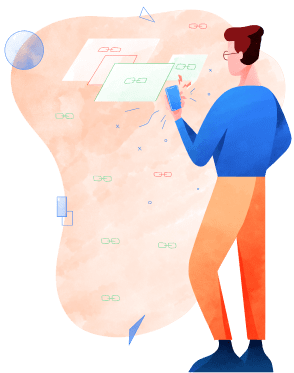On-Page SEO
Find out why your pages aren’t ranking high and fix them.
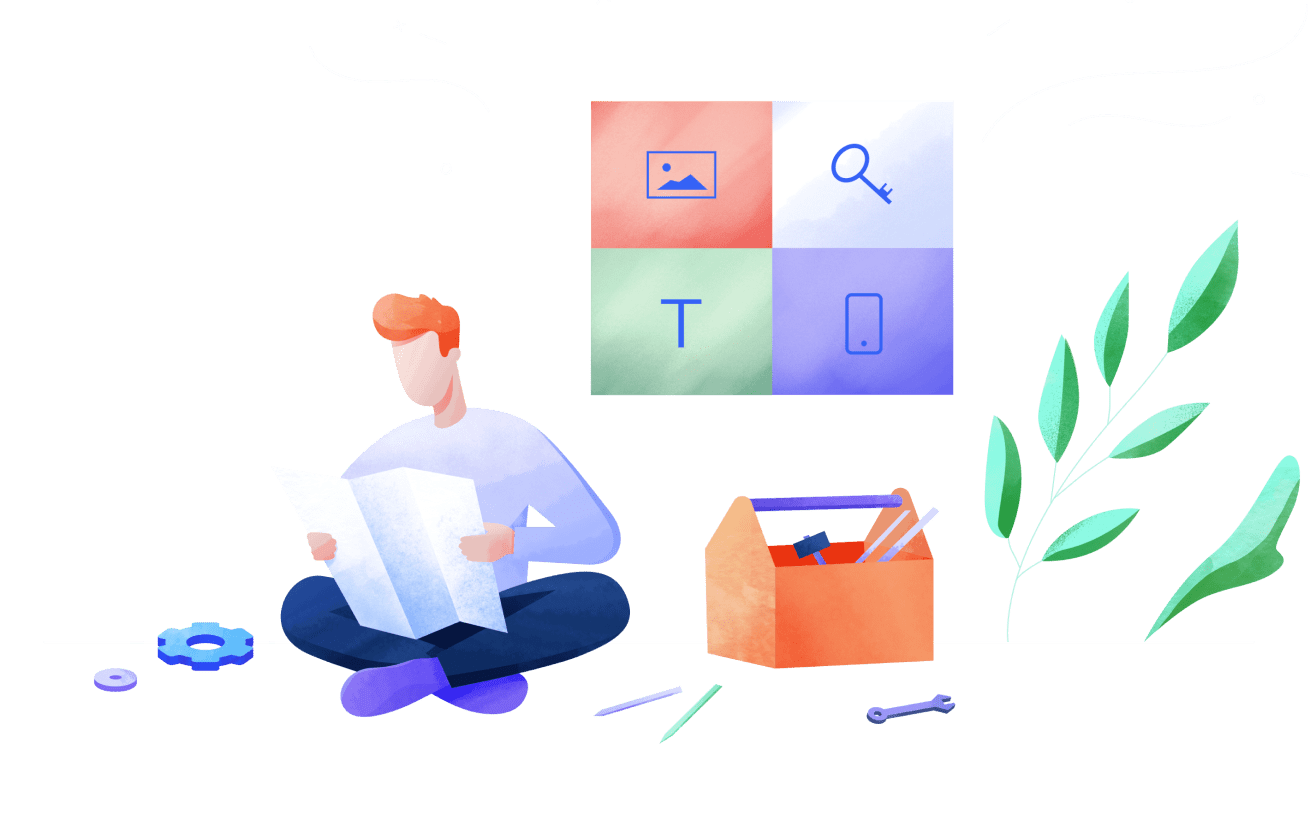
What is On-Page SEO
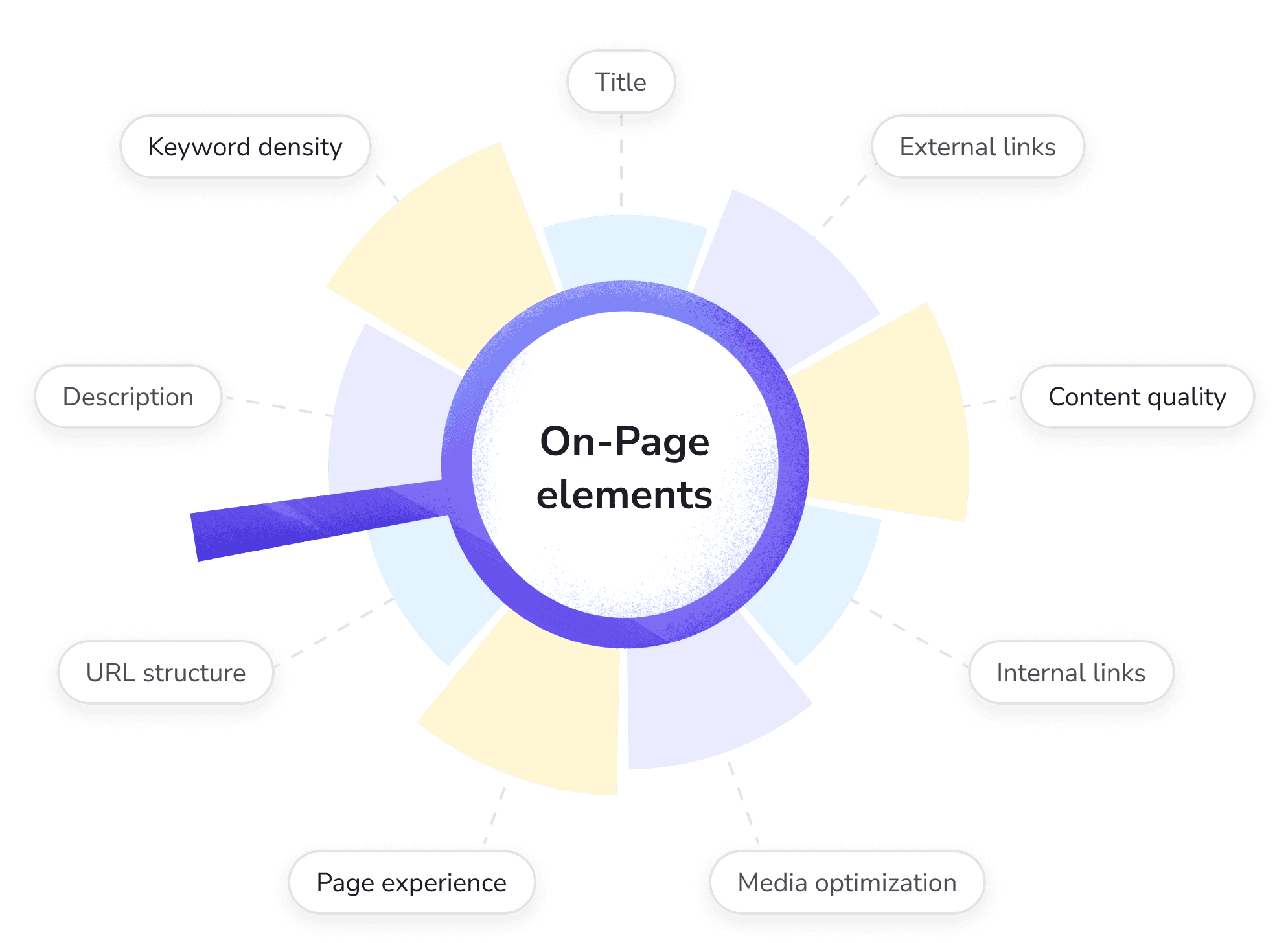
You don't need any specific knowledge or experience to get started with on-page SEO. Just select the keywords you want to target and decide which audiences you want to reach. Launch an analysis and get accurate data to create a top-performing page or fix issues on an already existing one.
Get an instant SEO page analysis report
Track each keyword for any combination of location and device.
Why is On-Page SEO important
On-page SEO helps search engines better understand and navigate your page.
Optimized pages provide a better experience and value to users.
On-page SEO opens new opportunities for growth and can help you achieve higher positions on SERPs. Optimizing on-site components for target keywords improves page quality and increases its relevance for specific search queries. This way you can keep up with the competition and adapt to the latest search algorithm updates. When on-page SEO is done right, it results in higher ranking positions and more traffic.

Also, on-page SEO can be useful at the page planning stage. You can use valuable on-page SEO insights to design an SEO-friendly page practically destined to provide great user experiences and perform well in search.
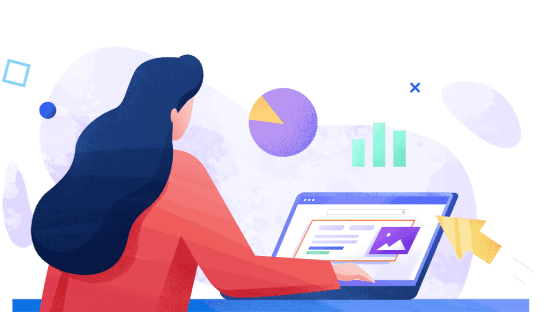
On-Page SEO Process Guide
How to optimize your on-page
Content
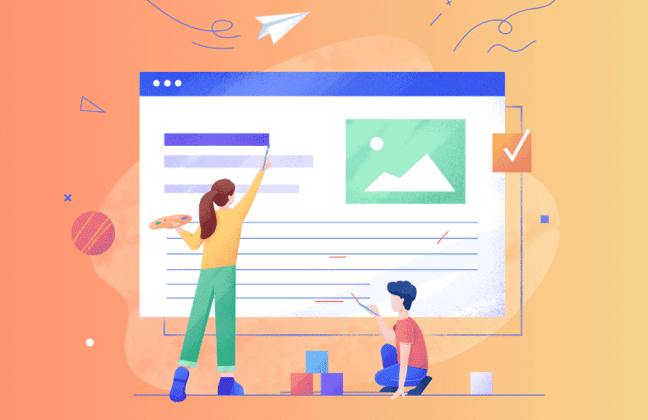
How to conduct a proper content audit
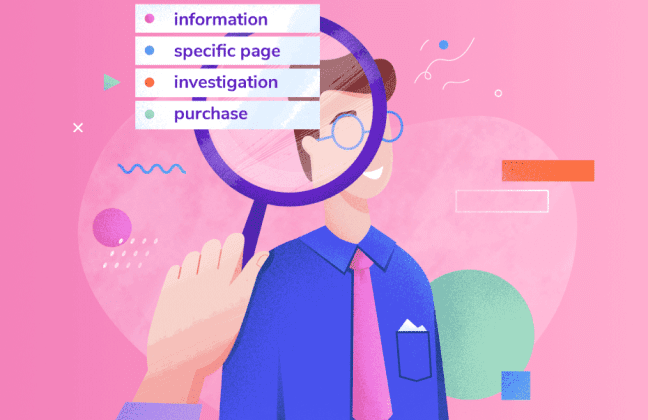
How to make search intent part of your content strategy
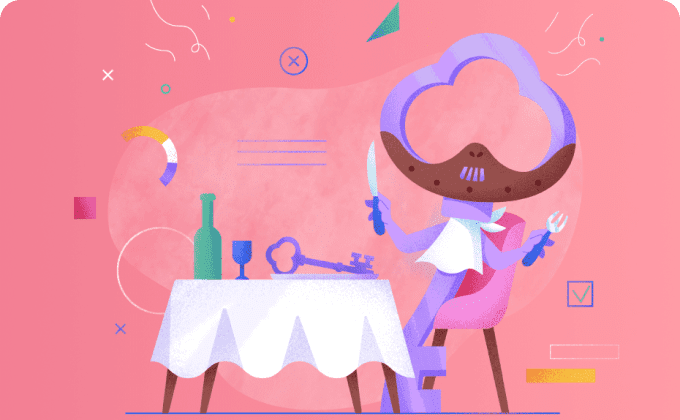
What keyword cannibalization is and how to fix it

How to fix duplicate content and avoid page cannibalization
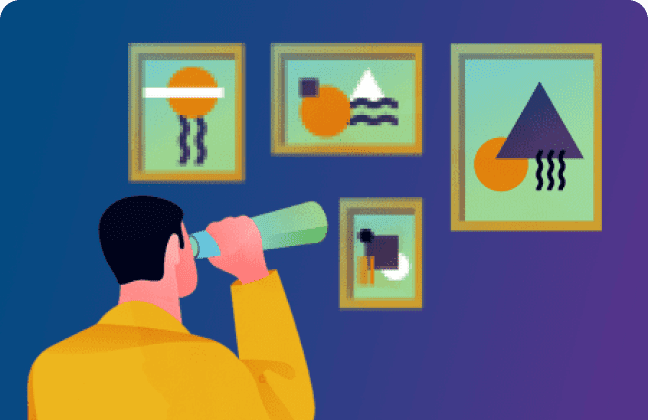
How optimizing images can boost search visibility
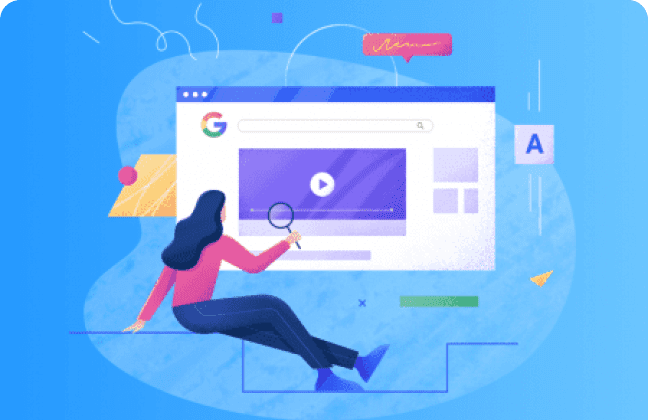
How to optimize videos for Search
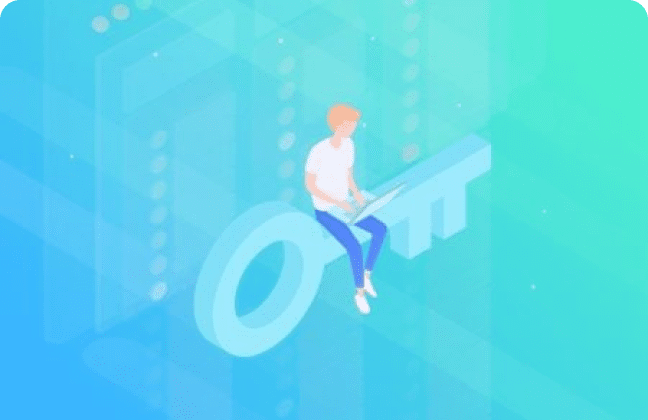
Researching the best keywords for top-performing pages

How keyword clustering can improve keyword usage
Page elements
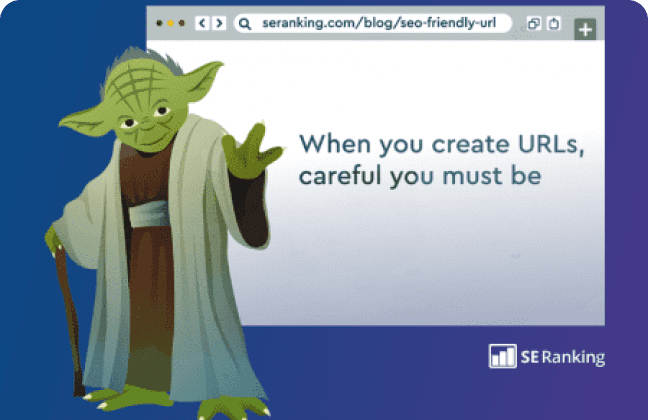
How to create a well-structured SEO-friendly URL
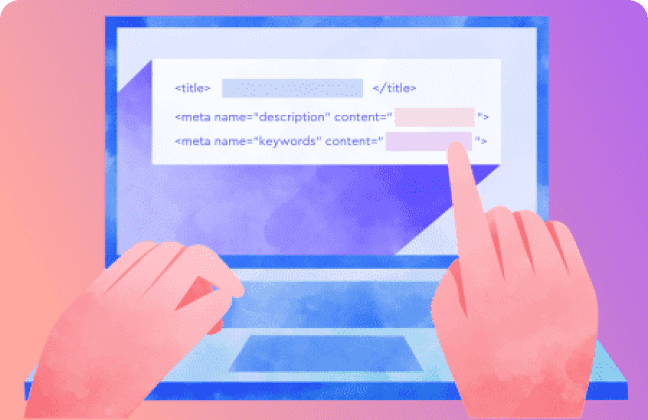
How to optimize page title and description tags
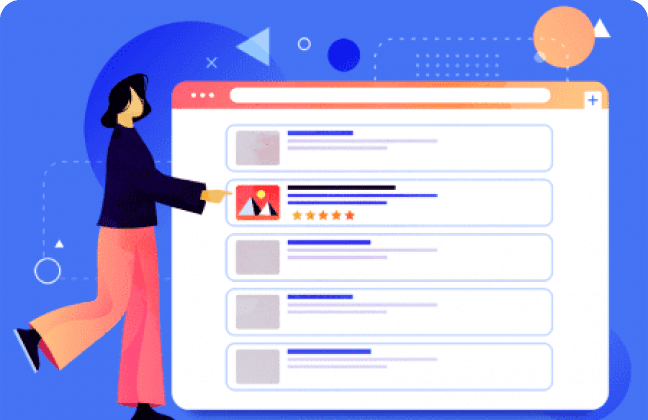
How to optimize page elements for higher CTR
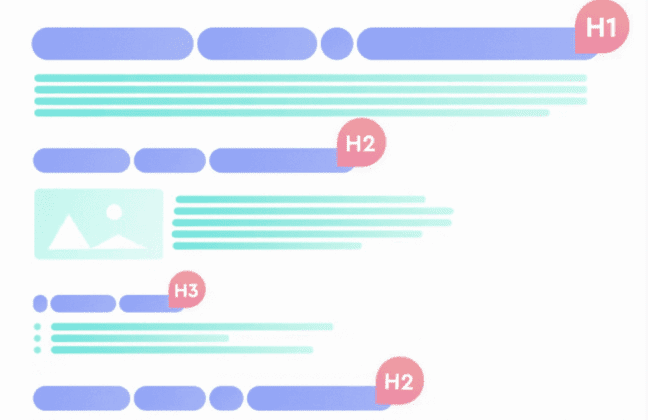
How to properly set headings on a page
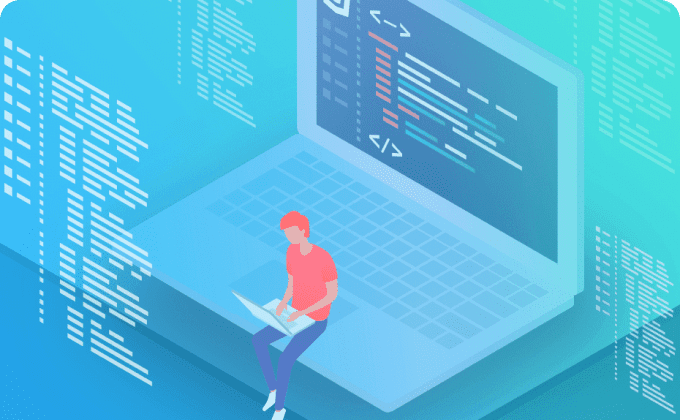
What are HTML tags and how to use them in SEO
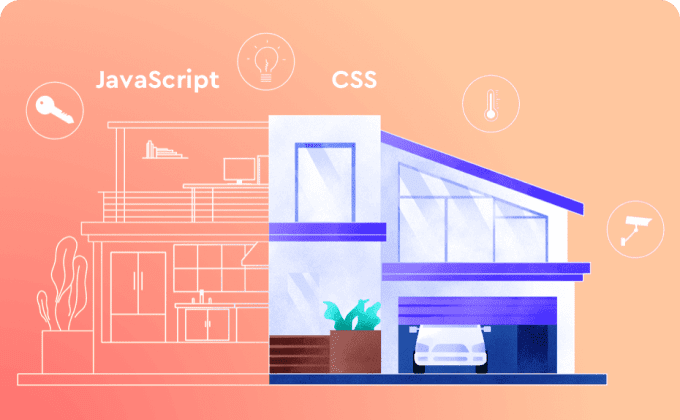
How to configure JavaScript and CSS elements
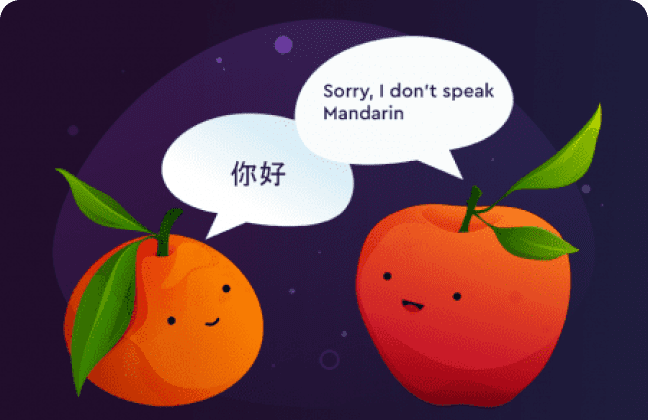
How to adapt sites for different locations with hreflang attributes
Crawlability and indexability
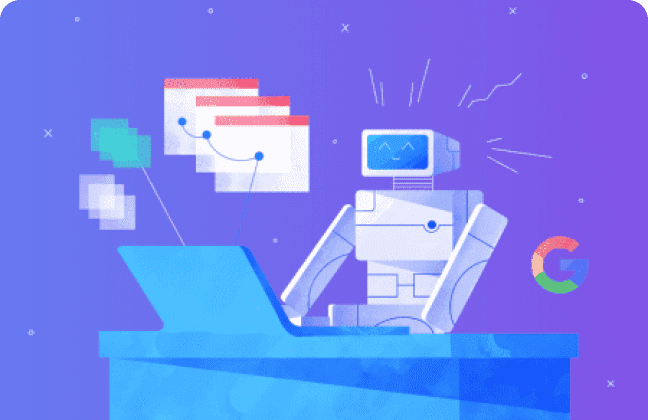
How to ensure your page is crawled and indexed properly

How to use the robots meta tag and the x-robots tag correctly

How to configure robots.txt files
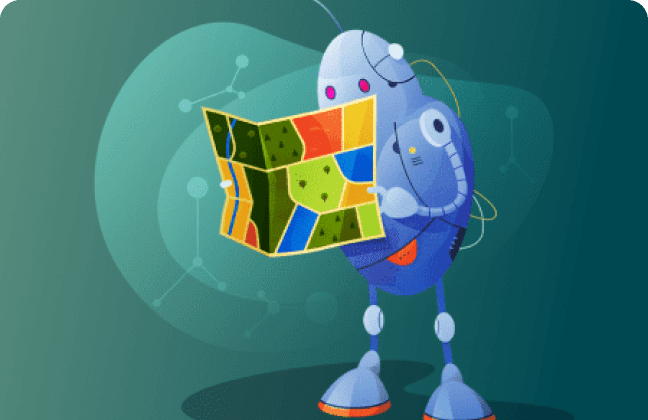
How to create an XML sitemap

How to identify and fix issues with the sitemap
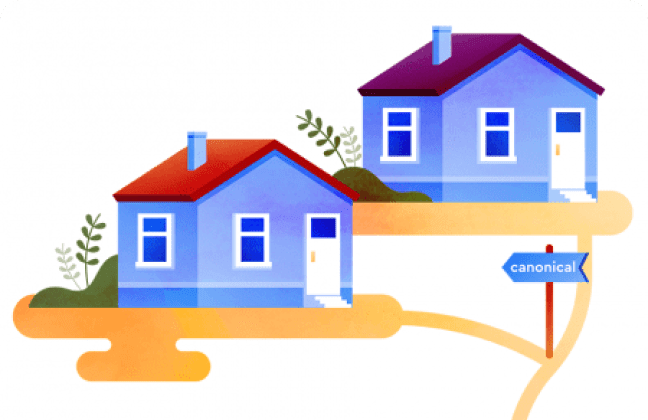
How to assign canonical tag to a page
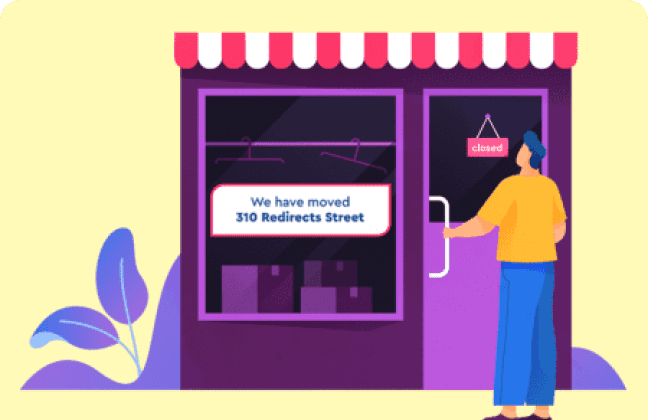
How to set redirects to other pages
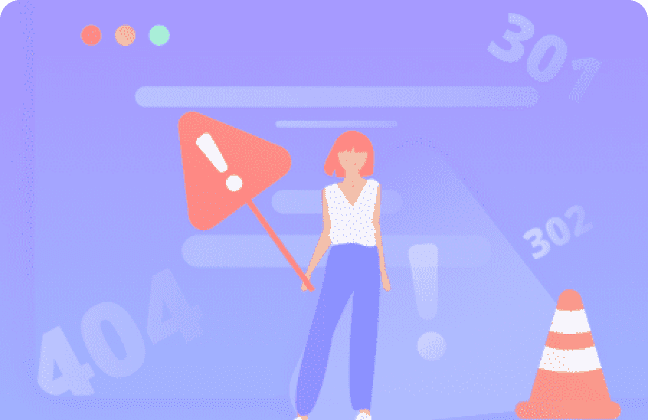
How to understand and manage HTTP status codes

How to create and configure the 404 page
Linking and site navigation

How to find and use external links
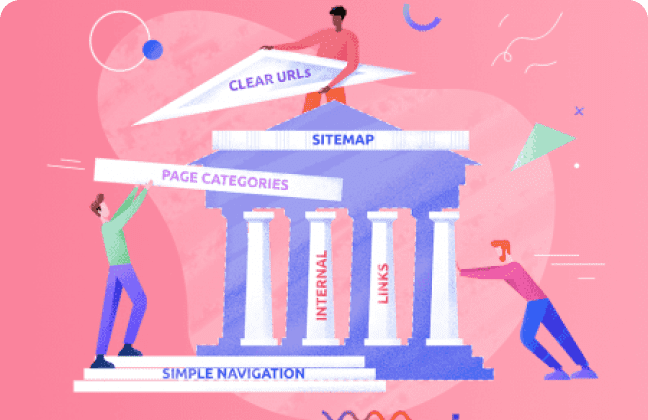
How to plan a sound website structure
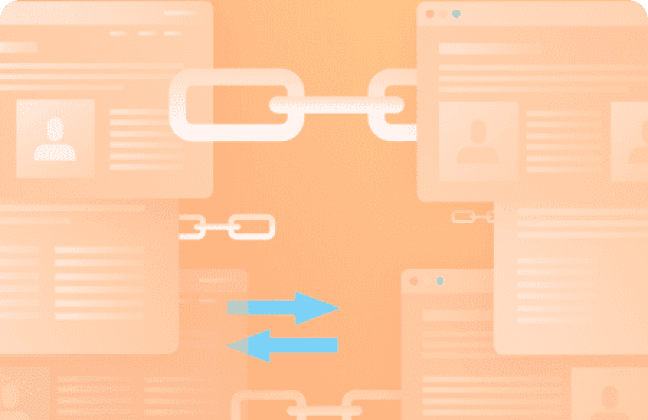
How to configure internal linking on websites
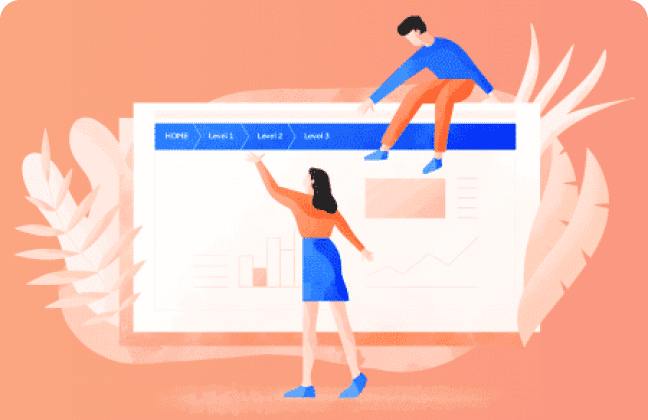
How to set up breadcrumbs navigation
Security
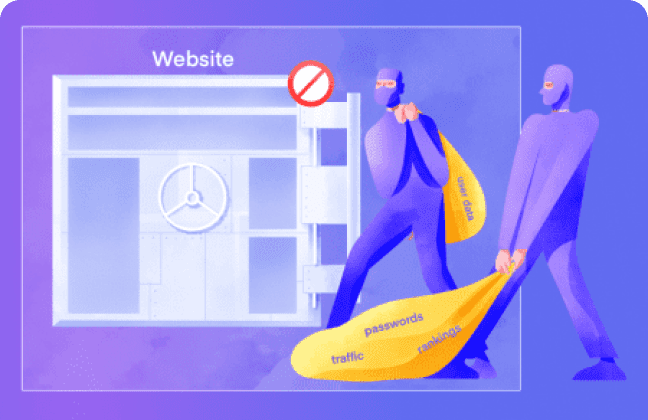
How to protect your site from hackers
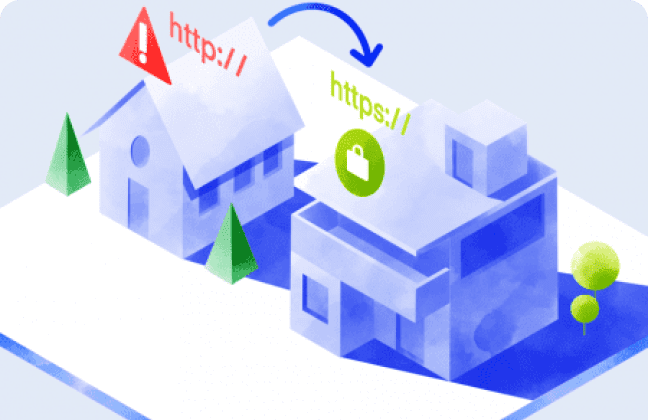
How to switch to HTTPS without losing traffic
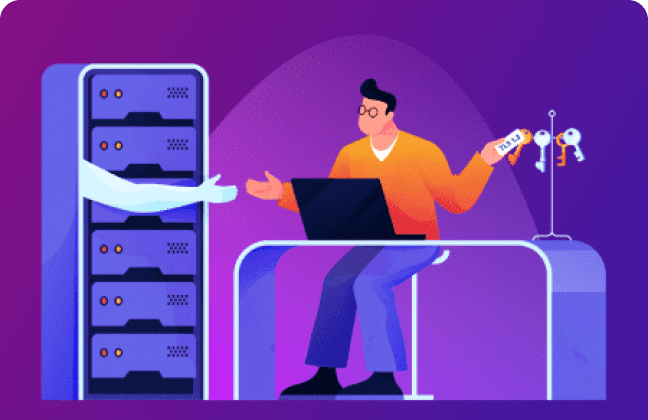
How to configure SSL/TLS protocol
Page quality

How to improve your Page Quality Rating
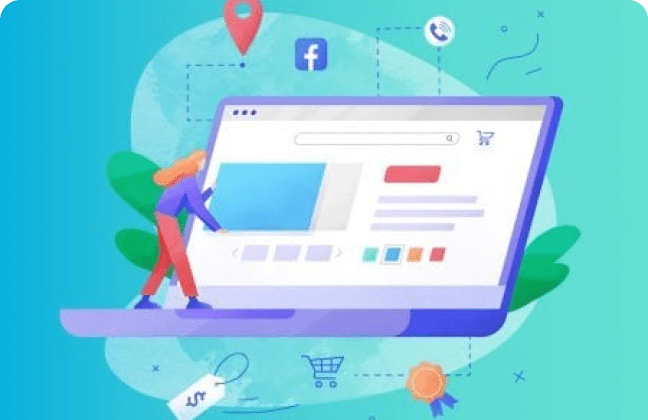
How to use trust factors on ecommerce sites
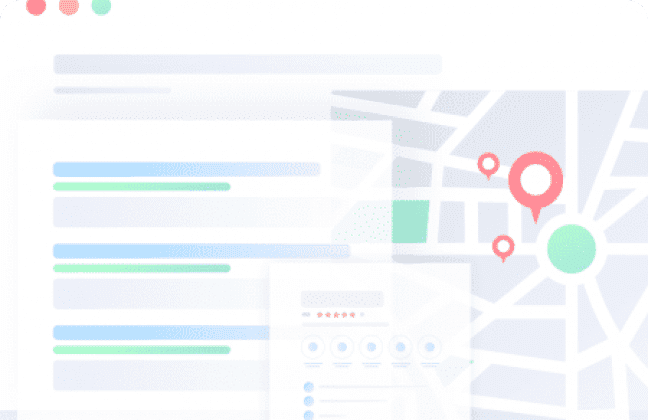
What NAP is and how it can help increase site trust
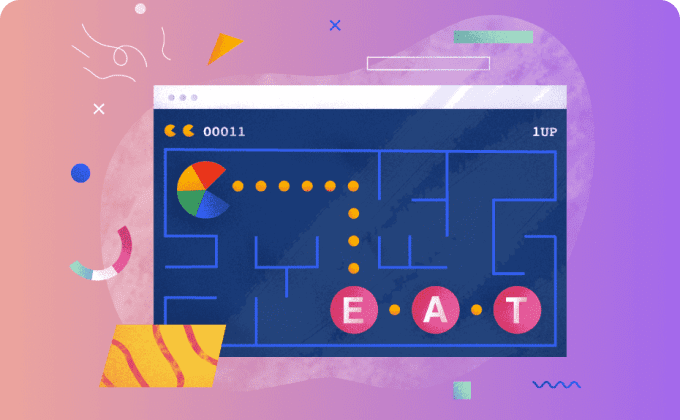
How to optimize your content for EAT
User experience
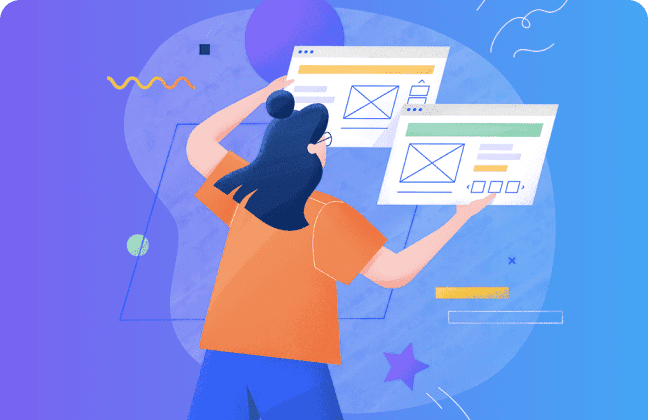
How to configure page elements for better UX
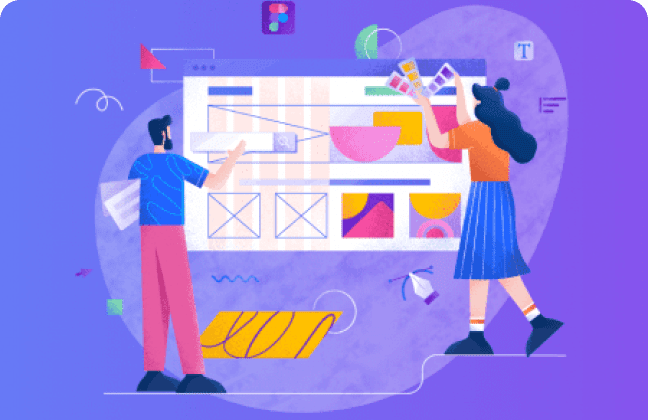
How does UX design affect SEO
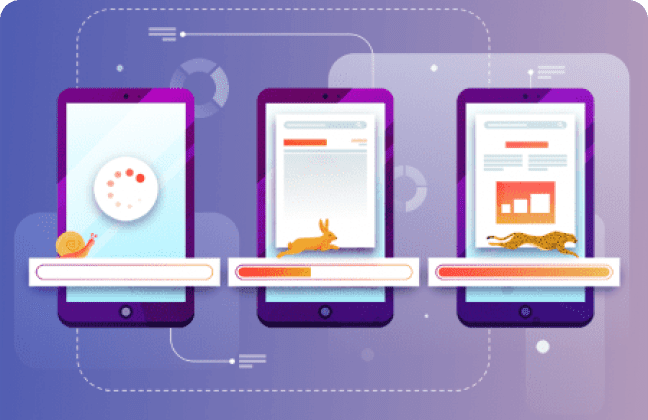
How to improve website speed and performance
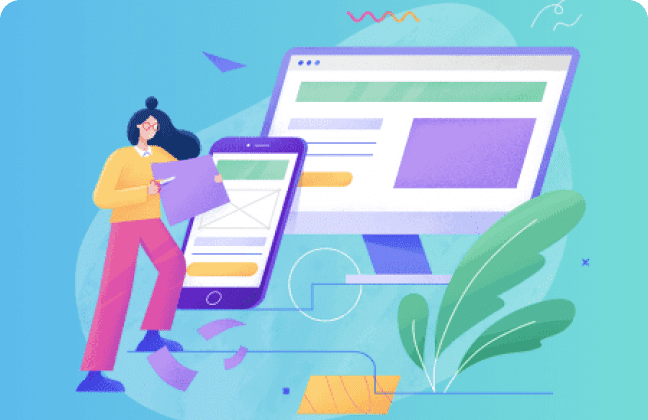
How to optimize pages for mobile devices
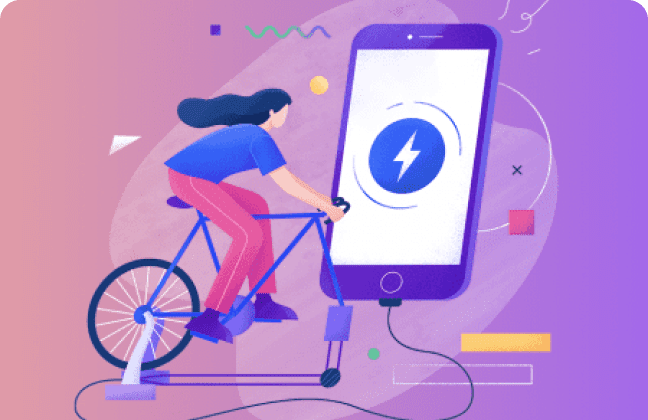
How to create Accelerated Mobile Pages
SERP features
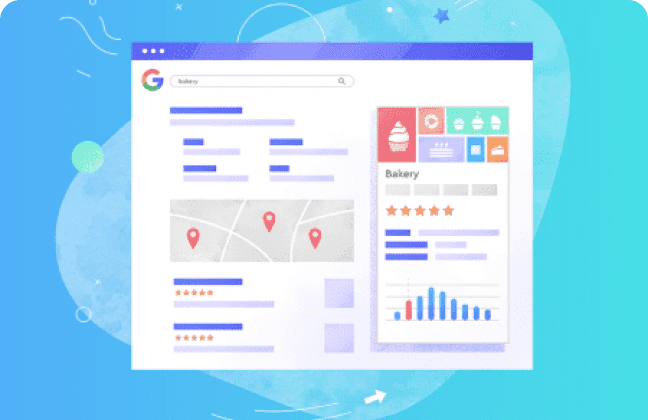
What SERP features are and how they appear
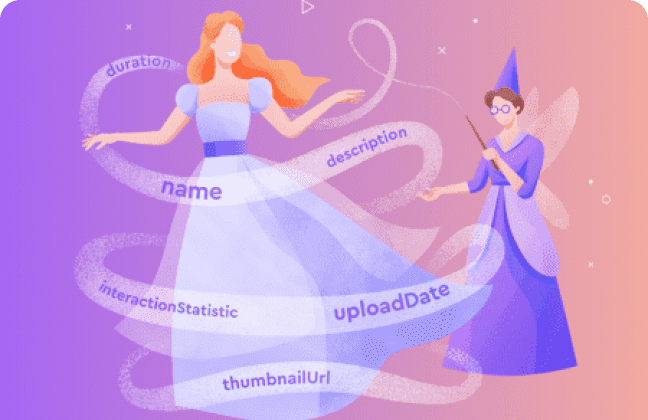
How to configure structured data on your page
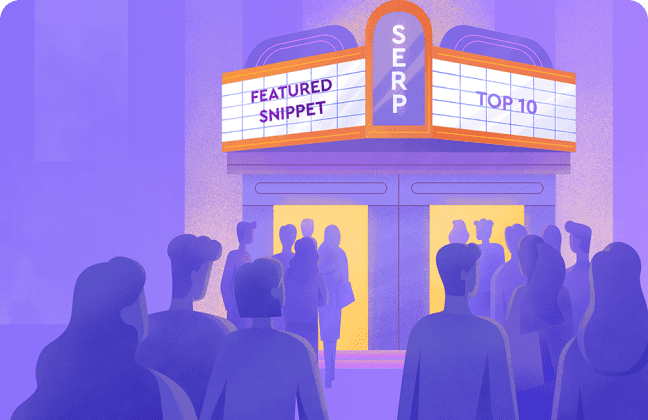
How to optimize a page for a featured snippet
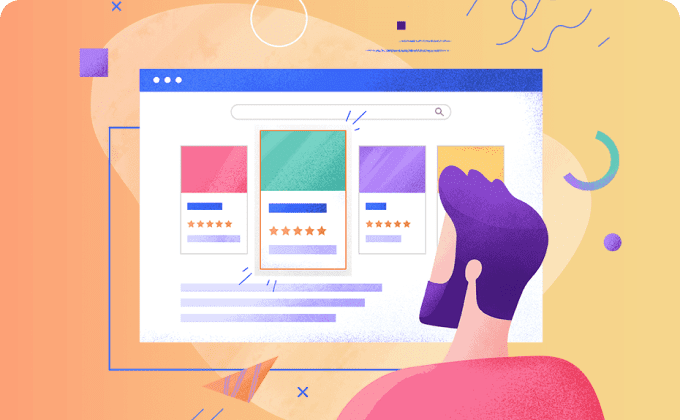
How to optimize a page for a rich snippet
SE Ranking makes on-page SEO easy
Dedicated tools like SE Ranking’s AI-powered On-Page SEO Checker are designed to check and optimize pages to outrank competitors and get the best SEO results