SEO project and task management tool
Your go-to hub for managing every stage of SEO, from planning to execution
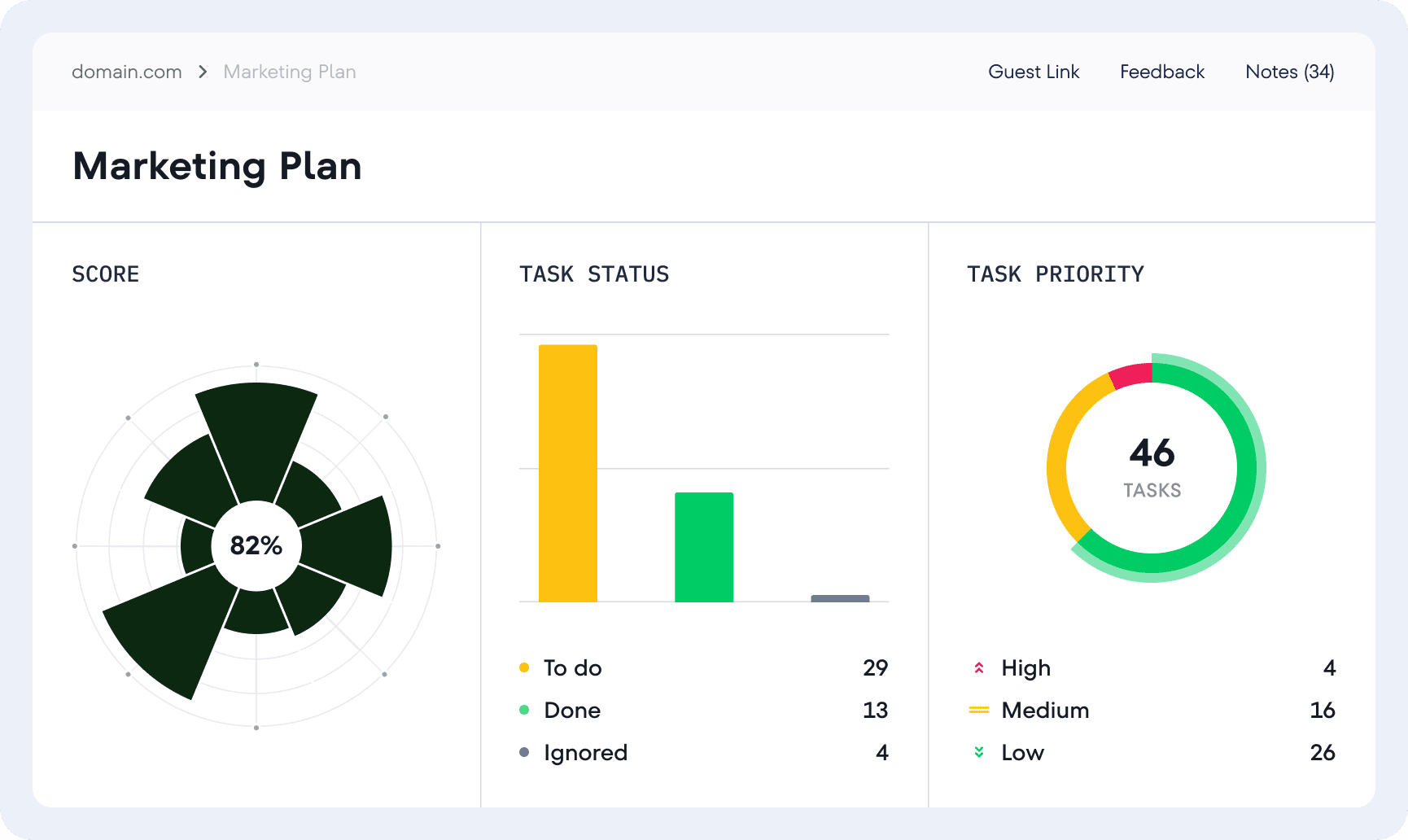
Simplify website optimization with our SEO Project Management tool
Our automated SEO Task Manager keeps you on top of your tasks by tracking what's done and what still needs attention
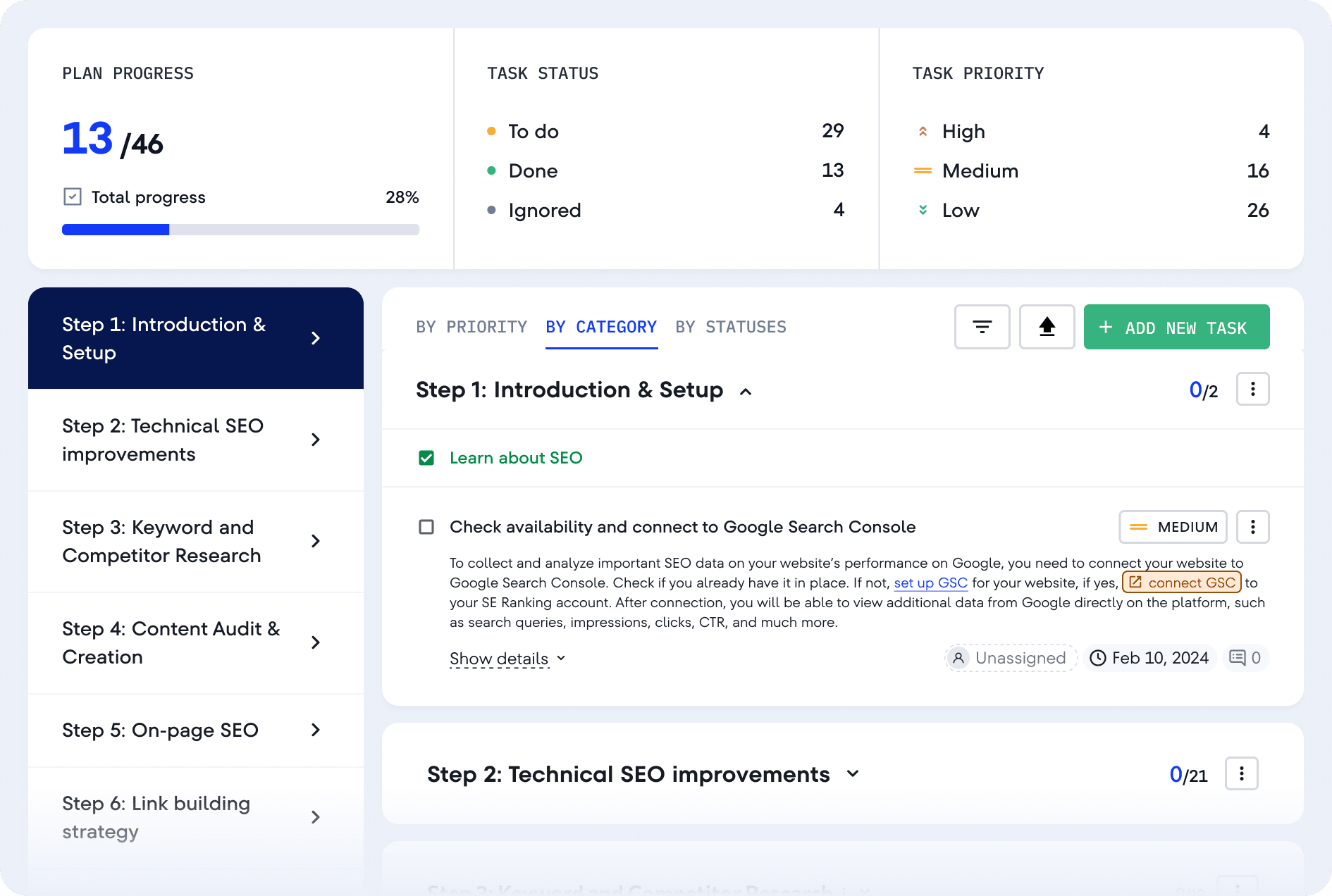
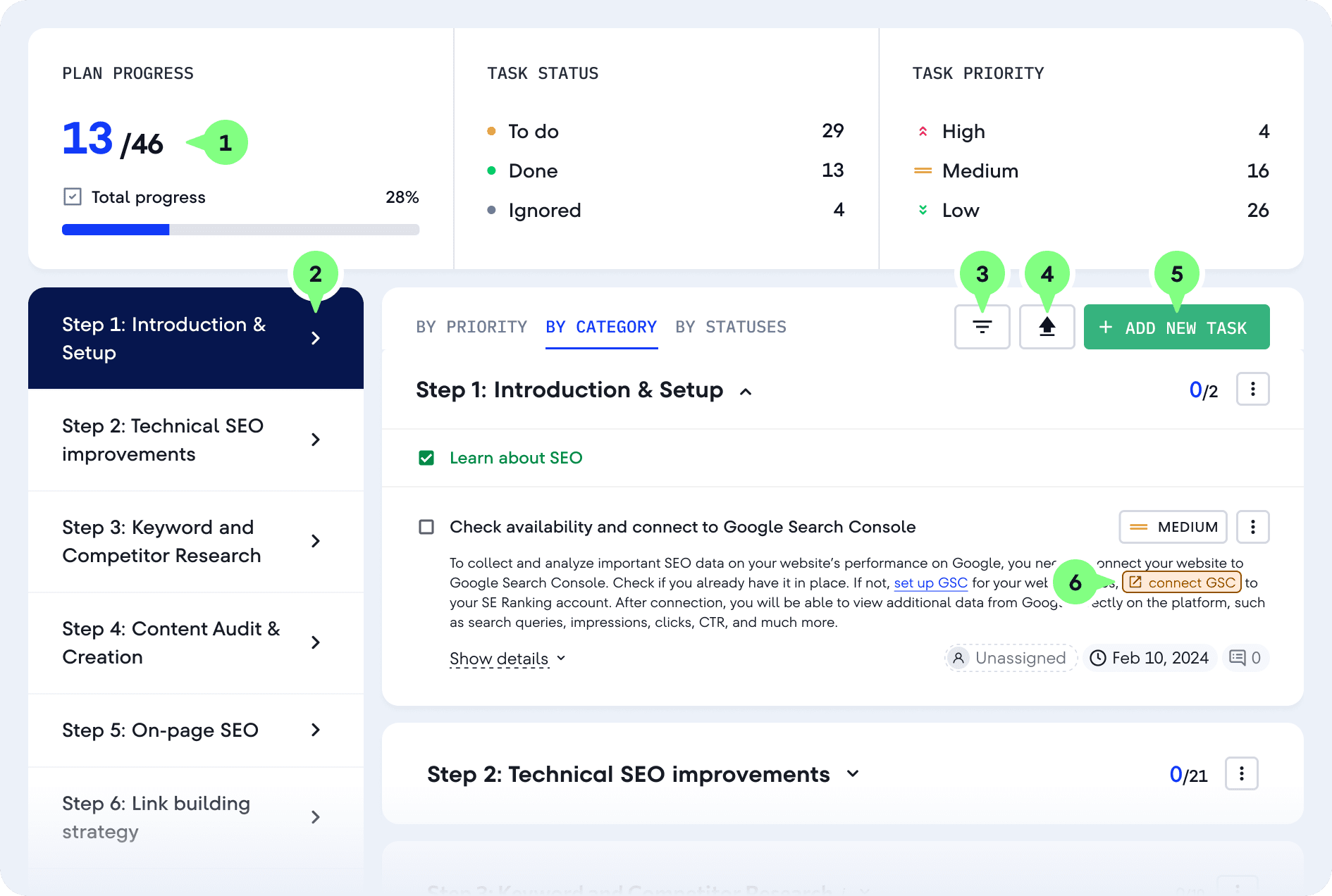
SEO Project Management tool: Project tasks that are no longer a headache
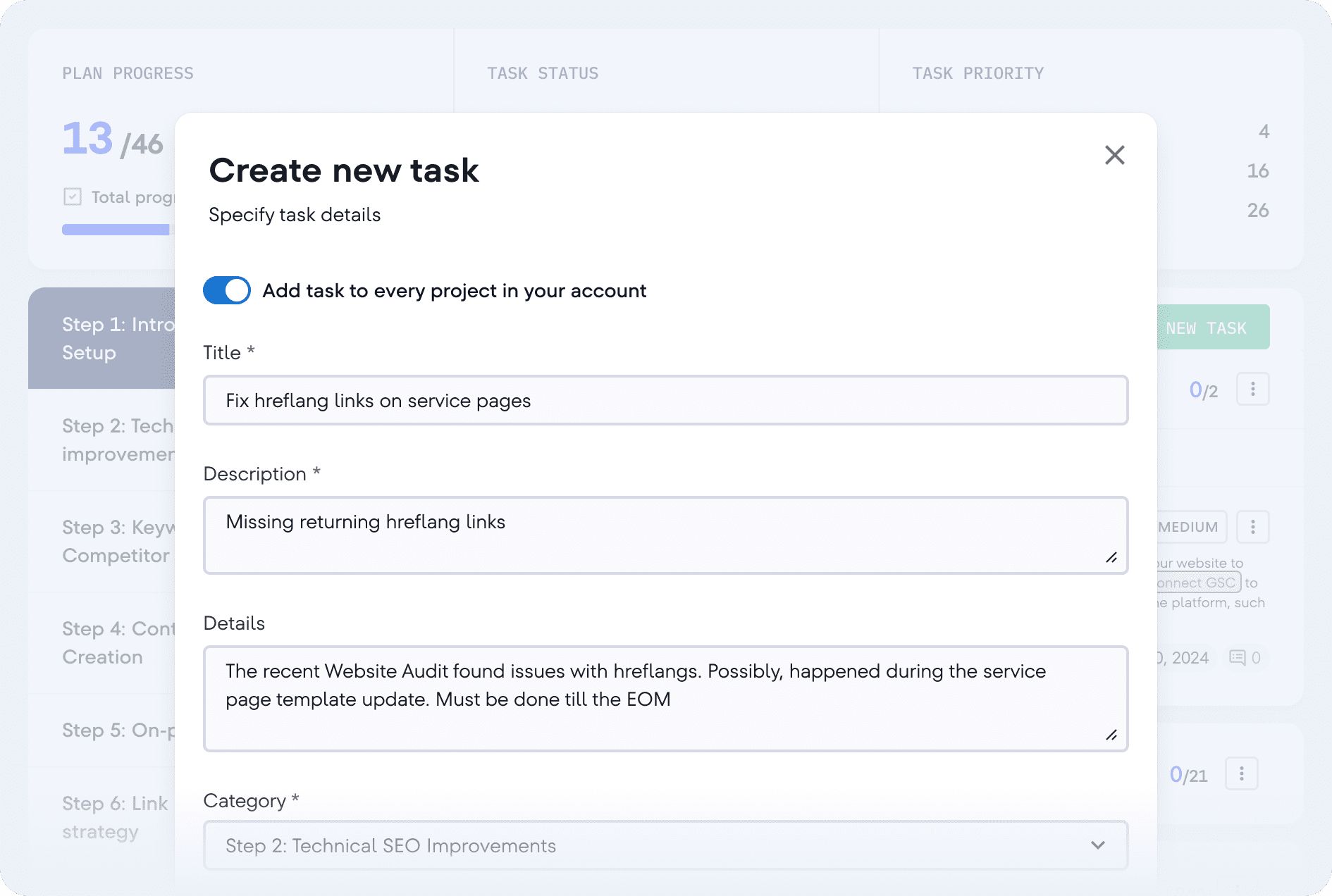
Set existing tasks or create your own
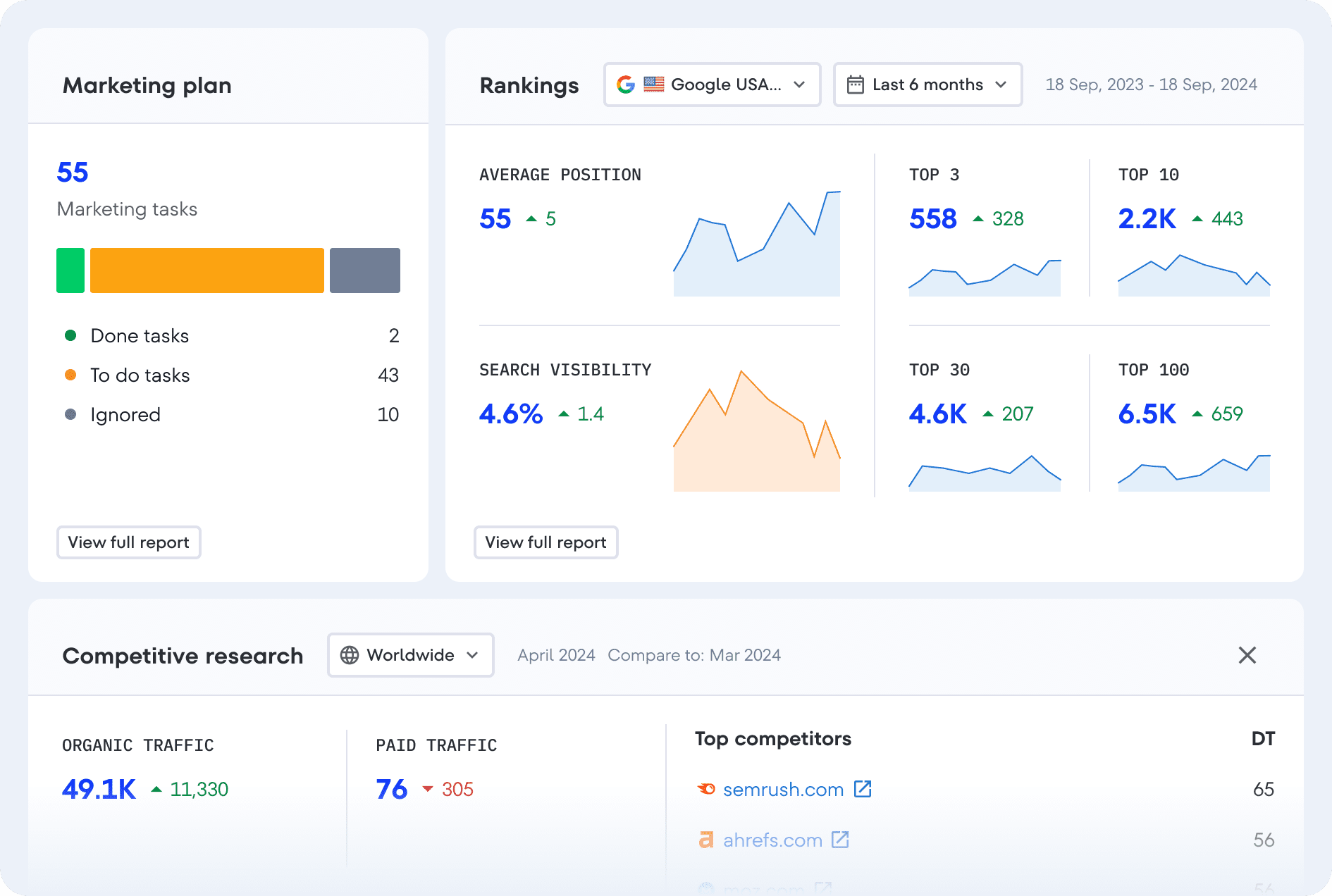
Track your progress
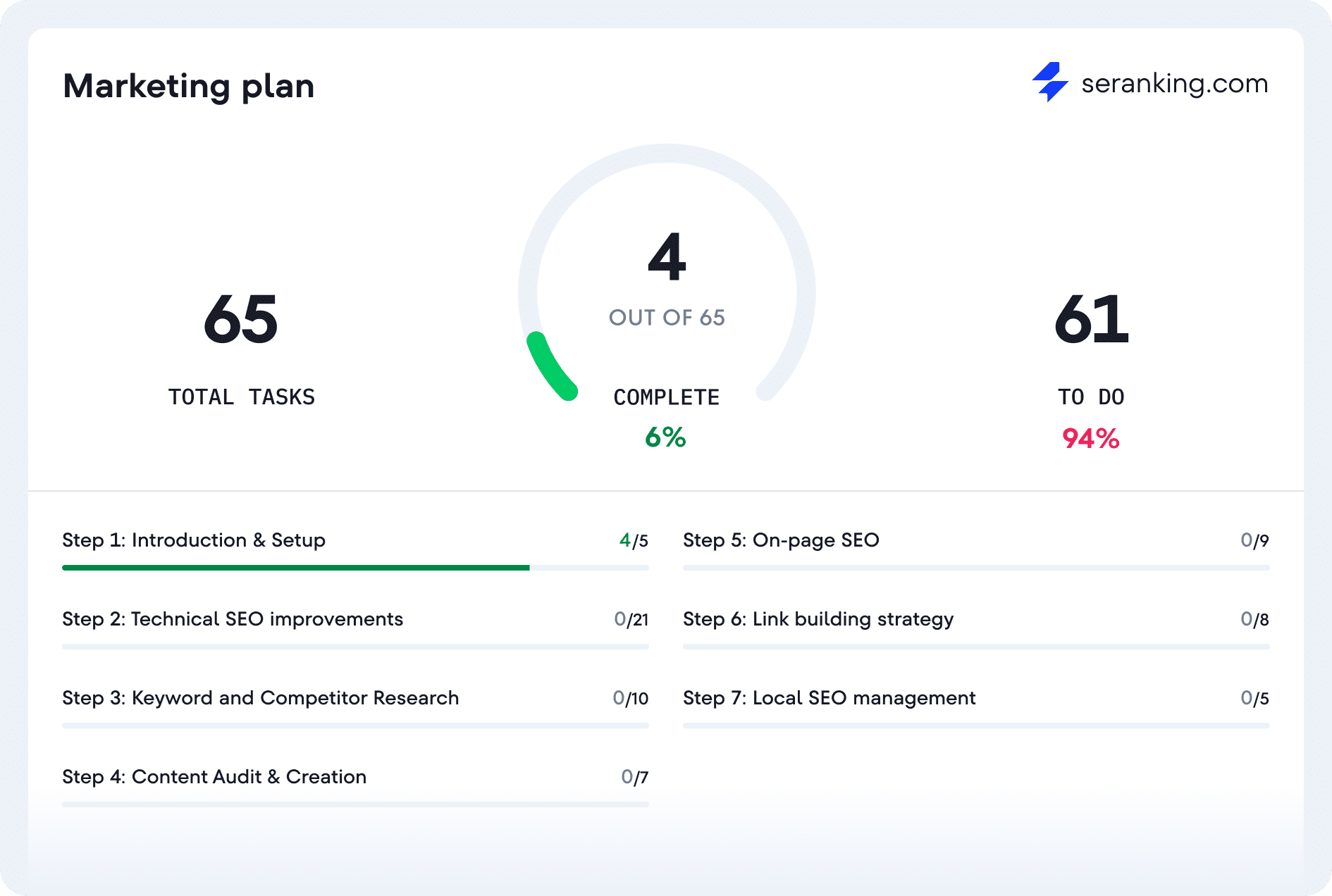
Show results
Start using the SEO Task Management tool now to get better results
More tools for better SEO project management
FAQ
What is a Task Management tool?
Task Management tools help users plan, organize, prioritize, and track work progress. They provide features like task assigning, priority and deadline setting, and progress tracking. These features help both teams and individuals stay on top of their responsibilities.
How do I manage SEO tasks?
Managing SEO tasks can be complex, involving many website optimization elements, including keyword and competitor research, on-page and off-page optimization, technical website audits, and more. Using specialized tools allows you to manage tasks effectively and prevents you from overlooking important tasks.
What is the best software for SEO task management?
SE Ranking’s Marketing Plan feature is one of the best tools out there for SEO task management. It offers a streamlined approach to managing SEO tasks. You can easily assign work, set priorities, track statuses, and manage deadlines. It’s also an all-in-one platform, giving you direct access to all the tools you need to start on your tasks.
Is this SEO Task Manager free?
SE Ranking’s SEO Task Manager is included in every paid subscription, but you can test it out with a free 14-day trial period to see if it fits your needs. After that, you can choose from the platform’s reasonably priced subscription plans. Remember that your subscription includes both the Task Manager and a full suite of SEO tools.
Flexible pricing for SEO Task Management tools
Choose your ideal pricing plan, request a custom quote, or trial test our tool for free.
From
- Rank tracking across engines
- Unlimited keyword & comp. research
- Looker Studio / Matomo / GA / GSC
From
- All Core features included
- Project lifetime historical data
- API access with 300k credits
Need more? Upgrade with add-ons!
From
From
From