How to Create an SEO Report that Impresses Your Client
SEO reports should be tailored to meet the specific needs and goals of each client, focusing on the metrics most relevant to them.
A well-designed report layout that includes charts and tables helps clients easily understand and analyze the data.
Providing clients with regular, scheduled updates through automated reports fosters transparency and trust.
SEO reports should include key metrics such as keyword rankings, traffic, conversions, website health score, and backlink data to give clients a comprehensive overview of a website’s performance. But for each client, you might have different metrics based on your agreements.
Make sure to incorporate data from Google Search Console and Google Analytics or integrated this sources with SE Ranking’s SEO Report Generator to add such data automatically.
What is an SEO report?
An SEO report is a comprehensive document with a detailed analysis of a website’s performance in search. It usually includes key metrics such as keyword rankings, organic traffic, website health, organic conversions, etc.
Agencies use SEO reports to keep their clients informed about the progress of their SEO campaigns and demonstrate the value of the agency’s SEO efforts. The key here is to keep your reports client-centric, tailoring them to meet the client’s specific goals, and offering actionable insights and clear recommendations.
Why SEO reporting is so important
Managing multiple clients at once is a common challenge, especially when it comes to creating an SEO report for each of them. Each client comes with their own unique needs and perspectives, and agencies must jump through hoops to meet them.
Automated client reporting and templates will save time, reduce errors, and prevent missed deadlines. The right reporting process aids in assessing strategy effectiveness and boosts client retention by keeping them informed. Ultimately, proper SEO reporting is instrumental in helping agencies naturally foster trust and nurture client relationships. This is because it conveys progress in a transparent way.
Reports are also part of the data storytelling technique agencies can use to present results achieved. At SE Ranking, we collaborated with SEO expert Lazarina Stoy and created an SEO Reporting and Data Visualization for Agencies course that explains how to create actionable, visually compelling dashboards and master data storytelling to deliver clear and impactful reports that will impress your clients.
Tools for creating SEO reports
Effective SEO reporting requires the right tools to ensure data accuracy, insightful analysis, and clear presentation. There are many such instruments on the market, but SE Ranking’s Report Builder is rightly one of the best SEO reporting tools for agencies out there. It offers a powerful and intuitive platform to generate customized, automated reports that keep clients informed and engaged. You can include key metrics your clients are most interested in (the data is extracted right from the platform), customize visual parts, automate sending, and much more.
SE Ranking provides various SEO automation tools and features that agencies can benefit from. This robust SEO software for agencies includes everything you need to effectively manage and optimize your clients’ online presence, ensuring the best possible results in search engine rankings and overall digital marketing performance.
Some agencies also use tools like Google Looker Studio for more in-depth analyses. It helps create customized SEO reports that meet your internal needs. With Looker Studio templates, you can gain deeper insights into your clients’ SEO campaigns and make better-informed decisions for their benefit. You can also use SE Ranking’s API for more advanced data extraction and analysis.
Tools like Google Search Console and Google Analytics also offer a wealth of information worth including in your reports. Although they don’t have built-in reporting capabilities you can connect them to Looker Studio and SE Ranking and create in-depth reports that go beyond surface-level data.
What to include in your SEO reports
Which data to include in your SEO reports depends on the type of service you provide, but most SEO reports for customers feature information on keyword rankings, traffic, and technical website health. You can also incorporate other metrics such as conversions, performance of landing pages, speed and Core Web Vitals, backlinks, and competitor overviews.
Keyword rankings
Include a section that details how their web pages are currently ranking for their target keywords across all tracked locations. This allows them to see their exact positions in the SERPs and queries that bring traffic from Google. You can also highlight the average ranking position, the number of keywords ranking among the top 3-10 search results, and the search visibility of the target keywords.
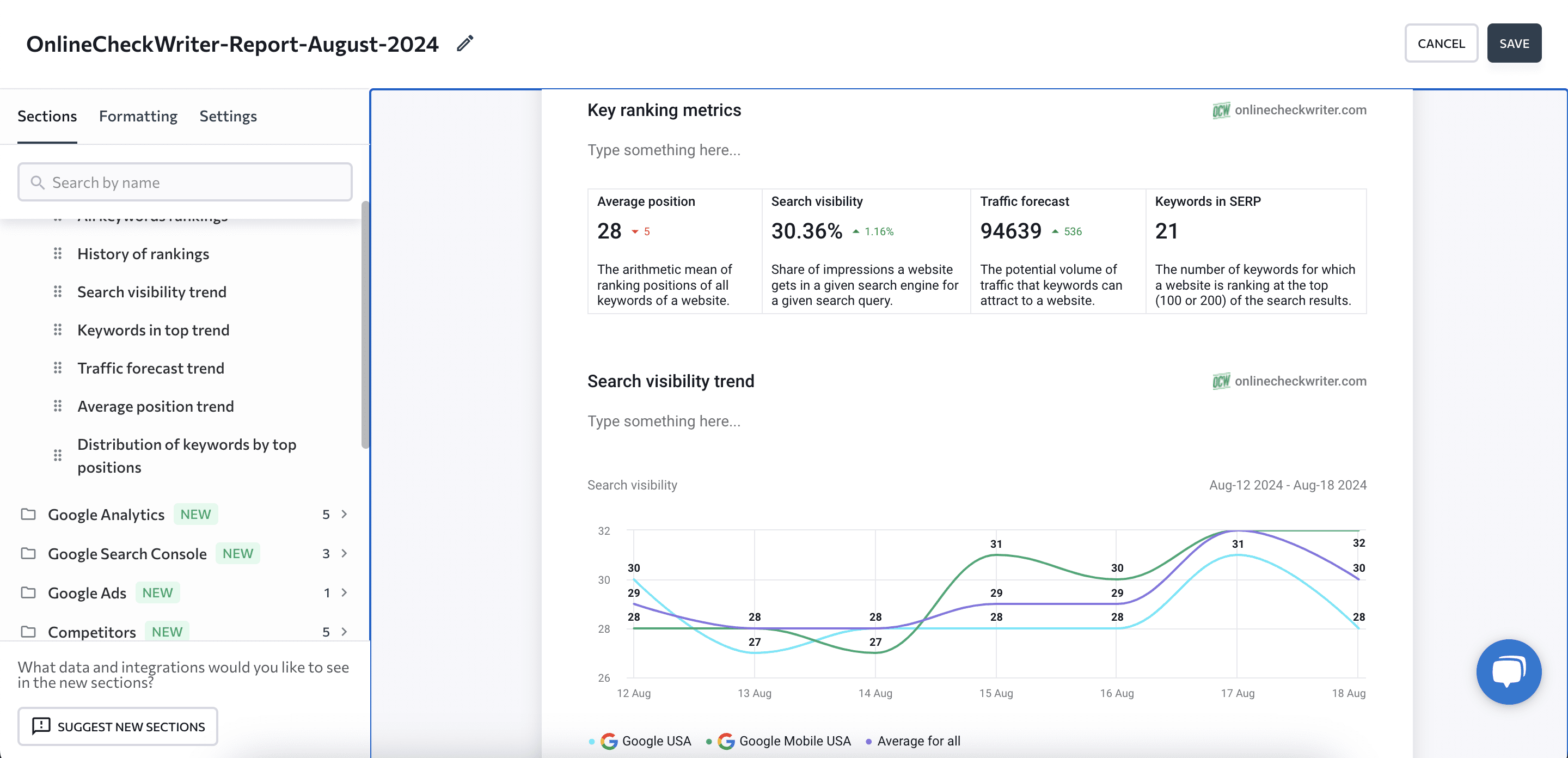
To show ranking progress over time, include data on the first and last dates of tracking, or throw in a brief rankings history table. You can take advantage of SE Ranking’s Rank Tracker API to pull specific keyword position data on demand at scale.
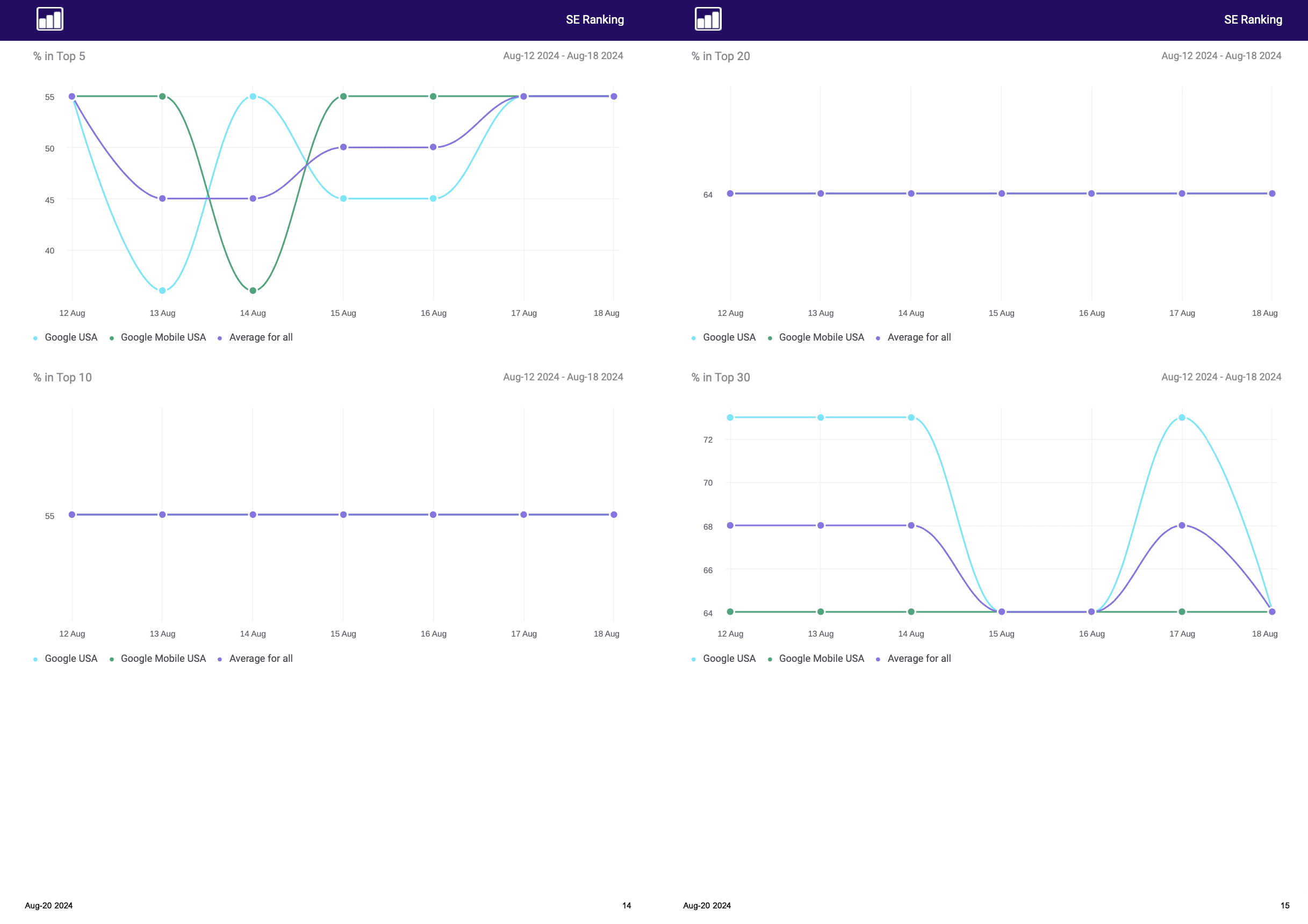
Depending on the client, you may also want to include a keyword position report showing your client’s rankings versus the competition.
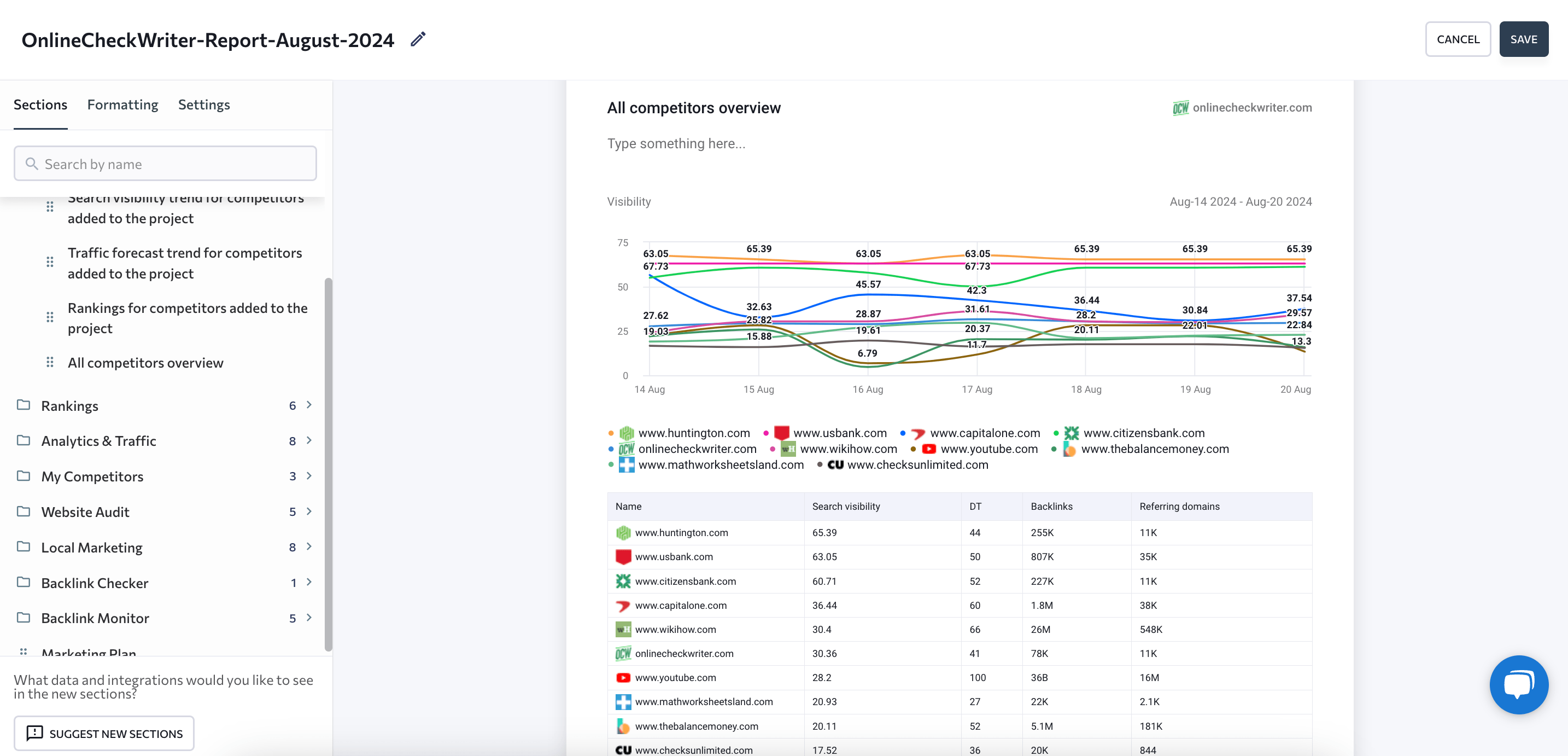
Consider including Google Search Console data in your SEO reports, such as impression growth and a breakdown of clicks/impressions by country, URL, and keyword.
Traffic
Make sure your SEO report contains Google Analytics data on their traffic, specifically focusing on organic traffic, while also providing fundamental details on other channels like paid, social, or referral traffic.
With SE Ranking, you can connect Google Analytics (GA4) and include all the necessary data in your SEO reports, including data on your clients’ organic and paid traffic.
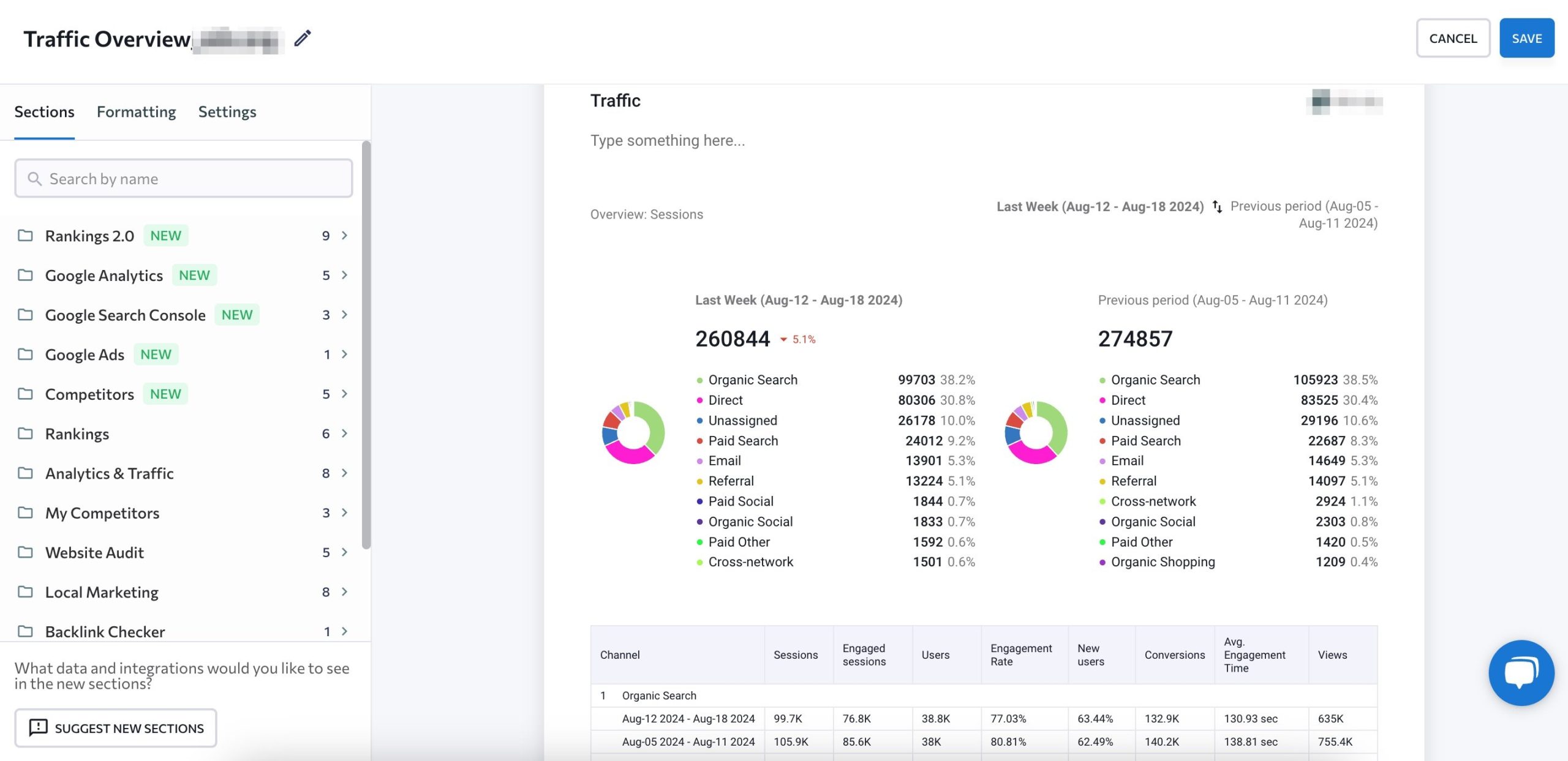
Including data on engagement metrics like the engagement rate, average engagement time, and bounce rate can also be useful for quickly spotting any issues with user behavior on the client’s website.
Website health score
By including website health score metric in your SEO reports, clients can gain valuable insights into their website’s technical SEO performance, identify and fix issues, and take necessary steps to improve their site’s health.
With the help of tools like SE Ranking’s Website Audit, you can assess technical factors like page speed, mobile-friendliness, CWVs, crawlability, indexing, duplicate titles and meta descriptions, and security to generate a numerical score that represents the overall health of a website. This score can serve as a benchmark for tracking improvements over time.
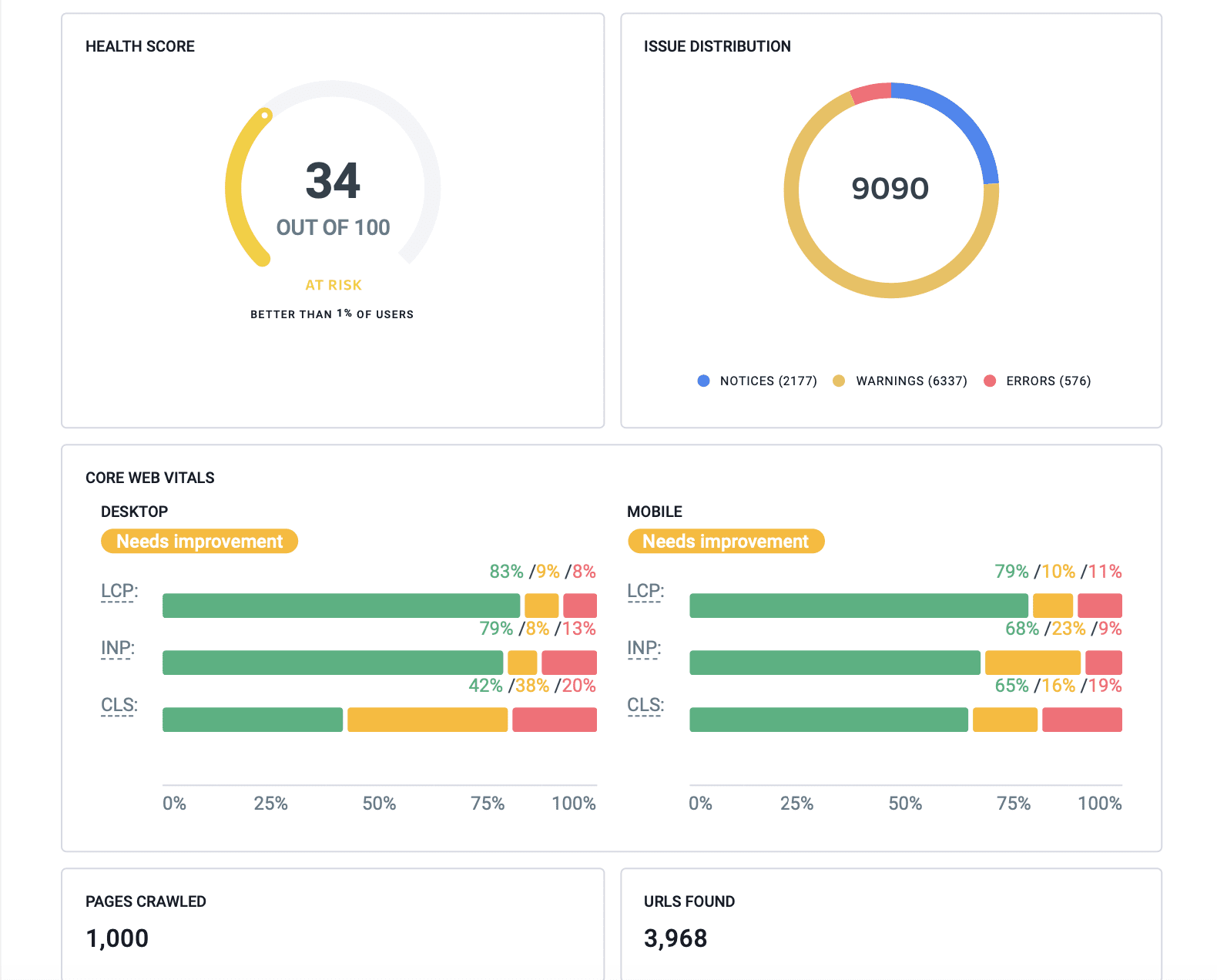
You can also break down the assessment into specific categories and suggest recommendations for each to help your clients prioritize their efforts and focus on areas that need the most attention.
To demonstrate the value of your services and showcase the concrete results of your work highlight how the website health score has improved over time.
Conversions and other business goals
If your client is trying to boost their website’s sales, form completions, downloads, or newsletter sign-ups, you must add conversion-related KPIs (Key Performance Indicators). This way, you can demonstrate all the hard work you’ve been doing and emphasize the value that your client’s business is getting from working with you.
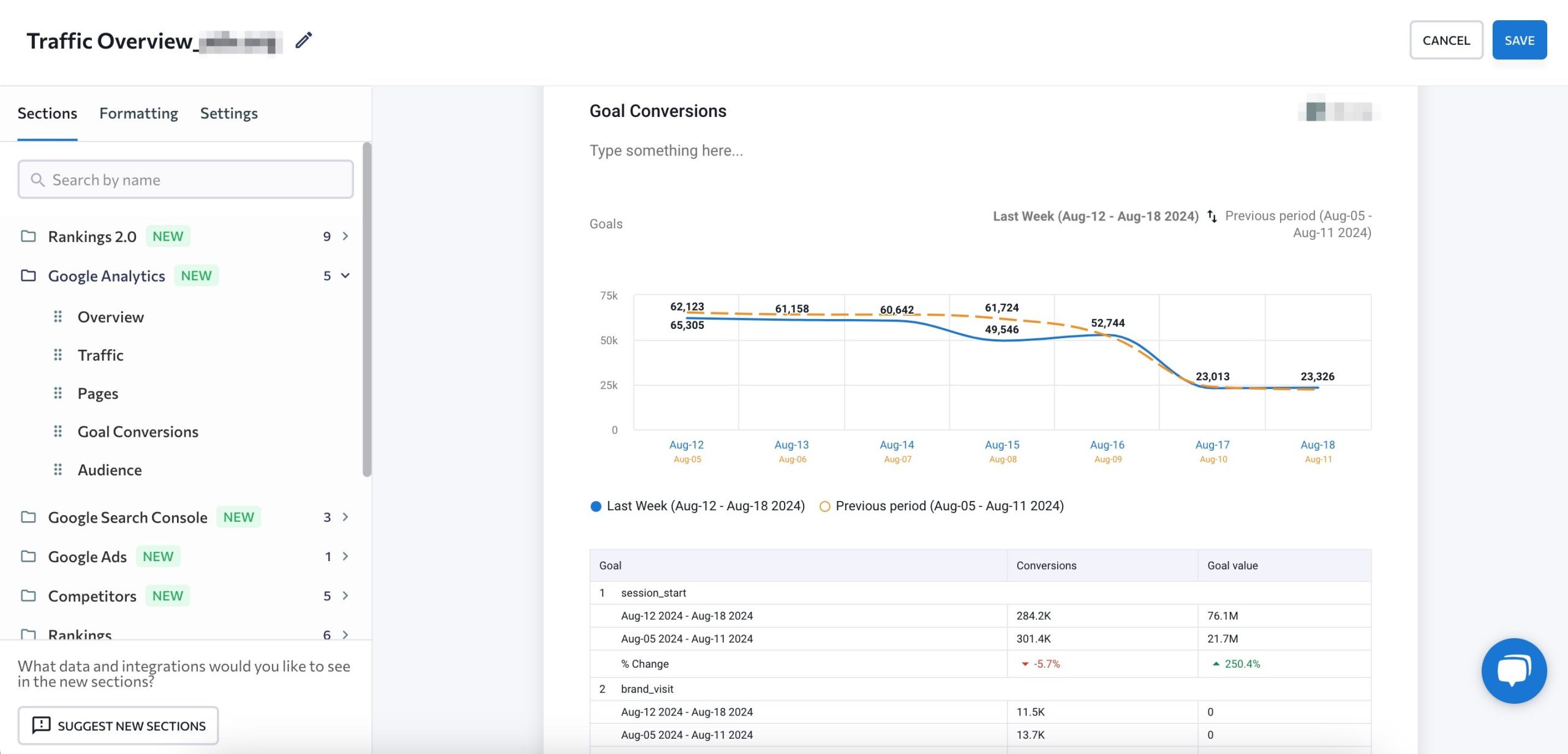
You and your client can use this data to easily see which pages lack proper optimization for bringing in money. This provides a clear SEO roadmap for next month’s tasks.
Google Business Profile metrics
Google Business Profile (GBP) metrics are becoming increasingly important for local SEO because they provide insights into how customers interact with the business online. These metrics mainly include profile views, customer actions and reviews.
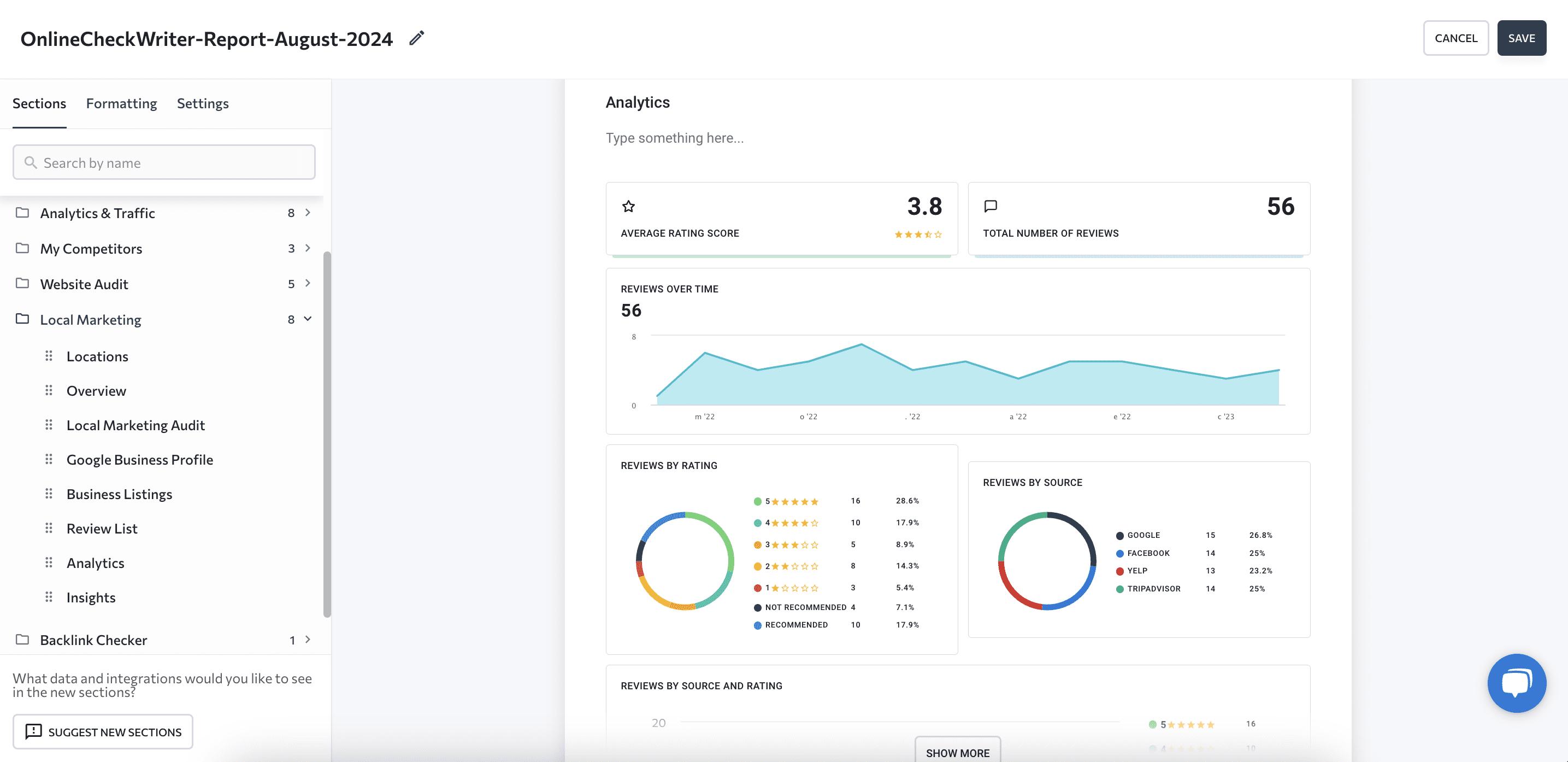
Integrating your GBP data with SE Ranking’s Local Marketing tool and incorporating it into your reports can provide you with crucial insights into how customers interact with your clients’ online presence. This will empower your client to make informed decisions, improve their online visibility, and drive more customers.
Backlinks
This includes domain authority, new and lost referring domains, and anchor texts.
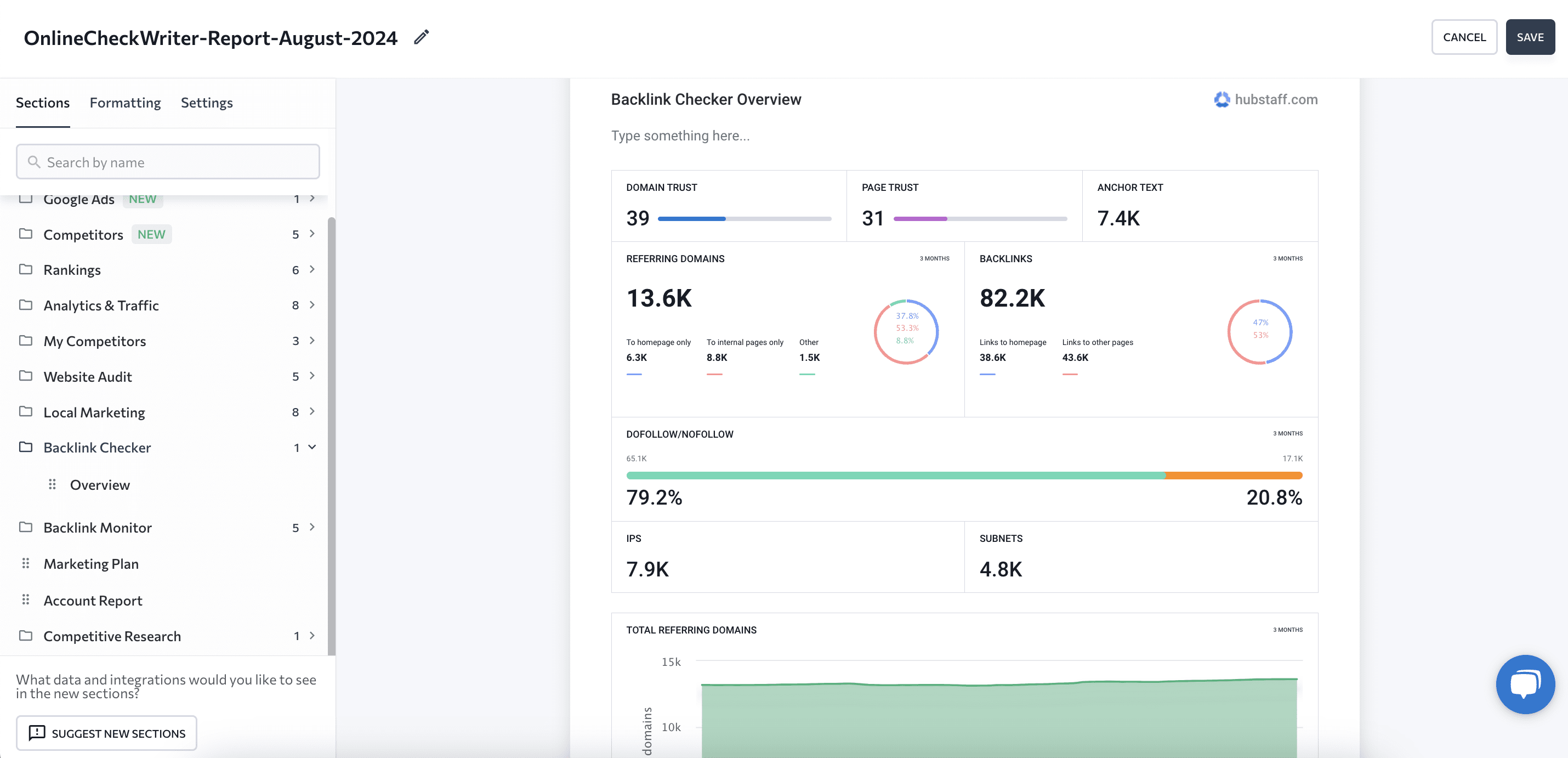
Begin by analyzing your client’s website using the Backlink Checker. Usually, you won’t need to present the full list of backlinks to your client—brief insights like new backlinks are typically enough. Still, if your client requests the full backlink report, it’s best to download it separately and present it to your clients as part of the full SEO report.
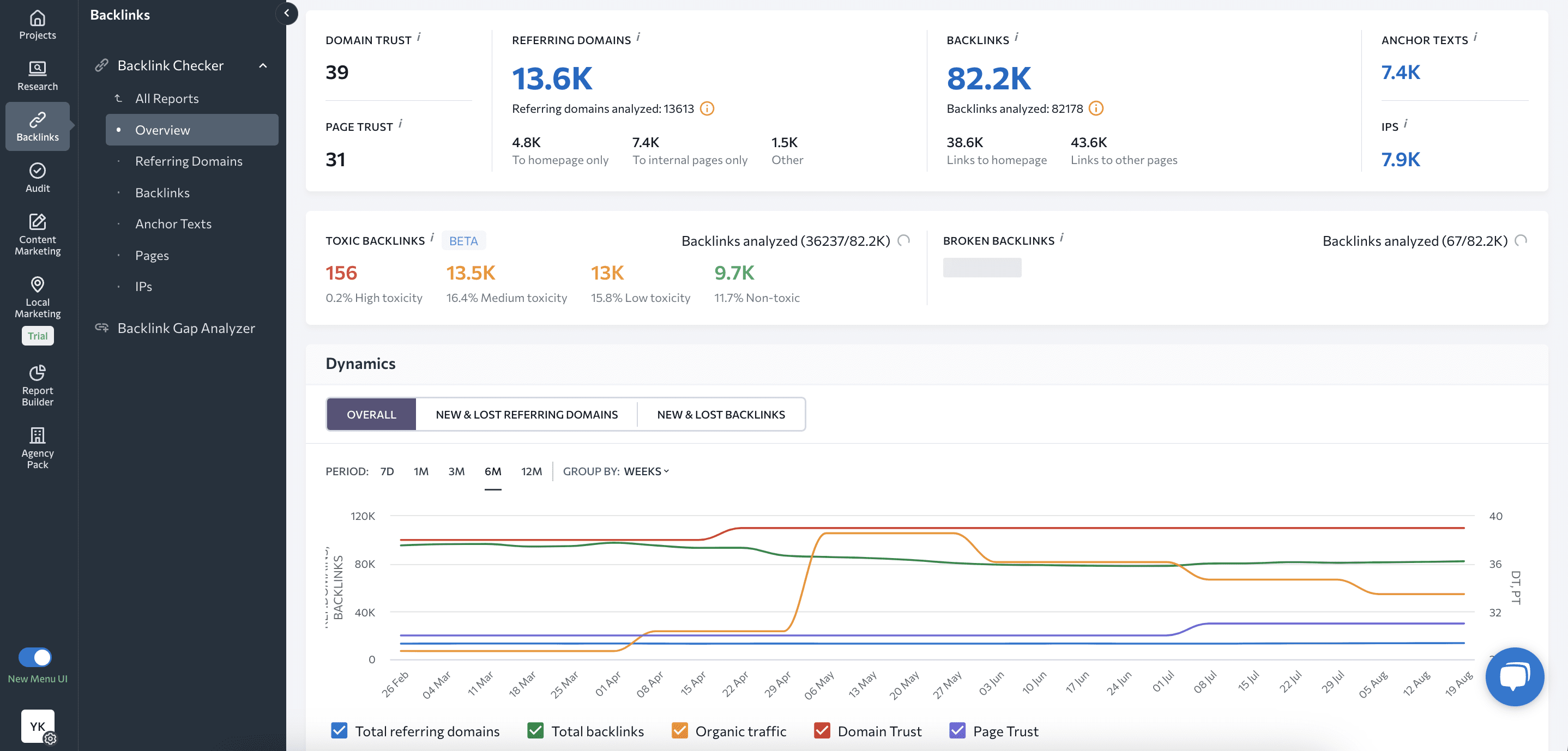
Consider including a dedicated section in your detailed report that highlights the top backlinks acquired during the reporting period. This can ensure transparency with your client regarding guest blog posts or other backlink sources.
Steps to building an SEO report
Step 1: Setting effective SEO goals for your clients
Before getting into the process of creating an SEO report, you’ll need to set effective SEO goals for your clients. Start by talking with them about their current goals and then conduct a website SEO audit to see how these goals align with the client’s overall business objectives.
Some of the most common client goals are:
1. Improving rankings. Clients might want to improve their website’s rankings for particular keywords, pages, or by location.
2. Driving more website traffic. Clients may have a broader goal of boosting website traffic. To fulfill this, you must set objectives for both organic traffic and overall traffic (including referral and paid sources) and define the target locations.
3. Boosting sales and lead generation. Some clients may prioritize business-oriented goals like revenue over SEO-specific objectives like rankings or traffic. In this case, you can establish goals such as increasing the conversion rate, generating more leads from organic traffic, or boosting revenue.
Though these goals may differ in scope, they all serve one common purpose; that’s improving business performance by increasing sales, generating more leads, and boosting brand awareness.
After setting your goals, it’s time to create an SEO report.
Step 2: Crafting an SEO report
Building an SEO report can be a time-consuming and tedious task, especially if you’re doing it manually and without the help of specialized tools. If you decide to do it this way, you’ll need to collect data from various sources, such as Google Analytics, Google Search Console, and other SEO tools. After you’re done collecting data, compile it into a meaningful report that provides insights into the website’s performance.
But you probably don’t have time for all of that, especially if you have dozens of clients and several SEO leads.
That’s why automation tools, like SE Ranking’s SEO report generator, are available. These tools streamline the SEO report-building process and make it (and you) more efficient.
Let’s walk through the process of using SE Ranking to create an SEO report for your client.
Begin by finding and accessing the Report Builder, which can be located in the side navigation bar.
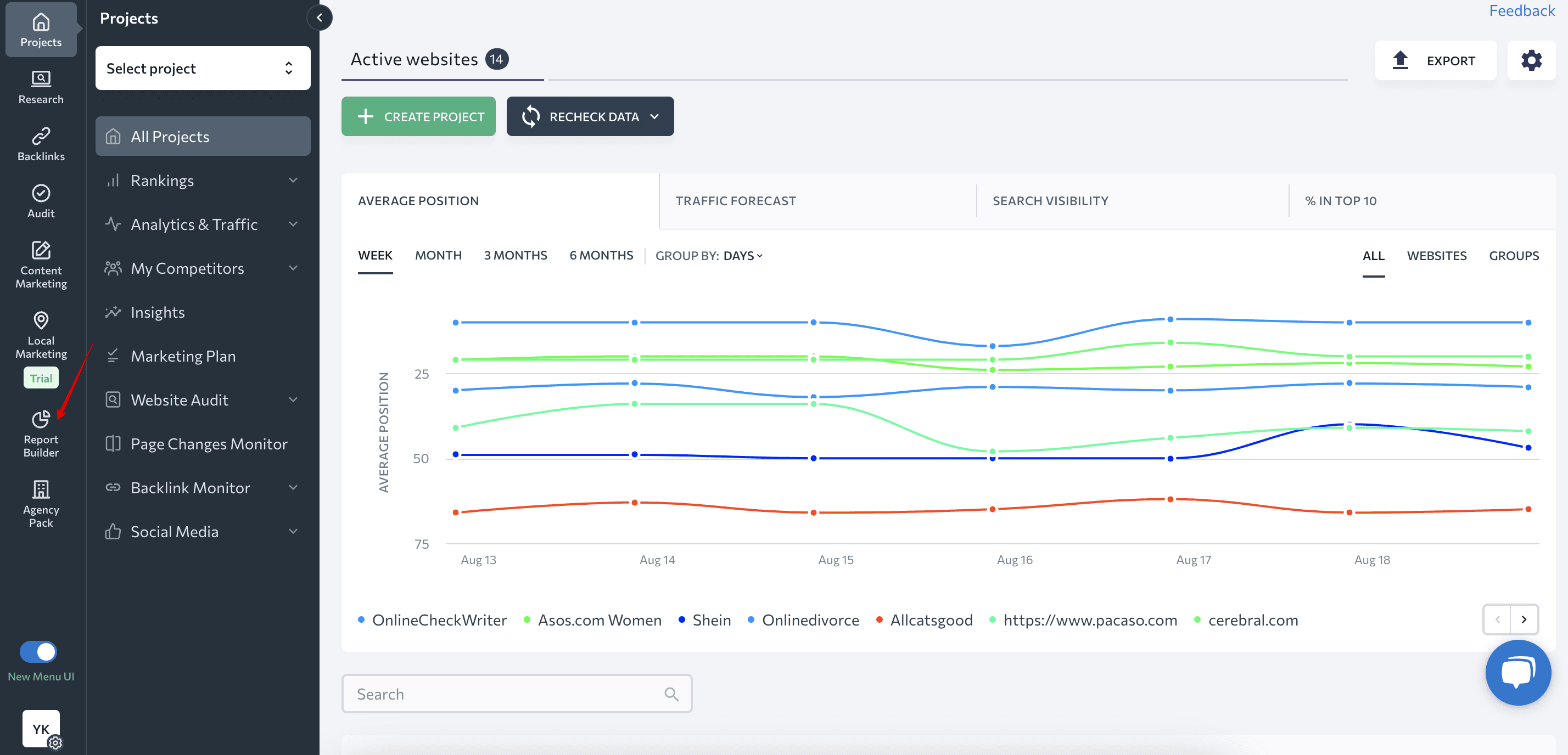
Then, choose one of two options to create a report.
1. Modular approach
With this option, you’re free to decide what sections and data to include. First, click the ‘Create report’ button.
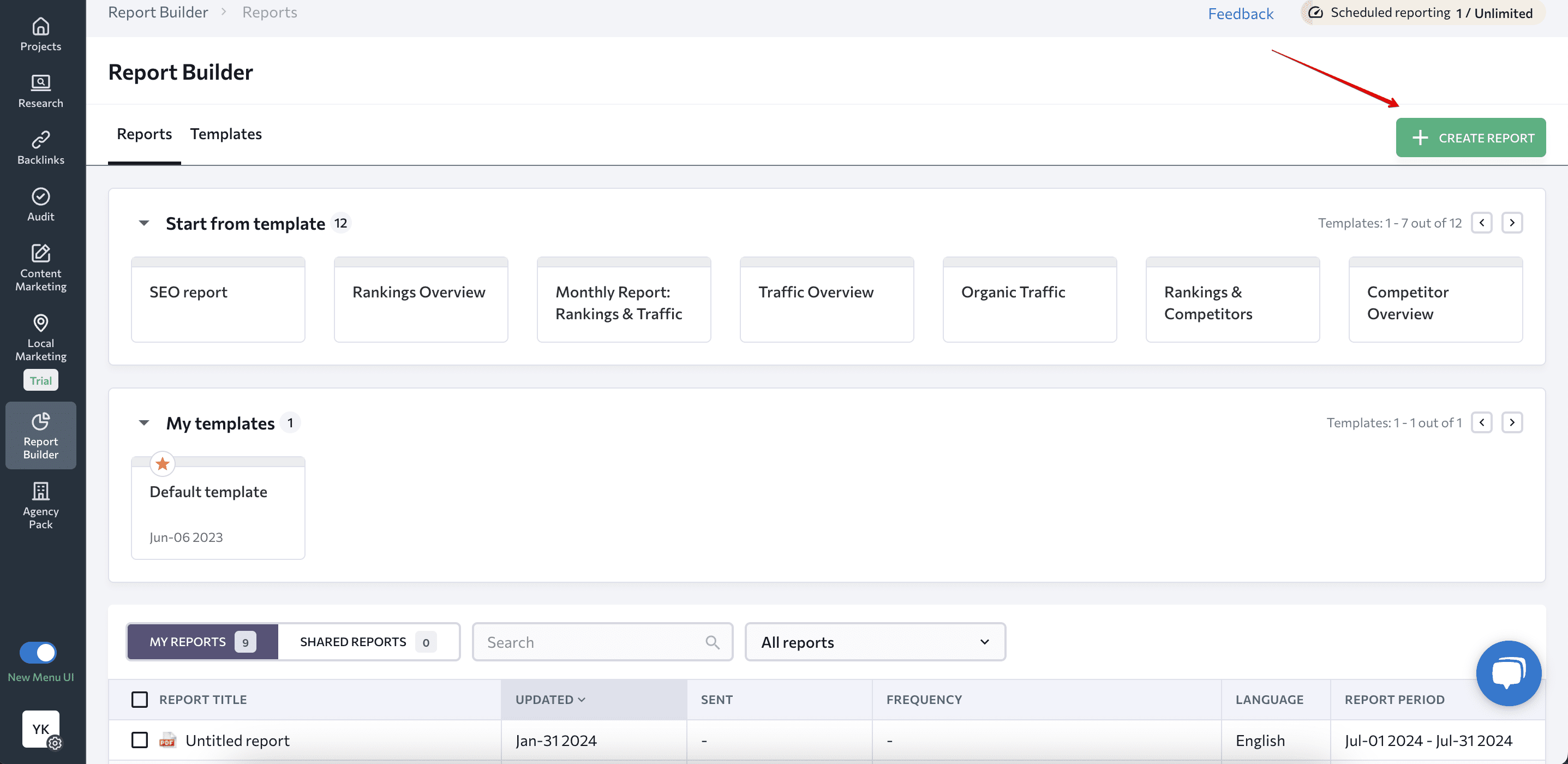
You’ll be immediately sent to the report settings menu, where you need to:
- Select the pre-created project containing your client’s website for which you wish to generate a report.
- Decide on the date range you want to cover in the SEO report (today, yesterday, last two days, last seven days, last week, last month).
- Choose export format (PDF, XLS, HTML).
- Select vertical or horizontal layout.
- Pick one of nine languages for your report.
In this menu, you can also schedule your report for automatic sending. You can send reports daily, every week or every month on a specific day and time. You can set this up at any time. We’ll cover scheduling in more detail later in this article.
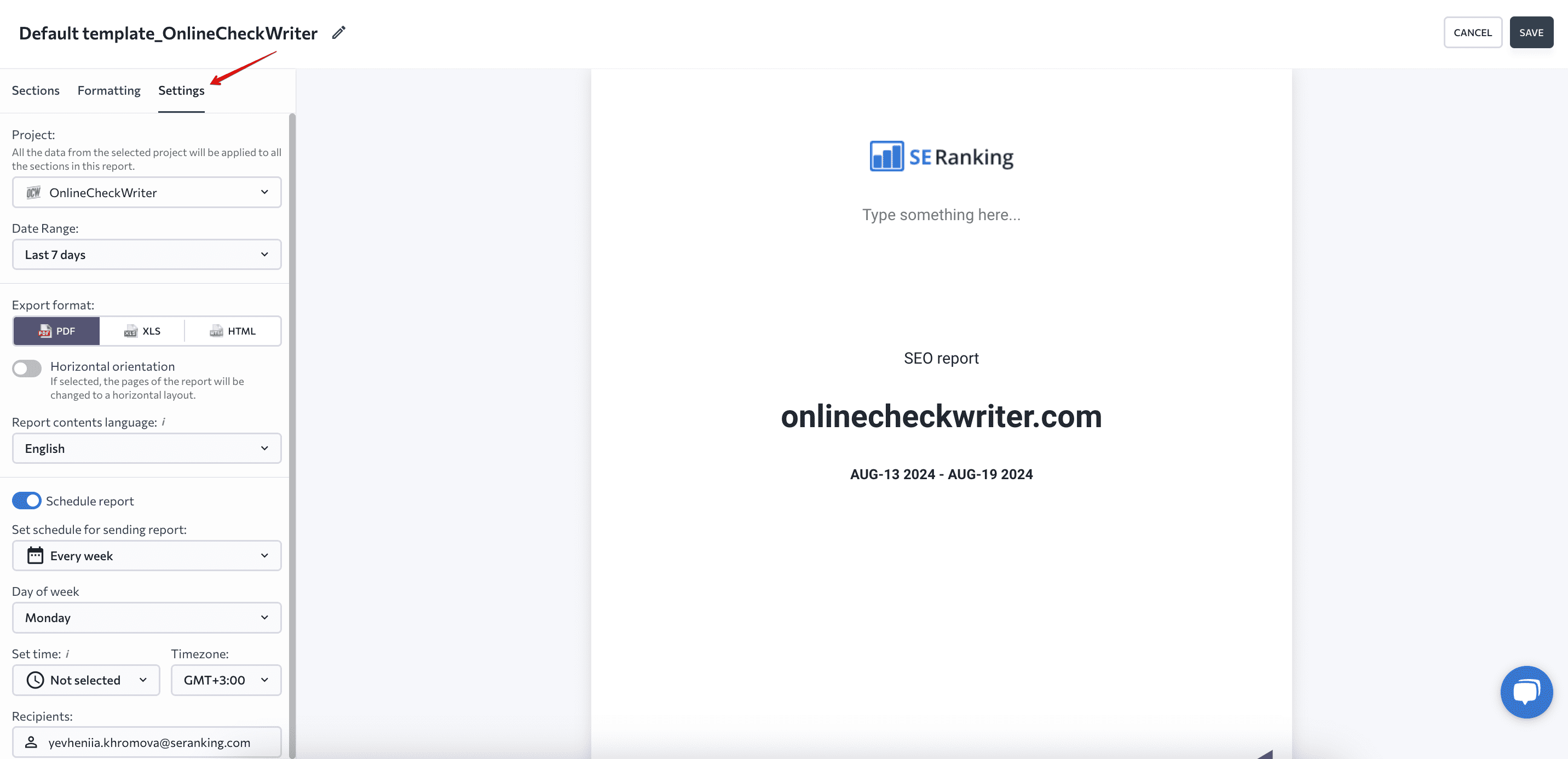
To select sections that you want to include in your report go to the Sections menu.
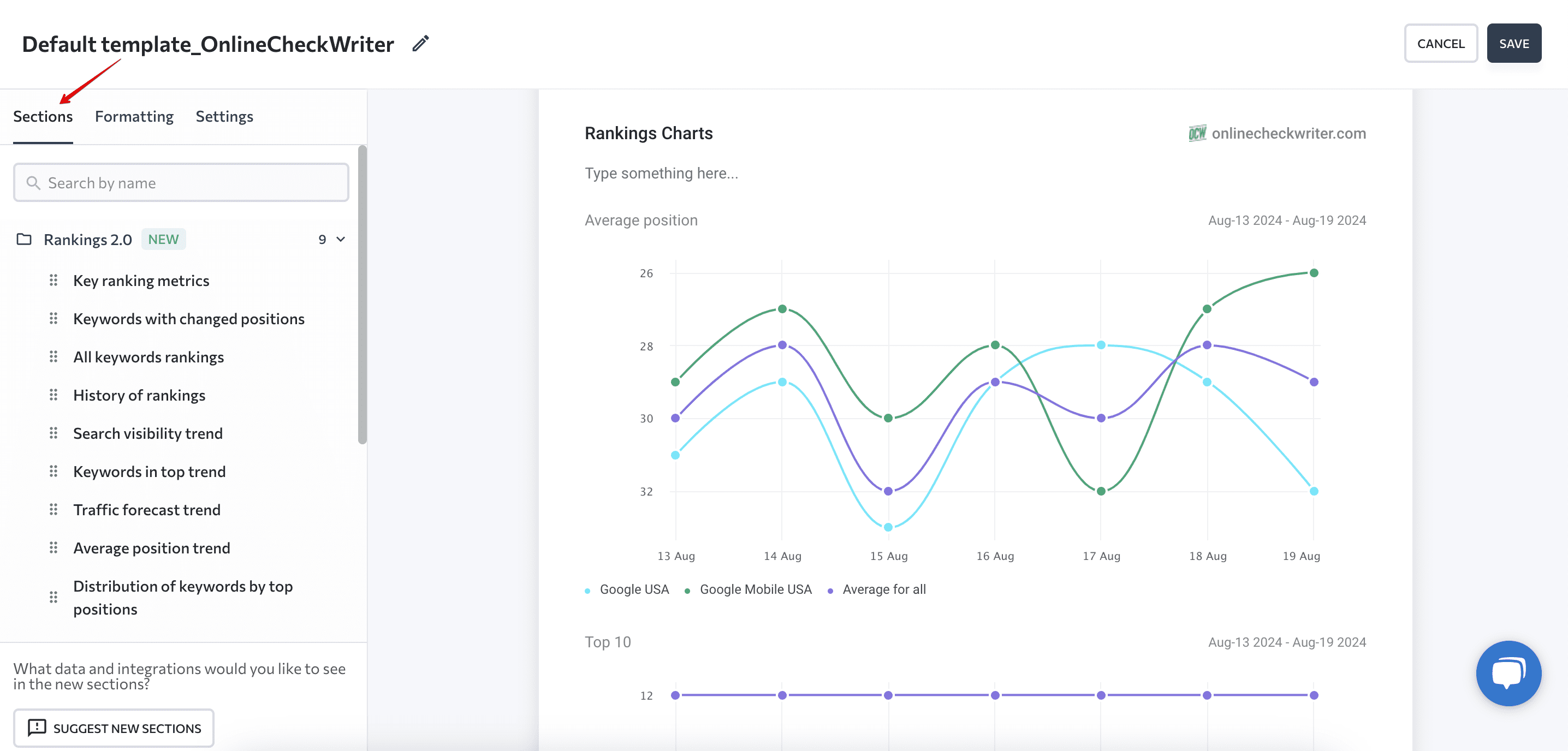
SE Ranking constantly works to improve Report Builder and adds new sections. The tool has recently expanded the list of data points you can include. For instance, the new Rankings section allows you to filter queries the way you want to and include only important keywords. Moreover, you can immediately compare ranking with your competitors without adding separate sections with their rankings. The Analytics and Traffic section has become more granular. The tool allows you to add only those report elements that you need.
New sections are more convenient to set up and require fewer clicks to add relevant data. In addition, they contain more information on the page. If you combine them with the horizontal layout, your reports will be much easier to read.
Another section that deserves to be included in your SEO report is the Website Audit section. It identifies areas of a website that need improvement in terms of having crawling or indexing issues, main SEO elements, links, images, speed, usability, and more.
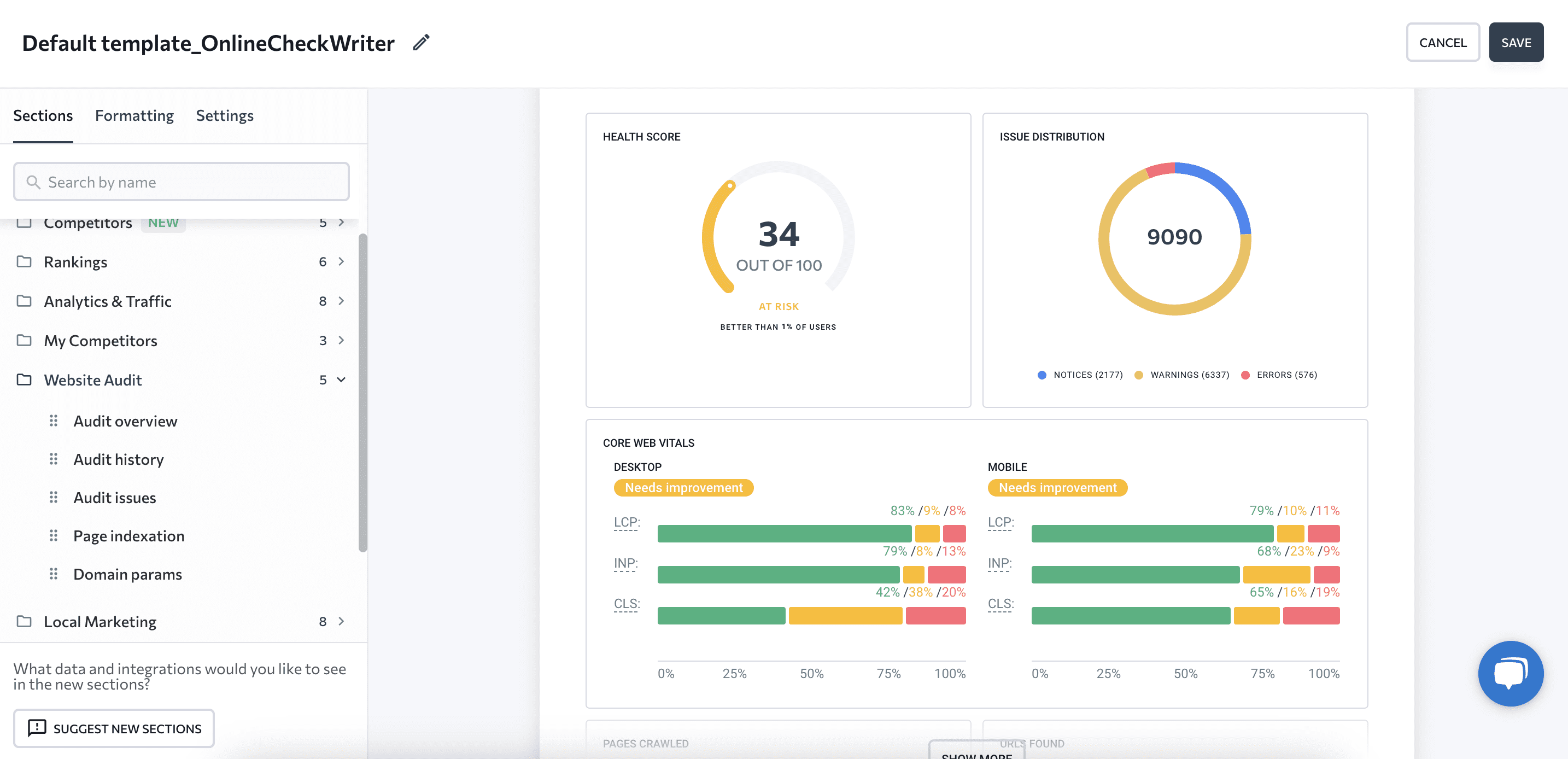
You can even compare the crawl results of two different periods to make it easier for end readers to see what has been improved.
No website exists in a vacuum, so the next step is to include a competitor overview section in your SEO report.
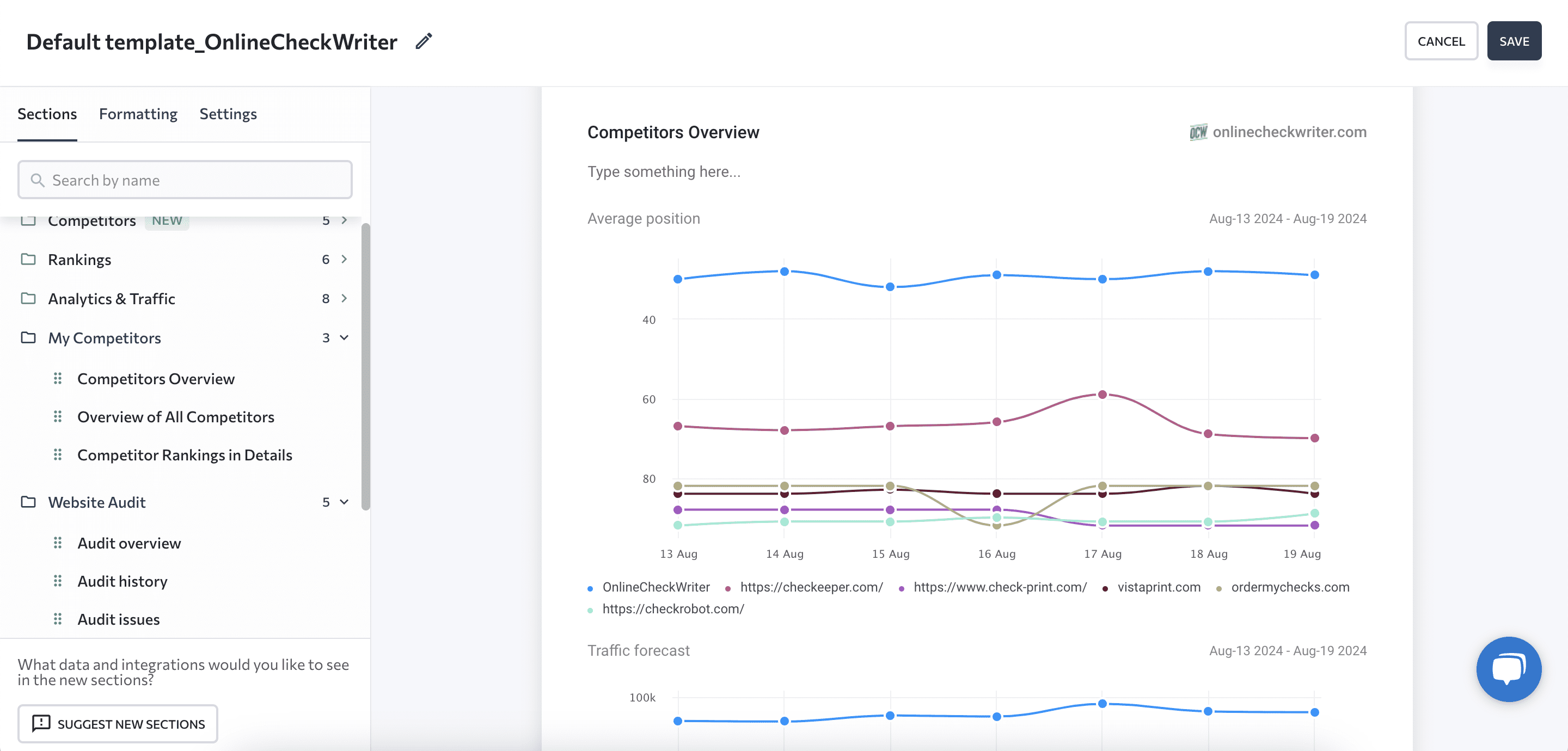
Data from this module enables you and your clients to assess the site’s ranking performance and search visibility in comparison to that of its top direct digital rivals. With this data, you’ll know whenever a competitor is speeding past your client or is getting way ahead of the pack in organic search.
One easy way to incorporate your to-do list into your client report is by using SE Ranking’s SEO Marketing Plan. This tool provides a list of steps to help you optimize a website, including major on- and off-page SEO issues. It also allows you to add your own tasks.
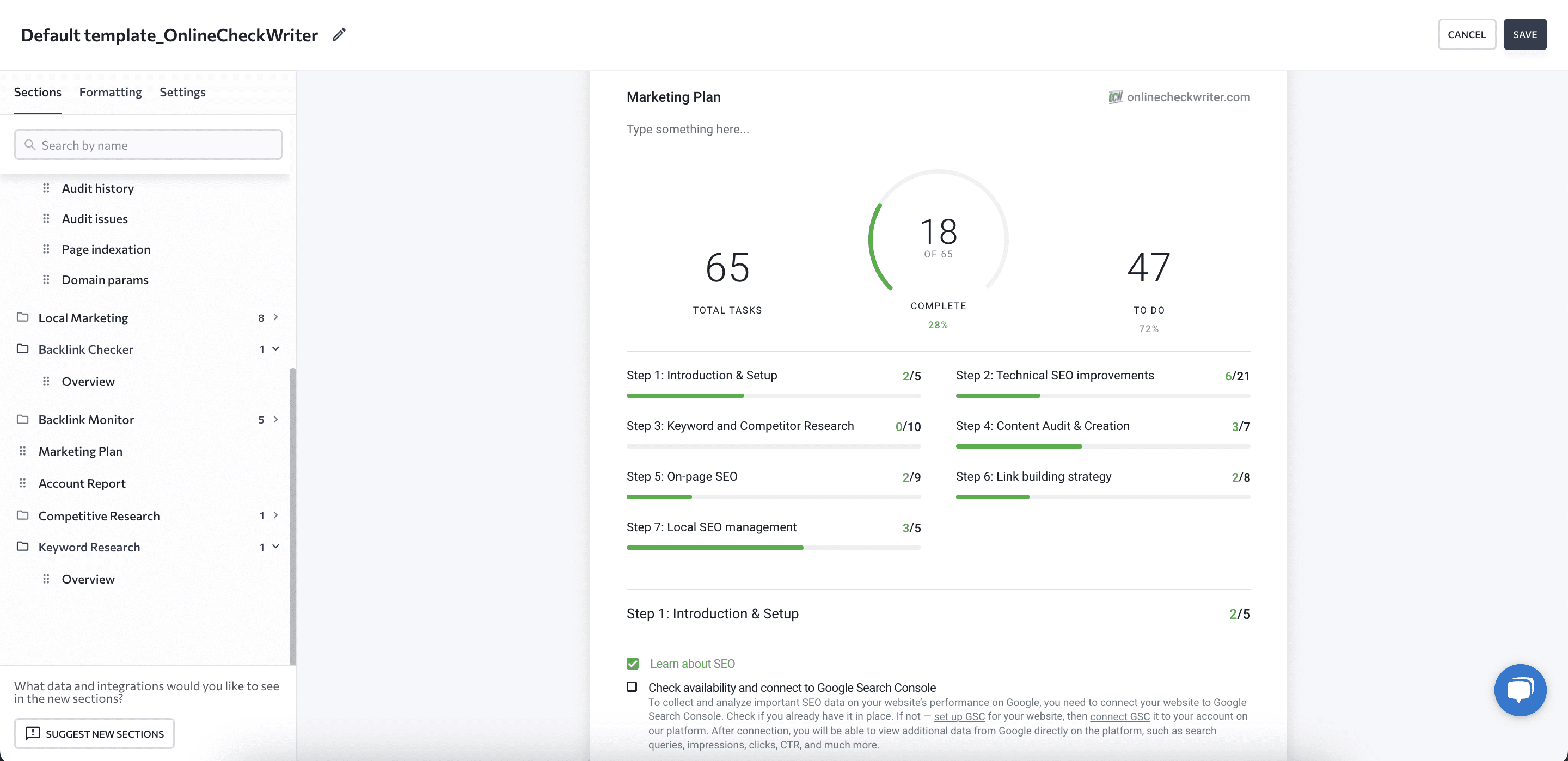
This tool enables you to add every client request to your to-do list and report on its progress at the end of the month.
To add a section to your SEO report, select one of them, and then click on the green plus icon next to it. Alternatively, you can drag-and-drop it to wherever you see fit. Then, specify the data for each section in the SEO report and click ‘Save’ before moving on.
Beyond data specifically related to your client, you can also incorporate data from SE Ranking’s standalone tools in your reports, including the Backlink Checker, Competitive Research Tool, and Keyword Search Tool. Leverage this data to show your clients the competitive environment they are operating in.
You can also customize the visual part of your report in the Formatting section. Here, you can set a cover page, add table of contents, customize headers and footers, and much more.
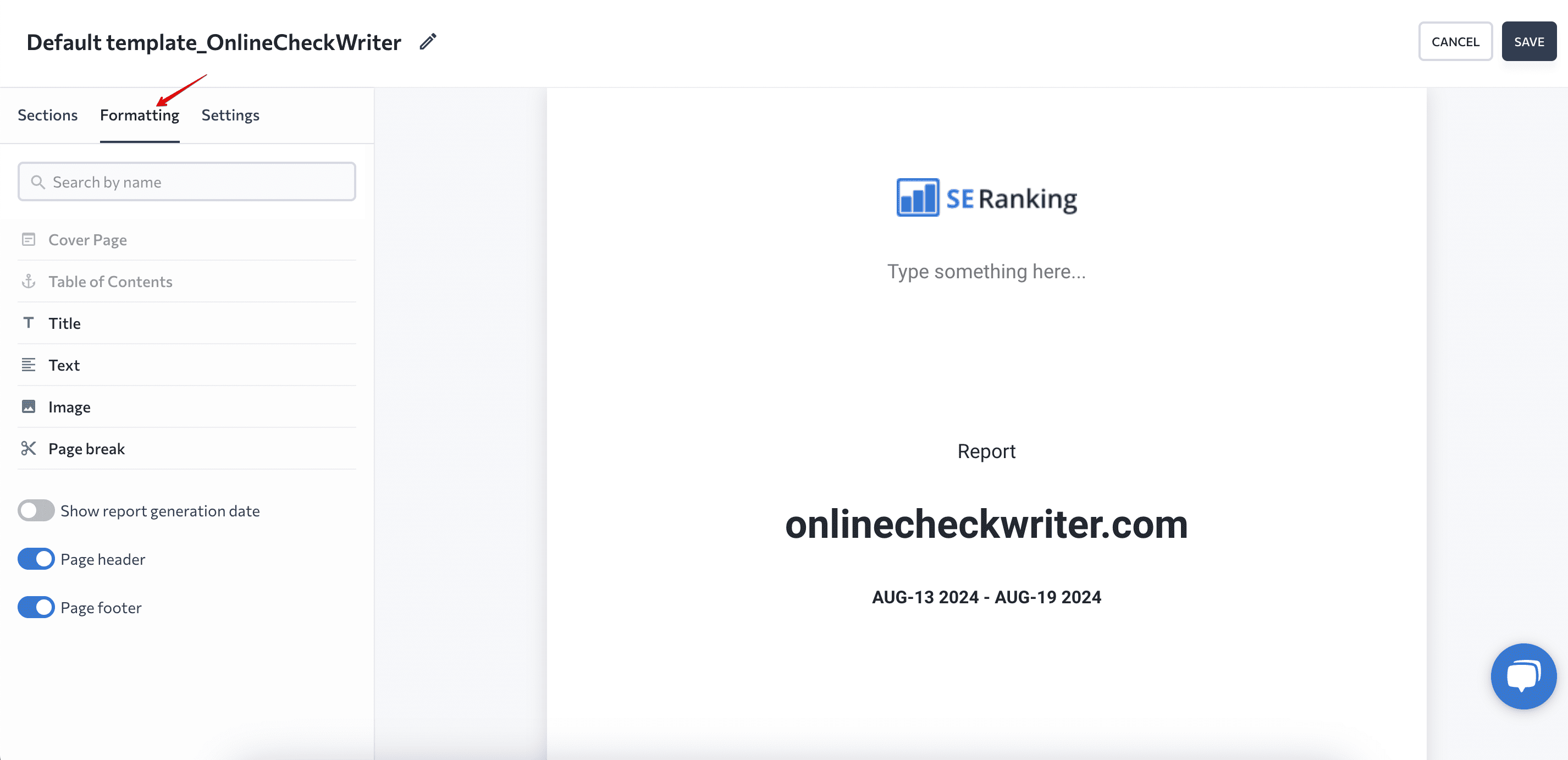
2. Ready-to-go report template
Another option is ready-to-go reports that include the necessary sections. There’s no need to add them manually. Choose the required report template from the list and select your project. And that’s it. You have a ready report with your data.
SE Ranking’s Report Builder tool offers a wide range of pre-made templates, each template designed to cater to different reporting needs.
The full list of templates in SE Ranking’s Report Builder includes a general SEO report template, Monthly Traffic and Rankings report, Traffic Overview, Website Audit, Competitor Overview, Google Ads report, and more.
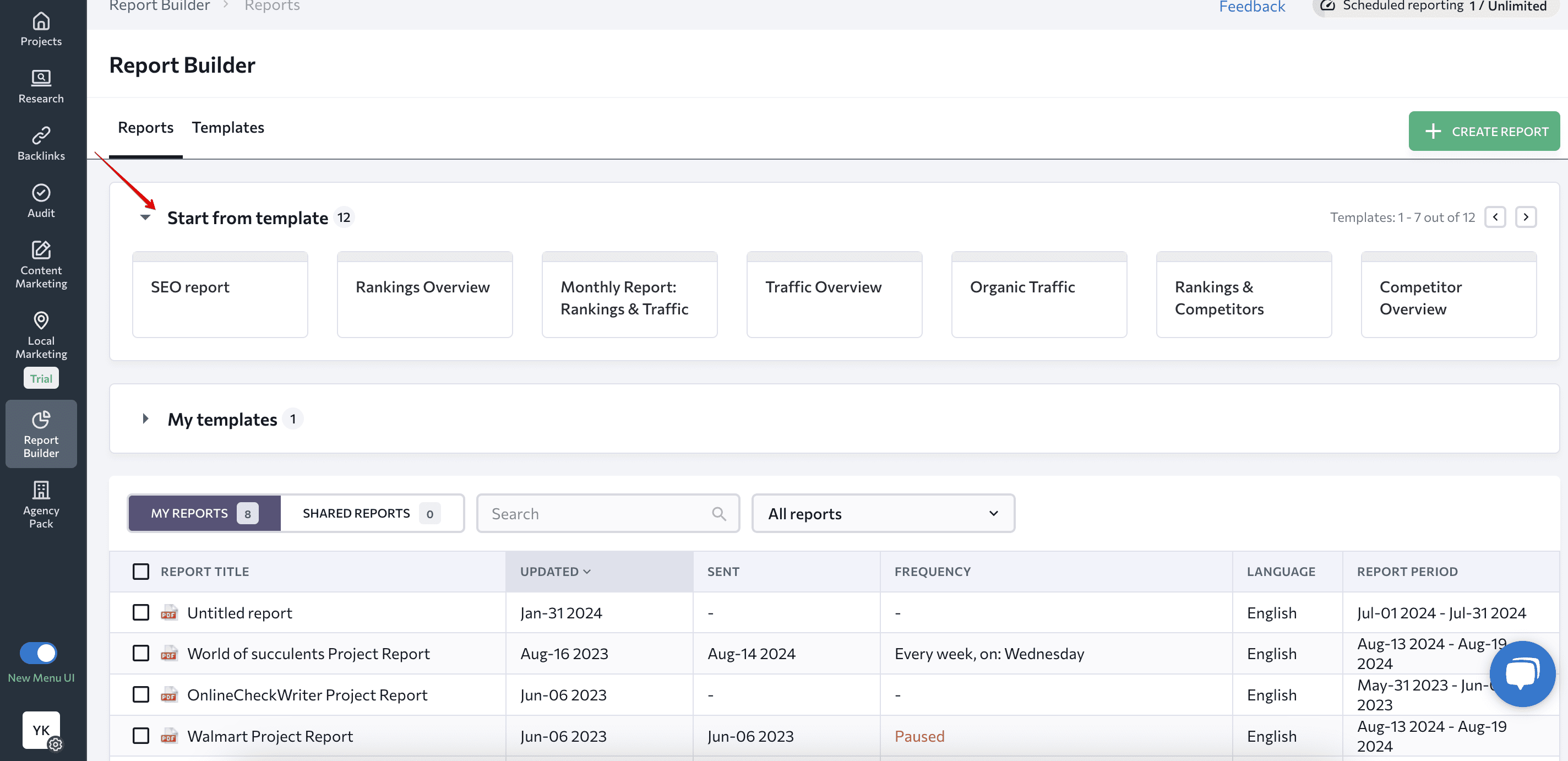
Each template includes a dashboard that simplifies your report setup, and you can also add other sections with any SEO data that you think would be useful for clients on an individual basis.
Just like in the first option, you can also customize the cover page, logo, and page header. You can also add a title, text, image, and page break blocks to further personalize each client report.
Step 3: Sharing your SEO report: Manual vs. Automated (Scheduled)
You should now have a clear understanding of how to design your SEO report and which data to include. Now it’s time to send your report to your client.
SE Ranking’s Report Builder lets you send one-off reports on demand or on a set schedule.
As mentioned earlier, SE Ranking offers manual reporting. Once you’ve set up your reports, you will need to download PDF reports and email them. This method is ideal for leads or one-time clients.
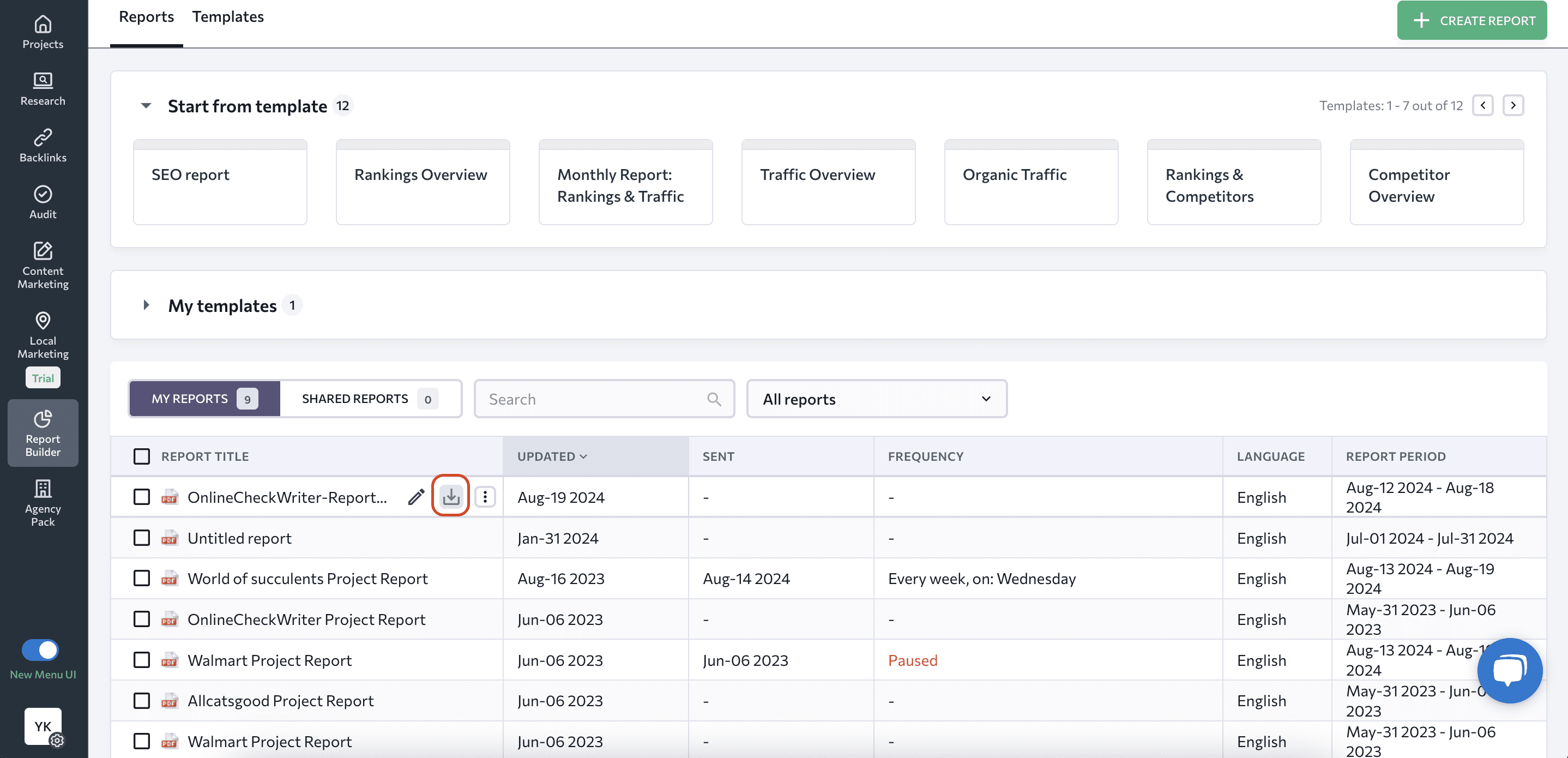
The next step is to share the reports with your clients, for instance through your client portal. Let’s take a look at an example using Service Provider Pro’s client portal feature.
According to Deian Isac, Head of Agency Success at Service Provider Pro, sharing your SEO reports through a client portal ensures that the client has always access to it. It’s also a great way to back up the data for both parties, ensuring that everything is in one place.

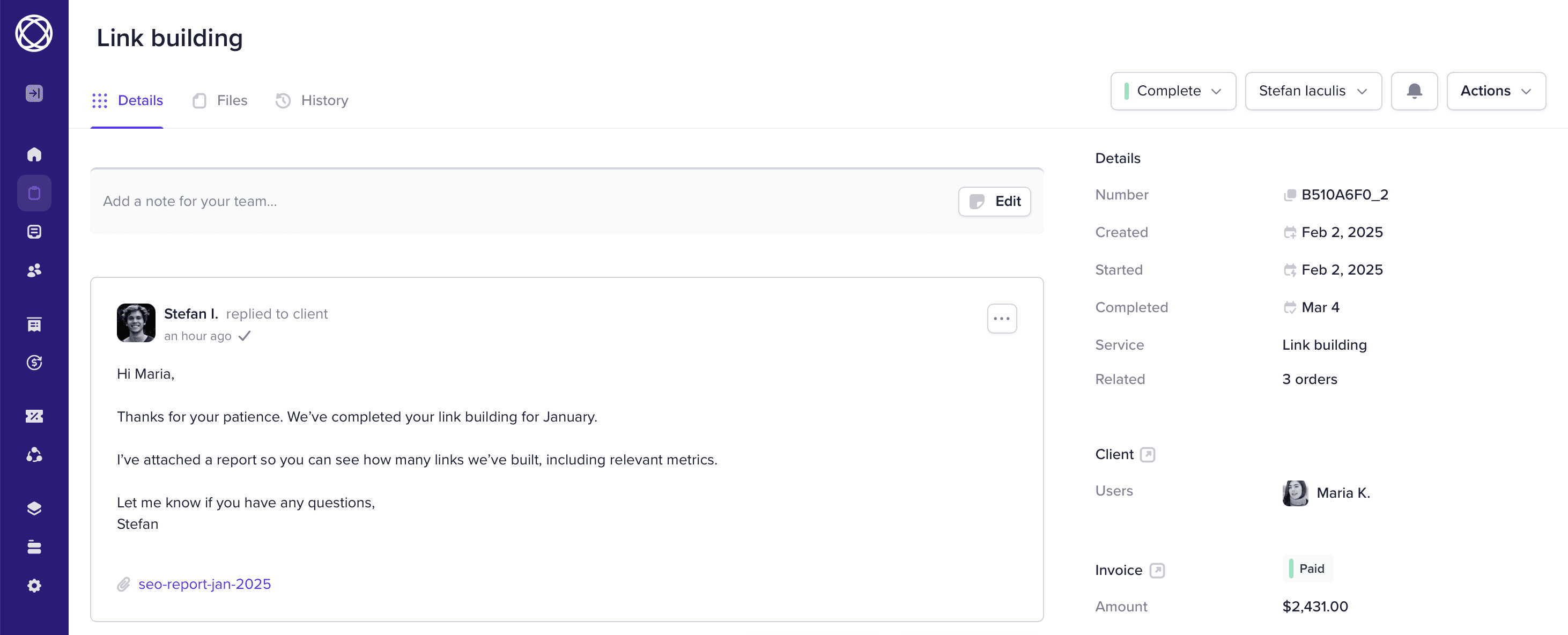
Agencies who work with clients on a regular basis can use the more efficient approach of automated reporting, which lets you set up SEO reports and send them out to specific clients at predetermined times.
If your client requires a monthly SEO report, you can choose this frequency. You also have options to share reports daily or weekly. You can send reports with up to five email addresses. Choose the frequency, delivery day and time (!) and enter your client’s email in the Report Editor. Once configured, you no longer need to worry about sending reports manually; the tool handles it all for you.
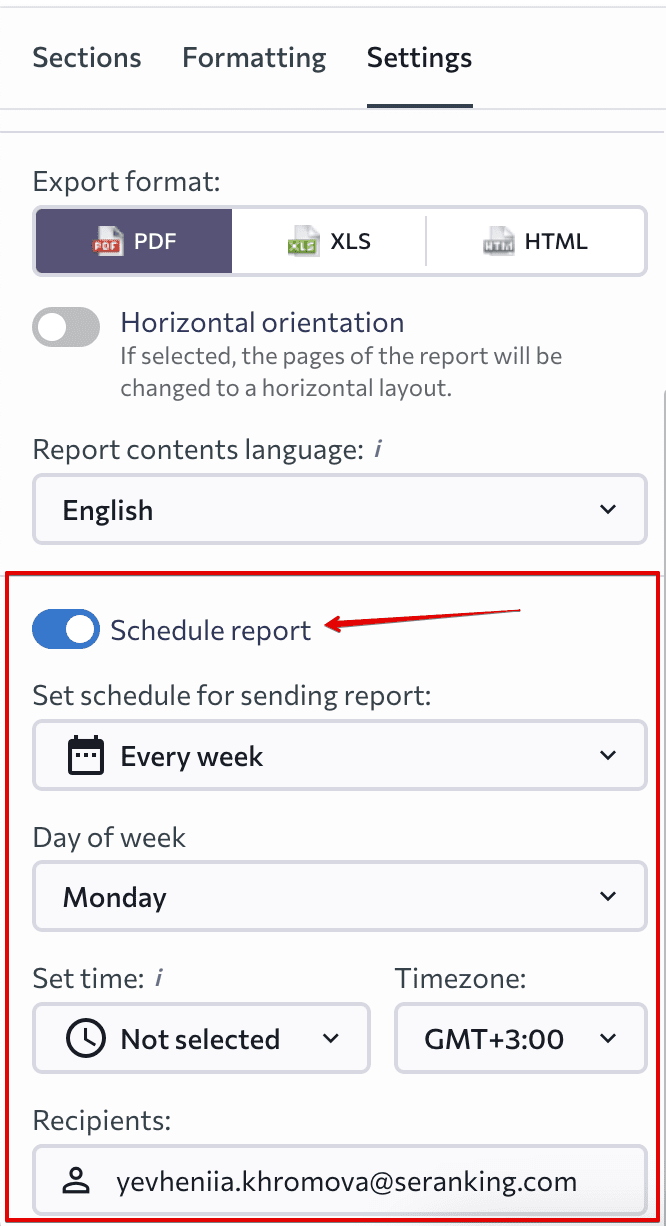
You can also give your clients view-only access to SE Ranking’s Keyword Rank Tracker, Analytics & Traffic, Website Audit, and My Competitors sections through a guest link.
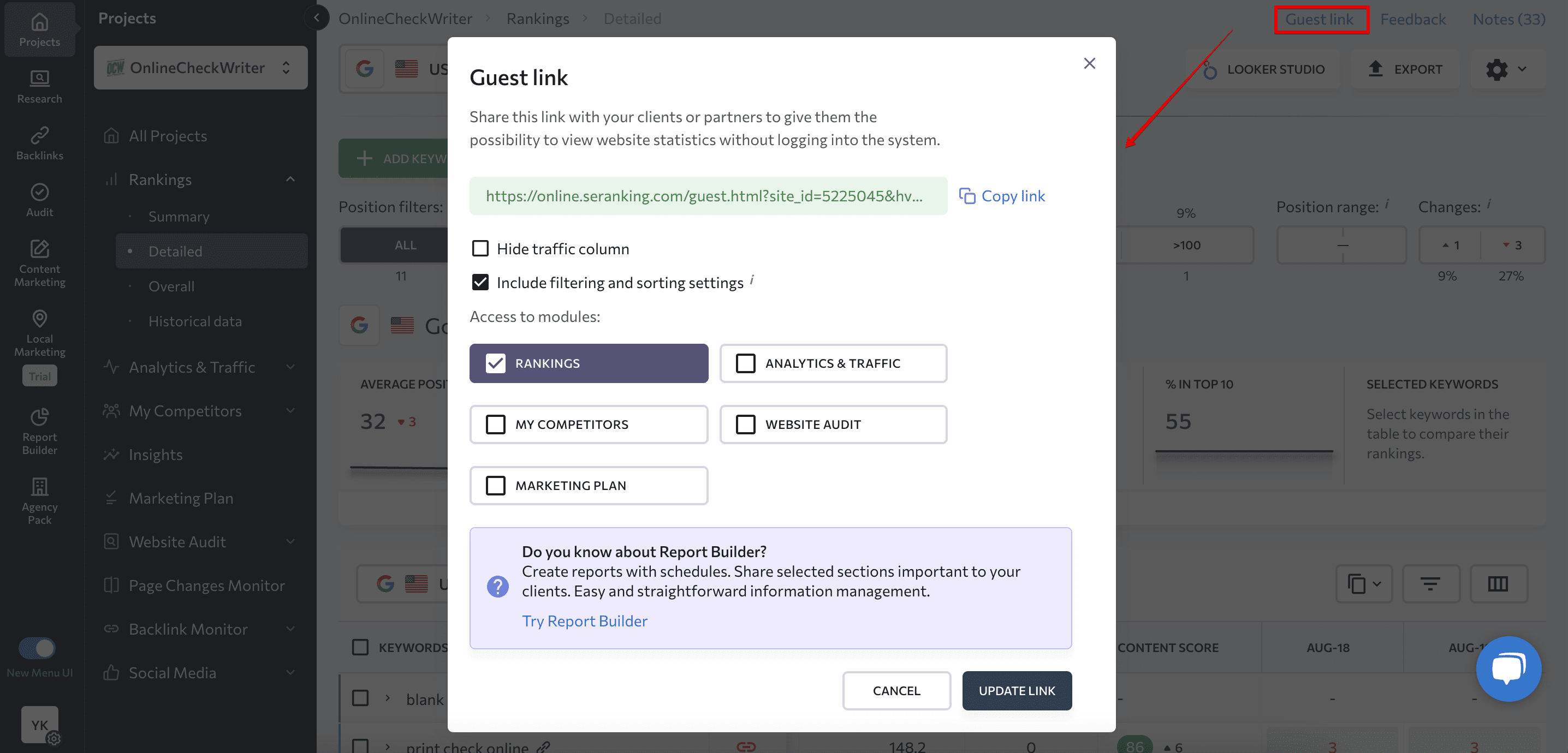
The guest link provides a convenient way for management, colleagues and/or clients to check in on the project’s progress without needing login credentials. If you ever need to revoke their access, you can just update the link.
You’re welcome to explore SE Ranking’s Report Builder and other powerful tools by using our free 14-day trial.
Tips for building an SEO report
Creating a custom SEO report is essential as every website project has unique needs and goals. This requires you to take an individualized approach rather than a one-size-fits-all solution.
Design: Don’t underestimate the layout
When designing the layout of your SEO report, strive for a balance between effectiveness and readability. Create visually appealing reports with a clean and consistent design containing all necessary data.
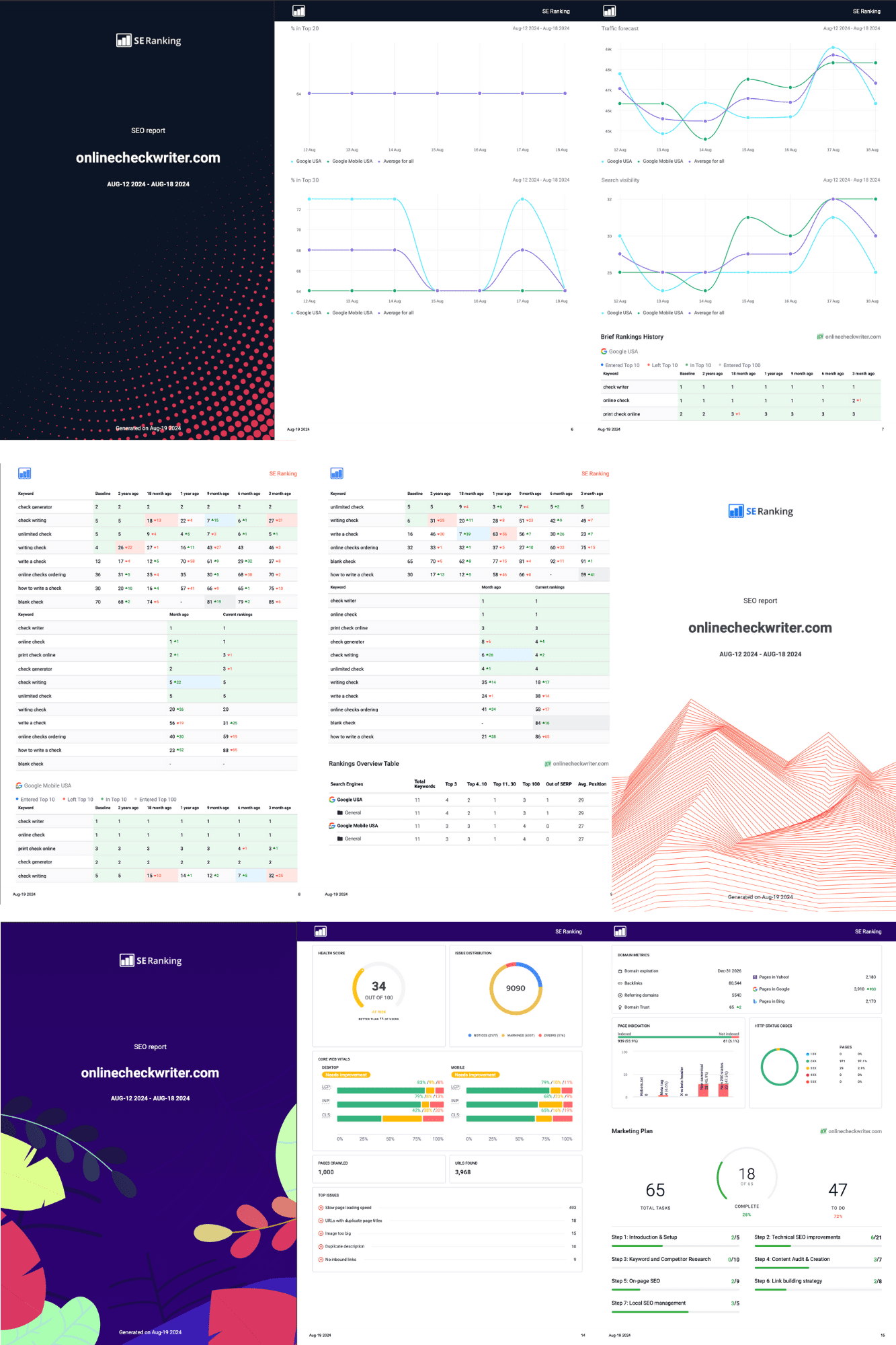
Keep in mind that clients may have different communication preferences, with some favoring brief numerical summaries and others preferring detailed explanations accompanied by visually appealing graphs. So when designing your report think client expectations.
Incorporate a mix of tables and charts as visual aids to help clients understand the data. Use horizontal layout, available in SE Ranking’s Report Builder, to present more data on a single page in a reader friendly way.
Ensure that your data on ranking positions, backlinks, and other metrics are organized to show how it’s all connected and how it affects your goals. Sporadically including data points can make it difficult for clients to understand your overall strategy and may hinder your efforts.
Using headers and sections not only makes the data easier to grasp but also adds a professional touch to your SEO report. Make sure it can be visually scanned with ease, allowing readers to quickly find the information they need.
Design your reports to follow your brand identity: use your brand colors, logos and other elements to showcase your agency. SE Ranking has a White Label SEO reports feature allowing you to customize reports to fit your brand.
Progress: What’s been done
Begin your SEO reports with an executive summary that concisely presents your client’s KPI/OKR progress. This will help them understand the bigger picture before you start diving deeper into the details. At the beginning of the report, include a list of completed goals and any client-requested tasks that have been added to your to-do list.
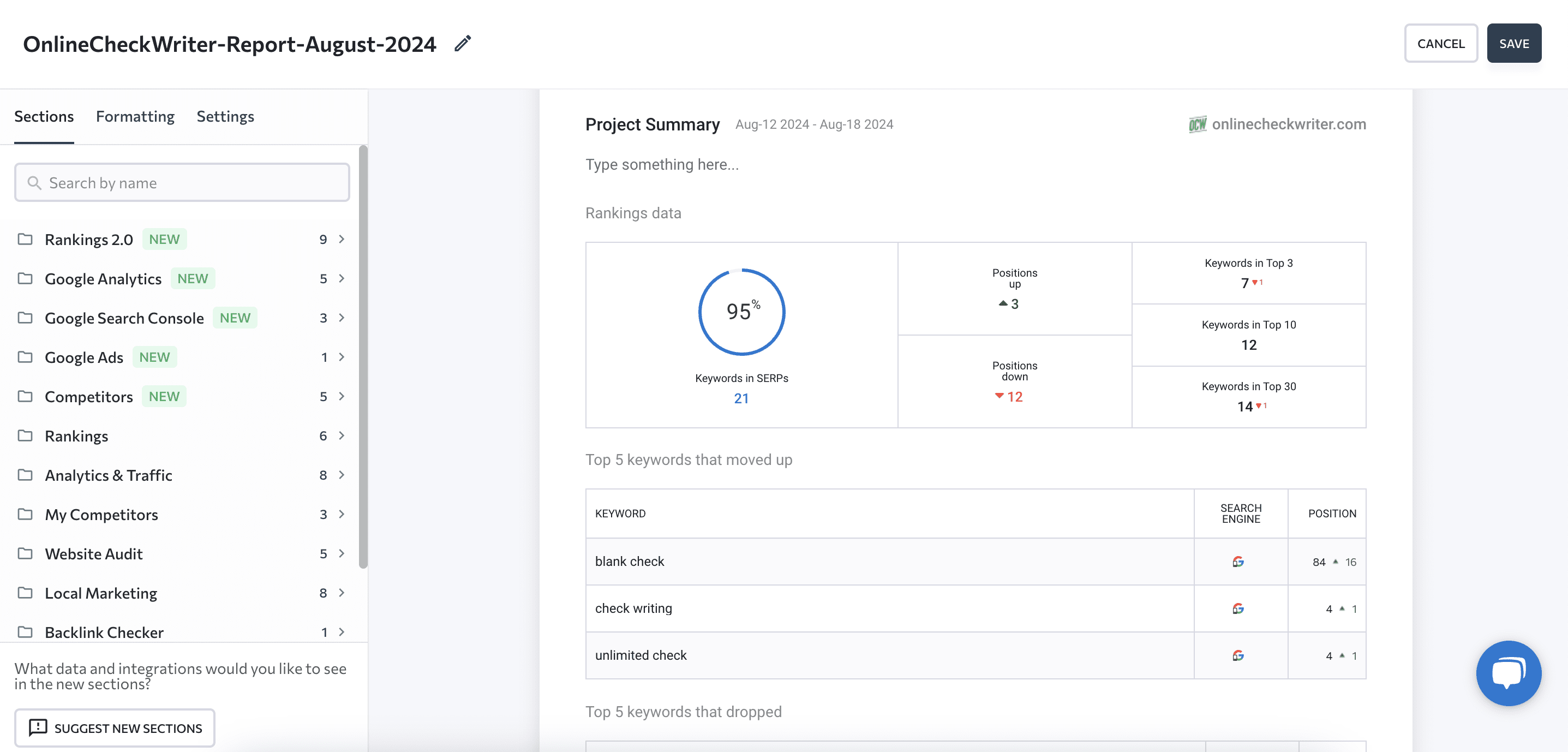
Recommendations: What’s next
Take advantage of the comment sections in each section of the SEO report to provide clients with additional information. This is especially useful in times when you’re unable to explain details and provide context. Consider adding comments, recommendations, explanations, or notes to ensure that your clients fully understand the situation.
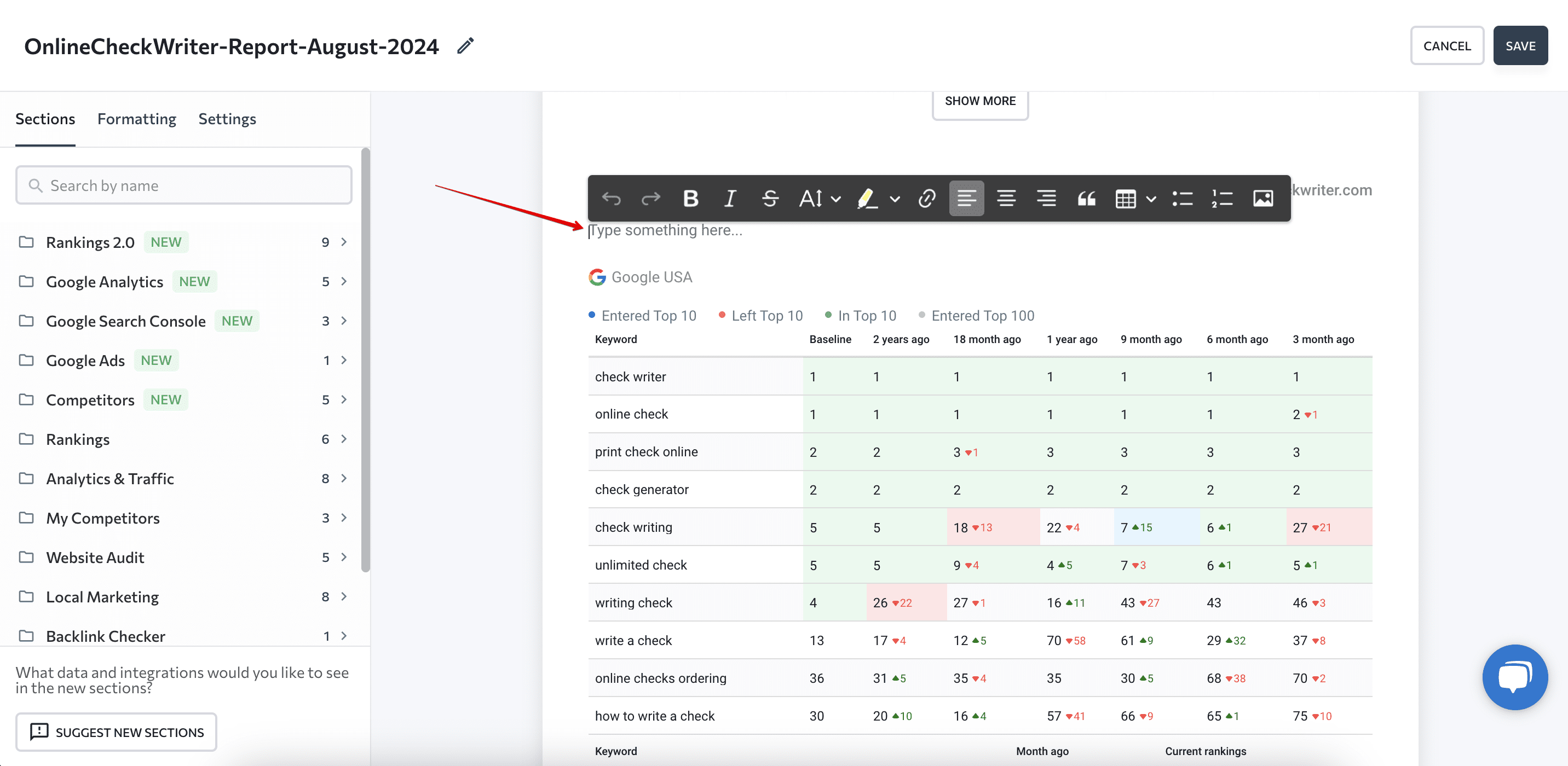
It’s also important to support data from the executive summary with clear and thorough explanations. As you progress through the report, use text blocks to emphasize noteworthy points and insights.
Keeping your clients informed about your plans for the next month based on their website’s current SEO performance is also very important. Doing so creates transparency and a sense of collaborativeness, both of which are essential for a successful working relationship.
How long does it take to create an SEO report?
It depends on the approach you choose. If you decide to compile the report manually, you might spend 3-5 hours collecting data from various sources and then organizing it into a comprehensive and readable format.
On the other hand, using automated tools like SE Ranking can drastically cut down the time needed. With SE Ranking, you can create a report from scratch in about one hour. Once you’ve set up the initial report, you can automate its delivery, freeing up your time for other tasks.
If you opt for ready-to-use templates provided by SE Ranking, the process becomes even more efficient, taking just 10-20 minutes to generate a professional report.
How frequently should you send out SEO reports?
It all depends on the specific needs of each client. For some businesses, monthly reporting may be sufficient, while others may require weekly or biweekly updates.
The frequency of these reports should be determined through consultations with the client, taking into account their goals, budget, and other factors. Whatever the frequency of the SEO reports, they should always be timely, accurate, and actionable.
Wrapping up
Regular SEO reporting can help your agency identify areas for improvement and level up how you use your resources to benefit your clients. Effective reporting helps all parties stay open, responsible, and cordial, all of which are virtues that help businesses grow.
Use this blog post to make a perfect SEO report for your client. Don’t hesitate to implement the steps outlined in this article in your own reporting process. And remember, you can always share your own ideas on how the SE Ranking team can further develop the Report Builder.
