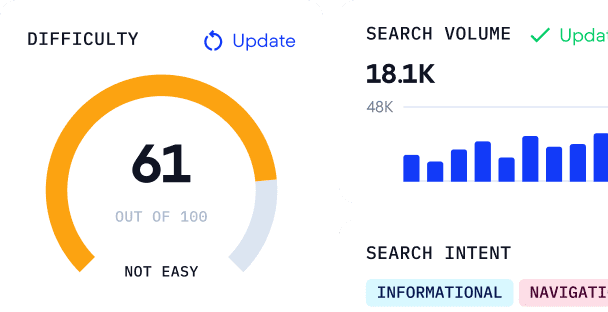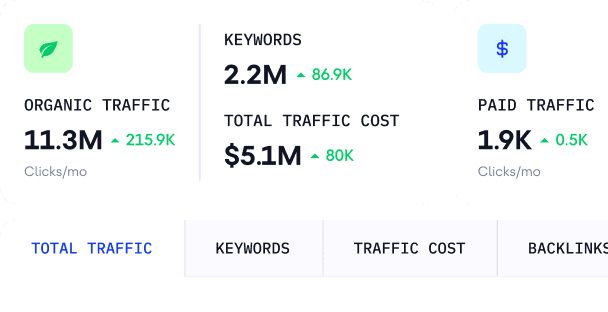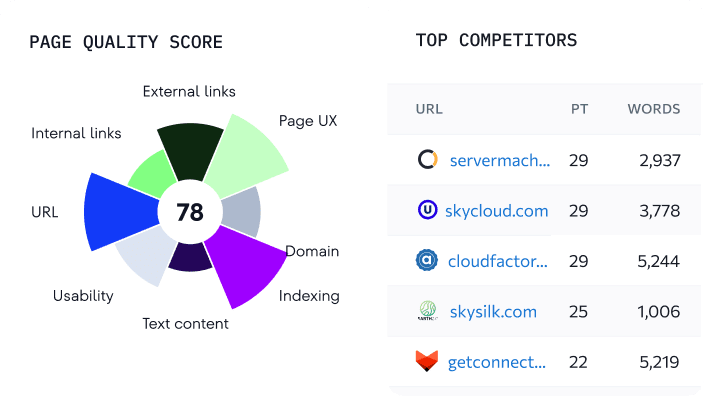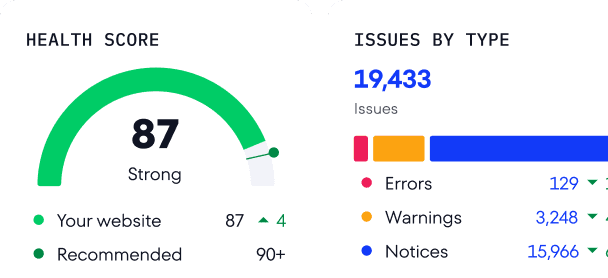16 digital marketing metrics used in SE Ranking
To achieve positive results from your digital organic and advertising campaigns on Google, it is crucial to understand the needs of your customers and align them with your promo activities.
Although gauging customer preferences can be difficult, tools like SE Ranking empower marketers and advertisers to harness user data and use it to reach individuals who are most likely to be interested.
To achieve this, SE Ranking uses a combination of Google data and our own metrics. This provides our customers with all the information they could possibly need to craft the perfect campaign for organic and paid search.
By the end of this article, you’ll have a thorough understanding of all the data offered to you by different SE Ranking tools so you can use it to your competitive advantage.
Now, without further ado, let’s get cracking!
Keyword parameters
1. Search volume
What is keyword search volume?
Search volume is an essential SEO metric that provides insights into the frequency of searches for a specific search term over the span of a month within a specific country and search engine.
In simple terms, the search volume lets you know how widely used or popular a keyword is. SEO experts commonly look at it to assess the effectiveness of a keyword at promoting a web page in SERPs.
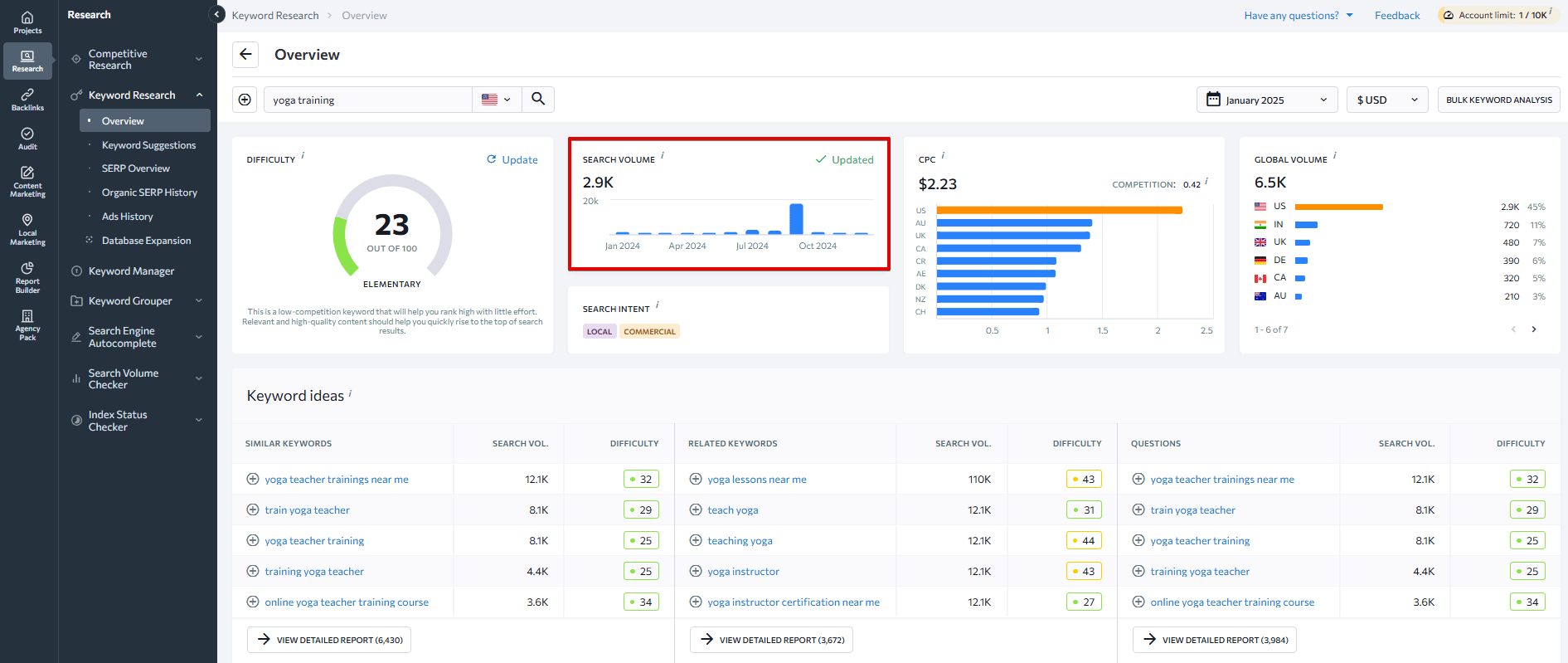
How is keyword search volume calculated?
SE Ranking uses two primary sources for gathering keyword search volume data. These include the Google Ads Keyword Planner and Google Trends.
Google search volume
Initially, the search volume data we received was calculated by Google. But as of 2016, Google no longer provides exact search volume data to users unless they spend a fortune on Google Ads. On top of that, Google groups topically related keywords into buckets (aka clusters) and provides the same search volume data for the entire group.
For example, Google provides identical search volume data for search terms like ‘SEO’ and ‘search engine optimization’. But thanks to our algorithms, we can specify each individual keyword’s exact search volume.
Google Trends data
To get numbers that are more precise, we take the initial Google data and refine it with Google Trends information. Specifically, we account for seasonal patterns and keyword popularity. This iteration lets our algorithms get to the heart of real search volumes, giving you more precise, practical data.
We also use advanced ungrouping techniques to separate keywords clustered together by Google Keyword Planner. For example, variations like singular vs. plural forms, different spellings, and slight grammatical differences are treated as individual keywords. This gives you a more detailed and accurate picture of each version’s search frequency.
We also incorporate AI and ML technologies in our processes and algorithms, including NLP, to analyze language data.
How often does SE Ranking update keyword search volume?
We maintain an ongoing process of updating the search volume for every country in our database. But we don’t update search volume data for all countries at the same time.
We update search volumes monthly for all keywords, except for long-tail keywords. Those get get updated once per quarter.
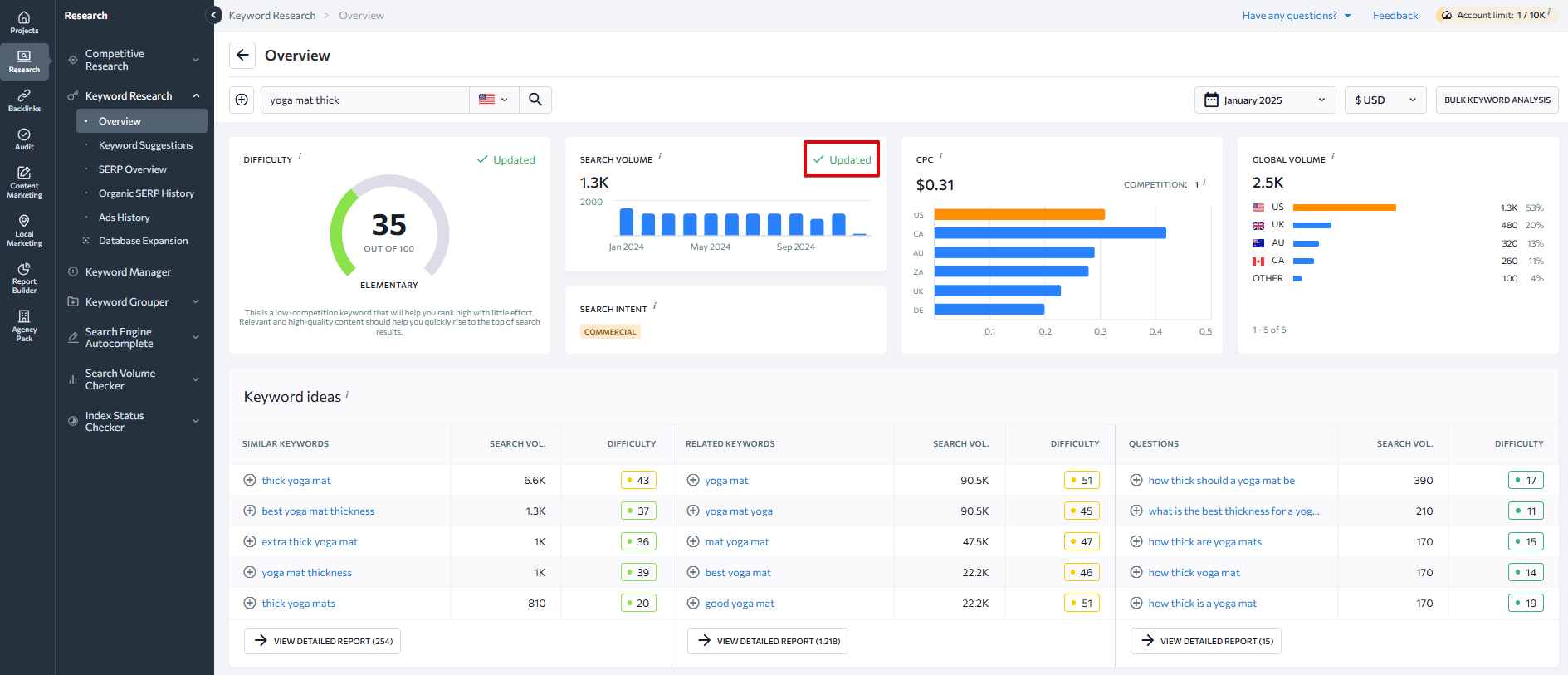
What if there is no keyword search volume data?
We always check the search volume of every keyword in our database, but some search terms have a very low (or practically no) search volume, and drive very little traffic. This is because people tend not to repeat the same unique, colloquial search. Such search terms can be found under the Low Search Volume subtab of Keyword Suggestions:
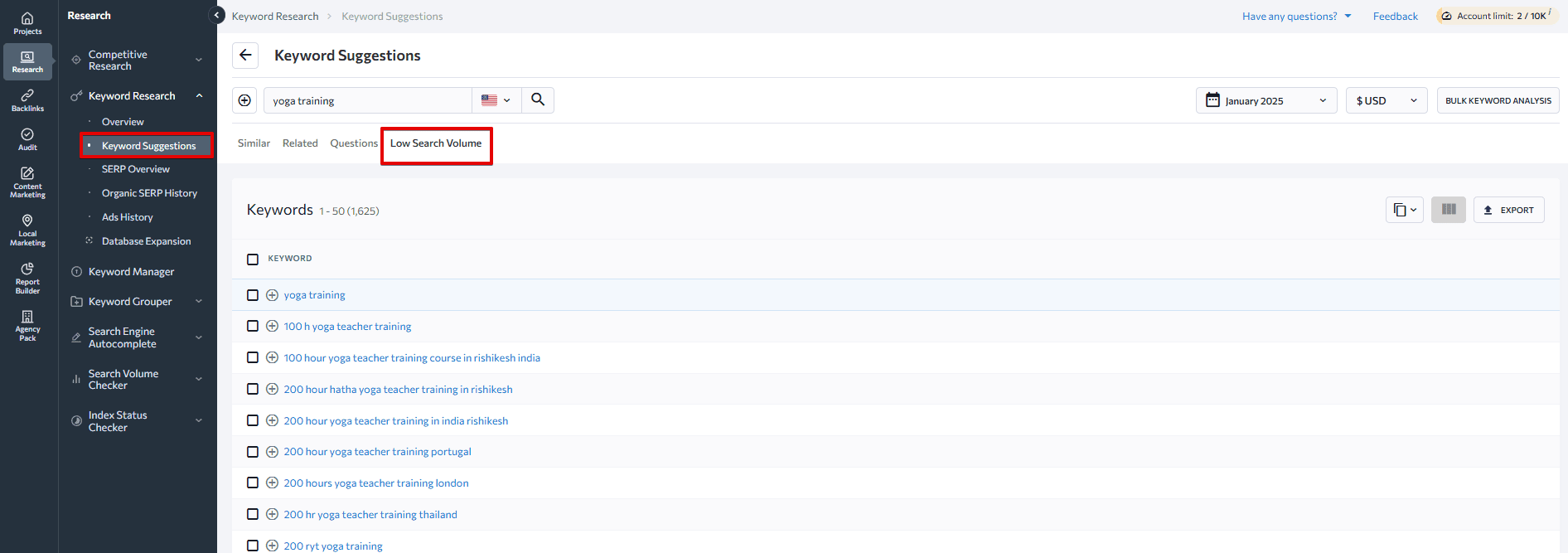
This list includes Google’s autocomplete search suggestions and keywords with minimal search volume, primarily comprising long-tail keywords. If you run out of keyword ideas from the Similar, Related, and Questions subtabs, exploring the Low Search Volume keywords can uncover additional ways to expand your semantic core.
Furthermore, if you work in a distinct niche with keyword data that our database doesn’t cover, you can upload a list of all your search queries to get all the information you need. This includes an in-depth overview of organic and paid traffic, other metrics and SERP data for each added keyword, search queries and competitor domains.
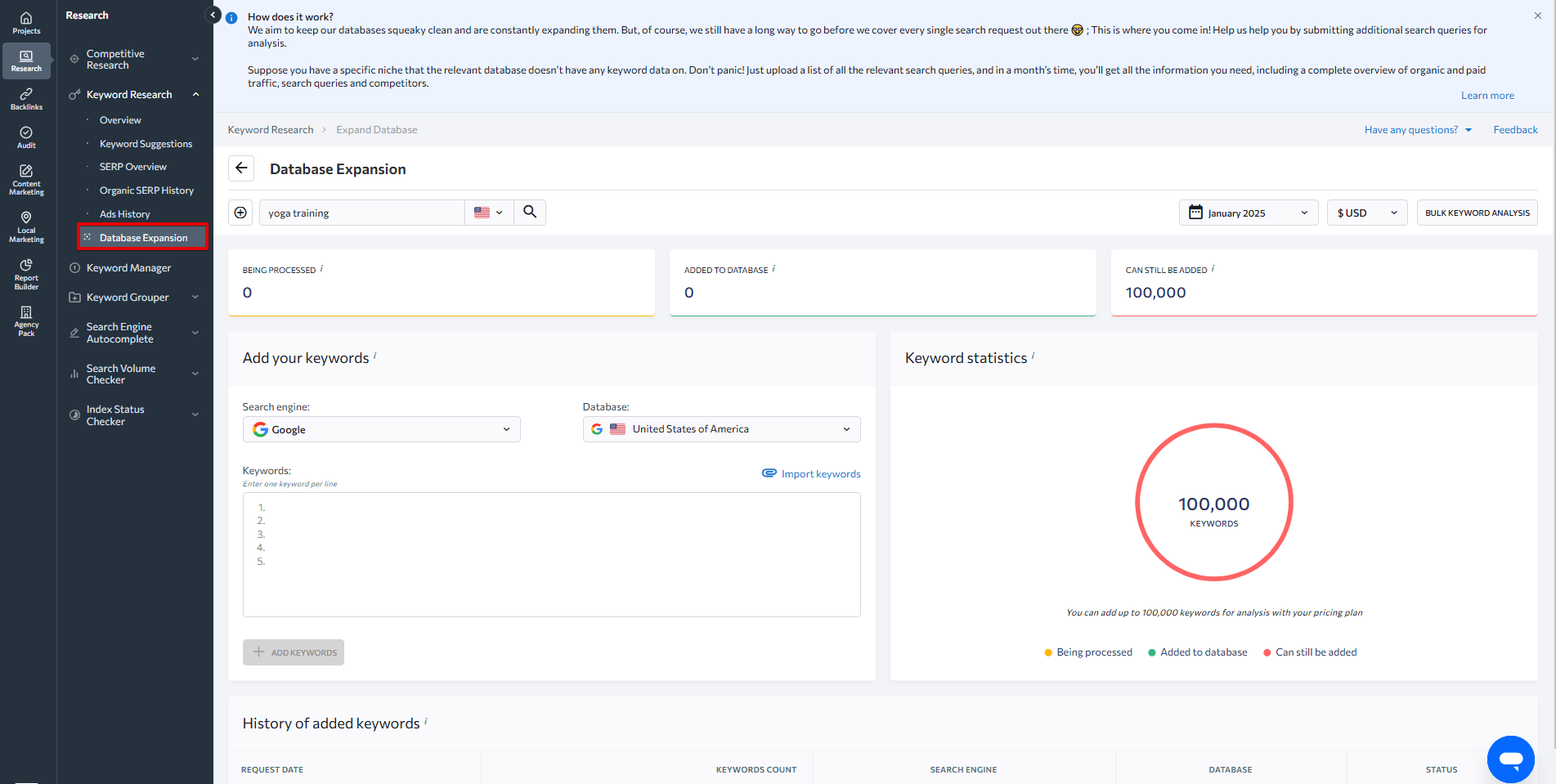
How can keyword search volume help me?
Think of keyword search volume as the potential number of people who are interested in a given topic. You can drive them to your site by targeting specific search queries.
Keyword search volume matters because search engines, such as Google, play a vital role in driving new visitors and traffic to websites. It’s crucial to target keywords in your content that actually have search volume. Otherwise, no one will read your content, visit your site, or convert into buyers.
Which SE Ranking tools use the keyword search volume metric?
Keyword search volume is displayed in the following SE Ranking tools:
- Keyword Rank Tracker
- Competitive Research Tool
- Keyword Research Tool
- Keyword Manager
- Content Marketing Module
- Local Marketing Module
- Insights Tool
- AI Results Tracker
- Search Volume Checker
- My Competitors
2. Keyword Difficulty
What is keyword difficulty?
Keyword difficulty gives you a rough idea of how easy it will be to rank for a particular keyword in organic search.
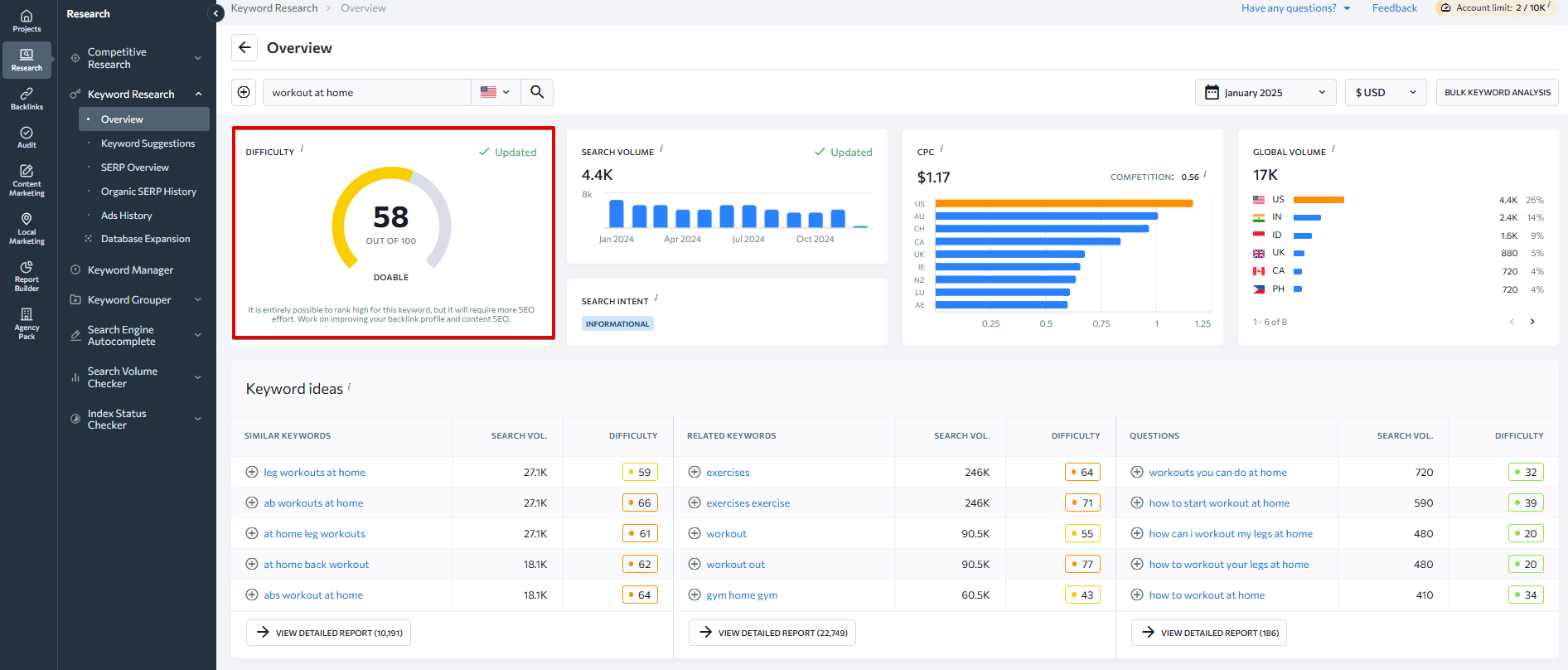
How is keyword difficulty calculated?
The formula considers the quality of domains that rank within the top 10 search results for a given query, as well as the quality of their backlink profiles. The higher a keyword’s difficulty is, the more effort you will have to put into optimizing for it. Higher difficulty also correlates to a higher potential for better results in organic search.
Important changes: Our latest backlink database update drastically improved how we calculate keyword difficulty. Now, with fresher, more comprehensive backlink data, you can get a more accurate assessment of any domain’s backlink profile and authority. From now on, whenever you’re evaluating a keyword’s difficulty, you’ll have a better understanding of how difficult it will be to rank for.
How can keyword difficulty help me?
Think of high-difficulty keywords as long-term opportunities for your website. For the most part, focus on relevant search queries with lower difficulty scores.
SE Ranking uses its proprietary algorithm to calculate the keyword difficulty score, which ranges from 0 to 100:
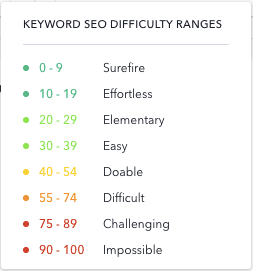
Which SE Ranking tools use the keyword difficulty metric?
Keyword difficulty is displayed in the:
- Competitive Research Tool
- Keyword Research Tool
- Keyword Manager
- Content Marketing Module
- Insights Tool
3. Search intent
What is search intent?
Search intent is the underlying motivation behind a user’s online search when they use a specific keyword or phrase. It represents the intention or purpose that guides a user to enter a particular search query into a search engine.
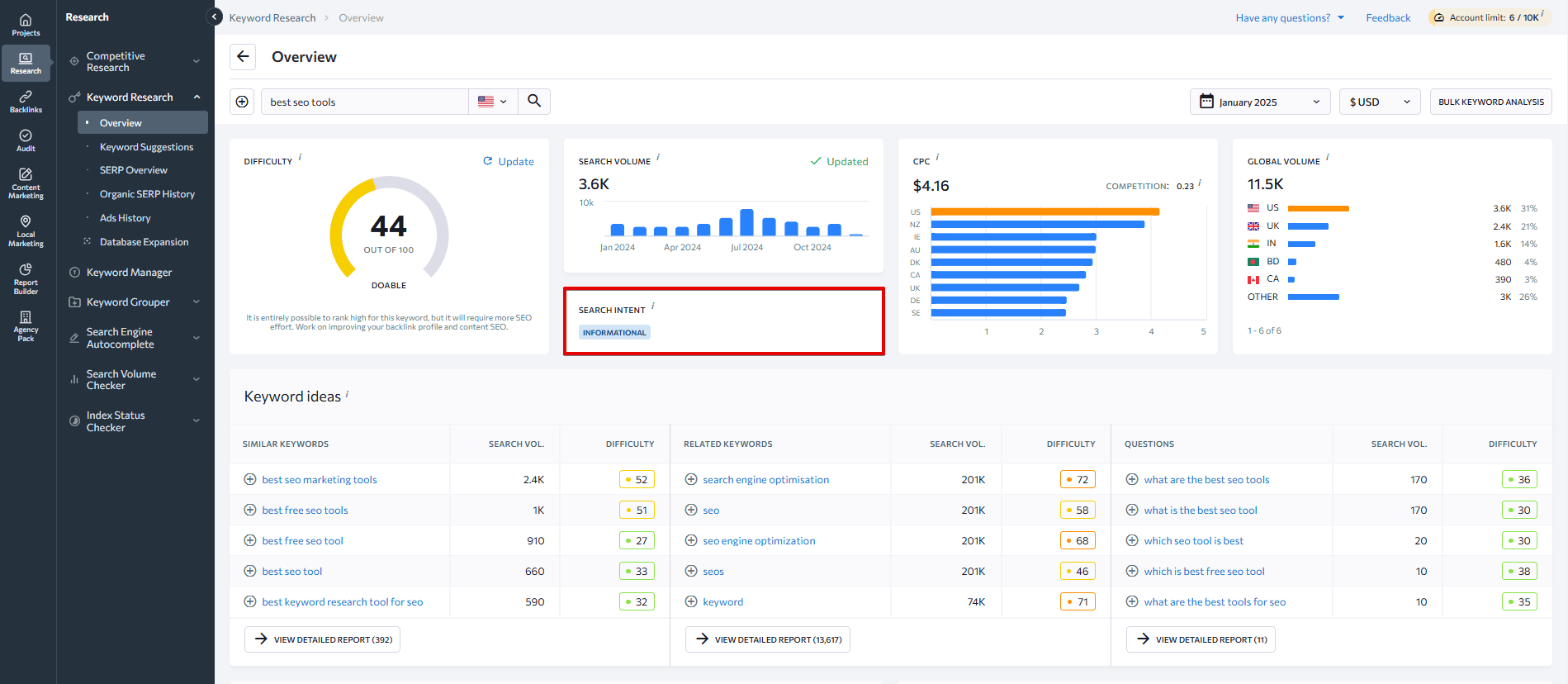
How is keyword search intent determined?
SE Ranking has trained its neural network model to track search results for queries and analyze the features they trigger in the SERP. The algorithm also monitors different combinations of SERP features and considers words and phrases that are typical for specific search intents. For example, it recognizes ‘buy’ for commercial intent or ‘in Brooklyn’ for local intent.
We use the following search intent categories:
- Informational intent: the user searches for information on a topic.
- Navigational intent: the user looks for a specific website or webpage.
- Commercial intent: the user is interested in purchasing a product or service.
- Transactional intent: the user is ready to buy some product or service.
- Local intent: the user wants to find products or services in a specific area.
Some keywords can have several search intents. In this case, SE Ranking shows all of them.
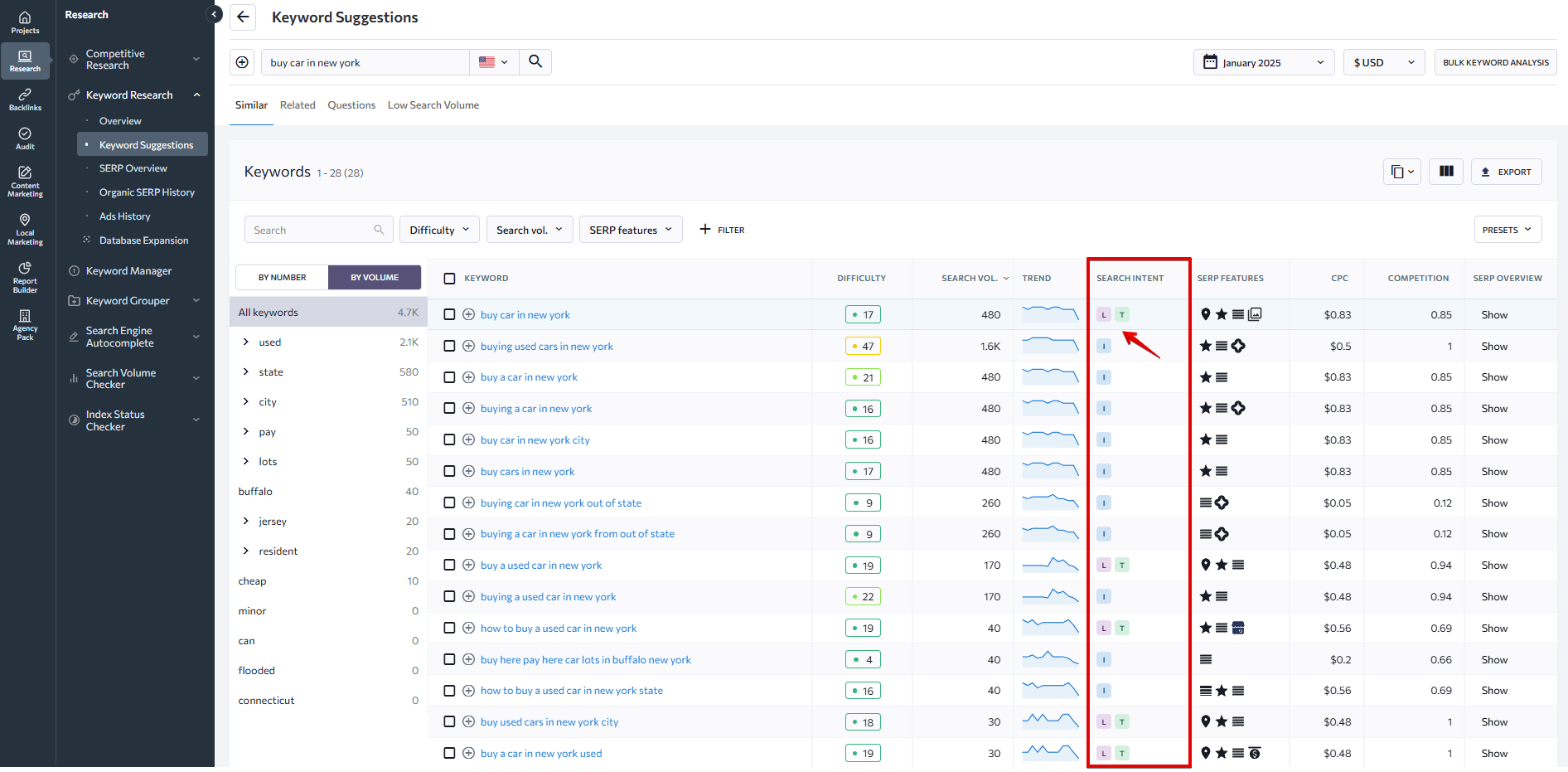
How can knowing a keyword’s search intent help me?
By understanding the user’s search intent, you can create content that is more likely to align with what the user is looking for. When users find content that matches their search intent, they are more likely to stay on the page, engage with the content, and convert.
Which SE Ranking tools use the search intent metric?
You can find the search intent metric in the following tools:
- Keyword Research Tool
- Keyword Manager
- Competitive Research Tool
- AI Results Tracker
Ad metrics and data
4. CPC (Cost Per Click)
This is an important metric that helps advertisers:
- Understand a keyword’s bidding environment on Google Ads.
- Break down their budgets more effectively.
- Make sure that the CPC of high-cost keywords isn’t consuming your budget.
In other words, the cost per click refers to the estimated price that has to be paid for each individual click in your PPC Google Ads campaign.
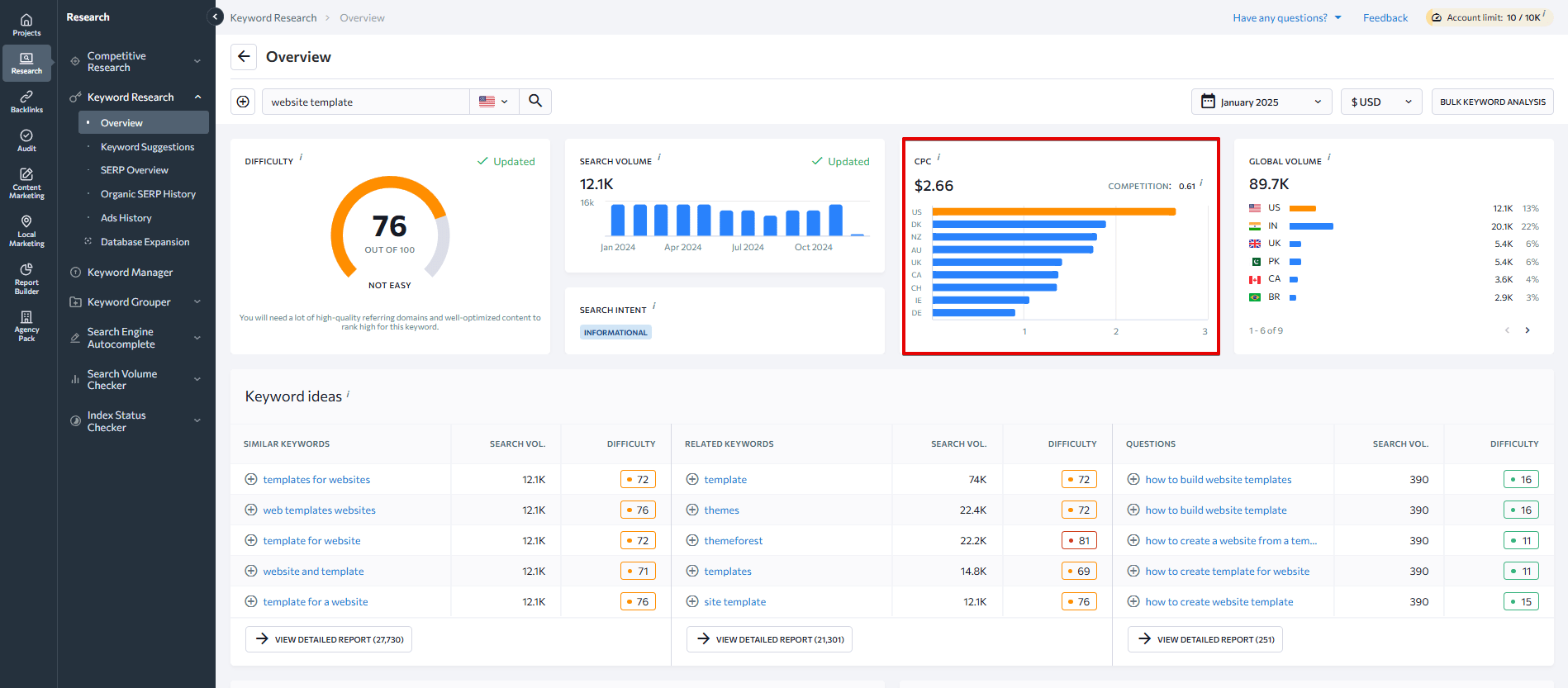
How is cost per click calculated?
The CPC data and competition info found in our platform are pulled directly from Google Ads.
For more information on cost per click, check out Google’s official documentation:
How can the cost per click help me?
The cost per click is just an estimation, but it can help you determine the potential financial success of your paid search campaigns. Even if you don’t run any ads on Google, you can still take the CPC into account when devising your organic strategy to get a better understanding of how competitive each keyword is in the SERP.
Which SE Ranking tools use the cost-per-click metric?
The CPC metric is available in several of SE Ranking’s tools, including:
- Keyword Research Tool
- Keyword Rank Tracker
- Competitive Research Tool
- My Competitors
- Keyword Manager
5. Ad variation
What is ad variation?
Ad variation is a Google Ads interface feature that lets you try out different versions of your ad copies. Using the one that suits your purposes most is important because creating better ads is an important step to the success of any advertising campaign.
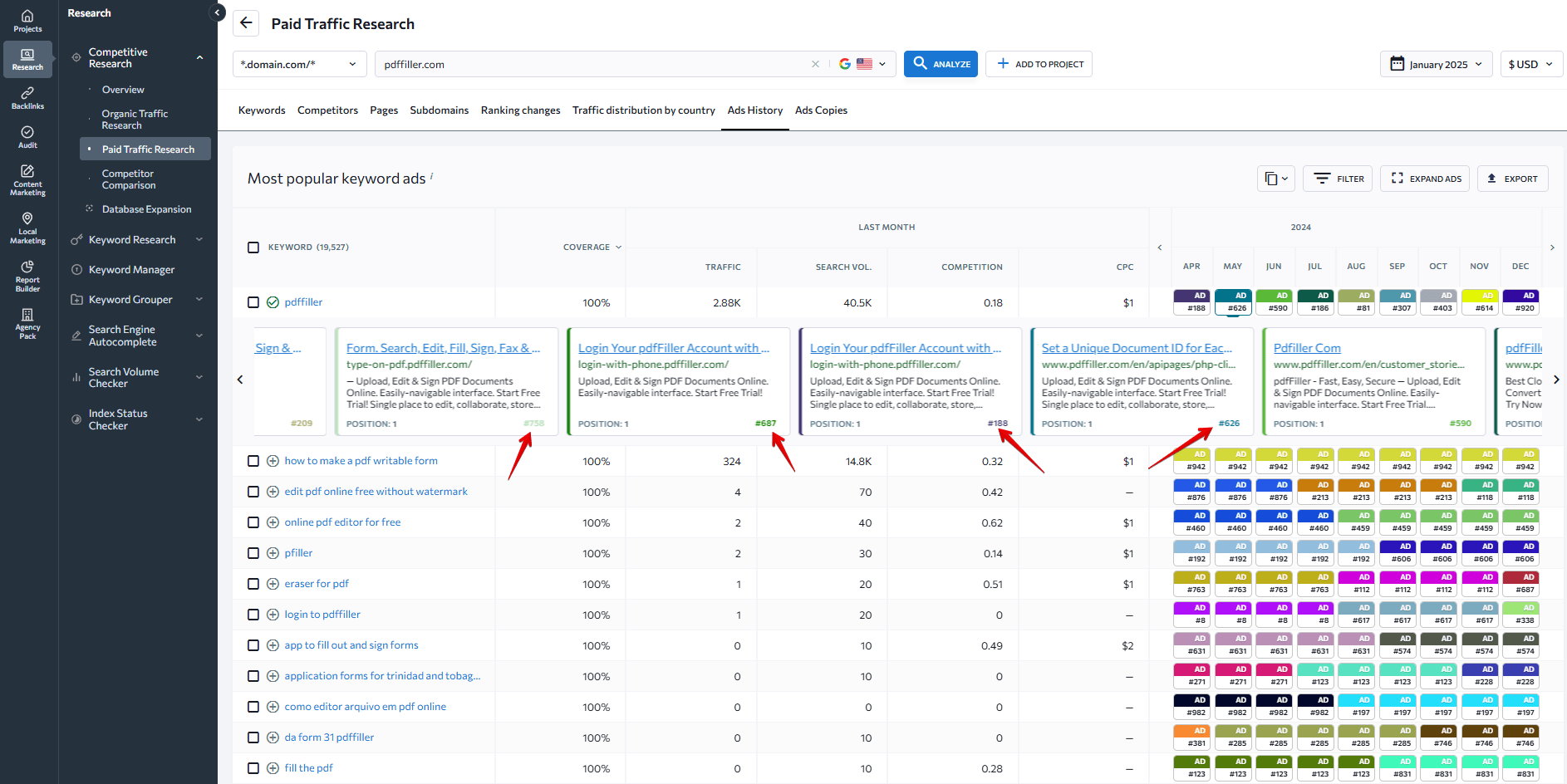
How do ad variations work?
When you create a new Google Ads advert for your domain, SE Ranking generates an ad variation corresponding to it. For example, if your first ad copy on Google was ‘used car for sale’ last month, it becomes ad variation #1 for your entire domain, rather than a specific web page. In the following month, if you modify the text to ‘used Tesla for sale,’ it becomes ad variation #2. Then, if you decide to go back to the previous copy option, the system will spot this and will let you know that you have returned to ad variation #1.
The ad variation count is specific to each domain. This means that if you use the same copy as a competitor in your ads, the system will still mark it as a new ad variation for your domain.
How is ad variation data collected?
When collecting data for this metric, our system pulls Google Ads data from capitals or big cities to represent individual countries. Let’s use an example to illustrate how this works.
Let’s say you wanted to see all the ads that Nike is running in the United States. The problem is that SE Ranking can’t really give you that data because our databases don’t collect nation-wide data. Instead, we take one city, which is New York (in the case of the United States), and show you all the ads that are running there.
In SE Ranking, you will be able to see an ad if it is targeting the entire US or if it is specifically targeting New York. But if you want to get data for California or Los Angeles, you will have to reach out to our support team to get it. Due to the workload, we can only pull this data upon request.
How can ad variation help me?
Besides giving you the option to analyze your competitors’ ads from the past, this feature allows you to filter ads by variation and find out if the same copy was used in the past or on different web pages within the same domain.
For example, if a website used the same ad for its Black Friday campaign in both 2023 and 2024, you will be able to see this and get a preview of the exact copy they used, although instances like this are rare.
To find out more on this topic, check out what Google has to say about ad variations.
Which SE Ranking tools use the ad variation metric?
You can find the ad variation metric in SE Ranking’s Competitive Research Tool. Just open the Ads history under the Paid Traffic Research tab.
6. Competition
What is competition?
According to Google, competition refers to the total number of advertisers who bid on each keyword in relation to all the keywords present on Google in a specific country.
In simple terms, it refers to the number of advertisers competing for a keyword.
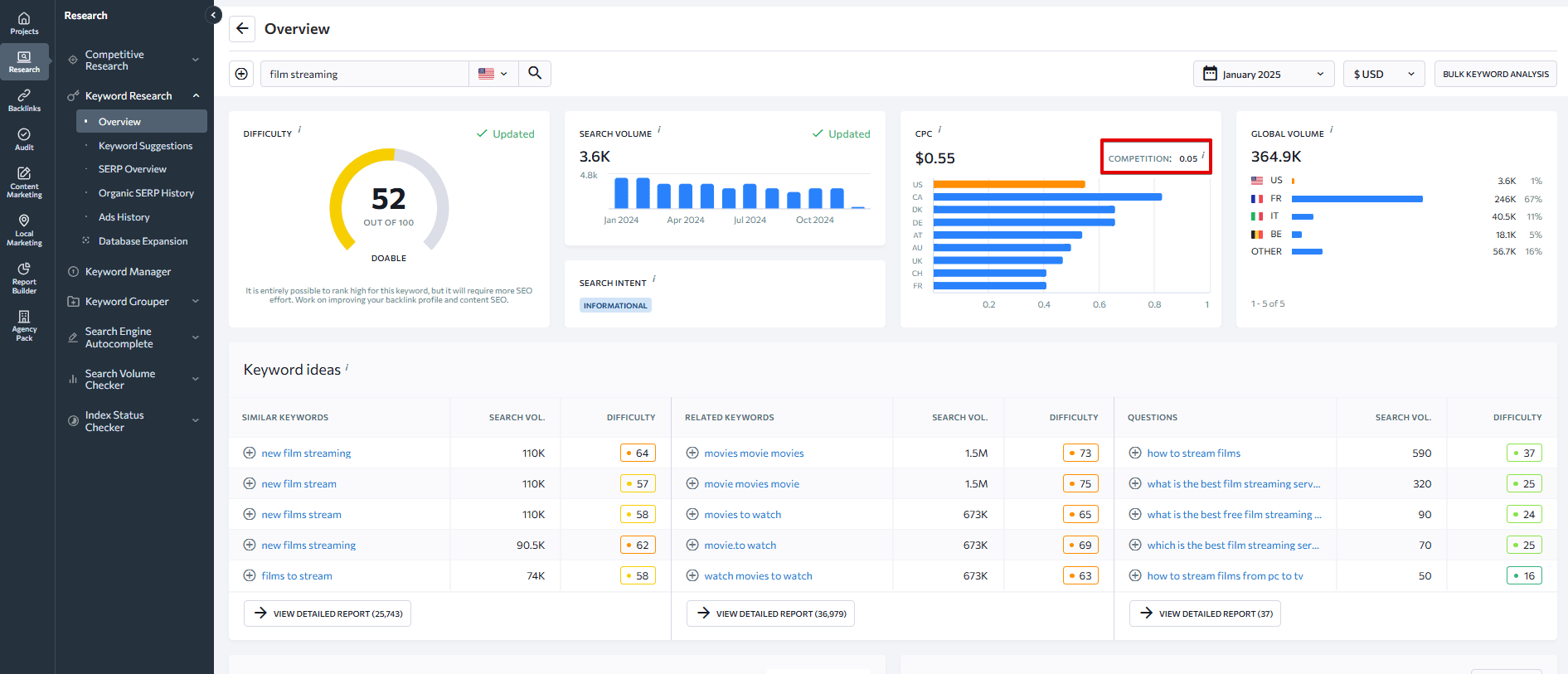
How is competition calculated?
We pull the Competition data directly from Google Ads, which provides a general low-to-high quantitative guide to help users understand how competitive the ad placement is for a given search query.
We show three levels of competition:
- Low competition: 0 – 0.3
- Average competition: 0.3 – 0.7
- High competition: 0.7 – 1
If Google doesn’t yet have enough data on a keyword, the dash (-) will be displayed in SE Ranking.
How can competition help me?
Competition provides insights into the level of Google Ads competition for your keywords, whether it is low, medium, or high. The higher the number is, the tougher and more expensive it will be to squeeze your web page into the SERPs through Google Ads.
When a search term has high competition, advertisers often need to place higher bids for better ad rankings. This can also result in the keyword having a higher CPC.
On the other hand, if the keyword’s competition is low, meaning few are bidding on it, you may not have to spend huge sums of money to win. This also depends on the analyzed keyword’s search volume.
We recommend checking the competition for your keywords before running any ads and utilizing the available data to make informed decisions about how to allocate your campaign budget effectively.
Which SE Ranking tools use the competition metric?
The competition metric can be found in our:
- Keyword Research Tool
- Keyword Rank Tracker
- Competitive Research Tool
- Content Marketing Module
- My Competitors
- Keyword Manager
Domain metrics
7. Domain and Page Trust
What are Domain Trust and Page Trust?
Domain Trust is a compound metric that evaluates the authority, trustworthiness, and overall strength of a domain. SE Ranking uses its own algorithm, which is based on the referring domains’ data, the total number of backlinks, and their quality. Similarly to DT, Page Trust evaluates the same attributes but for a single web page.
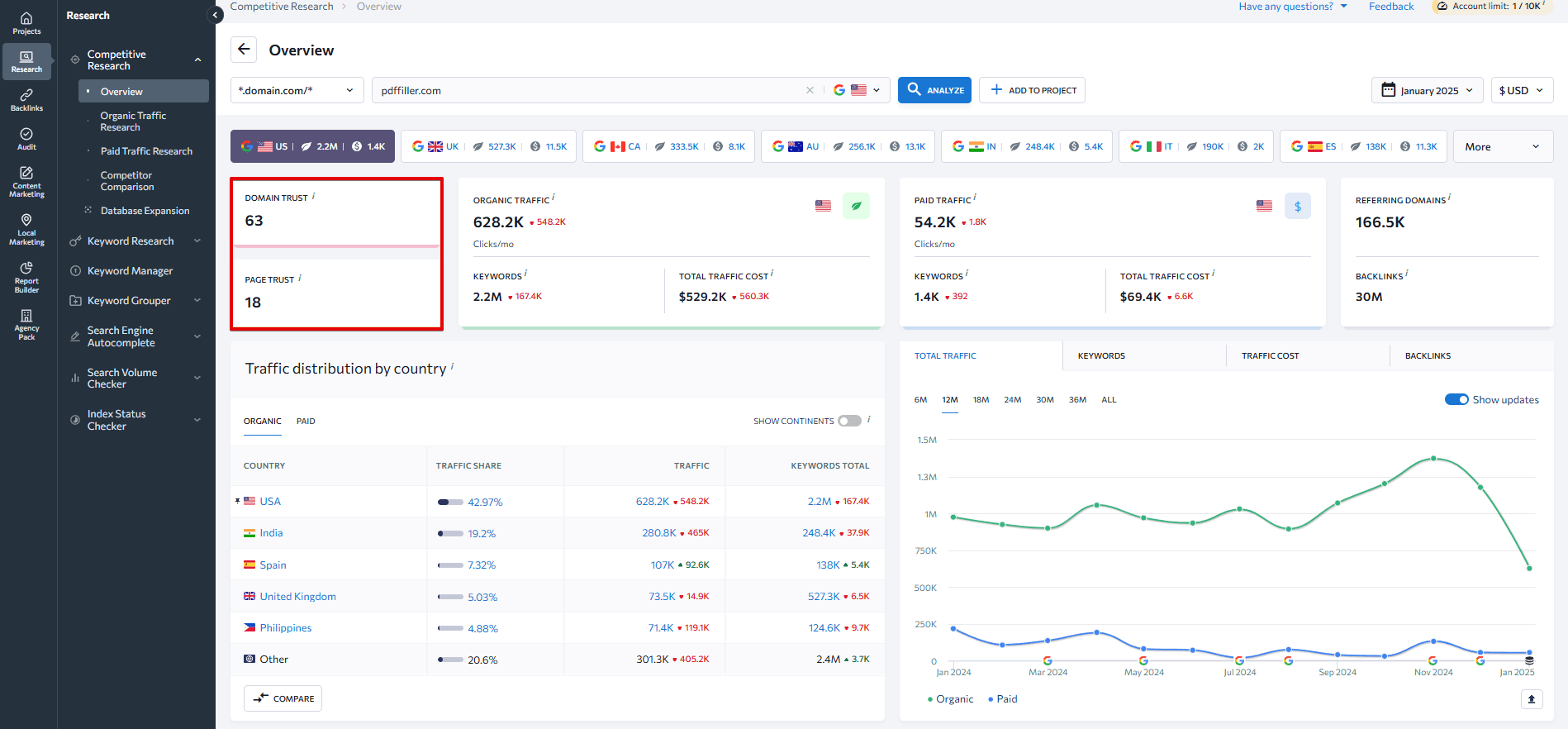
How are Domain Trust and Page Trust calculated?
Domain Trust and Page Trust are determined using the same algorithm that Google’s PageRank uses. We consider factors such as the number and quality of referring domains and their backlink profiles for both the page and the domain. It’s a logarithmic scale from 0 to 100, with 100 indicating perfection.
For each domain, DT and PT data are updated multiple times per month, recalculating each time we spot changes in your backlink profile. For example, if some major changes happen – like gaining new high-quality backlinks and referring domains or losing valuable links – the scores will change accordingly to reflect that. But if things stay mostly the same with your backlinks, your scores will too, with minimal or no obvious fluctuations.
Important changes: Thanks to our massive update to the backlink database, both Domain Trust and Page Trust are now calculated using much fresher and more accurate data. This is achieved by reducing the impact of irrelevant backlinks on trust scores.
How can Domain Trust and Page Trust help me?
Domain quality metrics such as DT and PT can help you quickly evaluate how trustworthy a given website is. Paying attention to the DT and PT scores of your own project can help you determine how hard you’ll need to work on your backlink profile before seeing positive results in your SEO.
Which SE Ranking tools use Domain Trust and Page Trust metrics?
You can check Domain Trust and Page Trust metrics by using the following SE Ranking tools:
- Competitive Research Tool
- Content Marketing Module
- Backlink Checker
- Backlink Monitor
- Backlink Gap Analyzer
- On-Page SEO Checker
- SERP Checker
- SERP Competitors
- Visibility Rating
- Insights Tool
- Website Audit (DT)
8. Organic and paid traffic
What are organic and paid traffic?
Estimated organic and paid traffic is a prediction of the amount of traffic (estimated number of clicks) a website or webpage will receive from organic search (unpaid) and paid search (advertising) channels per month.
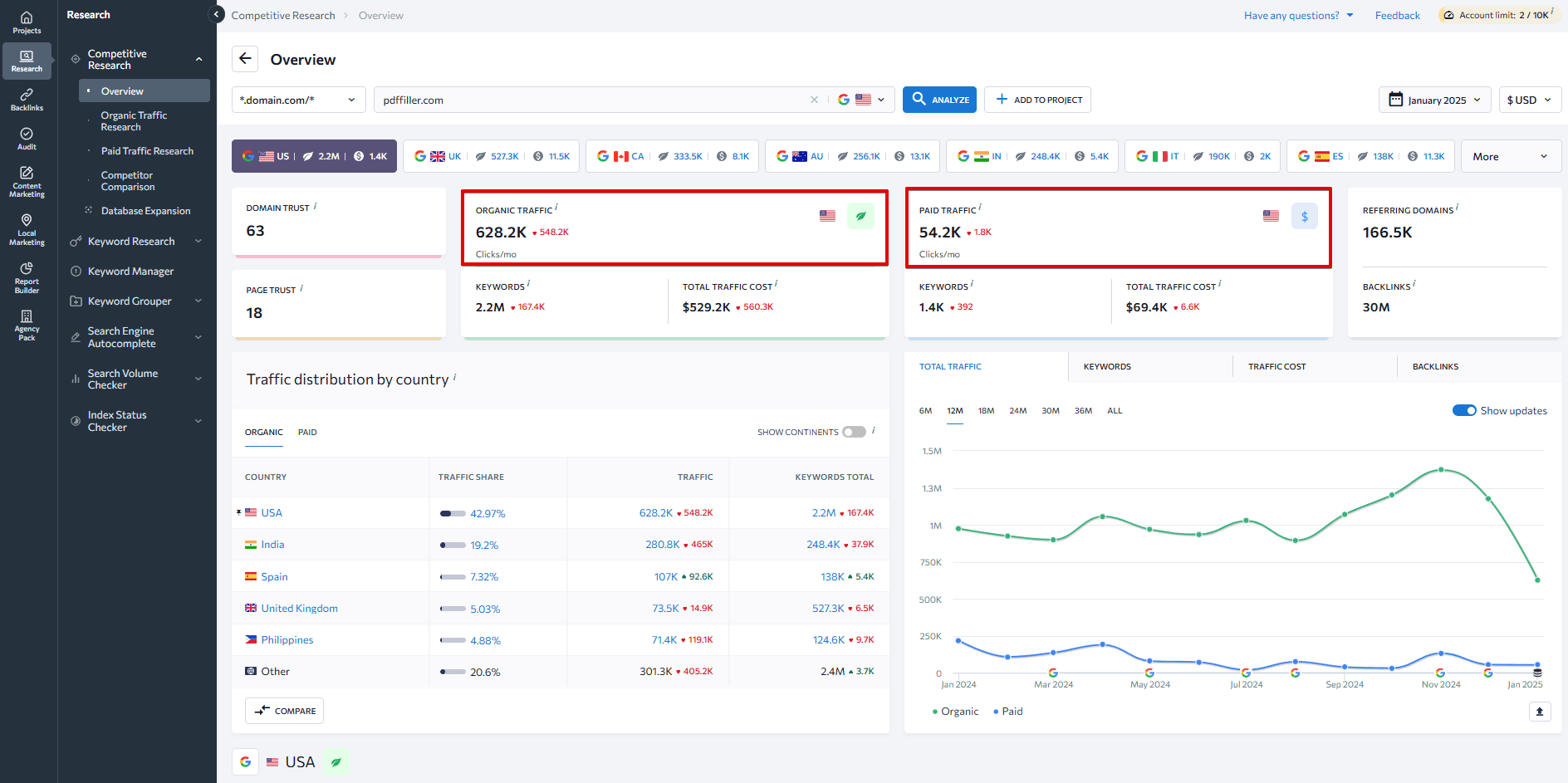
How are organic and paid traffic calculated?
SE Ranking’s algorithm calculates potential organic traffic by using an AI-powered algorithm that looks at keyword rankings, search volume, and click-through rates (CTR). In fact, our AI is trained on millions of country-specific data points, including positions in both organic results and SERP features, ad presence, GSC and GA traffic data, and more patterns.
Combined with our refined search volume calculation algorithms, all of this together makes our traffic estimates more accurate. Our predictions now match more closely with what you see in Google Search Console. Also, our machine learning system adapts these calculations as search behavior changes. This keeps organic traffic estimations up-to-date and reliable.
As for incoming traffic from paid search results, the algorithm evaluates the keyword’s Ad Rank. SE Ranking analyzes bid amount, ad quality, auction competitiveness, and other factors that impact the position and visibility of an advertisement.
How can knowing estimated organic and paid traffic help me?
It can help you make informed decisions, optimize your marketing efforts, and evaluate the effectiveness of your SEO strategies. It empowers you to allocate resources effectively, set realistic goals, and improve the return on investment for your marketing activities.
Which SE Ranking tools use organic and paid traffic metrics?
Check out SE Ranking’s Competitive and Keyword Research Tools to see any website’s or webpage’s estimated organic and paid traffic. This metric is also available in the SERP Checker and Content Editor.
9. Total Traffic Cost
What is traffic cost?
The traffic cost assessment, or traffic cost, is the estimated maximum cost of driving traffic to a website based on the CPC and search volume of its targeted keywords. Total Traffic Cost shows you the estimated cost of targeting each discovered keyword in organic search and the estimation of a monthly PPC budget.
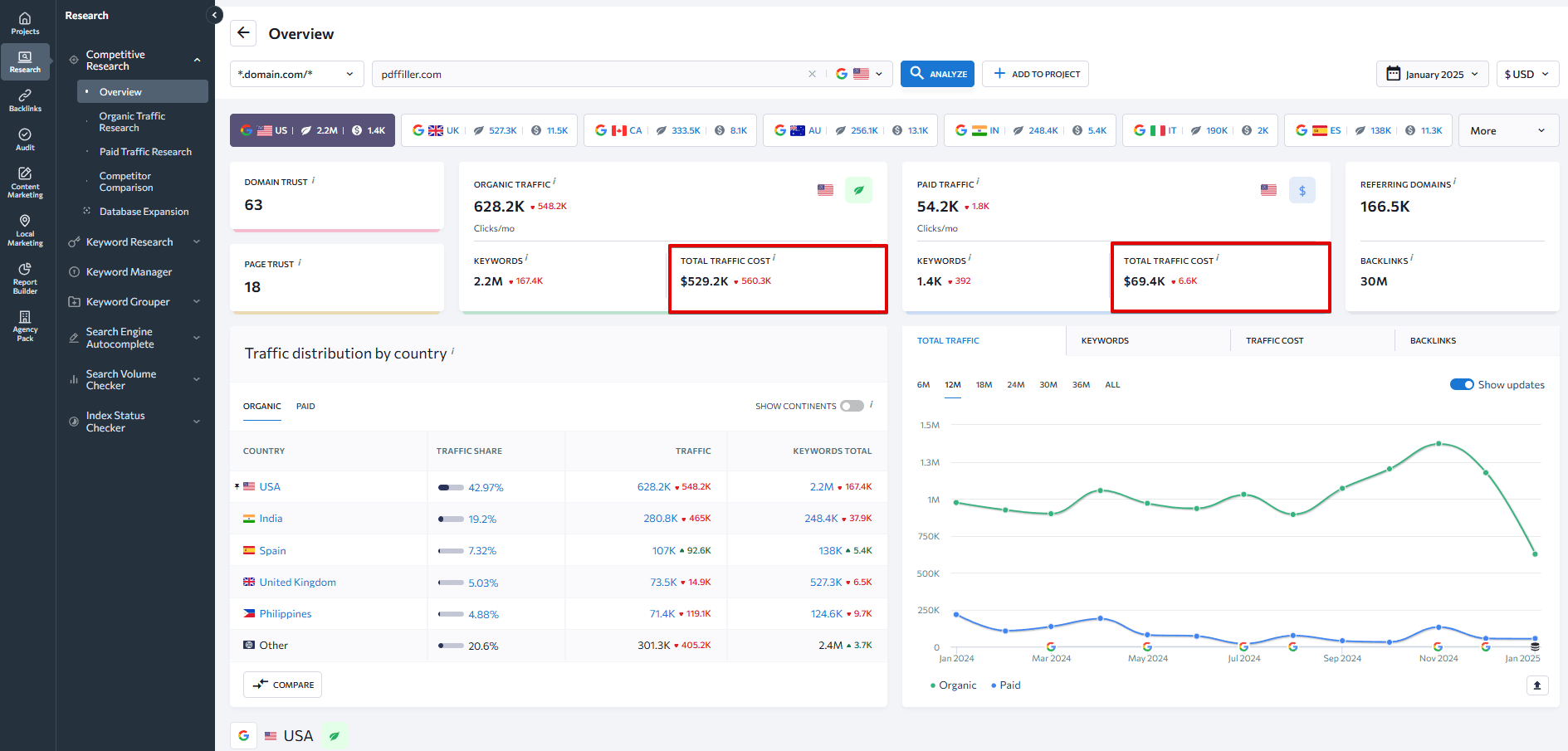
How is traffic cost calculated?
Let’s say a website is organically ranking for several hundreds or thousands of keywords, each with its own CPC value. In this case, we would multiply the total number of potential visitors by the cost of driving those visitors from Google Ads campaigns.
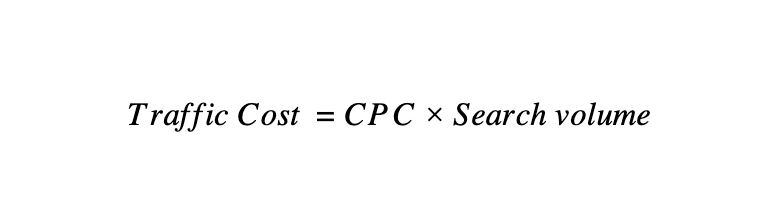
Ultimately, the resulting number, which is calculated based on Google Ads prices, provides an estimate of how much it would cost to bid on every organic keyword via a Google Ads pay-per-click campaign.
How can the traffic cost assessment help me?
This metric offers an additional way to assess a keyword’s Ads competition and value. While CPC indicates the cost of driving a single user from Google, the Traffic Cost Assessment shows how much it will cost to drive all potential traffic for a given keyword from search to your site through Ads.
Regarding organic search, it also aids in understanding the overall level of competition for a keyword, but it primarily serves as a metric that assists in planning out your Google Ads campaigns.
Which SE Ranking tools use the total traffic cost metric?
You can access this data on any domain by using SE Ranking’s Competitive Research Tool. It’s also recommended to check the traffic cost of any keyword in the Keyword Research Tool.
Backlink metrics
10. Toxicity score
What is toxicity score?
The toxicity score is a backlink quality metric that helps you identify unnatural, suspicious, or low-quality links in your backlink profile. These links could put your site’s rankings and overall visibility at risk. We measure toxicity by a 0-100 scale, where 0 is completely safe and 100 is highly toxic. We classify links into four toxicity levels: High (60-100), Medium (30-59), Low (1-29), and Non-toxic (0), so you can easily prioritize the links that need the most attention.
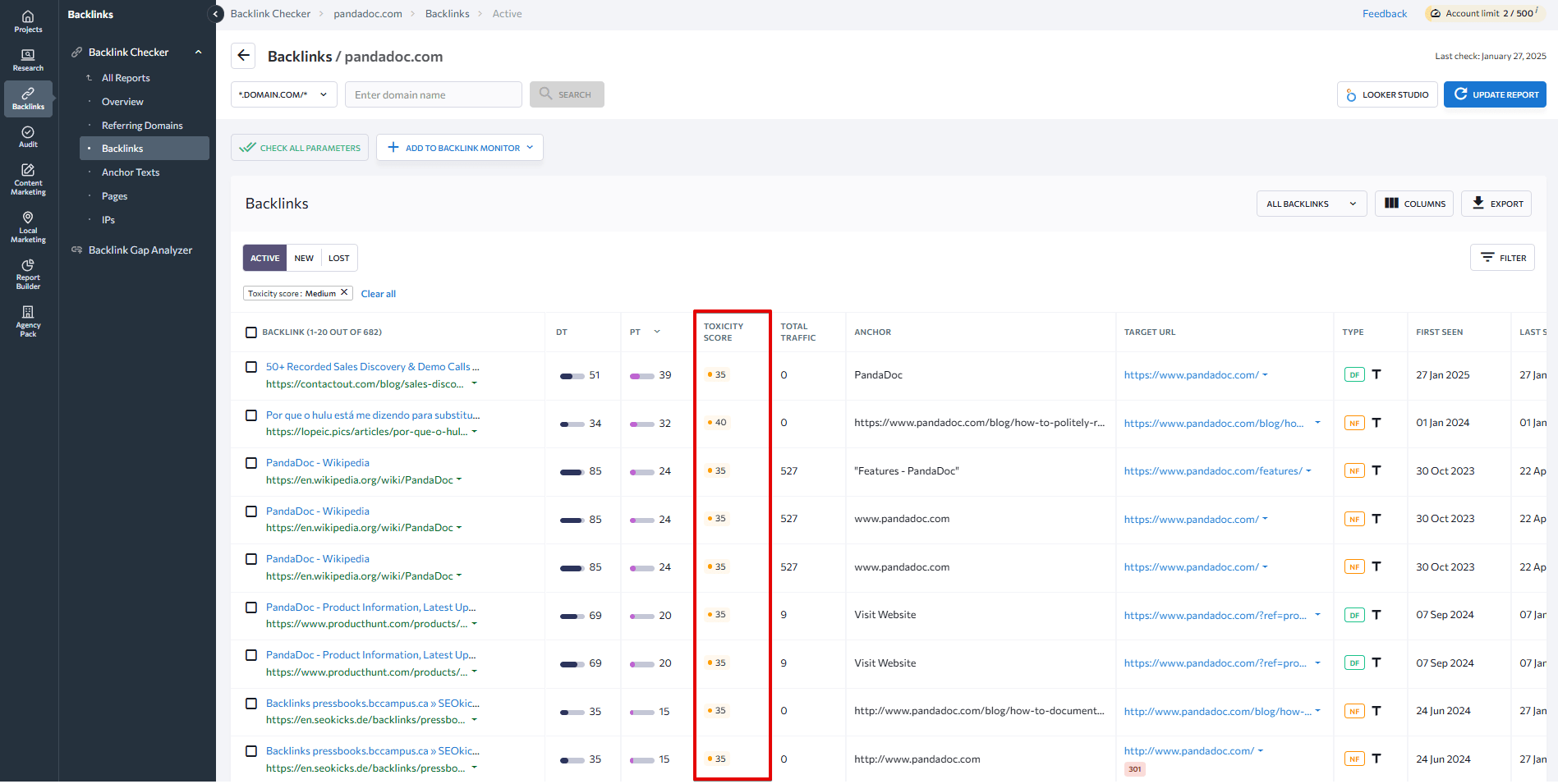
How is the toxicity score calculated?
We use five markers to assign each backlink a toxicity score. Each marker is weighed by severity from 0 to 10. These markers include:
- Mature domain with low Domain Trust
- Domain is disavowed by other users
- Domain with a suspicious number of external links
- Different languages of the target and source domain
- Backlink is sitewide
Find more detailed explanations in our knowledge base.
How can toxicity scores help me?
Use the toxicity score to keep an eye on and proactively manage your backlink health. It helps you spot and manage links that could hurt your rankings or even cause Google penalties. This score lets you remove or disavow them before they become a site-wide problem.
Which SE Ranking tools use the toxicity score metric?
You’ll find the toxicity scores in both our Backlink Checker and Backlink Monitor tools. From either tool directly, you can check any link’s score, click on it to understand why it is flagged as toxic, and add risky links to your Disavow file.
Ranking metrics
11. Search visibility
What is search visibility?
Search visibility is the share of views a website gets in a given search engine for a specific keyword.
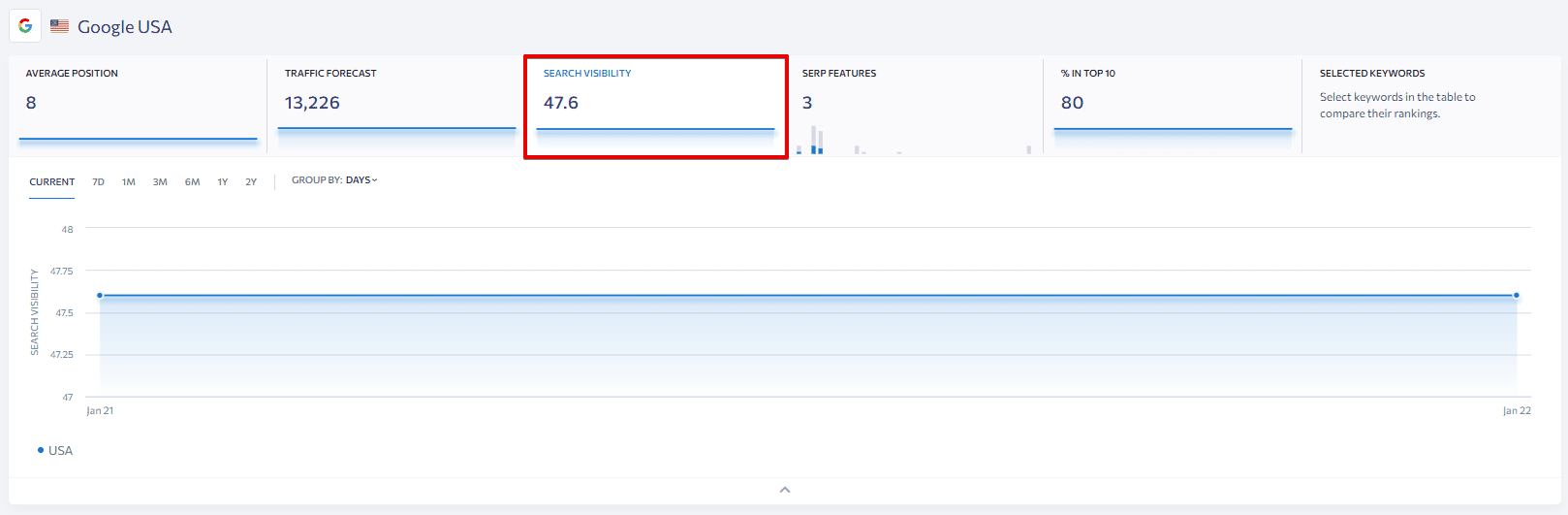
The search visibility number shows the percentage of users who see your website when inputting your targeted keywords. You can check search visibility for all popular search engines, including Google, Yahoo, Bing, and also for Youtube.
How is search visibility calculated?
The system uses a specific formula to analyze each query and the site’s SERP position. Here’s what it looks like:
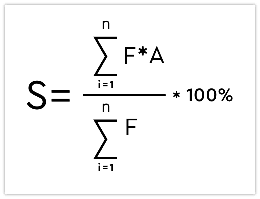
In the formula, S stands for the search visibility, F is the search volume, and A is the adjusting ranking factor. The latter depends on the website’s keyword ranking position:
- Top 3 positions: A=1;
- 4th position: A=0,85;
- 5th position: A=0,60;
- 6, 7 positions: A=0,50;
- 8, 9 positions: A=0,30;
- 10th position: A=0,2;
- 11th position and lower: A=0.
To put it simply, the higher a website’s ranking and the higher the search volume of targeted keywords, the greater its search visibility, resulting in more people seeing the website in search results.
You can analyze not only the overall search visibility but also this parameter for a particular keyword or group of keywords. The formula for an individual query is much simpler: S = A * 100%.
How can search visibility help me?
By monitoring the search visibility percentage, you can gain insight into your actual search optimization results. If this parameter falls short of expectations, then you may need to rethink your strategy, target other keywords, and so on.
Furthermore, comparing the search visibility levels of your competitors allows you to understand how solid the position of your website is in its niche. To do this, navigate to the Added Competitors tab > Search Visibility subtab in the My Competitors module. Analyze the results over different months to identify any surges in search visibility (assuming there were any).
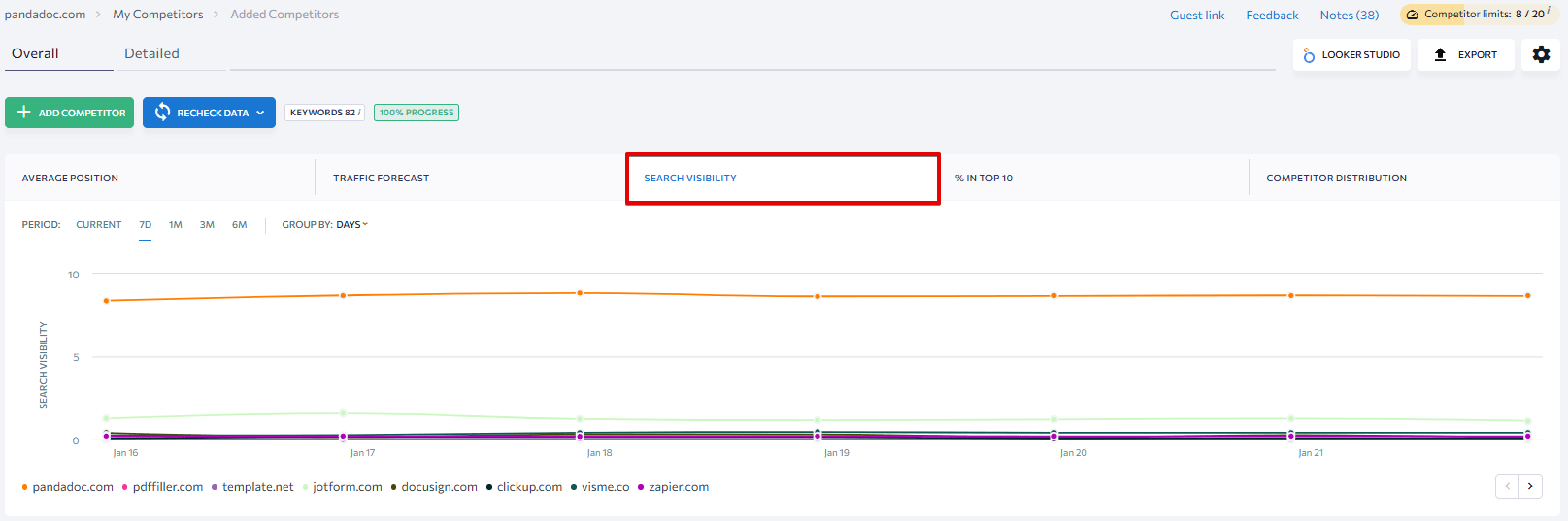
Which SE Ranking tools use the search visibility metric?
You can use the Keyword Rank Tracker to get an overview of your website’s visibility for all the keywords added to your project. You can also check the visibility of competing websites through the Visibility Rating report in the My Competitors module. This metric can also be viewed in the Content Marketing Module and SERP Analyzer.
12. Traffic forecast
What is traffic forecast?
Traffic forecast gives an estimate of the website’s monthly number of clicks. This value depends on the keywords’ search volume and the site’s rankings in search engines.
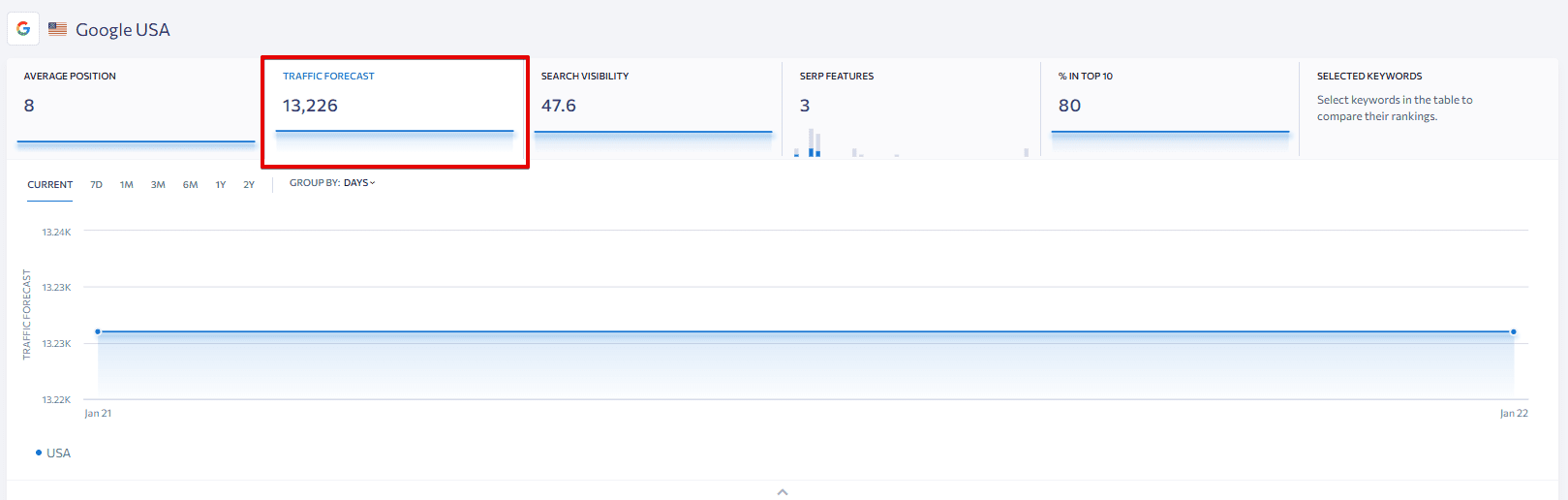
What is traffic forecast calculated?
Since it’s only an estimation, you can’t get a 100% accurate traffic forecast. But the formula utilized by SE Ranking comes close to giving you the most realistic data. It looks like this:
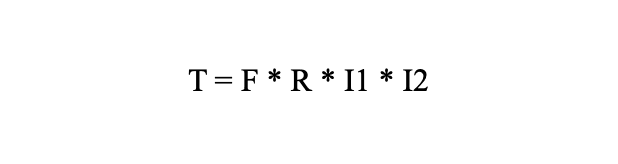
T stands for traffic forecast, F is for keyword search volume, and R indicates the current website ranking for the target keyword. I1 and l2 are two adjusting indexes.
l1 depends on the search engines and their popularity among users:
- Google = 1
- Yahoo = 0.3
- Bing = 0.3
I2 depends on the exact position in search:
- Top 1 — 32.50%
- Top 2 — 17.60%
- Top 3 — 11.40%
- Top 4 — 8.10%
- Top 5 — 6.10%
- Top 6 — 4.40%
- Top 7 — 3.50%
- Top 8 — 3.10%
- Top 9 — 2.60%
- Top 10 — 2.40%
How can traffic forecast help me?
Traffic forecast gives an estimated number but it also lets you assess the situation and amend your keyword strategy as needed. In the Rankings tool, you can check the overall monthly forecast for all your tracked keywords as well as individual estimations for each keyword. By analyzing this data alongside other domain and keyword metrics, you can set priorities and adjust your SEO as needed.
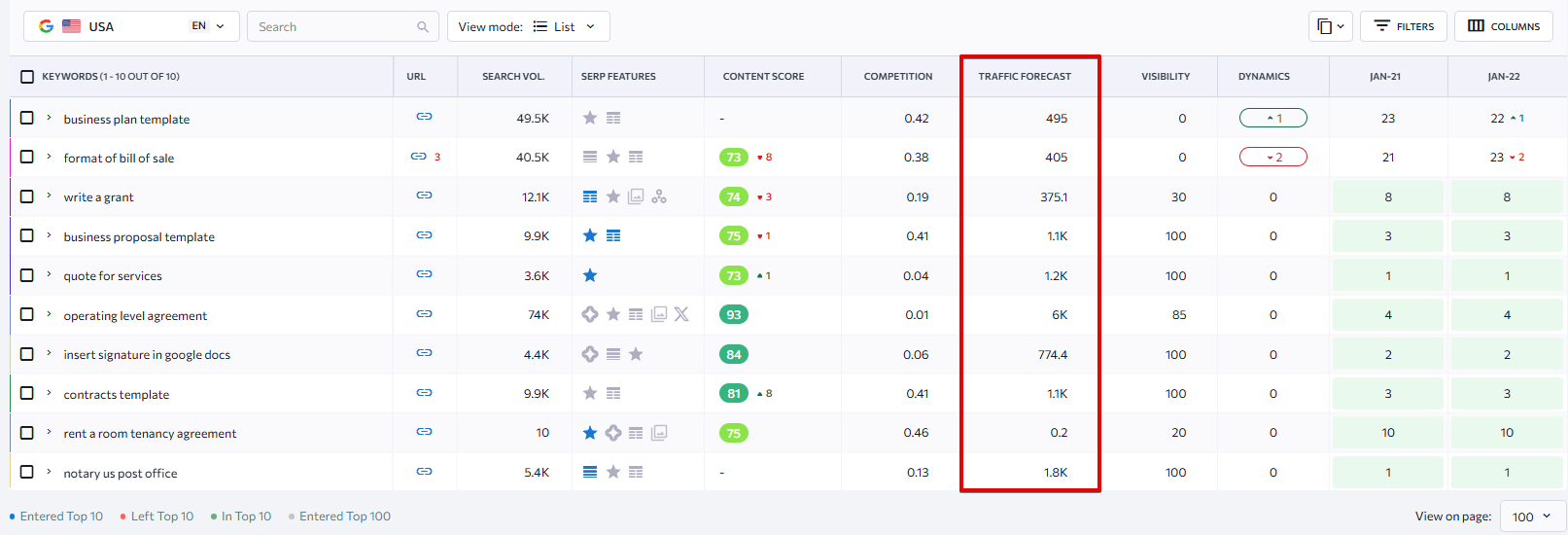
Which SE Ranking tools use the traffic forecast metric?
SE Ranking’s Keyword Rank Tracker provides traffic forecasts for each of your projects. You can also view the traffic forecast metric in the Visibility Rating report within the My Competitors section. It predicts how much traffic your competitors can get for the target keywords added to your project. Insights Tool also provides the Traffic Forecast metric, so you can get insights on your competitors, their keywords, and pages.
New SEO scores
13. Content score
What is the content score?
The Content Score evaluates the quality and relevance of your content, each of which influences how your content will rank in organic search.
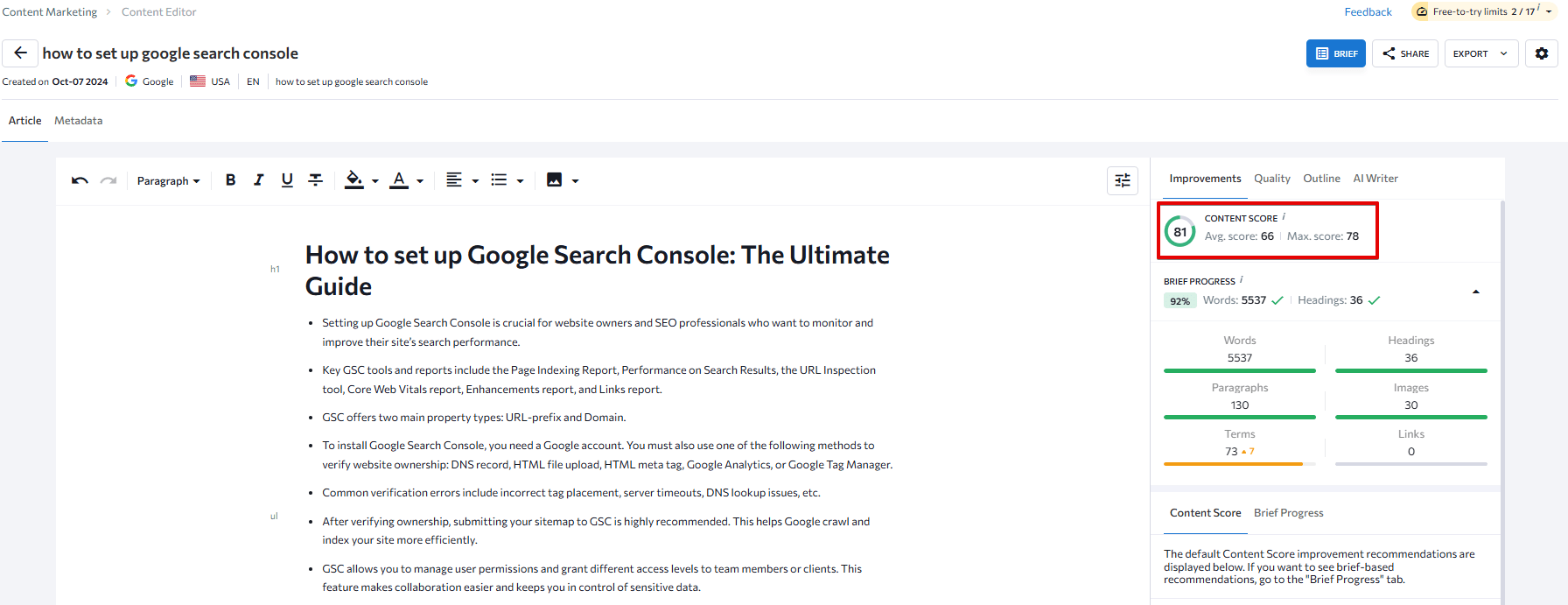
How is the content score calculated?
We calculate the Content Score based on competitors from the top 10 search results. As rankings shift and the top 10 sites update their content, the Content Score adjusts accordingly. Our system also considers several factors when calculating the content score, including but not limited to:
- The number of words in the content, headings, paragraphs, and images.
- Keyword usage in H1 headers.
- Keyword usage in H2-H3 headings (topic and subtopic coverage).
- Keyword distribution in the main text.
- Keyword presence in metadata.
How can the content score help me?
The content score provides insights into the optimization of your text. By assessing the factors that influence the score, you can improve your content to align with best practices and increase its overall quality.
In addition, analyzing and improving your content score can give you a competitive edge. If you can consistently produce high-quality content that meets your users’ expectations and aligns with best SEO practices, you can outperform competitors who may have lower content scores.
Which SE Ranking tools use the content score?
The Content Score can be found in SE Ranking’s Content Marketing Module. It also shows the average and maximum values, in addition to the score, for your text. You can see the score in the On-Page SEO Checker, Insights tool, and SERP Analyzer. It’s also available in the Keyword Rank Tracker.
14. On-page score
What is the on-page score?
The on-page SEO score, also called the page quality score, is a metric that assesses the quality of a web page by looking at the keywords it’s ranking for, as well as marketing factors like basic content issues and technical metrics. These are all adjusted to the average values of the top search results in a given set.
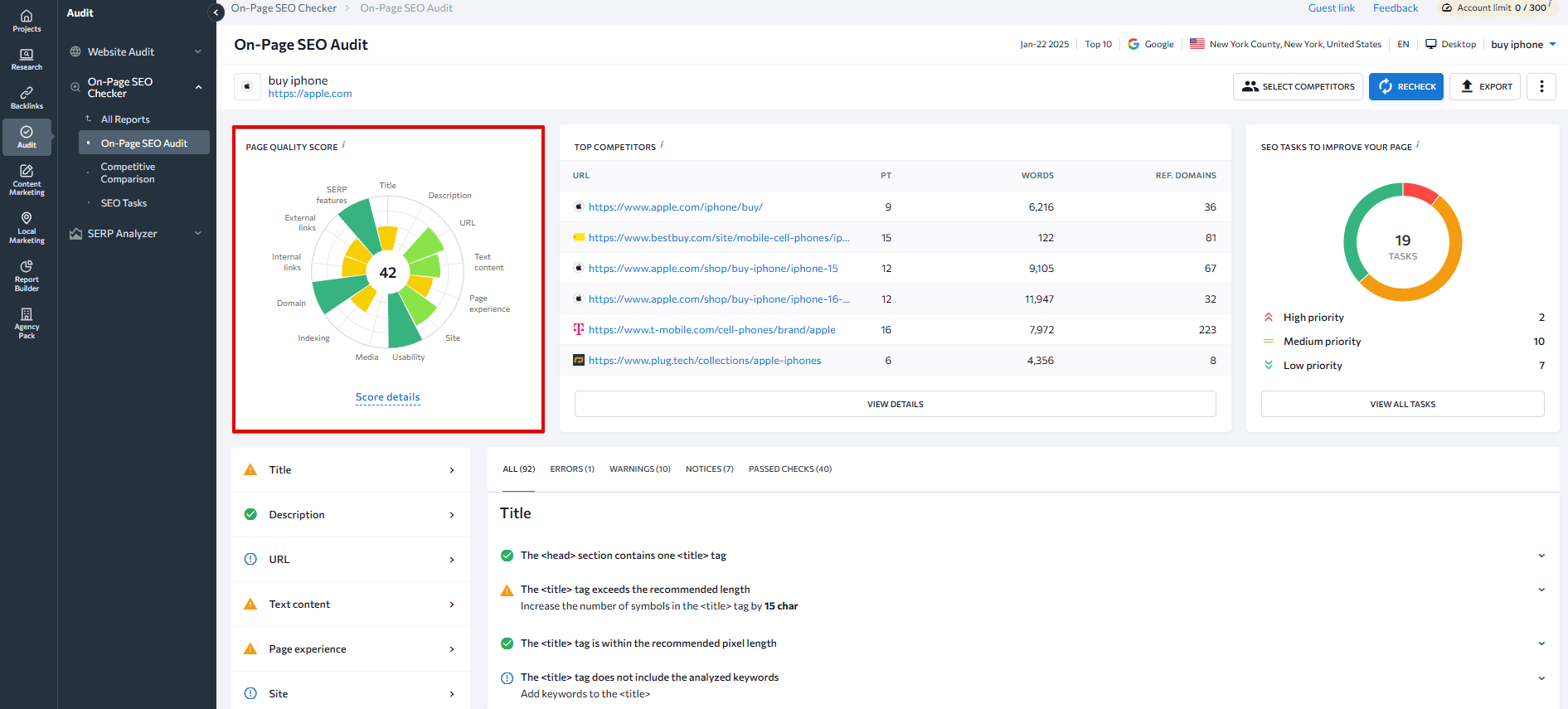
How is the on-page score calculated?
SE Ranking calculates the page quality score by considering approximately 70 parameters, such as page experience, links, textual content, URLs, etc. Each parameter is assigned a different weight. Parameters that affect the ranking more have a greater impact on the overall page quality score, while non-critical parameters impact the score less.
We also consider competitors when calculating the score. Our algorithm analyzes how pages ranking in the Top 10 perform under the same parameters. This helps us assess how your page compares to successful competitors and adjust our score accordingly.
The score depends on the number of issues found on the analyzed page and the weight assigned to each issue. SE Ranking uses a scale ranging from zero to 100, which is further divided into seven groups. This system allows us to provide accurate page quality scores for any page.
How can the on-page score help me?
The on-page score provides insights into how well your web page aligns with SEO best practices. By optimizing your page based on the metrics evaluated in the on-page score, you can improve its chances of ranking higher in the SERP and attracting organic traffic.
You can compare your on-page score with that of your competitors to identify areas where you may be falling behind or excelling. By understanding how your page measures up against the top search results, you can make strategic adjustments to improve its performance and make it stand out from the competition.
Which SE Ranking tools use the on-page score?
You can check any page’s quality score by using SE Ranking’s On-Page SEO Checker to run an analysis of it. When using the Competitive Research Tool to investigate your competitors, you have the option to launch an On-Page SEO audit for their top-ranking pages with just one click. This audit enables you to get the page quality score within minutes. You can also review the page quality scores of websites ranking in the SERP for the same keyword by using the SERP Checker feature.
15. Website health score
What is the website health score?
The website health score assesses a website’s overall tech health and performance. It evaluates factors like site speed, mobile optimization, security, server errors, broken links, meta tags, content, etc., each of which contributes to the website’s functionality, user experience, and SEO.
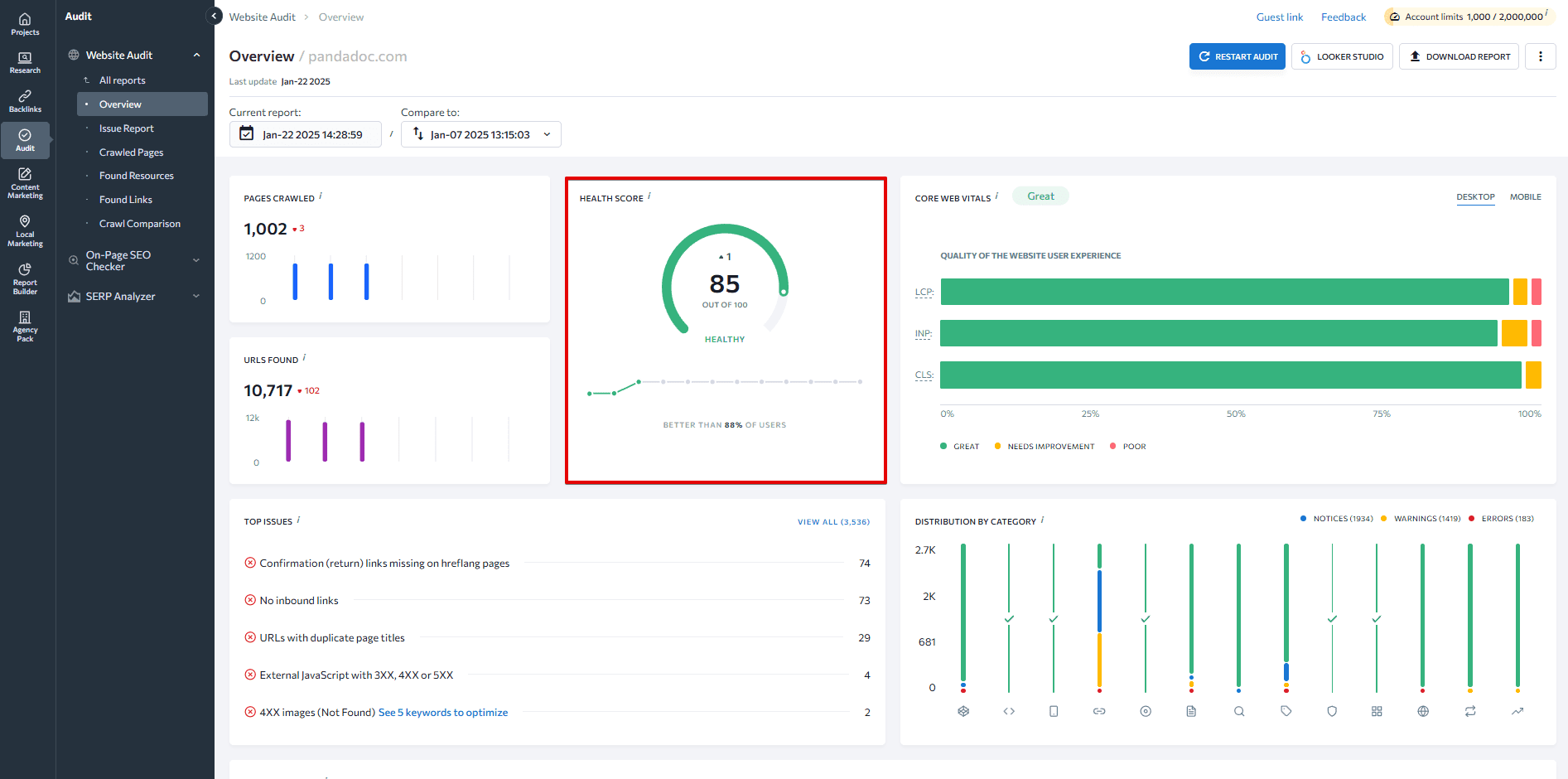
How is the website health score calculated?
After releasing Website Audit 2.0, we revamped the website health score calculation to more accurately reflect your site’s technical health. The score is calculated based on three key factors:
- The weight of each issue category
- The weight of each issue’s priority
- The number of pages affected by each issue
Our formula assigns greater weight to critical issues (Errors) that have a more significant impact on your score compared to minor issues (Warnings and Notices). The formula also factors in how many pages are affected by each issue – the more pages affected by a problem, the greater its impact on your score.
As we mentioned, SE Ranking classifies issues into the following categories:
- Errors are the most severe issues.
- Warnings are medium-severity issues.
- Notices are non-critical recommendations that you still need to pay attention to as they can help improve your site’s SEO performance.
How can the website health score help me?
The website health score provides an overall assessment of your website’s technical health and performance. It helps you identify areas that require attention or improvement, allowing you to prioritize your efforts and allocate resources effectively. Monitoring your website health score over time enables you to track the progress of your optimization efforts.
Which SE Ranking tools use the website health score?
To get the health score of any website, use SE Ranking’s Website Audit tool. The tool uses a scale ranging from zero to one hundred, which is further divided into seven website health categories. The closer the indicator is to one hundred, the more optimized the site is.
16. Local health score
What is the local health score?
The local health score assesses the optimization level of your business for local search. It considers various factors that influence the website’s visibility and relevance for local searches. This applies when users search for products, services, or information within a specific geographic area.
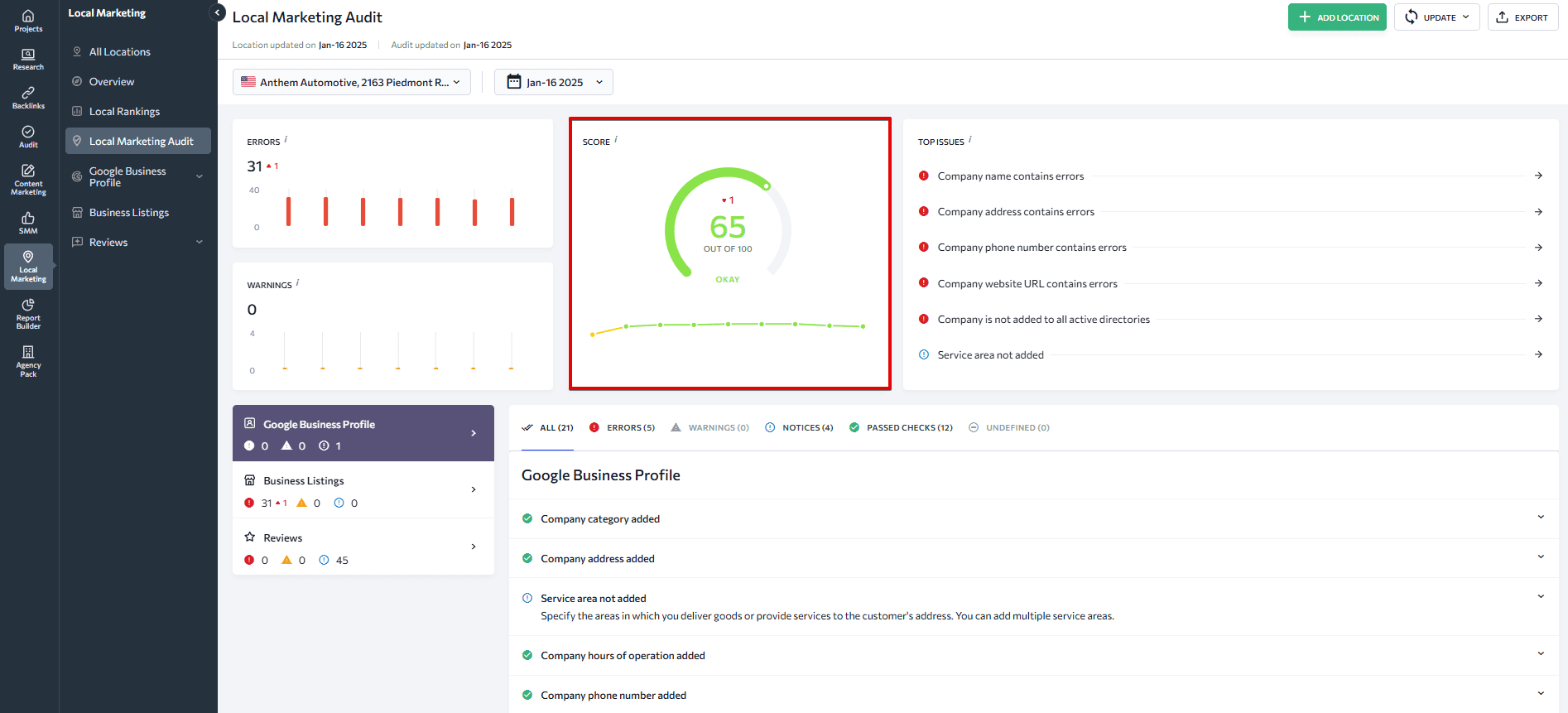
How is the local health score calculated?
The score is calculated based on the number and severity of the detected issues. It is also derived from evaluating the quality and accuracy of the company’s information in your Google Business Profile and other directories, as well as the number of local listings where your business is listed and the correctness of the NAP data provided. This could include anything from your reply rate to user reviews. Similar to the Website Audit, issues are assigned different weights depending on their severity, categorized as Errors, Warnings, and Notices.
How can the local health score help me?
The local health score shows how likely it is that the website will win in local search. It helps assess the effectiveness of your strategy and determines whether you need to focus more on local optimization or not. This allows you to allocate your resources more effectively.
By improving your local health score, you increase your chances of appearing prominently in local search results. This makes it easier for potential customers in your area to find your business online.
Which SE Ranking tools use the local health score?
The local health score is available in SE Ranking’s Local Marketing Module. You must conduct a local audit for your location to get the value. After that, you’ll see a number from zero to one hundred showing your success.
Gain deeper insights with SE Ranking’s historical data on keywords, SERP changes, and backlinks.
Closing thoughts
If you have any questions regarding metrics, indexes, or data points found in SE Ranking, feel free to ask them! We’ll also be sure to update this blog post regularly to cover all the information you need.
If you need additional help, you can always refer to our Knowledge Base or reach out to our support team via live chat!