SE Ranking’s Local Marketing Tool: How to get your business on the map
If you’re running a local business, you know how important it is to appear at the top of the search results in your area. This is where local SEO comes in — improving your visibility in local search results by optimizing your online presence (this includes your website and business profiles). With more consumers turning to search engines to find local businesses, you need to have a strong local SEO strategy to stay competitive in today’s marketplace.
You need the right tools for the job to get ahead in the local SEO landscape. SE Ranking’s new Local Marketing tool can help you get there. With features like local and grid rank tracking, reputation and citation management, you get all the essentials for improving your business’s visibility in local search results. And because it’s part of the larger SE Ranking ecosystem, you get access to various essential SEO tools to help you boost your local rankings.
Ready to get started? Let’s take a deep look into the Local Marketing tool!
What the tool does
SE Ranking’s Local Marketing tool provides a comprehensive feature set to help you address essential local SEO tasks. Let’s review each one.
Local Rankings and Grid Rank Tracker
This is a powerful local rank tracker for any business location’s positions in Google Maps results across multiple geographical locations. You can specify multiple target keywords and tracking points for each location. Tracking points are points on the map, such as the city, region, street, or address where rankings are tracked. This enables businesses to monitor how their Google Business Profile ranks on Google Maps while spotting any ranking fluctuations. This helps you find out which search terms and areas on the map drive the most traffic and profit to your business.
Once set up, the Local Rankings dashboard offers an intuitive map view of how your business ranks in your target area, from country-wide to street-level. It shows where your business is most visible and where it may need more attention. It also lets you see local SERP competitors for every keyword, helping you plan smarter strategies to stay ahead. We also provide a detailed local ranking table below the map that breaks down your local performance across different tracking locations and keywords.
To get started, choose a business location. Then, click the Tracking setup button, where you can either set up tracking points manually through the text field or use the map mode. If you choose the latter, you can set up rank tracking for a single point on the map or use a grid to cover a larger area.
Our map rank tracker allows you to build a custom search grid (a matrix of locations) with each point measuring your business’s position in Google Maps search results for selected keywords.
The grid is highly configurable. You can adjust its size, manage keywords for the grid, modify the distance between points, and even deactivate grid points in irrelevant areas, such as bodies of water or locations outside your target region. You can also place multiple grids on the map, which helps cover service areas more easily. You also have the flexibility to combine grids with single points on the map simultaneously.
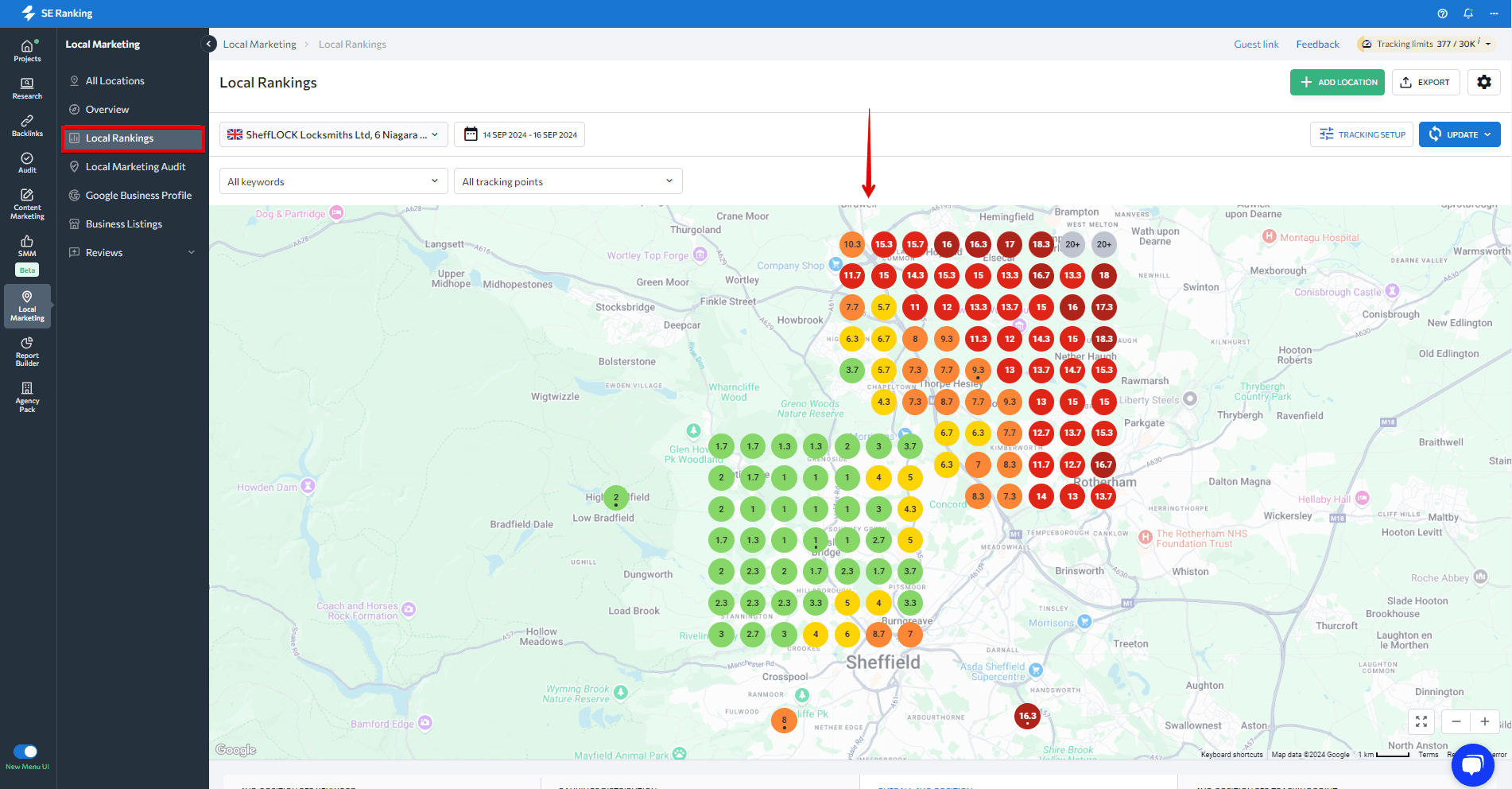
Each grid point is color-coded to show how well your business ranks in different areas, with green marking the top 1-3 positions, yellow for positions 4-6, orange for positions 7-10, red for 11-15, dark red for positions 16-19, and gray for anything at position 20 and lower.
By default, you’ll see average positions across all keywords in each point, but you can also filter to view rankings separately for specific keywords using the dropdown above the map. This makes it simple to identify improvement areas and to focus your efforts where they’ll have the most impact.
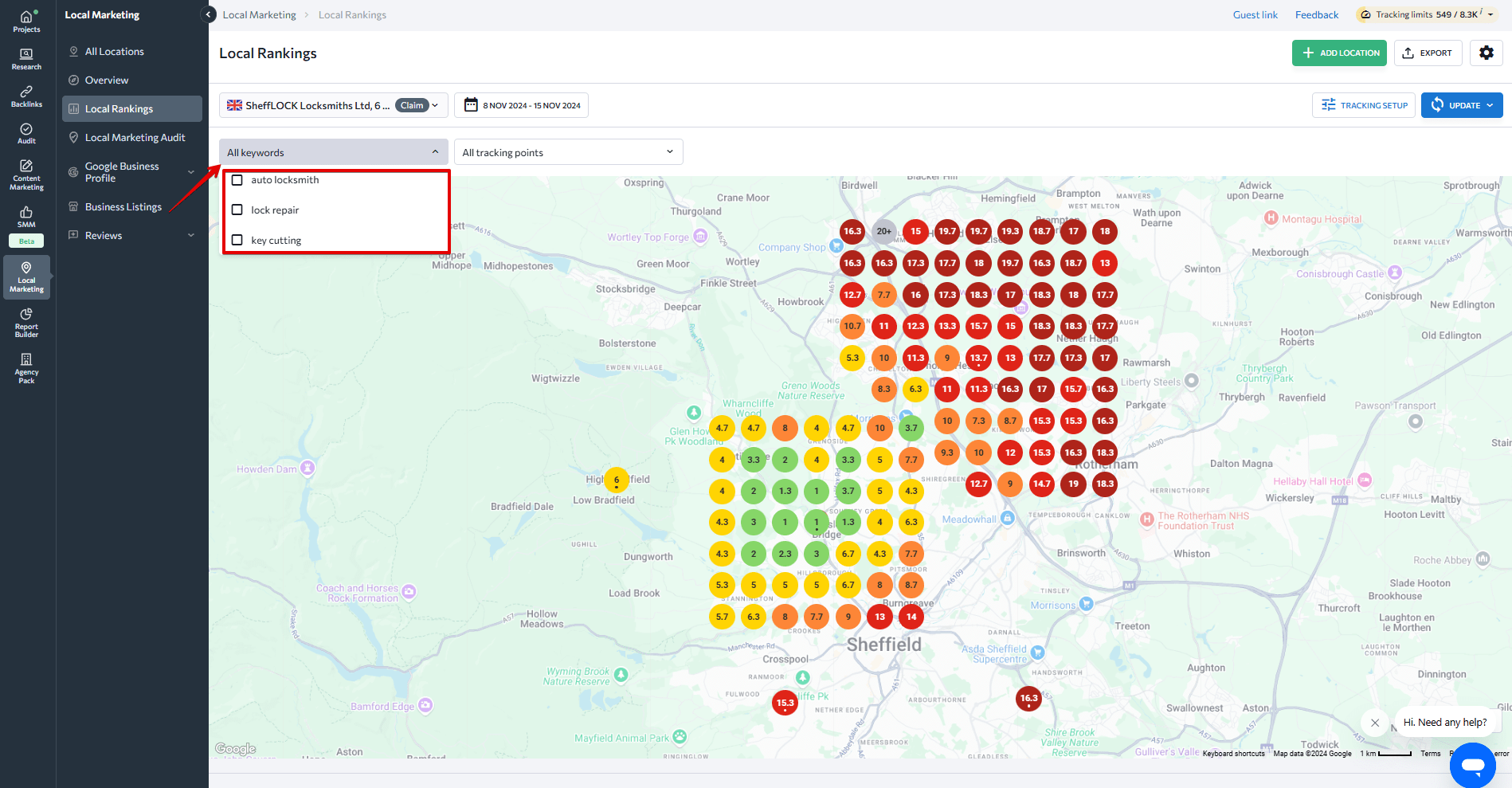
Below the map are several charts delineating the average position per keyword, rankings distribution, overall average position, and average position per tracking point. This data gives you a general understanding of your business’s performance in search.
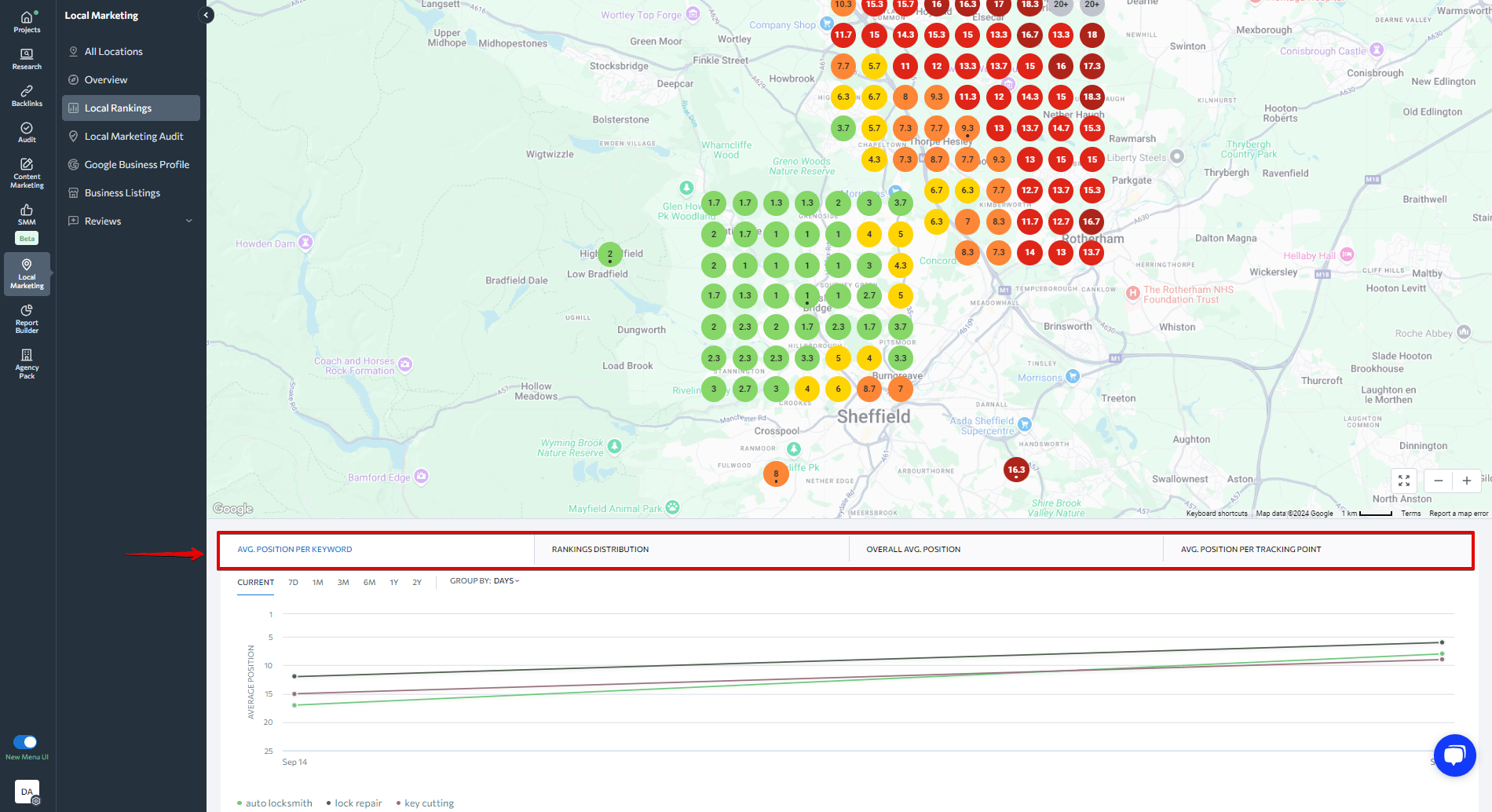
As mentioned, you can use the detailed table below to check local rankings data for each tracking point, monitor your progress, and spot fluctuations.
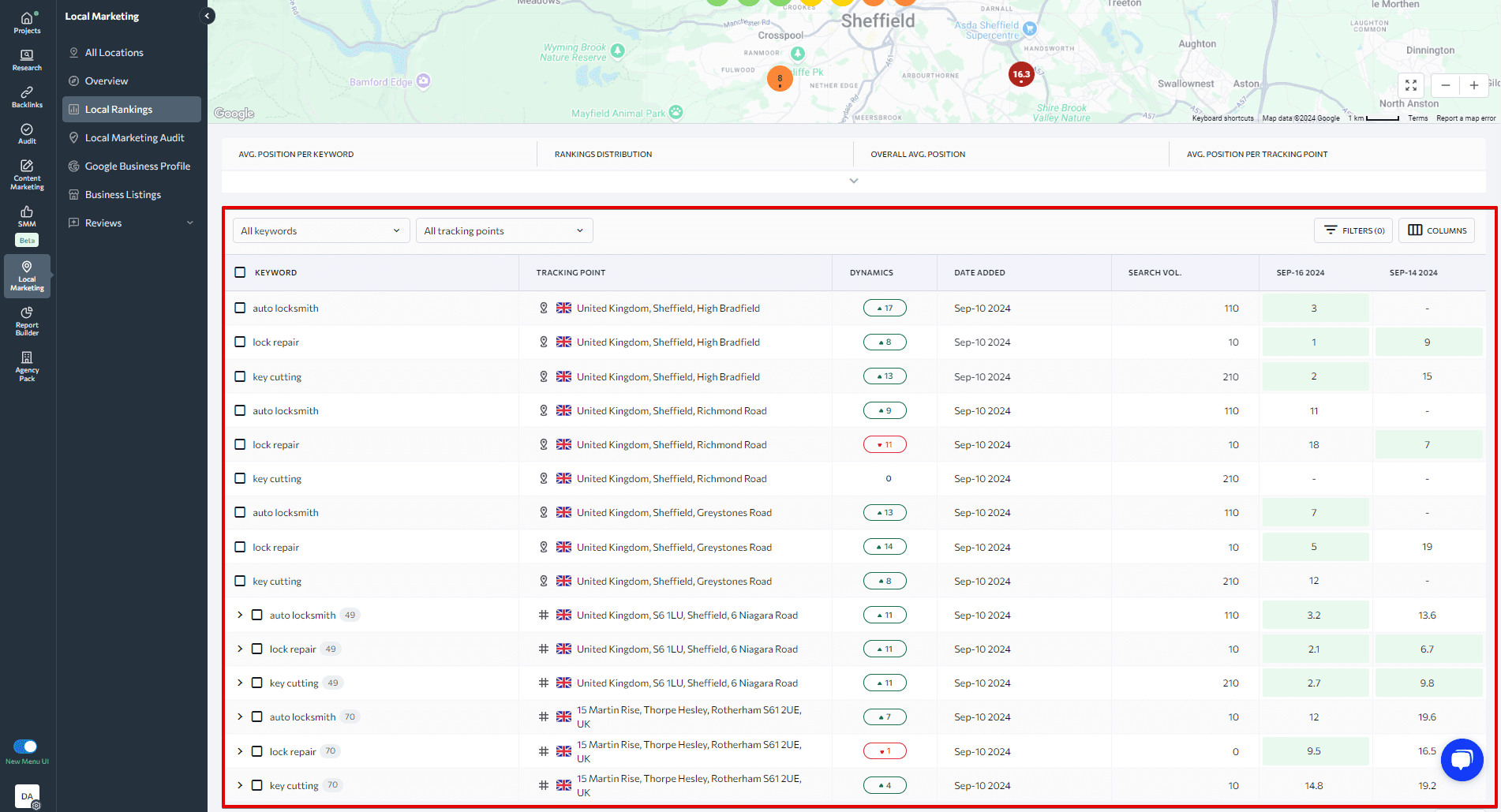
The table displays your business’s positions for specific keywords at particular tracking points. Each row represents a unique combination of a keyword and a specific point on the map it is tracked at. The table also shows each keyword’s search volume, ranking dynamics and the date it was added. It provides granular insights into your local visibility to help you filter and sort this data for a more targeted focus.
Visual elements make the data more digestible. Ranking changes are indicated with clear up or down arrows, while color-coding helps you quickly interpret your positions.
You can explore your rankings further by clicking on any ranking position and accessing detailed information about the keyword and its SERP. This includes the keyword and point it’s tracked at, live results from Google Maps search, and local SERP competitors ranking in the top 20 for this keyword in this tracking point.
You can also use advanced filtering options to focus more heavily on distinct performance metrics, such as ranking jumps or drops over a selected period. Customize the table further by adding or removing columns according to your analytical needs.
Local Marketing Audit
The Local marketing audit lets you assess your business’s overall optimization for local search and identify potential drawbacks in your local marketing activities. This report includes explanations of issues found during its assessment of the three following components: Google Business Profile, business listings, and customer reviews.
The dashboard shows the overall health score of the analyzed business location. It also shows the number of identified issues and their severity.
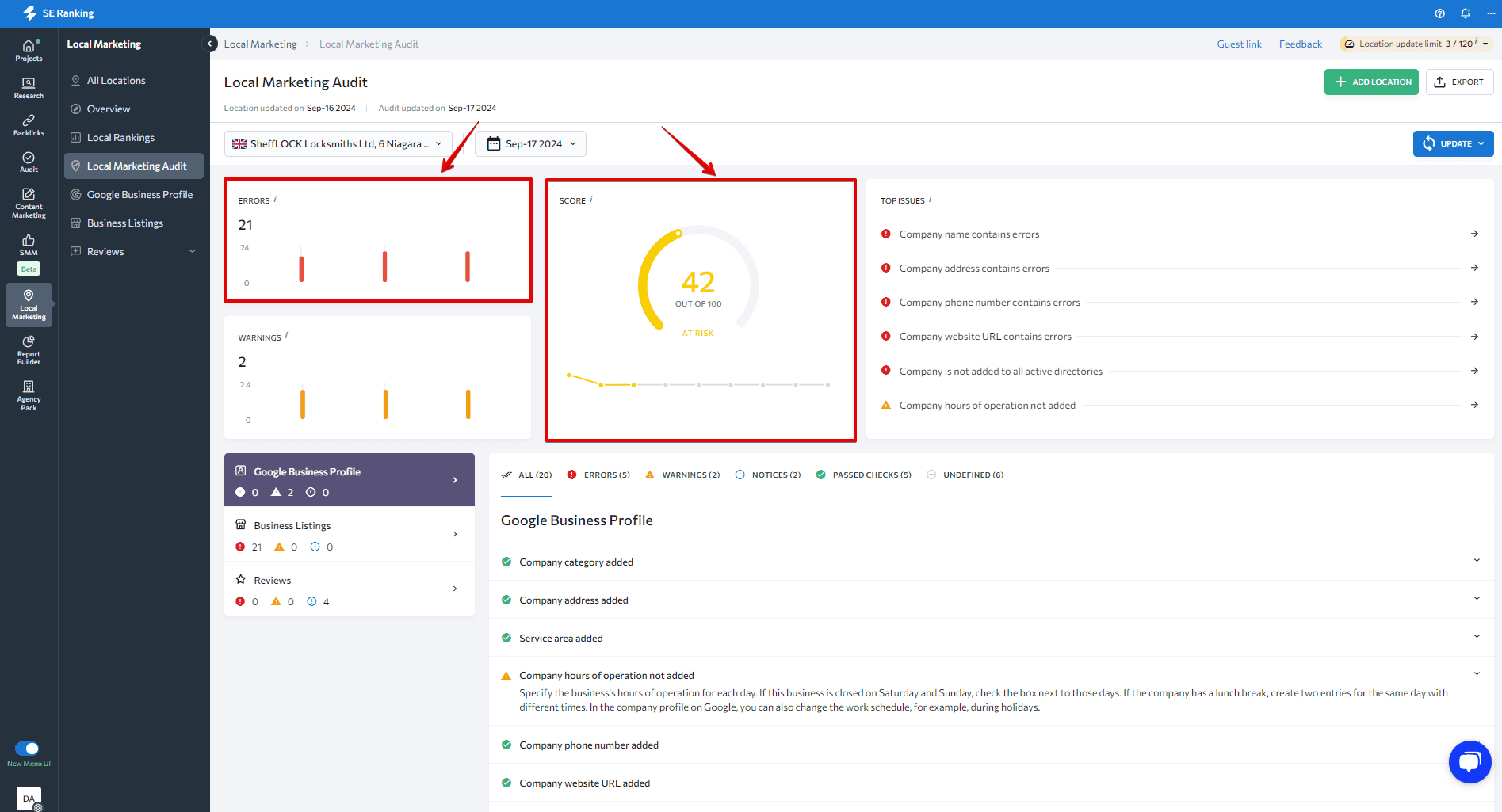
Google Business Profile
Opening the Google Business Profile menu item reveals two sections: GBP Insights and GBP Posts.
The GBP insights feature lets you track and analyze your Google Business Profile performance data for each location added. All data is pulled directly from Google Business Profile. To view insights for different locations, switch between them to see their stats.
This feature provides insight into the type of search queries used by visitors to reach profiles and how they engage with them. Users can view data from different time periods, spanning from the last 7 days to all available times. On the screen, you can analyze data on searches, views in Google Search and on Google Maps, website visits, direction requests, phone calls, photo views, and messages.
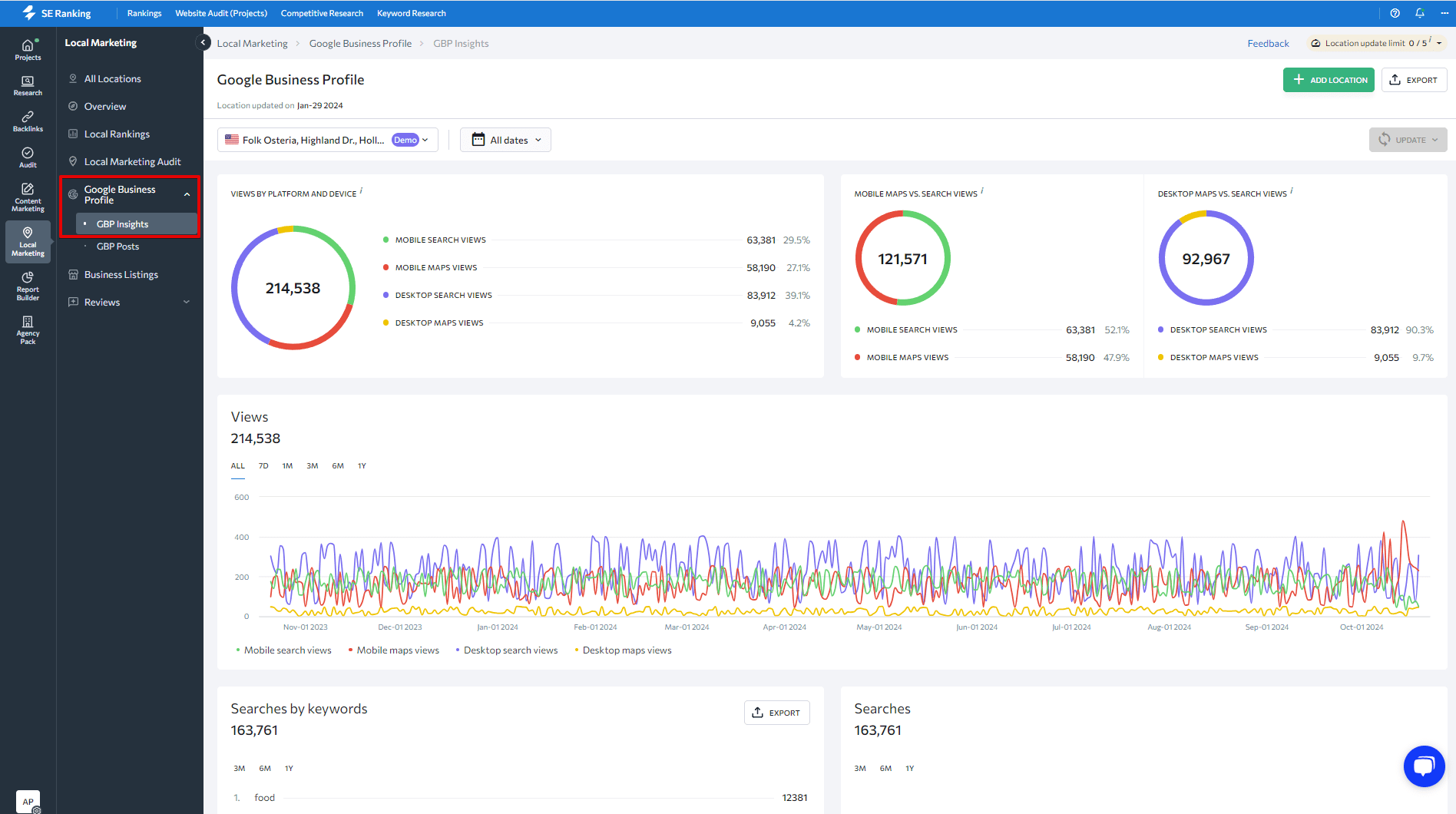
As mentioned, our Local Marketing tool also comes packed with a powerful GBP posts scheduler, designed to help you plan, create, and publish posts directly from the platform. It also displays all your previous Google Business Profile posts, regardless of how they were published – through Google’s interface or other GBP post management tools.
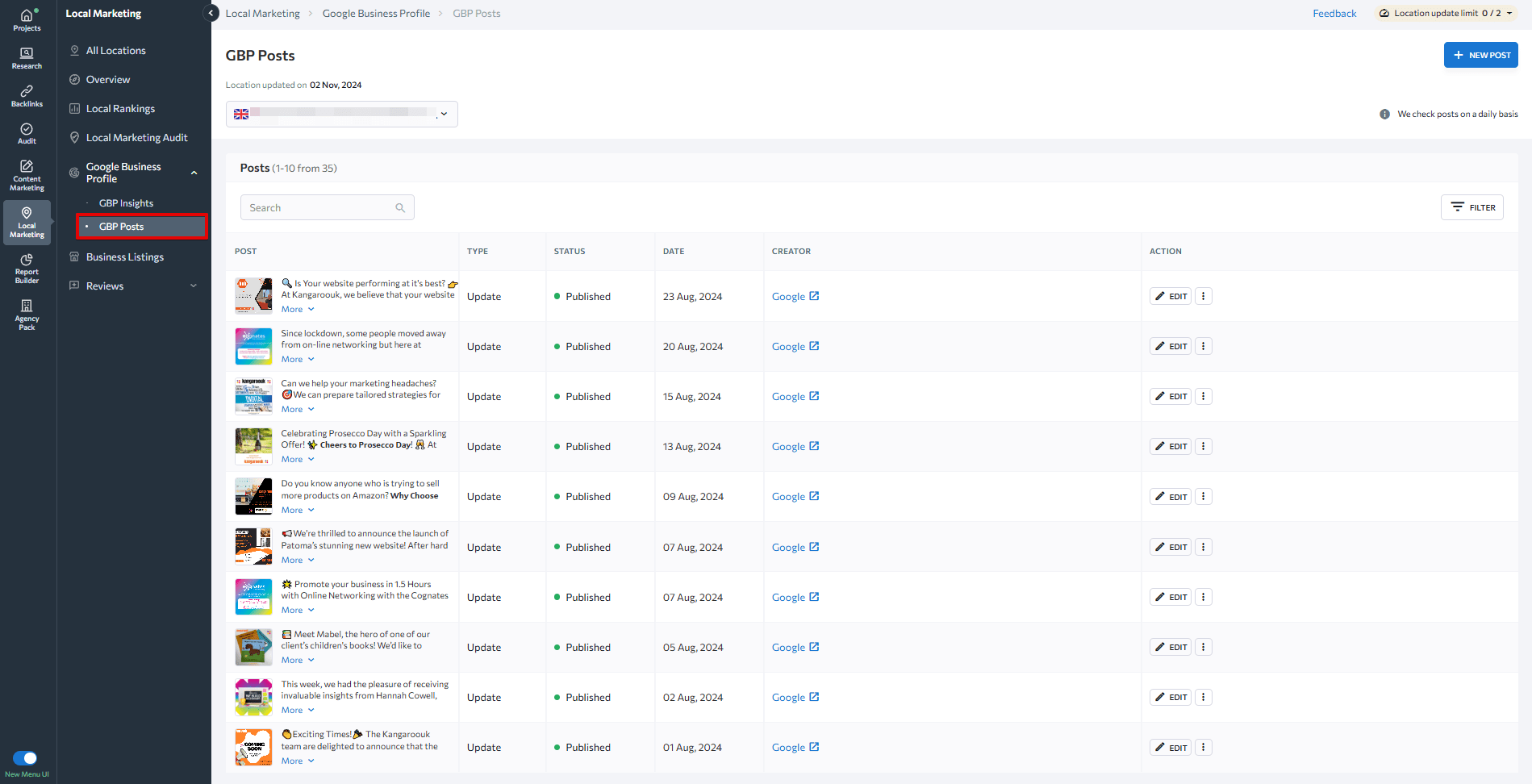
You can set up your content calendar in advance, specifying posts to appear at exact times and places. You are also in control of every aspect, from choosing the location and post type to adding media and setting start and end dates.
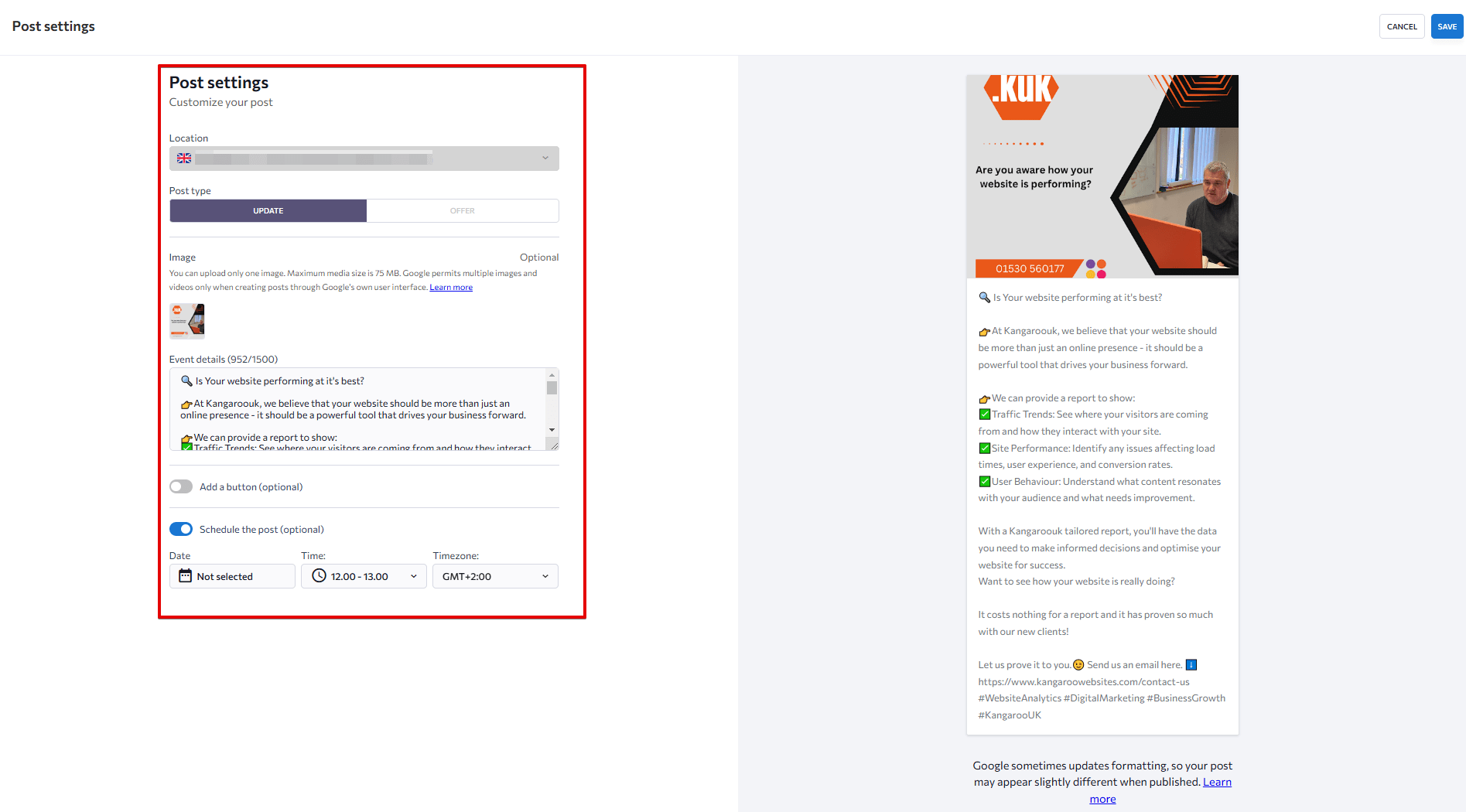
Our GBP posts scheduler is also capable of creating and scheduling multiple posts in advance. Maintain a consistent online presence in local search results, even during your busiest periods.
Business Listings
The Business listings feature gives you a complete view and full control over how your business listings appear online.
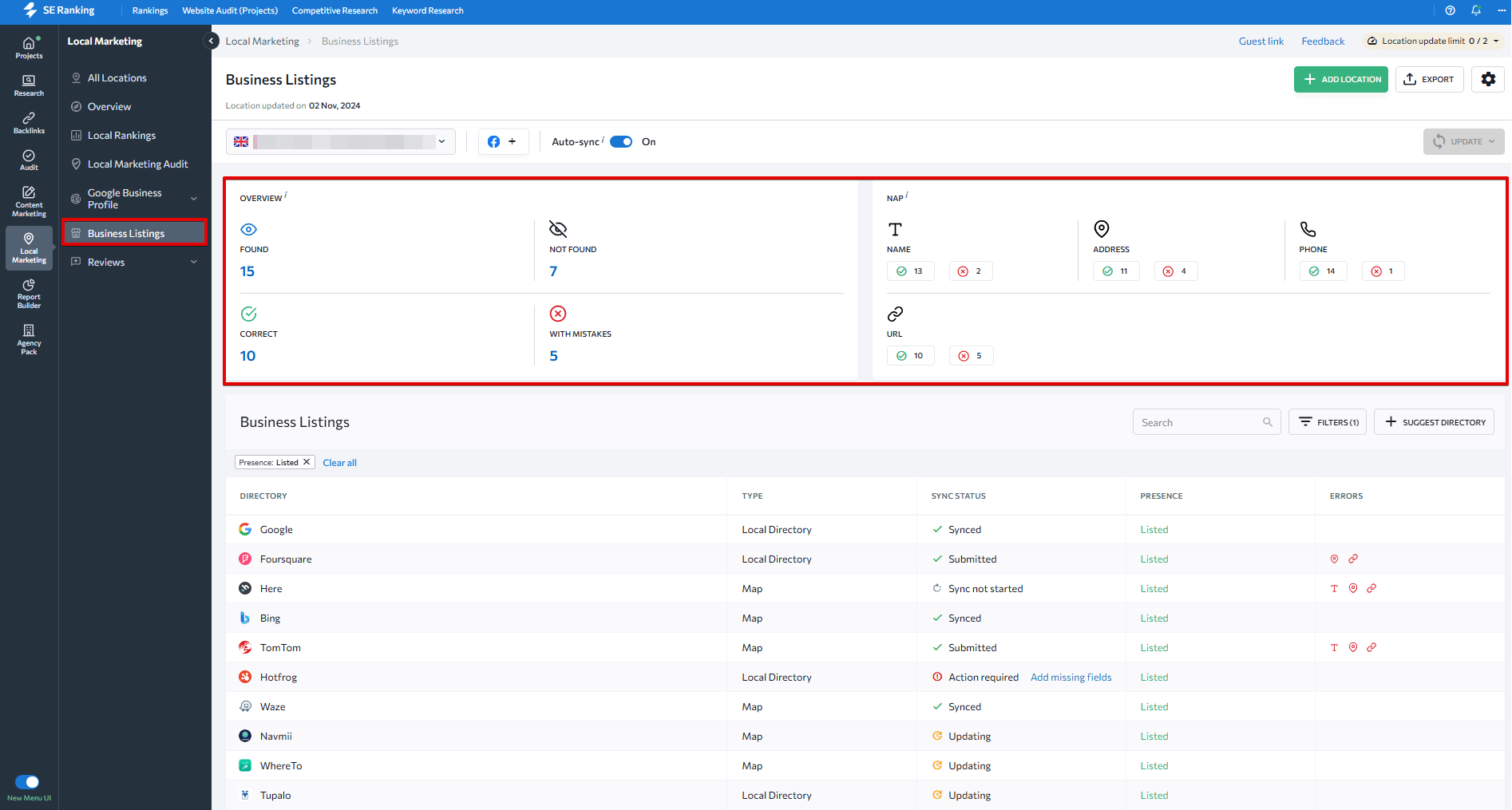
It monitors your presence across multiple platforms, including local directories, social media, maps, navigation systems, and digital assistants. It shows you exactly where your business is and isn’t listed.
To ensure consistency, the tool automatically identifies and fixes incorrect business information (NAP errors), like name, address, phone numbers, etc., across all directories.
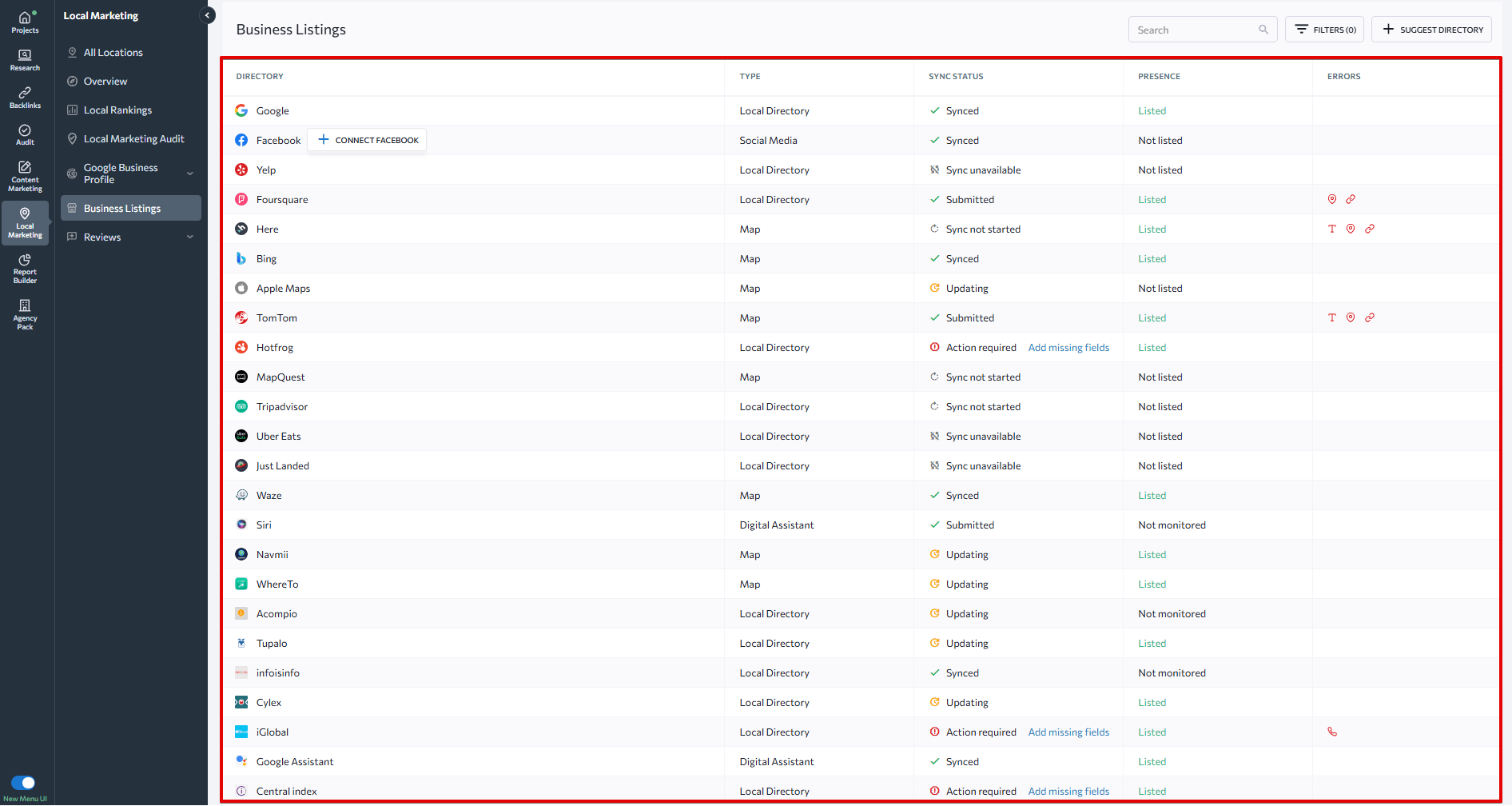
The tool also creates new listings in most directories where your business isn’t listed yet (except Google and subsidiaries like Google Maps, Waze, and Google Assistant, as well as Facebook). Another useful feature is that it removes duplicate listings that might confuse your customers or search engines.
To monitor the presence of business listings and check for errors, we cover up to 35 key directories, depending on your country. These are Monitored directories. Our tool also works with a larger set of Extended reach directories. Although it doesn’t monitor them directly, it still manages listings by submitting correct data, creating new listings from scratch, and removing duplicates.
Users can manage dozens of directories available in each country. Since many directories are region-specific, their availability differs from country to country. In total, we integrate with over 100 directories across all supported countries.
For business listings management, there’s a significant difference between our Lite and Plus plans. Lite allows you to monitor listings across 30+ directories but limits management to just 4 platforms (Google, Facebook, Apple, and Bing). SE Ranking’s Plus plan goes much further. It offers management capabilities across 100+ directories. We’ll cover more plan differences later in this article.
For business listings management, you might want to first check and update your location profile to ensure you’re distributing accurate business information across directories. Click All locations > Edit location info.
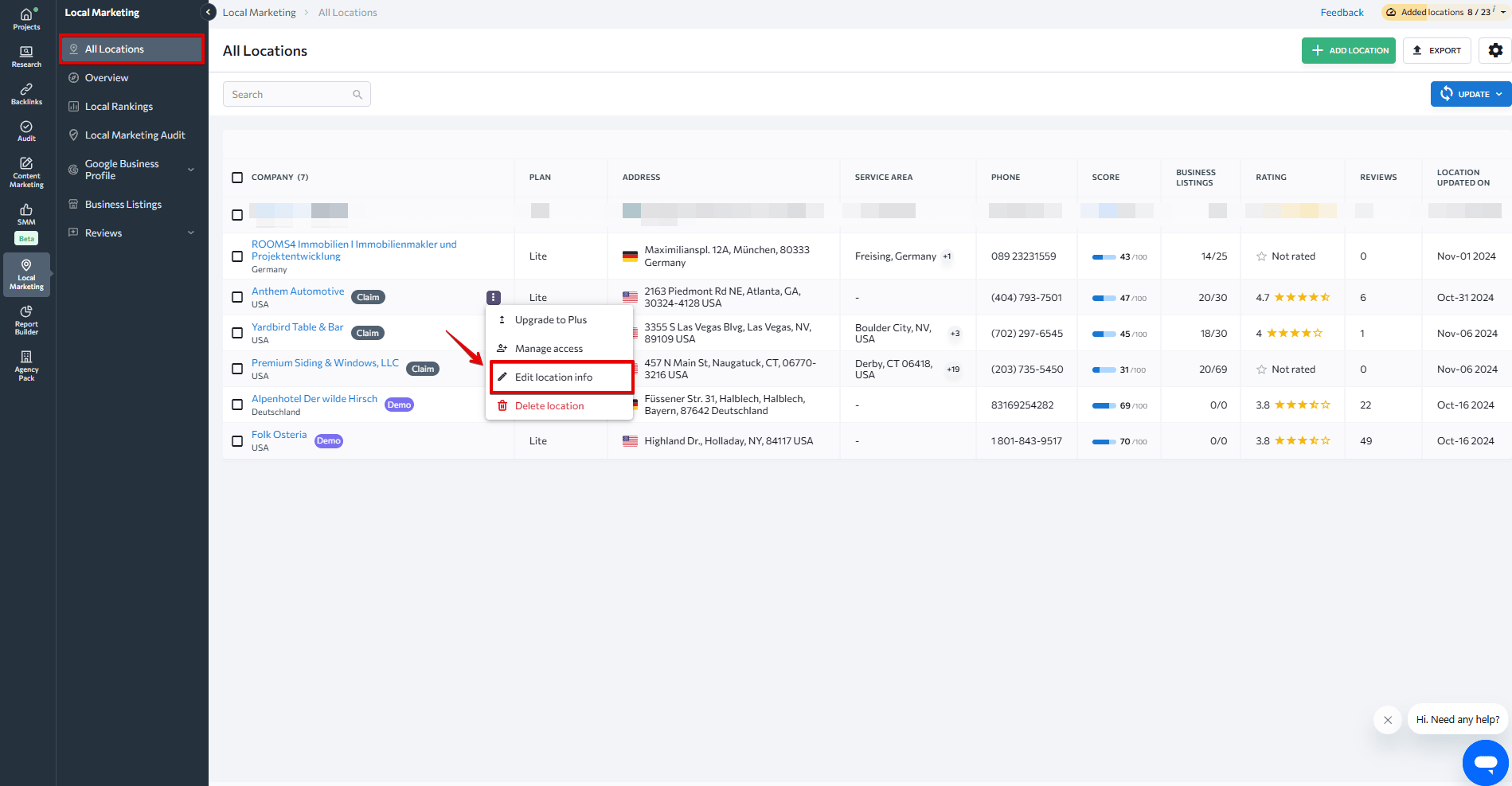
This is where you can change any specific details about your business, including the name, address, phone, URL, service area, working hours (including special opening hours and unique hours where your services differ from the standard offerings), business category, and description.
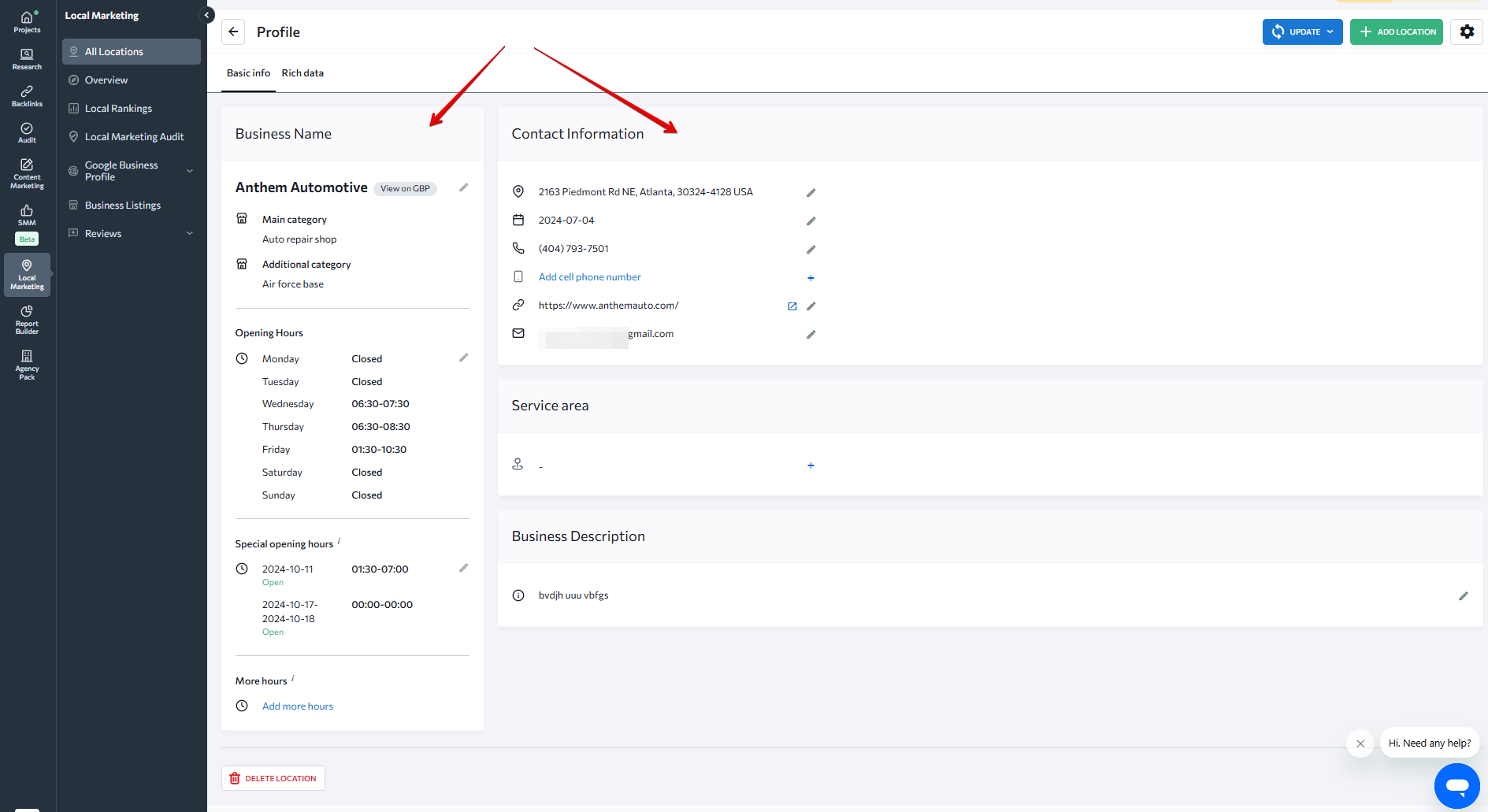
Go to the next Rich data tab to specify additional business details. Check and update (if needed) your social media profile URLs, list accepted payment options, and set various business attributes. These attributes, which vary based on your location’s primary category, help potential customers learn more about your business and its offerings.
Once you’ve ensured the profile information is accurate, you can push the data to all directories to update incorrect business information and create new listings where needed. When you sync, the system updates all available directories at once.
Important: Updates won’t start automatically when you add a location or change specific business information. Users must manually activate the process by enabling Auto-sync or pressing Sync now. This should be done after confirming that the location profile data is accurate and ready for syncing.
Here’s what you can do:
1. Enable Auto-sync to keep everything updated automatically. The system will routinely check if the data in all directories it works with matches the location profile. If inconsistencies are found, the correct data will be automatically submitted. The tool will also create new listings where they’re missing and remove any duplicates.
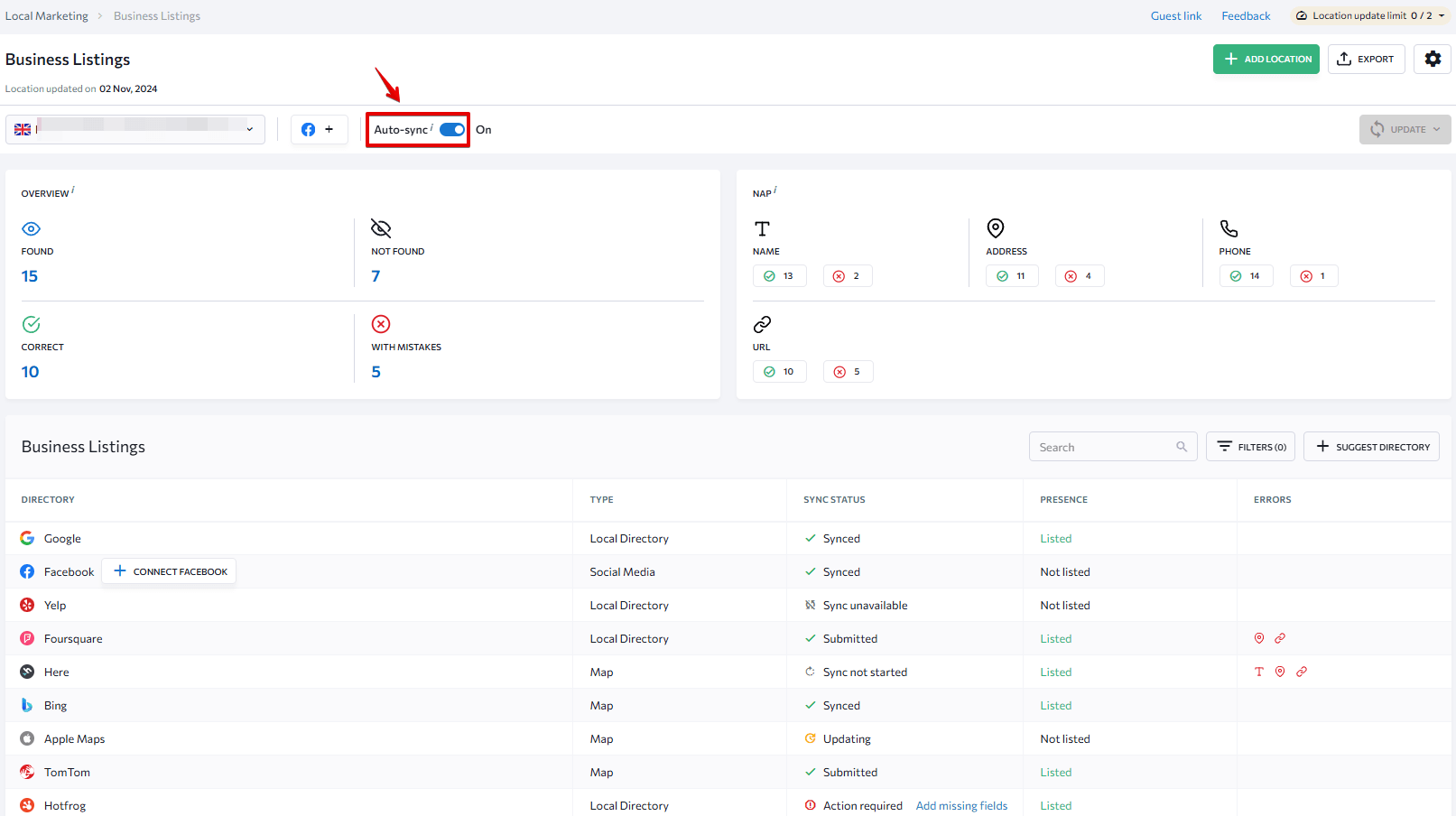
2. Use the Sync now button to push specific changes on demand. This option is available when auto-sync is disabled and when there has been a change in the location profile. As with Auto-sync, the system will update incorrect information, create new listings where they’re missing, and remove duplicates, but all as a one-time action.
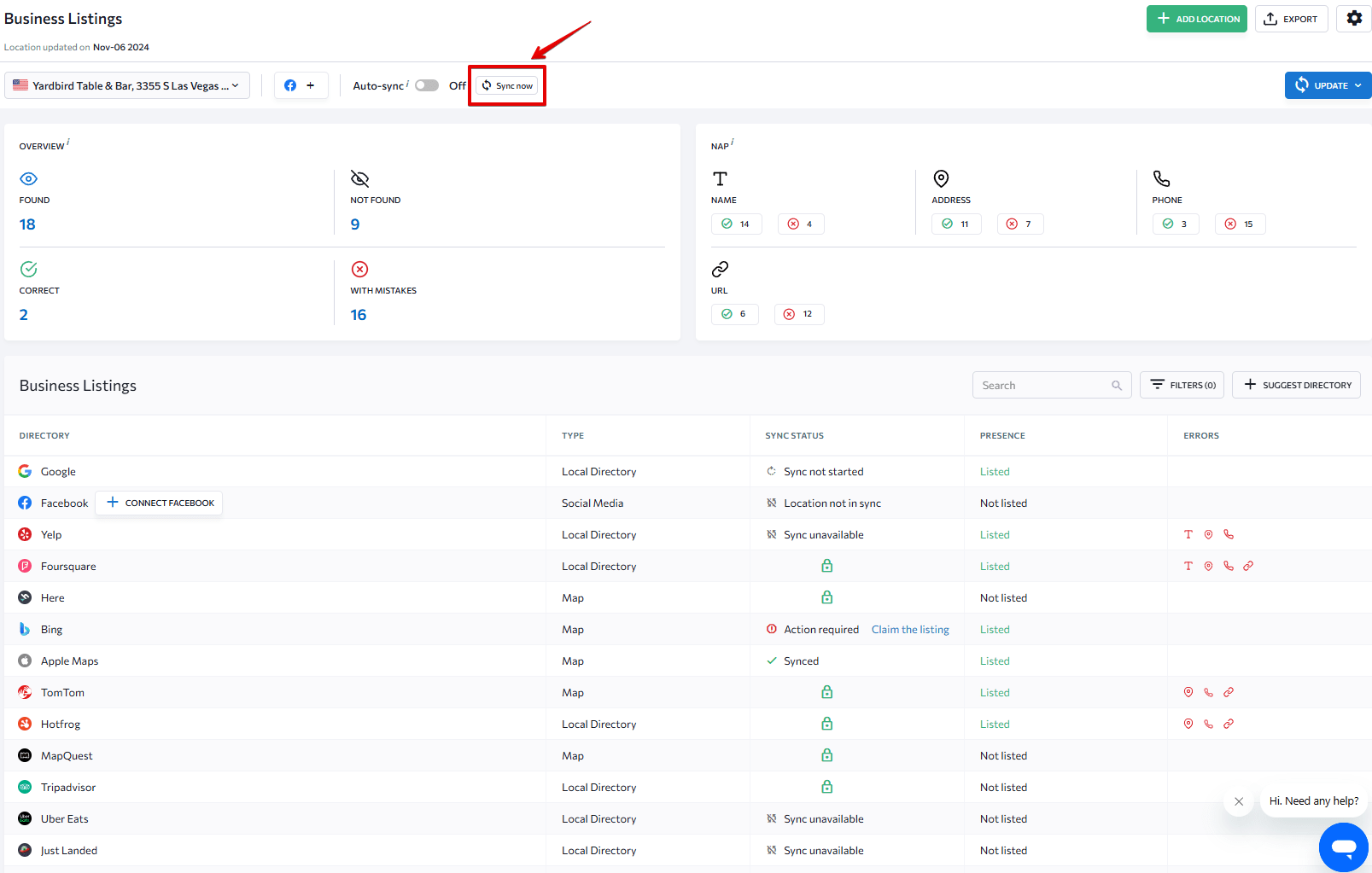
Once syncing starts, updates to directories don’t happen instantly. Depending on the directory, syncing can take from 1 day to up to 1 month for correct business information to appear across directories.
Reviews
The reviews management feature provides valuable insights into a business’s online reputation by tracking and analyzing user reviews.
SE Ranking collects review data from various sources. For example, the Lite plan will cover your bases with four platforms like Google, Facebook, Yellowpages, and Tripadvisor.
In case you need more comprehensive coverage, especially if you’re active in European markets, an upgrade to Plus plan will open up access to over 30 review sources, including popular European review sites, like Trustpilot and Meinestadt.
For some platforms, like Google and Facebook, you can reply to customer reviews from within the platform. Other ones are currently limited to monitoring review activity only. Either way, you get a clear overview of your online reputation across all your sources from one user-friendly dashboard.
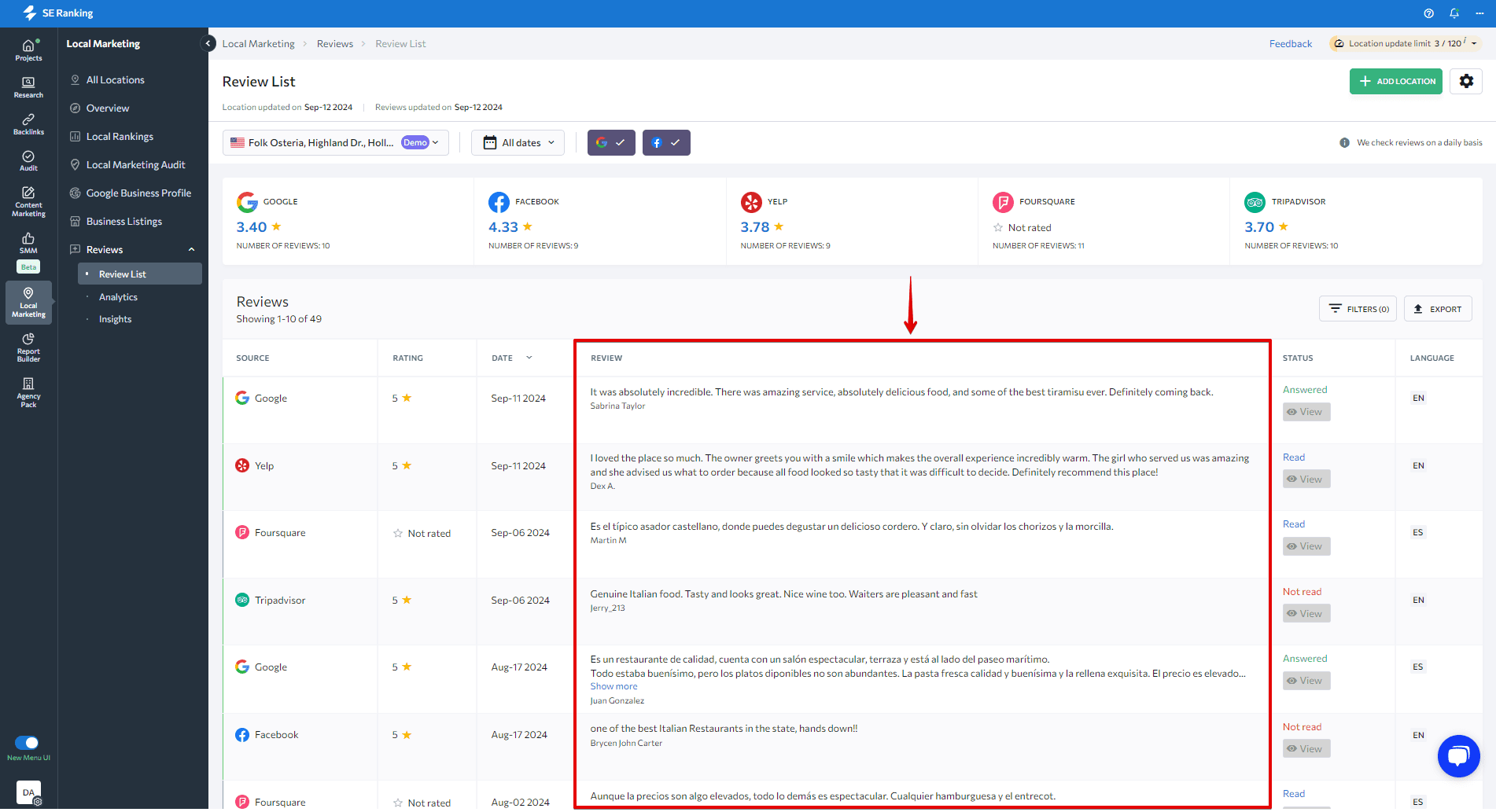
SE Ranking also offers an AI-powered review semantic analysis feature that highlights the most frequently used words and phrases in both positive and negative customer reviews. This valuable insight helps businesses better understand customer opinions and pinpoint specific business-related areas for improvement.
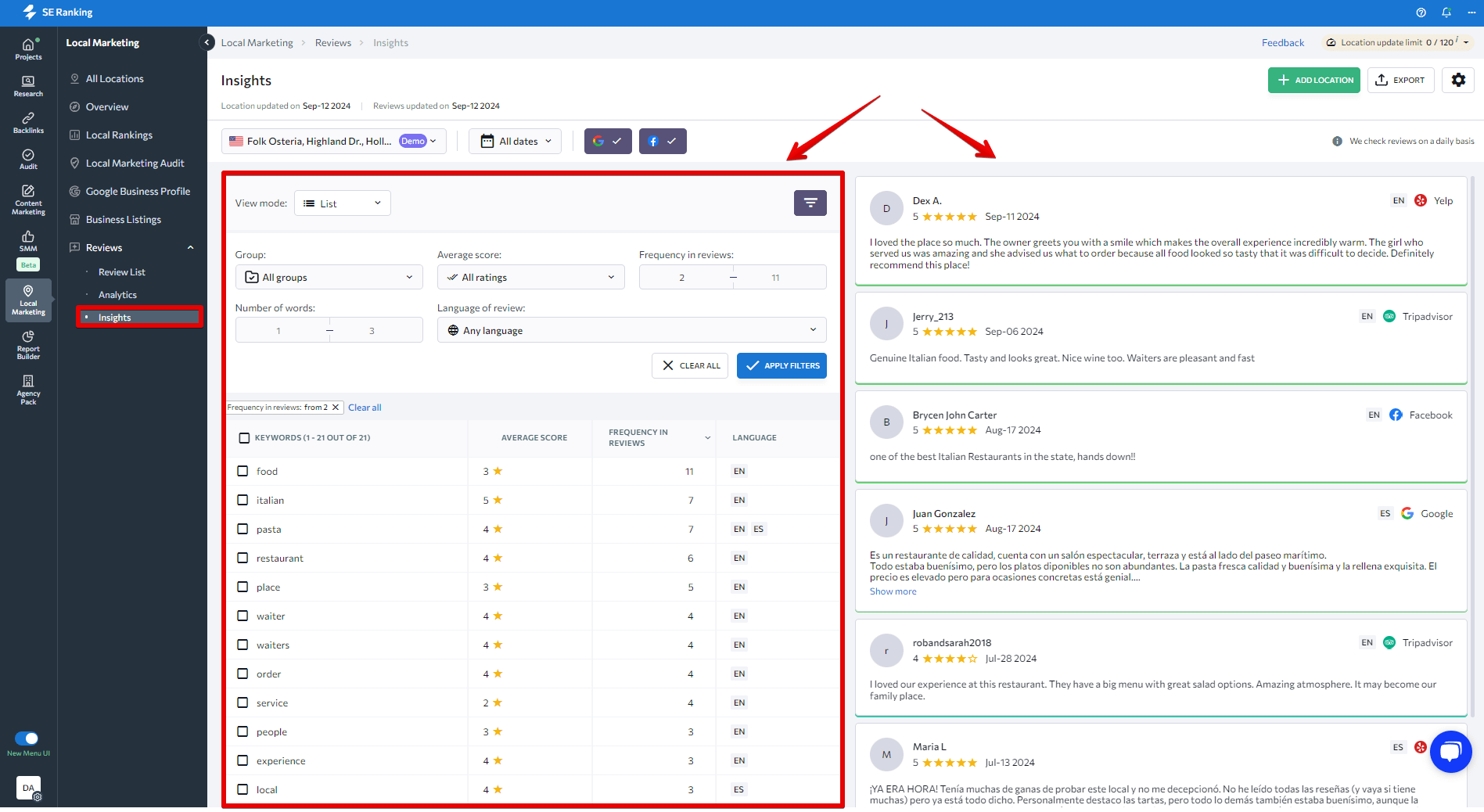
You can also access the Analytics feature to get a holistic view of your business’s online reputation. It gathers all reviews found in review sources and shows you the bigger picture. You can see your average rating score and how many reviews you have in total. The tool lets you filter data by location and period, making it easy to spot patterns. You’ll find charts showing how often you get reviews, the typical ratings you get, the sources of these reviews, and how ratings differ across platforms. This data helps you identify where your customers are most active and gain insights into their opinions about your business.
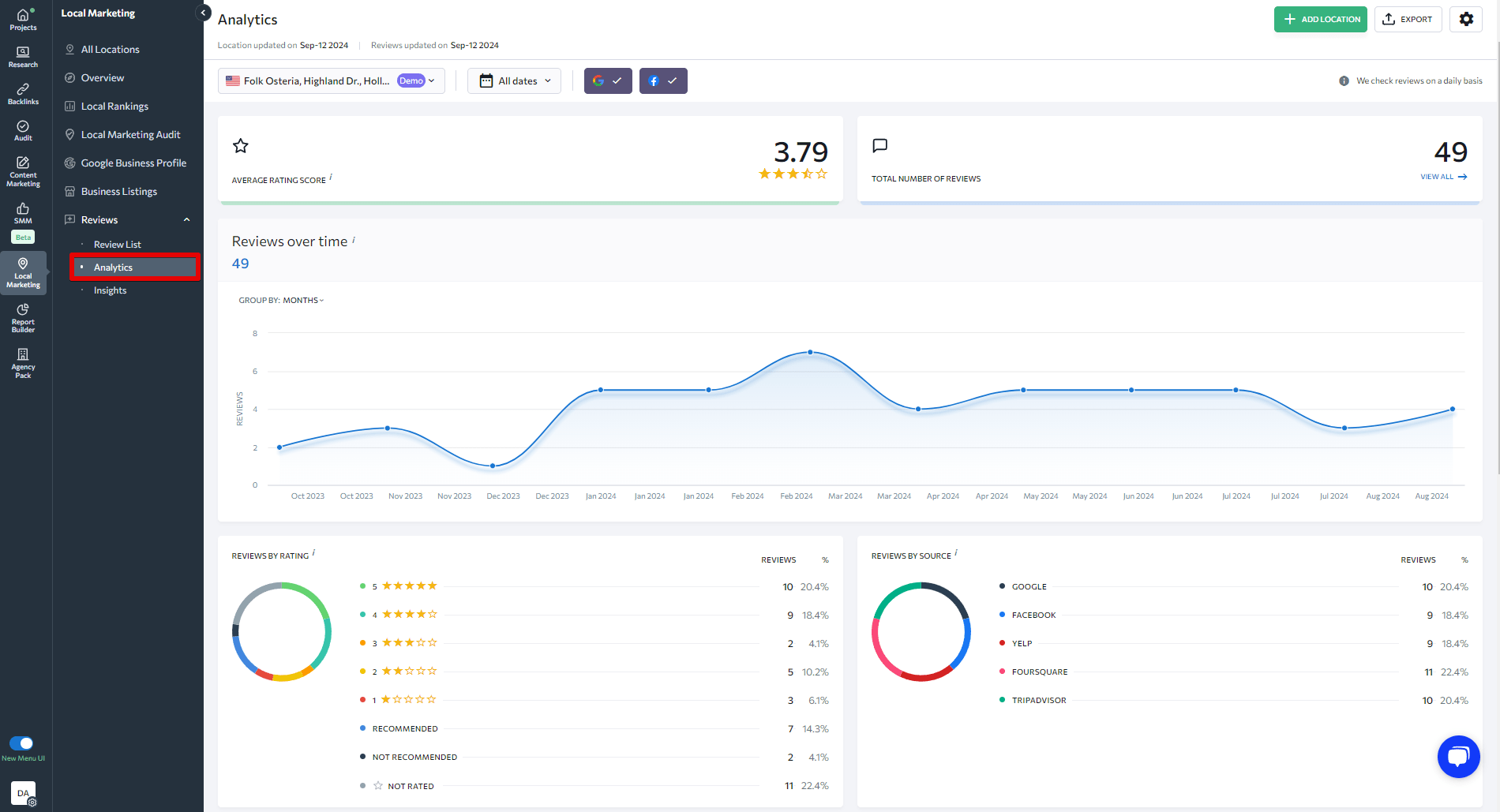
Reporting
The Reporting feature allows you to create customized reports that demonstrate your local SEO progress. SE Ranking lets you combine both national and local SEO data into one report for a comprehensive overview of your business’s performance.
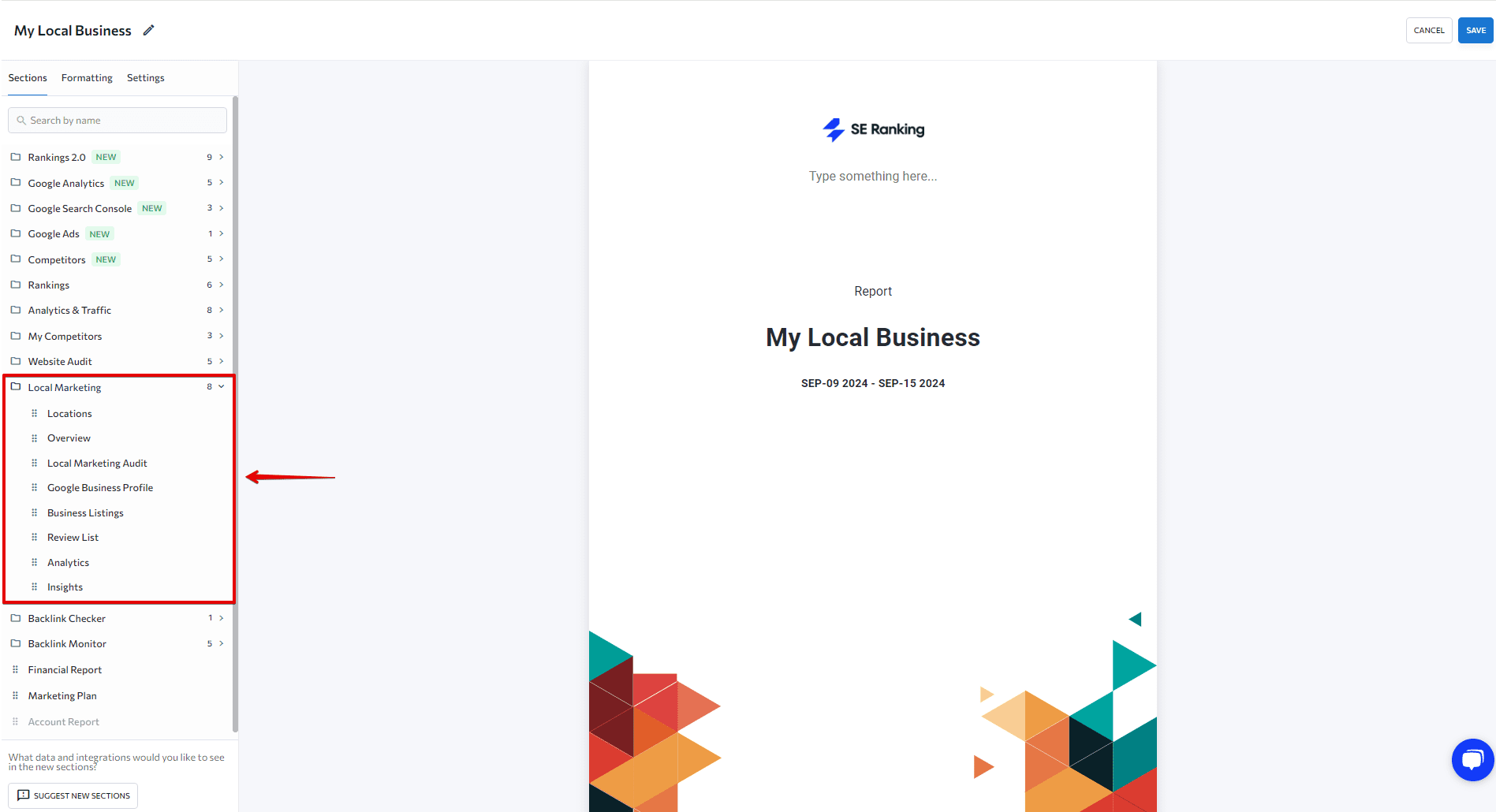
SE Ranking’s Local Marketing tool is a comprehensive solution for enhancing local search visibility and driving more traffic to physical locations. It’s a user-friendly platform for managing all local SEO tasks in one place. With the ability to track rankings, analyze Google Business Profiles, monitor and manage business listings, analyze and manage user reviews, this tool is suitable for a wide range of users, including brick-and-mortar and service-area business owners, and marketing and SEO specialists.
Let’s see who can benefit the most from this tool’s features.
Who this tool is for
SE Ranking’s Local Marketing tool is an excellent solution for any agencies providing local SEO services. They can use this tool to manage multiple clients at once and improve their local search rankings. This saves them time and money while helping them deliver better results.
In-house marketers and SEO specialists working for larger chains can also benefit from SE Ranking’s Local Marketing tool. Users of this type can track local rankings, manage business listings and reviews, and run local marketing audits to optimize their local SEO efforts.
Finally, our tool is well-suited for both owners of brick-and-mortar and service area businesses who want to improve their local search visibility and increase customer engagement. This tool is user-friendly and provides an easy-to-understand interface. It’s suitable for anyone, even those with limited experience in SEO.
What makes this tool unique
Requested by many SE Ranking users, the long-awaited Local Marketing tool is our comprehensive solution for all essential local SEO tasks. We also continue to add new features over time to ensure that our customers have nonstop access to the latest technology and trends.
Your feedback is invaluable to us! Please let us know if you notice anything missing or if you have suggestions for additional features to our Local Marketing module. You can contact us via contact form or social media.
Here are some unique features making SE Ranking a go-to solution for local SEO:
- Comprehensive toolkit: The Local Marketing tool is part of the larger SE Ranking ecosystem. In addition to key features like local and grid rank tracking, reputation management, citation monitoring and management, and Google Business Profile integration, users can get crucial local SEO data by accessing tools like the On-page SEO Checker, Backlink Checker, Website Audit, and more.
- Accurate and reliable data: SE Ranking’s Rank Tracker is known for its accuracy and reliability. We used the same level of expertise when creating the Local Marketing tool, which also delivers highly accurate ranking insights. With precise data on local rankings, users can make informed decisions and adjustments to their local marketing strategies.
- User-friendly interface: The Local Marketing tool is designed to streamline local rank tracking, business listings management, and customer review monitoring. Users will love its intuitive dashboard and clear data presentation with easy data access and analysis to streamline decision-making about their local marketing initiatives.
Not convinced yet? Let’s look again at why adding SE Ranking to your local SEO toolkit is worth it.
Why to add SE Ranking to your toolkit
Value-for-money is a common ratio users use before choosing the right tool for them. SE Ranking’s Local Marketing module delivers excellent value for your investment.
SE Ranking offers a 14-day free trial, letting you add up to three locations and test-drive Local Marketing core features. These include its local and map rank tracking, business listings monitoring, GBP management, local marketing audit, and more. Once you’re ready to subscribe, we offer flexible subscription plans suited to your needs. To save even more money, you can choose an annual subscription and get a 20% discount on the monthly price. This is an attractive option for companies committed to their local SEO efforts in the long-term.
The Local Marketing tool is available as an add-on, with pricing based on your chosen number of locations and plan. Instead of predefined packages, you can purchase the exact number of locations you need. For the Lite plan, each location costs $9 per month, while the Plus plan is priced at $23 per location per month. Plus, you can have locations of both Lite and Plus plans in your account at the same time.
The Lite plan is packed with features like local and map rank tracker, Google Business Profile integration, review management, and the local marketing audit. You can also monitor your business listings across 30+ directories and manage your listings on 4 key platforms: GBP, Facebook, Apple, and Bing.
Carried in the Plus plan is everything from the Lite plan, but with extra features and more limits. It includes a GBP posts scheduler, expands the number of tracked keywords to 500 per location, and allows you to manage listings across 100+ directories instead of just 4.
For those who want to combine local SEO with broader SEO efforts, you can choose SE Ranking’s Pro and Business plans, which give you access to both Local Marketing features and all necessary traditional SEO tools for managing your broader strategy. They come with a minimum number of locations to track and offer Lite features for the Local Marketing tool. The Pro plan ranges from $119 to $199/month and lets you work with one location, while the Business plan ranges from $259 to $599/month and covers up to three locations. You can get more locations or advanced features for $9 per month per Lite location, or $23 per month per Plus location.
These flexible pricing options make SE Ranking’s Local Marketing tool an excellent asset to any local SEO toolkit.
How to get started
To add a location to the Local Marketing tool, first create an active SE Ranking account. Even if you’re using a free trial, you can add a location to explore the features before buying a paid subscription.
Here’s a step-by-step guide to get you started:
- Go to the All Locations page, then click on the Add Location button in the upper right corner.
- Follow Google’s prompts to authorize the system to manage your Google Business Profiles. Allow SE Ranking to access your data by clicking on the Continue button.
- Select the location to add to the Local Marketing tool and click on the Add Location button.
- Wait for the system to connect to the location’s GBP, scan the location’s listings and reviews and fetch them for you.
- Once all the info about your business is fetched from the internet, we fill the different modules of the tool with your data, including business listings, reviews, GBP insights and posts. We also run a Local Marketing Audit and provide an overview of how well local SEO is implemented for your business.
Now you can start tracking your local rankings, and monitoring and managing your citations and customer reviews!
Now over to you
If you’re looking for new ways to improve local business, look no further than SE Ranking’s Local Marketing tool. This all-in-one toolkit was designed specifically for local marketers and offers all the essentials for boosting your business’s visibility in the digital space. From local rank tracking to reputation management and citation management, SE Ranking’s Local Marketing tool is packed with features that automate routine tasks and streamline your workflow.

