Bing SEO: Hidden Gems, Expert Tips & Features
Google is the first thing that comes to mind for most people when thinking of SEO and search engines. Web searching has come to be known as “googling” — not binging or yahooing. But even though Google is the most popular search engine, people still use other ones.
Microsoft’s Bing is the second most popular search engine in major markets like the US, Canada, the UK, and Australia. This is why you could miss out on a lot of traffic if you don’t optimize for Bing.
In this complete guide, we’ll discuss Bing’s popularity, look at its specifics, and explain how to optimize websites for Bing.
While Google SEO dominates the search industry, Bing SEO holds a significant market share, particularly in English-speaking countries. The Microsoft Search Network accounts for nearly 30% of US search queries and serves 140 million daily active searchers who don’t use Google.
Traffic on Bing comes primarily from English-speaking countries, particularly the US, with users typically being educated professionals aged 35-54 with $75,000+ household income.
Bing distinguishes itself with desktop-first indexing (versus Google’s mobile-first approach), fewer ads on SERPs, and different approaches to SERP features and webmaster tools. It also keeps pace with Google by launching AI-powered features like generative search and Copilot.
The platform uses multiple crawlers (Bingbot, AdIdxBot, BingPreview, and MicrosoftPreview) and considers your website’s quality, accessibility, and technical implementation when indexing pages.
Search rankings on Bing depend on content quality, backlink authenticity, user engagement metrics, page load speed, local factors, social media signals, and proper implementation of technical SEO elements.
Key tools for Bing optimization include Bing Webmaster Tools for performance tracking, Microsoft Clarity for user behavior analysis, and SE Ranking’s Rank Tracker for position monitoring.
Who uses Bing instead of Google and why?
Who uses Bing search?
According to Statista, Bing and other Microsoft Sites make up a third (28.3%) of all search queries in the United States. Bing also receives about 12% of all global desktop searches.
The Microsoft Search Network is a group of search engines and search services powered by Bing, including Microsoft sites, Yahoo!, and AOL, Inc. These searches use Bing and are combined into a single data set in the stats.
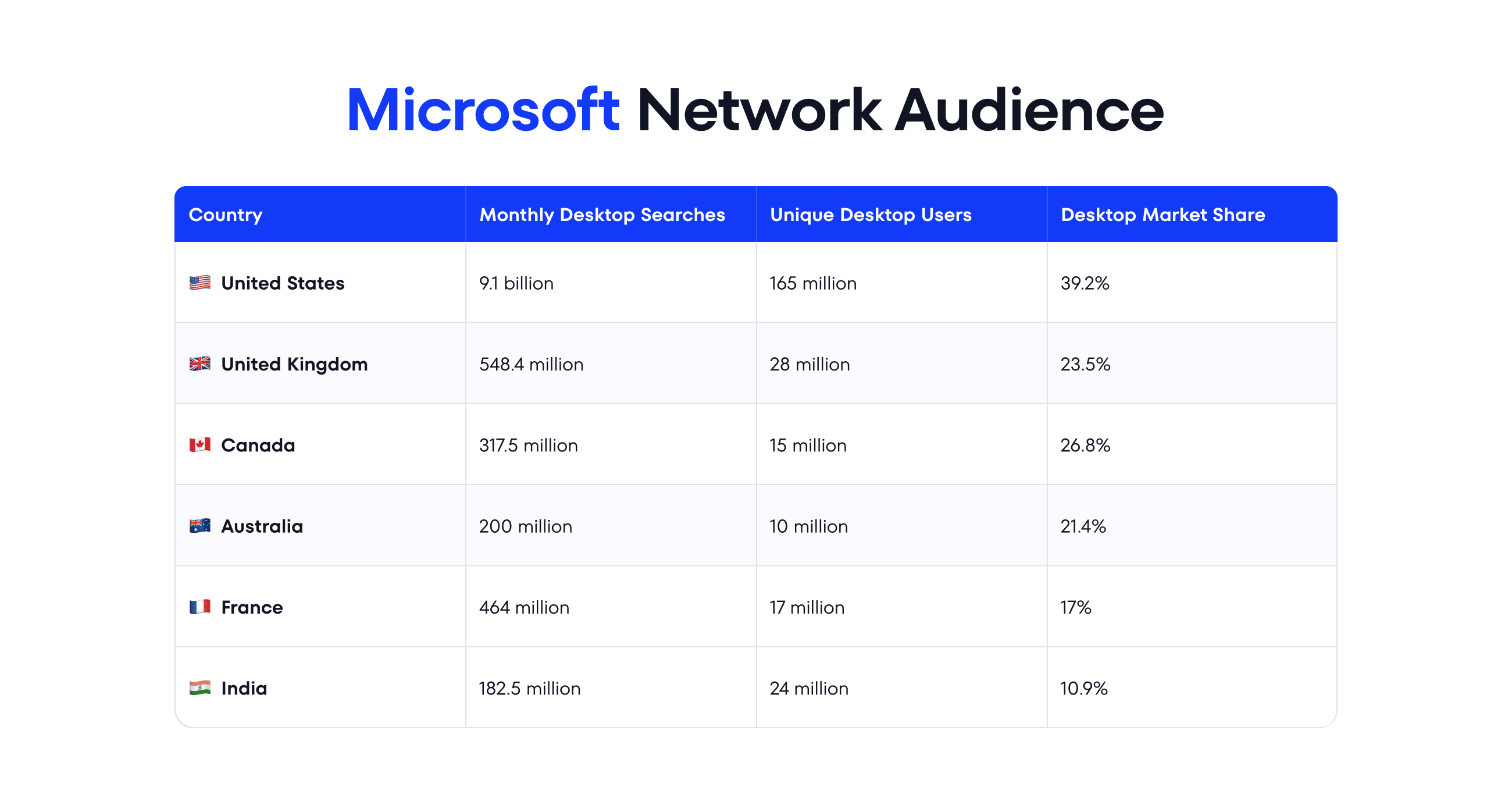
Bing’s CEO announced in April 2024 that its search engine caters to 140 million daily active searchers. While its main market is the US, it is also popular in other English-speaking countries. But it isn’t popular in non-English speaking countries like Eastern Europe or Asia.
The typical Bing user in the US is someone who is educated (equally split between male and female) aged between 35-54, with a household income of over $75,000.
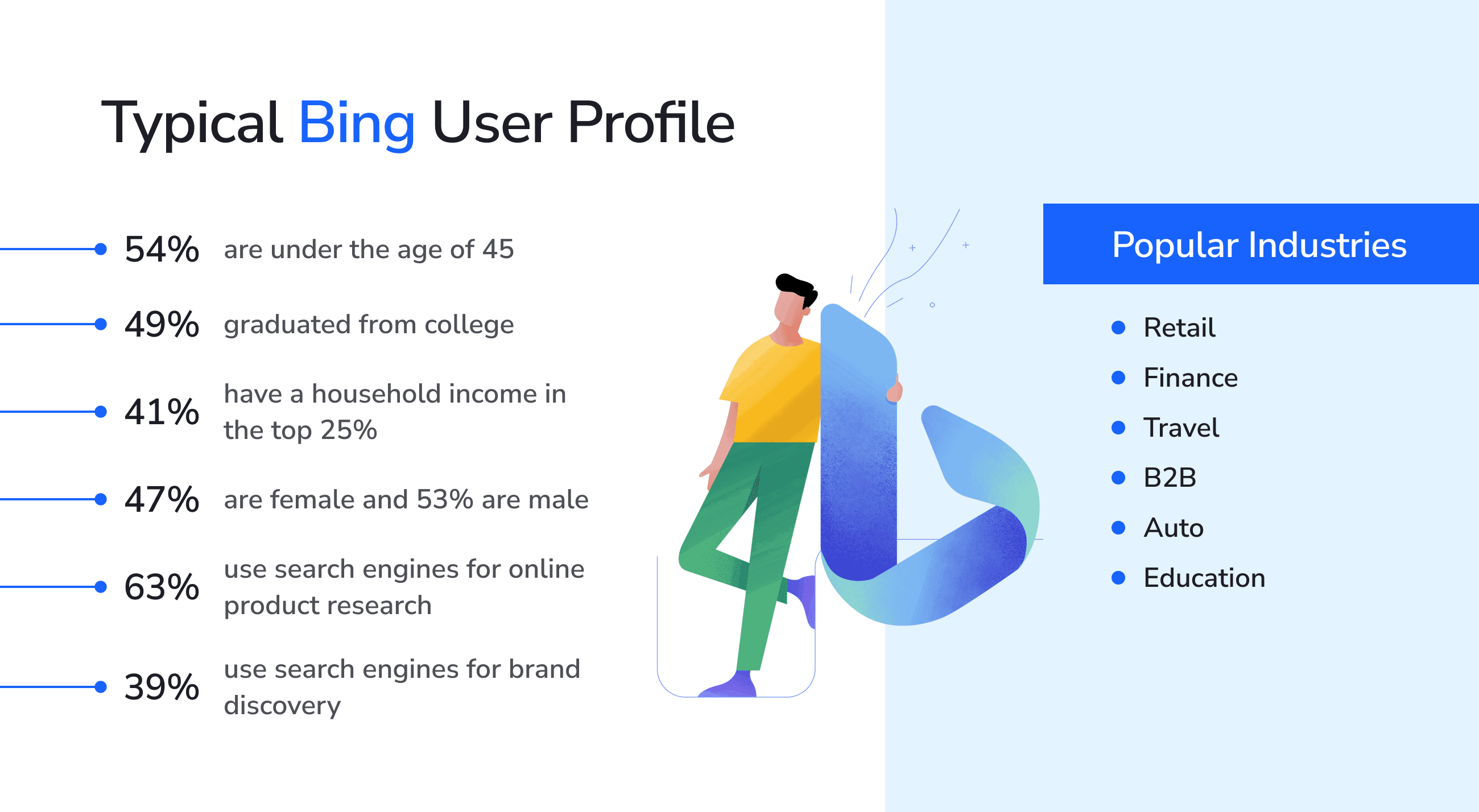
This shows that Bing is surprisingly popular, especially in the US. SEO for Bing overlaps with many of the same strategies used for Google, making it easy to reach Bing’s audience with a little extra effort.
Why people choose Bing
There are several reasons why people would use Bing instead of Google.
1. After Microsoft introduced an AI-powered version of Bing, many individuals were eager to try out its features and capabilities. Many users started downloading the Microsoft Edge browser to try the Copilot functionality.
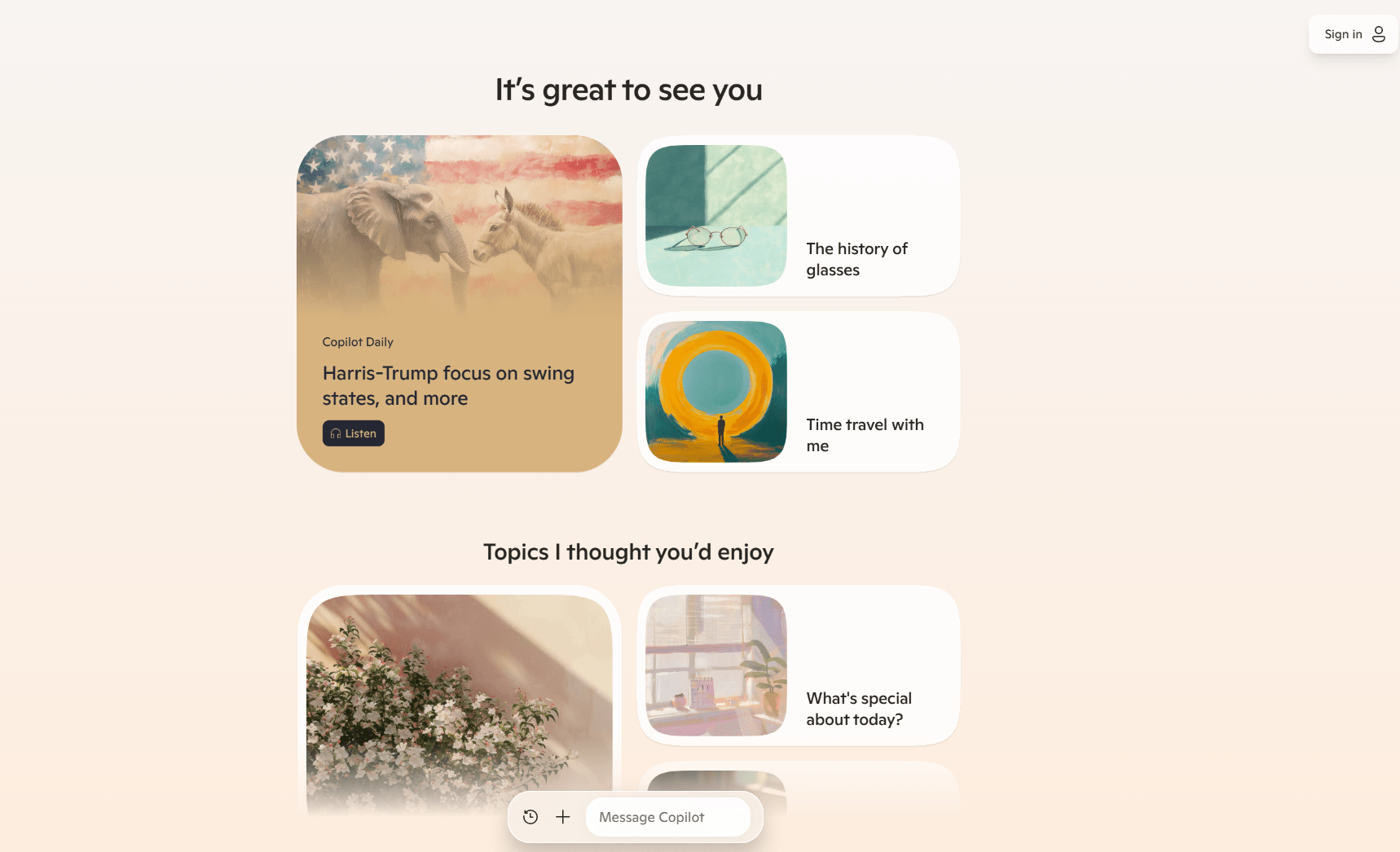
Bing’s new integration of AI represents a significant advancement in its search capabilities.
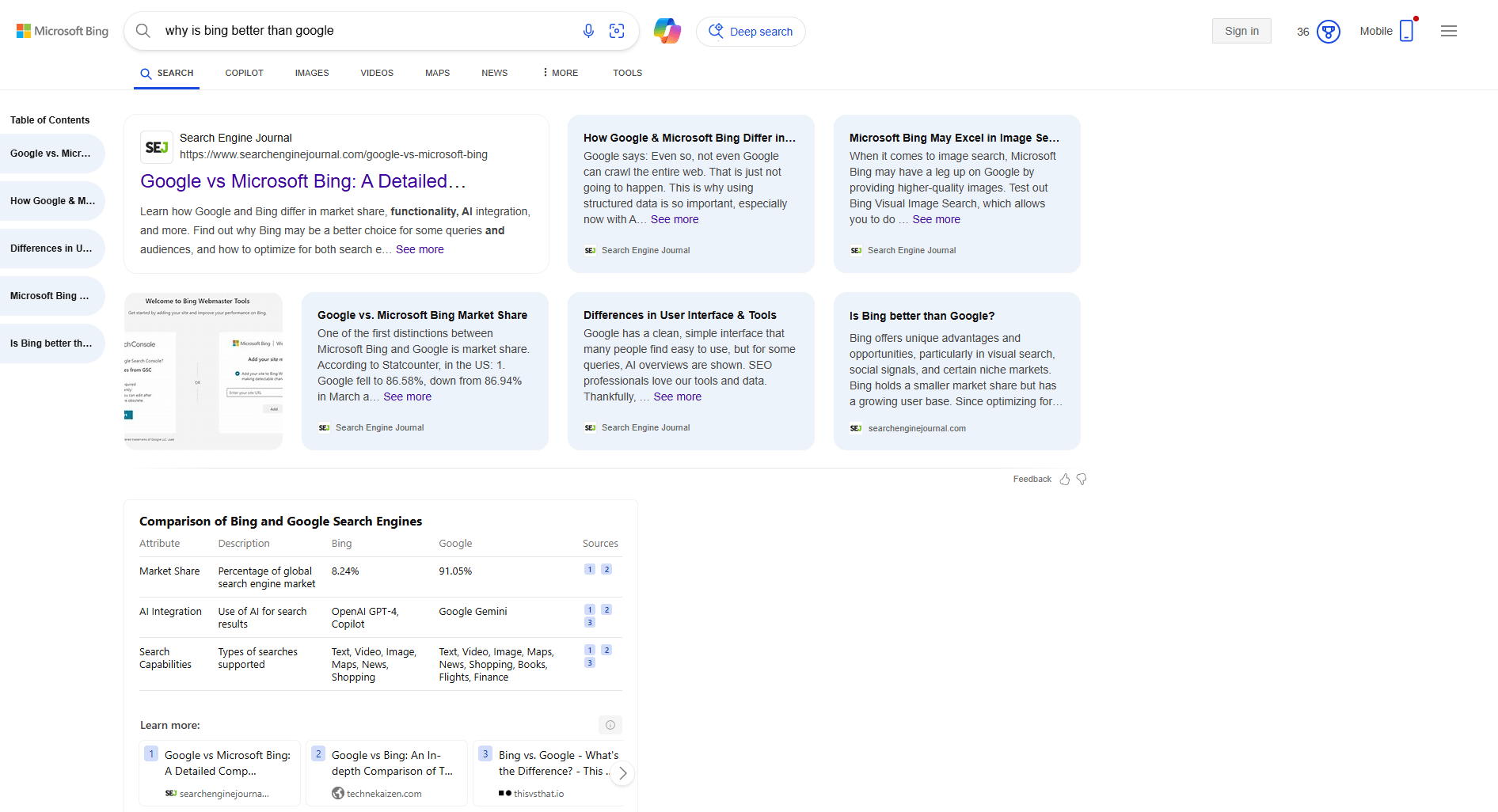
As of today, users can use Bing’s new AI-generated layout to get answers that are more complete, relevant, and better structured. The new Bing generative search organizes AI-powered summaries of desktop search results into clear sections: a table of contents on the left, AI answers with source links in the middle, and regular search results on the right. You can find more standard search results as you scroll down the page.
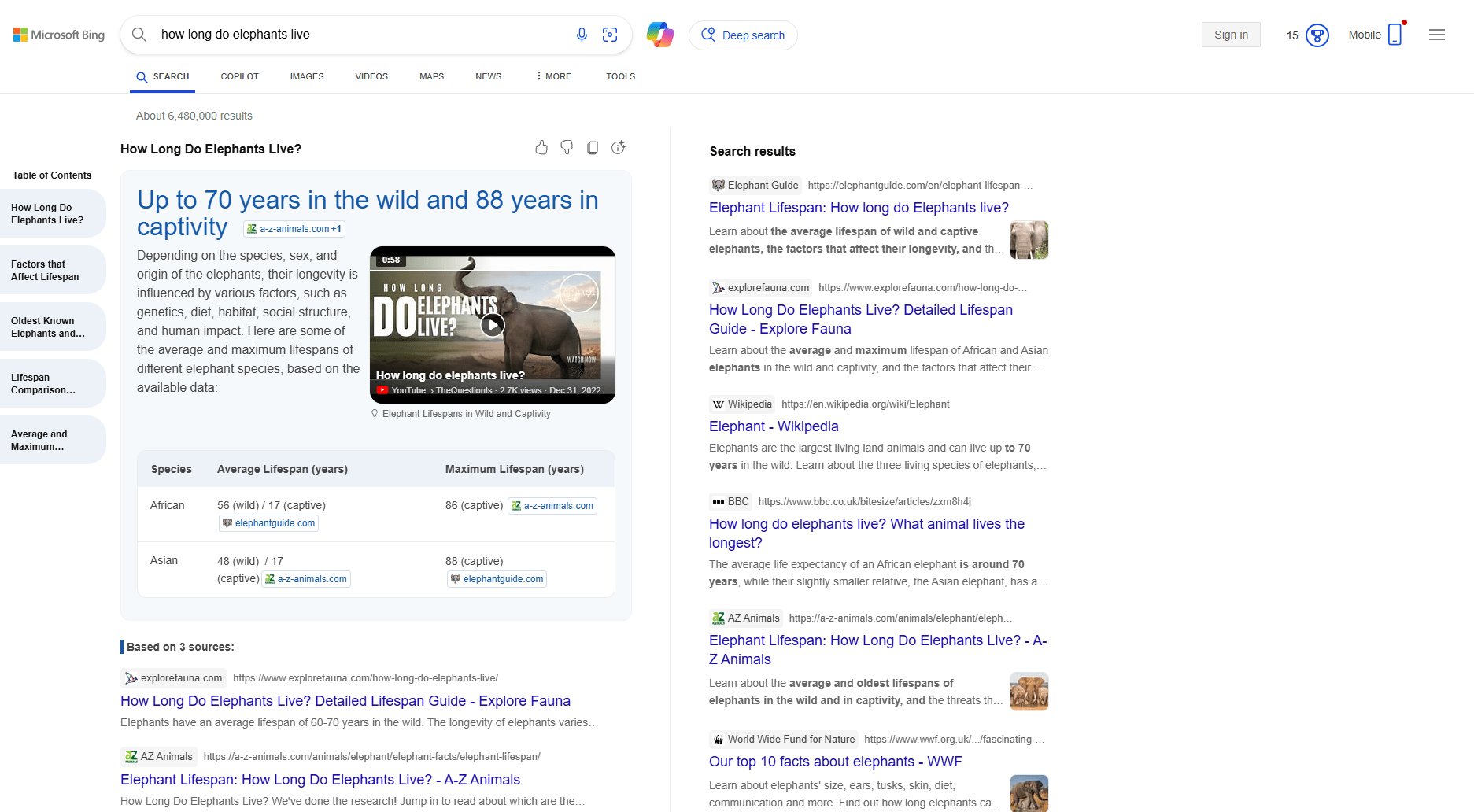
Bing keeps improving its AI features to compete with Google’s AI Overviews. While generative search is still in testing and only available in the US, anyone can try it through the “Deep search” button on the results page or by typing “Bing generative search” in the search bar. The results show a “Results enhanced with Bing generative search” label when AI is used. It also provides links for you to check sources. The platform continues to evolve based on user needs, reflecting Microsoft’s commitment to delivering a smarter search experience.
2. Both Bing and Google have visually appealing interfaces with minimalist layouts. But Bing sets itself apart by offering a distinct advantage: it tends to display fewer ads on SERPs. This translates to a higher proportion of organic results, giving users a greater opportunity to find relevant, non-sponsored content.
3. Many people use Bing as their default search engine on Microsoft Windows. This default setting encourages users to stick with Bing for their search needs, resulting in a significant user base among Windows users.
From an SEO perspective, there are even more reasons why Bing remains popular.
4. Bing organic traffic is often believed to be more valuable than Google’s, as visitors from Bing have lower bounce rates, visit more pages, spend more time on websites, and click more affiliate links. Also, Bing’s search platform typically has lower competition compared to Google since many marketers focus on Google optimization. By optimizing content for Bing, users have a greater opportunity to achieve higher rankings and attract increased organic traffic. This advantage allows them to stand out more prominently in search results and capture the attention of potential customers.
5. There is also a prevailing belief that organic Bing search traffic has better conversion rates. Bing’s audience is often described as more mature, suggesting they may possess stronger purchasing intent and a higher likelihood of converting into customers or taking desired actions. By optimizing for Bing, you can tap into this potentially receptive and conversion-focused audience, maximizing your chances of achieving desired outcomes.
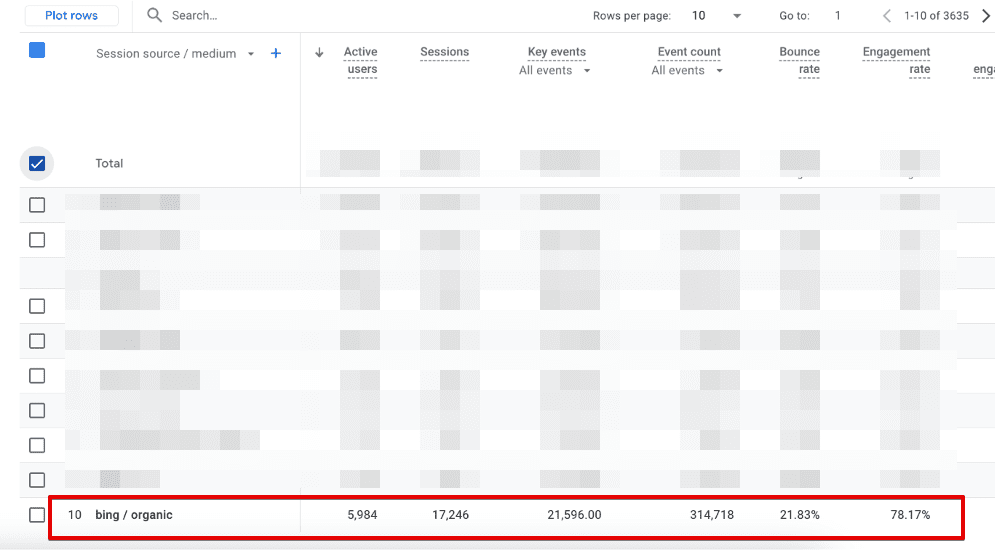
6. Amazon’s Alexa and Microsoft’s Cortana both use Bing for voice search, highlighting another major reason to take Bing seriously if you want to excel in the voice search game. Moreover, Bing is quietly becoming more influential through AI. OpenAI’s recently launched ChatGPT Search relies on Bing for its information, which isn’t surprising as OpenAI has been using Bing for a long time. With Gartner predicting a 25% drop in traditional search engine volume by 2026, being properly indexed in Bing will soon be crucial for visibility on these new search platforms.
Key SEO differences between Bing and Google
Search engine optimization demands an awareness of the nuances of different search engines. While Bing and Google follow similar approaches to generating SERPs, each has notable distinctions with ranking factors, keyword search volumes, indexing priorities, SERP features, and SEO tools. Recognizing these differences allows website owners and SEO practitioners to optimize their online presence for Bing and maximize their online visibility.
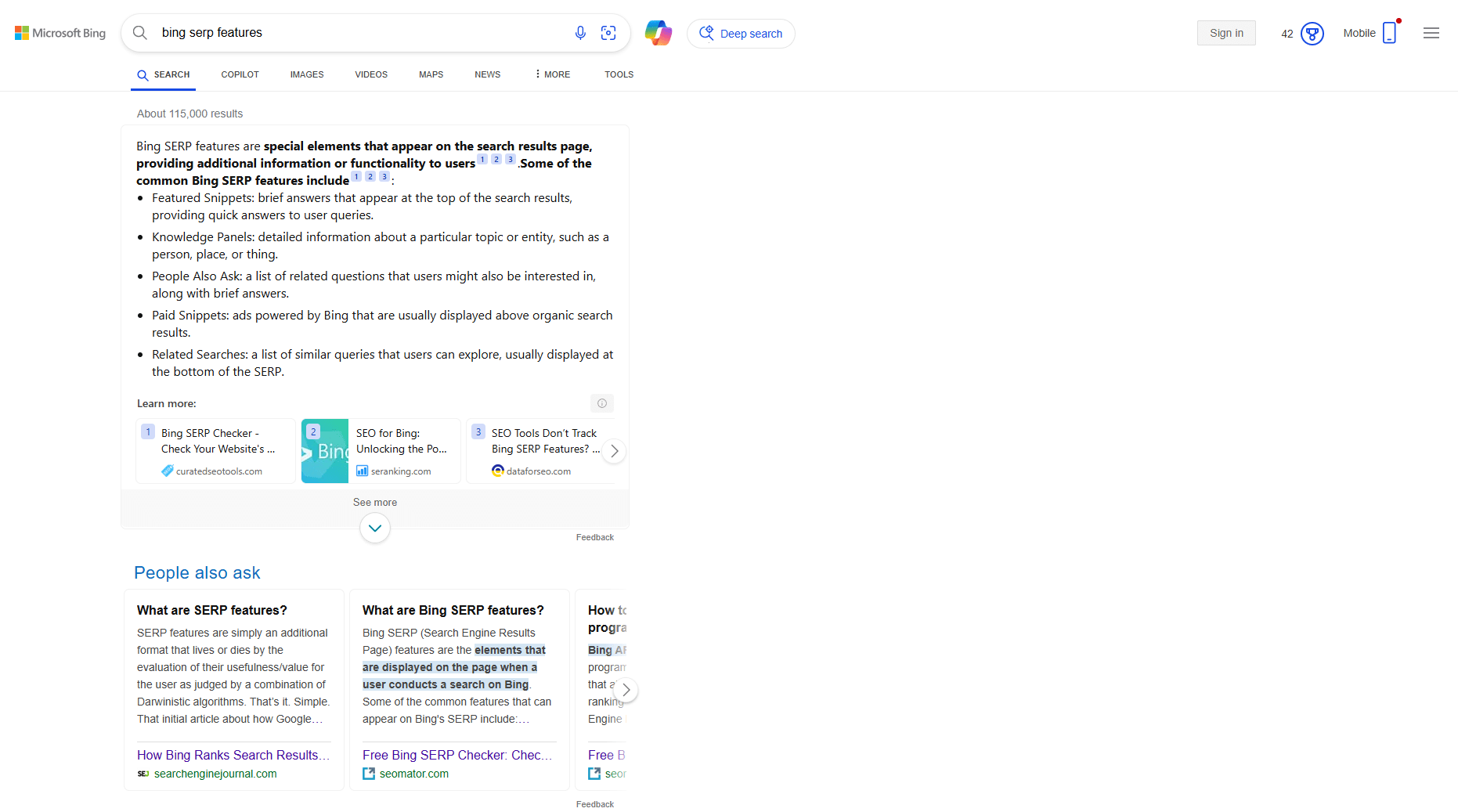
Let’s explore the principal differences:
- Ranking factors: Bing and Google have similar ranking factors, but their algorithms contain subtle differences. We’ll discuss Bing’s distinct ranking factors in the following section.
- Keywords and search volumes: Google’s market dominance generally results in higher search volumes for keywords than Bing. This makes the keyword research and optimization strategies much different between the two search engines. Website owners might notice that different URLs attract traffic from Google and Bing, requiring a tailored strategy to reach users on each platform.
Check out our complete Bing keyword planner guide to make sure you’re not missing out on anything.
- Indexing priorities: Google takes a mobile-first indexing approach, prioritizing mobile-friendly websites in search results. Bing, on the other hand, maintains a desktop-first indexing approach. While website owners must optimize their web properties for mobile devices to align with Google’s indexing preference, they must also cater to Bing’s desktop-first approach.
- SERP Features: Bing and Google offer similar SERP tabs, including regular search, news, images, video, and maps. While both search engines incorporate features like “People also ask” and “Featured snippets,” Bing offers unique features such as multi-perspective answers and popups. Bing also provides an AI-powered chat for users in a separate tab, while Google is expected to release a similar AI-generated feature soon. Both search engines are racing to make AI-powered search experiences more intelligent and user-friendly. Google offers its AI Overview feature, while Bing responds with generative search. Both features enrich the search experience with more useful, context-aware results.
- SEO Tools: Bing and Google provide webmaster tools to help website owners optimize their online presence. Google Search Console and Bing Webmaster offer similar functionalities, including site performance monitoring, URL indexing, and sitemap submission. However, Bing’s webmaster tools offer additional features for site audits, keyword research, and backlink gap analysis. Notably, Bing’s webmaster tools lack location information in the performance report (available in Google Search Console).
Track your ranking positions with SE Ranking’s tools, including its Bing Rank Tracker and the Google Rank Checker tool. You can also get a website audit report to identify any technical issues on your website affecting rankings.
By addressing the unique aspects of each platform, businesses can maximize their visibility, reach a broader audience, and drive valuable organic traffic from both Bing and Google.
Bing crawling
Bing utilizes various crawlers to ensure comprehensive web coverage. Its main crawlers include:
- Bingbot: This is Bing’s standard crawler. It handles most of Bing’s daily crawling operations. It has different user agent strings to indicate its identity as the “desktop” or “mobile” variant.
- AdIdxBot: Specifically designed for Bing Ads, AdIdxBot crawls advertisements and associated websites for quality control. It also has “desktop” and “mobile” variants.
- BingPreview: This crawler generates page snapshots for Bing and gives users a preview of web pages in search results. It also has “desktop” and “mobile” variants.
- MicrosoftPreview: Similar to BingPreview, MicrosoftPreview generates page snapshots for Microsoft products.
User-agent strings and additional info on Bing crawlers are available on the official webmasters tools guide. Be sure to check it out!
You have two options to manage how Bing crawlers interact with your website. First, use robots.txt files to specify how Bing crawlers should interact with your website. Second, use the Crawl Control tool (located under the Configuration section in Bing Webmaster Tools) to manage crawl rates by the hour.
Bing indexing
Understanding Bing’s indexing process is crucial to ensure your web pages appear in search results. To check if your pages are indexed, simply enter “site:url.com” in the Bing search bar or use the URL Inspection tool in Bing Webmaster Tools. This provides a comprehensive analysis of the indexing status, crawl details, and possible issues of individual URLs.
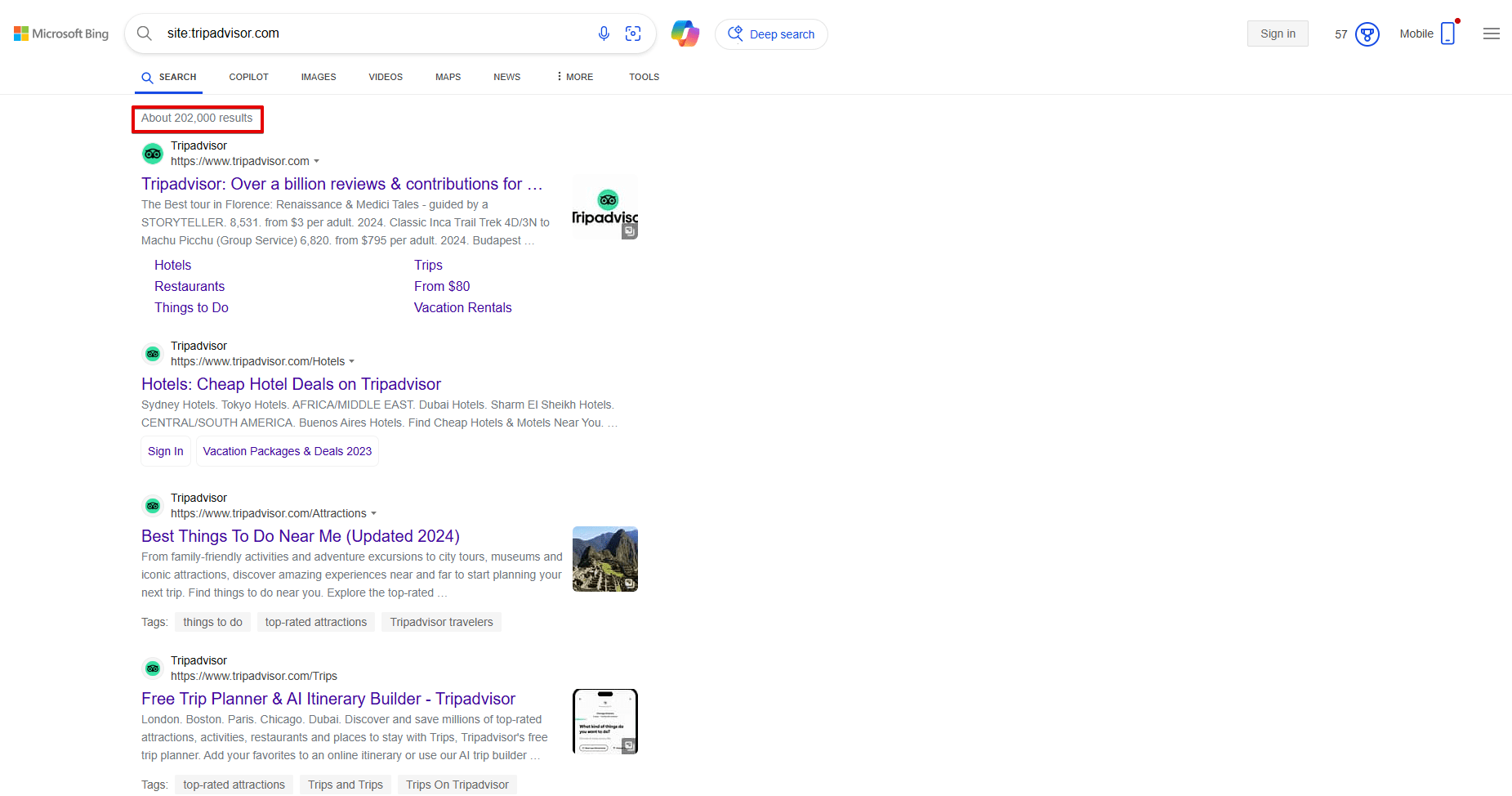
Bing only indexes pages that it deems “worthy”. Here are some reasons why your pages may not get indexed by Bing:
- Your site is new and Bing hasn’t found or crawled it yet. To expedite the process and help the bot find your website, you can manually submit a sitemap or individual URLs directly to Bing through your Webmaster account.
- No links point to your website. New websites often face this issue, as they lack inbound links from other sources on the web.
- There are issues with website accessibility. Your robots.txt file is preventing Bing from crawling your site, you have a <meta name=”robots” content=”noindex”> on your pages, or you’re using the Block URLs tool.
- Your website pages are not high-quality enough. If you have duplicate content, provide little value to users, excessively redirect visitors, or have low-quality inbound links, Bing may not index your pages.
- Your website has been penalized and consequently removed from Bing’s search index. This action is taken in rare instances when Bing detects violations of quality guidelines or finds malware on your site, resulting in exclusion from search results.
Bing offers an API called URL Submission API, which allows website owners to directly notify Bing about new or updated content for faster inclusion in the index. This API allows for efficient, real-time indexing, ensuring Bing quickly reflects the latest changes to your website.
Bing ranking factors
Bing considers various elements as ranking signals when determining web page relevance and quality. Understanding these factors helps you optimize your content and improve its rankings on Bing’s search engine.
Here are key ranking factors for Bing:
- Content quality and relevance: Content relevance, quality, and credibility are a top priority for Bing. Bing tends to reward webpages with well-optimized content and exact-match keywords.
- Content uniqueness: Bing prioritizes fresh and unique content. Machine-generated content meant solely for boosting rankings is considered malicious and can lead to penalties.
- Backlinks and referring domains: Bing is much like other search engines in that it carefully considers the quality and quantity of links pointing to webpages. Backlinks from authoritative, relevant sources have a net positive effect on Bing rankings. Bing has also become more selective about link quality and actively discourages participation in link schemes or link farms. Engaging in these practices can get you excluded from Bing’s index.
- User engagement: Bing evaluates user behavior signals to assess the quality of search results. Factors such as dwell time (the time users spend on the search results they clicked) and query adjustment/reformulation, play a role in determining relevance and user satisfaction. Websites with positive user engagement metrics may see improved rankings.
- Page Load Time: Bing recognizes the importance of page load speed in providing a positive user experience. Websites that load quickly are more likely to rank higher on Bing. Optimizing page load time by minimizing server response time, optimizing images, and leveraging caching techniques, can positively impact Bing rankings.
- Local Factors: Bing considers local factors when delivering search results, including relevance to local queries, local information presence (such as business contact details and location), and local directory credibility.
- Social Media: While Bing no longer explicitly states that social media signals directly impact rankings, it acknowledges that social media schemes, similar to link schemes, can influence its algorithm. This suggests that social media signals still hold relevance and can indirectly impact rankings on Bing.
However, these ranking factors are not set in stone, and Bing’s algorithm is always evolving. Website owners are advised to adhere to Bing’s Webmaster Guidelines, which provide further Bing-centered SEO tips and recommendations for optimizing content and improving rankings. The Bing Search Quality Blog is another valuable resource that you can use to keep up with the latest updates, new technologies, and insights.
How to optimize for Bing: Quick SEO tips
Unlike Google, Bing is more transparent about its ranking algorithms and requirements. Let’s look at some key ways to optimize for Bing, such as working with Bing Webmaster Tools, focusing on on-page SEO details, meeting link requirements, optimizing for local and mobile optimization, and recognizing the value of social signals.
Technical optimization
Use the robots.txt file to ensure Bing can easily find, crawl, and index your pages. It’s useful for controlling Bing bot access, submitting a sitemap, and implementing tags like noindex, nofollow, and canonical URLs. Refer to Bing’s webmaster guidelines for detailed technical optimization instructions.
Content quality
Since Bing prioritizes content quality and relevance, make sure your content is relevant to search intent while being unique and valuable to users. Provide comprehensive information, answer user queries effectively, and address specific topics in your niche.
On-page optimization
Similarly to Google, on-page optimization plays a crucial role in Bing SEO. Incorporate exact match keywords and their synonyms naturally in page titles, headings, meta descriptions, and body text. Since Bing values natural, user-friendly content, keep your keyword implementation balanced and avoid keyword stuffing. Enhance readability and user experience by keeping your URLs descriptive and easy to understand, ensuring proper formatting, using heading tags, and organizing your content.
Backlink portfolio
Backlinks are an essential ranking factor for Bing’s algorithm. Build organic and high-quality links over time by establishing relationships with other websites in your industry and encouraging them to link to your content. Create unique, valuable content that naturally attracts links. You can avoid penalties and being removed from Bing’s index by steering clear of link schemes, link farms, and excessive link manipulation tactics. While reciprocal linking is acceptable according to Bing, it may have limited value.
Site speed
Optimize your website’s loading speed to improve its user experience and SEO. Since Bing considers page load time a ranking factor, minimize your site’s server response time, enable browser caching, compress images, and use efficient coding practices. Faster websites have better overall user satisfaction and rank higher on Bing’s SERP more often.
User engagement
Bing looks at user engagement signals when ranking web pages. Deliver relevant and engaging content aligned with your target audience’s search intent. Make your content more cross-device-compatible and improve readability with clear headings, bullet points, and visuals. Compelling and interactive site elements can also encourage visitors to stay on your site longer.
Use Schema markup
Implement Schema markup to provide additional context and structured data to Bing’s crawlers. With crawlers that help Bing understand your content, schema markup improves your visibility and increases the chances of being included in search results rich snippets. This enhances the presentation of your content in search results and provides users with snippets that are more relevant and informative.
International SEO
Use proper international SEO practices. This includes using hreflang tags whenever your website caters to multiple languages or regions.
Bing SEO Tools
Several tools can help you improve your SEO on Bing. Each has features and functionalities made specifically to enhance your website’s performance on Bing.
Bing Webmaster Tools
Bing’s comprehensive platform also serves as a control center for Yahoo! — Bing Webmaster Tools is similar to Google Search Console, with insights and data to help you understand how your website performs in Bing’s search results.
In Bing Webmaster Tools, the Search Performance report provides metrics such as impressions, clicks, click-through rate, and position for your website URLs. Filter this data by different sources: Chat, News, Images, Videos, and Knowledge Panel to get a better understanding of your site’s performance across Bing’s features.
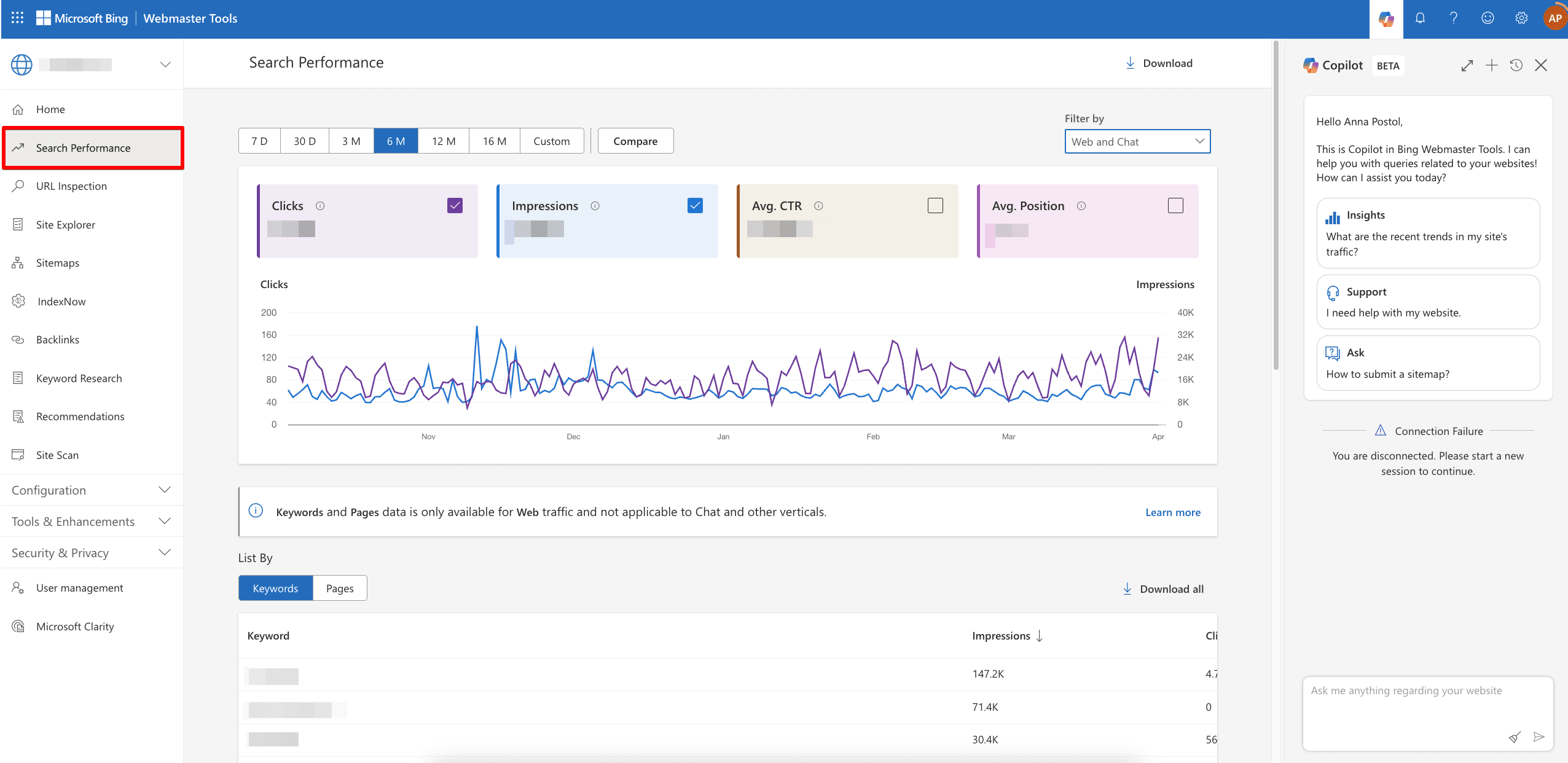
However, unlike Google Search Console, Bing Webmaster Tools does not provide location data. You can also filter this report by crawling and indexing data. It will give you a comprehensive view of crawl requests, errors, and indexed pages.
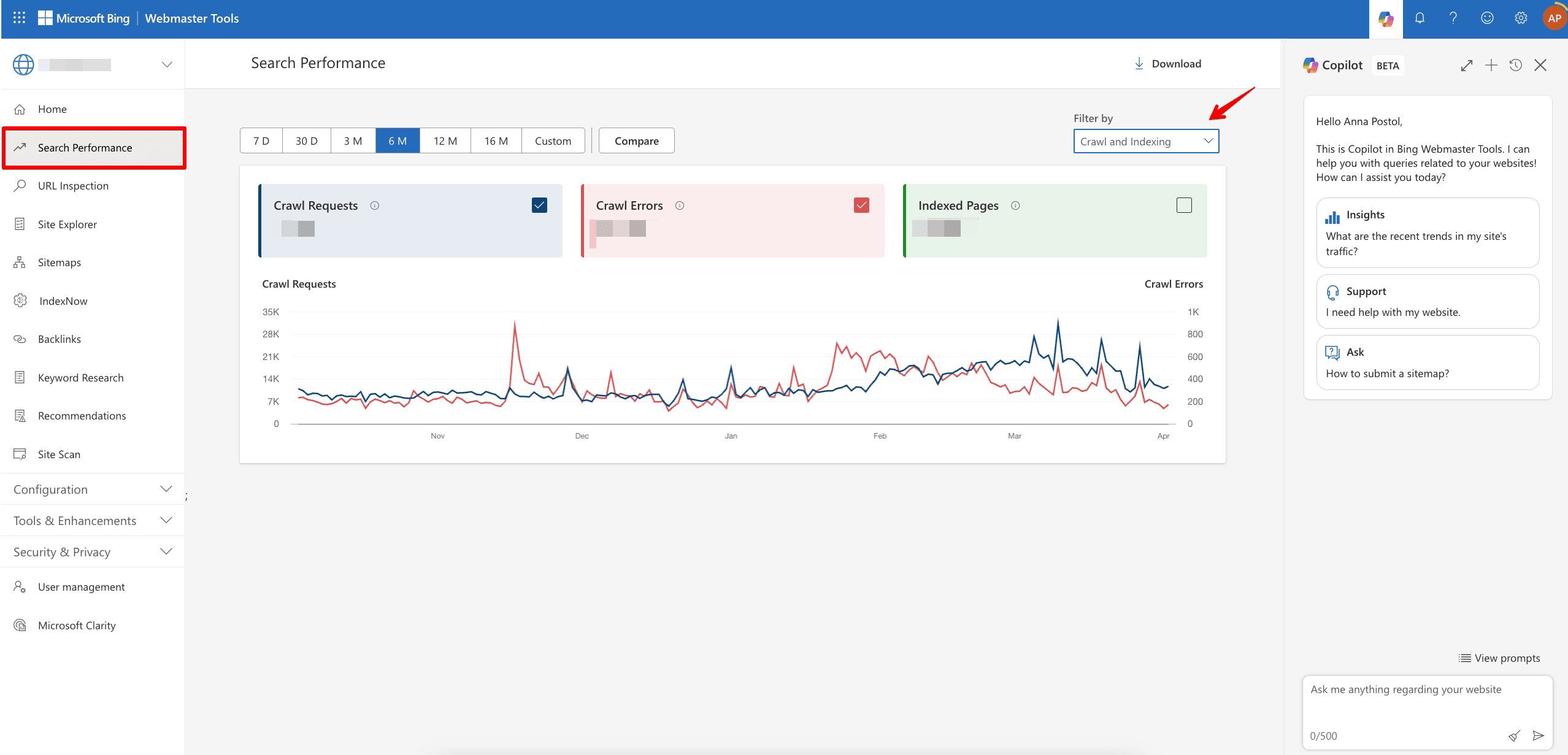
With the recent Microsoft announcement, you now also have the ability to compare data on clicks, impressions, CTR, keywords, and pages across different date ranges.
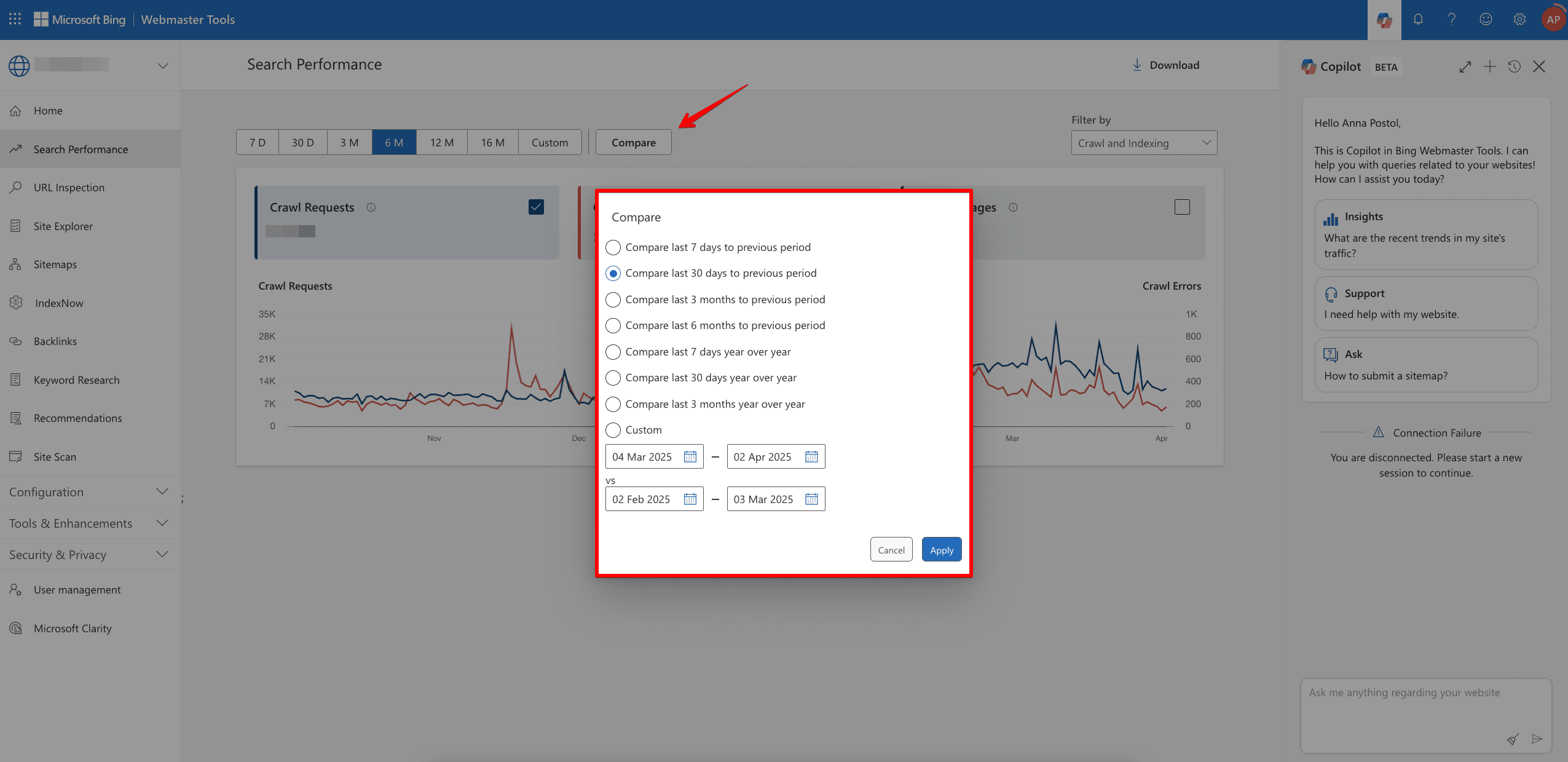
Bing Webmaster Tools offers other useful features in addition to performance metrics. Its Top Insights feature provides a basic on-page report that helps you identify areas of improvement for your website’s SEO.
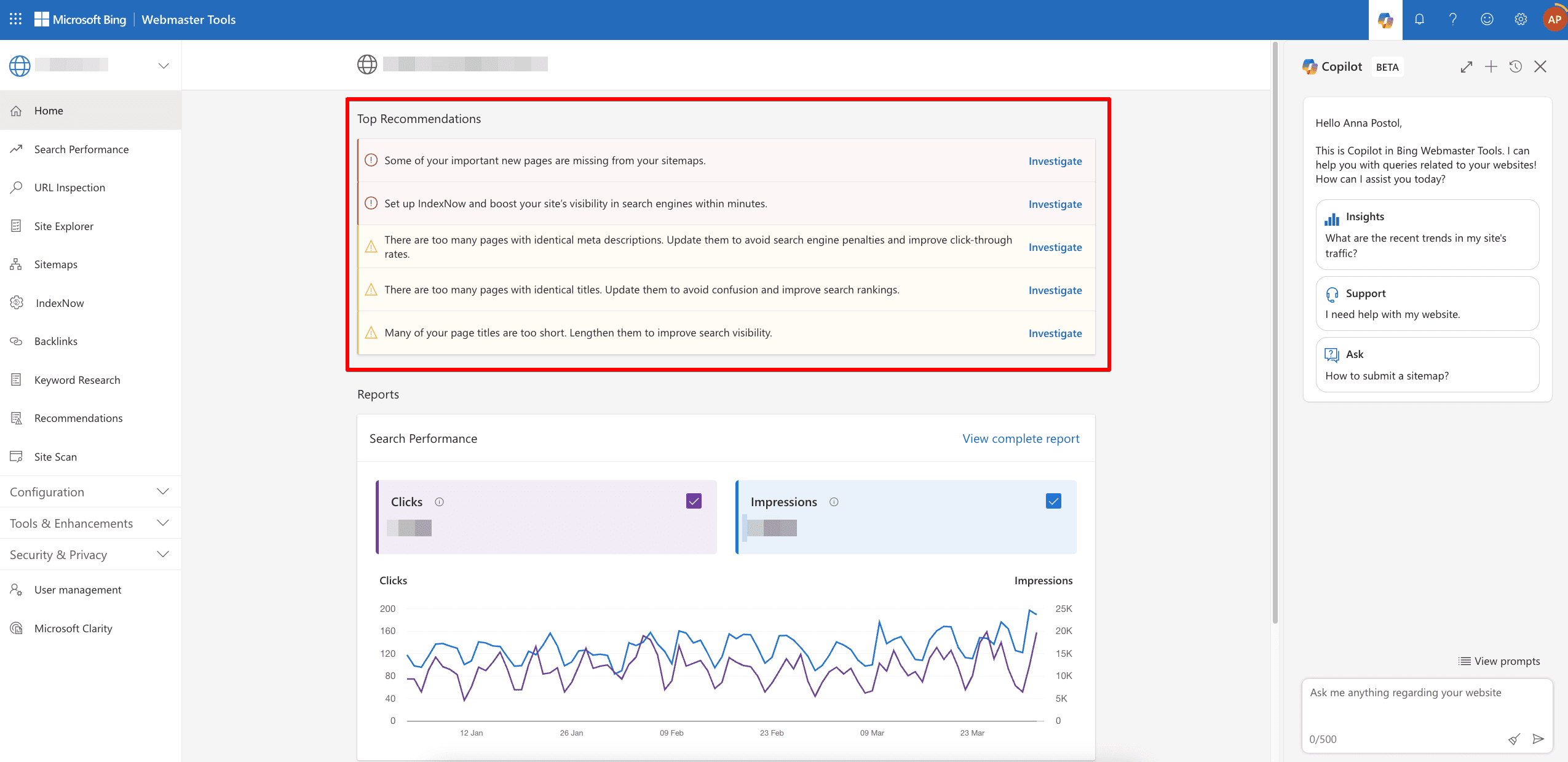
Use the Backlinks section to analyze your backlinks and compare them with your competitors’.
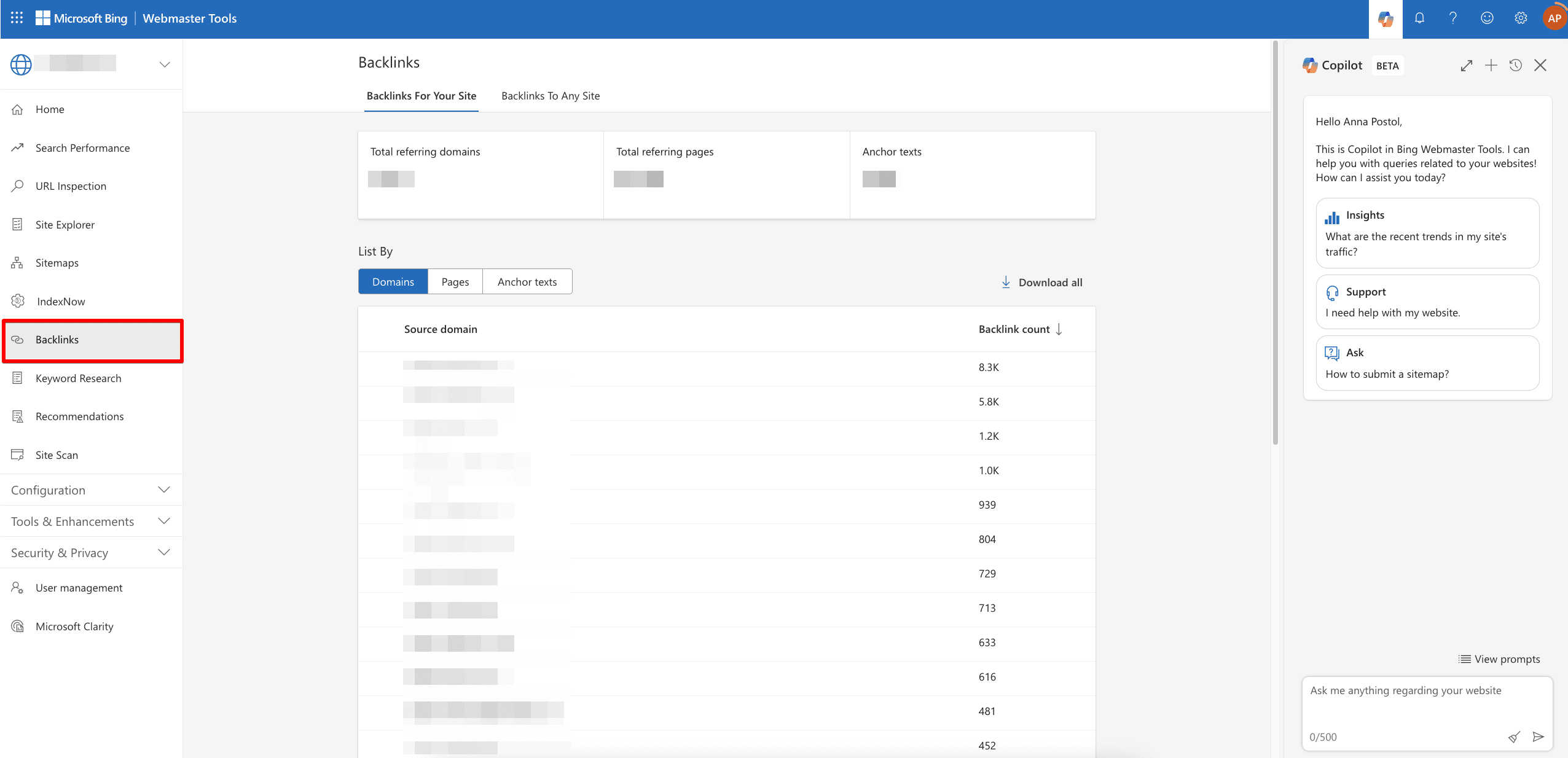
Bing Webmaster Tools also has its own Keyword Research tool to help you explore keyword search volume trends and impressions for each keyword. Inform your content strategy with question-based, newly discovered and related keywords.
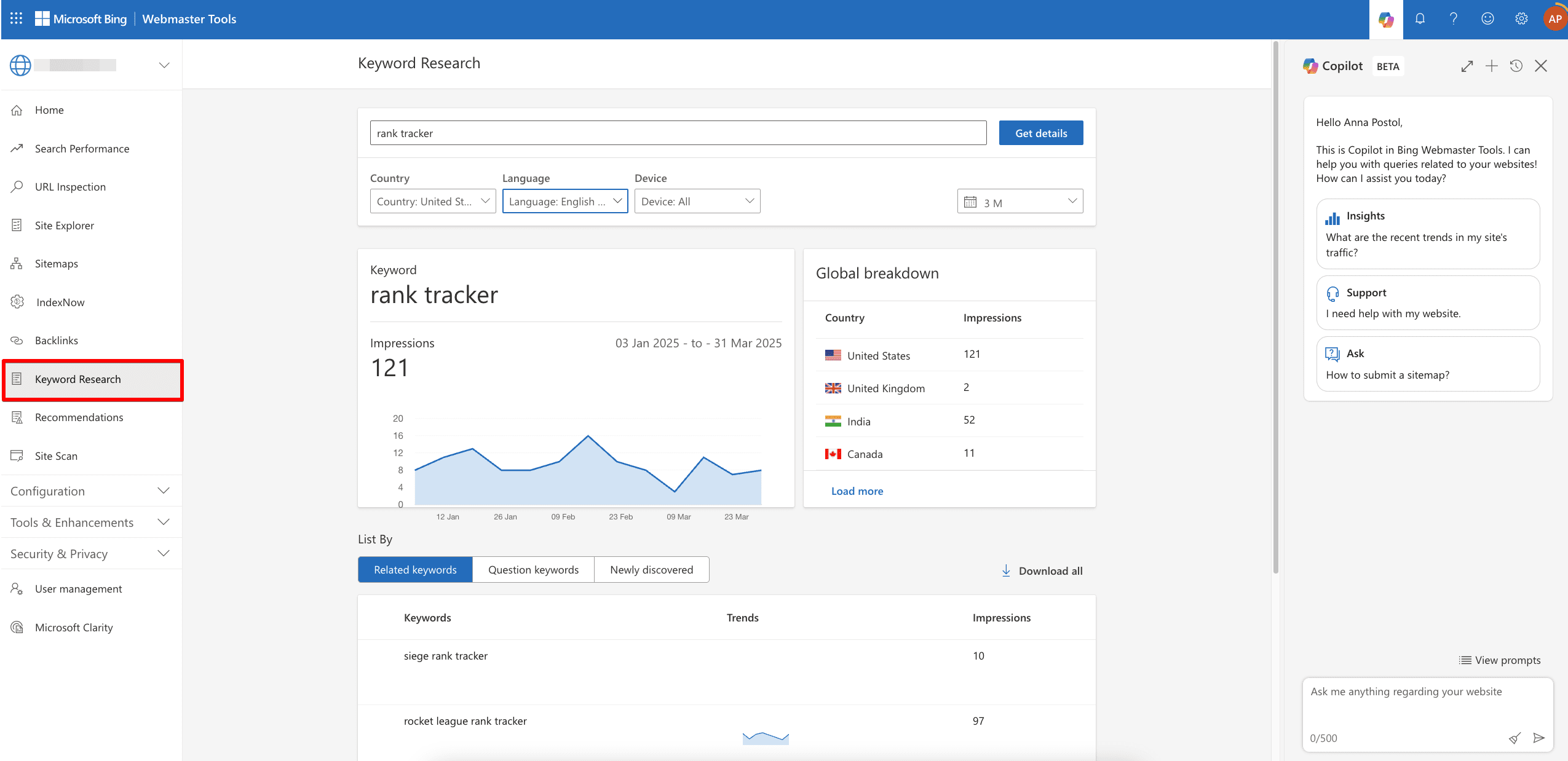
As of today, Bing is taking things to the next level with the launch of Copilot in Bing Webmaster Tools, available to all users. This AI-powered feature aims to help webmasters improve their workflows and productivity when they do SEO. Currently, it’s available in English, but more languages are on the way. Key features include real-time, personalized Q&A, deep data insights, built-in learning resources, and user feedback integration for ongoing improvements.
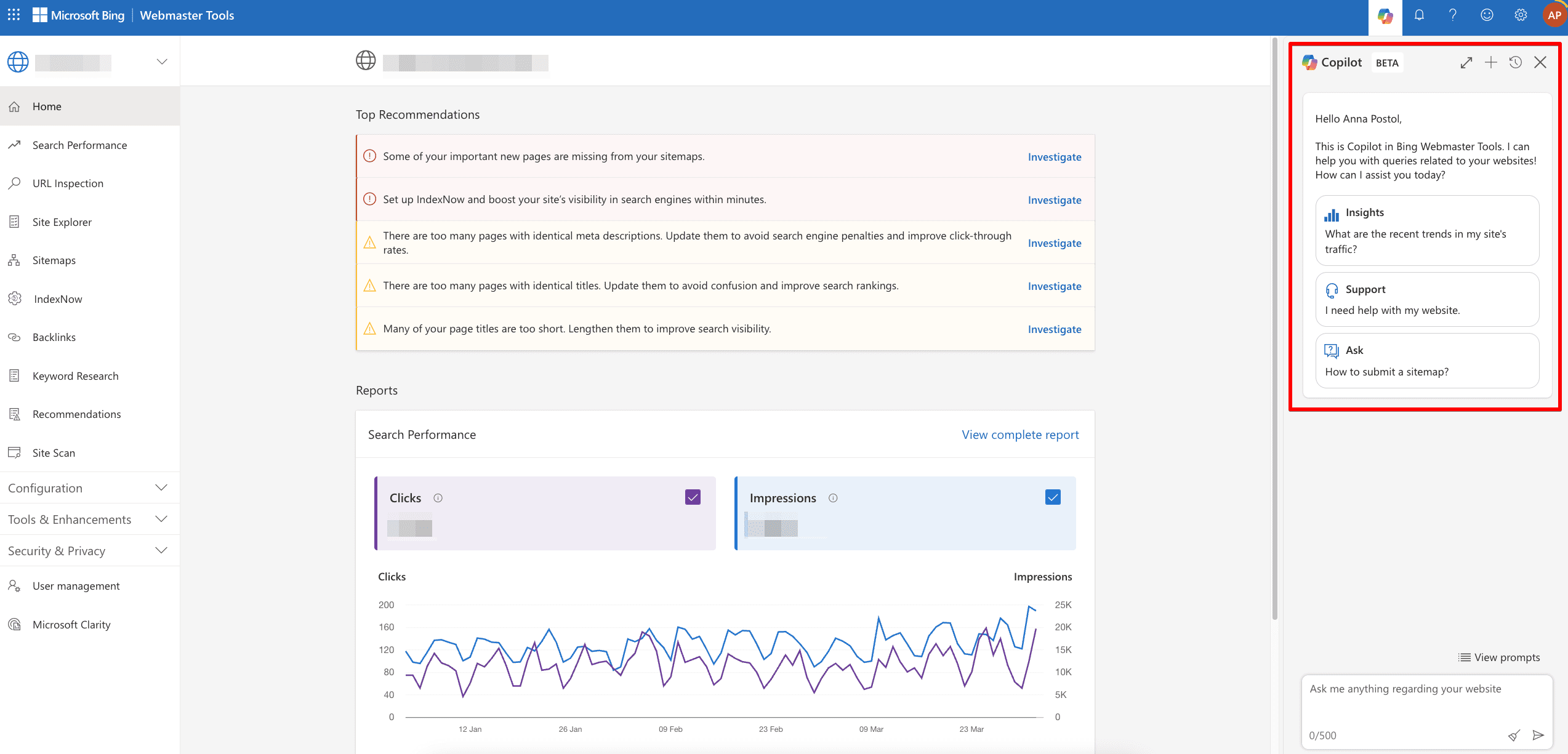
Start using Bing Webmasters Tools by creating a Microsoft account and adding your website for verification. Alternatively, you can create an account automatically if your email is already connected to Google Search Console.
There are three verification methods available:
- Place a BingSiteAuth.xml file in the root directory of your XML sitemap.
- Add a piece of code with meta tags to your homepage.
- Use DNS verification by editing the CNAME record in your hosting account.
Once the website is verified, the dashboard will display valuable information.
Click on any data to get detailed information about it. Get valuable SEO insights into your website’s performance on Bing, identify areas for optimization, analyze backlinks, and conduct keyword research.
Microsoft Clarity
Microsoft Clarity is a powerful free tool by Microsoft that offers website owners valuable insights into user behavior. Clarity gives you an idea of how users interact with your site, including their scrolling patterns, click behavior, and engagement with specific elements.
One of Microsoft Clarity’s key features is heatmap generation, which gives you a visual display of the areas on your web pages with the most user attention. These heatmaps provide valuable information about user engagement to help you optimize your website’s layout and content placement.
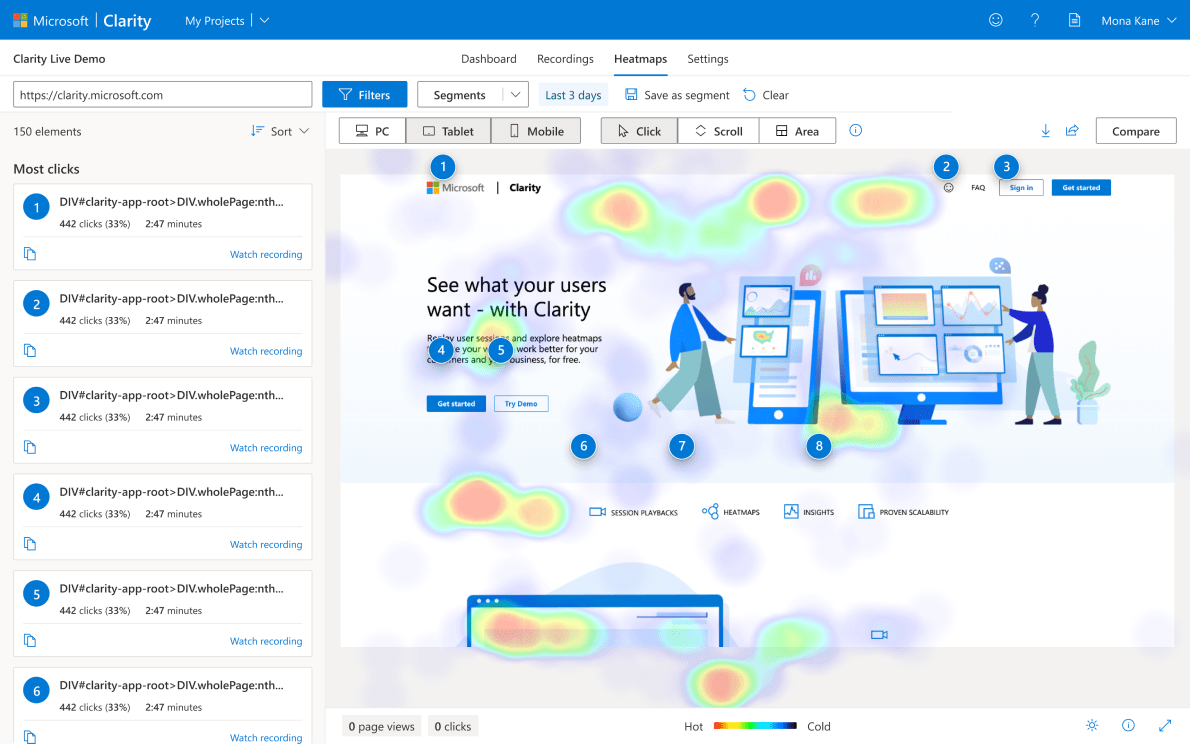
Microsoft Clarity provides session recordings in addition to heatmaps. This gives you the option to replay individual user sessions and observe how users navigate your website. It gives you a firsthand view of user interactions, helping you identify any usability issues, areas of confusion, or potential improvements.
Microsoft Clarity gives you a deeper understanding of how users engage with your website, helps you identify optimization opportunities, and empowers you to make data-driven decisions that enhance your user experience. You can use it to improve your site performance and increase user satisfaction.
SE Ranking’s Rank Tracker
Tracking rankings is important because it’s how you track your progress. And even if you aren’t optimizing specifically for Bing, tracking your ranking positions helps you spot attention-worthy traffic sources. Rankings can also differ between Yahoo! And Bing, so tracking them keeps you aware of discrepancies. It’s also considered good practice to track Bing rankings and other search engines side-by-side.
You can check your rankings in Bing’s search with SE Ranking’s Bing Rank Tracker. Depending on the target market, you can choose the country from which to track rankings. It will display the website’s day-to-day Bing position and in a particular region.
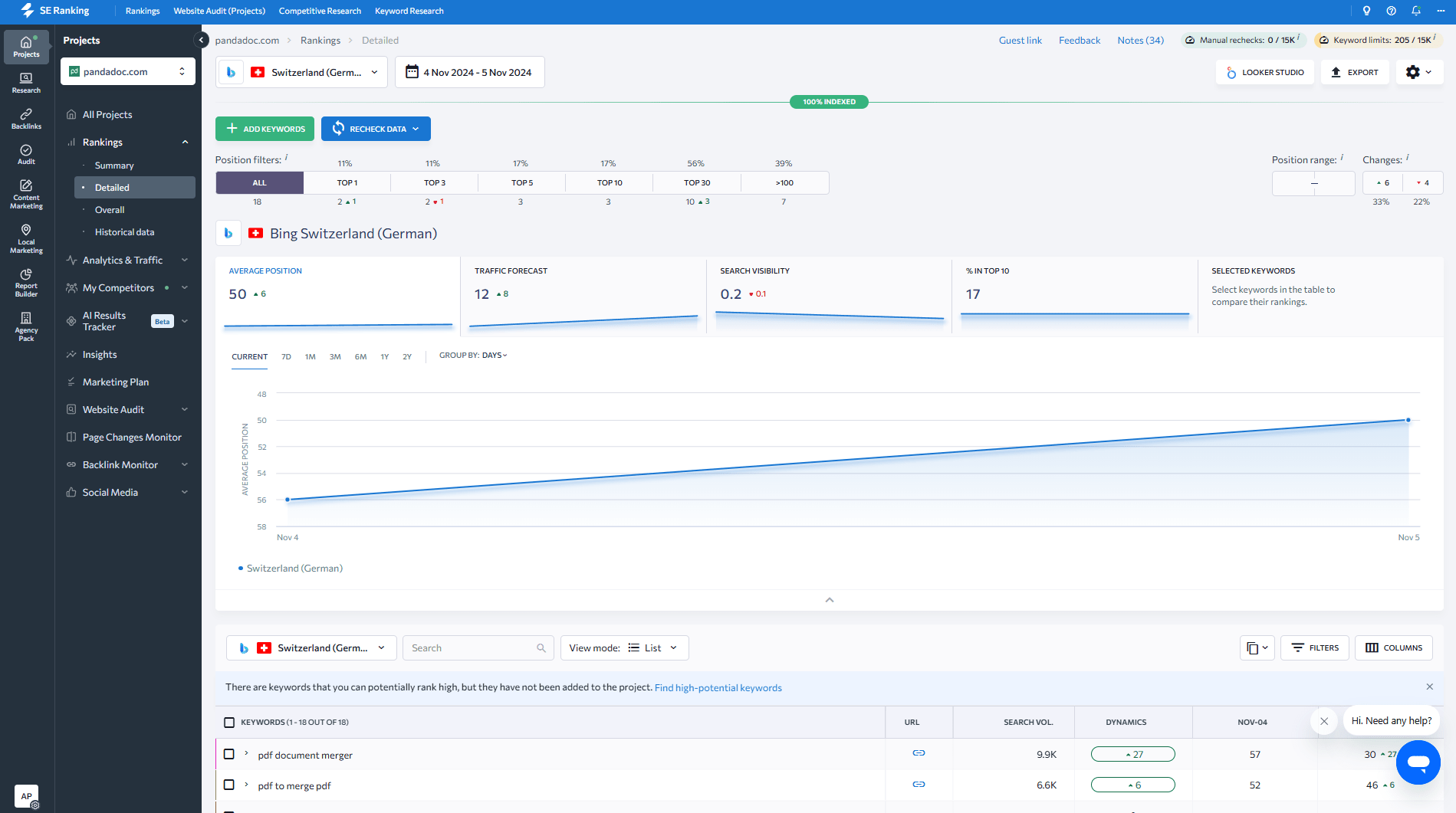
You can also check rankings across different search engines and monitor rankings across time:
This shows that Bing and Yahoo! results differ in how they synchronize databases, with Yahoo! sometimes updating its results later than Bing’s SERPs.
Google’s results are unique for its algorithm. Tracking its results and Bing’s results together is ideal if you plan to optimize for both without sacrificing rankings on either one.
Consider using SE Ranking’s SERP Tracker to get a deeper understanding of Bing’s SERP logic and patterns. You’ll get data on the top 100 search results for all search engines and queries. Compare Bing and Google search results in bulk to learn how each search engine determines user intents for individual queries.
Conclusion
Bing SEO presents a valuable opportunity to tap into a surprisingly popular and distinct audience, especially in the retail, finance, and technology sectors. Despite Bing’s popularity, the optimization techniques used for it are similar to those used for Google. Prioritizing on-page SEO, keywords, and backlinks are an effective way to target audiences that may be overlooked by your competitors. This ultimately gives you a competitive advantage.
Bing’s webmaster panel is a valuable tool for performing various SEO tasks, such as diagnosing your website, analyzing search performance, and generating reports. Remember to track your rankings on Bing even if Bing isn’t your primary focus. It can still be a significant source of traffic worth monitoring and optimizing for.
That’s it. Now you are ready. Bing it on!

