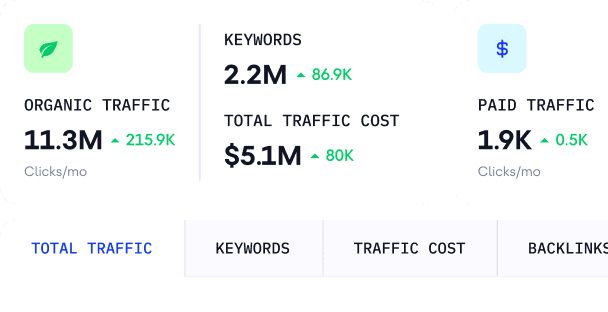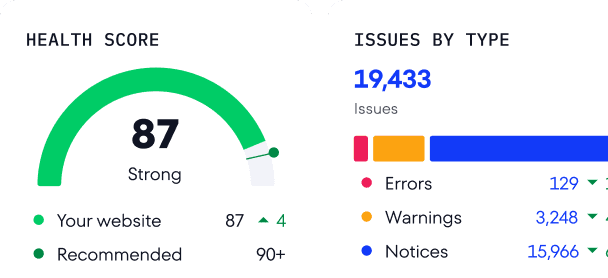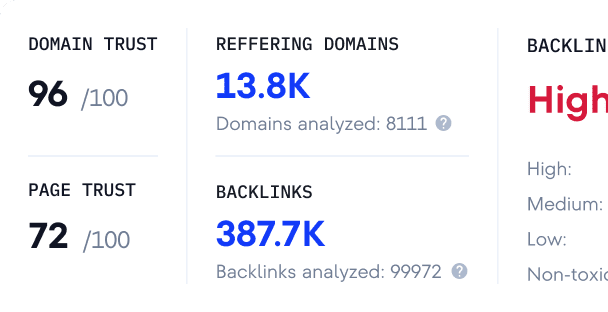SEO for a New Website: Crash Course
Can an old and new website be promoted equally on search engines? Sure, but it takes more effort, time, and money to do SEO for a new website.
As a website owner, you’re not only responsible for your website’s lifecycle, but you should also be aware of everything that’s going on in the background. This helps you to make informed decisions regarding any SEO activity, whether you conduct it yourself or through a specialized software or agency.
For this reason, it’s best that you find out everything you can about optimizing a new website for search engines as early on as possible.
In this blog post, we’ll look at all the nuances of doing SEO for new sites that are set up but aren’t on any search engine’s radar, and help you decide what your plan of action will be.
By the way, you can check any website’s SEO and see how well-optimized it is for both search engines and people using our Website SEO Checker.
Key takeaways
Addressing the SEO requirements for a new website enhances its search engine visibility and overall performance. Below, we’ll show you how to get your website on Google’s good side and avoid all sorts of sanctions and penalties.
Use this quick checklist to kickstart your new website’s SEO:
- To begin collecting data and tracking future progress, set up Google Search Console and Google Analytics prior to launching your site.
- Conduct thorough keyword research to find the most relevant terms to target and inform your content strategy. Targeting long-tail keywords is an effective SEO starting point for new sites.
- Fill your site with useful, expert, unique, and readable content that is optimized for E-E-A-T and YMYL concepts.
- Help search engines understand your page content better by optimizing on-page elements like title tags, meta descriptions, and headings.
- Enhance image SEO by decreasing image file sizes, customizing them, and providing descriptive names/alt text. Also, improve crawlability and indexing by adding proper image markup to the page.
- Create an XML sitemap and robots.txt file to tell search engines which pages need to be crawled most. Double check robots to ensure meta tags and X-Robots tags are not blocking bots.
- Improve rankings and user engagement by boosting site speed, enhancing user experience, and ensuring mobile responsiveness.
- Get inspiration for new link-building approaches by using backlink analysis tools to research competitors’ backlink profiles. Slowly build authoritative backlinks to key pages on your site.
- Patience is key when working on SEO for new sites. It can take 6+ months to see results. Use location/language parameters to measure actual search visibility progress for target keywords. Review monthly trends to measure ROI on efforts while identifying areas that need further attention.
How Google sees new websites
When SEO was just starting out, spamming Google was as easy as falling off a log. Overnight, you could launch a keyword-optimized website, get plenty of backlinks and see your website ranking among Google’s top search results by the break of dawn.
Naturally, the search colossal didn’t like the fact that many websites took advantage of this possibility. As a result, Google introduced multiple on-page, off-page and technical ranking factors over the years.
Rumor even has it that the search giant also has a so-called Sandbox that was created to prevent spammy black-hat SEO websites from flooding the SERPs. Think of it as if Google is a parent that put its kids—new websites—in a sandbox until they know how to behave in the competitive world.
Now, since Google denies its existence and industry leaders proved the Sandbox to be a myth, there is no reason for your new site to be ranking low in search if you put in the work. It does, however, take a while for SEO to show results.
As of now, new websites are finding it increasingly difficult to rank high. This is because Google gives preference to large, authoritative sites. The ecommerce industry, however, seems to be an exception to this rule.
Barry Schwartz has made a post about Google’s new “Up-and-coming stores” box in the search results. This shopping-related carousel feature seems to present users with trendy, emerging ecommerce stores that are gaining popularity. This could be another step toward combating large brands’ monopoly over search rankings.
1. Get ready to track future SEO results
The SEO discipline is packed with various specialized tools, making it very tricky to know when to use which to achieve your goals, especially if you’re just learning the ropes.
At the moment, no data is available on your website. But don’t worry! Now’s the time to take the first step and prime your site for future SEO success. Set up a couple of free must-have tools from the search engines themselves that will help you know where you are and where to go next.
Look at your site through Google’s eyes via Google Search Console
A Google tool that lets you know how often your site is crawled, how the search colossal sees your site, plus provides suggestions on troubled spots is Google Search Console. Essentially, this tool gives you tips from the search engine you’re attempting to impress.
Getting started with Google Search Console isn’t that complicated. Once it’s set up and your site is live, give it some time to collect data and then leverage it to make sure Google clearly understands your content, discover the search queries that lead people to your site, make sure every necessary page is indexed, and more.
Pro Tip: Bing Webmaster Tools is another free tool from Microsoft’s search engine that will provide you with additional data and advice on how to enhance your SEO for a new website, in particular.
Get prepped to track traffic with Google Analytics
Once you open the doors to your site for Google and start welcoming traffic, it’s key to have Google Analytics already installed so that you know how many visitors are coming in and how they interact with your site. It’s a powerful, yet flexible tool from Google itself that won’t cost you a dime to use.
You’ll be able to track future sales, find out what content your audience engages with the most, plus learn how they find you in the first place with Google Analytics.
Additionally, make sure to try SE Ranking’s Keyword Rank Tracker to get comprehensive data for tracking your SEO success.
2. Conduct keyword research
Now that the basic preparation work is behind us, and you’re ready to start collecting data, let’s focus on the first big SEO step—find the keywords you’ll try to rank for in search.
Ideally, you need to compile your list of target keywords even before launching a website. That way, you’ll be able to carefully think the website structure through, understand what potential customers are interested in, and start promoting the site by targeting the right keywords.
If your site’s already been launched and is partially filled with content, check to see if it’s ranking in search for any keywords. Chances are, your list of targeted keywords can be expanded. If you created that content based on a general understanding of the market and without first conducting an in-depth semantic analysis, you are most likely missing out on a lot of quality search queries.
Expand your keyword list
The simplest and most cost-effective way of getting keyword ideas for your business is by once again turning to Google. As you perform a search on Google, pay attention to the Google Autocomplete feature that provides search predictions based on popular queries…
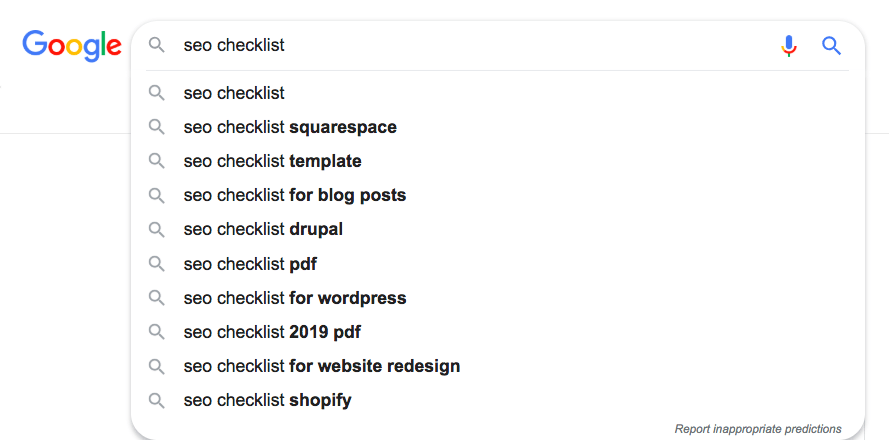
…the “People also ask” box that can push you in the right direction by providing you with questions that are related to your search…
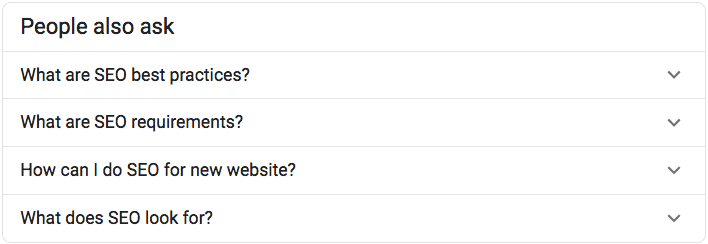
…and the “Related searches…” section that shows keywords that are thematically-related to the entered search query.
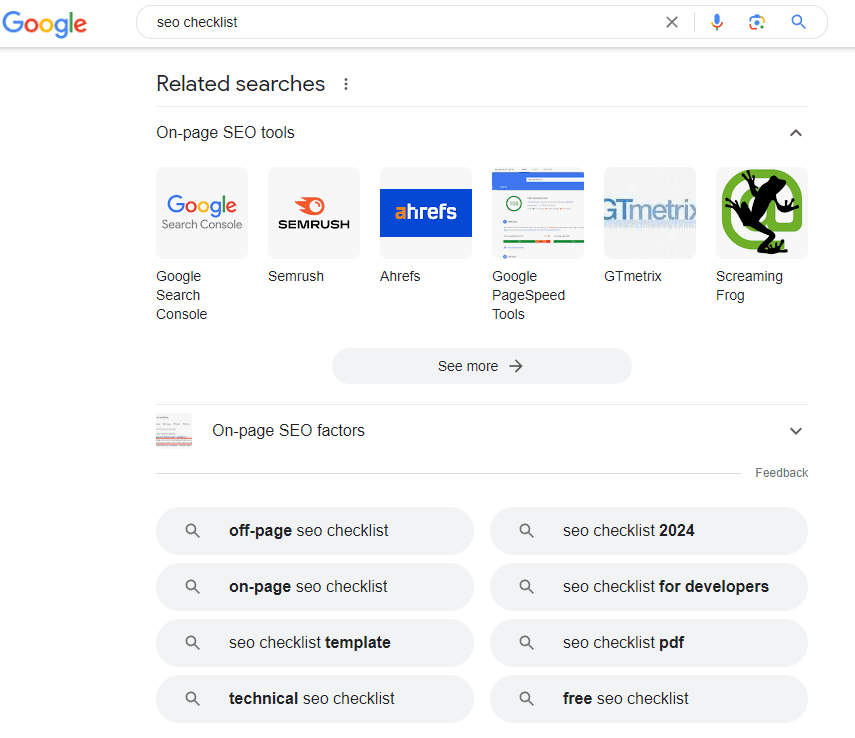
It will take a whole lot of manual work, but analyzing the available data to figure out if there are any keyword ideas you can use on your site is a good starting point.
If you’re looking to save time and automate this process, SE Ranking’s Keyword Research tool can provide you with tons of keyword suggestions. It also provides location-specific data on their search volume, difficulty score (competition level), search intent, cost per click, global volume and SERP features. By the way, you’re welcome to sign up for a free 14-day trial and try it yourself.
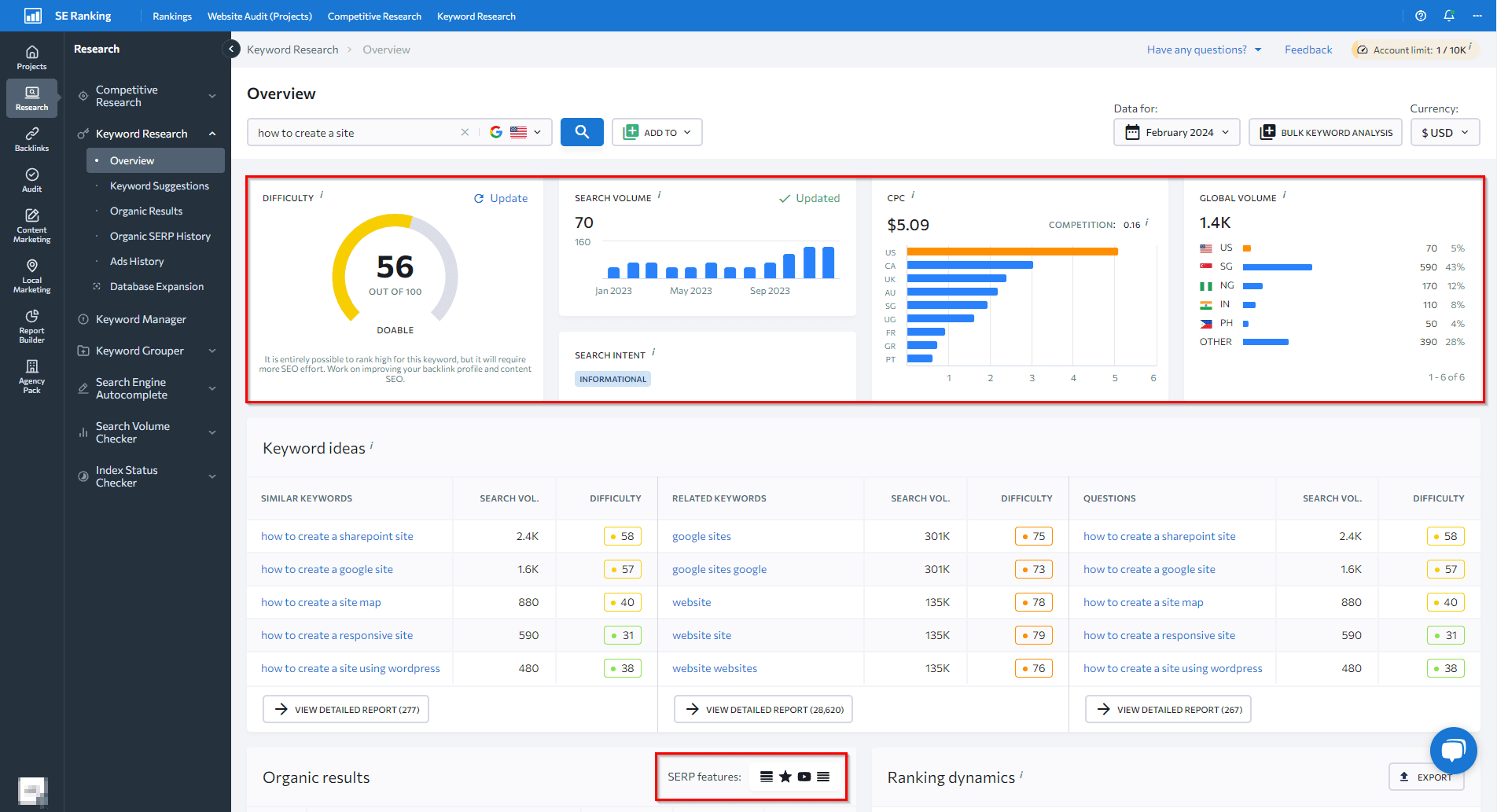
In the tool’s Keyword Suggestions tab, just enter your target keyword and get plenty of Similar, Related, Question-based, and Low search volume keywords that are based on real human searches:
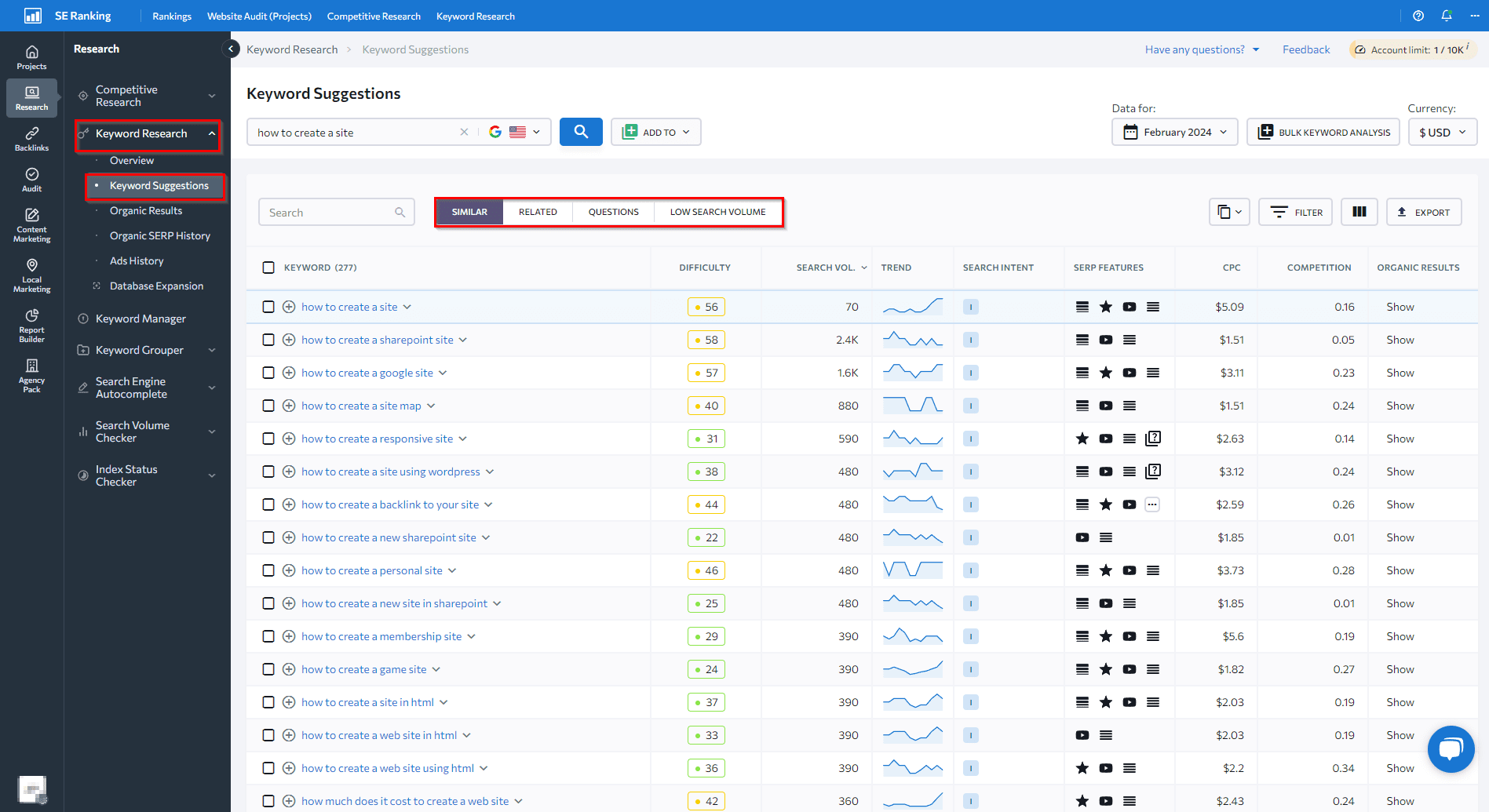
But remember that you have to set realistic goals when picking your keywords. As a rule of thumb, new websites can’t really compete with old or more established sites for popular terms, which is why it’s the best SEO strategy for a new website to target long-tail keywords that have less competition.
To elaborate, here are the main criteria you have to keep in mind when choosing keywords:
- Match your topic. Is every collected keyword directly related to your product or service?
- Search intent. Determine what the searcher wants when landing on your site. For example, are they looking for general information? Are they ready to purchase a product? Understanding the reason behind a user’s search and their specific needs can help you deliver relevant content, meet their expectations, and nominally increase your ranking potential. Be sure to target keywords that properly align with intent; for instance, use commercial terms for product pages and informational queries for blogs.
- Search volume. There are three keyword categories in terms of search volume frequency: long-tail (up to 500 monthly searches), mid-tail (up to 2,000 monthly searches), and short-tail (over 2,000 monthly searches.) While it is advised to focus on mid and short-tail keywords in promotion campaigns, there’s another parameter that can help you select the most promising keywords.
- Difficulty score. With the help of this parameter, you can get an understanding of how realistic it will be for your site to rank among the top search results by targeting a specific keyword. As a rule of thumb, new sites should be targeting less competitive search queries.
Put the two parameters—search volume and difficulty—side by side to choose the best keywords to target in your campaigns. For example, the search query “buy iphone” has a high search volume and is challenging to rank for. But although “buy iphone without contract” is a lot easier to rank for, it doesn’t get a lot of monthly searches.
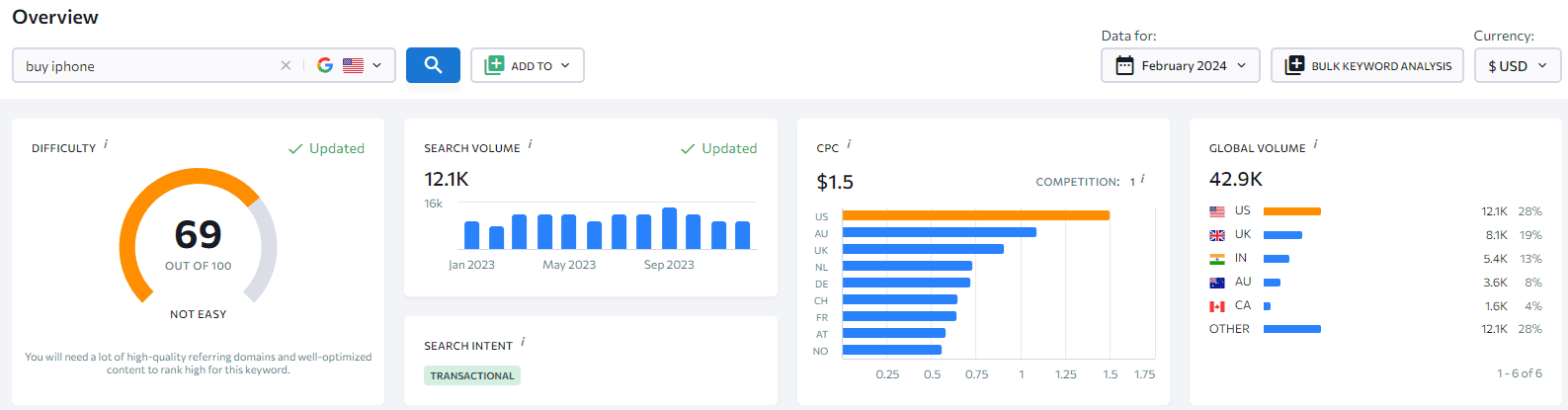
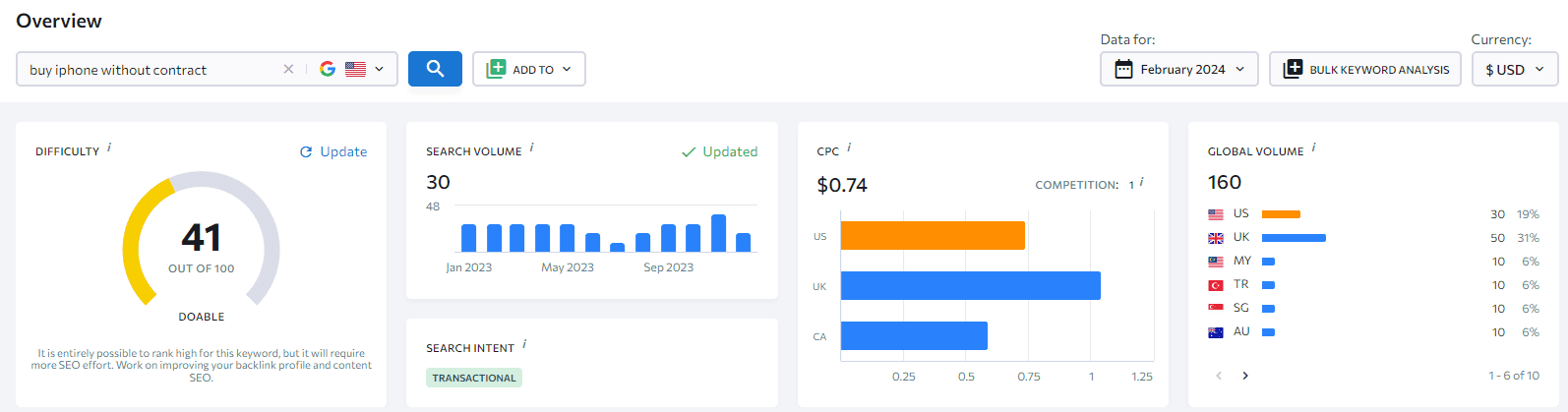
With this data, you can come to a conclusion that you can get results with little effort by targeting the search query “buy iphone without contract”. Analyzing keywords like this helps you expand your keyword list with promising target keywords.
SEO tips for new websites: Don’t just use the best keywords as-is in your campaigns. Think about the search intent and do your best to provide a solution to the problem. That way, you’ll help searchers solve their problems, and, at the same time, promote your website in search. To achieve this, explore other important keyword types to find additional search terms that will resonate with your audience.
Get keyword ideas from competitors
The first step in your keyword research action plan should be to analyze all targeted keywords based on core SEO metrics. You should also examine your primary competitors for keywords they hold top SERP positions for.
To find out exactly who you will be going up against, you can view the detailed report under the Organic Results tab. Just click on it to see the pages that you will need to outrank.
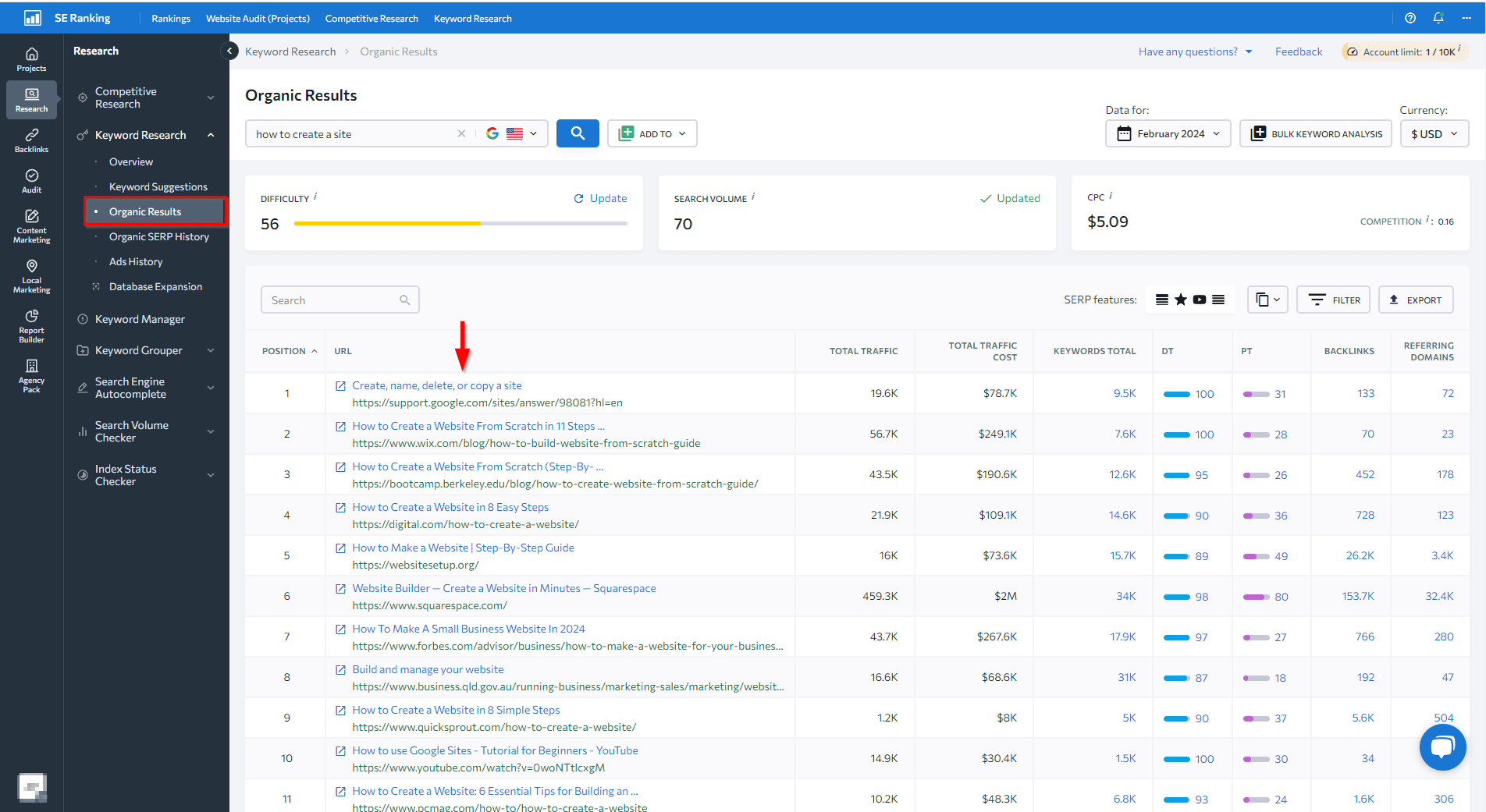
The Organic results tab displays the top 100 websites ranking organically for the analyzed keyword within the specified region. It includes their estimated traffic volume, traffic cost, domain and page trust, the total number of keywords they target, and the number of backlinks and referring domains.
Feel free to use quick filters to view the necessary pages only (e.g. pages with the most backlinks or keywords that the webpage ranks for).
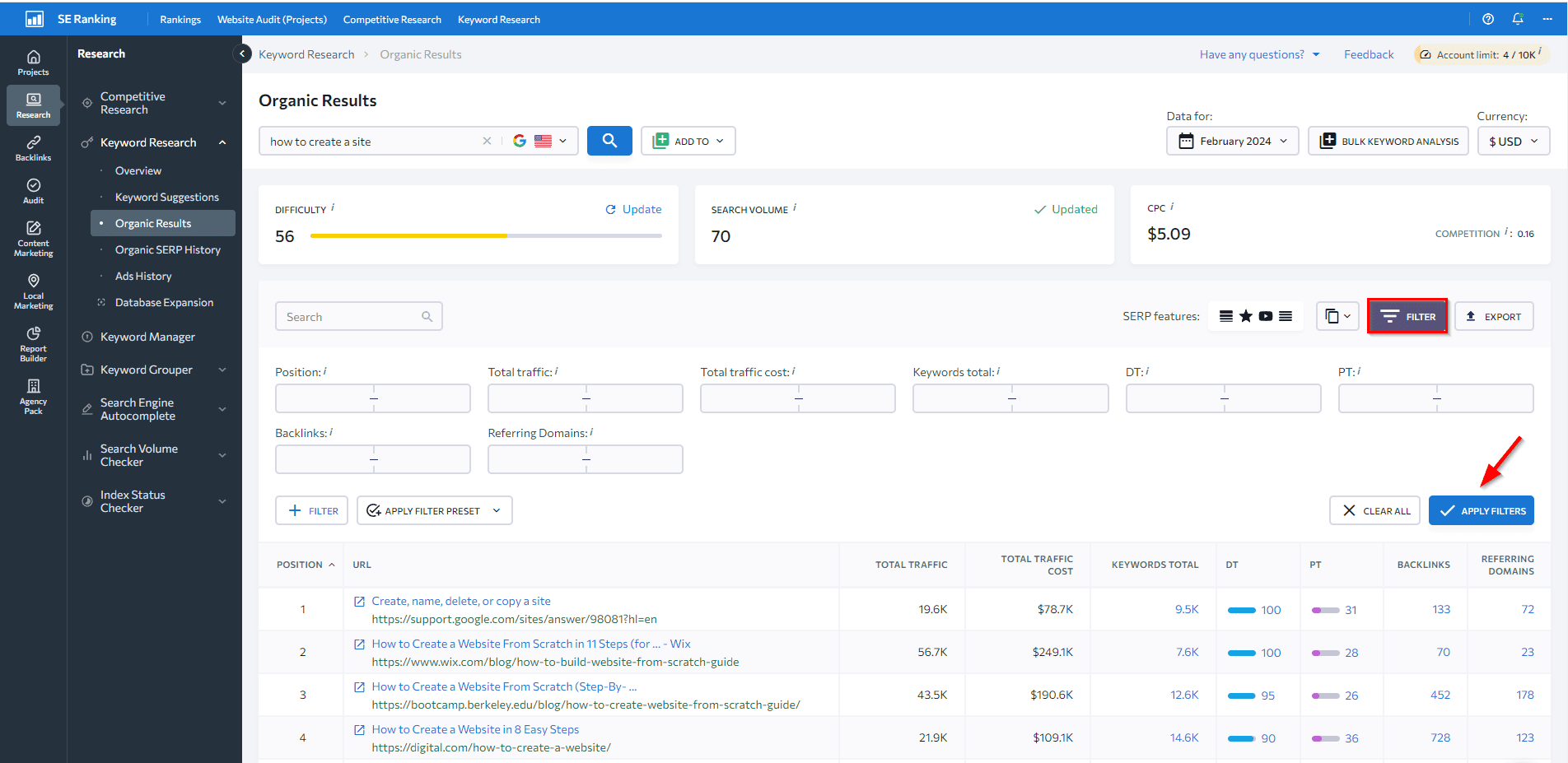
To study several keywords at once, try the tool’s bulk keyword analysis feature. Type or copy-paste your keywords, and then wait a few seconds for the system to analyze them. Once the analysis is complete, you’ll get a detailed report containing data on all your search queries.
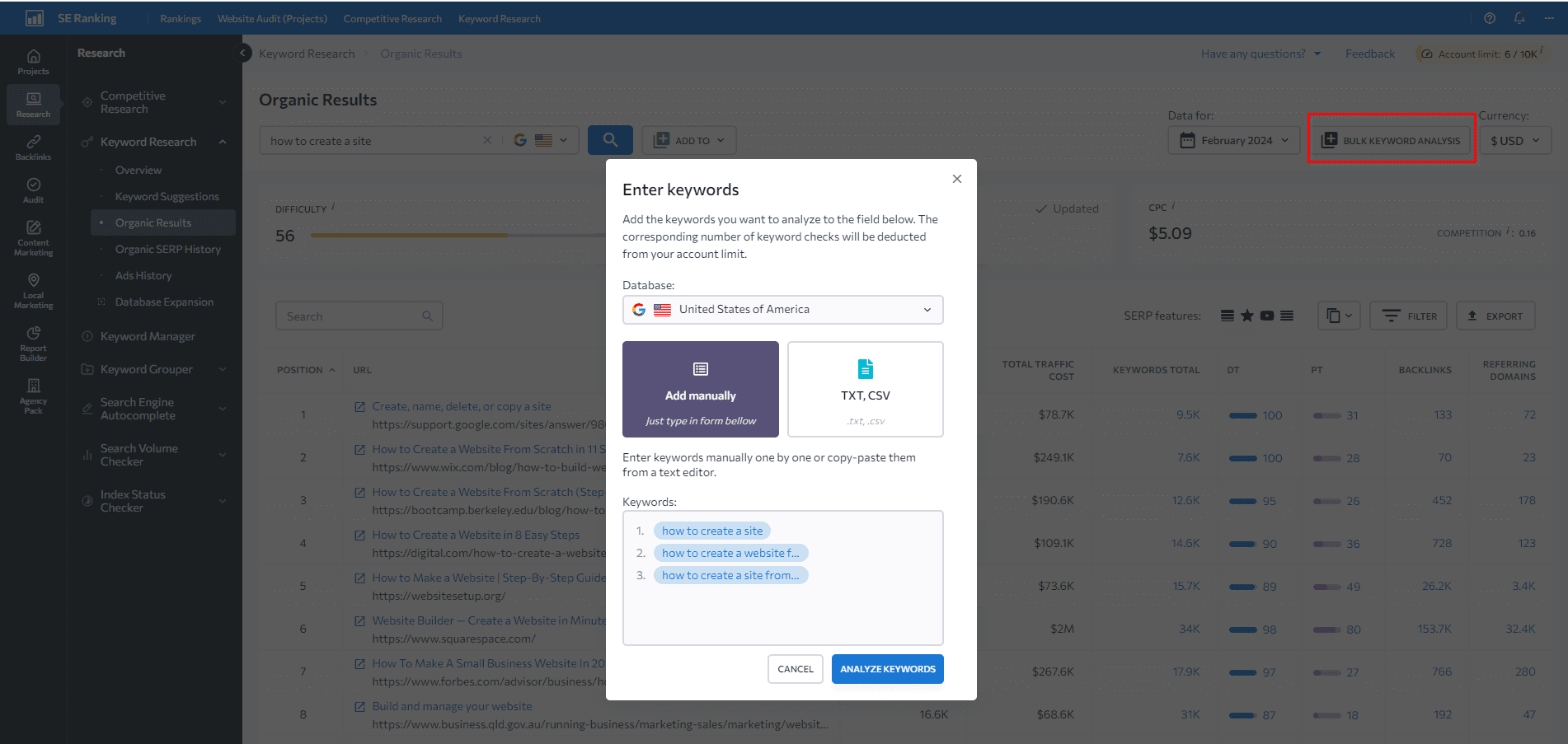
Only after pinpointing and analyzing your primary rivals can you begin spying on the keywords they rank for.
With the help of SE Ranking’s Competitive Research tool, enter a competitor domain to discover the search terms driving traffic to their site. In the Organic Traffic Research tab, you can check and compare keywords using factors like search volume, traffic, difficulty score, search intent, and SERP features. This is how to find the best keywords to “borrow” for your website.
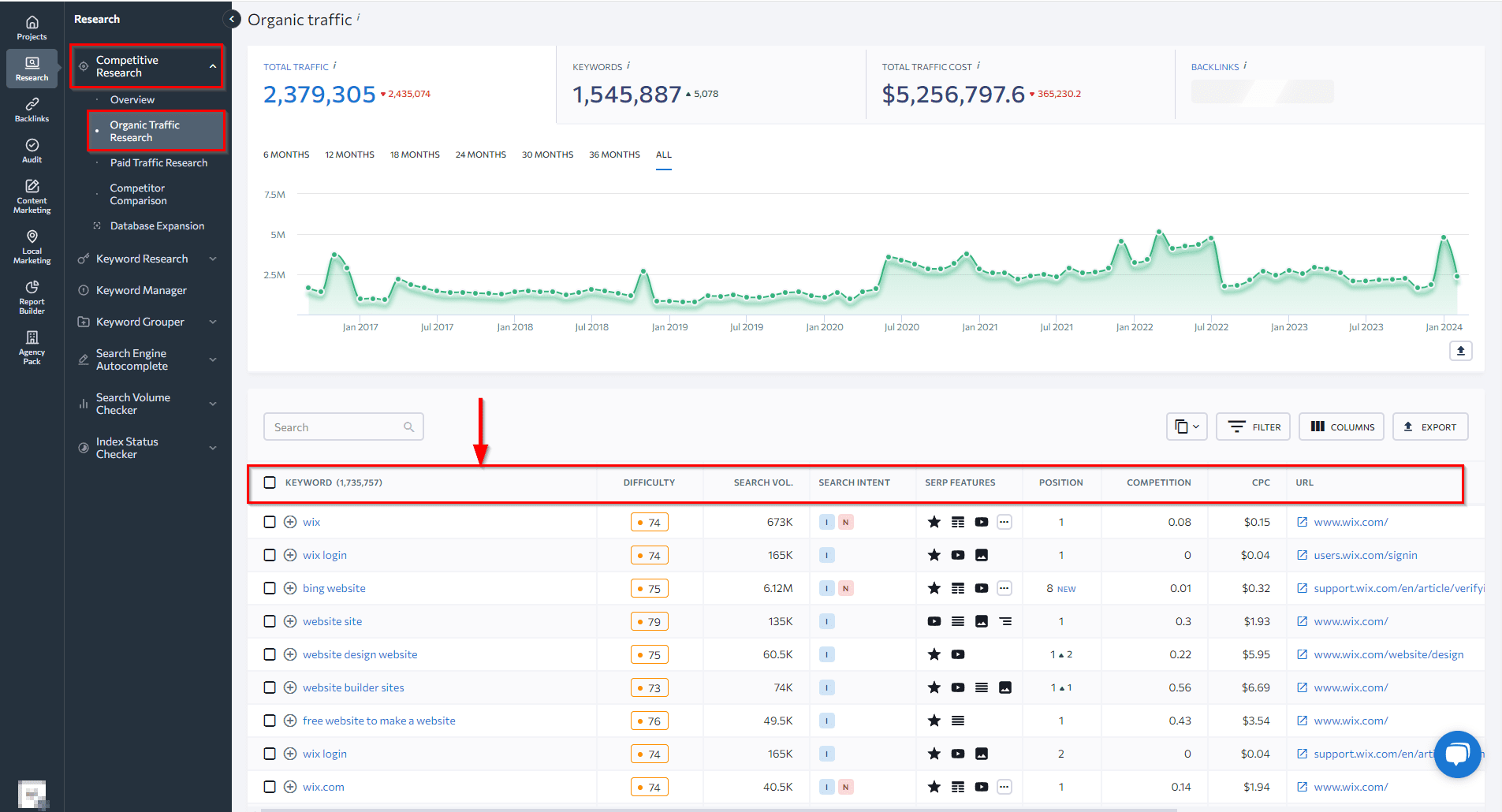
But don’t just pick a competitor that’s doing really well in the SERPs and has been around for a while—go for newer, less experienced websites. That way, you’ll be able to find keywords that you actually have a chance to rank for. If you do go after a top competitor, you’ll have an extremely difficult time trying to rank for their keywords.
3. Develop a content plan
Once you have your keyword list ready to go, write out a content plan. Creating high-quality, useful content should be a core focus early on. The content you create serves as a signal to search engines about your business’s expertise and authority. If it contains insightful, engaging information that users seek and other sites want to link to, it earns crucial backlinks. This process gradually improves your website’s domain and page authority, according to Google’s evaluation.
On top of that, your content should provide unique, useful and relevant information that is sought after by users. Remember that ever since the Hummingbird update came out, you have to create content that’s unique and, foremost, relevant. Stuffing your copy with keywords simply won’t do the trick any more.
Each piece of content you publish must be:
- Useful. Content should, first and foremost, be written for people, not search engines. It needs to be useful and provide valuable information to the reader. This aligns with Google’s September 2023 Helpful Content Update, which rewards pages that satisfy user needs with easy-to-understand, practical information. The key is to create content that addresses the questions, needs, and intents of your target audience.
- Expert. Content is just as important as structure. So provide every possible detail on the subject at hand along with links to credible sources to satisfy visitor intent. Remember that Google assesses content quality and value through EEAT and YMYL concepts.
EEAT stands for Experience, Expertise, Authoritativeness, and Trustworthiness. Experience is the actual life experiences possessed by the content creators about the topic. Expertise signals the competency level and qualifications the creator possesses in relation to the subject matter. Authoritativeness demonstrates external recognition and reliable references. Trustworthiness deals with the reliability and dependability of the provided information. Together, experience + expertise + authoritativeness + trustworthiness = quality and trustworthy content, according to Google.
Optimizing EEAT shows Google your commitment and ability to produce reliable, high quality content, especially for topics like medical, legal or financial advice. This brings us to another crucial Google concept – YMYL (Your Money or Your Life) resources.
Expertise is especially important for YMYL sites, since incorrect information can harm user health and/or their financial wellbeing. It requires actual proven knowledge – not just claims. For this reason, search engines evaluate the expertise of YMYL content with extreme scrutiny. Content written by experts can also increase authority and trust among users which, in turn, means more people will come back to your site.
- Unique. The more unique your content is, the more it’s valued by people and, in turn, search engines. For best results, it’s advised that you keep your content’s uniqueness rate over 90%.
- Readable. Your content must be scannable, digestible and easy to read for your target audience. Plus, it must have the same end goal: convey relevant information to your potential clients. When you create structured, scannable content, you make it easier for your message to get across.
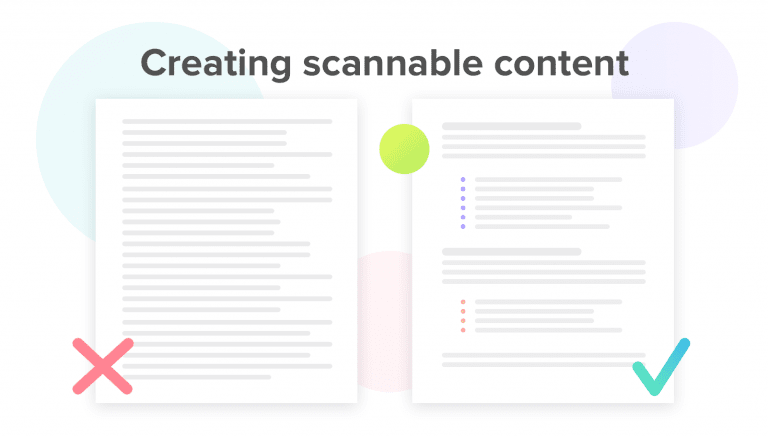
Keep in mind that the more expert, unique and complete your article is, the higher your site will rank in search and the better your product/service will sell.
But what about the content format?
Depending on your niche and business specifics, you have to decide on the type of content format you want to add to your website—a blog, infographics, videos, webinars, detailed product/service pages, presentations, case studies, etc. Analyze your competitors to find out what types of content work best for them and think about what will work best for a new website such as yours. This will also become the first building block of your long-term content strategy.
SE Ranking’s integrated toolkit can easily handle each of these key SEO tasks, from initial research to optimized content creation. Just choose a target keyword with the Keyword Research tool and use the AI-powered Content Editor tool. Now you can create perfectly optimized on-page content for the keywords you chose.
It helps you come up with ideas, create unique outlines with AI suggestions, draft first content quickly, and optimize it according to the tool’s recommendations (which are based on high-performing competitors). It also has a Content Score algorithm that you can rely on to assess your efforts.
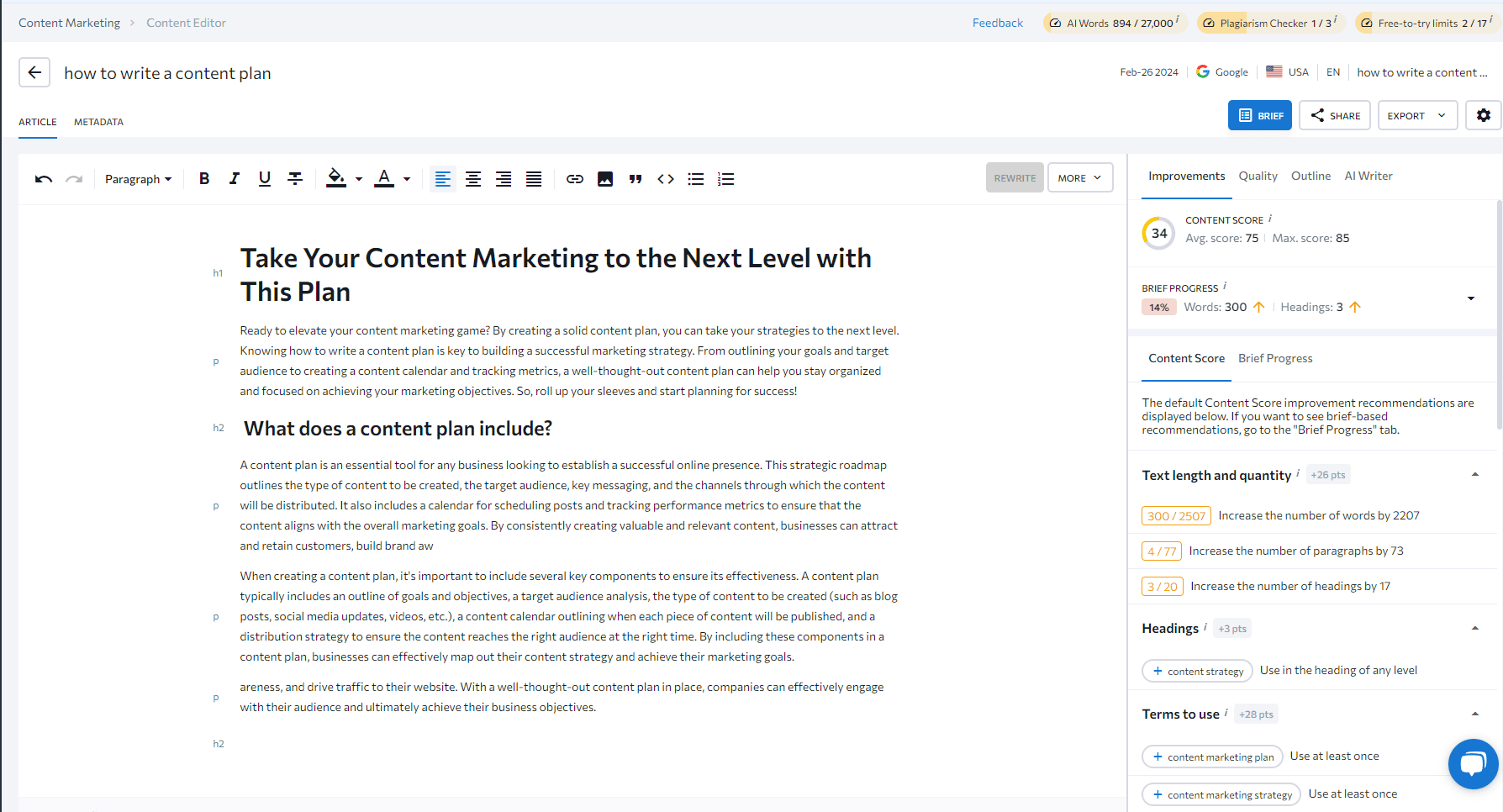
On top of its ability to generate optimization ideas, the Content Editor checks for proper grammar, punctuation, spelling, stop-word ratio, and readability. This means that it considers both the needs of search engines and humans. In other words, it has everything you need in order to make great website content quickly. It also has a low learning curve, so creating content with it is easy even if you don’t have prior marketing experience. The AI-powered assistance and data-based suggestions guide you step-by-step.
4. Optimize headings, title tag and description meta tag
Headings, the title tag, and the description meta tag are all important parts of a page that affect both its search ranking and the user experience.
Create relevant page title tags
Before searchers even get to see your site, there’s something else they’ll be able to see first in the SERPs. I am of course referring to the page’s title tag that’s displayed as a blue link, and is also used as the page’s heading if it’s shared on social media.
According to best practices, it is advised that you put the target keyword once into the title tag—preferably closer to the beginning—to let search engines know what the page is about. Plus, aim to create a title that will be different from the competition and entice searchers to click through to your site.
With SE Ranking’s Website Audit, you can stay on top of and review your page titles—see if they are attention-grabbing enough and if the right, unique target keyword is used. If there are any title-related issues, the tool will point them out and provide recommendations on how they can be fixed.
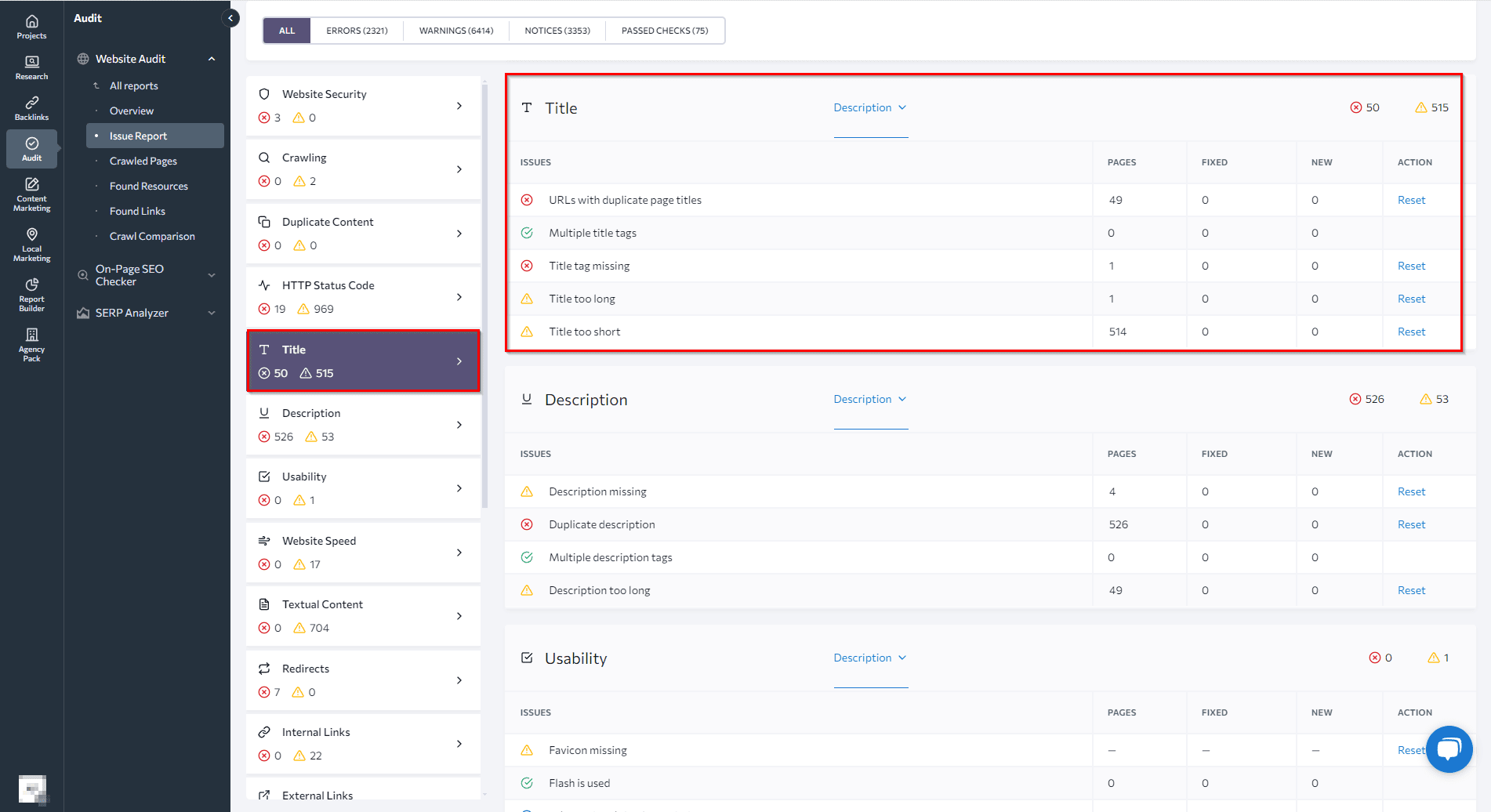
For example, find out if the title tag is missing on a page or if the same text is used in several title tags. Moreover, you can even set the range of the optimal length of the title tag to make sure they aren’t too long or too short.
Write catchy description meta tags
Just like the title tag, the page’s meta description can also help you boost your click-through rate, ultimately getting more eyes to look at your content.
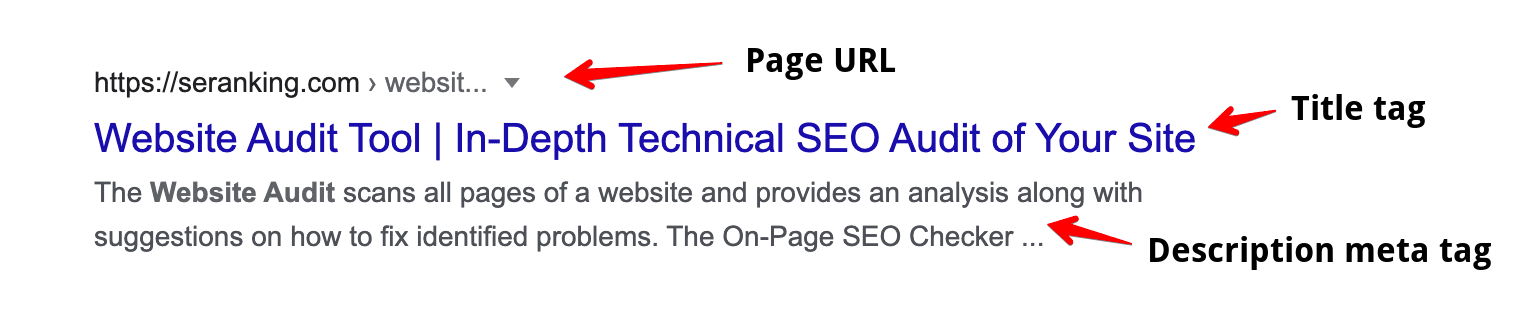
The description meta tag is a brief summary of a page’s content. It serves as a piece of text that provides search engines with additional information and helps searchers understand what they’ll find on the page if they decide to click on it.
Think of it as an ad. This is where you can really get creative and stand out among other results. For this reason, make sure that your descriptions include the page’s target keyword and are as catchy as possible.
With the help of SE Ranking’s Website Audit, you can crawl every page of your website to check if it has a meta description, if the length of the description tag matches the suggested length, and whether there are any duplicates.
To see the exact text used in the description meta tag itself and the length of each description in characters, go to Crawled Pages.
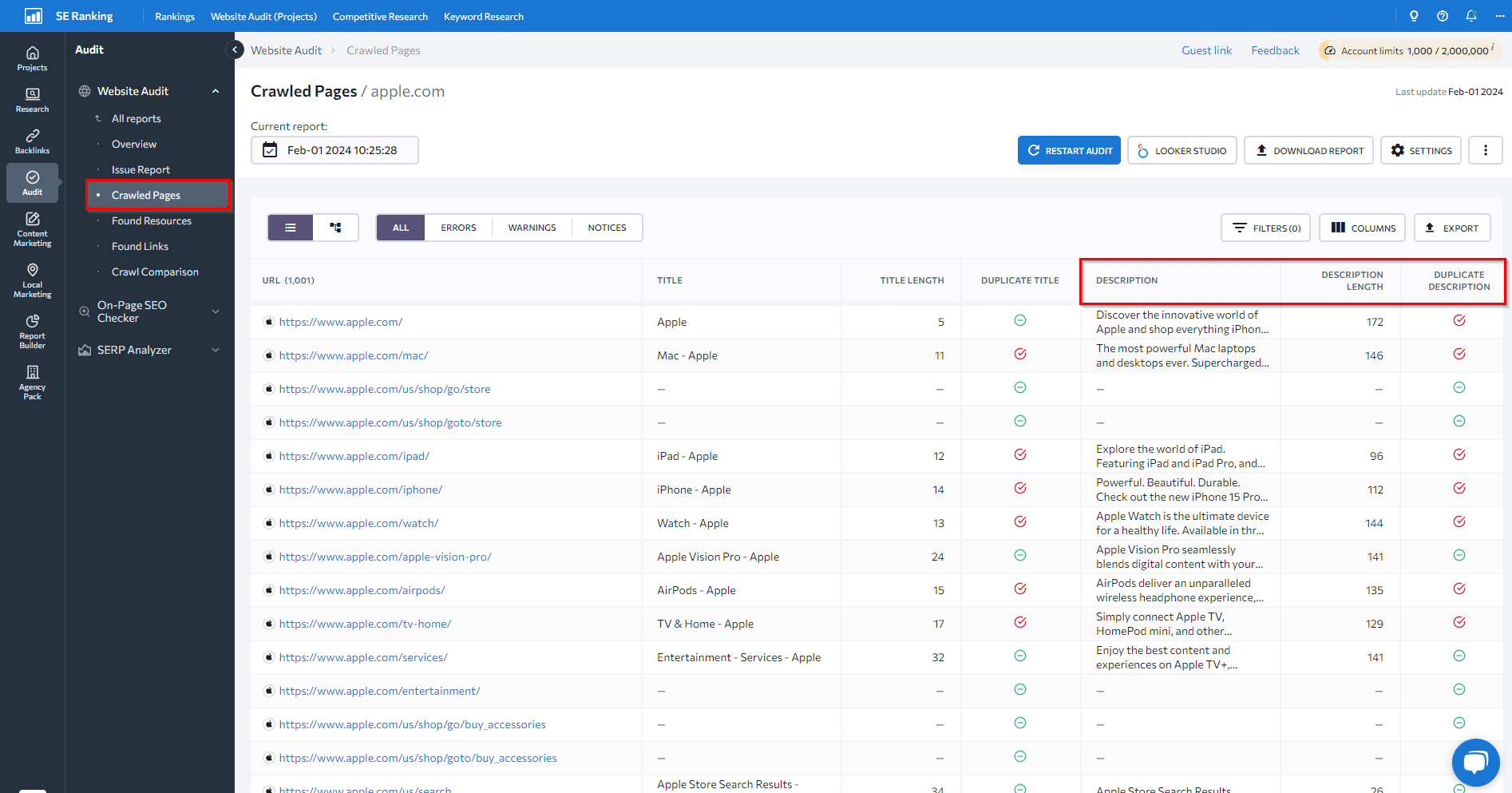
Create effective h1-h6 headings
In addition to the title, URL, and meta description, a web page’s main h1 heading tag also tells both search engines and people what the page is about, while h2-h6 subheadings give the page structure and make it more readable.
The main idea here is to create h1-h6 tags that organically fit into the page, accurately describe the content of the page and its individual sections.
I want to point out that under no circumstances should you stuff your headings with keywords. Plus, simply making your headers bold and larger than the rest of the text won’t do the trick, as search engines specifically look for those h* tags. Also keep in mind that you shouldn’t create a title and an h1 heading for the same page that contradict one another.
To keep tabs on all of your page headings, you can use SE Ranking’s Website Audit.
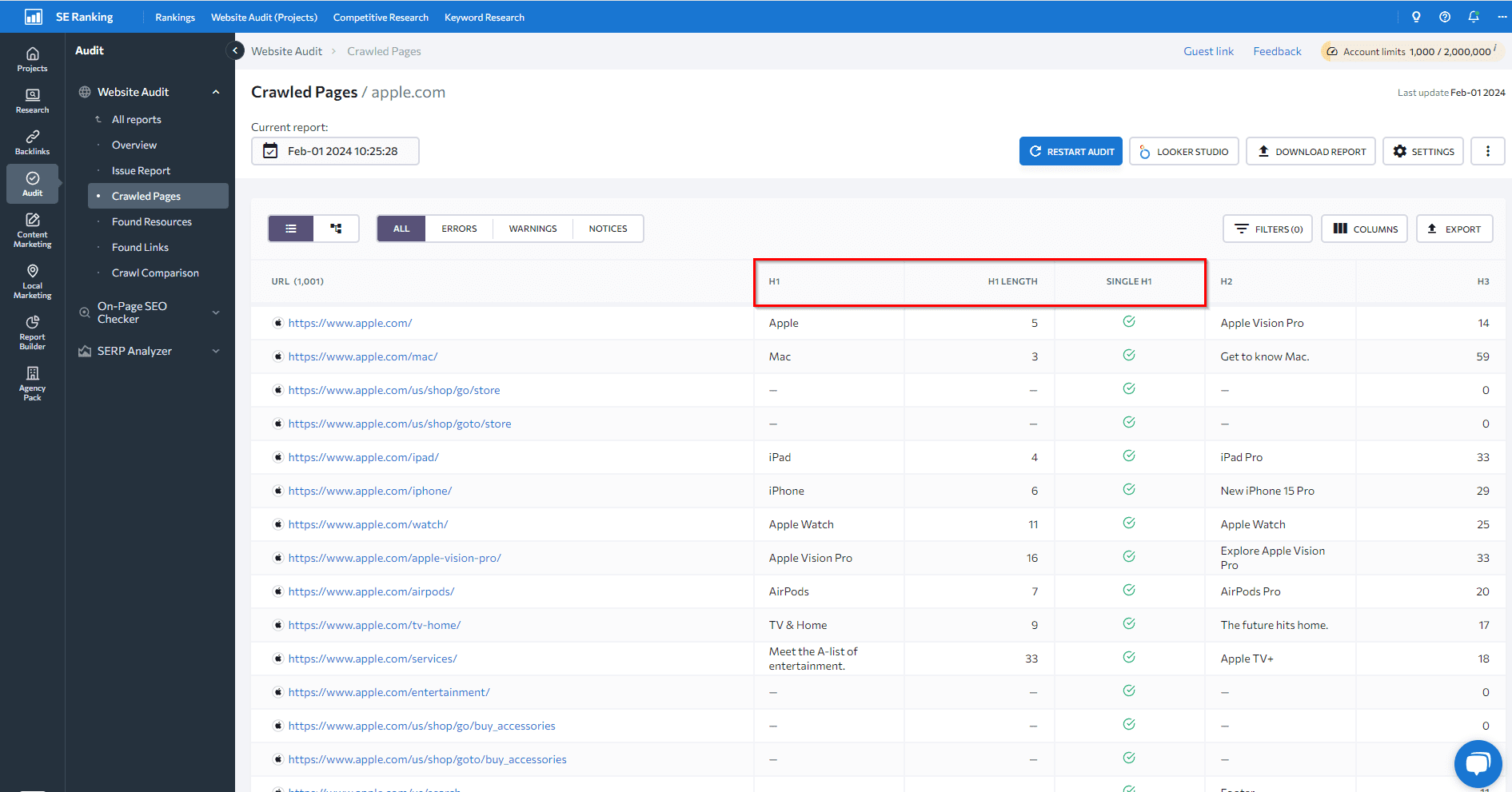
We strongly advise you to look at what your competitors are doing to get an idea of what kind of content works best. This will save you a lot of time and money. After all, why waste your budget on creating potentially ineffective content?
To finish the job, try our On-Page SEO Checker, which allows you to review all H tags on your web pages and identify any issues with them.
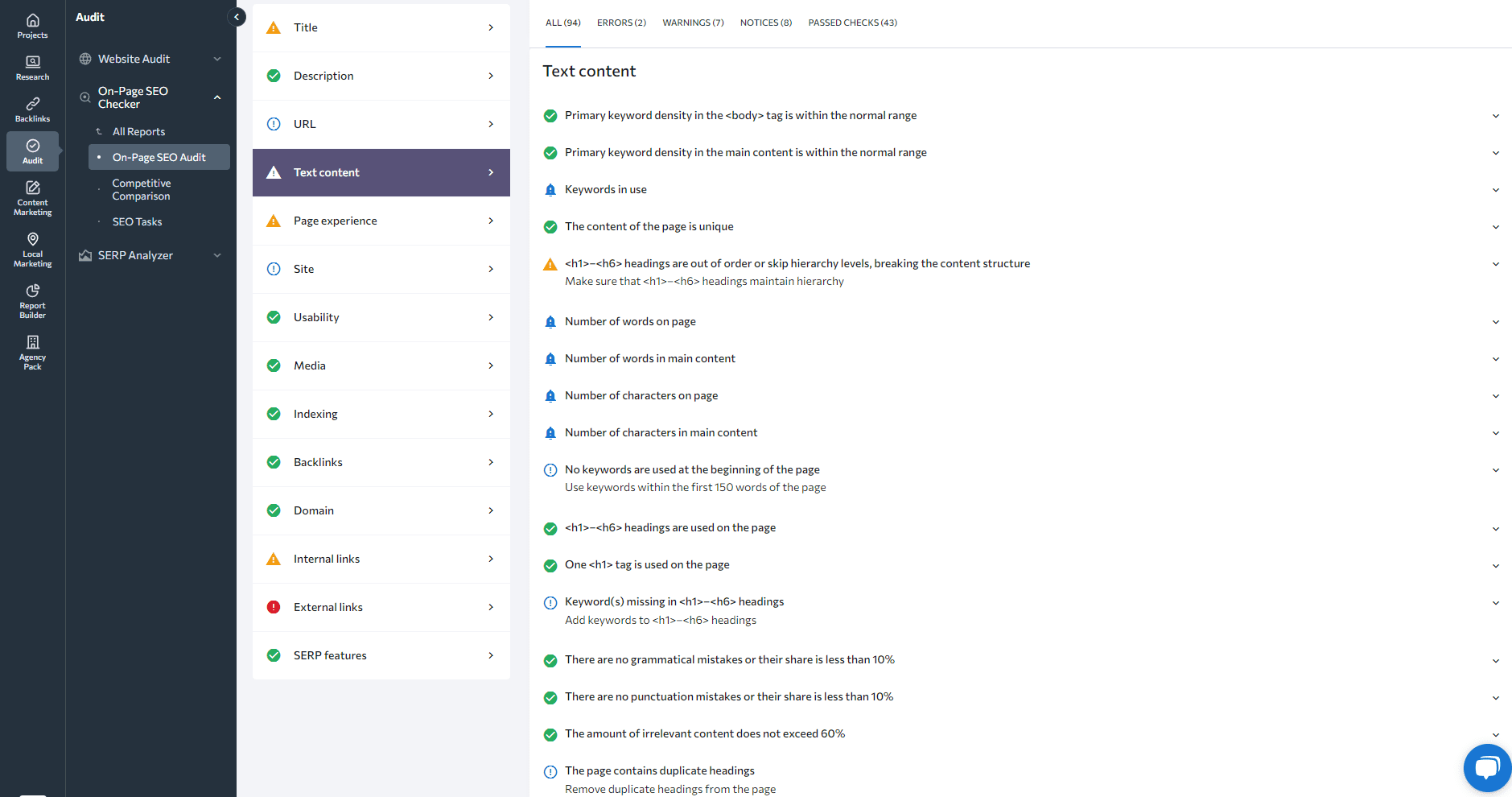
Next, under the On-Page SEO Audit tab, go to the Competitive Comparison to compare your headings to those of your top competitors. Find the Content tab and see all the headings used by your main SERP competitors. Note that you can limit your analysis from the top 3 competitors all up to the top 50.
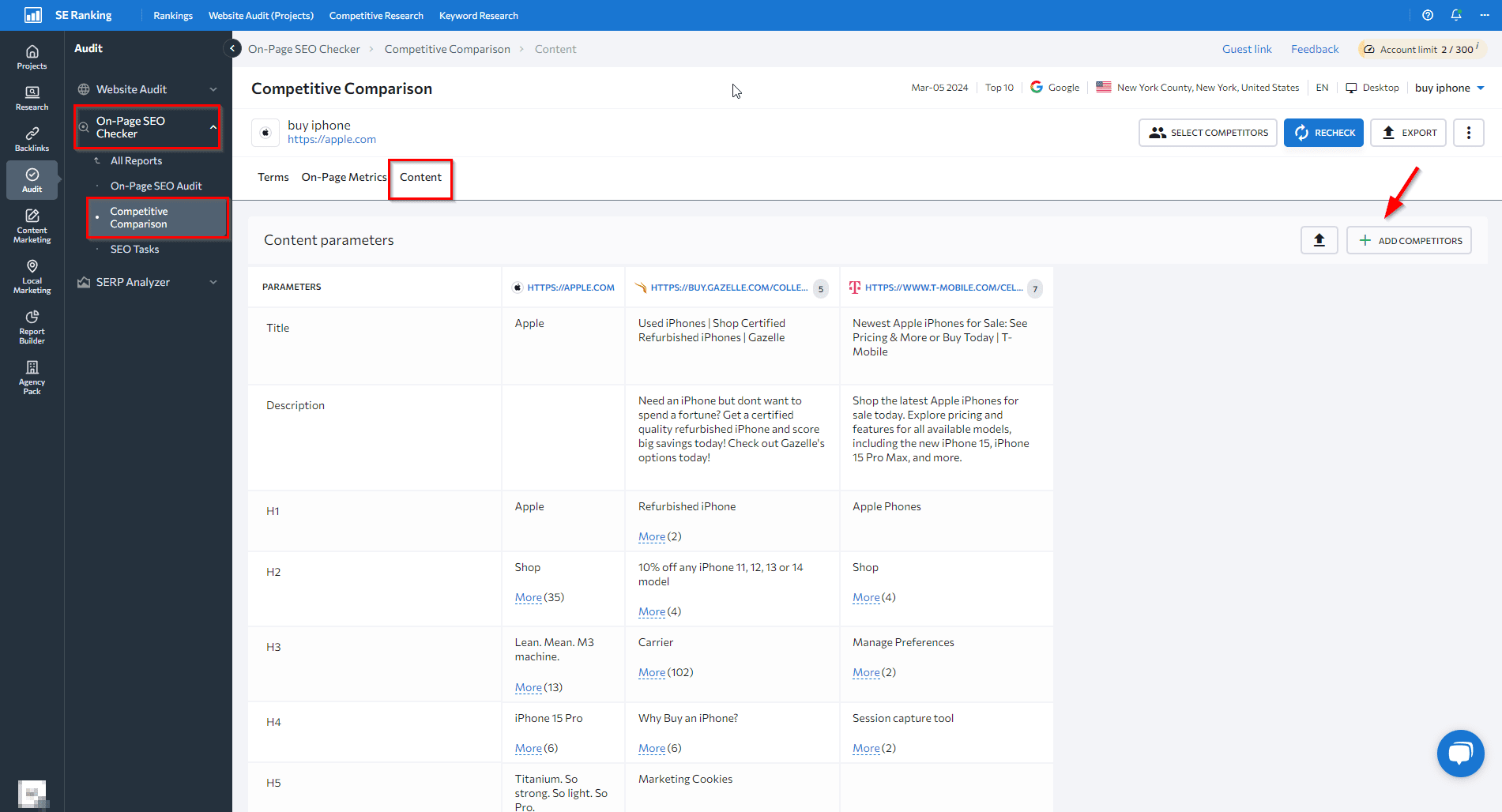
Also, keep in mind that this tool allows you to evaluate other crucial on-page parameters of a website in comparison to its competitors. This includes analyzing terms and their associated metrics, as well as technical on-page metrics such as URL structure, domain and page trust, number of internal links, and more.
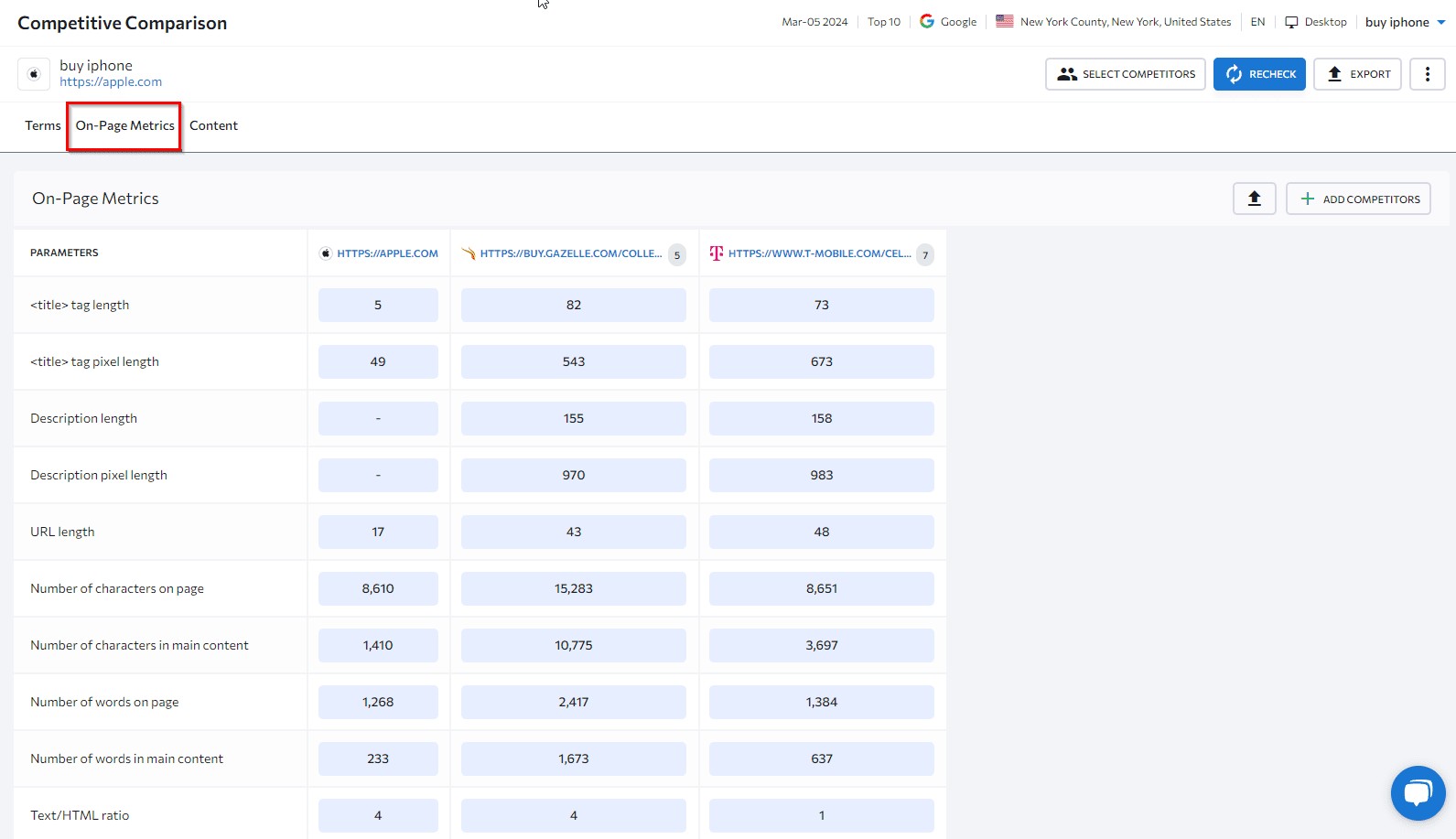
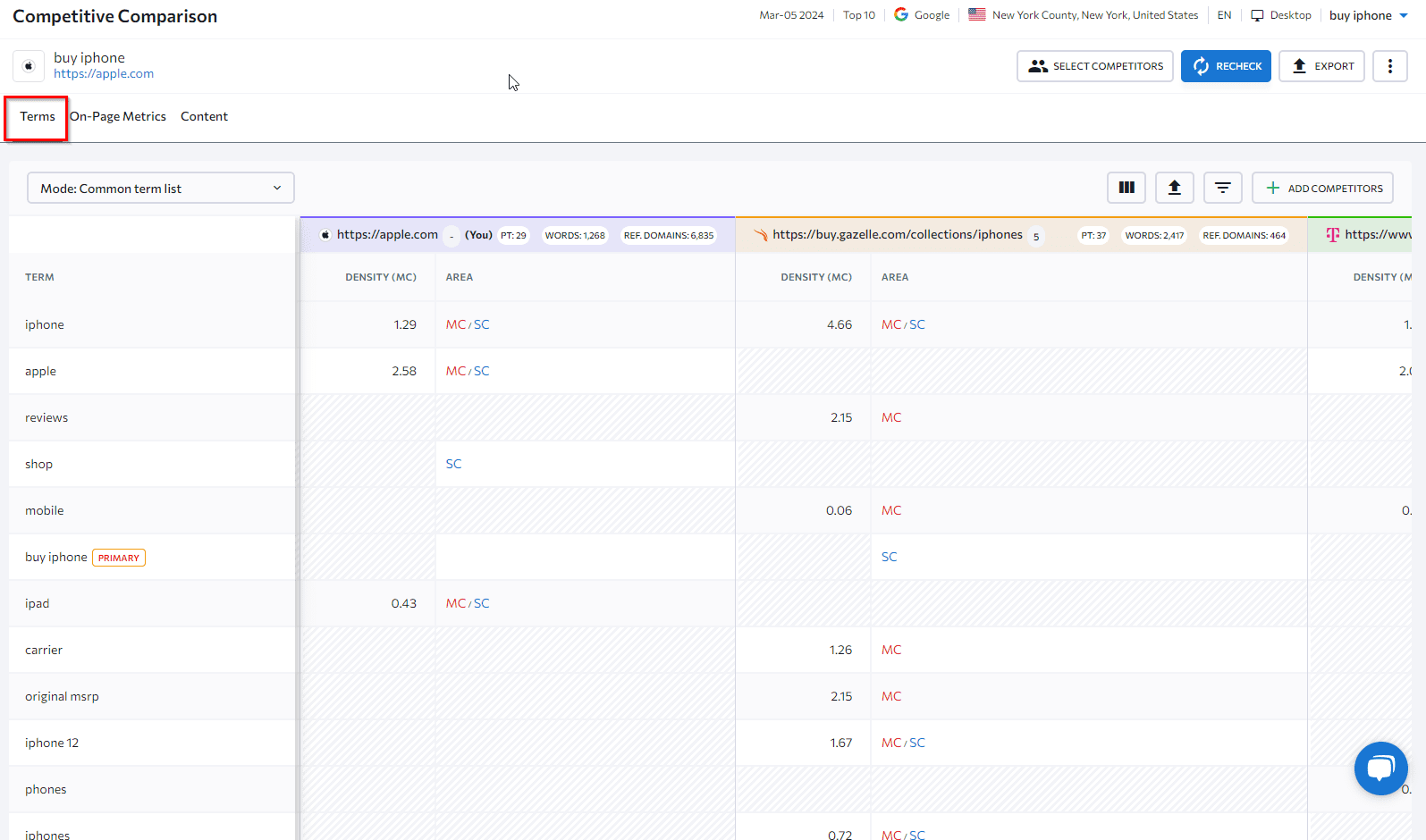
With this wealth of data at hand, you can pinpoint more optimization opportunities, identify any issues that could be holding your site back, and make data-driven decisions about which areas to focus on to match or overtake your competitors’ on Google SERPs.
5. Optimize images
Not everyone knows that images can impact a website’s SEO and its overall usability. To get search engines to crawl and index your images better, consider the following best SEO practices for a new website:
- The smaller an image size is, the better. Large image files can slow down the page loading speed.
- Unique images are always better than stock images. So if you don’t have the opportunity to ask a designer to create a custom image, you can make the images unique yourself.
- Use descriptive titles in the alt attribute and title tag, as well as in the file name to make it easier for search engines to determine what exactly is depicted on the image.
- Provide search engines with even more information by using semantic markup.
Find out more by reading our article on image SEO.
SE Ranking’s Website Audit can show you if you’re on the right track by pointing out images that should be optimized and those that don’t have any alt text.
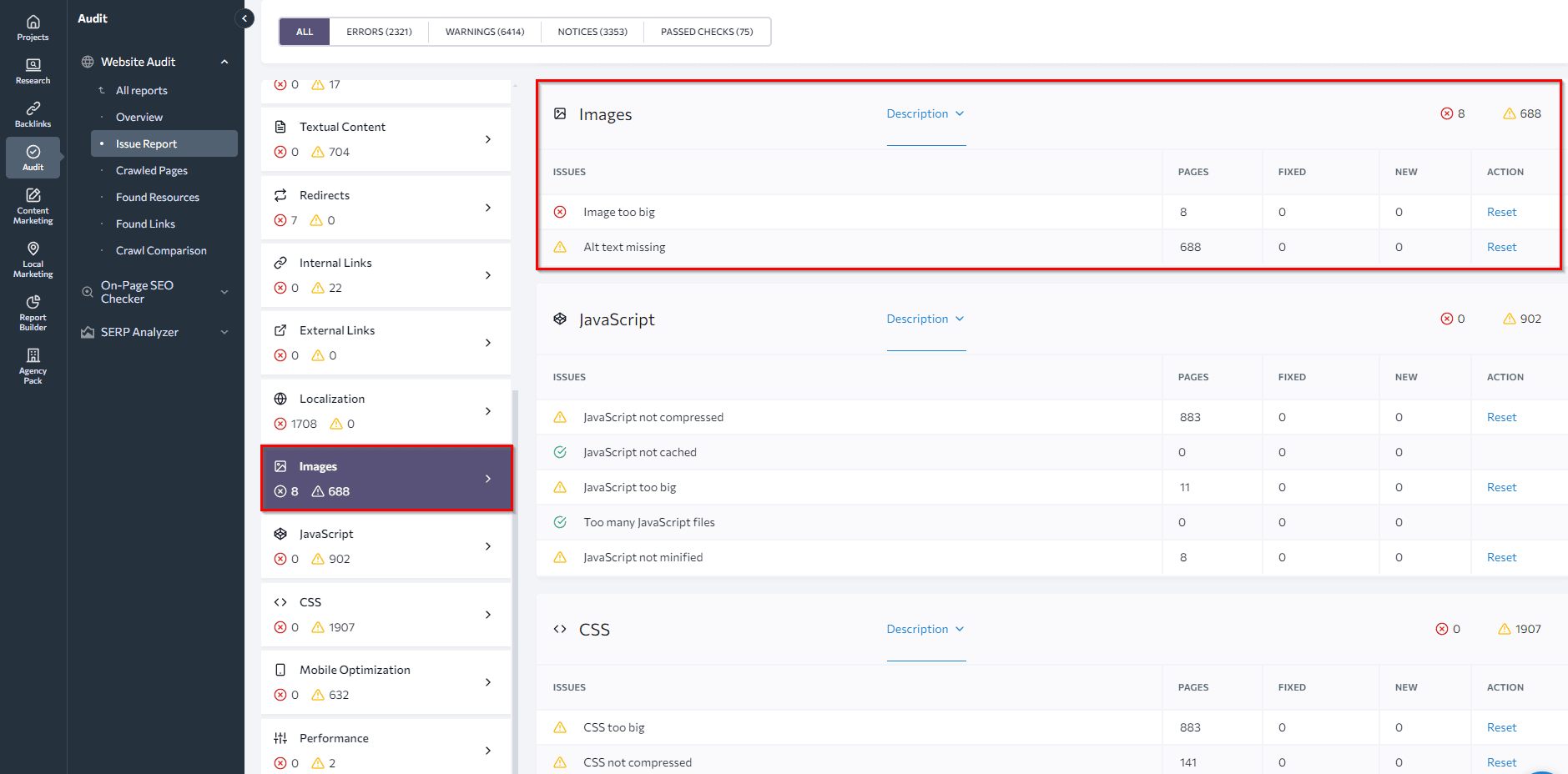
6. Make sure search engines can easily crawl your site
What should you do to get every important page of your site indexed? How can you tell if a web page is visible to search engines or when it’s closed off from indexing? Let’s figure out what helps search engines crawl and index your site, and what just gets in the way. By the way, be sure to check domains for SEO before acquiring them. You wouldn’t want to fight a losing uphill battle, right?
Create an XML sitemap
Search engine bots usually don’t crawl new sites that often because search engines don’t yet have a good understanding of the quality of the content that will publish and how often the publish button will be hit. To help search engines find all the important pages on your site, create an XML sitemap. The file should include every page you’d like to see in the index, with each page having a 200 response code, high-quality content, and being accessible to search bots.
The sitemap can also be used to let search engines know exactly when content was last updated and what page language versions there are. To improve the indexing of images and videos, you can also include them in your site’s XML sitemap.
The easiest way to create a sitemap is through your CMS. This will allow your sitemap to be dynamic, as in it’ll be updated automatically. You can also create an XML sitemap with the help of SE Ranking’s Website Audit tool. The tool gives you the freedom to customize the settings and select a specific page type, define the last modification date and update frequency, as well as the crawl depth.
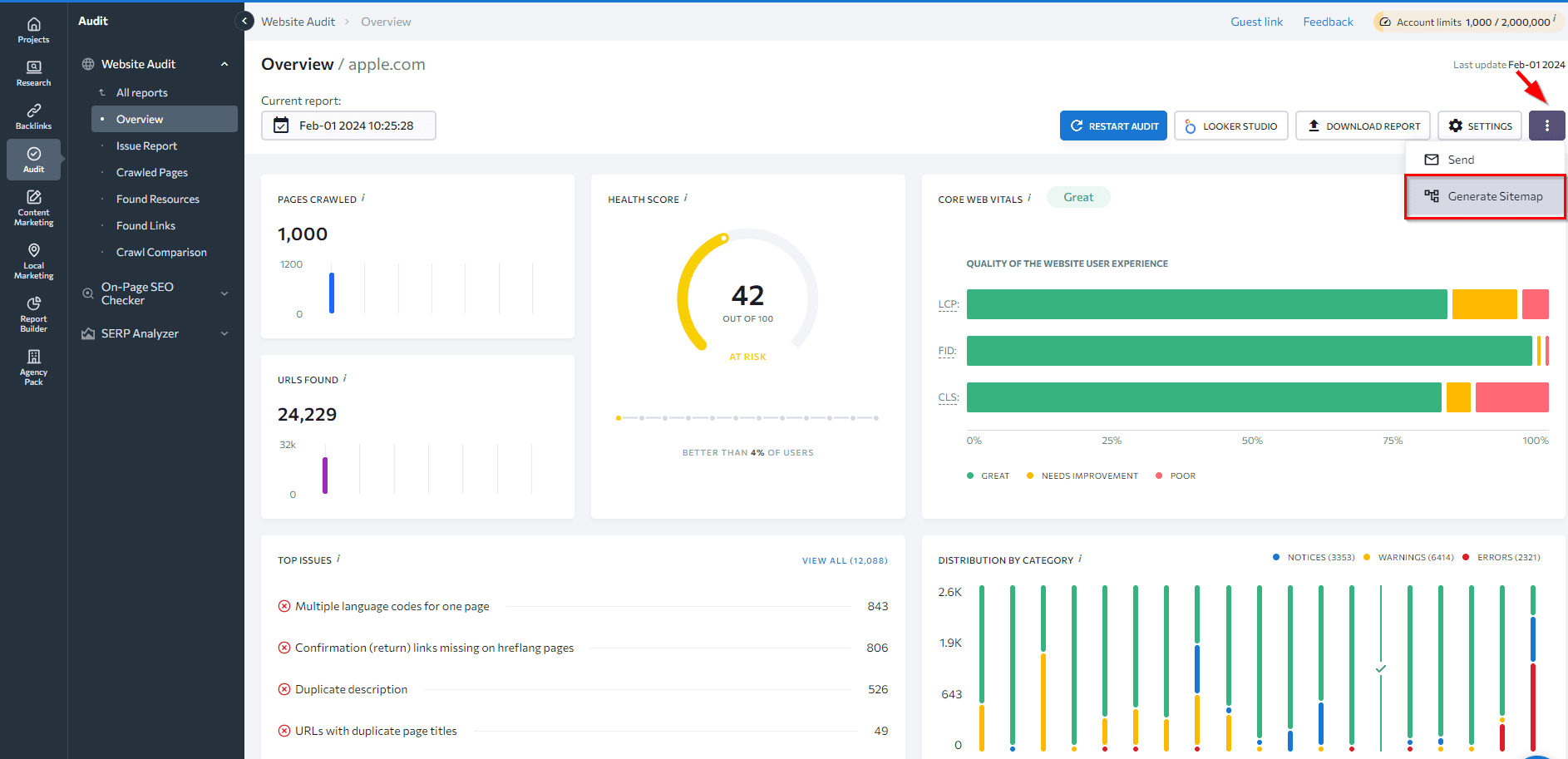
Then, you can upload your XML sitemap to Search Console or Bing Webmaster Tools, and monitor how many of your submitted pages are labelled as indexed to make sure you’re on the right track.
Create a robots.txt file
Every website needs a robots.txt file containing all the rules on how crawlers should engage with your website and where they can go. If Google doesn’t find your robots.txt file and sees a 404 page instead, it will scan all of your site’s pages. So, try to remember if there are any pages on your site that search engines don’t need to know about like pages with personal user data, search, sorting, and filter pages, or the admin dashboard.
If you do have pages that need to be hidden from search bots, add them to the robots.txt file, and house the file itself at [yourdomain].com/robots.txt.
If your site already has a robots.txt file, make sure it doesn’t block search engine bots from crawling your site’s pages. For example, webmasters deliberately close off pages that are in development so that they aren’t indexed ahead of time. Remember to remove restrictions in time and make sure you don’t tell bots not to crawl important pages of the site using the disallow directive.
You can check which pages are blocked by the robots.txt file by going to the Crawling section of the Website Audit tool.
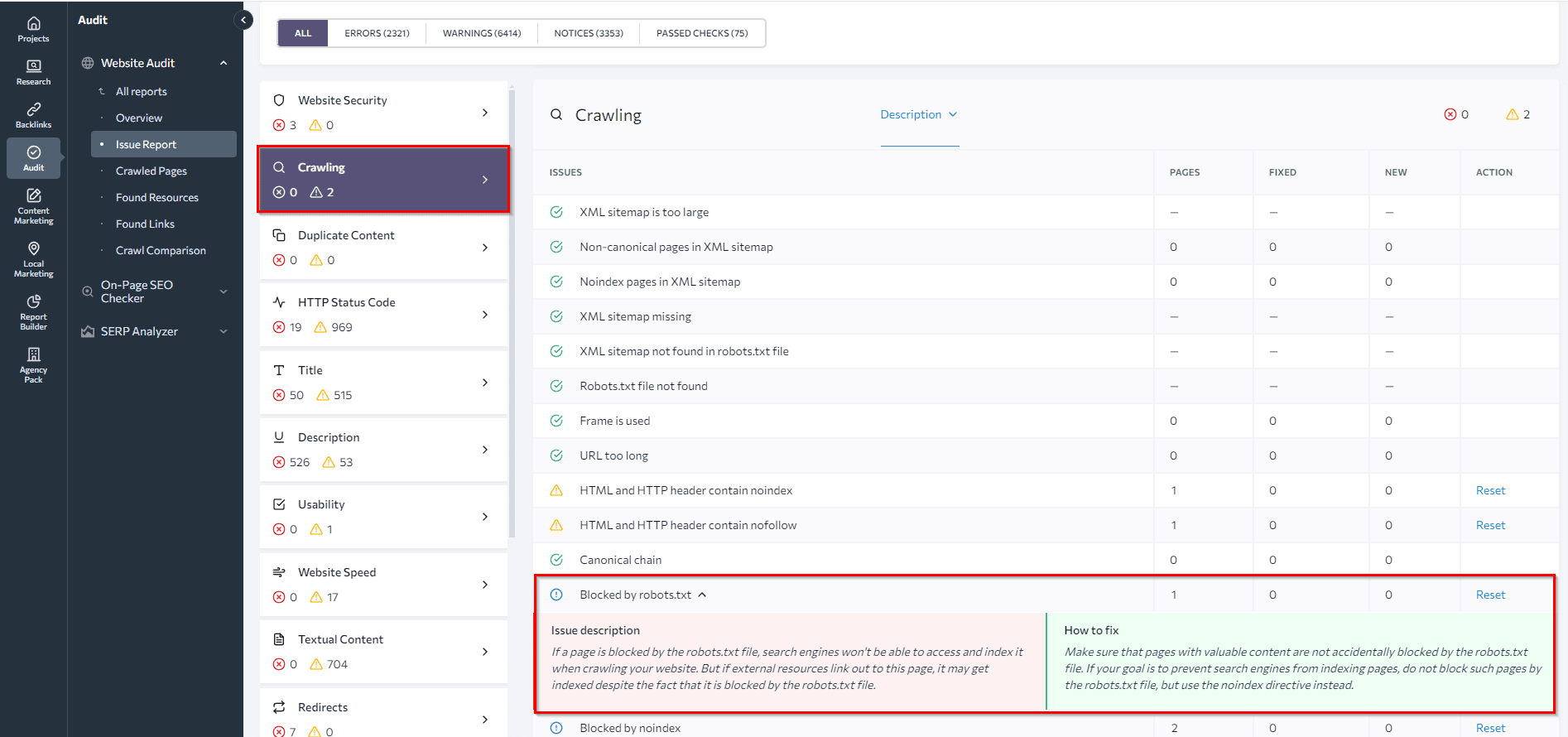
Check robots meta tag and the X-Robots tag directives
In addition to directives in the robots.txt file that can prevent search engines from crawling your site’s pages, there are also noindex and none directives in the page HTML code or HTTP header. Once bots start crawling your site, these directives tell search engines that there is no need to index a given page.
Duplicate, landing, technical and outdated pages can harm your site. For this reason, they are usually closed off from indexing. As a rule of thumb, this is done by the developers, and if you did not instruct them to close some pages off using the noindex tag as the site was being built, you shouldn’t have any problems with this directive.
Nevertheless, it’s worth checking if the directive is used on the site because you never know when a developer will accidentally close off an important page from indexing. To do this, go to the Crawling section of the Website Audit tool.
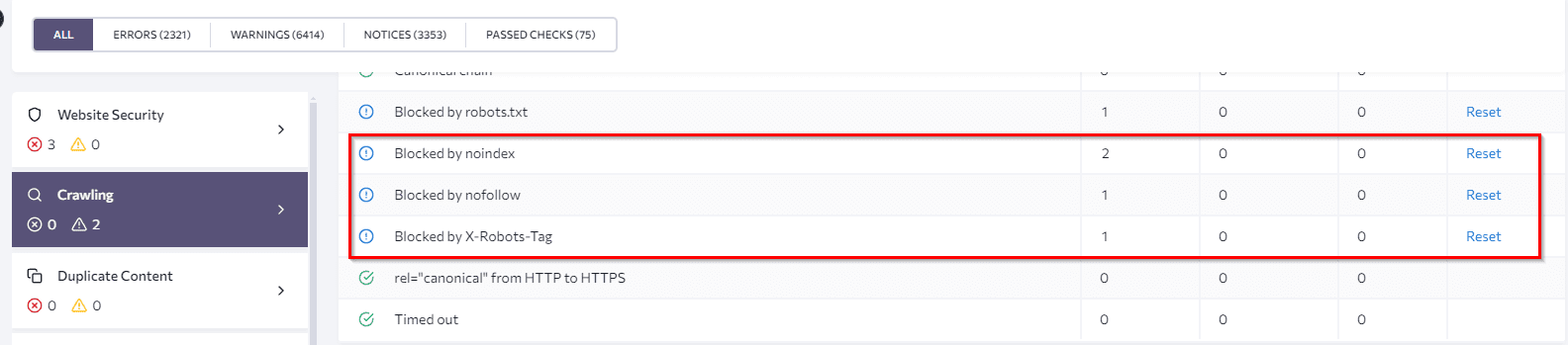
7. Boost loading speed and improve usability
Now that you know what your site’s content should look like, let’s take a look at a few technical aspects. Everything that’s happening behind the scenes of a site has a direct affect on the user experience. The main takeaway is that users have a strong dislike for pages that load slowly. For example, buttons start jumping across the screen once the page loads up, or worse, the page becomes completely unreadable on mobile devices.
In turn, search engines aren’t fond of slow pages either. Besides, Google has been adhering to the mobile-first indexing principle since 2020. What this means is that the search giant largely uses the mobile version of pages for indexing and ranking, and crawls such pages before moving on to pages that aren’t mobile-friendly.
Additionally, in March 2024, Google introduced a new metric called Interaction to Next Paint (INP). You need to optimize your site according to this new metric’s guidelines.
Long story short: The INP metric focuses on overall website responsiveness and replaces First Input Delay (FID). It measures the latency, or delay, for all user interactions, including clicks, taps, and keyboard presses during a page visit, and reports the longest duration among these interactions. The goal is to provide fast visual feedback in response to user interactions by minimizing the time it takes before the browser renders the next frame after an interaction occurs. An INP under 200ms is considered good, while over 500ms is poor. Any values in between need improvement. A good INP means that the site responds consistently and quickly to most user interactions.
With no time to waste, let’s figure out how to make your website fast and user-friendly.
Get your pages to load up quickly
Today, people hate waiting for anything and are used to seeing fast-loading pages. After all, slow pages have a high bounce rate, low conversion numbers, and if your site isn’t lightning fast, you don’t stand a chance of making it to Google’s first page.
The experience of users on pages, or page usability, is one of the most important ranking factors that includes several characteristics, including Core Web Vitals.
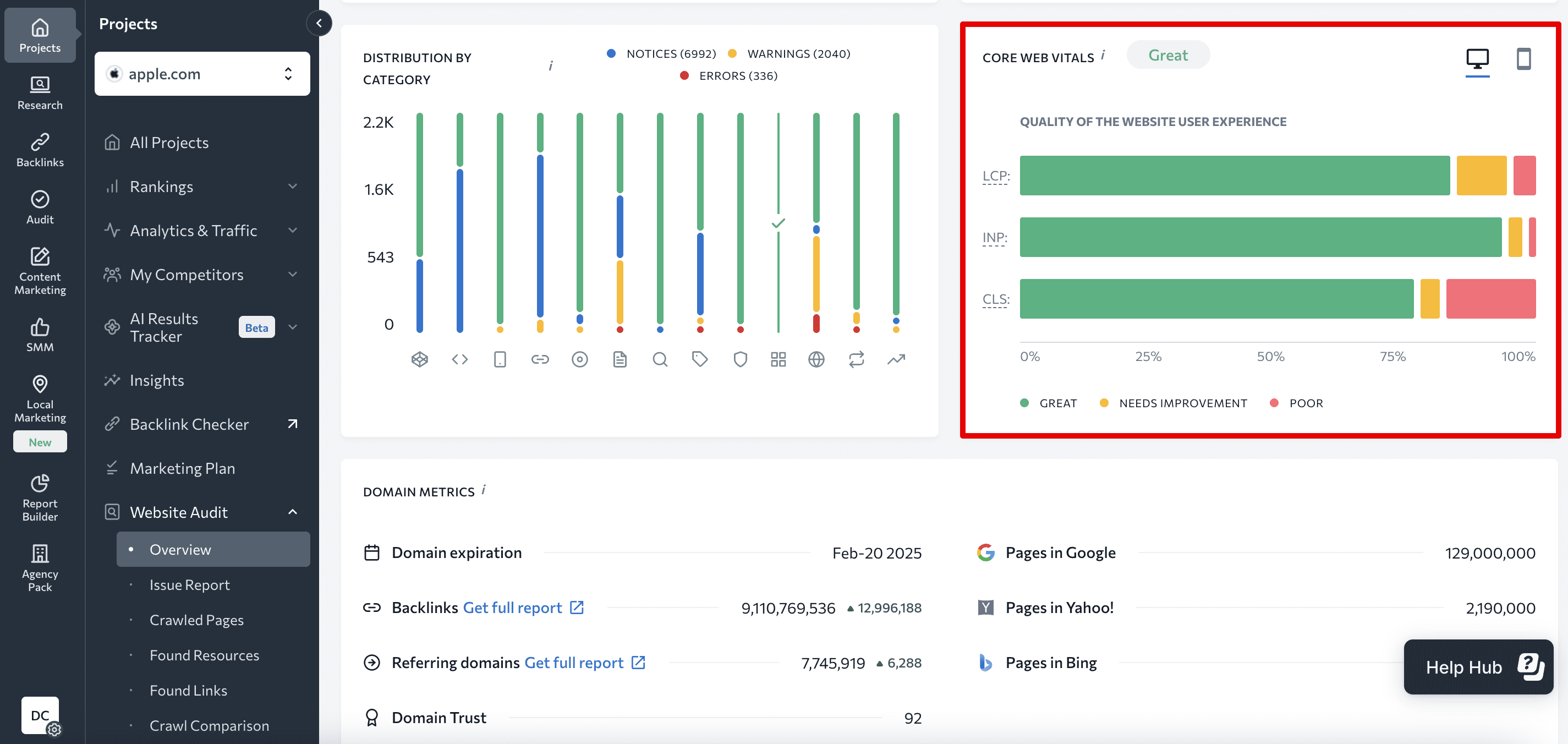
To have positive Core Web Vitals, you should pay special attention to how quickly the first screen of the page loads up. For both users and search engines, it matters how quickly a website responds to user interactions like clicks or key presses. On top of that, it’s also important for page blocks not to move around too much as the page is loading.
Learn more about how you can improve the loading speed and page usability in our guide. But to give you an idea, here’s what you should do:
- Get a quality web hosting provider
- Optimize multimedia, including images and videos
- Minify JavaScript and CSS files
You can check if your site has any loading speed issues by analyzing it via the Website Audit tool and going to the JavaScript and CSS section of the Issues Report. Here you can also see if the site’s CSS and JS files are optimized.
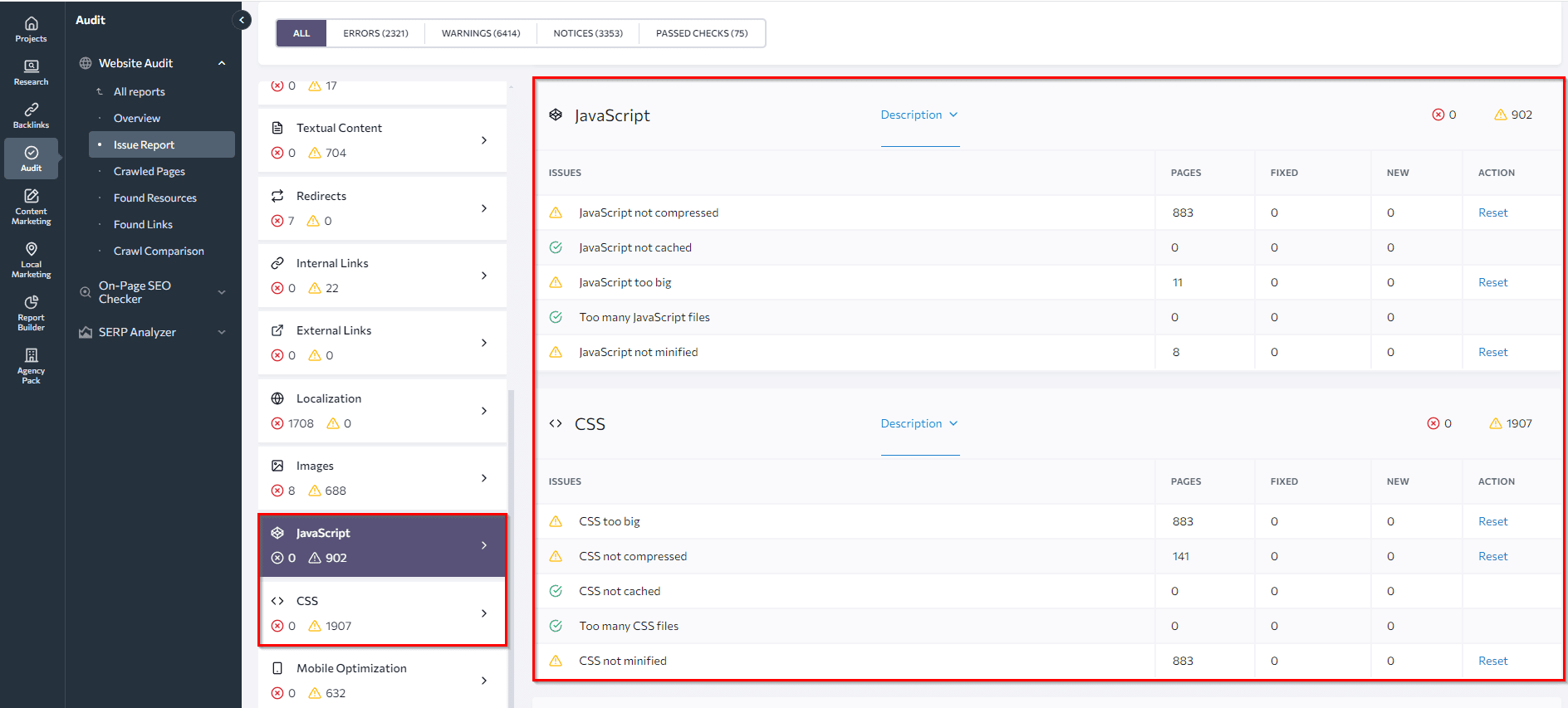
Make your site mobile-friendly
Nowadays, more searches are done on mobile devices than on desktops, making it critically important for SEO for new sites aiming to provide an intuitive mobile experience. If a site isn’t mobile-friendly, users will be forced to zoom in on various page elements or even rotate the screen to see text or an image. At the end of the day, any visitor will eventually get tired of this and will head for the virtual door.
And since Google is all about giving users what they want, the search engine is looking to give a higher ranking to websites that work great on mobile devices.
Thanks to responsive web design, your website can adjust to the device it’s being viewed on. The best part is that you won’t have to create and promote separate pages on SERPs: one for mobile and another for desktop. Plus, all of the relevancy signals will be sent to just a single page, giving it more authority.
If you don’t know how much traffic you’re getting from mobile devices and from desktop computers, use the analytics services we covered at the beginning of this blog post. Even if the percentage of users visiting your pages from mobile devices is small, keep search engine recommendations in mind and optimize your site for mobile too, no matter what.
8. Start building up your backlink profile
What’s the big deal with links? Well, they connect everything on the internet and it’s how we go from one site to another. When a website with high authority links out to you, the link acts as a citation that proves to search engines that the linked-to page has relevance, authority and value.
Once you get the hang of it, there are plenty of ways you can go about building backlinks to your website, but let’s see what you can do with a new site.
Analyze competitor backlinks
Since you’re just taking your first SEO steps for a new website, you don’t have any backlinks yet. So, where do you start?
Take a look at the websites that link out to your competitors using SE Ranking’s Backlink Checker. Just enter any competitor domain and get a list of every single backlink:
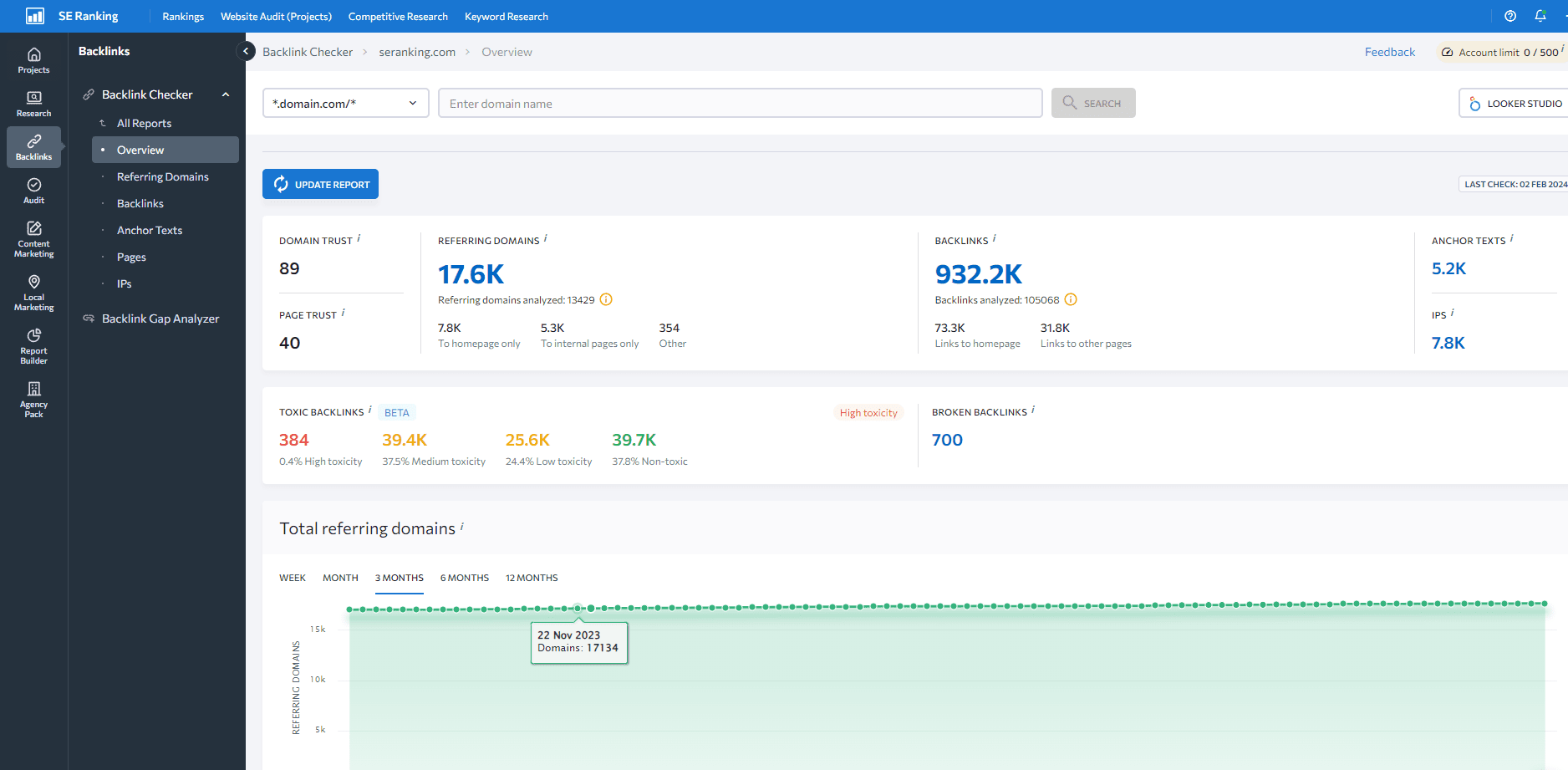
By carefully studying the backlink profiles of your main competitors, you can get new ideas, learn what backlinks they have, how they got them, how authoritative the backlinks are, and devise a link-building strategy of your own based on their experience.
But I want to warn you that you shouldn’t just attempt to copy the entire backlink profile of a competitor—you’ll fail to do so 99 times out of 100.
What you should pay attention to more as you’re planning your link-building strategy is not your competitors, but the specifics of your business. Think about the links that will benefit you more and which ones can be obtained more easily. Perhaps, you already have a client or a partner you can get a couple of backlinks from.
Design a link-building strategy
As was touched on earlier, to start building backlinks, you need to first create awesome content that people will want to link out to. Stats, listicles, videos, and infographics get the most amount of backlinks, but you’ll have to figure out what works best for you on your own.
Before you start writing great content, set realistic goals in line with your marketing and SEO strategy for new websites. It also makes sense to find out where your audience spends their time online to understand the kind of content they like best and provide them with it. You’ll want to create an SEO plan for your new website early, as link-building is a lengthy process that will take a whole lot of time to produce results.
Since you don’t have any links yet, your main goal is to start off on the right foot. Hand-pick authoritative websites, write out clear, relevant anchor texts, and don’t rush the process! Google assesses your overall backlink profile and is able to spot it if you obtain too many links too quickly, which can lead to manual sanctions. So be extra careful.
Furthermore, since getting your first backlinks is a rather difficult task, you must play your cards right and select several important pages from your site—including the homepage—that you will build backlinks to. That way, you’ll boost your chances of getting links to key pages.
Additionally, ever since Google’s Penguin Update came out, backlinks of poor quality aren’t even taken into account and only quality backlinks give your website more relevance, authority and value. So, several high-quality links can do so much more for your SEO than hundreds of poor ones.
9. Keep tabs on SEO performance and track your progress
Doing SEO for a new website without tracking progress is like navigating unfamiliar territory without a map. After putting tons of effort into strategizing and optimizing your site for organic search, how do you really know if it’s paying off? One efficient option is to use SE Ranking’s Rank Tracker tool.
Rank Tracker enables you to track your website’s keyword rankings with 100% accuracy in real time. Alternatively, you can schedule automated updates at specified intervals, whether it’s daily, every three days, or once a week. In addition to Google, you’re welcome to track your target keyword positions across all major search engines, including Yahoo, Bing, YouTube, and more. You can track rankings for up to 100 different locations per project both on mobile and desktop, as well as specify the language needed.
The logic is simple: begin by creating a project, then add the keywords you identified in your earlier research. Finally, track the results of your optimization efforts over time.
- To create a project, add general information about your site, add target keywords manually or via suggestions, select the location/search engine, identify your competitors, and then connect with Google Analytics or Google Search Console if needed.
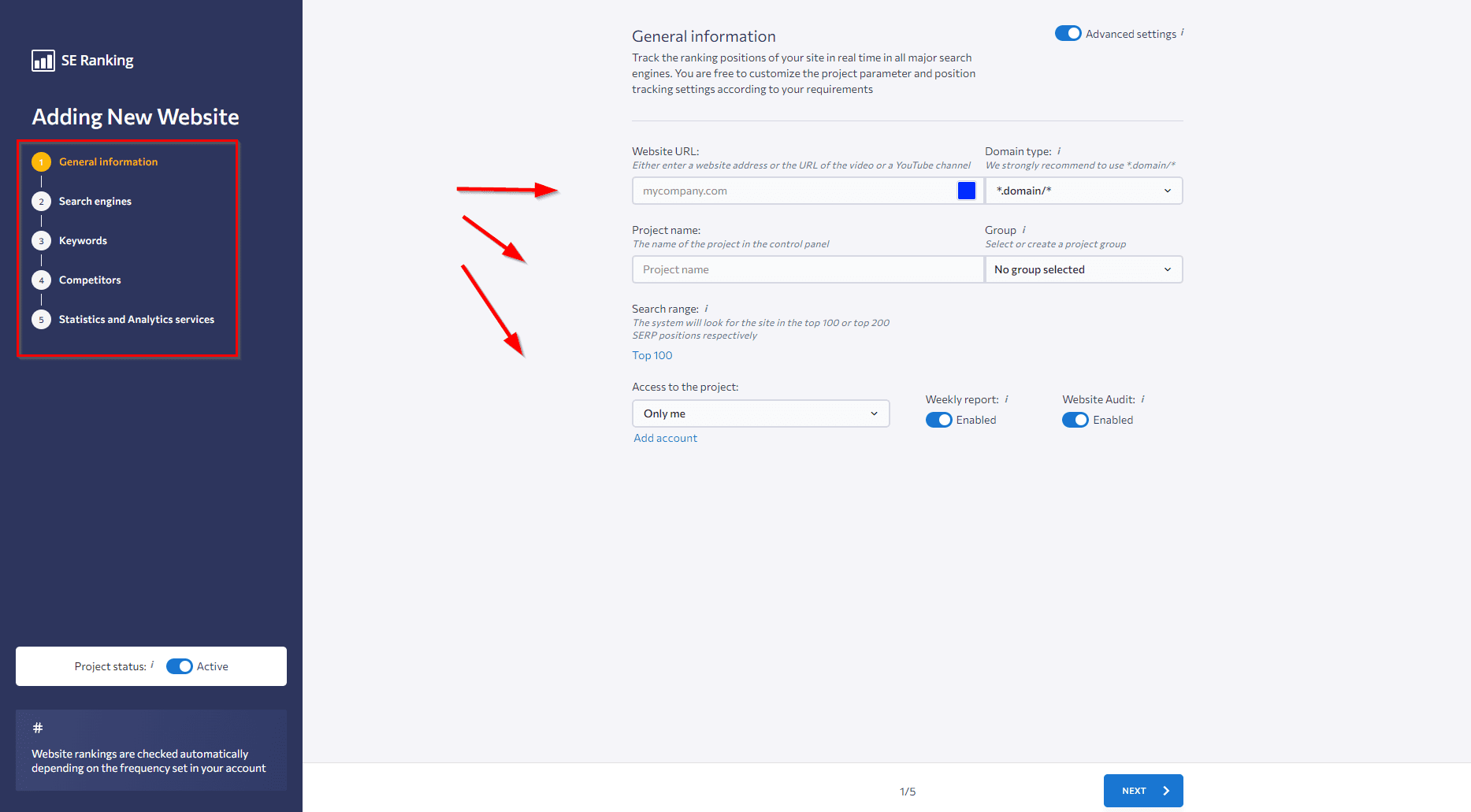
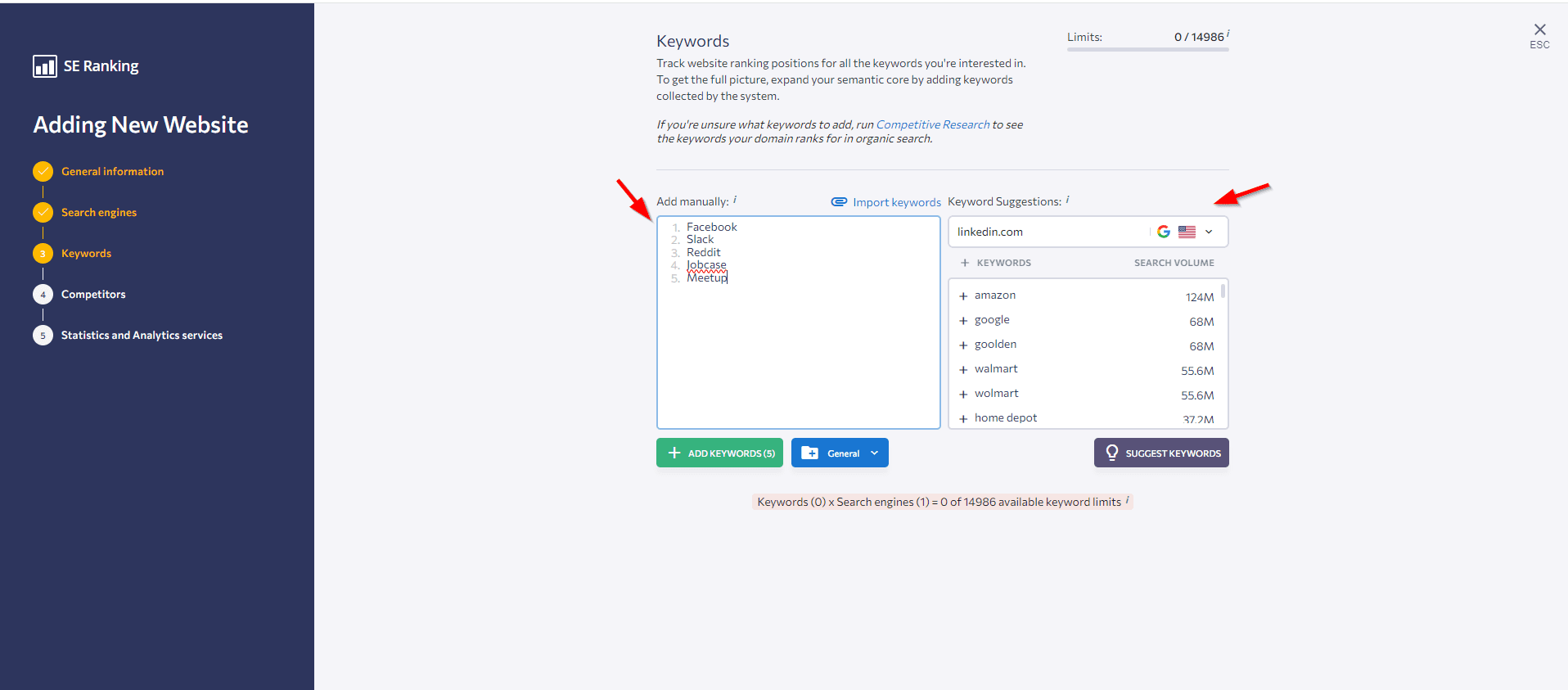
- Access the project to view real-time ranking data based on your chosen criteria, such as competitors, regions, and other preferences. By default, you’ll be directed to the Detailed tab, with all essential metrics on the first page, including the website’s average position, website traffic forecasting, search visibility, SERP features, and percentage of keywords ranking in the top 10 search results.
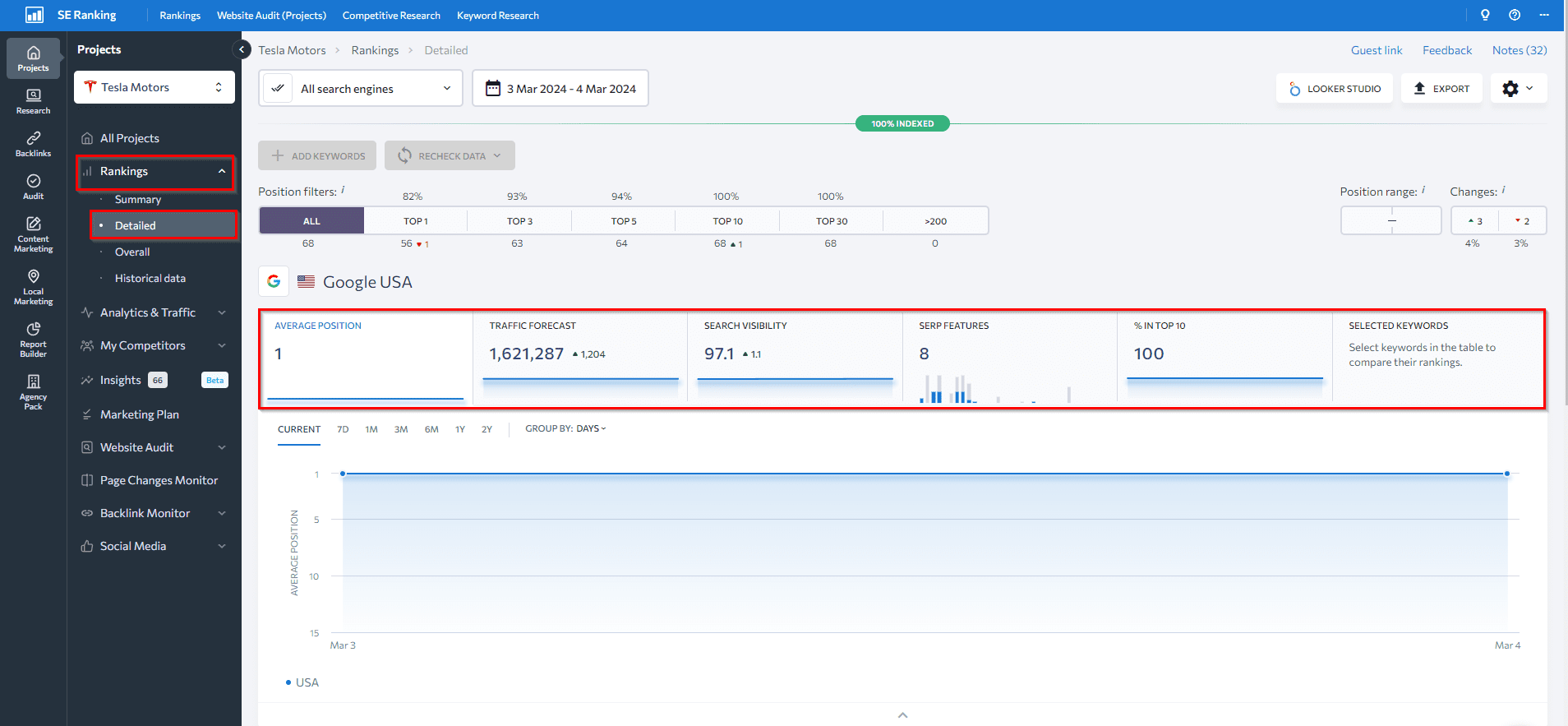
- Go to the Summary tab to analyze all keyword-related metrics consolidated into one location. The data is organized in visually clean blocks with charts and graphs. It includes key metrics like search visibility/average position/distribution of top positions/organic traffic, and more.
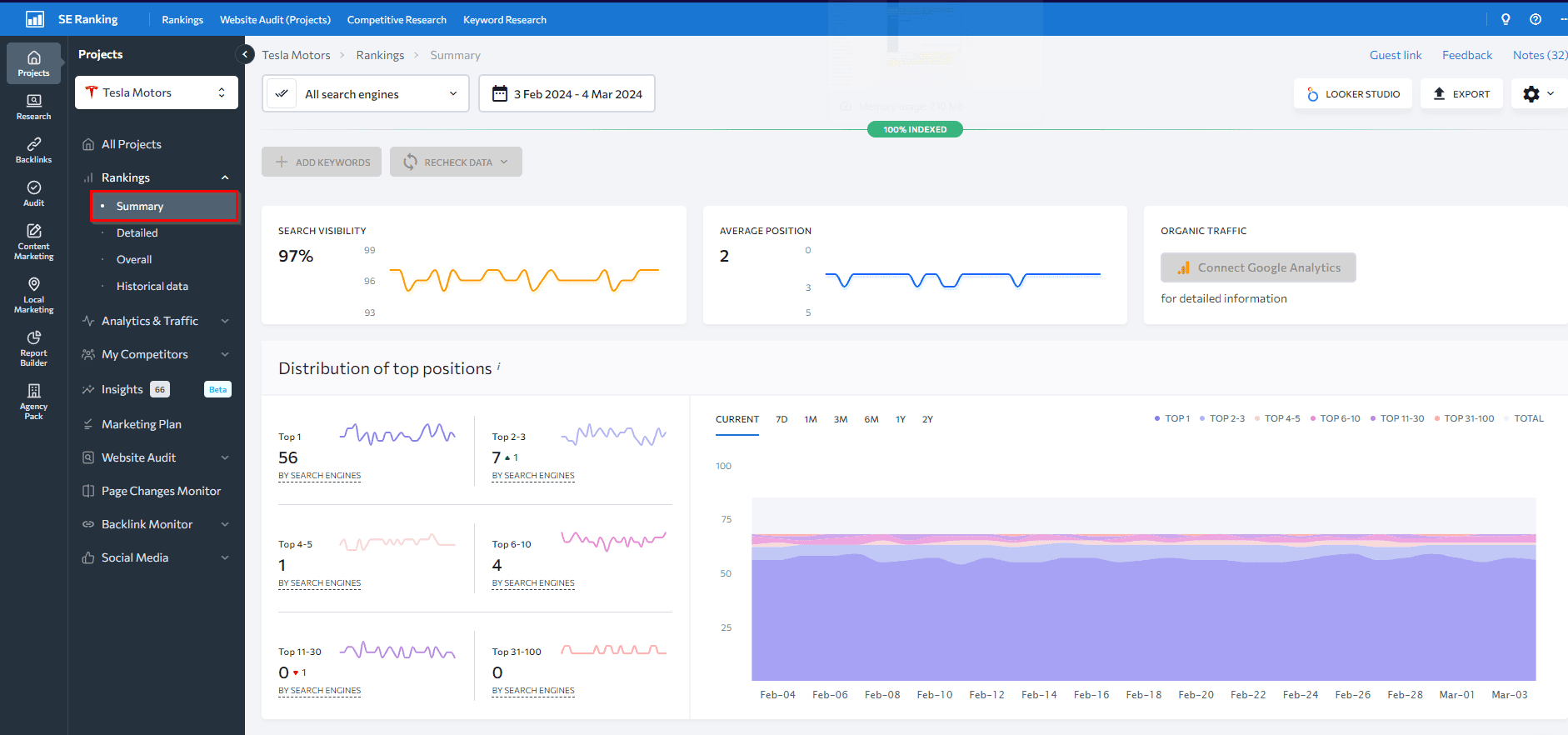
- Go to the Historical Data tab to find out which keywords are successfully taking your site to the top of the SERPs. Compare current ranking positions with baseline results over 1/3/6 months and identify improvement areas based on hard data rather than guesswork. Under the table settings, enable additional parameters to gain a broader perspective of your keyword rankings. This includes metrics like keyword search visibility, SERP features, traffic forecast, cost, etc.
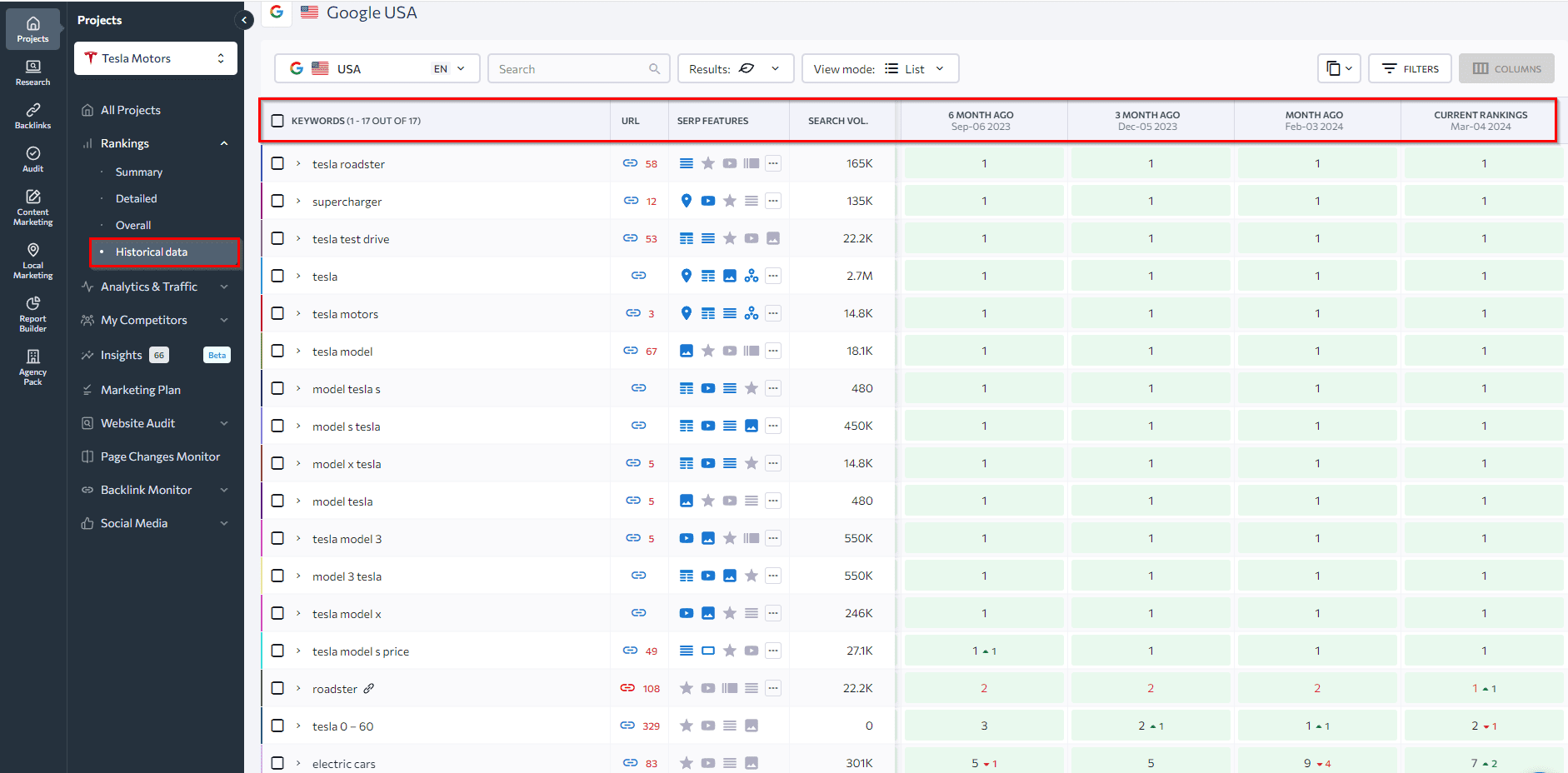
Keep the SEO train rolling
Implementing basic SEO for your new website is a key step in increasing visibility and drawing in the right audience. Yet, we want to stress that this is not a set-it-and-forget-it situation. The SEO strategy for a new website requires constant hard work from day one. If you don’t think about SEO now, all of the hard work you put in will be discarded as soon as Google indexes your website. But remember to be patient because it can easily take up to half a year for your SEO activities to show results.
When creating a website, make sure your site loads up quickly and displays everything correctly on any device. To boot, do proper keyword research, think the site structure through, and start filling it with quality content. Of course, verify that search engines can crawl and index your pages. Besides the sitemap, backlinks can also help search engines learn about your new website. Plus, links from quality sites increase page rankings in the eyes of Google.
All these steps are important if you’re serious about gaining the trust of users and search engines to, hopefully, improve your SERP standings. Sure, doing keyword research or improving the site’s technical indicators is by far an easy task.
So, if you need more information in order to understand certain aspects of doing SEO for a new website, follow the links in this article and check out the detailed guides as well. I will also be happy to answer any questions you leave in the comments section below. So strap yourself in and good luck!