Best software for marketing agencies
If you own a marketing agency, you know how important it is to operate at peak efficiency, especially when managing multiple client projects. The most successful agencies accomplish this through dedicated tools that help streamline workflows and keep clients happy.
But with so many options available on the market, finding software that truly delivers can be tricky.
To save you time and hassle, we researched 40+ of the best tools for digital marketing agencies and categorized them. You’ll find a quick overview of the best options in each category, their standout features, and pricing.
While we have already covered the best digital marketing tools, agencies have unique needs. This list reviews advanced tools capable of meeting them.
So, without further ado, let’s get started!
Top software for marketing agencies
- For analytics & reporting: GA4, Looker Studio, AgencyAnalytics, Power BI, Hotjar
- For SEO: Google Search Console & Bing Webmaster Tools, SE Ranking, Similarweb, Screaming Frog, Yoast SEO, Google Trends
- For project & task management: Jira, Nifty, Trello, Monday, Miro, ProofHub
- For communication & file sharing: Google Workspace, Slack, Zoom, Loom
- For outreach & PR: BuzzStream, Mentionlytics, Brand24, Determ, SparkToro
- For content creation & marketing: Grammarly, SE Ranking’s Content Module, Synthesia, Paperflite
- For email marketing: ActiveCampaign, Selzy, Moosend
- For boosting productivity with AI: Claude, Fireflies, Chatfuel, Reclaim, Midjourney
- For SMM: Buffer, Hootsuite, BuzzSumo
- For billing & invoicing: Zoho Invoice, Stripe, PandaDoc
How to find the best tools for marketing agencies
There is no one-size-fits-all solution. Since marketing tools come in all shapes and sizes, the perfect software will depend on your agency’s individual needs.
Before choosing one or more tools, consider your agency’s core specialty. Does it specialize in social media, SEO, content creation, or something else? Maybe your agency manages everything from organic marketing to paid advertising campaigns. Make sure you can answer these questions to more accurately define which categories of tools are most suitable for your business.
Next, reflect on the type of company you are. A small agency with a limited client base could thrive with fewer package limits. However, a larger firm would need marketing agency software with expansive package limits to handle multiple clients and complex projects.
Price is also a decisive factor. Agencies with limited budgets should search for free tools or low-cost alternatives. This will help them maximize the value of every penny spent.
On the other hand, larger agencies require sophisticated tools with advanced features, even if they are costly. The increased capacity and functionality of these tools can streamline workflows and improve efficiency, justifying the investment.
Once you know your agency’s positioning, focus, size, and budget, go through our categorized list of tools for digital marketing agencies. For maximum impact, select options that align most with your unique needs.
Best marketing agency tools for analytics & reporting
Google Analytics 4
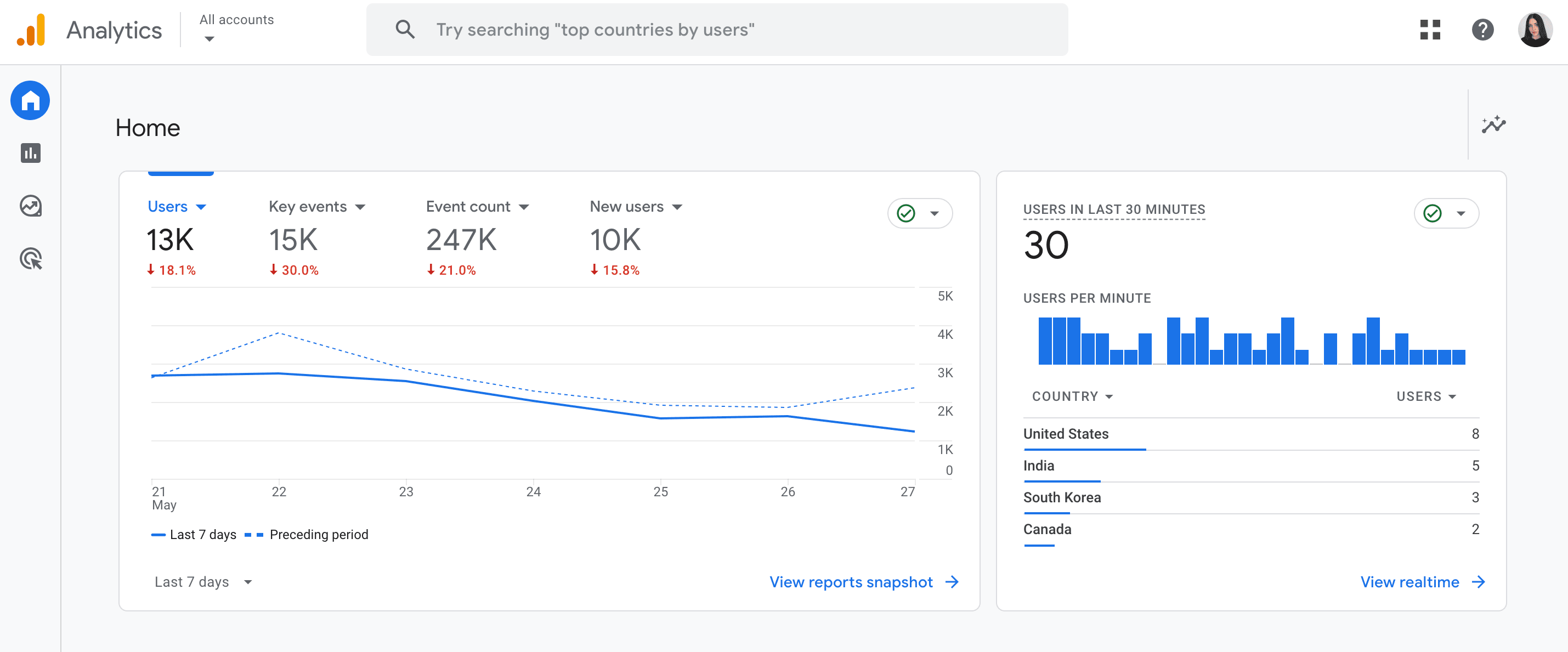
Google Analytics 4 (GA4) is the search giant’s latest web analytics platform. It tracks website and app data to provide a complete overview of user behavior. Unlike its past version, GA4 uses an event-based measurement for in-depth user journey analysis. Plus, GA4 incorporates features like custom events and predictive capabilities for deeper customer insights and better marketing strategy optimization.
Core features:
- A unified measurement model to track user behavior from various touchpoints
- Pre-made reports and dashboards with rich data, from content marketing metrics to e-commerce funnel analysis
- Customer-centric measurements (data is attributed to individual users, even if they use multiple devices)
- Flexible data retention with the opportunity to choose how long to store user data
- AI-powered insights and predictions (e.g., GA4 can predict which users are likely to convert or churn)
- Convenient integration with tools like Google Ads, Google Search Console, BigQuery, and more.
- Enhanced data controls for privacy compliance
Standout feature: Cross-domain tracking, event-based measurement, and predictive insights.
Why it’s useful for agencies: GA4 shows user behavior across websites and apps, helping agencies create better marketing campaigns by understanding the entire customer journey.
Price: GA4 is free to use. Google Analytics 360, on the other hand, starts at $50,000 per year.
Looker Studio
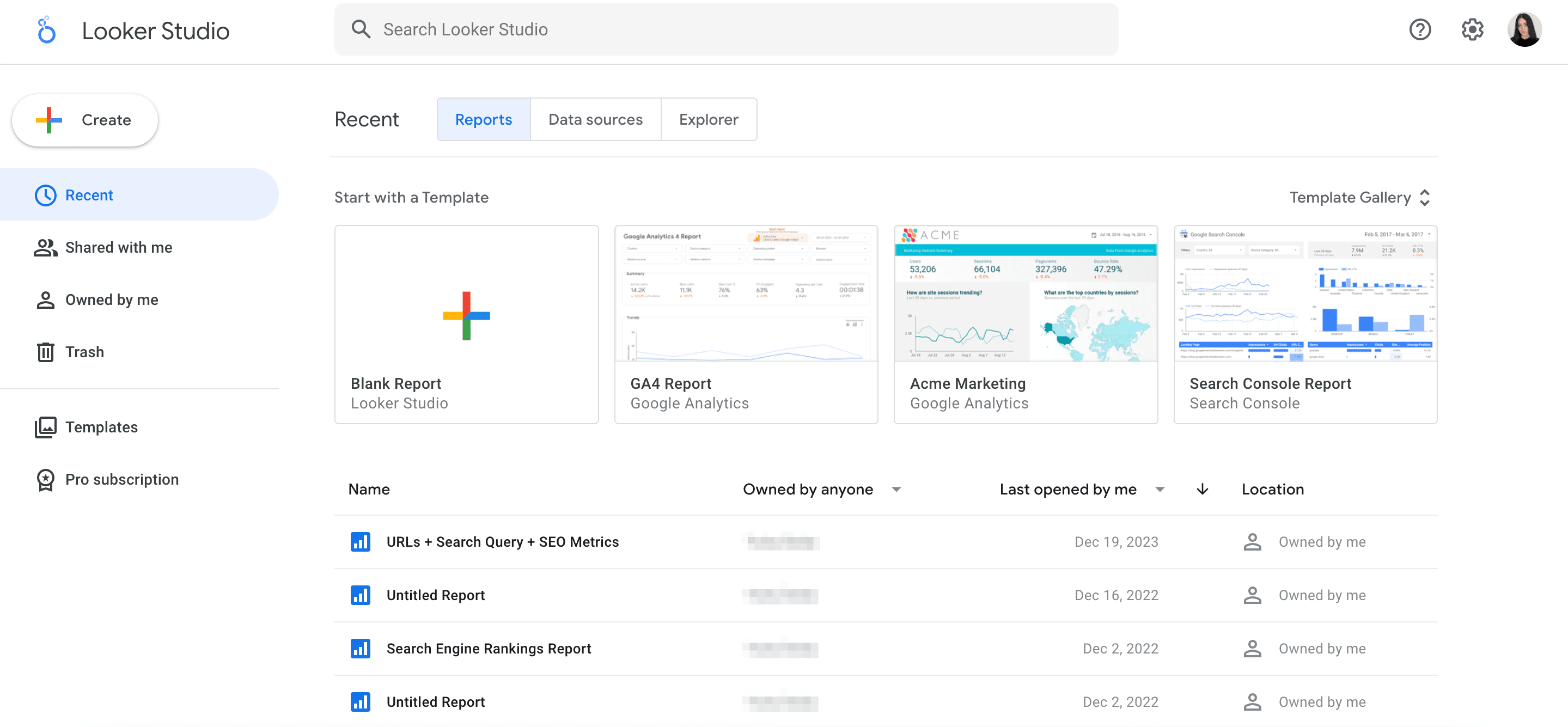
Looker Studio, formerly known as Google Data Studio, is a free tool that lets you turn your data into visualization dashboards. It connects to a wide variety of data sources like GA4, GSC, Google Ads, YouTube Analytics, and more. Looker Studio uses a drag-and-drop interface for easy visualization creation. It turns raw data from multiple sources into clear charts and graphs, helping users monitor projects effectively.
Core features:
- Simple drag-and-drop web interface to create comprehensive reports quickly
- A library of pre-built report templates to visualize your data with ease
- Solid selection of data connectors (Google services, BigQuery, SE Ranking, etc.)
- High level of customization (colors, fonts, and report layout)
- Looker Studio API to automate asset management and migration
- Looker Studio to share reports directly through webpage embedding
Standout feature: Convenient integrations with tools like SE Ranking, GSC, GA4, BigQuery, Google Sheets, YouTube Analytics, and Google Ads.
Why it’s useful for agencies: Looker Studio allows agencies to create custom, data-rich reports to keep clients informed of progress and demonstrate why their investments are justified.
Price: Looker Studio’s standard version is free. Prices for Looker Studio Pro, with support and expanded administrative features, start at $9 monthly per user per project.
AgencyAnalytics
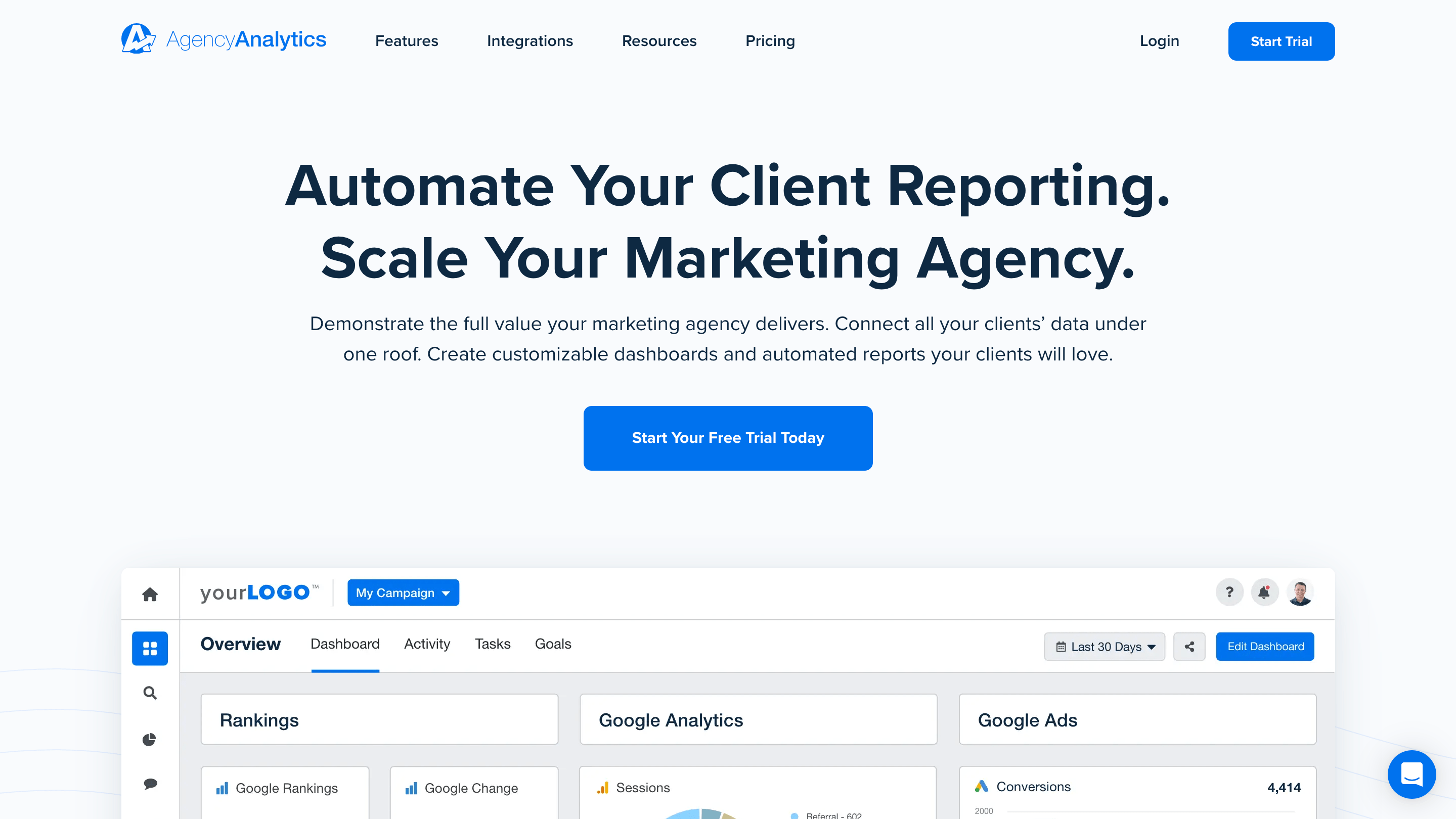
AgencyAnalytics lets you streamline your agency’s reporting processes and equip your team with practical insights. It automatically aggregates data from over 80 marketing channels, giving your agency a unified view of client campaign success. You can also consolidate metrics from Google Analytics, paid ads, social media, SEO tools, ecommerce, and more into beautiful, customizable reports.
Plus, AgencyAnalytics helps you make data-driven decisions and prove your marketing impact to clients. It saves time for your team, letting them focus on developing and executing winning marketing strategies that deliver.
Core features:
- Automated Data Collection: Pull data from over 80 marketing channel integrations.
- Customizable Reports: Use the drag-and-drop editor to craft beautiful custom reports.
- Cloneable Templates: Streamline client onboarding with easily replicable custom report templates.
- White Label: Reinforce your agency’s brand by sharing reports with your agency’s logo and brand colors.
- Built for Agencies: AgencyAnalytics is the only marketing reporting platform built for agencies that lets you manage all clients in one place.
Standout feature: The 11-Second Smart Reports & Dashboards feature automatically generates reports and dashboards showing key metrics from clients’ marketing channels, including PPC, SEO, social media, ecommerce, and more.
Why it’s useful for agencies: The ability to automate data collection of over 80 marketing channels allows for a comprehensive view of client campaign performance. This saves you time so you can focus on more strategic activities. You can also create branded, custom reports for each client to highlight campaign results, strengthen relationships and demonstrate your agency’s impact.
Prices start at $79/month (if billed monthly) & $65/month (if billed annually).
Power BI
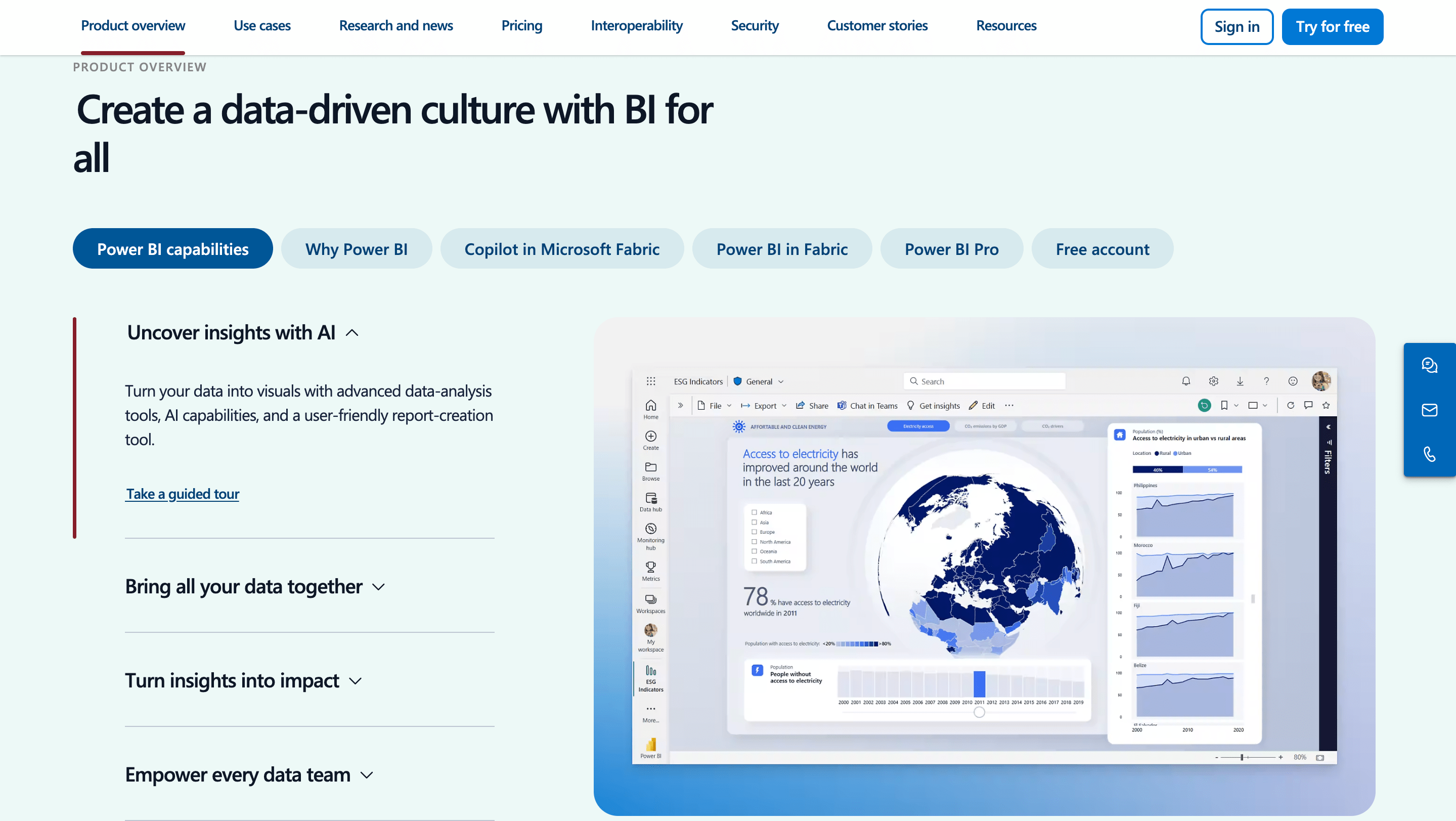
Power BI is a business intelligence tool developed by Microsoft. It allows users to connect to various data sources and visualize data. You can also create interactive reports and dashboards, then share them with other users in workspaces through Microsoft Teams or embed them in websites and apps. The tool’s AI features simplify data pattern recognition so you can instantly create reports, gain explanations for identified insights, and more.
Core features:
- Extensive data connectivity options (databases, spreadsheets, cloud services, web APIs, and more)
- Power Query Editor for refining and transforming data for further use
- Different view modes, including report view, data view, and model view
- Drag-and-drop interface with appealing charts, tables, maps, and custom visuals
- AI-powered Q&A functionality with instant answers to data-related questions, suggesting suitable queries, and displaying results in visualizations
- Available for iOS, Android, and Windows 10 mobile devices
Standout feature: Power BI Desktops’s built-in Power Query Editor connects to various data sources, shapes and transforms that data, and ultimately prepares it for reports and visualizations.
Why it’s useful for agencies: Power BI centralizes data from various sources, visualizes it for easy comprehension, and tracks key metrics to measure campaign success.
Prices start at $10 per user/month. A free version is available with the Microsoft Fabric account.
Hotjar
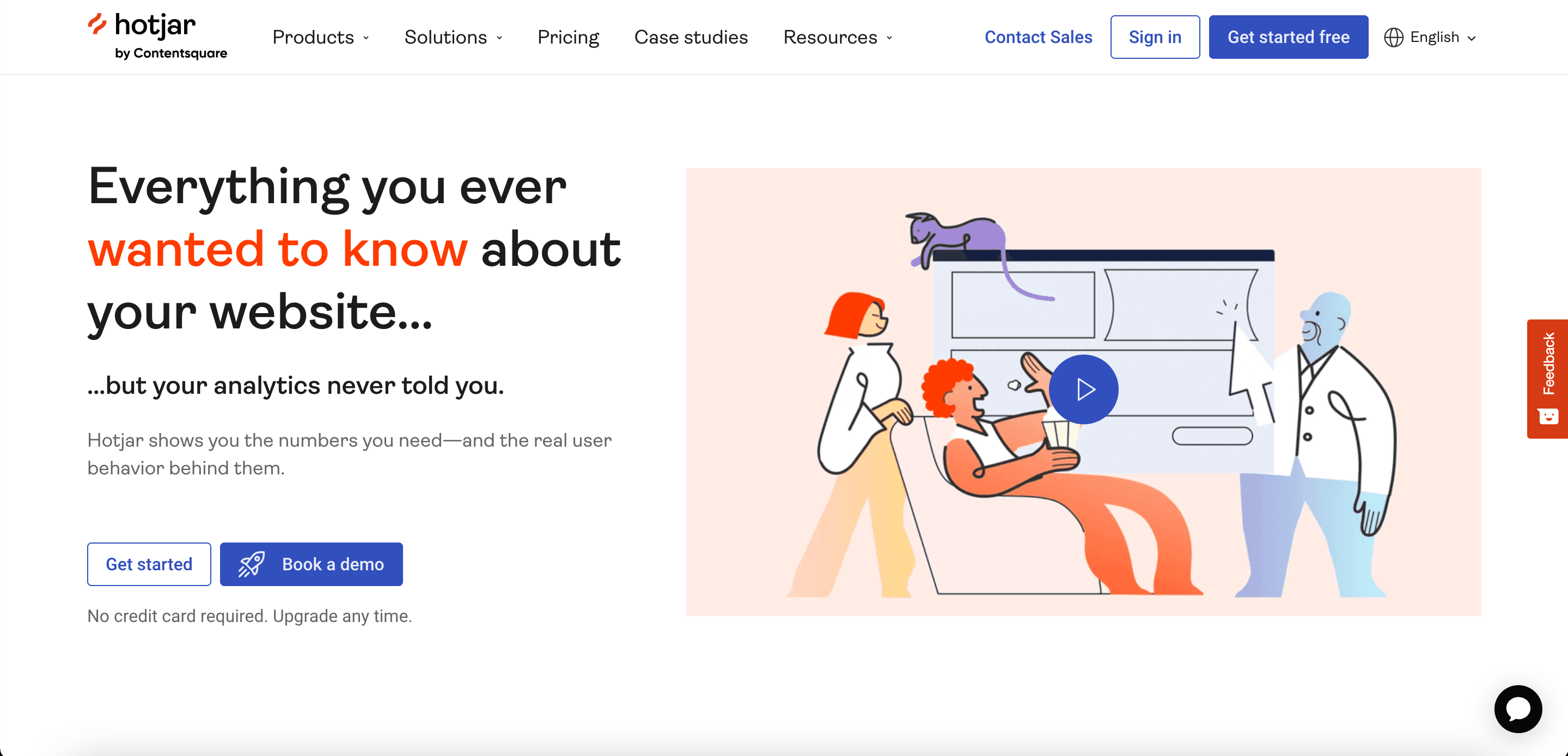
Hotjar is a powerful analytics tool for comprehending visitor interactions with your pages. Its heatmaps, recordings, and funnels provide insights into user behavior. More specifically, businesses can use Hotjar to identify areas of confusion, frustration, or abandonment, then take steps to create a more user-friendly experience. This leads to increased conversions and sales.
Core features:
- Heatmaps that show where users move, click, and scroll on your web pages
- Recordings that outline the full customer journey
- AI-powered surveys for discovering what your visitors do and don’t like
- One-on-one interviews to test hypotheses and prototypes, and identify sneaky website issues
- Feedback widgets to collect new ideas, uncover why users are frustrated, and spot underperforming pages
- Integration with tools like GA4, Slack, Jira, Optimizely, Mixpanel, and so on
Standout feature: Unlike traditional analytics that rely on numbers, Hotjar’s session recordings show you exactly how users interact with your site, providing unique insights on conversion funnel leaks and drop-off points.
Why it’s useful for agencies: Hotjar provides insights into user behavior on clients’ websites and apps. Agencies can collect and use this data to improve user experience and conversions.
Prices start at $39/month (if billed monthly) & $32/month (if billed annually). A free basic plan is available for up to 35 daily sessions.
Best marketing agency tools for SEO
Google Search Console & Bing Webmaster Tools
No agency SEO tools list is complete without Google Search Console and Bing Webmaster Tools. These are free services, each providing comprehensive data for tracking and improving site performance in SERPs.
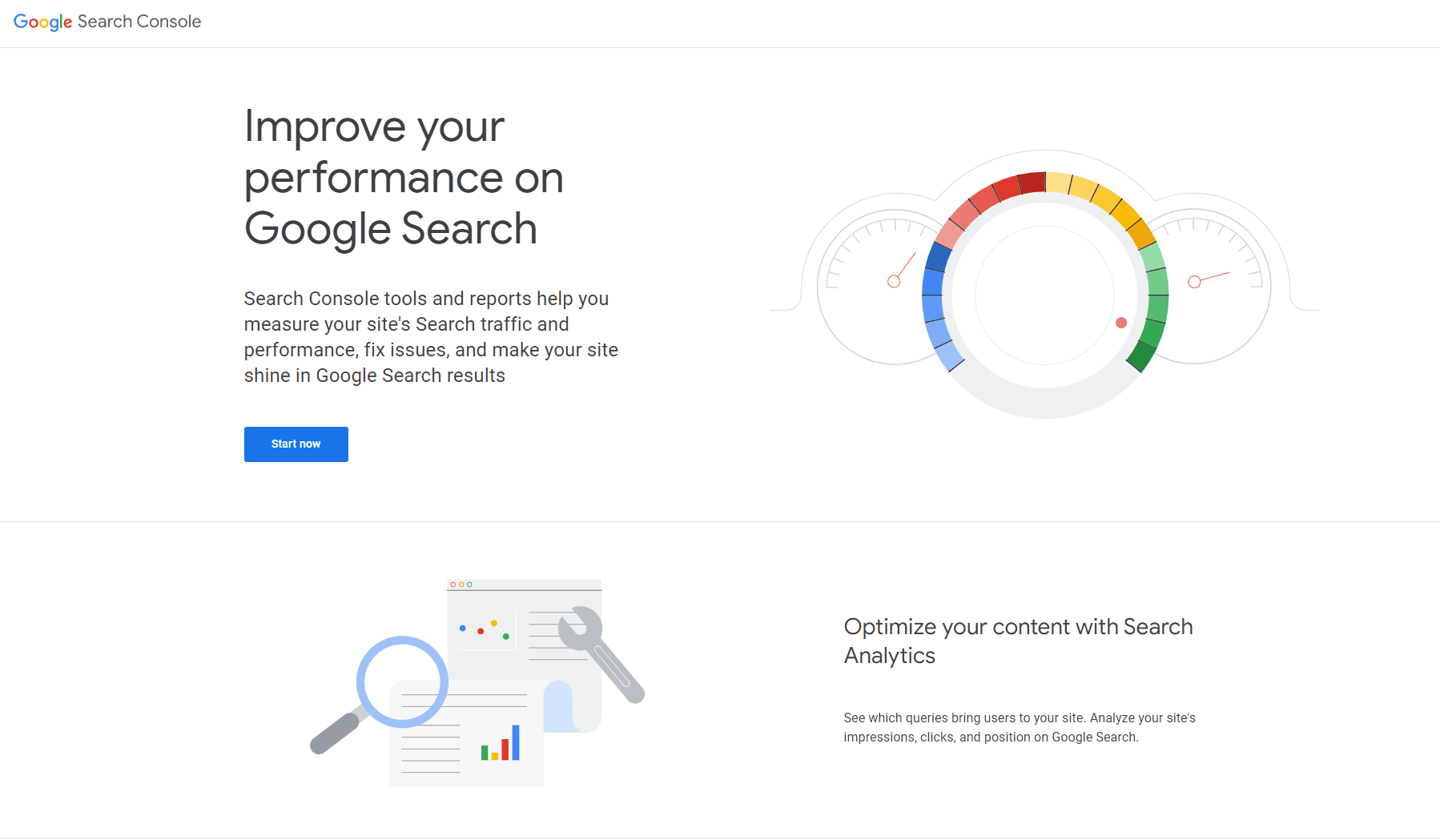
Google Search Console (GSC) is a powerful tool offered by Google that helps website owners see how their site performs in SERPs. It provides valuable insights, including information on the keywords people use to find your site, Google’s ability to crawl and index your pages, and other errors that could hinder your performance. GSC also lets you perform tasks like submitting your sitemap for faster indexing, tracking your website’s clicks, and optimizing your content for higher rankings.
Core features:
- Performance tracking with details on clicks, impressions, CTR, and average ranking for searches and specific pages
- Indexing reports that display both indexed and unindexed pages (and why)
- Page experience reports about Core Web Vitals and HTTPS
- A URL Inspection Tool that provides insights into the crawling, indexing, and visibility of pages
- Sitemap submissions to help Google find and index your content quicker
- Data on security and manual actions to stay informed of any security issues or manual penalties affecting your website’s performance
Standout feature: Google’s URL Inspection tool shows how it crawls, indexes, and displays your webpages.
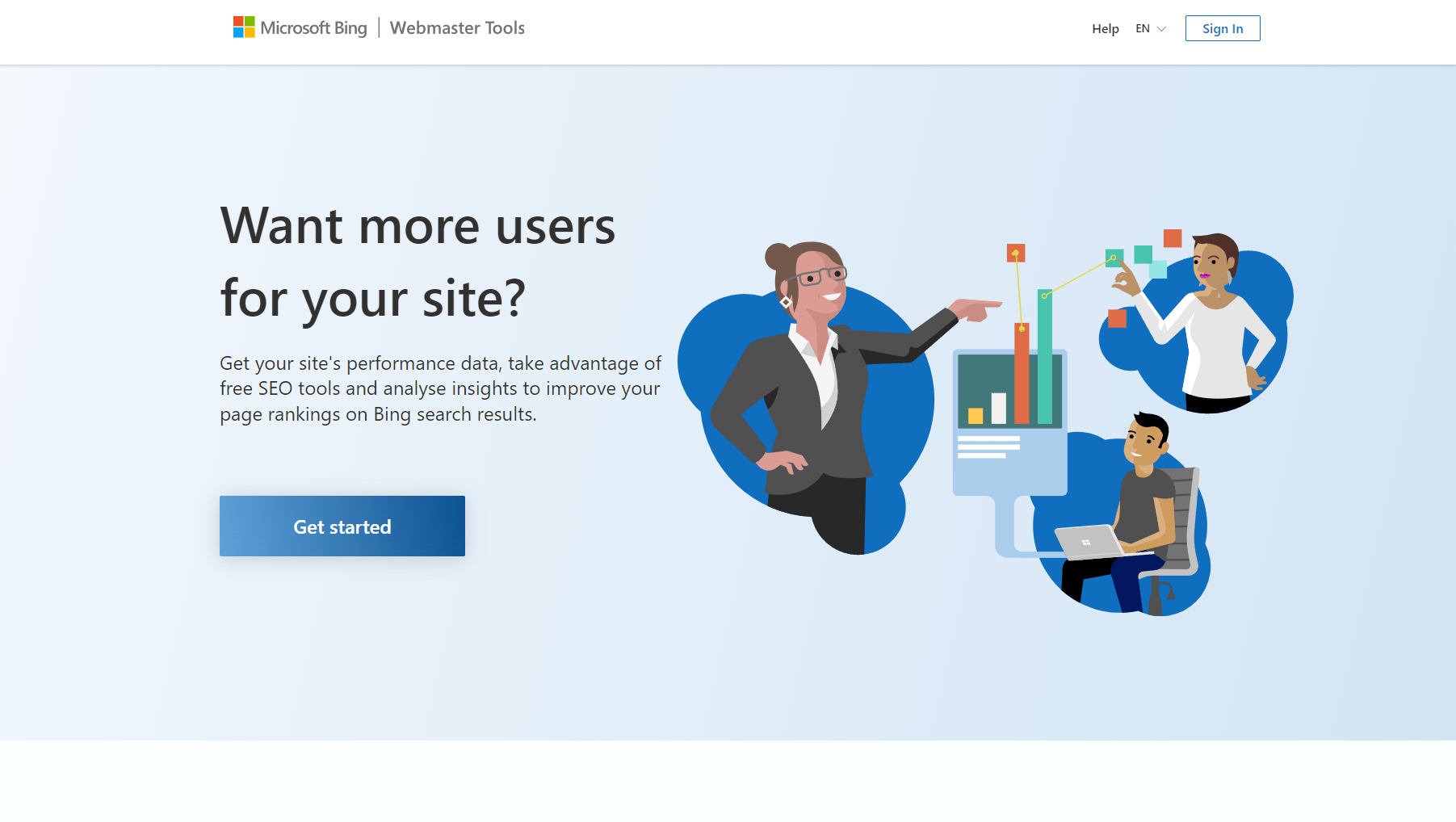
Bing Webmaster Tools is a free service by Microsoft that helps website owners manage their presence on Bing’s SERPs. It offers tools to submit sitemaps, check website health, and track clicks, impressions, and average CTR. Combining Bing Webmaster Tools with a careful analysis of metrics can improve your website’s ranking and audience reach.
Core features:
- A Search Performance report with data on clicks, impressions, average CTR, average position, crawl requests, crawl errors, and indexed pages
- URL Inspection tools that outline crawling, indexing, and markup errors
- A Site Explorer that displays each page’s detailed performance data (clicks, impressions, backlinks, HTTP code, document size, etc.).
- A Keyword Research tool with keyword suggestions, including related keywords, question keywords, and newly discovered terms.
- Sitemap and URL submissions for efficient Bing crawls and indexing
- A Robots.txt Tester to check if you’re accidentally blocking Bingbot from crawling your desired content
Standout feature: Bing’s Keyword Research tool shows popular keywords for websites like yours in Bing SERPs.
Why both tools are useful for agencies: Data provided by GSC and Bing Webmaster Tools can help agencies track their clients’ website performance, identify areas for improvement, and deliver better SEO results.
Price of both tools: Free.
SE Ranking
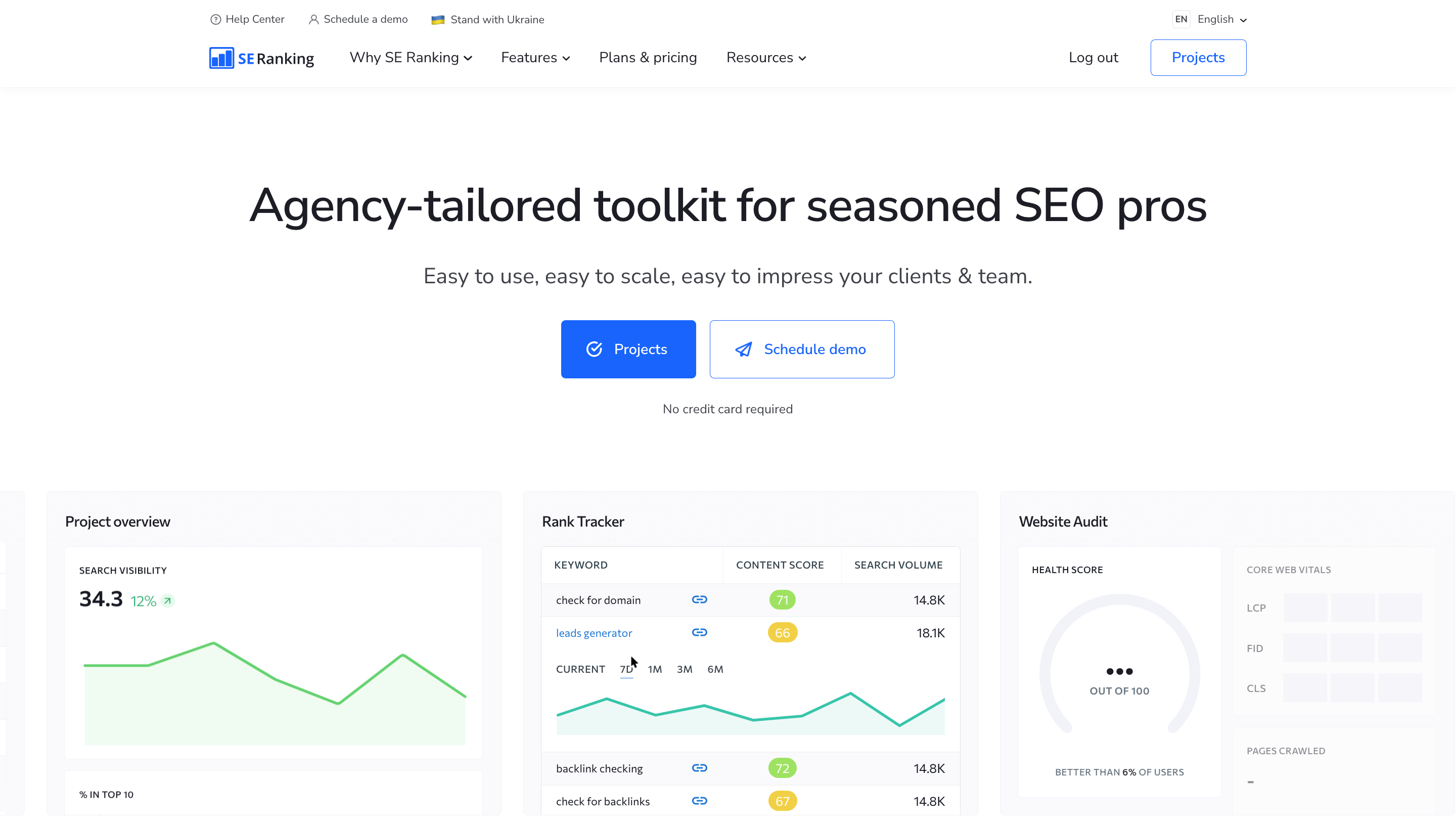
SE Ranking helps agencies and in-house SEO teams boost their website’s search rankings and online presence. It offers data on 5.4B keywords, 2.2B domain profiles, and 2.9T indexed backlinks across 188 countries. The platform also uses AI-powered algorithms to provide precise data insights.
SE Ranking provides some of the best SEO reporting tools in the industry. It offers features like white labeling, unlimited automatic reports, a lead generation tool, and even gives Agency Pack owners an exclusive opportunity to get listed in their agency catalog.
Core features:
- Keyword Rank Tracker: Access reliable and up-to-date data on your website’s (or individual URL’s) ranking in SERPs for target keywords.
- On-page SEO Checker: Analyze top-ranking pages to get specific tips for improving your SERP positions.
- Keyword and Competitive Research tools: Find the right keywords for your SEO initiatives and analyze competitor performance.
- Website Audit Tool: Examine your website’s health using 120+ technical metrics.
- AI-driven Content Marketing Module: Generate content ideas, write drafts, and optimize your content for better structure, quality, and relevance.
- Local Marketing Module: A centralized hub for all aspects of your local SEO presence, including local rank tracking, Google Business Profile performance tracking, and customer review management.
- Backlink Checker and Gap Analyzer: Explore any website’s backlinks, evaluate quality, and identify link-building opportunities by comparing multiple websites’ backlink profiles.
- SEO Report Generator: Craft reports from scratch or pick from a library of 12+ templates. Export reports in .pdf, .xls, or .html formats and send them manually (or schedule up to 50 automatic ones).
Standout feature: Keyword Rank Tracker shows precise, up-to-date rankings for any website across all major search engines, locations, and languages.
Why it’s useful for agencies: SE Ranking provides a suite of tools designed to automate routine SEO tasks for multiple clients. Its automated SEO reporting capabilities and client seats are especially useful for building trust with clients.
Prices start at $65/month or $52 per month (if billed annually). Pro and Business subscribers on an annual plan can access the Agency Pack add-on for $50 per month.
Similarweb
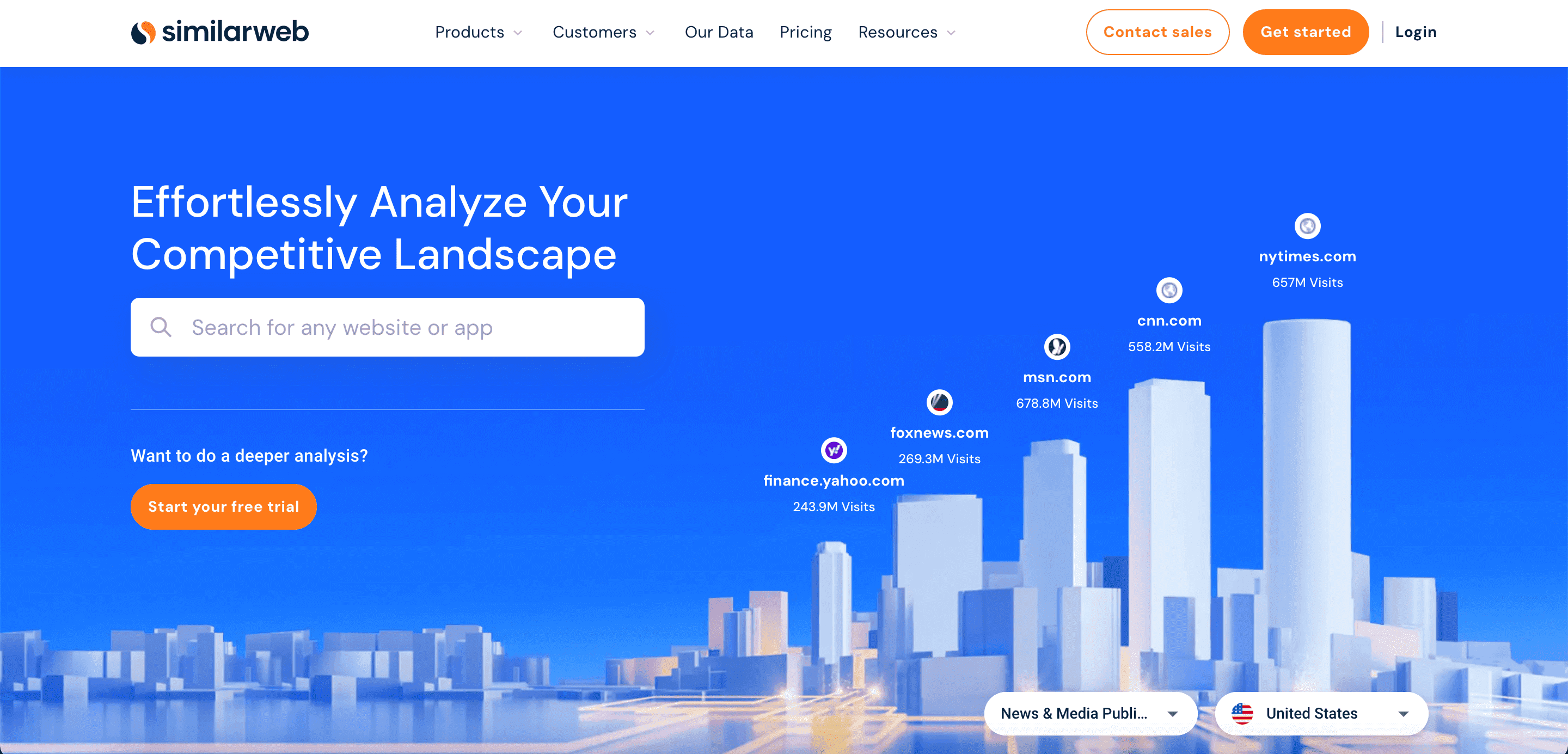
Similarweb is a premium marketing intelligence tool with data and insights across audiences, industries, channels and competitors. From market research to competitive analysis, its in-depth data gives marketing agencies a full view of the digital landscape, helping them spot trends, identify threats and opportunities for clients, and discover working strategies. Complete with tactical SEO and PPC tools, Similarweb is a full-stack solution for agencies.
Core features:
- Competitive intelligence (any website’s top traffic sources, top keyword trends, distribution, engagement, etc.)
- Market research (industry players, traffic channels, market trends, etc.)
- Audience analysis (demographics, geographies, interests, and loyalty)
- Website analysis (organic and paid marketing tactics, traffic share, etc.)
- Trend analysis (up to 36 months of historical data)
- SEO and PPC tools (Backlink Analytics, Keyword Generator, Paid Landing Page Analyzer, Ad Tracking Tool, etc.)
Standout feature: The tool’s competitive intelligence feature provides accurate competitor (and competitive set) performance metrics, like traffic and engagement. It also offers granular competitor metrics like top-performing pages, keywords and channel breakdown and strategy.
Why it’s useful for agencies: Agencies can track competitive sets in geo-relevant markets to gauge client performance in the wider market. You can also conduct marketing analyses of your clients and their competitors to find strategic opportunities for growth.
Prices start at $149/month (if billed monthly) & $125/month (if billed annually). The tool also offers a free browser extension.
Screaming Frog
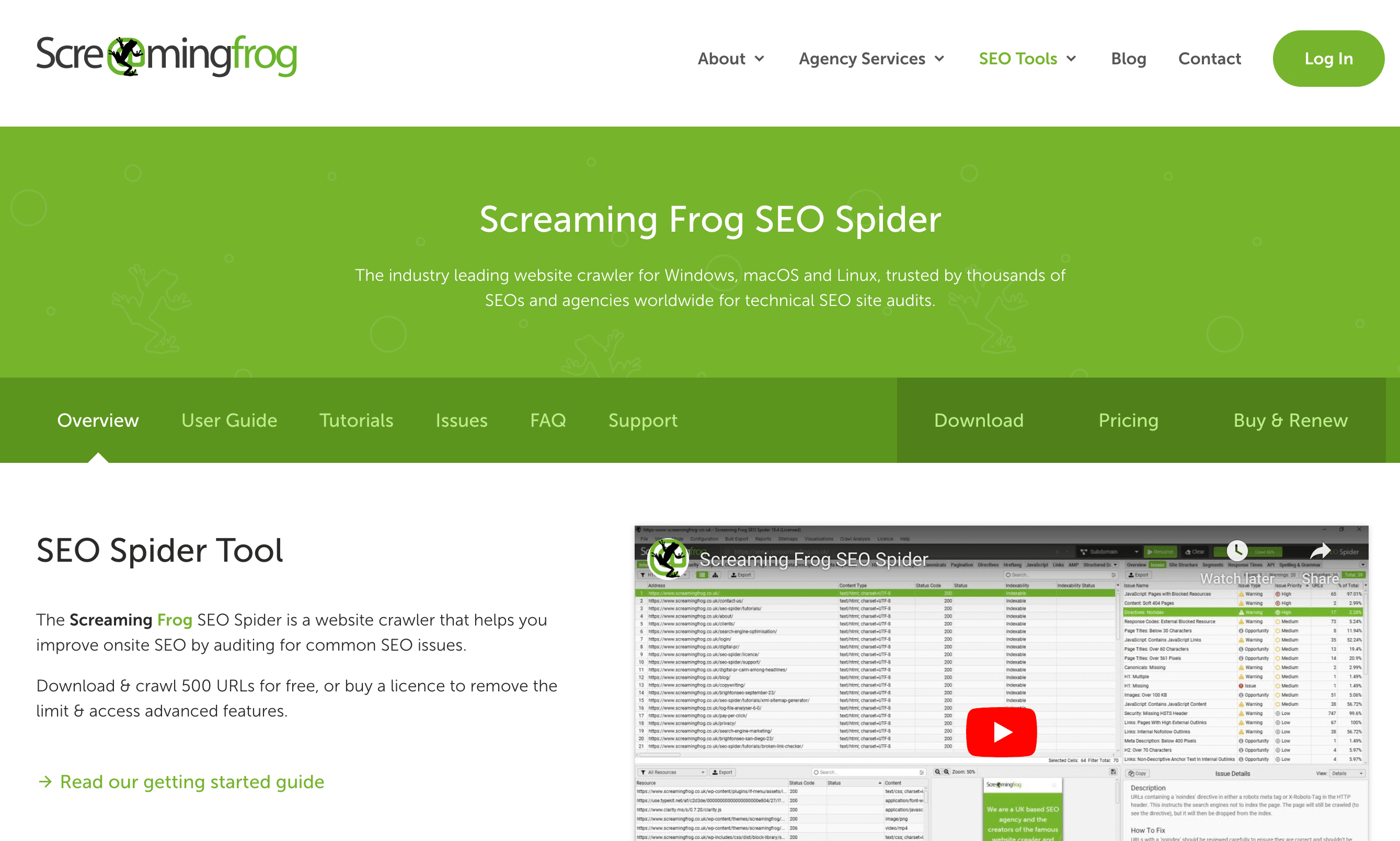
Screaming Frog SEO Spider is a valuable tool for performing in-depth SEO audits and identifying site performance issues and their causes. This can include broken links, missing or duplicated page titles and meta descriptions, and other technical problems. Its integration with Google Analytics, GSC, and PageSpeed Insights provides a comprehensive SEO view for each URL, making it a top choice among website audit tools.
Core features:
- Customizable crawler settings (e.g., crawl the whole website or specific URLs)
- A wide range of detected SEO issues (broken links, missing page titles, duplicate content, slow loading times, etc.)
- Crawl comparison feature
- Automatic crawl scheduling
- Site architecture visualization
- JavaScript site crawling
- Integration with Google Analytics, Search Console, and PageSpeed Insights APIs
Standout feature: Screaming Frog SEO Spider goes beyond SEO audits and extracts specific website data using CSS Path, XPath, and regular expressions.
Why it’s useful for agencies: Screaming Frog SEO Spider enables agencies to efficiently crawl their clients’ websites so they can identify and fix technical SEO issues promptly.
Prices start at $259 per year. Its free plan allows crawling of up to 500 URLs.
Yoast SEO
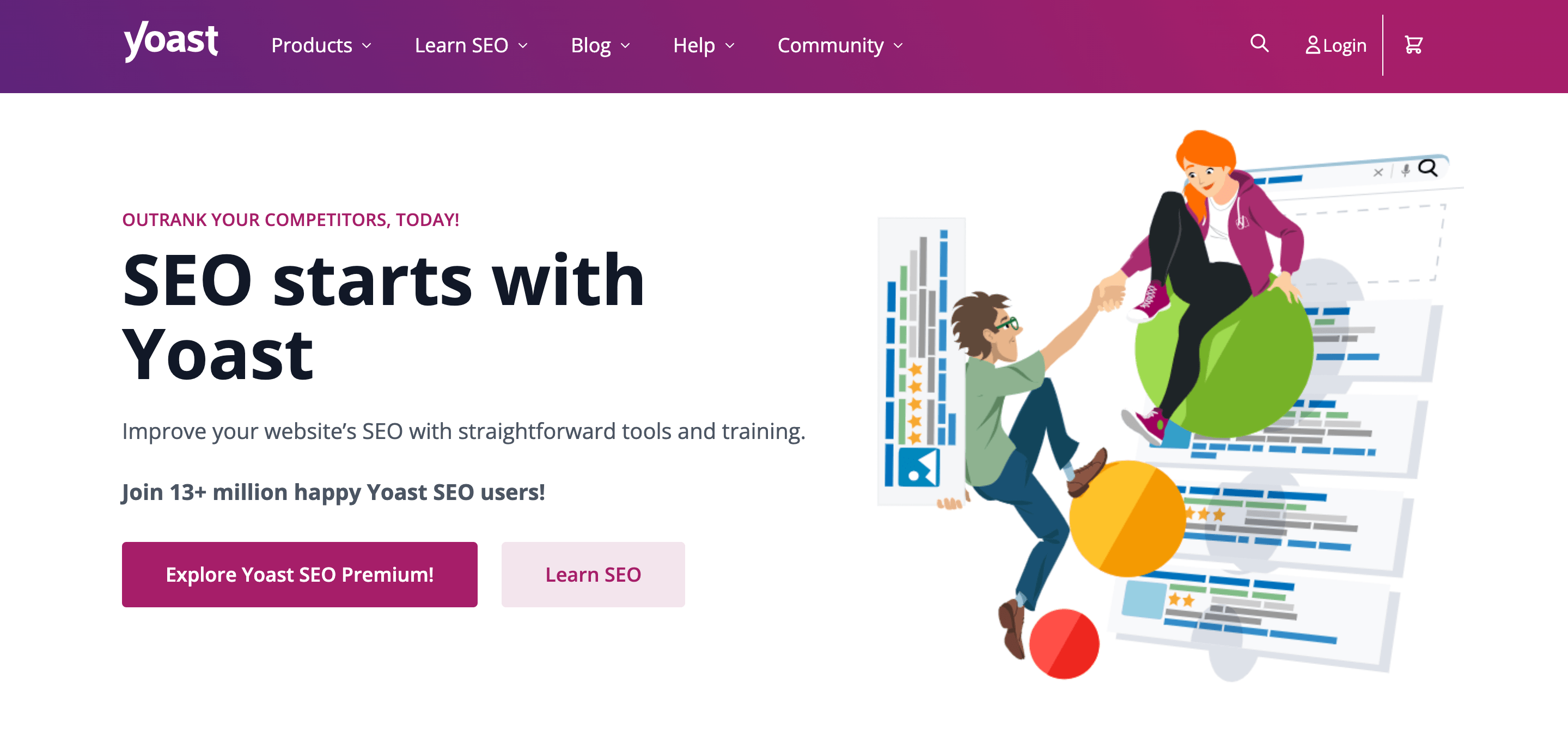
Yoast SEO is a popular WordPress plugin for improving SEO. It offers features like on-page optimization suggestions, technical SEO configurations, and integration with other SEO tools. This helps websites rank higher in SERPs and drive more traffic.
Core features:
- On-page SEO & readability analysis
- Keyword analysis and optimization suggestions
- Real-time suggestions for internal links
- XML sitemap generation
- Social media optimization
- AI writing assistant (e.g, for generating titles and meta descriptions)
- Yoast SEO Premium is available in 19 languages: English, Spanish, German, Dutch, French, Italian, and more.
Standout feature: It offers real-time content analysis and suggestions for optimizing your website’s SEO and usability.
Why it’s useful for agencies: Yoast SEO offers features like on-page keyword optimization suggestions, technical SEO checks, and bulk editing tools, helping agencies manage SEO tasks across multiple client websites.
Prices start at $99/year (with advanced features and support). A free plan is available with basic SEO features.
Google Trends
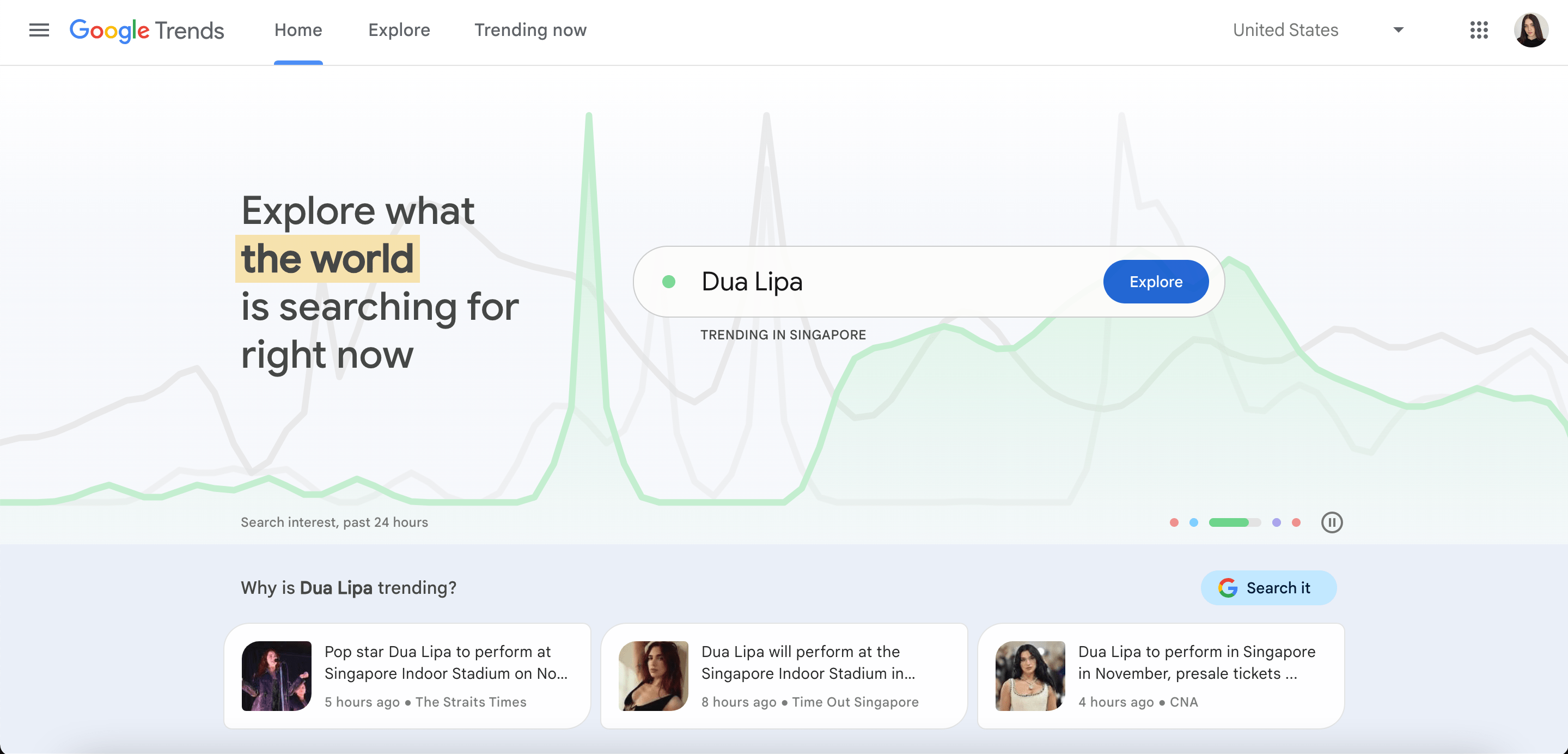
Google Trends reveals search term popularity over time, showing user interests, emerging trends, and regional search differences, (e.g. varying search volumes). Businesses can analyze this data to understand consumer behavior and make informed decisions about their marketing strategies.
Core features:
- 5 different search surfaces (web, image, news, shopping, YouTube)
- 25 topic categories (health, science, games, finance, etc.)
- Interest over time (ranging from the past hour to 2004) & interest score (0-100)
- Search term comparison (of up to five keywords)
- Geographic breakdown by country, region, or even city
- Topics and queries related to your chosen term that are often searched for
Standout feature: Compare search terms to track popularity changes across niches, timeframes, and regions.
Why it’s useful for agencies: Google Trends offers audience insights and content trends to help agencies craft data-driven marketing strategies for their clients.
Price: Google Trends is free to use.
Best agency tools for online reputation management
ReviewsOnMyWebsite
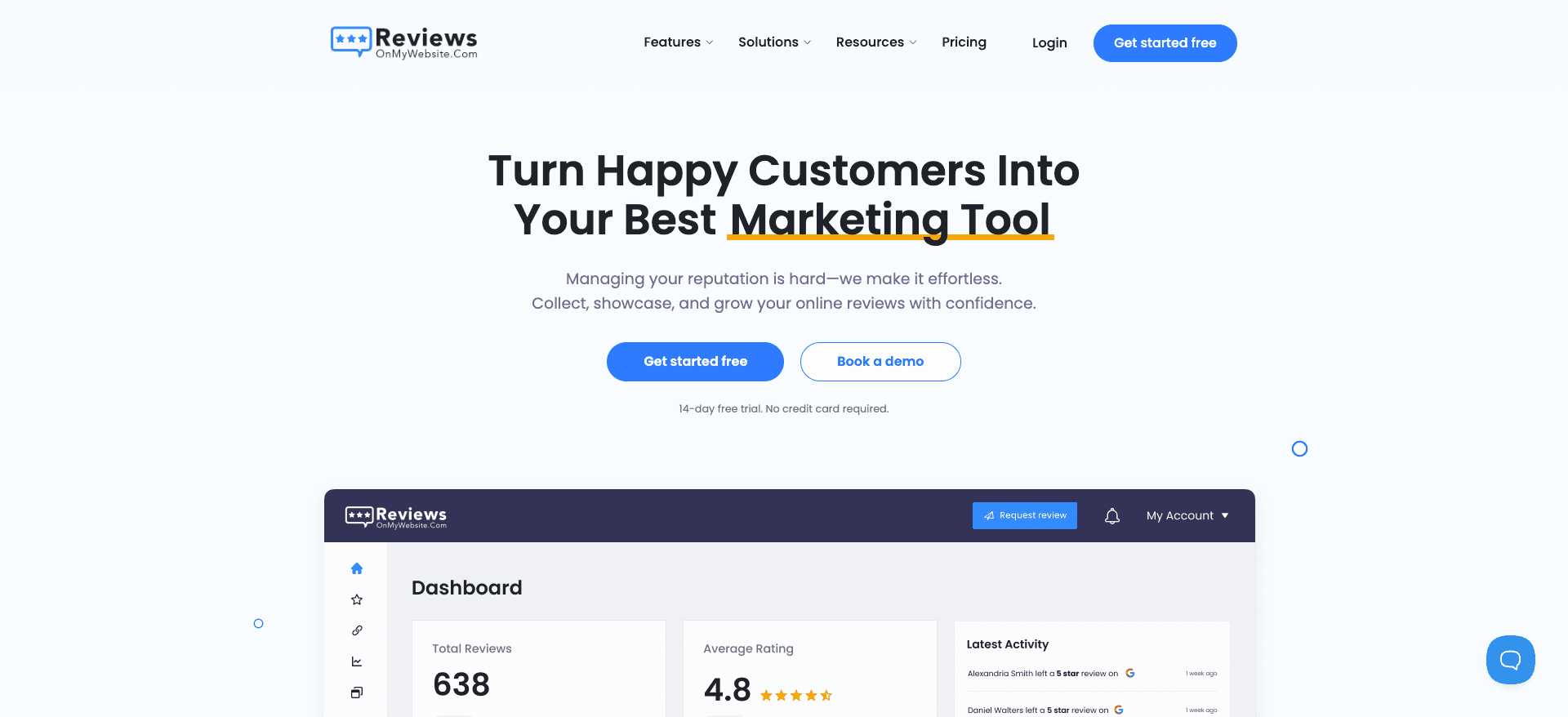
ReviewsOnMyWebsite is an online reputation management software that allows businesses to manage, generate, and showcase customer reviews.
It supports automated review request campaigns and offers a handy review widget feature you can use to display top customer reviews on your site with ease.
Core features:
- Read and respond to online reviews from 26+ popular platforms from one central location
- Set up automated email and SMS review request campaigns to generate reviews on autopilot
- Create branded portals for your agency clients
Standout feature: You can use the AI-powered response feature to generate personalized review replies in seconds.
Why it’s useful for agencies: ReviewsOnMyWebsite offers a white-label reputation management platform agencies can use to sell reputation management services to their clients. The platform can be completely customized to fit your agency’s brand and look.
Prices start at $9/month for the Starter plan.
Best marketing agency tools for project & task management
Jira
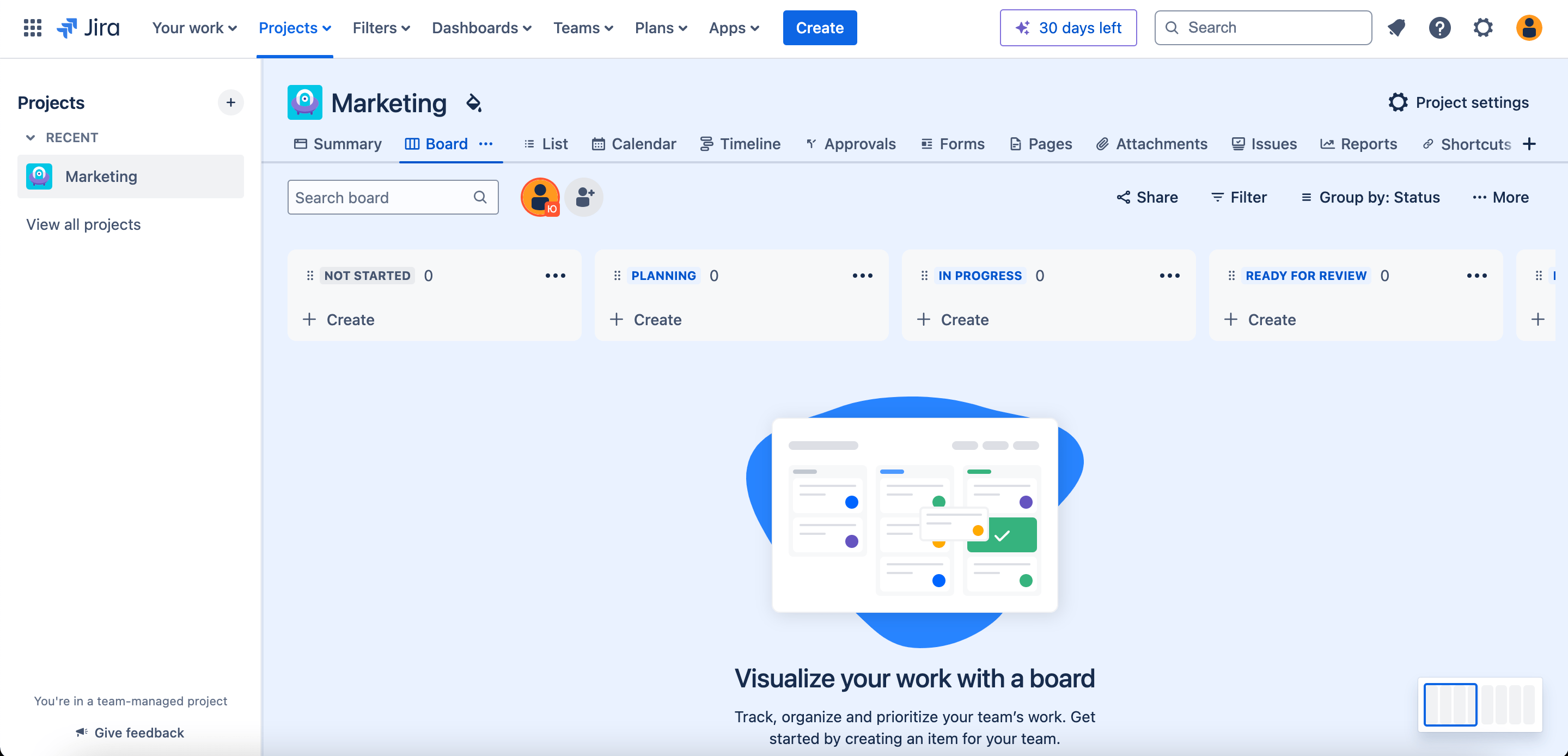
Since its launch in 2002, Jira has evolved into a powerful project management tool trusted by teams across various sizes and industries. It allows users to assign tasks to team members, schedule the time for those tasks, and visualize progress through a timeline view. This helps project managers see which tasks are most important and urgent so they can allocate resources more efficiently. Jira integrates with thousands of widely known tools like Slack, Zoom, as well as software from industry leaders like Microsoft, Google and more. It serves as a central hub for your team’s tasks and ideas.
Core features:
- Ready-to-use Scrum and Kanban boards
- Extensive Jira search (simple search, quick search, export search, configurable search results, search status history, etc.)
- Agile software development reports (e.g., Resolved vs. Created Issues Report, Resolution Time Report, User Workload Report, and so on)
- Mobile apps for iOS and Android for on-the-go access
- Real-time notifications and configurable email alerts
- Multi-lingual support − English, French, German, Japanese, Spanish, etc.
Standout feature: Integrates with over 3000+ apps (e.g., Slack, Zoom, Figma, Confluence, Google Drive, etc.)
Why it’s useful for agencies: Agencies can use Jira to streamline project workflows, create SEO roadmaps, track bugs and issues, and manage development tasks for web and app projects. Many companies also incorporate Jira checklist into their workflows to standardize task steps and reduce the risk of omissions.
It’s best suited for agencies with software development teams, and complex projects with intricate detail and tracking needs.
Prices start at $7.16 per user each month. Smaller teams (10 or fewer people) can use Jira’s free plan without time constraints.
Nifty
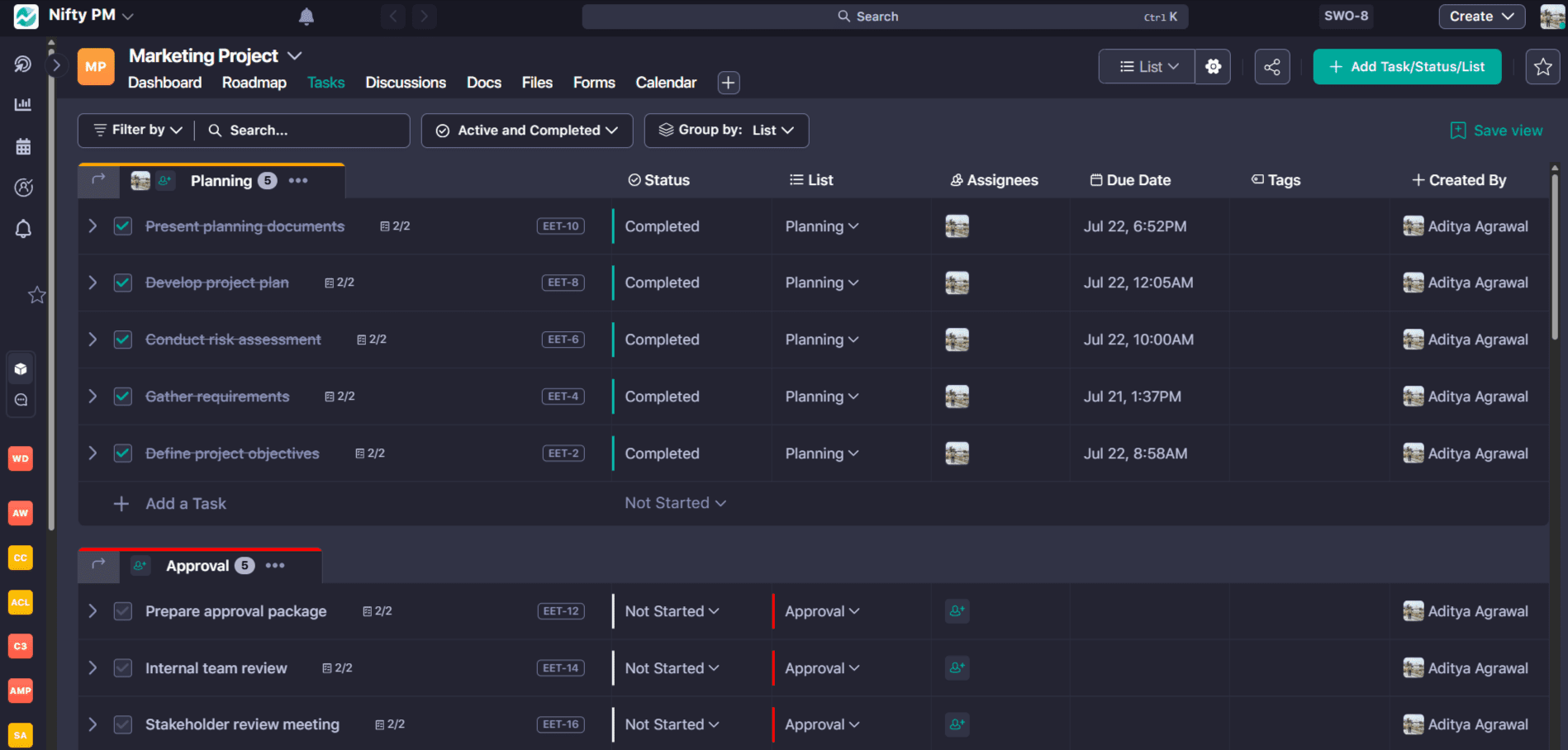
If you run a marketing agency, you know how quickly campaign plans, deadlines, and content calendars can get scattered across tools. Nifty solves that problem by bringing your tasks, projects, and schedules into one connected workspace. You can plan campaigns, assign work, and see every deadline right inside your calendar view. It’s simple to switch between list, kanban, or timeline layouts, so everyone—from content to client teams—can track progress the way they prefer.
Core features:
- Offers multiple project views, including Kanban, List, Timeline (Gantt), Calendar, and Swimlane views.
- Milestones and goal-tracking: you can set visual timelines (roadmaps) and track progress as tasks complete.
- Task management with fields such as assignees, due-dates, subtasks, checklists and dependencies.
- Built-in Docs & Files: you can create/import docs, share files, collaborate in context.
- Integrations with major tools: includes native links to Google Drive & Calendar, Slack, Zoom, GitHub, Microsoft Suite, and import/migration from other project tools.
- Time tracking and workload insights: track time on tasks, generate reports (especially useful for agencies).
- Mobile app available to manage projects on the go.
- Available in 9+ languages: English, French, Spanish, Portuguese, German, Japanese, Chinese, Russian, and Italian.
Standout feature: Nifty’s combined task and calendar view — ideal for marketing teams that want to see campaigns unfold visually from planning to delivery.
Why it’s useful for marketing agencies: Agencies can map out their entire marketing calendar, schedule campaigns, assign creative tasks, and manage client feedback in one place. Whether you’re planning social media content, ad launches, or email campaigns, Nifty keeps everything in sync and deadline-driven.
Pricing: Paid plans start at $7 per user/month when billed annually. A free forever plan with core project and calendar features is also available for smaller teams.
Trello
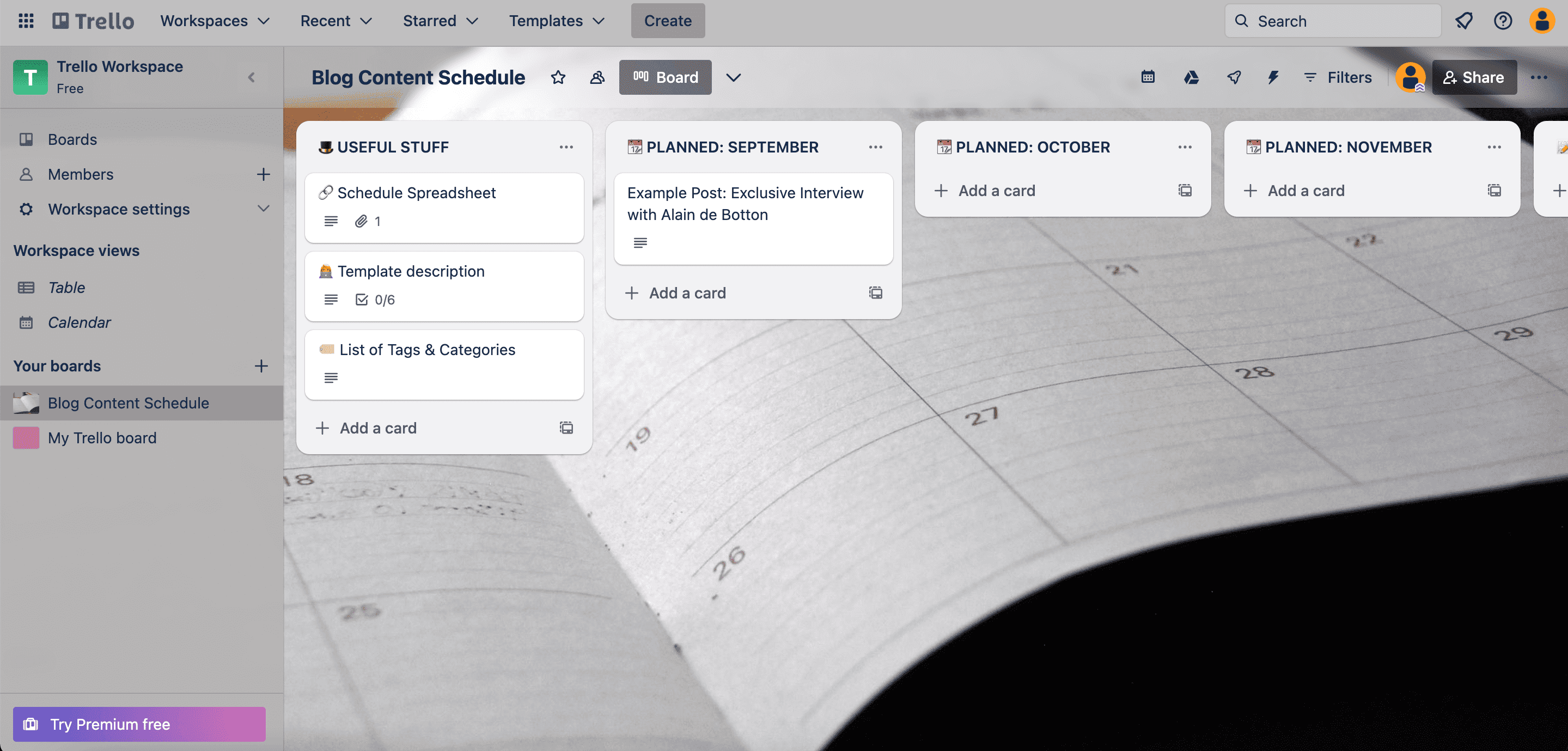
Trello is a versatile project management and collaboration tool used by teams to organize tasks and workflows. Its flexible and intuitive interface features boards, lists, and cards for creating, managing, and tracking tasks. Users can add due dates, attachments, labels, and checklists to cards. You can also use the tool’s comment and notification features to collaborate with team members. This intuitive approach makes Trello a great fit for teams that are new to project management software.
Core features:
- Pre-made board templates for different industries (business, design, education, engineering, etc.)
- Tasks categorized by levels: boards, lists, and cards
- Kanban boards for visual representation
- Over 200 power-ups and integrations (e.g., Slack, Google Drive, GitHub, Salesforce, etc).
- Email notifications and push alerts for mobile users
- Butler automation to streamline repetitive tasks and workflows
- Mobile access through iOS and Android apps
- Available in over 20 languages: English, Portuguese, French, Spanish, German, and so on.
Standout feature: Trello’s simplicity and visual approach to project management.
Why it’s useful for agencies: Agencies can use a visual board to organize client campaigns, brainstorm creative ideas collaboratively, and manage social media content calendars. It’s best suited for smaller teams, creative agencies (design, marketing), and simple projects.
Prices start at $6 per user/month (if billed monthly) & $5 per user/month (if billed annually). Trello also offers a free plan with up to 10 boards.
Monday
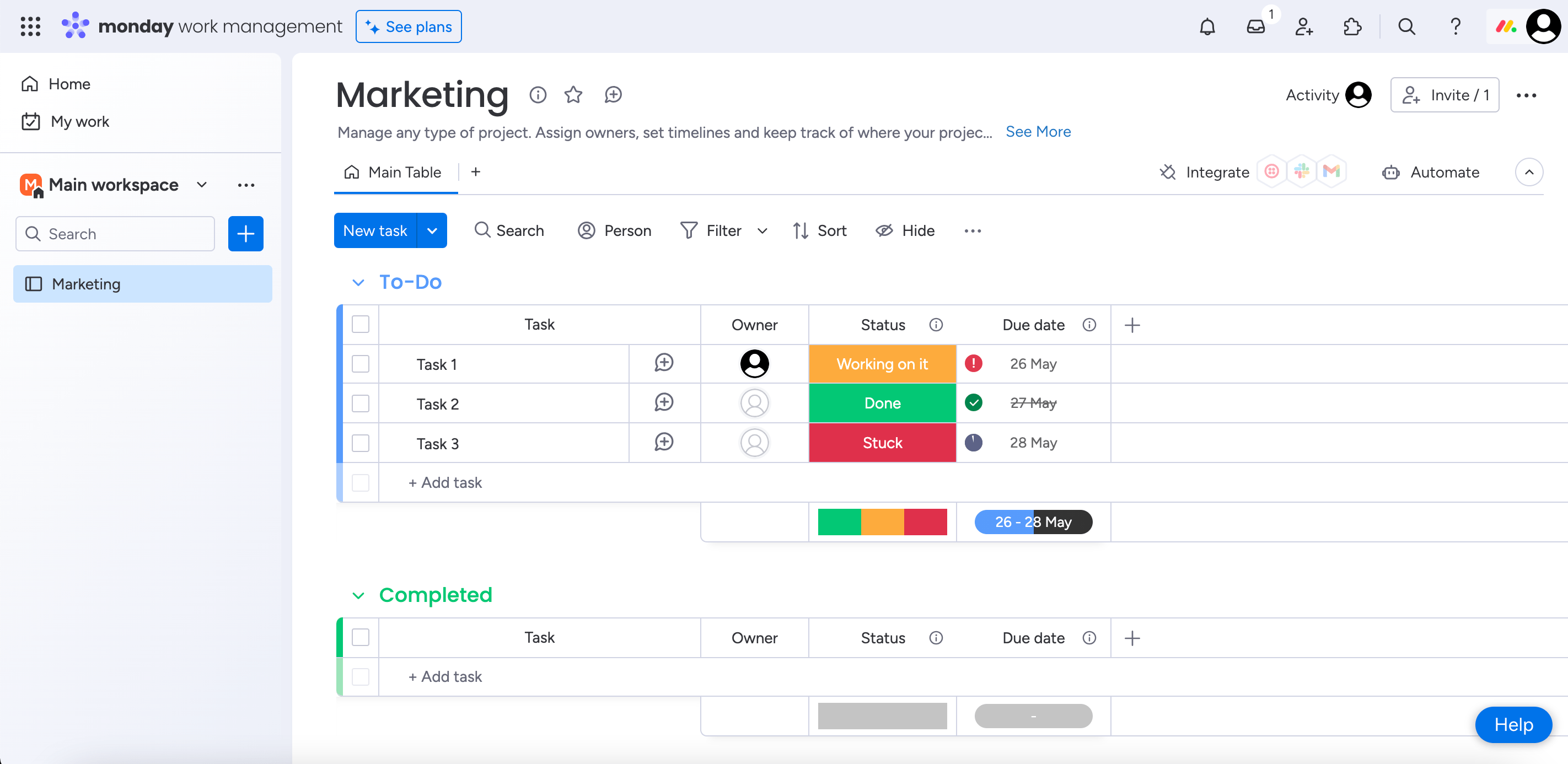
Monday is a work operating system that allows businesses to create custom applications to manage projects, tasks, and workflows. It caters to various teams, including marketing, sales, customer service, and more. It streamlines everyday work by offering features like real-time dashboards, smart navigation & filtering, automation templates, convenient checklists, broad integration capabilities, and more.
Core features:
- Pre-made templates customized for specific industries and intended uses
- Customizable boards with different columns, colors, and labels
- 10+ view modes, such as Gantt and Kanban
- 30+ widgets to view data in different formats
- 200+ pre-built templates to improve work efficiency
- Integrations with 200+ apps and tools (e.g., Slack, Google Calendar, Microsoft Excel, Dropbox, etc.)
- Collaboration features, including real-time updates, file sharing, and commenting
- Mobile apps for iOS and Android devices
- 13 supported languages, including English, Spanish, French, German, Portuguese, and so on
Standout feature: Monday can accommodate diverse needs, from sales management, lead tracking, and remote team coordination to video production management, client management, and beyond.
Why it’s useful for agencies: Agencies can use Monday’s customizable and scalable platform to centralize project communication, manage client feedback and approvals, and track team deadlines.
Prices start at $12 per seat/month (if billed monthly) & $9 per seat/month (if billed annually). Monday also offers a free plan with up to 2 seats.
Miro
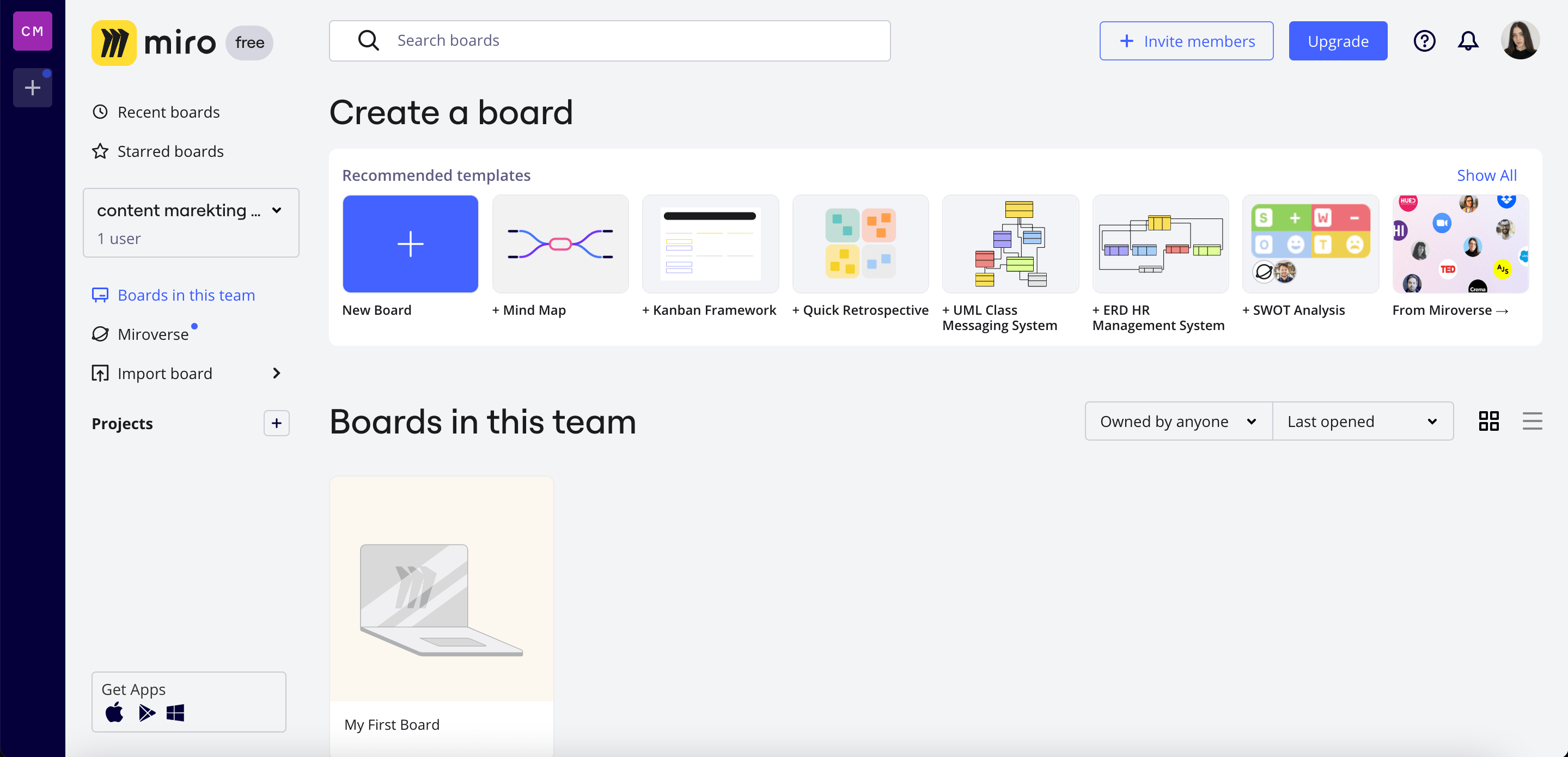
Miro is a digital collaboration platform designed to streamline work for remote teams. This visual workspace has over 70 million users worldwide, offering features like whiteboards, sticky notes, and mind maps. These features are great for brainstorming, project management, and product or service design. Team members can work on projects at their own pace, with all edits automatically synced and visible to everyone.
Core features:
- Pre-built templates for various purposes (brainstorming templates; research & design templates; strategy & planning templates; agile templates; mapping & diagramming templates)
- Built-in capabilities for estimations, dependency mapping, retrospectives, and scaled product planning
- AI Miro Assist feature for working with sticky notes, images, cards, code blocks, sequence diagrams, and mind maps
- Integrations with over 150+ apps like Jira, Azure DevOps, Asana, Zoom, Microsoft Teams, Slack, and so on
- Miro currently supports the following languages: English, French, German, Japanese, Spanish, and Portuguese
- Available for mobile devices operating on iOS and Android systems
Standout feature: With its vast template library and advanced visualization features, Miro is a top solution for brainstorming, hosting meetings, strategizing, and planning.
Why it’s useful for agencies: Agencies can use Miro’s virtual whiteboard to set up brainstorming sessions with clients, create mind maps for project planning, and design user interfaces collaboratively.
Prices start at $10 per user/month (if billed monthly) & $8 per user/month (if billed annually). The platform also offers a free plan with 3 editable boards.
TMetric
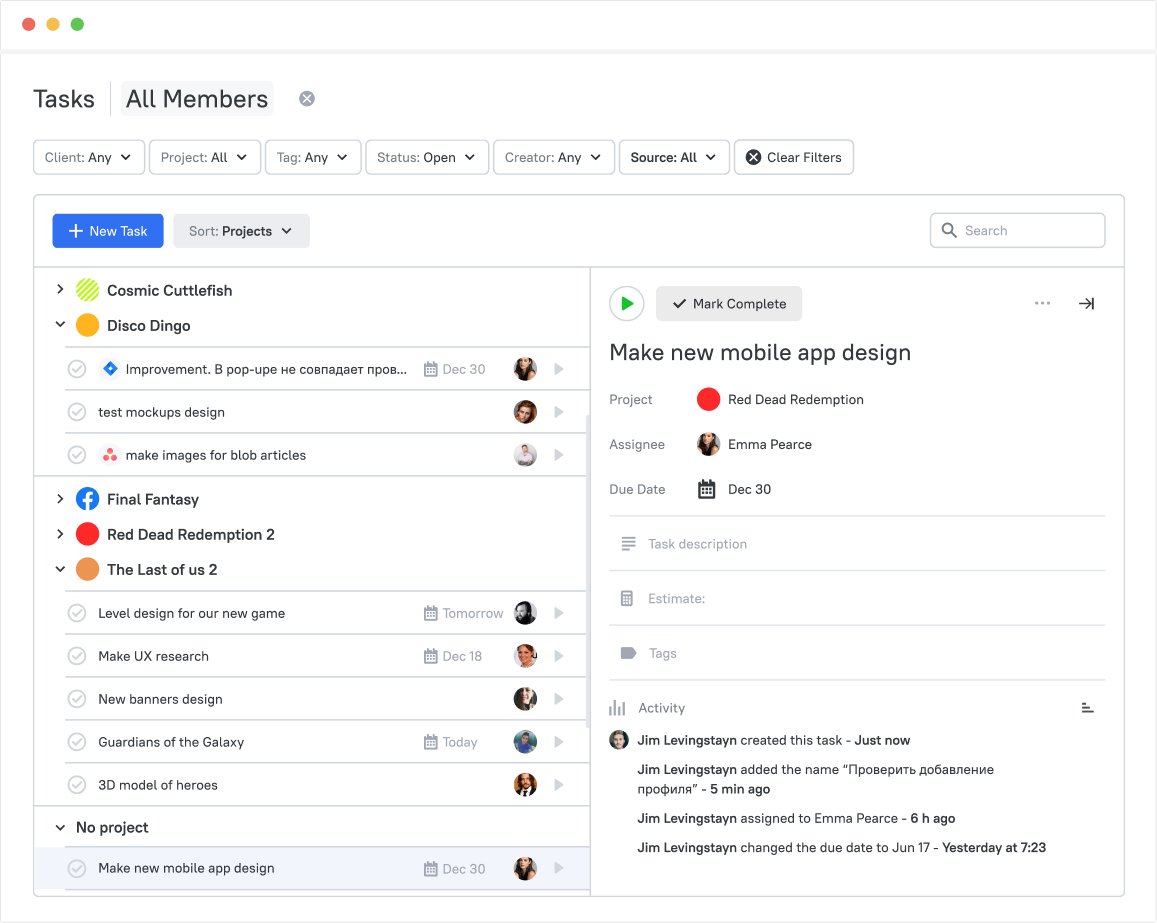
TMetric is a time-tracking and project management tool that helps marketing agencies log work hours, gain insights into team productivity, monitor project progress, manage budgets and expenses, and support client billing. The app integrates smoothly into existing workflows and accurately tracks time across tasks and projects.
Core features:
- Time tracking with Start/Stop timers and manual time entry, offline mode, and idle time detection.
- Budget control settings per project, and email alerts to get notified when project budgets are close to being exceeded.
- Productivity insights to see how your team spends time across tasks, apps, and meetings.
- Billing and invoicing features to turn tracked time into payroll and payments from clients.
- Detailed time reports to analyze time allocation and team activity.
- Time off management with policies, balances report and calendar, and an easy approval process.
Standout feature: TMetric supports various billable rates, such as per person, project, or work type, and automatically calculates profitability with the help of cost rates.
Why it’s useful for agencies: The entire billing circle, from time tracking to invoicing and payroll, is easy with TMetric. It also provides clear and detailed reports on time usage, which can be sent to clients, ensures you can combat scope creep, and manage remote teams effectively.
Prices start at $5 per user/month for the Professional plan and $7 per user/month for the Business plan.
ProofHub
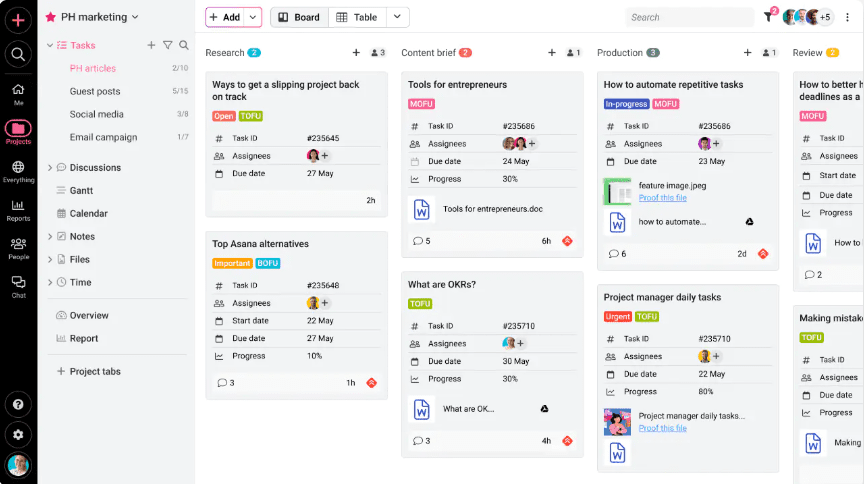
ProofHub is an all-in-one project management and team collaboration tool trusted by more than 90,000 teams and marketing agencies globally. With its centralized workspace, marketing agencies can plan campaigns, assign tasks, collaborate on creative assets, and track deadlines – all in one place. It allows users to manage everything from brainstorming sessions and client feedback to final approvals and deliverables in a centralized platform. Marketing teams can map out projects using custom workflows, share updates in real time, and keep all conversations connected to their tasks.
Core features:
- Custom workflows and Kanban boards to visualize project progress
- Task management with priorities, deadlines, labels, and dependencies
- Online proofing and approval tools to review creative files and designs
- Real-time collaboration through chat, discussions, task comments, and @mentions
- Gantt charts for timeline planning and tracking
- Time tracking and timesheets for billing and accountability
- Reports for productivity, project progress, and resource utilization
- Integrations with popular tools like Dropbox, OneDrive, and more
- Multilingual support including English, French, Spanish, German, Portuguese, and more
- Available as mobile apps for both iOS and Android
Standout feature: Built-in proofing and feedback tools to review designs, ads, and content without endless email threads.
Why it’s useful for agencies: Agencies can use ProofHub to centralize client projects, streamline collaboration, manage approvals, and track deadlines all in one place. Its fixed flat-rate pricing structure (no per-user fee) makes it a scalable, cost-effective option for growing teams that handle multiple campaigns.
Prices start at a flat $50/month (if billed monthly) & $45/month (if billed annually). ProofHub also offers a 14-day free trial for new users.
Best marketing agency tools for communication & file sharing
Google Workspace
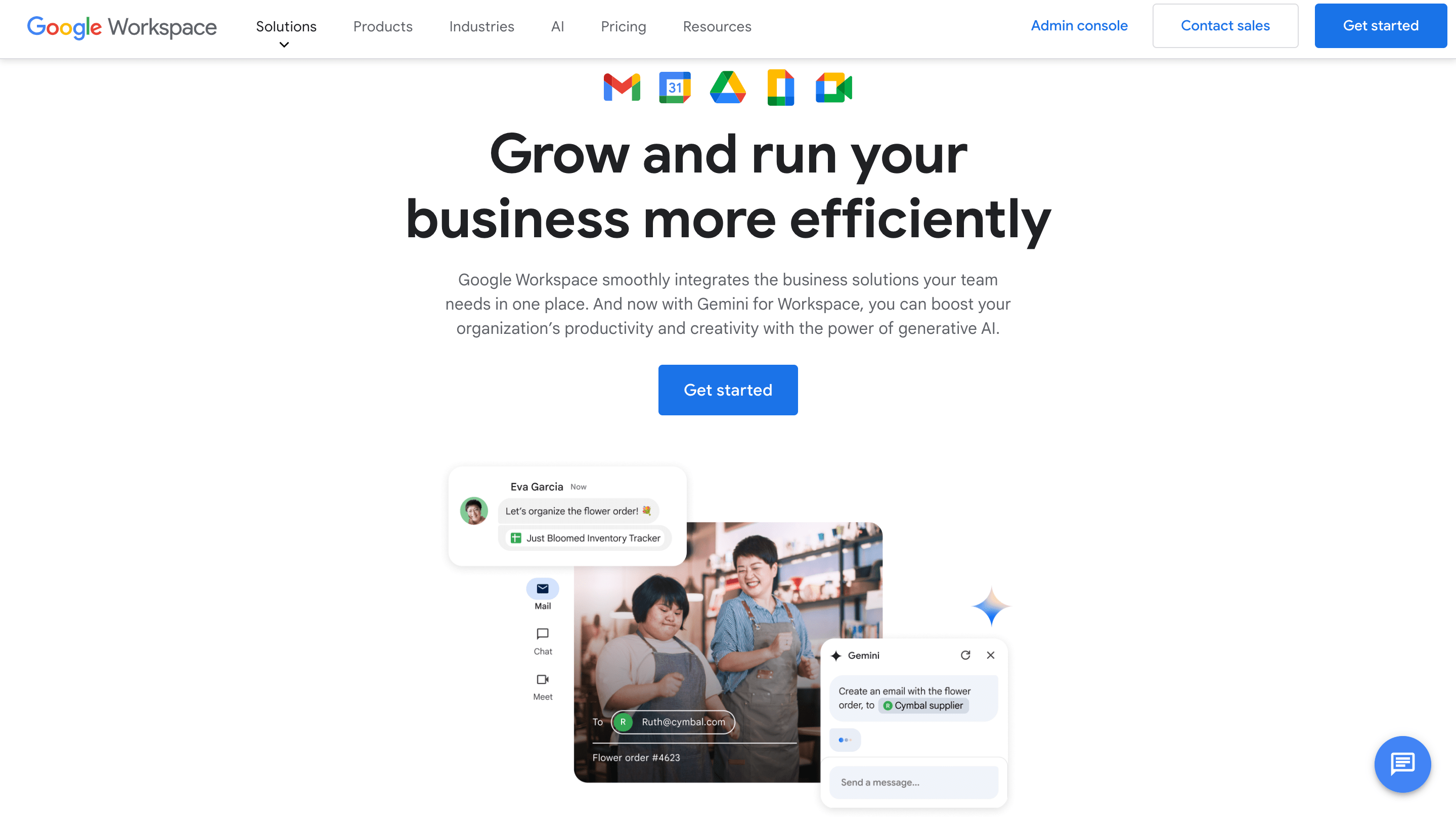
Google Workspace is a suite of tools designed for cloud-based productivity and collaboration to help teams work together more effectively. It features applications like Gmail, Docs, Sheets, Slides, and Drive, along with tools for communication and scheduling like Calendar and Meet. With Google Workspace, teams can work together in real-time on documents, communicate through email and chat, and hold video meetings. Plus, Google Workspace integrates Gemini, an AI assistant that offers smart suggestions, automates tasks, and keeps you focused on what matters most.
Core features:
- 12 built-in applications like Gmail, Drive, Docs, Sheets, Slides, Meet, Chat, Calendar, Forms, Sites, Keep, and AppSheet.
- 3 Google Workspace add-ons, including Voice (for making and receiving business calls), Meet (for enhancing video conferences), and AppSheet (for building no-code custom business applications).
- Work Insights, a reporting tool with data on your organization’s use of Google Workspace’s applications.
- Admin Console to manage apps, data, and users
- Endpoint Management, a feature for controlling devices with access to work data
- Google Vault, a feature made to retain, hold, search, and export user data
Standout feature: AI-powered Gemini assistant, built directly into Gmail, Docs, Sheets, and more.
Why it’s useful for agencies: Google Workspace offers a suite of cloud-based tools for real-time communication, document sharing, and project management. It streamlines agency workflows and boosts collaboration across teams.
Prices start at $7.20 per user/month (if billed monthly) & $6 per user/month (if billed annually).
Slack
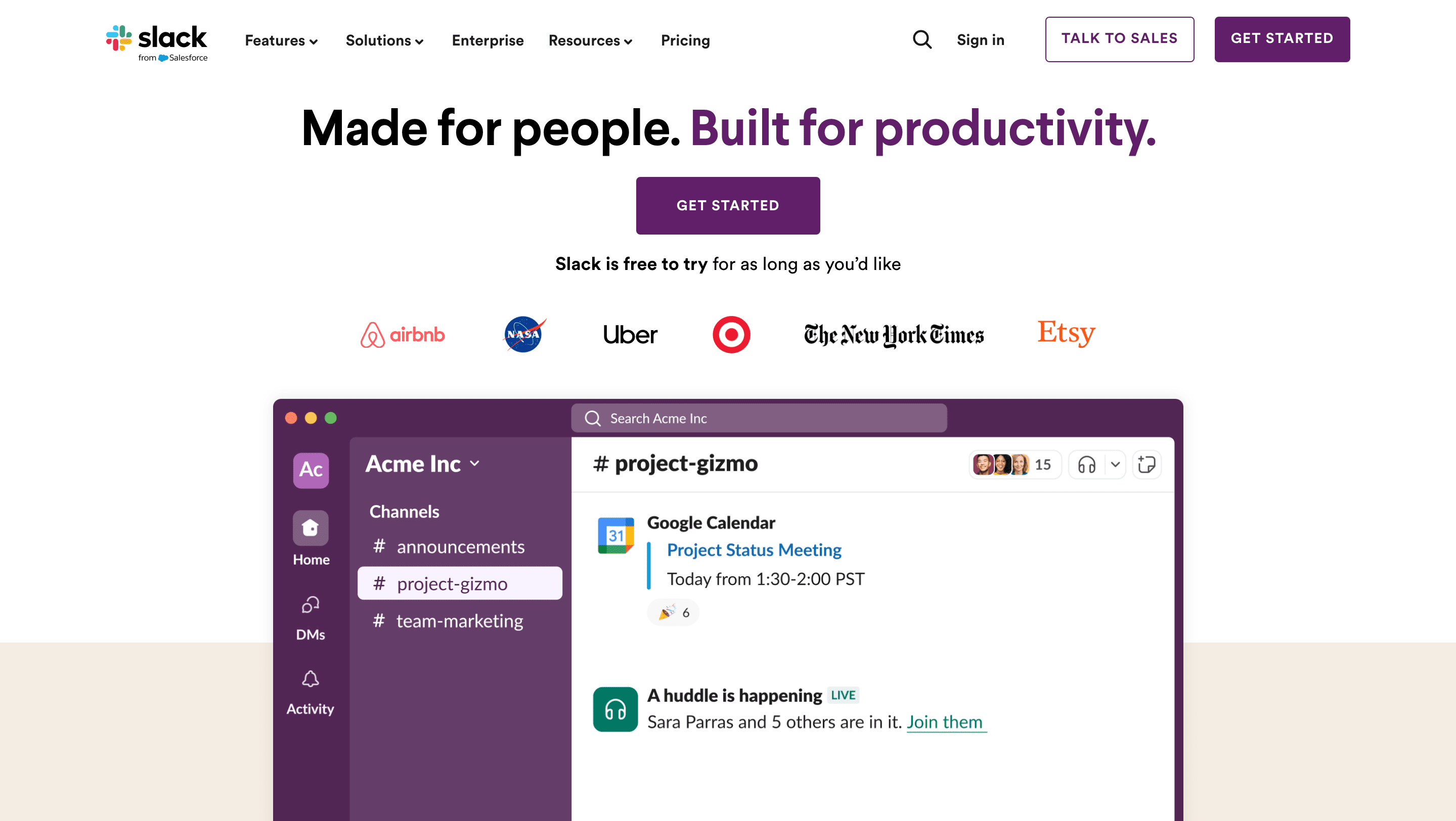
Slack is a popular collaboration platform used by businesses of all sizes. It keeps teams connected with its organized channels, which can be public or private depending on the project. Slack goes beyond just chat and integrates audio and video calls to bring real-time communication to distributed teams. It also integrates with many other apps and services, including Jira, Google Calendar, and Salesforce, making Slack a central hub for workplace communication.
Core features:
- Both private and public discussions
- Convenient file and document sharing
- Real-time interaction through audio or video (huddles)
- Clips feature to record and share audio, video, or screen recordings directly in your Slack conversations
- Slack AI to streamline search within discussions, summarize conversations, get a recap of missed messages, and so on
- Integration with over 2600 third-party apps and services (Google Drive, Trello, Asana, etc.)
- Powerful search functionality for locating past conversations, files, or snippets of information
- Mobile accessibility across apps for both Android and iOS
Standout feature: Slack’s Workflow Builder automates routine tasks. Just define the triggers (e.g., a specific message or time of day) and actions for it to perform (e.g., sending messages, creating tasks, or adding data to other apps).
Why it’s useful for agencies: Slack centralizes communication in channels. This reduces agencies’ reliance on emails and keeps project discussions organized and searchable.
Prices start at $8.75 per user/month (if billed monthly) & $7.25 per user/month (if billed annually). A free plan with 90 days of message history is also available.
Zoom
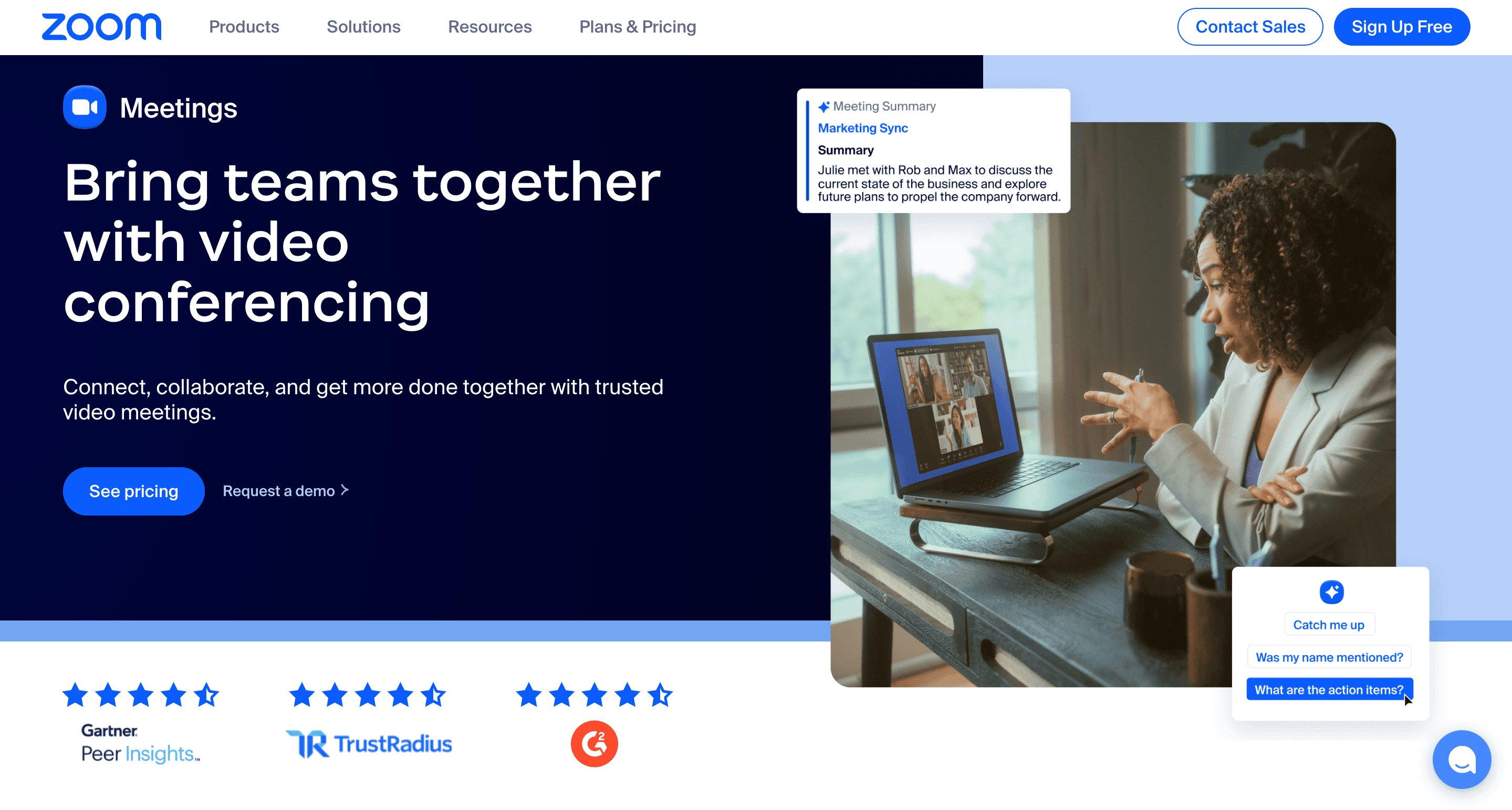
Zoom is a widely known video conferencing platform that allows users to connect with others virtually. It features high-quality video and audio, screen-sharing capabilities, and the ability to record meetings. Zoom is often used for business meetings, education, and social gatherings. Since the platform offers both free and billed plans, Zoom is ideal for individuals and businesses of all sizes.
Core features:
- Zoom Workplace (team chat, video meetings, phone calls, whiteboarding, calendar, mail, notes, and more on a single platform)
- Zoom Business Services (Zoom Contact Center, AI Chatbot, Revenue Accelerator, Zoom Events, etc.)
- AI Companion available in billed plans
- Integrations with Google Calendar, Google Drive, Gmail, Slack, and so on
- High-level security (waiting rooms, password protection, and encryption)
- Available on iOS, iPadOS, and Android
- Supported in 16 languages: English, French, German, Italian, Spanish, Dutch, and more.
Standout feature: Zoom’s AI Companion acts like a virtual assistant for meetings. It can create a meeting agenda, provide summaries of key points, perform smart recordings with meeting highlights, and even share important action items.
Why it’s useful for agencies: Agencies can use Zoom for many different purposes, including brainstorming sessions, client meetings, project updates, and team discussions.
Prices start at $15.99 per user/month (if billed monthly) & $13.32 per user/month (if billed annually). A free plan is available for 1 user seat with limited functionalities.
Loom
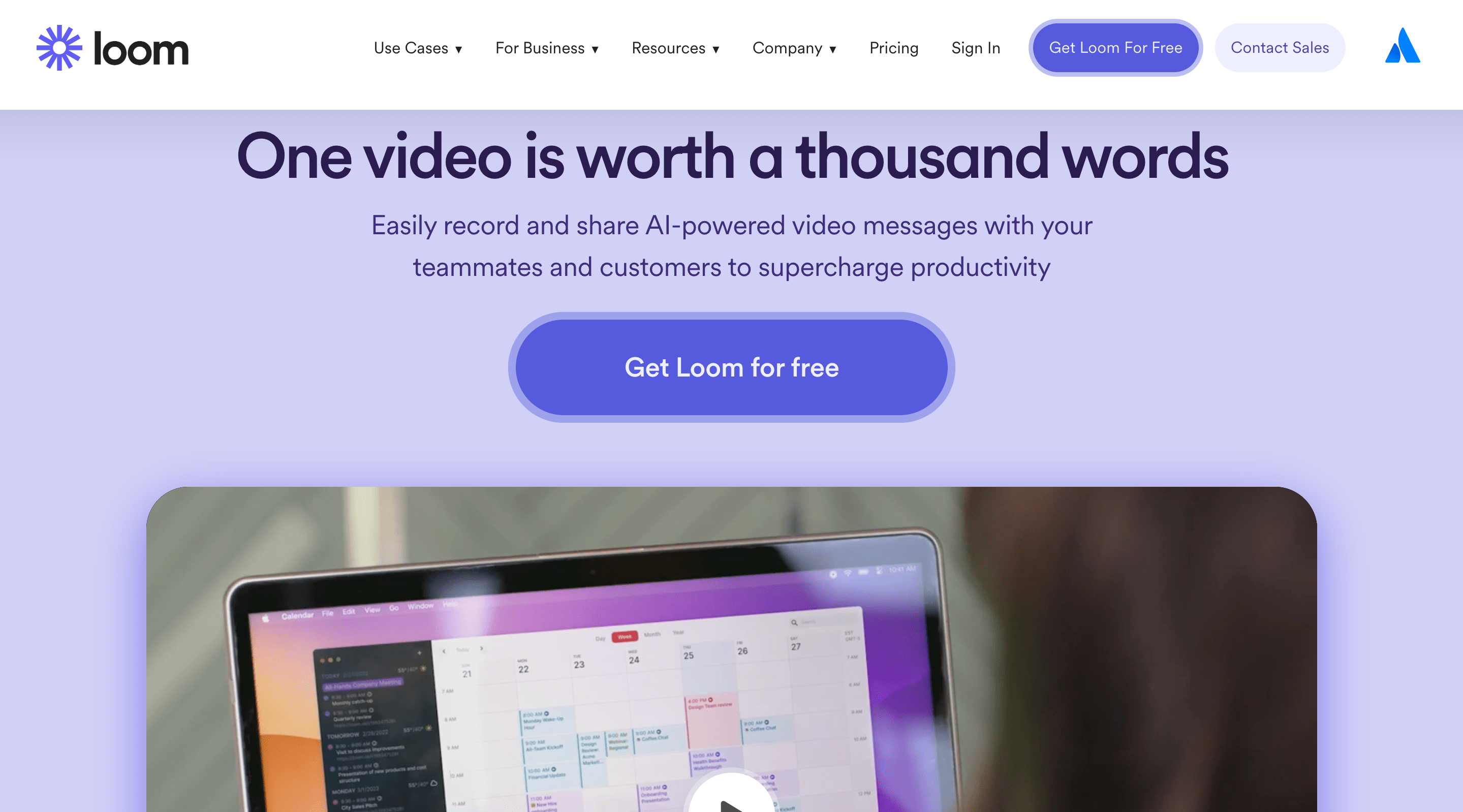
Loom is a video messaging tool that lets you share recordings with others. You can use it to record your screen, yourself (using a web camera), or both at the same time. Agencies often use this tool to provide quick updates, share project feedback, or onboard new team members. If you work with clients, Loom can help you create explainer videos, product demos, or personalized support messages. It only takes a few clicks to share your Loom recordings. You can them through a link, email, or even embed them on a website.
Core features:
- Screen and camera recording (together or separately)
- Emojis, comments, tasks, and CTAs for each video message
- Perfectly suitable for team alignment, sales, education, engineering, product management, marketing, design, and customer support
- Organized video library with all your videos in one place
- Hundreds of integrations with popular apps (Google Workspace applications, Slack, Jira, etc.)
- Transcripts and captions available in 50+ languages
- Available via Chrome extension, desktop app, and mobile app.
Standout feature: Loom’s AI is designed to automate tasks (auto-titling, summaries, and chapters; filler word and silence removal; smart suggestions; automatic captions, etc.)
Why it’s useful for agencies: You can use Loom videos to introduce your agency, showcase past work, and walk the client through proposed strategies. This tool is also useful for internal knowledge sharing and remote team communication.
Prices start at $15 per creator/month (if billed monthly) & $12.50 per creator/month (if billed annually). A free plan is available that allows up to 25 videos per person and up to 5 mins per video.
Best marketing agency tools for outreach & PR
BuzzStream
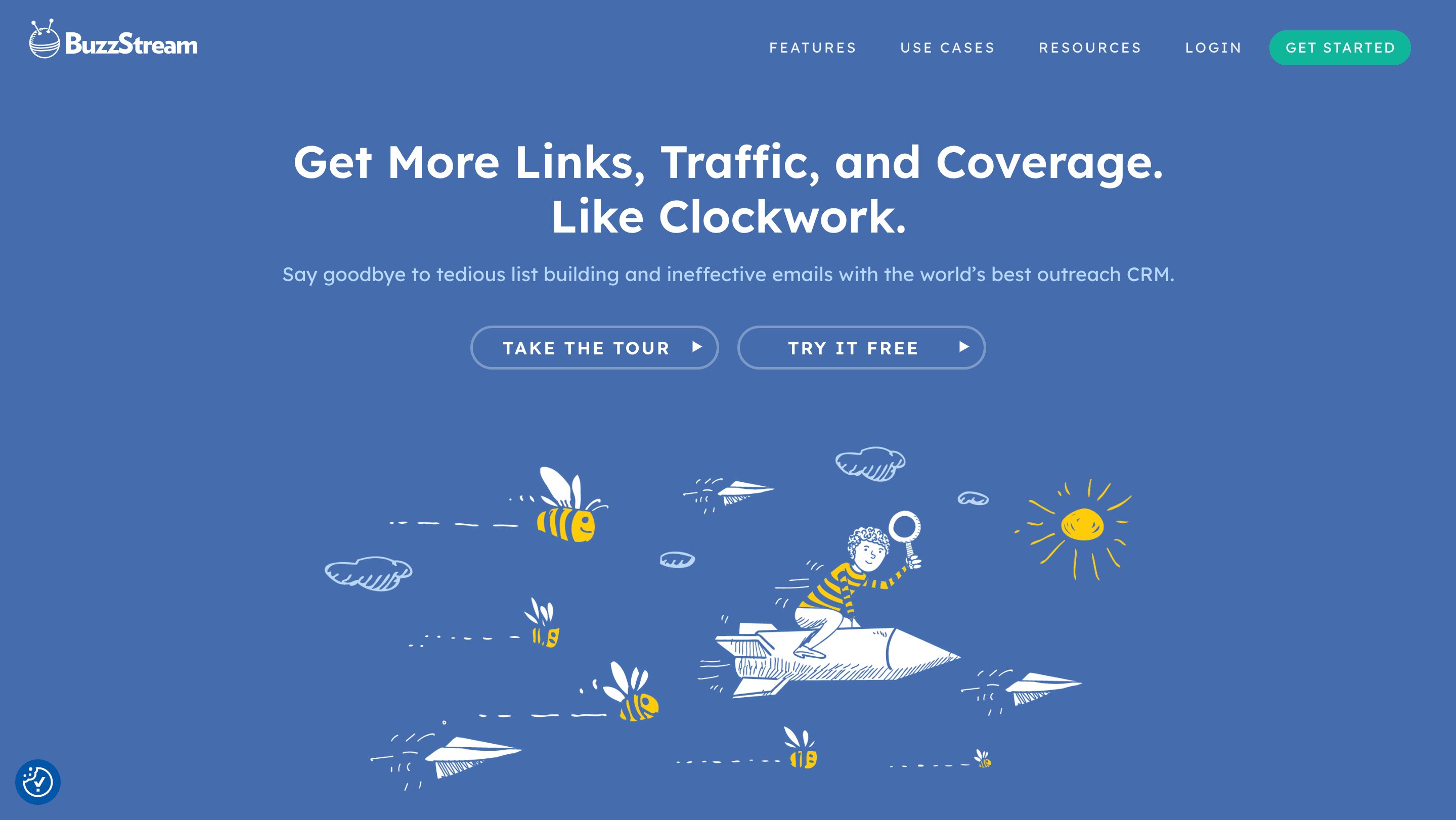
BuzzStream is an outreach platform designed to streamline digital PR and link building. It helps users find relevant websites and influencers, automates tasks like email outreach, and tracks campaign performance. It acts as a centralized hub for managing outreach campaigns, helping businesses build relationships and get valuable links.
Core features:
- Prospect research by keywords, location, SEO and social metrics, and more
- Email outreach (create email templates, add custom tags, and schedule emails)
- Outreach management (add contacts, track email engagement, and store contact notes)
- Comprehensive reporting and analytics (monitor your link building team’s progress, relationship stages and overall outreach success)
- Project management feature (assign tasks to team members, share notes, and track each campaign’s progress)
Standout feature: Manage your outreach efforts on the go with the BuzzMarker Chrome extension. Build your contact list, review outreach emails, and send them to web contacts from anywhere.
Why it’s useful for agencies: Buzzstream simplifies digital PR and link building for agencies by streamlining outreach, collaboration, reporting, and client management.
Prices start at $24/month.
Mentionlytics
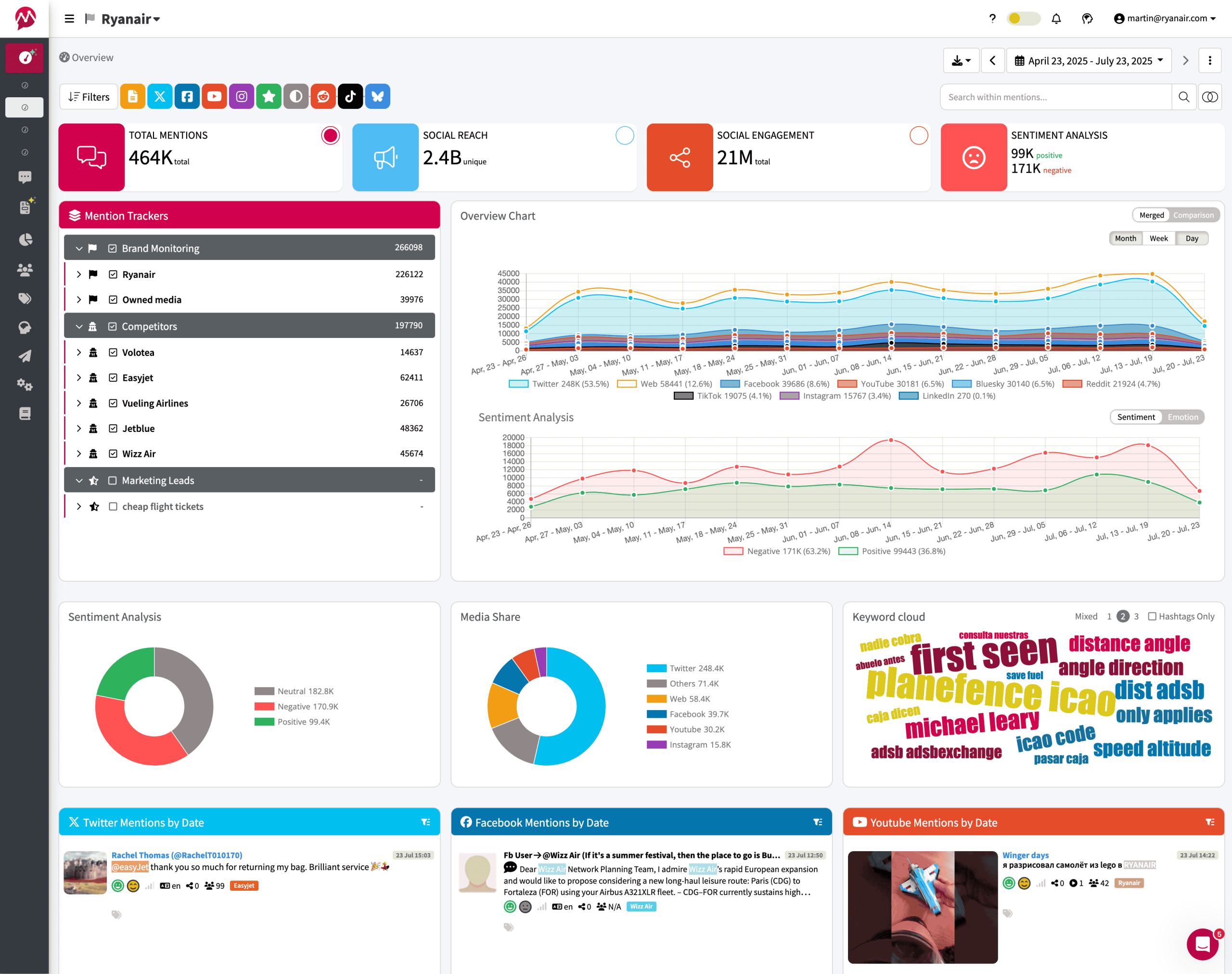
Mentionlytics is an AI social listening tool that helps you stay on top of your PR game by monitoring brand mentions everywhere online, from mainstream and upcoming social media to forums, news sites, and the entire web. It’s easy to use, budget-friendly, and provides 5-star customer support.
Core features:
- AI mentions clustering that groups mentions by topic and provides ready-to-use summaries for your daily reports.
- Sentiment and emotion analysis using powerful AI algorithms that understand even sarcasm.
- Image recognition that analyzes your mentions and spots specific entities (e.g., your logo) in images and video thumbnails.
- Customizable reports and shareable dashboards that simplify PR reporting.
- Anomaly detection alerts that go off when the volume of your mentions increases more than the expected pattern, to check quickly what’s going on.
Standout feature: SIA’s AI Chatbot that answers all your questions based on your social listening data, not generic web fluff like other LLMs, in 58 languages. You can ask it anything that pops into your mind, e.g., “Are there any topics that could potentially turn into a PR crisis?“, and it’ll give you a data-backed answer with links to specific mentions, to prove the validity of the answer. It also creates custom charts and graphs for data visualization in your reports.
Why it’s useful for agencies: Mentionlytics is an all-in-one reputation management platform where you can monitor brand mentions, keep an eye on competitors, automate reporting, and get data-backed tips and solutions without too much data analysis.
Prices start at $69 per month (if billed monthly) and $58 per month (if billed annually).
Brand24
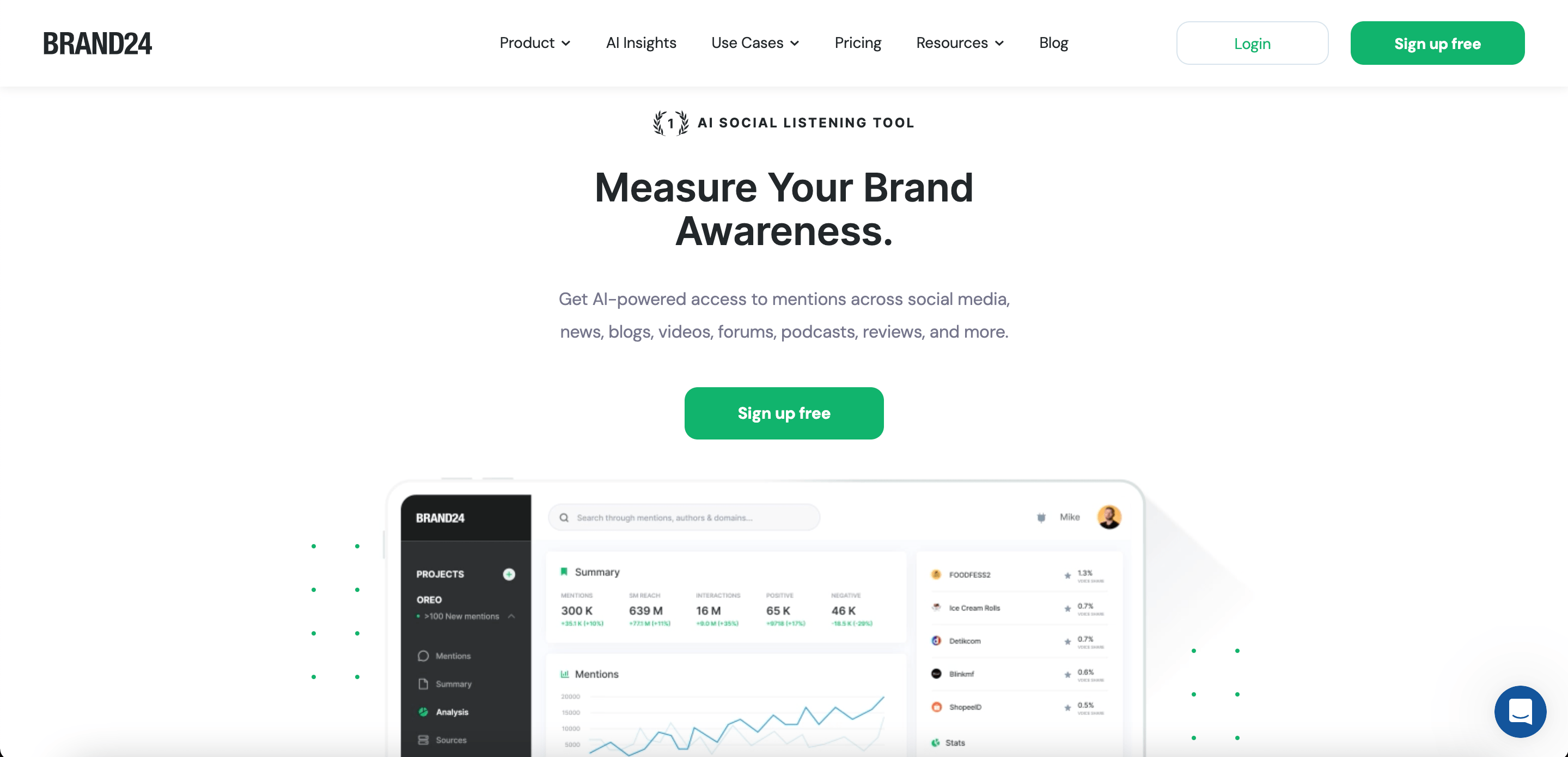
Brand24 is a social monitoring tool that can help you track online conversations about your brand, competitors, and industry. It monitors mentions across all public sources, including news, social media, blogs, videos, forums, podcasts, and more. This tool is great for enhancing your brand image, building trust with customers, and driving sales growth.
Core features:
- AI-powered brand reports with actionable branding tips
- A mentions feed with influence scores for discussion participants
- Discussion volume chart showing changes in discussion volume and reach
- Sentiment analysis for determining emotional tones behind text mentions
- Customizable alerts for key search terms or sudden sentiment shifts
- Flexible data export in various formats: PDF, .xls, or infographics
- Convenient filtering options by mention source, sentiment, visit count, and so on
Standout feature: Brand24 uses AI-powered language detection to track mentions in 108 languages, perform advanced sentiment analysis, and create word clouds from phrases frequently associated with your brand.
Why it’s useful for agencies: Brand24 acts as a centralized hub for agencies to track online conversations about their clients, measure campaign success, and identify influencers. It also offers white-label reports containing every major KPI.
Prices start at $99 per month (if billed monthly) & $79 per month (if billed annually).
Determ
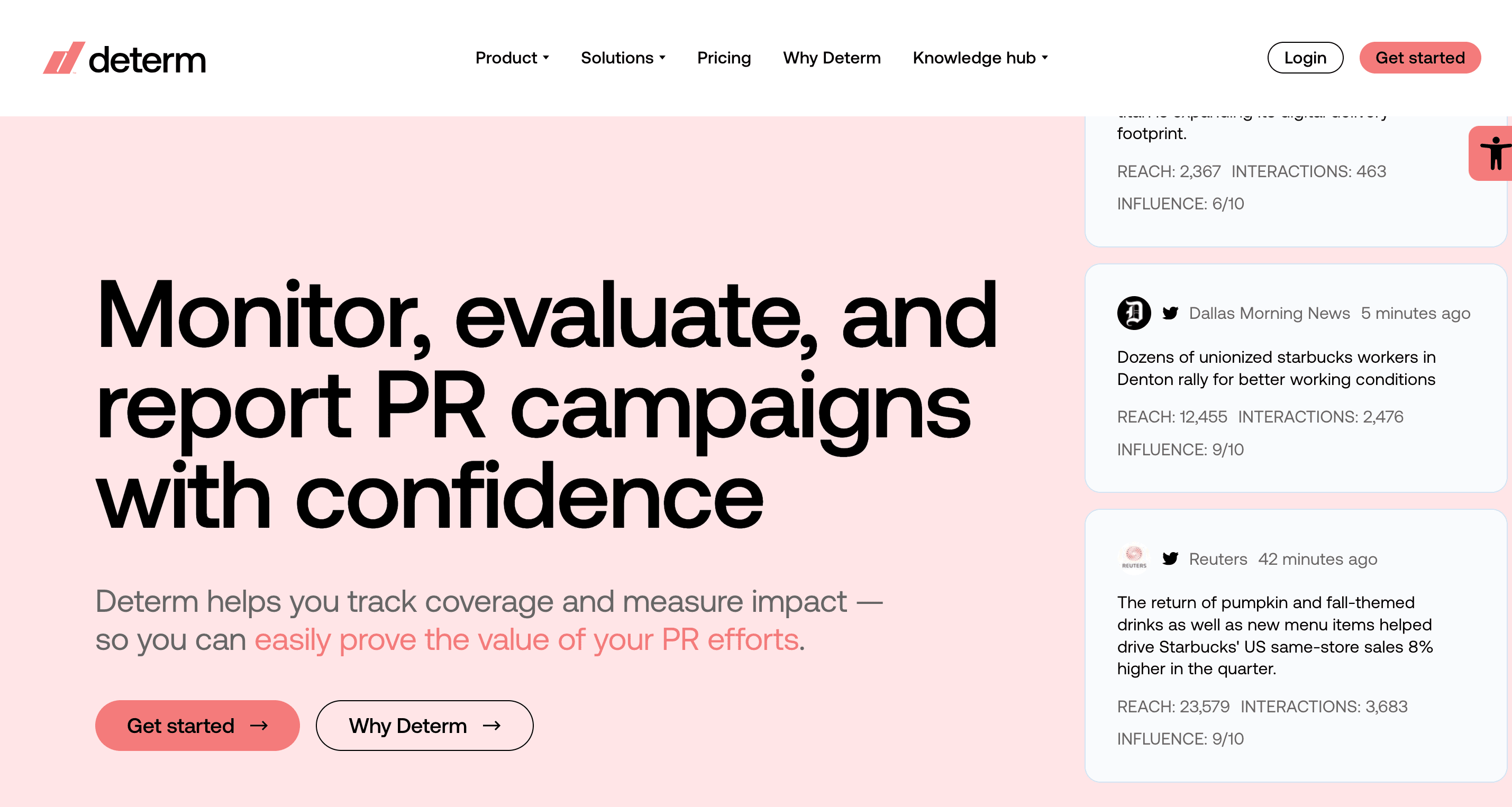
Determ is an AI-powered tool that tracks online channels to collect data on brand perception. From news articles and forums to social media and blogs, Determ tracks mentions from over 100 million online sources. Determ’s real-time alerting and comprehensive reporting features help businesses improve their brand reputation, track marketing campaigns, and make data-driven decisions.
Core features:
- Keyword tracking for websites, forums, blogs, and social media platforms like Twitter, Facebook, Instagram, YouTube, and more
- Customizable, real-time alerts for mentions of your company, products, or key people
- Robust filtering based on metrics such as sentiment and influencer score
- AI summaries and instant explanations for every spike and drop in mentions
- Scheduled reports sent directly to your inbox
- Export data in PDF, Word, Excel, CSV, or PowerPoint format
Standout feature: AI assistant Synthia.
Why it’s useful for agencies: Determ monitors over 100 million sources, filtering results to show only relevant information. This helps prove PR effectiveness.
Prices vary depending on your needs (Determ’s team will discuss it with you over a free demo call).
SparkToro
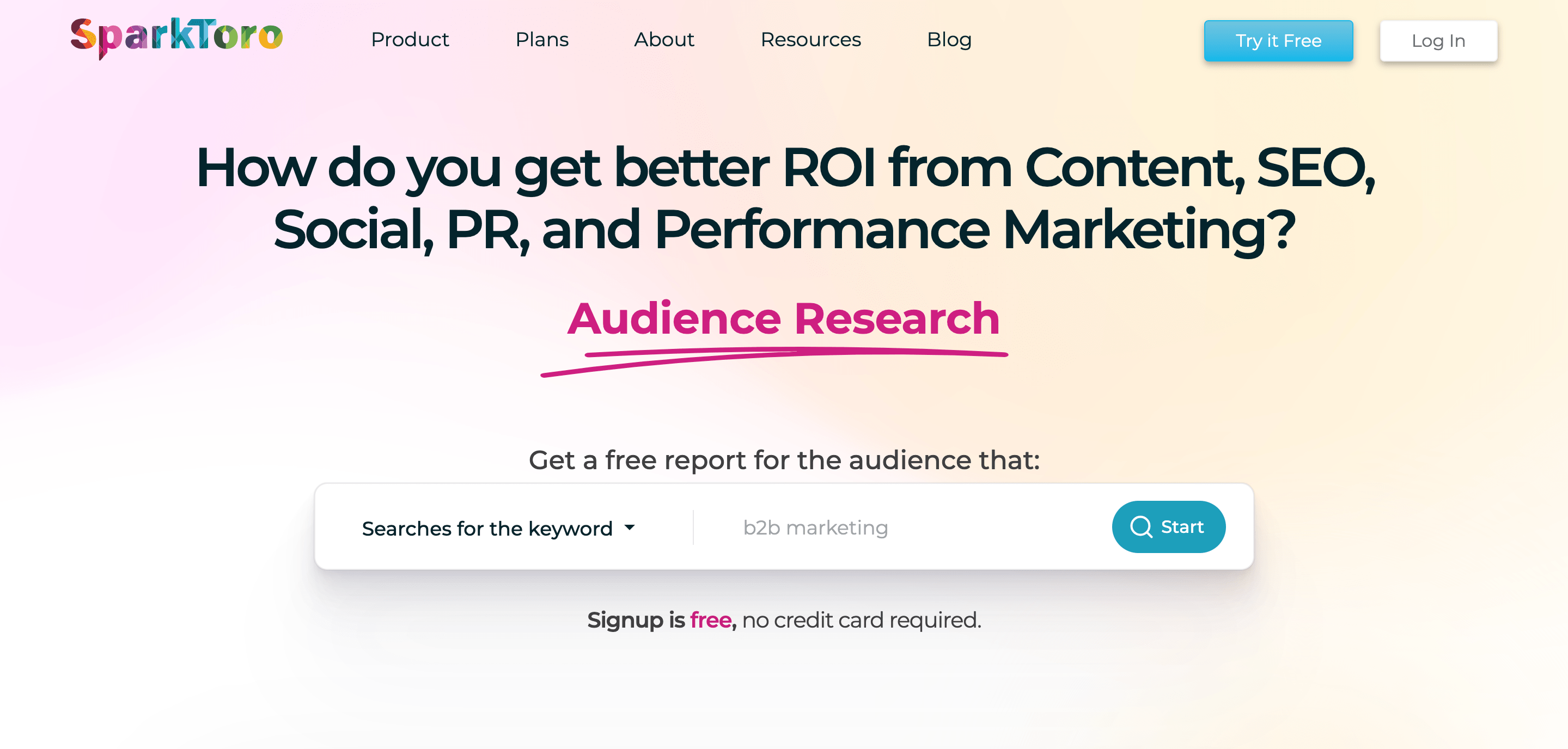
SparkToro is designed for conducting in-depth audience research. It analyzes online data from websites, social media, podcasts, and press sources to identify where your target audience spends time online. This helps you target audiences better and discover new PR opportunities.
Core features:
- Data on sources your audience visits (websites, podcasts, YouTube channels, Subreddits, and social networks)
- Data on keywords, trending keywords, & questions your audience searches for on Google
- Demographic insights (gender, age, interests, job titles, education, and more)
- Data collection from three sources: anonymized clickstream, Google SERPs, and public social media profiles
- Custom audience creation
- Search option to segment your audience by keywords and websites
Standout feature: The Lists feature creates customized, exportable spreadsheets with data (including emails) for PR, outreach, or advertising.
Why it’s useful for agencies: SparkToro provides comprehensive audience behavior data to help agencies understand target audience interests, online habits, and content preferences. You can use this data to create targeted marketing campaigns, social media strategies, and content that resonates with your audience.
Prices start at $50 per month (if billed monthly) & $38 per month (if billed annually). A free plan is available for up to 5 searches/month.
Best marketing agency tools for content creation & marketing
Grammarly
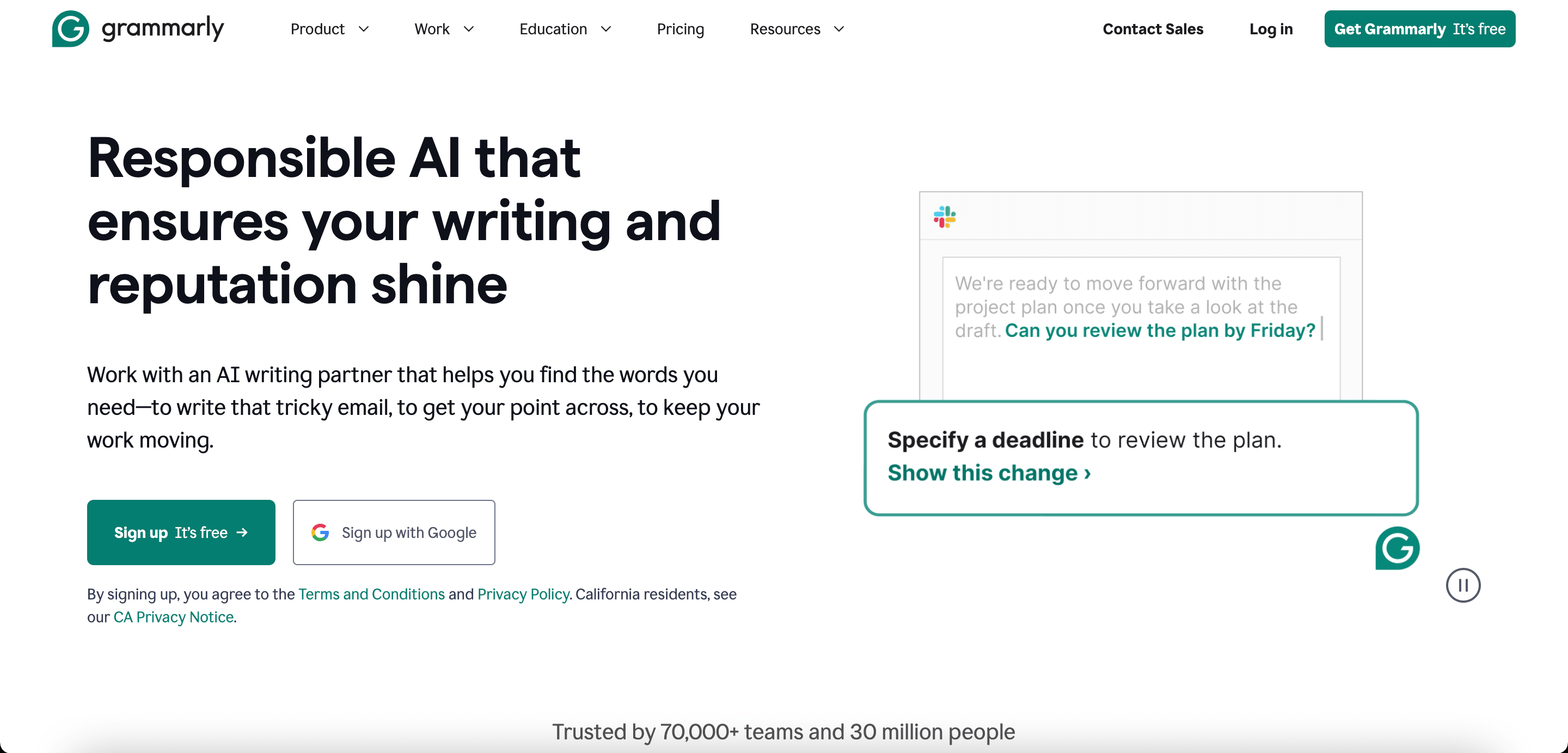
Grammarly is an AI-powered writing assistant. It is also featured on our list of the best text quality checkers. It checks for grammar errors, typos, and plagiarism while suggesting improvements in clarity, conciseness, and word choice. It helps with various writing tasks, from emails to essays and reports.
Core features:
- Grammar and spelling check for typos, punctuation mistakes, and commonly confused words
- Writing style analysis, plus improvement suggestions for sentence structure, clarity, and conciseness
- Vocabulary analysis & synonym suggestions to vary your vocabulary and avoid repetition
- Readability Score with tips to improve your writing’s clarity
- Plagiarism checker and citation generator
Standout feature: Full-sentence rewrites, custom style guide, and a plagiarism checker.
Why it’s useful for agencies: Grammarly helps agencies communicate consistently and professionally across all client interactions, including emails, proposals, social media posts, and website content.
Prices start at $12 per month (if billed annually). The free plan offers 100 AI prompts per month.
SE Ranking’s Content Module
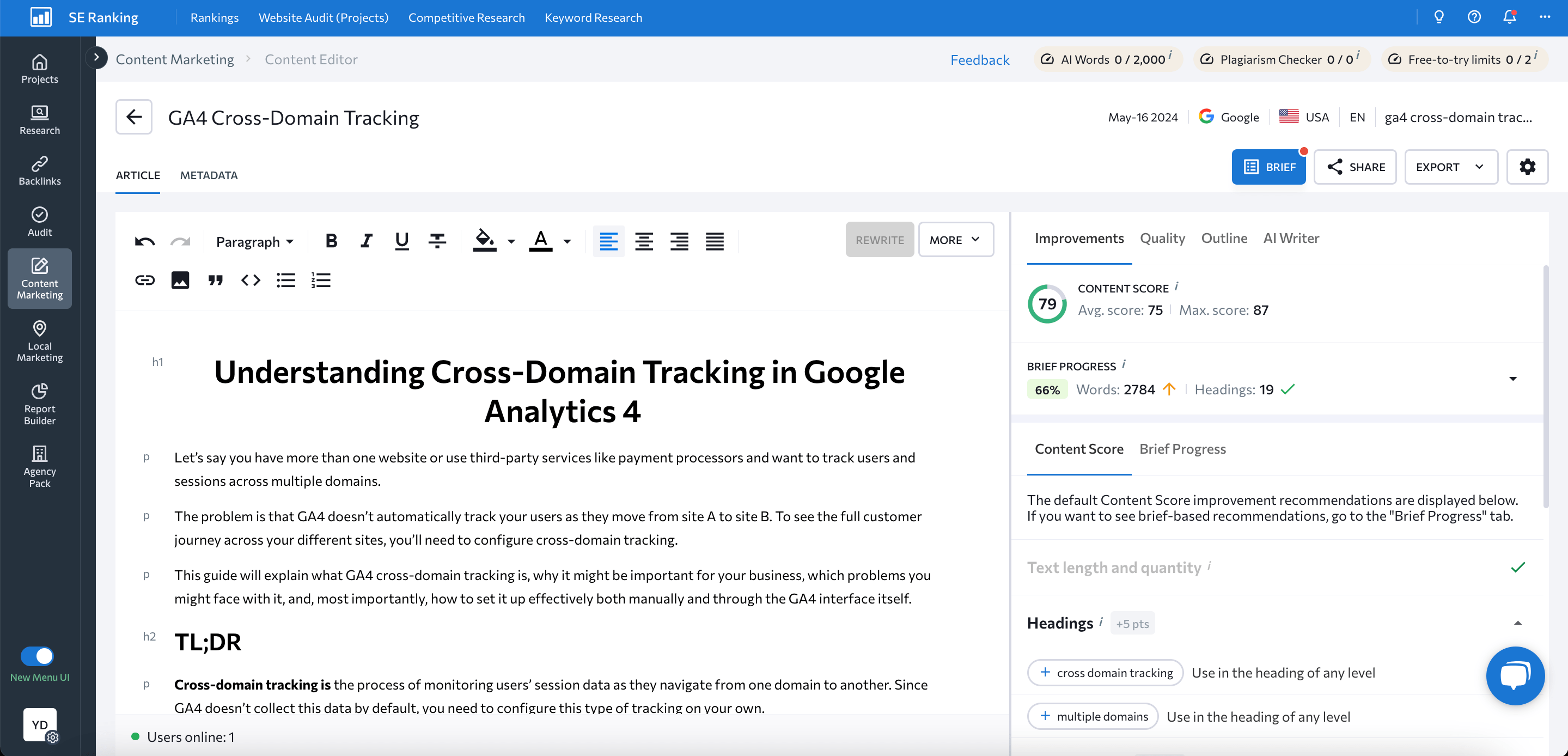
SE Ranking offers a powerful Content Marketing toolbox with built-in AI. This toolkit helps you create content that’s both SEO- and reader-friendly, all in less time. Apart from suggesting relevant NLP keywords and giving practical tips on how to improve your content for search engines, SE Ranking also allows you to monitor how content ranks in SERPs via a reliable Rank Tracker and Analytics & Traffic module.
Core features:
- The Content Editor allows you to build briefs based on deep SERP analysis, create comprehensive outlines, and craft SEO-friendly content based on what works best in your niche.
- The built-in Content Score shows how well your content is optimized compared to other top-performing pages on SERPs.
- The tool checks for readability, grammar, punctuation, plagiarism and stop-word usage to promote error-free writing.
- The AI Writer can rephrase or expand on existing content as well as generate paragraphs, content sections, or even drafts of entire articles, all in accordance with your specified criteria.
- The tool’s Google Docs add-on provides access to powerful features and performance insights directly within Google Docs.
- The Content Idea Finder evaluates your focus keyword and generates relevant keyword clusters for new content pieces.
Standout feature: Content Score outlines your content quality and search engine relevance by analyzing factors like word count, text structure, visuals, keyword integration, and so on. This metric shows you where you stack up against your competition and how to use this content piece to compete with (or even outperform) your rivals.
Why it’s useful for agencies: Content Idea Finder can help agencies generate data-driven, creative lists of content topics that attract their clients’ target audience. The AI-powered Content Editor helps create high-ranking, SEO-friendly content. You also can choose how you want to work: either follow the Content Editor’s suggestions for a more hands-on approach, or use the AI Writer for faster content creation.
Prices start at $29/month for 15 articles (if billed monthly) or $23.2/month for 15 articles (if billed annually).
Synthesia
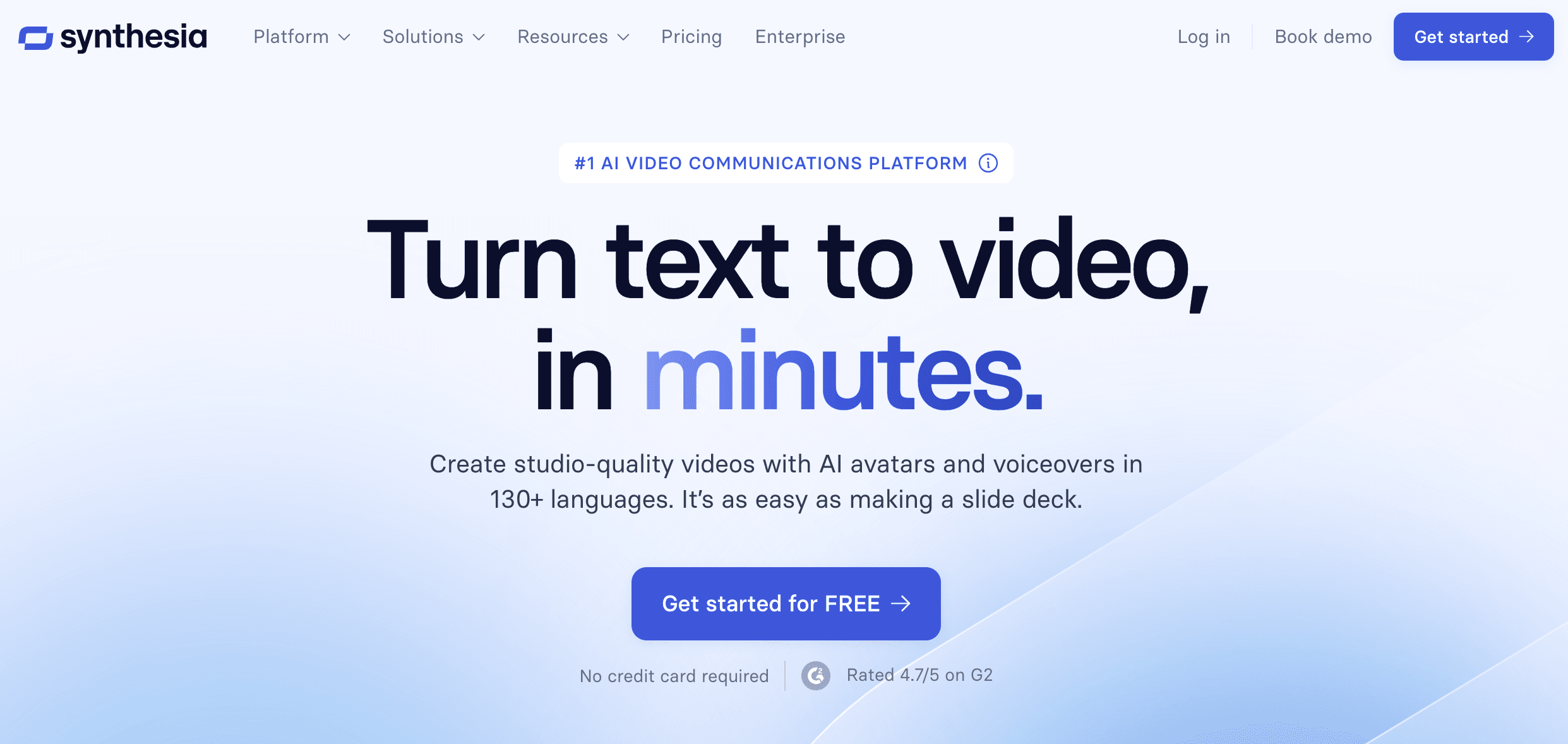
Synthesia is an AI-powered tool that lets you create realistic videos with text alone. Synthesia uses your script to generate a video featuring an AI-generated spokesperson that delivers your lines with natural gestures and facial expressions. This makes it a versatile tool for creating marketing materials, educational content, and more.
Core features:
- 160+ diverse AI avatars to deliver your video message
- Compelling selection of AI voices in over 130 languages and accents
- 1-click translations into 70+ languages
- Easy-to-understand video editing software directly within the platform
- More than 60 pre-made templates categorized by niche
- Custom avatars (a realistic digital version of yourself)
- Real-time collaboration on video projects
Standout feature: Build a personalized AI avatar of yourself that can speak in a voice that sounds just like you.
Why it’s useful for agencies: Synthesia helps agencies create multilingual video content with AI-powered avatars. It is effective for marketing campaigns, explainer videos, or even personalized outreach.
Prices start at $29 per month (if billed monthly) & $22 per month (if billed annually). It also offers a free plan with 6 AI avatars.
Paperflite
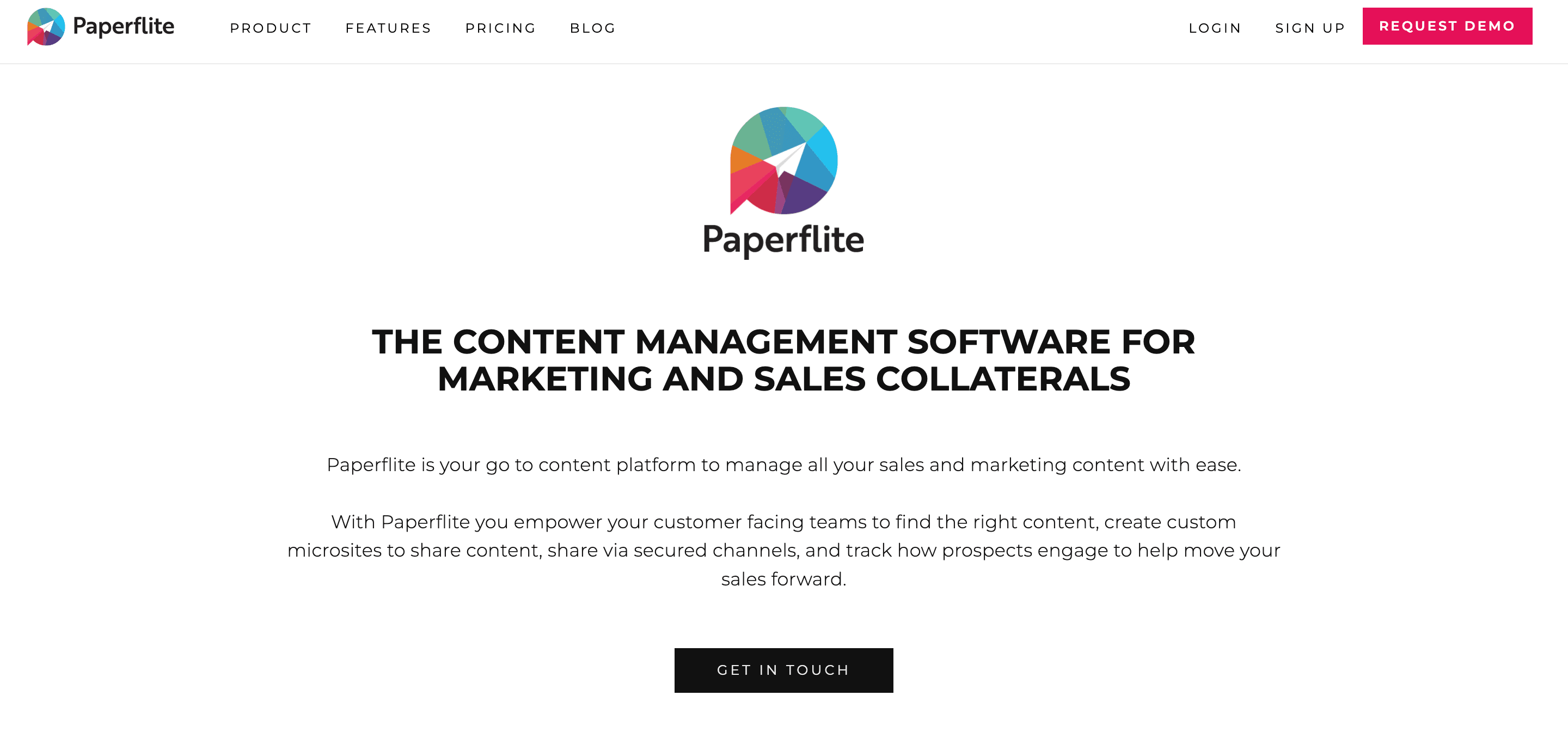
Paperflite is a sales enablement platform that helps businesses manage and share marketing collateral. Marketing teams can use it to create and organize a content hub, while sales reps can use it to find relevant materials for their prospects. Paperflite also tracks and evaluates content engagement, providing valuable insights into sales effectiveness.
Core features:
- Convenient content management (upload, create, store and organize marketing and sales materials)
- AI-driven content recommendations
- Branded microsites for different customer touchpoints, including product introductions, content sharing after sales calls, and on-boarding sequences
- Real-time attachment insights to produce better sales content (content that generates leads, converts them into clients, etc.)
- Content sharing with clients and prospects through secure channels
- Tracking features around content engagement
- Paperflite Chrome Extension
Standout feature: Paperflite uses AI tech to recommend top sales content for reps. It looks at the type of content that top-performing sellers use in a specific niche, high converting content, and more.
Why it’s useful for agencies: Paperflite streamlines content marketing for agencies by offering a central hub where you can find the perfect content and share it across channels (email, social media, etc.). You can also use it to track audience engagement.
Prices start at $50 per user/month.
Best marketing agency tools for email marketing
ActiveCampaign
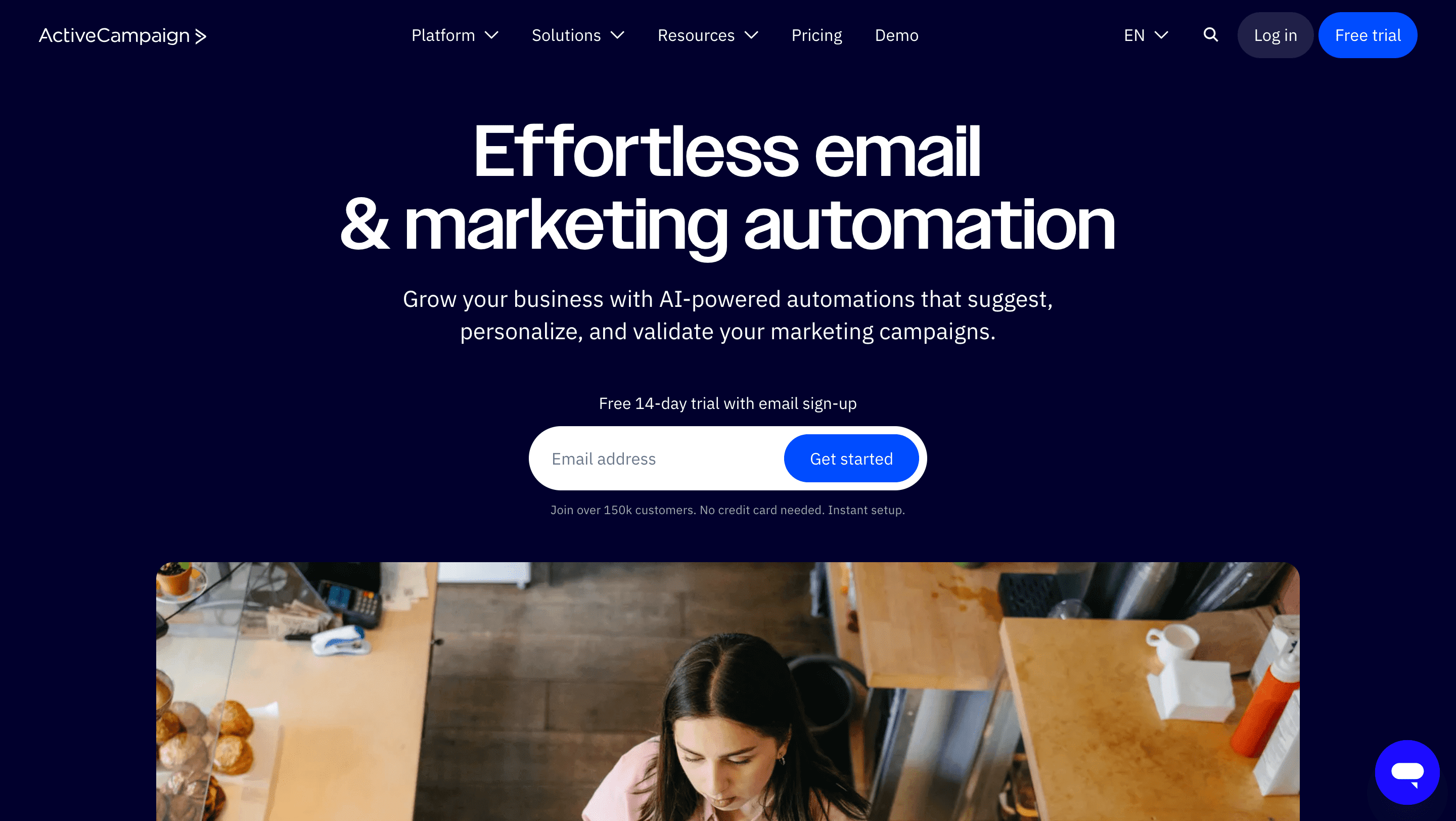
ActiveCampaign is a software platform designed to help businesses automate their marketing and sales efforts. It offers features like email marketing, marketing automation, sales automation, and CRM. This helps businesses send targeted emails, track customer interactions, and nurture leads.
Core email marketing features:
- Drag-and-drop email builder with 250 pre-built email templates
- 900+ integrations with tools like Salesforce, Shopify, WordPress, Slack, and so on
- Automation workflow with trigger-based email sequences
- Audience segmentation by behavior, preferences, or demographics for highly personalized email campaigns
- Convenient tags (contact labels) for sorting, targeting, and automation
- 1:1 migration sessions during onboarding calls
Standout feature: AI-powered predictive sending feature that schedules emails for maximum engagement based on your contacts’ behaviors.
Why it’s useful for agencies: ActiveCampaign is a central hub for agencies to coordinate email, SMS, social media and ads messages. It also lets you design targeted campaigns to reach out to your target audience with the best content at the right time.
Prices start at $15/month.
Selzy
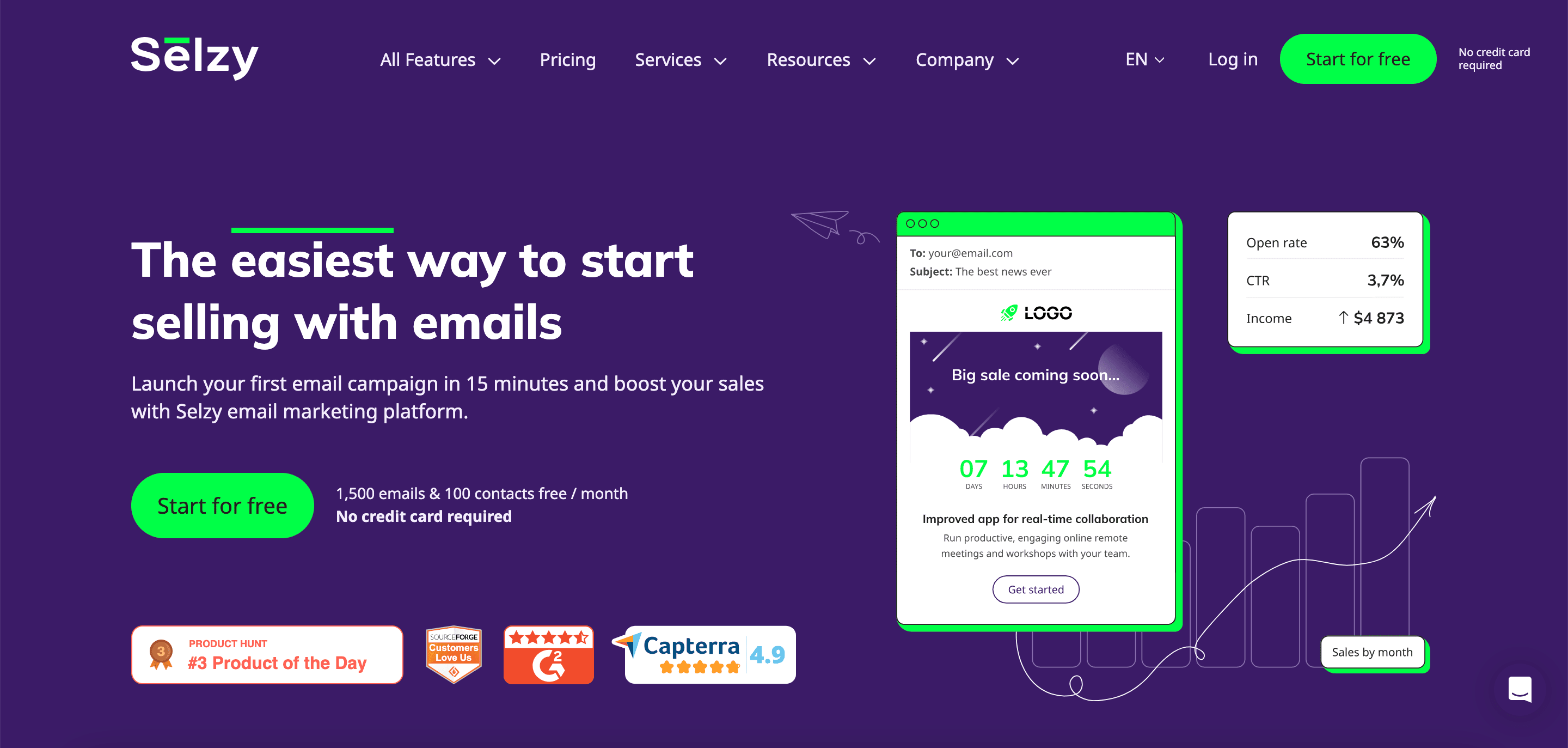
Selzy is an email marketing platform for business that simplifies the creation of email blasts. Its AI-powered builder and pre-designed templates make it possible to create personalized emails in no time. Plus, Selzy provides insightful tracking on deliveries, opens, clicks, and unsubscribes to keep you informed about the impact of your email marketing campaigns.
Core features:
- Email template builder powered by AI
- 140+ templates for all business types and occasions, including events, big sales, webinars, and more
- 300+ GIFs and stickers, and 800k+ free stock images (Unsplash, Pexels, Pixabay) for your emails
- Mass email service with up to 1500 free messages (up to 100 free contacts)
- Customer segmentation based on 70+ factors like age, location, preferences, and more
- Comprehensive email analytics with metrics including deliveries, opens, clicks, unsubscribes, and clickmaps
Standout feature: Generate emails with a multilingual role-based AI writing assistant and a built-in media gallery with AI image generation.
Why it’s useful for agencies: Selzy is an email marketing platform that helps agencies personalize campaigns based on diverse segmentation criteria, automate emails with AI, track customer interactions, and re-engage inactive users.
Prices depend on the selected approach: by contact list size (start from $7.5/month/500 contacts) or by email volume ($26/5,000 emails).
Moosend
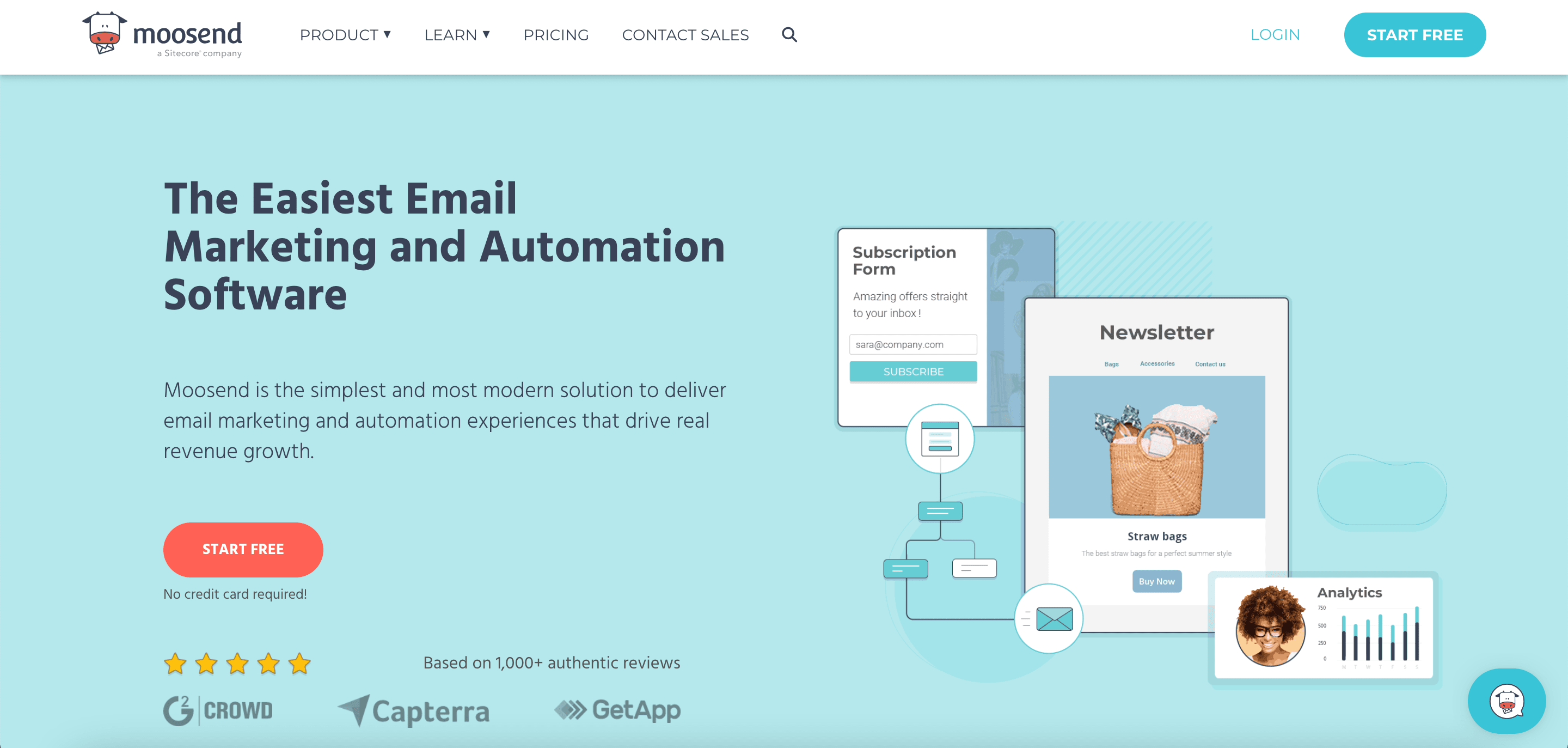
Moosend is an email marketing platform for designing, sending, and automating personalized business emails. It has a user-friendly interface, powerful automation tools, and an affordable pricing structure, making it a good option for businesses of all sizes. Moosend also offers tools for building landing pages and subscription forms.
Core features:
- Drag-and-drop editor for building visually appealing emails
- Customizable email templates
- User segmentation to target specific subscriber groups
- Landing pages and forms to grow your subscriber list
- Automated email workflows triggered by actions (e.g., sign-ups, purchases)
- Detailed reports to track email marketing performance
- A/B testing to optimize your campaigns
- Integrations with various CRMs, e-commerce platforms, and other tools
Standout feature: The tool’s AI Writer allows you to generate high-converting subject lines and content with high engagement rates.
Why it’s useful for agencies: Moosend enables agencies to manage multi-client email marketing under their own brand with a user-friendly, customizable interface.
Prices start at $9/month
Best AI tools for boosting productivity
Claude
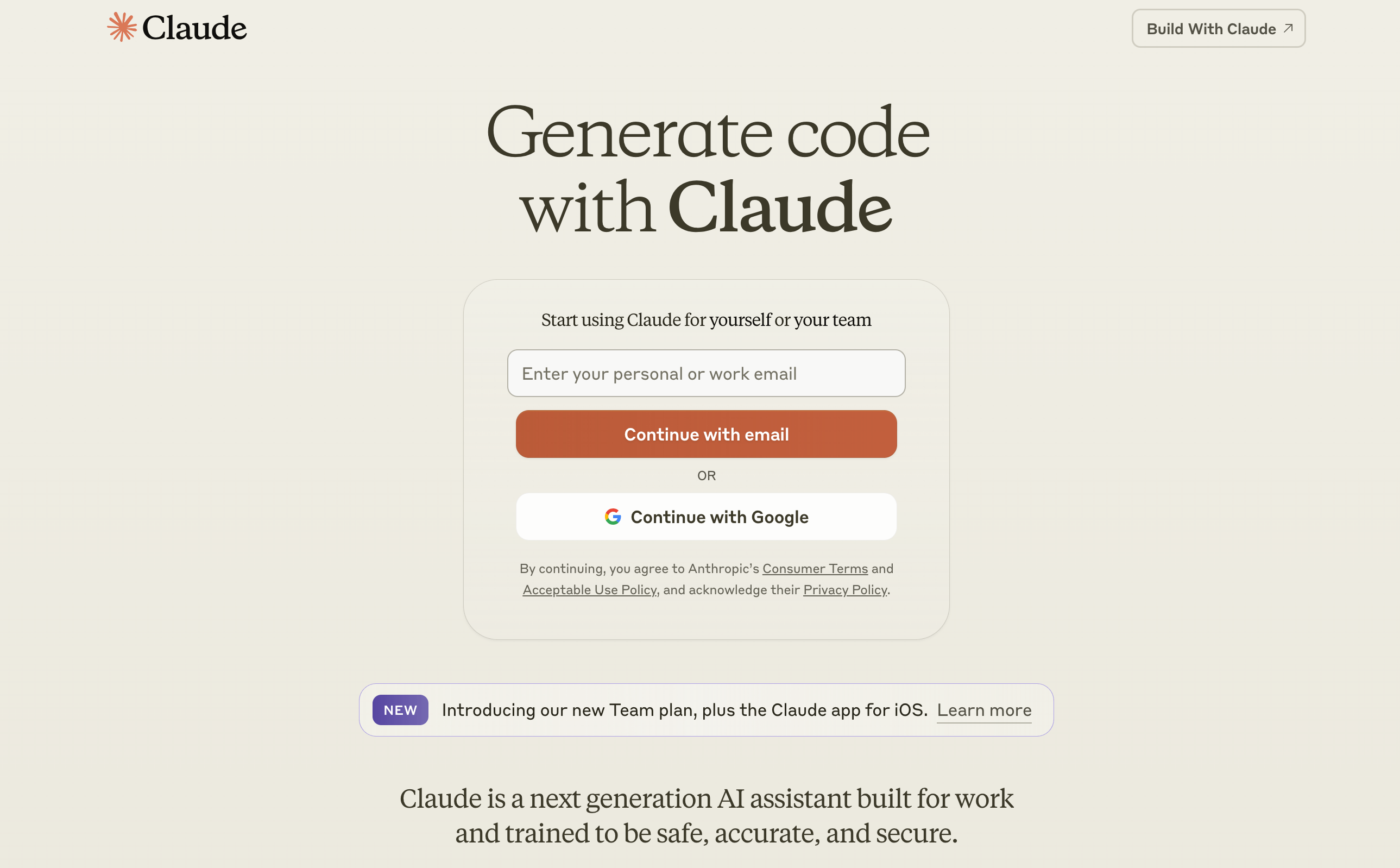
Claude is a powerful AI tool developed by Anthropic in 2023. It has many use cases, including conversation, content creation, and research. This AI assistant is particularly useful for generating creative ideas, headlines, and outlines. You can use it to summarize research, optimize existing drafts, and fix grammatical errors. With the tool’s recent upgrade in 2024, Claude can now understand and work with images (e.g., convert UI design to front-end code, transcribe handwritten notes, etc.)
Core features:
- The tool is trained in ethics through “constitutional AI” with a set of rules, example conversations, and a monitoring AI
- Claude’s context window is a massive 200,000 tokens (equivalent to around 350 pages)
- Its content marketing use cases include content creation, brainstorming, research, editing, proofreading, SEO optimization, content repurposing, audience analysis, and so on
- Mobile access is available through the Claude iOS app
Standout feature: This tool lets you design your own AI assistants to perform a wider range of tasks. For instance, it can be useful for generating personalized product descriptions, answering customer questions based on previous experience, canceling orders, and much more.
Why it’s useful for agencies: Claude streamlines marketing workflows for agencies, from idea generation to SEO tracking. Its Team plan allows for collaborative content creation with citations, CRM integration, and co-editing features. Additionally, Claude tackles complex tasks like processing long documents (e.g., research papers), discussing complex topics (e.g., financial forecasting), and managing multi-step conversations (e.g., customer support inquiries, project planning discussions).
Prices start at $20 per person/month. A free plan is available with a limited number of prompts.
Fireflies
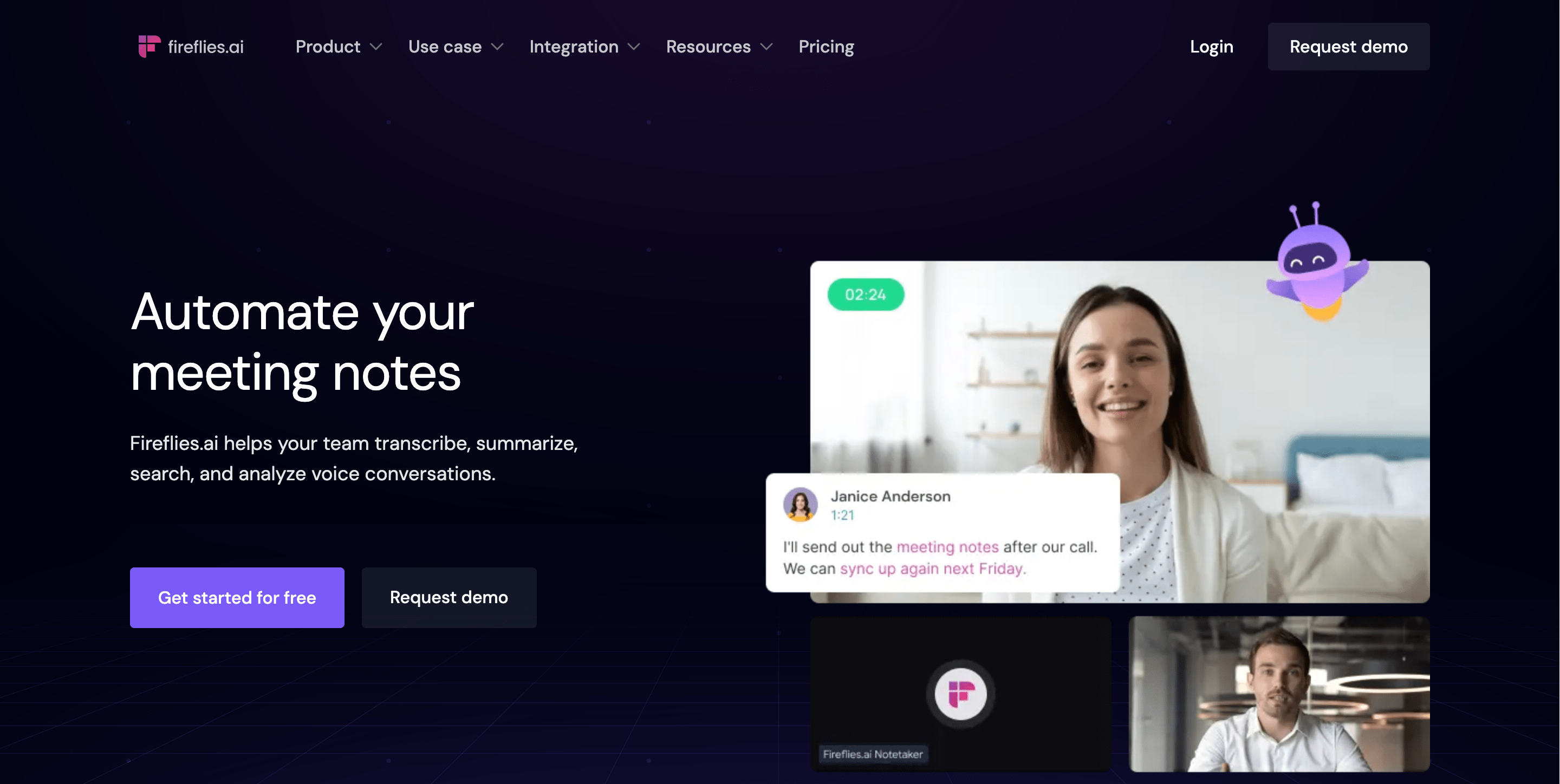
Fireflies is an AI-powered meeting assistant for capturing and sharing what happens in your meetings. It automatically records and transcribes conversations across platforms like Zoom and Google Meet. It also summarizes key points, identifies action items, and lets you search through meeting transcripts to find targeted information.
Core features:
- Automatic recording and transcription with the Fireflies Chrome extension
- Smart search by keywords, topics, action items, dates, and sentiment
- AI assistant that answers questions about meetings
- Integrations with popular video conferencing apps like Zoom, Google Meet, Microsoft Teams, Webex, GoToMeeting & more
- Team communication insights like question frequency, conversation duration, dominant speakers, filler words, and talk-to-listen ratio
- Security and access controls to manage who can view and share meeting recordings/notes
Standout feature: You can use the tool’s conversation intelligence capabilities to automatically generate summaries, transcripts, and actionable insights from your meetings.
Why it’s useful for agencies: Fireflies helps agencies analyze client meetings so they can identify client goals, pain points, and desired outcomes. Agencies can also use it to generate on-the-spot soundbites with essential insights for future marketing campaigns. You can also use Fireflies to boost internal efficiency within the team.
Prices start at $18 per seat/month (if billed monthly) & $10 per seat/month (if billed annually). A free plan with 800 mins of storage/seat is also available.
Chatfuel
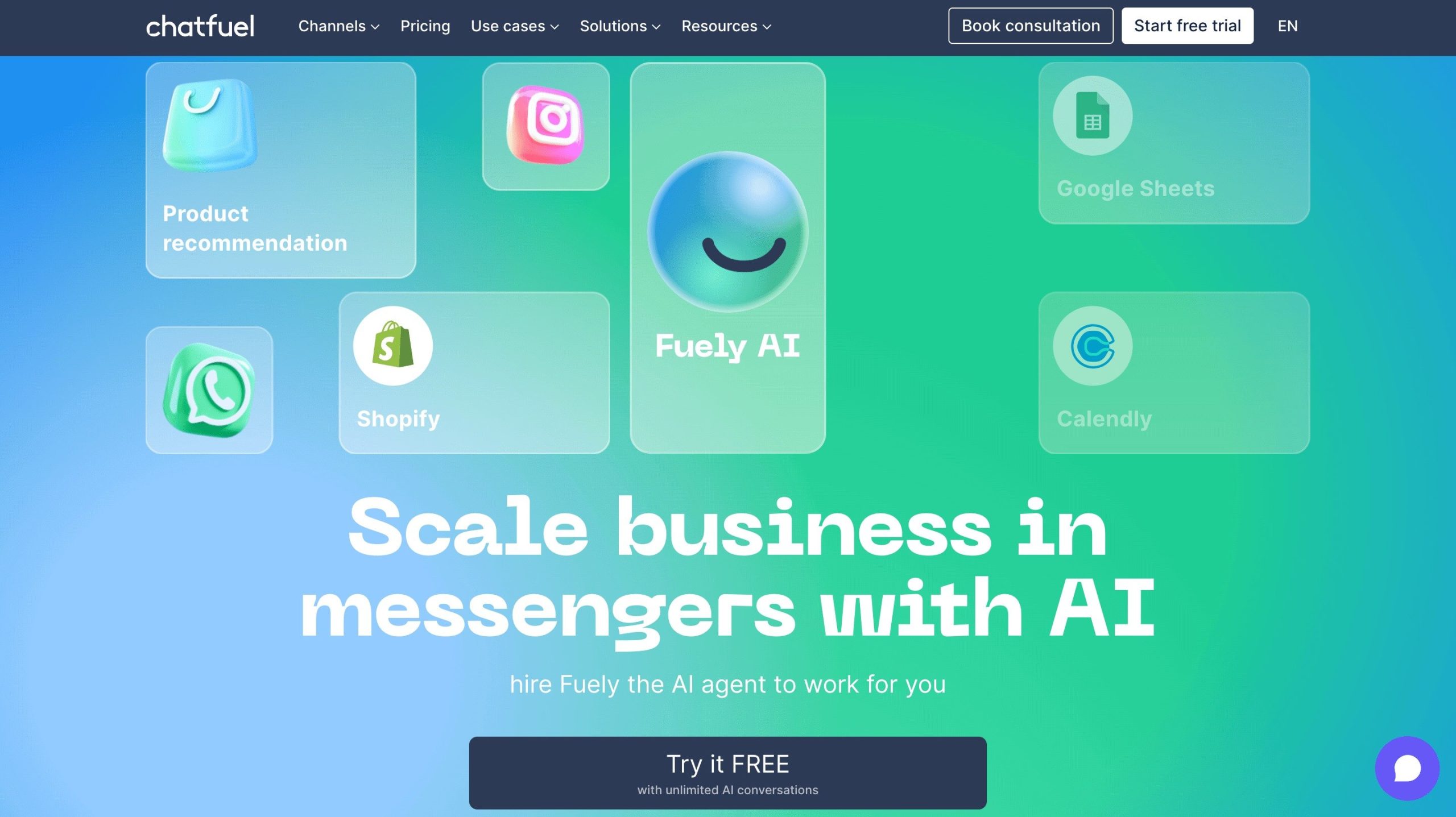
Chatfuel is a chatbot development platform used by businesses to create chatbots on popular messaging apps like Facebook Messenger, Instagram, and WhatsApp. You can use Chatfuel’s drag-and-drop interface and pre-built blocks to design chatbots. Better yet, you don’t even need to how to write code. Chatfuel’s chatbots can answer customer questions, automate tasks, and even enhance sales.
Core features:
- Built-in ChatGPT API that provides 24/7 instant responses
- Multi-platform support for messaging apps like Facebook, Instagram, WhatsApp, and even your website
- Automation capabilities for answering FAQs, scheduling appointments, collecting leads, and more
- Audience segmentation based on user behavior and preferences
- Integrations with Stripe, Calendly, Shopify, Zapier, Google Sheets, and more
Standout feature: This AI-powered bot answers client questions 24 hours a day, seven days a week, freeing up human agents to focus on more complex inquiries.
Why it’s useful for agencies: Chatfuel allows marketing agencies to capture leads, answer client questions 24/7, and use engaging chatbots to personalize onboarding experiences.
Prices start at $14.99 per month for Facebook and Instagram & $34.49 per month for WhatsApp.
Reclaim
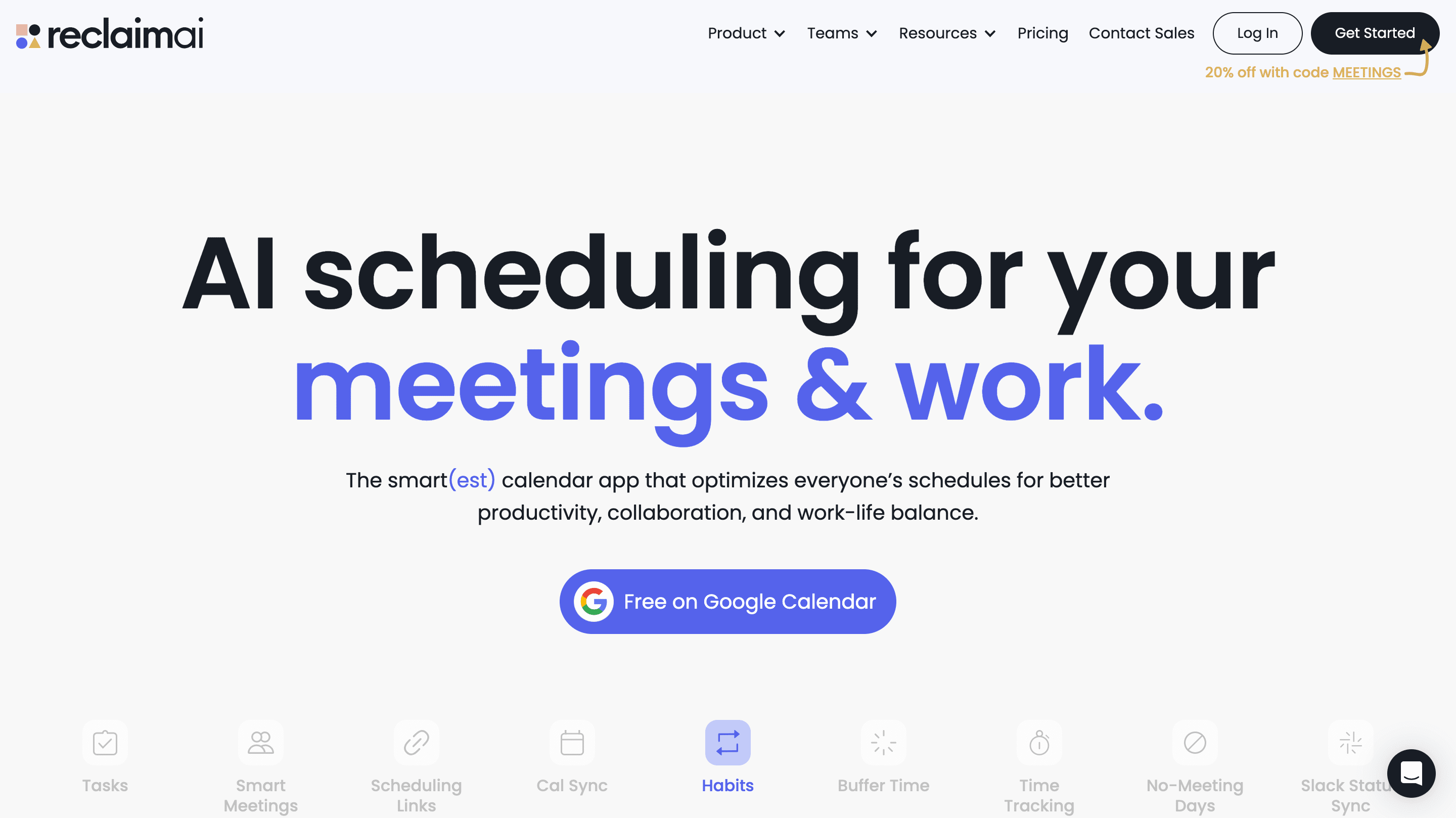
Reclaim is an AI-powered scheduling assistant for Google Calendar. It helps you manage your time more effectively by automatically scheduling tasks, meetings, breaks, and even priority-related habits. Unlike traditional scheduling tools, Reclaim learns your preferences and adapts your schedule as things change. This promotes a healthy work-life balance while maintaining the same (or better) levels of productivity.
Core features:
- The AI Habit Tracker tool analyzes your preferences and schedules your habits by day, week, month, quarter, or year
- The AI Task Manager analyzes your tasks, deadlines, and priorities, then automatically schedules them into your calendar
- The Smart Meetings feature automates scheduling and manages recurring meetings
- The AI Scheduling Links feature helps you share your maximum availability for meetings
- The Buffer Time feature automatically schedules breaks and travel time around your events
- If offers weekly performance reports with data on meeting minutes and other professional/personal tasks
- Integrations with Slack, Zoom, Jira, Asana, and so on
Standout feature: Reclaim AI’s most distinctive feature is its adaptive scheduling. This feature goes beyond basic scheduling by automatically adjusting your calendar in real-time to account for changes and unexpected events.
Why it’s useful for agencies: Agencies can use Reclaim AI to manage client meetings, internal deadlines, and individual tasks with ease, thanks to its automated scheduling, smart rescheduling, and focus time blocking.
Prices start at $10 per month (if billed monthly) & $8 per month (if billed annually). It also offers a free plan with limited functionalities.
Midjourney
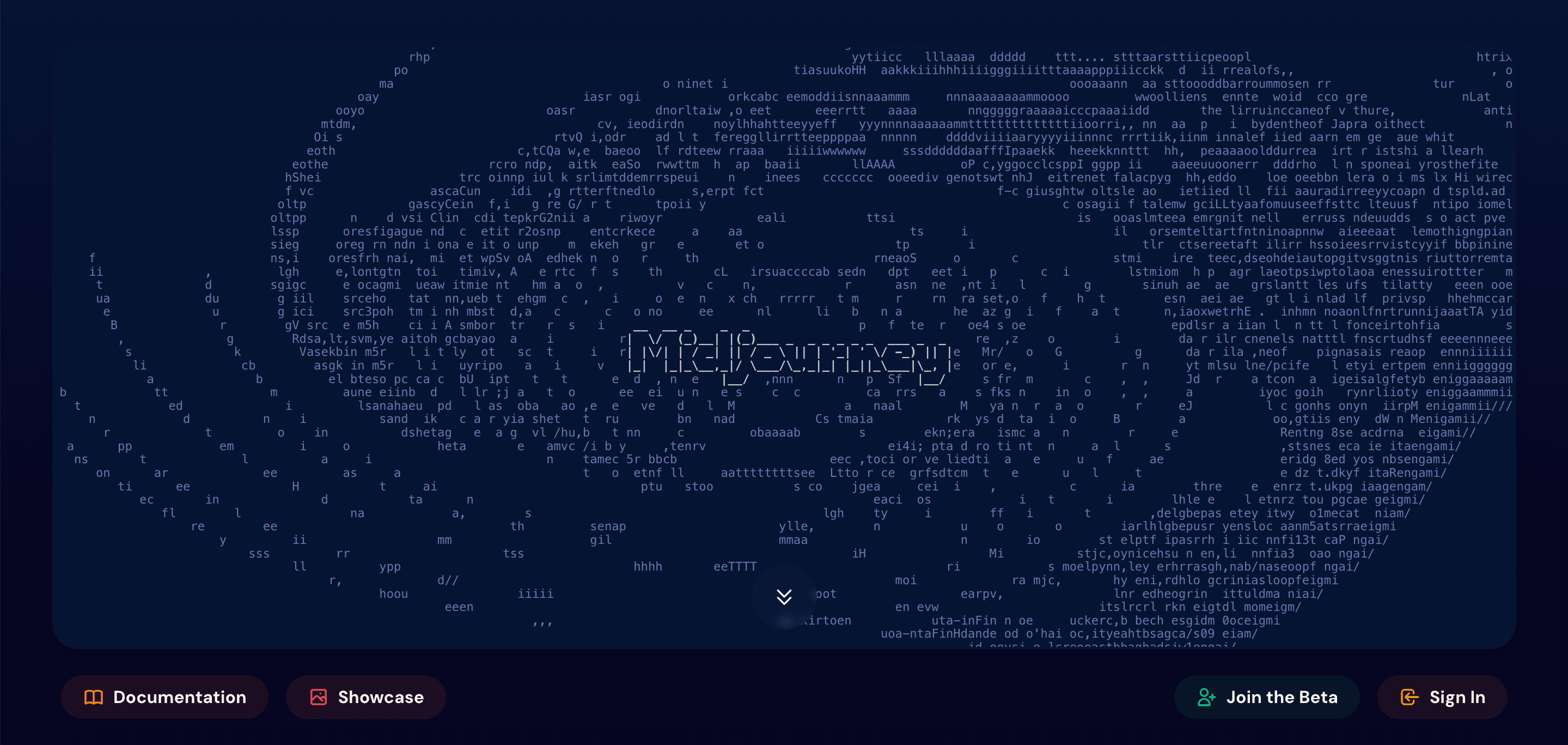
Midjourney is an AI research lab that uses artificial intelligence to create images from text descriptions. Describe your vision with text prompts and Midjourney’s machine learning will generate unique images based on those ideas. The results can be quite surprising and imaginative, often incorporating unexpected elements and artistic styles. It’s a great tool for sparking creativity and bringing ideas to life.
Core features:
- Text-to-image generation based on provided prompts
- Vast range of artistic styles, from photorealism to abstract
- Precise control over the generated image’s technical aspects
- Accessible on your web browser or the Discord app for Android and iOS
- Visuals with high-resolution output
Standout feature: Midjourney excels at generating incredibly realistic visuals that closely match your detailed descriptions.
Why it’s useful for agencies: Midjourney allows agencies to generate creative concepts for advertising campaigns or social media posts. It’s also a great way to quickly prototype visual ideas for client presentations.
Prices start at $10 per month.
Best marketing agency tools for SMM
Buffer
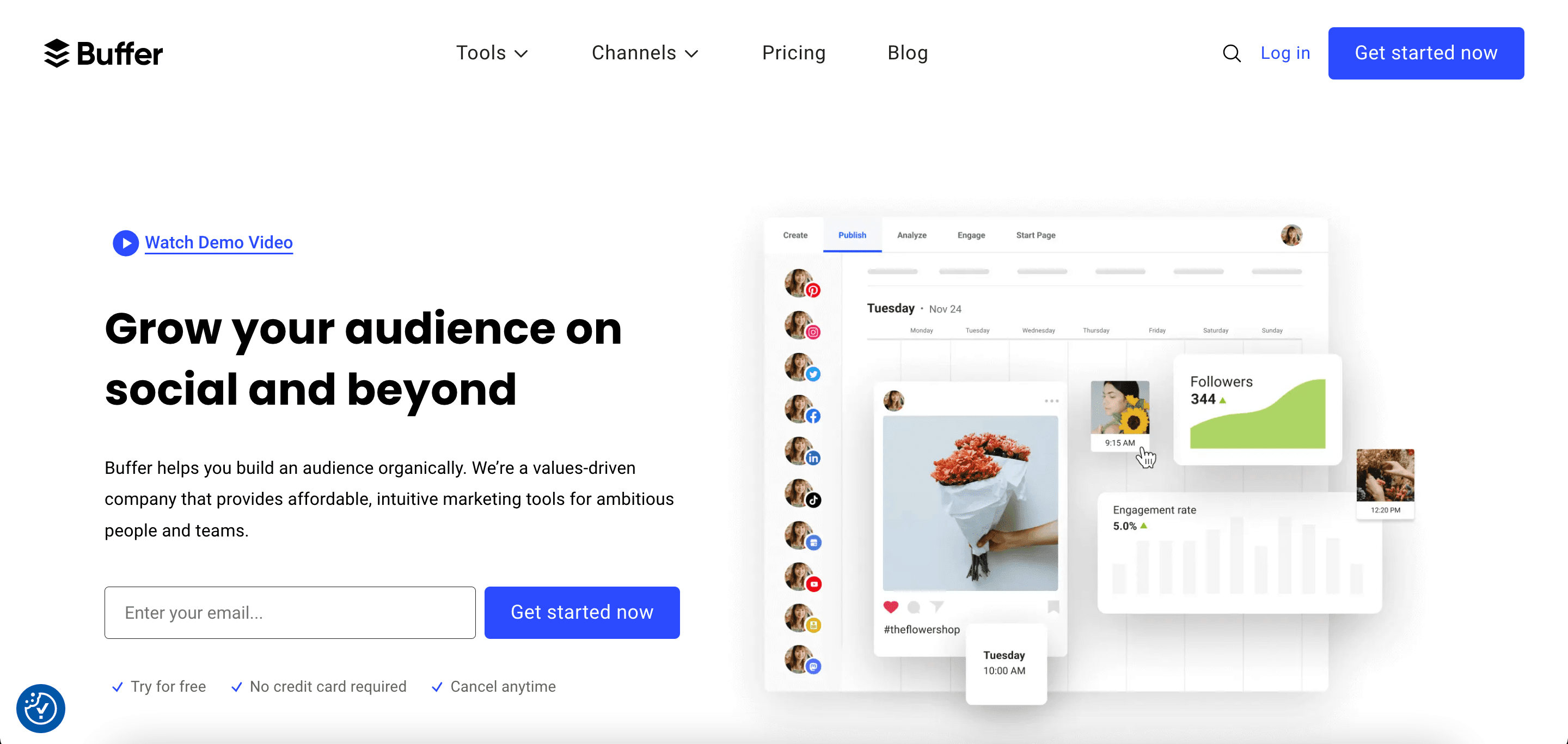
Buffer is a social media management tool for scheduling posts on platforms like Facebook, Twitter, and Instagram. Buffer also offers analytics for social media post-performance tracking and audience interest monitoring. Plus, its browser extension makes quickly discovering and sharing content easy.
Core features:
- Social media scheduling across platforms like Instagram, TikTok, Facebook, X/Twitter, Pinterest, LinkedIn, YouTube Shorts, Google Business Profiles
- Buffer AI Assistant for brainstorming new ideas, repurposing existing posts, re-writing text in different styles, and translating your content
- Create customized landing pages in minutes
- Intuitive analytics dashboard with data on followers, page views, impressions, reach, engagement, and more
- Integrations with Canva, Giphy, DropBox, One Drive, Google Photos and Google Drive, and more
Standout feature: Buffer simplifies social media management by acting as a centralized hub for all major channels and platform profiles.
Why it’s useful for agencies: Buffer helps agencies manage multiple clients’ social media accounts. It streamlines scheduling, content creation, and performance tracking by consolidating everything into one platform.
Prices start at $6/month for one channel (if billed monthly) or $5/month for one channel (if billed annually). A free plan is also available (for up to 3 channels).
Hootsuite
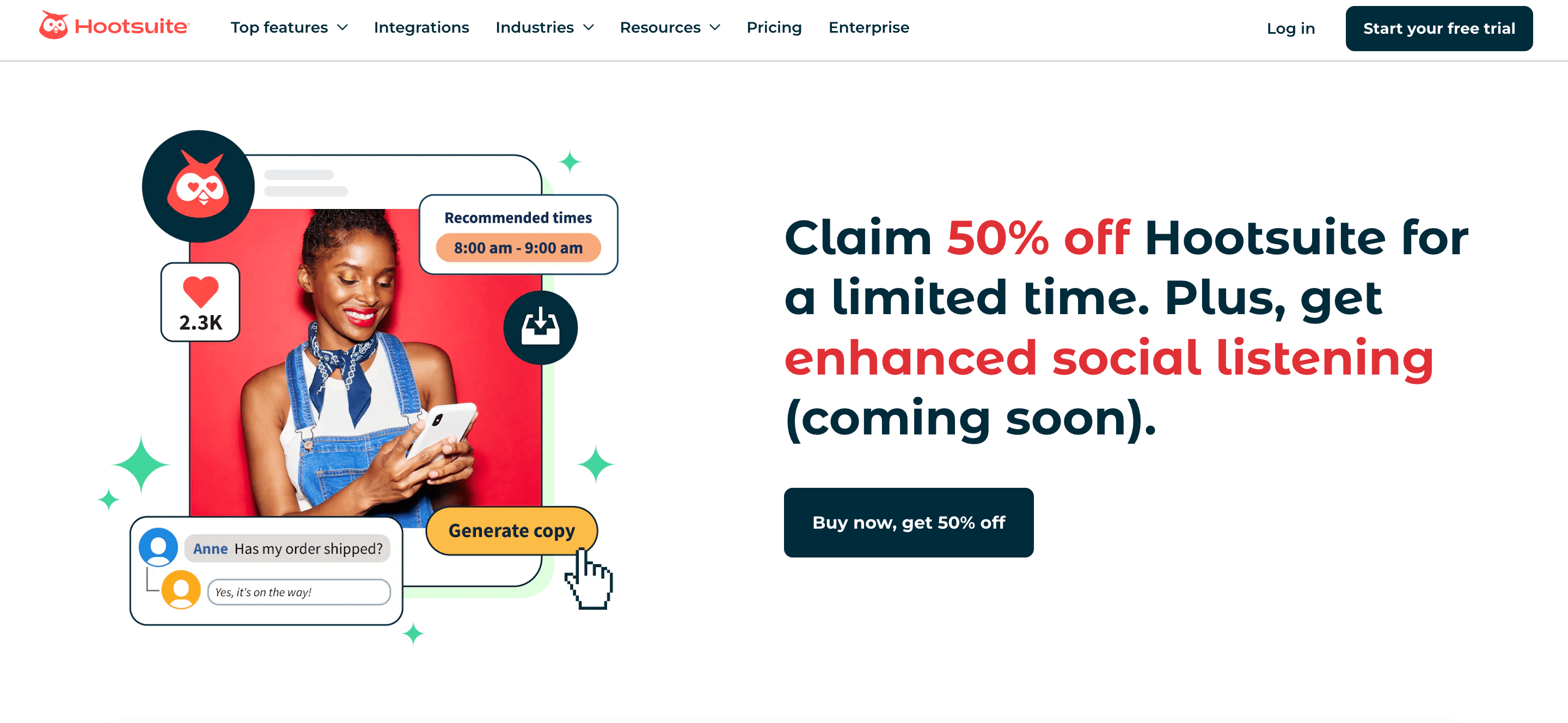
Hootsuite is a social media management platform designed to help businesses and agencies manage their social media presence. Its central dashboard can schedule posts for various platforms simultaneously. This includes Twitter, Facebook, Instagram, and LinkedIn, and more. Users can also use Hootsuite to track social media mentions and engagement, analyze performance metrics, and collaborate with team members.
Core features:
- Content planning and bulk publishing on platforms like Facebook, Instagram, LinkedIn, Pinterest, YouTube, TikTok, and Threads
- Social media engagement tools (e.g., monitor brand mentions, engage with followers through a centralized inbox, and automate repetitive tasks)
- OwlyWriter AI (e.g., generate social media captions/hashtags, repurpose top-performing posts, create content for upcoming holidays/celebrations)
- Built-in Canva templates to create engaging content
- Advanced analytics and reporting on key metrics such as likes, shares, and reach
- Integrations with Salesforce, HubSpot, SugarCRM, and more
- Available via iPhone or Android app, and desktop
Standout feature: This tool analyzes your historical performance data to identify optimal posting times and maximize the impact of your SMM efforts.
Why it’s useful for agencies: Hootsuite streamlines social media management for agencies managing multiple clients. Agencies can make practical use of Hootsuite’s comprehensive content calendar creation, bulk scheduling, and customizable reports.
Prices start at $99/month billed annually (10 social accounts).
BuzzSumo
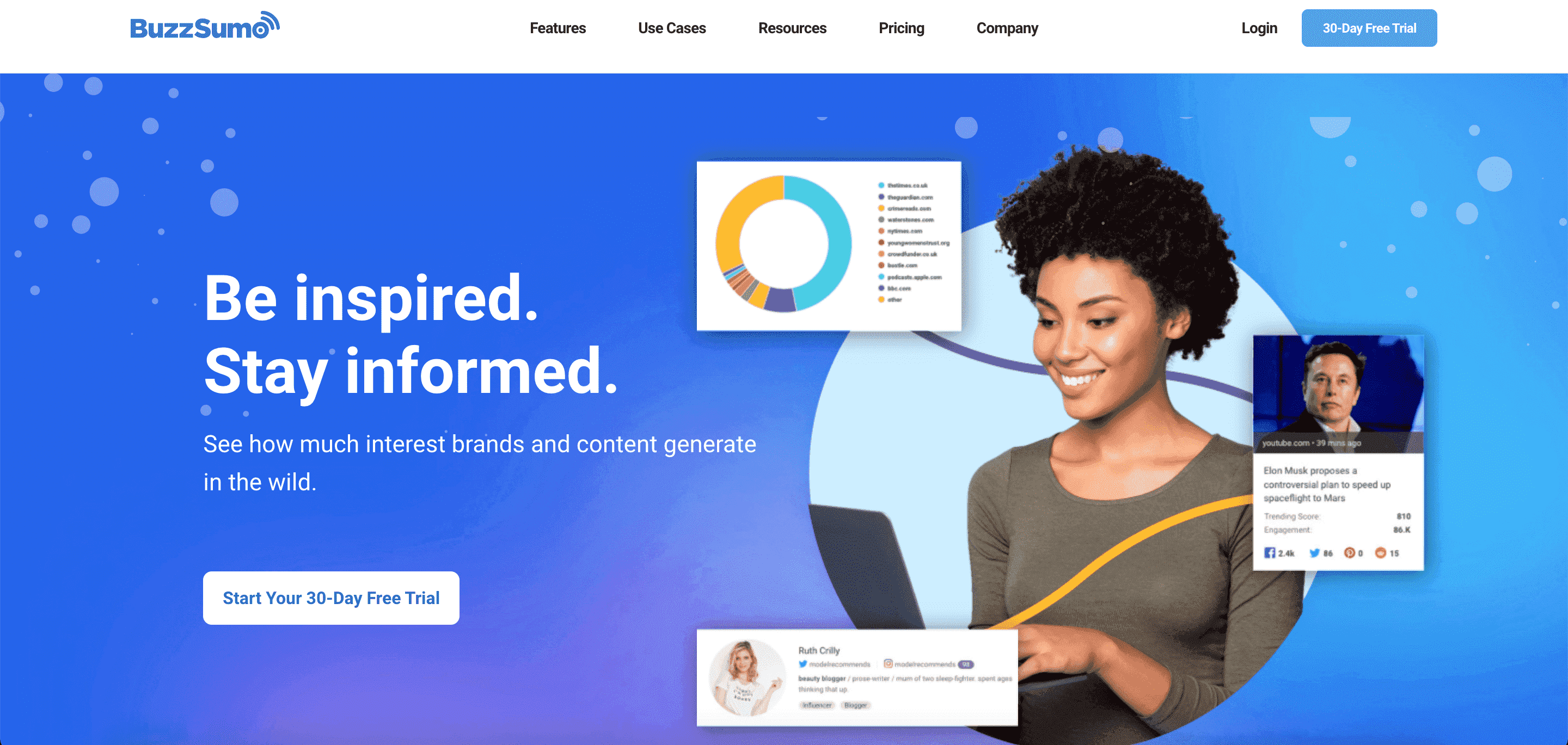
BuzzSumo is a content marketing tool for finding high-performing content. It allows you to research trending topics, analyze well-performing content for specific keywords, and identify influencers to reach. By discovering which content resonates with audiences the most, BuzzSumo can inform your content strategy so you can create content that is more sharable and generates more leads.
Core features:
- Content Discovery (discover which content type is performing well for a given topic)
- Content Research (analyze existing content to find out which formats, headlines, and structures resonate most with audiences)
- Influencer Discovery (identify relevant influencers who can introduce your brand to a wider audience through affiliate marketing or other partnership types)
- Monitoring of competitors, brand mentions and industry updates
- Chrome Extension to analyze blogs on the go, see engagement data in SERPs, and more
- API for integrating BuzzSumo’s data and functionalities into your applications and workflows
Standout feature: The tool’s ability to constantly scan billions of articles and social posts makes it easy to identify the most popular content in your niche and learn from it.
Why it’s useful for agencies: Agencies can use BuzzSumo to build data-driven content strategies for clients, identify key influencers for outreach, and monitor brand mentions to measure campaign success.
Prices start at $199/month (if billed monthly) or $159/month (if billed annually).
Best marketing agency tools for billing & invoicing
Zoho Invoice
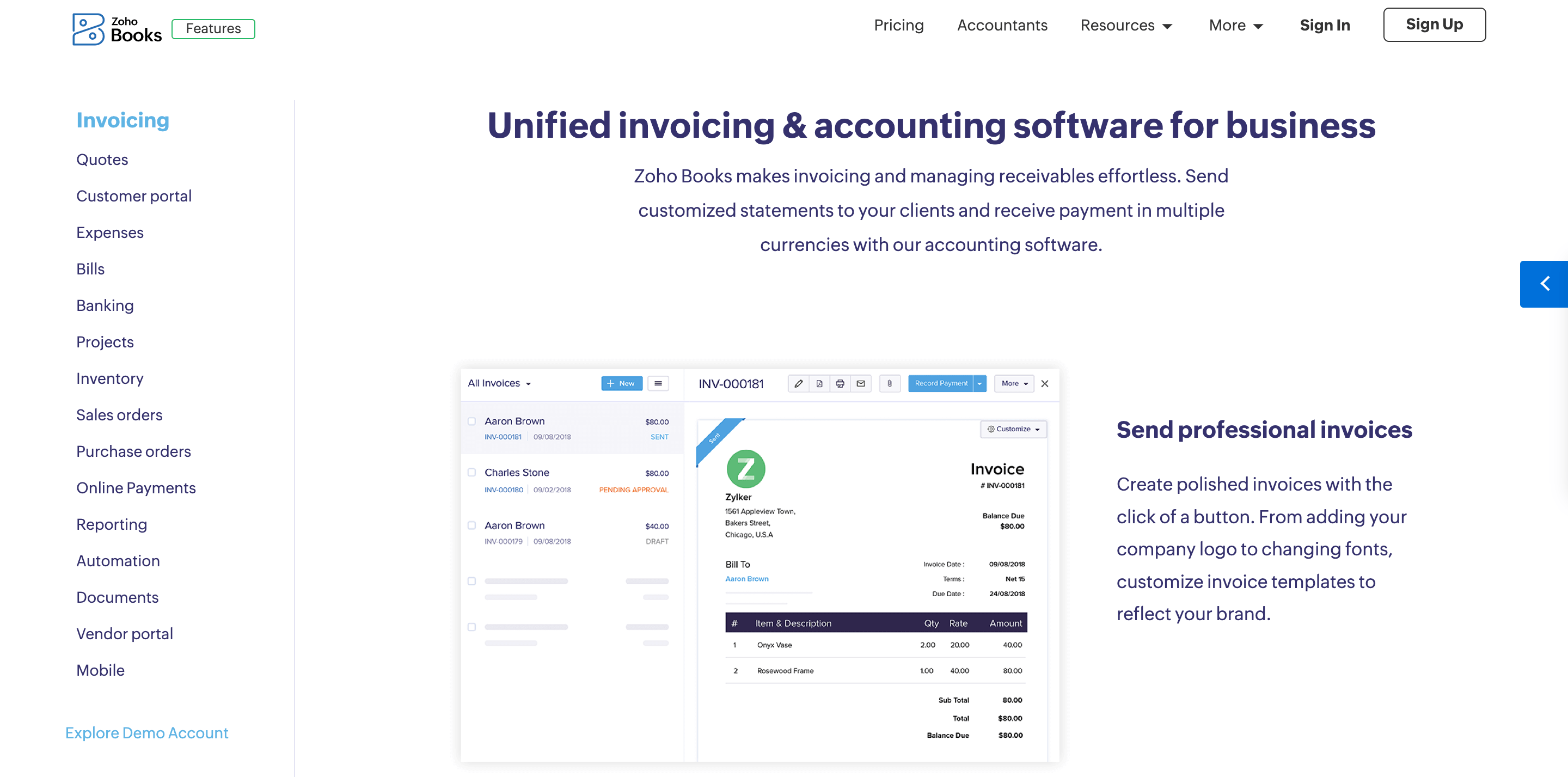
Zoho Invoice is a free online invoicing software designed to help small businesses and freelancers create, send, and track invoices. It acts as a central hub for users to manage online payments, expense tracking, and time tracking. With Zoho Invoice, you can automate recurring invoices, send payment reminders, and get billed faster.
Core features:
- Create and send invoices (or schedule them to be automatically sent to your clients)
- Sign your invoice with your digital signature (thanks to Zoho Sign integration)
- Accept online payments quickly and securely through 10 different gateways
- Track billable hours and convert them into invoices with the click of a button
- Automate repetitive tasks (e.g., send automated payment reminders, create recurring invoices)
- Create customizable invoice templates that reflect your brand identity
Standout feature: Zoho Invoice eliminates the need to manually create invoices for frequent clients. Simply set up a profile, define the frequency (weekly, monthly, etc.), and Zoho Invoice will generate timely billing procedures and a more seamless experience for both you and your clients.
Why it’s useful for agencies: Agencies can use Zoho Invoice’s strengths for several purposes: to create customized invoices with project breakdowns for services rendered, to track billable hours for time-based projects, and to automate recurring invoices for frequent clients.
Prices: The tool is free to use.
Stripe
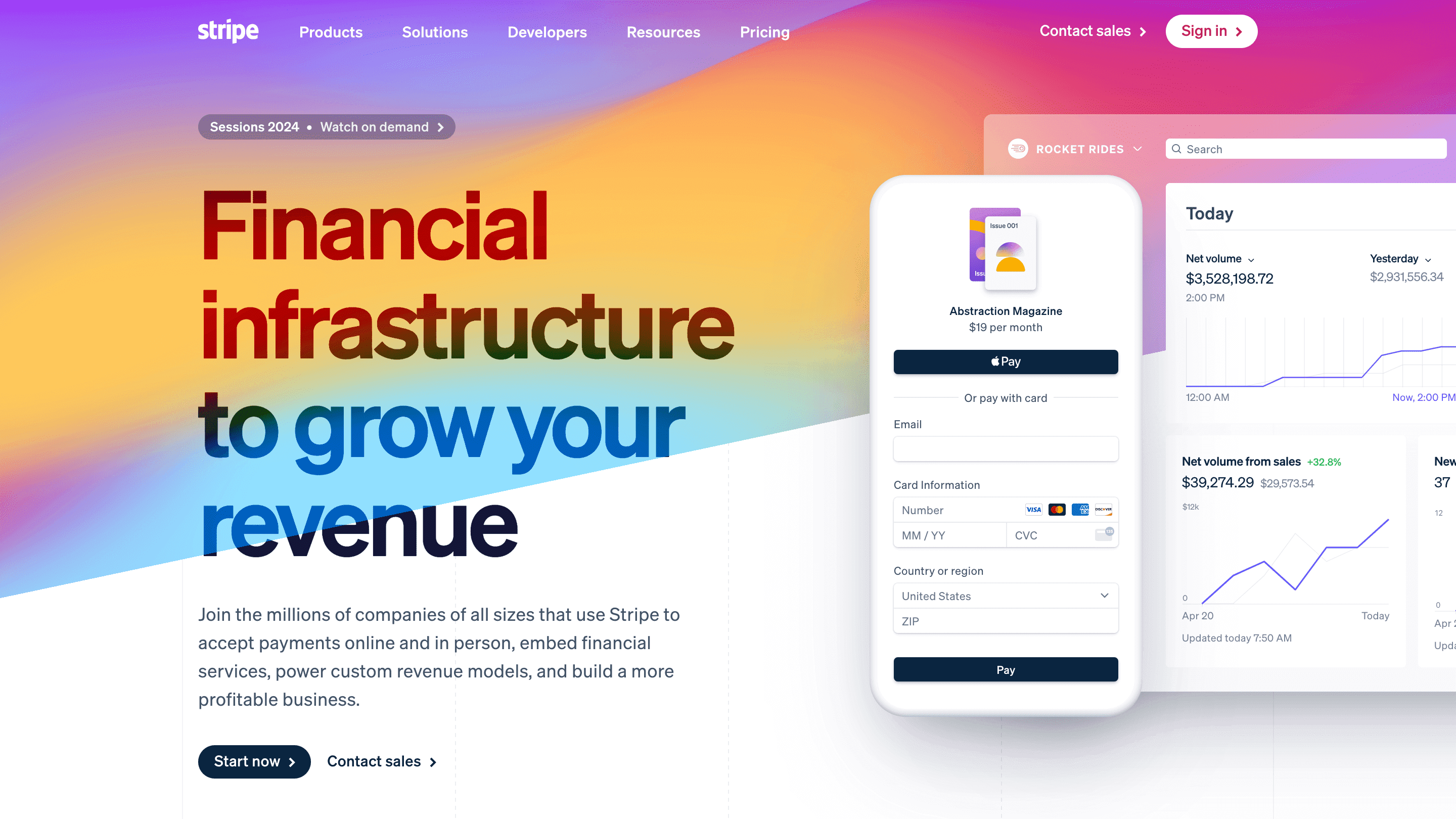
Founded in 2010, Stripe has since become a global leader in online payment processing. As of now, it’s a financial services company that offers a fully integrated suite of financial products. It also supports 135+ currencies and payment methods. More specifically, it allows businesses to accept credit cards, manage subscriptions, and send invoices in different markets.
Core features:
- A comprehensive suite of tools for managing subscriptions (e.g., creating different subscription plans, automatically sending invoices, handling cancellations, etc.)
- Global payment processing supporting 195+ countries
- 100+ supported payment methods, including credit cards, debit cards, Apple Pay, Google Pay, ACH payments, and more
- Stripe Elements feature, which is a set of pre-built, customizable UI components that you can integrate into your website’s checkout process
- Detailed reports and analytics on your payment activity to track sales, identify customer behavior, and improve the overall payment experience
- Developers can use its APIs and SDKs to integrate payment processing into websites and applications
Standout feature: Stripe stands out for its global payment processing, which is available in 195 countries across 135+ currencies.
Why it’s useful for agencies: Stripe’s secure, customizable payment links help agencies with the client billing process. It also simplifies recurring payments with its subscription management functionalities.
Prices start at 2.9% + 30 cents per successful credit card charge, with extra fees for specific situations.
PandaDoc
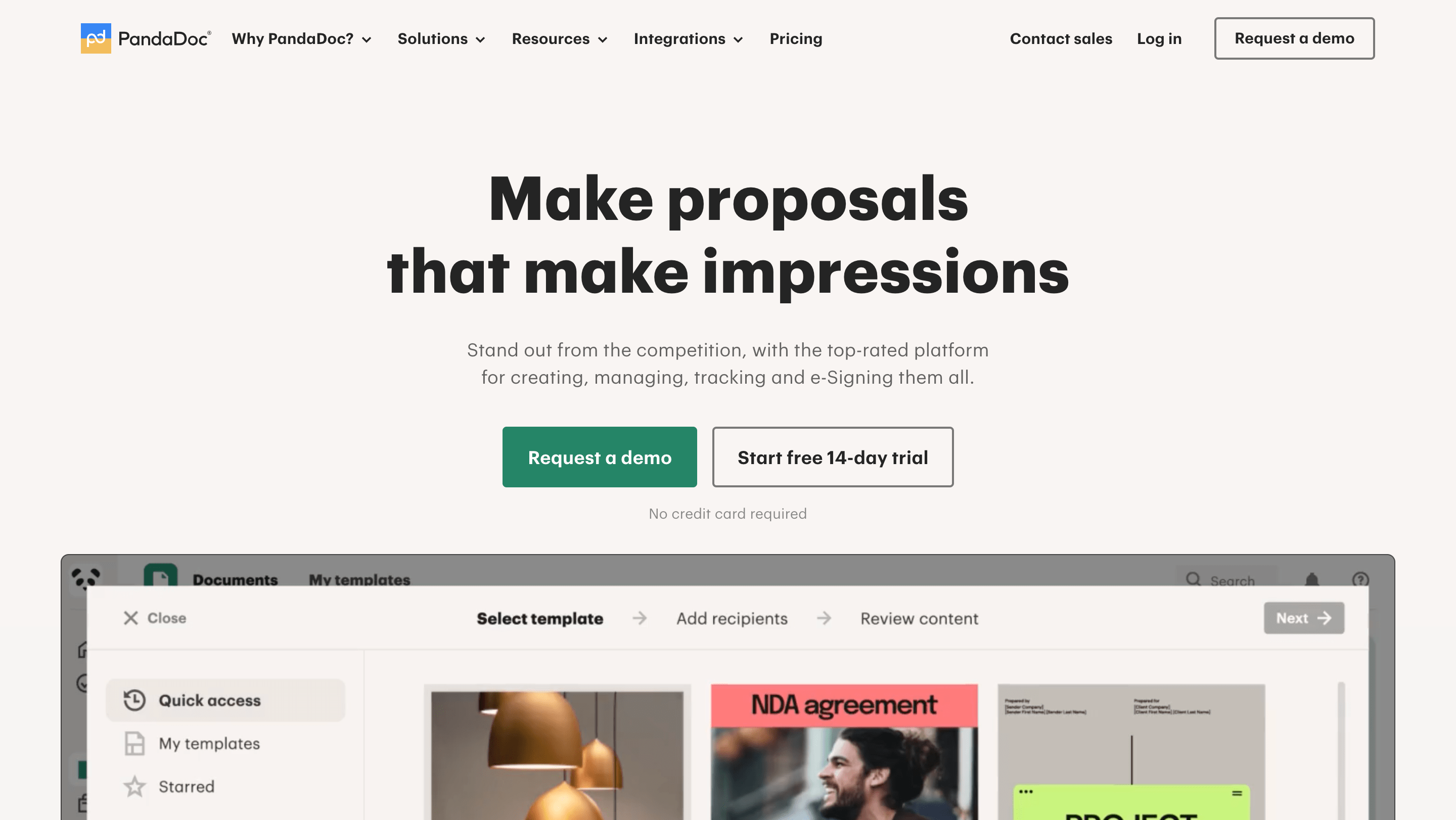
PandaDoc is a software platform that streamlines the process of creating, approving, and e-signing business documents. With PandaDoc, you can create proposals, contracts, quotes, and then easily share them with others to review and sign. The platform also offers features like real-time tracking, so you can see exactly who viewed your documents and when. Plus, PandaDoc integrates with many popular business applications, making it a versatile tool.
Core features:
- Document creation & editing (proposals, contracts, quotes, forms, payments)
- A library of 750+ ready-to-use, free templates for your documents
- Secure e-signatures with recipient verification and certificate of authenticity
- Real-time tracking & notifications when documents are opened and completed
- Integrations with more than 30 tools like Salesforce, Stripe, Google Workspace, Slack, and so on
- Smooth team collaboration with real-time feedback, automated workflows, and document approval
Standout feature: By using PandaDoc’s electronic signature software (which is legally-binding, ESIGN, and UETA compliant), you can sign PDFs, DocX and other files securely from any device, anywhere.
Why it’s useful for agencies: Agencies can use PandaDoc to streamline client workflows. Its e-signatures and real-time collaboration features expedite approvals on proposals, contracts, and other documents, which saves time and boosts client satisfaction.
Prices start at $35/month (if billed monthly) or $19/month (if billed annually).
Final words on tools for digital marketing agency professionals
Agencies often manage multiple clients and projects, so finding dedicated tools for different marketing purposes is the uncontested key to success.
This roundup highlighted some of the most valuable tools for marketing agencies when it comes to streamlining workflows, including project management, social media scheduling, SEO, and analytics. By understanding what each tool offers, you can make informed decisions that boost your agency’s efficiency and client satisfaction.
So roll up your sleeves and explore these options. You will find the perfect kit for your agency soon enough!

