SEO conversion optimization: proven strategies for higher conversion rates
-
SEO conversion rate optimization (CRO) enhances user experience to maximize the ROI from organic traffic, turning more visitors into leads and leads into customers.
-
A good conversion rate benchmark is 2.9%, though it varies by industry.
-
CRO involves data collection on user behavior, hypothesis creation, A/B or multivariate testing, and analyzing results to refine strategies.
-
Effective tactics include improving site structure, loading speed, offering more calls-to-action, and adding social proof.
-
Common mistakes include lacking a roadmap, neglecting high-converting pages, misinterpreting data tied to outcomes, ignoring micro conversions, and abandoning “failed” tests.
Imagine hosting a party where guests quickly leave without engaging—disappointing, right? The same goes for website visitors who don’t take desired actions like purchasing or signing up.
Attracting traffic isn’t enough; converting visitors into customers is where SEO conversion optimization comes in. It measures the percentage of visitors who engage versus those who leave.
A 2.9% conversion rate is considered good when calculating an average percentage among different industries. That said, numbers vary substantially between different industries and even across verticals or sectors within an industry.
Optimizing your conversion rate is essential for turning visitors into loyal customers, and that’s why we created this guide to help you improve your conversion rate.
What is conversion rate optimization for SEO?
Conversion rate optimization (CRO) is the process of improving your website to encourage more users to take desired actions, such as making a purchase, signing up for a newsletter, or filling out a form.
Quick reminder: You can calculate the conversion rate by dividing the number of desired actions taken—conversions—by the total number of visitors and multiplying by 100.
By focusing on user experience and aligning your website with the needs of your target audience, CRO helps convert more of your existing traffic into customers without needing to increase the number of visitors.
What an ideal SEO conversion optimization process looks like, step by step
The conversion rate optimization process involves the following five steps:
Step 1: Conduct research
The aim of this stage is to define the average user path (the chain of events performed by the user once they land on one of your website’s pages) and identify behavior patterns—which pages they visit most, which information they consume most, and at which point and why they drop off.
Quantitative data analysis
You can integrate GA4 with SE Ranking to get data-rich reports, including:
- page visits;
- demographics;
- click-through rate (CTR);
- time spent on site;
- bounce rate;
- user’s device information.
This is what the SE Ranking SEO template may look like when integrated with GA4:
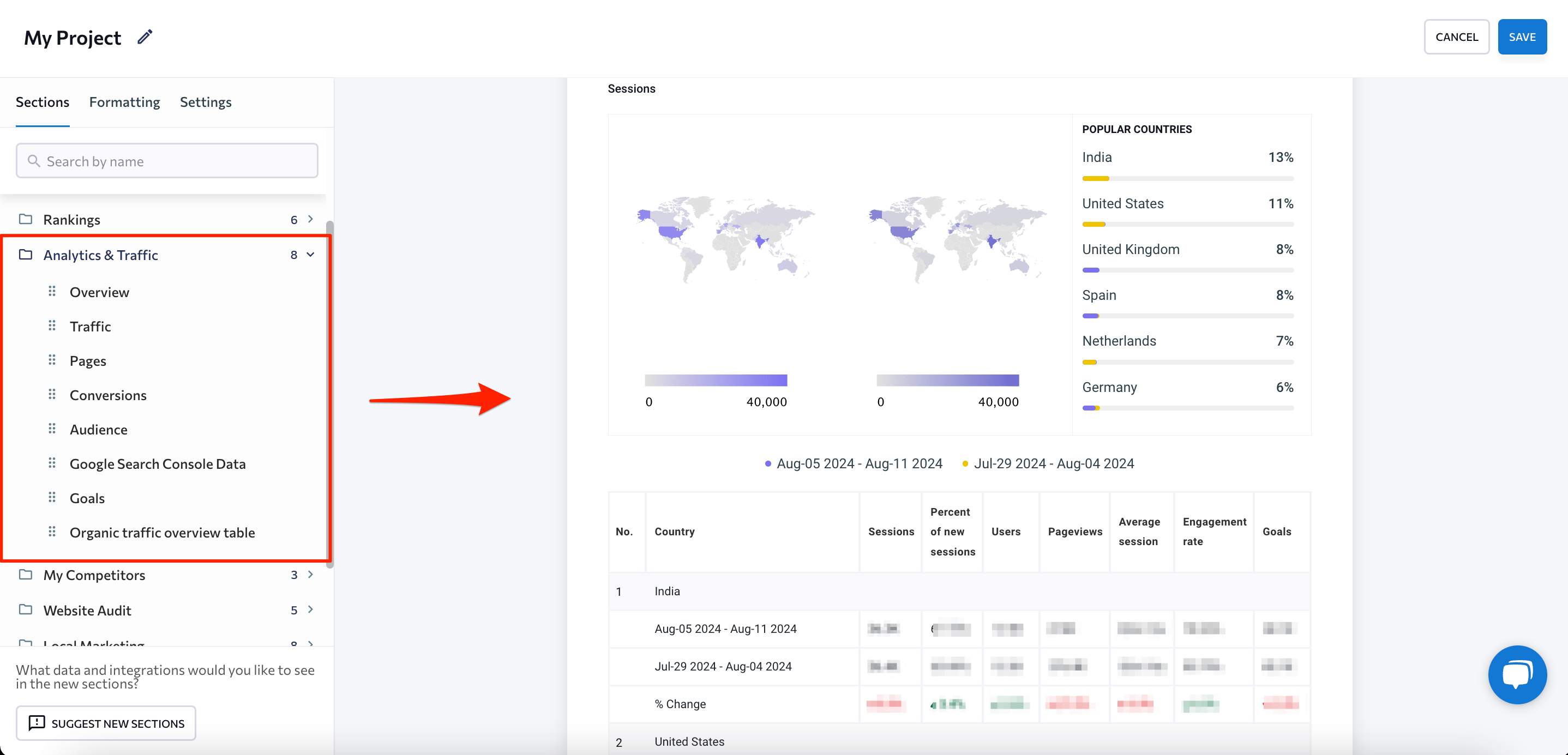
User behavior analysis
- Heatmaps: They show a graphical representation of cursor movements on a website’s page at a given timeline, highlighting “hot” areas where visitors click, scroll, or hover most frequently, and “cold” areas with little to no engagement.
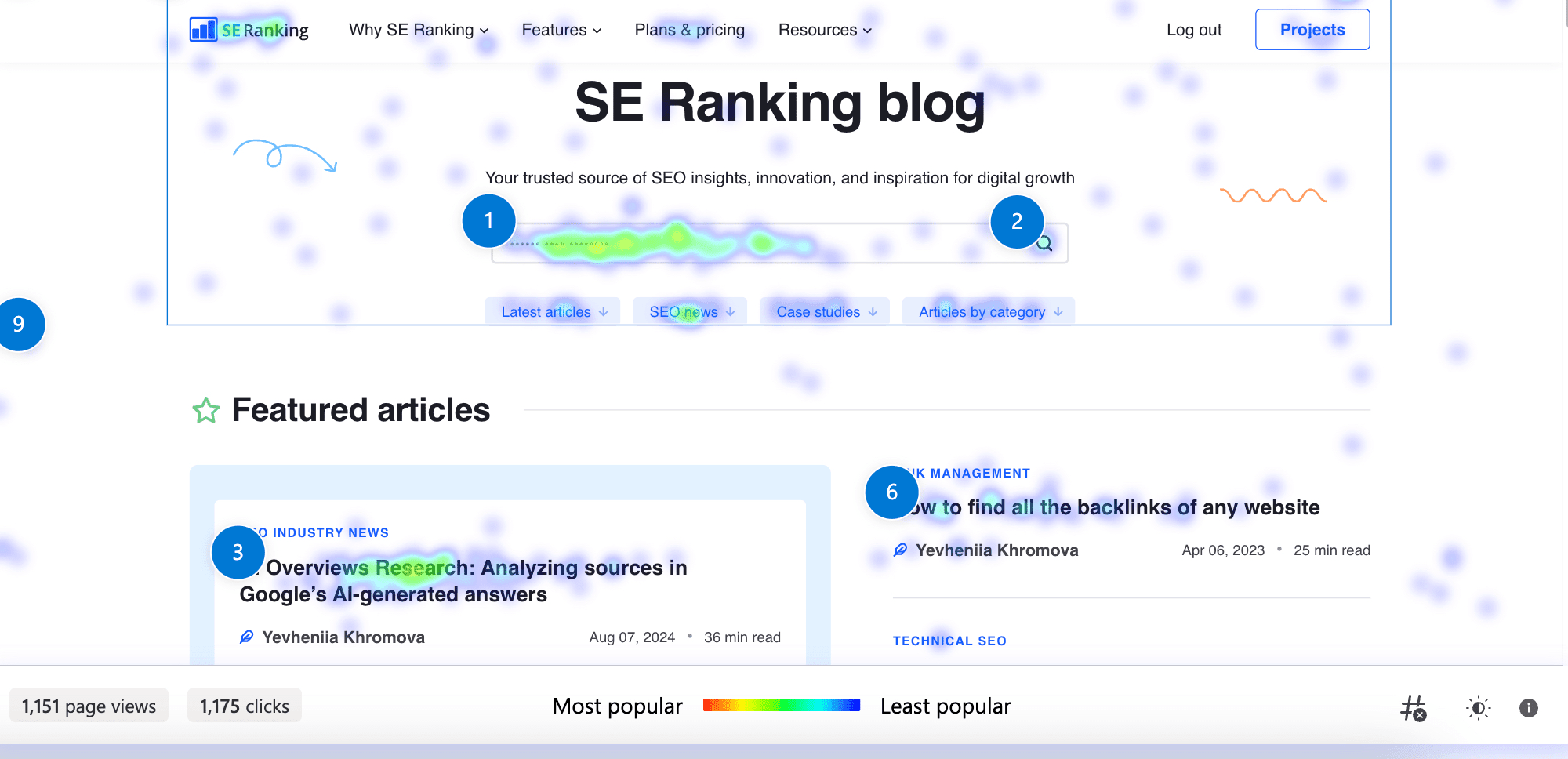
- Scroll maps: These help you visualize how far users scroll down your pages so you can optimize content placement, ensuring all key conversion elements are where they are more likely to be seen and make the most impact.
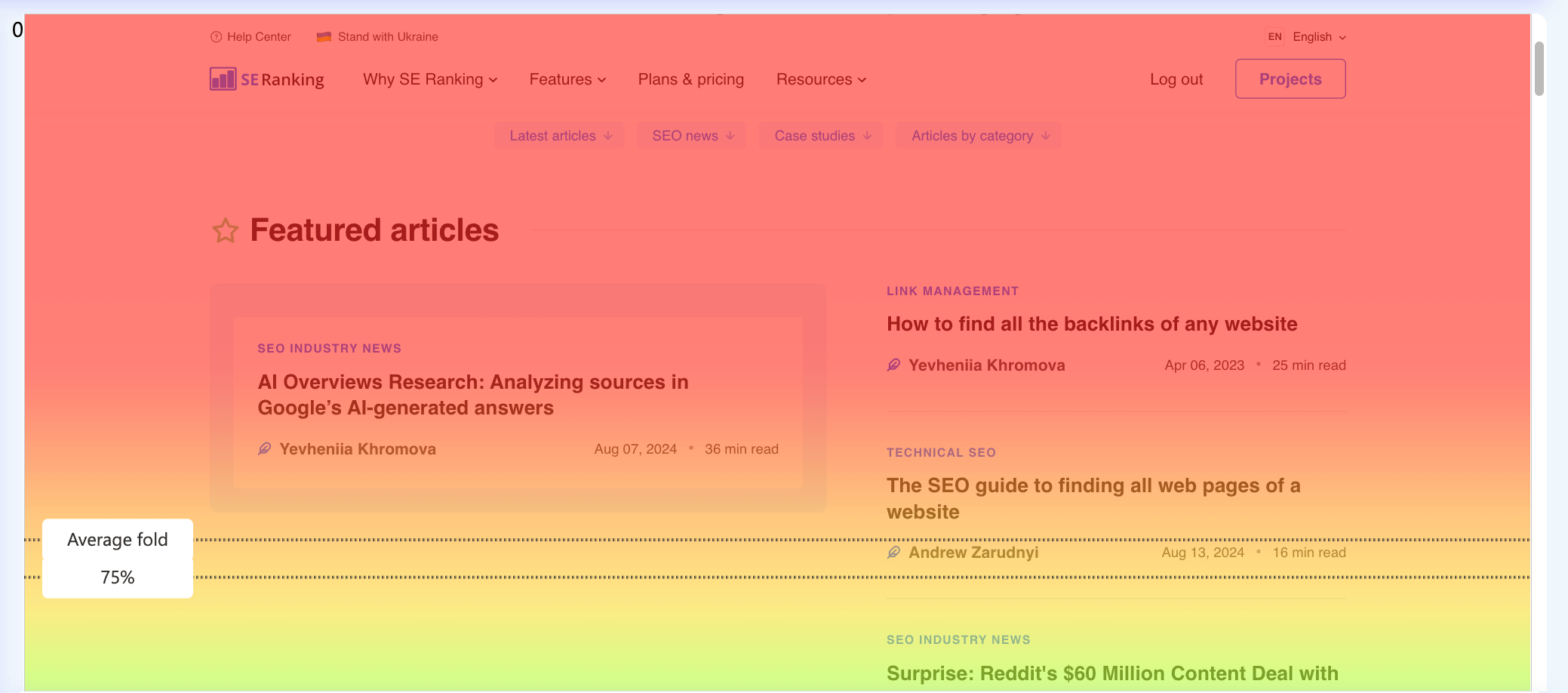
- Session recordings: These are real-life videos showing how users interact with your website: how they navigate the pages, where they click, and how they scroll.
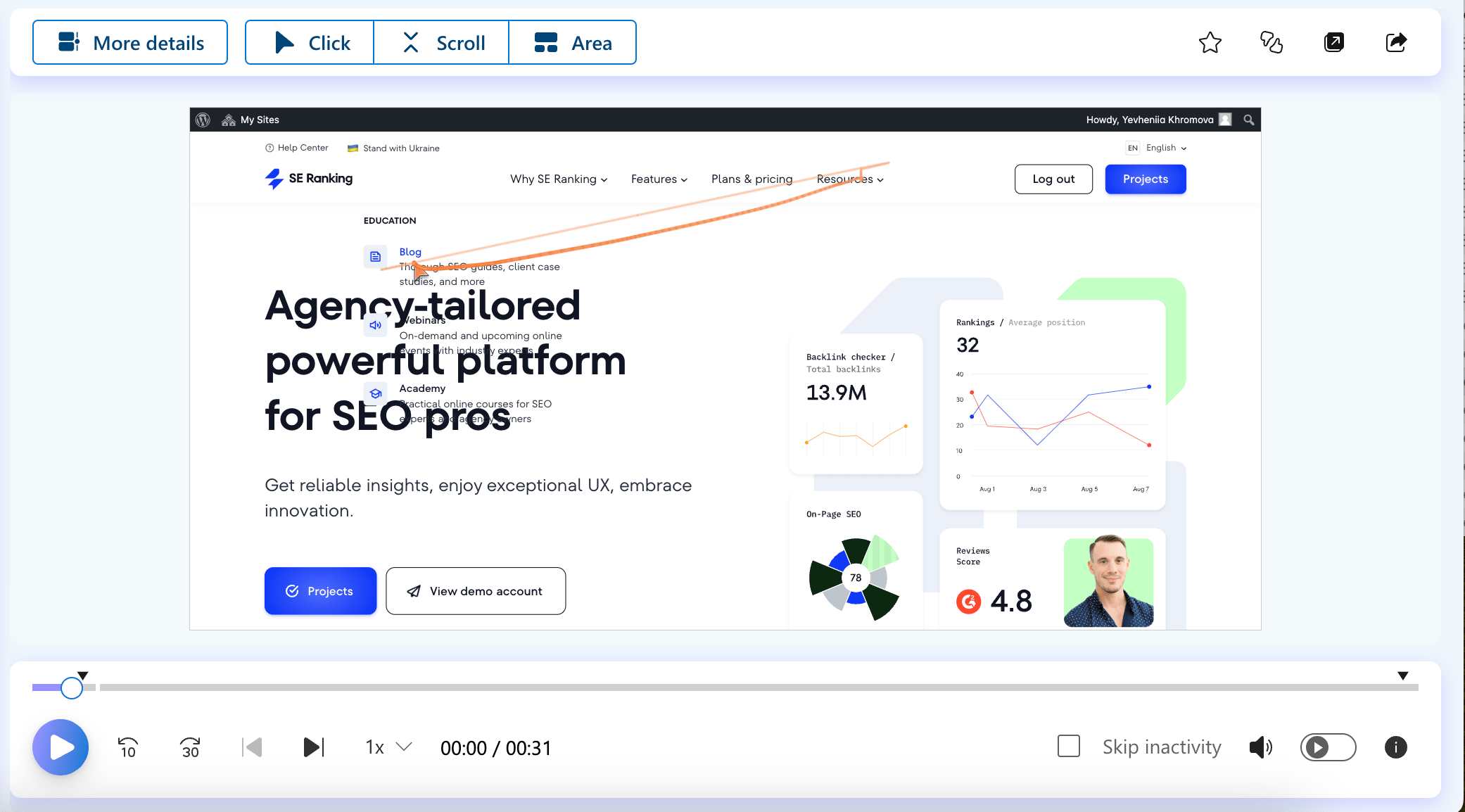
Qualitative data analysis
While quantitative data analysis helps identify the “what” aspect of the user behavior—where drop-offs occur—qualitative data sheds some light on the “why.” Here’s what you can do to gather this data:
- Polls: Send a follow-up email to those who left the checkout page to ask why they didn’t complete the purchase.
- On-site surveys: You can show visitors pop-ups asking about their overall experience with your website.
- User interviews: Try hosting one-on-one interviews with existing customers so they can reveal their frustrations with the website’s navigation.
- Focus groups: Gather a focus group consisting of existing and potential customers by offering them discounts or promo codes so they provide feedback on the usability of your website.
Step 2: Form a hypothesis
Let’s say your landing page doesn’t convert as intended. Here is an example of how you can form a hypothesis.
Issue identified based on the analysis: 40% of the visitors leave the landing page without engaging with the key conversion elements—the “Buy now” and “Get a discount” CTA buttons.
You can assume that visitors are overwhelmed with the product information presented on the page and find your CTAs boring.
Hypothesis 1: If we make our product description blocks less wordy and replace some pieces of text with meaningful visuals like product screenshots, we can achieve a 5% increase in conversions.
Hypothesis 2: If we optimize our CTA button copy (“Get a discount” → “Get 15% off”) and place the buttons on the first screen, we can achieve a 10% increase in conversions.
You are probably asking yourself how many hypotheses are enough. Focusing on 3-5 hypotheses to test is a good place to start. Testing too few can limit your ability to find impactful changes, and testing too many can dilute focus and eat up your resources.
Step 3: Prioritize your CRO tests
Since time and budget are often limited, you may want to prioritize your hypotheses based on their importance and the likelihood of them driving impactful results.
There are many prioritization frameworks to help you with this. Each of them is like a different tool in your toolbox, being relevant depending on the task at hand. You can use one of the following prioritization frameworks to get started:
- PIE (Potential, Importance, and Ease): A simpler, more high-level framework, it ranks tests based on potential (impact on conversions), importance (value to your business), and ease (efforts required). Designed to be quick and simple, it suits smaller teams with limited resources that want to move real fast with their testing of hypotheses. This framework allows for prioritization based on gut feelings and minimal data rather than detailed analysis.
- PXL (Potential, Execution, and Level of Confidence): This framework is more detailed than the previous one as it breaks down factors more objectively, using predefined questions to assess each one and help make decision-making more data-driven. It works best for larger teams or those seeking a more thorough assessment of hypotheses, where precision is key.
- TIR (Time, Impact, and Resources): It scores tests on a scale of 1 to 5 considering factors like time (how long setup and execution take), impact (anticipated results), and resources (efforts required). This framework is very straightforward, because it brings together the two components of ROI—the cost and the return, allowing teams to strike the right balance while focusing on high-impact tests that can drive meaningful conversion improvements.
Step 4: Run your tests
Once hypotheses are prioritized, consider the following testing approaches:
- A/B testing: Also called split testing, it’s a method to compare two versions of a single page or element—such as a headline, an image, or a CTA button—by randomly showing visitors either version A (the original) or version B (a variation) to determine which one performs better.
The most common is showing the original version to 50% of visitors and the new version to the other 50%. You can also test more than one alternative version against the original (A/B/n testing), but it will take longer to conduct the experiment, because each version takes a long time to receive the amount of traffic significant enough for analysis.
- Multivariate testing: It’s a method where multiple website elements are tested simultaneously to determine which combination of variations produces the best results. This approach is helpful if you want to understand how various elements of your page work together. Compared to A/B testing, though, this approach requires more resources due to multiple combinations being tested.
Choose your hypothesis testing tool
There are a number of tools for hypothesis testing: Hotjar, Crazy Egg, Optimizely, and VWO, to name just a few. Tools might differ in the method they use: frequentist inference or Bayesian inference. They are both based on deriving predictions on a large enough sample (the amount of traffic sufficient for making observations), but the latter incorporates new data as soon as it becomes available.
You can also implement changes without testing hypotheses and then analyze the outcomes after a given period of time, but this approach will probably take you long to figure out what works best in your situation. However, if the roadblock stopping people from converting is an obvious technical mistake (a certain field doesn’t work, a page crashes, etc.), then you should fix it right away and release the update as soon as possible.
How long should SEO conversion optimization experiments run?
It depends on your sample size, which is the number of visitors that will produce a statistically sufficient result.
Many A/B testing tools offer easy-to-use sample size calculators where you input your current conversion rate, the minimum detectable effect (the smallest change in conversions you want to detect), and the desired level of statistical significance.
When you know the sample size for your CRO test, you can determine how long the test will take to finish.
Multiply the sample size by the number of variations, and then divide the result by the number of visitors per day, and you’ll receive an estimate of your test’s timeline. Say, your sample size is 20,000, and you get 5,000 daily visitors on average—it means that for a split testing (of two page versions), you’ll need at least 8 days to get insightful results.
Step 5: Analyze the results
Check the data in Google Analytics to understand if you’ve gotten closer to achieving your goals. You can also view this data in SE Ranking—the Analytics & Traffic module allows integrating GA4 and analyzing your progress towards set conversion goals:
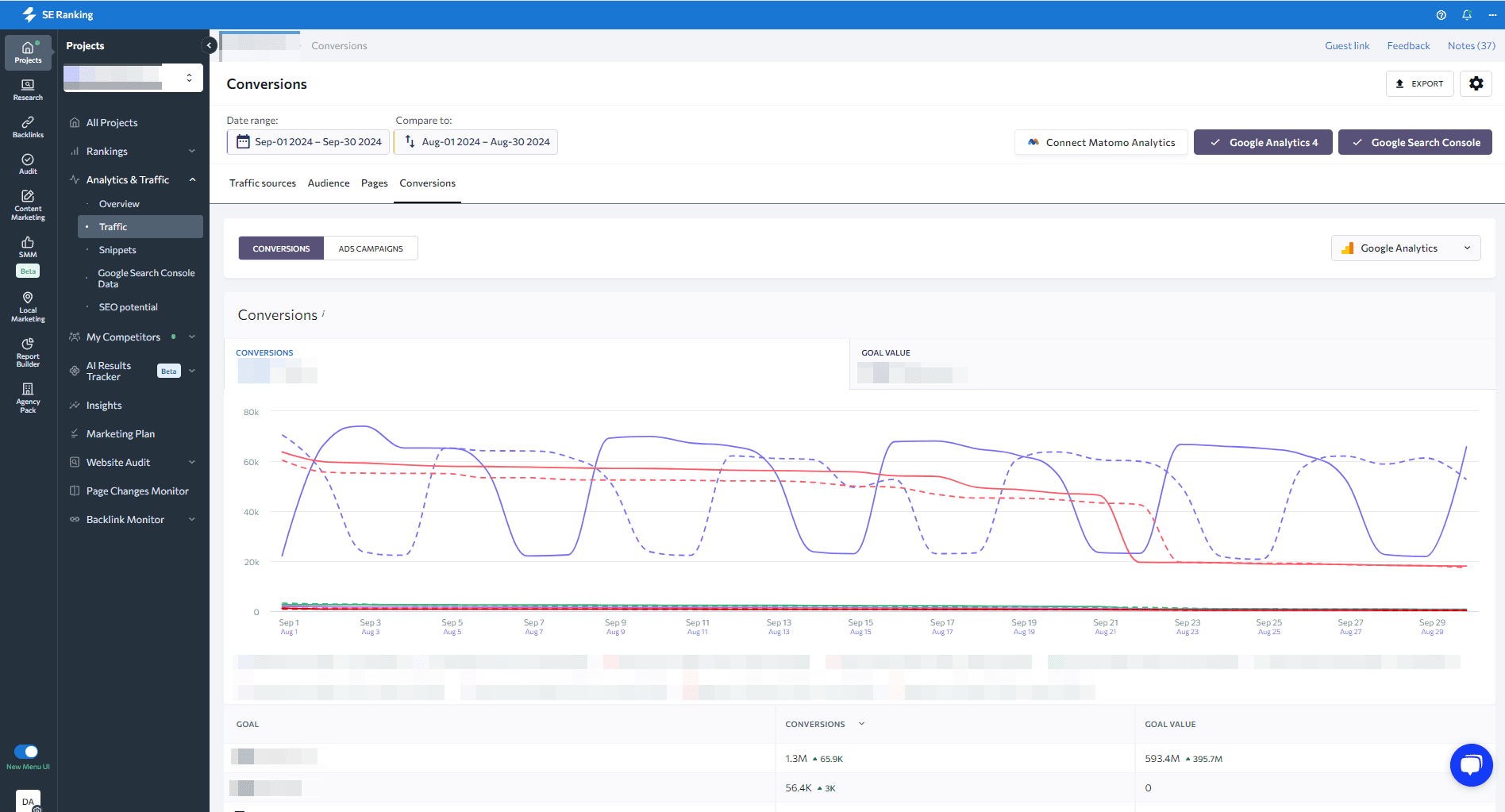
In addition to tracking if a hypothesis is right and if the changes you’ve made bring higher conversions, there are a lot of aspects to consider in post-testing analysis. For example, how the conversion increase correlates with the profit increase, how qualified the newly generated leads are, on what segments of users (devices, browsers, locations, etc.) your changes worked best, and so on.
If it turns out that a hypothesis isn’t right and you don’t exceed your baseline conversion rate, then you merely learn what doesn’t work with your audience and try to hack conversions in a different way.
Proven conversion rate optimization strategies
You now have a firm grip on what the SEO conversion rate optimization process looks like. Congrats! Let’s proceed to CRO best practices you can incorporate to level up your team’s ongoing efforts.
Boost your page load speed
Users hate pages that take an eternity to load. And what counts as “eternity” is an ever-decreasing number—all of us expect content delivery to only get faster, never slower. Those demos you and your team target for conversions are clearly no exception.
For example, Portent’s month-long study on site speed from 2022 evaluated 100 million page views and came back with several insights, including this very significant data point: a B2B page loading in 1 second has a 3x higher conversion rate than one loading in 5 seconds. For e-commerce websites in the B2C space, pages loading in 1 second are 2.5x more likely to convert than those taking 5 seconds to load.
With that in mind, let’s highlight conversion rate optimization best practices to accelerate page speed.
Run a speed test: Start here! Google’s PageSpeed Insights or SE Ranking’s Website Speed Test are easy to use—just type in the URL you want to analyze and you’ll get a quick readout (with score) on performance, accessibility, best practices, and search engine optimization, for both mobile devices and desktop. You’ll learn about the Core Web Vitals affecting what Google calls Page Experience for users, and see diagnostics on performance issues.
Here are some things you can do to up that page speed score:
- Compress images: Reduce file sizes of images without compromising quality to speed up loading times.
- Enable browser caching: Store static files locally to reduce load times for returning visitors.
- Minify CSS, JavaScript, and HTML: Remove unnecessary code to streamline your site’s performance.
- Use a content delivery network (CDN): Distribute your website’s content across multiple servers for faster global access.
Pro tip: Much of the first three bullets can be achieved by quickly installing one or more plugins into WordPress or your preferred CMS. Tools like WP Rocket, NitroPack, and their competitors are worth checking out as potentially efficient means to accelerate performance.
Redesign your pages
Your page layout and visuals shape how users perceive your brand and influence purchase decisions. Keep in mind that the quality and number of visuals also affect page load speed, which could impact conversions. (We covered this above—one solution is to use a plugin to compress images without sacrificing image quality.)
Here are some design moves to make:
- Replace stock images with original photos showcasing your offerings.
- Redesign your site to align with your brand and ensure it’s responsive across devices. Use clean colors, visible buttons, and reduce navigation obstacles.
- Optimize CTAs by refining placement, links, and messaging to improve clarity and increase conversions.
For instance, the no-code platform n8n makes three types of installation distinguishable and comprehensible with the help of arrows and additional text:
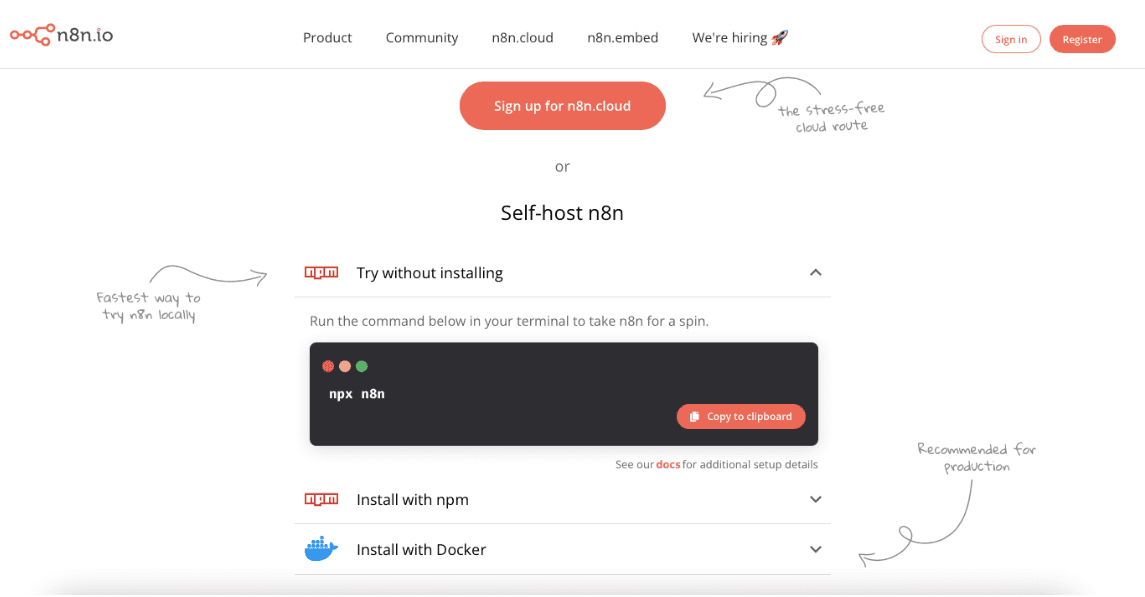
Prioritize above-the-fold content
To boost conversions, focus on optimizing the content that appears above the fold—what your visitors can see and act on without scrolling. Use concise messaging, clear and visible CTAs, eye-catching visuals, and ample white space to grab attention quickly.
By placing key information like product features, pricing, or sign-up options at the top, you make it easier for visitors to engage. A compelling CTA, aligned with your business goals and offering incentives like free trials, can further encourage conversions.
Give your hero section a new headline
Sometimes changing a headline on a page is enough to boost conversions. For example, a health supplement brand called Vegetology replaced its generic “It’s in our nature” headline with more engaging alternatives implementing A/B testing. Here is the result:
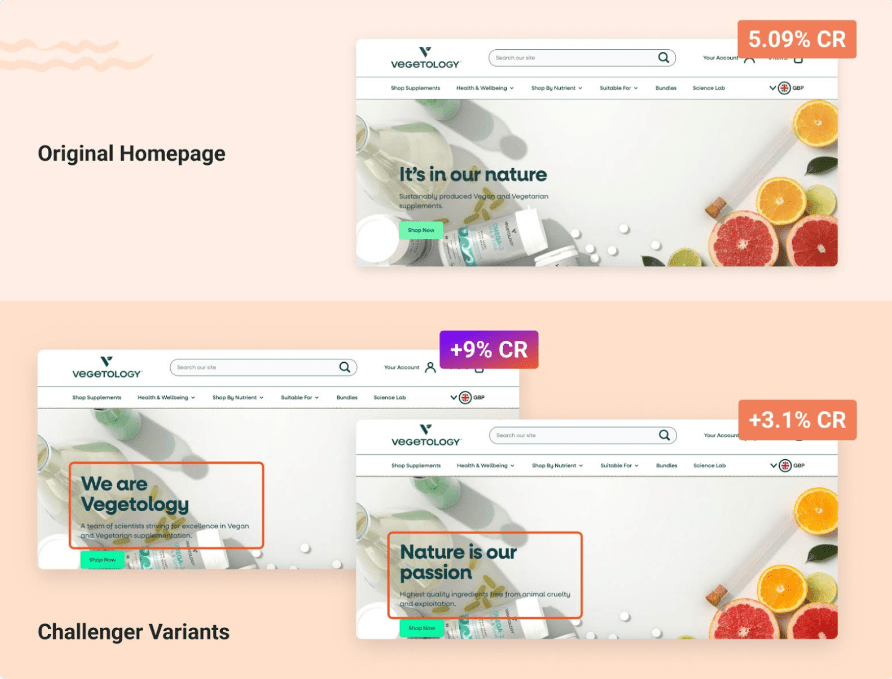
The brand might have stopped here, but they decided to also optimize product descriptions and add customer testimonials above the fold, which led to a 6% increase in conversion rates:
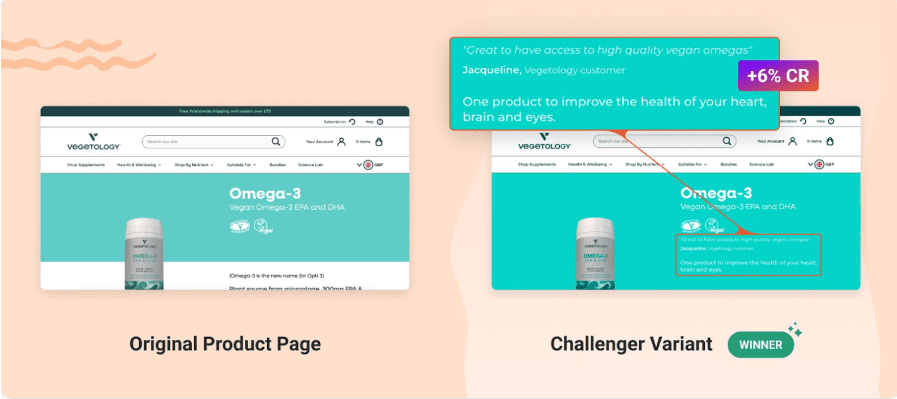
High-converting headlines often incite curiosity and contain powerful words that trigger an emotional response. And as we mentioned above, they work in step with effective CTA buttons that are very distinct and feature compelling and clear copy.
You can get creative with your CTA copy and write something original instead of using the default “Try now for free.” For instance, the writing assistant Rytr appeals to its own brand name in a wordplay CTA:
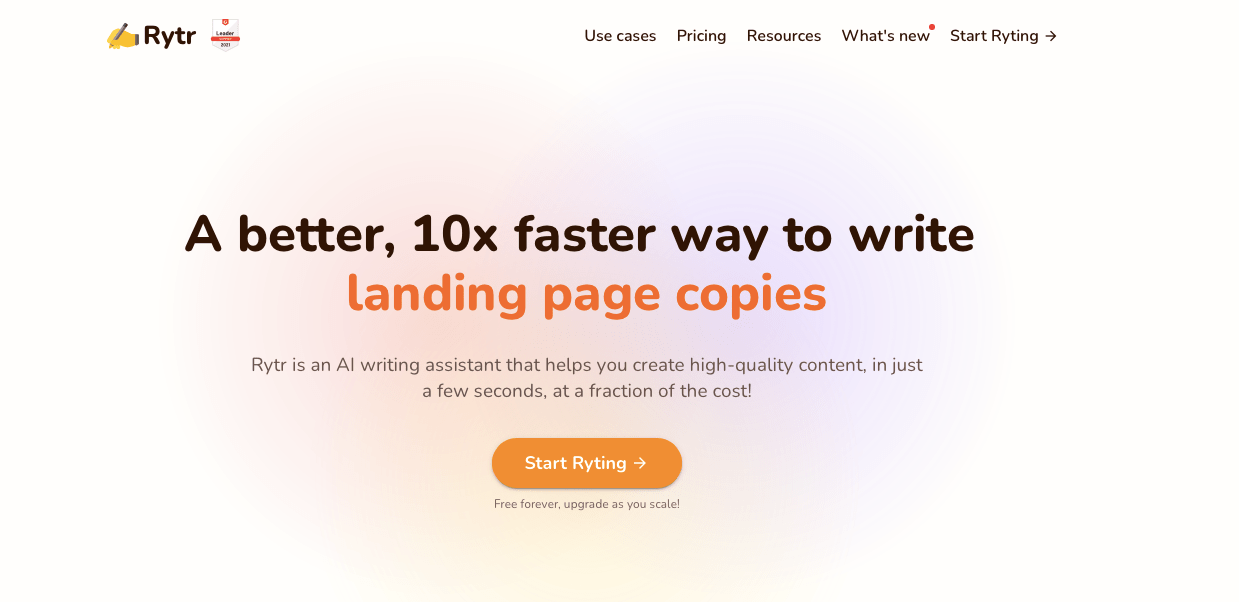
Even a small element like that can drive more conversions.
Add testimonials
Testimonials and reviews play a vital role in attracting new customers. Consider putting a relevant customer’s quote or logos of the companies that you cooperate with at the top of your page:
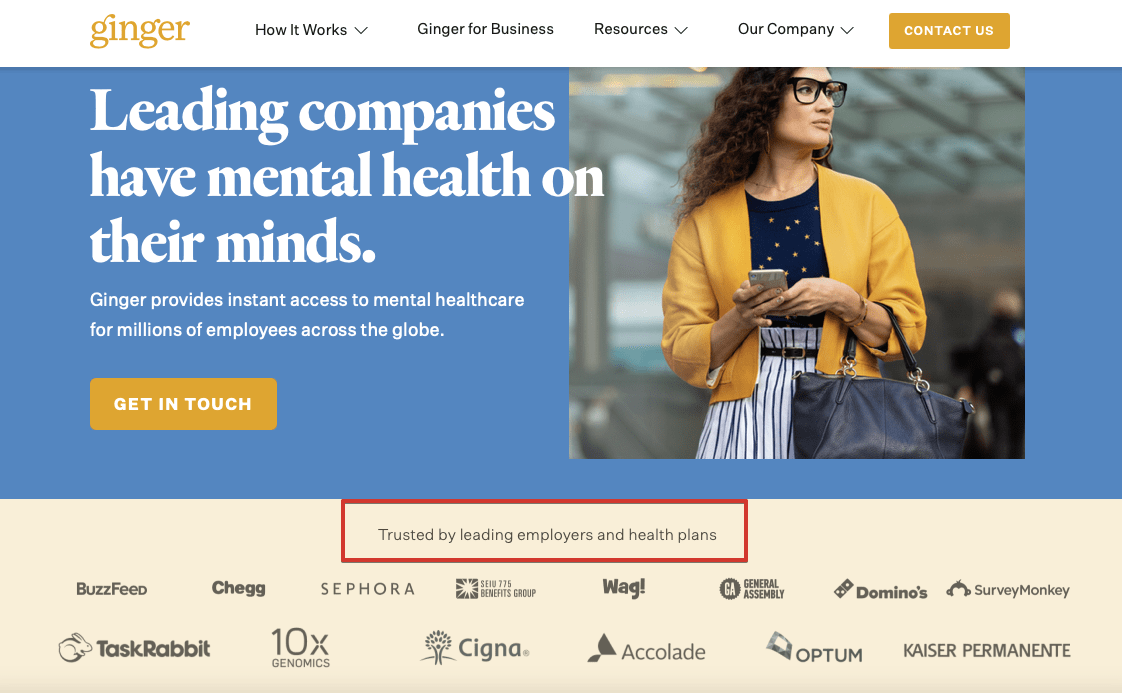
Streamline the user flow
Re-evaluate the user journey from their perspective: how many steps do visitors take to find the right content and convert? Is the process easy, engaging, and efficient?
Users may drop off the funnel for multiple reasons, including confusing instructions, overly complex forms, or intrusive ads.
For example, Unbounce found one well-defined CTA on an LP routinely performed better than those with two or more, and HubSpot research shows that not only do conversion rates drop as the number of form fields increase, but they drop at a greater rate when there are more drop-down select boxes included.
There are two main approaches to optimizing the conversion funnel:
Simplify: Reduce the number of fields to streamline form submissions or checkouts. For example, an online retail store with a quick, minimal checkout process could see fewer drop-offs and more completed purchases, as a shorter path eliminates friction and boosts conversions.
Breadcrumb technique: This strategy involves using multi-step forms on landing pages to guide visitors through small, low-commitment actions, easing them toward conversion.
For example, insurance provider Lemonade asks multiple questions before account creation but keeps the process engaging and straightforward. Each blog post features a customized CTA—such as pet insurance for a pet-related article—followed by a virtual assistant asking questions that build trust and show the company cares about your needs.
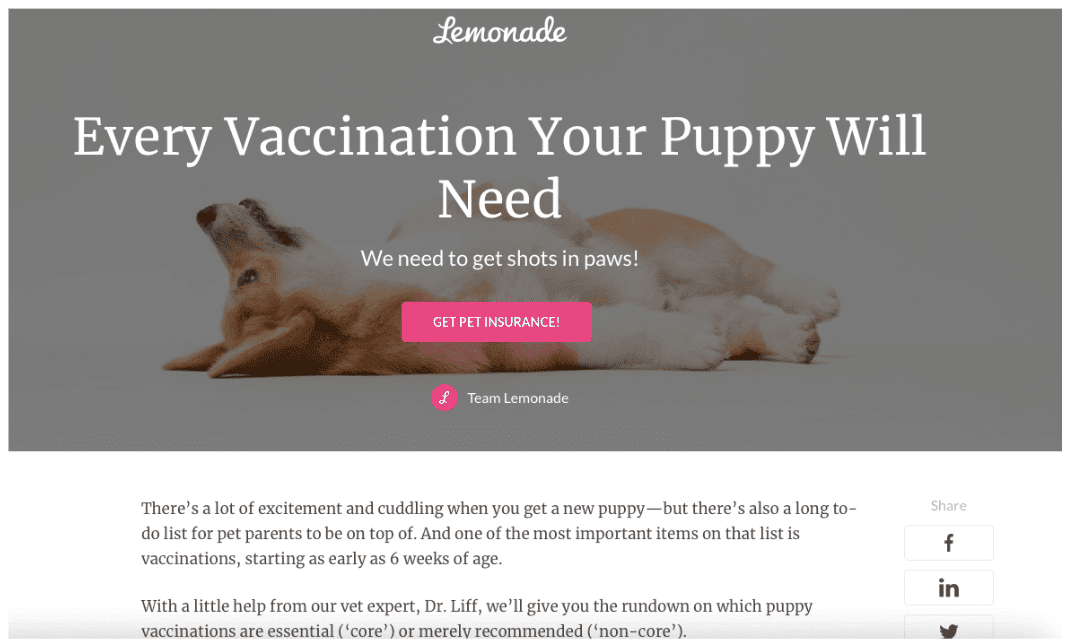
This is followed by a virtual assistant asking questions that build trust and show the company cares about your needs:
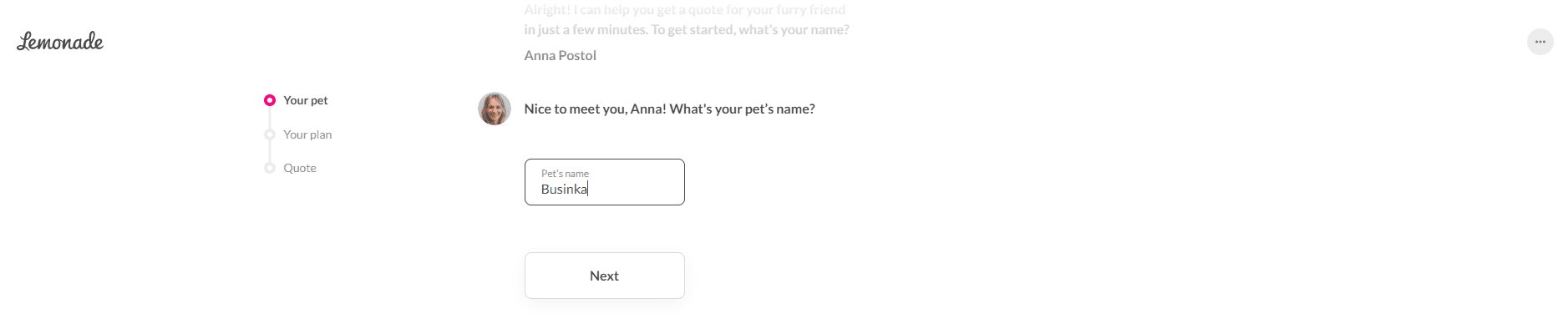
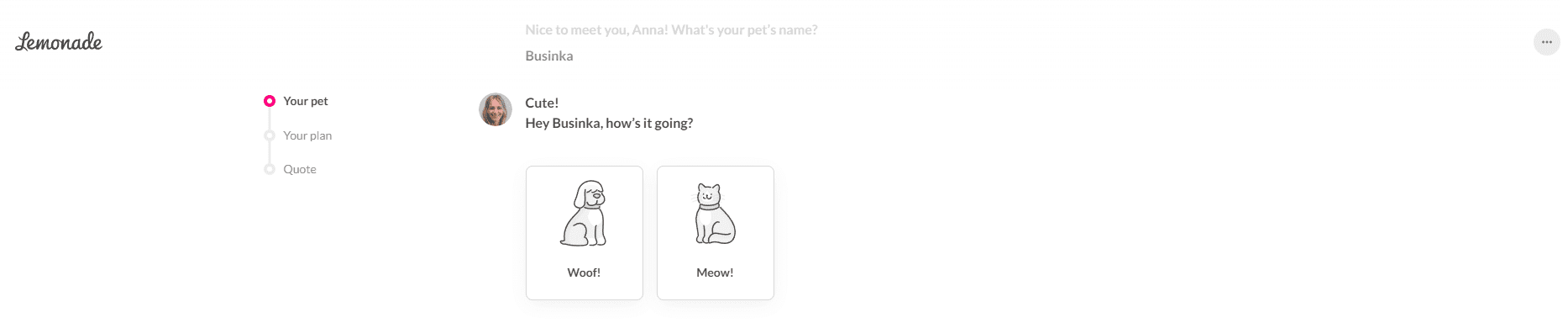
Engage users with special offer pop-ups
Pop-ups with special offers can engage users by providing them with a sense of exclusivity and urgency, enticing them to take advantage of the limited-time deal before it expires.
One example: By implementing a visually appealing popup that offered discounts alongside heartwarming imagery, the custom portraits-from-photos company PaintYourLife achieved a 28% increase in conversions.
You can also try triggering urgency in your offers:
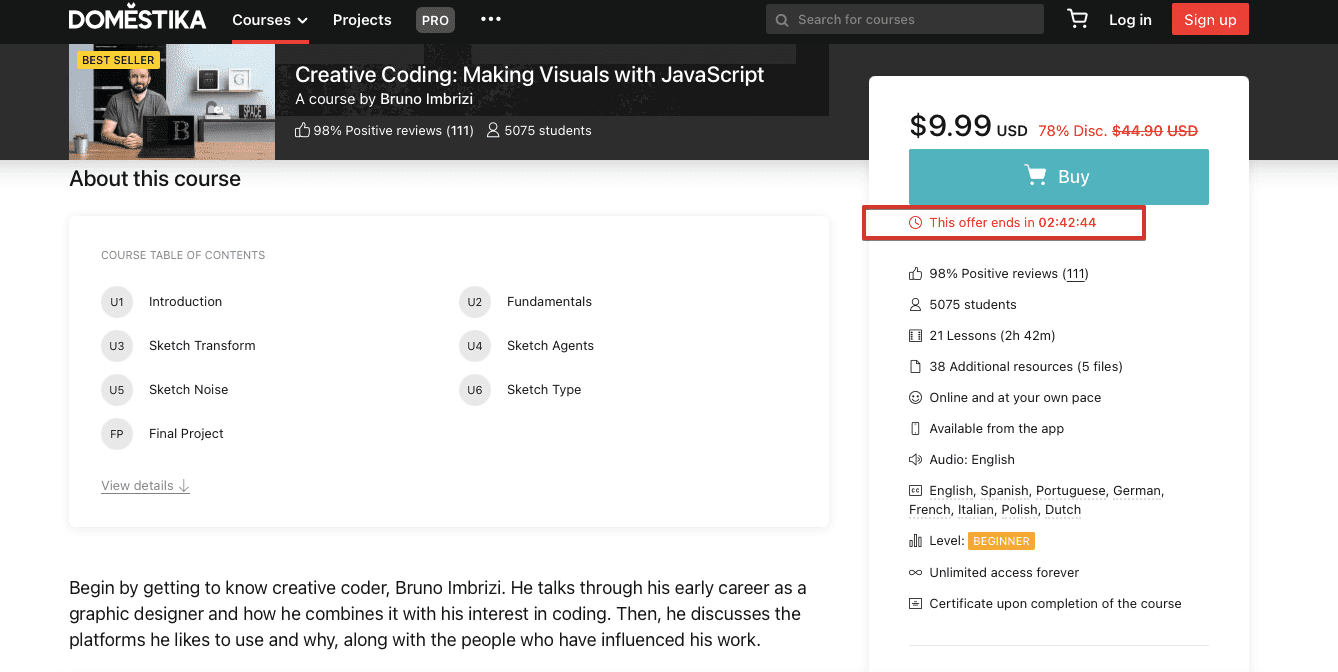
Or, add a pop-up telling visitors that someone has just purchased a product there:
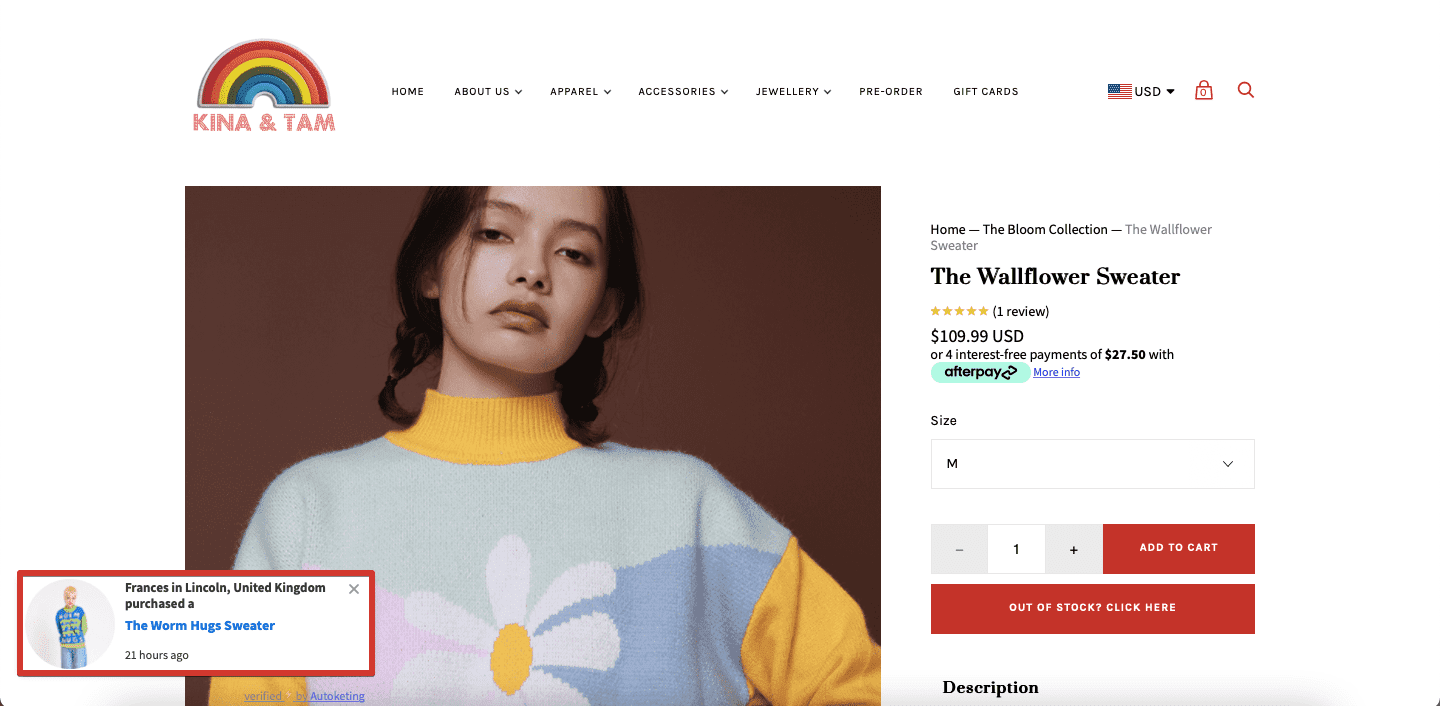
When using pop-ups, the key is to not overdo it. Carefully consider the number of pop-ups, their size, placement on the page, etc. Depending on your product, pop-ups may appeal to your audience or repel them.
Eliminate distractions
If you discover that some particular element on a page is distracting users, then remove it. The page shouldn’t be cluttered with content, pop-ups, and CTAs, and it shouldn’t disturb visitors with aggressive combinations of colors.
For example, Evernote’s encouragements to “organize your life” look natural:
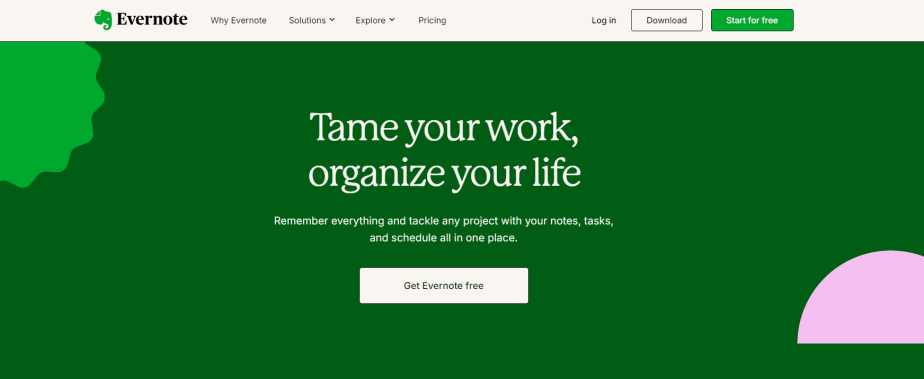
Consider live chats
You can also add live chats to your top-performing pages so that users feel more encouraged to get answers to questions they have.
Chatbots can also be helpful with some typical questions about products or services, as this example from Airtable illustrates:
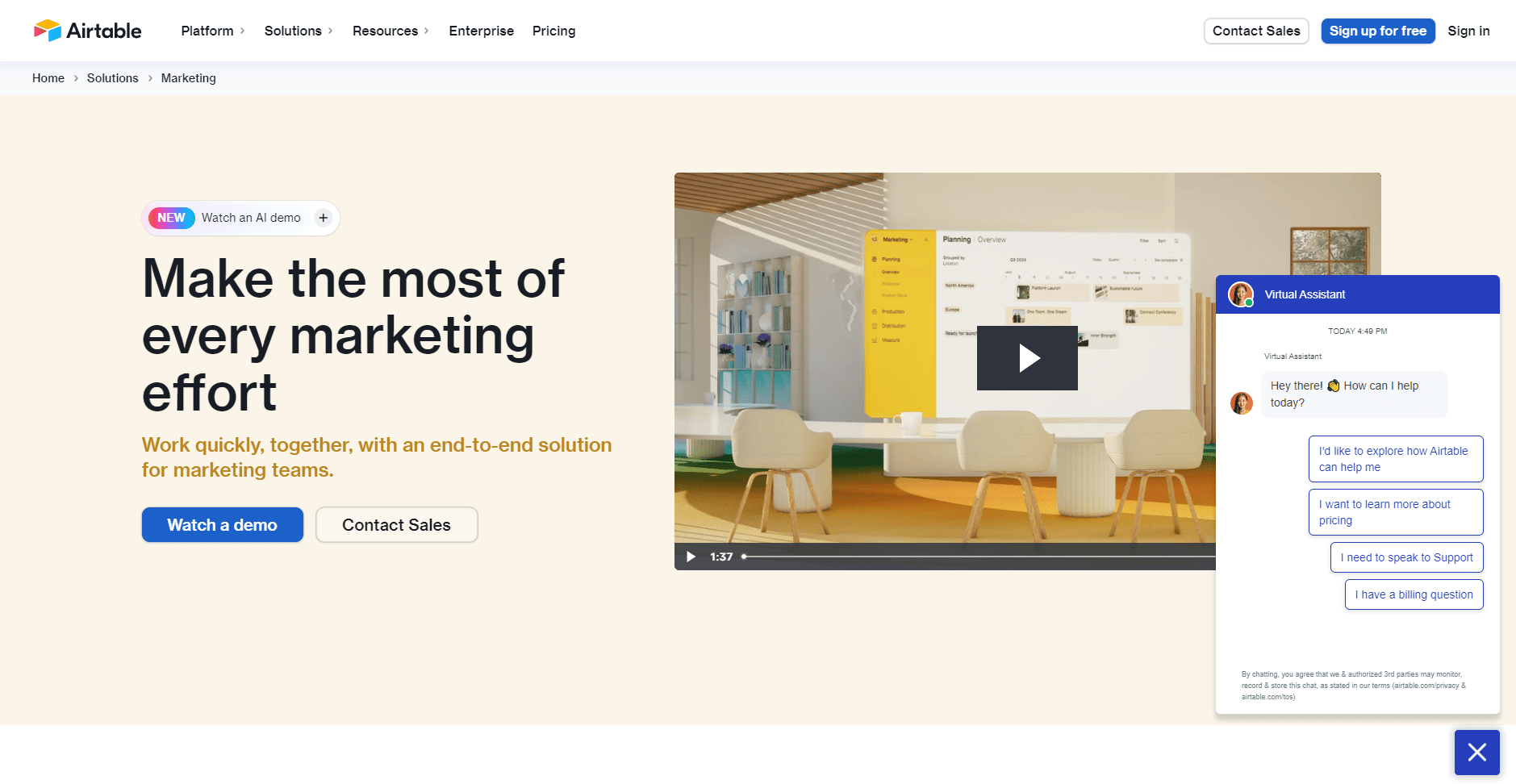
Provide extra value
Sometimes, you need to offer more than just compelling copy and a CTA to motivate visitors.
Offer free insights in B2B
For example, WordStream boosted conversions by offering a free Google Ads account evaluation alongside a free trial. Similarly, SE Ranking doubled its conversions by allowing visitors to run a quick Website Audit directly from the landing page.
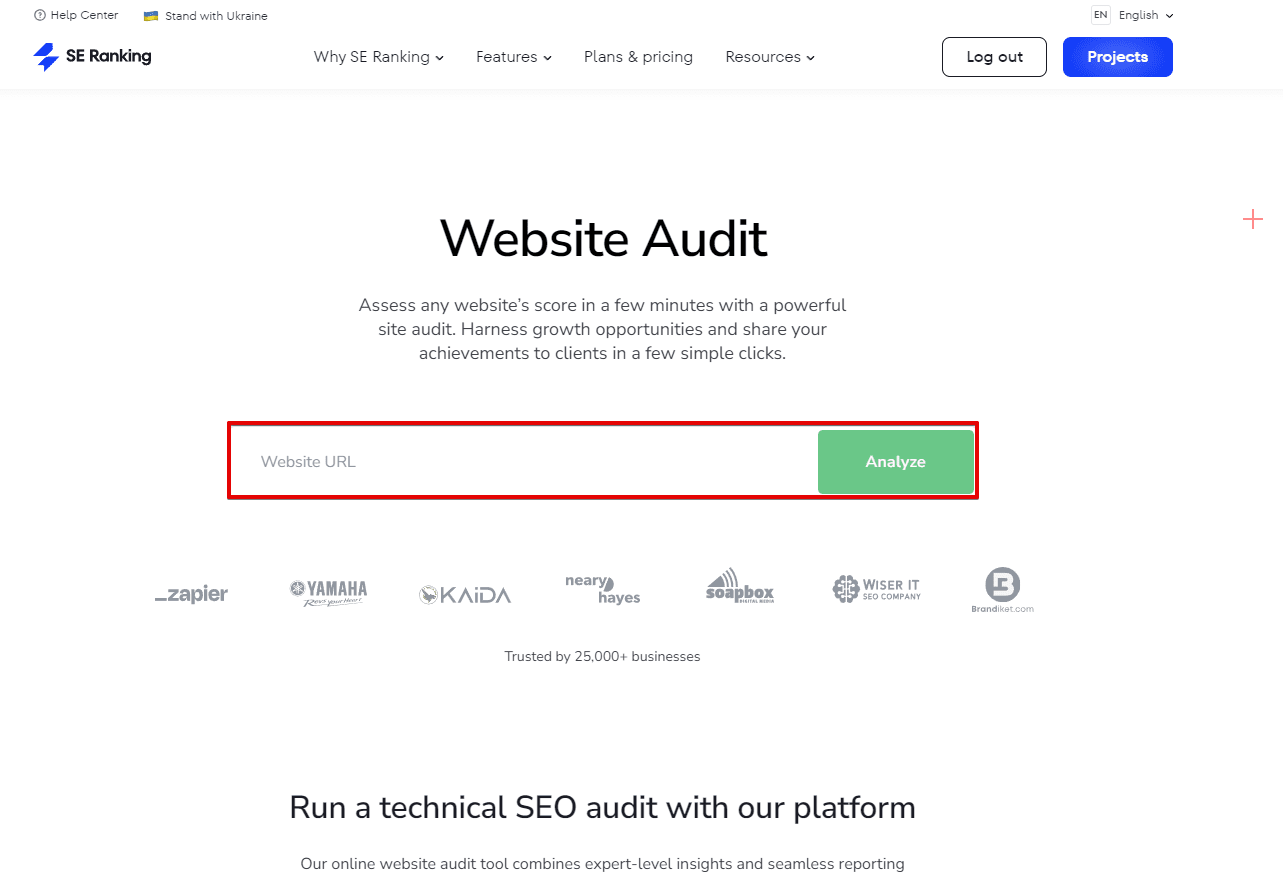
Create downloadable content
Consider offering relevant downloadable content, like an ebook, related to the page’s topic. For instance, HubSpot boosted their conversion rates for an article about press releases by 240% after adding a press release template to it. In some cases, companies provide downloadable resources without requiring personal information.
Salesforce used to do this with their CRM Handbook, which users could access without submitting their email:
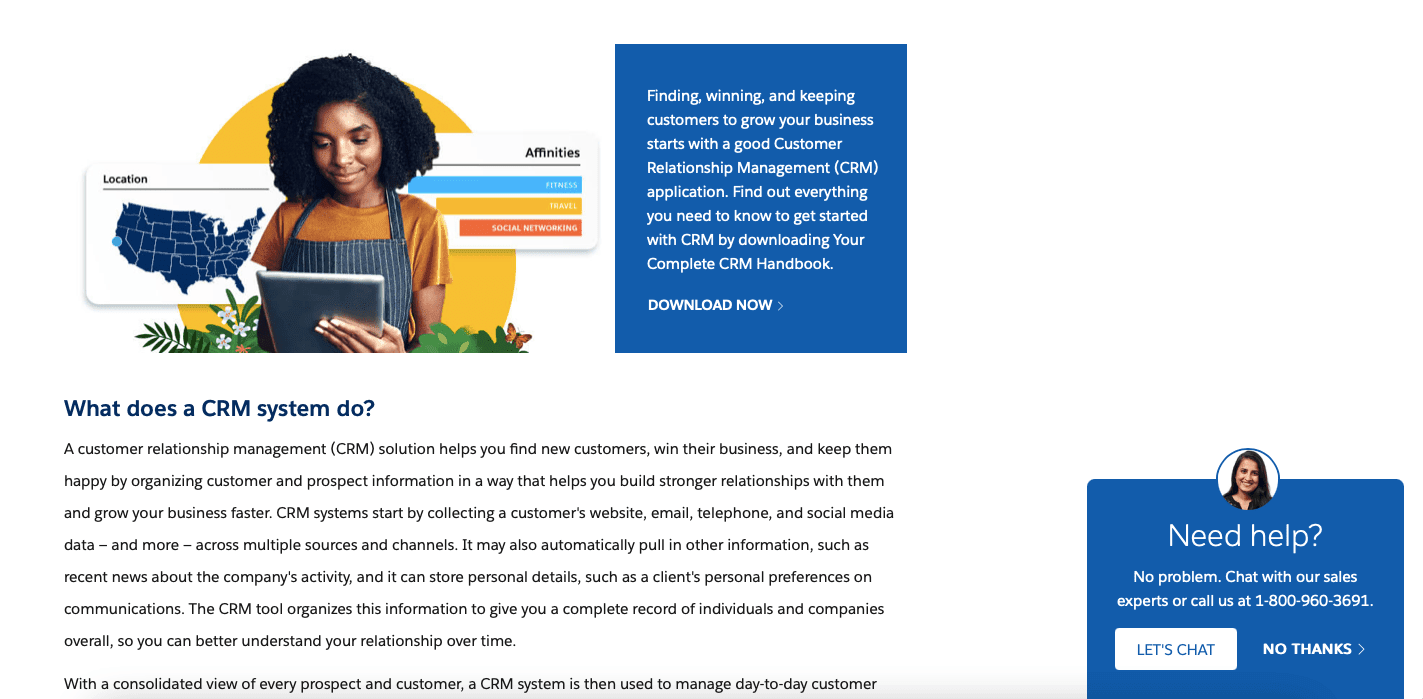
Salesforce then took users to a clear-cut page that showed “next steps” before transferring them to a .pdf file:
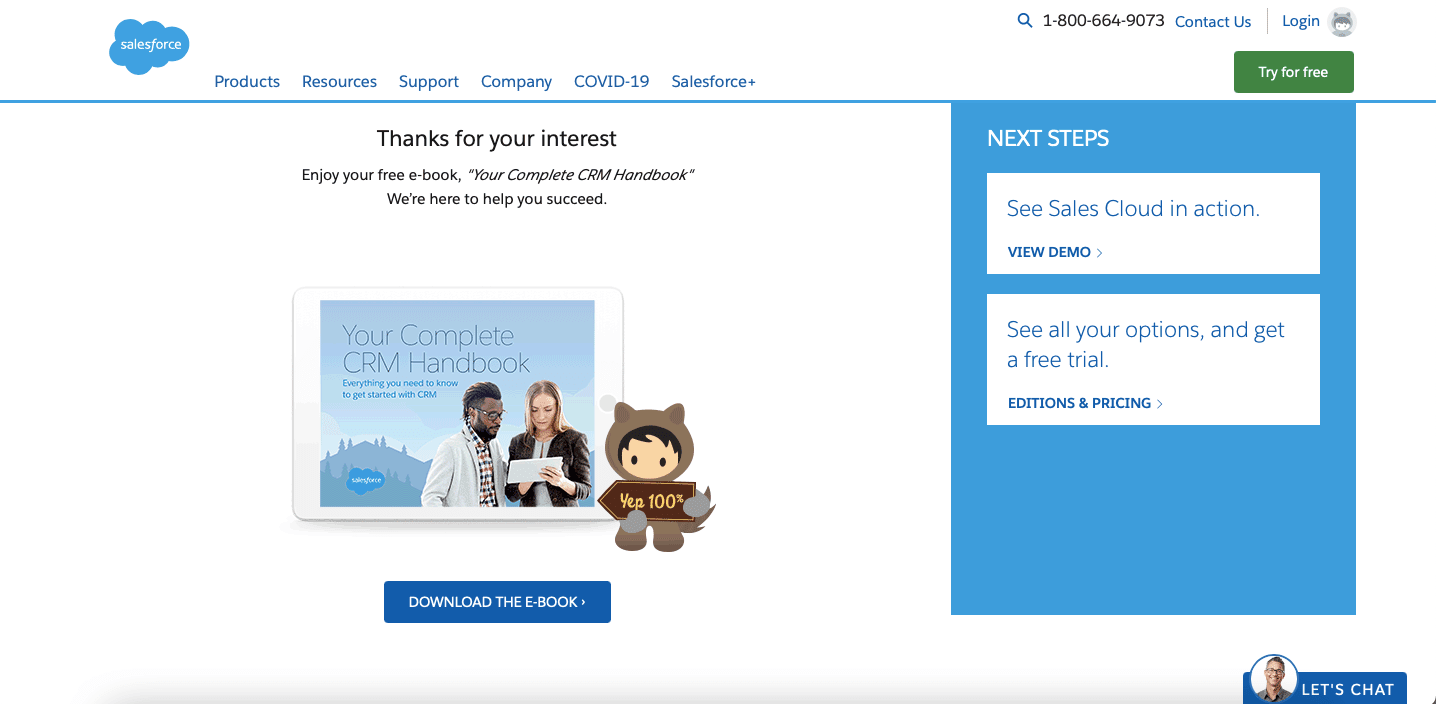
What are common CRO mistakes?
Let’s break down potential reasons why your SEO conversion rate optimization efforts may not bring expected results.
- Inconsistent testing: Skipping regular A/B testing can result in missed opportunities to optimize and improve conversion rates over time.
- Misinterpreting test outcomes: Even with consistent testing, focusing solely on one metric or ending tests prematurely leads to inaccurate conclusions about conversion rates. Always review multiple KPIs (e.g., CTR, goal completion rate, bounce rate) to get a full picture before making decisions.
- Ignoring users of mobile devices: Failing to optimize for mobile experiences can alienate a large portion of potential customers and impact overall performance.
- Overlooking analytics: Neglecting data from analytics tools prevents you from understanding user behavior and identifying areas for improvement.
- Too many CTAs: Cluttering your pages with multiple CTAs can confuse site visitors and dilute the effectiveness of the conversion path.
- Ignoring successfully converting pages: Just because a page performs well doesn’t mean it’s fully optimized and you are making the most of it. Your high-performing pages often have untapped potential for driving the website conversion optimization process even further.
- Discounting user feedback: Not incorporating feedback from your customers into conversion rate optimization efforts can lead to a disconnect between your optimizations and user expectations.
- Giving up on “failed” experiments: A failed test still provides valuable insights into user preferences. Analyze the data to generate new hypotheses rather than discarding the results.
- Underestimating the value of micro conversions: Don’t ignore smaller desired actions, such as form fills or lead magnet downloads. These micro conversions provide valuable data on your customers’ behavior and can guide future optimizations.
Examples of successful SEO conversion optimization
Here are some real-world instances of web conversion optimization strategies that resulted in significant gains:
1. Flos USA: 125% increase
Flos USA, an interior design product manufacturer, faced a significant challenge—with many people visiting their website, they had low checkout conversion rates.
The team used behavior analytics and CRO tools, including heatmaps, scrollmaps, and session recordings that identified the blockers at each stage of the customer journey.
Changes:
- Updating the “Choose Finish” option to showcase color swatches;
- Optimizing information and retaining a clear header with a link to the cart page;
- Improving homepage and cart page navigation.
Result: 125% increase in checkout conversion rates, leading to 18X ROI.
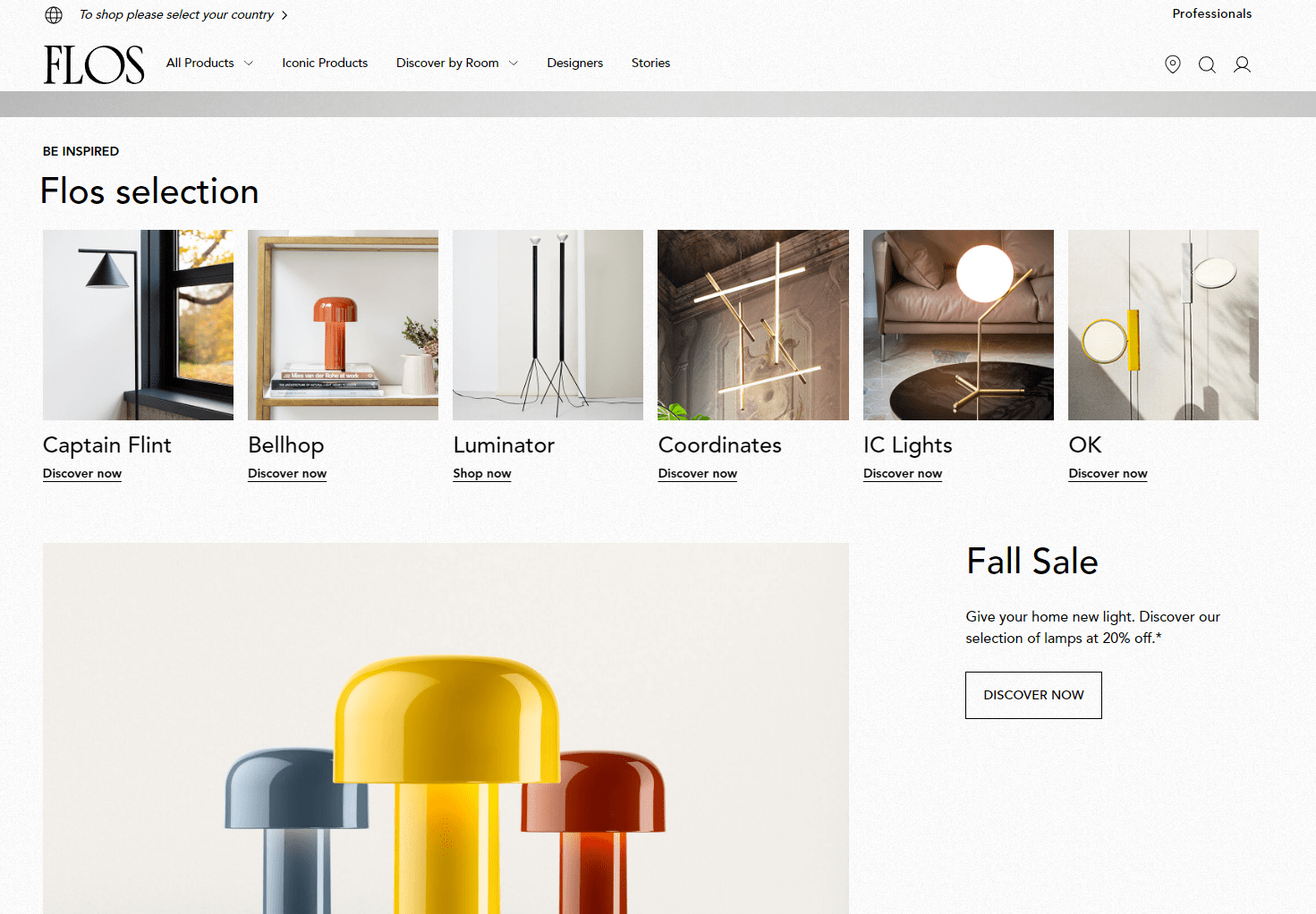
2. Avid: 34% increase
Avid, a multimedia company, wanted to boost conversion rates, transactions, and customer loyalty by making special offers more visible on its site using A/B testing.
Changes:
- One variation with purple banners to make special offers more noticeable;
- Second variation, where special offers were presented in bold as a bullet points under each purchase option.
Result: The first variation proved the hypothesis, and the company achieved a 34% boost in conversions.
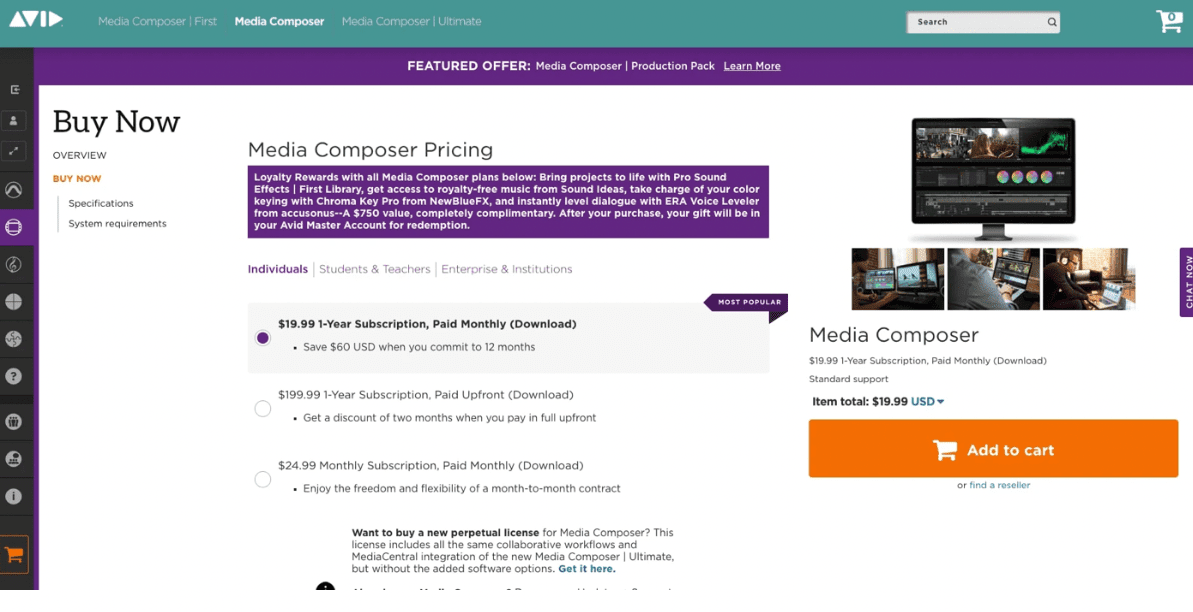
Wrapping up
The main goal of SEO conversion rate optimization is to boost profits from organic traffic by turning more visitors into customers. With it also come higher search rankings, better first impressions, and valuable customer insights that you can use to improve your overall digital marketing and sales strategies.
Optimizing your website’s conversion rate is a continuous process of testing and refining. By identifying obstacles in the user experience and enhancing your website’s performance, you make your offers more appealing and more in line with your audience’s evolving needs.
Keep experimenting and exploring new ways to optimize—it’s the path to lasting success!

