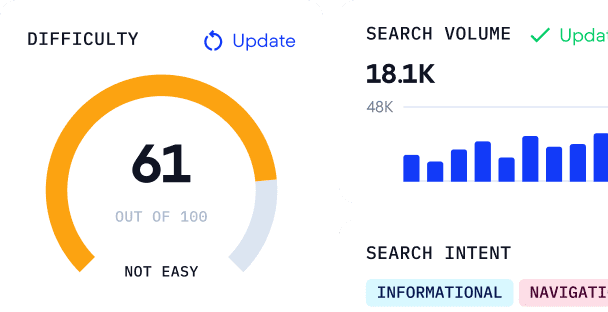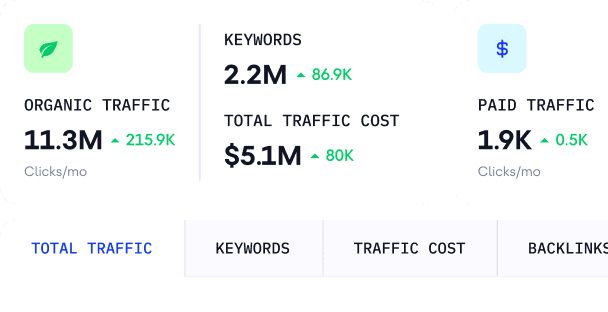Analyzing Traffic Forecast data with SE Ranking
The traffic forecast is the potential volume of traffic that keywords can attract to a website. You can roughly estimate it by analyzing the correlation between keyword search volume and current SERP rankings. While no solutions on the market can predict website traffic with 100% accuracy, SE Ranking’s tools definitely come close.
How the traffic forecast is calculated in SE Ranking
We provide traffic forecasts in both project and stand-alone tools within the SE Ranking platform.
Organic traffic forecast for your project
For project tools like Rankings, My Competitors, and Insights, we use the following formula to define the traffic forecast metric (T):
T = F*R*I1*I2
where
F is the keyword search volume based on Google Keyword Planner data;
R is the current website ranking for the target keyword;
I1 is the adjusting index for search engines: Google I1=1; Yahoo I1=0.3; Bing I1=0.3 (Google gets around 3 times more traffic than Bing and Yahoo);
I2 is the index that shows the maximum amount of traffic you can get with a certain website SERP ranking position.
This metric here gives a general understanding of the traffic your website can get through the keywords you add to the project for tracking.
Organic traffic for any website and keyword
You can also come across the Organic Traffic metrics in stand-alone tools like Competitive and Keyword Research, Content Editor, and SERP Checker. This is an estimated amount of organic traffic (clicks) that a website or webpage can receive from organic search per month.
This is another version of the traffic forecast, but this one takes into account all the keywords that a website or webpage ranks for in organic search.
We use an AI-powered algorithm to calculate estimated monthly traffic that considers keyword rankings, search volume, and CTR.
SE Ranking also applies ungrouping techniques to extract the most accurate search volume values and calculates CTR values taking into account SERP features, branded keywords, search intent, and other parameters. Moreover, we use machine-learning techniques to make our calculations dynamic in response to parameter changes.
How to see the traffic forecast in SE Ranking
Traffic forecast in project tools
To get a traffic forecast, you must first create a project, add all the necessary keywords as well as the search engines where you wish to track them. If you’re having a hard time finding relevant keywords, use the Keyword Research tool before analyzing potential traffic. You’ll get lots of suggestions and a whole range of other important data.
After that, you will have four ways of viewing traffic forecast in SE Ranking.
1. Traffic forecast for all sites added to your account
On the main Dashboard, you can see every active website that you have under your account. Keep in mind that the data displayed for each website on the Dashboard shows the traffic forecast for all tracked search engines.
For example, if you’re tracking website rankings on Google and Bing, the system calculates the overall traffic forecast in both search engines without providing separate data on the Dashboard.
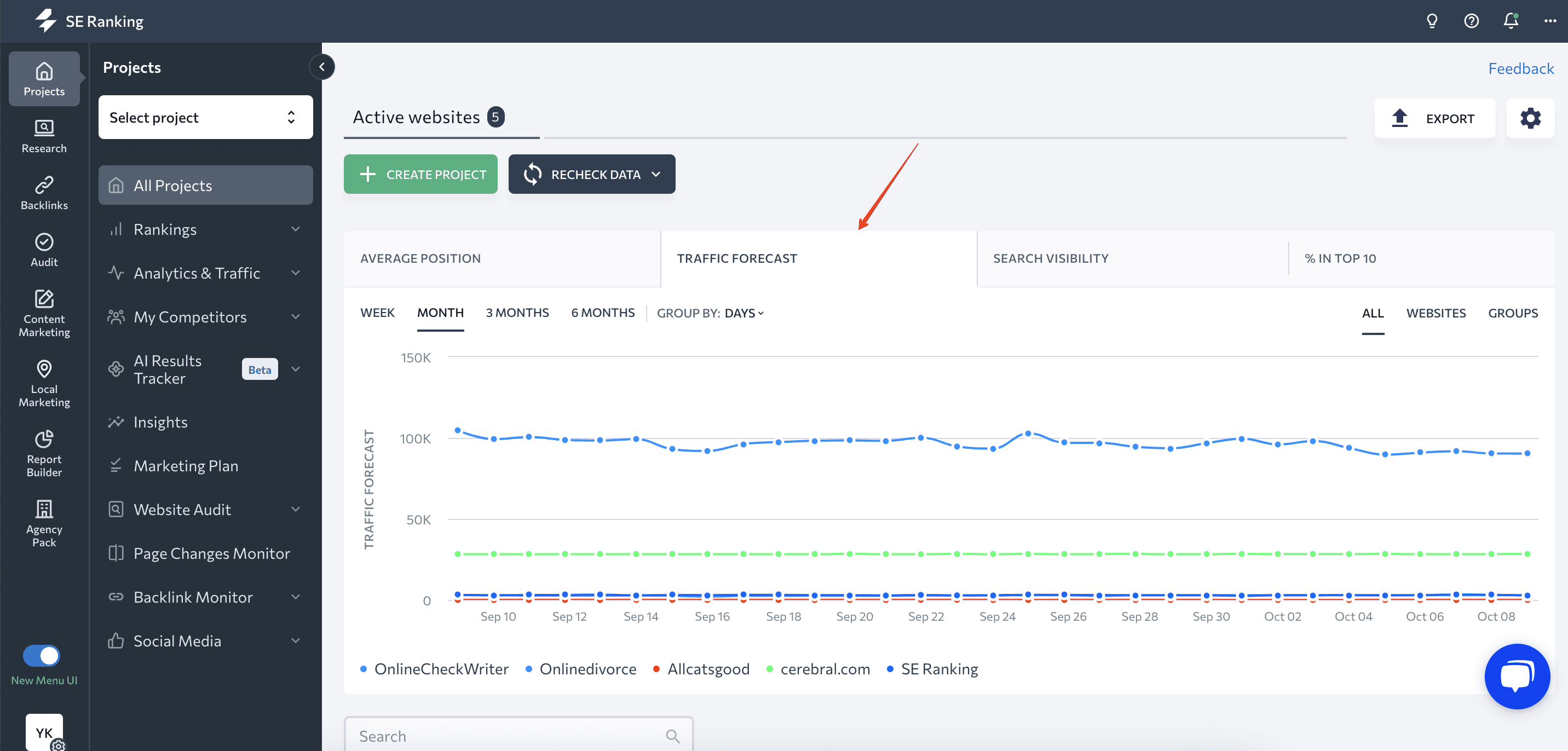
You can configure the Traffic Forecast tab to open by default through the dashboard settings.
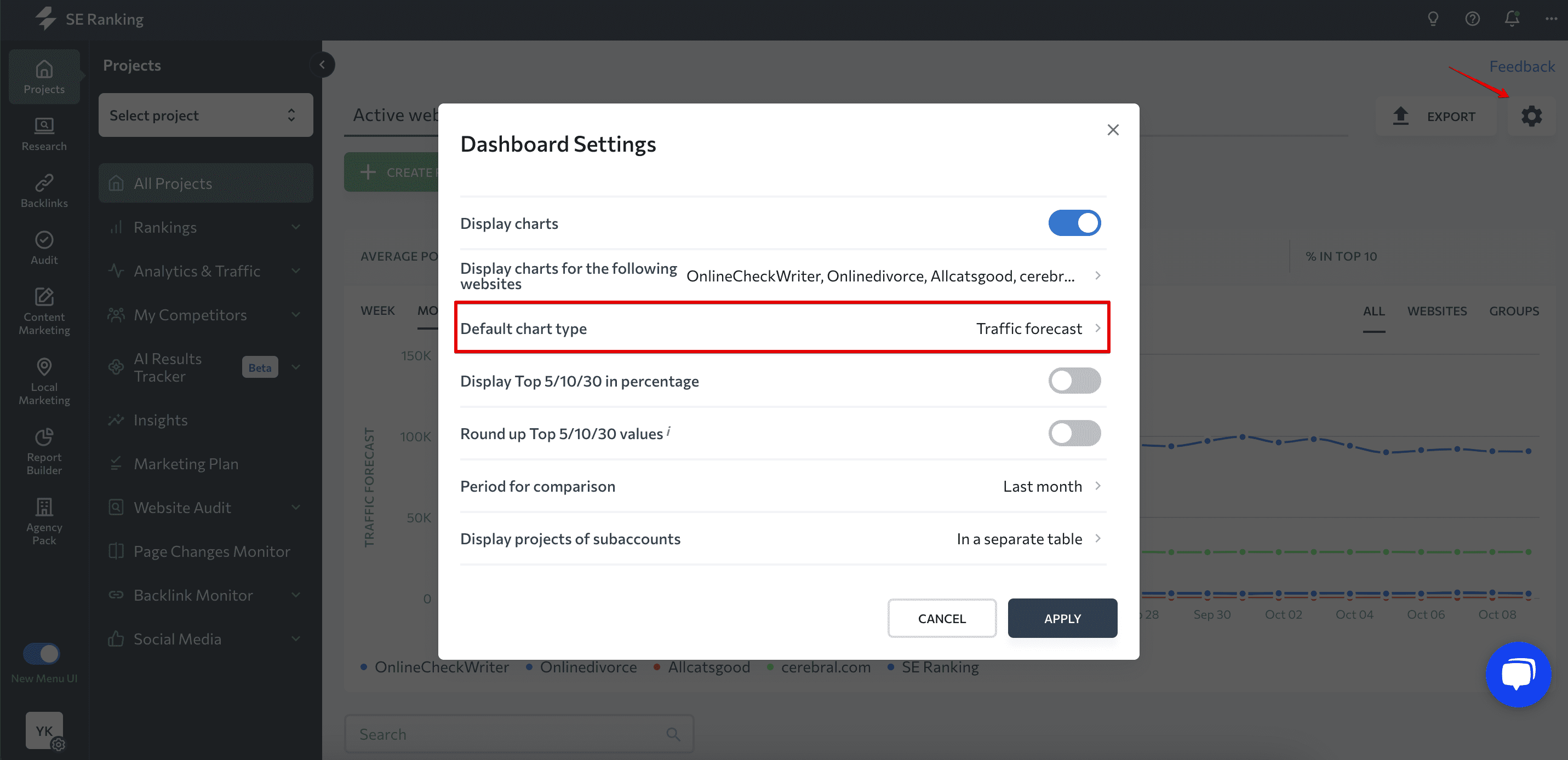
2. Traffic forecast by search engine, region, and keyword in Rankings Tool
To get more accurate traffic forecast data, check it for each search engine separately. To do this, select a website, go to Rankings → Detailed and select “Traffic forecast”.
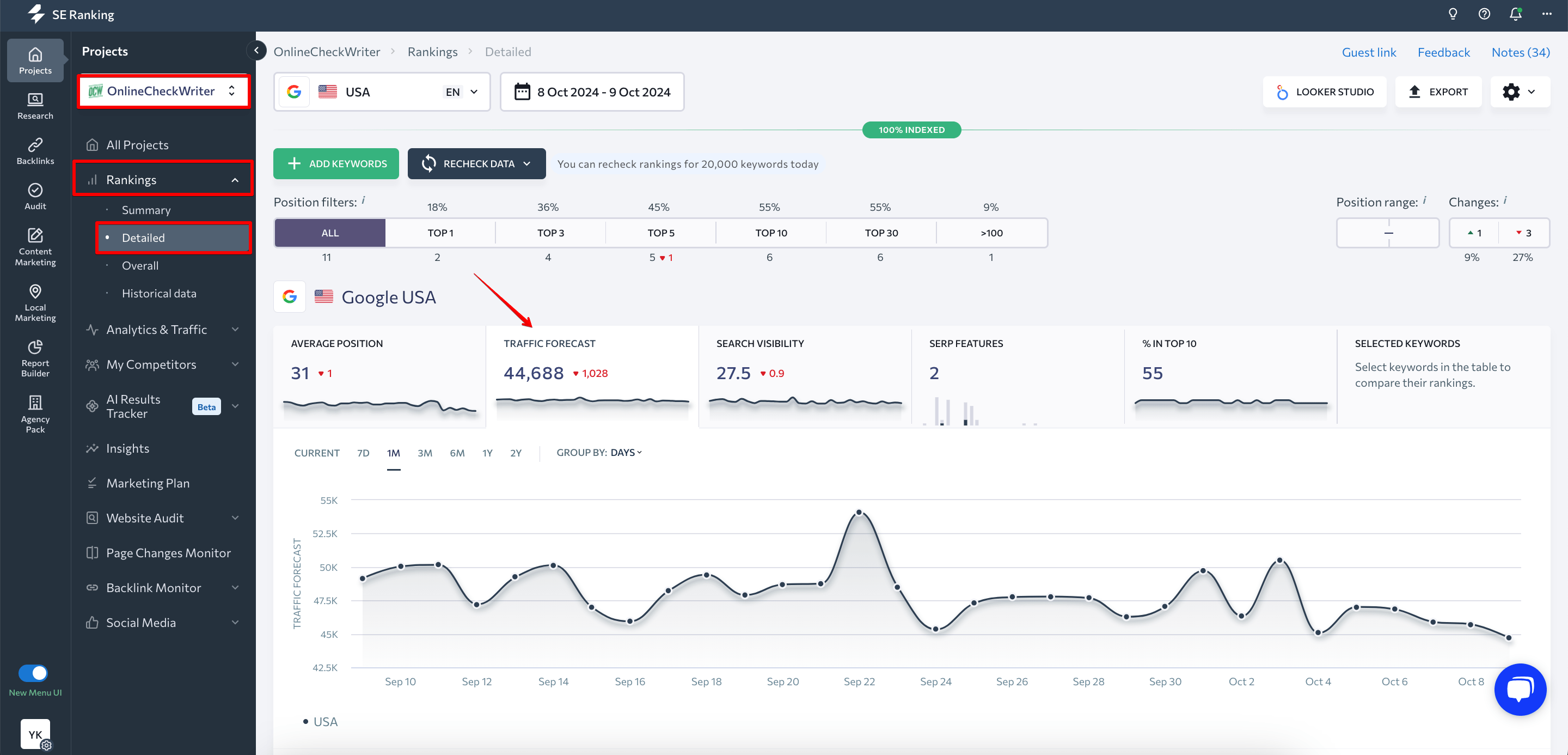
Additionally, you can see all of the search engines added to a project in a single chart by going to Rankings → Overall.
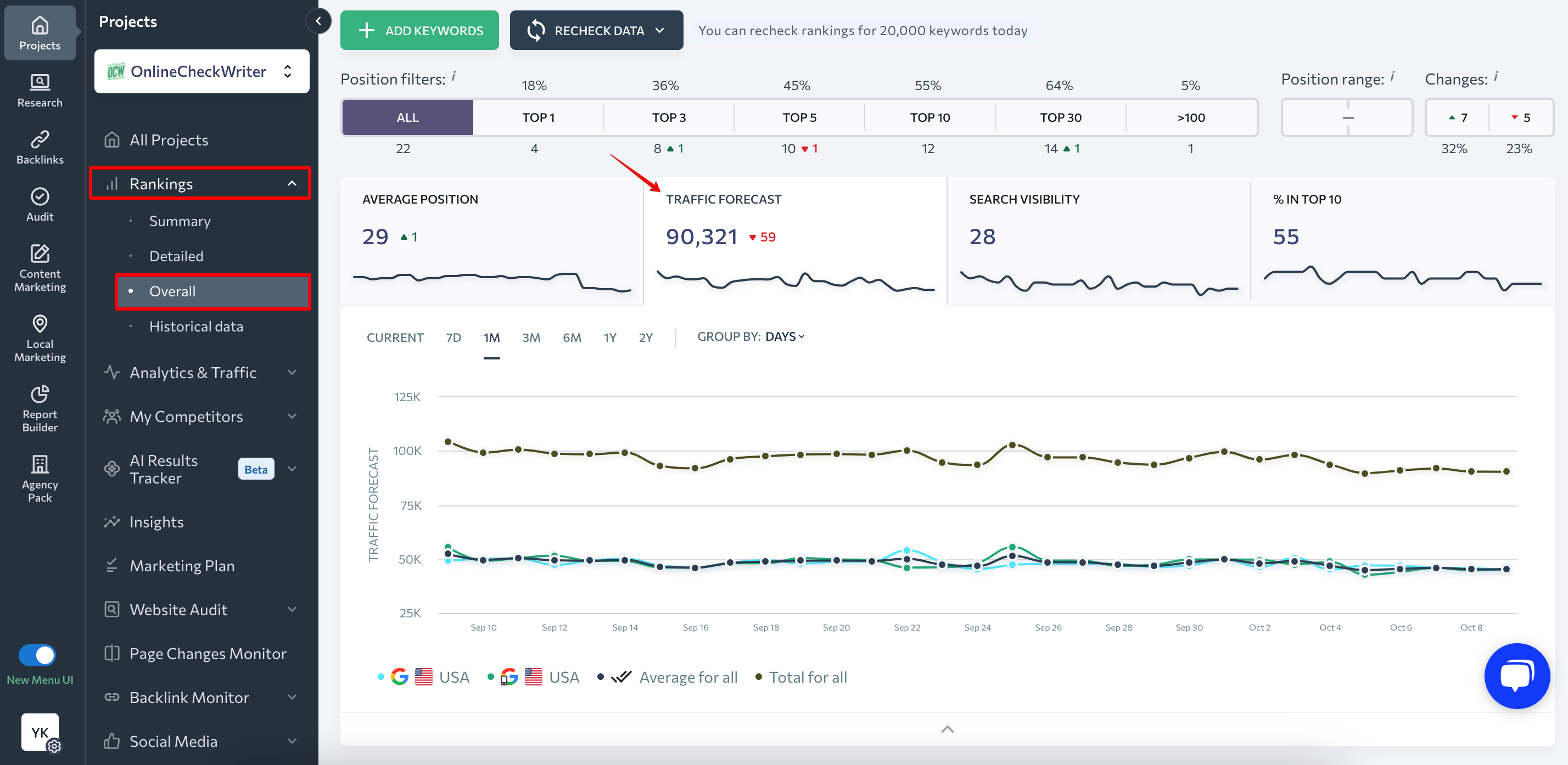
To see a traffic forecast for each keyword separately, go to Rankings → Detailed and check the respective column.
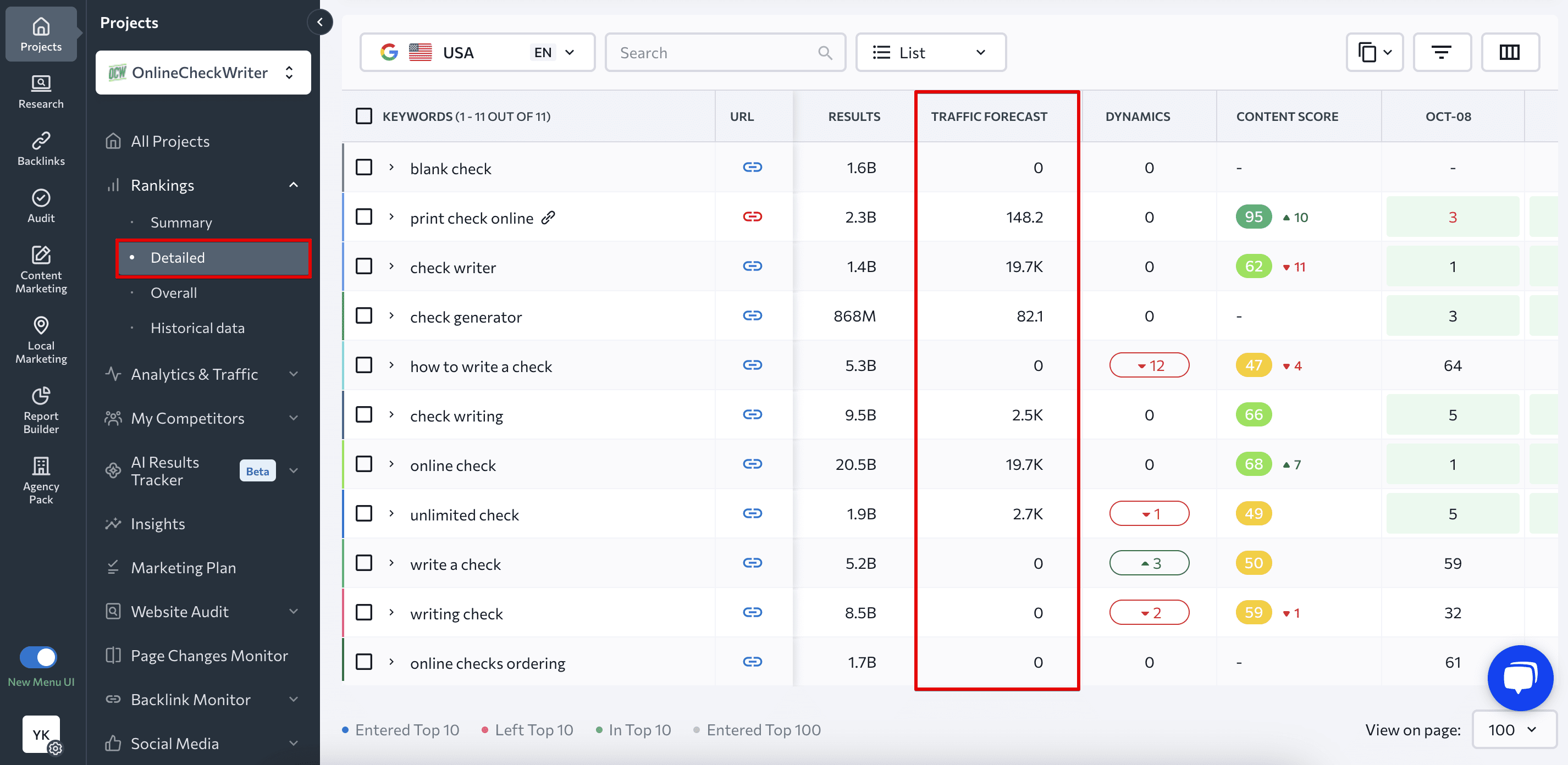
If you don’t see the “Traffic forecast” column on your Dashboard, add it by clicking on the column filter above the table.
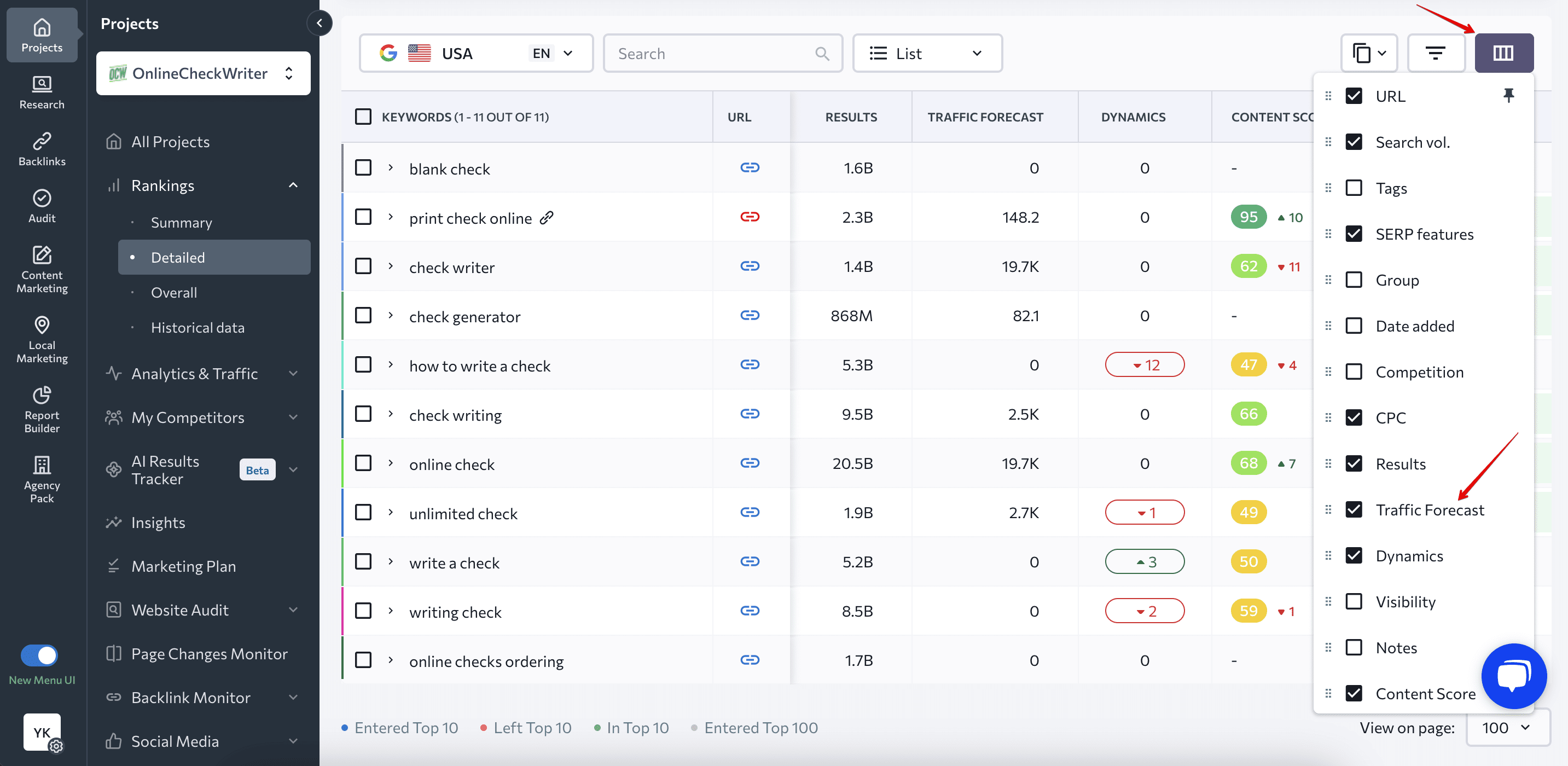
3. Traffic forecast for your rivals in My Competitors Tool
You can view the traffic forecast of your direct rivals by selecting a project and going to My competitors report. When evaluating the traffic forecast for your site, you can also compare it with that of your competitors to get a more profound understanding of the overall traffic dynamics.
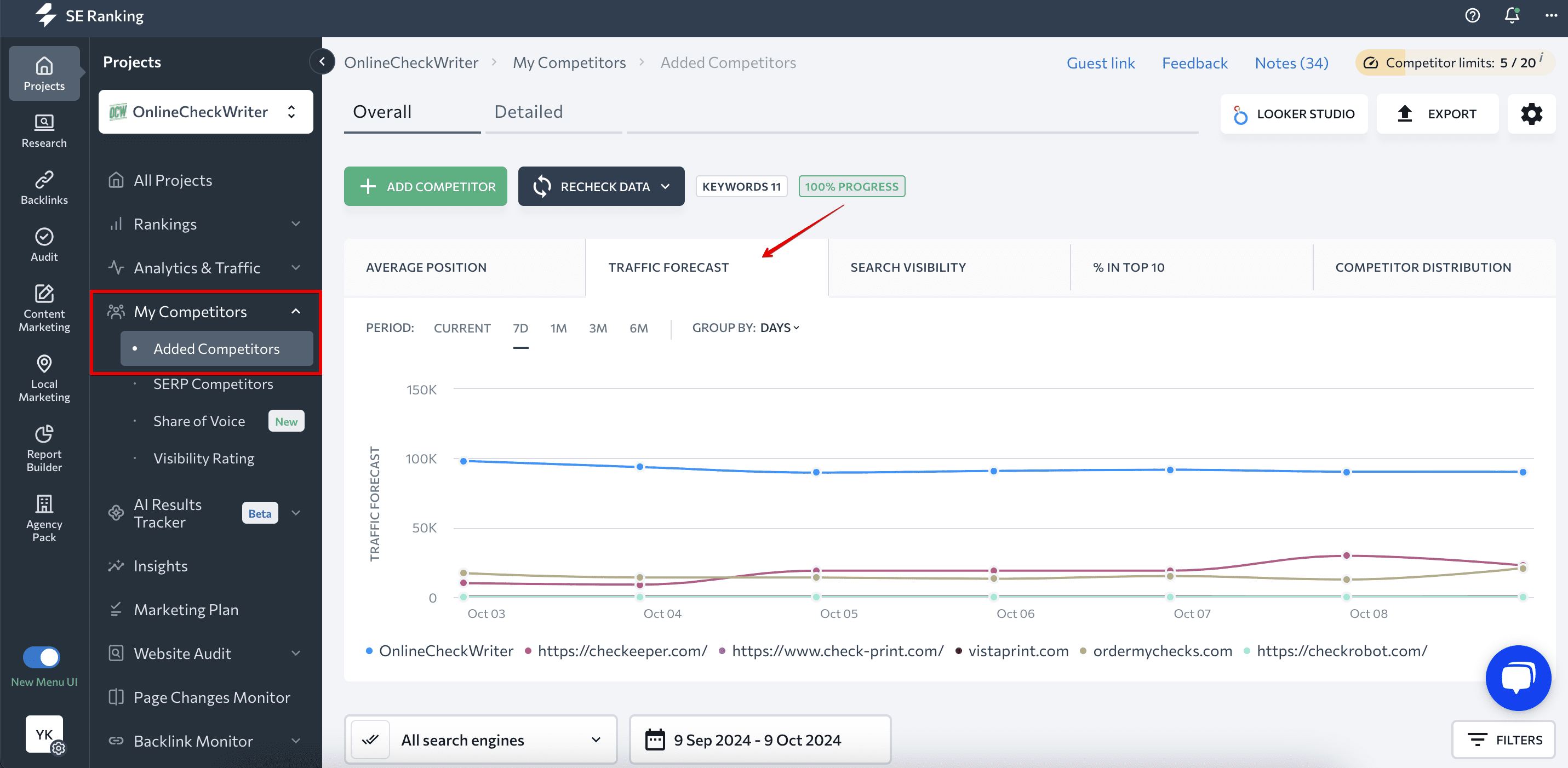
If you need to take a deeper look at your competitors or want to identify them, use Competitive Research. With this tool, you will learn all the secrets of your competitors in the search.
4. Traffic forecast insights on your competitors, their keywords, and pages
Another project tool where you can see the Traffic Forecast metric is the Insights Tool. Among the different data points that this solution provides, you can see:
- Competitors who either entered the top 10 from below or moved more than three positions within it along with the potential traffic they can get. For more data, click the View All button, and you’ll see a detailed table on each competitor.
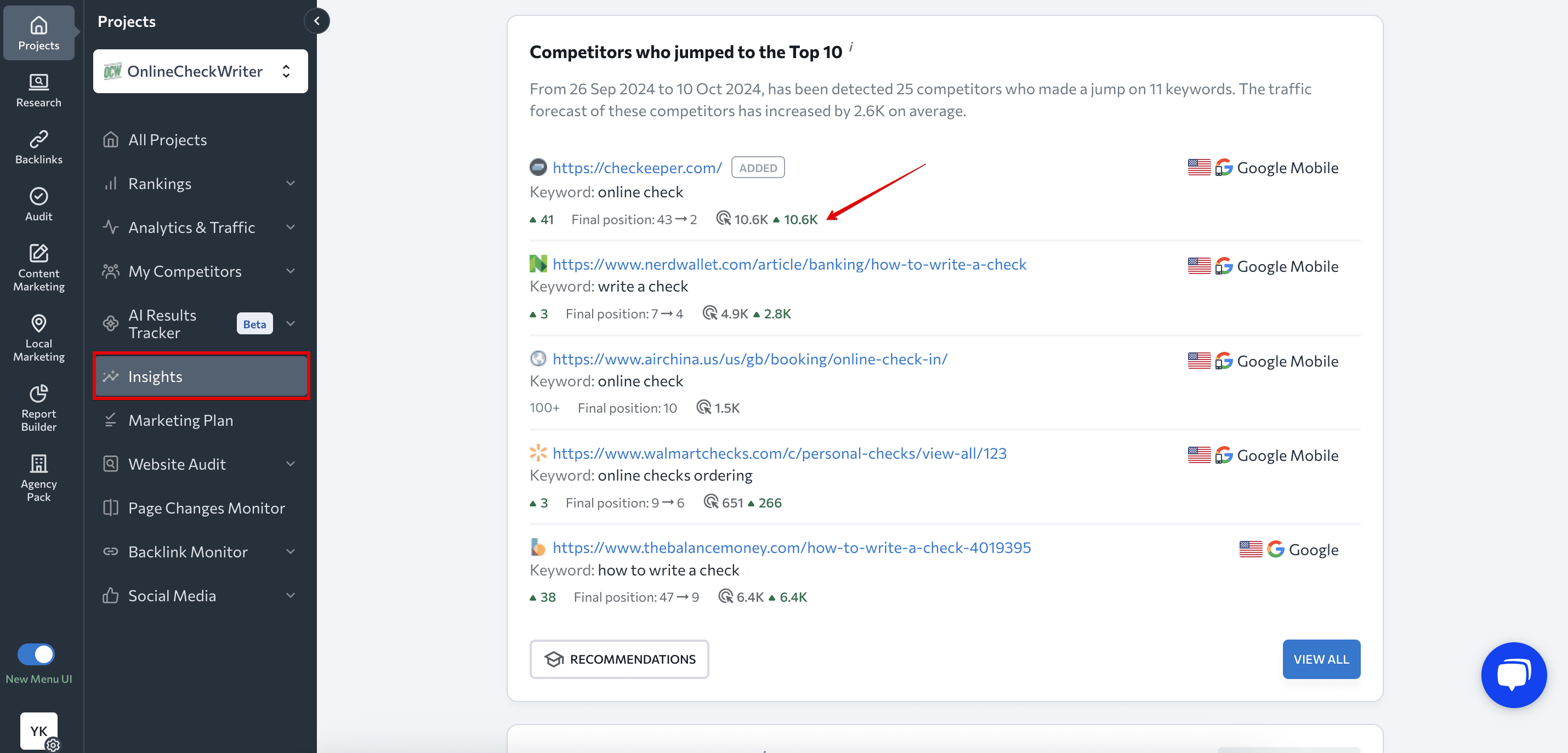
- Competitive keywords that started to rank in the top 30 of organic search during the last month. These are newly ranking keywords only, with their traffic forecast and current position. The detailed data available after expanding the report complements the traffic forecast data with search volume, keyword difficulty, URL, etc.
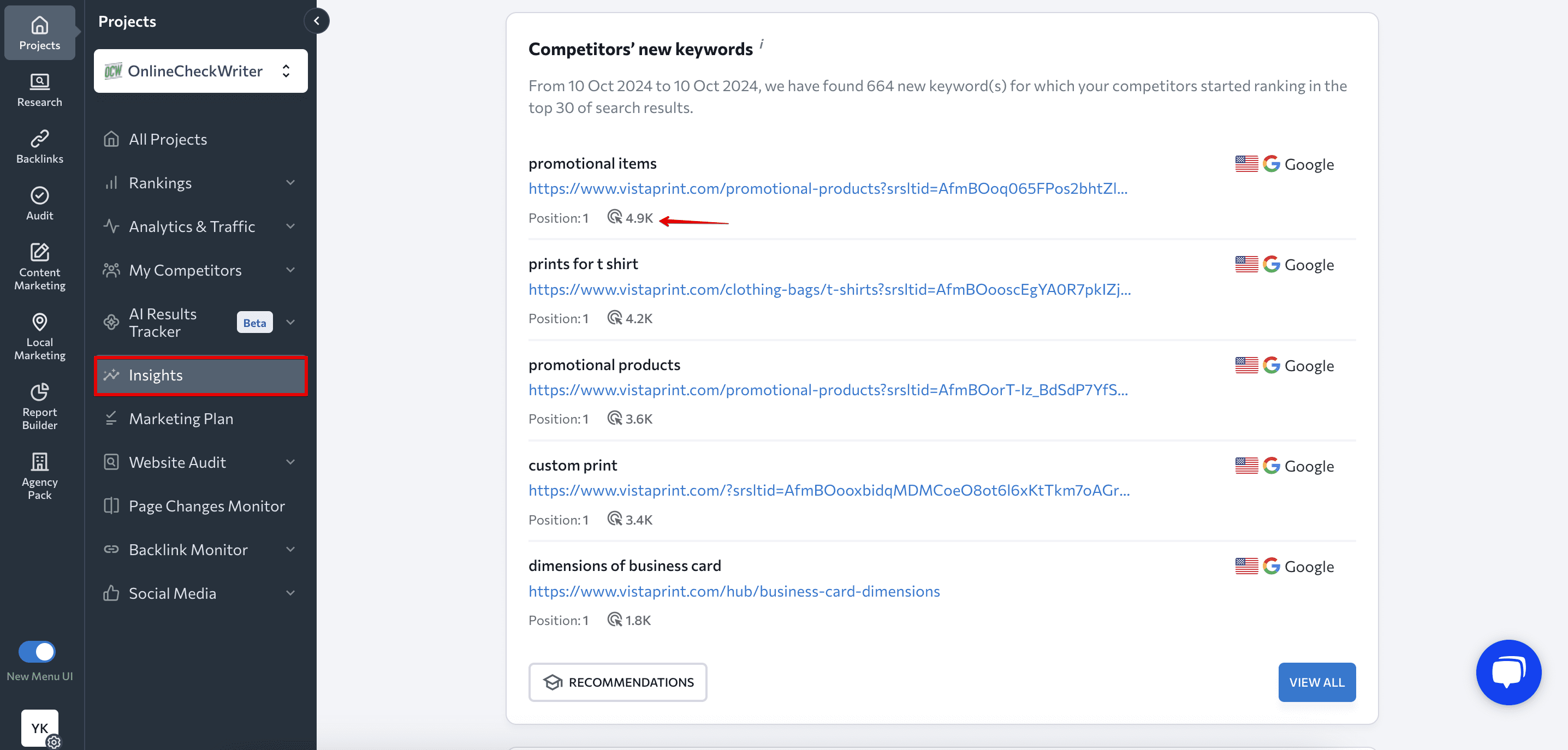
- Competitive pages that started ranking in the top 30 during the last month along with keywords and estimated traffic they can bring.
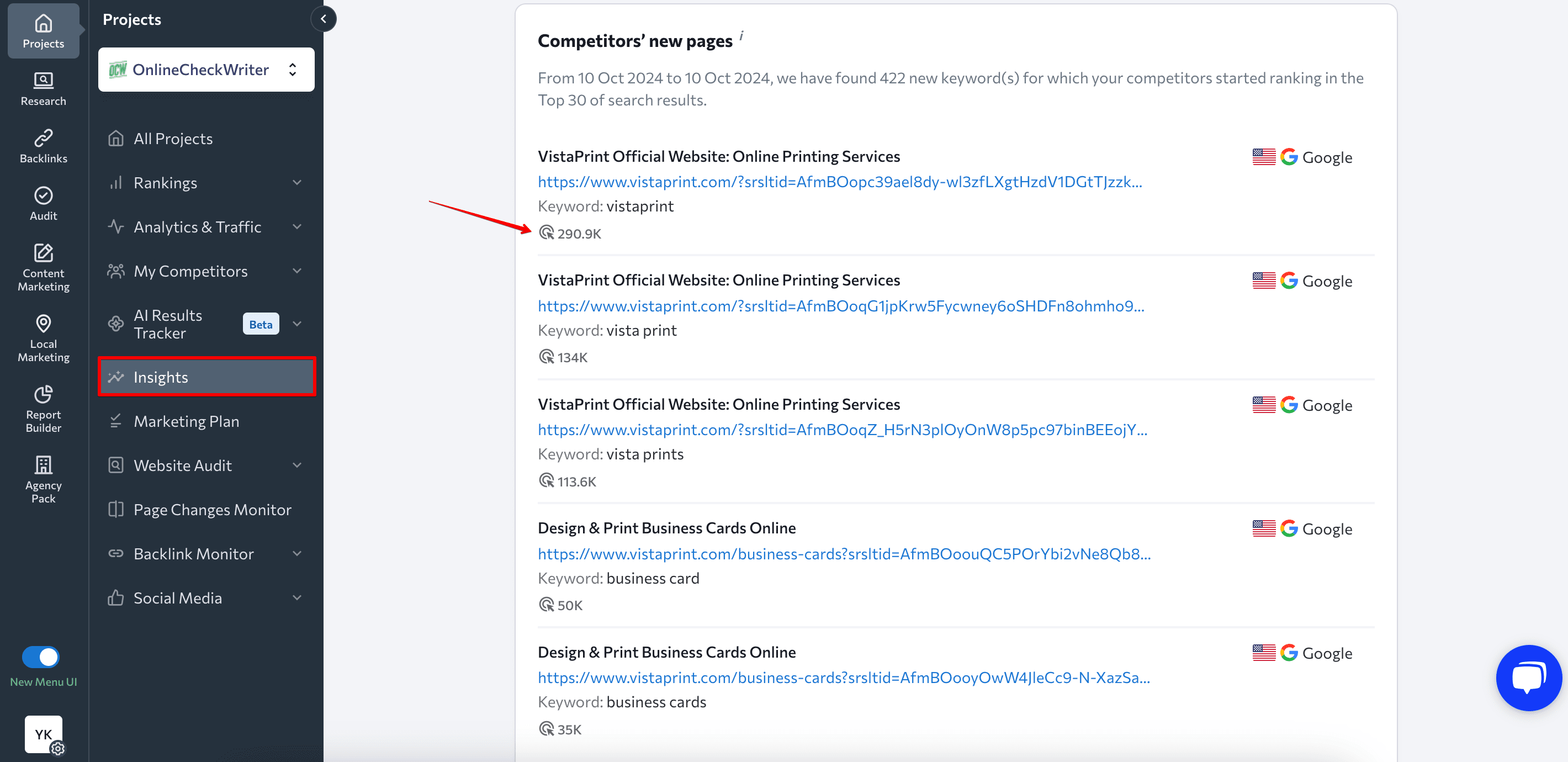
Traffic forecast in stand-alone tools
1. Estimated organic traffic in Competitive Research Tool
To see the traffic forecast for any domain just enter it into the Competitive Research tool. In a matter of seconds, you’ll see all the data in the Overview dashboard, including estimated organic traffic, organic traffic distribution by country, and much more.
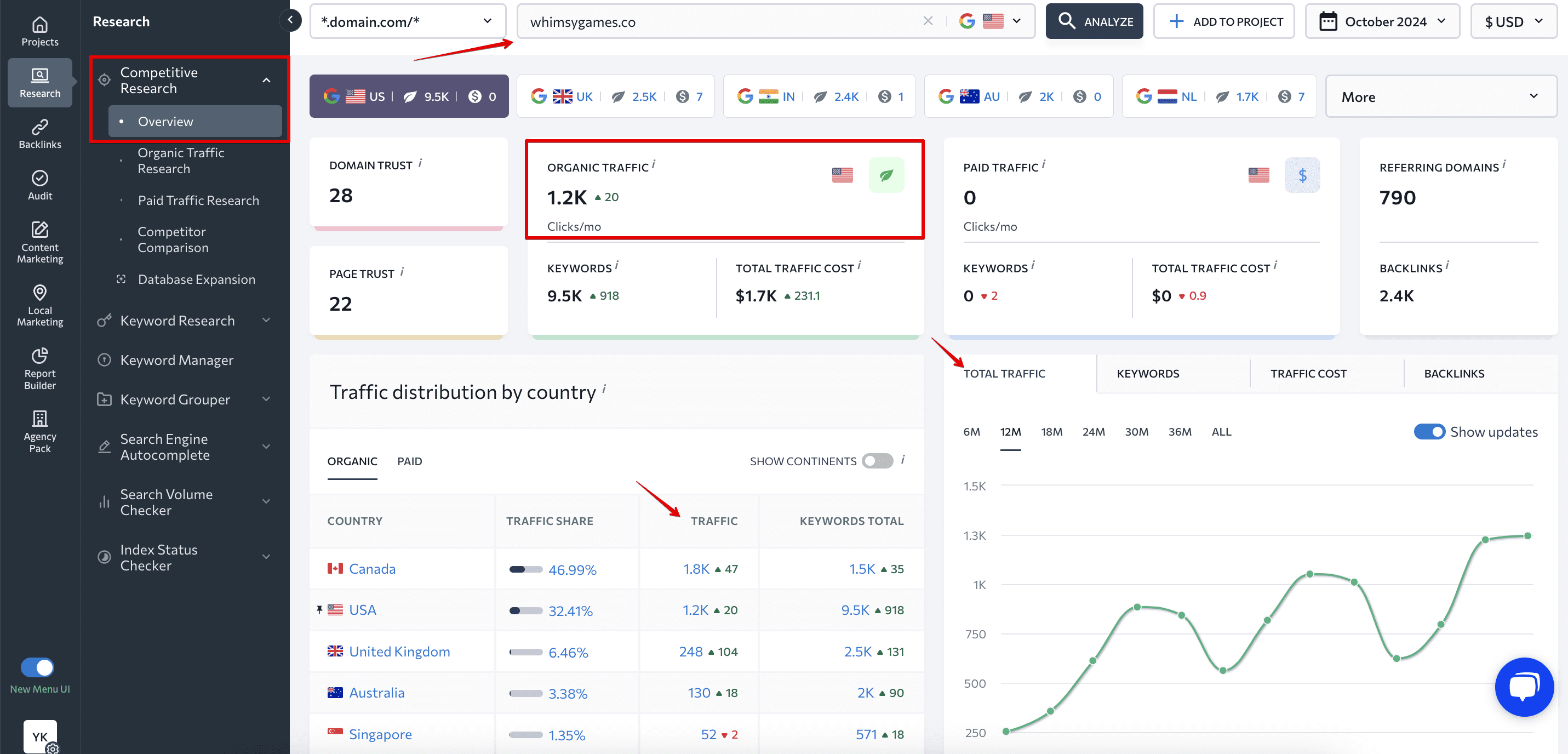
If you go to the Organic Traffic Research tab, you’ll see the estimated number of clicks by keywords, competitors, countries, pages, and subdomains.
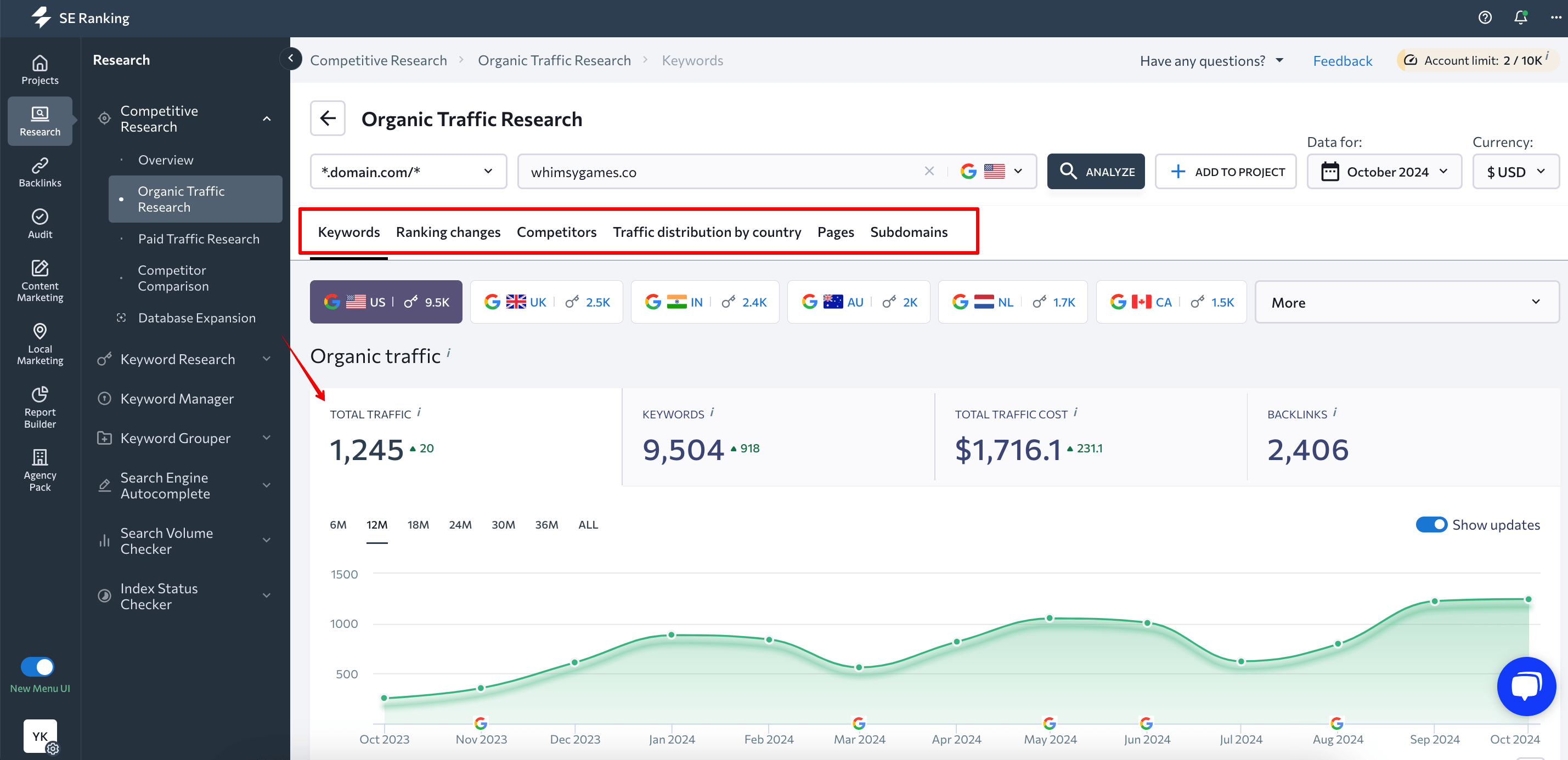
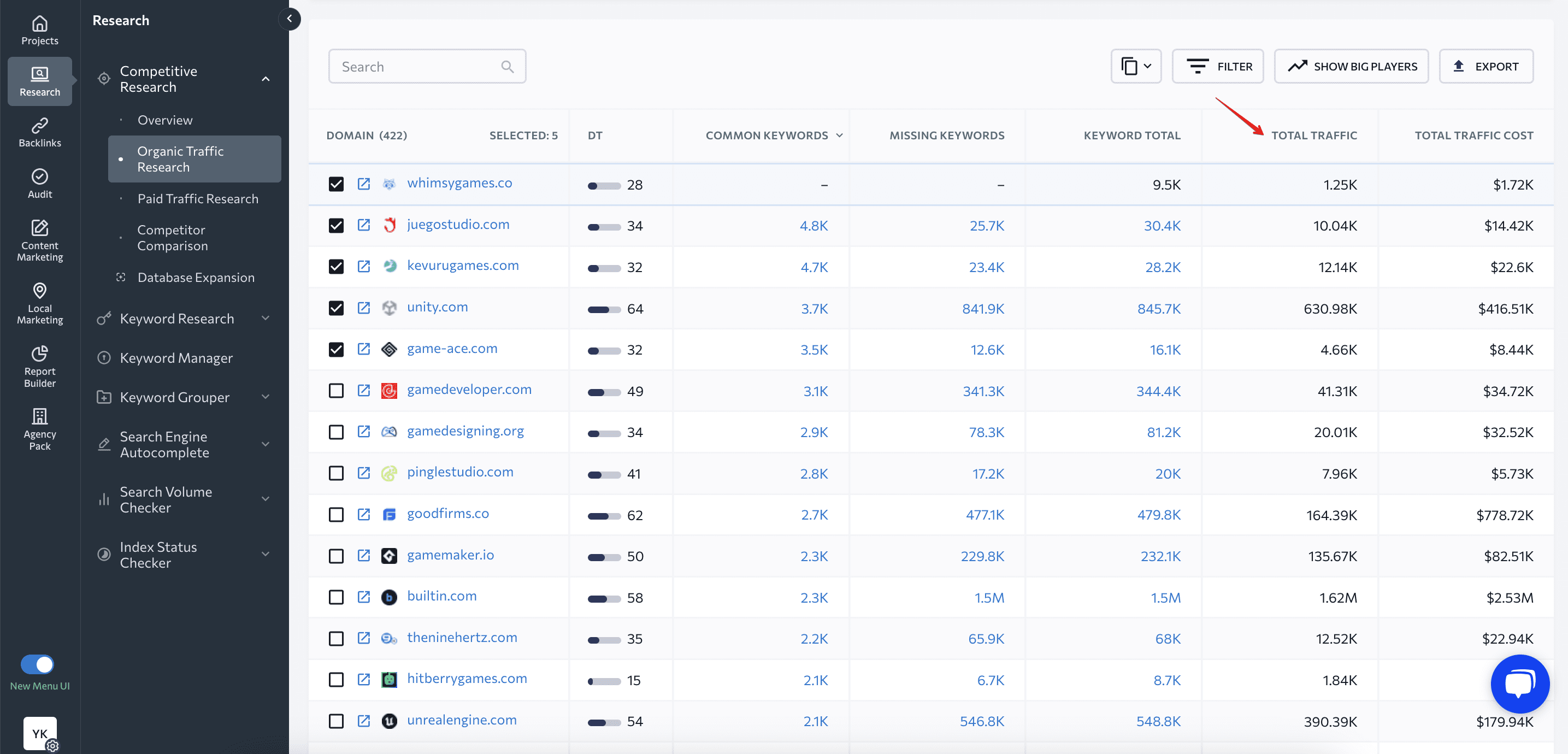
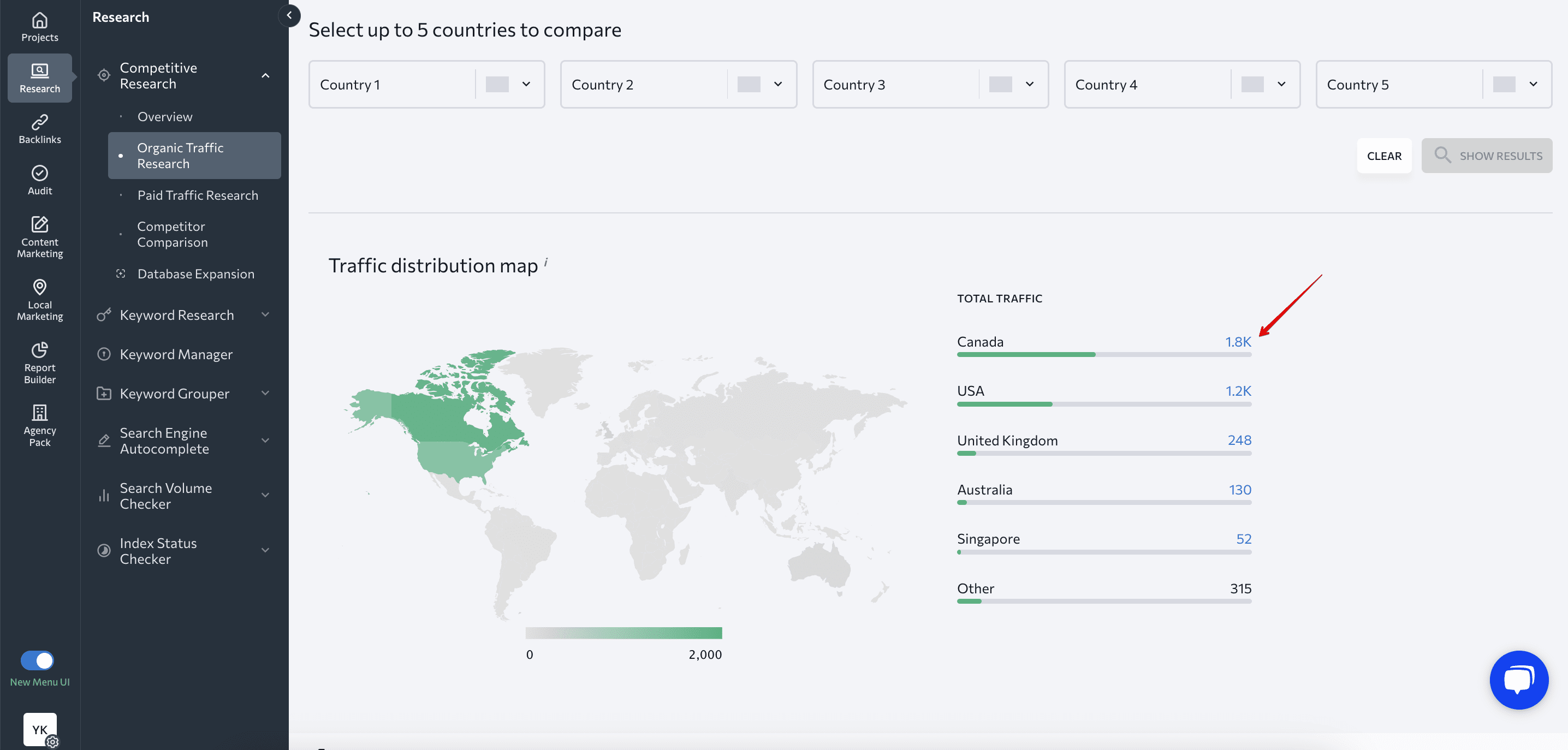
2. Estimated organic traffic in Keyword Research Tool
This tool analyzes keywords and collects all the important keyword metrics, including estimated organic traffic. You can find it in:
- SERP Overview tab: This one collects pages that rank organically for the analyzed keyword.
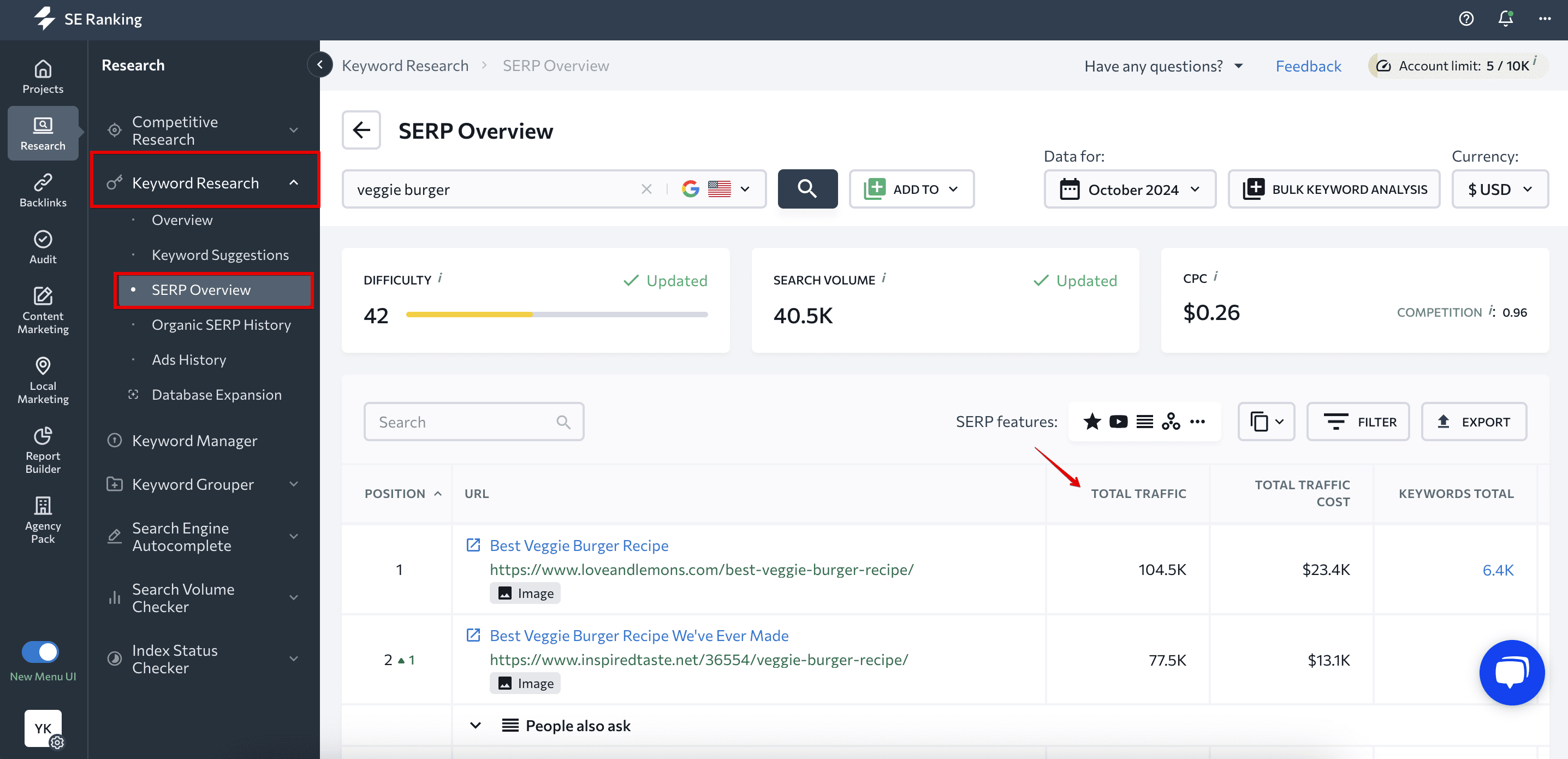
- Organic SERP History: Here you can view the analyzed keyword search results for the previous period and compare traffic and other metrics.
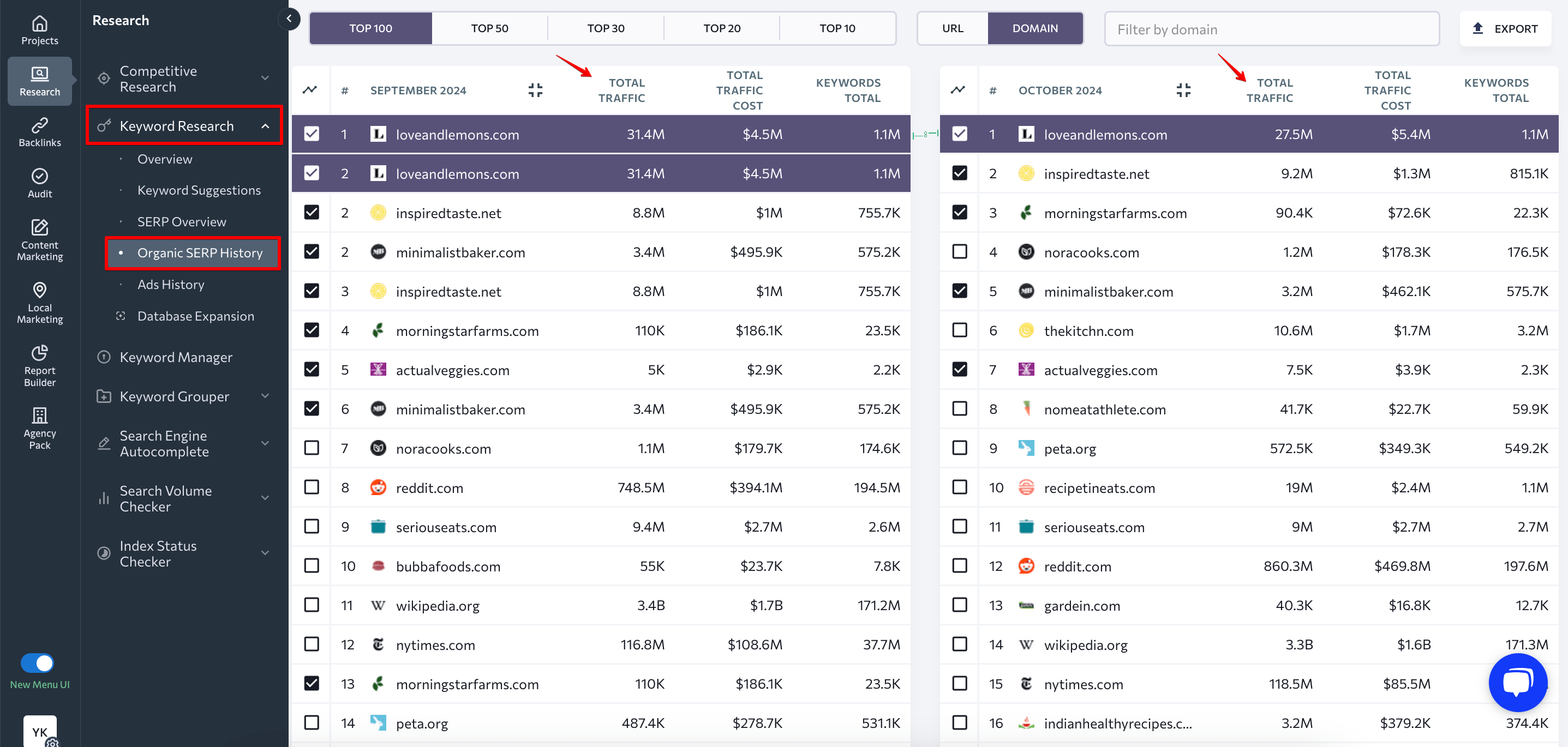
3. Estimated organic traffic in SERP Analyzer
SERP Analyzer tool collects top-ranking pages for a particular search query as well as their potential traffic and other relevant SEO metrics. You can evaluate them to find opportunities for higher rankings for your pages.
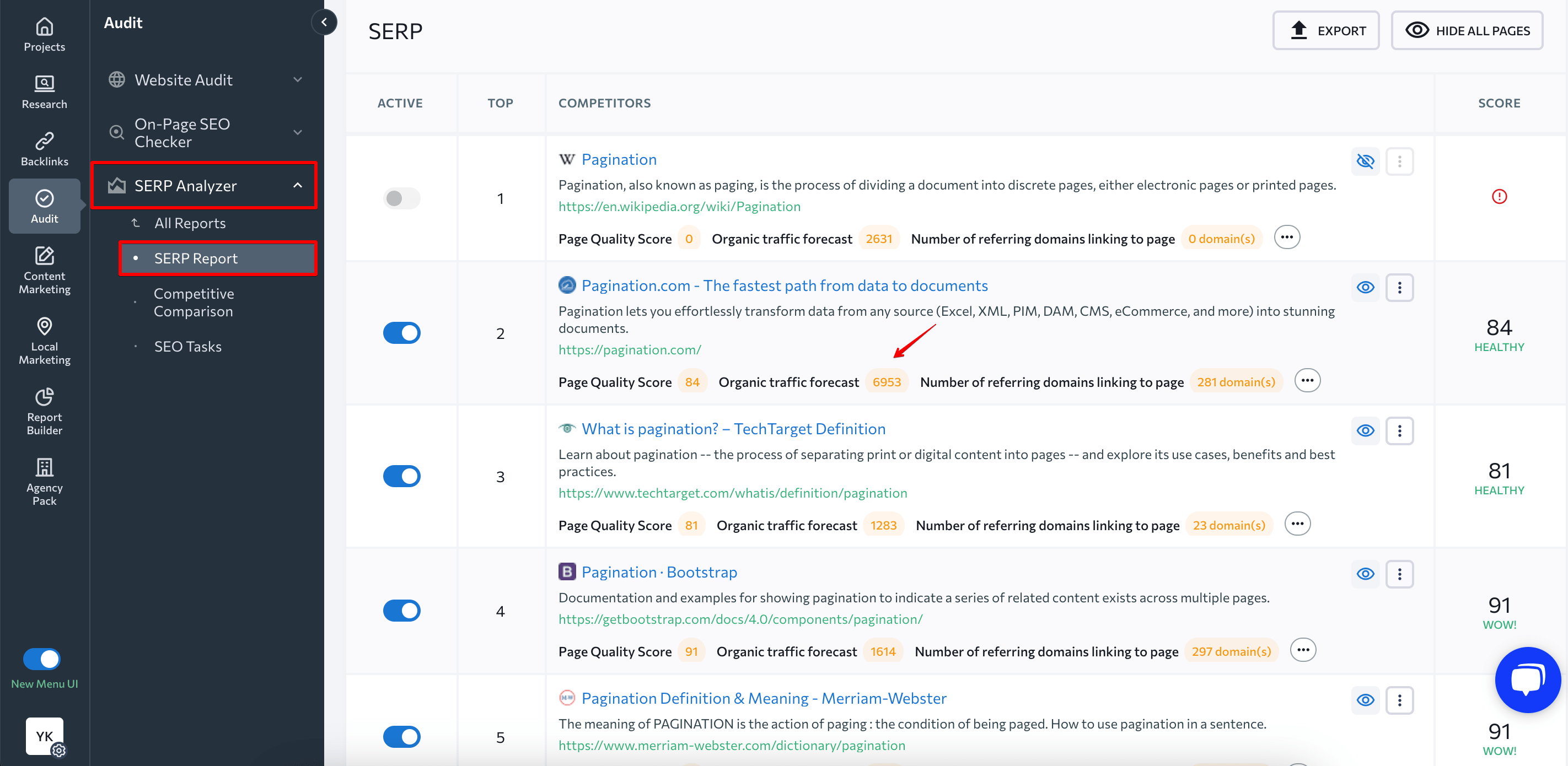
4. Estimated organic traffic in Content Editor
Content Editor was created to streamline the content creation process through easy brief building, effective optimization recommendations, and AI-powered content writing. It also provides traffic forecast data on competitors who rank for the target keyword you want to create content for and links to relevant pages that you can potentially include in your article.
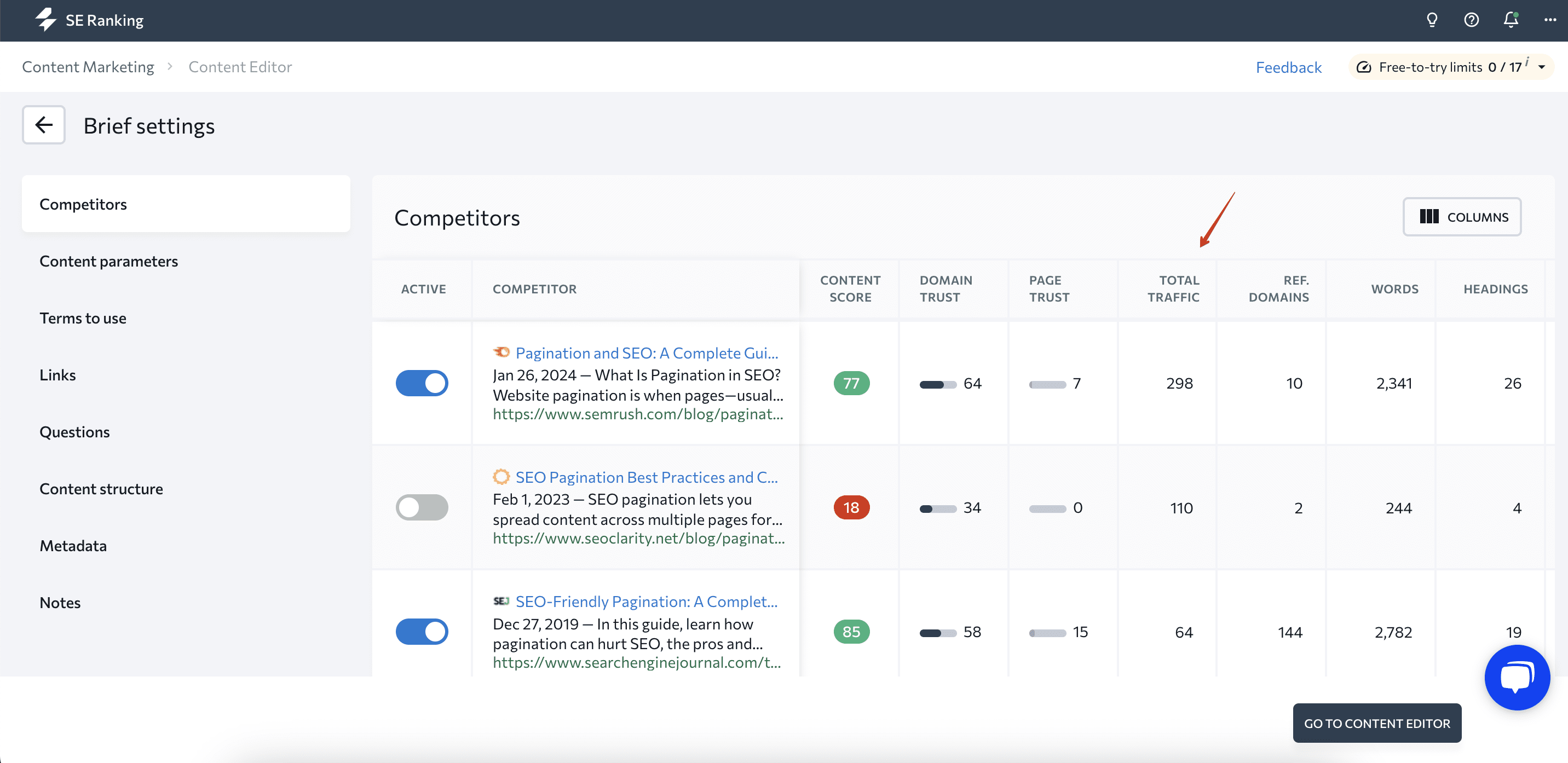
How traffic forecasting can help you or your clients
The traffic forecast is an indispensable tool when it comes to predicting the outcomes of your SEO strategy and optimizing spendings. You can use forecasting data to:
- Determine keyword ROI, identify gaps in strategy, as well as find the weaknesses of competitors.
- Evaluate how much time and money you will need to invest to promote products or services, including when planning new product launches.
- Provide clients with accurate sales projections. For example, this data will help you answer the question about how much traffic your client will get after 3 months of SEO.
Whether you are a business owner doing SEO for your website or an SEO specialist who is working with clients, a traffic forecast will help you see opportunities to get better results across different marketing channels.
Final remarks
Forecasting organic traffic is a more clear process than you might have imagined before reading this article.
With the help of SE Ranking, you can build surprisingly detailed traffic estimates to finetune your marketing campaigns and SEO strategy. The tools we mentioned will give you fast and accurate results that show how much traffic and sales you can expect.
Meanwhile, we advise you to read our article on other digital marketing metrics and data used in SE Ranking tools. This can help you build a winning marketing strategy based on user data.