Top 11 SEO Automation Tools for Improving the Efficiency of Your SEO Processes
Creating an optimized web page can involve many steps, including finding the most lucrative keyword, determining appropriate secondary keywords, monitoring all of these terms over time, tracking the page’s performance over time, identifying the pages you’re competing against while seeing how they stack up, and so on.
Imagine doing this manually and for however many pages you have on your website, whether hundreds or thousands. This could be an impossible task, which is why SEO automation tools are so important.
These SEO automation tools do much of the heavy lifting for you so that you can focus on strategy and content creation. They condense hours of work into minutes to save you valuable time and money. And the larger your site is, the more important SEO automation is.
Key takeaways
- SEO automation tools can perform various optimization tasks in seconds. This enables SEO pros to focus on other important campaign aspects.
- SEO automation software can handle large data volumes, making it easier to optimize websites of any size or several projects at once.
- The ideal SEO automation tool will vary based on the specific needs and requirements of the company or website. But as a rule, the tool should feature comprehensive SEO capabilities, accurate and up-to-date data, and be customizable and scalable.
The 11 best SEO automation tools
Here are the SEO automation tools we’ll be covering, and why we chose them:
- SE Ranking: Perform any SEO task with a wealth of data, impressive features, and an intuitive user experience.
- Screaming Frog: Perform deep site crawls to detect broken links, redirects, duplicate content, etc.
- Surfer SEO: Automate content creation and optimization workflows.
- SEO PowerSuite: Automate audits, rank tracking, backlink analysis, and reporting.
- Service Provider Pro: Automate and embed SEO reports your clients can access through a client portal.
- SERPWoo: Get a bird’s-eye view of your website performance.
- Ahrefs: Automate research on keywords, backlinks, and more.
- Semrush: Get comprehensive SEO analytics across multiple areas.
- SEOptimer: Audit websites and diagnose content issuesю
- ChatGPT: Use AI to streamline various SEO tasks.
- Google Search Console: Get at-a-glance information on your website performance.
SE Ranking
Winner!
Screaming Frog
Surfer SEO
SEO PowerSuite
Service Provider Pro
SERPWoo
Ahrefs
Semrush
SEOptimer
SE Ranking
Winner!
Screaming Frog
Surfer SEO
SEO PowerSuite
Service Provider Pro
SERPWoo
–
Ahrefs
Semrush
SEOptimer
SE Ranking
Winner!
Screaming Frog
Surfer SEO
SEO PowerSuite
Service Provider Pro
$129/month
SERPWoo
Ahrefs
Semrush
SEOptimer
SE Ranking
Winner!
- Rank tracking
- Website and on-page audits
- Backlink checking and tracking
- Content creation & optimization
- Keyword & Competitive Research
- SEO Reporting
Screaming Frog
- Website and on-page audits
Surfer SEO
- Keyword research and content audits
- Content creation & optimization
SEO PowerSuite
- Keyword research and rank monitoring
- Website audits
- Backlink analysis and monitoring
- SEO reporting
Service Provider Pro
- Client reporting
- Project communication
- Client data analysis
- Client billing
SERPWoo
- Rank monitoring
- Keyword research
- On-page analysis
- SEO Reporting
Ahrefs
- Backlinks and keyword research
- Keyword position tracking
- Website audits
- Finding new content ideas
Semrush
- Keyword research
- Competitor analysis
- Content marketing
- SEO reporting
SEOptimer
- SEO audits
- Keyword and backlink research
- Rank tracking
- Task and progress management
- SEO reporting
SE Ranking
Winner!
- Google Search Console
- Google Analytics
- Google Business Profile
- Looker Studio
Screaming Frog
- Google Search Console
- Google Analytics
- PageSpeed Insights
Surfer SEO
- Google Search Console
SEO PowerSuite
- Google Search Console
- Google Analytics
Service Provider Pro
- Google Analytics
- Google Tag Manager
- Looker Studio
SERPWoo
–
Ahrefs
- Google Search Console
- Looker Studio
Semrush
- Google Search Console
- Google Analytics
- Google Business Profile
- Looker Studio
SEOptimer
–
SE Ranking
Winner!
Screaming Frog
Surfer SEO
SEO PowerSuite
Service Provider Pro
SERPWoo
Ahrefs
Semrush
SEOptimer
SE Ranking
Winner!
- Additional client seats
- Lead Generator
- Agency Catalog
- White label SEO tools
Screaming Frog
No extra features for agencies
Surfer SEO
- White Label
SEO PowerSuite
- White labeled reports
Service Provider Pro
- Client Portal
- CRM
SERPWoo
- ORM Tagging
Ahrefs
- SEO Agencies Directory
Semrush
- Agency directory
- Semrush CRM
- Client portal
SEOptimer
- Lead Generator
- White Label reporting
SE Ranking
Winner!
✅ 14 days
Screaming Frog
☑️ Free version is available
Surfer SEO
☑️ 7-day money-back guarantee
SEO PowerSuite
☑️ forever-free plan
Service Provider Pro
✅ 14 days
SERPWoo
Ahrefs
Semrush
✅ 7 days
SEOptimer
✅ 14 days
SE Ranking
Winner!
Screaming Frog
Surfer SEO
SEO PowerSuite
Service Provider Pro
SERPWoo
Ahrefs
Semrush
SEOptimer
–
$129/month
- Rank tracking
- Website and on-page audits
- Backlink checking and tracking
- Content creation & optimization
- Keyword & Competitive Research
- SEO Reporting
- Website and on-page audits
- Keyword research and content audits
- Content creation & optimization
- Keyword research and rank monitoring
- Website audits
- Backlink analysis and monitoring
- SEO reporting
- Client reporting
- Project communication
- Client data analysis
- Client billing
- Rank monitoring
- Keyword research
- On-page analysis
- SEO Reporting
- Backlinks and keyword research
- Keyword position tracking
- Website audits
- Finding new content ideas
- Keyword research
- Competitor analysis
- Content marketing
- SEO reporting
- SEO audits
- Keyword and backlink research
- Rank tracking
- Task and progress management
- SEO reporting
- Google Search Console
- Google Analytics
- Google Business Profile
- Looker Studio
- Google Search Console
- Google Analytics
- PageSpeed Insights
- Google Search Console
- Google Search Console
- Google Analytics
- Google Analytics
- Google Tag Manager
- Looker Studio
–
- Google Search Console
- Looker Studio
- Google Search Console
- Google Analytics
- Google Business Profile
- Looker Studio
–
- Additional client seats
- Lead Generator
- Agency Catalog
- White label SEO tools
No extra features for agencies
- White Label
- White labeled reports
- Client Portal
- CRM
- ORM Tagging
- SEO Agencies Directory
- Agency directory
- Semrush CRM
- Client portal
- Lead Generator
- White Label reporting
✅ 14 days
☑️ Free version is available
☑️ 7-day money-back guarantee
☑️ forever-free plan
✅ 14 days
✅ 7 days
✅ 14 days
Features we looked at
Here are the features, capabilities, and characteristics that we considered for each tool:
- All-round automation, including position tracking, SEO content creation, competitor and keyword research, backlink checking and monitoring, website auditing, reporting, etc.
- Data accuracy and reliability, including extensive datasets and powerful algorithms that can process them accurately.
- API, including data retrieval and exchange between platforms.
- Pricing, including its flexibility and value-for-money proposition.
- Free access, including free trials or demos to test the tool before committing to paid subscriptions.
- Benefits for agencies, including integration with other tools, white labeling, etc.
- User-friendliness, including intuitive navigation and easy onboarding.
Now, let’s start our review of the top 11 best SEO automation tools!
1. SE Ranking
SE Ranking might be the only SEO automation tool you’ll ever need. It automates those repetitive (yet essential) tasks and provides you with accurate data backed by its constantly growing databases and AI-powered algorithms.
Its Rank Tracker covers all major search engines, and various locations and devices to provide accurate website performance metrics. Once set, the positions are updated automatically.
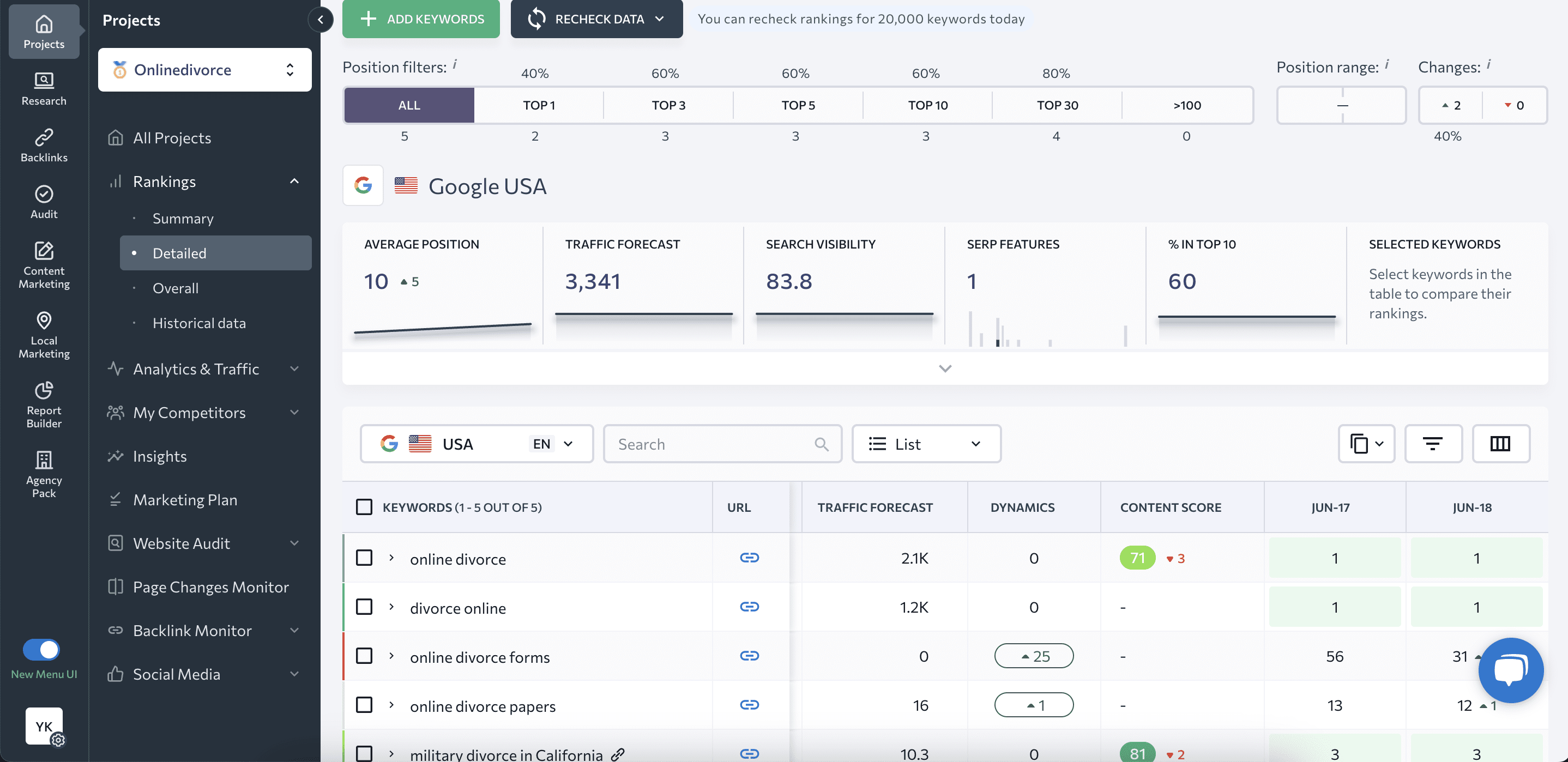
With SE Ranking, you can also run automatic website audits (for you or your clients). Specify parameters like scheduling, and the tool will check your website for the whole range of technical SEO issues. It will then offer possible solutions.
You can also automate:
- Content creation and optimization with SE Ranking’s Content Editor and AI Writer
- SEO reporting, with 5-50 scheduled reports included in subscriptions. SE Ranking’s Agency Pack offers unlimited automated reports.
- Keyword collection and rival analysis with the Keyword and Competitive Research tools.
- Backlink discovery and monitoring, and link gap detection with the Backlink Checking and Monitoring tools
- And so much more.
The platform offers powerful SEO API and smoothly integrates with GSC, GA4, GBP, Looker Studio, Matomo Analytics, etc.
Its navigation is intuitive and it has a user-friendly design, making SEO simple for all users.
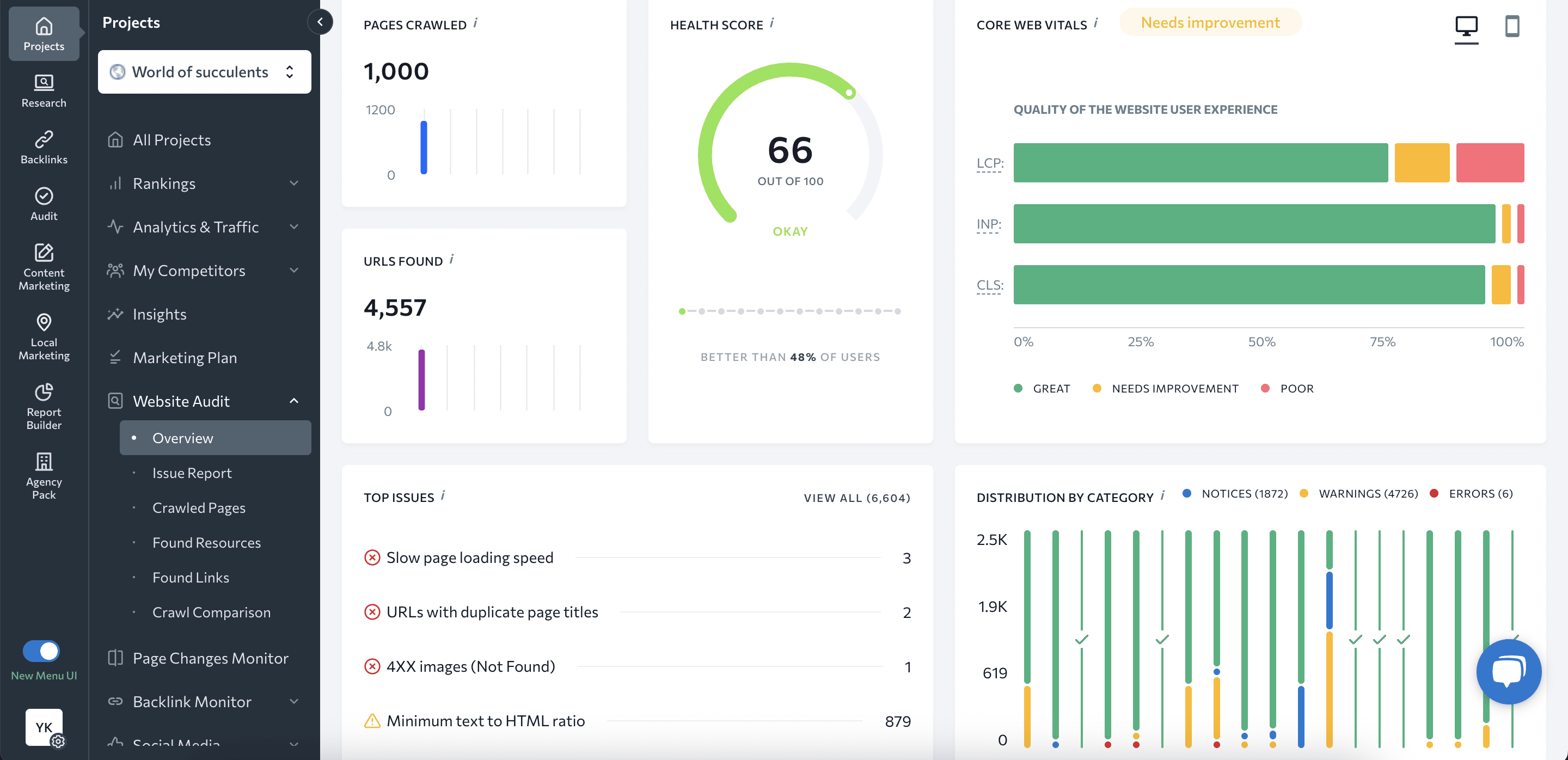
Pros
- Full set of SEO automation tools
- Extensive databases and AI-driven algorithms
- Scheduled website audits
- Generous limits for automated reports
- API and a wide range of integrations
- Attractive, intuitive user interface
Cons
- It takes time to get into the nitty-gritty of SE Ranking
- Unlimited automated reports are only available with the Agency Pack add-on
Pricing
You can get started with SE Ranking’s 14-day free trial.
Although its Essential, Pro, and Business plans are $65/month, $119/month, and $259/month respectively, you can save 20% by paying annually. The Pro and Business plans are best for agencies. They provide more manager seats and projects, access to historical data, and much more.
With an annual Pro subscription or higher, you can buy SE Ranking’s Agency Pack add-on for $50/month (billed annually). This will give you access to features your agency needs, like:
- White Label SEO software
- Unlimited automated WL reports
- 10 additional user seats
- Lead Generator
- Profile in a dedicated Agency Catalog
Verdict
Because of its ease of scaling and feature-rich platform, SE Ranking earns its spot at the top of this list as the best automated SEO software for both agencies and in-house teams. Its pricing is competitive and flexible, the data is thorough and always current, and it provides a positive experience for both agencies and their clients.
2. Screaming Frog
Screaming Frog SEO Spider is an automated SEO tool for in-depth website and on-page audits. You must download Screaming Frog to use it. This tool is available for Windows, Mac, and Linux.
Screaming Frog automates the website crawling process to find broken links and redirects, analyze meta-data, audit backlinks, generate XML sitemaps, find duplicate content, and more. Although a paid subscription lets you schedule crawls and provides you with various technical SEO reports automatically, it lacks capabilities for keyword and competitive research, SEO content creation, and position tracking.
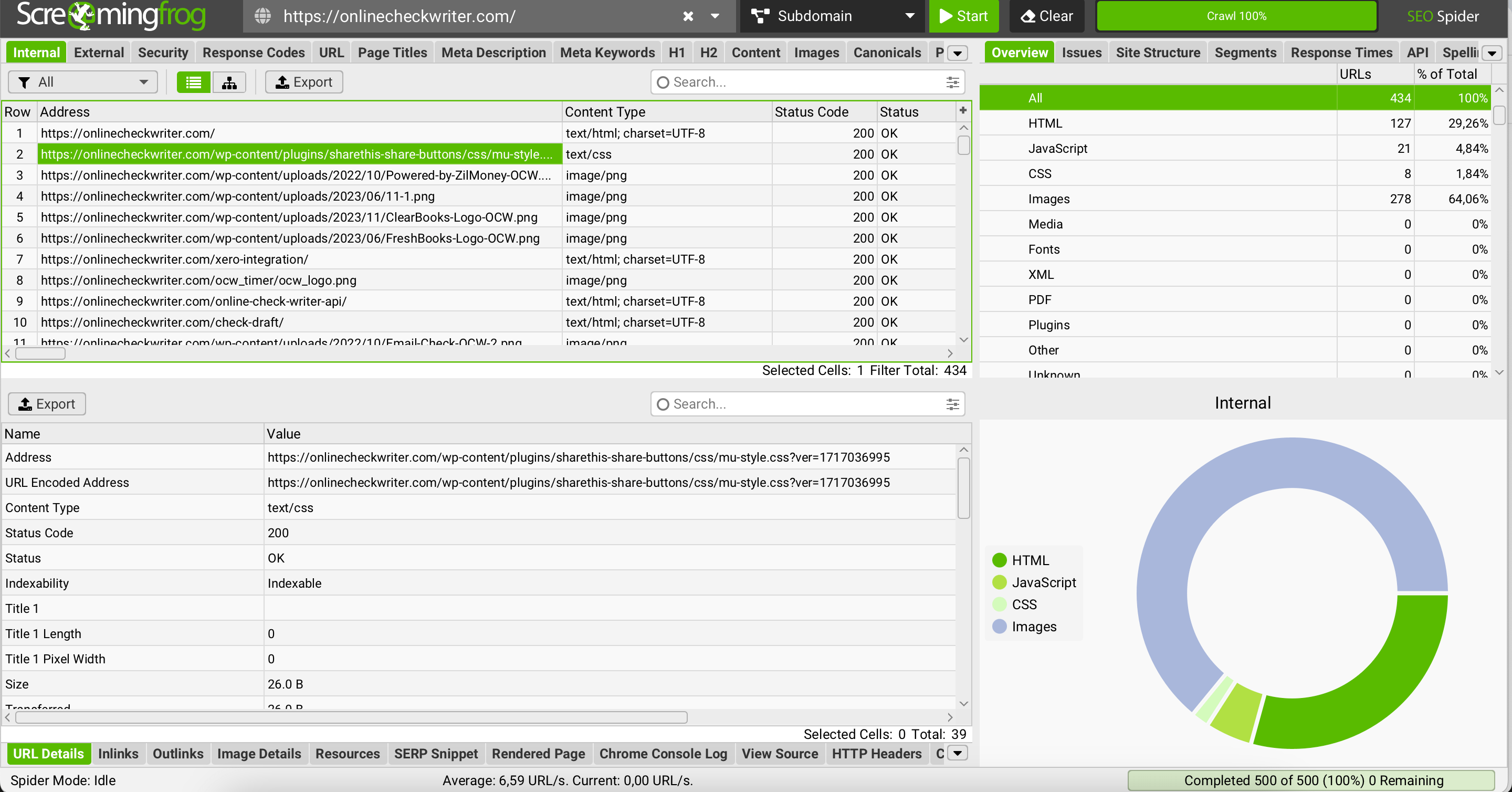
It integrates with GA4, GSC, PageSpeed Insights, and Link Metrics.
Screaming Frog’s data-centered interface may not be the easiest to perceive. It will take time to get used to it.
Pros
- Comprehensive automated crawling
- Scheduled website audits
- Detailed reports on technical SEO issues
- Free plan with 500 URL crawls
Cons
- Prioritizes website crawling and lacks the tools needed to automate other SEO tasks.
- Steep learning curve
- It needs to be downloaded, so processing large volumes of data can slow down your computer.
Pricing
There is a free and paid version with little flexibility beyond that.
Although the free plan could be a good place to start, it only allows you to crawl 500 URLs. It also misses key features like crawl scheduling (an automation feature most agencies need), duplicate content identification, integrations, and even customer support. These features (and more) come with a paid version at $259 per year for one user. If you want more teammates to use the tool, you’ll have to buy additional licenses.
Verdict
Screaming Frog is a good technical SEO automation tool. It automates the website auditing process and detects all possible technical issues. It also has a free version, but it is very limited. Without paying, you can’t leverage its AI or integrations. If you need features beyond website crawling automation, you might want to consider combining Screaming Frog with other tools and all-in-one platforms.
3. Surfer SEO
Surfer SEO’s tools help content teams, agencies, and marketers automate their content workflow for SEO. Its features include keyword research and audits, and tools designed to create and optimize search engine-friendly content. It prevents users from having to spend hours working on spreadsheets and doing different kinds of analysis.
Surfer’s platform offers practical value, whether you’re a novice in SEO or a seasoned expert handling many clients.
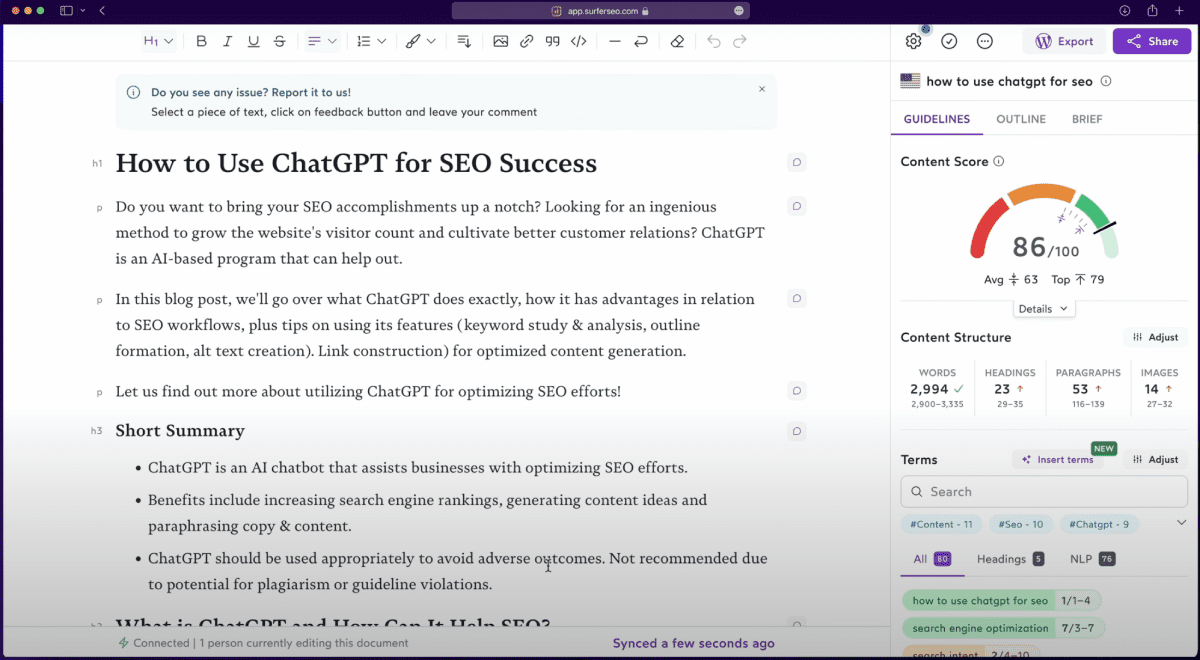
Pros
- Automated keyword research, content audit, and existing content updates
- Algorithms generate insights in minutes, reducing expenses and time for large websites or agencies with several clients
- Complete SEO platform with practical insights, going beyond displaying data
- Reports on best opportunities, topical coverage and authority, and underoptimized pages
- Available in 11 languages
Cons
- WordPress plugin has limitations, so it’s best to work in-app
- Doesn’t offer technical SEO recommendations
Pricing
It offers a seven-day free trial. After that, the Essential, Scale, and Scale AI plans are $89, $129, and $219 per month, respectively. It offers add-ons and AI packages, and AI articles are $19 each.
Verdict
Surfer helps agencies generate insights into their clients’ websites at the click of a button. This saves them significant time and effort. It only takes a few minutes for Surfer to reveal which pages to create, and highlight what is missing in current content. It bases its findings on topical coverage in the site’s industry.
However, Surfer doesn’t offer technical website audits, so you’ll need a separate tool if you provide technical SEO enhancements to your clients.
4. SEO PowerSuite
SEO PowerSuite is a feature-rich toolkit with four powerful tools:
- Rank Tracker: Dedicated to keyword research, rank monitoring, and competitor analysis.
- Website Auditor: Helps automate website health and performance check-ups, and suggests optimizations. You can make all changes directly within the app.
- SEO SpyGlass: Quickly analyze and compare backlinks from any website.
- Link Assistant: Great for efficiently managing a network of high-quality backlinks.
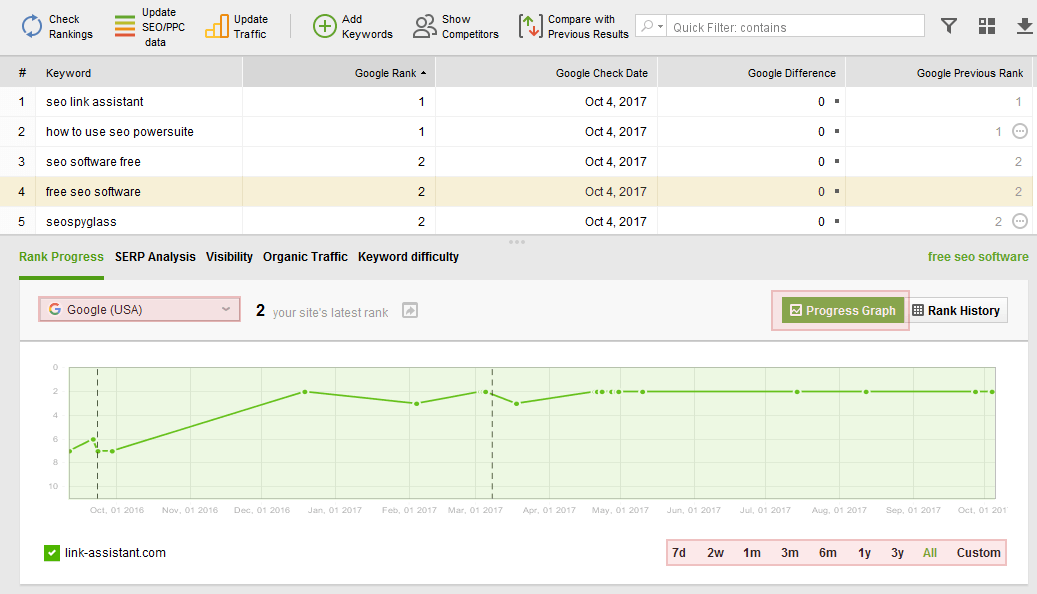
The platform also includes an SEO Content Optimizer, which simplifies the process of making your texts search engine friendly.
You can schedule SEO tasks, customize and white label your reports, and schedule report generation and delivery. Each of these functionalities comes with higher subscriptions. Each pricing plan provides integrations with GCS and GA4. An API is also available.
Pros
- You can check as many websites as you need without limitations
- Highly customizable tools, with easy automation and white-label reporting
- One of the most budget-friendly options, offering excellent data quality
Cons
- The tools are desktop-based, which may be less convenient for web-based app lovers. However, this provides you with more data privacy, and its separate tools are easy to manage and convenient to use.
- Some new users have noted a learning curve.
Pricing
There is a forever-free license that you can download and use at no cost. It only provides access to four features. It also only lets you crawl and audit 500 links, and backlink tracking and auditing are limited to 1,100 links.
The Professional and Enterprise plans are $299 a year and $499 a year, respectively. While $299 a year might not seem bad, this plan doesn’t let you save reports as a PDF, schedule reports, or export data.
Verdict
SEO PowerSuite can meet the needs of businesses of all sizes. Its SEO insights and detailed and insightful. It also provides regular updates so you can keep pace with industry changes. Create white-label custom reports for your clients and back them with any SEO data you require.
5. Service Provider Pro
Service Provider Pro is an agency tool that makes it easy to not only sell your services but also deliver them. Thanks to its automation capabilities (via Zapier, webhooks, API), you can generate Looker Studio reports and then embed them into your client portal.
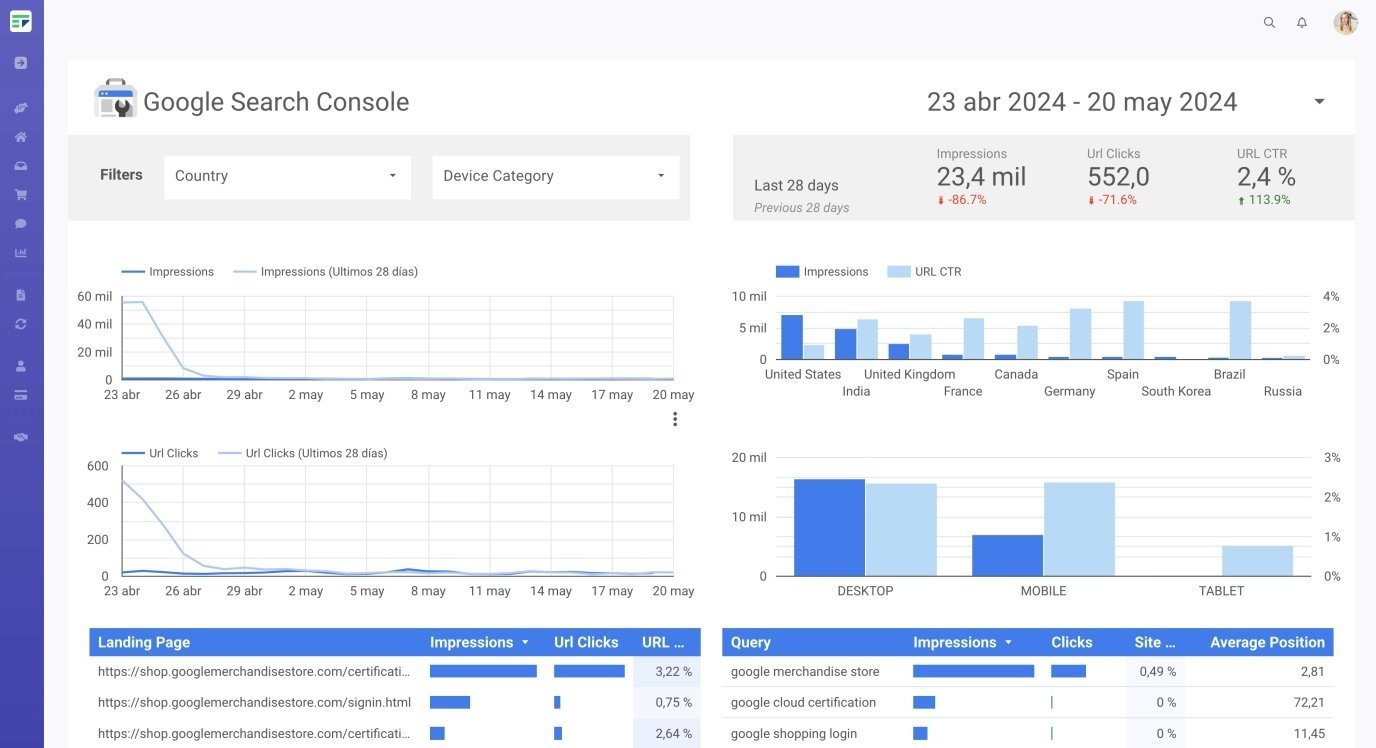
Client reporting is made easy thanks to SPP’s Zapier integration. Simply generate your Looker Studio reports with data from SE Ranking, and update the client profile with the report URL. Clients will immediately see their report in their client portal, and can stay up-to-date with your SEO results. You’re no longer required to manually send them updates, making client communication easier and more efficient.
You can also:
- Get intake form data from client submissions and send them to external tools to analyze their website metrics.
- Send automated messages in the project thread when new reports are available for your clients.
Pros
- Many features such as billing and project management
- Allows team members to work together easily
- Easy SEO reporting with Looker Studio and other tools
- Client portal for customers to check their reports
- Automations via Zapier, webhooks, API
Cons
- Learning curve to make use of all features
- API only available on the Plus plan
Pricing
Get started with Service Provider Pro by signing up for a 14-day free trial. Paid plans are available at $129/month for Basic, $299/month for Pro, and $1,500 for Plus. Save up to 20% by subscribing annually. Agencies usually opt for the Pro or Plus plans, which include more team seats, and access to advanced features, such as the white label module and API.
Verdict
SPP.co is a top choice for SEO agencies looking to not only improve their project management and billing setup, but also automate their reporting. It has many useful features that allow agencies to ditch their clunky spreadsheets for a modern software.
6. SERPWoo
SERPWoo is a SERP tracking automation software that combines search results analysis with data from social signals and third-party data sources. This allows you to monitor your rankings, find opportunities, and report on your progress. Plus, it makes online reputation management easier with domain and URL tagging.
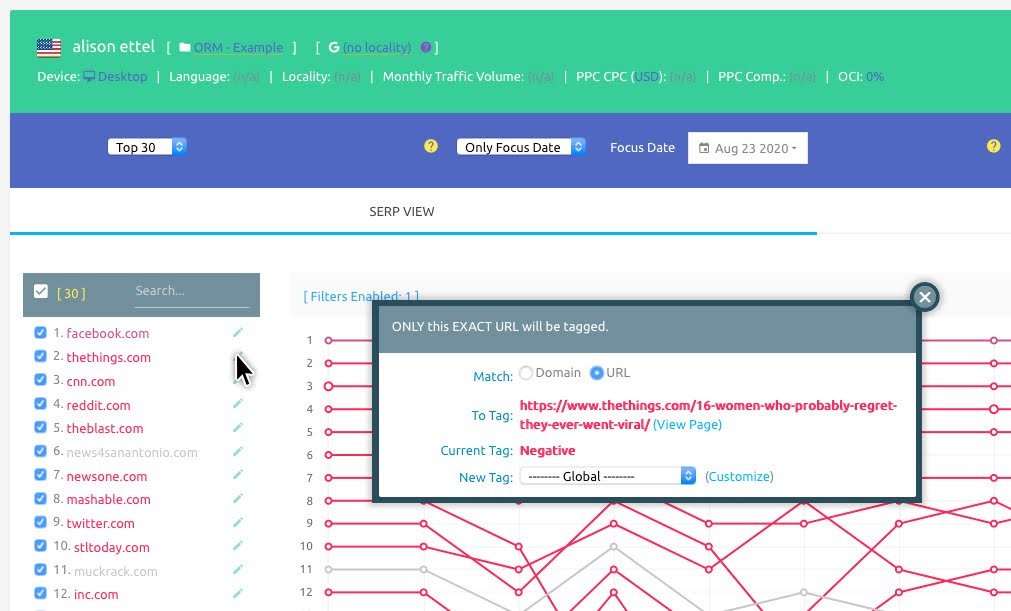
The platform also helps you automate:
- Keyword research
- On-page analysis
- Reporting
You can generate PDF and CSV reports and white-label them.
Although, all pricing plans include API access, its historical data is limited to 90 days.
Its dashboard is easy to navigate, and finding what you need is generally straightforward.
Pros
- Robust keyword tracking capabilities
- Ease of use
- Unlimited projects and teams
Cons
- Limited SEO automation tools
- White Label dashboards are only available in more expensive plans
Pricing
The platform offers four plans: Bronze ($49.95), Silver ($99.95), Gold ($199.95), and Platinum ($299.95). While all plans offer unlimited projects, teams, trackable domains/URLs, and keyword lists, most agencies will need the Platinum plan, which lets you track 8,000 keywords. Note that white-labeled dashboards are not available in the bronze plan.
Verdict
The flexibility with pricing is nice, and you can upgrade/downgrade/cancel at any time. Although SERPWoo automates rank tracking and reporting, it doesn’t offer as many features and tools as its competitors. Still, agencies may benefit from its Online Reputation Tracking capabilities and API for integrating with other tools.
7. Ahrefs
Ahrefs is one of the most popular all-in-one SEO automation tools. You can use it you to:
- Research your competitors’ backlinks and keyword rankings
- Find lucrative keywords for your website
- Discover backlink growth opportunities
- Audit your website for technical issues
- Find new content ideas based on the keywords your customers are searching for.
Ahrefs also has a long history, crawling the entire web for over a decade.
The downside to this tool is that it can be difficult to use and navigate. It’s not very intuitive, so if you don’t know where to start, it can be hard to find what you need.
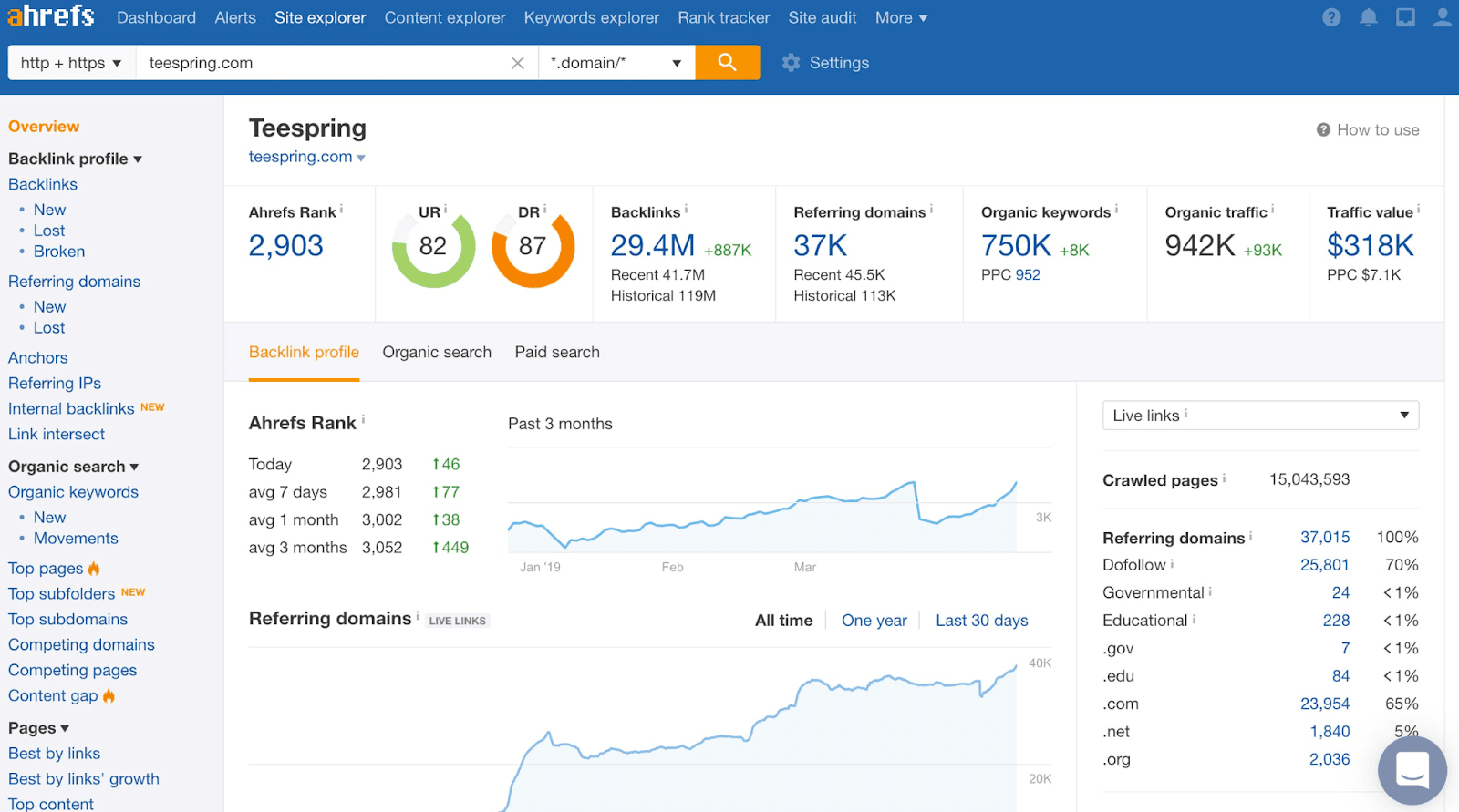
Pros
- Powerful backlink analysis tools
- Various SEO automation solutions
- Vast datasets
Cons
- Harder to use compared to other tools
- Expensive solutions
- Some features and additional user seats cost extra
Pricing
While there is a free version of Ahrefs, it’s very limited. You only get access to Webmaster Tools, which gives you limited access to Site Explorer and Site Audit. Ahrefs also recently introduced its Starter plan for $29 a month, but with very limited access to Site Explorer, Keywords Explorer, and Site Audit.
Beyond that, expect to pay a minimum of $129 a month for the Lite plan and up to $14,990 a year for the Enterprise plan. The Lite plan gives you access to only five projects and six months of historical data. It also doesn’t provide key features for agencies, including Content Explorer, SERP comparisons, batch analysis, and keyword clusters.
Verdict
While no one can deny that Ahrefs is a powerful SEO automation tool, its high price point may not be suitable for businesses on a tight budget. Its API and AI Content Grader features are only available in the Enterprise plan, and you might be paying even more for add-ons. This includes additional users (a minimum of $20/month/user) or tracked keywords (a minimum of $50 per month).
8. Semrush
Semrush is yet another comprehensive SEO tool that automates SEO, PPC, SMM, and even PR.
While it is capable of many things, Semrush might be best known for its SEO-related features, including keyword research, competitor analysis, content marketing, campaign management, etc. It’s the platform of choice for many agencies due to the variety of tasks you can automate with it.
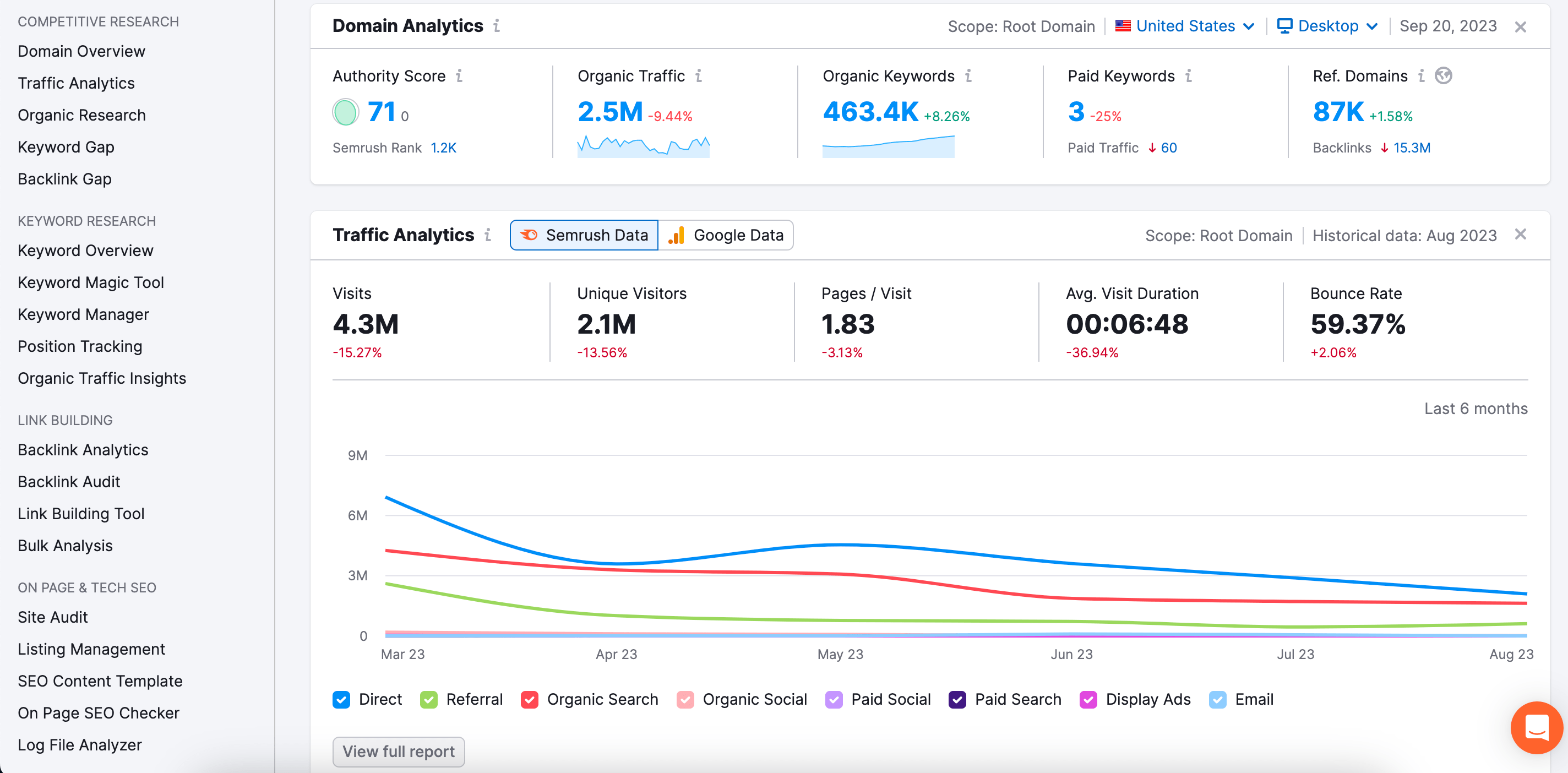
Semrush also automates reporting with 5-50 scheduled PDF reports per month and a White Label feature (which is only available with its Agency Growth Kit).
Looker Studio integration and API access are also available but with a more expensive pricing plan.
Semrush has a user-friendly interface and includes visualizations to present data.
Pros
- Various solutions for SEO automation
- Granular analytics
- Automated reporting
- Agency Growth Kit
Cons
- Limited White Label capabilities (reports only)
- High pricing
- Additional expenses for tools and user seats
- Integrations and APIs come with more expensive plans
Pricing
Semrush offers a free but limited plan—go figure. For instance, it only lets you manage one project and track up to 10 keywords.
Semrush’s Pro, Guru, and Business plans cost $129.95/month, $249.95/month, and $499.95/month, respectively. The Pro plan only allows for five projects and lets you track up to 500 keywords, so if your company has more than five clients, plan on upgrading to the Guru plan at least.
Add-ons are available for additional fees. The Agency Growth Kit, for example, ranges from $69 or more per month to +$249 or more per month.
Verdict
Semrush is one of the best automated SEO tools for those who are not on a limited budget. If you want API access, you need the Business plan. If you want scheduled reporting, the Pro plan only gives you five PDF reports per month. It also includes essential features for agencies, including CRM, Client Portal, and access to the Agency Partners platform (but at an additional expense). But despite the heft price tag, Semrush has powerful automation solutions for rank tracking, keyword and domain analytics, and content marketing.
9. SEOptimer
SEOptimer is best known for its SEO audit automation and branded white-label report generation features. With its SEO Audit tool, you can automatically detect on-page issues, search engine accessibility problems, mobile usability and CWV errors, and much more.
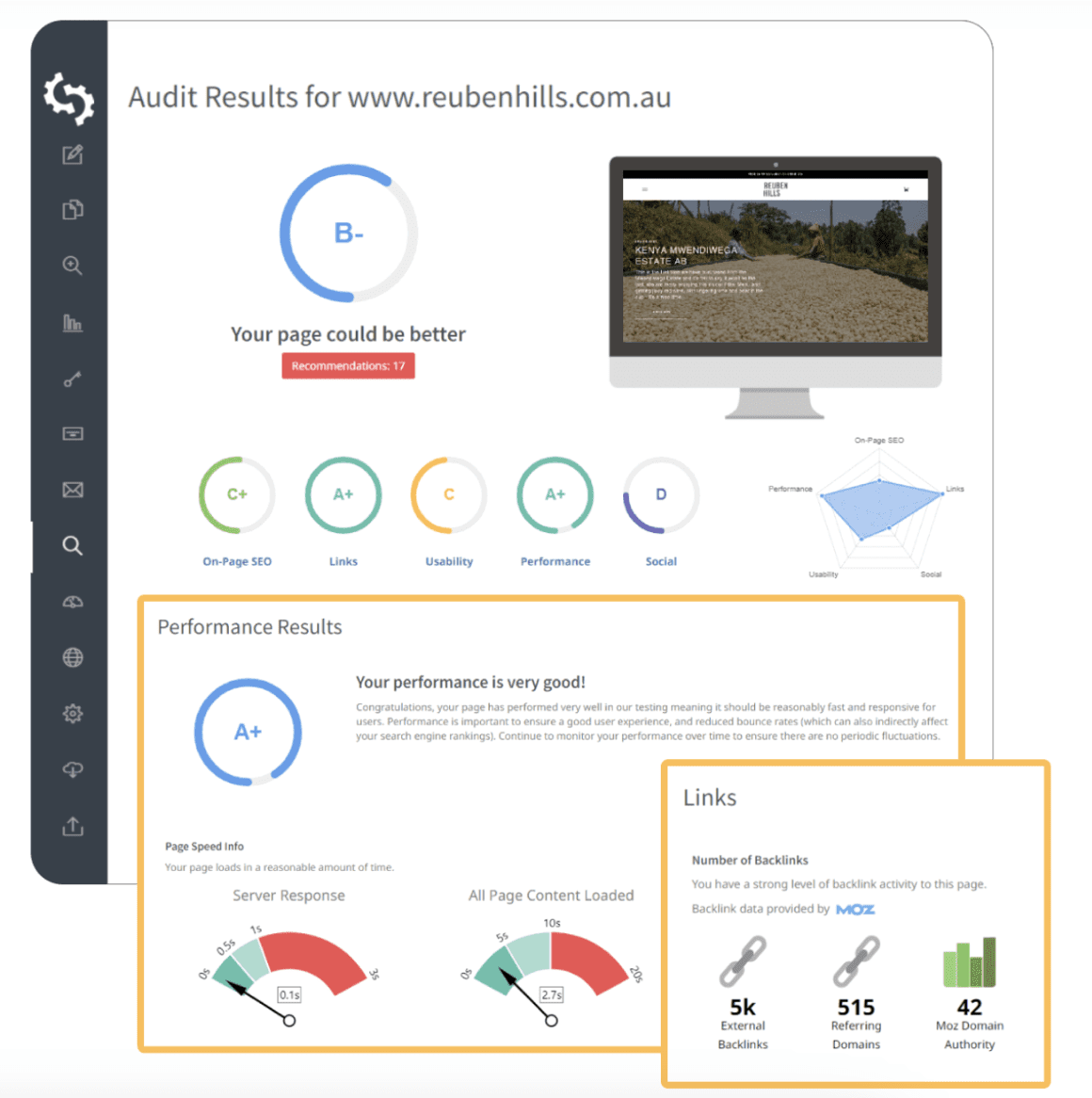
One standout feature is its lead generation automation tool. You can embed a widget on your website offering free website audits. Collect the leads’ contact information and send them branded reports generated by the tool.
SEOptimer allows you to automate reporting with 3–6 templates available for use. It also gives you unlimited PDF reports, different levels of white labeling, and 10-50 schedules.
The platform provides solutions for keyword and backlink research, rank tracking, backlink monitoring, task and progress management, etc.
It integrates with Web Hook and Zapier and offers SEO Audit API.
Pros
- SEO audit automation
- Scheduled White Label reports
- Lead Generation solution
- Basic set of SEO automation tools
Cons
- Lacking ease of use
- Most of the automation tools are available in more expensive plans
- Limited integrations
Pricing
After you finish the 14-day free trial, plan to upgrade to the DIY SEO, White Label, or White Label & Embedding plan for $19, $29, or $59 a month, respectively. Higher plans offer more features and limits. With an annual subscription, you’ll get 25% off.
Verdict
SEOptimer excels at website audits and reporting, with agency-friendly features like bulk reporting, scheduled reports, and API. However, its other SEO automation solutions are basic and include small limits.
10. ChatGPT
ChatGPT isn’t a traditional SEO automation tool. It isn’t designed specifically for tracking rankings, auditing websites, or conducting keyword research, but can do a lot of SEO-related tasks.
It can:
- Come up with content ideas.
- Generate different types of texts (articles, meta descriptions, FAQs, etc.).
- Collect keywords and suggest possible terms to use.
- Analyze the SEO data you download.
- Create graphs based on different data.
- Provide advice on promotion strategies and optimization approaches.
- Suggest possible ways to fix technical SEO issues.
- And much more.
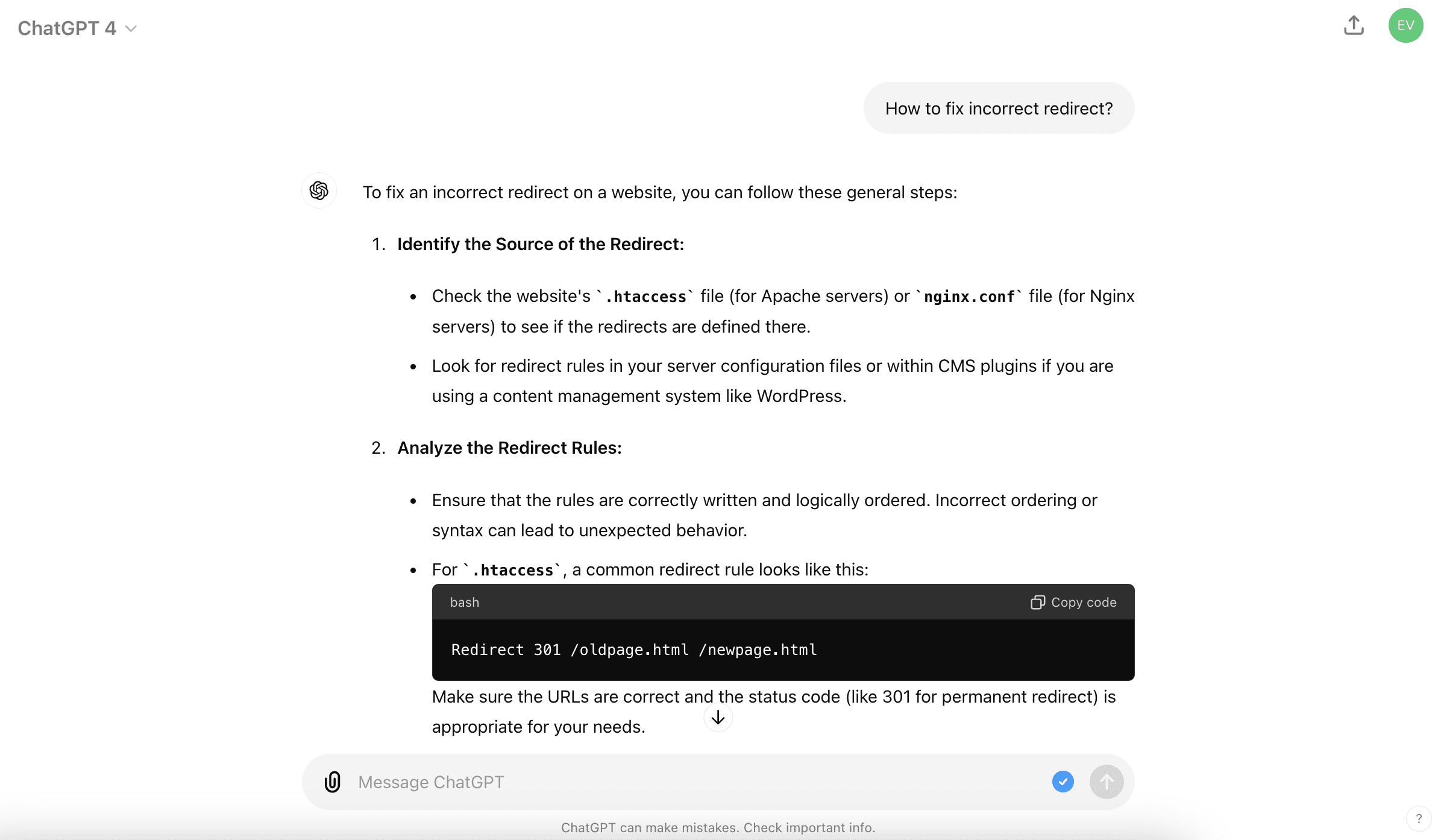
Effective use of it requires skill in creating appropriate prompts.
But no matter how good the prompt, you always need to polish the texts generated and add your personal touch to it. Also, don’t rely on ChatGPT’s advice, as it can make mistakes and “hallucinate”.
Pros
- Automation of basic SEO tasks
- Quick answers to almost any question
- Multiple language support
- Image and graph generation
Cons
- Lack of SEO-specific features, like rank tracking, website auditing, etc.
- Lack of agency-specific features, like SEO reporting, White Label, etc.
- Knowledge of prompt engineering is required
- Misinformation is possible
Pricing
You can use ChatGPT for free. Upgrading to the paid plan ($20/month) gives you early access to more features, DALL-E image generation, data analysis, web browsing, and the option to create and use custom GPTs.
Verdict
As far as its capabilities as an SEO automation tool, ChatGPT is a nice-to-have, not a must-have. It provides tons of information quickly but lacks the comprehensive capacity of a traditional SEO tool. You have to question its results, know how to use prompts, and be very hands on. Consider it a starting point or complementary tool to use alongside one of the more robust SEO tools on this list.
11. Google Search Console
Google Search Console, though not strictly an SEO automation tool, still deserves a mention on our list. This free Google service helps you monitor your site’s performance in Google SERPs and identify any potential issues (like problems with indexing). By analyzing traffic and performance data, you can refine your strategy to rank higher in search results.
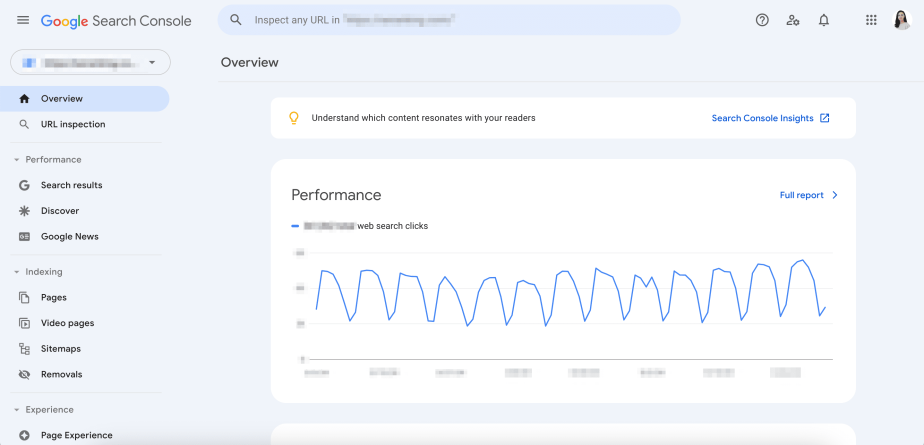
It also provides data on your website’s page experience, CWV, internal and external links, etc.
There is no limit on the number of users you can share access with, but the interface can’t be white-labeled.
GSC also easily integrates with GA4 and almost any other tool on the market.
Pros
- All essential SEO data is available, including clicks, impressions, and errors
- Unlimited user access
- Free and official tool by Google
Cons
- Lack of advanced SEO features
- No scheduled reports
- No White Label feature
Pricing
As mentioned earlier, Google Search Console is free! Once you’ve verified that you own the property in question, you’ll have full access to it.
Verdict
Since it’s a quality free service, you should use it. GSC is an essential tool that every SEO specialist should add to their toolkit. It provides information directly from Google, which is the accuracy standard most tools strive to achieve.
Conclusion
Forget about doing things manually! SEO automation tools can help you with tedious SEO tasks that would otherwise take you ages to accomplish. This allows you to focus on strategy and client goals. Having a tool that provides a powerful suite of features and options for automating will save you both time and money while strengthening your relationships with your clients.
Which one of these SEO automation tools will you try first? Have you experimented with some of them already?
SE Ranking stands out as our top choice for all-in-one SEO automation. Curious to see why? Start your free trial today to see what all the buzz is about.

