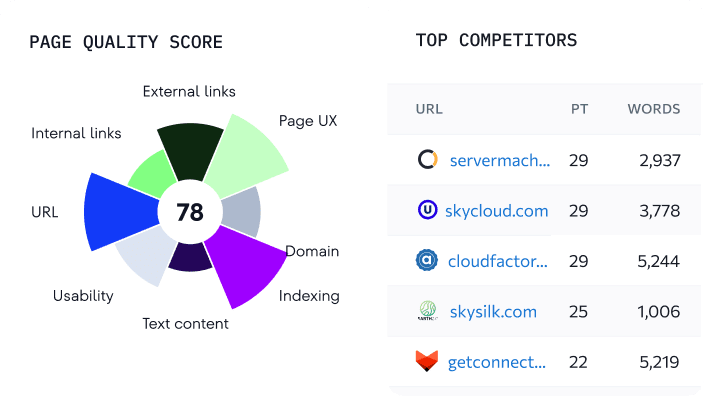Navboost: What the docs tell us and how to use it for your SEO
Learning how search engines work can be a confusing process, but that’s what keeps SEO exciting.
Navboost, one of the most important Google ranking systems, is no less intriguing. This topic has been all over the news and public speculation lately (both because of the DOJ antitrust case and Navboost mentions in a recent Google data leak).
In this post, we will break down what we know so far. We will also explain how to optimize for it to get an SEO advantage.
Disclaimer: Note that there is no official Google documentation about Navboost. The information we have about this system comes primarily from Pandu Nayak’s testimony during the 2023 Google antitrust hearing in the U.S. We also pulled information from Google API docs and the 2004 Google patent (US8595225B1).
Key takeaways
- Navboost is an important Google ranking system that refines search results based on users’ navigational interactions.
- Navboost works with Glue, which focuses on rich SERP features while Navboost works on traditional web results (blue links).
- Navboost considers factors like location and device type when creating different data “slices”, and offers local results first.
- Different types of clicks (good clicks, bad clicks, last longest clicks) are likely analyzed by Navboost.
- Navboost reinforces the importance of creating high-quality, relevant content that will capture a user’s attention on search results and your webpage.
As a bonus takeaway, here is how to optimize for Navboost:
- Try targeting more specific queries first
- Optimize titles and meta descriptions
- Aim for rich snippets and featured snippets
- Improve brand awareness
- Avoid manipulation tactics as they can lead to penalties
What is Navboost?
Navboost is one of Google’s strongest ranking signals. It is used to refine search results for queries based on navigational interactions. It is also referred to as a system that uses memorized click data on SERPs over the past 13 months. This ensures the most relevant and accurate results. Here is a screenshot from Pandu Nayak’s testimony:
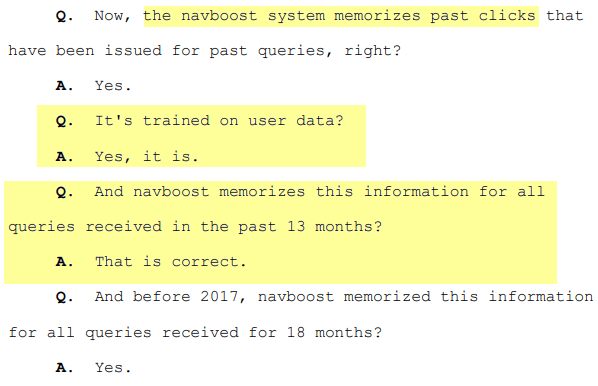
To present the best results, Navboost goes beyond user engagement data. It can create different datasets, or “slices,” based on factors such as the user’s location:
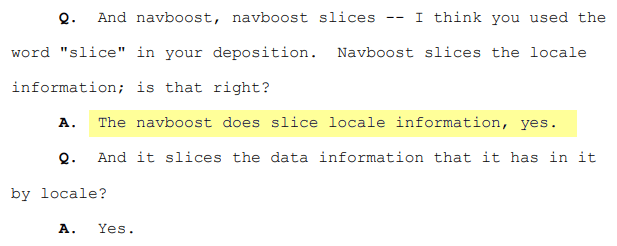
It also creates datasets based on the device users are using (mobile or desktop):
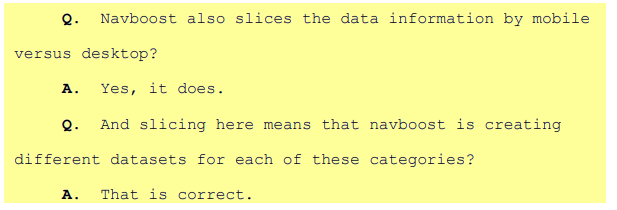
Since location matters for both desktop and mobile searches, Google has a special Navboost for mobile.
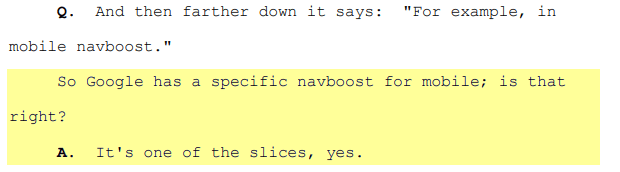
When discussing the initial filtering of local documents, Google presents nearby businesses to users so they can interact with the results and create Navboost data. As Nayak stated, “Remember, you get Navboost only after they’re retrieved in the first place.“
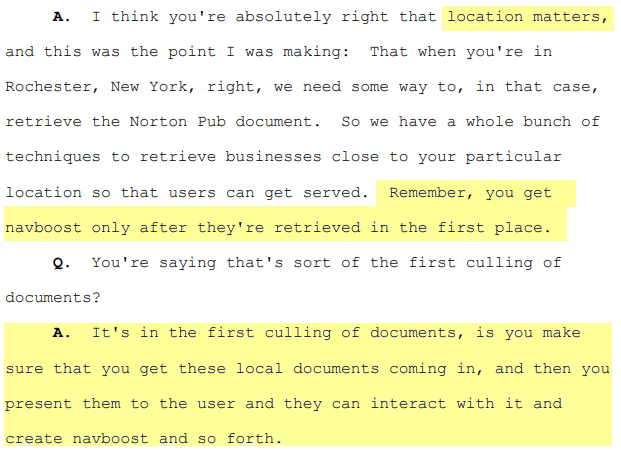
This means that Navboost is a ranking signal that can only influence a search result after users have clicked on it.
Navboost’s primary task is to narrow down the search results from tens of thousands to a few hundred for Google’s machine learning systems. But as Nayak said: “Navboost is not the only factor because there might be lots of documents that don’t have clicks”.
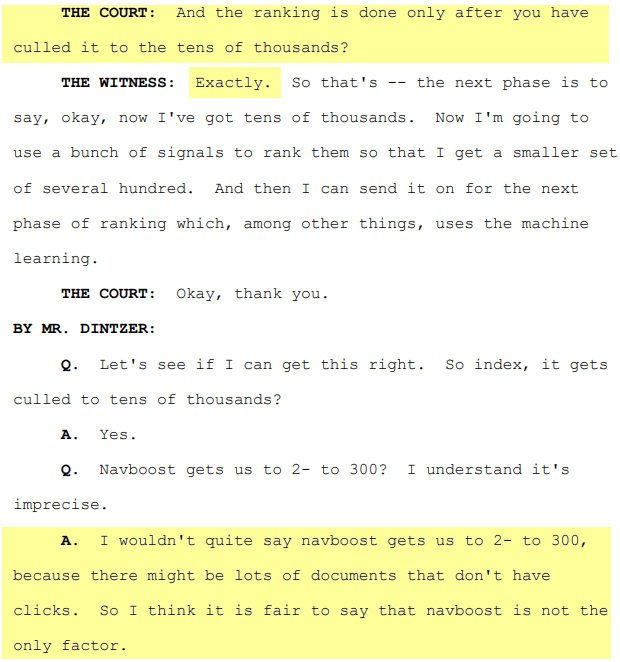
We can conclude that Navboost helps Google learn what users want and if the search results satisfy their needs.
Note Navboost’s partner, Glue. It analyzes interactions with rich features on SERPs. This helps you understand which ones should show up and how they rank.
Why Navboost matters for SEO
Navboost matters for SEO because it shows how important it is to optimize for user search intent, both in content and across the entire user experience. The goal is to make a user interact with your page and to make your page the ultimate answer for a user’s search. If you can do that, the user won’t need to hit the back button and look for other options. This indicates that the user is satisfied with what you provide.
Navboost makes it clear: satisfied users lead to higher search rankings.
Check if your page loads fast, is easy to use, your content is relevant to users, and more, with SE Ranking’s On-Page SEO Checker. This tool provides data-backed insights into what needs improvement and offers suggestions on how to fix them to make those optimizations.
How does Navboost work?
From the documents we analyzed, the mechanics of Navboost can be summarized as follows:
The Navboost algorithm actively learns from user interactions within search results (and likely on a page itself, but we’ll talk about that later). This includes clicks, scrolls, mouse hovers, swipes, and potentially even more subtle interactions. There is also further evidence to validate this hypothesis. For example, you may have come across the Google presentation called Life of a Click, which was shown during the DOJ vs. Google trial. It reconfirms which user interactions Google uses:
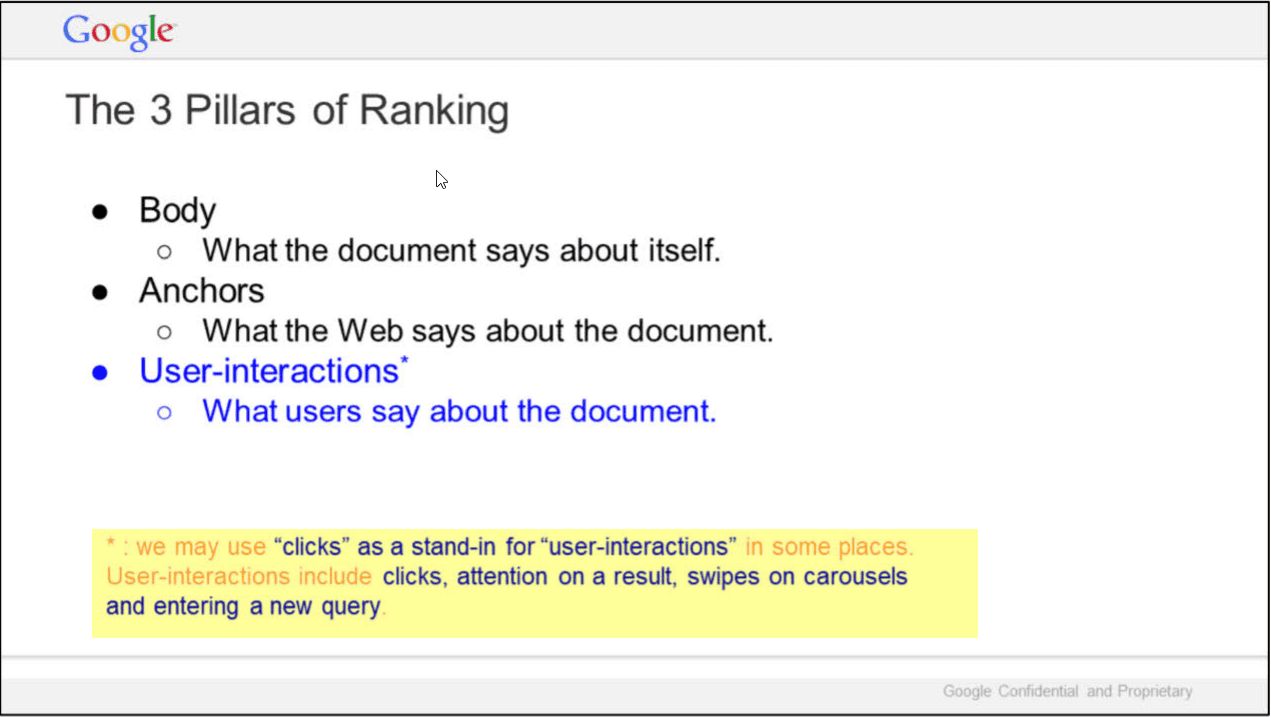
Navboost observes how users behave and tracks user engagement patterns. It uses this data later to refine search results. For example,
- Relevance indicator: How many users click on an individual page?
- Engagement level: Does a user stay on a result for a significant amount of time, (suggesting they’re engaged)? But let’s keep in mind that it depends on the query. Not all results require long interactions – like checking the definition, etc.
- Search intent: Do users navigate back to the SERPs after visiting a particular result? This may occasionally indicate that the page didn’t satisfy their search intent.
Combining this new data with data collected from the previous 13 months provides valuable clues as to which results are most relevant, user-friendly, and helpful. This ultimately results in more refined search results. Navboost sends a ranking signal to Google to apply for future search results list assembling. Pages with indicators of high relevance may get a ranking boost, while those failing to satisfy users may drop.
The Navboost algorithm seems to be based on a 2004 Google patent (US8595225B1). One reason for this is that the timing of the patent’s publication coincides with Navboost’s launch in 2005, as re-confirmed by Nayak.
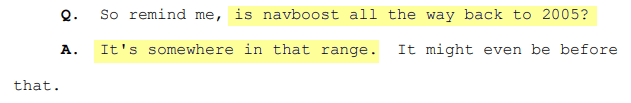
Another reason is that this patent describes a method for using user interactions to assess document popularity and relevance for a specific topic. While clicks aren’t explicitly mentioned, the patent discusses patterns in user interactions and navigation, which are closely tied to clicks. The overall approach indicates that it has a lot to do with how Navboost leverages user behavior data.
Navboost vs. Glue
As mentioned earlier, in addition to Navboost, there is another related system called Glue, which is a variation of Navboost but for search features.
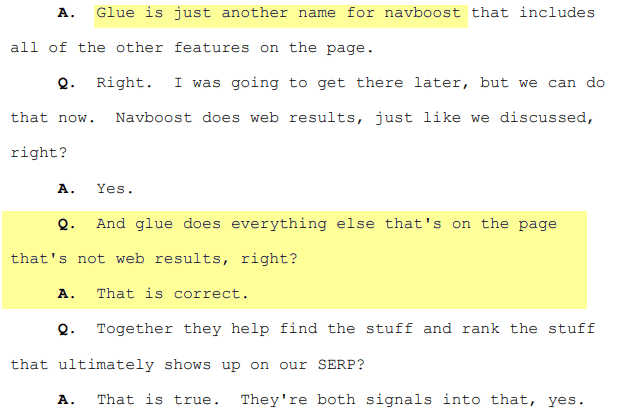
As also stated in a different exhibit (Prof. Douglas Oard Presentation, Nov. 15, 2023):
Considering all the information above, we can see that Glue focuses on diverse user engagement signals, including clicks, hovers, scrolls, and swipes, particularly with all other SERP features not considered “classic” web results. It is safe to assume that Glue learns from these interactions to determine which type of content can satisfy users. For example, if users engage more with shopping carousels when searching for a product, Glue is likely to prioritize this SERP feature for similar searches.
- How Navboost and Glue differ: Navboost focuses on traditional search results (so-called blue links), while Glue pays attention to how users interact with rich features on SERPs, like image carousels, map boxes, etc.
- What they have in common: Both share a common goal, to understand user intent and behavior. Each uses this knowledge to continually refine and improve the search experience.
During the hearings, Pandu Nayak also shed light on how Google’s ranking happens in stages. While Navboost narrows down options for web results early on, Glue comes in much later in the overall ranking process and focuses on all other things.
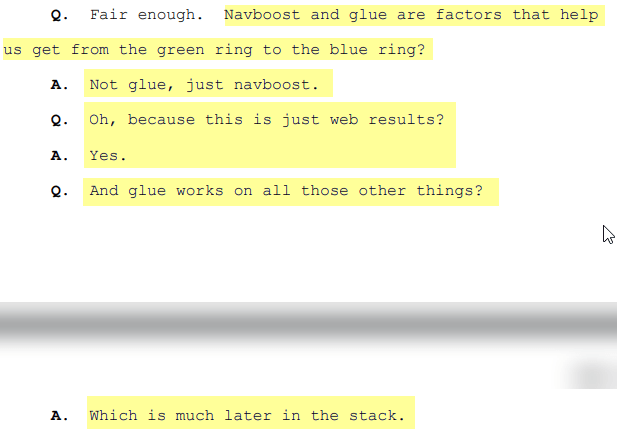
What data does Navboost use?
As far as we know from Google’s Content API Warehouse docs, Google stores a variety of attributes potentially being used in ranking (but it’s not explicitly stated there). To name a few, there are query data, mobileSignals, impressions, etc.
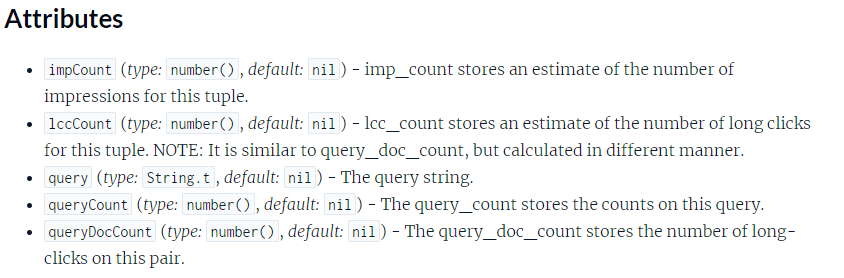
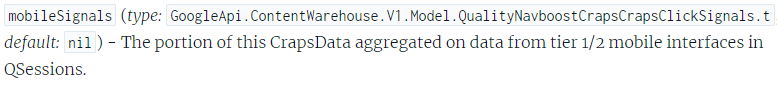
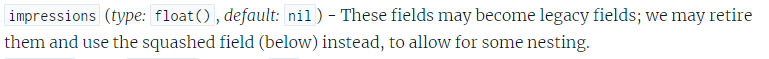
Even more attributes are dedicated to images, videos, and specific SERP features. But clicks are where things get interesting, as they play one of the most important roles in the Navboost algorithm.
1. Clicks
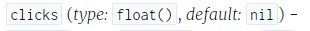
According to the docs mentioned earlier, Navboost uses and memorizes click data. Moreover, Google explicitly confirms it when discussing how their systems analyze content relevance:
We also use aggregated and anonymized interaction data to assess whether search results are relevant to queries. We transform that data into signals that help our machine-learned systems better estimate relevance.
And SEOs are just left to put “two and two together”. What we don’t know for sure is how they use them.
For the Navboost system, clicks likely reveal the total number of times a specific search result was clicked. However, a high overall click count suggests user interest only to a certain extent. It doesn’t necessarily tell us if users found the content helpful or were drawn to a catchy headline.
Moreover, Google API documentation mentions different click attributes that Navboost analyzes. It does this to understand the quality of user experience offered by a search result.
2. badClicks
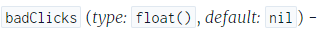
It’s safe to assume that these badClicks suggest a negative experience. Perhaps the content was misleading, irrelevant, or poor quality, causing users to bounce back to the SERPs. A high number of bad clicks might indicate that the content needs improvement or doesn’t align with the user’s search intent.
3. goodClicks
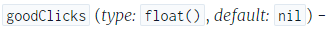
On the other hand, goodClicks likely signal a positive user experience. The webpage content likely fulfilled the user’s search intent by providing helpful and relevant information. The user likely spent a decent amount of “dwell time” on the page, indicating they found what they were looking for, though this is not explicitly mentioned.
4. lastLongestClicks
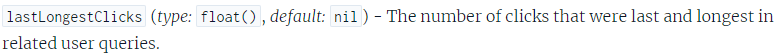
LastLongestClicks likely represent situations where users found a search result so valuable that they clicked on it, spent a long time engaging with the content, and didn’t feel the need to return to the SERP. This suggests a high level of user satisfaction, indicating that the website provided the answer they were looking for. A high number of lastLlongestClicks might be a strong positive signal for the Navboost algorithm, suggesting the content is highly relevant and engaging.
To add more credence to everything described here, consider another patent debated by the SEO community a few years ago. It is called “Modifying search result ranking based on implicit user feedback.” It reconfirms that what people click on is often the best judge of relevance, and also talks about short, long, and last clicks. As mentioned earlier, it doesn’t necessarily mean the content that gets long clicks is good. This is because different queries represent different needs. For example, people looking at quick facts might have a short click
It’s also possible that Navboost uses user engagement data from user activity in Chrome. Plus, we can see from the Google Privacy Policy that Google uses user interaction data not only for SERPs but also to determine how users interact with page content.
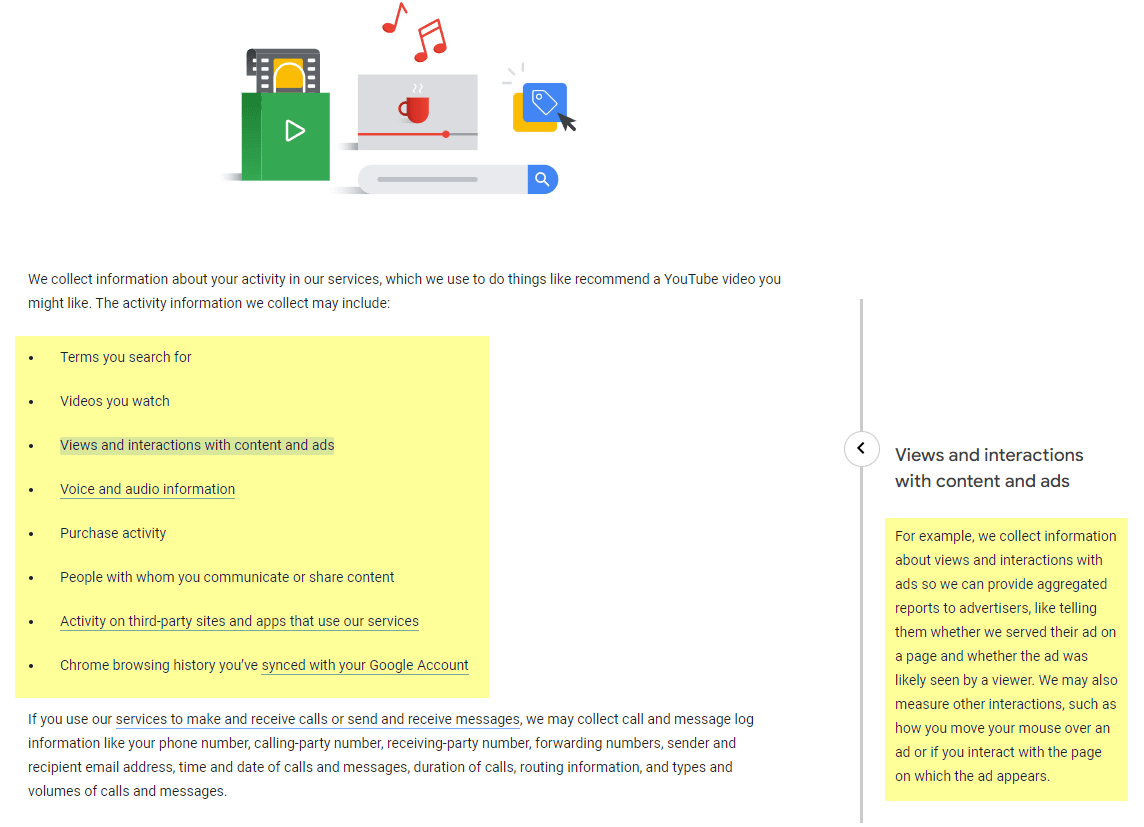
By analyzing this data set, Navboost likely gains a deeper understanding of user engagement with specific queries and URLs. And frankly, that is more than enough information for Google to put together to predict and discover the most helpful content for users.
SEO tips to get Navboost-optimized
It is safe to assume that Navboost and Glue use user engagement signals and assess interactions to determine the most helpful content and SERP features. This is why optimizing for Navboost involves making content relevant to searches, enticing for users to click on, and valuable enough to prevent users from returning to the SERPs.
Here are some expert tips for achieving this:
Optimize for narrower queries
When optimizing for Navboost, don’t overlook the power of highly specific, long-tail queries. These keywords are easier to rank for and are less competitive because they have three or more words and represent more specific search queries. Plus, their search intent is usually more defined than general queries, making it easier to understand and satisfy the expectations held by users who searched them. For example, instead of targeting “best coffee beans”, focusing on “best organic Colombian coffee beans online” might be the wiser option.
Use SERP Analyzer to understand your competitors’ strategies for ranking in your target search terms.
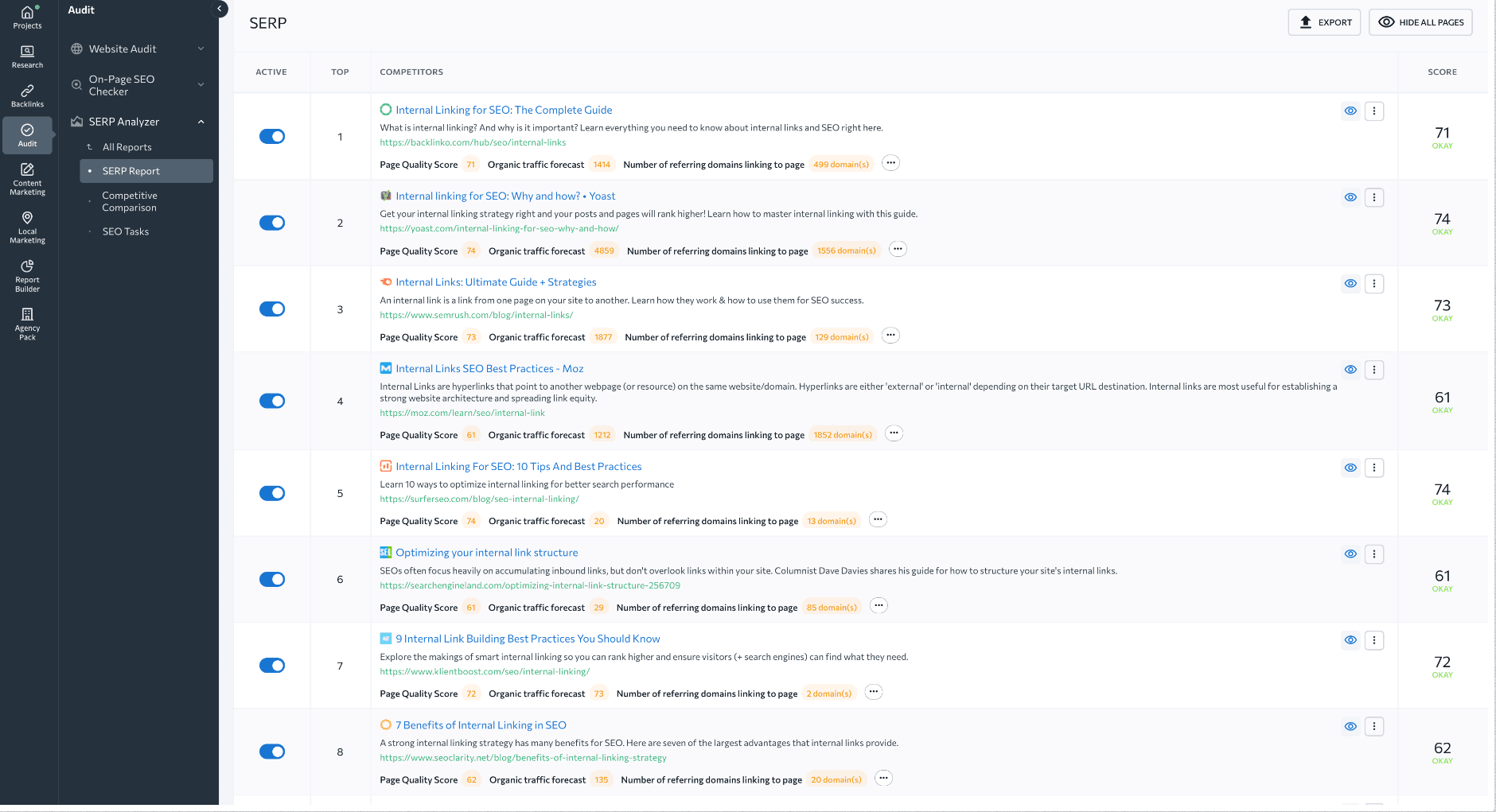
This tool will help you understand top-ranking pages (including titles, descriptions, content structure and quality, etc.), so you can outline a plan for outperforming them.
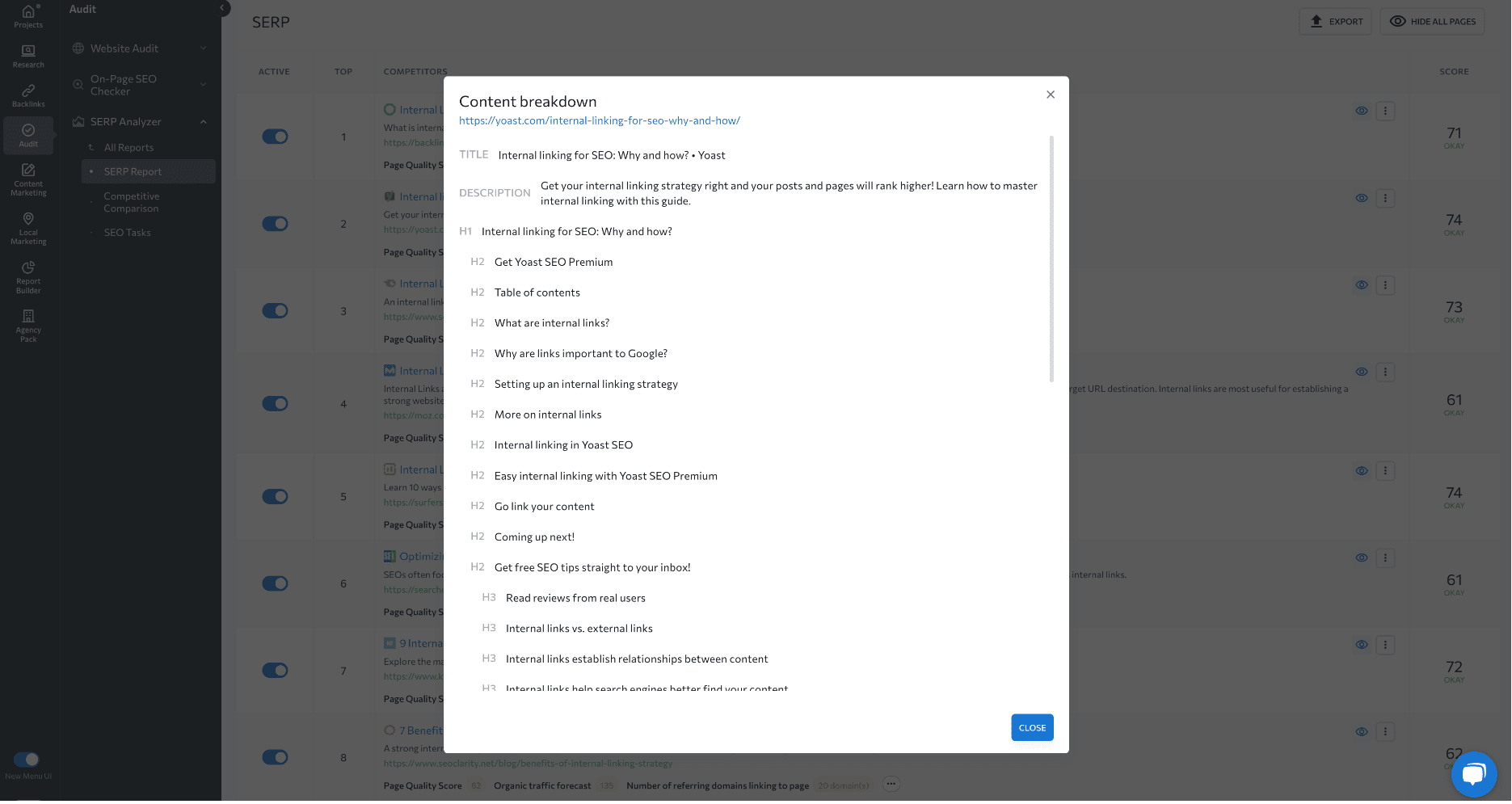
Pay attention to the Page Quality Score, which focuses on content optimization and the technical metrics of top-ranking pages. Use these scores as a benchmark for your content optimization.
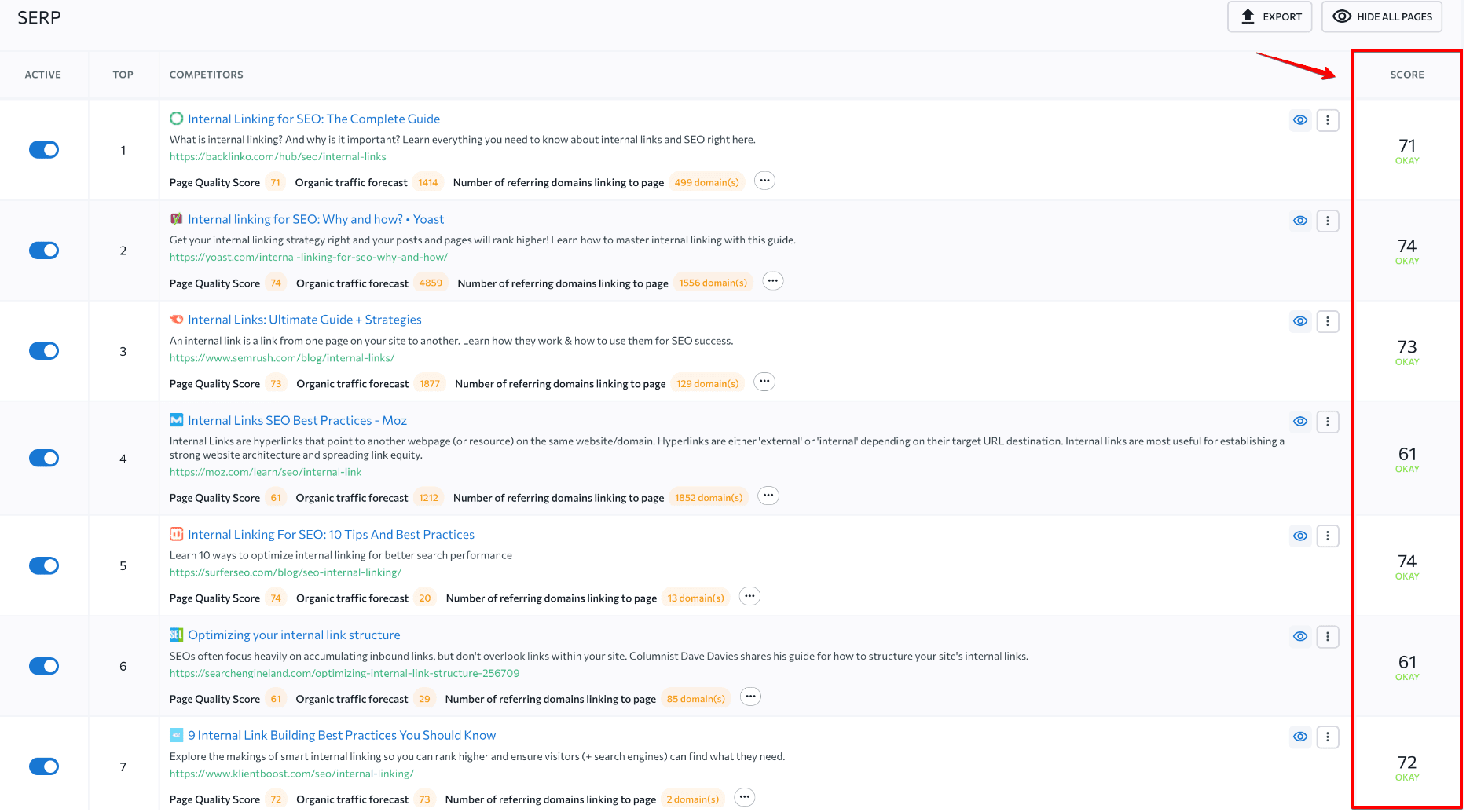
The next step is to use Content Editor to create SEO briefs for new articles. These briefs should be based on whatever works in the target SERPs. Alternatively, you can use the Content Editor to check your existing articles and get tips for improving your content.
Pay attention to the Content Score, and strive to get to the green zone.
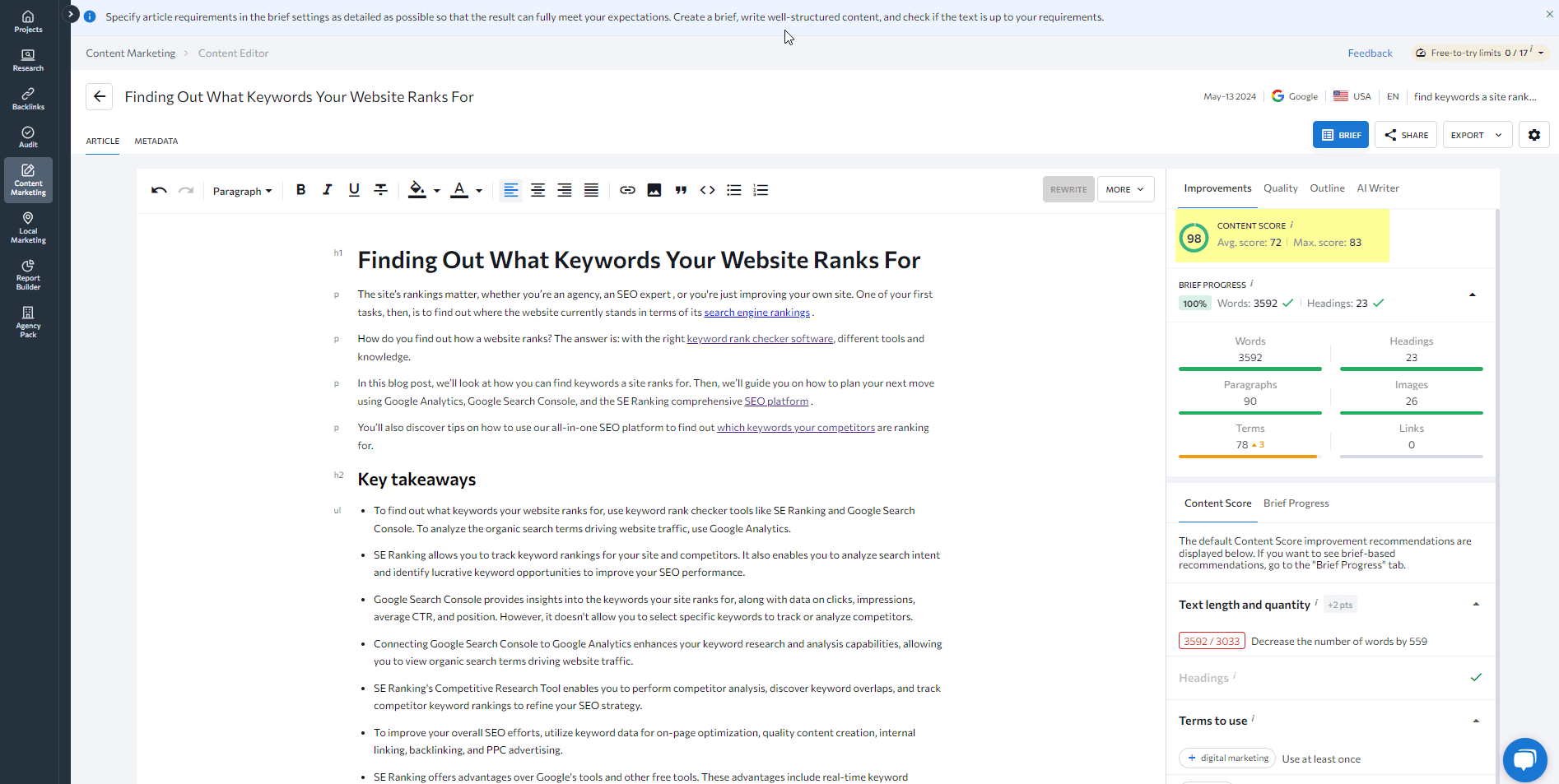
This is a must-track content metric. It analyzes the page’s main content with a heavy focus on its content quality and relevance. Both are important to Google when ranking websites. We calculate these elements based on the top 10 SERP results, looking at factors like terms used in the headings and body text, the article’s structure, and more. Well-written, informative content that delivers value to users improves your CTRs, reduces bounce rates, and ultimately sends positive signals to Navboost.
Optimize the title and descriptions
Optimizing search snippets is crucial for triggering Navboost. Since Navboost activates based on user interaction with your content, creating appealing titles and meta descriptions becomes critical to encouraging that interaction.
Although Google can rewrite the title and meta description if it considers the change necessary, optimizing each will increase the chances that Google uses your version as-is.
Here are some key things to keep tabs on:
- Prevent truncated metadata by keeping titles under 60 characters and descriptions under 160 characters. Every word counts, so prioritize clarity and make them concise.
- Add a relevant keyword to the title. Keeping it close to the beginning of the title is also important for SEO.
When adjusting your snippets on SERPs, focus on keywords where your CTR is lower than expected, especially for top-ranking positions. Prioritize optimizing titles and descriptions for these pages. To get SEO insights on which high-ranking pages aren’t meeting CTR expectations, go to Insights -> Low CTR top results report.
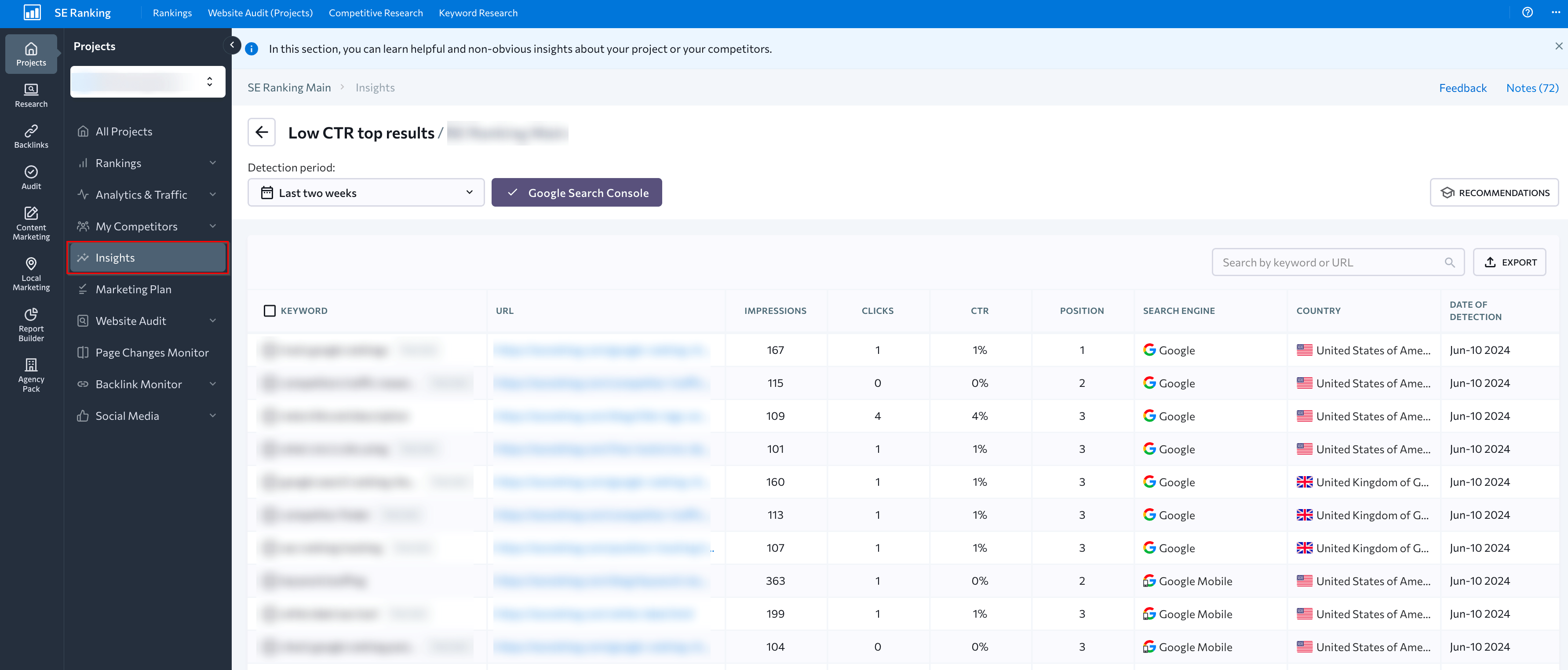
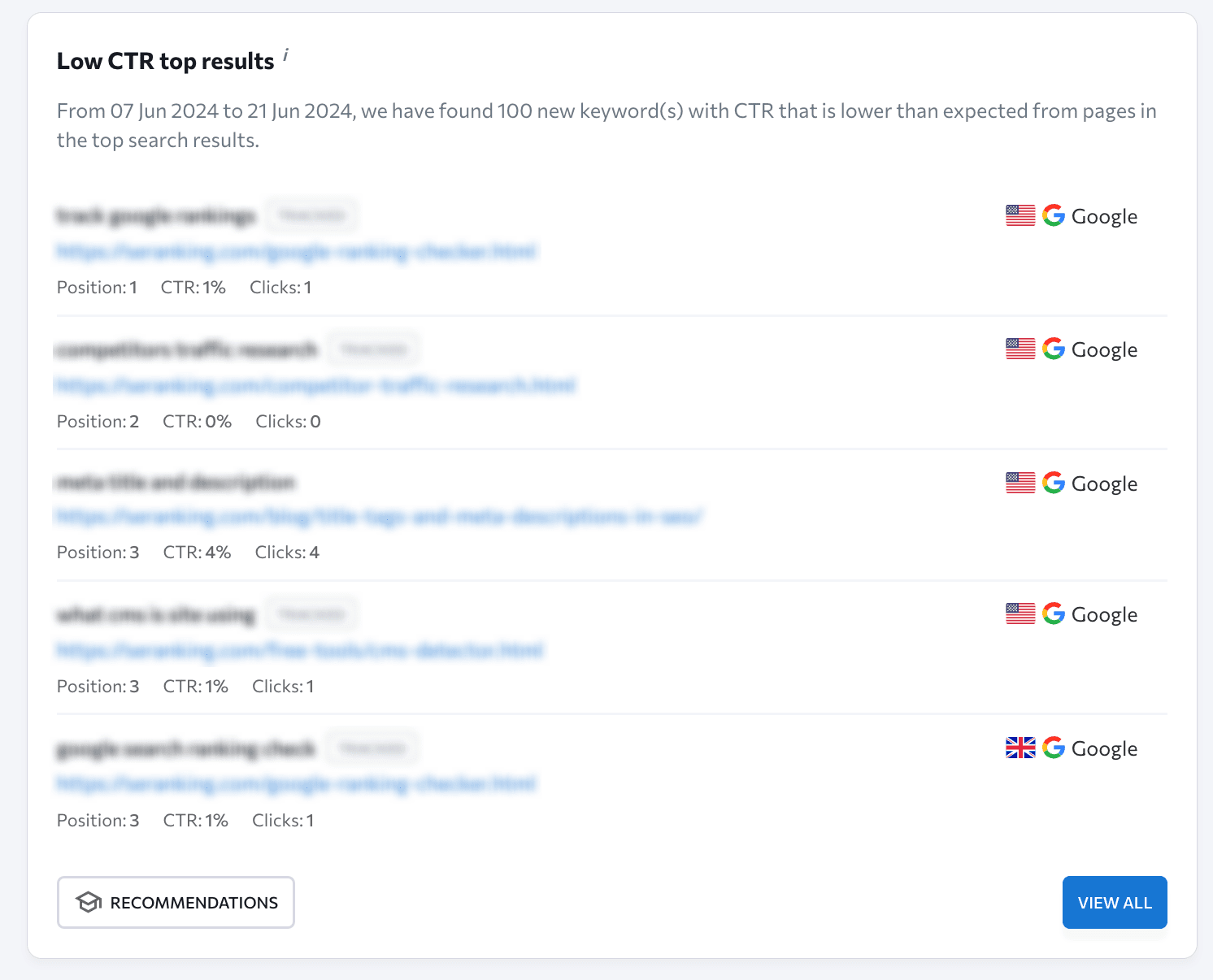
Earn Rich Snippets
The more enticing your snippets appear in comparison to others, the higher the chance users will click and engage with them. Imagine your search result accompanied by star ratings, images, videos, or sitelinks. That’s the power of rich snippets, as they enhance your search result and can significantly enhance your website’s CTR. Implementing structured data markup on your website increases your chances of earning attention-grabbing snippets.
SE Ranking offers a Rank Tracker tool to help you track rich results in your target SERPs. The tool currently tracks over 32 SERP features that your website can potentially rank for.
Go to your Project >> Rankings >> Detailed and see icons next to keywords that indicate rankings:
- Blue: Your page has the SERP feature for that keyword.
- Gray: The feature is present but your website is not ranking for it.
The tool has various Filters that you can use to narrow down your focus to specific features and identify areas for improvement.
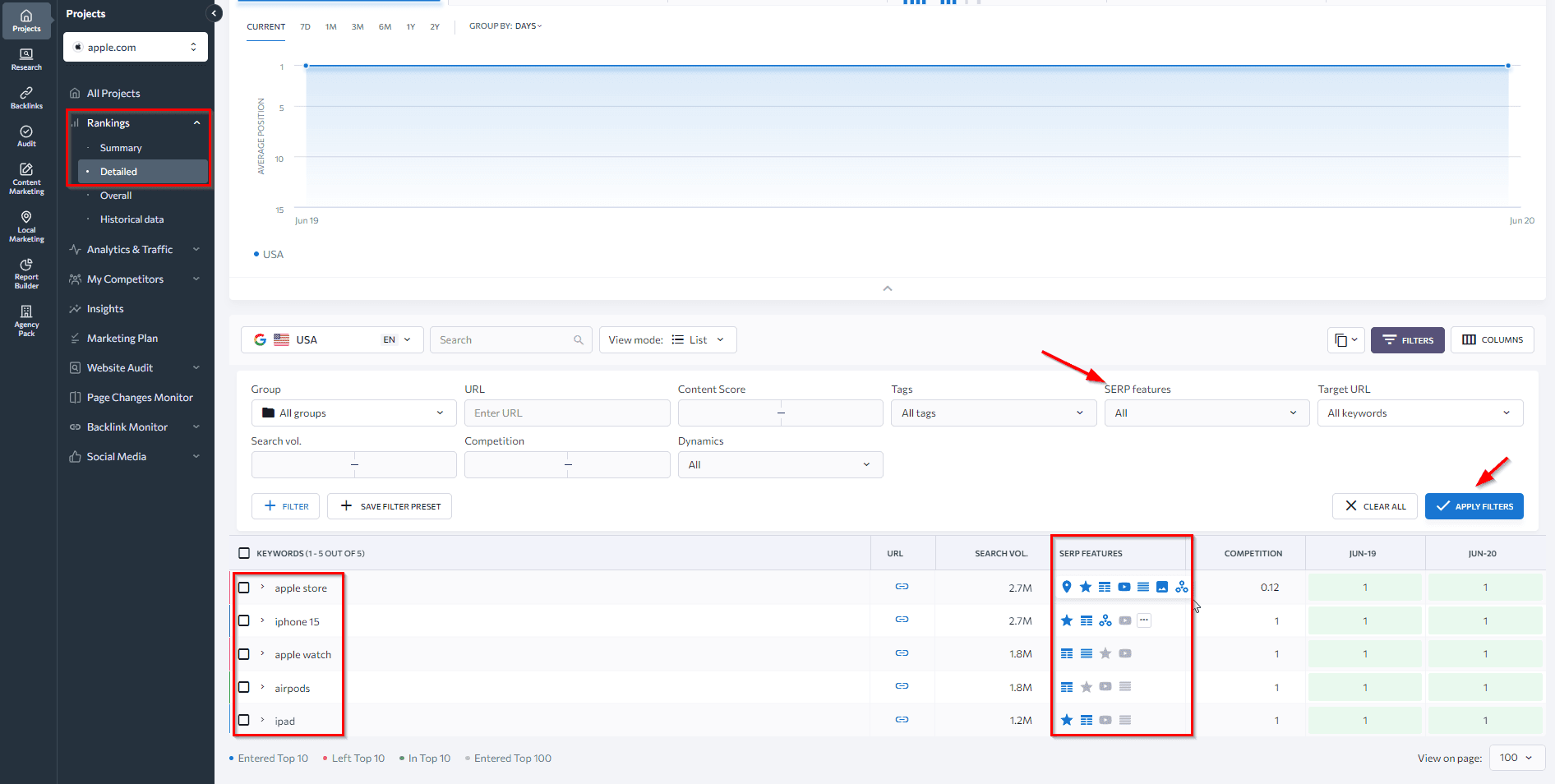
Try to get Featured Snippets
Featured snippets are specific SERP features appearing in position zero, identifiable by an About featured snippets link.
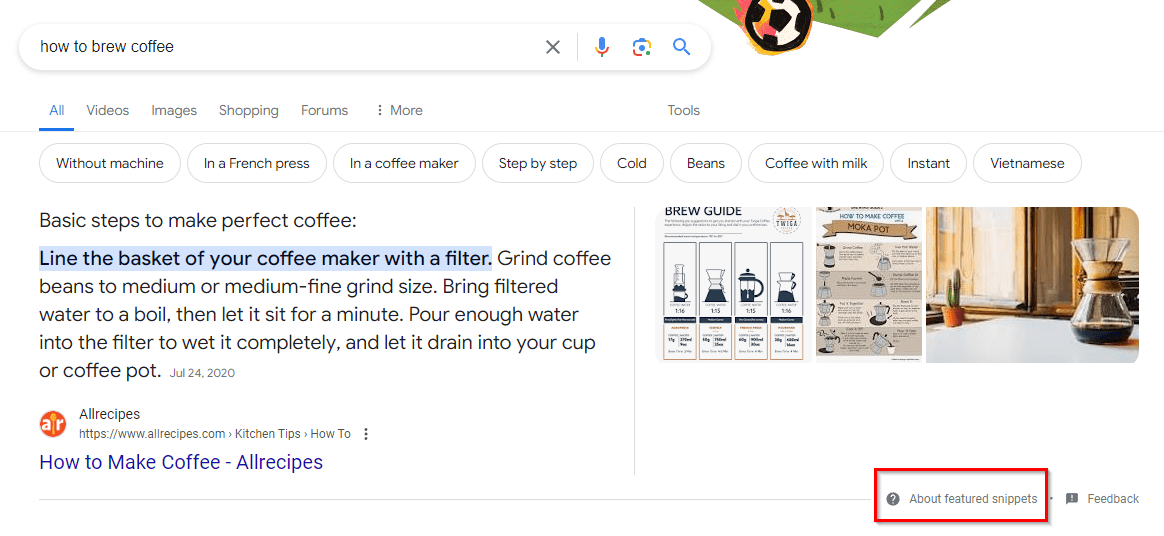
Appearing in featured snippets—like paragraph answers, lists, tables, or carousels—can dramatically increase your traffic and encourage clicks, which is important for the Navboost system.
Google provides straightforward guidelines for making your content eligible for rich results but not on how to get featured snippets. However, you can take steps to increase your chances of appearing in position zero. For example:
- Target high-volume, long-tail keywords: These are more likely to trigger featured snippets. Specific phrases like these often match common questions people are asking, making them ideal for Google to give quick answers directly in the SERPs.
- Address question-based queries that can be answered with short, straightforward answers. Don’t sacrifice informativeness for brevity.
- Use a proper structure with headings, bulleted or numbered lists, and high-quality images to support your content.
- Place the most important statements at the beginning of the paragraph when possible.
Improve brand awareness
Brand awareness is crucial not just for SEO, but for your overall business success. In search results, users are more likely to click on a brand name they recognize and trust. Becoming that familiar brand name boosts your CTR. This increased engagement sends positive signals to search engines, potentially improving your rankings.
There are several ways to cultivate a recognizable and trusted brand:
- Content Marketing: Create informative and engaging content, including blog posts, videos, podcasts, or case studies, that address your audience’s needs, showcase your expertise, and establish your brand as an authority in your field.
- Social Media Marketing: Actively engage with your audience on social media platforms, building a community around your brand.
- Public Relations (PR): Share company news, achievements, and industry publications. Write guest posts for respected blogs, offer expert commentary on trends, and host events or webinars. Combining these elements builds relationships with key industry leaders and increases brand visibility over time.
- Influencer Marketing: Partner with relevant influencers in your industry to reach a wider audience and build credibility.
Don’t cheat
Avoid manipulation. Never artificially increase clicks or rankings. Sure, clickbait tactics may get you a temporary boost in clicks, but they often backfire. Google is sophisticated and often penalizes websites that follow these practices. What might seem like a clever trick to you is likely something Google has seen and learned to identify many times before. Moreover, clickbait often leads to high bounce rates when users realize the content doesn’t match their expectations. This sends negative signals to Google about your content quality.
Google’s ultimate goal is to provide the best possible results for users and create “content by people, for people.” Align your strategy with this goal by prioritizing user experience, satisfaction, and quality content. This is how to achieve long-term success in your SEO efforts and get noticed favorably by the Navboost system.
Summary
While Google’s exact use of Navboost and Glue systems remains unclear, understanding these concepts can significantly improve your SEO strategy. Focus on user experience and engagement to align with what many professionals believe these systems value. Ultimately, what’s good for your users is good for your SEO. Use this knowledge to refine your content and SEO tactics, and watch your search performance grow!
Looking to optimize your site for Bing? Follow this step-by-step Bing SEO guide.