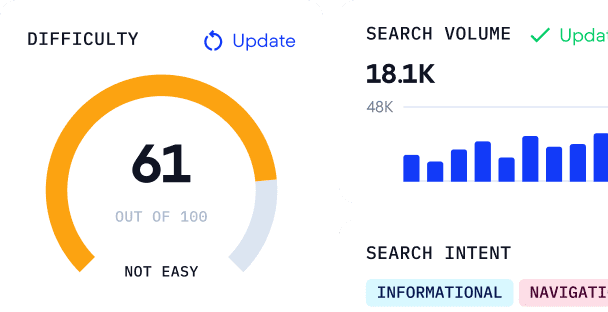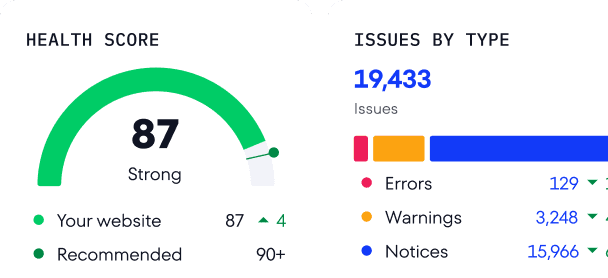Google Local Pack: A step-by-step guide to getting ranked
Whenever you search for a local service online, Google shows a map on the organic SERP results without requiring you to click again.
This block is called Google Map Pack, and it’s one of the most eye-catching features on the SERP for local searches. GMP affects businesses with services in a specific territory, including plumbing, repair, and delivery services. It’s also relevant to local businesses like restaurants, dentistries, and hair salons.
Read on to learn more about the Local 3-Pack and how to get ranked in it.
-
Google Local Pack is a prominent SERP feature for local queries. It captures user attention with a map-based block that appears above organic results. It also increases foot traffic and online interactions.
-
Local Pack displays key business details like the name, address, phone number (NAP data), review ratings, and operational hours. It also displays call options, site visitation, and location directions.
-
Google uses an internal ranking algorithm to select the top three businesses to include in the Local Pack. It considers factors like distance, relevance, and prominence.
-
To get in the Local Pack, optimize your Google Business Profile. List your business details, craft engaging business descriptions, and use relevant local keywords. Get positive customer reviews and maintain consistent NAP information across all online directories.
-
Ensure your website (not just GBP) is optimized for local SEO. Incorporate location-based keywords in titles, meta descriptions, and content, and add structured data markup for local businesses. Get backlinks from locally authoritative sources.
What is the Google Local Pack?
The Local 3-Pack is a SERP feature shaped like a map that displays places related to your query. It shows a 3-point list of businesses with their NAP data (name, address, phone, etc.) review ratings, office hours, and photos. Users can call the company, view its website, and get directions.
This feature typically appears on the SERP whenever users indicate local search intent or specify the exact location.
Google Local Pack goes by several other names:
- Google Local Pack
- Local 3-Pack
- Google Map Pack
- Snack Pack
This is what it looks like on desktop and mobile:
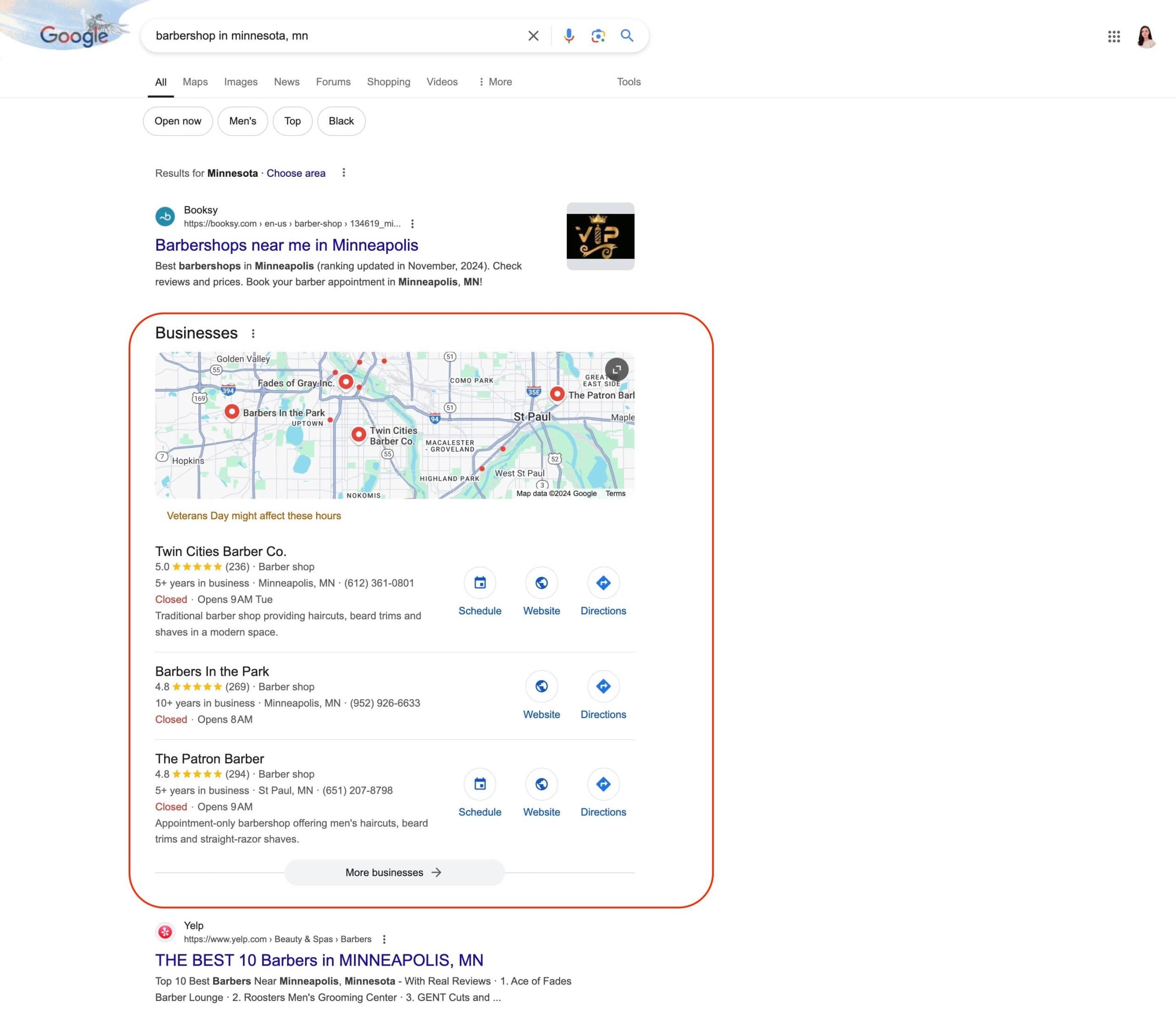
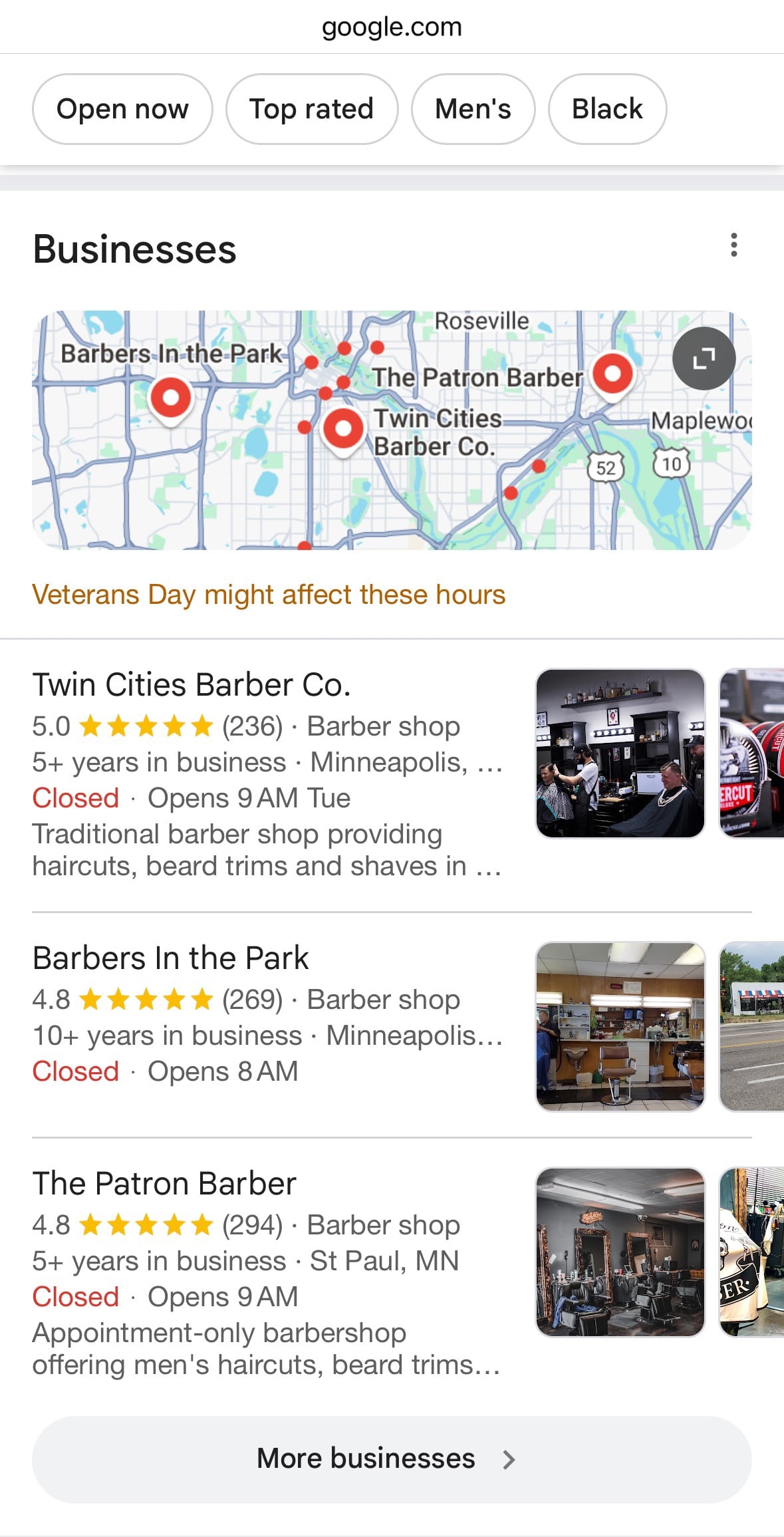
Google’s Local Listings constantly evolve and incorporate new features that enhance user experiences. For example, Local Pack for hotels and motels has a unique look. It includes prices, user ratings, and short descriptions, but no links to websites or directions. Instead, users can check the business’s availability for certain dates and select the number of guests.
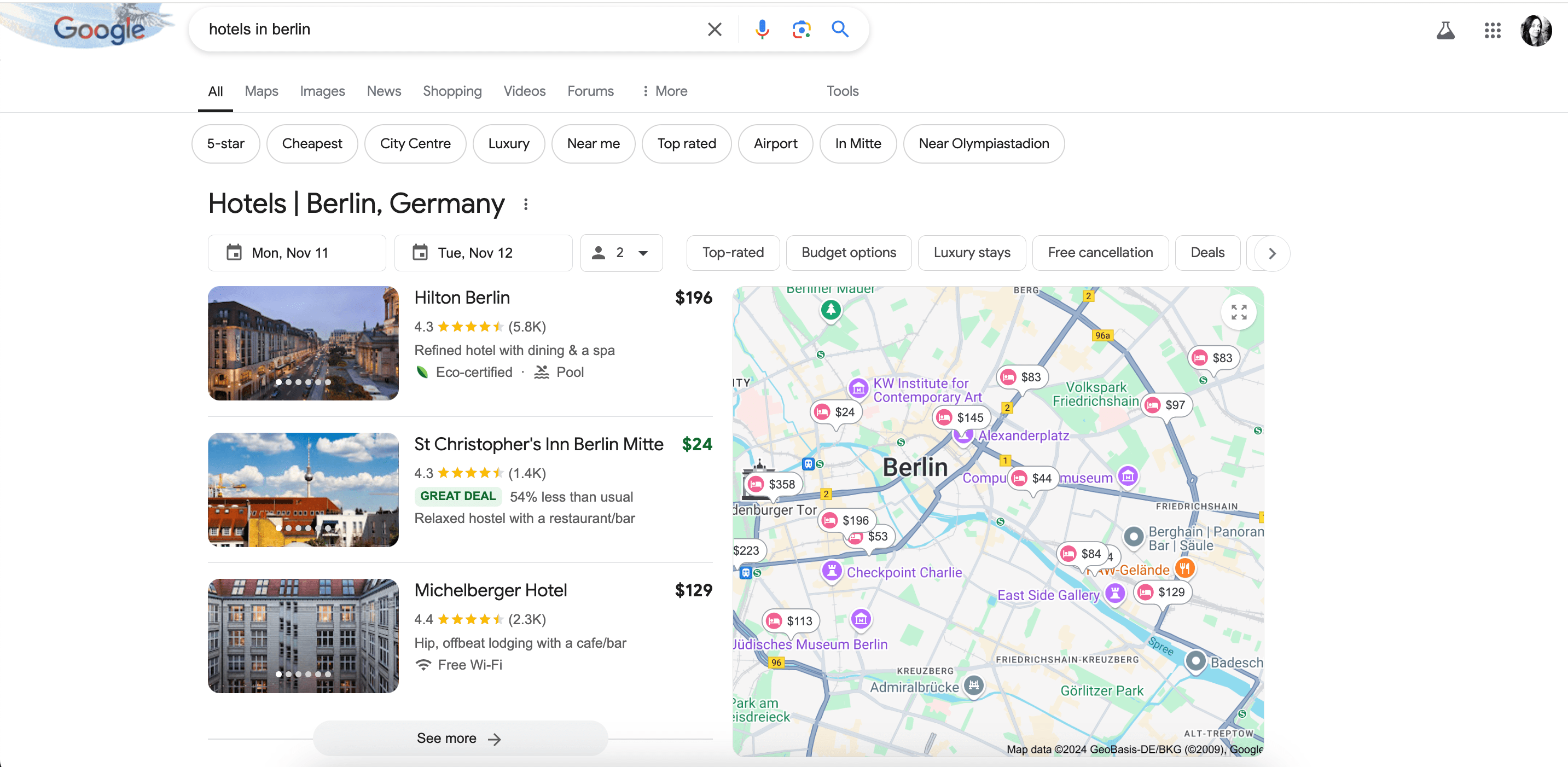
On mobile each location can be viewed in a story format. Swipe through photos, save the location, learn more about the area, and read client feedback. If you’re searching for attractions during your trip, Google Local Pack also suggests other activities to discover in the same location.
Moreover, Google has incorporated GenAI in search and is expanding its AI capabilities to Maps to enhance the user experience. Users can now search by voice, with Google’s AI analyzing map data and community insights to suggest relevant destinations.
How does Google Local Pack differ from organic SERPs?
The Google Local Pack and organic search results are both a part of the search engine results page. But the Local Pack usually appears above the organic results and always takes the lion’s share of the screen. It is also the first thing that catches the user’s eye.
Here are some differences to consider:
- The Local 3-Pack is location-based. This means it appears when the user searches for something with local intent, displaying results that are geographically close to the user’s current location or the location specified in search. Organic results are relevance-based, showing results based on how well they match the user’s search query.
- The Local 3-Pack includes a map and shows business information, while organic SERPs can display various content types such as news articles, videos, and images. It doesn’t show a map but lists relevant page links to the user’s search query.
- The Local 3-Pack includes limited results, while organic SERPs display many results pages.
The Google Local Pack and organic SERPs also have contrasting ranking factors. Local 3-Pack uses an internal ranking system that users need to consider when optimizing their local profiles and websites.
Why the Google Map Pack matters for SEO
Here are a few reasons why the Local 3-Pack is vital for SEO:
- Increased visibility and traffic. The Google Map Pack appears at the top of the search results page, so businesses that show up there get tons of visibility.
- Elevated trust and credibility. Listings in the Local 3-Pack include ratings and reviews from other customers, which helps businesses build trust and credibility with potential customers.
- Greater local relevance. The Google Map Pack is designed to provide users with local and relevant results. If your business is located in a particular area, it is more likely to show up in the Map Pack for people searching for products or services in that area.
- Enhanced mobile-friendliness. The Google Map Pack is optimized for mobile devices, so businesses that appear there are more likely to get clicks and traffic from people using their phones to search.
How to track the Local Pack for your keywords
To track your business location’s positions directly on Google Maps, use SE Ranking’s Local Marketing Tool, which features Grid Rank Tracker.
Grid Rank Tracker provides brick-and-mortar (and service area) businesses with important insights into their search visibility across specific geographic areas. You can create a customizable matrix of locations on the chosen area on a map, with each point representing the exact location in which the tool measures business GBP positions on Google Maps for selected keywords.
Start by adding your business location to the Local Marketing Tool. Then, specify tracking points for each location by going to the Local Rankings section and hitting the Tracking setup button.
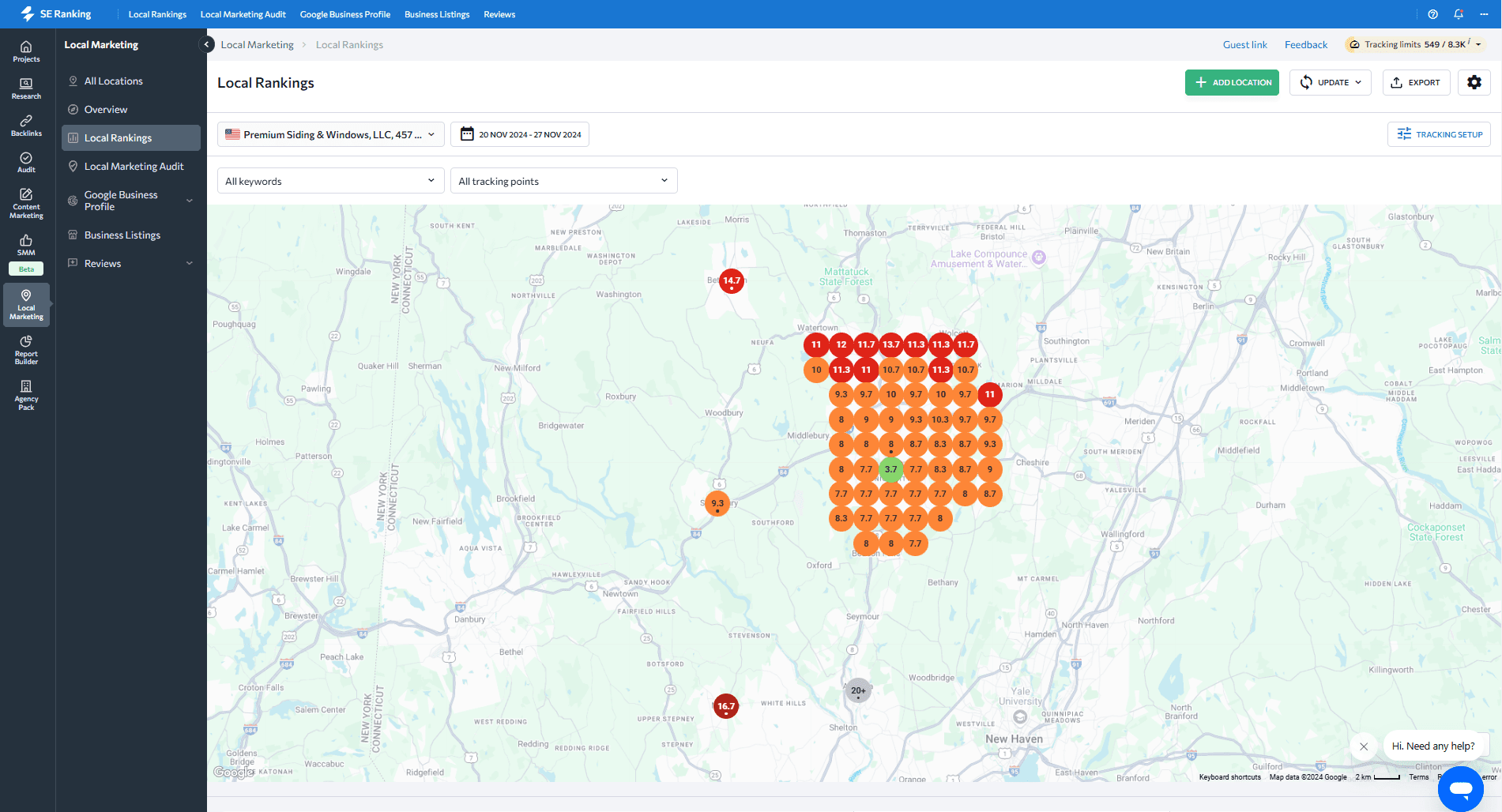
You have two options here:
- Add a point manually by specifying your location address (region, zip code, or address).
- Add points via a map. Add either a single point or a grid of points.
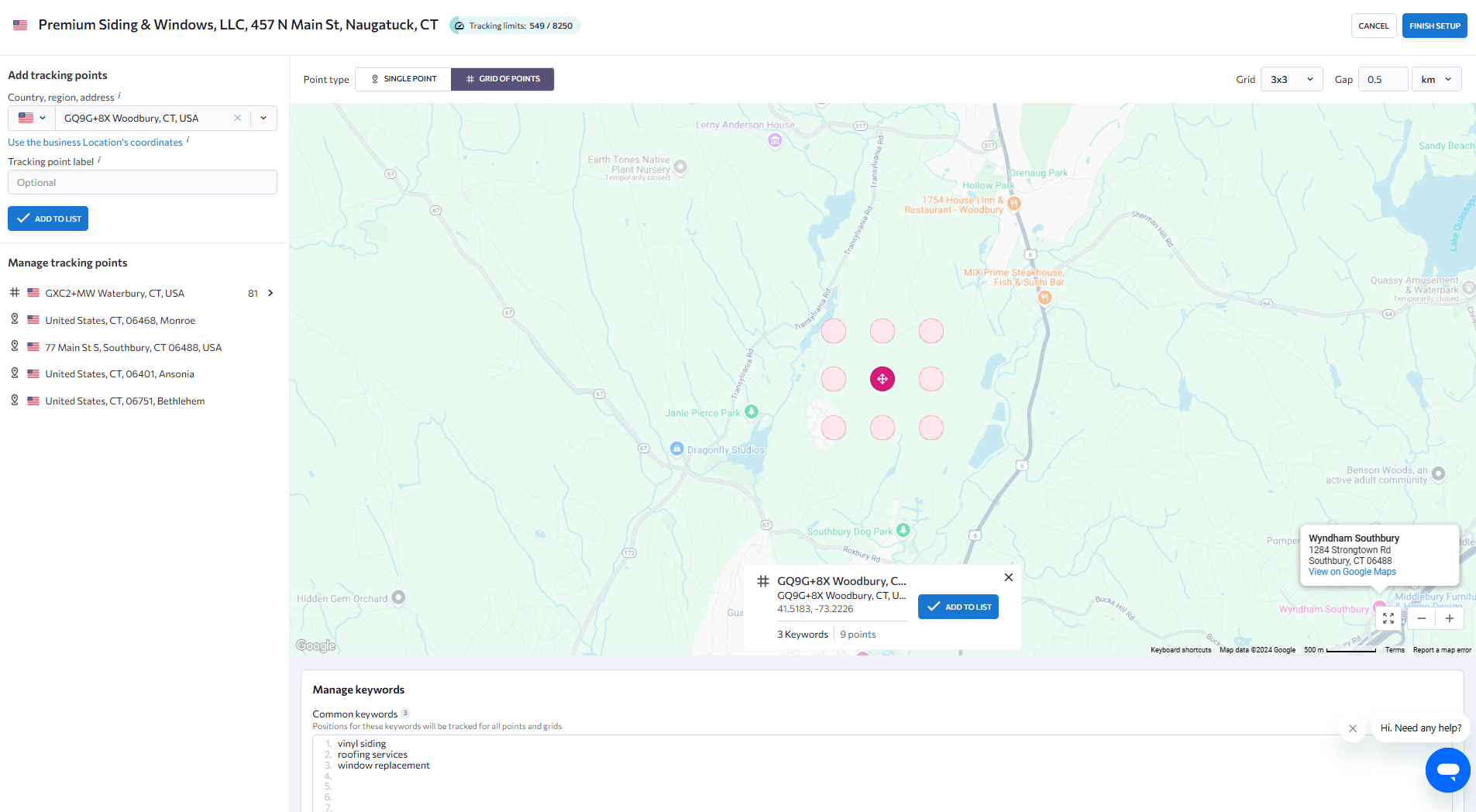
Specify a list of target keywords to track in each location, or define specific keywords to track for the grid. You can also change the size of the grid, add or remove keywords, adjust the distance between points, deactivate irrelevant locations, and more.
Business rankings in the grid are presented via different colors, with green meaning that your business is in the top 3, and then down to gray, which means that you are below the top 20.
The tool also features a detailed table with positions for specific keywords at each tracking point, plus the keyword’s search volume, ranking dynamics, and the date it was added.
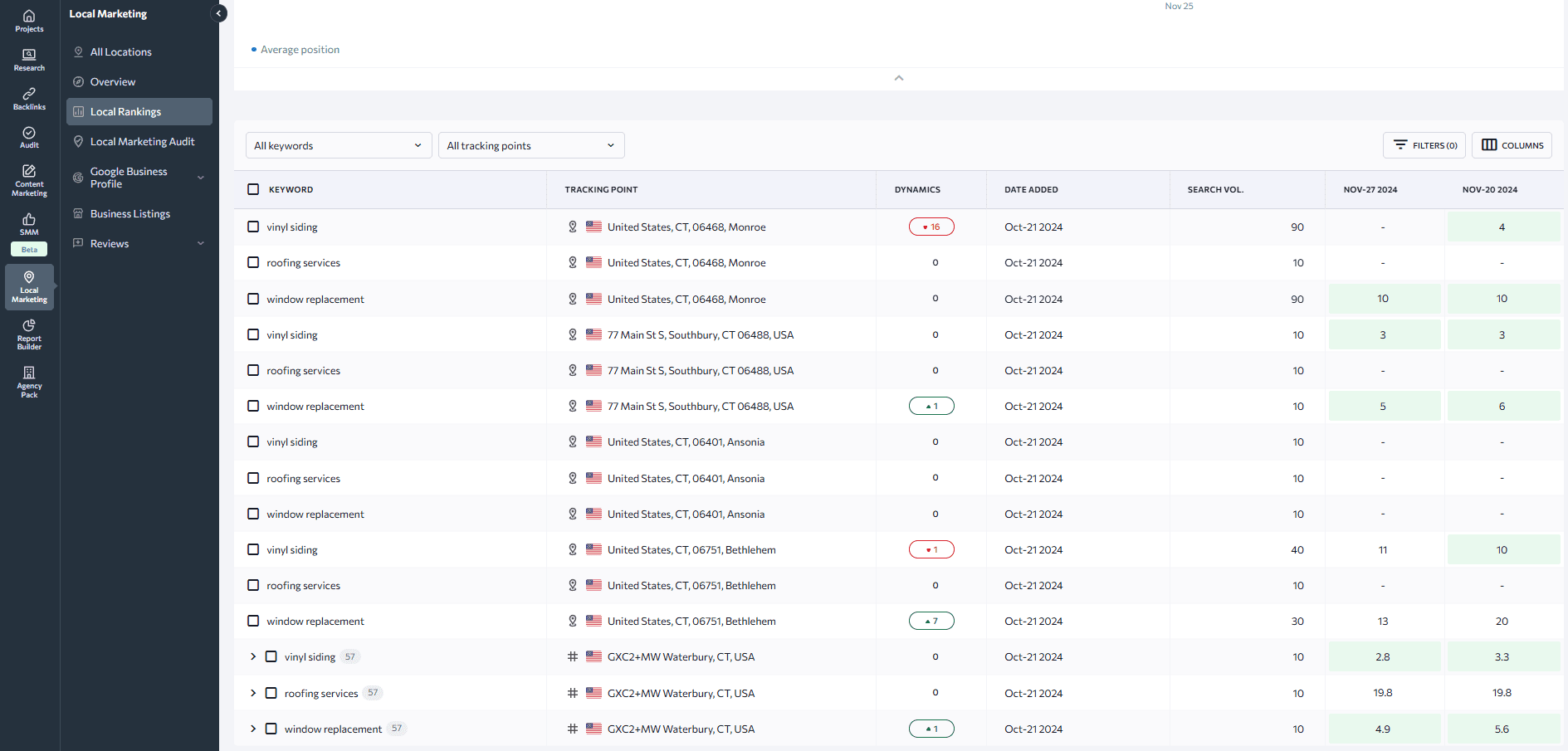
Go one layer deeper by checking detailed information about each keyword and the search results it triggers.
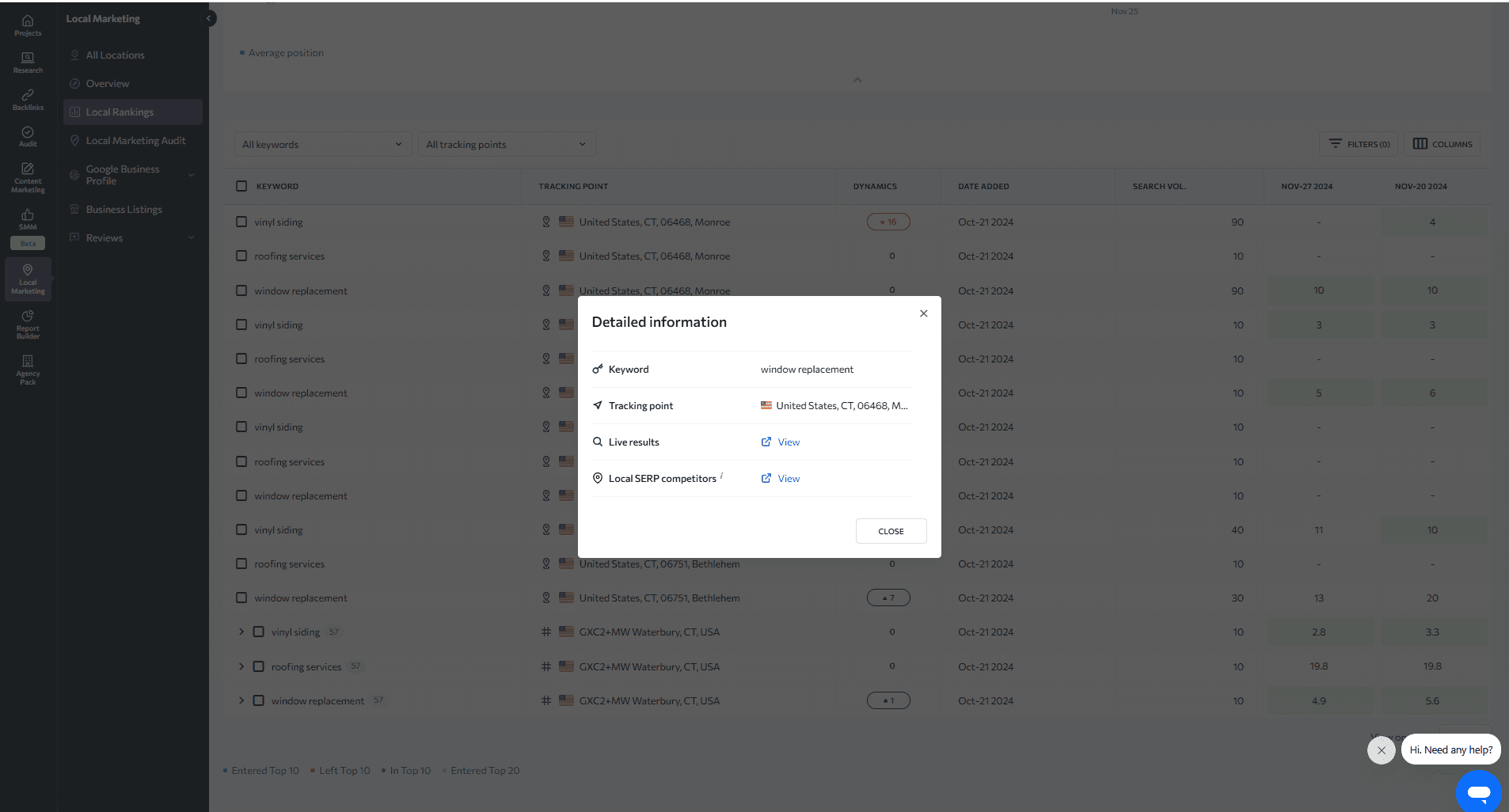
Performing these steps helps you keep track of your GPB performance and optimize it for better visibility, but this is only a brief presentation of what this tool is capable of. For more details, read our article about our updated Local Marketing tool. Watch the video to learn how to set it up step by step.
Local SEO ranking factors
Google uses a combination of three factors to find the best match for a user’s local search query.
- Relevance: How well your business profile matches the user’s search, as in keywords used in GBP.
- Distance: How far the potential search results are from the location term used in the search, which can be determined by your business’s address or service area.
- Prominence: How well-known the business is, which can be assessed by analyzing client reviews and feedback..
While Google doesn’t disclose the exact ranking factors for local SERPs, SEO experts and business owners can observe patterns over time to identify what exactly impacts local rankings. Some of them include:
- Primary Google Business Profile category. Google uses the category you choose to determine how relevant your business is to search queries. Always select a category that accurately reflects your products or services.
- Keywords used in your GBP title. Using relevant keywords in your business name or title can increase your visibility in local search results and prove your relevance. Make sure to avoid keyword stuffing.
- Proximity to the searcher. Google wants to show nearby options, so businesses that are physically closer to the searcher are more likely to appear in the local pack.
- Physical address in the city of search. Just like proximity, the physical address also contributes to geographical relevance.
- Removal of spam listings through spam fighting. If your competitors engage in spammy practices or create fake reviews, it can harm your local pack rankings. Remove these spam listings to improve your online visibility.
The SE Ranking team discussed this topic with Sherry Bonelli, a seasoned SEO and digital marketing professional and Google Business Profile Platinum Product Expert. During the webinar, she shared her thoughts on local ranking factors and discussed strategies for businesses to use to boost their visibility. Watch the recording to get more insights and enhance your local optimization strategy.
How do I rank in the Google Map Pack?
To optimize for the Local Pack, focus on two things: setting up your Google Business Profile page and optimizing your website for local SEO (which includes local link-building).
#1. Create a Google Business Profile page for your company
Check if your business has already been added to the GBP listing. Begin by typing your company’s name into the “Business name” field, and, if there is a matching business, claim it.
It’s okay if your company already has a page in GBP. It may have been generated through data parsing from other listings. Just claim and verify it as yours.
If there are no matches, you can register your company to create a new page.
#2. Verify your company’s address
The next step is to verify your GBP. Google offers several methods for this:
- Postcard
- Phone call or SMS
- Live video call
- Video recording
Sometimes it’s possible to get instant GBP verification. To do this, use the same Gmail account that you use for Google Analytics and Google Search Console when registering your business. This will automatically connect your Google accounts and verify your business location.
If you have 10+ locations for your business, you can verify them all in bulk.
Google will choose the most suitable verification method for your business, and you can’t change it either. If Google asks you to verify your GBP through a postcard, you will need to use that method.
#3. Optimize your business listings
Add information to your GBP
After registering or verifying your business, you need to fill in information about your company on your GBP page. Each piece of info you provide can influence your business’s visibility in search results, so carefully read Google’s instructions on how to present your business in GBP.
Fill in the following fields into your account:
- Business name. Type in your business name exactly as it appears in the real world, without any location markers or keywords.
- Category. Choose a category that accurately represents your business. You can also edit it after verification. The category determines how Google will match your business to a search query. If you have a Sushi place with delivery, use “Sushi restaurant” and “Sushi delivery” instead of “Restaurant” and “Restaurant Delivery”. Also, make sure not to use categories as keywords when describing the services you provide.
- Address. Provide the physical address of your business location without using P.O. boxes or mailboxes.
- Website/phone. Add this information to make it easier for users to learn more about your website and call you directly from GBP.
- Business hours. Specify your regular hours of operation and any special holiday or event schedules. Based on this information, your profile will show whether your business is Open/Closed.
- Description. Add useful information about your business, including products and services, without misleading users or using low-quality or irrelevant content. Use keywords in your description to make it more relevant to search queries, but keep it concise.
- Pictures. Use images to showcase your business. They make your business look more authentic and recognizable.
- Tags. These add relevance to your profile. Adding tags helps users identify your business’s type
Manage GBP reviews
Another crucial aspect of GBP optimization is adding client reviews. These are displayed in the Local Pack, along with the contact information, and can be a decisive factor for potential customers. In fact, 9% of consumers read online reviews for local businesses.
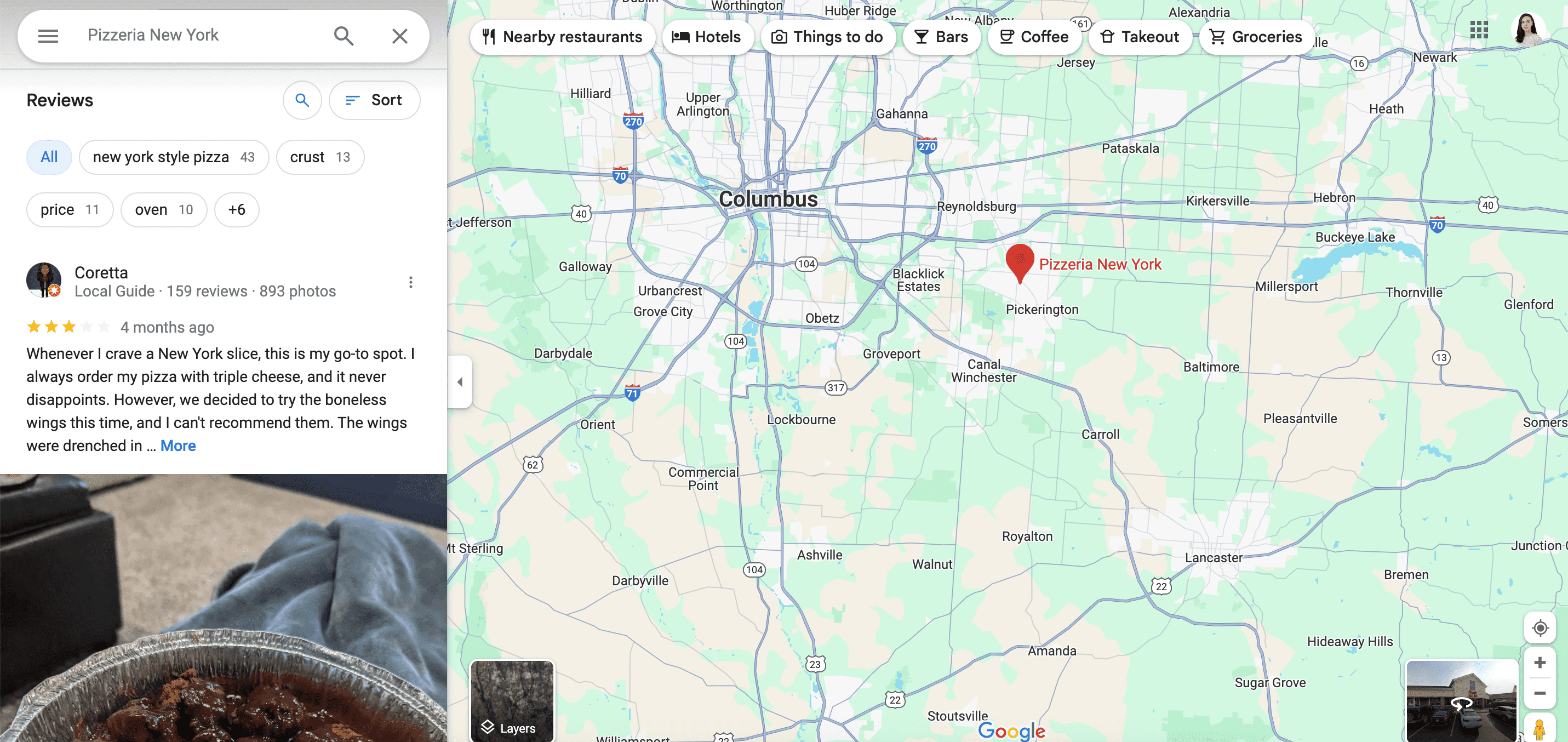
You can track reviews across various directories and respond to them quickly using SE Ranking’s Local Marketing tool. This helps you maintain a positive online reputation, showing clients how engaged and responsive your customers are. To use this feature, go to the Reviews tab in the tool and check each review and its status. It will show you if you read and responded to the review.
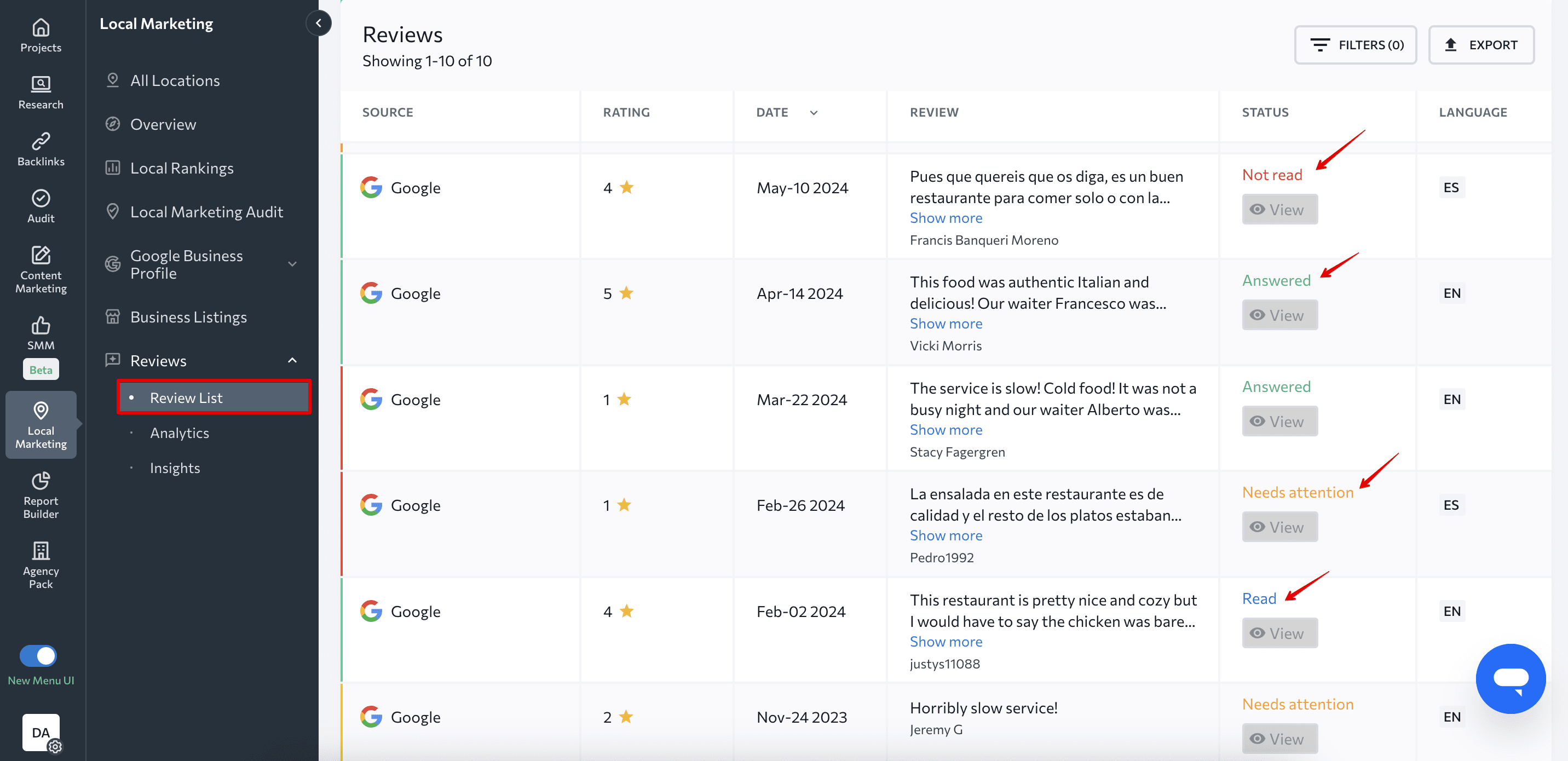
Manage other business citations
You can also take advantage of business citations. These are descriptions of your company that appear in business listings, such as Yelp, 2FindLocal or Yellow Pages, or in SERP Features such as Maps and Knowledge Graph. You can even find them in apps and other smart services. Business citations are a great way to add keywords and create a positive portrayal of your business.
Citations are a source of backlinks and can impact local search rankings. Keep the following factors in mind:
- Don’t strive to publish citations in unreputable aggregators. Instead, aim for authoritative catalogs and business directories.
- Keep your information up-to-date and consistent throughout all your sources. Use the same NAP data on your website, GBP page, and external listings.
Use other features to optimize your GBP
You can use additional features in your GBP account to optimize your business listings. These include posts, messaging, and Q&A, all of which are powerful tools for enhancing your local rankings. Google is also testing a new feature called “Learn something specific,” which could replace or supplement the Q&A section. You can ask any question about a business and GenAI will answer it.
Google Business Profile "Learn something specific" question and answer box https://t.co/6jiAN3MeGq via @gyitsakalakis pic.twitter.com/X2grfJ1q29
— Barry Schwartz (@rustybrick) October 31, 2024
These features are predominantly displayed in the Knowledge Graph for brand queries, but they can also contribute to the overall local ranking of your business. In short, they can strengthen your position in the Local Pack.
In February 2023, Google added a “profile strength” widget that shows how complete your profile is. This icon is helpful because it lets you quickly determine if you need to add more information to your profile.
#4. Optimize your website for local search
As mentioned earlier, Google looks at three factors when reviewing local rankings: relevance, distance, and prominence. This means that, firstly, for your website to rank high in Google’s local search results, it needs to be relevant (optimized) to a search query. Your business must also be located near the user who is conducting the search. And finally, your business should be well-known to customers and have high authority both online and offline.
The first factor Google considers is relevance. To make your site relevant to search queries, optimize its content, technical health, and link authority. Here’s how:
- Content optimization: Adding location modifiers to your semantic core is just the beginning. Your website should also include the name of the town, region, state, and district (if applicable) to associate it with a certain location. For examples and instructions, read our guide on SEO for bars and restaurants, where we explain how to do competitor research to collect local keywords..
- Website SEO health: The technical health of your site matters for crawlability, speed, mobile-friendliness, security, etc. Technical problems, especially if you ignore them, can damage your website’s rankings, so run website audits regularly.
- Website link authority: Building up quality inbound links to your domain is essential for building link authority. For local off-site optimization, earn links and citations from locally authoritative sources.
Unfortunately, the set-it-and-forget-it approach won’t work for website optimization. Instead, it’s a never-ending process of testing new techniques and fixing bugs. The same goes for your Google Business Profile page, which also needs regular monitoring and revision.
#5 Monitor your information in Google’s Local Pack
After getting into the Local 3-Pack, monitor all displayed info about your business. What’s tricky here is that anyone can edit your listing data. These edits are made as suggestions, but they can also go live without warning. Anyone can edit your business name, category, NAP data, photos, and location. This can dramatically impact your local rankings.
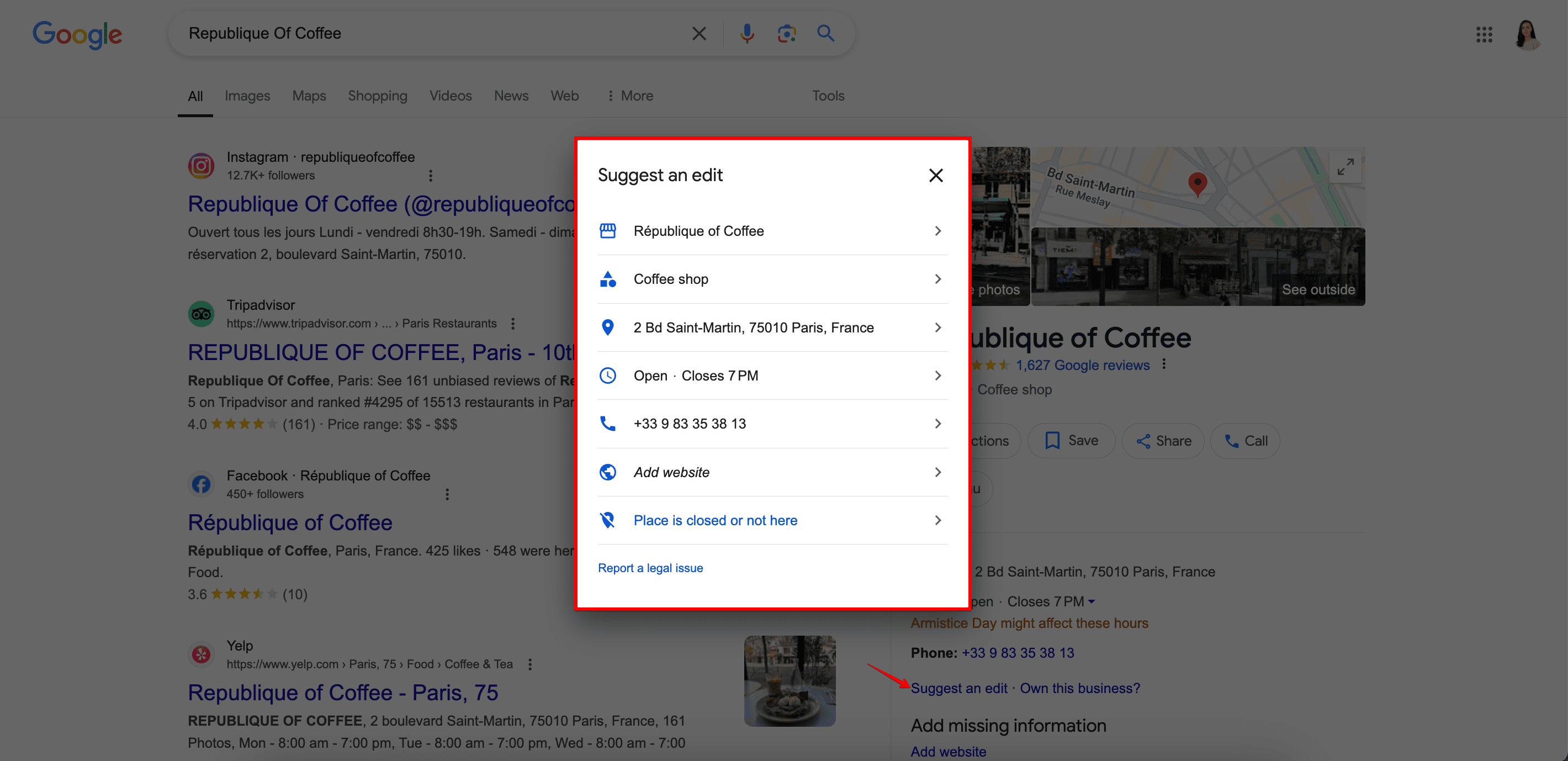
If any unwanted changes occur, follow these instructions to fix them manually. You can also immediately make an appeal to GBP’s support team. Other than reaching out to them using standard methods, you can also tag @GoogleMyBiz on X (Twitter).
You can also use SE Ranking’s Local Marketing Tool to track and maintain NAP consistency. The NAP data you provide will be included in your GBP. If you upgrade to the Plus pricing plan, your NAP data will be automatically fed to dozens of other listings.
To check for NAP issues, go to the Business Listings Tab under the Local Marketing Tool. The top dashboard shows the NAP widget, which displays the number of listings that have errors revolving around your company’s name, address, or phone number. The tool can also analyze mistakes in URLs and duplicates.
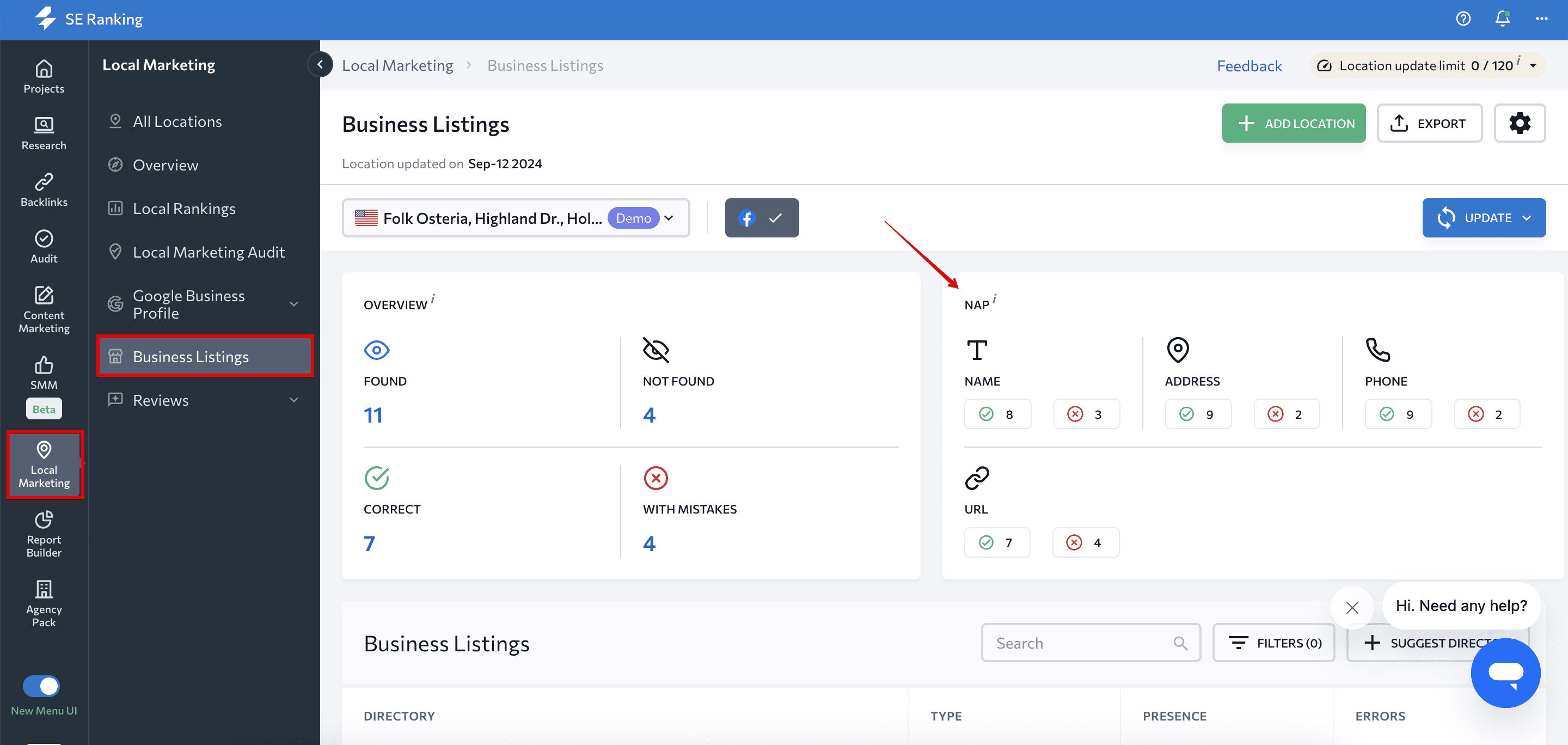
If you click on numbers in the NAP section, you’ll see the specific listings containing errors.
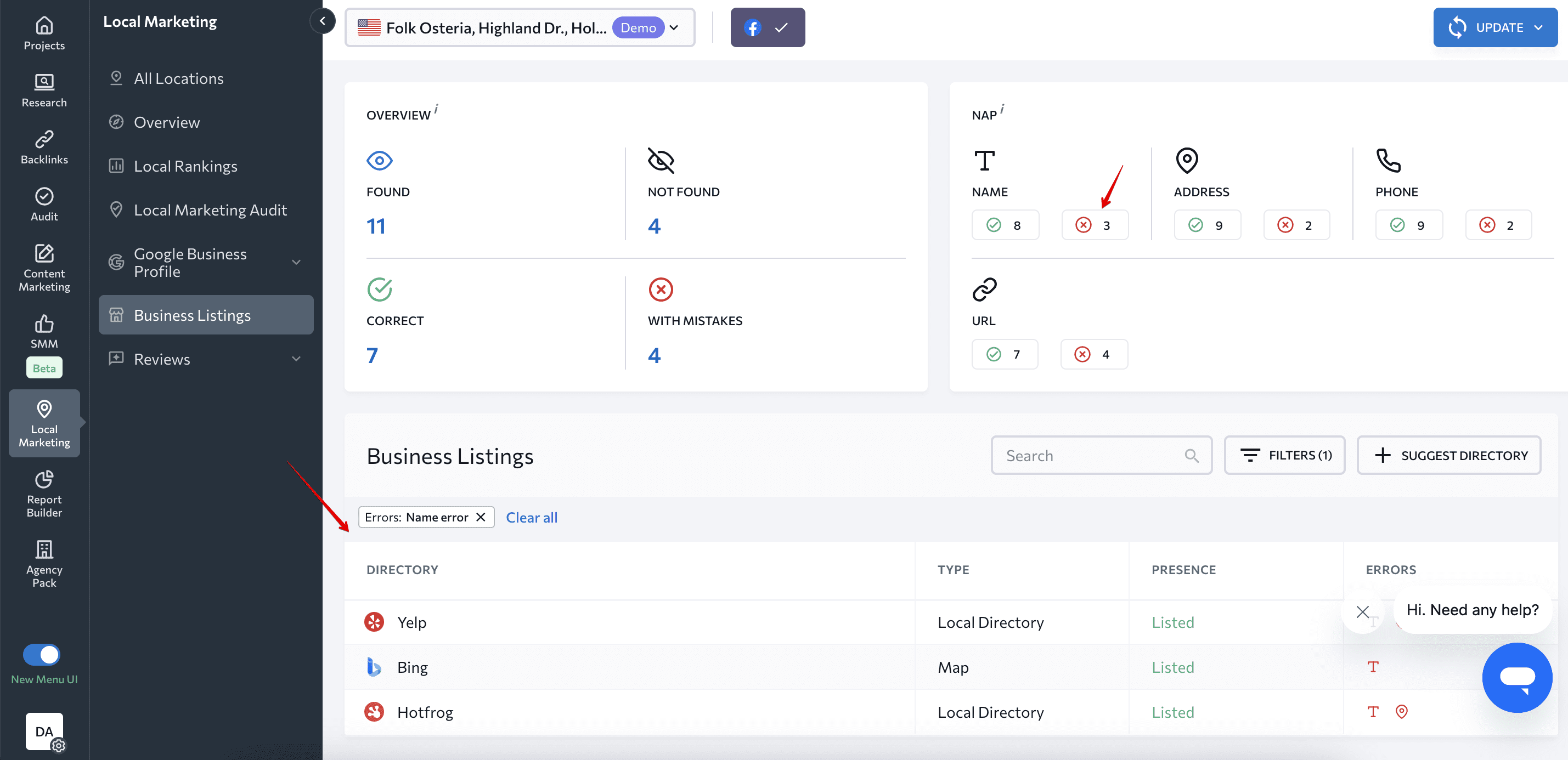
You can also correct mistakes directly from the tool.
If you check the table without filters, you’ll see how well your listings are performing across various directories. It shows all the platforms where your business is listed, the directory type, listing status, and most importantly, any errors in your profiles. The tool makes it easy to spot mistakes in the URL, address, phone number, or business name.
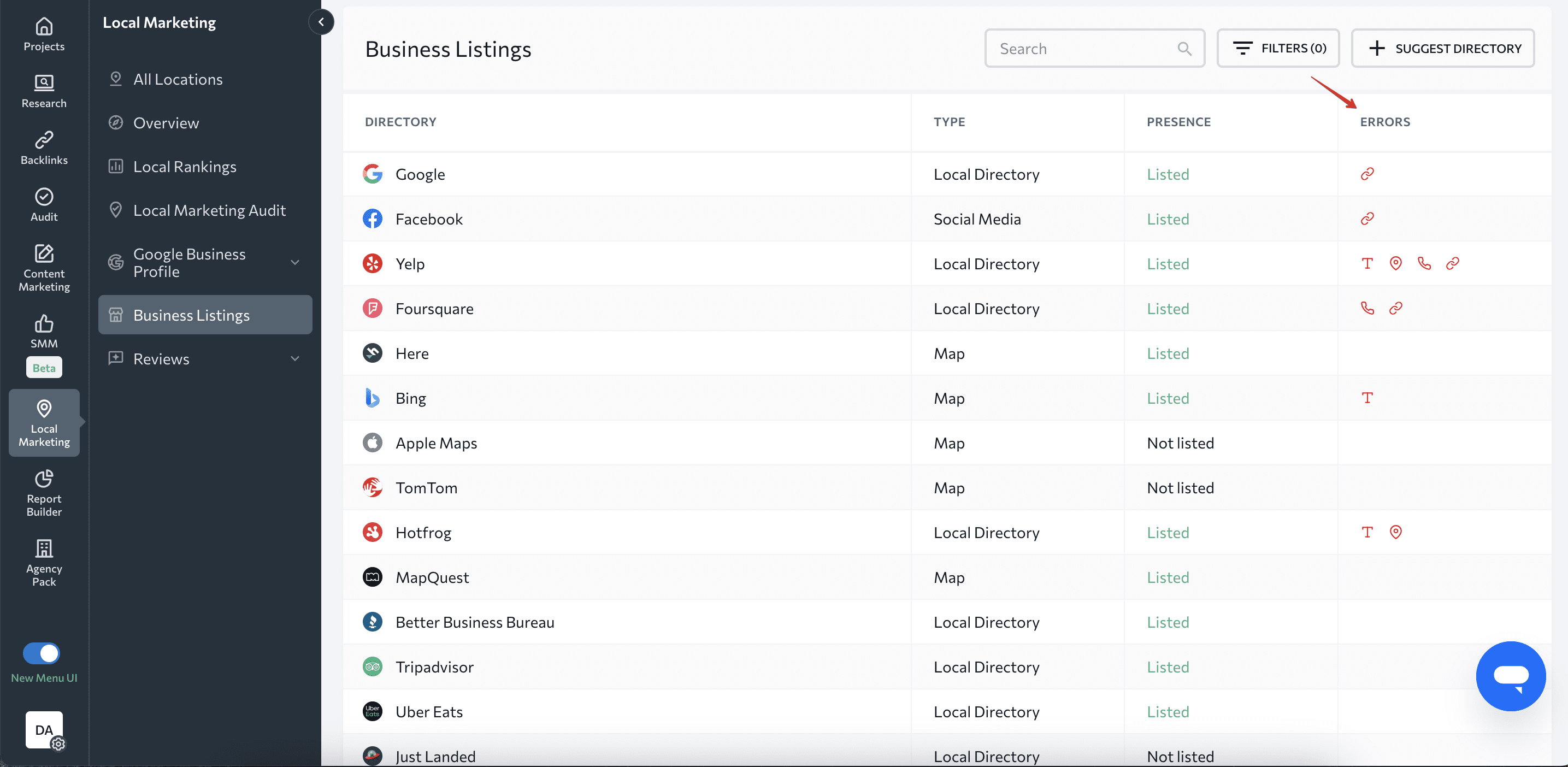
Summing up
If you are a local business owner, ranking high on Google’s local SERP (and the Google Map Pack) is an absolute must. It is one of the most visible SERP features, and you can get your business to appear in the block if you play your cards right. You can achieve this organically by optimizing your website and Google Business Profile listings.
We hope these local SEO tips help and encourage you to follow them. Also, be sure to let us know about your successes to motivate other SEOs.