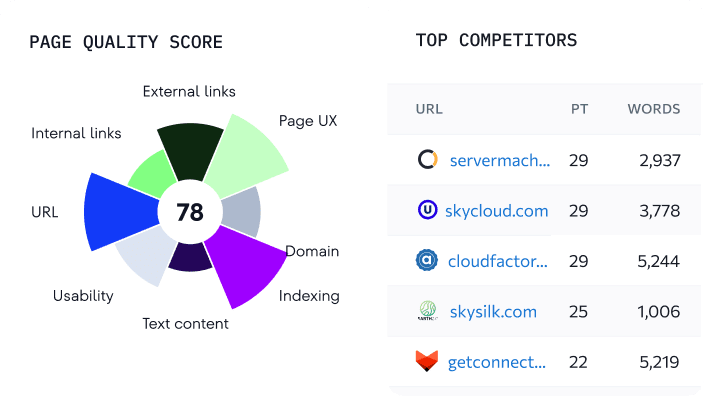Internal Website Search in Ecommerce: A Complete Guide
Your site’s ecommerce internal search is crucial to improving sales. It also affects your site’s SEO by influencing your store’s user experience—a key component to getting more sales and higher rankings.
Just check out these stats:
- Around 43% of customers go straight to the internal search bar when opening an ecommerce website.
- People who used the search function converted 5x more often and spent 6x more than those who didn’t.
- Over 41% of ecommerce sites still offer poor search experiences despite understanding how important it is.
If your search feature falls beneath the 40+% of sites mentioned above, the consequences are clear: visitors to your store won’t be able to find what they’re looking for because your site is difficult to navigate. This would have a detrimental impact on your conversions, customer loyalty, and SEO.
Continue reading to learn how to optimize internal search on your eсommerce website and address the issues mentioned above.
-
Internal search engines boost sales by delivering fast and accurate results.
This improves user experiences and drives higher conversion rates. Internal search engines also enhance SEO by improving navigation, increasing dwell time, and reducing user frustration.
-
Searches can be categorized by query type and input method.
Query types include exact searches for specific products, product type searches for broader categories, problem-based searches for solutions, and non-product searches for informational needs like return policies or shipping details. Input methods now extend beyond text to include visual and voice searches, reflecting evolving user behaviors.
-
Keeping your ecommerce site search feature visible and accessible is key.
Position it at the top of the screen.
-
Always reduce the occurrence of “no results found”.
Incorporate error correction and synonym recognition.
-
Use autocomplete to guide customers to relevant products.
Search filters also help by enhancing the user experience, especially for large catalogs.
-
Use voice search and personalized recommendations based on previous behavior.
This can improve engagement.
-
Providing search functionality for non-product content is key.
This includes return policies or shipping details. Lastly, mobile optimization, instant search with thumbnails and prices, contribute to a smoother shopping experience and better conversion rates.
What is search in ecommerce?
Search in ecommerce is a functionality that allows users to search for products from within online stores. It improves user experience and helps customers find what they’re looking for
Here are some key elements of ecommerce site search:
- Search bar: A prominent field where users can input their queries.
- Autocomplete suggestions: Recommendations that quicken the search process by appearing as users type.
- Filters and sorting: Tools that refine search results by criteria like price, ratings, or categories.
- Error tolerance: Ability to handle typos or alternative spellings (e.g., “sneekers” instead of “sneakers”).
- Personalization: Search results can change according to user behavior or preferences.
Most ecommerce search engines allow customers to browse by category or brand. Many will include popular searches right away:
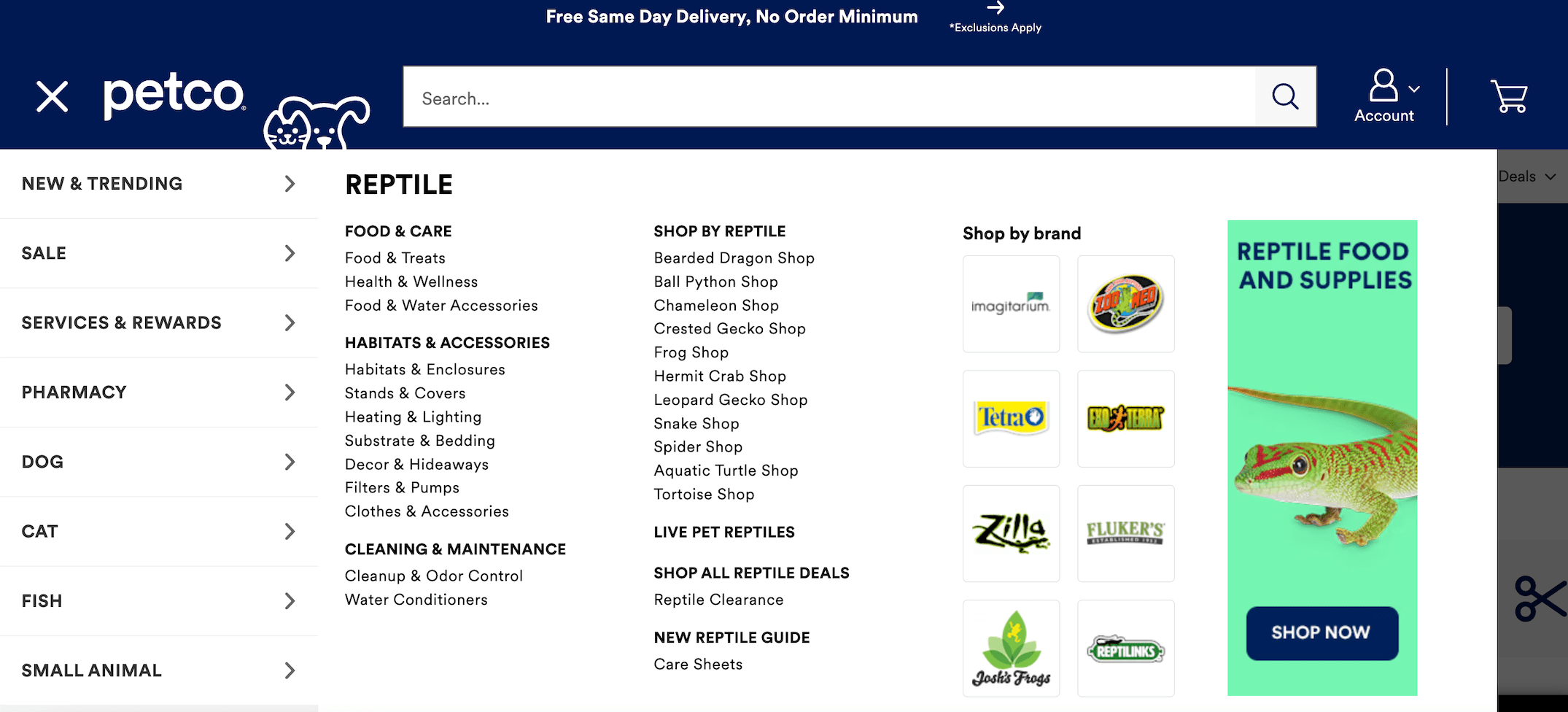
Many ecommerces offer a search within search functionality:
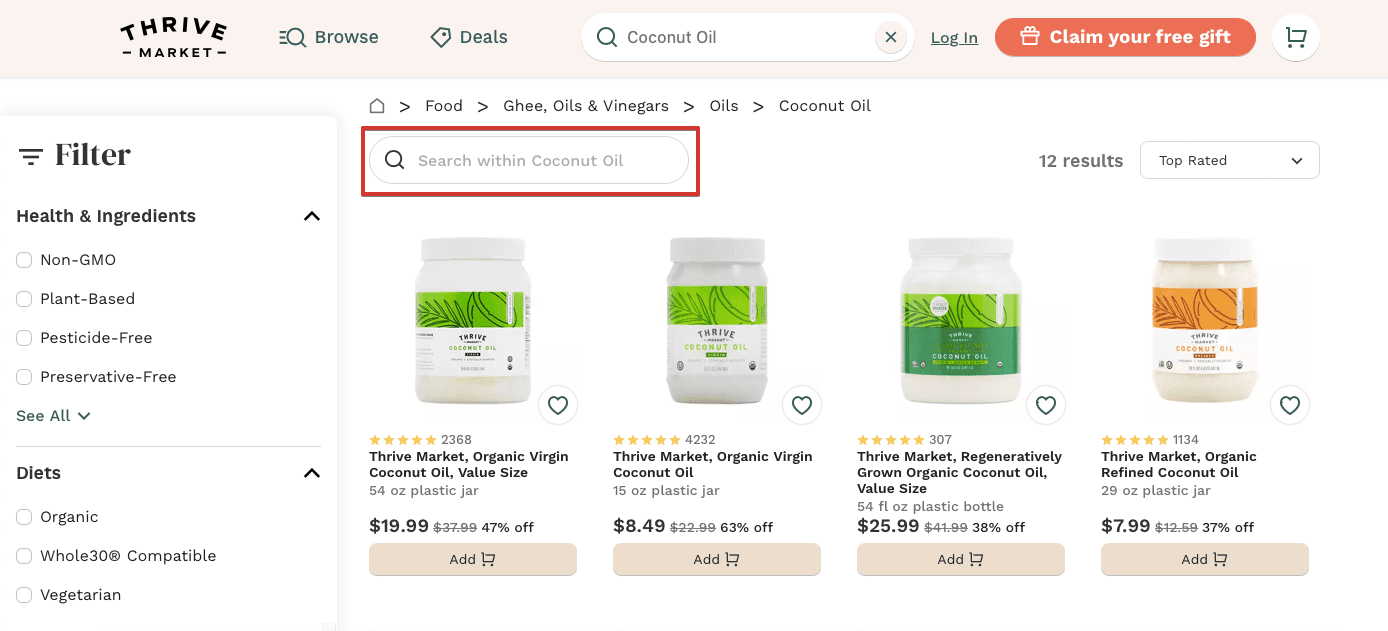
What are the different types of ecommerce search?
Several search options exist to help users find the exact item they need. They can be divided into two main categories: query type and input method.
1. Search query type
Customers have various reasons for using ecommerce internal search functions. Understanding these intents helps you design a search system that delivers accurate, relevant results.
Exact search
There are several types of ecommerce search solutions. Exact search is when customers are looking for a specific product name, brand, or model number. For example, someone searching for “Sony A7 IV camera” already knows what they want and expects precise, immediate results.
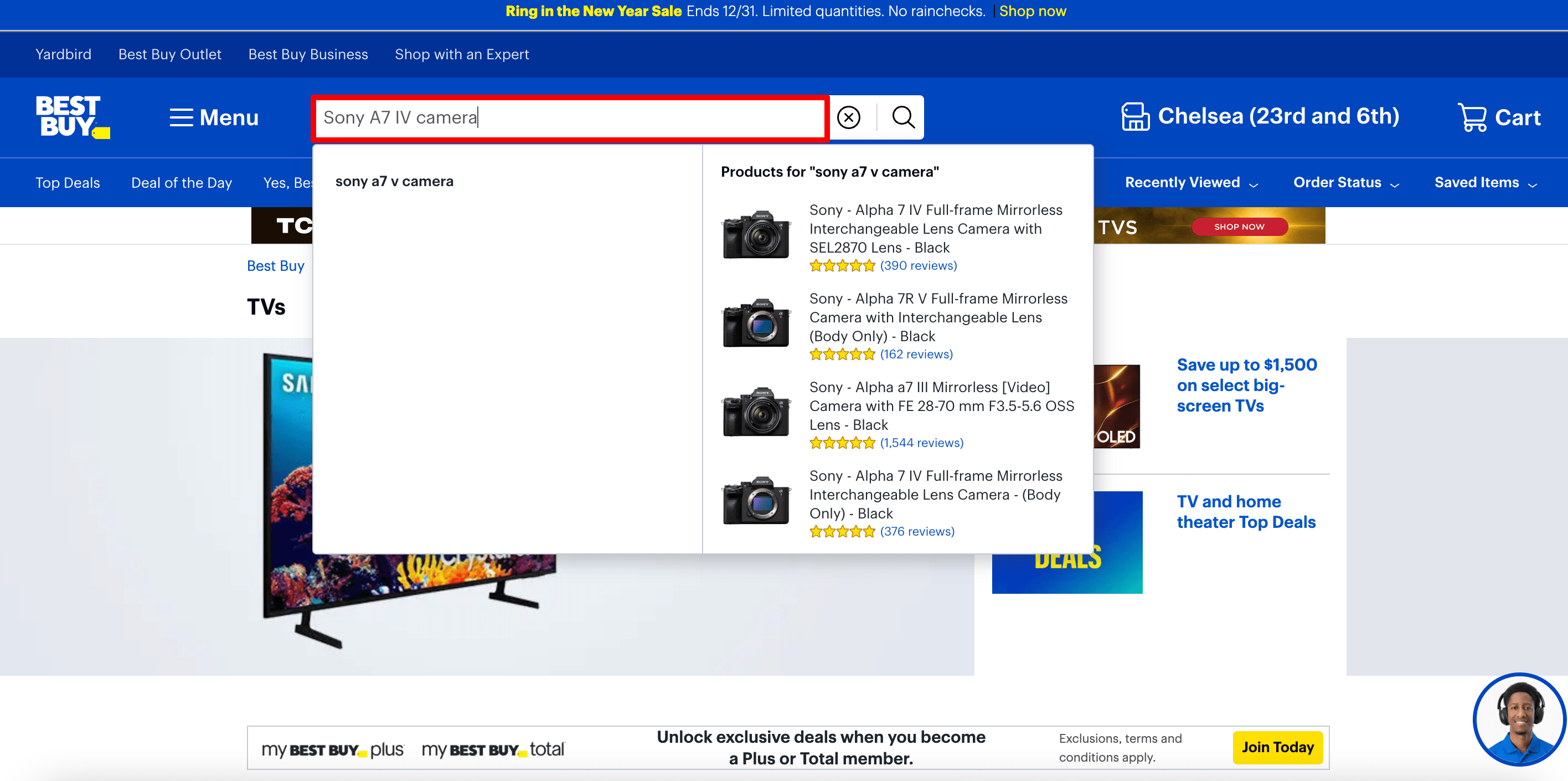
Key features that support exact search:
- High relevance and accuracy in search results.
- Autocomplete suggestions to minimize errors.
- Recognition of synonyms and minor misspellings (e.g., “Sony A74” still showing results for Sony A7 IV).
- Searchers often also copy-paste model numbers into stores and expect to find the corresponding product. Ecommerce site search solutions must adapt to scenarios like these.
Exact search users are generally pretty close to making a purchase. Search engines must adapt to this by providing the right results quickly and reduce friction in the buying process.
Product type search
This is a broader search type where customers look for categories rather than specific items. For instance, a user searching for “cameras” may be exploring their options and isn’t ready to commit to a particular brand or model.
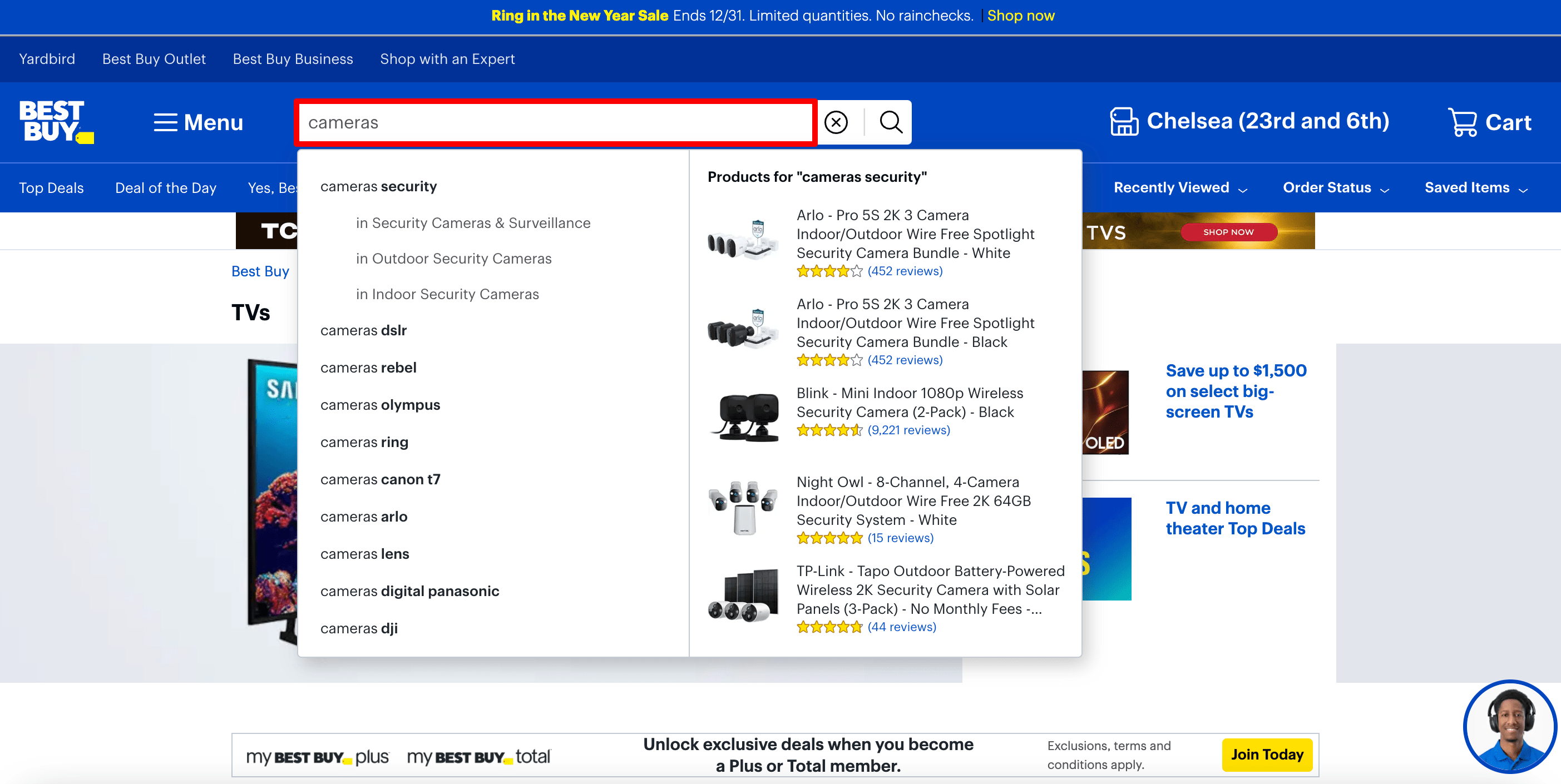
Key features that support product type search:
- Filters and facets to narrow results by brand, price, ratings, or features.
- Category-based navigation that helps users explore subcategories.
- Your store might be able to recognize synonyms as the category a user is looking for.
- Personalized recommendations to guide users toward popular or relevant products.
This search type caters to users who are in the research phase and may benefit from additional guidance.
Problem-based search
In this search type, customers search for solutions to specific problems, not products. For example, a query like “mosquito repellant” indicates a need for pest control but doesn’t specify whether the customer is looking for a spray, candle, or sticker.
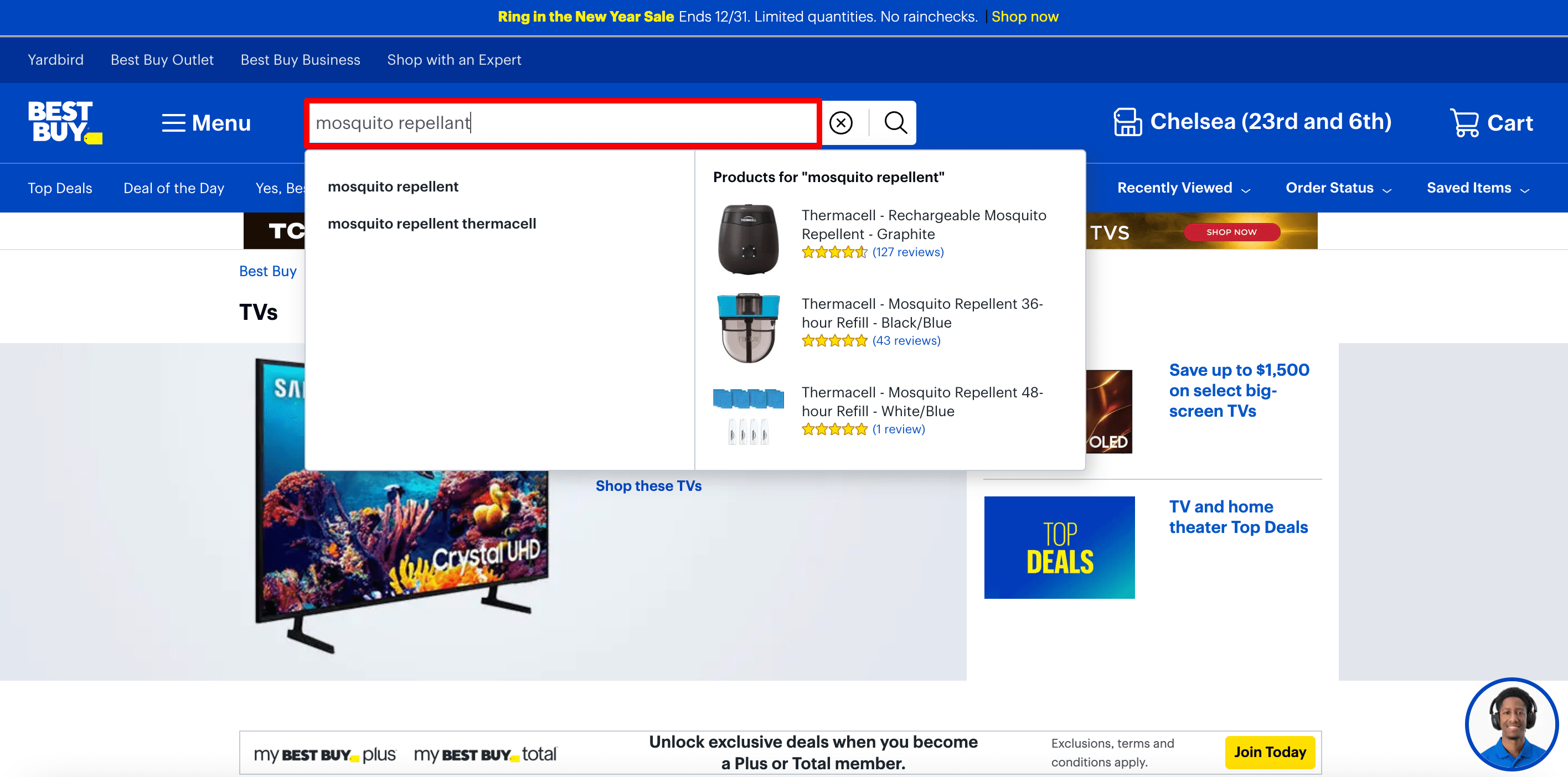
Key features that support problem-based search:
- Synonym recognition to link problem terms (e.g., “bug spray” or “insect repellent”).
- Educational content or guides, such as blog posts or FAQs, to help users make informed decisions.
Problem-based search often requires search engines to interpret intent and suggest appropriate solutions, making it one of the most complex query types to optimize.
Non-product search
Non-product searches involve queries that are unrelated to products but essential to user experience. Customers might look for details about store hours, return policies, or shipping fees. These searches are crucial to building trust and providing transparency.
Key features that support non-product search:
- Inclusion of informational pages in search results.
- Clear indexing of FAQs and support articles.
- Quick links to customer service tools like chat or email.
And although non-product queries make up a smaller percentage of total searches, they are still critical for building customer satisfaction and loyalty.
Another thing to keep in mind is that not all ecommerce internal search engines are equipped to deliver relevant results for the wide variety of terms customers use. For one, the last two types on this list pose the biggest challenges for basic ecommerce search features.
2. Input method
To add more complexity into the mix, some alternative search formulas exist that do not use text. These have even become popular in recent years.
Let’s break it down now. We have:
- Visual search: In image search, the user uploads an image to the search engine to find visually similar products (this option is available, for example, in Google Images).
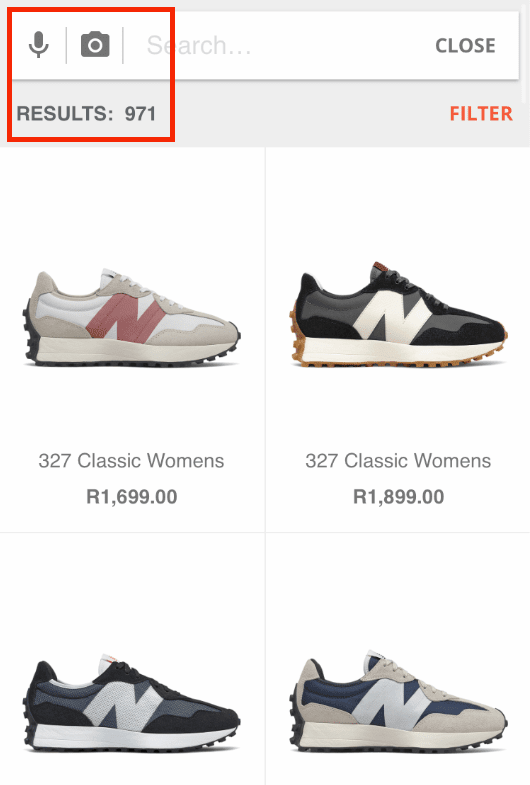
- Voice search: Once the smart phone and smart speakers became mainstream, users grew familiar with voice searches. Around 20.5% of people globally use voice search.
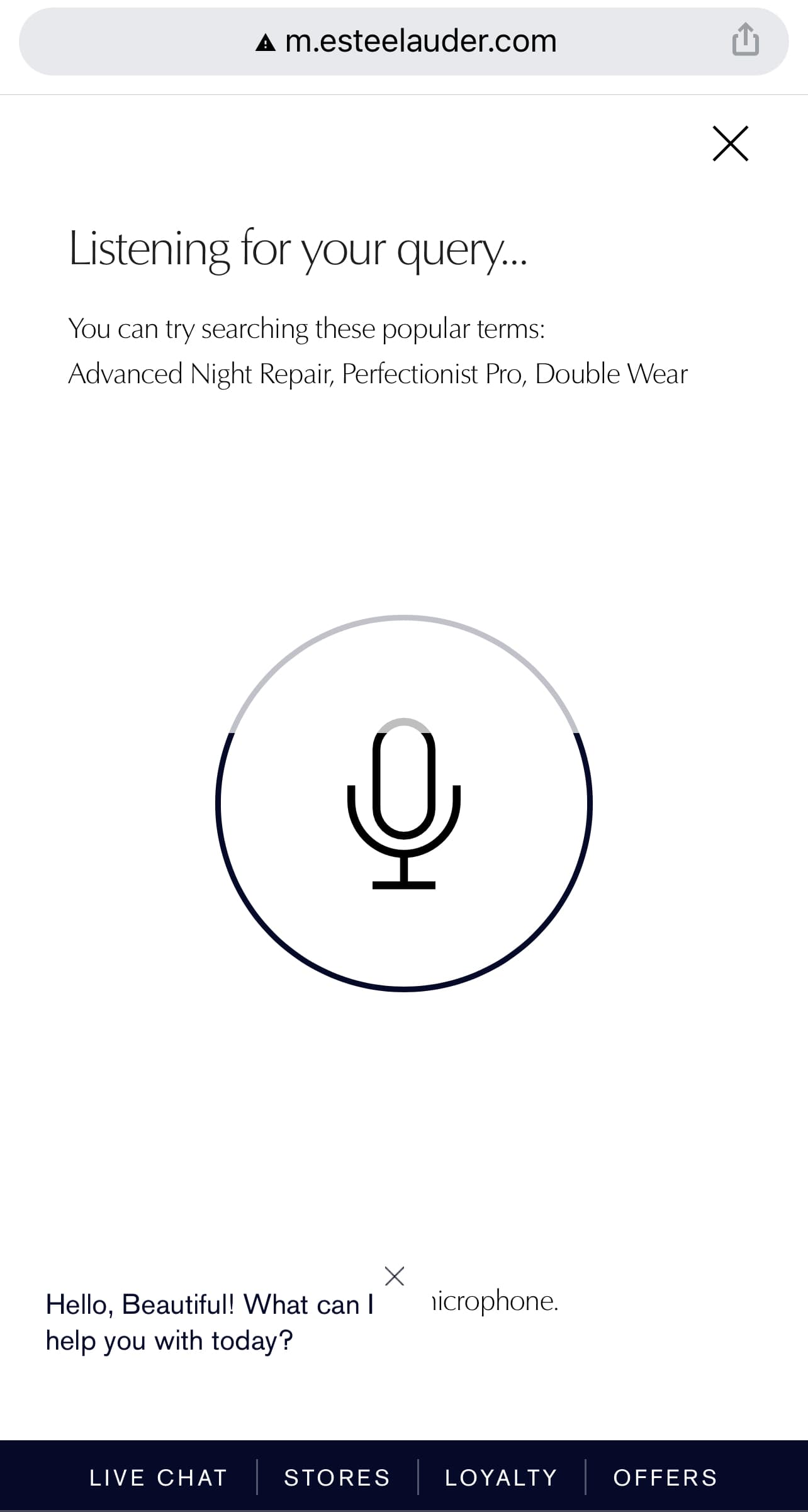
For your search engine to be useful for visitors, it must be capable of handling all of the above search methods and, above all, offer relevant results.
Why is internal search vital for ecommerce?
Let’s look into the ins and outs of internal search and why it’s important for ecommerce.
1. For better customer experience
Internal search is an ecommerce boon because of its effect on user experience. It directly impacts the ease at which customers can find what they’re looking for. A well-designed internal search system improves navigability by quickly guiding users to relevant products or information.
It reduces frustration and makes the shopping process seamless. Internal search also enhances ecommerce by providing autocomplete, filters, and personalized recommendations, all of which save users time and effort. Additionally, a smart search engine minimizes “no results” scenarios through error correction and synonym recognition, ensuring a positive experience. Internal search it fosters customer satisfaction, increases engagement, and boosts loyalty by meeting user needs.
2. For boosting your sales
The positive perception that a person has after browsing your website is a key factors in improving conversions.
Ideally, your search engine should be able to offer users the exact product they are interested in and in the shortest possible time. This results in more satisfied customers and a higher conversion.
3. For improving SEO
If your internal search engine does not respond to your site visitors’ needs, your user experience will suffer and your rankings will drop.
This is because:
- Navigability worsens: The user will find it more difficult to reach a product or page, especially if you have a very wide catalog with hundreds or thousands of products.
- Dwell time reduces: If users can’t find what they’re looking for, they become frustrated and leave the store. This reduces how long they spend on the website before returning to Google search. Dwell time is one of the key behavioral factors to consider when analyzing your SEO strategies.
On the other hand, if your search engine offers relevant results, users will stay on your online store for longer (this suggests satisfied search intent—good for ecommerce search engine optimization).
To get thorough information on all on-page SEO issues that your webpage suffers from, audit it using SE Ranking’s On-Page SEO Checker tool.
4. For analytics data
Advanced search engines provide analytical data on user searches. When you know the most-searched-for products or categories, the different terms people use in the search bar, how searches correlate with purchases, and other essential metrics, you learn how to make informed business decisions and enhance your store to better serve and delight your users.
Read this guide to learn about key ecommerce metrics for tracking and establishing KPIs for your online store.
How to get the most out of your ecommerce website search
Now that you’ve seen how important the ecommerce internal search can be, let’s review some ecommerce site search best practices to follow while you design one for your website.
1. Make search more visible
Site search for ecommerce is only effective if customers can easily find the search bar. Make it stand out by placing it in a prominent, highly visible location, ideally above the fold and in one of the top corners of the screen.
Best Buy’s search box sits prominently in the center of the site header, right between the logo, menu and shopping cart. It is impossible to miss.
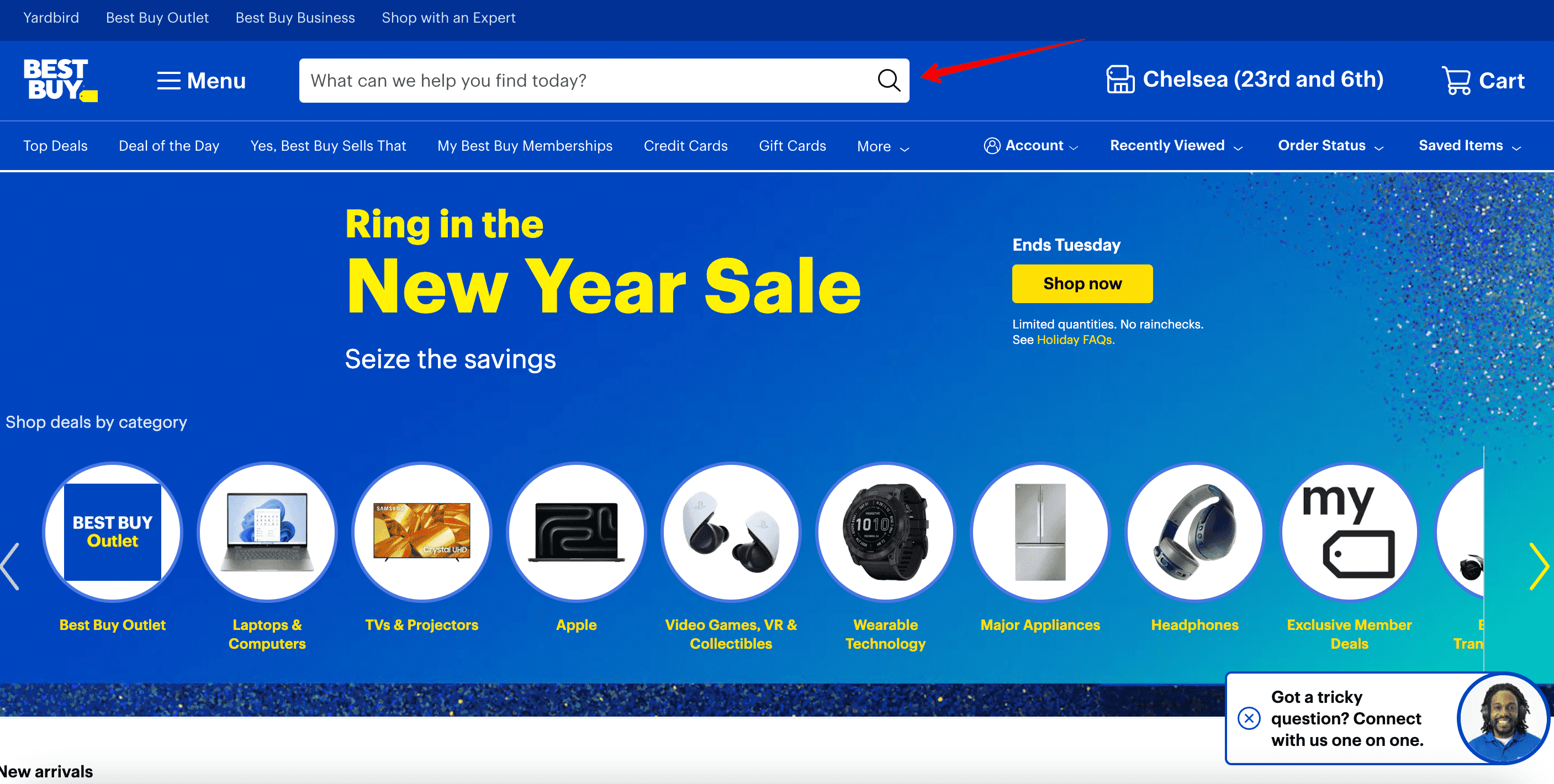
2. Enable error correction and consider synonyms
This reduces the number of searches with no results.
Up to 15% of internal searches on ecommerce sites yield the dreaded “No results found” message.
This often happens because the user:
- Is looking for a product using a synonym.
- Has made a spelling error in their search.
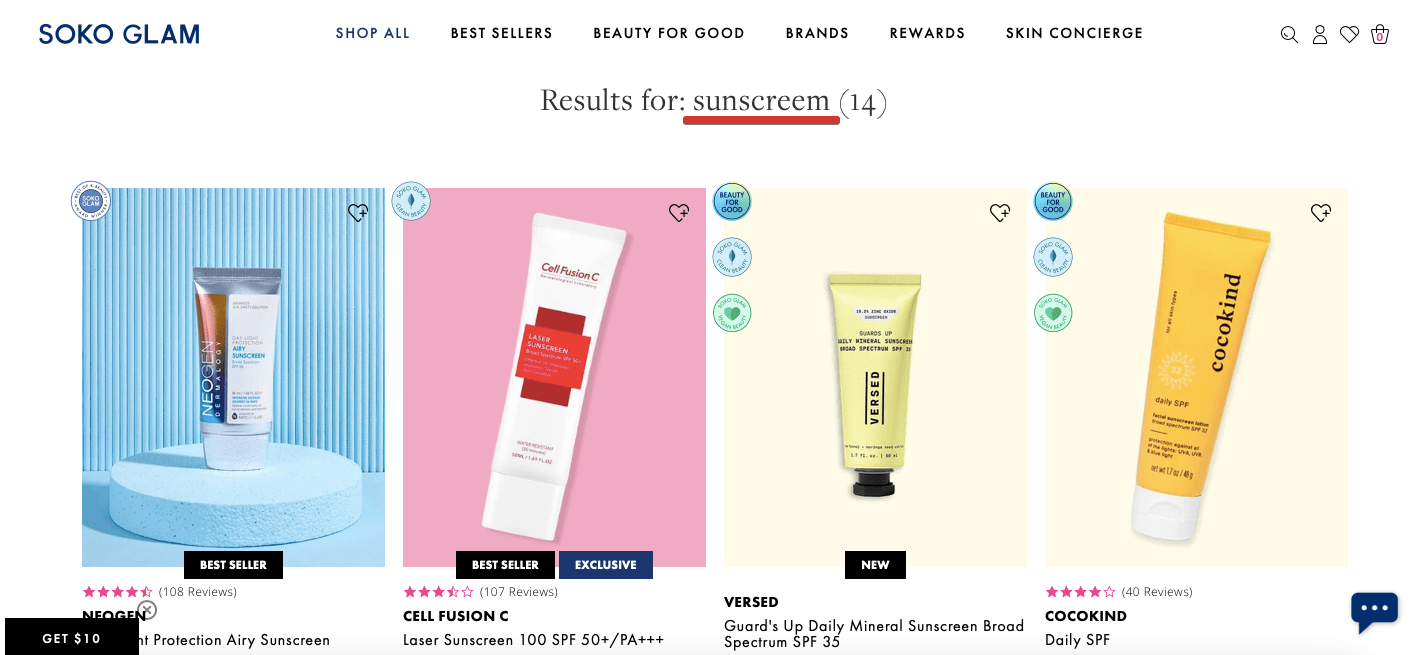
For example, imagine you have an online pharmacy and your catalog includes sunscreens. A user types “sun cream” in the search engine (the term not included in your products’ descriptions). And the search engine, unable to understand that “sun cream” and “sunscreen” are the same thing, will tell the user that there are no related products. Without the error correction feature, the user may also get the same result whenever they make a spelling mistake or a typo.
Most basic search engines cannot understand synonyms or typos, but with a smart search engine, the volume of searches returning no results is greatly reduced (from 15% to 1.3% of total searches, according to Doofinder’s internal statistics).
Smart ecommerce internal search provides suggestions based on the context of user queries:
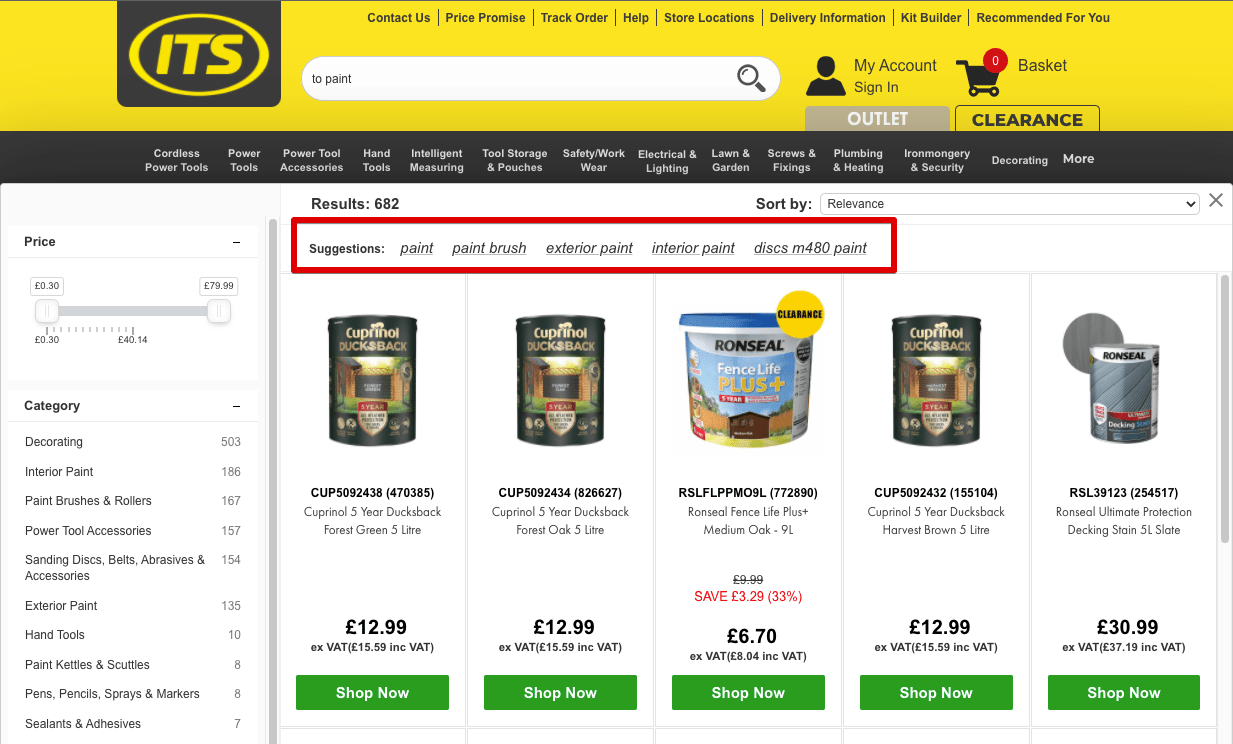
3. Use autocomplete to suggest popular search terms and products
Autocomplete is a search feature that predicts what users want. This helps them find the product they are looking for quicker by showing results immediately after the user types the first few letters.
Adding autocomplete to your search bar is an effective way to guide customers to the most relevant and useful queries, and they don’t even have to type in the full keyword. It enhances efficiency, reduces input errors, and improves user experience. But try not to overwhelm users with options. All they will need is a small number of relevant suggestions to be oriented sufficiently.
Autocomplete is also a subtle way to redirect users from items you don’t stock to your available related products.
Take a look at this example:
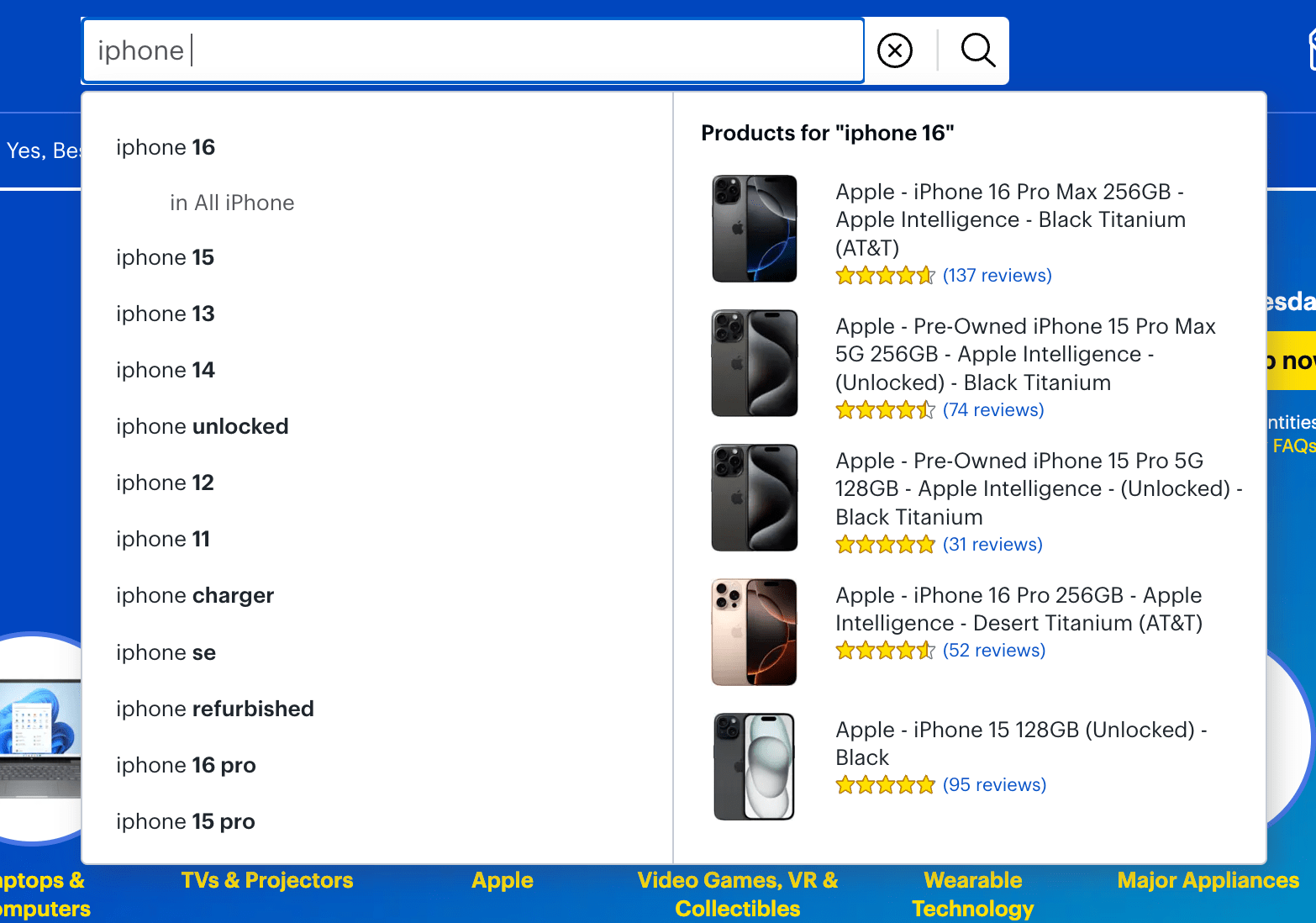
4. Let customers filter and customize their results
Search filters (also known as faceted search) are another search feature that improves navigability.
Filters allow users to refine their search by selecting specific product attributes:
- Color
- Price
- Brand
- Size
- And various other attributes
This feature is key if your ecommerce site offers a wide catalog with each search being capable of pulling up dozens or even hundreds of different results.
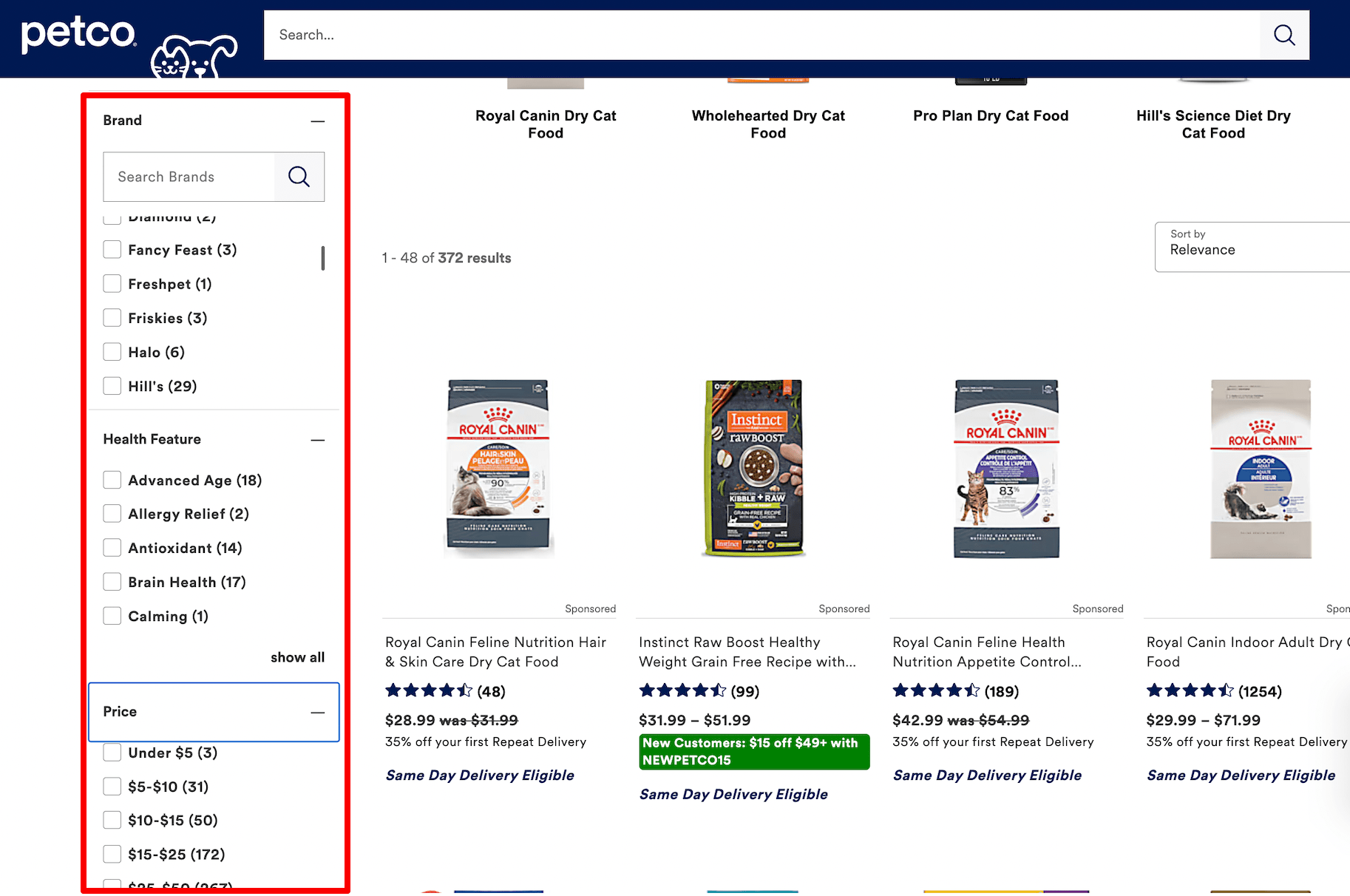
Using filters to refine simple site search queries offers a smoother experience for customers than just expecting them to come up with specific search terms themselves. Filters also give you an opportunity to showcase additional products and options that your customers might not have considered otherwise.
5. Use voice search
We mentioned earlier that voice and image search types are gaining traction. Including the voice search feature in your ecommerce store helps customers find products by eliminating the need to type in their searches manually. This technology uses AI voice recognition, combining computing and linguistics to interpret spoken words and phrases. Customers can start a voice search simply by clicking the microphone icon on their device.
Similar to typed searches, voice search AI identifies and corrects errors. If the customer mispronounces a product or brand name, the AI analyzes phonemes—distinct sound units—to understand the query and provide accurate suggestions, just as it would for spelling errors in manual searches.
6. Personalize your search and showcase special offers
The core point of each of these optimization techniques is to make things easier and more enjoyable for your users—keeping them on your site and encouraging them to make a purchase. To increase your chances of converting, try personalizing the search experience and showcasing your best deals and discounts!
For example, suppose that you had a food ecommerce business with a search engine capable of offering different search results to each customer.
One of your customers visited the store recently, browsed through the wholewheat-pasta product pages and placed an order for spaghetti. On the same day, another customer looked on your pasta product pages and looked at legume pastas.
After a few days, both customers return to the store and simply type “pasta” into the search bar. And even though the search term was exactly the same, the first customer will see wholewheat-pasta products from the autocomplete results and the second customer will see legume pasta offers.
How can that be possible? It’s actually quite simple: the search engine can remember both customers and offer them personalized results according to prior behavior (searches made, pages visited, orders placed, etc.).
The same goes for sales. Few words are as powerful in the world of ecommerce as “sale,” “promo,” or “special offer.”
Customers love discovering that the price for certain products is reduced. Smart search engines let you insert banners within search results to announce sales or promote special offers.
Displaying a promo banner among internal search results taps into the psychological trigger of scarcity increasing the likelihood that users will make a purchase while browsing.
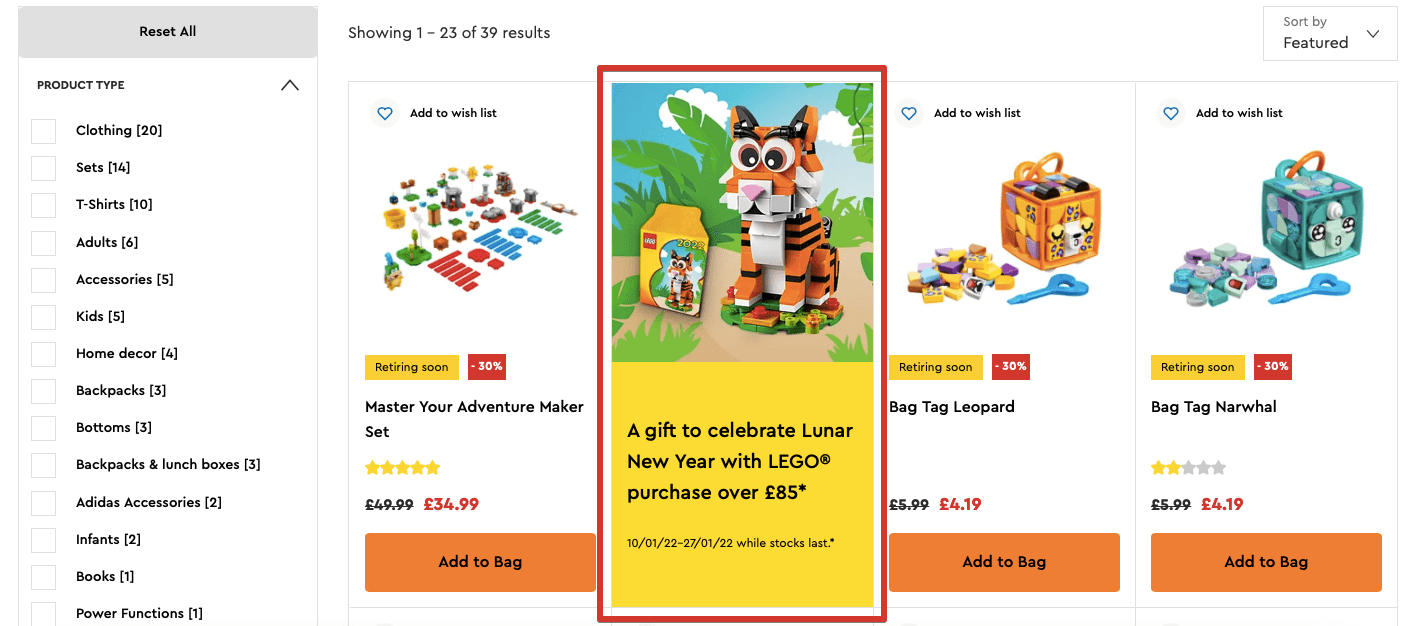
7. Optimize search results for mobile devices
Over 44% of all ecommerce sales in the US come from mobile devices. And although smartphones now dominate retail traffic and purchases, many customers still encounter unintuitive mobile sites. Make sure to optimize for mobile users to avoid losing potential customers.
Here’s how:
- Make it user-friendly: The search bar should be prominent, taking up the top portion of the screen while menus occupy the remaining space. Ensure all buttons and elements are large enough for easy tapping.
- Leverage autocomplete: Autocomplete is a must-have when you have limited screen space. Keep auto-suggestions concise so they don’t take up the entire page.
- Test for functionality: Verify that your site responds smoothly on mobile devices. Test the search functionality on as many smartphones and tablets as possible to ensure nothing breaks.
Get more mobile optimization tips in our mobile SEO guide.
8. Use instant search with product thumbnails and price preview
Product thumbnails and price previews help users find products quickly, reduce friction by providing key details upfront, and encourage browsing by showcasing visuals and prices. This transparency builds trust and streamlines decision-making.
Here’s how to optimize your search functionality:
- Make sure results and thumbnails update dynamically as the user types.
- Include a “Did you mean?” feature to handle spelling errors.
- Display item prices alongside search results for quick decision-making.
The screenshot below is a great example of how it should look: by typing “pajamas” into the search bar, you immediately see products with prices, even without pressing the enter button.
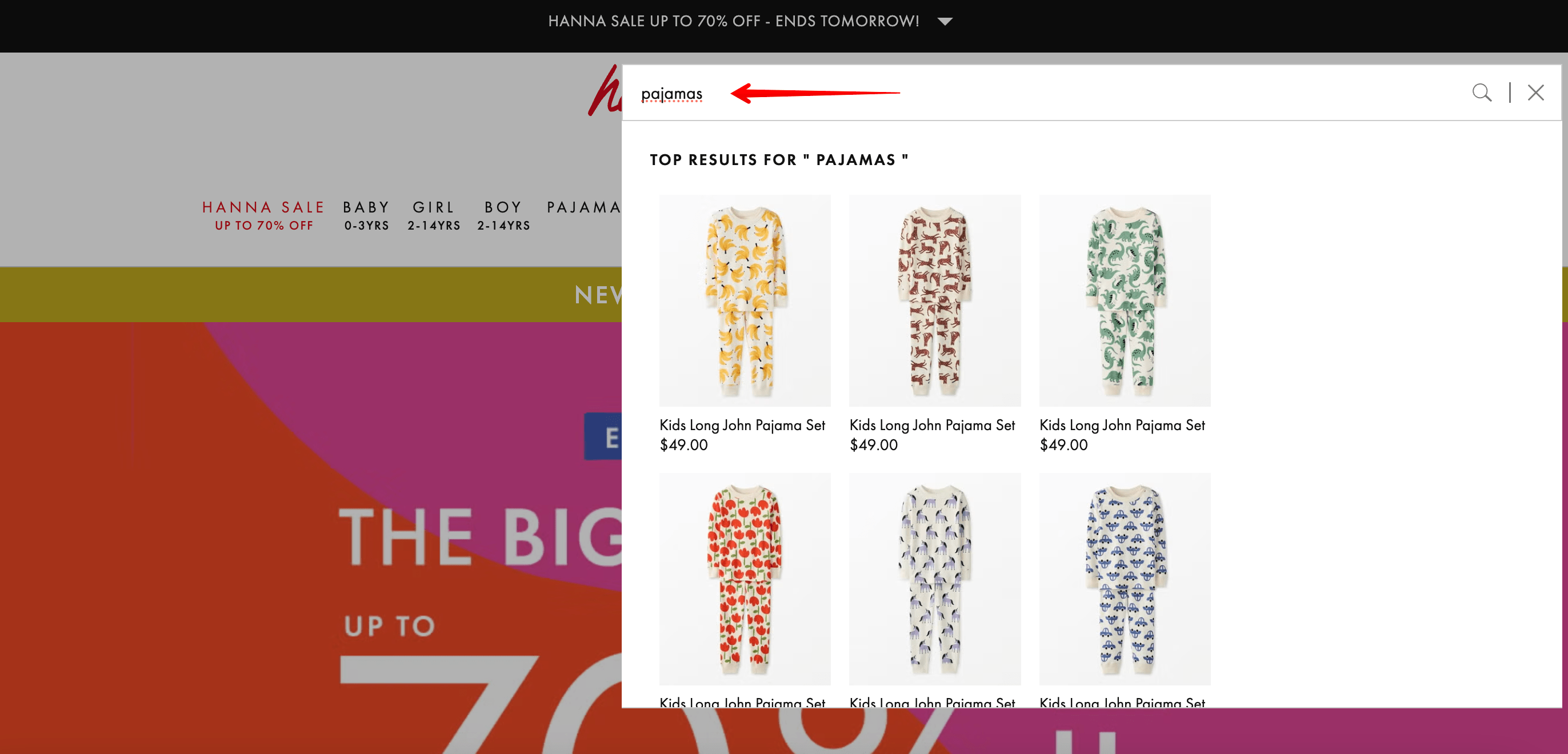
9. Offer support for non-product searches
While the primary role of search in ecommerce is to help users find relevant products, don’t limit your attention to just the product catalog. Modern shoppers will expect your search bar to be able to help them explore the full website for any and all relevant content.
Customers often use the search box to locate non-product information:
- About Us page
- Shipping details
- Return policies
- Order cancellation instructions
- Size guides
- How to unsubscribe from a subscription
Including this functionality in your site search not only gives you a competitive edge but also helps customers who are seeking information about your business.
For example, Wayfair demonstrates this effectively: a search for “return policy” directs users to their “Returns Center,” which provides access to a variety of return-related FAQs.
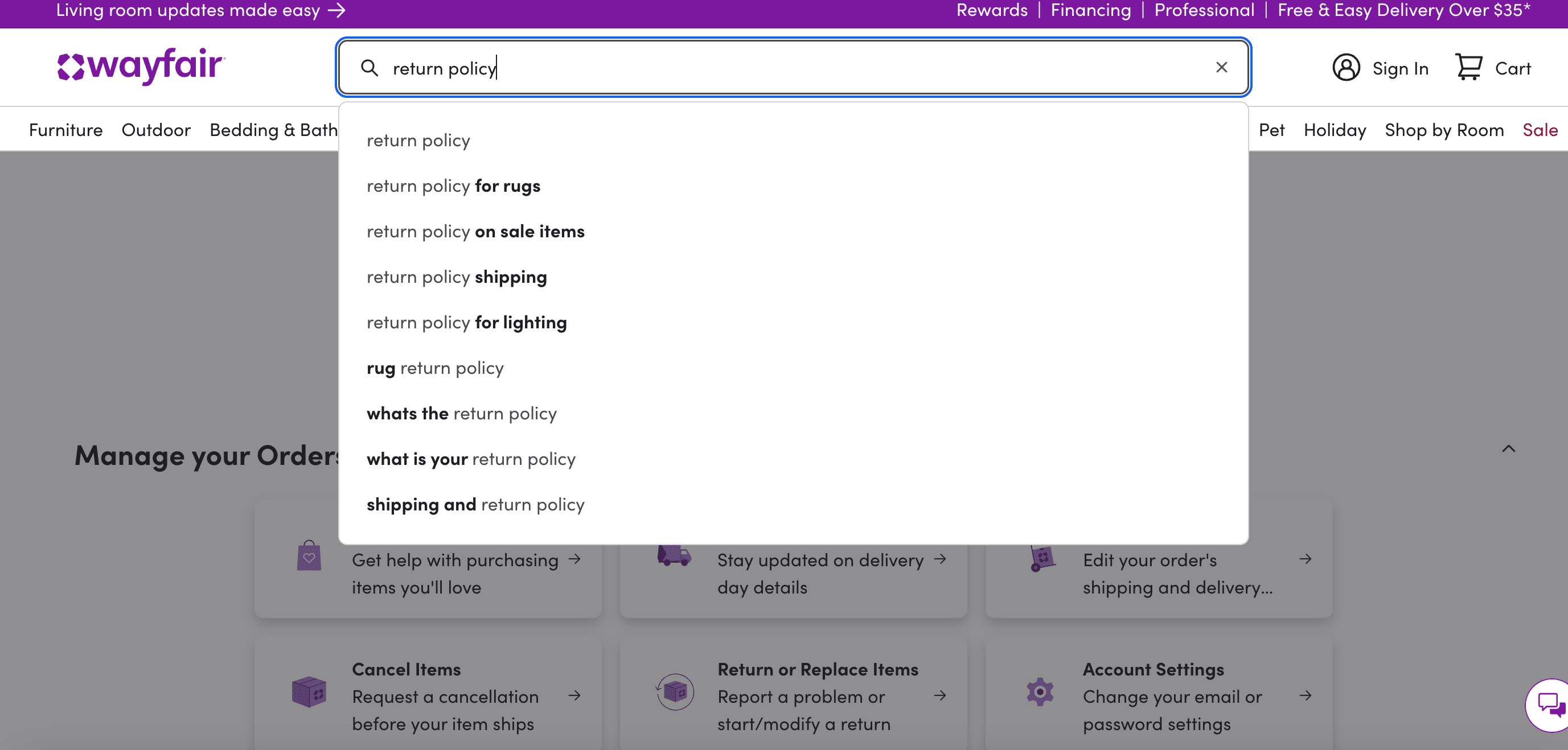
How do you install an internal site search feature?
Read on if you’re wondering how to apply all this to your online store.
There are several ways to apply the tips and tricks mentioned above:
- Use the site search function that comes by default with the CMS template. This is the most basic option and usually offers the worst results. These search engines are very limited and can’t handle synonyms or typos, as well as voice or image searches.
- With custom development. This alternative consists of hiring a programmer or a team to design a customized search engine for you. Although this gives you absolute control over the functionalities to be implemented, it is also the most expensive and complex solution. In addition, you will continue to depend on developers over the long-term to add improvements or make any changes.
- Using an internal search solution. This is as simple as installing a pre-made search engine. Although this is a much cheaper option than designing an ad hoc search engine for your store, it gives you access to the advanced site search features we mentioned above.
Doofinder is a search software compatible with the top ecommerce platforms: PrestaShop, WooCommerce, Shopify, Magento, and others. It is installed as a plugin: you download it, upload it to your website, and in 5 minutes it’s ready to go. It also comes with zero complex configurations and no need to work with the source code.
Ready to start using an ecommerce internal search engine?
From now on, you’ll see this element of your online store in a whole new light. Now it’s your turn: apply all these tips to turn your ecommerce search engine into your greatest ally.
And if you have any questions, we’ll be delighted to answer them in the comments below.