SE Ranking’s SMM Tool: The Ultimate Solution for Social Media Efficiency
Managing social media can quickly become overwhelming with tools that underdeliver, overcharge, or make things unnecessarily complicated.
SE Ranking’s new SMM tool takes a different approach, offering all the features you need in one centralized hub. It allows you to manage, optimize, and analyze your campaigns across multiple platforms—all without the usual hassles and unnecessary costs.
Now, let’s look at how to use the powerful features in SE Ranking’s SMM tool to handle common social media management tasks.
The key features of SE Ranking’s SMM tool
Our new SMM tool offers the following key functionalities:
- Cross-platform social media analytics with comprehensive reporting
- Convenient post scheduling
- Competitor performance tracking
- Efficient inbox handling for comments and direct messages
- Centralized management of ad campaigns
1. Unified social media analytics & detailed reporting
Manually collecting social media data isn’t just inconvenient—it also introduces inconsistencies that can skew data analysis. Tracking metrics like engagement, reach, follower growth, and campaign performance often requires jumping between tools and profiles, which can quickly become overwhelming—especially when managing multiple clients.
On top of that, aggregating unified data for hours on end can eat into time spent on higher-value tasks.
Having a social media analytics tool that consolidates your data can make a meaningful difference. SE Ranking’s SMM tool can do just that.
How SE Ranking’s SMM tool helps:
Unlike platform-specific analytics dashboards, SE Ranking’s SMM tool aggregates data from all connected social media accounts. More specifically, it allows you to connect and monitor the following eight social media channels (per brand): Facebook, X (Twitter), Instagram, Twitch, YouTube, TikTok, LinkedIn, and Pinterest.
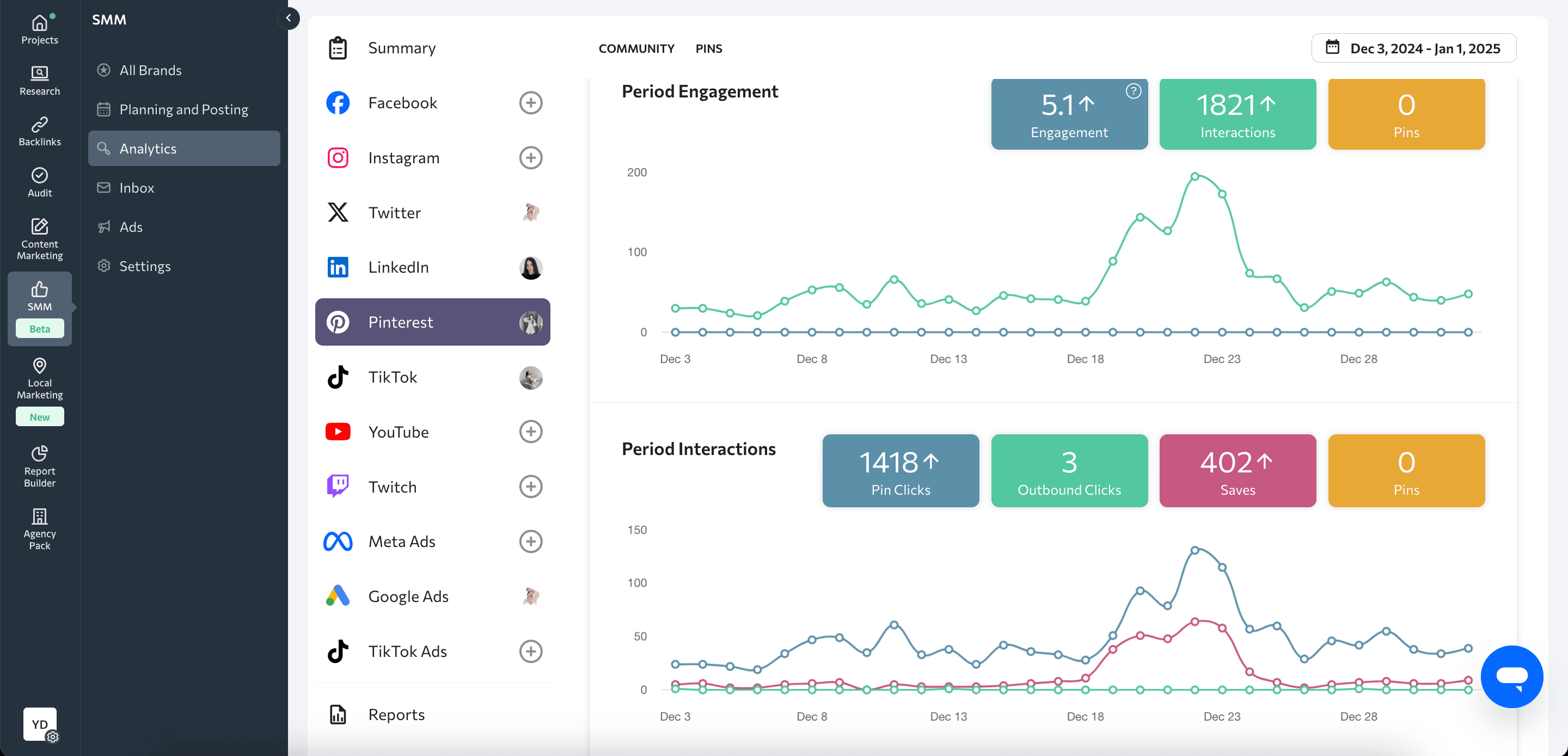
After performing a data analysis of our client base, we found that Facebook and Instagram are the most popular social media platforms, followed by LinkedIn, Google Ads, YouTube, and Facebook Ads. X (Twitter) and TikTok are less frequently managed but still represent a notable segment within our customer base.
The tool gathers and presents data for your connected platforms in an easy-to-understand format, including details on the balance of followers (aquired/lost), post list/types, interactions (likes/reposts/replies/clicks/saves), engagement rates, and so on.
You can set the data display period (up to the last 12 months).
The SMM tool also allows you to create detailed, visually appealing reports that you can show to clients or colleagues in just a few clicks. Customize these reports to include data for the exact social media platforms you need, along with key metrics. Reports are available for sharing in both PDF and PPT formats.
2. Post scheduling & cross-platform management
Content planning and publishing is another time-intensive but important part of social media marketing.
The thing is, without a clear content schedule, it’s easy to fall behind, miss important opportunities, or post inconsistently. And when at least several team members are involved, things can get confusing if you don’t have an established system to keep everyone aligned.
Having a well-structured content calendar changes everything, especially if it’s conveniently designed for cross-platform posting.
How SE Ranking’s SMM tool helps:
SE Ranking’s SMM tool makes it easy to create and manage content on all of your connected social media platforms in one convenient location.
Here’s what you can do after connecting your social media profiles to the SMM tool:
- Get calendar overviews of your daily, weekly, and monthly social media content schedules.
- Prepare content in bulk and schedule it for cross-platform sharing. Have a consistent message across all networks.
- Identify peak hours for social media posting based on when your audience is most engaged.
- Preview posts exactly as they will appear (both in desktop and mobile version).
- Set up approval workflows for content.
- Leave notes and feedback directly on posts.
- Enable notifications that tell you when it’s time to publish scheduled posts.
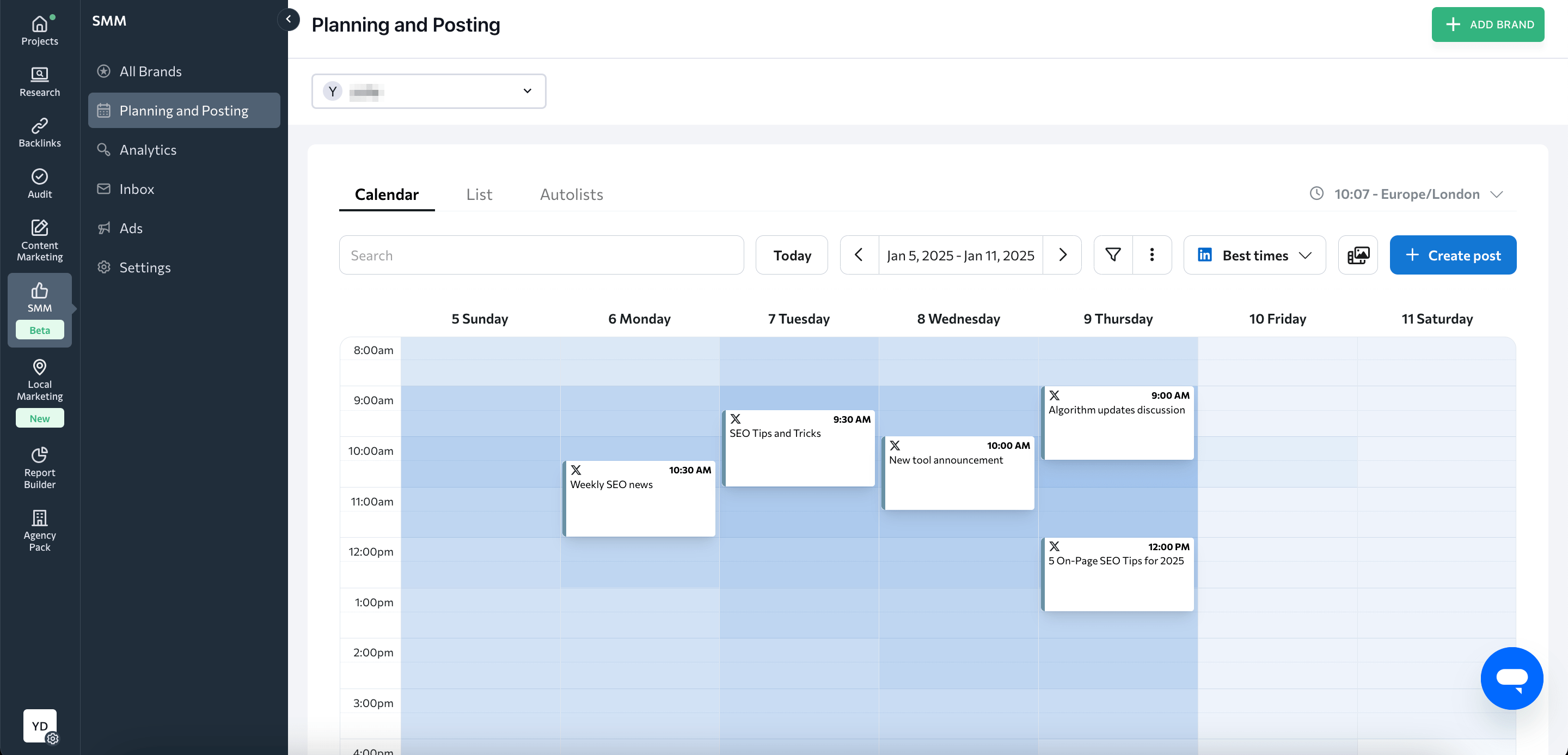
What’s really convenient is that you can create an autolist of posts and set the days and hours that you want them to be published. This is particularly useful for managing evergreen content. You can create a library of timeless posts and set them to automatically publish during optimal engagement times.
The scheduling interface gives you the option to create a range of post types based on the social media platform:
- Facebook: post, reel, story
- Instagram: post, reel, story, carousel
- LinkedIn: post, PDF document
- X: post (with or without tagged users)
- YouTube: video, short
- Tiktok: video, carousel
- Pinterest: pin idea
When working with text content, use our AI Assistant. It can generate drafts for your upcoming social media posts. Start by selecting the topic, tone of voice, language, and platform (or use the universal option for all platforms).
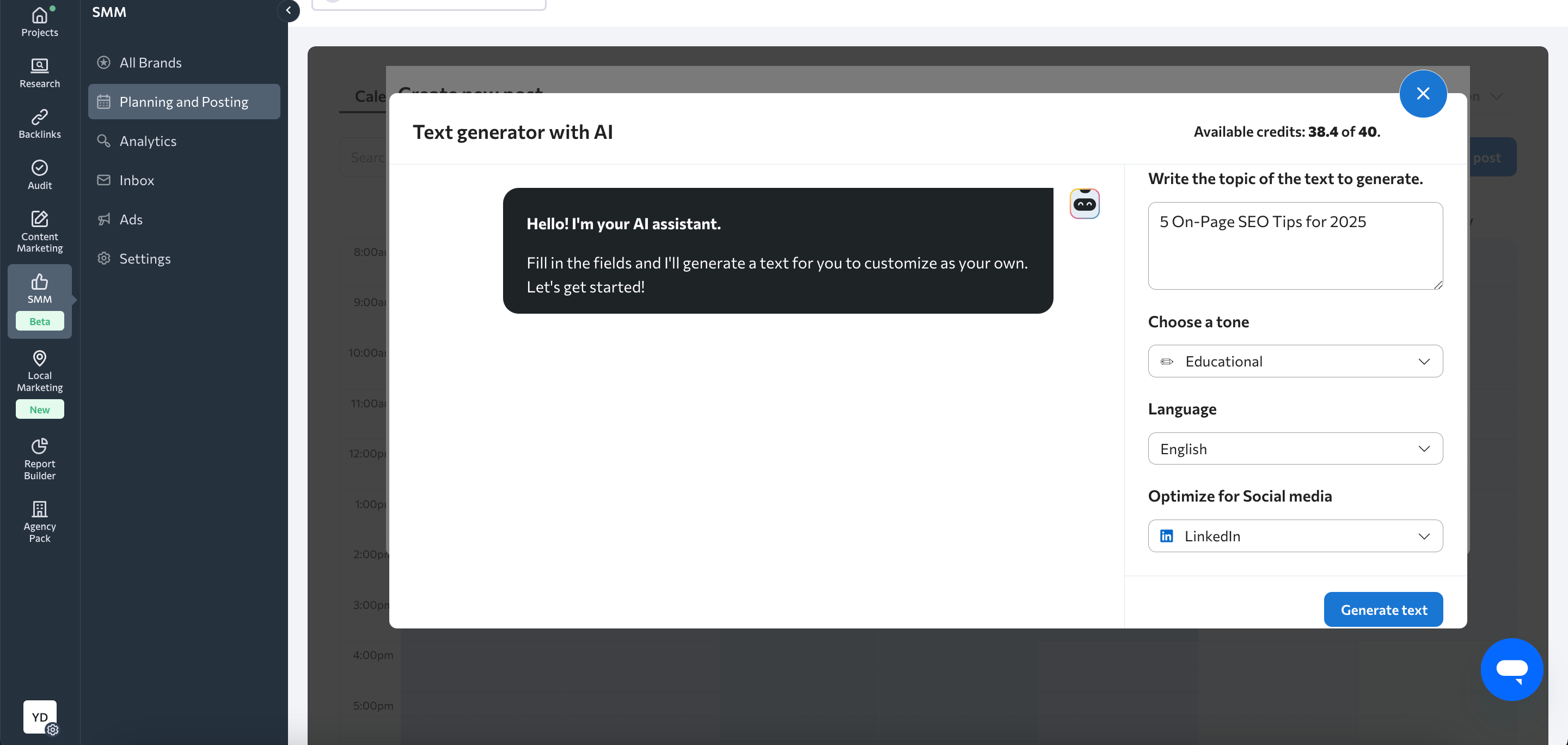
Finally, select a stock image or video from our library to create an engaging new post.
3. Analysis of competitor brands & influencers in your niche
Understanding how competitors, influencers, and brands in your industry perform on social media is crucial to staying competitive and refining your strategy. It allows you to identify what’s working well in your niche—whether it’s specific content types, engagement tactics, or trending topics—and apply those insights to your campaigns.
However, without dedicated tools, it can take hours, if not days, to understand how you stack up against competitors in social media and which influencers are the best for your brand to work with
How SE Ranking’s SMM tool helps:
SE Ranking’s SMM tool lets you track competitor performance across Facebook, Instagram, X (Twitter), Twitch, and YouTube.
In just seconds after adding competitor/influencer accounts to the analysis, it gives you access to detailed insights about their social media performance, including:
- Followers, following, posts
- Post engagement (likes, reposts)
- List of published posts (which can be filtered by date, likes, reports, engagement rate)
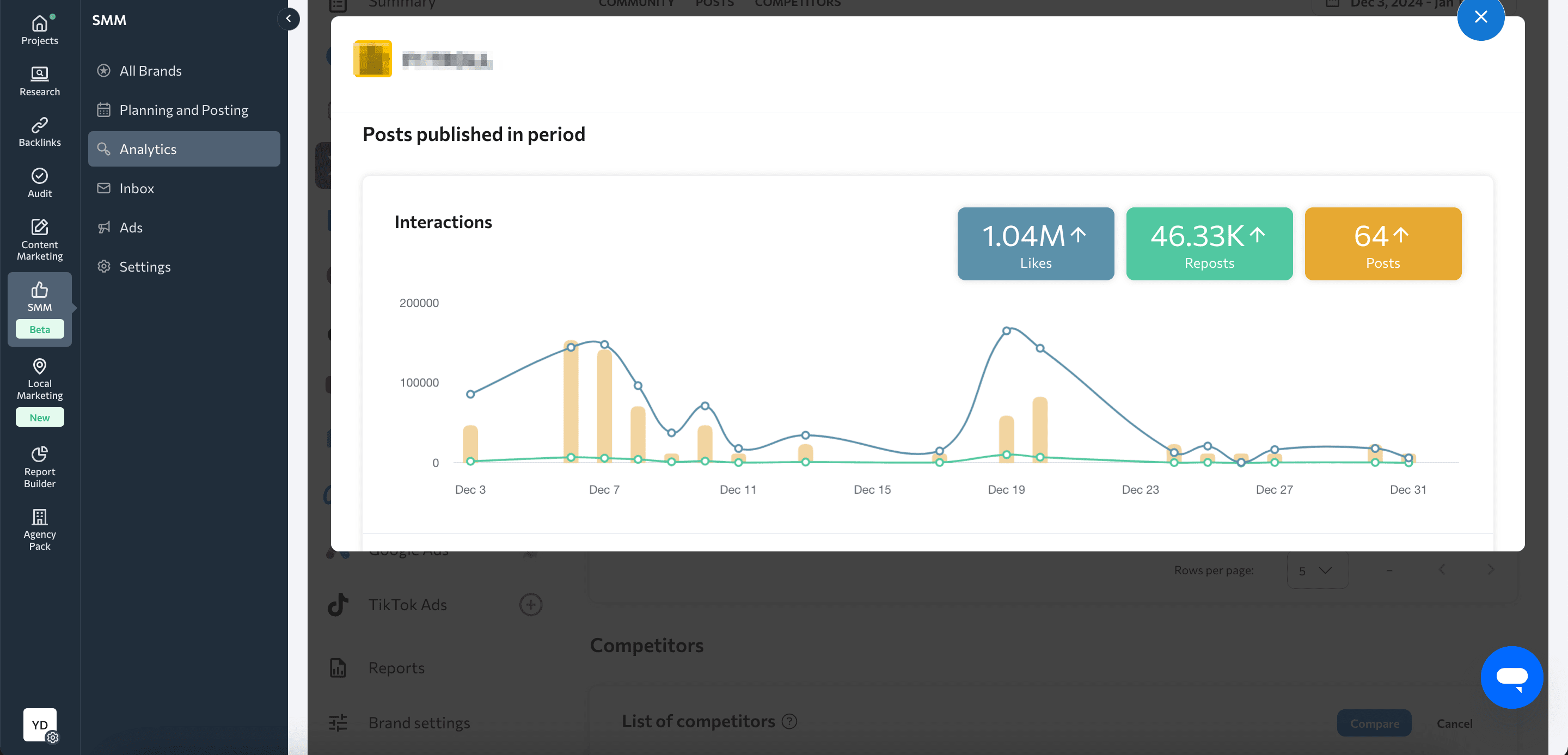
What’s convenient is that you can also select and compare specific social media accounts side by side. This is especially useful when you have a long list of accounts but you only need to focus on a few (either for collaboration opportunities or competitor research).
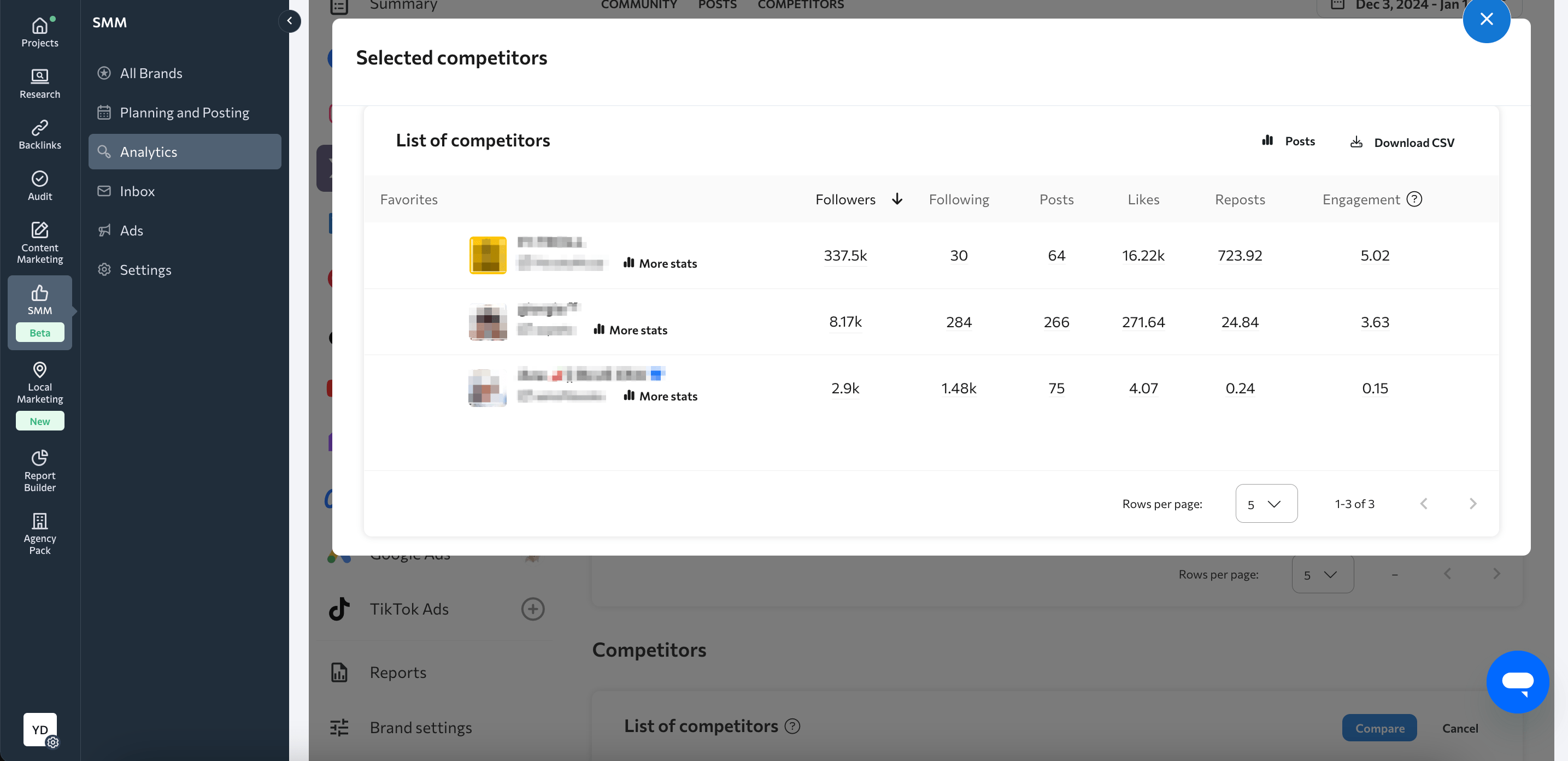
Lastly, competitor data is downloadable in .csv format.
4. Inbox management: Direct messages & comments
Receiving messages and comments from the audience on social media is useful because it shows that people are interested in and engaging with your brand, but it can turn into an issue if you don’t respond (or if your responses are delayed).
Research shows that around two-thirds of social media users on platforms like Instagram, X, and Facebook do expect a response from brands, whether or not the contact was made through a private message or public post. Additionally, around 50% of social media users expect a brand to reply to their complaint message or post within three hours.
This means that failing to respond to social media comments and messages on time can lead to more disappointed customers.
How SE Ranking’s SMM tool helps:
SE Ranking’s SMM tool enables you to consolidate messages and comments from multiple platforms (LinkedIn, Instagram, X (Twitter), YouTube, Facebook) into a single, unified inbox.
Rather than logging into each platform individually, you can respond to all customer inquiries directly from the tool. To make things easier for you, the tool organizes all messages by direct messages and comments. You can also filter them by individual platforms or unresolved/unanswered conversations.
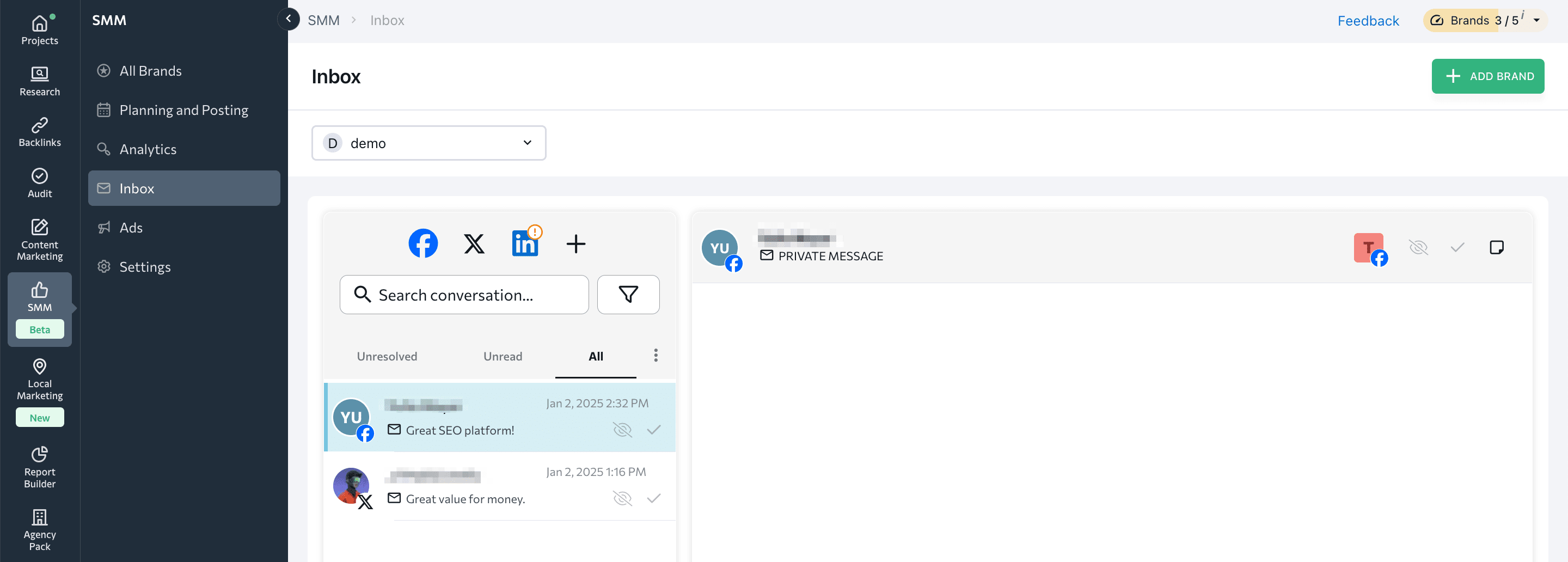
5. Centralized ad campaigns: Google, Meta, and TikTok
Last but not least, let’s talk about running ad campaigns on social media.
Managing ad campaigns across different platforms can be overwhelming, especially when you have to navigate through multiple tools and interfaces. This can be confusing and inefficient, especially if you’re trying to track performance or make adjustments to campaigns on the fly.
If you’ve ever felt overwhelmed by the complexity of traditional ad tools, use SE Ranking’s SMM Tool. It makes this process simple and easy.
How SE Ranking’s SMM tool helps:
SE Ranking’s SMM tool provides a unified ad creation interface where you can manage your ad campaigns across Google, Meta, and TikTok (no more switching between different tools and platforms). This tool makes it easy to turn your campaigns on or off. It also lets you make adjustments to existing ads (e.g., update the daily budget for your campaign when needed).
The process is simple and consistent across all platforms. For instance, when creating a Meta Ads campaign, you can define your campaign objective (such as traffic, engagement, leads, or sales), set location parameters, and segment your audience (by gender, age, or language). You can also design your creatives and manage your budget step by step—all on a single, user-friendly interface.
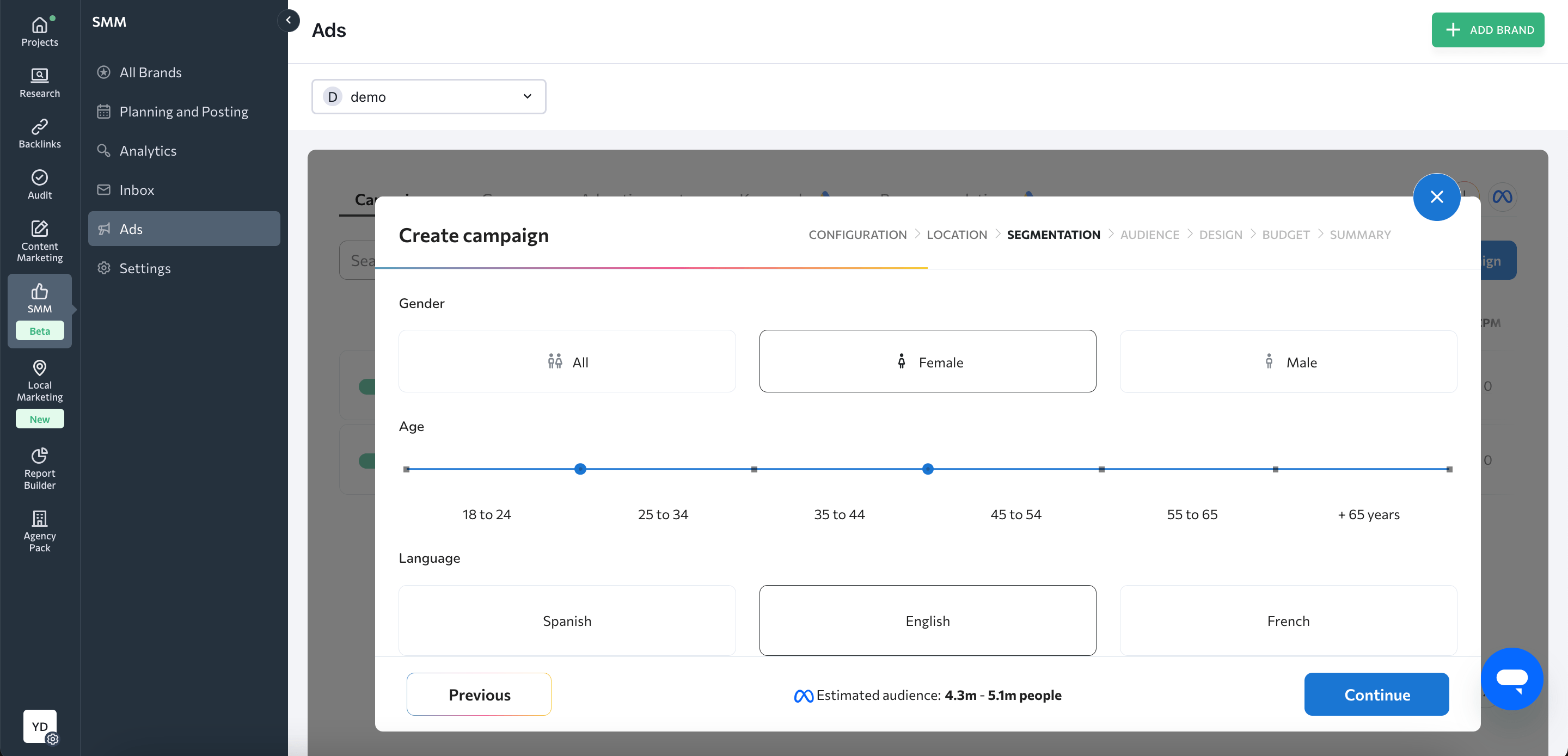
What sets SE Ranking apart is its simplicity compared to traditional tools, whose ad campaign setup can feel needlessly complicated. For example, typical Meta Ad dashboards are cluttered with multiple tabs, submenus, and a maze of confusing options.
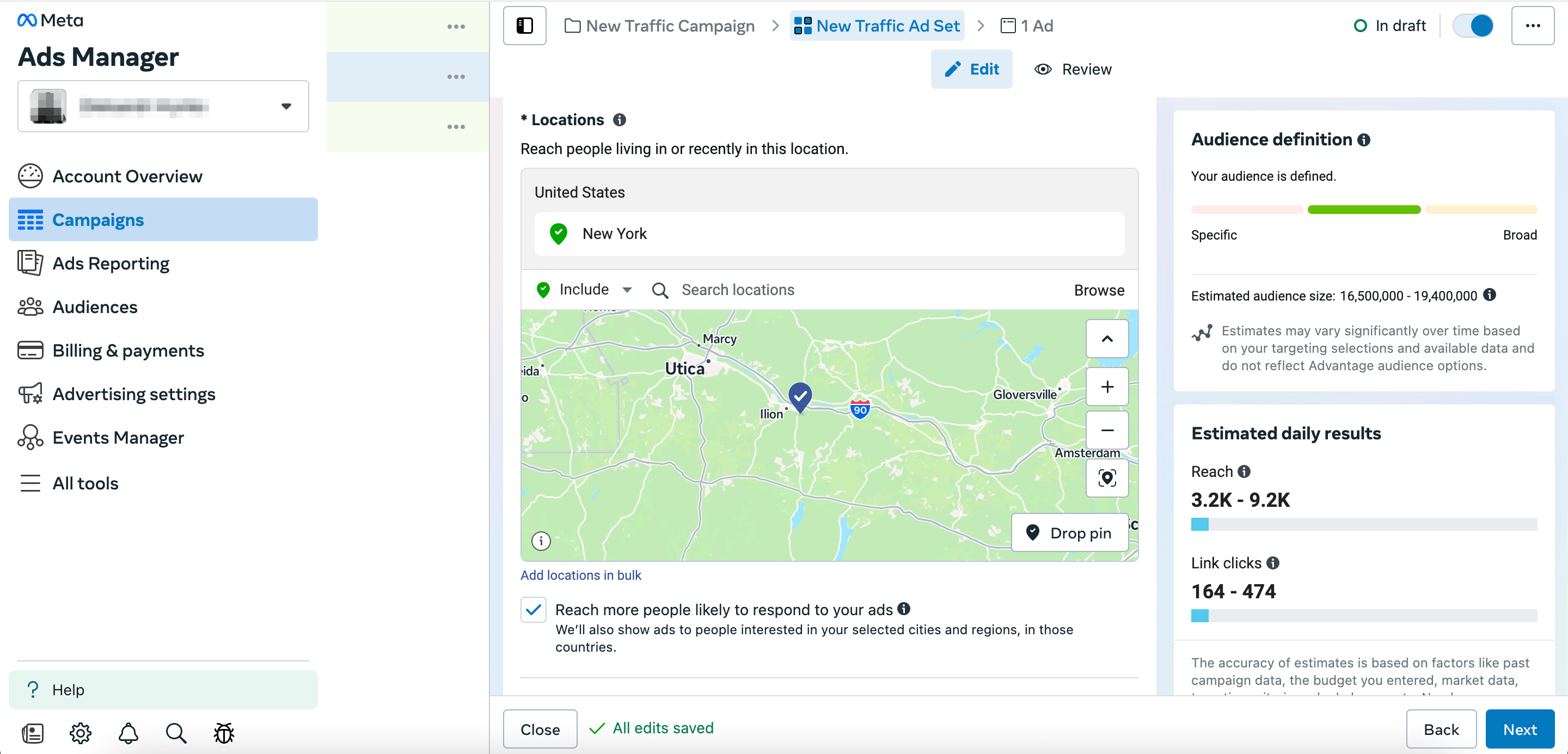
While the Meta cabinet often demands professional-level expertise to optimize ads, SE Ranking makes it possible for anyone, regardless of skill level, to set up and manage campaigns.
So with SE Ranking, you get an intuitive platform for managing campaigns, monitoring performance, and analyzing results.
Why choose SE Ranking’s SMM tool?
SE Ranking’s SMM tool is not just a social media management tool—it’s a productivity enhancer. Here are some exciting things you can achieve with SE Ranking’s centralized SMM tool:
- Simplify the management of social media tasks across different platforms.
- Access detailed campaign insights without having to juggle multiple analytics platforms.
- Create and present reports that combine SEO and social media results to cater to clients that use both marketing channels.
Also, if your team manages both SEO and SMM, you can greatly reduce your marketing expenses with SE Ranking. Instead of purchasing separate tools for each channel, just add the Social Media add-on to your existing SE Ranking subscription. This can help you save on your budget and achieve better results across both channels.
How do I get started with SE Ranking’s SMM tool?
Begin by creating an active SE Ranking account. Once your account is ready, open the tool by navigating to the left-hand menu, then click on the SMM icon.
The next step is to create brands—these are groups of social media profiles belonging to the same entity. A single brand can include one Facebook page, one Instagram account, one LinkedIn page, etc.
How to add brands
Depending on your subscription plan, you can create and manage up to five brands on the platform. Agencies and social media managers who handle multiple clients at a time will find this feature particularly useful.
- To create your first brand, click the Add Brand button. You can use the same button whenever you need to add more brands.
- Provide the brand name on the setup page. This is also where you can check your available brand limit.
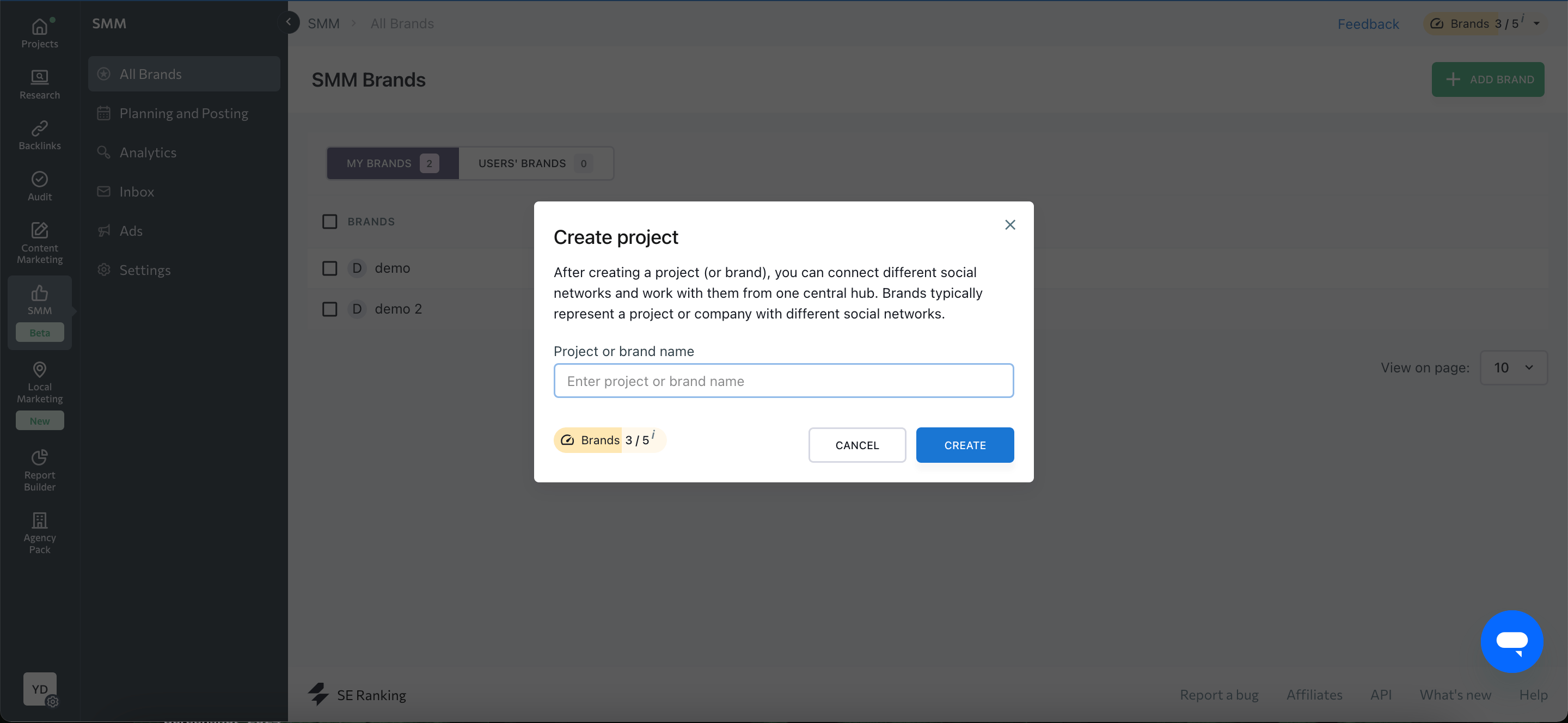
How to connect social media accounts
Next, select one of the brands you created and connect the associated profiles to it. Here’s hows:
- Choose the brand from the drop-down menu at the top of the page.
- Go to the Analytics section and select which networks to connect.
- Manage connections and adjust settings in the Brand Settings section.
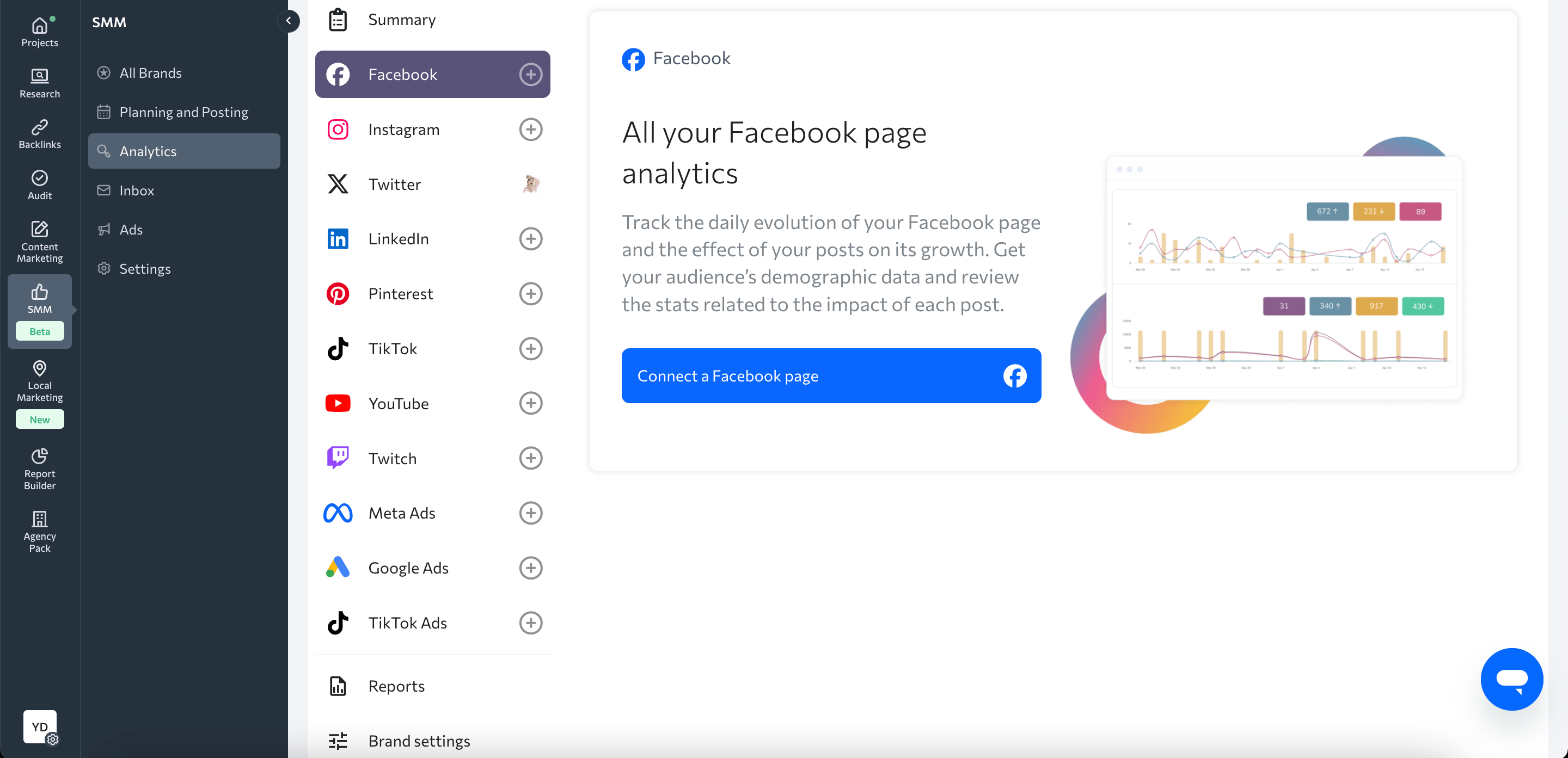
Once you’ve connected your social media profiles to the platform, you can start managing your accounts.
Now over to you
With SE Ranking’s SMM tool, you can now manage all of your social media accounts in one central hub. Use it to enhance engagement, build a stronger brand presence, and improve team (and client) collaboration.
Try our new SMM tool by signing up for our 14-day free trial. Explore the full range of our SEO toolset to see how it can meet all of your SEO needs.

