Google Maps Advertising Guide
Google Maps ads are local search ads that appear when users search for businesses or services in a specific geographic area, helping increase visibility for local businesses.
The cost of Google Maps ads varies based on factors like industry, market trends, quality score, keywords, bid amount, and budget. On average, Google Ads can cost between $100 to $10,000 per month.
Key features of Google Maps ads include promoted pins, in-store promotions, featured customer reviews, customizable business pages, and local inventory search.
Advertising on Google Maps ads involves creating a Google Ads account, optimizing keywords, setting up location extensions, targeting specific locations, optimizing location-based bidding, and setting up automated ad rules.
Optimizing your Google Maps ad campaign requires continuous monitoring and refinement. Use tools like Google Ads analytics and SE Ranking platform to monitor ad performance, track website rankings, and analyze competitor strategies.
Download our free ebook with research fundings and sign up to SE Ranking’s news and SEO tips digests.
Click the link we sent you in the email to confirm your email
What are Google Maps ads
To better understand Google Maps ads, you’ll need to grasp the meaning behind local search ads first. A local search ad is a targeted advertisement that appears in SERPs when a user searches for a product, service, or business whose physical location exists within a specific geographic area. These local search ads are intended to link users to local businesses and generate offline visits or conversions.
Within this broader category, Google Maps ads specifically refer to digital advertisements for Google Business listings that appear in the Google Maps app.
Running ads on Google Maps is a great opportunity for your company to become better known locally. In essence, it allows you to display your store, cafe, or office on Google Maps along with the address, contact information with a photo, reviews about your business and a description. Such ads present new opportunities that you simply can’t afford to ignore.
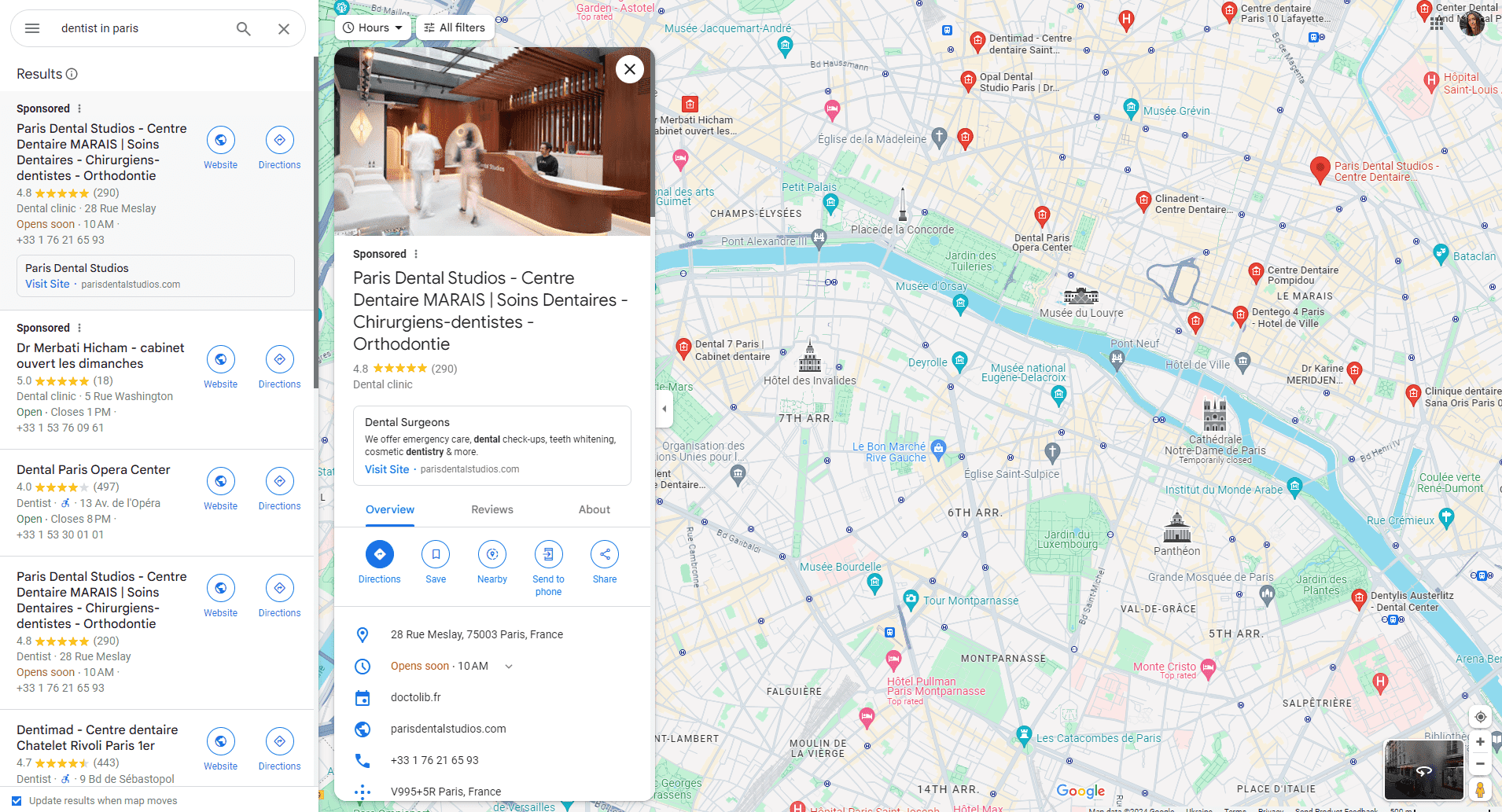
The bottom line is that putting your business on the map will literally make your brand more recognizable. Using this promotional strategy will help you acquire more local customers and concentrate your efforts on generating new sales.
How do ads on Google Maps work
Everything is very simple. If you have a business located in a certain location in the city, you just need to set up Google Maps advertising. Doing so is indispensable in the age of the Internet because it allows you to provide your customers with additional info about your business and makes it easier for them to find you locally.
Anyone looking to purchase a specific product or service will most definitely want to find it online first. The first thing they’ll do is enter a keyword. If a certain search result resonates with them, then they will look for a company that can offer a good solution somewhere nearby. Naturally, your business as well as that of your competitors can be displayed on the map, and as a result, people will see it among the search results on Google Maps.
The benefit of running Google Maps ads is that besides displaying data about your location and how people can get there, you can also let them know how to reach you by phone and provide other basic contact details. Doing so will help you communicate with potential customers better and provide them with all the necessary information as soon as they Google something relevant to your business.
To maximize your presence in search, it also helps to understand how Google sitelinks work.
Still, your store or office can be located near hundreds of other locations on the map, which are also marked as advertising pins. In this case, how can Google adequately display ads for each user separately? The company uses multiple signals:
- The general context of the user’s search query and intent;
- Their location and search history;
- Common interests and behavioral factors;
- Demographic information and specific time of day.
This algorithm closely resembles regular contextual advertising. That is why the company will show your customers thematic ads that match their search query.
Although the process is quite well automated, there are several important steps to take. First of all, you should set location extensions. Using such addresses will significantly increase the overall effectiveness of your ads, plus this is a key condition for displaying pins.
To boost your online visibility and improve local search rankings, consider using SE Ranking’s Local Marketing Tool. By leveraging its features, you can perform local search audits, monitor Maps results, and analyze and get AI-based semantic insights from online reviews of your business that influence your online visibility.
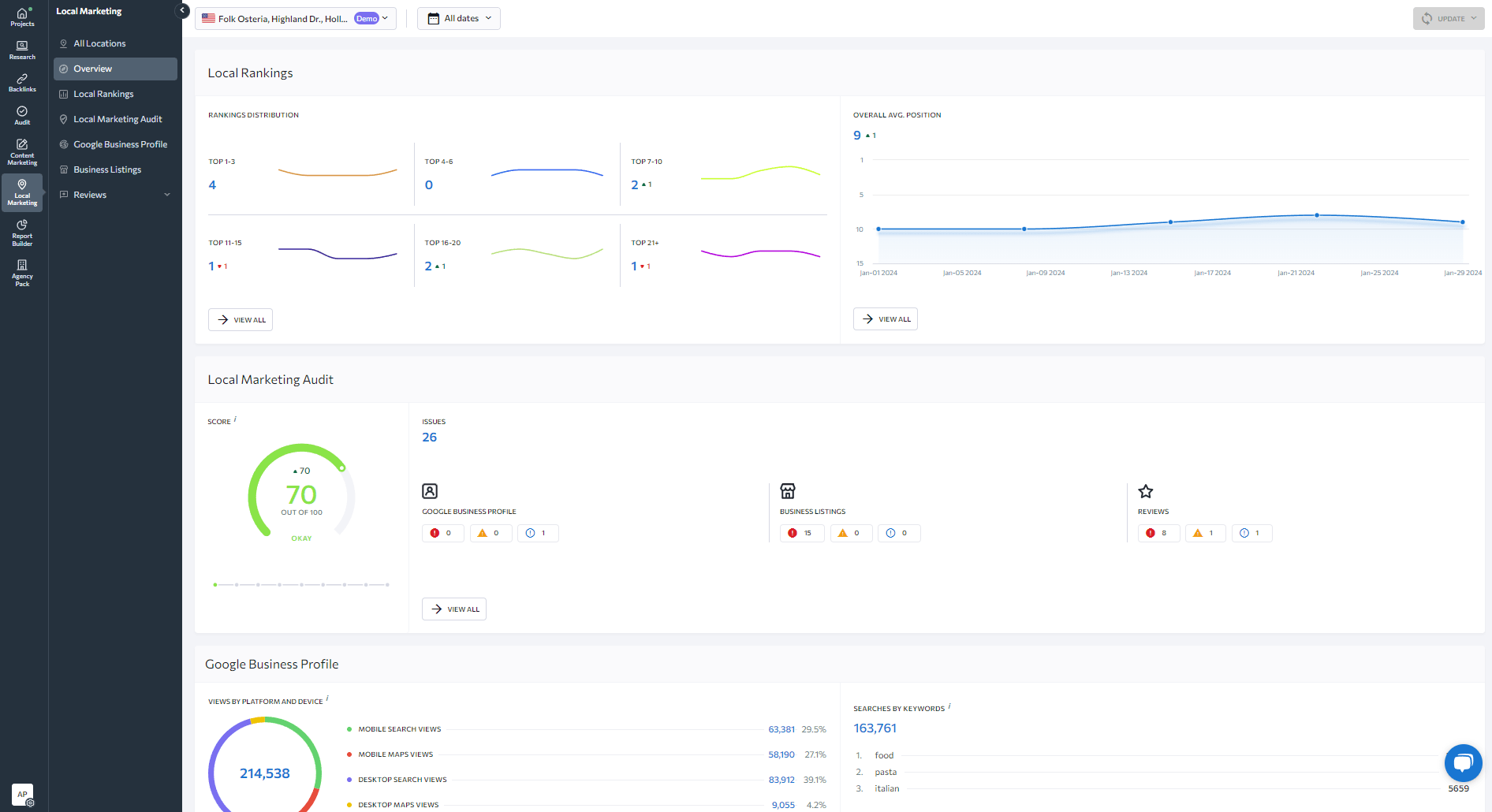
How are Google local search ads changing?
Google is constantly working on improving its advertising tool. The company itself analyzes how people search for various information on the Internet. The search giant’s main goal is to completely optimize ads so that they could help people find what they’re looking for. Google is also constantly optimizing ads to make them less intrusive and more informative.
Let’s explore some of the major updates in local search ads over the past 3 years:
January 2022: Upgrade of Smart Shopping and Local campaigns to Performance Max
In 2022, two specific types of campaigns were phased out and replaced with Performance Max: the Smart Shopping campaign and the Local campaign. Performance Max gave advertisers access to new inventory and automation insights on top of all the same foundational features they already had. This upgrade makes it easy to promote your local business across Google properties and networks, including Google Search, Google Maps, business profile, Gmail, and Youtube. You can even manage all networks within a single campaign.
October 2022: Business names and logos for mobile Search ads
Whenever your landing page contains your business name and logo, Google Ads will automatically incorporate both into your campaign and display each in your ads. You have the option to review and exclude any information you prefer not to include. Alternatively, you can manually include a business name and logo for each campaign.
May 2023: AI-powered search campaigns
Generative AI empowers you to create better Search campaigns. Based on the Google Marketing Live 2023 announcement, Google AI can help you generate effective keywords, headlines, descriptions, images, and other assets.
May 2024: AI Overviews
Google announced AI Overviews (AIOs) launch, formely SGE, at Google I/O 2024 in the US market. In October 2024, AI Overviews were rolled out in over 100 countries and territories worldwide. This means that new formats leveraging generic AI will emerge, producing high-quality, relevant local search ads tailored to each stage of the search funnel. Read all about how we conducted specific AI Overviews Research to learn more about the latest Google’s experiments.
Benefits of Google Maps
Now, let’s explore the many benefits of advertising on Google Maps. These include but are not limited to:
- Effective for people on the move: Google Maps ads are highly effective in today’s fast-paced world, especially for individuals who are constantly on the go. By placing ads on maps, you assist them in navigating the city and easily finding the goods and services they require.
- Increased business visibility: By consistently displaying your business on the map, you enhance its visibility to potential customers. Even if searchers were not initially interested in your products or services, their perception may change in the future.
- Enhanced targeting: Now that local search ads provide more precise targeting options, local businesses can target their audience more effectively. Advertisers can target specific geographic areas, demographics, interests, and even behaviors to ensure their ads are seen by the most relevant consumers.
What’s more, a special mark on the map can prompt a person to take action. Here are some reasons why:
- If someone is looking for local marks on the map, they are very likely to visit your store or office within the next 24 hours;
- Tagged pins create trust.
A short snippet of a company’s data can give people all the info they want to find on the web.
If you’re aiming to optimize your advertising efforts and gain the benefits outlined above, check out a comprehensive guide on how to get better results on Google Ads.
How much do Google Maps ads cost?
There is no easy, one-size-fits-all solution for calculating the cost of Google Maps ads. The pricing structure for Google Ads is complex and varies depending on several factors. While it can be frustrating not to have a straightforward answer, understanding the variables that influence Google Ads pricing is crucial.
Several key factors contribute to the cost of Google Maps ads, including your industry, market trends, quality score, keywords, bid, and budget. Let’s explore these elements further to gain a better understanding of how they impact the pricing of Google Maps ads.
- Industry: The competitiveness of your industry plays a significant role in determining how much each Google Maps ad will cost. Some industries have higher advertising demands and greater competition, which can drive up the cost per click (CPC) for relevant keywords.
- Market Trends: Changes in consumer behavior, demand for specific products or services, or seasonal fluctuations can influence the competition for advertising space and impact pricing.
- Quality Score: Google assigns a quality score to each advertiser based on the relevance and quality of their ads and landing pages. It also considers overall user experience. Higher quality scores for advertisers may translate to lower CPCs as Google rewards them with better ad placements at lower costs.
- Keywords: Selecting keywords strategically is crucial when determining the cost of Google Maps ads. Popular keywords with high search volumes often come with higher competition, leading to increased CPCs. This is why it’s essential to strike a balance between selecting relevant keywords and managing costs effectively.
- Bid: The bid amount you set for your ads affects their visibility and position on Google Maps searches. Higher bids increase the likelihood of ad impressions and clicks but can also increase costs. Careful bid management is required to optimize your budget and achieve the desired results.
- Budget: Your allocated budget for Google Maps ads is another factor that impacts the overall cost. A higher budget provides greater ad exposure and potentially more conversions, but it also increases advertising costs.
It is challenging to provide an exact cost range for Google Maps ads when considering these factors. But as of 2025, on average, Google Ads cost anywhere from $100 to $10,000 per month. To put this into perspective, the average cost-per-click (CPC) for the Google Search Network is typically between $1 to $2, while the Google Display Network costs approximately $1.
Keep in mind that these figures are averages and can vary significantly depending on the factors mentioned earlier. It is best to explore the Google Ads platform directly to get a more accurate estimate of the cost of Google Maps ads for the specific business.
Features of Google Maps ads
Promoted Pins
Setting your business apart from the competition is easier with Promoted Pins. Almost everyone now has a smartphone that isn’t just used for making calls, but is also used as a navigation system and an easy way of searching for information, goods and services. For this reason, promoted Pins allow you to stand out on the map with square icons.
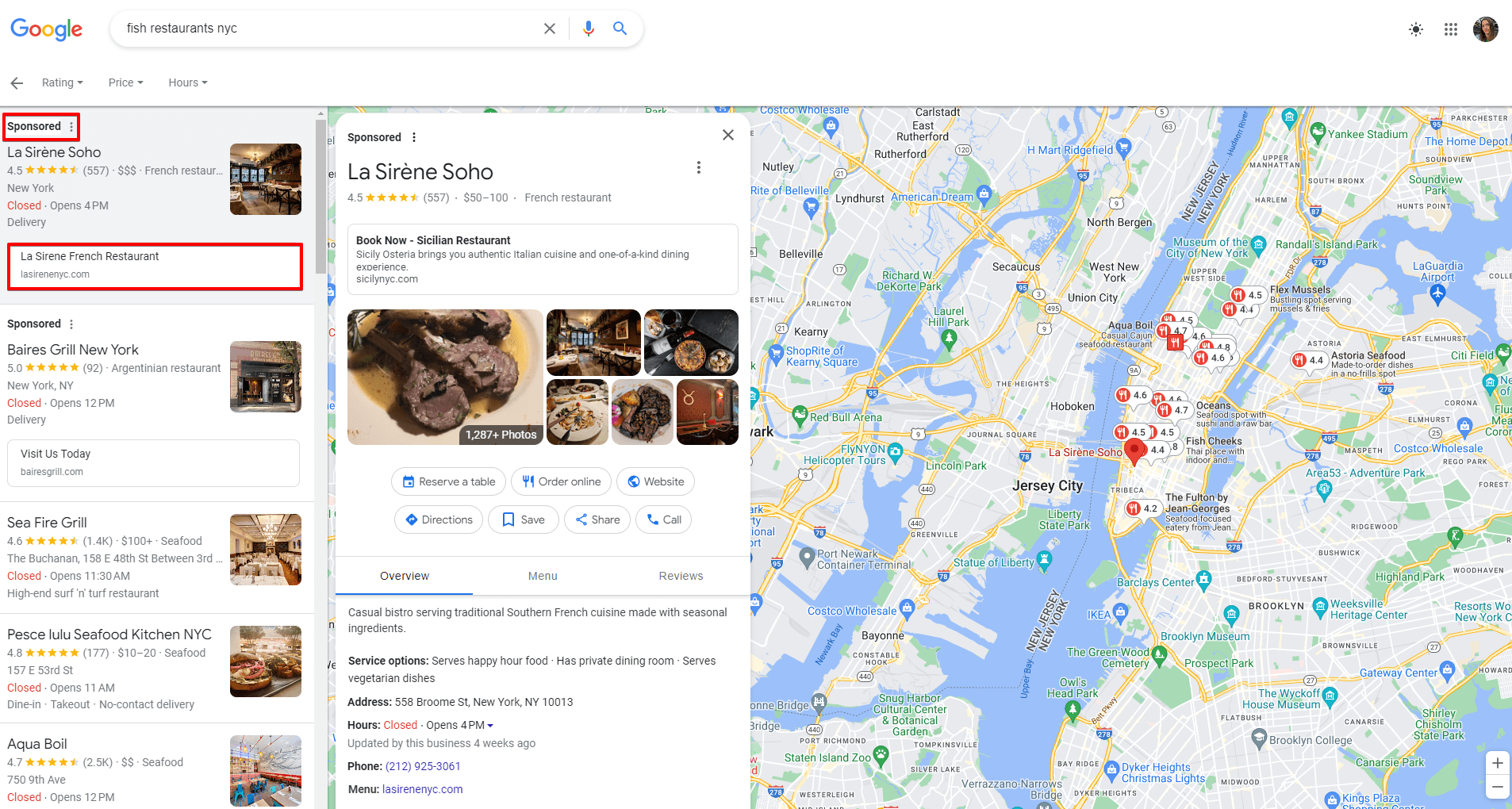
This ad format will allow you to have a greater impact on your audience. When searchers click on the icon with your company logo, they will be able to see more info about it. This format is unobtrusive and will allow people to find exactly the segment of goods or services they are looking for in their city.
Promoted pins on the route
Moreover, Google is constantly working on adding more interactive features to Promoted pins, in particular. This ad format can also suggest sponsored stops along a user’s route while they’re driving.
The ad appears as a pop-up asking if the user wants to “Add stop” or “Cancel.” The ad doesn’t expand unless tapped on and disappears quickly to avoid driver distraction. This format is particularly useful for businesses like gas stations, restaurants, and stores along popular routes. It offers businesses new opportunities to capture the attention of potential customers who are already on the move, potentially increasing foot traffic and sales.
In-store promotions
Promotions and discounts are extremely important for many customers. The fact is that every person wants to find the most favorable price, and get their hands on the product or service they set their sights on as soon as possible. It is a key aspect of the economy as consumers are always looking for the best deal.
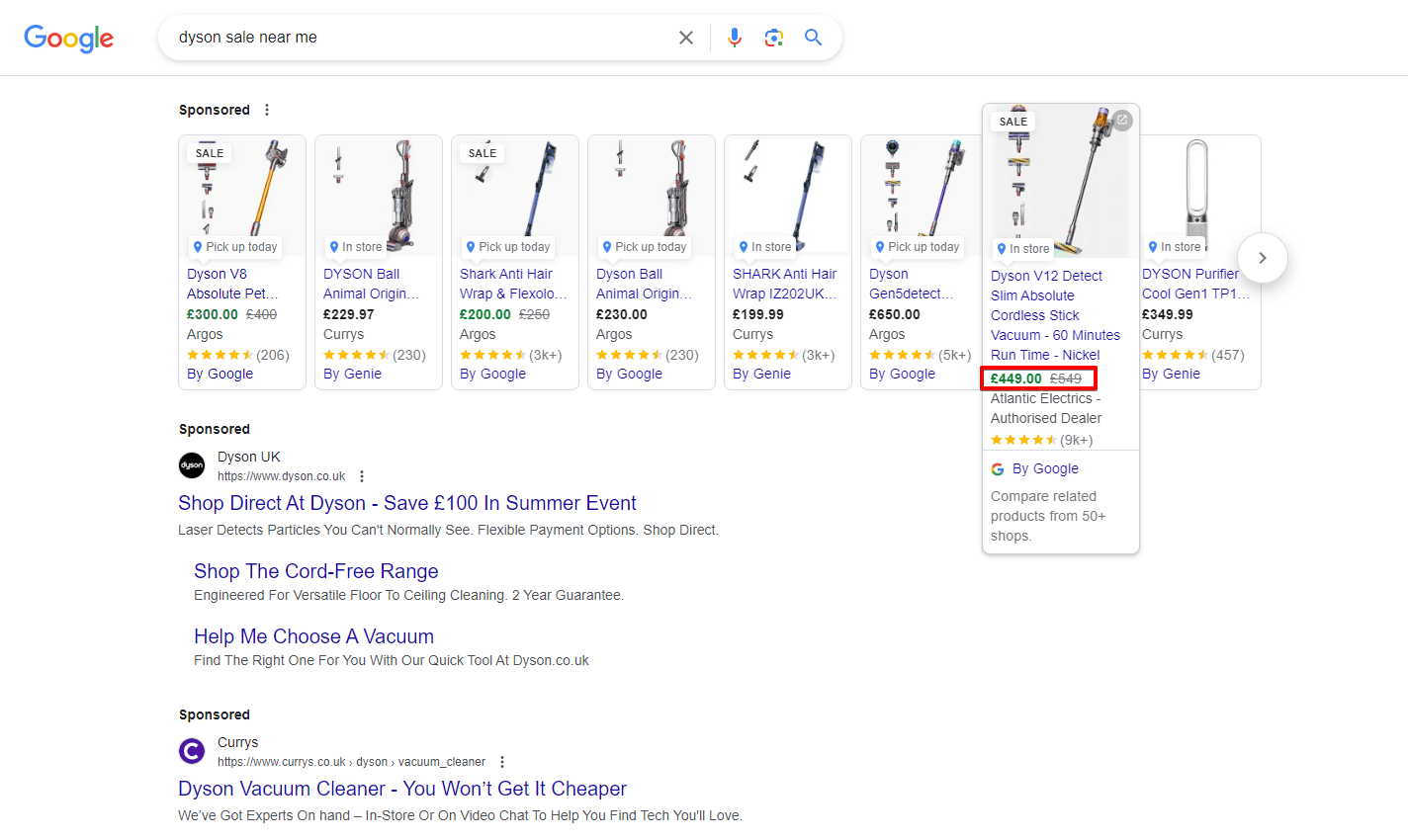
That is why in-store promotions are an additional powerful tool for promoting your sales. This is a great way of convincing people to choose a particular offer, since they have a direct opportunity to see all the benefits personally.
For example, you can add standard Pins along with info on coupons and bargains for your customers. This can help you get more customers in your niche and maybe even get rid of the competition in case of really profitable offers.
Featured customer reviews
A featured customer review typically appears as an extension of a business’s Google ad. It often includes a brief testimonial or rating from a satisfied customer alongside the customer’s name, photo, and additional details like their location or job title. These reviews are selected by the business and can be customized to align with their specific marketing goals.
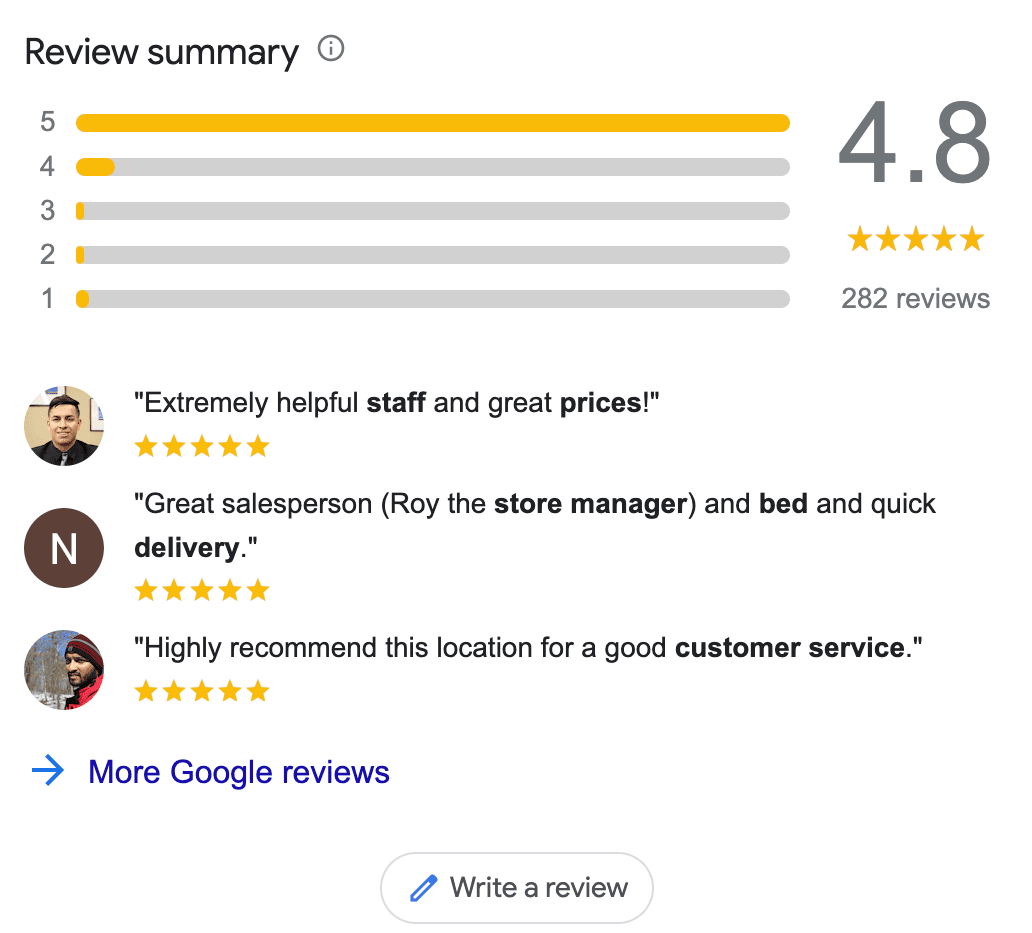
Featured customer reviews provide several advantages, including offering social proof and boosting customer trust. These reviews help to allay potential consumers’ fears and anxieties, especially when they see positive feedback from people who have already bought or used the product or service. This social proof reassures new customers that they are making a wise decision by choosing to buy from a specific business.
In addition, customer reviews on Google Ads provide the added benefit of making advertisements more attractive and engaging. Including testimonials or ratings humanizes the ad, making it stand out from other ads that may be lacking such endorsements. Reviews like these can effectively highlight the product or service’s unique selling points and showcase any benefits that customers have experienced firsthand.
Featured customer reviews can also improve Google Ads’ click-through rate (CTR). Users are more likely to click on an advertisement that has received positive reviews from real customers. An increased level of involvement may result in higher conversion rates, which may eventually contribute to the advertising campaign’s success.
Customizable business page
Businesses promoting their products/services through Google Ads have the opportunity to outline essential business information, such as the address, phone number, website, store hours, photos, directions, and reviews, all within a single interface. This information is automatically pulled from the store’s Google Business listing to ensure that customers have quick and easy access to accurate and up-to-date information.
Please take a note that Google Maps had its own Business Messages feature since 2018, but after Jul 31, 2024 this feature will no longer be available. However, customers will still be able to contact you. They can access your website, read your business description, view photos, and explore any other information you’ve shared on your profile.
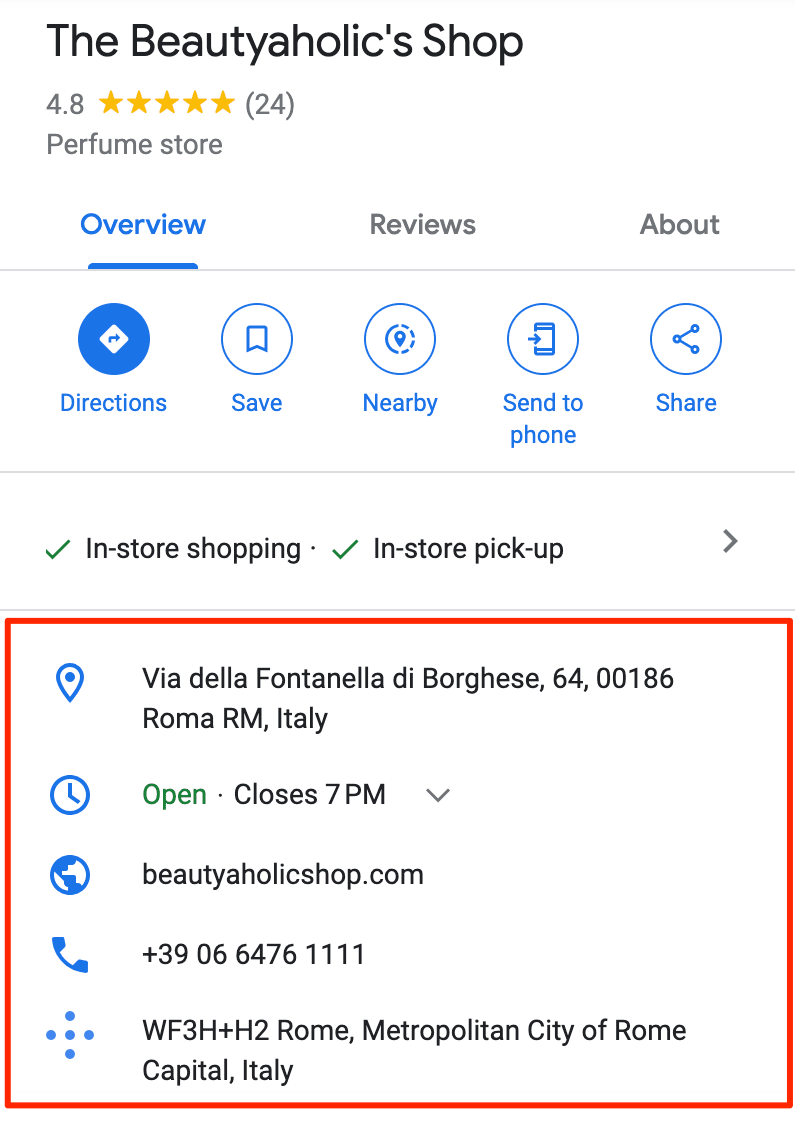
Local inventory search
Local inventory search seamlessly integrates Google Shopping with Maps to provide customers with an enhanced shopping experience.
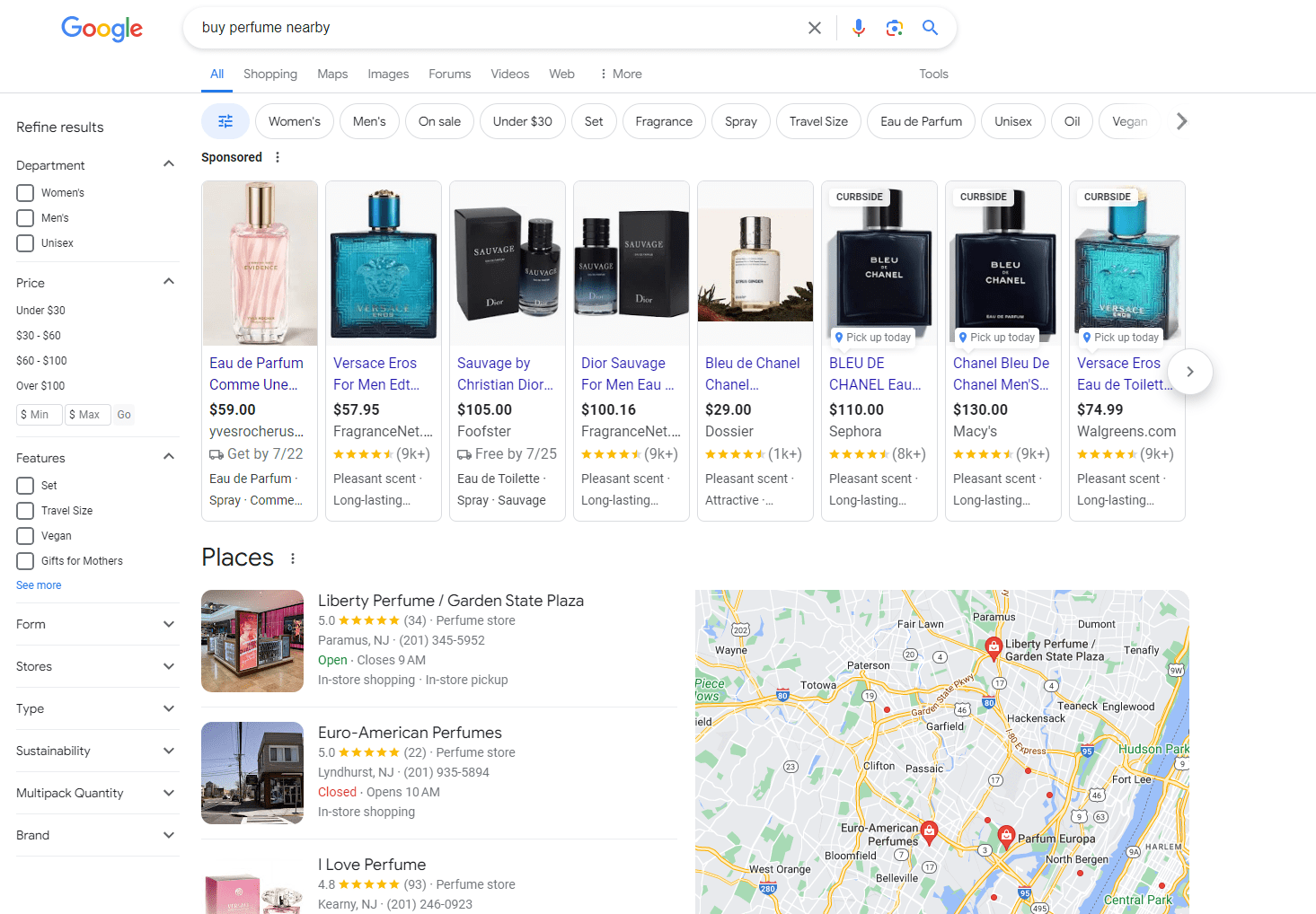
By enabling inventory ads, you’re making it easier for customers to browse through your available products. The process is as simple as clicking on your location. Similarly, customers can utilize Google Search to look for a specific item. By clicking on the ad that showcases your product, users will be directed to your local storefront, Google Business page, or landing page.
Top 5 examples of ads on Google Maps
Every argument needs to be backed up by specific examples. For this reason, we prepared for you the top 5 examples of what such ads should look like. This will allow you to get a rough understanding of how you can customize advertisements for your business in order to get benefits and potential customers.
VEM Exotic Rentals
For this example, I used the keyword Exotic Rentals LA to find a car. The pin of this company is displayed on the map. As you can see, all the data about the car rental service is structured. Users can read the comments, get the telephone number and the address.
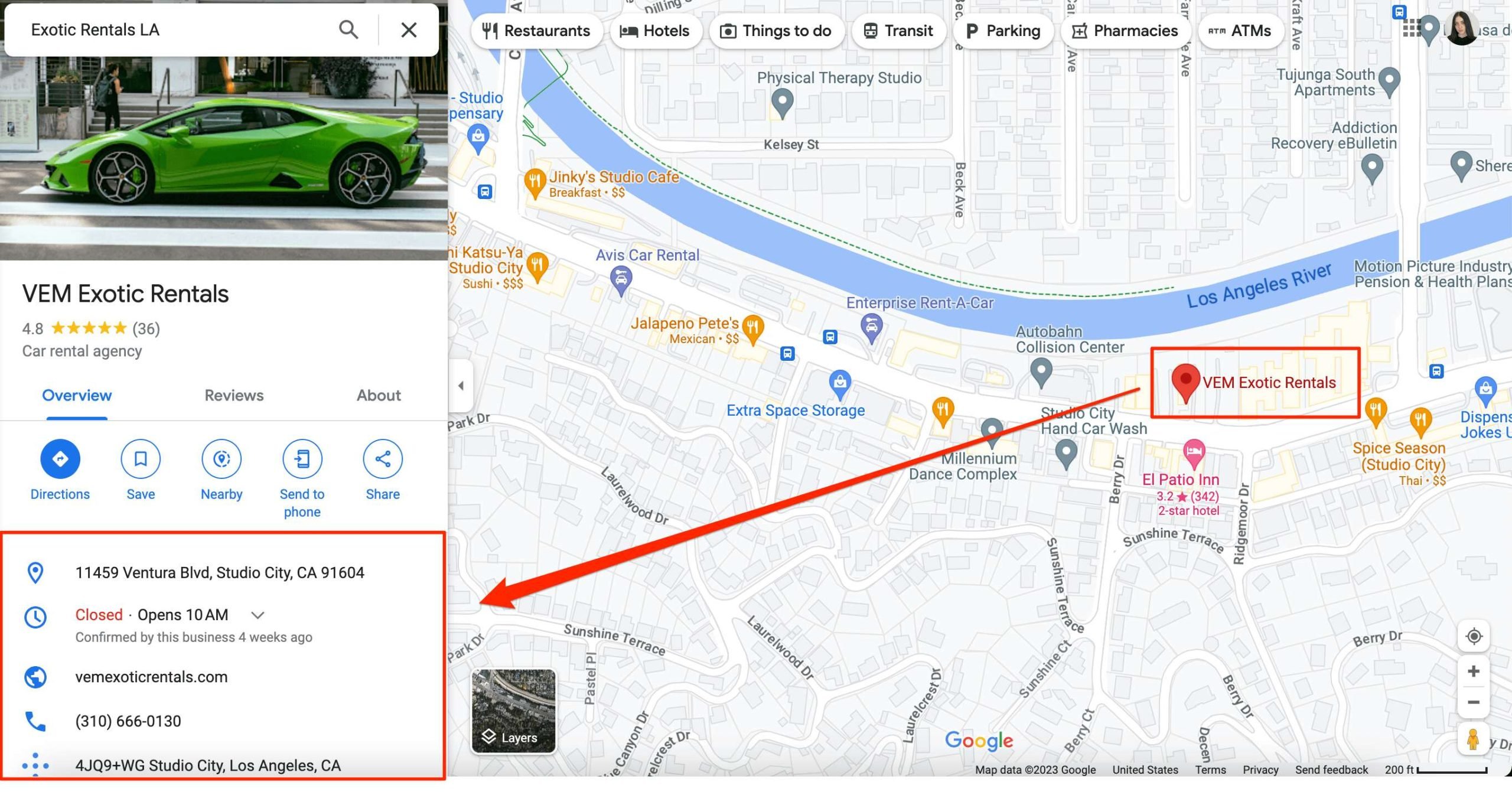
Sultana’s Bakery & Café
A search for cafeterias in Boston led us to Sultana’s Bakery & Café. Besides providing standard info, you can see delivery information, browse through the menu, and even find out tons of useful information from real customer reviews. Such information can be especially relevant for people looking for a themed café or a cozy place to relax, and helps them find out if the place meets their expectations.
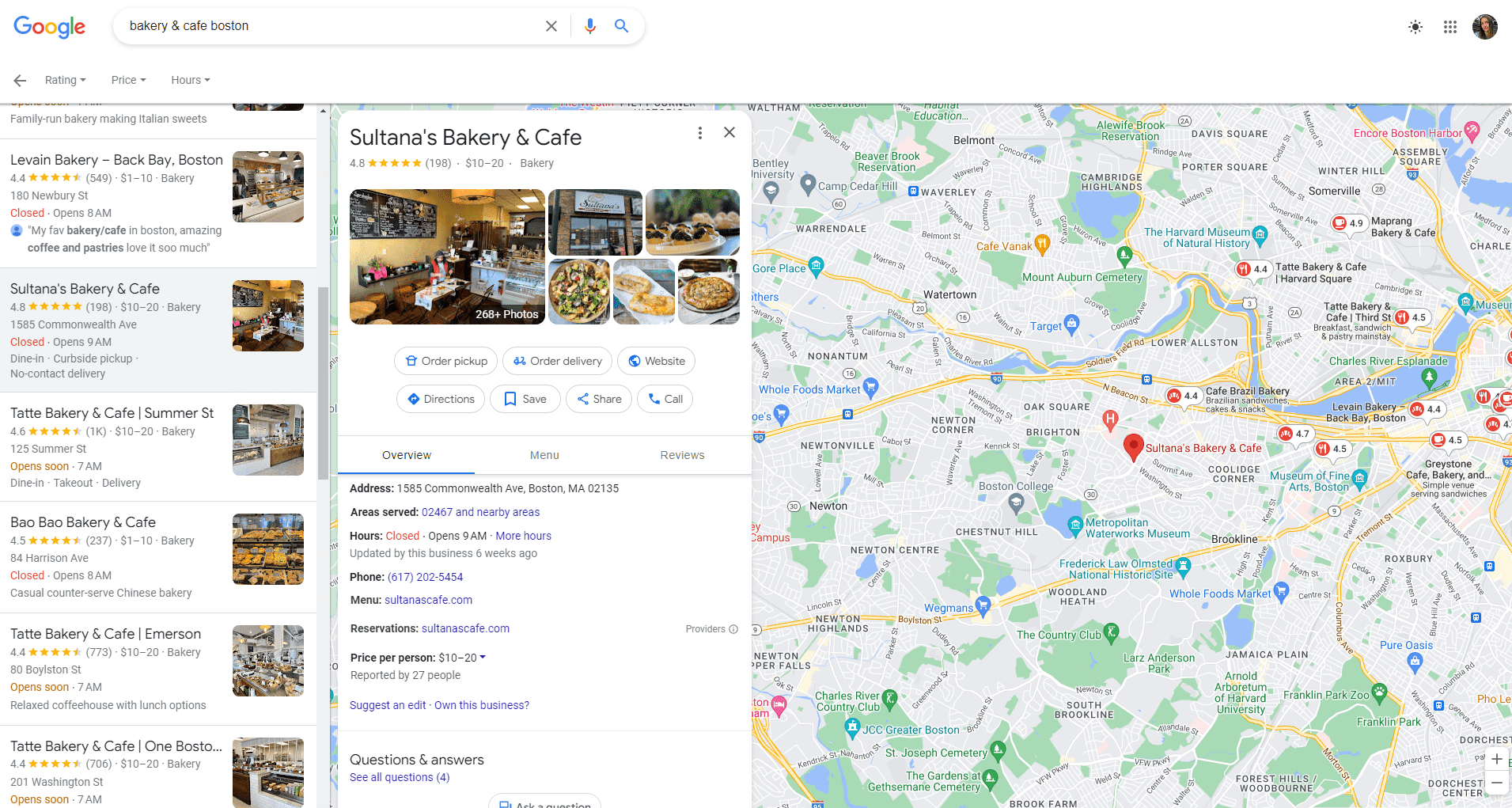
Gulf
This example is in the context of a gas station advertisement. It is very important to provide customers with pricing information right away. That way, drivers will be able to choose a suitable option for themselves. In this case, you immediately see fuel prices, a phone number, and the exact address.
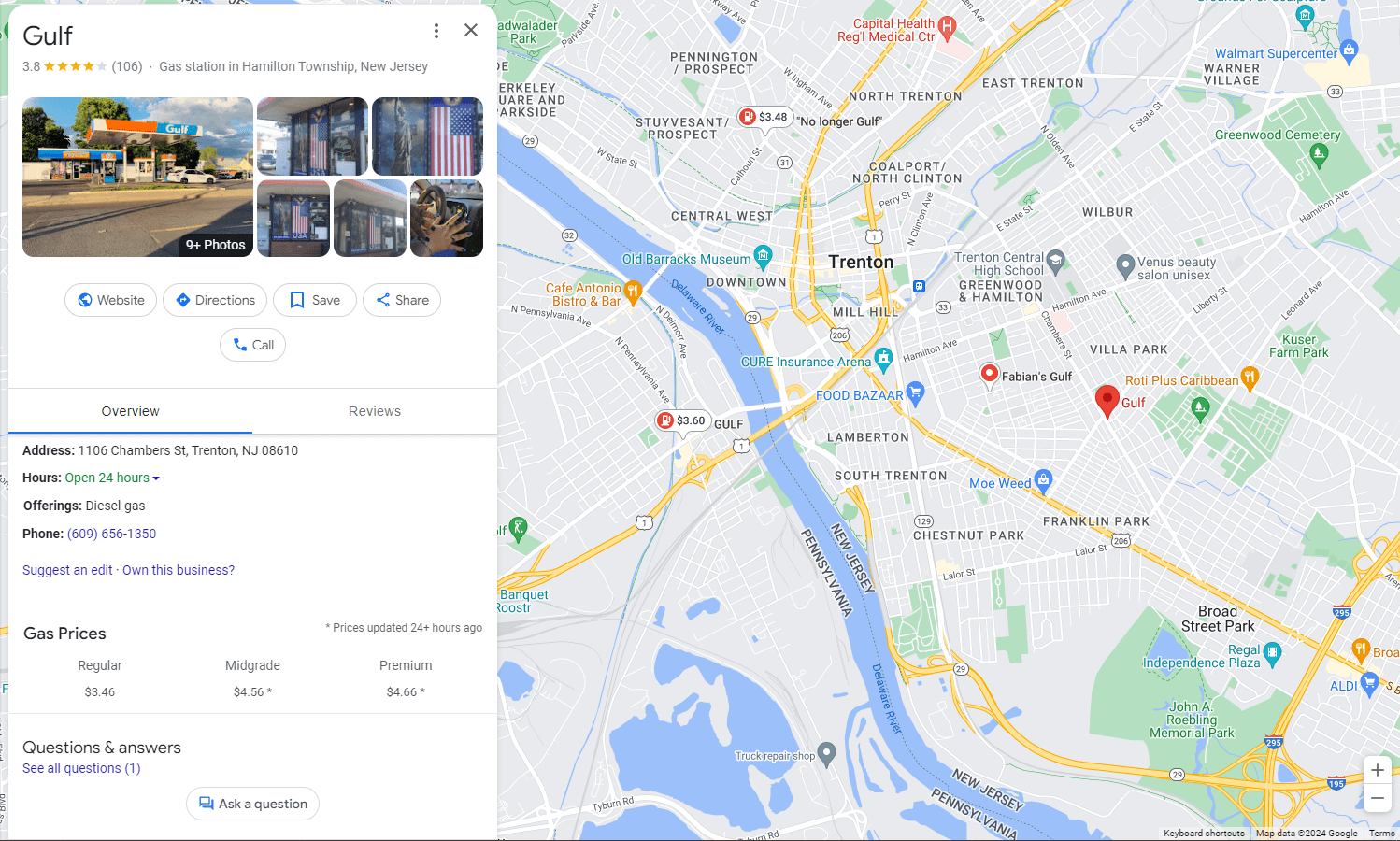
Antonio Hotel
This is another example of how you can advertise a hotel. In addition to basic information, we recommend specifying Highlights. This will allow your potential customers to know every key benefit of your hotel.
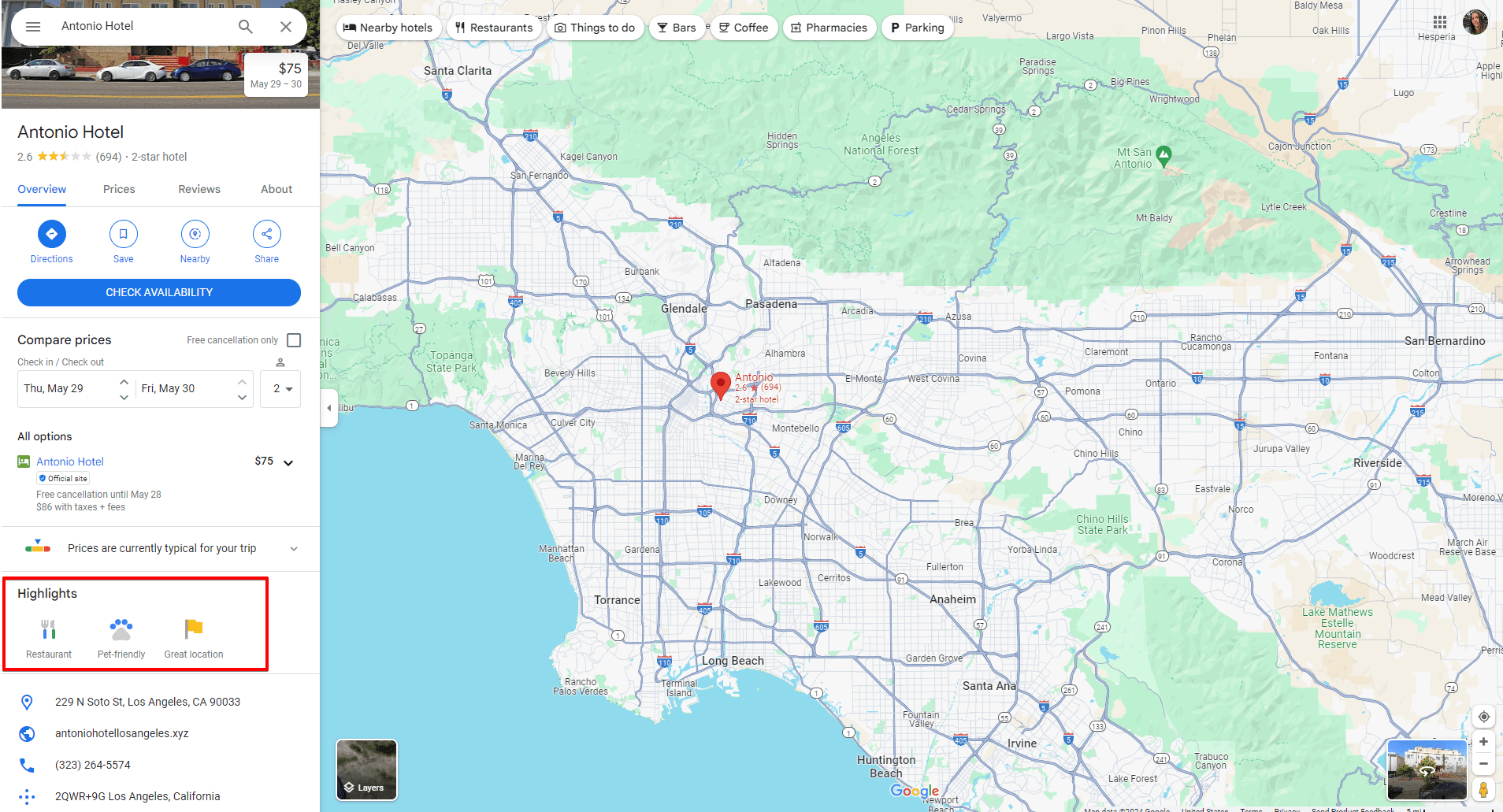
Dunkin’
Besides getting directions, potential Dunkin’ customers can check for promotional offers, phone numbers, find out when they open and close, and see the overall rating. This is a good opportunity for people to find out about a special deal and rush to the nearest Dunkin’.
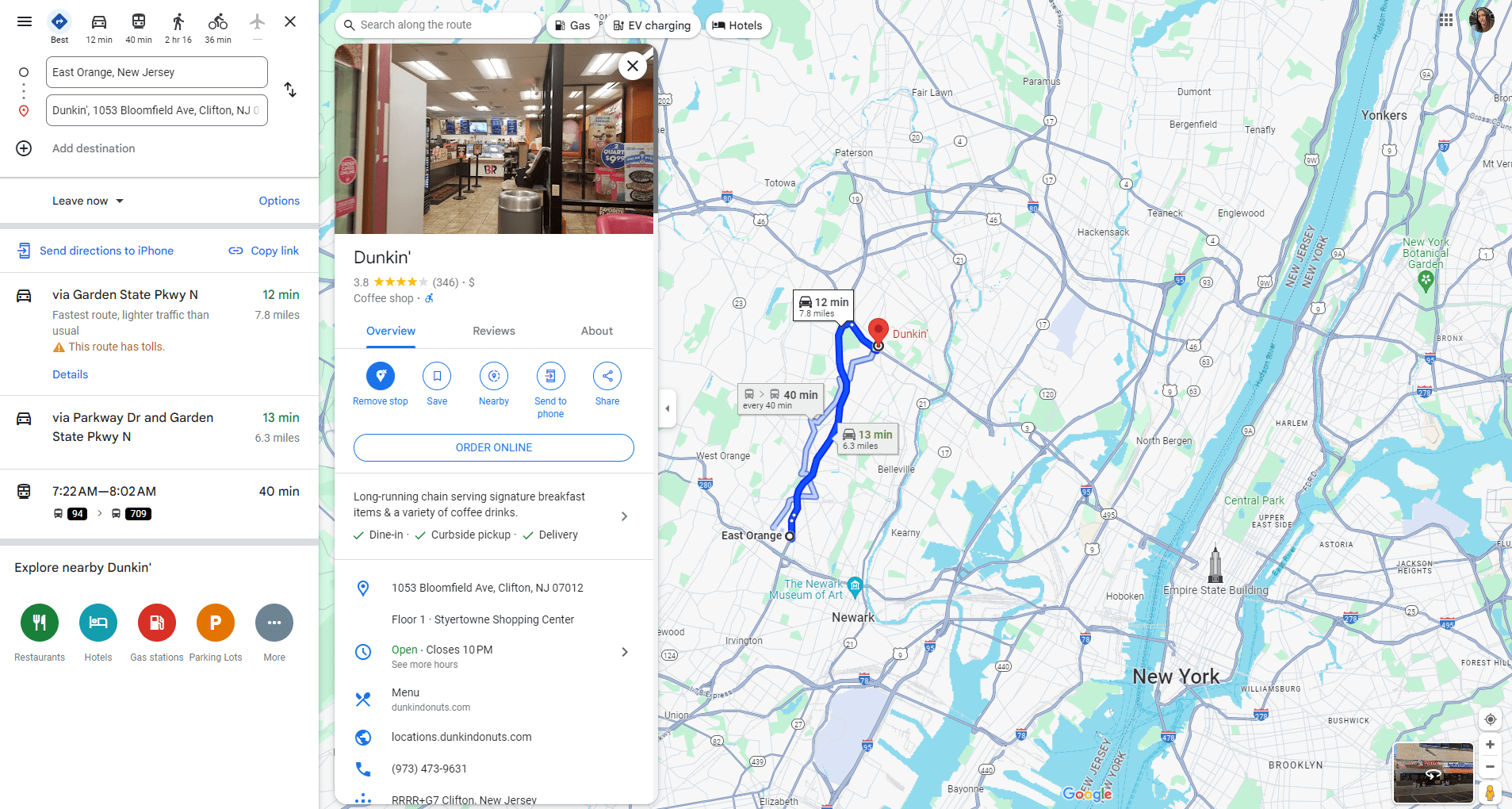
How to start advertising on Google Maps
To drive significant traffic and maximize conversions, it’s essential to align your SEO and PPC strategies, seamlessly integrating both aspects of your digital marketing campaign. Now, let’s go through all steps needed to start advertising on Google Maps.
Create a Google Ads account
This involves the use of Google Ads. If you’ve used it before, then you will not have any difficulties. However, beginners will not find it critically difficult either.
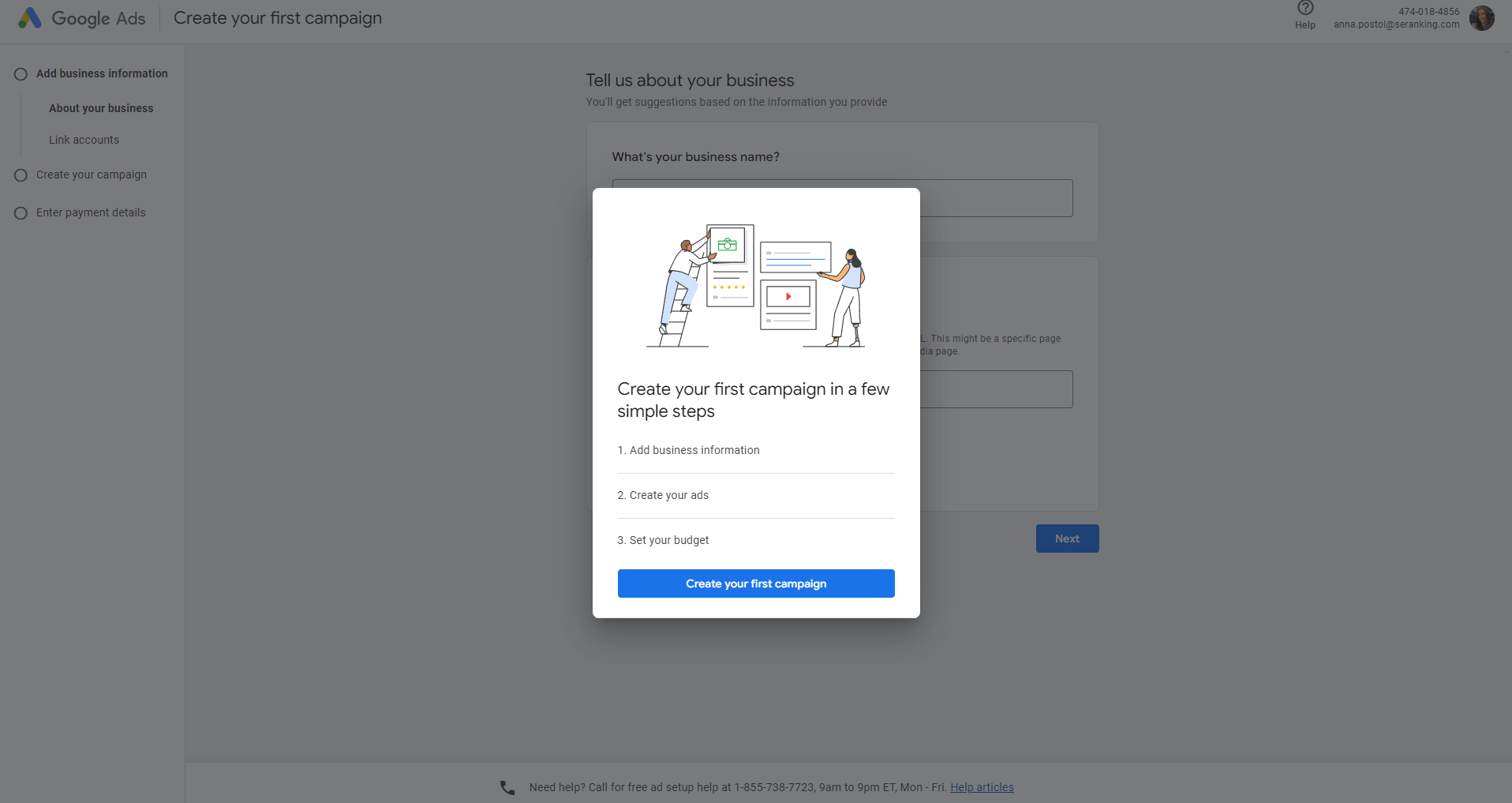
But first, you need to add your business and verify it via GBP. This procedure is necessary to confirm the legality of your business activity.
When new advertisers join Google Ads, they are automatically assigned a Smart campaign as the default campaign type. This convenient feature eliminates the need for taking additional steps to utilize it for local SEO purposes. To set up a Smart campaign that is connected to your Google Business Profile, follow these steps:
1. In Google Ads, Go to the “All campaigns” page and click on the “+ New campaign” button.
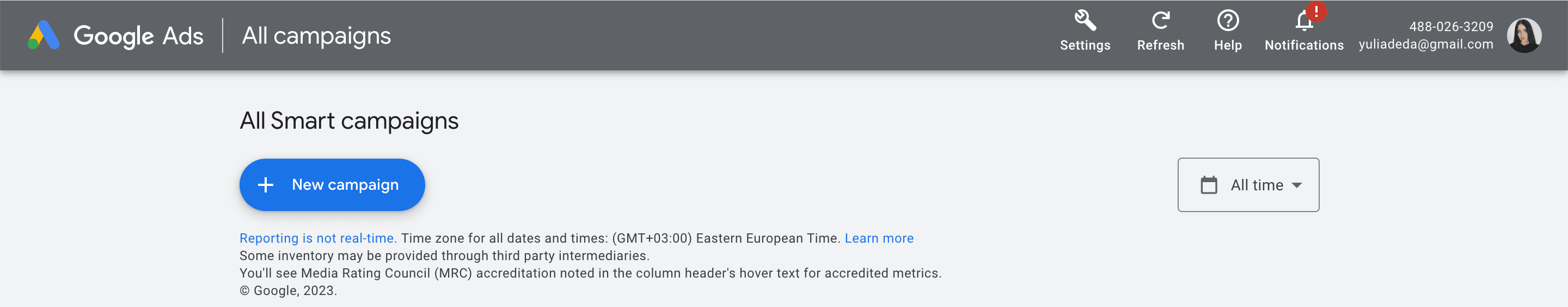
2. When prompted, choose the desired Business Profile to advertise and link your accounts.
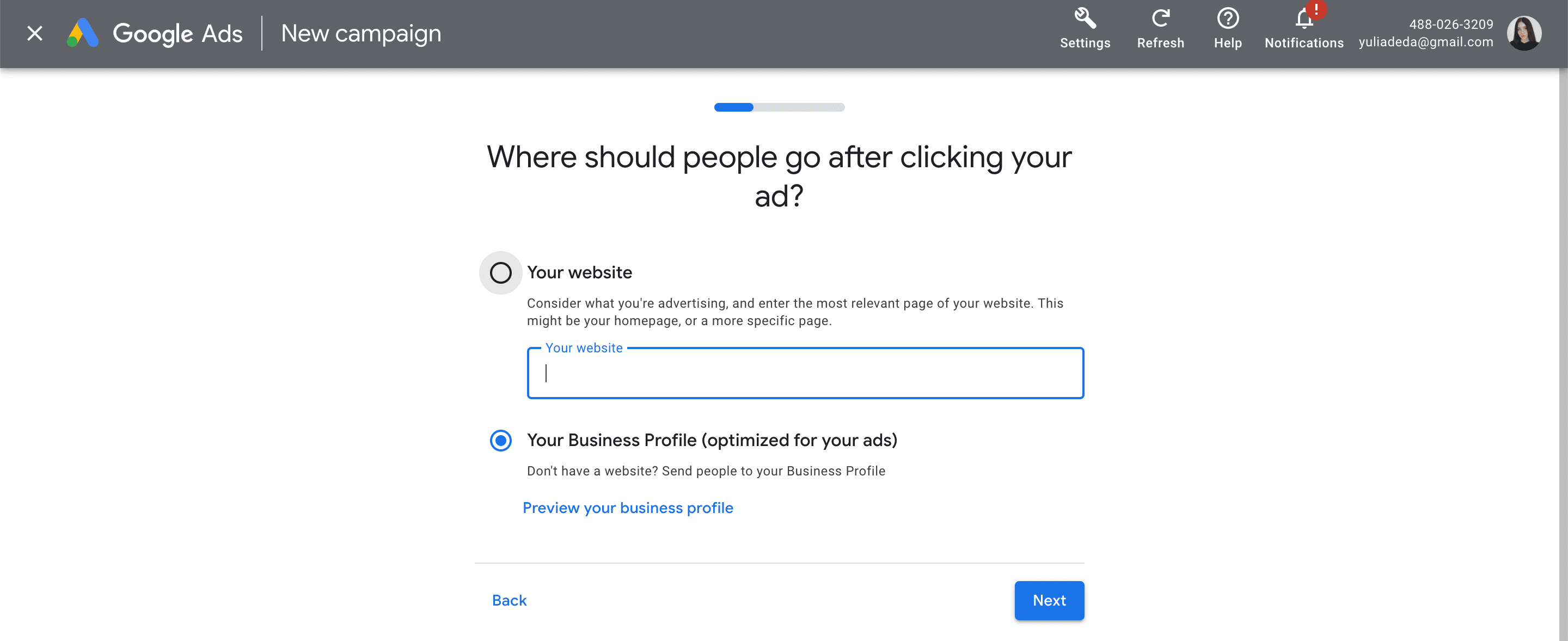
3. Select a specific goal for your campaign.
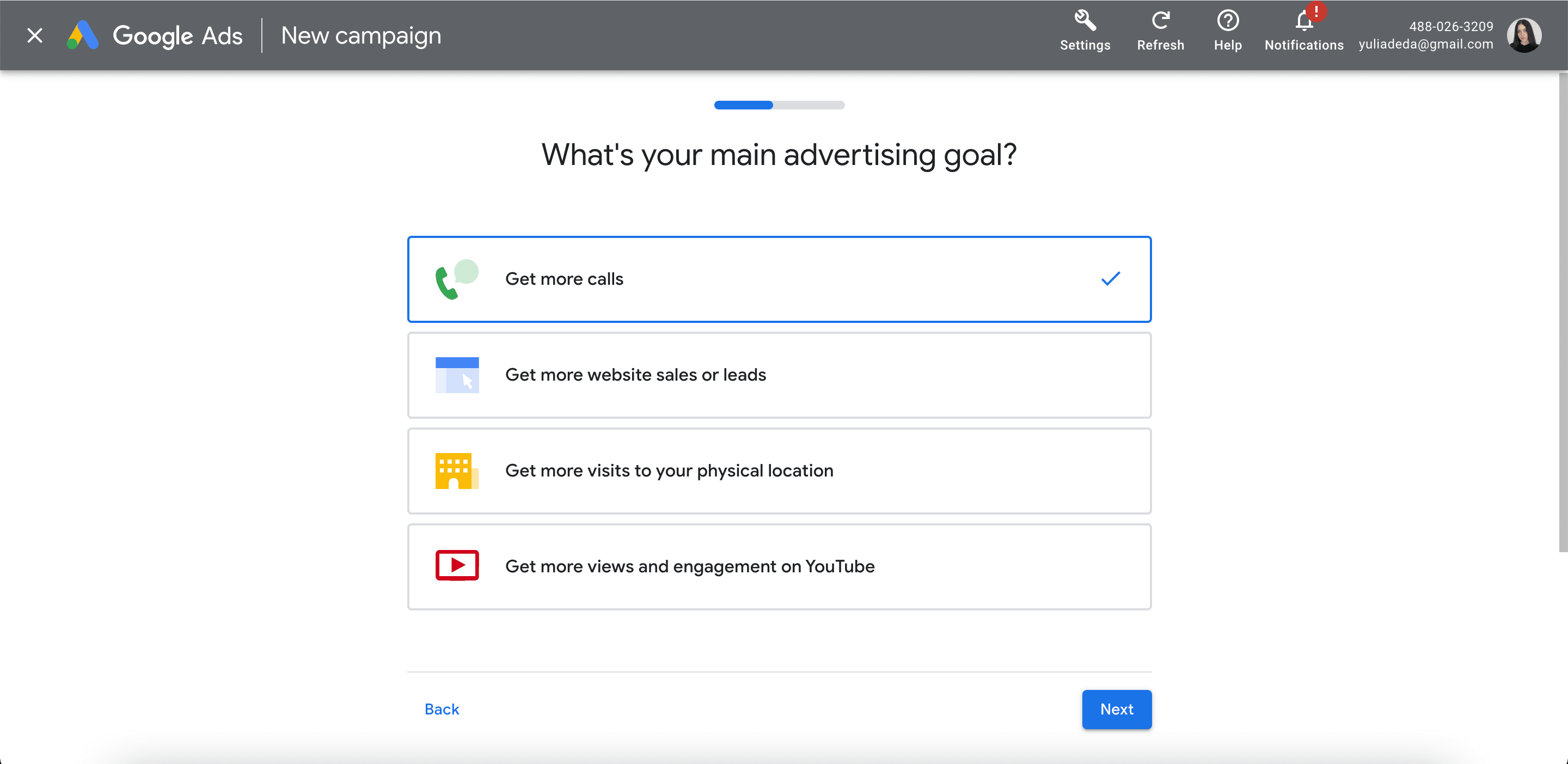
4. Complete the Smart Campaign creation process.
Optimize your keywords
Following these best practices for optimizing your keyword campaign will help you achieve better results. Here are some tips to consider:
Tip 1: Put Yourself in Your Customers’ Shoes
Start by learning how to think like your customers. Consider the main categories of your business and think of reasons why your customers would be drawn to them. Then, brainstorm the terms or phrases your customers would use to describe your products or services. Using this customer-centric approach is a great way to ensure that your keywords align with their search intent.
Example: Suppose you sell outdoor camping gear. Your categories could include “camping tents,” “sleeping bags,” and “camping stoves.” Expand on these categories by including specific terms that your customers would use, such as “2-person camping tent” or “lightweight sleeping bag.”
Tip 2: Strike the Perfect Balance Between Specific and General Keywords
Select a strategy that aligns with your goals and budget. You have two options: focus on narrower keywords that will generate relevant and valuable leads (even if there are few), or target broader keywords that will broaden your audience (though some of the leads generated may be irrelevant).
Example: For organic skincare sales, you’ll benefit the most from narrower keywords like”certified organic face moisturizer” or “all-natural anti-age serum.” Focusing on keywords like these will drive a smaller but more focused audience. On the other hand, if you focus on broader keywords instead, such as “skincare products”, you may be able to reach a larger audience, but the clicks you get may be less relevant and your advertising costs may be higher.
Tip 3: Organize Keywords into Relevant Ad Groups
To enhance ad relevance, group your keywords into ad groups based on specific product categories or services. This promotes the creation of targeted ads that align with each group’s keywords and increases your conversion potential.
Example: Suppose you own an online bookstore. Creating ad groups for genres like “mystery novels,” “science fiction,” and “romance books” is key. In each group, use relevant keywords like “best detective novels” or “classic science fiction books,” crafting ads accordingly.
Tip 4: Continuously Monitor and Refine Your Keyword Performance
Keyword optimization for ad campaign keywords is an ongoing process. Monitor your keyword performance on a regular basis to determine which keywords are generating the best results. Remove underperforming keywords and experiment with new ones to refine your targeting.
Set up search ads with location extension
Now it’s time to set up the addresses. Google has conveniently provided all the necessary info in their official documentation. Once everything’s set up, go through the Location extensions and select the spots you want.
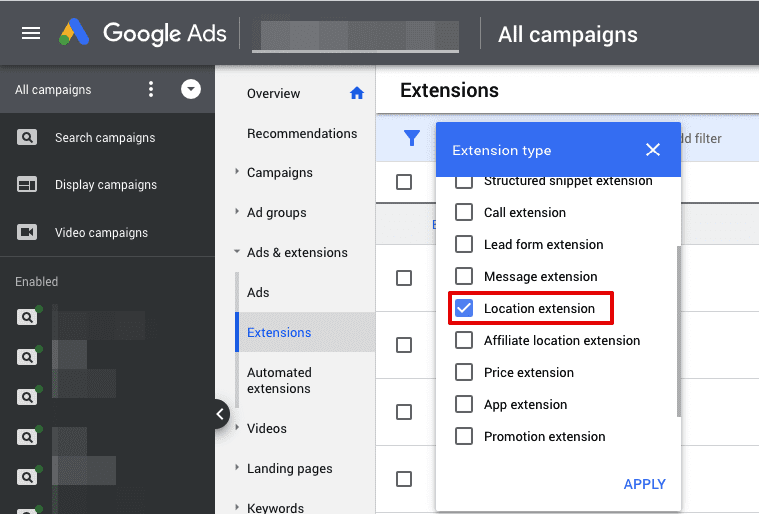
Set up location targeting
Start by reading what the search giant has to say on targeting ads to geographical locations. Choose the words that your customers use most often when they need to find something important. This is extremely relevant for any type of local business. Usually, 5-20 keywords are enough if you have an ad group that you want to show to potential customers.
Optimize bidding based on location
Google Ads offers a powerful opportunity to promote your business and attract customers to your physical locations. By leveraging the reach of Google.com and Google Maps, you can effectively target individuals searching for nearby businesses and capture their attention with local search ads. To maximize the impact of your advertising campaigns, you must set up location assets. These assets enable the display of your most compelling local search ads.
After setting up your location assets, you are ready to launch your ads. Now it’s time to optimize your bidding strategy based on location. Here are some tips to help you optimize your location-based bidding:
- Analyze location performance: Review metrics to identify high-performing locations.
- Adjust bids for success: Increase bids for top-performing locations to boost visibility.
- Consider proximity targeting: Target users based on their proximity to your locations.
- Utilize location-based ad scheduling: Use location-based data to find out when your audience is most receptive to your ads by their location. Take advantage of this data by strategically scheduling your ads, allocating your budget accordingly, and bidding higher during peak engagement periods in specific locations.
These tips can help you maximize the impact of your local search ads and drive targeted traffic to your physical locations. Stay competitive by regularly monitoring and optimizing your bidding strategy.
Set up automated rules
Before you start advertising your business, you need to learn more about automatic ad rules. This can help you schedule when to start/stop an advertising campaign, adjust keywords, or receive performance alerts. This feature also advises you to create a specific scenario to save time in your profile and create the most effective ad impressions depending on the time of day, budget, or audience.
Do not forget that you can use it in the list of keywords that will not be used in the search query or certain exceptions, and set up the location of the ad in the SERPs. Save all filter settings and choose automatic reporting to monitor the effectiveness of your advertising campaigns.
Also, be sure to check out our article on Google Local Pack – another prominent feature that showcases local business listings directly on the SERP. This SERP feature enables you to boost traffic to a website by highlighting products and services and improving online visibility.
The performance of your ads
In Google Ads, you can find all the results regarding the effectiveness of your Google Maps ads. Statistics are compiled regularly so that you can analyze the latest data. You can also adjust your campaign if something’s not going right, and the promotion efficiency does not meet your expectations.
If this information is not enough for you, then you can use SE Ranking. Our Google Rank Checker is one of the most convenient options for accurately checking the ranking positions of your site.
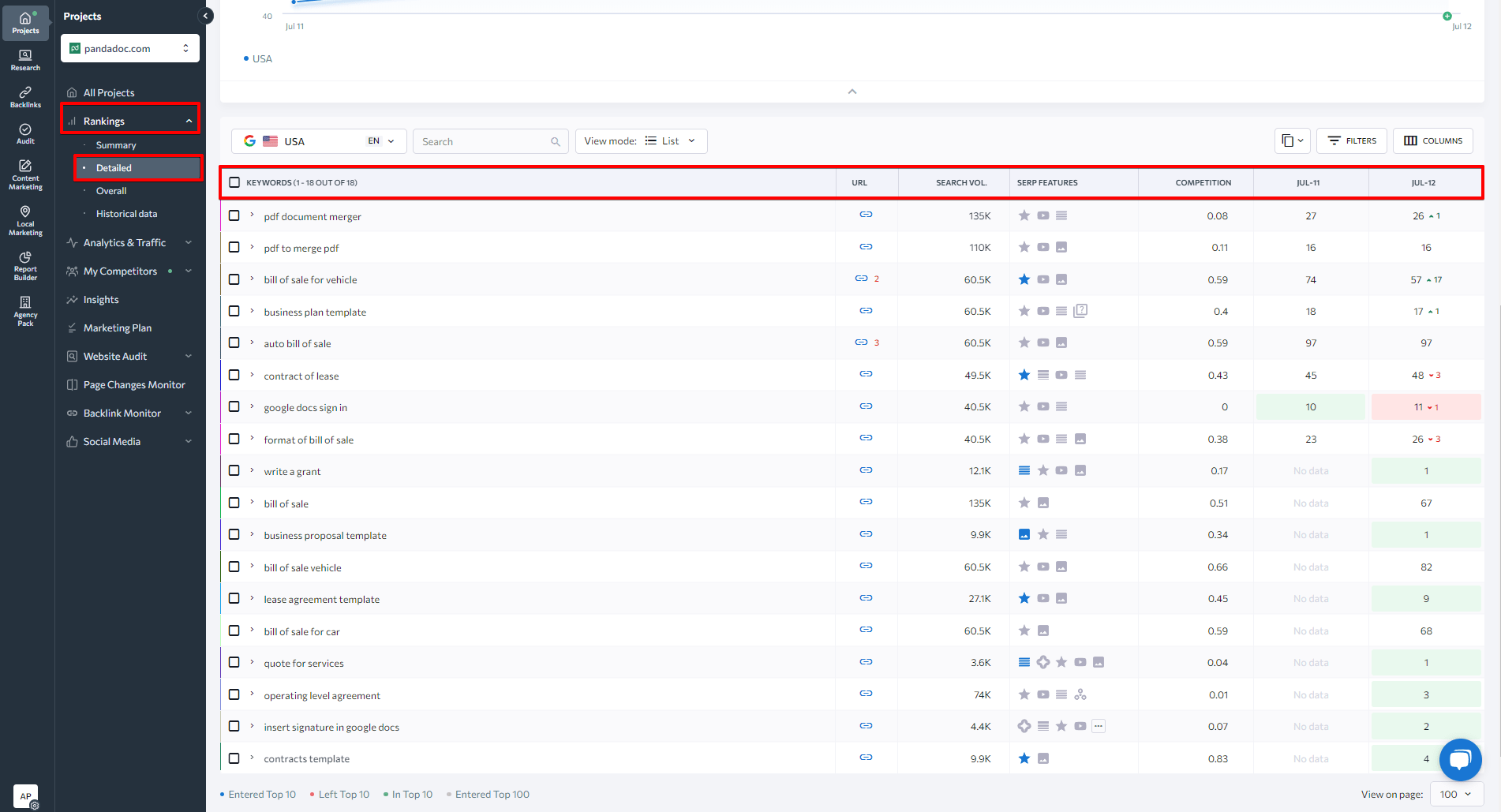
Besides being able to track information in real-time, you can also target the results of different search engines, regions, and devices.
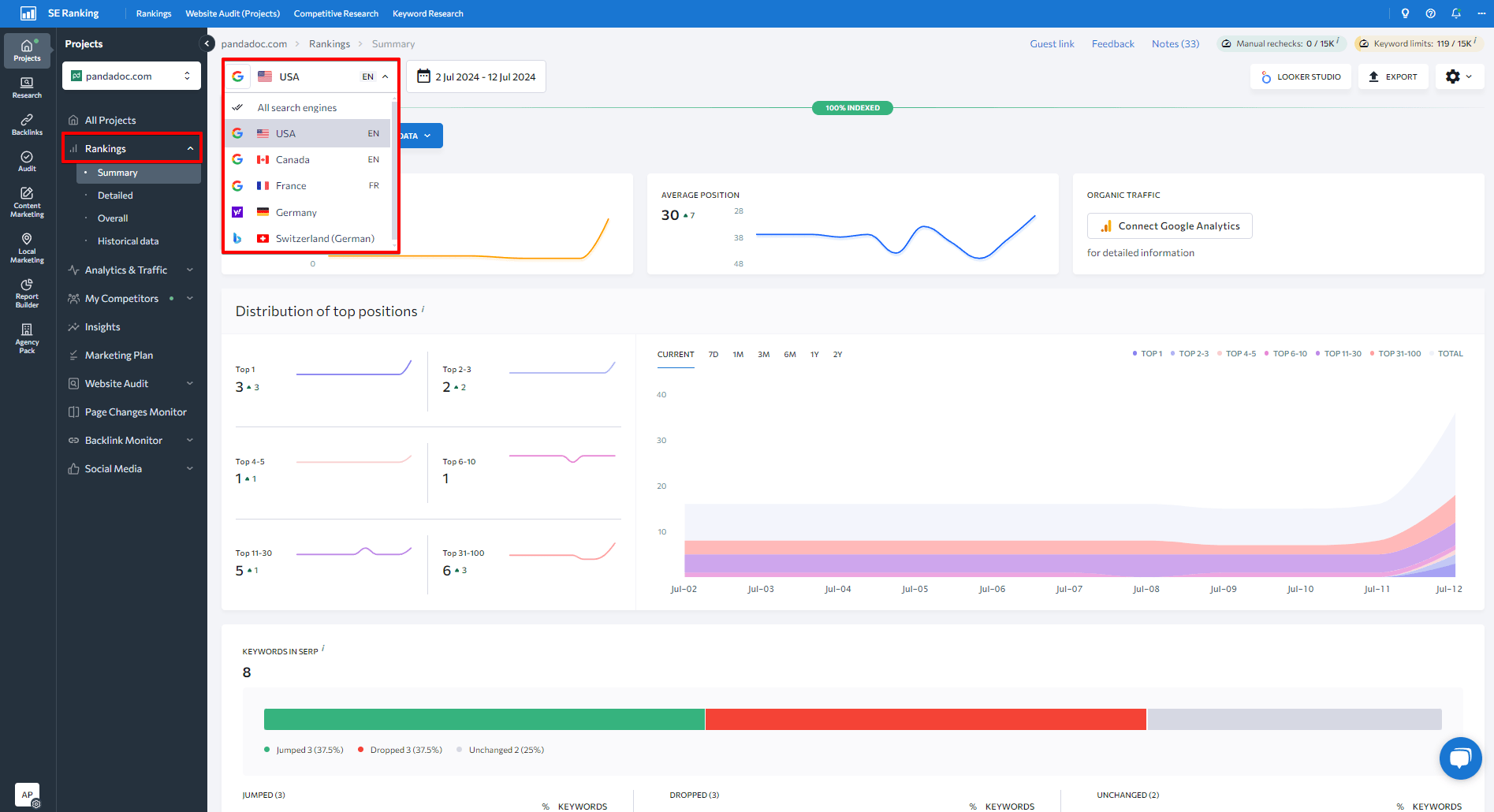
This is very important if you have several businesses in different parts of your country or the world. Here you will also be able to analyze your competitors and the strength of your strategy. Remember, we told you about the importance of choosing the right keywords? Thanks to SE Ranking’s data, you can choose your own promotional strategy.
Furthermore, in terms of ads, SE Ranking’s Competitive Research Tool has an entire section devoted to ad history where you can basically go back in time and analyze any website’s paid search campaign.
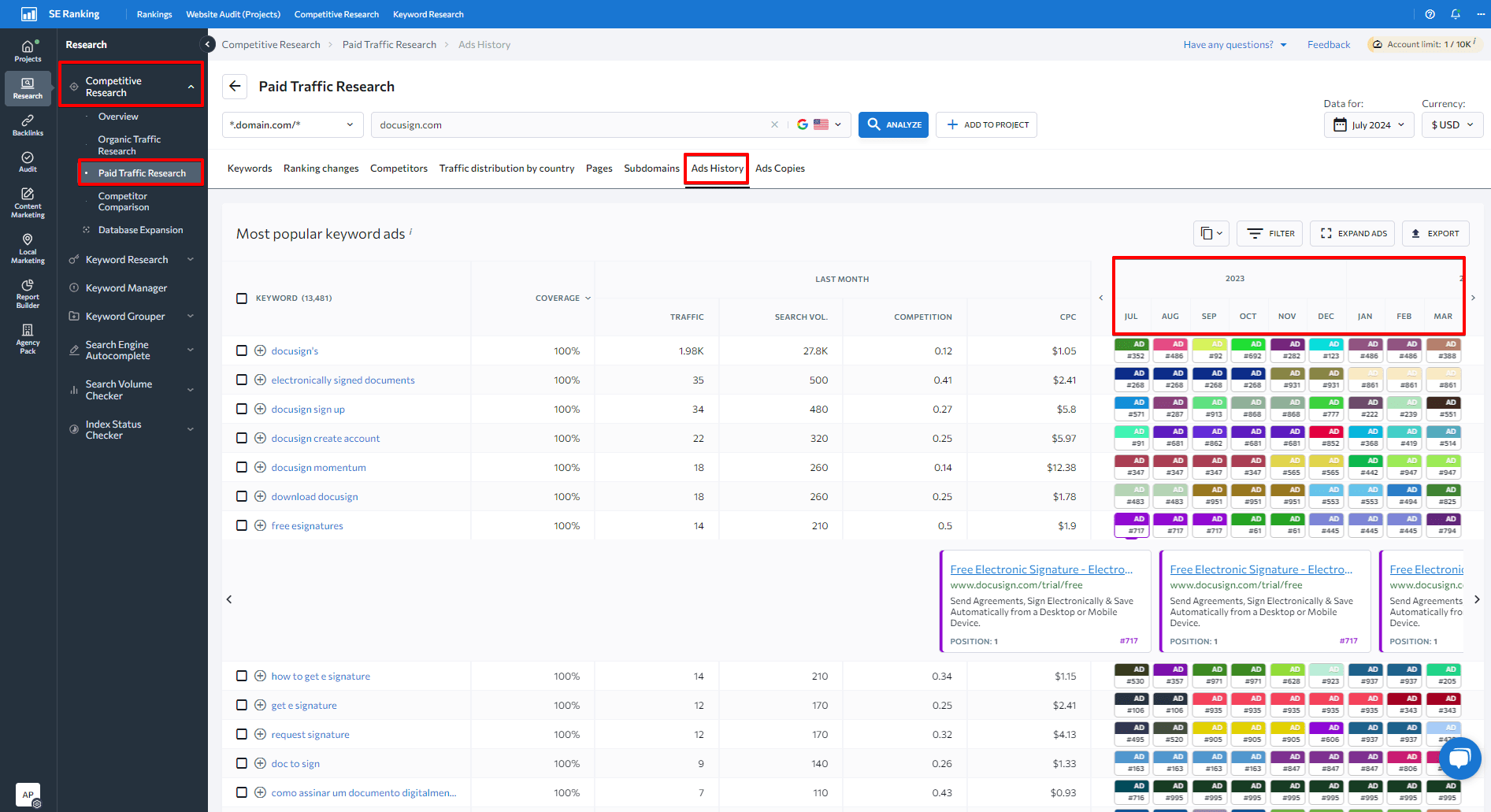
Using this tool, you’ll also be able to gain valuable insights into your competitors’ online strategies, identify their top-performing keywords, analyze their backlink profiles, and track their search engine rankings over time.
Final thoughts
With this data, you can understand the basic principles of setting up an advertising campaign on Google Maps and get exposure for your business on a local scale. Now you can put all your acquired knowledge into practice. Add keywords and detailed information on your business or any other location to get more info and click on ad pins. Then, test our website ranking checker with the 14-day free trial and observe the progress of your website’s positions.
