Top 10 Best Rank Tracker Software of 2024
Tracking your keyword rankings in search engines is a must if you want to know how to outrank your competitors. It allows you to identify where you stand, the direction you need to move, the keywords you should be showing up for, and how your positions in SERPs change over time.
Fortunately, you don’t have to track your rankings manually. With rank tracking software you can automate a good chunk of the process.
Have experience with the SEO tools listed? Tell us about it! Give a rating to any you’ve tried before, from one tool to the whole bunch.
Download our free ebook with research findings and sign up to SE Ranking’s news and SEO tips digests!
Click the link we sent you in the email to confirm your email
When selecting the tools for our list we checked what best solutions on the market offer:
- Up to date ranking results, among other data. They make fresh data available to you daily and let you pull it from various locations, search engines, and devices.
- Granular tracking and filtering of rankings. This includes local tracking, meaning in a specific neighborhood or city, on various search engines (Google, Bing, Yahoo!, and so on), and across specific devices (desktop, mobile, and tablet).
- Versatile features beyond keyword tracking. For instance, they give you keyword and content suggestions, allow you to optimize pages for your chosen keywords, and, similar to competitor analysis tools, make competitive research easier.
- Flexible subscription plans. The features they offer are applicable to individuals, marketing teams, agencies, and enterprise businesses (with pricing that scales accordingly). This also means that the tool can scale alongside you/your business if needed.
The Top 10 Rank Trackers for Monitoring Keyword Rankings
SE Ranking
Sitechecker
Mangools
Semrush
Ahrefs
Rank Tracker
Moz Pro
SEO PowerSuite
Rank Ranger
SpyFu
SE Ranking
Sitechecker
Mangools
Semrush
Ahrefs
Rank Tracker
Moz Pro
SEO PowerSuite
Rank Ranger
SpyFu
SE Ranking
Sitechecker
Mangools
Semrush
Ahrefs
Rank Tracker
Moz Pro
SEO PowerSuite
Rank Ranger
$79/month
SpyFu
SE Ranking
500-15000
Sitechecker
750-3000
Mangools
200-1500
Semrush
500-5000
Ahrefs
750-10000
Rank Tracker
100-2000
Moz Pro
300-4500
SEO PowerSuite
Unlimited
Rank Ranger
500-25000
SpyFu
5000-40000
SE Ranking
5-Unlimited
Sitechecker
3-Unlimited
Mangools
1-Unlimited
Semrush
5-40
Ahrefs
5-100
Rank Tracker
10-Unlimited
Moz Pro
3-50
SEO PowerSuite
20-40
Rank Ranger
15-250
SpyFu
Unlimited
SE Ranking
- Bing
- Yahoo!
- YouTube
Sitechecker
- Bing
- Yahoo!
Mangools
- Bing
- Yahoo!
Semrush
- Baidu
Ahrefs
- Bing
- Yahoo!
- YouTube
- Amazon
- Yandex
- Baidu
- Daum
- Seznam
- Naver
Rank Tracker
- Bing
- Yahoo!
- Yandex
Moz Pro
- Bing
- Yahoo!
SEO PowerSuite
- Bing
- Yahoo!
- Baidu
- Seznam
- Naver
Rank Ranger
- Bing
- Yahoo!
SpyFu
- Bing
- Yahoo!
SE Ranking
Sitechecker
Mangools
Semrush
Ahrefs
Rank Tracker
Moz Pro
SEO PowerSuite
Rank Ranger
SpyFu
SE Ranking
Sitechecker
Mangools
Semrush
Ahrefs
Rank Tracker
Moz Pro
SEO PowerSuite
Rank Ranger
SpyFu
SE Ranking
- Mobile rankings
- Visibility rating
- Ranking dynamics
- SERP features
- SERP competitors
- Side by side comparison with competitors
- Estimated traffic
- Keyword cannibalization
- Grouping and tagging
- Featured snippet
- Historical data
- Content score
Sitechecker
- Mobile rankings
- Ranking dynamics
- SERP features
- Indexation progress
- Keyword suggestions
- Historical data
- Daily notifications
Mangools
- Mobile rankings
- Ranking dynamics
- SERP competitors
- Tagging
- Estimated traffic
Semrush
- Mobile rankings
- Visibility rating
- Ranking dynamics
- SERP features
- SERP competitors
- Side by side comparison with competitors
- Estimated traffic
- Keyword cannibalization
- Grouping and tagging
- Featured snippet
- Historical data
Ahrefs
- Mobile rankings
- Visibility rating
- Ranking dynamics
- SERP features
- SERP competitors
- Estimated traffic
- Featured snippet
- Historical data
Rank Tracker
- Mobile rankings
- Visibility rating
- Ranking dynamics
- SERP features
- Side by side comparison with competitors
- Daily notifications
Moz Pro
- Mobile rankings
- Visibility rating
- Ranking dynamics
- SERP competitors
- Grouping and tagging
- Historical data
SEO PowerSuite
- Mobile rankings
- SERP features
- SERP competitors
- Historical data
- Keyword cannibalization
- Keyword suggestions
Rank Ranger
- Mobile rankings
- Ranking dynamics
- SERP features
- SERP competitors
SpyFu
- Mobile rankings
- SERP competitors
- Historical data
SE Ranking
- Keyword Research
- Website Audit
- On-Page SEO Checker
- Backlink Checker
- Backlink Monitor
- Competitor Research
- Local SEO
- Content Marketing
- API
Sitechecker
- Keyword Research
- Website Audit
- On-Page SEO Checker
- Backlink Checker
- Site monitoring
Mangools
- Keyword Research
- SERP Analysis
- Website Analysis
- Backlink Checker
Semrush
- Keyword Research
- On-Page SEO Checker
- Backlink Checker
- Content Tool
Ahrefs
- Keyword Research
- Website Audit
- Backlink Checker
- Competitor Research
- Content Explorer
Rank Tracker
- Keyword Research
- Website Audit
- Backlink Checker
- Backlink Monitor
- SEO Checklist
- AI Article Writer
- SERP Analysis
Moz Pro
- Keyword Research
- Website Audit
- On-Page SEO Checker
- Backlink Checker
SEO PowerSuite
- Keyword Research
- Website Audit
- Backlink Checker
Rank Ranger
- Local SEO
- On-Page SEO Checker
- Backlink Checker
- API
SpyFu
- Keyword Research
- Competitor Research
- Backlink Checker
- PPC Research
SE Ranking
- Google Search Console
- Google Analytics
- Google Business Profile
- Looker Studio
Sitechecker
- Google Search Console
- Google Analytics
Mangools
- –
Semrush
- Google Search Console
- Google Analytics
- Google Business Profile
- Looker Studio
Ahrefs
- Google Search Console
- Looker Studio
Rank Tracker
- –
Moz Pro
- Google Analytics
SEO PowerSuite
- Google Analytics
- Google Keyword Planner
Rank Ranger
- Google Search Console
- Google Analytics
SpyFu
- –
SE Ranking
- White Label Tools
- White Label Report Builder
- Lead Generator
- Agency Catalog
Sitechecker
- White Label Report Builder
Mangools
- Report Builder
Semrush
- White Label Report Builder
- Lead Generator
- Agency Catalog
- CRM
Ahrefs
- Report Builder
- Agency Catalog
Rank Tracker
- Report Builder
Moz Pro
- White Label Report Builder
SEO PowerSuite
- White Label Report Builder
Rank Ranger
- White Label Report Builder
SpyFu
- White Label Report Builder
- Lead Generator
SE Ranking
- 1-5
- $20/month per extra seat
Sitechecker
- Unlimited
Mangools
- 1-5
Semrush
- 1
- $45-100/month per extra seat
Ahrefs
- 1
- $20-80/month per extra seat
Rank Tracker
- 2-Unlimited
Moz Pro
- 1-5
- $49/month per extra seat
SEO PowerSuite
- 1
Rank Ranger
- 1-10
SpyFu
- 1-5
SE Ranking
14 days
Sitechecker
14 days
Mangools
10 days
Semrush
7 days
Ahrefs
–
Rank Tracker
Free version with limited functionality
Moz Pro
30 days
SEO PowerSuite
Free version with limited functionality
Rank Ranger
14 days
SpyFu
Free version with limited functionality
SE Ranking
Sitechecker
Mangools
Semrush
Ahrefs
Rank Tracker
Moz Pro
SEO PowerSuite
Rank Ranger
SpyFu
$79/month
500-15000
750-3000
200-1500
500-5000
750-10000
100-2000
300-4500
Unlimited
500-25000
5000-40000
5-Unlimited
3-Unlimited
1-Unlimited
5-40
5-100
10-Unlimited
3-50
20-40
15-250
Unlimited
- Bing
- Yahoo!
- YouTube
- Bing
- Yahoo!
- Bing
- Yahoo!
- Baidu
- Bing
- Yahoo!
- YouTube
- Amazon
- Yandex
- Baidu
- Daum
- Seznam
- Naver
- Bing
- Yahoo!
- Yandex
- Bing
- Yahoo!
- Bing
- Yahoo!
- Baidu
- Seznam
- Naver
- Bing
- Yahoo!
- Bing
- Yahoo!
- Mobile rankings
- Visibility rating
- Ranking dynamics
- SERP features
- SERP competitors
- Side by side comparison with competitors
- Estimated traffic
- Keyword cannibalization
- Grouping and tagging
- Featured snippet
- Historical data
- Content score
- Mobile rankings
- Ranking dynamics
- SERP features
- Indexation progress
- Keyword suggestions
- Historical data
- Daily notifications
- Mobile rankings
- Ranking dynamics
- SERP competitors
- Tagging
- Estimated traffic
- Mobile rankings
- Visibility rating
- Ranking dynamics
- SERP features
- SERP competitors
- Side by side comparison with competitors
- Estimated traffic
- Keyword cannibalization
- Grouping and tagging
- Featured snippet
- Historical data
- Mobile rankings
- Visibility rating
- Ranking dynamics
- SERP features
- SERP competitors
- Estimated traffic
- Featured snippet
- Historical data
- Mobile rankings
- Visibility rating
- Ranking dynamics
- SERP features
- Side by side comparison with competitors
- Daily notifications
- Mobile rankings
- Visibility rating
- Ranking dynamics
- SERP competitors
- Grouping and tagging
- Historical data
- Mobile rankings
- SERP features
- SERP competitors
- Historical data
- Keyword cannibalization
- Keyword suggestions
- Mobile rankings
- Ranking dynamics
- SERP features
- SERP competitors
- Mobile rankings
- SERP competitors
- Historical data
- Keyword Research
- Website Audit
- On-Page SEO Checker
- Backlink Checker
- Backlink Monitor
- Competitor Research
- Local SEO
- Content Marketing
- API
- Keyword Research
- Website Audit
- On-Page SEO Checker
- Backlink Checker
- Site monitoring
- Keyword Research
- SERP Analysis
- Website Analysis
- Backlink Checker
- Keyword Research
- On-Page SEO Checker
- Backlink Checker
- Content Tool
- Keyword Research
- Website Audit
- Backlink Checker
- Competitor Research
- Content Explorer
- Keyword Research
- Website Audit
- Backlink Checker
- Backlink Monitor
- SEO Checklist
- AI Article Writer
- SERP Analysis
- Keyword Research
- Website Audit
- On-Page SEO Checker
- Backlink Checker
- Keyword Research
- Website Audit
- Backlink Checker
- Local SEO
- On-Page SEO Checker
- Backlink Checker
- API
- Keyword Research
- Competitor Research
- Backlink Checker
- PPC Research
- Google Search Console
- Google Analytics
- Google Business Profile
- Looker Studio
- Google Search Console
- Google Analytics
- –
- Google Search Console
- Google Analytics
- Google Business Profile
- Looker Studio
- Google Search Console
- Looker Studio
- –
- Google Analytics
- Google Analytics
- Google Keyword Planner
- Google Search Console
- Google Analytics
- –
- White Label Tools
- White Label Report Builder
- Lead Generator
- Agency Catalog
- White Label Report Builder
- Report Builder
- White Label Report Builder
- Lead Generator
- Agency Catalog
- CRM
- Report Builder
- Agency Catalog
- Report Builder
- White Label Report Builder
- White Label Report Builder
- White Label Report Builder
- White Label Report Builder
- Lead Generator
- 1-5
- $20/month per extra seat
- Unlimited
- 1-5
- 1
- $45-100/month per extra seat
- 1
- $20-80/month per extra seat
- 2-Unlimited
- 1-5
- $49/month per extra seat
- 1
- 1-10
- 1-5
14 days
14 days
10 days
7 days
–
Free version with limited functionality
30 days
Free version with limited functionality
14 days
Free version with limited functionality
Please note that these rank tracker tools offer a free trial, if not a free plan. Compare and contrast their offerings to find the best fit for you.
1. SE Ranking
SE Ranking has long been praised for its Rank Tracker, which used to be the platform’s flagship feature. As of today, most user reviews compliment SE Ranking for its development into a full-scale SEO suite with comprehensive analytics and monitoring tools for every SEO task imaginable. The platform offers one of the best website audit tools, as well as tools for backlink monitoring, on-page optimization, competitive research, and features for tons of other SEO tasks.
As of today, SE Ranking still offers one of the best rank tracking tools on the market. It excels at providing you with robust data on your, your clients’, and your competitors’ keyword positions. You can even track competitor keywords parallel to yours for easy comparison and at no extra cost. The data is current and precise, with pinpoint accuracy across every major search engine, including Google (this includes Google Mobile, Google Local Pack and Google Ads rankings), Yahoo!, Bing, and YouTube.
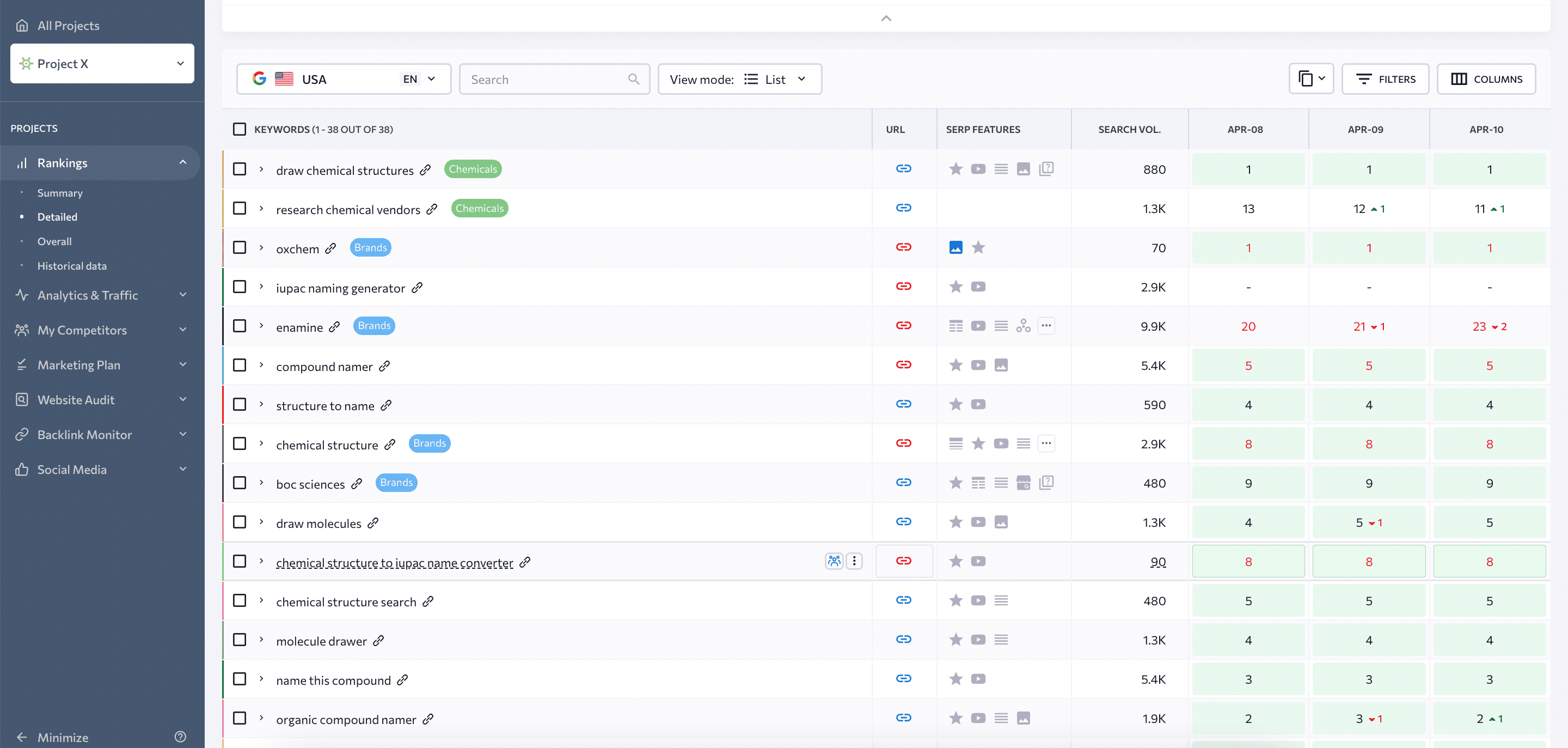
With its help, you can:
- Find which keywords and pages bring the most traffic to websites.
- Spot ranking drops as soon as they happen.
- Use a simple to graph to align the changes in your rankings with Google algorithm updates.
- Identify pages that are competing for the same keyword to prevent cannibalization.
- Track Google’s SERP features for your target keywords and receive timely notifications when you earn one.
- Identify the keywords and pages with the most potential.
- Compare your rankings across various locations.
- Check your search visibility for tracked keywords and compare it to that of your main competitors.
After you’ve set up the tool, SE Ranking will start storing historical data for you, and it will continue to be available for as long as you have your subscription. You can also import historical data from any other rank tracker tool that you’ve used before (SE Ranking will assist you with migration at no extra cost).
You can even integrate SE Ranking with your Google Search Console account to spot keywords you started ranking for that are not yet on your target list, then add them to your SE Ranking project in just one click.
Customization and advanced filtering options are among SE Ranking’s strong suits and are valued greatly by SEO pros. With them, you can fine-tune the position tracker based on your unique needs and goals, choose the scanning frequency and depth, and tweak the interface until you’re happy with it. It’s also easy to simplify the interface as much or as little as you want.
Agencies are particularly fond of how SE Ranking presents large amounts of data in an easy-to-grasp way. You can group and tag keywords to analyze the ranking fluctuations of separate keyword clusters, focus on keywords that directly impact your KPIs, and more.
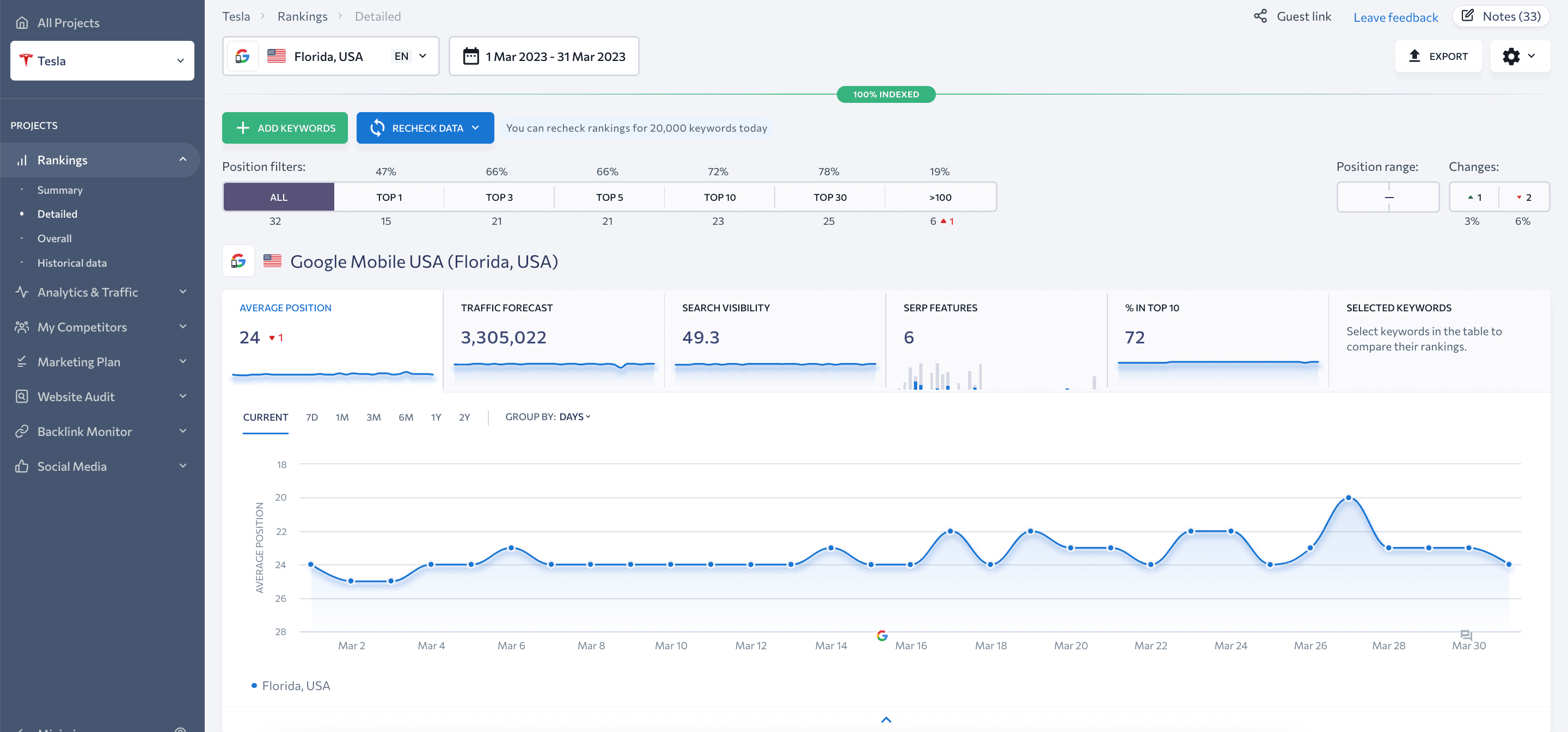
If you need to check your rankings’ health at a glance, the tool dashboard provides a single overview graph that displays the average ranking positions, traffic forecast, search visibility, traffic volume, and the percentage of keywords ranking in the top 10 positions. You can change the date period and view this data for every project on one screen, or on a single project individually.
Being one of the best SEO reporting software, SE Ranking offers the opportunity to add this kind of graph to client reports. You can also grant your clients access to the raw data in one click by generating a guest link.
To White label the platform, you’ll need to purchase SE Ranking’s special Agency Pack.
Last but not least, SE Ranking offers an easy Looker Studio integration feature so you can analyze ranking data alongside other major parameters and see the bigger picture.
This tool’s wealth of advanced features makes it the best SEO rank tracker on the market.
Pricing
Rank Tracker is included in every SE Ranking subscription, along with dozens of other SEO tools you can use for competitive research, backlink analysis, website auditing and more. SE Ranking’s Essential package is designed for personal use and includes all of the platform’s standalone tools. The Pro and Business subscription are more suitable for bigger teams who need higher data limits, making it a great SEO software for agencies.
The standard pricing plans that SE Ranking offers include:
- Essential ($65/month) — 500 trackable keywords across 5 projects
- Pro ($119/month) — 2000 keywords across 30 projects
- Business ($259/month) — 5000 keywords and unlimited number of projects
You can also get 20% discounts with any of SE Ranking’s annual subscription plans. Every target keyword can be tracked across 5 combinations of search engines and locations at no extra cost. This means that your position-tracking limits can be multiplied by five.
To track even more keywords, you can increase your position-tracking limits in your current plan (up to 3500 keywords in the Pro plan and 15000 in the Business package).
All ranking data is updated daily.
2. Sitechecker
Sitechecker is another exceptional keyword tracking tool for tech SEO-related auditing. It can help you discover technical as well as on-page issues, and it also offers dedicated tools for monitoring SEO results, including info on backlinks and site positions. The overall SEO capabilities of Sitechecker are limited, but it comes with a decent set of features for position tracking.
Sitechecker can track your positions in Google, Bing, Yahoo!, and Yandex, on both mobile and desktop devices, and in any city or country. One of the coolest features is the ability to receive daily emails containing the top keywords that have moved in position, as well as weekly emails for keywords with the greatest potential for improvement.
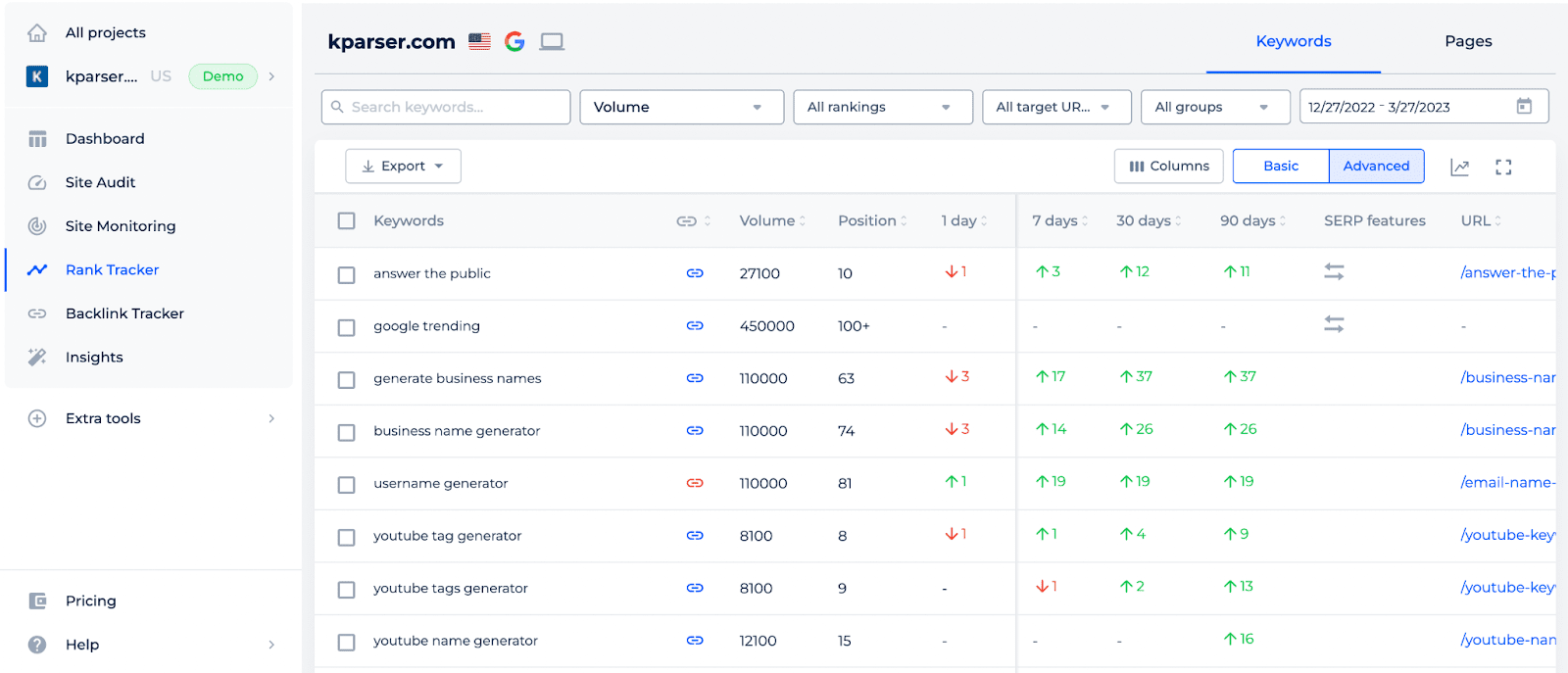
One of the convenient features of Sitechecker is its ability to display dynamics for each keyword on a single dashboard, showing position changes over the last one, seven, 30, or 90 days. You can also sort the data by these columns.
Additionally, Sitechecker offers several helpful filtering options, including search volume, target pages, groups, position, and text, to help you find and analyze your data.
Sitechecker also gives you more of a 360-degree view by introducing you to new ideas that you might not have discovered otherwise. Here’s how:
- Its intuitive graphs show the overall trends of all of your keywords.
- Its Indexation progress feature identifies how many of your pages show up in search results.
- Its visibility graph helps you gauge your potential to get more traffic from highly ranked keywords.
Sitechecker will start importing all of this data the moment you begin creating the project, and from then on, it will update the data daily.
While creating the project, Sitechecker gives you the opportunity to discover new keyword ideas and add them to your list. Instead of importing your own list of keywords, you can check which keywords your site already ranks for and start tracking them immediately. Additionally, you can find synonyms, variants, and other semantically related terms to rank for that are related to your main keyword. The same wizard also allows to you easily dig up any keywords sending traffic to your competitors.
Solopreneurs will find that the dashboard is simple to navigate and customize, and agencies can use the tool to track keywords for hundreds and thousands of positions, as well as send branded reports to clients. In-house marketers can geek out on the endless metrics it provides and keep a close eye on what their competitors are doing.
Pricing
Sitechecker’s pricing plans have pretty much the same set of features and mostly differ by their data limits. Upgrading your Sitechecker subscription gives you more projects and keywords to track, more pages and audits, and more backlinks to monitor. With the Basic subscription, your data is only stored for 12 months whereas the Premium plan will grant you access to 36 months of historical data. Also, starting from the Standard plan, you can brand your reports.
Some features that will add value to the more expensive pricing plans are still in development, including team access to the tool. So far, each subscription is designed for personal use by a single SEO specialist. The prices are as follows:
- Basic ($39/month) — Track 750 keywords for up to 3 websites
- Standard ($149/month) — Track 1500 keywords across 10 sites
- Premium ($249/month) — Track 3000 keywords and monitor an unlimited number of sites
3. Mangools
Mangools is an easy-to-use and affordable SEO tool that includes all the essential tools for rank tracking, competitive and backlink analysis. Compared to other all-in-one SEO suites, however, Mangools doesn’t have as many features and data, which could limit its usability for advanced SEO practitioners who require a more in-depth analysis.
Mangools’ SERPWatcher sends you daily rank updates via email and allows you to track your keywords on any device and in any location. All you need to begin tracking is a valid domain, location, platform, and the keywords you want to monitor. Keep an eye on your site’s performance index, estimated visits, top gainers and losers, and keyword position flow and distribution.
If you’re an agency, you can easily share and schedule interactive reports and event-based alerts to keep clients updated on the most important changes. Organize all your keywords with color-coded tags, and see how your position tracking impacts overall performance.
SERPWatcher has a sleek and clean, two-column dashboard so you can view the most important data on a single screen. Here’s how it works:
- The left column focuses on positions. If you click on any keyword, you’ll see its position history, indexed URL, and its overview (which includes its current position, changes in ranking, and traffic, among other metrics).
- The right column features the Dominance Index. This is your overall organic traffic share. The higher it is, the more you dominate your niche. It also includes other collected metrics that reflect your overall progress, like the keyword position flow, which shows how many keywords changed position and whether they moved up or down.
- There’s also the keyword position distribution, which gives you an overview of where your keywords currently rank.
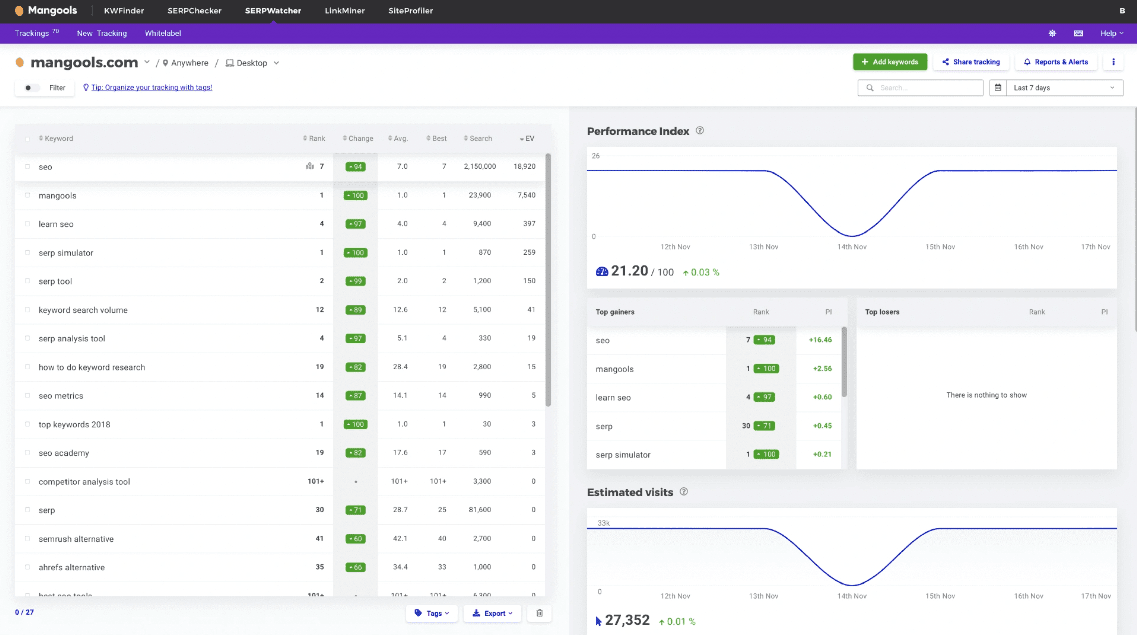
Sharing interactive reports with your team or your clients is simple; just send them the link. They’ll be able to filter through the keyword reporting, view the overall progress by metric, comb through charts, and adjust the timeframe. You can schedule the reports to be sent to specific recipients weekly or monthly, or even according to custom, event-based alerts that you specify.
Pricing
Mangool’s SEO toolkit comes at an affordable pricing tag: their most expensive Agency package will only cost you 129$/monthly. Still, even though this package includes five users seats, it unfortunately lacks many of the features that agencies need from an SEO tool, namely White Label or API access. You can purchase its API access feature at an additional cost. Here’s what you get with Mangool’s pricing packages:
- Basic ($49/month) — 200 keywords
- Standard ($69/month) — 700 keywords
- Premium ($129/month) — 1500 keywords
If you pay annually, you can get a 35% discount.
Mangool’s keyword allowance is modest, but it does not limit the number of domains you can track.
4. Semrush
Semrush has made a name for itself for providing an enormous wealth of data and its vast array of tools. In fact, the number of tools they offer is so great that it can actually be a little overwhelming to navigate through. Still, if you’re ready to embrace a hefty learning curve and even heartier price tag, Semrush will surely satisfy all your SEO needs. All the tools they offer are feature-rich and their large databases will provide you with reliable datasets.
With Semrush’s Position Tracking tool, you can:
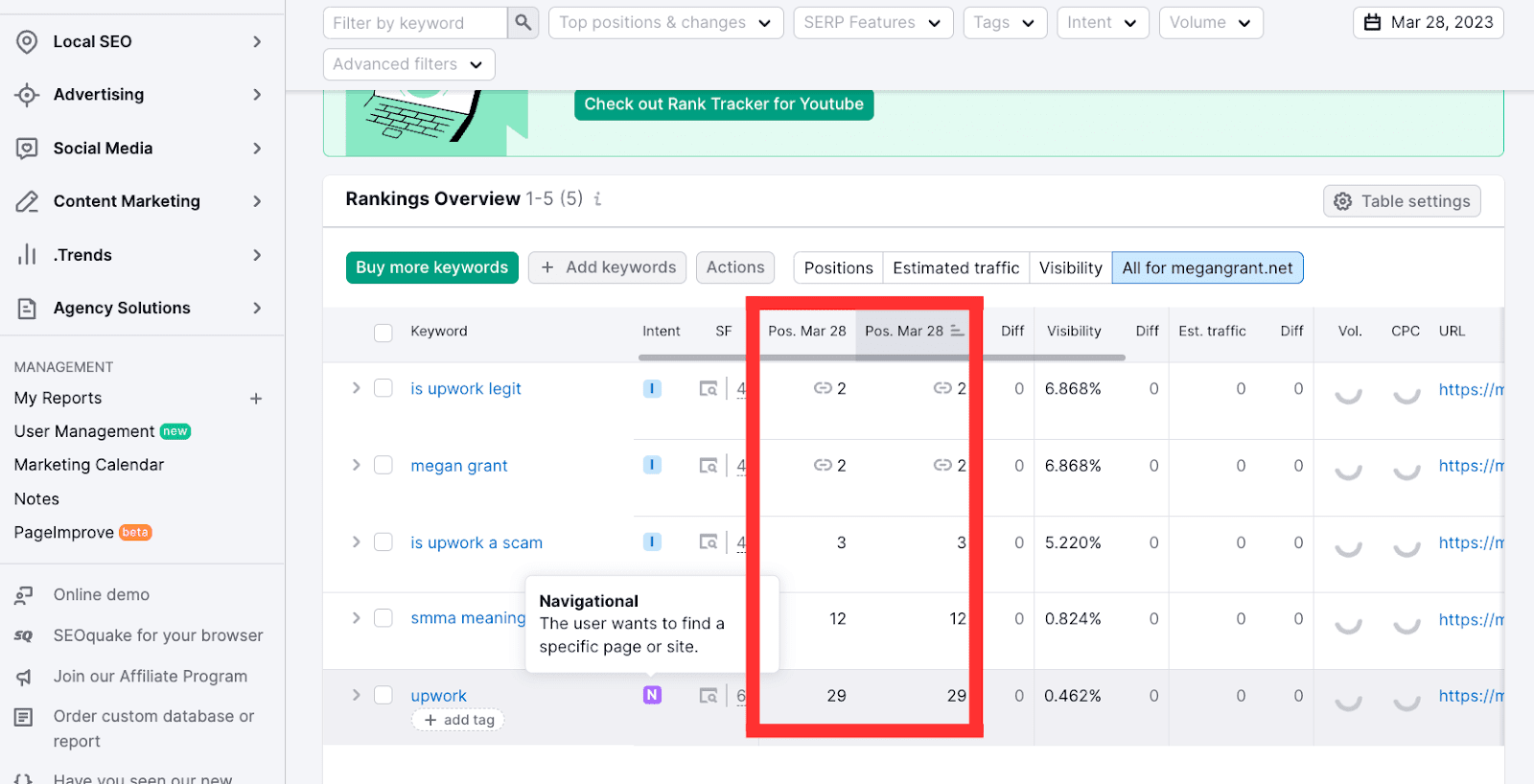
- Monitor and track your positions for paid and organic keywords.
- Compare your rankings to your competitors in Google’s organic top three, 10, 20, and 100 spots.
- View the top paid SERP results from Google Ads.
- Uncover the top domains competing with your own for traffic in search engines.
- Measure your share of voice to gauge your brand awareness compared to that of your competitors.
- Track your visibility by location in graph form, which shows your visibility across all target locations on a map.
- Use tags to separate thousands of search terms into categories, with up to five tags per keyword.
- Sort and filter your data to better customize information you want to export.
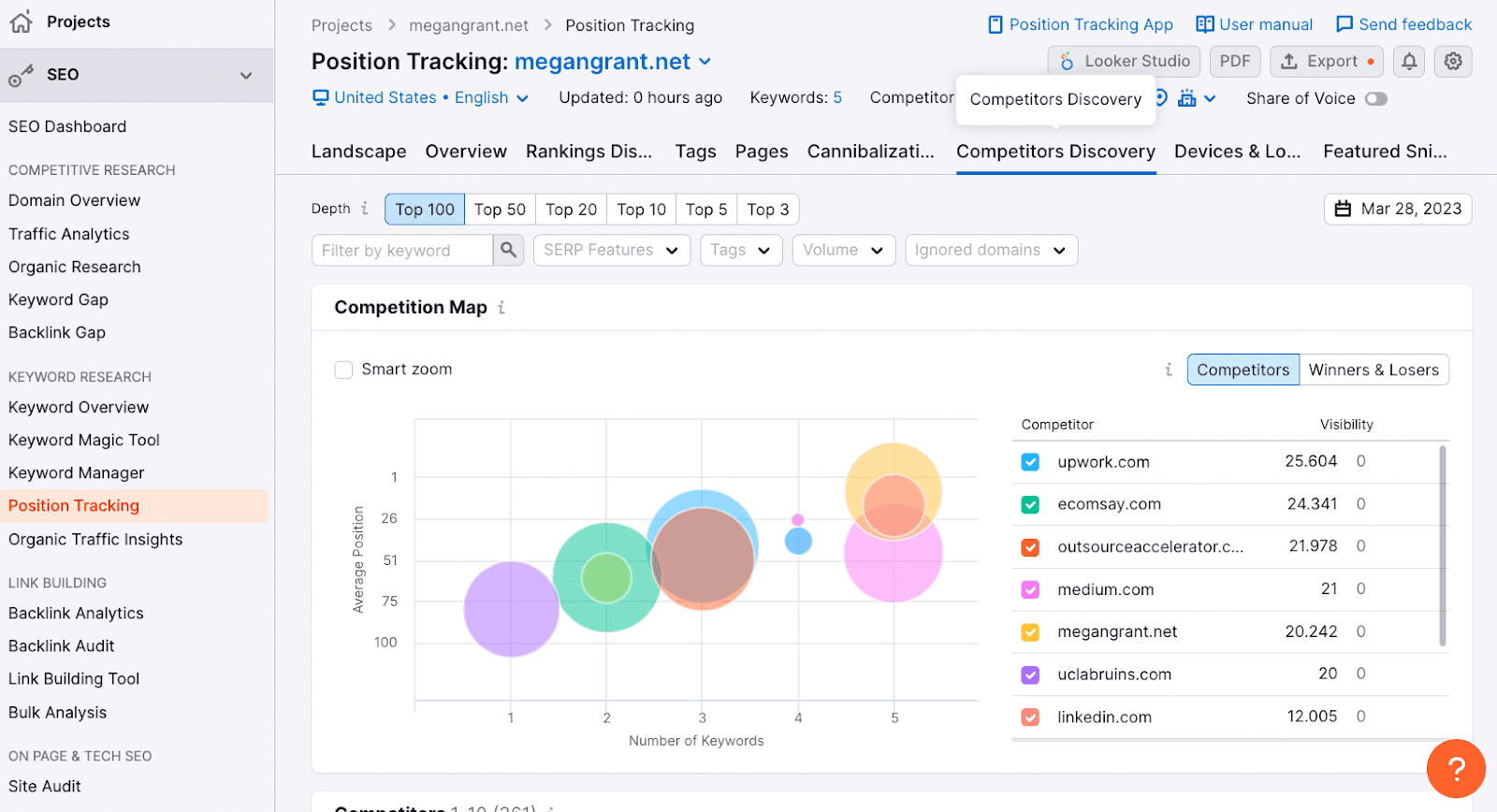
You can also analyze your competitors’ top-performing pages and dig into their highest-performing keywords. Semrush is also great for monitoring how these pages perform over time, enhancing your chances of nabbing the featured snippet, and avoiding keyword cannibalization.
Semrush is a comprehensive rank tracker tool that enables you to see how a website performs across different devices (including desktop, mobile, and tablet) and locations. You can track any keyword and domain, even if it’s not in Semrush’s main database. It’s also possible to compare multiple geographic locations or device types in one single project, and use local search rank tracking to find competitors in your immediate area.
Semrush’s Report Builder enables you to both send standard reports to clients and create customizable templates. It also offers Looker Studio integration so you can create custom dashboards, which will be particularly advantageous for agencies.
Pricing
Semrush is not a budget-friendly SEO solution. Its most basic package starts at 119.95$/month, and its capabilities are quite limited. In addition to missing all the advanced features, Semrush’s Pro package lacks historical data, and only lets you send 5 scheduled PDF reports per month. The Guru and Business packages offer more reports, 20 and 50 respectively. The number of trackable keywords and creatable projects are as follows:
- Pro ($119.95/month) — 500 keywords across 5 projects
- Guru ($229.95/month) — 1500 trackable keywords across 15 projects
- Business ($449.95/month) — 5000 keywords and up to 40 projects
Semrush’s subscriptions are restricted to a single user. Depending on the chosen package, you’ll need to pay an extra $45-100 per month per every additional user.
5. Ahrefs
Ahrefs is best known for its unparalleled backlink analysis capabilities. Site Explorer, which is probably Ahrefs’ most popular tool, reports on every backlink pointing to the analyzed site and also displays every keyword that a site or page ranks for within the top 100 spots across 155 countries. The tool provides valuable data, including search volume, ranking position, keyword difficulty, estimated organic traffic, and ranking URL. Ahrefs also tracks paid keywords alongside organic positions.
More of Ahrefs’ tools worth mentioning include its Keyword Explorer and Site Audit.
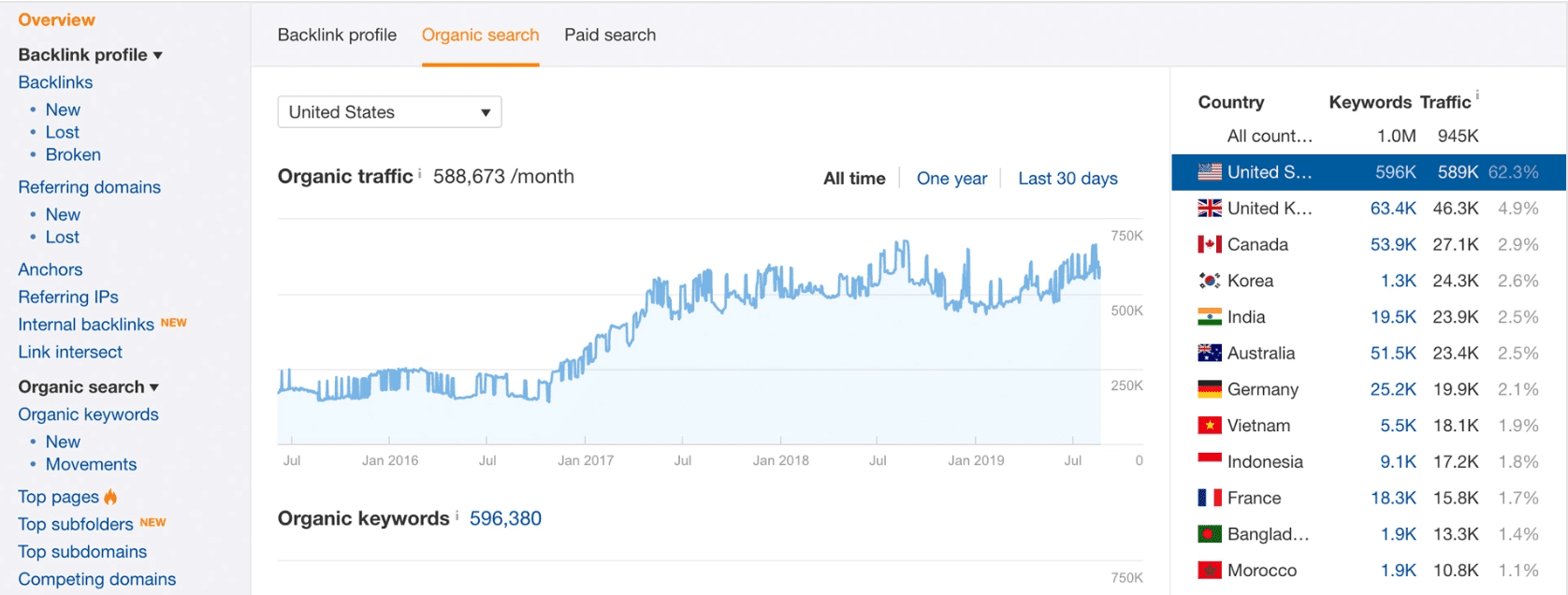
Ahrefs also has a Keyword Rank Checker that allows you to:
- Monitor the progress of up to 10,000 keywords across time (rankings are updated weekly.)
- View historical rankings as far back as 2015 and identify any keyword cannibalization issues.
- Discover how many clicks each keyword is receiving, as well as the average position and traffic gained from your tracked keywords.
- View SERP features you own (like the image pack, sitelinks, shopping results, top ads, videos, thumbnails, and so on).
- Analyze increases and decreases in positions.
- Track data at the city or state level. You can easily toggle back and forth between desktop and mobile analytics. Metrics are updated regularly to keep the data fresh!
- Keep an eye on how your competitors are performing and where they’re outranking you.
- Tag your keywords for easy filtering and sorting.
- Monitor your share of voice.
- Receive automatic email updates with important changes in your keyword positions.
- View everything at a glance in the seamless dashboard experience.
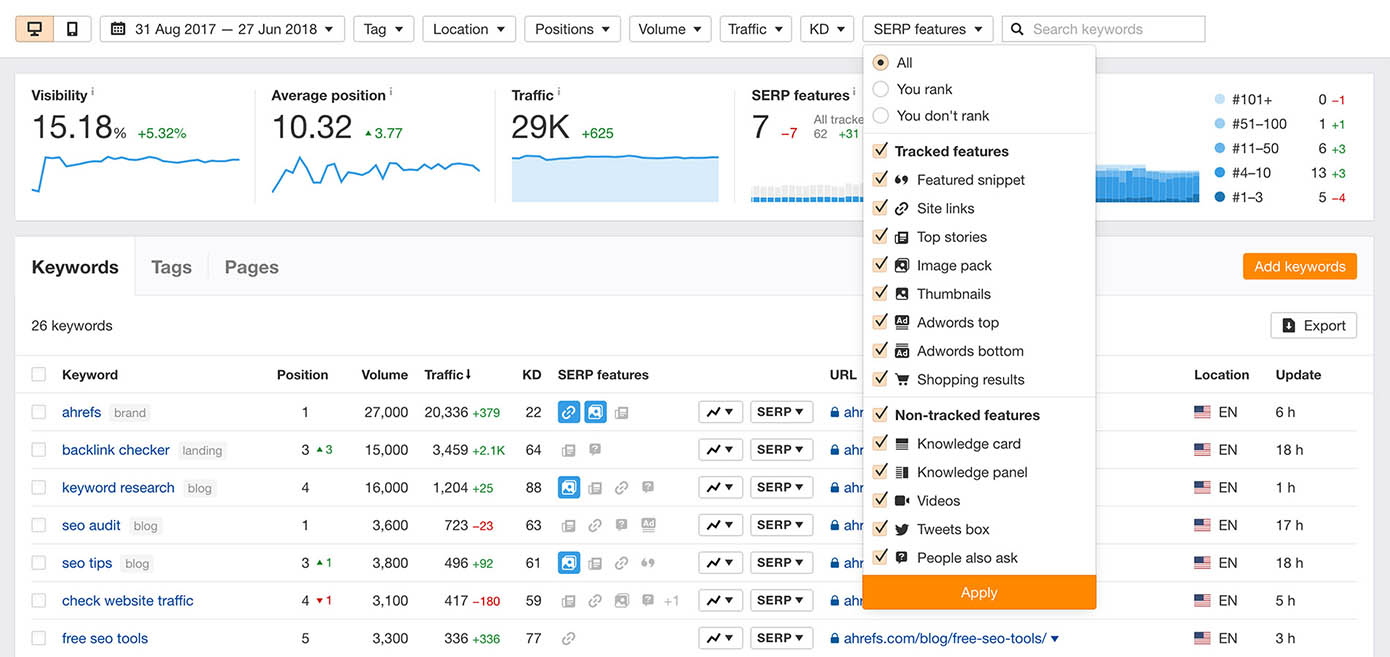
Note that if you want something more expansive, you can upgrade to Ahrefs’ pro version, which provides daily updates and grants you the flexibility to track from 500 to 100,000 keywords. You can even change your limit at any time.
Pricing
As an advanced SEO toolkit, Ahrefs naturally stands at the higher end of the pricing spectrum, with its minimum package price being $129. This plan includes all the essential tools with a solid set of features, but it unfortunately lacks historical data and reporting capabilities.
Keep in mind that daily updates will cost you extra no matter which Ahrefs package you choose, as each comes standard with weekly updates only Daily updates cost $100-250/month depending on your subscription plan. User seats are also not included, and adding every active user will cost you credits (which run out fast with every report you get and every filter you apply.)
With Ahrefs, you get the following project and position tracking limits:
- Lite ($129/month) — 750 keywords and 5 projects
- Standard ($249/month) — 2,000 trackable keywords across 20 projects
- Advanced ($449/month) — 5,000 keywords that can be added to 50 different projects
- Enterprise ($14,990/year) — 10,000 keywords and 100 projects
Ahrefs offers several options for verifying your project, including connecting your GSC, uploading an HTML file to the site’s homepage, and more. You can have an unlimited number of verified projects.
6. Rank Tracker
As the name suggests, Rank Tracker’s primary focus is on its position tracking capabilities. Though it does provide additional tools for website auditing, backlink checking and monitoring, they have very limited capabilities. For example, these tools will only show a fraction of a site’s backlinks or of the keywords that it ranks for.
Its rank tracker tool is more solid, but some users have called into question the accuracy of its ranking data. You can get local, national, and global ranking updates for specific locations, across desktop and mobile devices, and in any language. It supports Google, Yahoo!, Bing, and Yandex search engines. You can even track your Google Business and Google Local pack for all the keywords you’re monitoring in the search engine. The tool helps identify if any of the search engine results show SERP features such as shopping previews, maps, or reviews for your website. The tool allows you to filter your data by a number of factors such as the search engine, location, or language, for more fine-tuned results. You can also compare your insights side by side with your competitors to see where you’re winning and where you could improve.
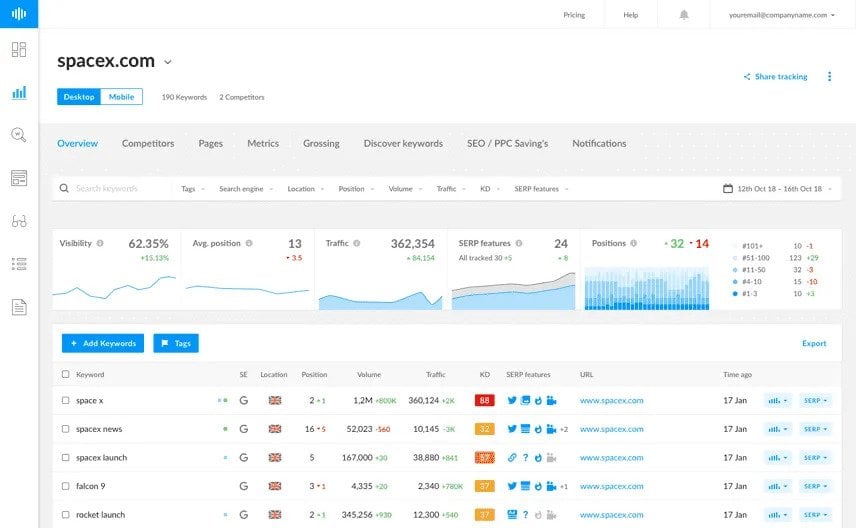
Rank Tracker will send you daily email notifications regarding the movement of your tracked keywords in SERPs. You can also white-label your reports by adding your logo (or your clients’ logos) to automated reports and having them sent out daily, weekly, or monthly.
Pricing
The tool is more affordable, as their basic package only costs $16.2/month. It only allows you to check the positions of up to 100 keywords, but it comes with 2 users seats and 10 scheduled reports. The other packages have no limitations on the number of users and scheduled reports, and offer higher keyword allowances:
- Starter ($16.2/month) — 100 keywords
- Double Data ($53.1/month) — 500 keywords
- Quad Data ($98.1/month) — 1000 keywords
- Hex Dara ($188.1/month) — 2000 keywords
7. Moz Pro
Moz is a close alternative to Ahrefs and a well-established suite of SEO tools that includes features like keyword research, on-page optimization, site auditing and link building. While it is a popular tool among SEO practitioners, it lacks some advanced features found in other tools. Additionally, the Moz interface is not as user-friendly as some other tools and can look outdated. On the positive side, Moz offers accurate data, a strong community, and educational resources.
With Moz’s Rank Checker, you can generate instant ranking reports and competitor research by simply entering a keyword, URL, search engine, and country into the tool. Use this tool to dive into the rankings for keywords you want to fight for, analyze keywords by search volume (with more than 95% accuracy), learn how difficult each keyword is to rank for, and understand your overall potential for ranking for a specific keyword. This will help you come up with a data-driven plan of attack.
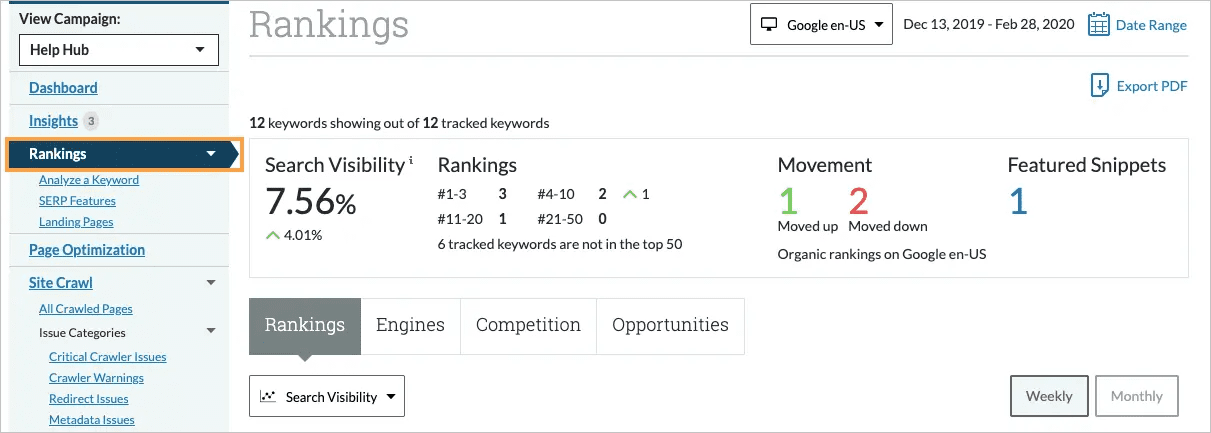
Moz tracks keywords on all major search engines, including Google, Google Mobile, Yahoo!, and Bing. If you want to track keywords over the long run, send the most important terms to a Moz Pro Campaign to have your rankings checked weekly. You can track the positions of three of your competitors alongside your own.
Pricing
Moz pricing is similar to what Semrush and Ahrefs offer. Its most basic package costs $99/month and is designed for a single user. It includes all the flagship tools, though with modest data limits. Its other packages don’t increase the number of available features, but they do offer more data, more user seats (2-5) and unlimited branded reports.
The rank tracking capabilities of Moz Pro are as follows:
- Standard ($99/month) — 300 keywords, which you can add to 3 projects.
- Medium ($179/month) — 1500 trackable keywords across 10 projects.
- Large ($299/month) — 3000 keywords across 25 projects.
- Premium ($599/month) — 4500 keywords and up to 50 projects.
There is no option to pay extra for daily ranking checks; only weekly updates are available.
8. SEO PowerSuite
SEO Power Suite is an offline SEO suite consisting of four separate tools for position tracking, link building and backlink analysis, website audit and on-page optimization. All four tools must be downloaded individually. While paid subscriptions offer access to unlimited data, the accuracy of the reports may be questionable. The software’s learning curve is also pretty steep and lacks user-friendliness for new users.
SEO PowerSuite’s Rank Tracker offers unlimited desktop and mobile position checking, local rank tracking across nearly 600 search engines, competition rank tracking, and SERP history. You can scan the top 10, 50, and even 1,000 search results daily, weekly, or monthly. The dashboard and SEO reports are freely customizable.
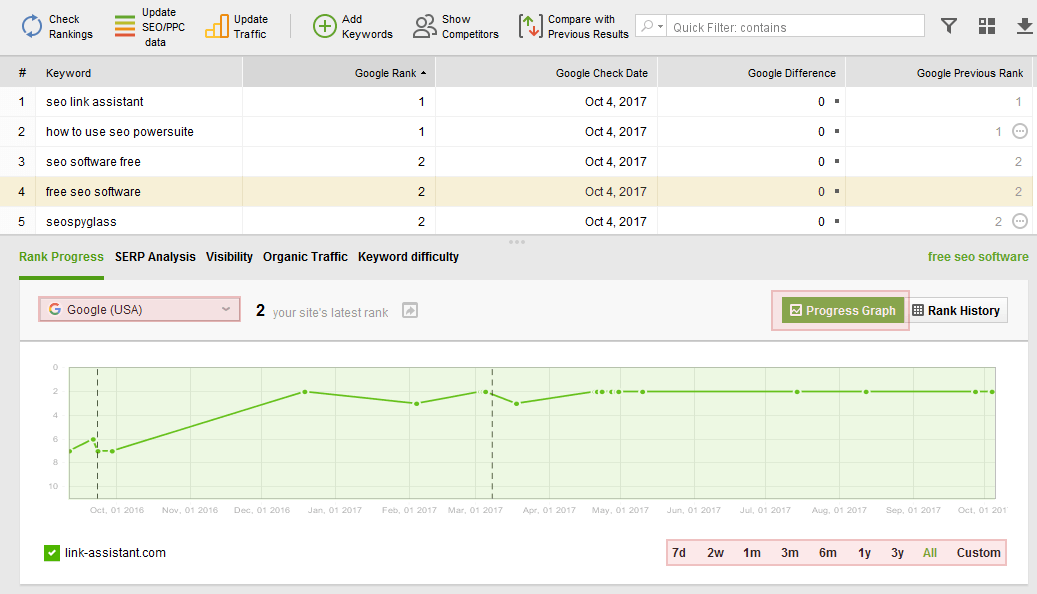
The tool also allows you to track SERP features and spot cannibalization issues whenever the wrong landing page ranks for your target keywords.
Its Rank Tracker combines position tracking functionality with keyword research. With it, you can learn how to do keyword research better, optimize your web pages for local search, and analyze your competitors’ keywords and traffic. It will also help you in finding opportunities to outpace them in the SERPs, for example, by analyzing the content gap.
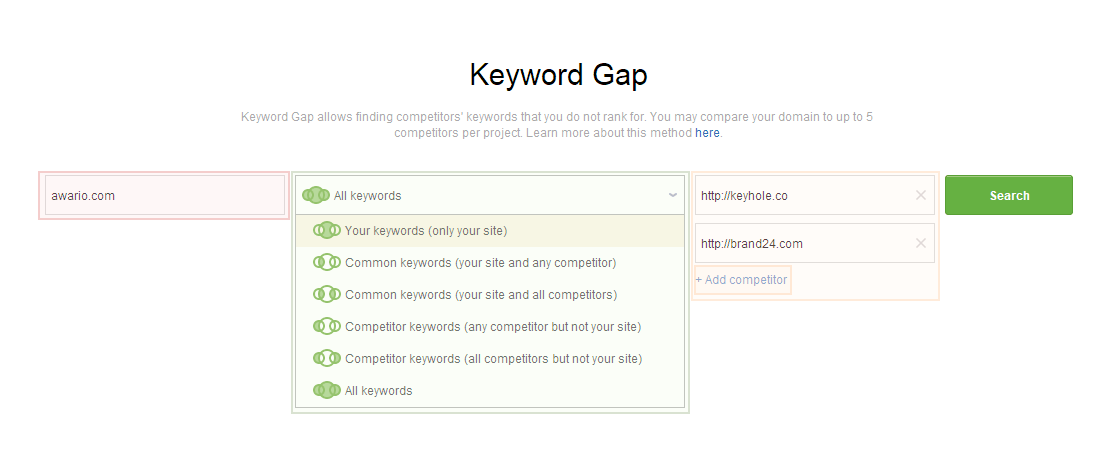
Use it to compare both competing topics and competing domains. It can also help you see how much you overlap with your competitors in terms of the keywords you’re (and they’re) ranking for.
SEO PowerSuite’s keyword analysis feature is all-encompassing and provides not only your ranking keywords but Google suggestions, YouTube autocompleted phrases, related searches, related questions, keyword combinations, keyword gaps, and more. The tool then automatically groups keyword ideas by topic, allowing you to analyze entire groups instead of going through all the terms one by one.
The SERP analysis feature is incredibly useful for determining a keyword’s potential. SEO PowerSuite collects the top 30 results for a keyword and finds correlations between different ranking factors. It then tells you which SEO factors (like keywords or backlinks) will aid you in competing for the best position in SERPs.
Pricing
A limited version of SEO PowerSuite can be downloaded for free. This version doesn’t allow you to save projects, export data or save reports, and it also comes with some limitations on site crawls and link analysis (but position tracking is unlimited). Its ranking data may be imperfect, but if you’re on a tight budget, SEO Power Suite can be of great help.
If you are ready to pay, mind that only yearly subscriptions are available:
- Professional plan: $299/year.
- Enterprise plan: $499/year.
With its 2-year and 3-year plans, you can save 20% and 35% respectively, making it a cheaper alternative to Moz.
SEO PowerSuite’s Professional plan grants you the ability to save SEO data, and the Enterprise plan finally allows you to save and schedule reports as well as export data. The SEO PowerSuite license only allows one user to use any of the platform’s tools at any given time. This means that for effective teamwork, you’ll have to purchase separate subscriptions for each team member.
9. Rank Ranger
Rank Ranger offers an entire set of site optimization features, including tools for rank tracking, on-page optimization, backlink monitoring, and more. However, these tools offer somewhat limited functionality. Some users have even pointed out that the tool is overpriced for what it offers, and have said that its data accuracy isn’t always top-notch. The user interface, according to some users, looks outdated.
On the plus side, Rank Ranger offers an impressive list of integration with marketing analytics tools, including Google Analytics, Google Search Console, the Bing Webmaster Tool, Google & Bing Adds, Facebook Ads, MailChimp, and more. This gives users a bigger picture perspective of their SEO and marketing performance.
RankRanger’s position tracking capabilities are also pretty solid. You can monitor the rankings of all of your keywords on any search engine, and for any location you want. Track across mobile and desktop, and from Google to Bing to Baidu. You can also monitor your appearances in the SERPs by city or zip code for laser-focused local insights. And while you’re at it, you can perform all of this research on your competitors to have a better idea of how to outperform them.
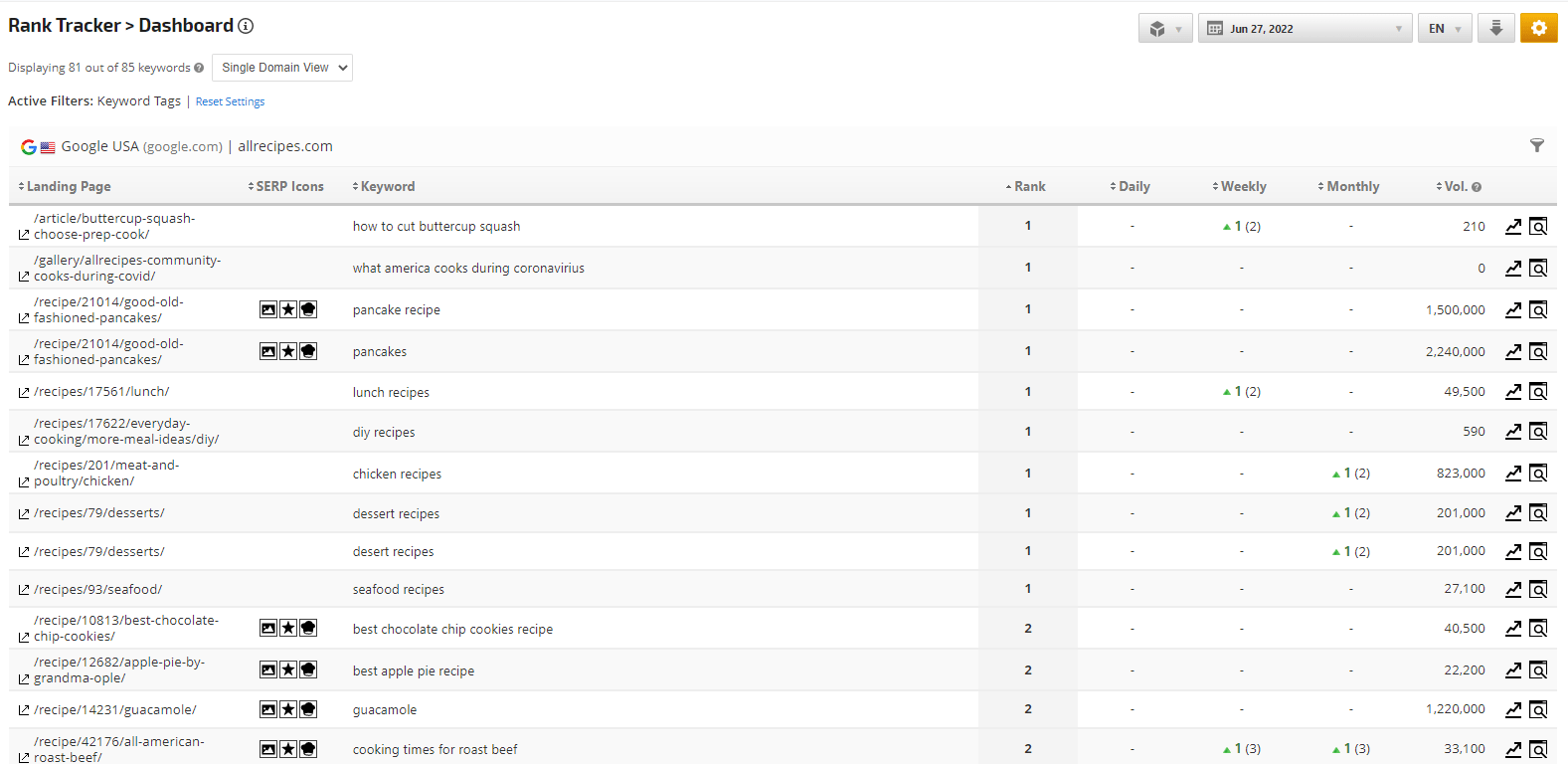
Park Ranger’s functionality extends beyond monitoring the performance of your keywords and pages. It also provides insights into what to do with the data that it gives you.
Attention to detail is RankRanger’s strong point. For one, the tool will even tell you when you appear above the fold in SERPs across multiple screen sizes. You can also identify the SERP features associated with your URLs.
Rank Ranger comes with powerful reporting capabilities that include unlimited reports and White label dashboards.
Pricing
Rank Ranger isn’t the most affordable solution in the market. As you increase your monthly limits and set of features, its pricing get really steep. Still, this tool is perfect for bigger companies, making Rank Ranger one of the best enterprise rank tracking software. You can choose between its four packages:
- Lite ($79/month) — 500 trackable keywords across 15 projects
- Standard ($149/month) — 1000 keywords that can be added to up to 30 projects
- Pro ($699/month) — 5000 keywords and 100+ projects
- Premium ($2700/month) — 25000 keywords and 250+ projects
In addition to expanding your data limits, including backlink tracking and page auditing, upgrading to the Pro plan unlocks API access and Looker Studio integration. The Premium plan (which to be honest costs an arm and a leg) comes with the White label functionality.
10. SpyFu
Spyfu is a competitive intelligence tool for SEO and PPC that excels at providing in-depth insights into competitors’ keywords and ad campaigns. It offers one of the best keyword research tools as well as features for position tracking, backlink analysis and outreach, but lacks even the most basic tools for technical site audit and on-page optimization. The interface can be a bit confusing, so some users might find Spyfu hard to navigate.
Spyfu allows you to track your organic and paid search positions in Google and Bing on a weekly basis. It also lets you import your own keywords alongside an extensive list of keyword suggestions. The platform highlights both your best-ranking keywords and the keywords you might be interested in. It bases what it highlights on factors such as the best options for traffic opportunities, high-ROI keywords or easy wins. Spyfu also has strong keyword grouping capabilities and even provides you with historical ranking insights.
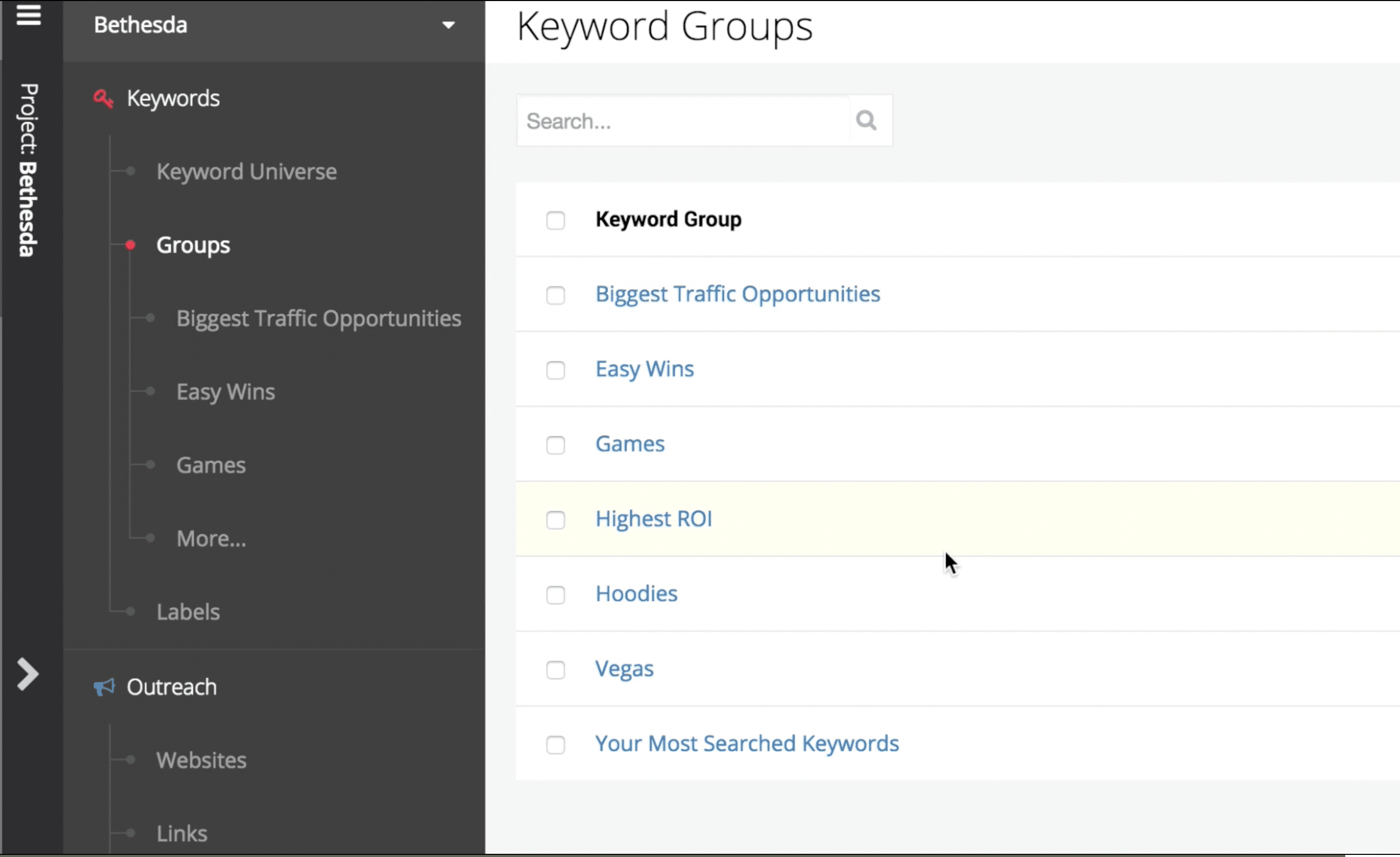
Unfortunately, Spyfu’s rank tracking software lacks some essential features, such as geotargeting and SERP feature tracking. It definitely isn’t the best rank tracking software for local search, and it also doesn’t provide the most precise overall ranking data.
Agencies may appreciate Spyfu’s customizable reporting options for generating automated reports on their keyword rankings and sharing them with stakeholders. But since Spyfu’s ranking data is not as reliable as some of the other options on this list, the value of their report feature is dubious.
Pricing
Spyfu is a more affordable Ahrefs, Moz Pro, or Semrush alternative. Its pricing plans differ by the amount of historical data you get, the number of sales leads and domain contacts and the number of reports. Professional and Team packages come with API access and branded reporting. You’ll also discover that, as the name suggests, Spyfu’s Team subscription is designed to streamline teamwork and allows up t0 5 people to use Spyfu simultaneously. The position tracking limits are as follows:
- Basic ($39/month) — 5000 keywords
- Professional ($79/month) — 25000 keywords
- Team ($299/month) — 40000 keywords
As you can see, Spyfu’s position tracking allowance is quite generous and it doesn’t limit you in the number of projects you can create. So if you need to monitor tons of projects on a weekly basis, and pinpoint accuracy is not your priority, Spyfu could be a good solution.
Choosing from the best rank tracker tools in 2024
When picking the best keyword tracker out of the many solutions available to you, it can be hard to narrow them down to just one, especially since there’s a bit of overlap between most of these tools.
So before making a decision of what rank tracking software is best for your needs, keep the following points in mind:
- The best rank tracker tool provides and uses accurate, current data. This is a must. Without precise analytics, all other points are moot.
- They must give you control over how you sort and filter data. They should also give you the freedom to analyze this information by device, location, search engines, tags, among other variables.
- The best SEO rank tracker should make sense for you based on the type of professional you are or the business you’re running. If you have a large enterprise corporation and a bigger budget, you’ll likely need something more robust than what a freelance marketer would use.
- The tool should go beyond rank tracking — which is, after all, only one cog in this machine. These tools should provide you with topic and keyword suggestions, should strongly support competitor research, must have a website audit feature to help you find errors/room for improvement, and more.
So, after considering all these factors, how do you decide which of the 10 rank tracking software above is the right fit for you?
Though there are some serious contenders on this list, SE Ranking is the best rank tracker tool — it reigns supreme for its highly intuitive navigability, ease of use, accurate and up-to-date data, opportunities for customization, and endless data. It’s also one of the more cost-effective solutions, with monthly subscriptions starting at $65.00 ($52.00 if you pay annually — and it also comes with free migration from your current tool). It’s most basic plan (Essential) gives you 500 trackable keywords, five locations per keyword, and 450,000 keyword checks in total per year. SE Ranking also gives you the freedom to add more users to your account in a much more cost-efficient way than tools like Semrush.
And if you’re looking for something more robust, SE Ranking’s Pro plan is perfect for small agencies and teams. The Business plan is suitable for mid-size agencies and businesses. If you’re looking for a tool that will scale right alongside your business as it grows and thrives, SE Ranking is the perfect fit for you. The tool also lets you take it for a spin before committing. You can sign up and start the free trial today!


