What is keyword cannibalization, and how do you fix it?
Imagine optimizing your site for search engines using the most effective practices and still not getting the results you want. Your organic traffic rate isn’t increasing, and sometimes it even goes down. Your target keywords aren’t making any progress in the SERP, and your pages can’t get to the top. You even post new content on a regular basis!
Weird, right?
There could be a number of things happening beneath the surface. One of the most likely culprits, however, is a tricky little thing called keyword cannibalization.
In this article, you’ll discover what keyword cannibalization is, how to fix it, and which tools are best for identifying keyword cannibalization when it happens.
Key Takeaways
- Keyword cannibalization occurs when multiple pages compete against each other for rankings.
- It confuses search engines about which page to prioritize, lowers page authority, and cannibalizes clicks and conversions.
- Using tools like Google Search Console and SE Ranking’s Website Rank Tracker can help identify if multiple pages are ranking for the same keyword.
- To fix keyword cannibalization, you can consolidate overlapping content, apply 301 redirects and canonical tags, and align pages to specific user intents to reduce competition among them.
- Ongoing monitoring and strategic keyword distribution can prevent future cannibalization issues.
What is keyword cannibalization?
Keyword cannibalization happens when content on different pages of your site ranks for the same keyword cluster and has the same search intent. Keywords “eat each other,” reducing performance and preventing your pages and your website in general from driving real results.
Let’s say you own an online furniture store called WoodLand. You sell hand-made dining tables, chairs, beds, cupboards, etc., made of different types of wood, including oak, ash tree, beech, and more.
The right strategy would be to optimize each page of your site for one primary keyword and prevent each of these terms from overlapping. The page displaying oak dining tables should only be optimized for the ‘oak dining tables’ keyword, while the beech beds page should be optimized for ‘beech beds.’
Too often, people optimize multiple pages for the same keyword despite the page’s type, the product’s material, and the user’s goal. This approach tells search engines that all of your pages are more or less the same. It also puts too much responsibility on the system to decide which one deserves to rank higher.
Granted, search engines will always rank pages that are better optimized for a given keyword. The theoretical example below explains why.
Imagine you have a blog post that covers the differences between tree species, but you also have an oak dining table product page optimized for the same term. If you want the commercial page to rank higher, drive traffic, and increase sales, find a way to differentiate these pages. You could research alternative keyword suggestions and optimize your blog post around those keywords. Make sure to check out our big guide to find plenty of keyword research tips that will help you find the most appropriate keywords.
Otherwise, search engines will perceive these two pages as being similar and they’ll fight with one another. If the blog page is optimized better (unintentionally), it will win. It’ll climb to the top of the SERP while your product page eats the crumbs it leaves behind.
It doesn’t matter how much time and money you invest optimizing your product page if your client can’t find it in the SERP. You might even have to sacrifice the competing blog post if you want to stand a chance at selling your wooden tables.
Why SEO keyword cannibalization is harmful
Below are five of the most common consequences of optimizing several pages for the same keyword. Read them carefully to better understand the risks.
Search engines get confused
It’s a common misconception that optimizing multiple pages for the same keyword increases a site’s chances of appearing at the top of the SERP’. Though, this isn’t surprising because the first positions have a higher CTR and everyone is fighting to get them. The reason why this strategy is problematic is because you’ll not only be fighting with your competitors but also with yourself.
Search engines have a harder time figuring out which page deserves to show up following a search query if several of your pages target that same keyword. Instead of showing off all pages optimized for that keyword, it’ll just present the one that’s optimized the best. Search engines will consider this page to be the most relevant even if it actually isn’t.
Search engines might even occasionally switch the rankings of your pages, making it even more challenging for your primary page to reach the top and stay there.
It weakens off-page optimization
Backlinks are crucial for SEO but getting them requires a lot of time and effort. You need to find a platform that suits you, check its authority, match your topics, etc. As more quality external links lead to your page, it has a higher chance of reaching the top.
Keyword cannibalization decreases the value of backlinks and diminishes their impact on your rankings. Let’s say you have two similar pages and each has three high-quality backlinks from authoritative sources. Their collective value, however, will pale in comparison to one page with six quality backlinks.
Now, imagine that one of your competitors has the kind of page we just described above. If search engines had to choose between your two pages (with low backlink profiles) and your competitor’s page (with a strong one), they are more likely to prioritize the latter. In other words, this competitor will rank higher than you even if you have the same total number of backlinks.
Internal linking weight diminishes
Internal links help users and crawlers easily find pages and indicate the content’s importance. John Mueller from Google even said that internal links are for more than just site navigation. They are a great way to communicate with Google on a deeper level.

If multiple pages are optimized for the same keyword and they have internal links pointing to them, search engines will have a hard time figuring out which of those pages are the most important. The weight of your internal links will be distributed among all pages rather than to one pillar page. If you want that pillar page to get the lion’s share of traffic, this is not the way to do it.
Users behavior gets worse
When you enter a query into a search engine, the engine analyzes not only the terms you typed but also your search intent.
Suppose a customer types into the search bar, ‘buy ash wood kitchen cupboard.’ But since several pages on your site are optimized for this term, the SERP might present a blog post you wrote on taking measurements for kitchen cupboards rather than your categories page.
Here are some other scenarios to look out for:
- Someone sees your page but doesn’t click on your link in the SERP. This reduces this page’s CTR.
- Someone clicks on your site but quickly returns to the SERP without completing the target action. This signals to Google that something about this page was undesirable which cost you a transaction opportunity.
It’s implied in both scenarios that the client is frustrated because the content you’re providing doesn’t meet their needs. Since search engines pay attention to user behavior when evaluating page quality, so should you. Low-quality pages almost always get low positions in the SERP.
Crawl budget gets wasted
Crawl budget is how often crawlers visit your site and how many pages they scan during each visit. Two similar pages targeting the same query will waste two ‘points’ of your crawl budget instead of one. For small websites, it may not be an issue. But it’s a big problem for ecommerce sites SEO with thousands of pages.
Plus, once Google finds duplicate content on your site, this reduces your crawl budget for upcoming visits. Some of your pages may not even be indexed at all.
To sum it up, websites suffering from cannibalization might not get enough organic impressions. If Google detects cannibalization on a site during the first visit, Google’s search crawlers are less likely to effectively scrape that same website during the next visit.
Is keyword cannibalization always bad?
Cannibalization may not be a critical problem if multiple pages on a website target the same keyword with multiple search intents. For instance, someone searching for a “wooden chair” could be looking for information on how to assemble a wooden chair, or they could be looking to buy a wooden chair. These are two different search intents: the first is informational, and the second is transactional. If you have two separate pages targeting different intents, they won’t compete with each other.
Another point is that content can rank for different keywords. So even when several pages target the same keyword, there is a chance that other terms in their content will make these pages more relevant for different search intents.
But these are only isolated examples. You should almost always avoid keyword cannibalization because it can lead to confusion for search engines, lower page authority, and cannibalize clicks and conversions.
What to look for: keyword cannibalization red flags
Now that you know what keyword cannibalization is and why it’s bad for your business’s SEO, let’s figure out how to spot it. Here are some common signs your pages are ranking for the same keyword.
URL rankings constantly change
Track the pages on your site that are ranking for your keyword. Ideally, only one page should be ranking for it. If you notice that one URL ranked for it a week ago, another replaced it two days ago, and today the third URL took its place, this is a clear sign of keyword cannibalization. Your pages are competing with each other.
It’s common for two of your URLs to switch back and forth between positions on the SERP. These could be blog pages and commercial pages that are optimized for the same query.
Ranking fluctuations
Drops, plummets, or fluctuations in rankings for a given keyword also signify internal keyword cannibalization. Your pages can fall in the search results by 5-15 positions. This decline can effect some or even all queries that your page targets. Some of your pages may sporadically return to top positions in the SERP, but only every now and again. This is because they aren’t optimized correctly, making the positions they occupy on the SERP random and inconsistent.
Ranking queries don’t move up in the SERP
Once you’ve decided upon the keyword you want to rank for, you must track your progress. If you notice that your target keyword isn’t progressing in the rankings despite your active optimization efforts, multiple pages could be competing against each other for it.
These pages could also be missing backlinks. Since their quality is an important ranking factor, spreading backlinks across multiple similar pages makes no sense. If you do this, none of the pages will have a strong enough backlink profile to be considered authoritative by search engines.
The wrong URL is ranking for the right keyword
Find out which page is ranking for your target keyword. If the search results show a different page than the one you’ve optimized for this term, the offending page may also be optimized for that same query. It steals the search bots’ “attention” and literally evicts from the SERP the very page you intended to reach the top.
How to catch keyword cannibalization issues
There are different tools for identifying keyword cannibalization. We’ll cover two of them in the sections below.
Use SE Ranking to spot keyword cannibalization
Tools like SE Ranking offer solutions for all major SEO tasks, including spotting keyword cannibalization. You can use it to get valuable insights and investigate the problem further.
Detecting cannibalization with the Insights tool
This new tool by SE Ranking processes data and transforms it into SEO insights that you can use to improve your strategy and search positions. This tool collects keywords that have signs of cannibalization for you and makes spotting affected pages a breeze.
To open the report, choose your project from the list, navigate to the Insights tool in the left-side menu, and scroll down to the Keyword Cannibalization section.
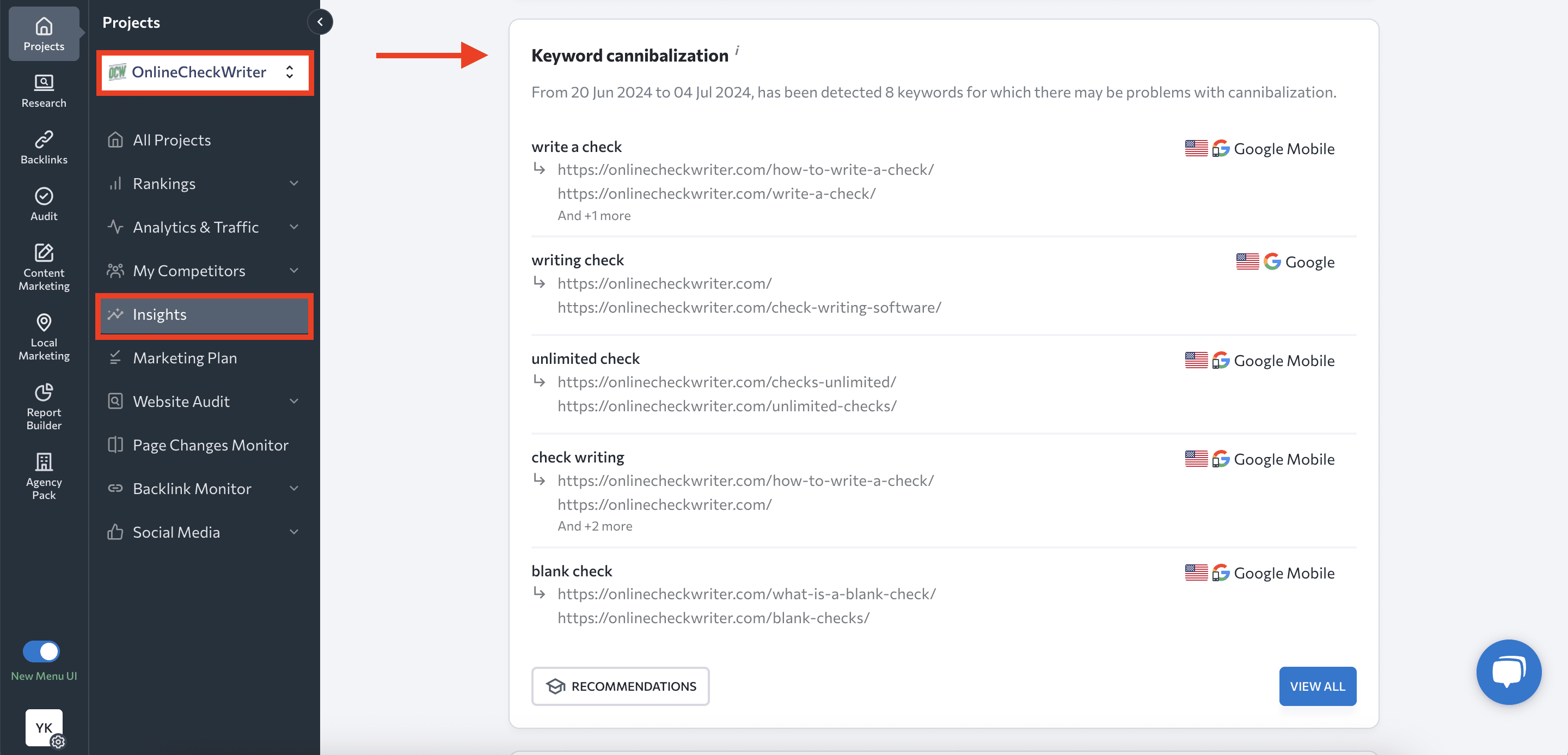
The tool analyzes 30 keywords from your project that have the highest search volume values and detects pages that compete with each other for a specific search query. Click on the keyword of your interest to see details, including a full list of competing pages as well as metrics like page trust, referring domains, traffic forecast, average position, etc.
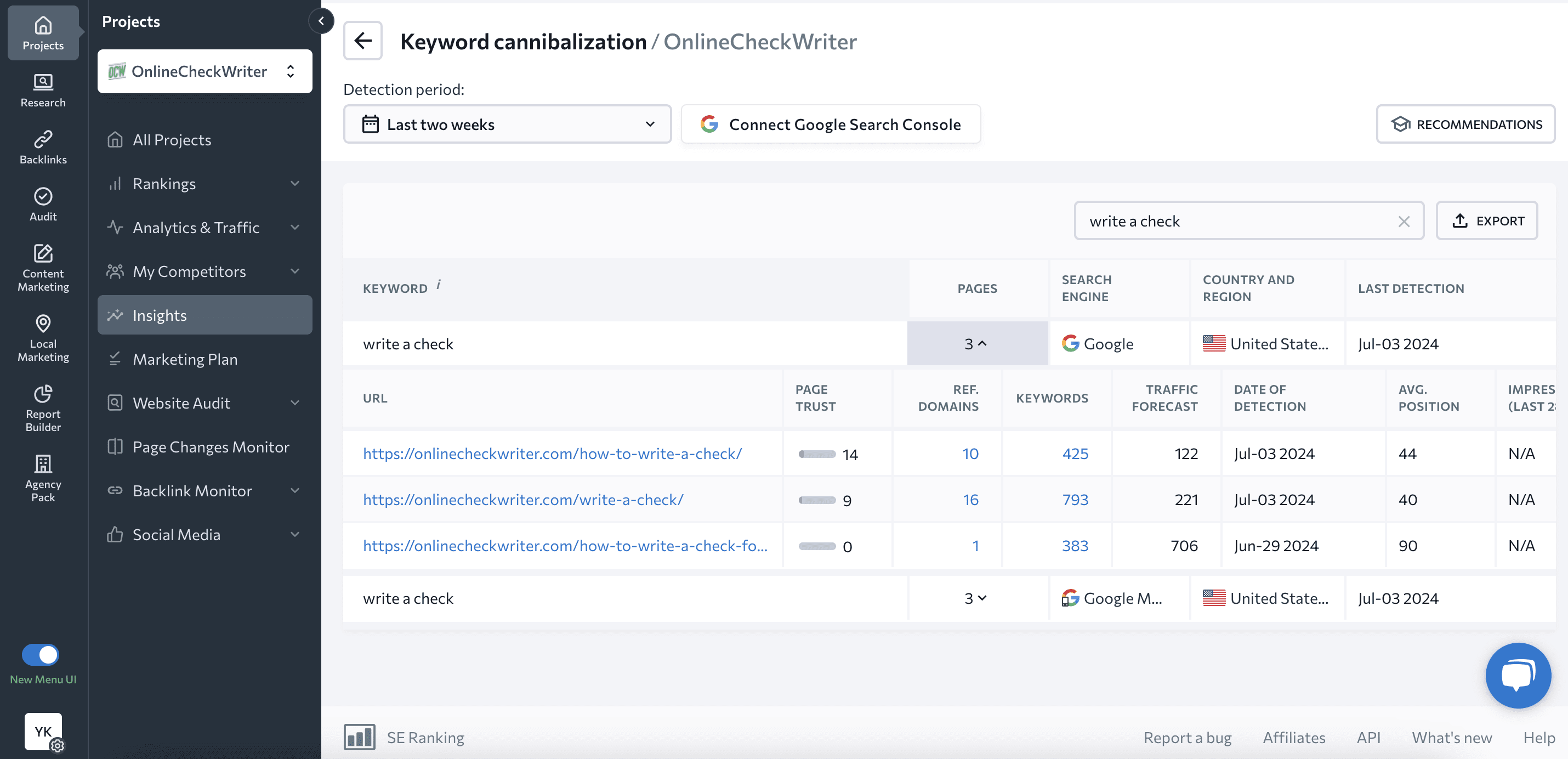
If you want to see this data for all the affected keywords in one dashboard, hit the View All button to see the detailed cannibalization report.
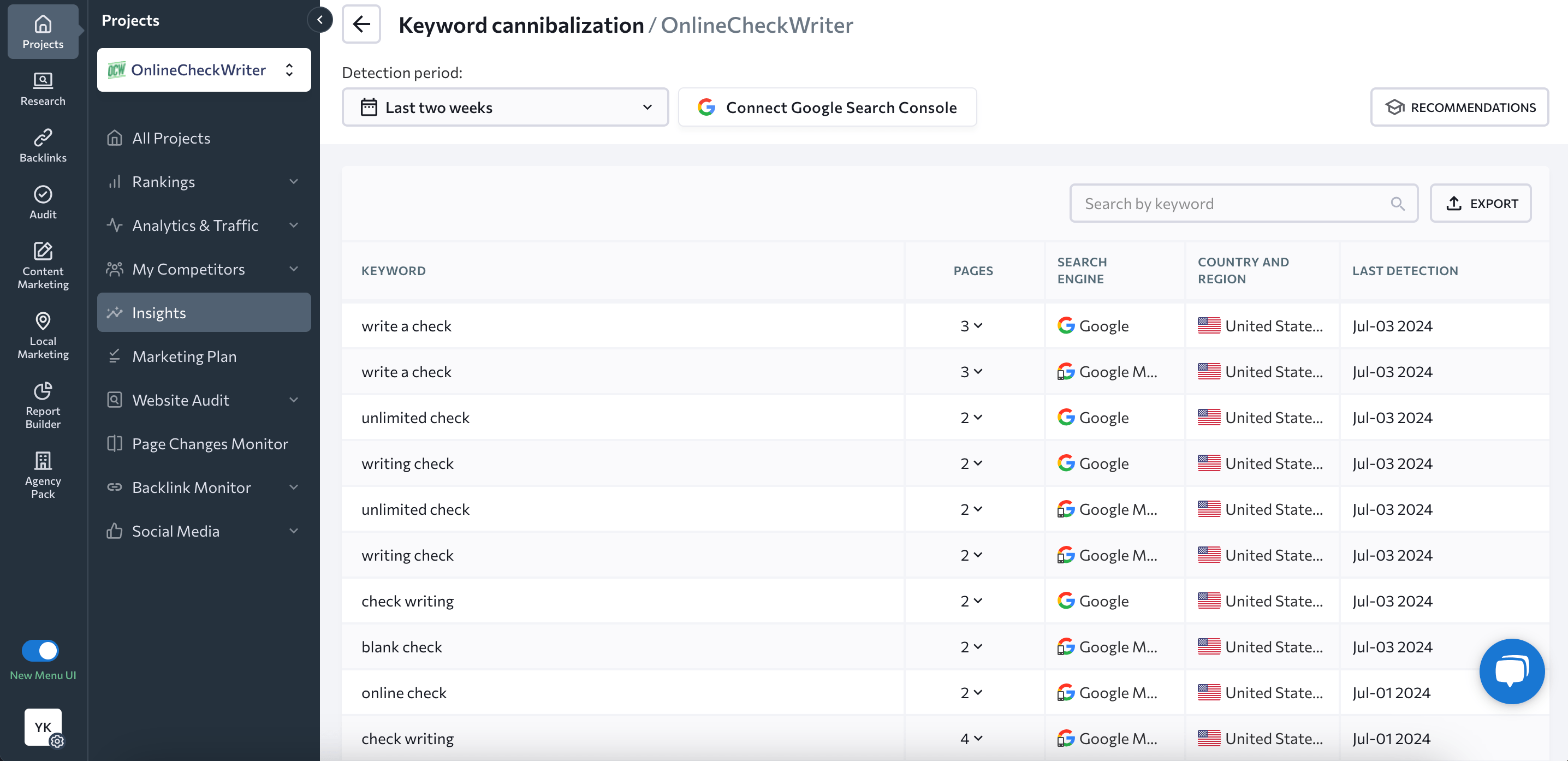
If you link your Google Search Console to your project, you’ll be able to see the number of clicks and impressions for each URL.
The tool also provides recommendations on how to fix keyword cannibalization issues.
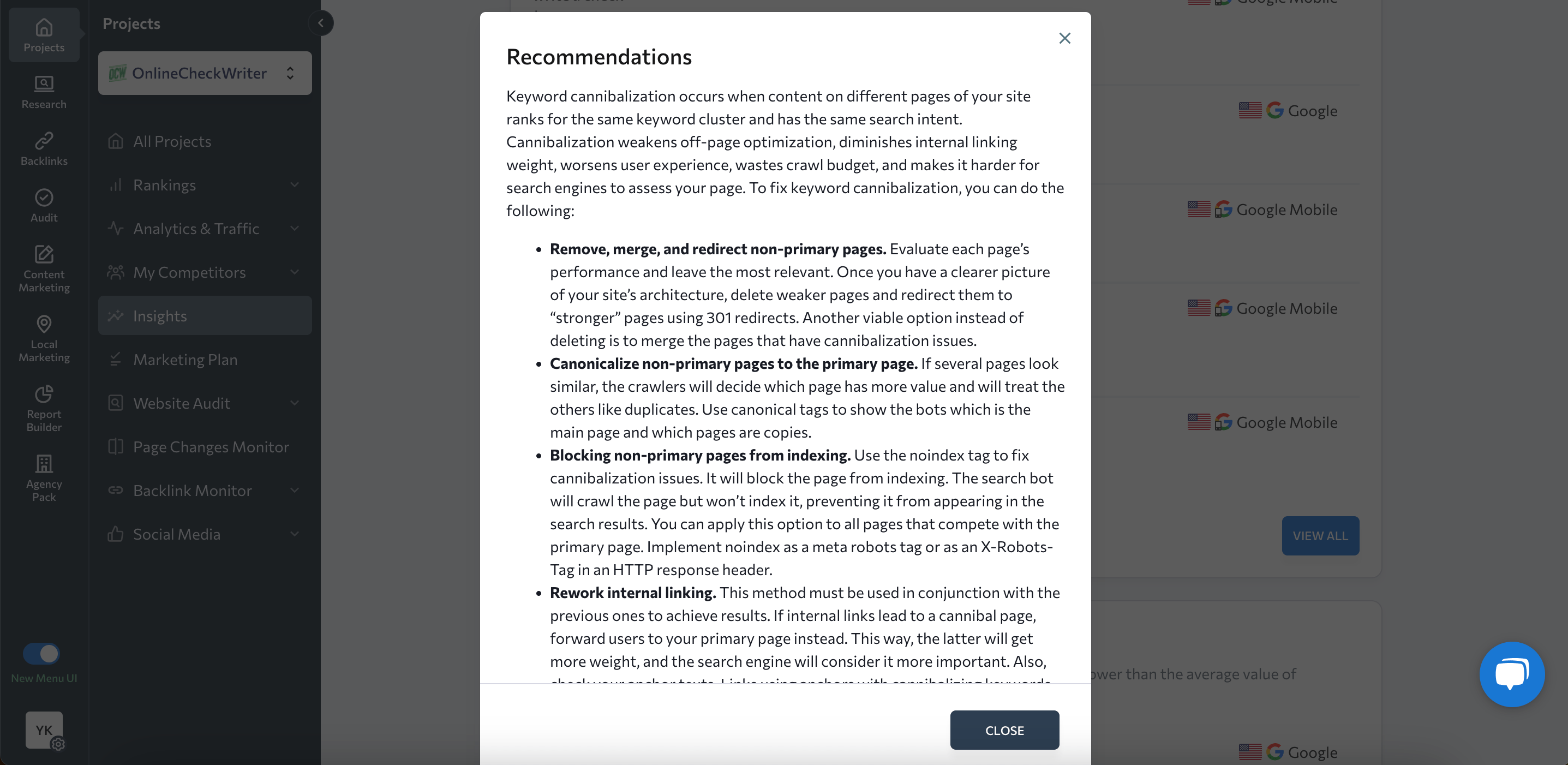
You can also export the data from keyword cannibalization in a CSV or Excel file for further analysis.
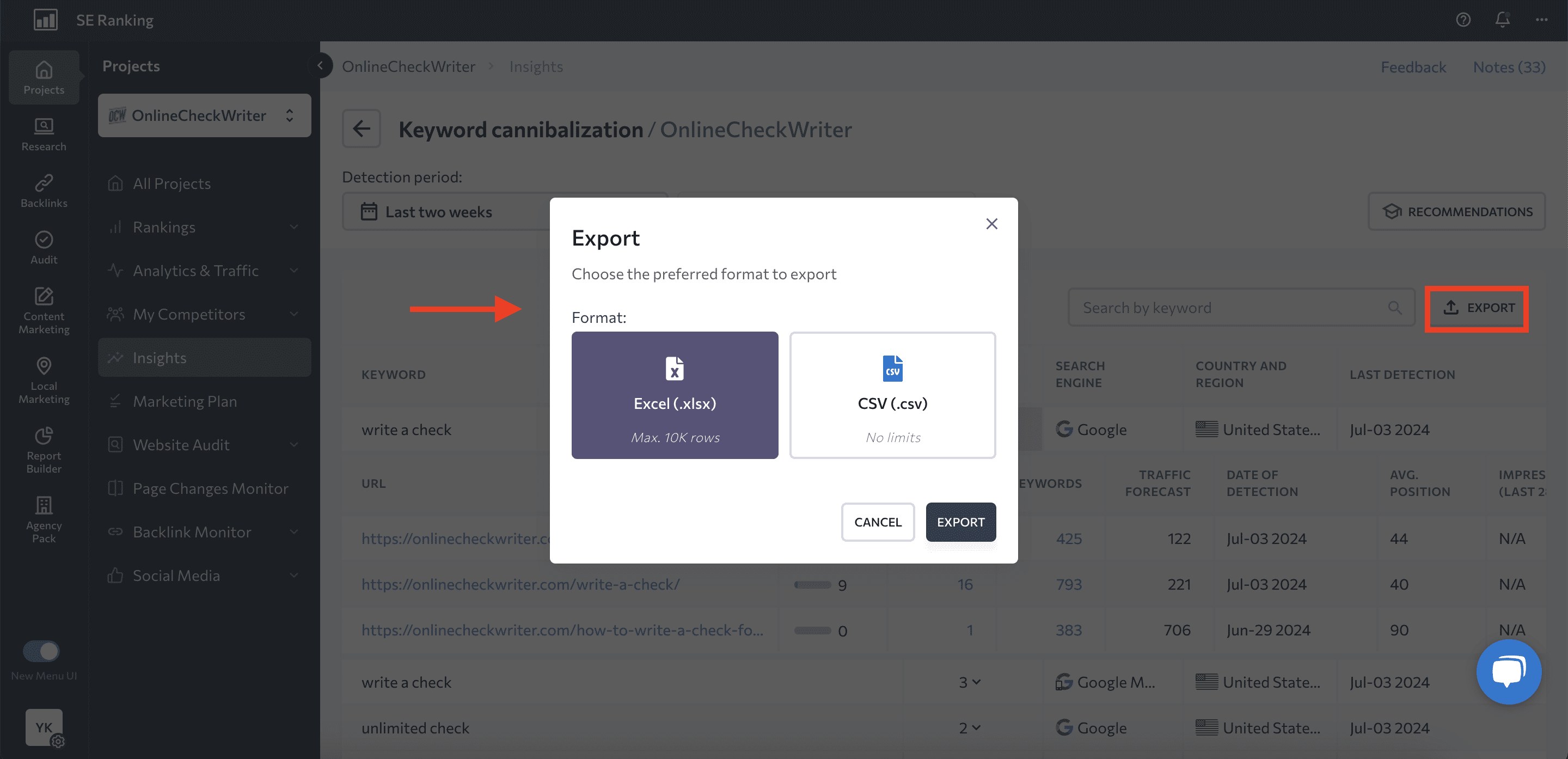
If you need to find cannibalization issues beyond top-30 high search volume keywords use SE Ranking’s Rank Tracker following the steps described below.
Detecting cannibalization with the Website Rank Tracker
SE Ranking’s Website Rank Tracker was designed to reveal how major search engines rank your keywords. But it’ll also help you identify cannibalization issues by highlighting all pages that rank for a singular keyword.
Here’s how to use the tool to detect conflicting pages:
- Choose the project from the dropdown menu.
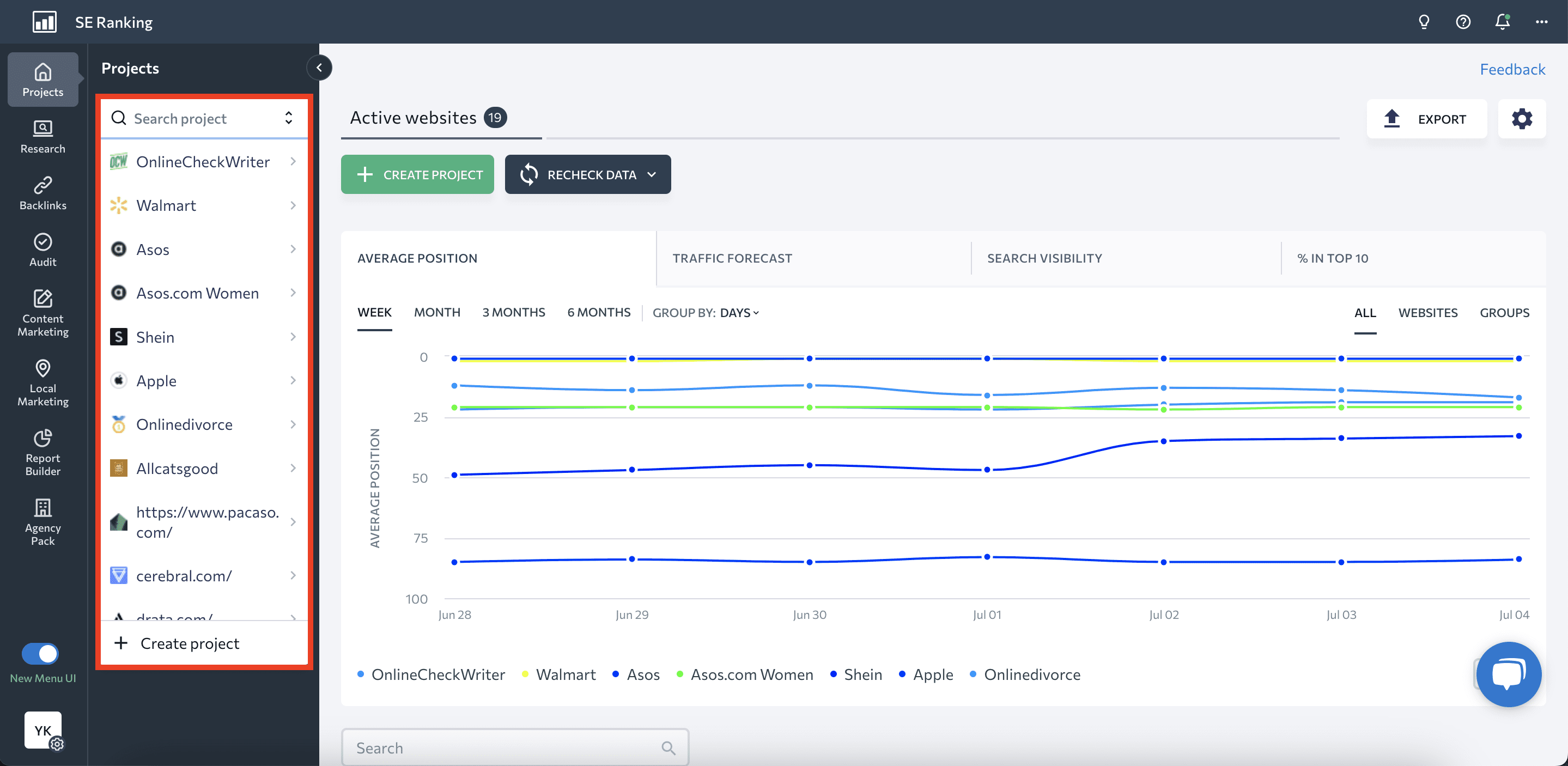
If you don’t have a project yet, add one by following the instructions from our help guide.
- Go to the Rank Tracker’s Detailed tab, where you’ll see keyword rankings in different locations, devices, languages, and search engines.
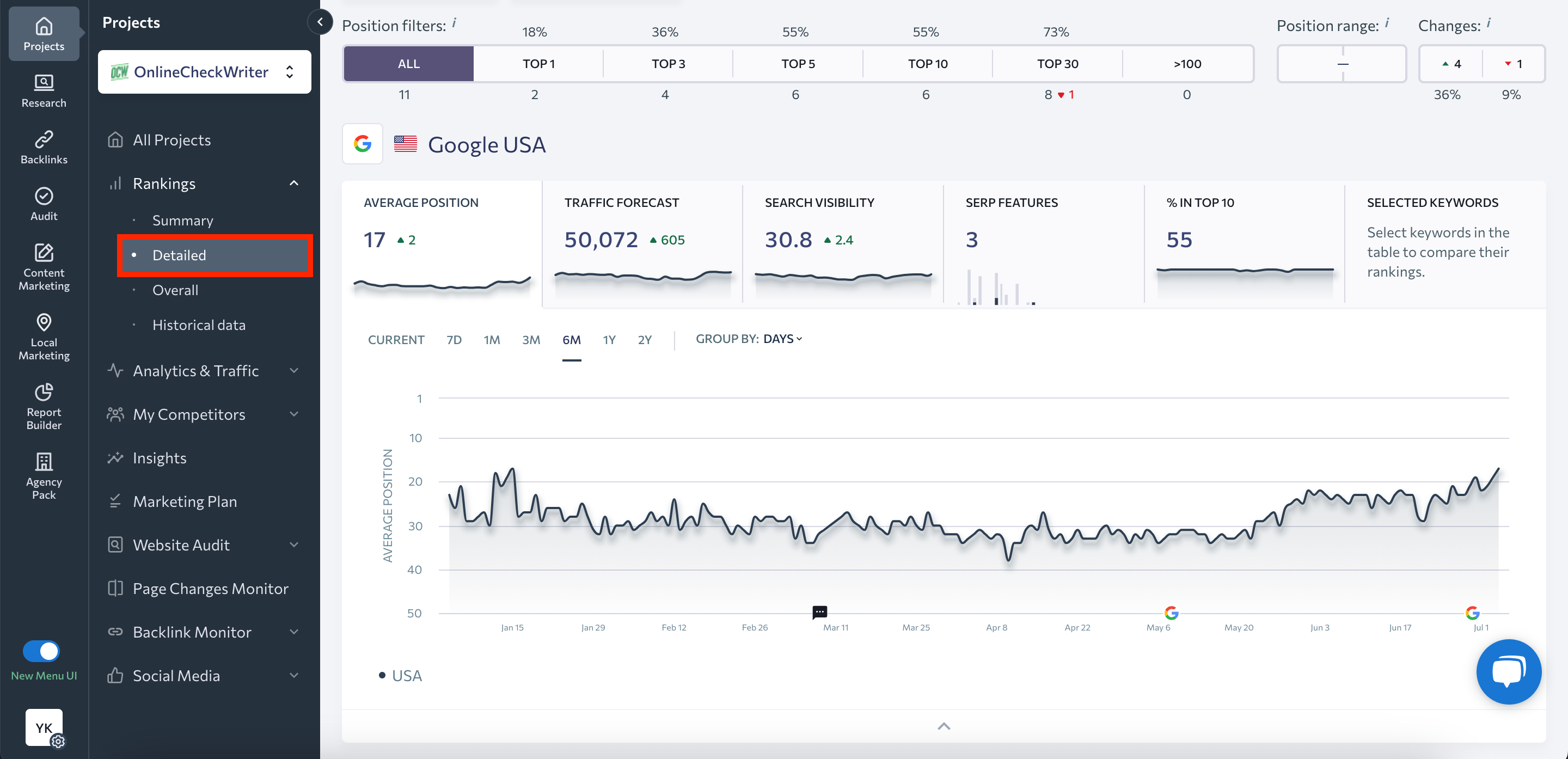
- Scroll down to the Keywords section and check the URL column.
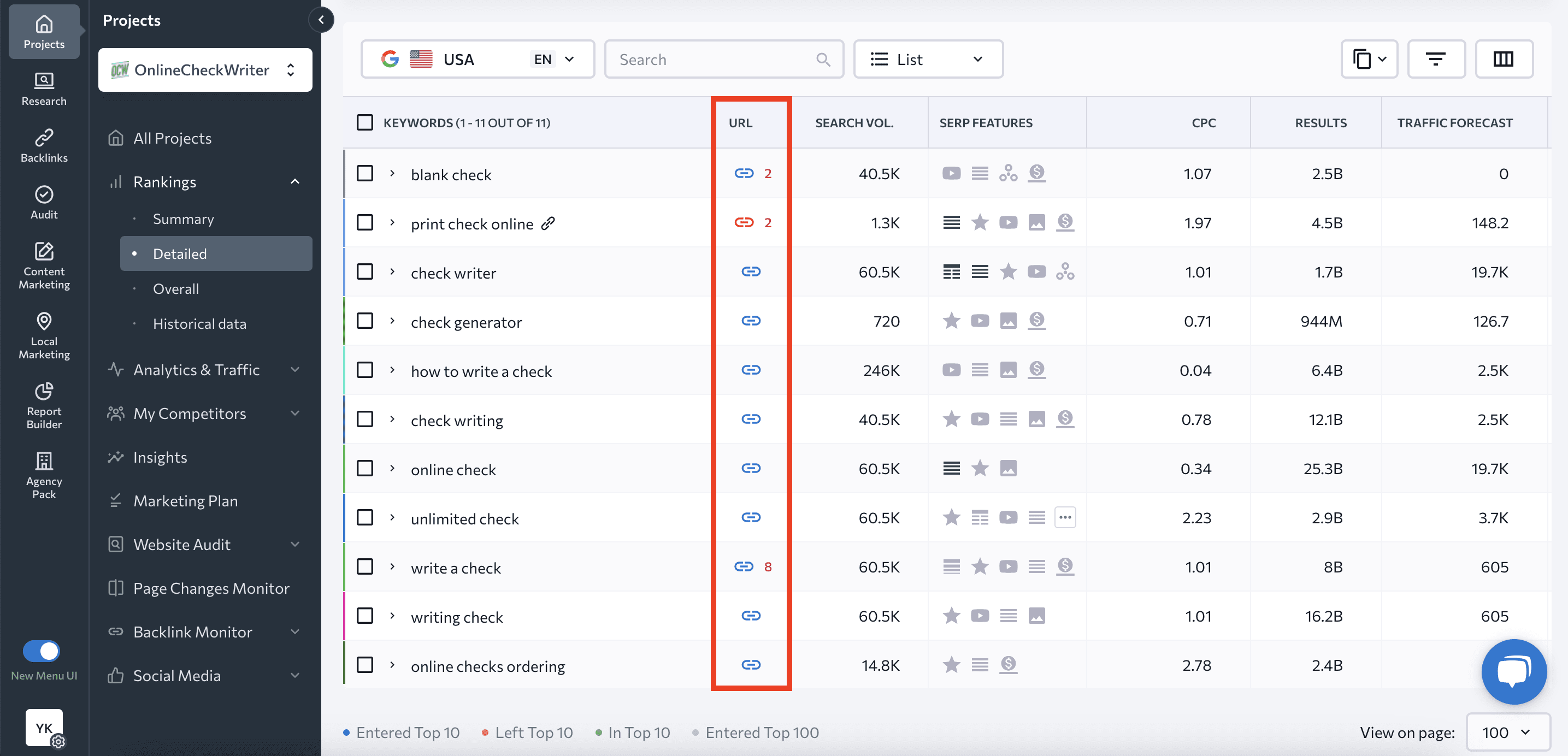
It shows which URL the search engine displays in the SERP for the target query. If you only see a blue link icon, it means the SERP shows just one page for this keyword (your target one). This means there are no cannibalization issues. Hover over the icon to see which page it is.
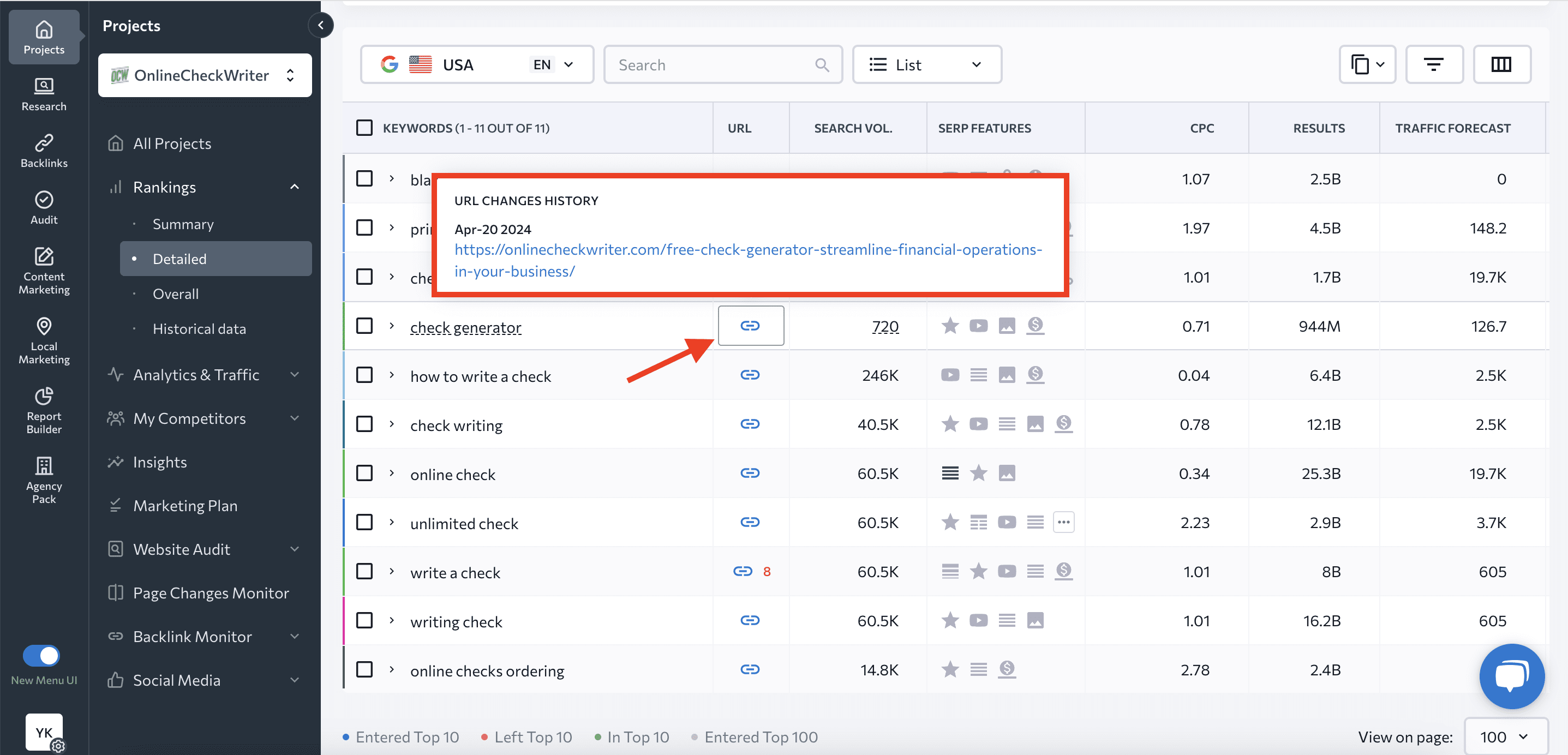
If you see a red number next to the icon (two or more), it means several pages rank for this key term. By hovering over the icon and number, you’ll see not only these pages but also the time they replaced each other in the search results.
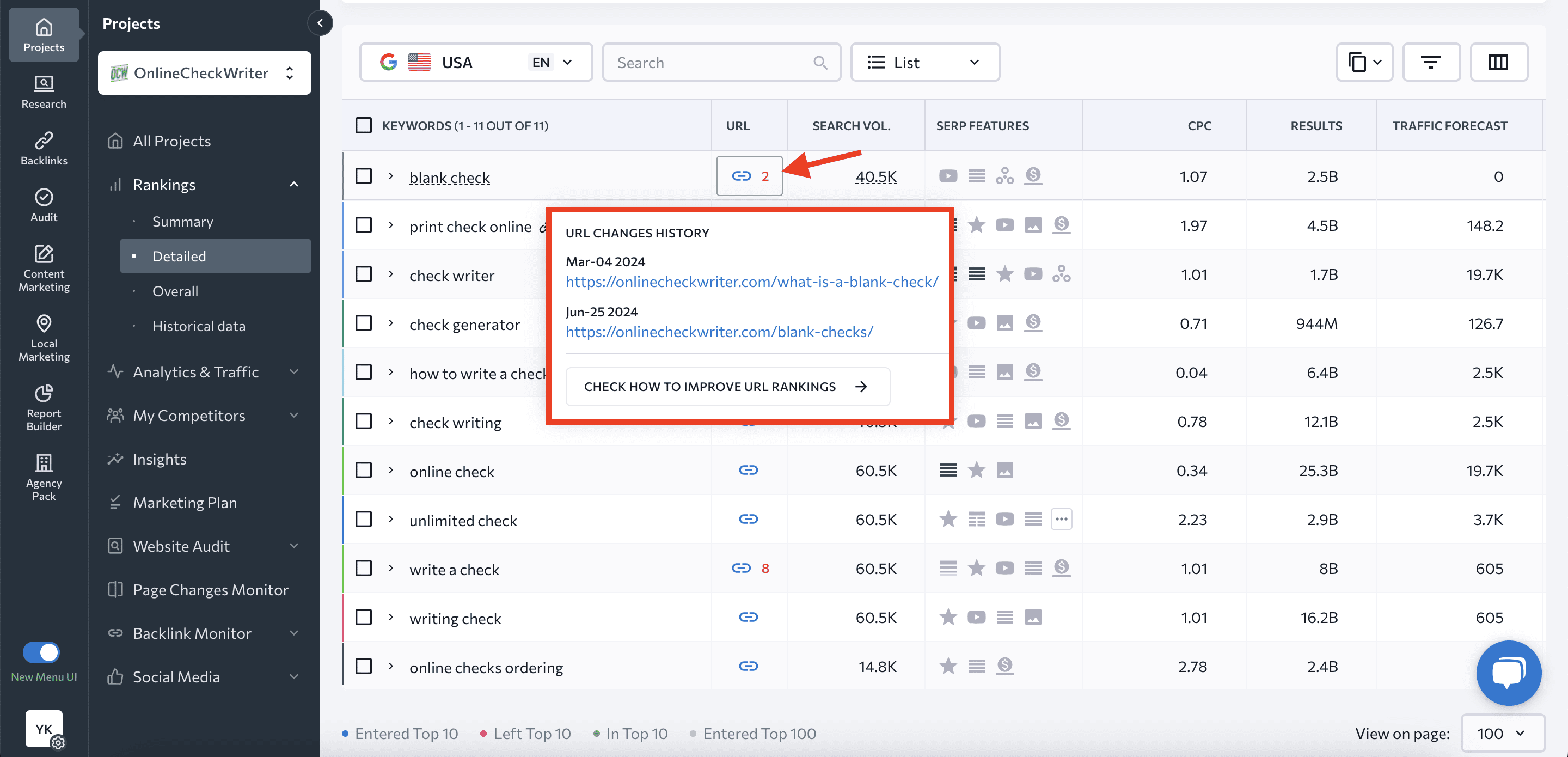
In this particular case, two pages appear in the SERP for the ‘blank check’ keyword. A little lower on the screen, you can see eight of this site’s pages competing for the ‘write a check’ keyword.
You can also set a target URL for any keyword. This makes it easier for you to monitor what page the SERP shows for a given query.
- Hover over a keyword and click on the button with additional settings. Select Target URL.
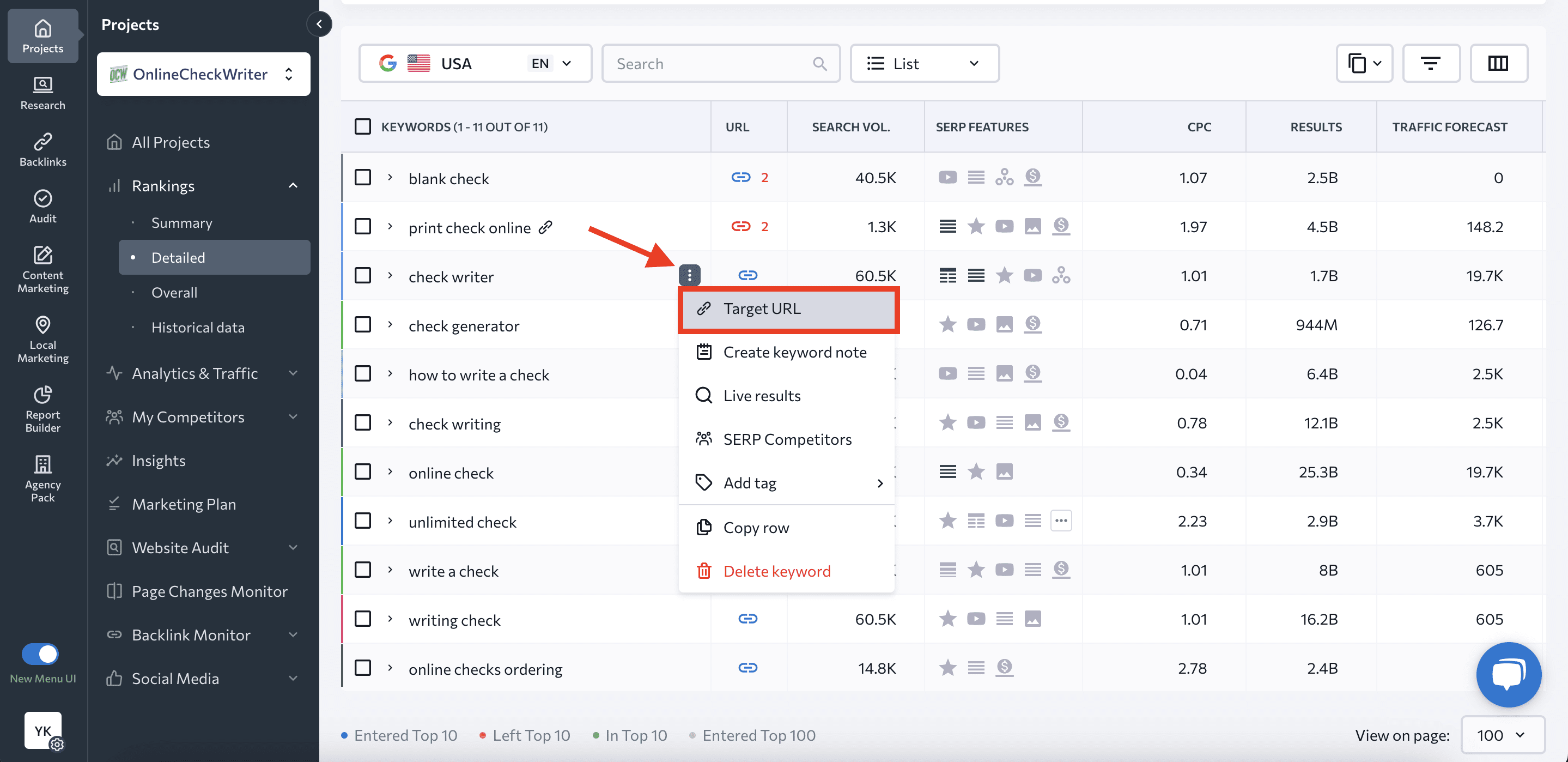
- Type in the target URL in the popup window or select one from the list.
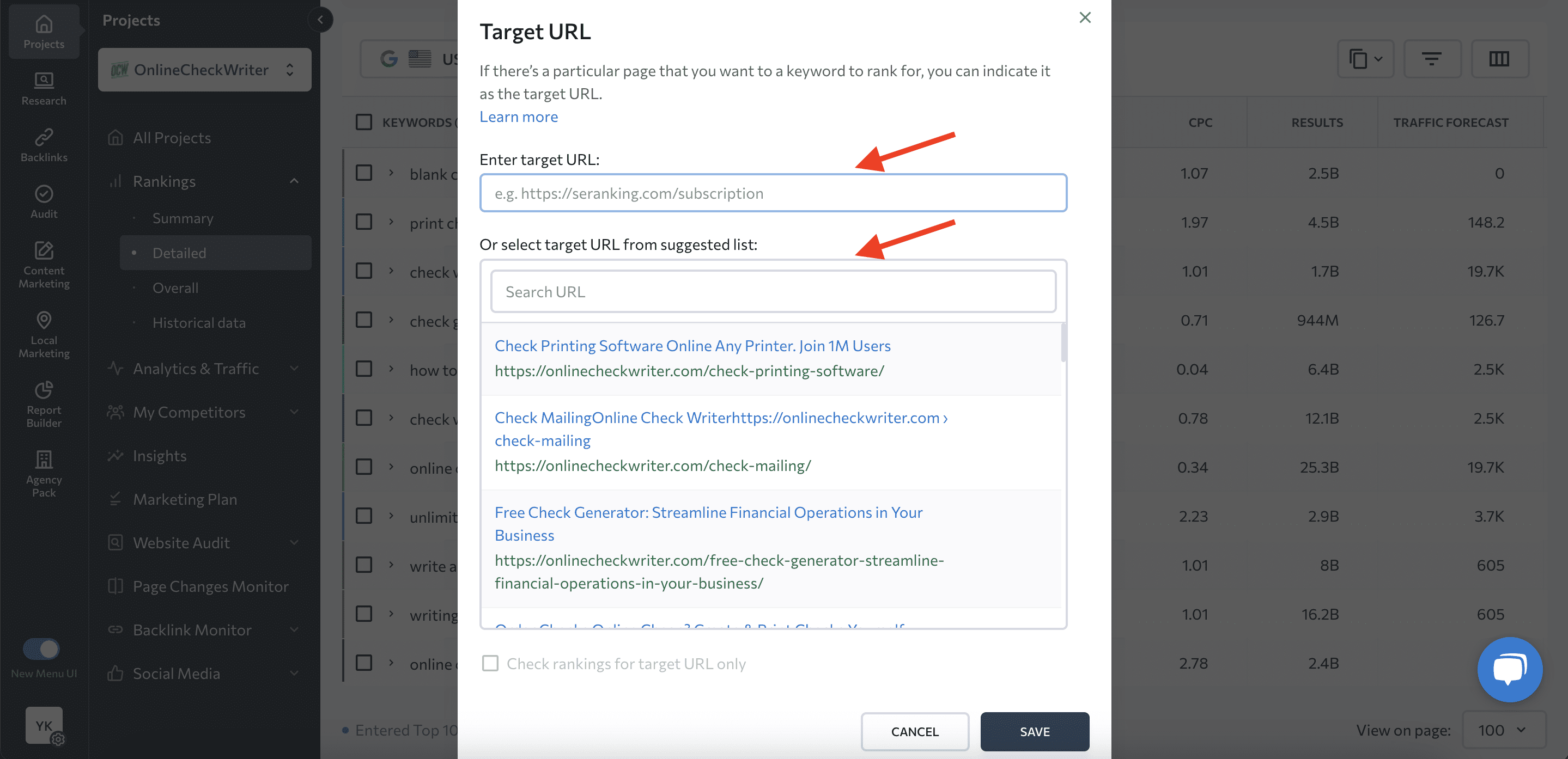
A keyword with a set target URL will have an additional link icon next to it. If the page in the SERP doesn’t match the specified target URL, the data will appear red.
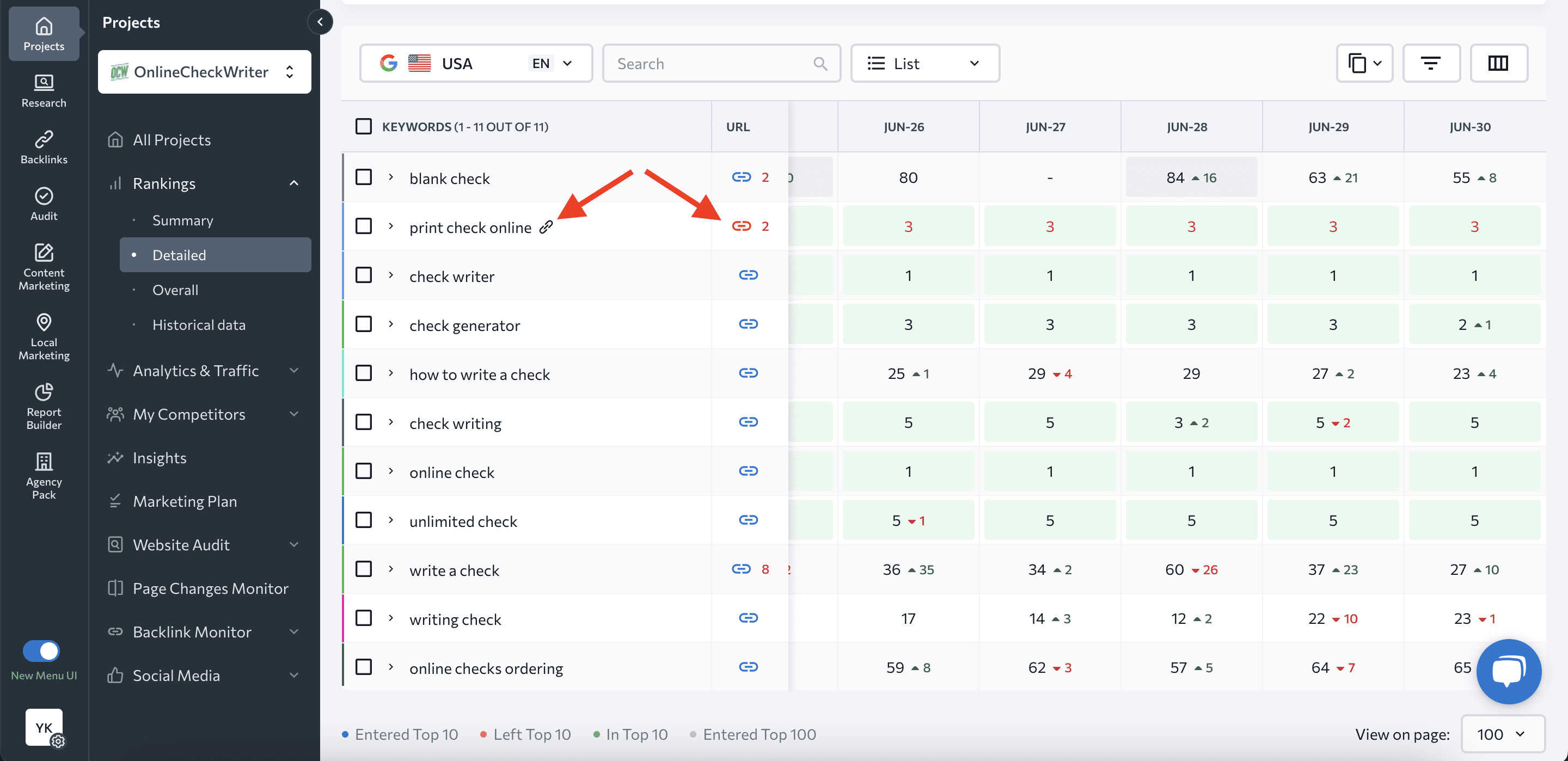
By specifying target URLs in SE Ranking’s Rank Tracker, you can track cannibalization cases more effectively and quickly respond to them.
Use Google Search Console to find keyword cannibalization
GSC is s free tool that will help you determine if multiple pages are ranking for the same keyword.
Here’s what you need to do:
- Make sure you’ve added your website to GSC to access important analytics. If you don’t know how to do this, check out our step-by-step guide on how to set up GSC correctly.
- Open the Search Results tab in the Performance report.
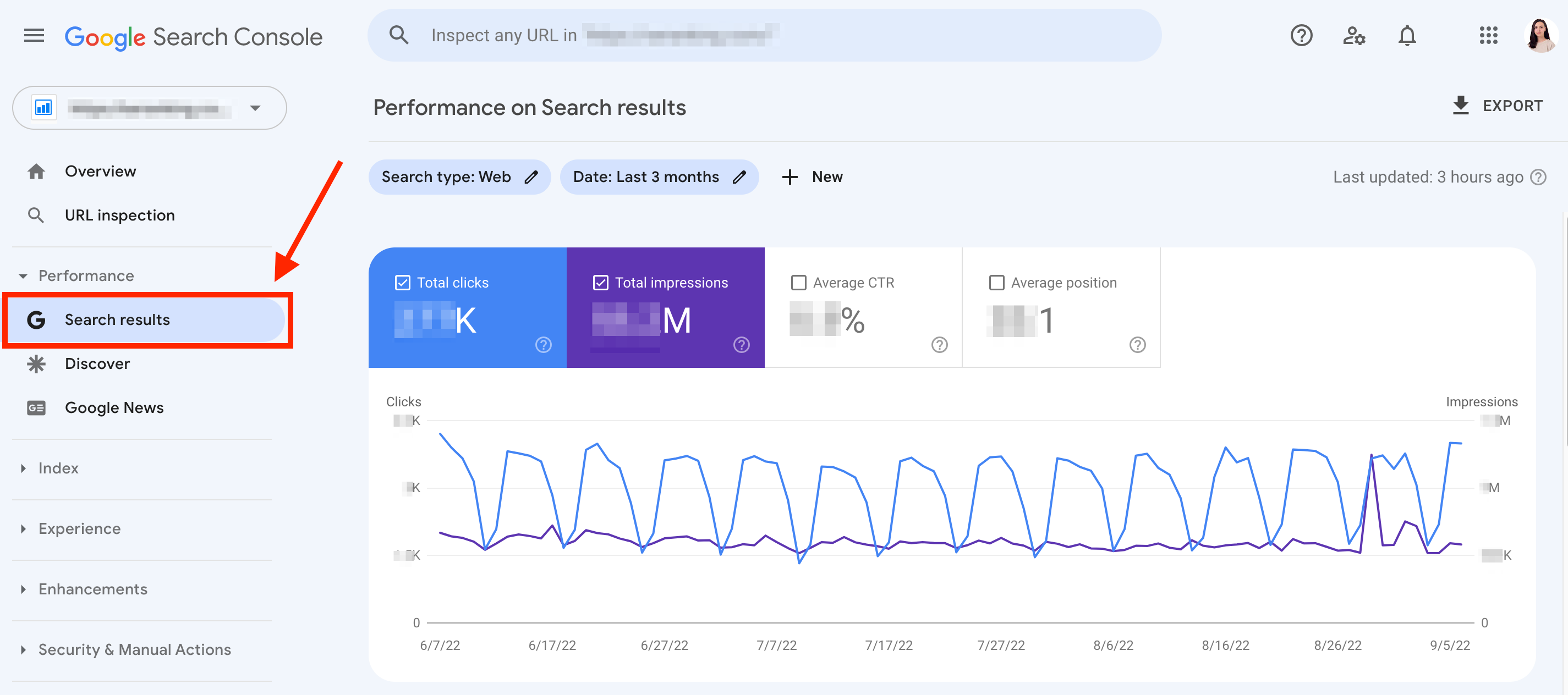
- Select New filter and click on Query.
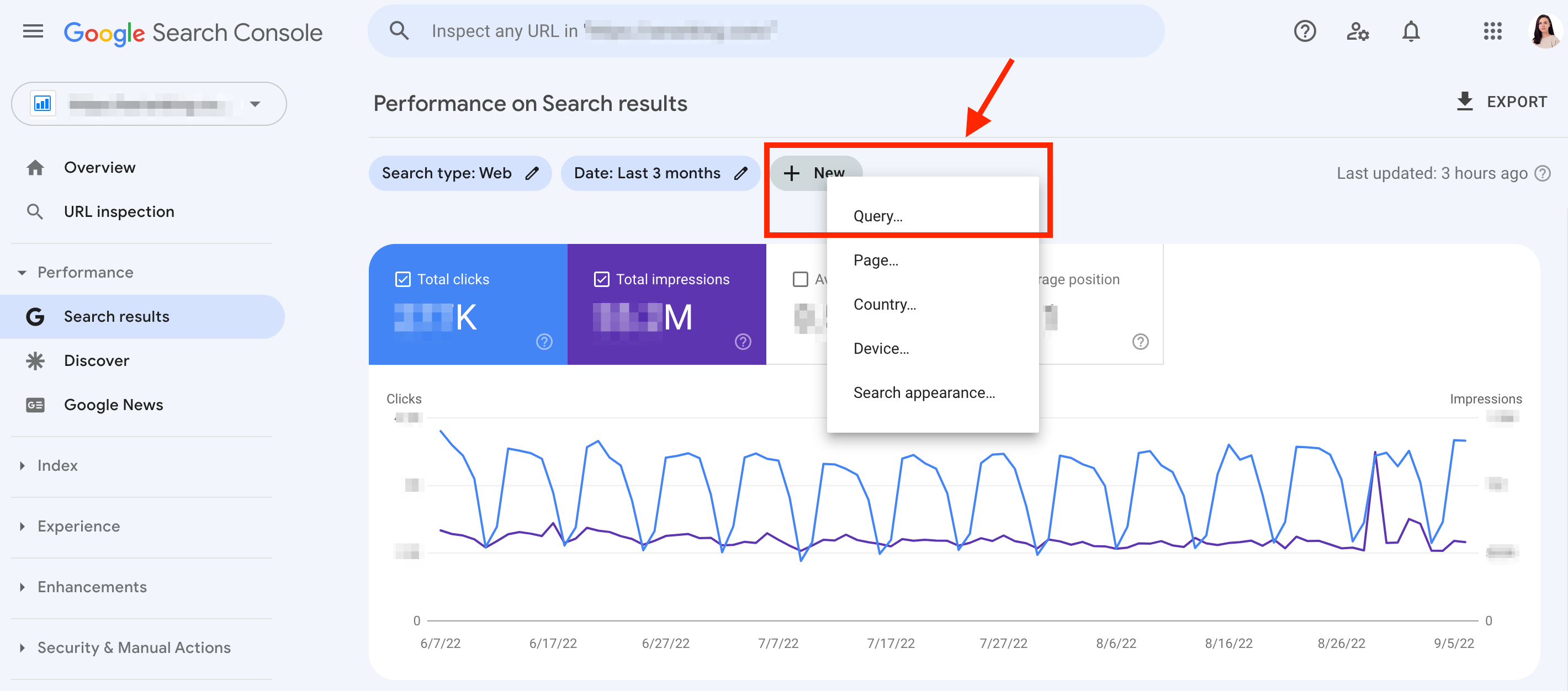
- Enter the query suspected of cannibalization in a new window and click Apply.
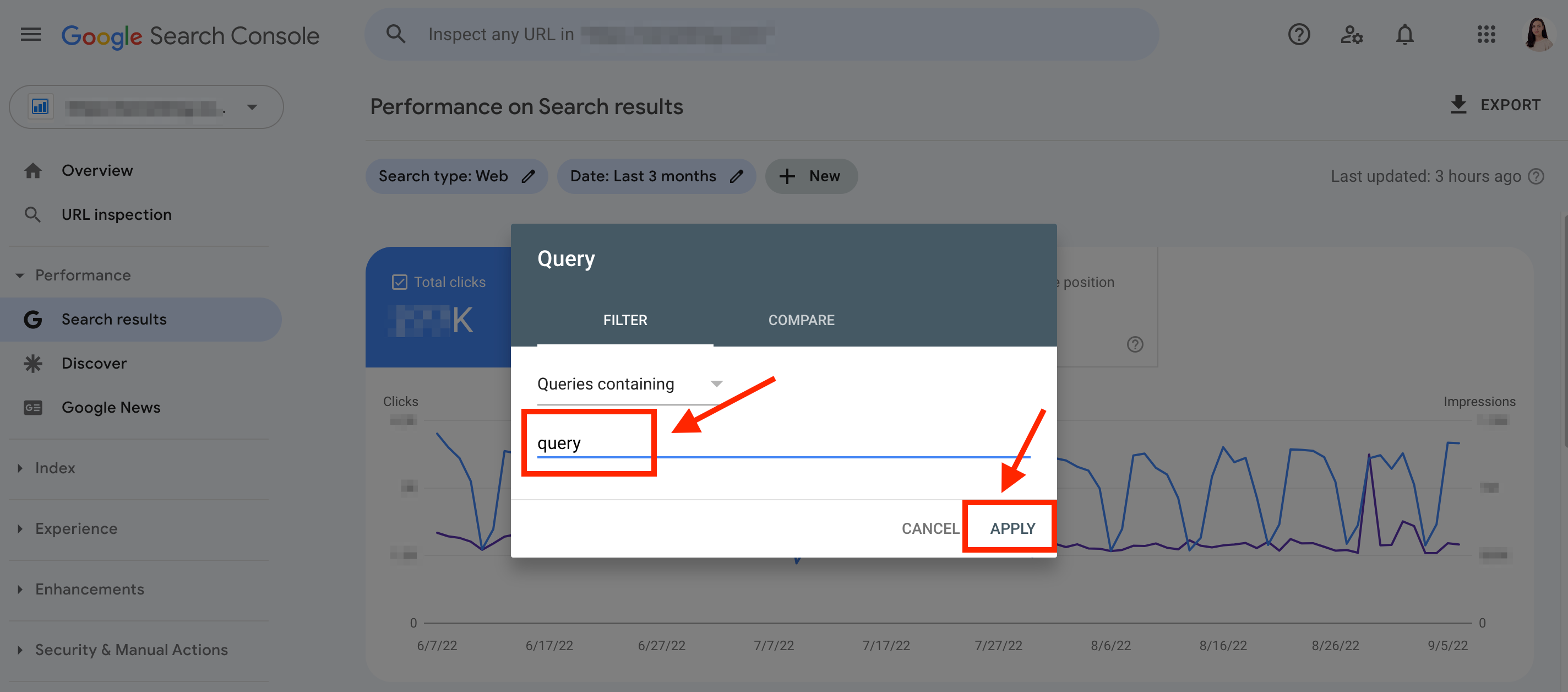
- Go to the Pages tab to see a list of pages on your site that rank for the chosen query.
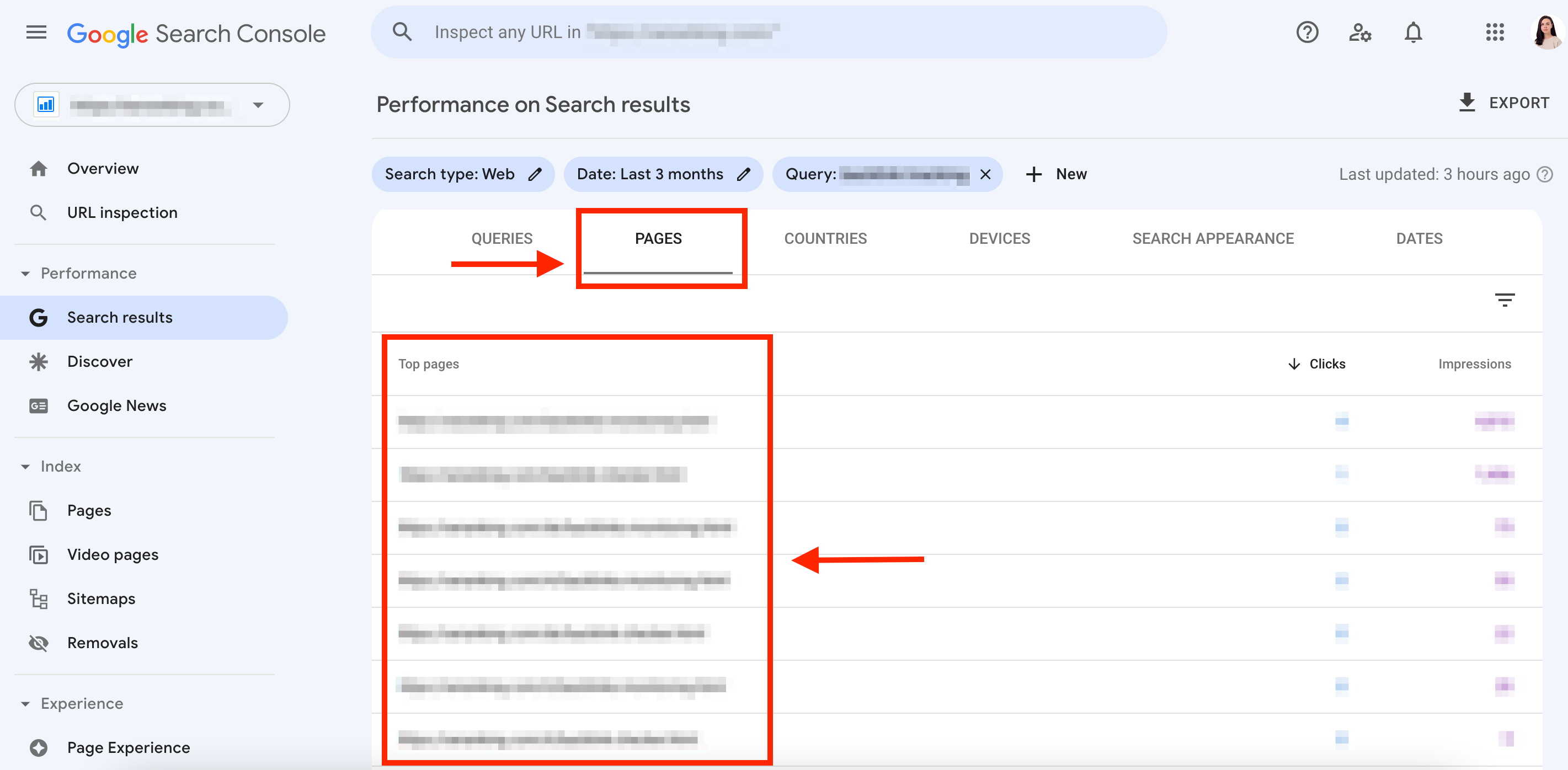
When you see two pages rather than one getting the most impressions or clicks for the selected query, that’s a sign of keyword cannibalization. These two pages have shared results. Other pages may also receive impressions and clicks for this keyword, but it’s not a problem if the numbers are minimal.
How to fix keyword cannibalization
You can avoid cannibalization while building your site’s architecture. Do this by choosing the most relevant keywords, and cluster and distribute them across pages wisely. Even if you think your site’s page structure is a mess and your keywords are all over the place, don’t worry. All is not lost.
Here are some keyword cannibalization solutions to try out:
- Analyze the content on pages you suspect of cannibalization and determine what intent they cover.
- Evaluate each page’s number of clicks, impressions, and its position to determine which page Google considers the most relevant.
- Identify your pillar page and decide what to do with pages that are competing with it.
Believe it or not, you don’t always have to eliminate cannibal pages. Below are some other ways to handle them.
Remove, merge, and redirect non-primary pages
Before deleting a page, thoroughly analyze it and compare it with other pages on your site. It could be useful if repurposed. Check the page’s content and try to figure out the goal you had for it. Compare its performance and quality scores with other pages, and identify your primary URL. Once you have a clearer picture of your site’s architecture, delete weaker pages and redirect them to “stronger” pages using 301 redirects.
If you just delete a page, you’ll lose precious external and internal links. Applying redirects redistributes link juice from problem pages to newer and more appropriately optimized pages.
You can also repurpose content from similar but weak pages by reformatting it into:
- Ultimate guides
- eBooks
- Webinars
- Twitter posts
- Infographics
- And the list goes on!
If for any reason you have two similar pages that you’d prefer not to alter in any way, you can use canonical or noindex tags.
Canonicalize non-primary pages to the primary page
When a search engine scans a site, it tries to find out which search queries are the most relevant for that page. It also checks to see if that page is worth showing for those specific queries. If several pages look similar, the bot will decide which page has more value and will treat the others like duplicates. Use canonical tags to show the bot which is the main page and which pages are copies.
To use canonicals, follow these steps:
- Analyze page performance and decide which one is the main URL.
- Add <link rel=”canonical” href=”https://example.com/primary-url”/> on pages with duplicate content in the head block of the page code.
Blocking non-primary pages from indexing
Another way to fix cannibalization and save your pages is to use the noindex tag. It will block the page from indexing. The search bot will crawl the page but won’t index it, preventing it from appearing in the search results.
You can apply this option to all pages that compete with the primary page. Implement noindex as a meta robots tag or as an X-Robots-Tag in an HTTP response header.
If you choose the first option, add <meta name=”robots” content=”noindex”> to the head section of your page. It’ll block most crawlers from indexing your page.
If you only need to stop the Google search bot from indexing your page, add:
<meta name="googlebot" content="noindex">
The second option is to use the X-Robots-Tag header with noindex or no value. Here’s what it looks like:
HTTP/1.1 200 OK (…) X-Robots-Tag: noindex (…)
Optimize links internally
This approach isn’t as effective as the options mentioned above, but it can help reduce the problem if it’s paired with them.
Smart internal linking means using links to navigate the user from one page of your website to another. If internal links lead to a cannibal page, forward users to your primary page instead. This way, the latter will get more weight, and the search engine will consider it to be more important.
Also, check your anchor texts. Links using anchors with cannibalizing keywords can help the wrong page rank for that query.
Differentiate the intents of your content
Keywords are the tip of the iceberg. They hide the user’s intentions, (i.e., what they’re really looking for when typing a query).
There are three main user intent types:
- Navigational intent means that the user wants to get to a specific site. If they’re looking for a specific online furniture store (WoodLand in our case) or its particular page (‘woodland delivery’), they should be transferred accordingly.
- Informational intent means that the user has a question they want an answer for. These queries often include words like ‘how,’ ‘what,’ ‘why,’ etc. If the user searches up how to take care of wooden furniture, they should land on a relevant blog page that offers tips for maintaining furniture made from various wood types.
- Transactional intent means that the user wants to buy something. Such a request may sound like ‘buy an ash table,’ and the user should be transferred to a product page where they can make a purchase.
There are also commercial investigation intents. These are when a person plans to buy something in the future. Before buying, they’ll compare product characteristics and prices, eventually choosing the best one. Their search queries might sound like:
- ‘Best online wooden furniture store’
- ‘WoodLand vs. [some other store]’
- ‘WoodLand ash dining table reviews’
Use SE Ranking’s Keyword Research Tool to check the term’s search intent. Once you analyze the keyword, you’ll see its search intent directly in the first dashboard of the Overview tab.
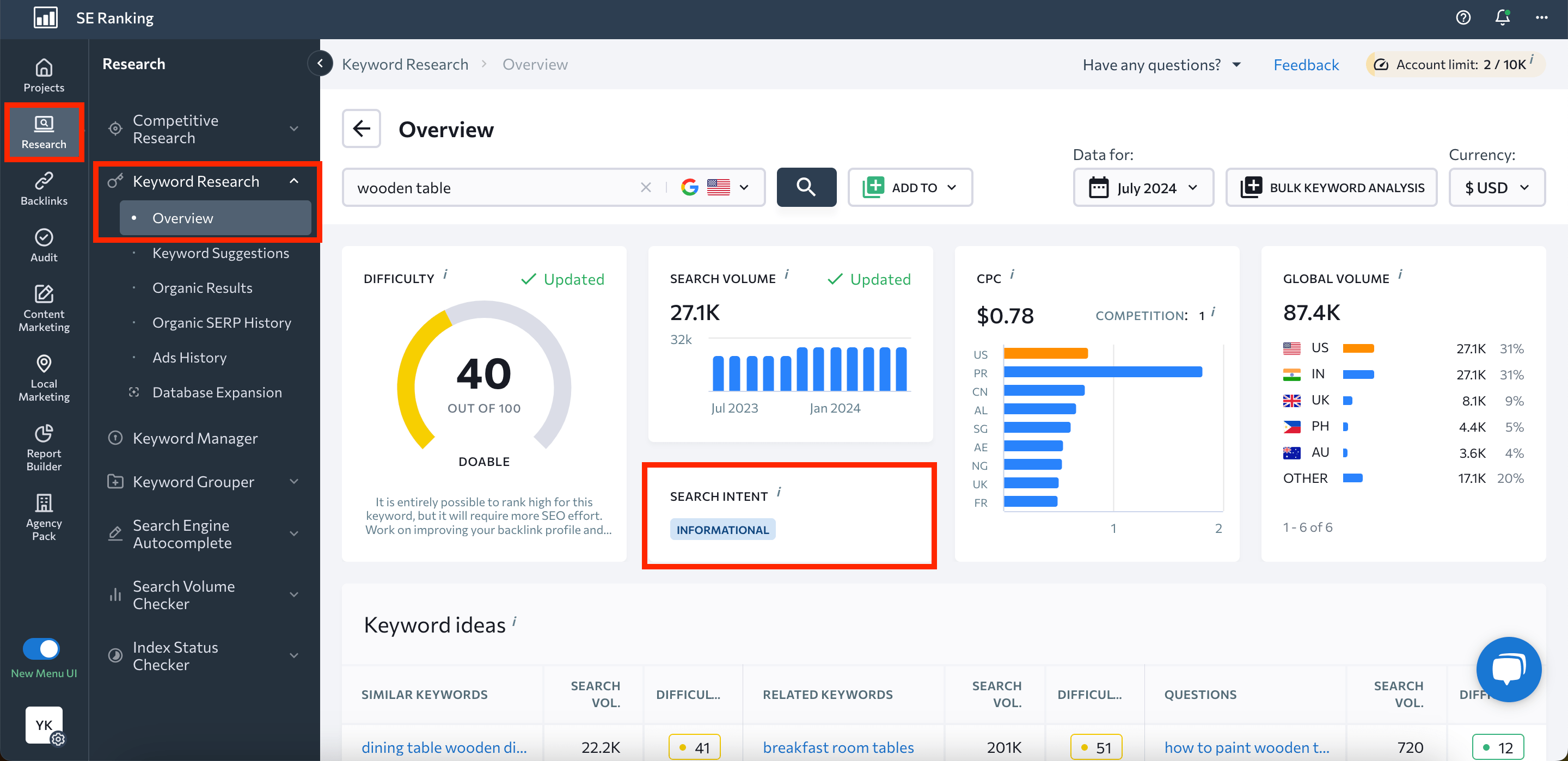
The Keyword Suggestions tab will provide you with tons of similar keywords along with their search intent. If the term covers two intents, you’ll see them both.
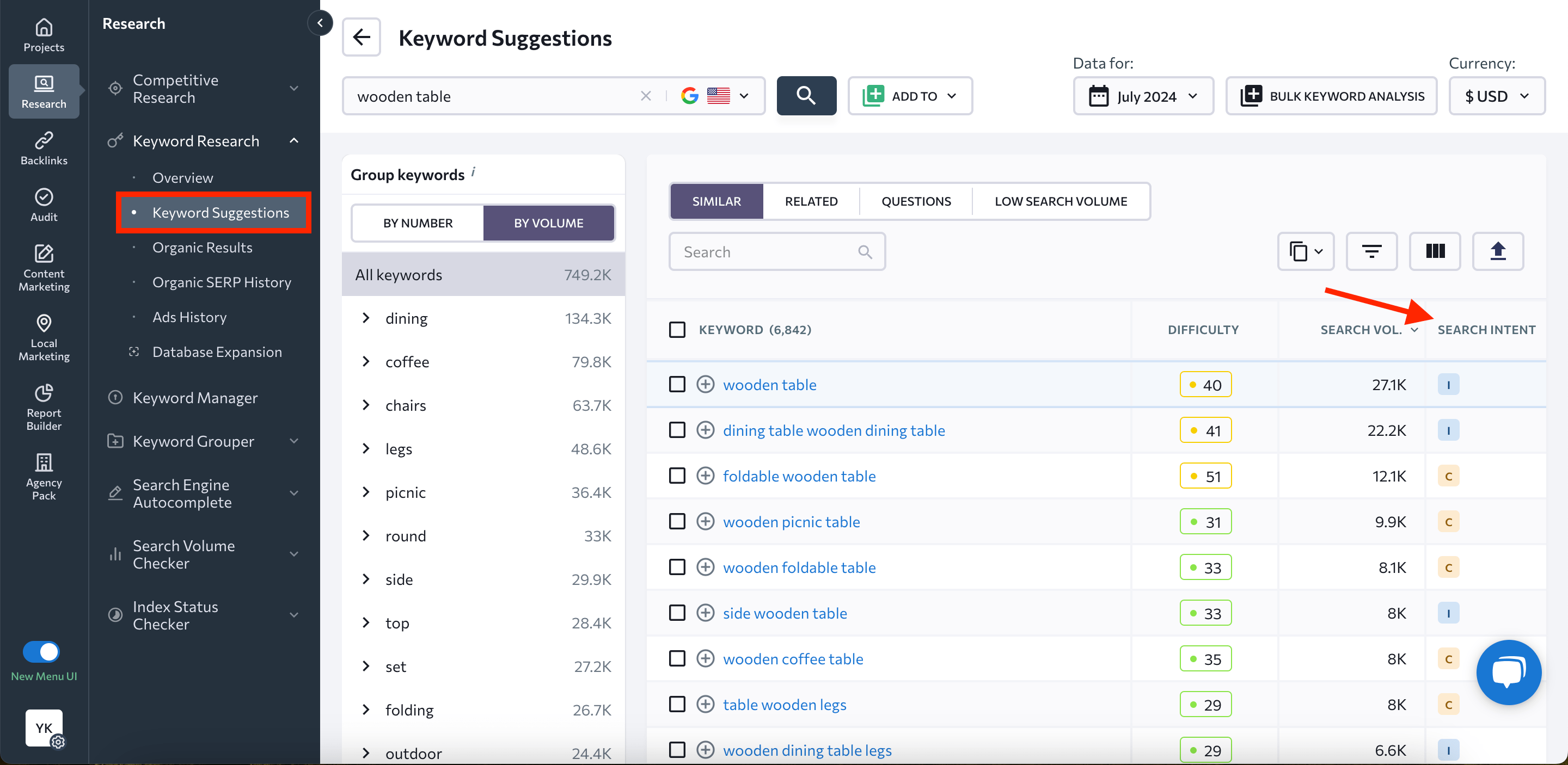
It’s okay to optimize two pages for the same keyword if the pages fulfill different intents. Let’s say the blog and commercial pages are optimized for the ‘oak bed’ query. The blog fulfills the user’s informational intent by offering tips on how to choose an oak bed. The product page meets the user’s transactional intent by having an item description and purchase option. If, however, both pages have matching intent, they will start competing with one another on the SERP.
Remember: You can merge similar pages to create one big page with a single intent, or you can find other uses for the cannibal pages. Pay extra attention to a keyword cannibalization problem between blog and commercial pages, making sure they don’t match intents.
How to avoid keyword cannibalization in the future
After fixing existing keyword cannibalization issues, you should protect your site from having the same problems in the future.
Here’s how to do just that:
- Create a project in SE Ranking and assign target URLs to all target keywords. The link icon will turn red if a URL that’s different from the target URL appears in the SERP for that query. This will help you react quickly to any keyword cannibalization issues.
- Check the SERP regularly to see what pages rank for a given keyword. Identify their intent and make sure there isn’t any overlap.
- Update and expand your keyword list. Research new keyword opportunities and cluster them into different categories using keyword grouper.
- Create intent-focused content. Identify the search queries that bring customers to your site. Analyze top search queries and divide them by their transactional, navigational, or informational intents. Create content using keywords relevant to a specific intent category.
- Use various long-tail keywords to meet clients’ diverse needs and intents. Long-tail keywords may have less search volume, but they are more specific and work well for blog and product pages. Content based on long-tail keywords attracts clients at different stages of the buyer’s journey.
For instance:
A blog article titled ‘Things to know before buying an oak table’ would work for the awareness stage.
A guide on ‘How to choose the right size oak dining table’ would be appropriate for the consideration stage.
A category page titled ‘Oak dining tables for sale’ would be intended for the conversion stage.
Keyword cannibalization FAQs
Keyword cannibalization can be a tricky issue to navigate for website owners and SEO professionals. To provide comprehensive coverage on this topic, we’ve compiled a list of the most common questions and answered them to help you understand and address this issue.
How to target long-tail keywords without cannibalization?
Here are some strategies for targeting long-tail keywords without running into cannibalization issues:
- Optimize each piece of content for a different long-tail keyword. By doing so, you can avoid competing with yourself and allow each page to rank for a specific term. But make sure each keyword has a unique intent.
- Create comprehensive hub pages instead of many small topic-related pages. This will help search engines understand the content structure better and provide a better user experience for your audience. Don’t forget about checking the SERP before doing this.
- Conduct thorough keyword research regularly to identify suitable long-tail keywords. By using them strategically in your content, you can optimize your pages for specific searches and avoid cannibalization.
How does keyword cannibalization differ from keyword stuffing?
Keyword cannibalization and keyword stuffing are both related to keyword usage on a website, but the problems they cause are different.
Keyword stuffing refers to adding an excessive number of keywords to a webpage to manipulate search engine rankings. This can lead to poor UX and lower content quality. It also violates Google’s guidelines and can result in penalties.
Keyword cannibalization occurs when multiple website pages target the same keyword. This can confuse search engines and result in lower search engine rankings. Keyword cannibalization can occur unintentionally and is often the result of a poorly planned content strategy, but it’s not against Google’s spam policies.
How to avoid keyword cannibalization if you sell similar products
To minimize the risk of keyword cannibalization, consider the following strategies if you sell similar products:
- Focus on your products’ content and try to make it more unique. Come up with different titles, descriptions, and product information. It should differ from your other website pages and competitors.
- Use secondary keywords to customize your content, making it explanatory and unique.
- Consider creating category pages for top level-keywords and ensure that you link back to the respective category page. Focus on optimizing the category page to improve its ranking.
Which sites suffer from keyword cannibalization most often?
Keyword cannibalization can affect any website, but some sites, such as ecommerce or news sites, are particularly vulnerable to it. These sites oftentimes contain multiple pages that target the same keywords, especially if they offer similar products or cover similar topics.
Sites can also face cannibalization as they grow. As new content is added, it can be more difficult to ensure that each page targets a unique set of keywords. New content can unintentionally target the same keywords as existing content. This can happen if there is a lack of communication or coordination among content creators or if there is no clear strategy for targeting specific keywords.
Wrapping Up
Keyword cannibalization is a real problem. It interferes with your SEO strategy and prevents your site from reaching the top positions on the SERP.
But we hope this article has shown you that the fight against keyword cannibalization doesn’t have to be a losing battle. Follow the tips provides in this post to identify and cure problem areas and avoid similar situations in the future.
At SE Ranking, we recommend that you check your site for cannibalization issues once per month. If you suspect that some pages are competing or are at risk of competing with one another, check them every two weeks. It’ll help you respond to the problem before it’s too late.

