Getting started
Welcome to the SE Ranking API! This guide will walk you through authenticating your account, making your first request, understanding our credit system, and more. Let’s get you up and running in minutes.
Authentication
All requests to the Data API must be authenticated. The base URL for all endpoints is:
https://api.seranking.com
1. Obtain your API key
First, you’ll need to generate a unique API key from your account dashboard.
1. Navigate to the API Dashboard. You can access this by clicking the API icon in the main left-hand navigation menu:
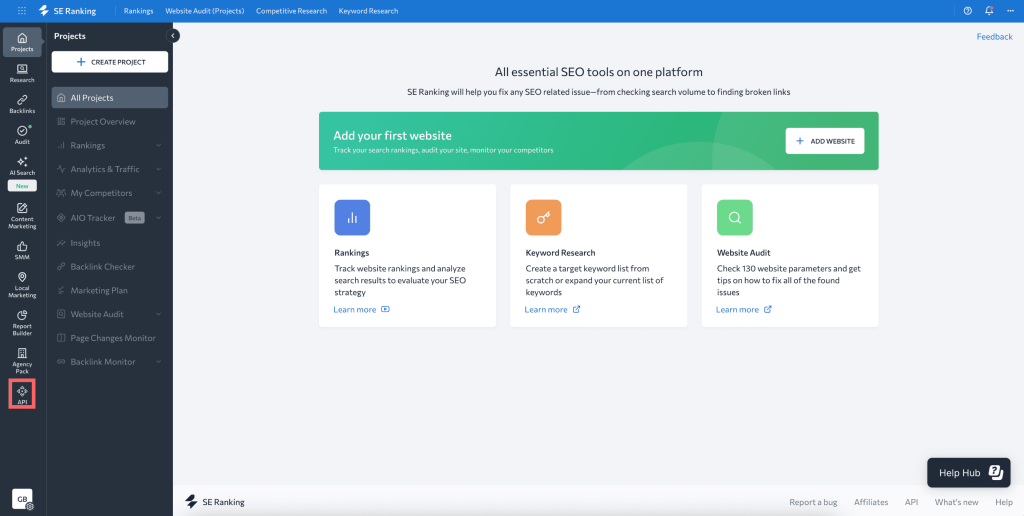
2. On the API Dashboard, click the + CREATE API KEY button located in the top-right corner:
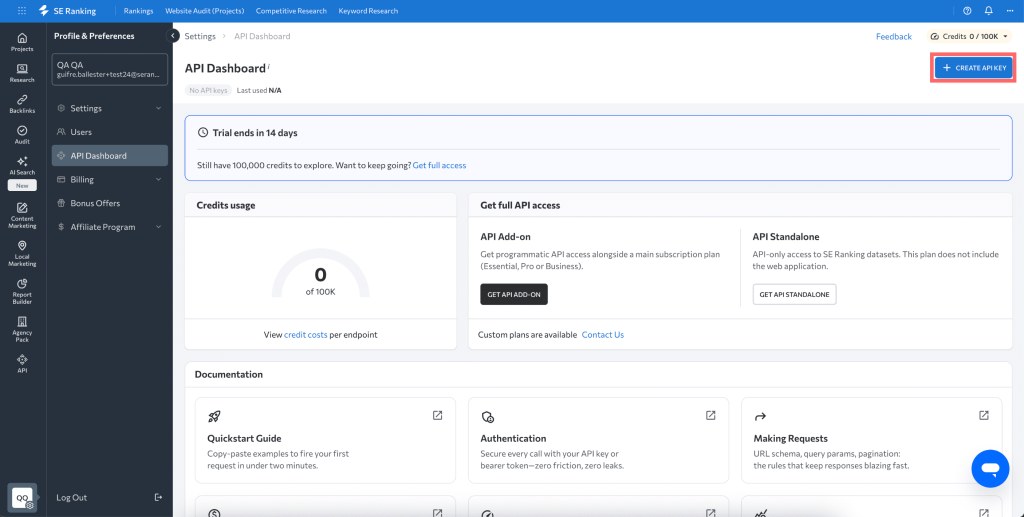
3. In the Create API key dialog box:
a. Enter a descriptive name in the API key name field (e.g., “Demo”).
b. Under Type of API, select the Data option.
c. Click CREATE KEY.
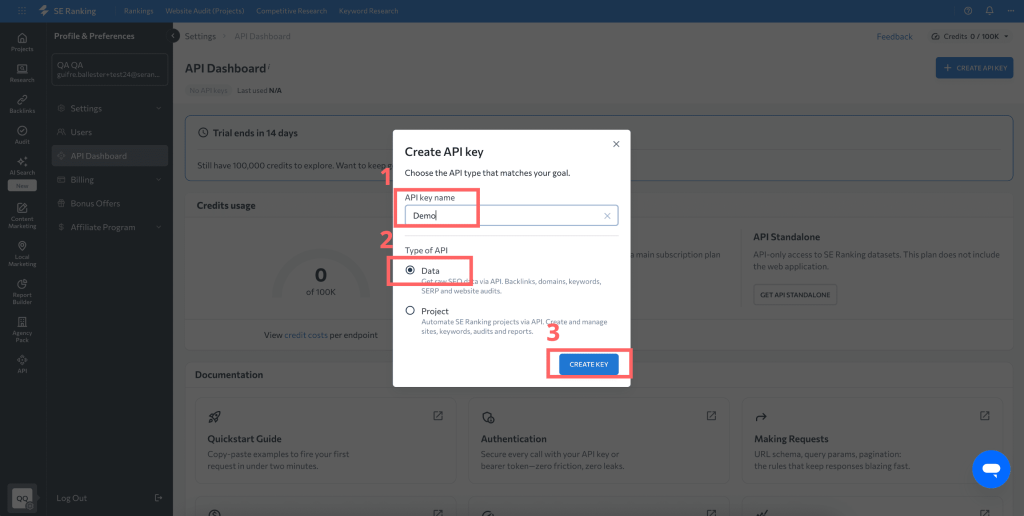
4. Your new key will be generated and listed in the API Keys table. You can create multiple Data API keys for different applications or environments:
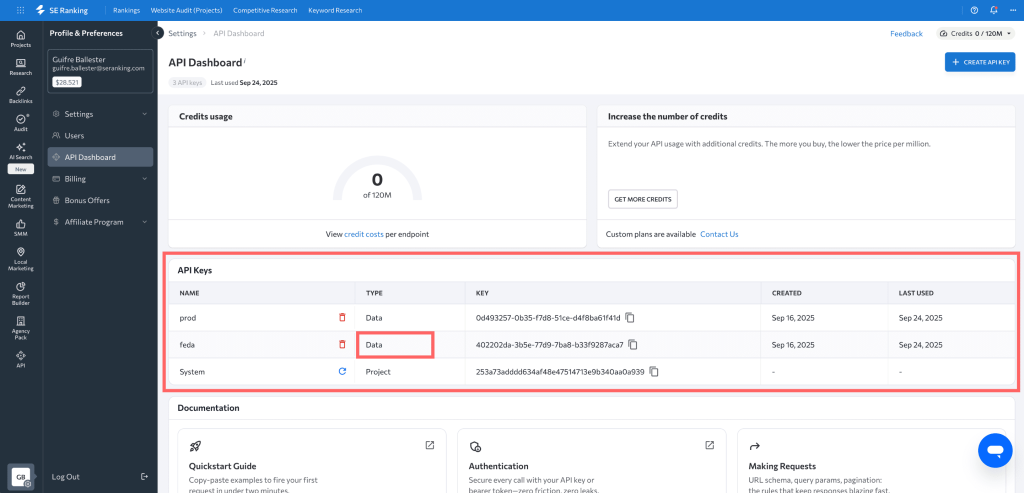
2. Authenticate your requests
You have two methods to authenticate your requests. We strongly recommend using the Authorization header.
Method 1: Authorization header (recommended)
Include an Authorization header in your request, with the value Token YOUR_API_KEY.
You can test your key by fetching your subscription details. The 200 OK response confirms that your key is working correctly.
curl -X GET 'https://api.seranking.com/v1/account/subscription' \
-H 'Authorization: Token YOUR_API_KEY'
Method 2: Query parameter
Alternatively, you can pass the key as a URL query parameter named apikey.
curl -X GET 'https://api.seranking.com/v1/account/subscription?apikey=YOUR_API_KEY'
Making requests
Once authenticated, you can make requests to any API endpoint.
- GET requests can include parameters in the URL’s query string.
- POST requests must include the
Content-Type: application/jsonheader and send data in a JSON body.
Example POST request
Here is an example of a more complex POST request to the /backlinks/summary endpoint. Notice how the authentication header remains the same.
curl -X POST 'https://api.seranking.com/v1/backlinks/summary' \
-H 'Authorization: Token YOUR_API_KEY' \
-H 'Content-Type: application/json' \
-d '{
"target": "seranking.com",
"mode": "host"
}'
Postman collection
We offer a Postman collection to help you get started without writing any code. Postman is a free application that makes it easy to explore and test APIs.
Prerequisites
Getting started
To get started, click the Run in Postman button below. This will fork both the API collection and the environment template into your Postman workspace in one simple step.
When you click the button, you’ll be prompted to fork the collection. Enter a name for your fork and select the workspace where you want it to be created.
The pre-configured environment will also be forked into your selected workspace, ready for you to add your API key.
Set your API key
To run requests, you’ll need to supply your secret API key and set it as an environment variable within your workspace.
1. To set any environment variable, create a new environment within Postman:
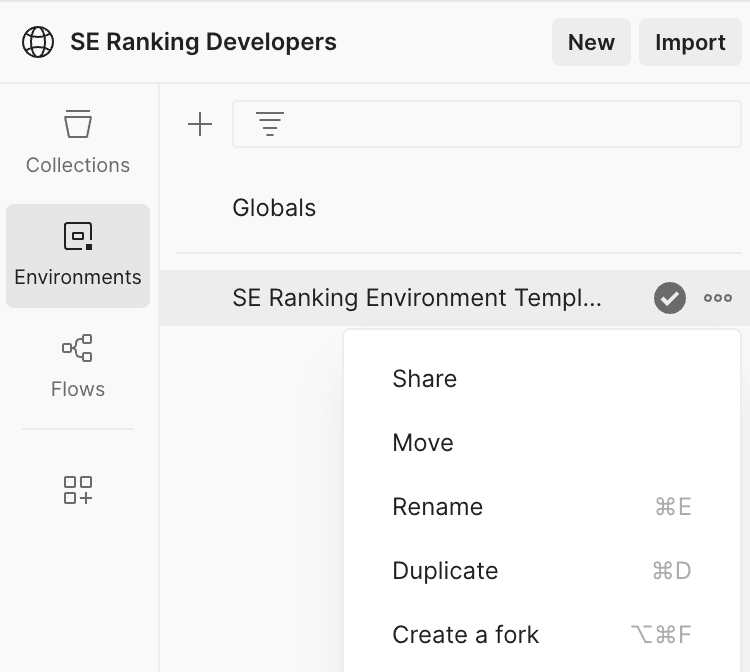
2. Add your secret key as a variable to the environment and save:
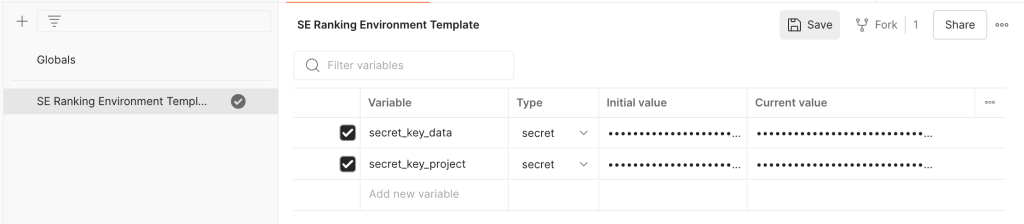
3. Set the environment to active:
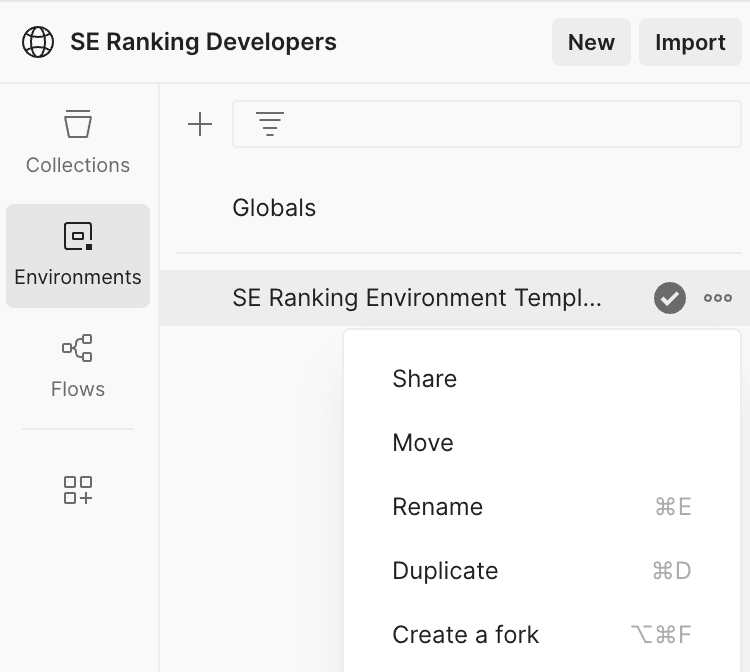
4. Now, within the collection, set it to use the environment you just created:
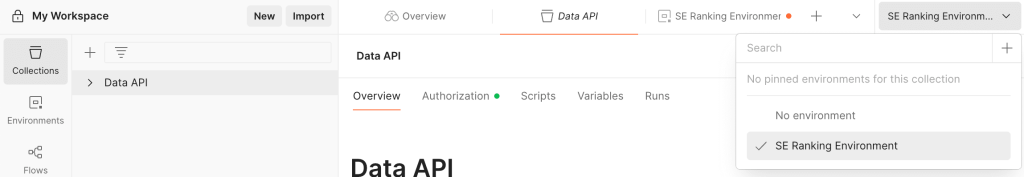
If your environment is set up correctly, you should see your secret key value if you mouse over the secret_key_data variable in the Token field:
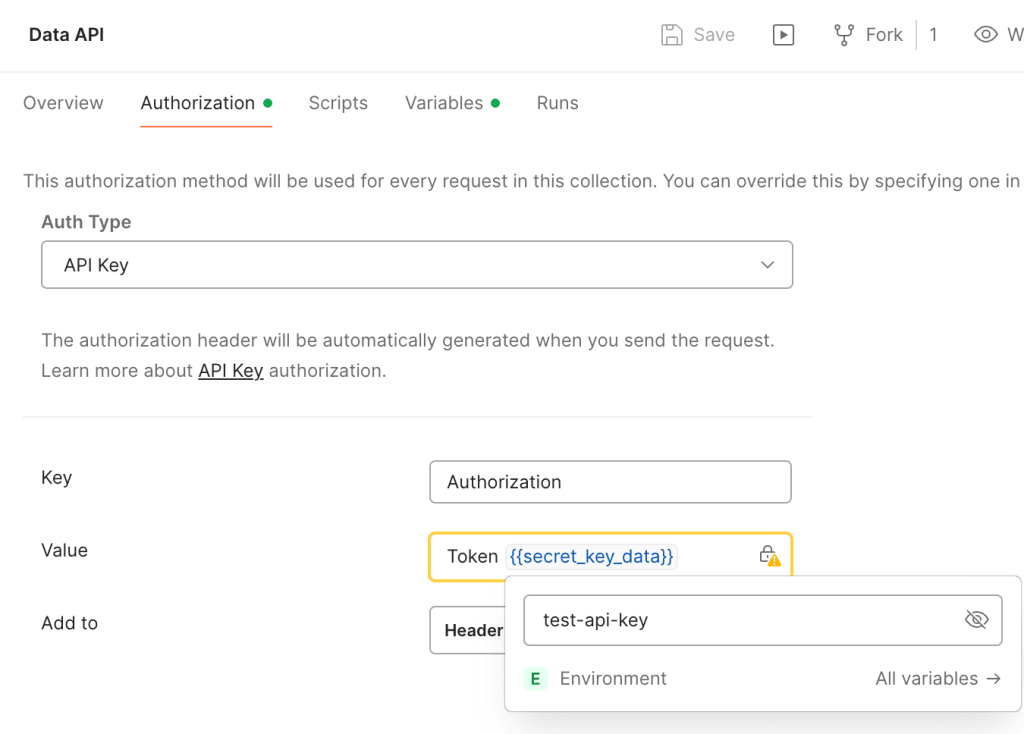
5. Be sure to save the collection after you’ve set the key:
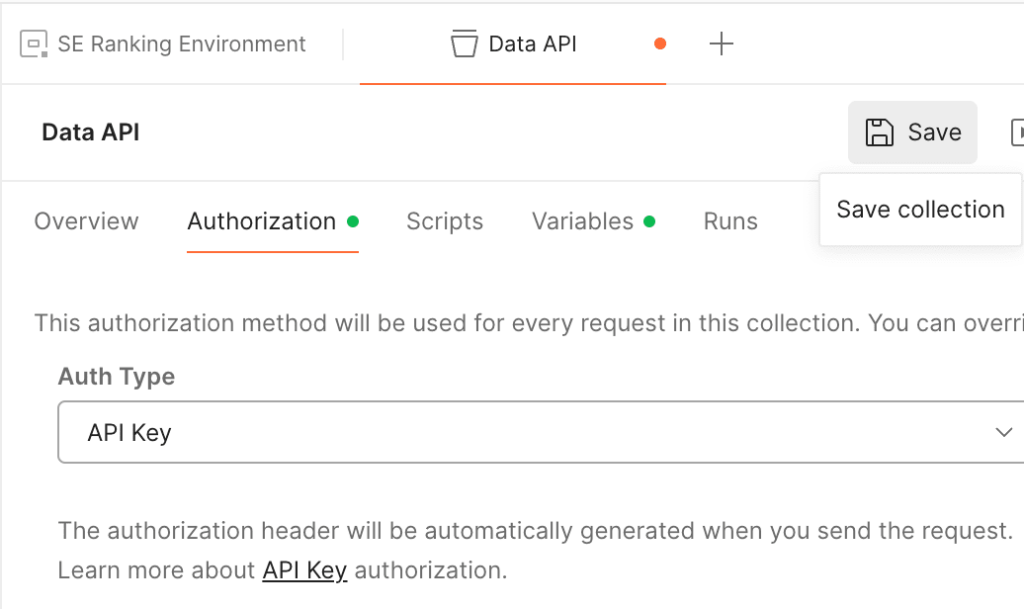
Make a test call
You should be ready now to make a test call. An easy first call is to create a customer:
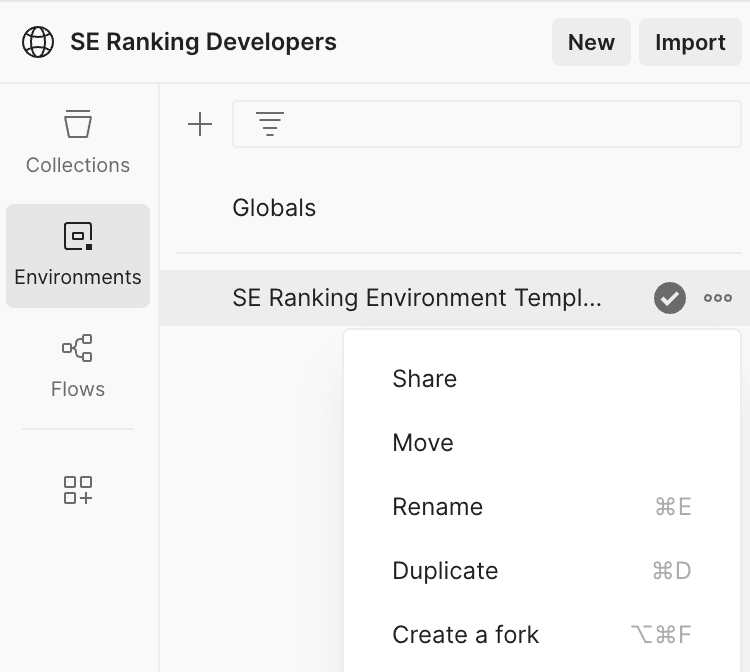
Since this is a test, no parameter updates are required. You can hit the Send button to run this request:
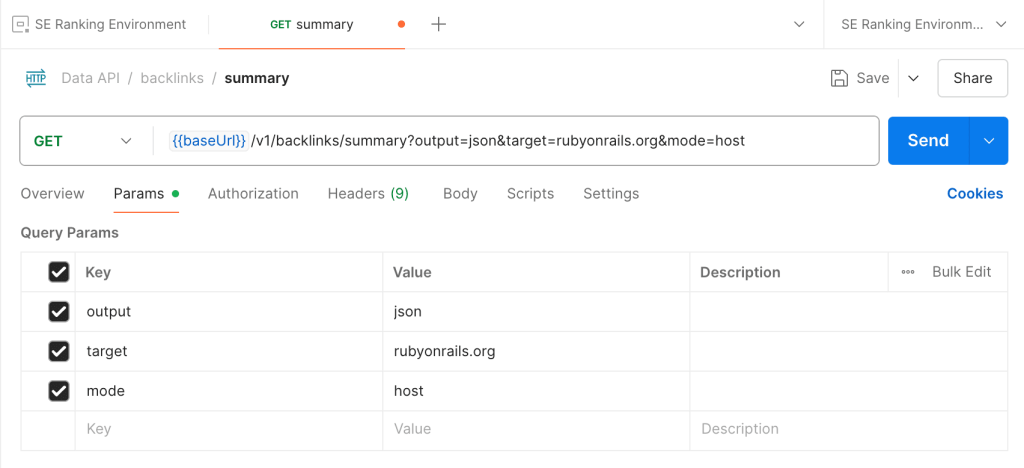
If your environment is set up, you’ll get a summary object back as the response to the call:
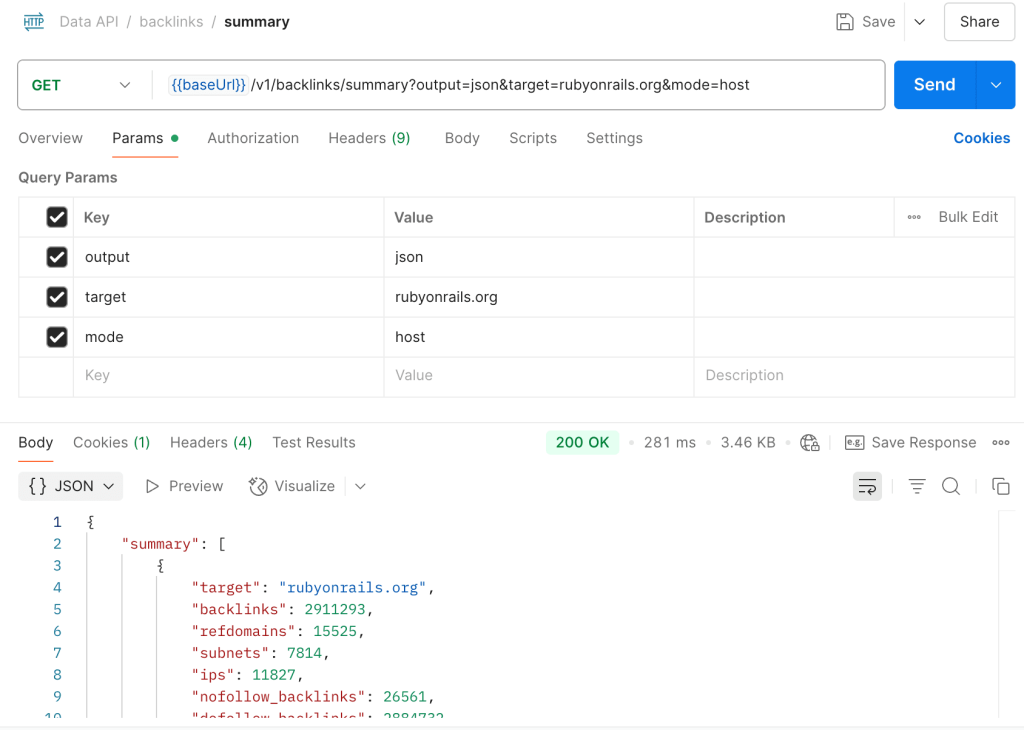
Add parameters to the call by clicking the Params tab, where you’ll see a list of available parameters. Select and populate the ones you want to use. Here’s an example of updating a target parameter:
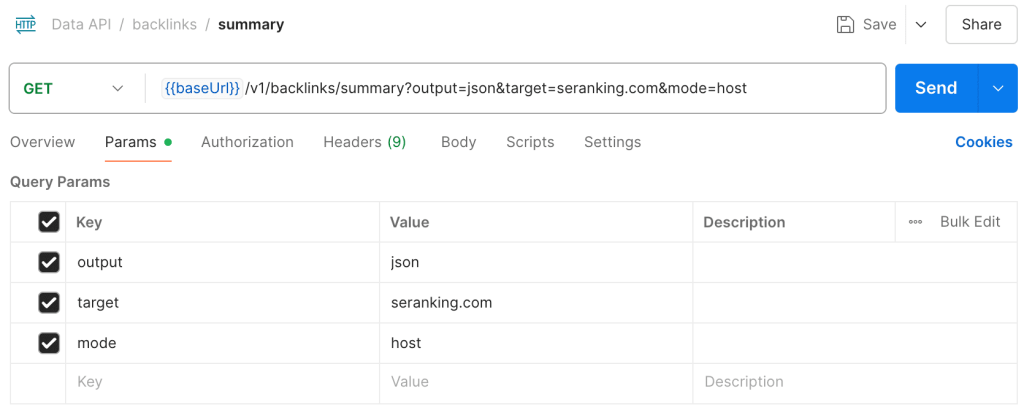
You’ll see the updated target in the response:
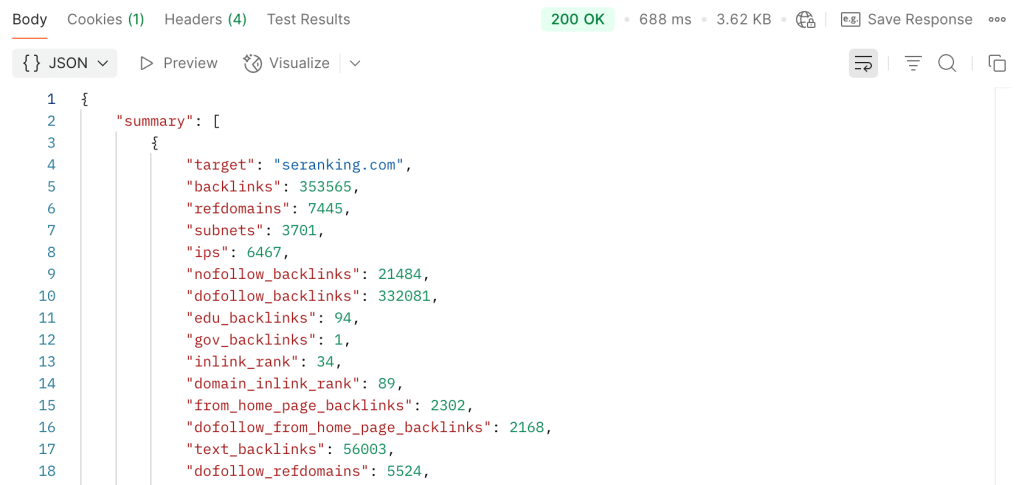
Unit costs
Credits are the unit SE Ranking uses to bill API usage. Each endpoint lists two unit costs:
- Per-request credits (2xx): a fixed number of credits charged once per successful request.
- Per-record credits (2xx): a variable charge applied for each record returned in a successful response.
Only successful HTTP 2xx responses consume credits. 4xx and 5xx responses are not billed.
Endpoint credit costs
| Service | Method | Command | Per-request credits (2xx) | Per-record credits (2xx) |
|---|---|---|---|---|
| backlinks | GET | summary | 0 | 100 |
| backlinks | GET | all | 0 | 1 |
| backlinks | GET | export | 0 | 1 |
| backlinks | GET | export/status | 0 | 0 |
| backlinks | GET | anchors | 0 | 1 |
| backlinks | GET | count | 0 | 10 |
| backlinks | GET | authority | 0 | 100 |
| backlinks | GET | authority/page | 0 | 10 |
| backlinks | GET | authority/page/history | 0 | 1 |
| backlinks | GET | authority/domain | 0 | 10 |
| backlinks | GET | authority/domain/distribution | 0 | 1 |
| backlinks | GET | authority/domain/histogram | 0 | 10 |
| backlinks | GET | authority/domain/history | 1 | 1 |
| backlinks | GET | referring-ips | 0 | 1 |
| backlinks | GET | referring-ips/count | 0 | 10 |
| backlinks | GET | metrics | 0 | 100 |
| backlinks | GET | history | 0 | 1 |
| backlinks | GET | history/count | 0 | 100 |
| backlinks | GET | history/cumulative | 0 | 100 |
| backlinks | GET | refdomains/history | 0 | 1 |
| backlinks | GET | refdomains/history/count | 0 | 100 |
| backlinks | GET | indexed-pages | 0 | 1 |
| backlinks | GET | raw | 0 | 1 |
| backlinks | GET | refdomains | 0 | 1 |
| backlinks | GET | refdomains/count | 0 | 10 |
| backlinks | GET | referring-subnets/count | 0 | 10 |
| account | GET | subscription | 0 | 0 |
| domain | GET | overview/db | 100 | 0 |
| domain | GET | overview/worldwide | 100 | 0 |
| domain | GET | overview/worldwide/url | 100 | 0 |
| domain | GET | overview/history | 100 | 0 |
| domain | GET | keywords | 100 | 0 |
| domain | GET | pages | 100 | 0 |
| domain | GET | subdomains | 100 | 0 |
| domain | GET | ads | 100 | 0 |
| domain | GET | competitors | 100 | 0 |
| domain | GET | keywords/comparison | 100 | 0 |
| ai-search | GET | overview/aggregated/* | 1800 | 0 |
| ai-search | GET | overview/by-engine/time-series | 800 | 0 |
| ai-search | POST | overview/leaderboard | 7,500 | 0 |
| ai-search | GET | discover-brand | 100 | 0 |
| ai-search | GET | prompts-by-target | 0 | 200 |
| ai-search | GET | prompts-by-brand | 0 | 200 |
| keywords | GET | export | 0 | 10 |
| keywords | GET | related | 0 | 10 |
| keywords | GET | similar | 0 | 10 |
| keywords | GET | questions | 0 | 10 |
| keywords | GET | longtail | 0 | 1 |
| site-audit | POST | audits/standard | 0 | 2 |
| site-audit | POST | audits/advanced | 0 | 20 |
| site-audit | GET | audits/status | 0 | 0 |
| site-audit | GET | audits/report | 0 | 0 |
| site-audit | GET | audits/pages | 0 | 0 |
| site-audit | GET | audits/issue-pages | 0 | 0 |
| site-audit | GET | audits/issues | 0 | 0 |
| site-audit | GET | audits/links | 0 | 0 |
| site-audit | GET | audits/history | 0 | 0 |
| site-audit | GET | audits | 0 | 0 |
| site-audit | PATCH | audits | 0 | 0 |
| site-audit | DELETE | audits | 0 | 0 |
| site-audit | POST | audits/recheck/standard | 0 | 2 |
| site-audit | POST | audits/recheck/advanced | 0 | 20 |
Plans and pricing
Our Data API credit plans are available as annual packages. Credits are provided upfront at the start of the subscription period.
| Annual credits | Price (per year) | Effective monthly price | $/M credits | Total annual savings |
|---|---|---|---|---|
| 24M | $3,816.00 | $318.00 | $159.00 | $984.00 |
| 36M | $4,896.00 | $408.00 | $136.00 | $2,304.00 |
| 48M | $5,808.00 | $484.00 | $121.00 | $3,792.00 |
| 60M | $6,660.00 | $555.00 | $111.00 | $5,340.00 |
| 72M | $7,416.00 | $618.00 | $103.00 | $6,984.00 |
| 84M | $8,148.00 | $679.00 | $97.00 | $8,652.00 |
| 96M | $8,832.00 | $736.00 | $92.00 | $10,368.00 |
| 108M | $9,504.00 | $792.00 | $88.00 | $12,096.00 |
| 120M | $10,200.00 | $850.00 | $85.00 | $13,800.00 |
If you need a different volume, schedule a call or email us at [email protected].
