DNS Server Lookup
While you’re waiting...
Run an SEO audit for with a free trial account!
- Check website for security, performance, and technical issues
- Detect indexing errors, duplicates, cannibalization cases, and more
- Inspect website traffic, top-performing keywords, and pages
- Examine backlinks, rankings, SERP features, and AI Overviews
DNS information
More technical details
Run a full website checkup to find critical issues and take action with clear quick-fix tips
What is SE Ranking’s DNS Server Lookup?
Our DNS lookup tool lets you query a DNS server to retrieve key information, including registration details, domain name, status, age, expiration date, and more. It also provides access to extra domain details like its registrar, IP address, and country.
Use these insights when changing web hosts, launching new websites, or troubleshooting DNS issues.
No need to learn command-line tools or perform manual lookups. DNS lookup delivers all the data to you for free in seconds.
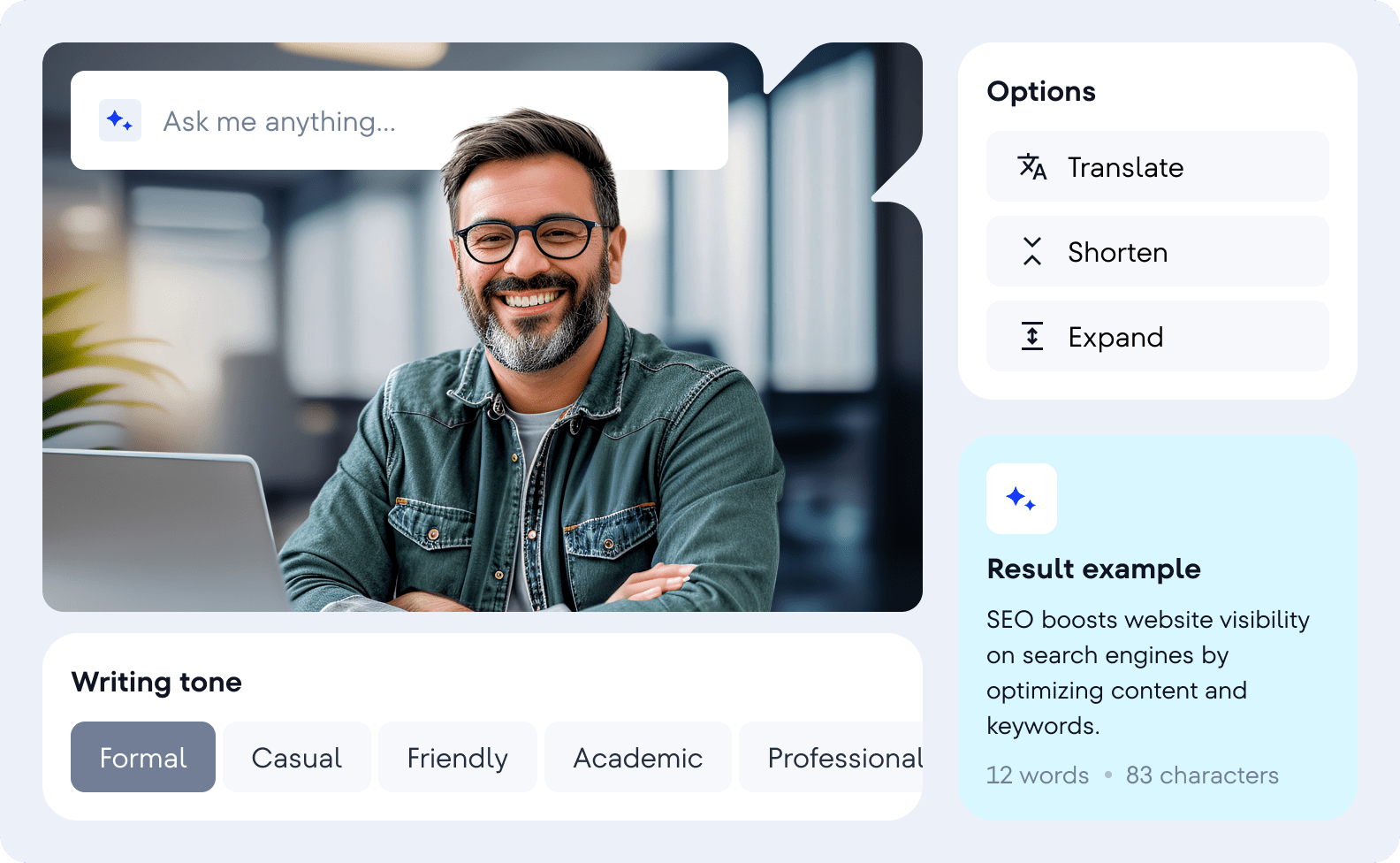
How the tool works
Enter domain for DNS check
Enter the domain name you want to check DNS records for.
Get all DNS server data in one place
Click ‘Analyze’ to trigger the lookup and let our DNS checker fetch key information on DNS server details, registration info, and additional domain data.
FAQ
What is DNS?
DNS stands for Domain Name System. It takes the website names you type (like linkedin.com) and translates them into IP addresses (like 13.107.42.14). Browsers use them to find and connect to websites. Each time you want to access a specific website, DNS servers map its matching IP address to help you reach the correct website. It’s what lets you use simple domain names to visit websites instead of typing complex IP addresses.
What are DNS records?
DNS records are text files stored on DNS servers. Their main job is to map domains to IP addresses, but they’re also used as request-handling instructions for the domain. They can also contain other essential data. Some common DNS record types include:
- A records: Map domain names to IPv4 addresses
- AAAA records: List the IPv6 address of a domain
- MX records: Handle email routing
- CNAME records: Link subdomains to main domains without assigning an IP address.
- TXT records: Store text notes that can be read by people or machines, often used to prevent email spam and verify domain ownership.
- NS records: Specify which nameservers are authoritative for your domain
What is the purpose of DNS?
The main goal of DNS is to translate human-readable domain names into machine-readable IP addresses. They are also responsible for managing a massive global database of domain configurations. DNS handles this translation every time you browse websites, send emails, click on links, etc. Plus, it helps route you to the nearest available server, making your internet experience faster and more reliable.
How does DNS affect SEO?
DNS configuration plays a key role in SEO. It affects how search engines access your website, page speed, website availability, and overall security.
When DNS is slow or misconfigured, it can take too long for pages to load. Worse yet, visitors might not even be able to reach your site at all. If search engine bots have trouble reaching your site, they take note of these issues—and that’s not good for your SEO.
Plus, getting your DNS configured properly helps your content load faster and protects your site from attacks. Both of these situations can impact your site’s SERP positions.
This gets even trickier for international SEO, where proper DNS setup can improve your ability to reach audiences worldwide. How you configure your DNS, whether through country-specific domains (ccTLDs) or regional subdomains, tells search engines who your content is for. Get it wrong, and you might find your site appearing in the wrong regions or not ranking properly where you want it to.
What is the function of a DNS server?
DNS servers act in the following way:
- When you enter a domain name, you initiate a process called a DNS lookup, which matches the domain name to its IP address. The browser sends the query via the internet provider to a DNS recursive resolver.
- The recursive resolver first checks its cache for a matching IP address. If it finds a match, it sends the information back to your computer, completing the process.
- If no cache exists, the recursive resolver asks a DNS root nameserver where to find this domain. Root server points it to the right TLD server (like .com, .org, .net), which stores key information about domains. When searching for linkedin.com, our request is directed to the .com top-level domain (TLD).
- The recursive resolver then asks the TLD server (like .com) about your domain.
- The TLD name server sends back the actual IP address of the domain’s nameserver (in our case., linkedin.com).
- The resolver then queries the domain’s nameserver.
- The domain nameserver then sends back the IP address for linkedin.com.
- The resolver then returns the IP address of the domain requested to your browser.
- The browser sends an HTTPS request to the target IP address.
- The server at that IP address responds by returning the webpage, connecting you to the website you want.
What is dynamic DNS?
Dynamic DNS (DDNS) is a service that automatically updates your domain name with the new IP address whenever it changes. Since many websites and APIs depend on dynamic IP addresses, it can be tough for administrators to associate a stable domain name (which must then store an IP address in DNS records) with their resources. Dynamic DNS solves this problem, ensuring that users are always directed to the new IP without any manual intervention.
Find and fix the technical issues holding your site back
Try more helpful SEO tools
Website Audit
Run a quick SEO check on 115+ parameters to find and fix issues revolving around links, content, images, and more. Boost your site's technical health score and performance.
Competitor Analysis
Learn from your competitors' successes and boost your own strategy by reviewing their paid and organic campaigns; analyze their keywords, top pages, backlinks, and traffic sources.
IP Lookup
Get all the technical info you need about any IP address, including its location, screen resolution, and more - all in one click.
WHOIS Lookup
Get all details on any domain directly from the official WHOIS database - including owner, age, expiration date, and more.