How to Use SE Ranking’s New SEO Insights Feature to Improve Your Organic Performance
In a perfect world, you’d have access to a wealth of website data and instantly extracting all SEO insights would be easy to do. But in reality, collecting, processing, and transforming data into impactful SEO actions demands many resources and can take days or weeks of your time. Plus, if you run multiple client projects, it can be even harder to spot important changes on time.
But no worries! SE Ranking is here to bring you closer to this “perfect world.”
We are thrilled to introduce Insights, a new feature that provides actionable data highlights and recommendations to help you improve your website’s performance.
In this article, we’ll explain how this new SEO insights feature works and explore how it can benefit your business.
What does the Insights feature do?
SE Ranking’s Insights feature is your handy SEO assistant. It transforms raw data into an easily digestible list of insights with tips on how to use them to your advantage. In short, Insights assists users in implementing potentially high impact SEO tasks that require minimal effort.
This is a newly-launched feature consisting of three main blocks: competitors who jumped to the top 10, keyword cannibalization, and pages with poor-quality content.
Let’s review each of them in detail.
Competitors who jumped to the top 10
Google releases numerous algorithmic updates every year, all with one goal: to display only the best results at the top of the SERP. By monitoring competitors who reach the top 10, you can detect the tactics and strategies they use and consider promptly applying them to your own site. These insights can also help you dive deeper into the current market conditions and pinpoint potential threats on the SERPs.
In particular, this block provides comprehensive data on:
- Competitors with position increase within the top 10 in search results: The system presents a list of competitor pages that have moved up by more than three positions within the top 10. These changes are based on SERP positions for 30 keywords that (1) are added to your SE Ranking project and (2) have the highest search volume.
- New competitor pages appearing in the top 10 of SERPs: Once a new competitor begins to rank for any of these 10 keywords, this insight will be added to the list.
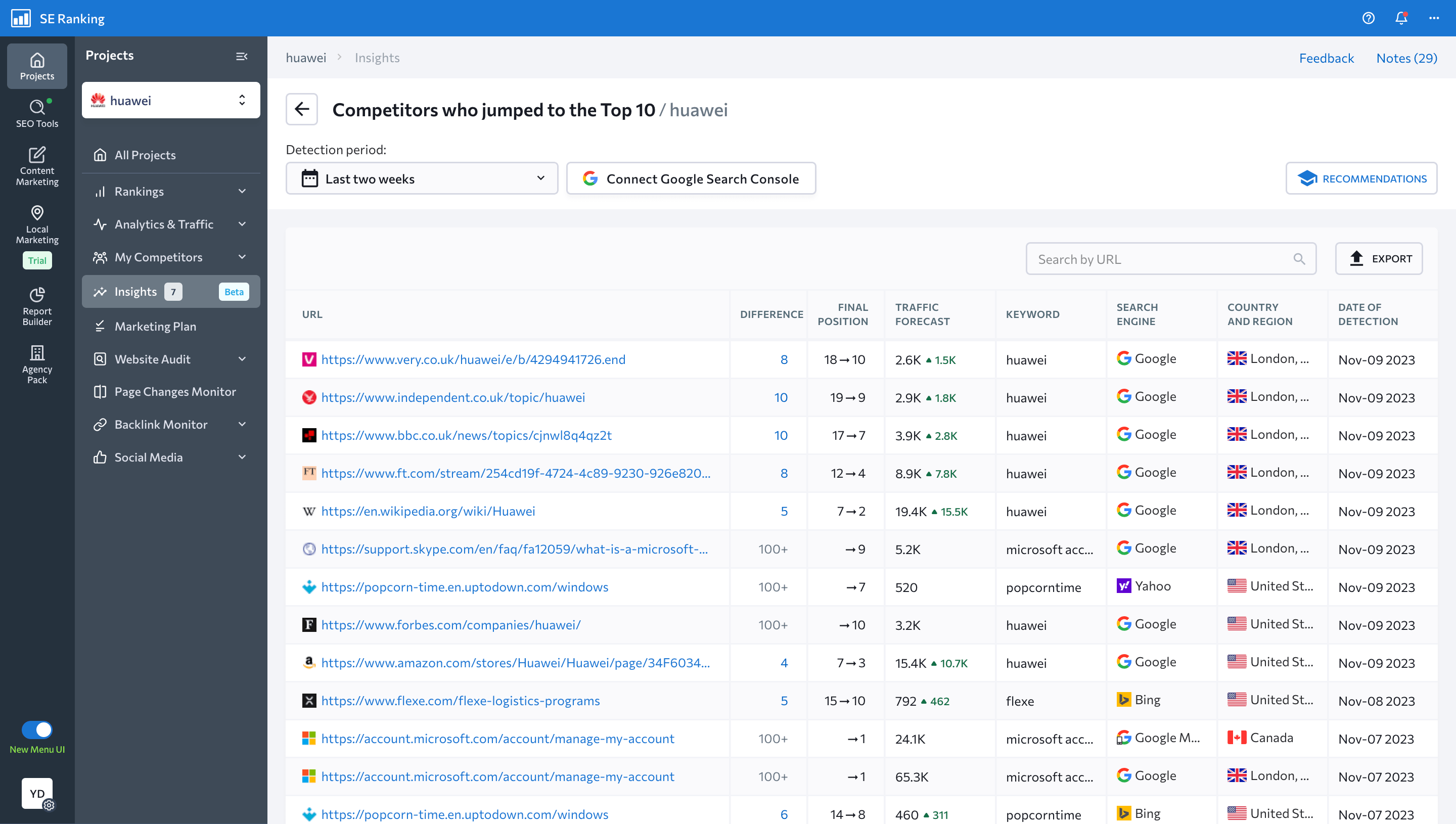
While you are free to use these insights as you wish, here are some suggestions on how to make the most of them:
- Add identified websites to My Competitors module: Further analyze their rankings next to yours.
- Evaluate websites at the top of the SERP using SE Ranking’s SERP Analyzer. With this tool, you can analyze competitors based on metrics like keyword density, wordcount, title and description length, backlink count, domain age, Page Quality Score, and more. You’ll also get a list of recommendations to help you make changes to your pages.
- Run a detailed analysis of your chosen URLs with SE Ranking’s Competitive Research tool. This will provide insights into how much traffic these pages get, the additional keywords they rank for, keyword distribution by search intent, and more.
- Analyze the backlink portfolio of competitors’ pages at the top of SERP.
- Check the ads your competitors are running.
You can find and explore these recommendations in more details by clicking on the corresponding button either at the top of the screen or right below the list of a particular insights block.
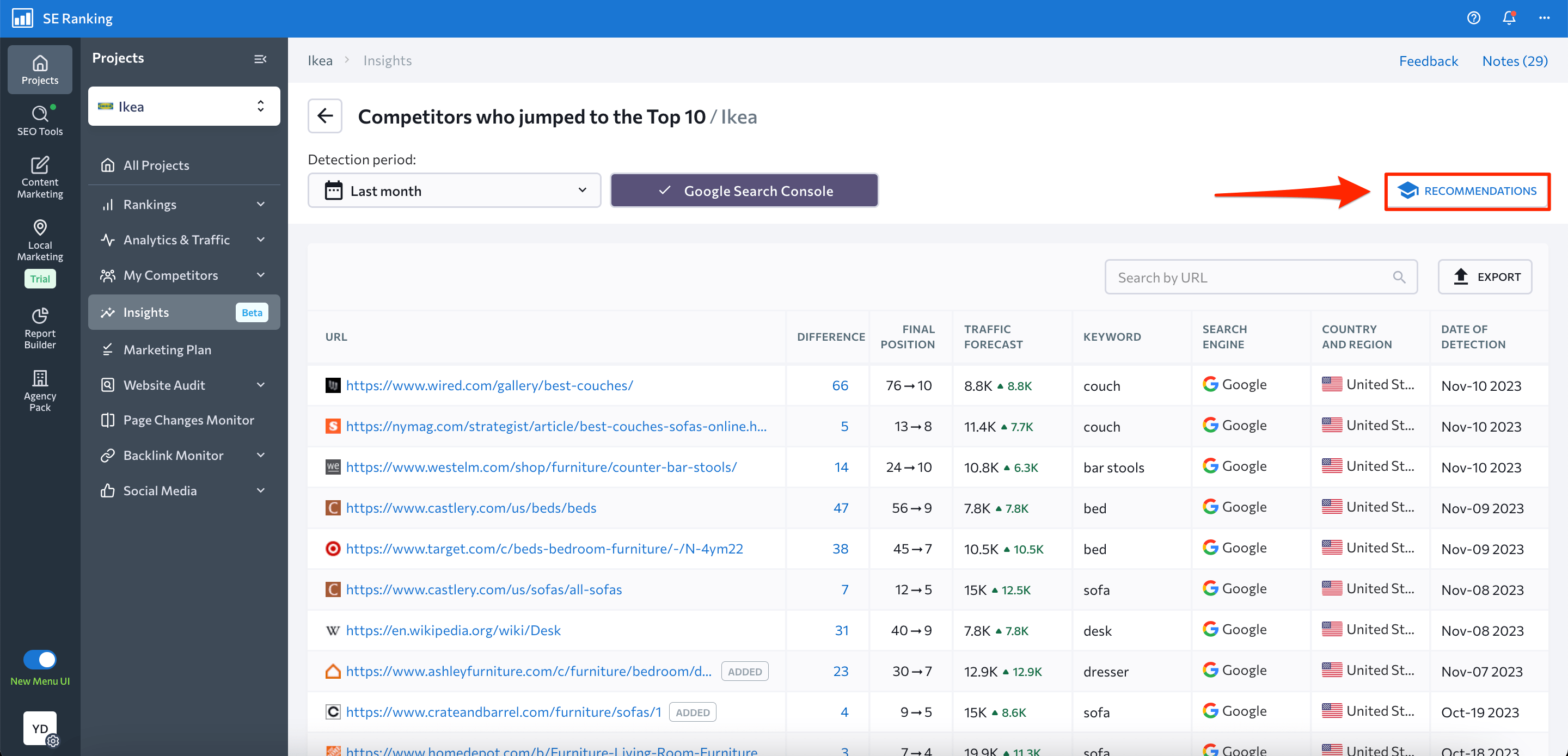
The bottom line? This Insights feature is super helpful if you plan to stay on top of major changes in your competitive landscape and need easy access to data and practical suggestions.
Keyword cannibalization
Keyword cannibalization occurs when at least two pages on the same website offer similar content and cater to the same search intent. This leads to both pages ranking for the same keyword simultaneously or replacing one another in search results. This can confuse users, decrease the page’s authority, reduce its search visibility, waste your crawl budget (which might be a huge problem for large ecommerce sites), and make it hard for search engines to decide which page to show in search results.
You always have the option of conducting a full-scale content audit of your site to identify keyword cannibalization issues. Also, SE Ranking’s Keyword Rank Tracker helps you quickly spot keywords that do not match their target URLs. You can even use it to spot cases where several pages rank for the same keyword. This makes catching cannibalization issues easier. Just imagine how much time and effort it would take to manually decide which pages to prioritize and optimize. Thankfully, you don’t have to as long as you use audit tools that look at factors like current ranking, organic traffic, page authority, internal links, duplicate content, etc.
The Keyword Cannibalization section of the Insights feature allows you to exclude competition between pages for similar keywords/phrases by providing all the essential information on this matter in a single report.
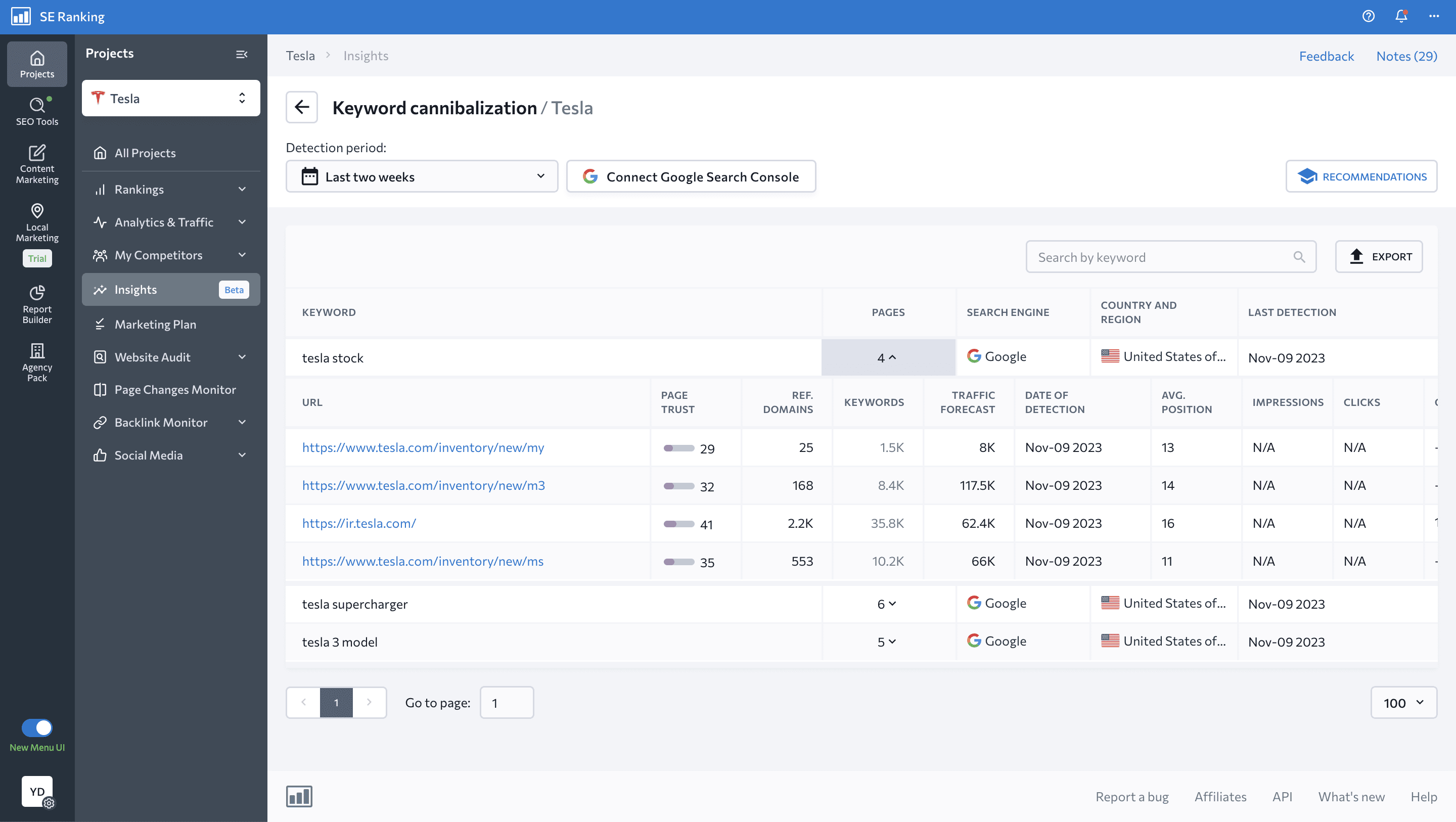
To fix keyword cannibalization issues, follow one of the following scenarios:
- Remove, merge, and redirect non-primary pages.
- Canonicalize non-primary pages to the primary page.
- Block non-primary pages from indexing.
- Rework internal linking.
- Differentiate search intents.
By spotting and fixing keyword cannibalization issues right away, you can greatly improve your search engine rankings, enhance the user experience, increase CTR, and increase conversions on your website.
Pages with poor-quality content
The last (as of now) block of insights provides helpful data on content quality, which is a pillar factor in determining the effectiveness of any SEO strategy.
Contained in this block is a list of your keywords and webpages that (1) have a lower content score than the average value among top-performing pages and (2) this content score is less than or equal to 60.
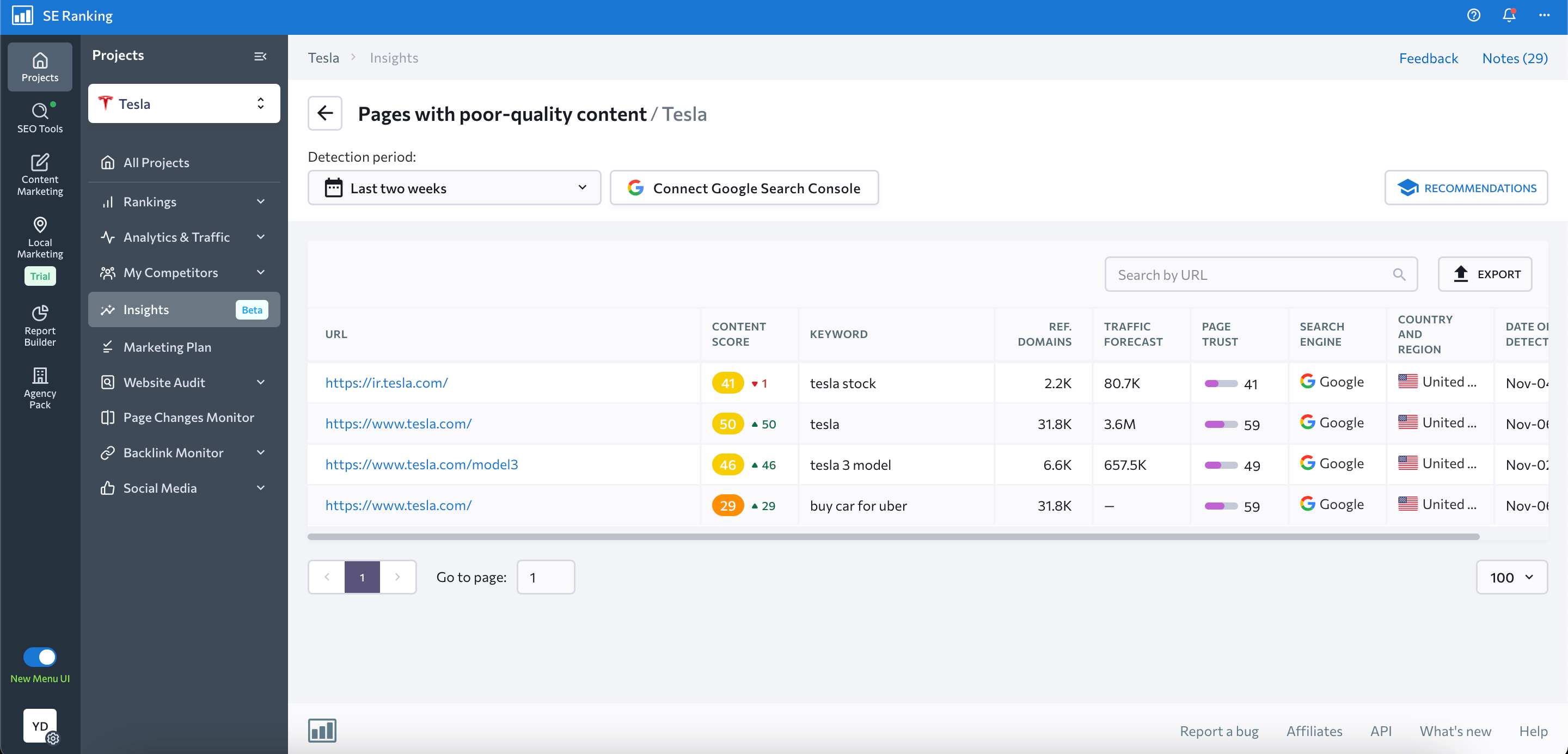
By clicking on the content score associated with the URL, you can go straight to the Content Editor and get in-depth tips on how to optimize your content and boost your ranking. With this tool, you can optimize your content so well that it surpasses the quality of your competitors’ content. This increases your ranking on SERPs.
Thus, in just a few clicks, you can:
- Get a list of keywords and URLs across your website requiring content optimization.
- Compare their current content optimization level compared to top-performing competitors.
- Get useful insights on how to optimize your content for its structure, word count, keyword usage, readability, media usage, and more.
How do you get started?
Let’s take a look at how to find and use the Insights feature.
Simply create a project in SE Ranking and click on the Insights tab from the left-navigation menu. And there you have it; all your insights are divided into their associated groups for your convenience.
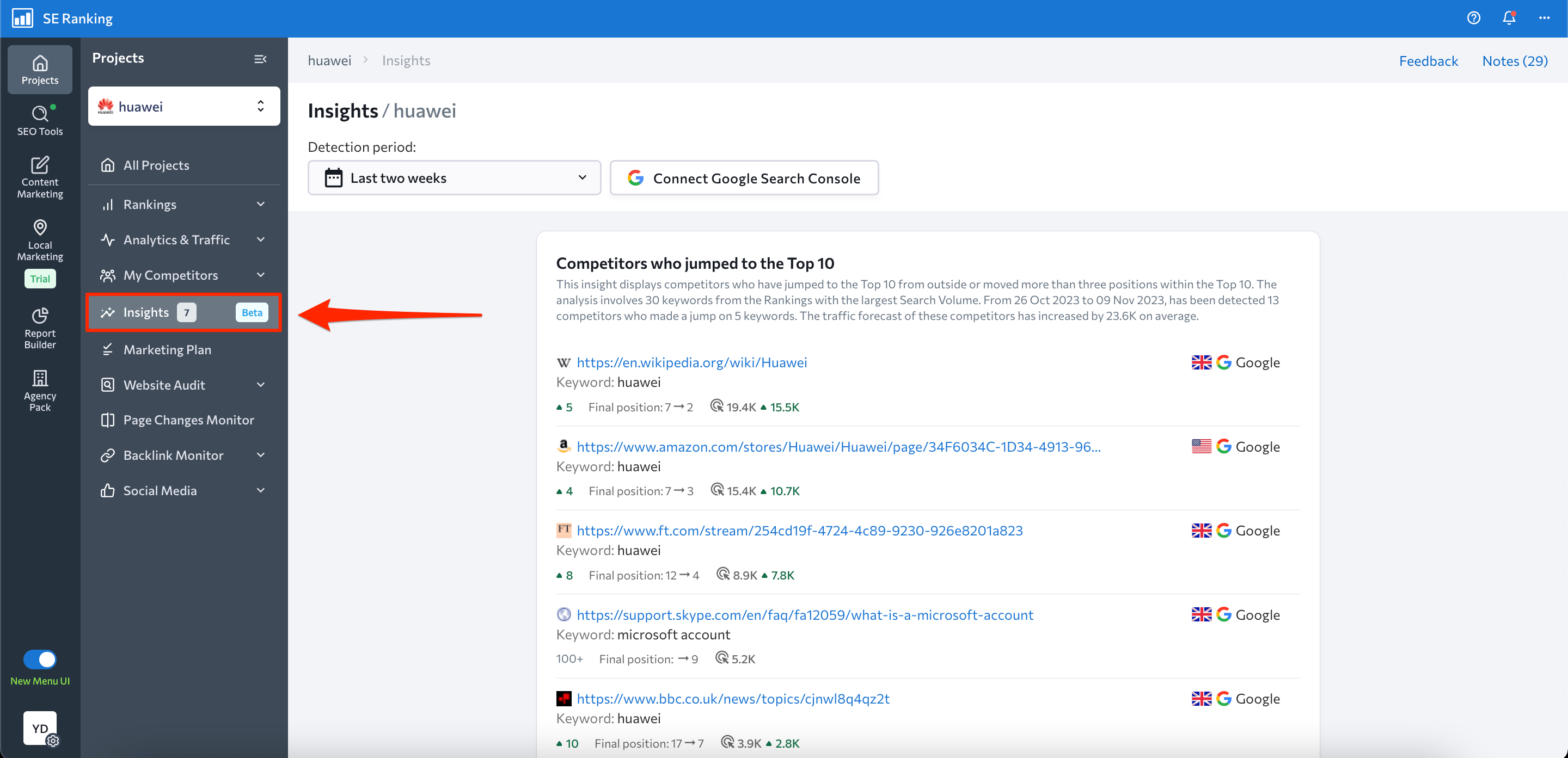
At the top of the screen, you can select the detection period: the last day, last three days, last week, last two weeks, or last month.
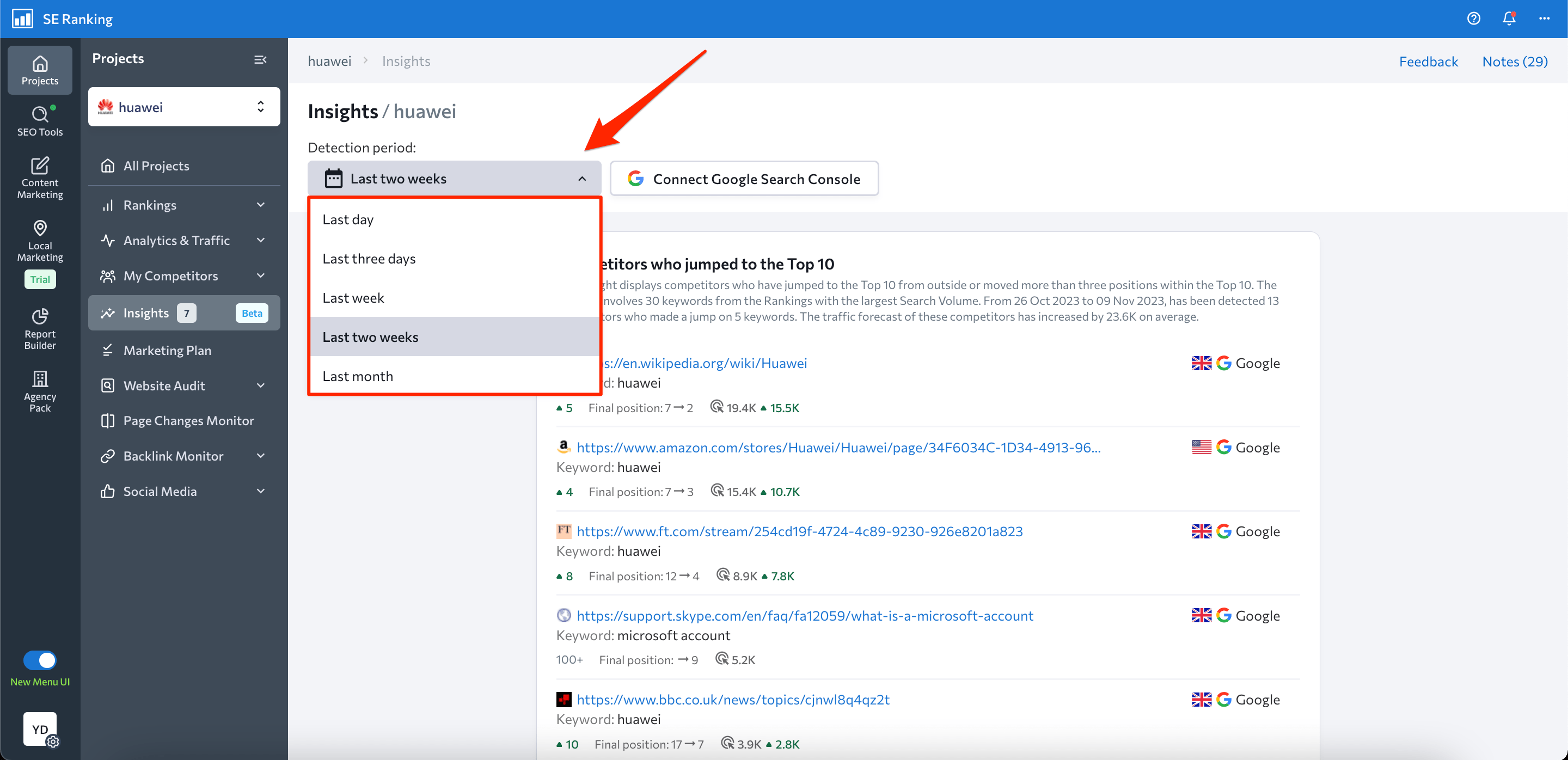
Also, here you can connect your Google Search Console account (if you haven’t done so yet) to enrich reports with more in-depth insights (e.g., data on impressions and clicks for your pages ranking for the same keyword and, therefore, competing in SERPs).
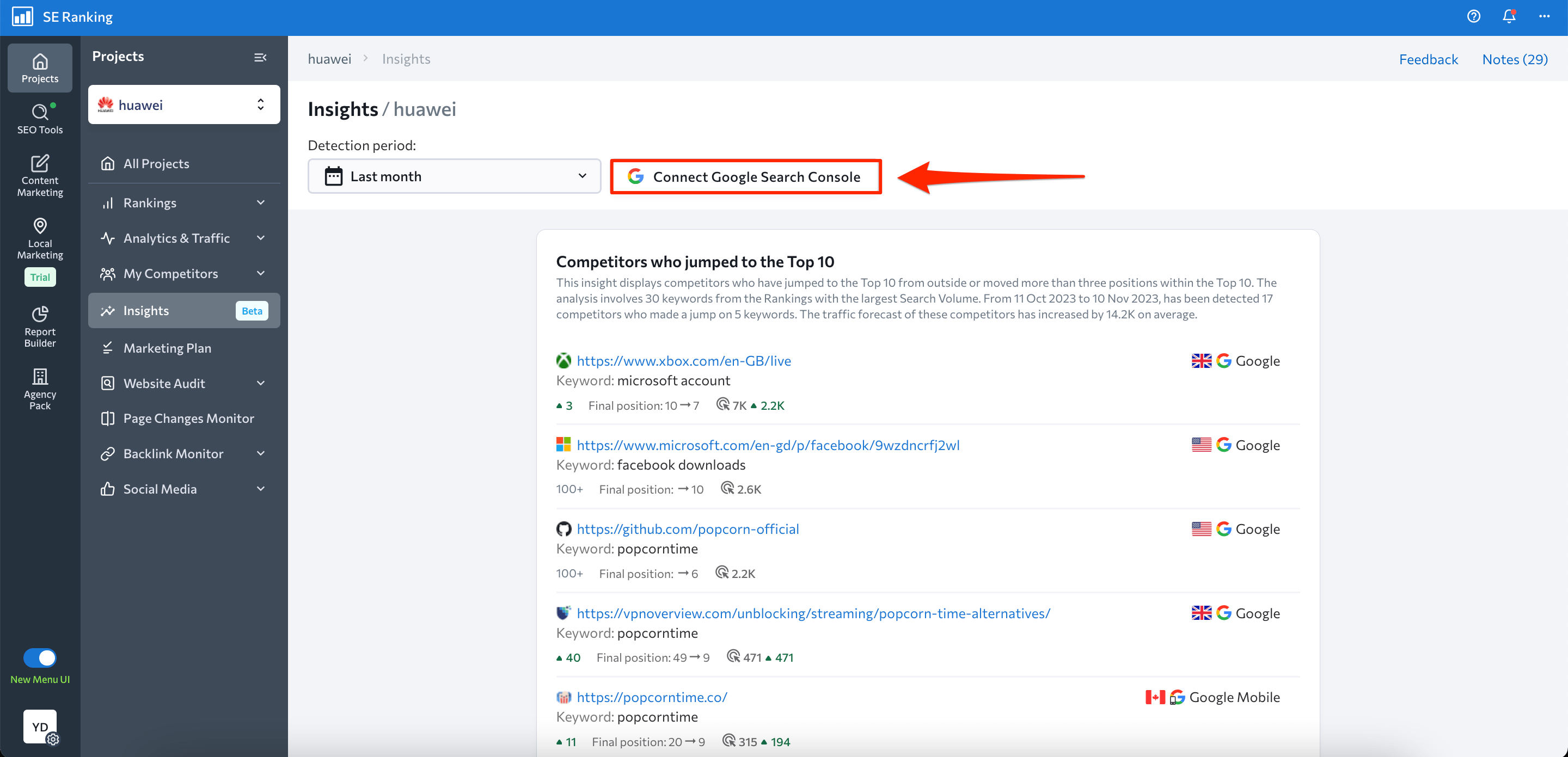
When clicking on the View All button under each insights block, you’ll see a list of all items, along with the relevant metrics needed to help you make the most effective use of the data.
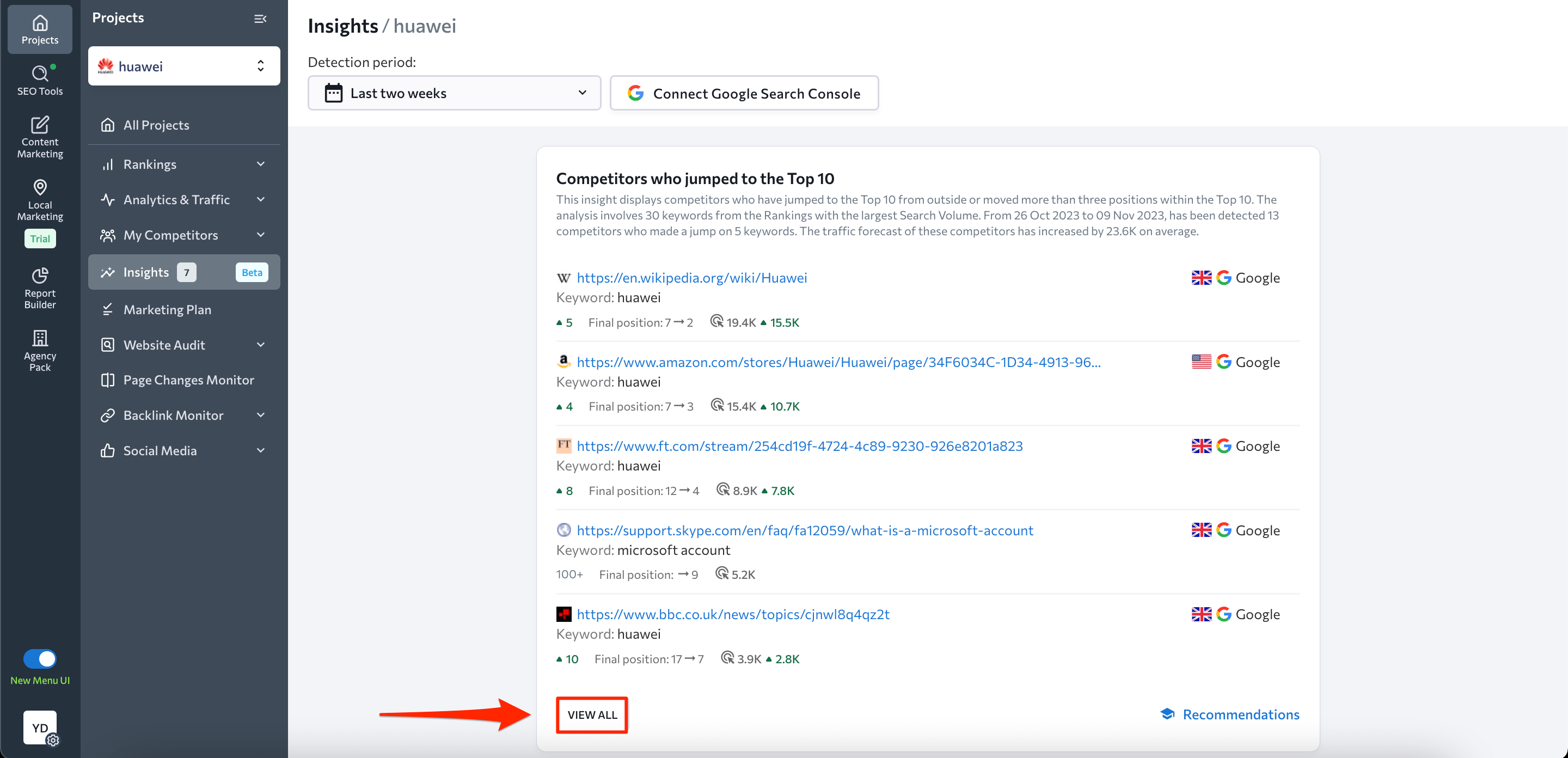
For example, the block displaying competitors within the top 10 of search results shows URLs analyzed based on metrics like:
- Difference (difference in positions before and after the “jump” on a SERP for a certain keyword)
- Final position
- Traffic forecast
- Keyword
- Search engine
- Country and region
- Date of detection
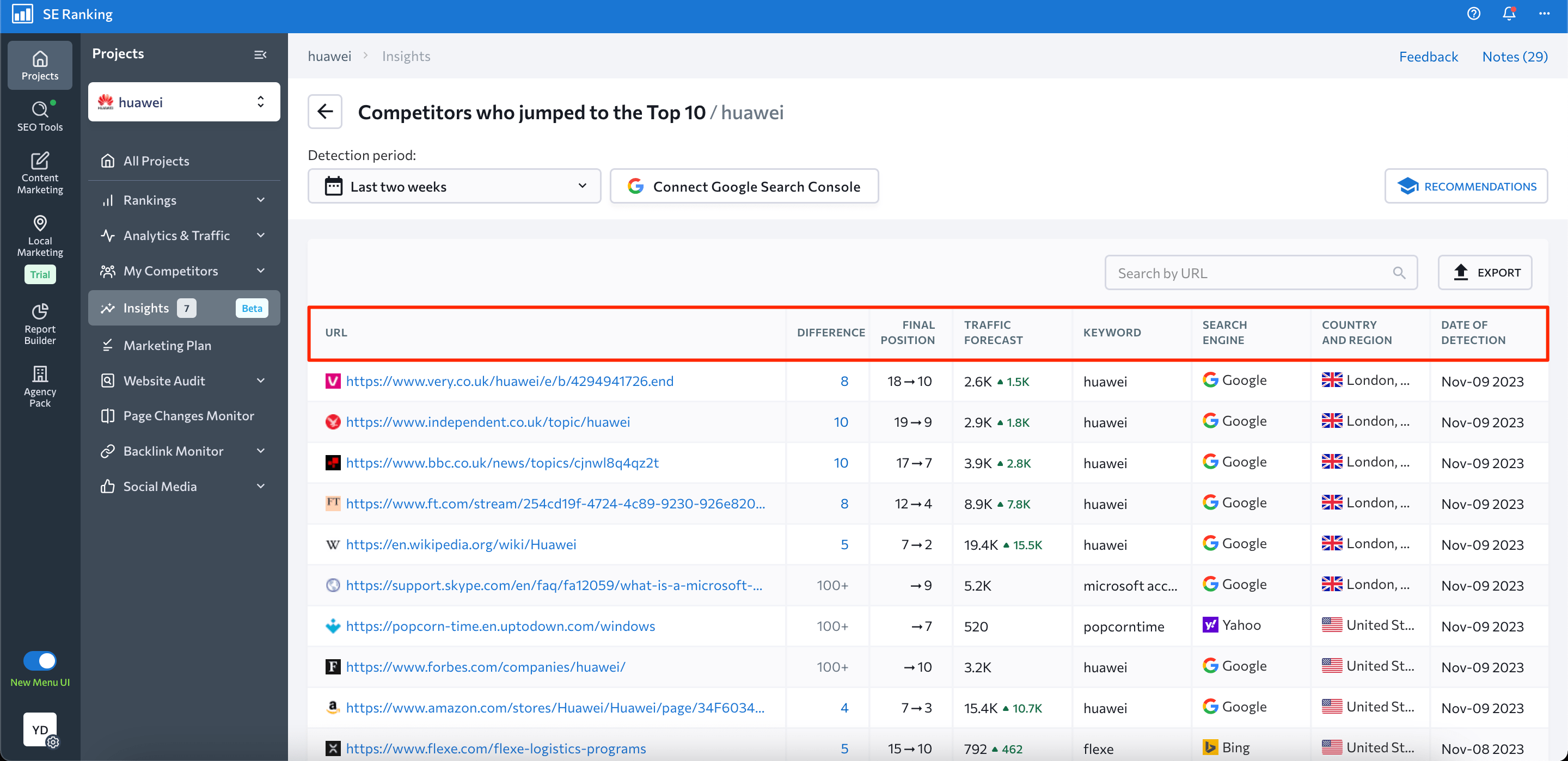
The block with keyword cannibalization insights provides easy-to-read data on:
- Cannibalized keywords
- The number of pages ranking for the same keyword
- Search engine
- Country and region
- Last detection
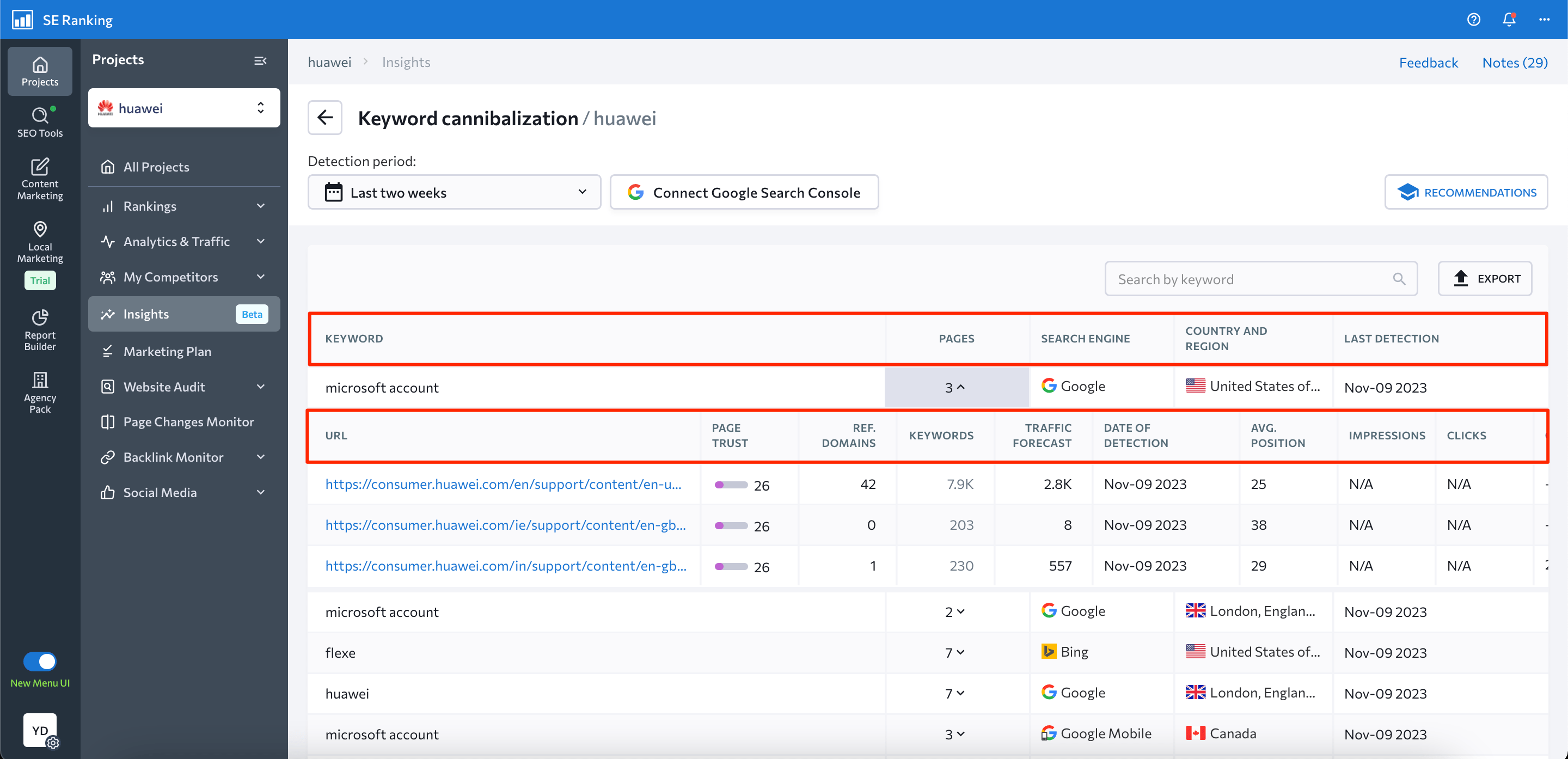
And as you can see in the screenshot above, the system uses a range of metrics to analyze each URL competing for the same keyword. These metrics include page trust, referring domains, the total number of keywords the URL ranks for in organic search, traffic forecast, average position of the page for the period, impressions, and clicks. Having this data consolidated in one place can help you decide on the page you should pick for each affected keyword.
Finally, the report that outlines pages with low-quality content is assessed using metrics like:
- Content score
- Keyword for which the content score was calculated
- Referring domains
- Traffic forecast
- Page trust
- Search engine
- Country and region
- Date of detection
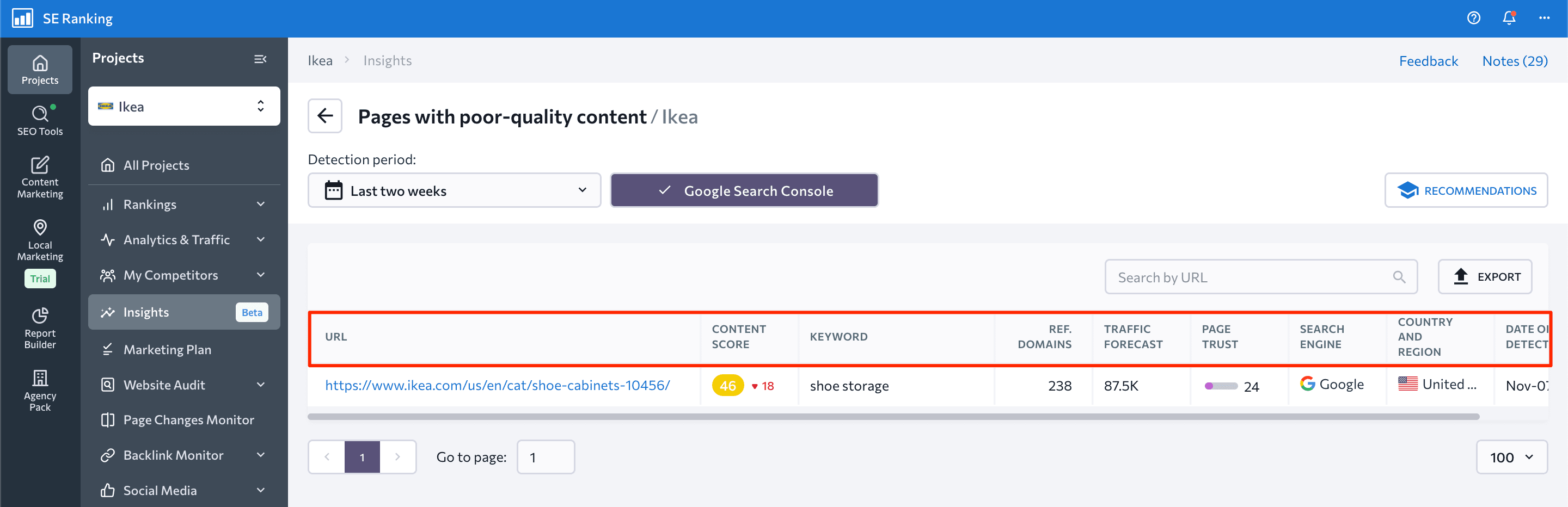
At the top of each Insights block, you can click on the Export button and download findings in either .XLSX or .CSV format.
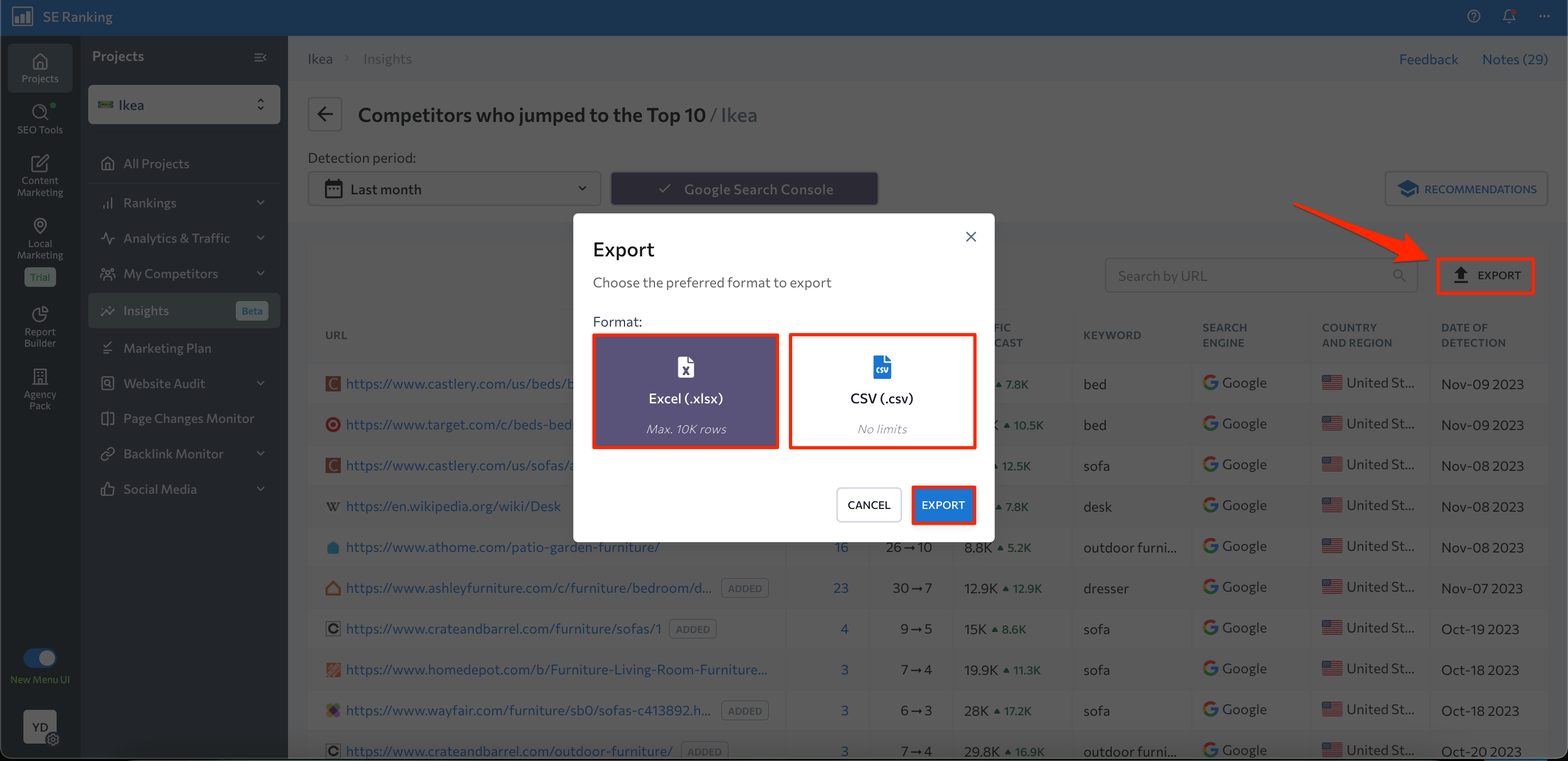
What makes the Insights feature unique?
Now that you understand how this feature can help in identifying and fixing non-obvious issues, let’s take a look at why it stands out from similar solutions.
1. Unique functionality.
First things first, our Insights feature is the only one of its kind in the market. While there are some similar solutions, this is the only one that provides data that could have otherwise been overlooked, and it provides this data in an easy-to-digest way.
In fact, you can use this functionality to close the entire cycle of SEO data utilization:
- Find non-obvious data, carefully gathered and analyzed under a vital set of metrics.
- Spot optimization inefficiencies, and discover hidden SEO trends and patterns.
- Receive tailored recommendations for improvement.
2. SEO data analyzed in a single click.
Everyone knows that having access to SEO data is essential, but what if you can’t analyze it and convert it into meaningful insights? Our Insights feature gives you the opportunity to save time on the manual analysis of various data points. Instead, you can spend that time addressing the issues concealed within the numbers in your SEO reports. Simply put, this feature allows you to accomplish more site fixes and optimizations in less time.
3. A wide range of ready-made SEO solutions to choose from.
One of the most critical aspects of understanding SEO insights is finding ways to make the most of them. SE Ranking takes the guesswork out of this and offers a list of suggestions to aid in the decision-making process. This provides you with a full roadmap that guides you through the process of identifying SEO insights to taking informed and precise actions.
Bringing it all together
Our company always strives to be better than we were even a day before. That’s why we’re constantly looking for new ways to provide users with the best SEO insights on the market. After having launched our Insights feature, we’re confident that we’ve simplified and improved your SEO journey by a wide margin.
If you have any ideas for other insights we should include, please reach out to us by clicking on the corresponding block at the bottom of the Insights section.
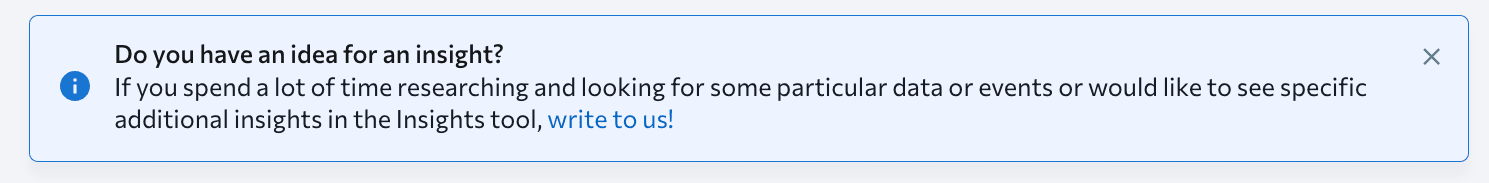
As always, more exciting things are in store for you. Be prepared!

