Subdomain Finder
Find all subdomains in one click for free
Trusted by 1.5M+ SEO professionals since 2013
What is a Subdomain Finder?
A Subdomain Finder is a tool that discovers and lists all subdomains associated with a primary domain. In addition to subdomain URLs, the tool provides general data on each one, including traffic forecasts, traffic share, the number of keywords, and more. This tool helps you gain a comprehensive view of a website’s architecture and ensures that all subdomains are optimized and secure.
Get a list of all subdomains with the main metrics
- 1
Location
Analyze subdomain performance across any location. Select any of the 190 countries to access country-level data.
- 2
Date
Get comprehensive research reports for the selected month. Access historical data to get detailed information for any past month going back to February 2020.
- 3
Traffic share
The tool shows the percentage of traffic a subdomain brings to the analyzed website. This metric demonstrates the traffic share for the selected location and period.
- 4
Total traffic
The tool shows the subdomain's organic traffic volume. SE Ranking calculates the expected click-through rate, search volume, and current keyword rankings to estimate this value.
- 5
Total traffic cost
This metric indicates the estimated cost of organic traffic a subdomain gets by targeting all discovered keywords. The tool displays cost in the equivalent of Google Ads prices.
- 6
Keywords total
The total number of keywords a subdomain ranks for in its organic search. Click through to get more data on each keyword: traffic, difficulty, search volume, competition and SERP features.
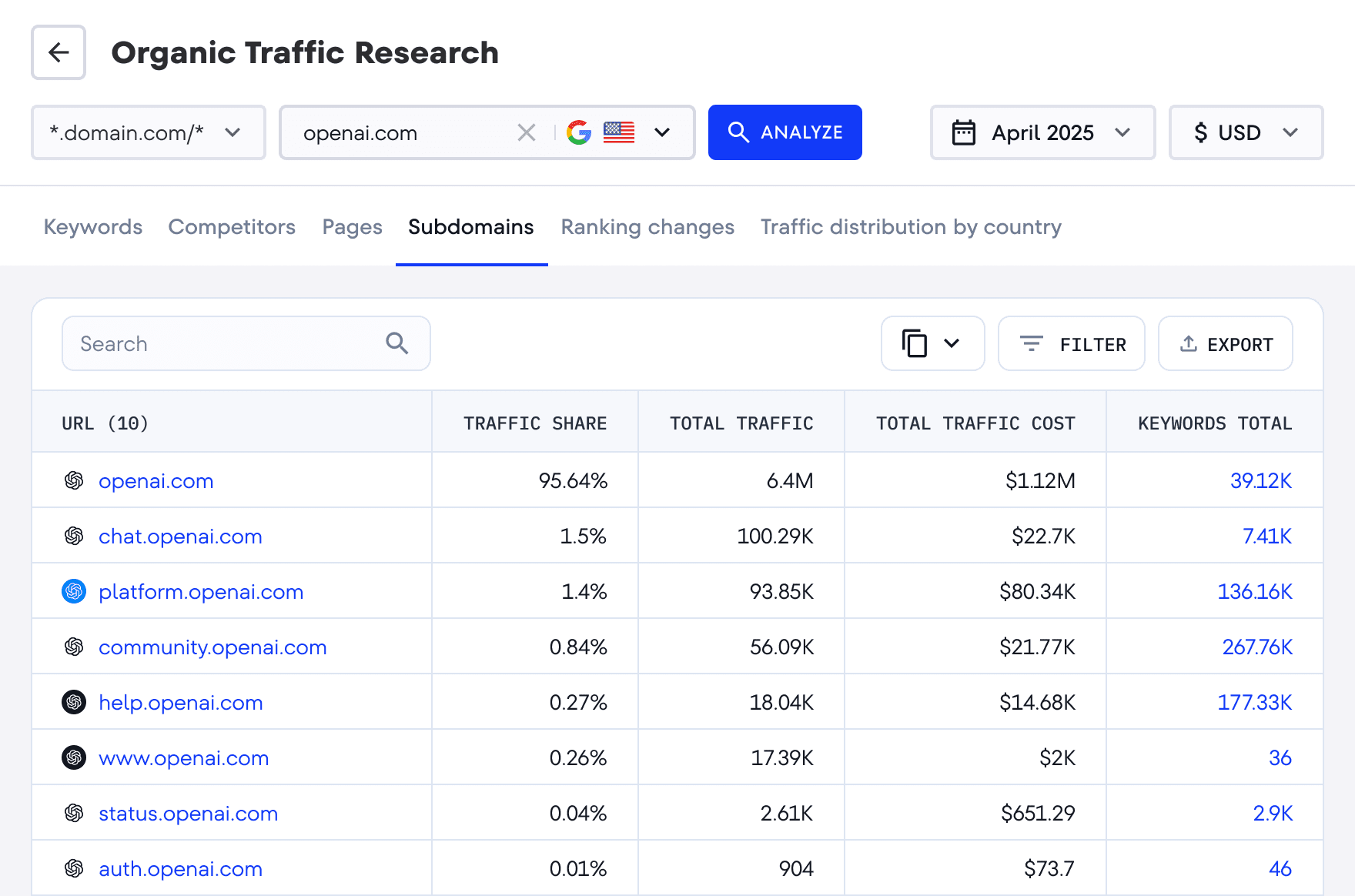
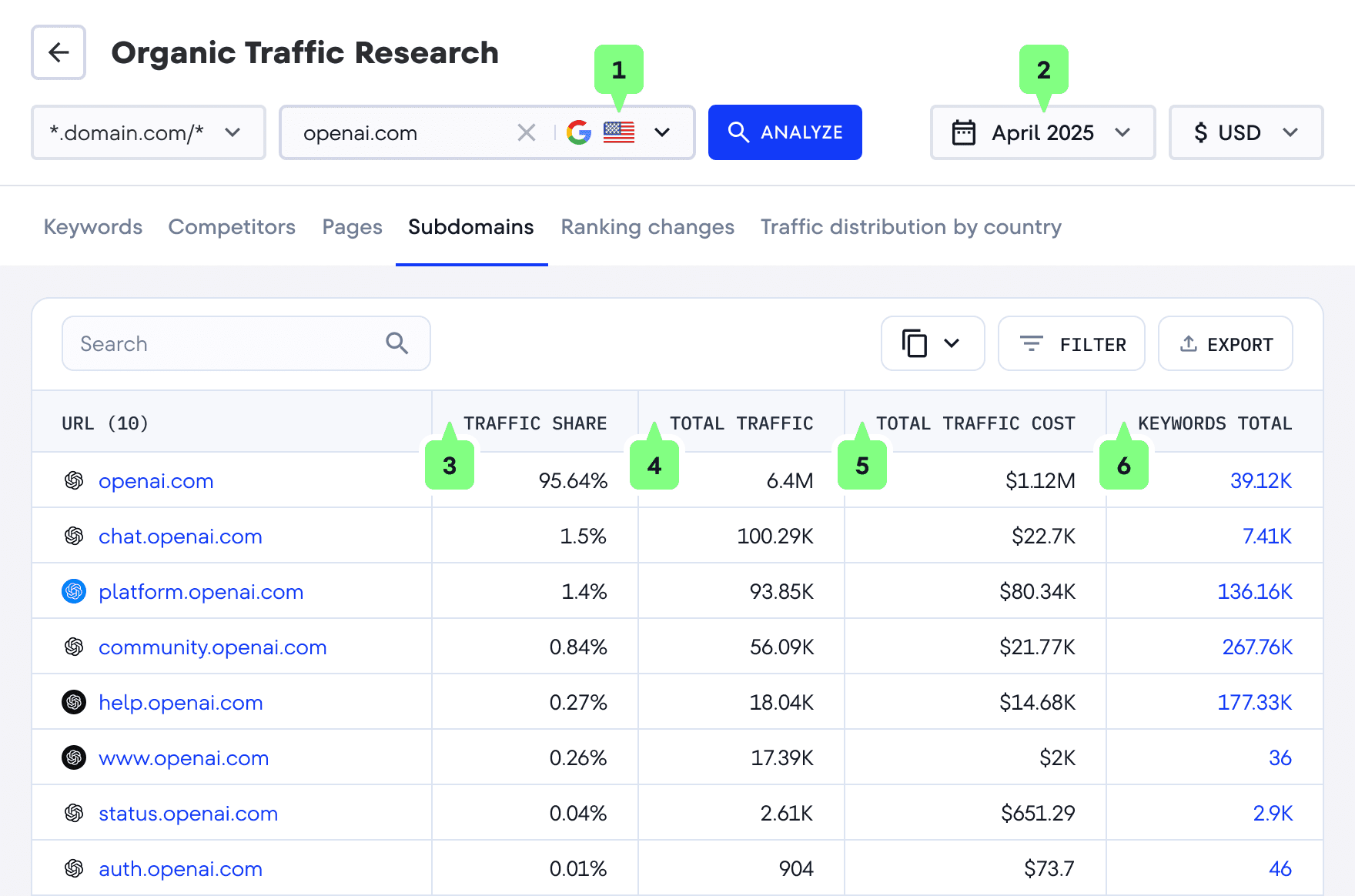
How the Subdomain Finder works
Our tool uses a mix of public data and smart checks to uncover subdomains thoroughly and safely
DNS scanning
Checks different DNS records (NS, MX, TXT, A/AAAA, CNAME) to spot active hosts and services. When possible, it also tries zone transfers (AXFR) to get a full list.
DNS enumeration
Tests common names and variations (like api, dev, test01) to find hidden or unlisted subdomains.
SSL certificates
Looks at Certificate Transparency logs and certificate details to see which hostnames have been issued valid SSL/TLS certificates.
HTML crawling
Scans websites, sitemaps, and embedded resources (scripts, images, iframes) to collect hostnames.
Search engine monitoring
Uses public search results to detect subdomains that are already indexed online.
Reverse DNS lookups
Checks IP addresses (PTR records) to find other domains and subdomains hosted on the same server.
Make sure your subdomains are secure
Regularly perform technical checkups and quickly fix any issues
One tool, multiple use cases
Our Subdomain Finder delivers value across technical, security, and marketing teams. Here’s how different roles can use it.
Find forgotten subdomains
Over time, staging environments, or temporary apps leave behind subdomains that no one remembers. The tool brings these hidden assets to light so they can be properly managed.
Clean up unused or misconfigured DNS
Old or incorrect DNS entries can create confusion, performance issues, or even security gaps. Identifying and removing them keeps your DNS clean and efficient.
Keep track of infrastructure
As infrastructure grows, keeping visibility across multiple environments and services gets harder. A full list of subdomains helps teams monitor changes and maintain control.
Map attack surface
Every subdomain is a potential entry point. By discovering them all, analysts can see the full scope of assets attackers might target.
Detect vulnerable or forgotten assets
Outdated servers, unpatched apps, and legacy systems often live on forgotten subdomains. Finding them early reduces the chance of exploitation.
Prevent subdomain takeover
Dangling DNS records pointing to inactive services are a known risk. Continuous subdomain discovery helps detect and fix these weak points before attackers abuse them.
Optimize subdomains for SEO
Subdomains that are live but poorly optimized may dilute SEO efforts. Identifying them ensures they’re properly indexed and contributing to search visibility.
Monitor brand presence
Brands often use multiple subdomains for campaigns, content, or regions. Tracking them helps ensure consistency and spot unauthorized or outdated uses of your brand.
Spot competitor campaigns
Competitors often launch new products, microsites, or tests under subdomains before promoting them. Monitoring their domains can reveal early signals of new campaigns.
More tools for subdomain management
Evaluate subdomain organic performance
Analyze your subdomain’s keywords, their rankings and the traffic they attract, competitors, and even PPC ads.
Check subdomain health and security
Assess your subdomain’s technical SEO, including security, crawling, UX, and other issues, and receive a list of tips for fixing them.
How to use our subdomain scanner
Subdomain Finder is straightforward to use. To start, enter the target domain address and click Scan. The tool will take you to the Subdomains section of SE Ranking’s Competitive Research, which reveals comprehensive, up-to-date data on every found subdomain—access data on traffic volume, share, and cost, along with the number of keywords. Filter subdomains by any metrics and access the detailed keywords report by clicking on the number of keywords. Finally, click the Export button to download the report in the .csv or .xsl format.
How reliable is our subdomain checker?
Our subdomain scanner is designed for maximum accuracy. It combines data from search engines with supplementary databases and also sends requests directly to domain service providers. This approach ensures that the results are as complete and up to date as possible. The tool is also secure—none of the domains or subdomains you check are stored or made public.
How can you find the subdomains of a website?
There are multiple ways to discover subdomains:
- Manually: by entering the site:* operator in Google search.
- Via DNS records: by using the nslookup command.
- With online tools: such as our subdomain scanner, which automates the process and typically provides more comprehensive results.
Can a subdomain be taken over?
Yes. A subdomain takeover occurs when a subdomain is pointing to an inactive external service, yet the related CNAME record remains in the DNS records. In this case, attackers can set up their own hosting for that subdomain and gain unauthorized control over it. Regularly checking your DNS configurations helps prevent this type of vulnerability.
How do you check a subdomain’s DNS records?
You can check DNS records by running the nslookup command in the command line. It retrieves all available DNS records for a given domain, including subdomains. This command works on Windows, Linux, and macOS systems. For more detailed results, specialized DNS lookup tools or online scanners can also be used.
Is a subdomain a separate site?
SEO-wise, subdomains are separate sites. They are associated with the domain name but not with the site itself. Subdomains are used for different tasks:
site localization for various regions
separating categories of goods, services, or information
publication of user-generated content
separate render of the site application
testing new site elements
How are subdomains displayed on Google?
The subdomain is displayed as a separate search result. Most search engines, including Google, consider subdomains as separate sites—they crawl, index, and rank them independently from the main site. Therefore, optimising the main domain and its subdomains is equally essential.
Is WWW a subdomain?
Technically, yes. The www prefix is a subdomain, though in practice it usually redirects to the main domain. Historically, www was used to identify sites that relied on the World Wide Web protocol. Today, many hosting providers automatically create the www subdomain for new domains and configure it to redirect to the root domain.
Can subdomains be hidden?
Yes, subdomains can be hidden from search engines and indexing, although they still exist and are accessible if someone knows the exact URL. Methods include:
- Blocking crawlers with a robots.txt disallow directive.
- Using noindex or none directives in the page’s meta tags to hide subdomains from indexing.
- Setting X-Robots-Tag HTTP headers to noindex or none on the subdomain server.
How many subdomains can a domain have?
In theory, there is no strict limit to the number of subdomains a domain can host. However, some DNS service providers impose practical restrictions. For example, GoDaddy allows up to 500 subdomains per domain. For enterprise setups, dedicated DNS services may support thousands of subdomains without issue.
There's more to discover about your subdomains
See everything that matters for your subdomains analysis—traffic insights, SEO health, competitor data, growth potential, and more.