Exploring Canonicals and 301 Redirects: Key Differences and Applications
Which should come first when dealing with duplicate content: canonical tags or redirects?
Here’s the short answer: it depends.
Looking for a longer answer? Then keep reading. We’ll address the key differences between canonical tags and redirects to provide you with a clear understanding of when and why to use each.
Key takeaways
Canonical tags are code snippets used to specify the preferred version of the page from a set of duplicate or near-duplicate pages. This helps search crawlers determine which to index and display on SERPs.
Redirects are HTTP status codes used to instruct users and search engines to navigate from one URL to another. You can use the 301 redirect to signal that the requested resource has been permanently relocated to a different site version.
301 redirects are commonly used when moving websites (and their URLs) to a new domain. You can also use them to redirect users from a removed page to a new one. 301s are especially handy when your website is accessible via many different URLs and you want to direct all traffic to a single URL.
Canonical tags are most commonly used for webpages with UTM parameters, products existing within multiple categories, and dynamic URLs generated on the fly.
While canonical tags allow users to access both webpages, 301 redirects automatically send users to the new (and only available) URL. It’s also true that canonical tags are added in the <head> section, whereas 301 redirects are set up on the server-side. Another distinction is that canonical tags consolidate link juice to the preferred URL, whereas 301 redirects pass full SEO value to the new URL and signal to search engines that the change made is permanent.
301 redirect or canonical tag?
While both canonical tags and 301 redirects inform search engines about which versions of a webpage should be indexed and shown on SERPs, their primary functions differ.
301 redirects are directives given to search engines to permanently redirect an old URL to a new one. Canonical tags are suggestions. This means that they propose (a directive that Google can easily dismiss) which version of the page to display on SERPs.
Let’s say you have two similar pages; Page A and Page B. Both contain almost identical content. You decide to use a canonical tag on Page B and point to Page A as the preferred version.
<!-- Canonical tag on Page B --> <link rel="canonical" href="https://www.example.com/page-a">
Yet, Google detects that Page B is listed in your sitemap. It also has higher engagement, more backlinks, and internal links pointing to it. In this case, Google may choose to prioritize Page B even if your canonical tag suggests otherwise.
This doesn’t happen with 301 redirects. After receiving the redirect signal, search crawlers permanently remove the page from the index and pass the collected link equity to the newly shifted page.
Now let’s look at canonical tags and redirects separately.
What is a canonical tag?
The canonical tag is an HTML attribute used to inform search bots about the “official,” or “preferred” URL among pages with identical or similar content. In turn, the canonical URL is a URL that has been selected as the most authoritative source among a group of duplicates and/or near-duplicates.
Canonical tags are used specifically for search bots, meaning users aren’t affected by them. And even though they help crawlers decide which page to display in search results, canonical tags are not the most important signals for Google’s preferences. Search crawlers also consider signals like HTTP/HTTPS protocols, redirects, backlinks, and the presence of URLs in sitemaps.
What is a redirect tag?
The redirect tag is an HTTP status code used to inform search crawlers that since a page has moved to a new destination, users should be redirected to the new URL.
Through the redirect tag, you’re telling Google:
“Please don’t index this page. Its content has a new location. Work with the new URL instead, and display it in search results.”
The 301 redirect is the most commonly used permanent redirect method. SEO pros frequently use it to send all traffic from an old URL to the new one.
To identify whether your redirects are set up correctly, you can use SE Ranking’s Free Redirect Checker. You can use this tool to perform tasks like detecting redirect chains, checking whether you have redirects leading to the wrong destination, and more.
What is the difference between canonical tags and 301 redirects?
Yes, both elements deal with similar pages. Canonical tags and 301 redirects do serve similar purposes, but there’s more to the story than that.
Here are some major reasons why their nature and core purpose differ greatly:
- Canonical tags allow users to access both versions of the page. With redirects, users are automatically redirected to the new URL. This means they don’t have direct access to the old one.
- Canonical tags are code snippets used as suggestions to search engines. 301 redirects are server-side directives that force the redirection of the old URL to the new one.
- Both elements have different functionalities and are implemented differently. For example, canonical tags are added as a code element in the <head> section of the duplicate page. 301 redirects are set up on the server-side, usually through .htaccess files or website configuration tools.
- Canonical tags are for the duplicates you need, such as URLs with different tracking parameters. They tell search engines that one of the pages should be considered the official version even if both pages are valuable. Redirects, on the other hand, are for outdated or unnecessary URLs.
- Canonicals are designed for pages with duplicate or near-identical content. Redirects can be used for separate URLs sharing common elements.
- Canonical tags consolidate link juice to the preferred URL. 301 redirects pass full SEO value to the new URL and signal a permanent change to search engines.
301 redirects are generally considered a stronger signal to search engines than canonical tags, but using either incorrectly can make matters worse.
Using canonical tags wrong can confuse search engines and cause duplicate content problems. This then leads to indexing issues. Incorrect redirects can cause traffic loss and contribute to a negative user experience.
To prevent these issues from happening, run regular technical website audits. This makes it possible to quickly detect and fix potential or existing issues.
SE Ranking’s Site Audit tool can come in handy here.
Site Audit puts your website under the microscope, so to speak. It analyzes your site in two minutes using 120+ parameters and provides a list of technical issues (including those related to redirects/canonical tags). What’s more, Site Audit provides fix tips for each detected issue. That means you won’t need to waste time researching solutions for every problem that arises.
One example of this is the Issue Report section. It provides insights on the following redirect issues:
- Redirect chains
- Redirect loops
- Redirects to 4xx or 5xx
- Meta refresh redirects
- 302, 303, 307 temporary redirects
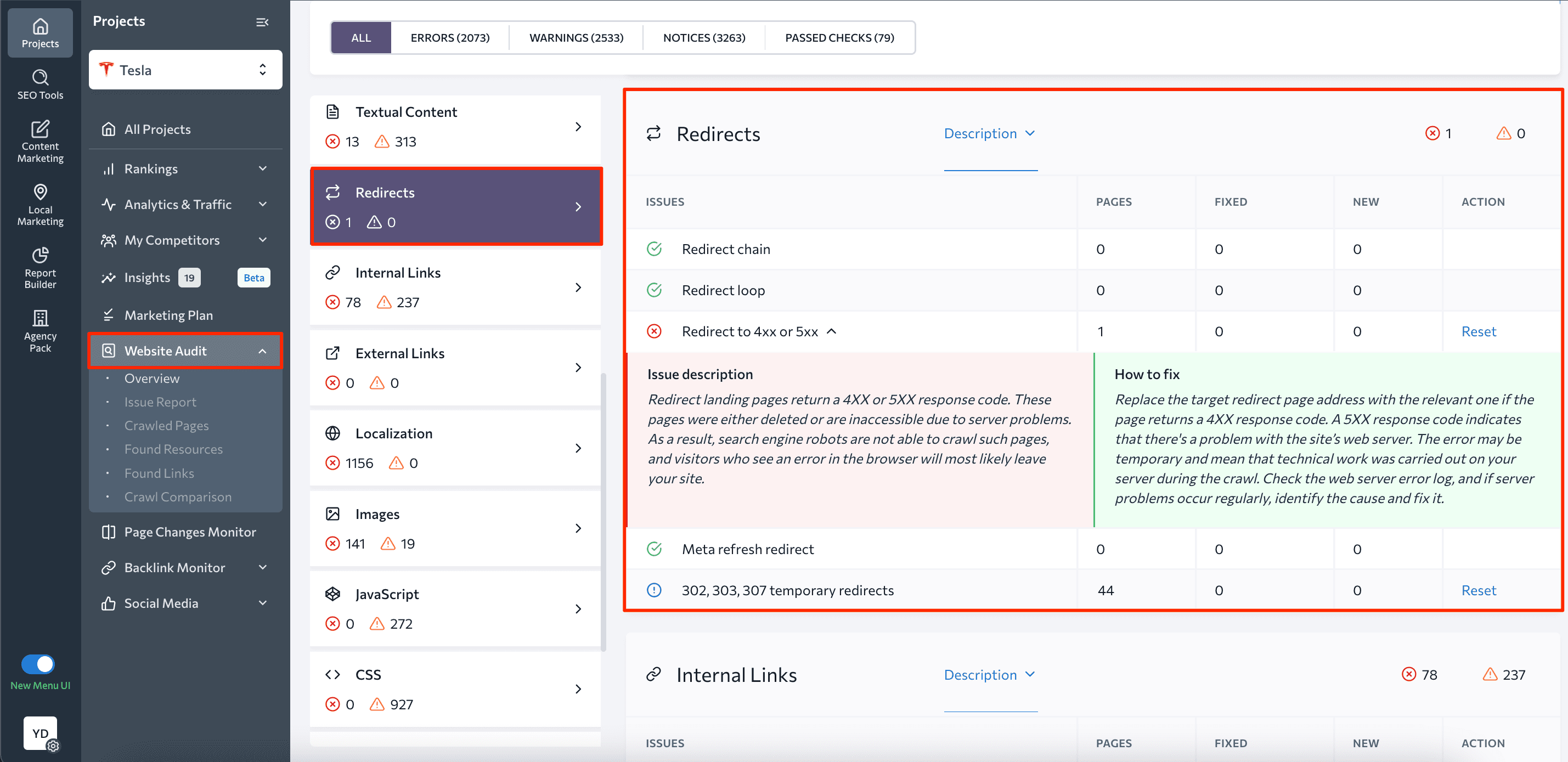
This report also outlines all canonical issues found on your website. Some of them include:
- The canonical tag pointing to the HTTP versions of pages
- Non-canonical pages found in the XML sitemap file
- Canonical chains
- Several canonical tags with different URLs specified for the same page.
When to use 301 redirects?
Each case is unique and must be thoroughly investigated on its own. However, there are several typical situations in which redirects are particularly useful. Let’s look at a few:
- You’re relaunching a website or merging two different sites and want to redirect old URLs to your new domain.
- Your website can be accessed using several URLs. This situation typically revolves around HTTP vs. HTTPS protocols and www and non-www websites (e.g., users can reach your website via links like https://example.com/home, http://example.com, or https://www.example.com). The solution here involves selecting the most SEO-friendly URL as your preferred destination. From there, you’d set up 301 redirects to forward traffic from one URL to another.
- You want to redirect users from a removed page to a new one.
When to use canonical tags?
Let’s consider some scenarios where using canonical URLs might be more appropriate.
- Pages with UTM parameters. Since you will need both URLs (one of them generates organic traffic and the other is used for paid campaign tracking), canonical tags can help you avoid duplicate issues.
- Products that live in multiple categories. If users can access a particular product through different categories within your website, your best bet is to canonicalize all of them to one version of the product page. This is especially important if the product page is the same for every category it appears in.
- Faceted navigation and other dynamic URLs. Some websites use dynamic URLs that generate several versions, including those for size, color, or other filtering options. anonical tags help search engines identify the primary version of these pages This helps save link equity.
Summing it up
301 redirects and canonical URLs greatly impact website optimization—for better or for worse. That’s why it’s important to know exactly what you’re doing when you’re using them. With the right technique, you’ll maintain the integrity of your website’s structure. You’ll also preserve the SEO value of your site during URL changes and provide a better overall user experience.

