The SEO Guide to 301 vs. 302 Redirects: When to Use Which and How They Differ
Figuring out the difference between 301 and 302 redirects can be confusing for SEO specialists. Used right, redirects offer a seamless method for transferring users and search engines without harming traffic or rankings. However, problems tend to occur when people mix up 301 and 302 redirects or use them in the wrong situations.
This guide will explain in detail what 301 and 302 codes mean, when to use each type, and what their key differences are in terms of search engine treatment and link flow. We’ll also go over some best practices for finding, monitoring, and fixing redirect issues.
The Differences Between 301 vs. 302 Redirects
Redirects type 301 (the most commonly used) and 302 are two of a long list of possible HTTP status codes.
At their core, 301 and 302 redirects share similar goals, including rerouting users and search engine crawlers from old URLs to new locations.
But there is one core difference between 301 and 302 redirects. The 301 redirect takes visitors to the new URL and tells search engines that the redirect is permanent. A 302 redirect, on the other hand, tells search engines that the redirect is only temporary. This means that it will only be in place for as long as you need it to be. The table below compares the key differences between 301 and 302 redirects:
301 Redirect
301 – Moved Permanently
302 Redirect
302 – Found
301 Redirect
Signals to search engines that the new URL is the official page (not intended to be deleted).
302 Redirect
Indicates that the page move is only temporary (intended to eventually be deleted).
301 Redirect
301s pass on link equity and anchor text value.
302 Redirect
302s do not transfer signals (or, at least a very small amount).
301 Redirect
The original page was removed. The new URL was indexed in its place and its rankings transferred.
302 Redirect
Both new and old URL may be indexed temporarily, meaning that pages redirected with a 302 might still show up from time to time.
301 Redirect
301 redirected pages may see ranking volatility during the consolidation period.
302 Redirect
302s are less likely to impact rankings.
301 Redirect
301 redirected pages tend to get crawled less often over time.
302 Redirect
302 redirected pages may keep a fluctuating crawl rate.
301 Redirect
Complete site migrations, URL structure changes, consolidating domains.
302 Redirect
Temporary site changes, redesign, testing new URLs.
301 – Moved Permanently
302 – Found
Signals to search engines that the new URL is the official page (not intended to be deleted).
Indicates that the page move is only temporary (intended to eventually be deleted).
301s pass on link equity and anchor text value.
302s do not transfer signals (or, at least a very small amount).
The original page was removed. The new URL was indexed in its place and its rankings transferred.
Both new and old URL may be indexed temporarily, meaning that pages redirected with a 302 might still show up from time to time.
301 redirected pages may see ranking volatility during the consolidation period.
302s are less likely to impact rankings.
301 redirected pages tend to get crawled less often over time.
302 redirected pages may keep a fluctuating crawl rate.
Complete site migrations, URL structure changes, consolidating domains.
Temporary site changes, redesign, testing new URLs.
What Is a 301 Redirect?
A 301 redirect is an HTTP status code where the address of a webpage or content has been permanently changed. It redirects users and search engines from an old URL to a new destination URL. It’s like telling search engines and browsers, “This page now lives permanently at a new address, so take all the link equity or “juice” that you were attributing to the old page and transfer it to the new URL instead“
When Should You Use 301 Redirects?
For URL redirects, there are situations where using a 301 (permanent) redirect makes perfect sense.
1. Switching from HTTP to HTTPS
When transitioning a website from an insecure HTTP connection to a secure HTTPS connection, 301s should be used to forward traffic from the old HTTP URLs to the new HTTPS URLs. This also sends a strong ranking signal to Google, indicating that the HTTPS version is the preferred version. This then guarantees proper indexing of the new protocol.
You can find step-by-step instructions on how to do it right in our guide: Moving from HTTP to HTTPS in 5 steps.
2. Changing the URL structure of your website
“Organizing the chaos” perfectly encapsulates why most people change the URL structure of their website. Reorganizing URLs with better structure won’t disrupt SEO if you use 301 redirects properly. For example, changing messy blog URLs like /blog.php?id=1 to cleaner ones like /blog/my-first-post/ is the right move.
All internal links must be updated too to prevent visitors and bots from running into 404 errors.
3. Moving your website to a new domain
Perhaps one of the most common cases for 301s are migrating from sitename.com to sitename.net or completely rebranding domains, like going from sitename.com to newsitename.com.
In both cases, using 301 redirects conveys the message to Google that the website content has permanently moved to the new domain location.
Already migrating your website? Use this guide on website migration as your go-to resource.
4. Merge two or more pages into one
When merging pages, use 301s to merge complementary content previously split across multiple pages. This helps preserve authority and signals. But remember that random forwarding (redirects) won’t work properly. Following an audit of backlinks, keywords, and traffic sources, carefully analyze the content to precisely map redirects between relevant old and new pages.
5. Migrate your blog from a subdomain to a subfolder
The logic here is the same as when changing the domains. When moving a blog from a subdomain to a subfolder due to rebranding, restructuring, or consolidation, use 301 redirects. Google views subdomains as separate from primary domains. This can cause your primary domain to miss out on content and backlinks, and therefore lose rankings and traffic.
6. Want to fix duplicate content issues (non-www/www, trailing slash, double slash)
Duplicate content issues arise when your website is accessible via both “https://example.com” (non-www) and “https://www.example.com” (www). At some point, you’ll need to decide whether you want your website to appear with or without the “www” prefix. Both versions are technically valid. Also, make sure to handle trailing slash and double slash issues, as Google will see them as different pages. For example, from www.example.com/page to www.example.com/page/, and from example.com//category//product to example.com/category/product.
Using a 301 redirect will point users/search engines to the main preferred domain version. This eliminates duplication by clarifying the canonical URL.
7. Deleting a page or moving its content to a new URL
There are valid reasons to remove a page, such as outdated content, unavailable products, or changed services. However, simply deleting a page can hurt your backlink profile and organic traffic. Instead of deleting them, use 301 redirects to provide users with relevant content.
Important reminder: Avoid redirecting all deleted URLs to your homepage. Google treats these kinds of redirects as soft 404s. It ignores them without passing any rankings or signals from old to new pages. But whether it ignores them or not, you should always set up redirects to the most relevant pages. For example, if you previously merged content from multiple pages to a new one, it’s okay to redirect the old URLs to the new page.
8. Resolve keyword cannibalization issues
Think of keyword cannibalization as keywords that are competing for attention. It happens when multiple pages on a site show up for the same searches. This makes it difficult for Google to determine which pages should rank higher.
If you are certain that two of your pages are targeting the same keywords, redirect the pages with fewer backlinks, lower traffic, and lesser rankings to the stronger page. This improves performance by consolidating content power into one authoritative page.
What Is a 302 Redirect?
A 302 redirect signals that a webpage was found but has been temporarily moved to a new URL. 302 redirects allow URLs to change without sacrificing the original page’s link equity, traffic value, authority, or keyword rankings. This is because Google is aware that this change is momentary.
When Should You Use 302 Redirects?
302 redirects work best for short-term, temporary use cases, especially when you’re 99.9% sure that the old page will be restored after a short period. Nevertheless, you can rest easy when implementing 302s if you fall under one of the scenarios below.
1. Testing different webpage features or designs with A/B split-testing
302 redirects work perfectly for almost all kinds of website experiments. For example, if you’re testing two designs or features for a product page, a 302 redirect guides a portion of your traffic to each version. This makes it easier to decide which design is the best for users.
Once your experiments are done, removing the 302 redirects is simple. You can either switch to a 301 redirect to make the new URL permanent or make direct changes to the original page.
2. Getting feedback on a new page without changing the old one’s rankings
Let’s say you have a blog and are looking for feedback on a new article, but you don’t want it to influence the existing article’s search engine rankings. In cases like this, using 302s is a safe move. Unlike permanent changes, 302 redirects maintain the original page’s SEO integrity. This allows experts to assess user responses without compromising established rankings.
3. Temporarily sending visitors to a sales page for a promotion
302 (temporary) redirects work for time-limited promotions like flash sales or seasonal offers. They easily guide users to temporary pages without altering the main website’s structure. When the offer expires, you can quickly remove the promotional page and restore the original setup. For instance, if you have a special holiday sale, you can use a 302 redirect to showcase the promotional page during the sale period.
4. Planning website maintenance or redesign
Ahead of planning a website maintenance or redesign, consider using 302 redirects. Redirecting from existing site pages to a maintenance/coming soon page can be highly effective. This approach signals that the changes are short-term and assures visitors that improvements are underway. It also minimizes disruptions to the overall user experience.
How 301 and 302 Redirects Impact SEO
As we already mentioned, a 301 redirect tells search engines that a page has permanently moved to a new URL. Google then consolidates all SEO equity associated with the old URL and transfers it to the new target address, passing along link signals and ranking power. Googlebot follows the redirect, and the indexing pipeline treats the redirect as a strong signal that the redirect target should be canonical.
Must-knows about 301 redirects:
- The 301 code signals to Google that it should treat the new URL destination as the official canonical page to index and rank for relevant searches.
- When properly set up, search engines can pass link equity from an old URL to a new one. This retains backlink value. Also, let’s re-emphasize this fact: avoid redirecting many old URLs to one irrelevant destination like your homepage, as this can confuse users and cause soft 404 errors to occur. However, if you consolidate content from several old pages into a single new page, redirecting the old URLs to the consolidated page would be appropriate.
- 301s allow visitors coming from external sites or bookmarks to still reach the right page, avoiding 404 errors should the page be deleted.
- It’s vital to maintain 301 redirects for at least a year—the minimum time recommended by Google. This allows Google sufficient time to recognize and process the site’s migration. If redirects are active for less than a year, Google may not acknowledge the change as permanent.
302 temporary redirects simply say that current changes are short-term. The temporary page won’t get indexed during an A/B test, (i.e. avoiding duplication and cannibalization). Rankings typically stay put with the original page as well.
Here is how 302s impact SEO:
- The temporary new page doesn’t get any ranking power from the original URL until you either cancel the temporary redirect or decide to make it permanent.
- Even though Google looks at multiple signals, not just redirect types, to determine the canonical page, if a “temporary” 302 sticks around for too long, search engines will usually treat it as a 301 redirect. To make sure that this does not happen, set expiration dates for 302s. If you want it to be permanent, switch to a 301 redirect.
- When you implement 302s, Google keeps the old URL indexed and shows it in the search results unless you leave the 302s in place for too long. This can be challenging to measure precisely because it can take months, weeks or even days.
Troubleshooting Tips for 301 and 302 Redirects
The process of finding and fixing redirect issues should always be a part of your ongoing SEO strategy. But it isn’t necessary to spend loads of time fixing problems when you could minimize these technical issues right from the start. Here are some common 301 and 302 redirect mistakes to avoid, in addition to best practices to follow.
Use the correct HTTP status codes
Using the correct status codes makes your signals clear to search engines and users. Plus, it improves transparency, site structure, and overall user experience. But consistently using an inaccurate status code undermines your intentions and can negatively impact your SEO. So, ensure that you set the appropriate HTTP status code (301 or 302) in the redirect response.
To find out if your redirects are set up correctly, try our free redirect checker.
Use 301 redirects for permanent moves
Be cautious about using 301s. They should only be used when making major long-term URL shifts 301s tell search engines like Google to fully transfer all SEO power from the old URL to the new one. The old URL will eventually drop out of the index.
Be sure to consider the following downsides to 301s as well:
- 301s actually can be reversed, but it’s risky to change them back without hurting SEO.
- Googlebot may continue to temporarily crawl the old URL before fully switching.
Avoid redirect chains and loops
When implementing redirects, it’s important to avoid creating multiple redirect chains, as well as redirect loops.
A redirect chain happens when Page A redirects to Page B, which then redirects to Page C, and so on down the line. Lengthy chains degrade user experience, create crawl inefficiencies, and slow down page loading speeds. Eliminate unnecessary redirects and point all pages directly to the final URL. If you can’t do that, try not to have too many redirects in a row—ideally, keep it under 3, but definitely fewer than 5.
Redirect loops happen when a page is redirected to itself by mistake or when two pages redirect to each other in a circle. For example, Page A redirects visitors to Page B, while Page B is also redirecting users back to Page A as the target. This frustrates users and confuses crawlers, risking ranking drops and link equity loss. Fix redirect loops and ensure that redirects lead directly to the most updated page. Replace links to redirected pages with links to the current final URL instead.
Don’t change the destination URL too frequently
When setting up a redirect, you should minimize how often you change where that redirect points to. Here are the reasons why:
- Changing redirect destinations frequently frustrates users who land on inconsistent pages from old links.
- Search engines may briefly show both redirecting and destination URLs if changes are recurring.
- With every change, analytics data is divided among URLs rather than merged into clean reports.
Update internal links
After implementing redirects, make sure all internal links on your website point to the new URLs. To find internal links, go to the Website Audit, open the Issue Report, click on the HTTP Status Code, and find all internal links to the pages with 3xx redirects.
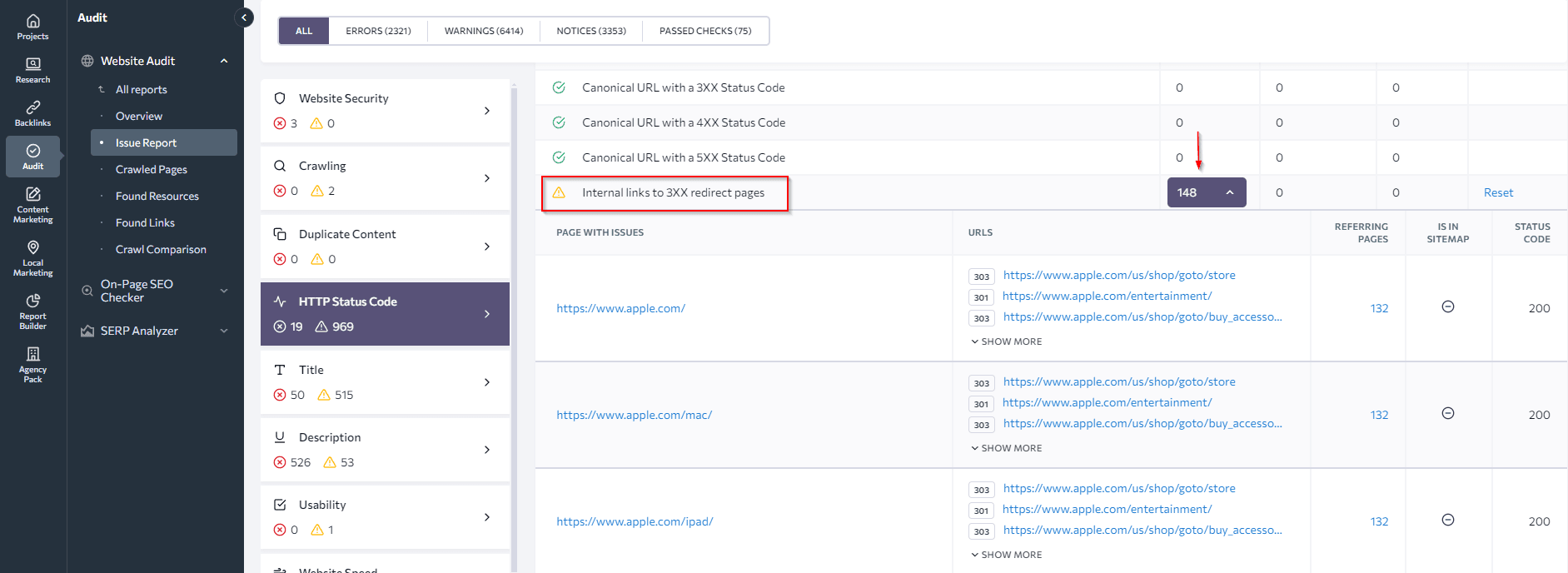
Moreover, you can always complement your overall website optimization strategy by getting helpful recommendations from our On-Page SEO Checker. This tool can help you audit specific pages separately and identify X more issues that may be preventing your pages from reaching the top.
How to Monitor 301 and 302 Redirects on Your Website
There are many approaches to tracking 301 and 302 redirects on your website. Using the Page Indexing report in Google Search Console is one such approach. This free tool will help you track the performance of your redirects over time.
Here’s how to do it:
- Log in to Google Search Console and choose the website you want to monitor. Scroll down to find the Indexing tab and choose Pages.
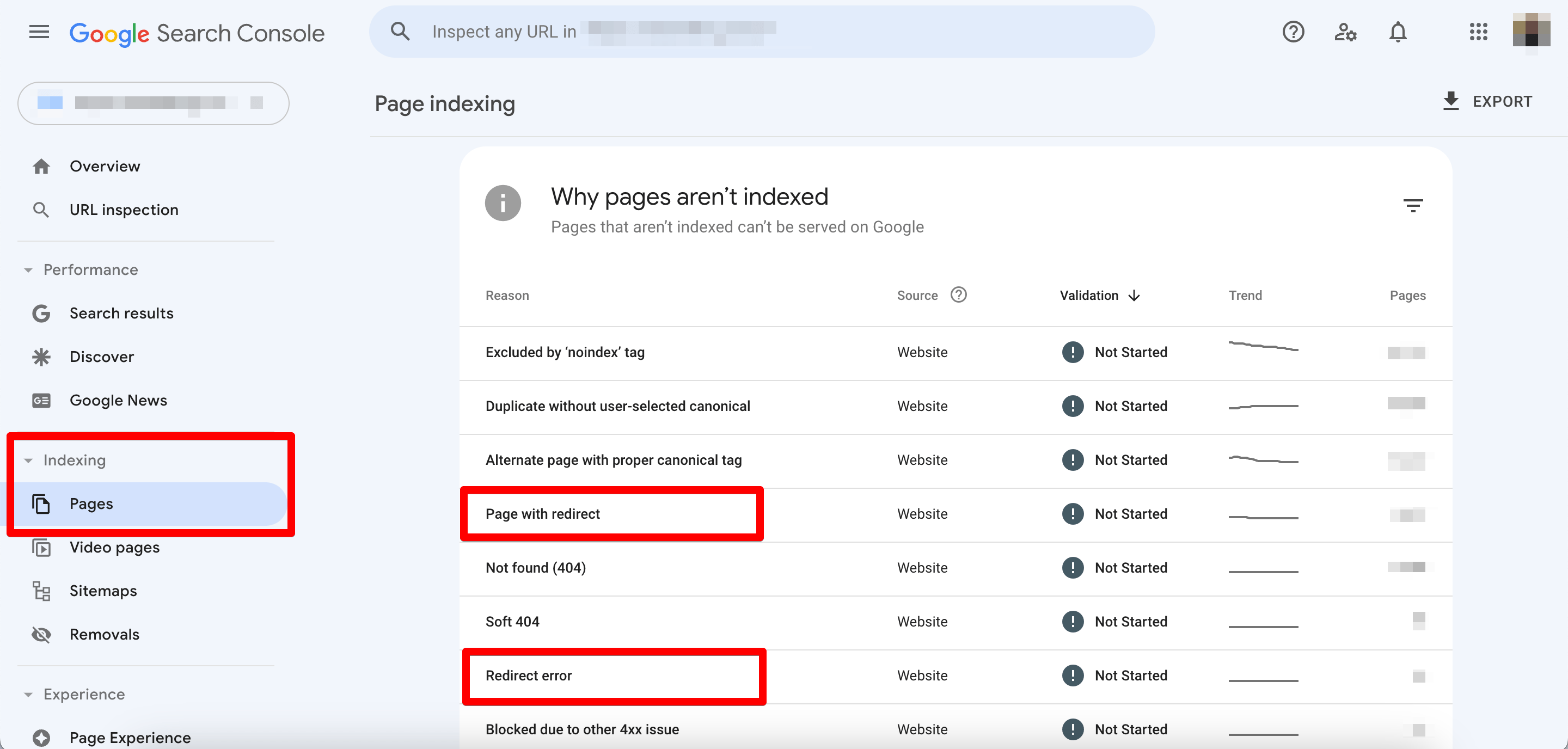
- Find Why pages aren’t indexed table, which highlights problems that prevented some pages from being indexed. Click a row for details. See which URLs had issues and how long the problem occurred on your site.
- If a URL has a “Page with redirect” status, it means that it leads to another page, preventing indexing. So, it will not get indexed. But a URL that redirects can still be indexed if it is the canonical version. When you check this URL in the URL Inspection report, focus on the indexed information for the tested URL, ignoring any redirects. To check the index status of the associated canonical URL, click INSPECT under Page indexing > Indexing section in the report.
- A “Redirect error” alerts about issues like a long redirect chain, a loop, an excessively long redirect URL, or a bad/empty URL in the chain.
- To check the redirect type, you can filter out specific crawl stats for each page by the response. Scroll down to Settings and check how many pages are moved permanently (301) and temporarily (302), and identify those with redirect errors.
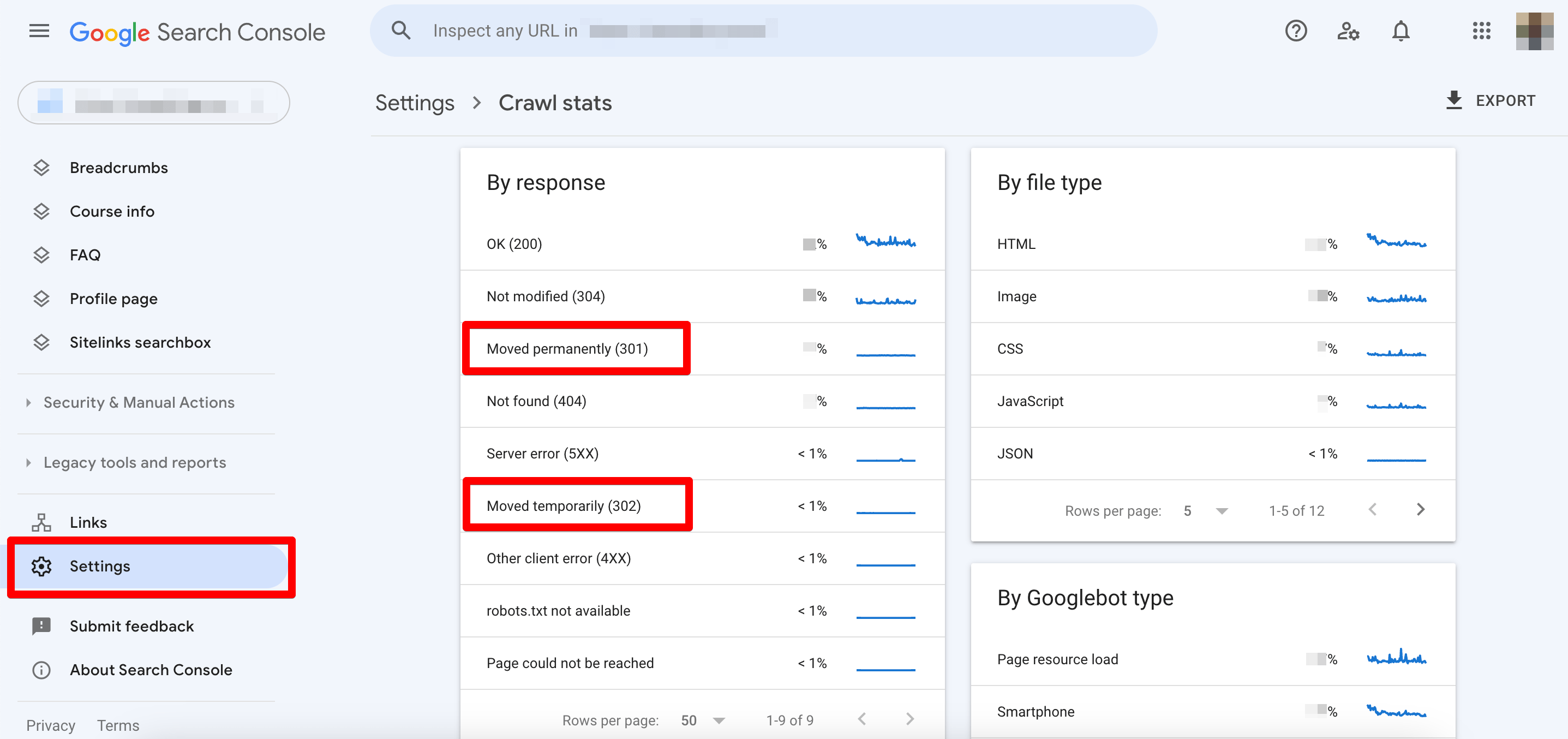
To catch redirect problems before search engines do, use SE Ranking’s Site Audit tool. It provides you with a complete list of redirected pages and reveals more important SEO issues. It also helps you find redirect mistakes and monitor them to ensure they perform correctly over time.
Here’s how to do it:
- As you scroll through the audit report, go to the Issue Report tab in the left sidebar under Website Audit. Click on the HTTP Status Code, and find all groups of issues with 3XX redirects.
- Click on a specific group of 3XX issues to expand the associated URLs and pages containing the errors.
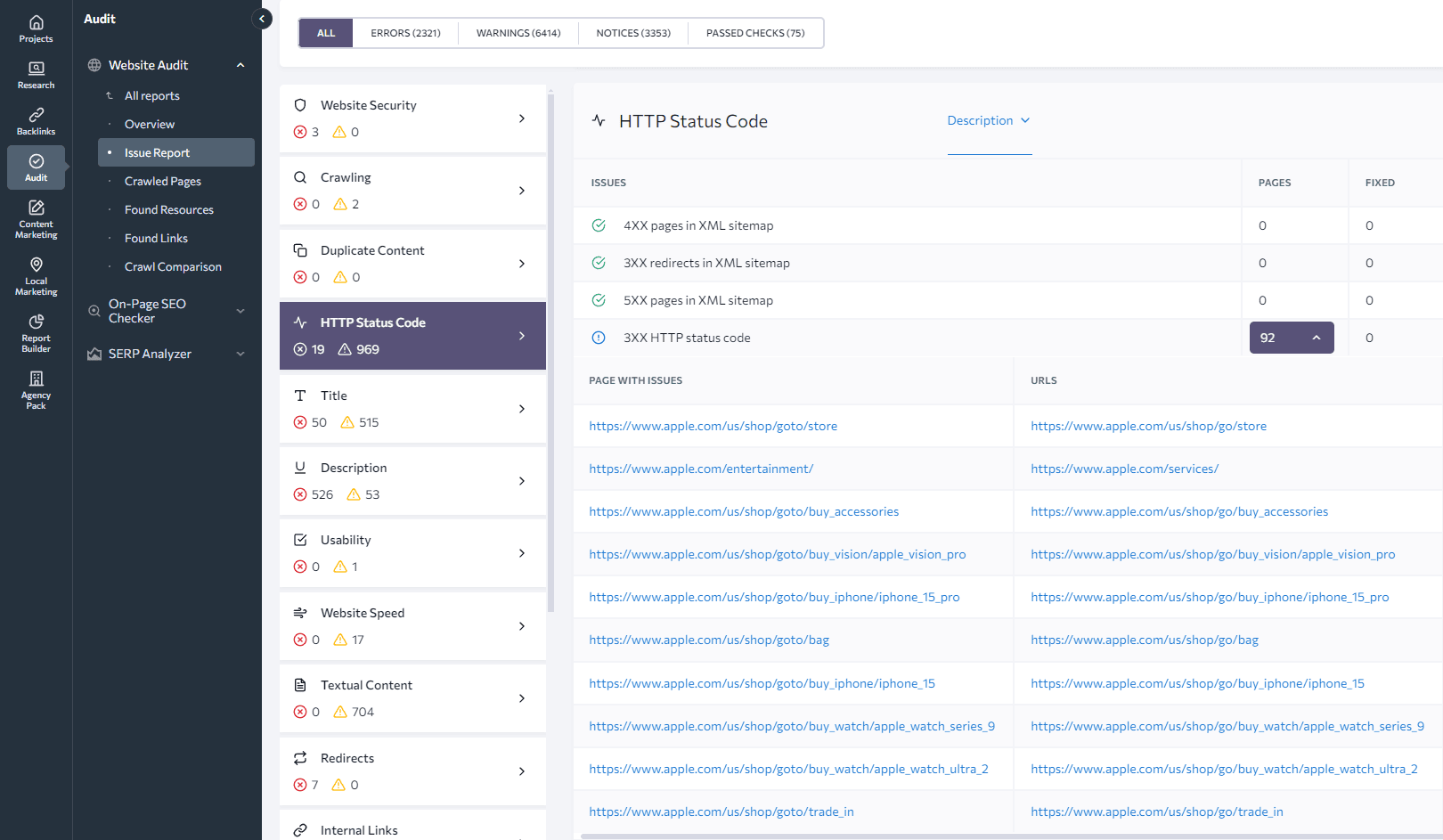
- To discover redirect chains and loops, check the Redirects section.
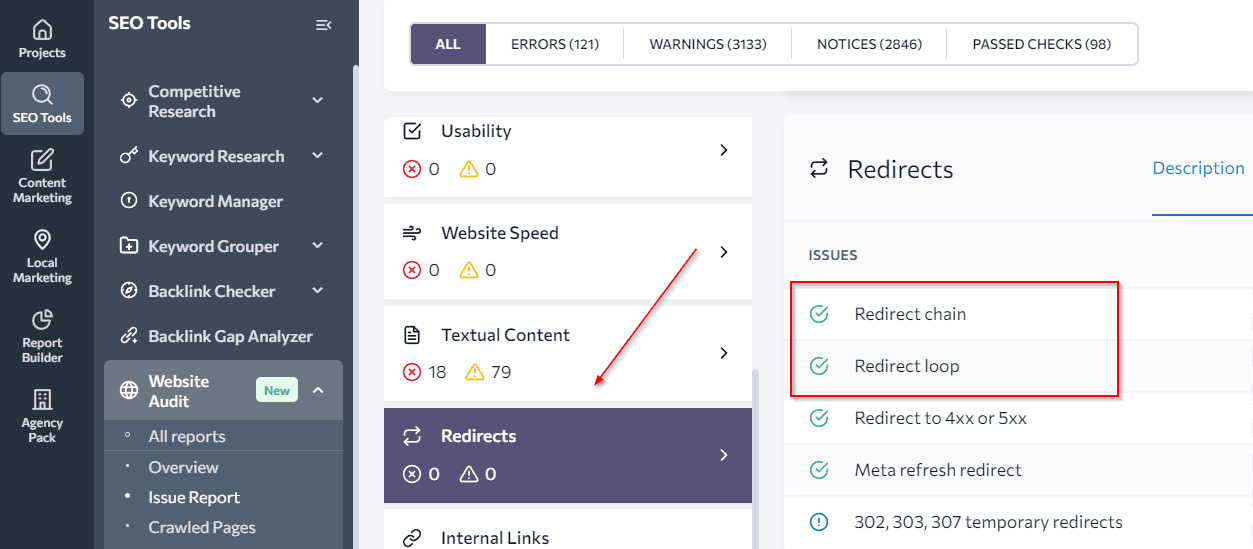
- Expand these issues to identify specific pages containing them, and see other crucial parameters like:
- Referring domains
- Status code
- Meta refresh redirects
- Refresh redirect time
- Number of redirects
- Redirect target URLs
- Redirect inlinks
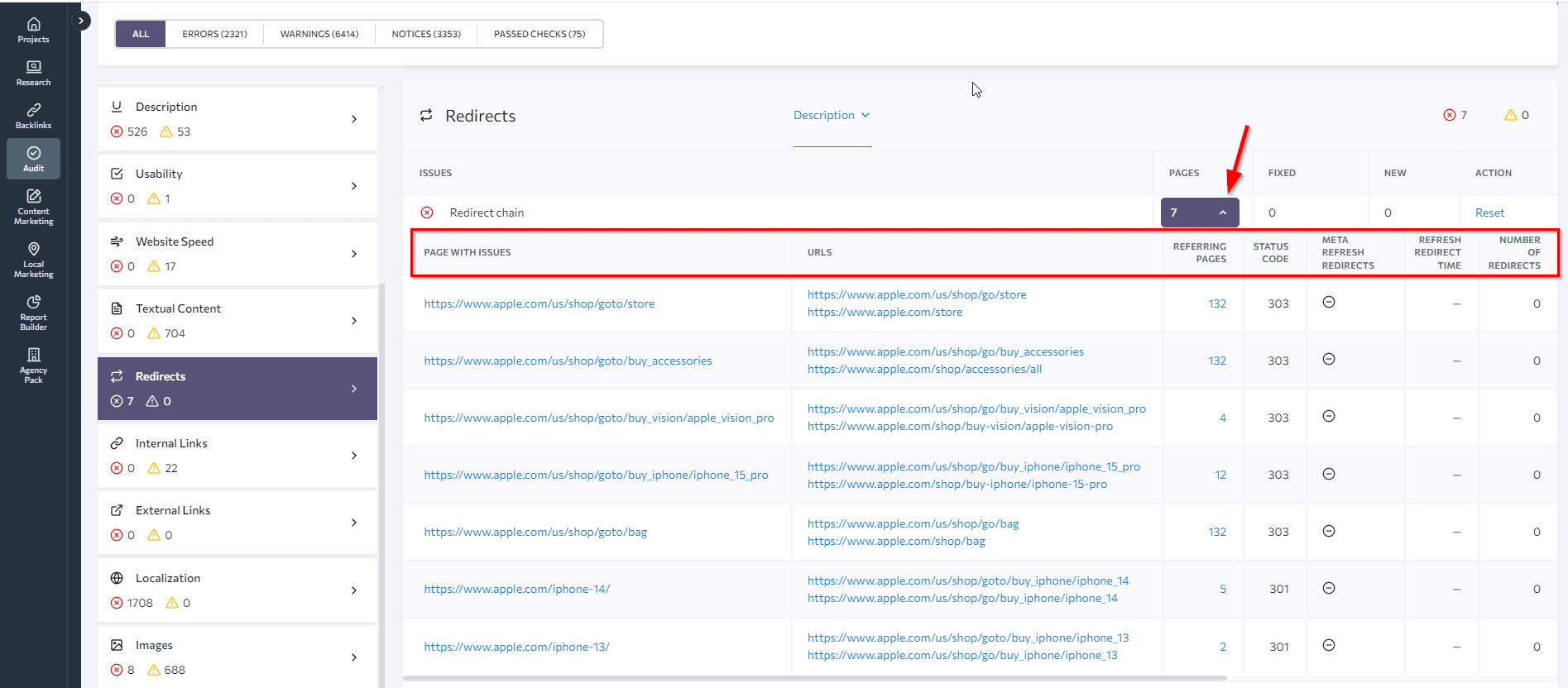
- For quick help with 3XX issues, check the tool’s tips. For instance: “Make sure 3XX pages are less than 5% of the total. If it’s above 10%, remove some redirects right away”.
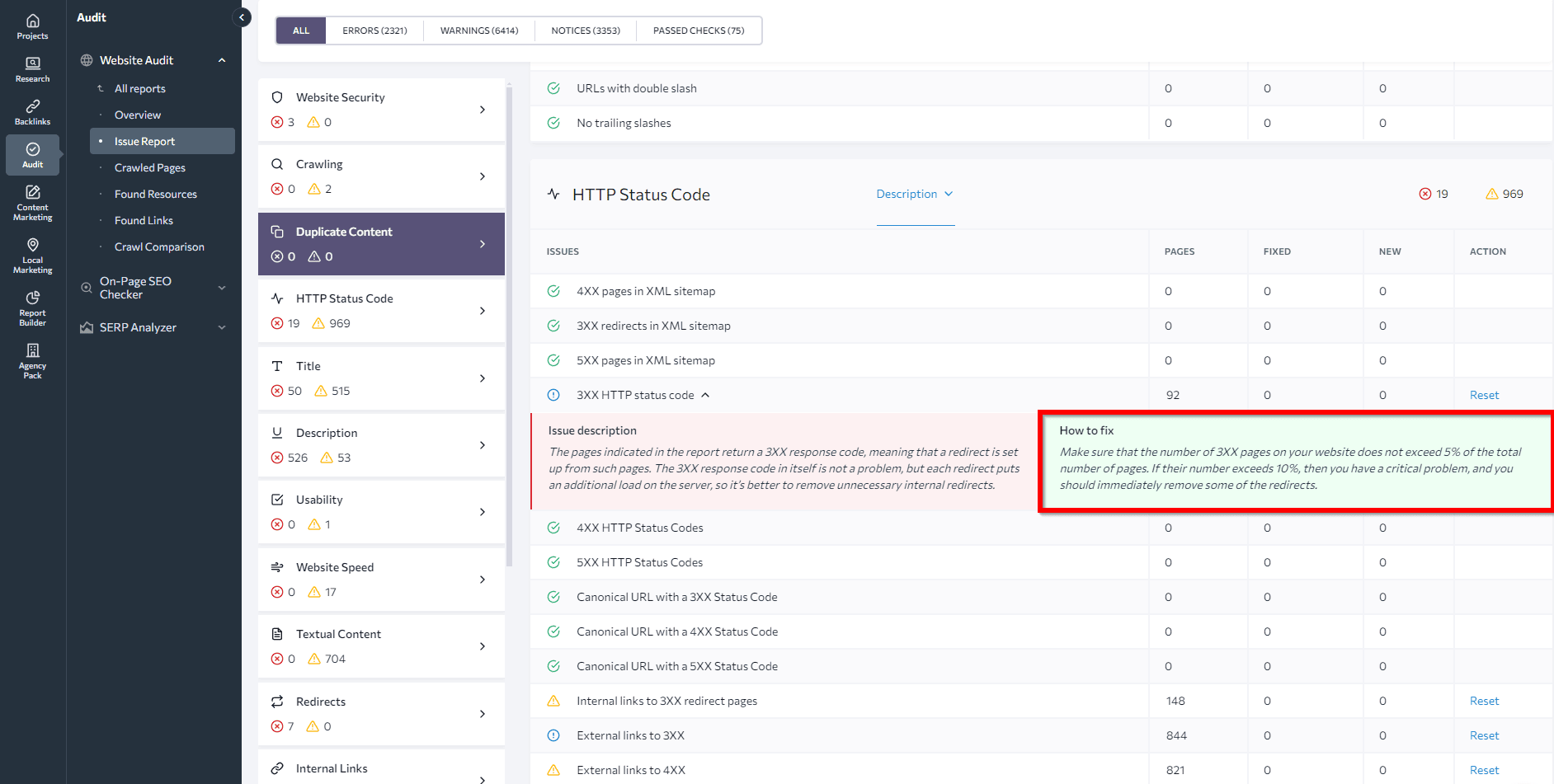
- Filter your search by Errors (urgent fixes), Warnings (second priority issues), Notices (issues you need to be aware of) to narrow your focus to the most pressing issue right now. After the fixes are done, just click on the Reset option to confirm that these errors have already been resolved.
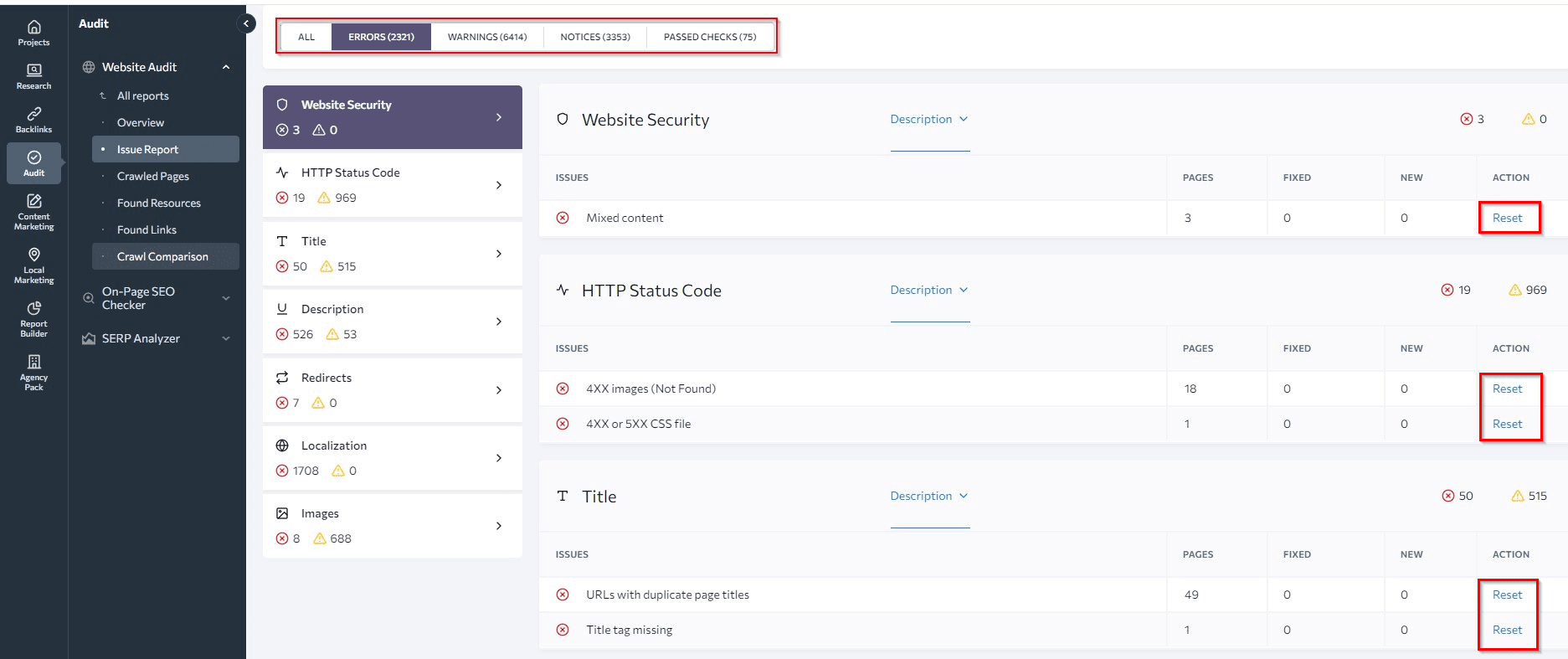
- You can also check your pages for potential content duplication issues. Go to the Issue Report tab and tap on Duplicate Content to confirm that there are no such issues and that the 301 redirects are set up correctly. If any issues are found, it’s advisable to set up redirects.
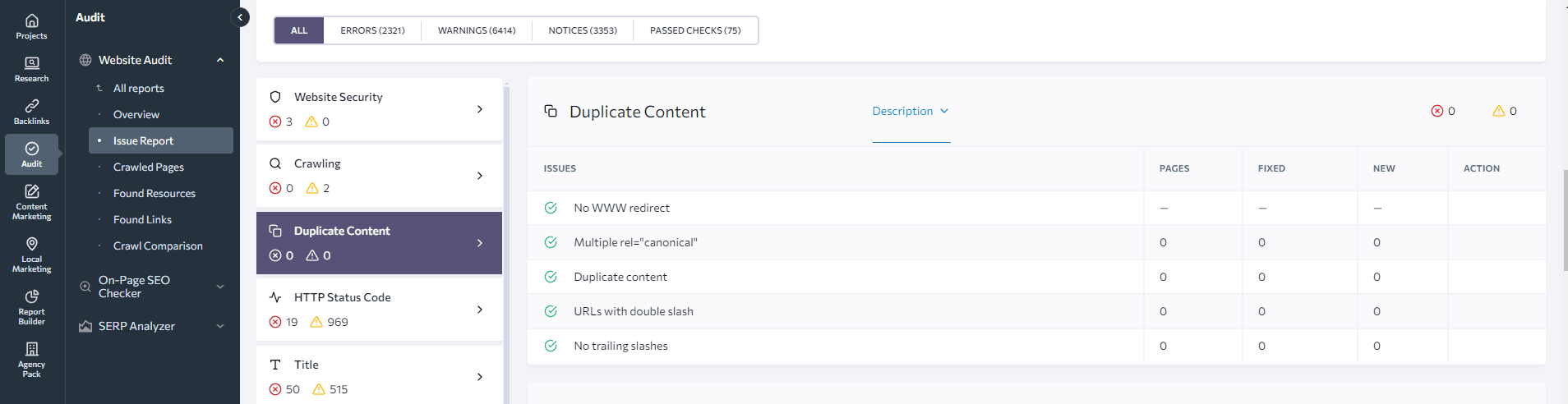
By the way, if you’re not an SE Ranking user yet, try out all the features for yourself. Make sure to repeat the steps above.
One more technically advanced way to find and track temporary vs. permanent redirects is to perform a log file analysis. This provides raw HTTP status code data that can supplement other methods.
The Bottom Line of 302 vs. 301 Redirects: Which is Better for SEO?
Our verdict? The choice between 301 vs. 302 redirects strictly depends on your specific goal and needs. Neither is necessarily more preferable to the other. Each individual use case dictates which is the best fit.
To recap:
- 301 redirects sends a clear signal that the old page is permanently shut down and that the new page should appear in search.
- 302s give a less clear signal and act as temporary detours; the original page may still be found in search results.
As long as your method of redirection is aligned with the changes needed, its impact on SEO should be minimal. Just regularly check that your redirects are correctly configured and remain so over time.
Haven’t done any redirect checks in a while? Mark this task next on your to-do list!

