How to find competitors of any website
-
Your online competitors are sites that rank for the same keywords you’re targeting in your organic and paid campaigns.
-
Knowing your competitors helps learn from their strategies, identify growth opportunities, and allocate your marketing budget more effectively
-
You can identify them manually, but it can get time-consuming. To streamline the process and get more comprehensive data, use dedicated tools like SE Ranking.
Online competition can be fierce and unyielding. Every click, search, and scroll marks a battlefield where businesses vie to capture their target audience’s attention. That’s why, knowing and tracking your SEO competitors is necessary for survival and success.
Read on and learn how to find competitor websites.
Get a free copy of our research findings and sign up to SE Ranking’s news and SEO tips digests!
Click the link we sent you in the email to confirm your email
What competitors you might want to find
In SEO and Google Ads, the primary focus often centers on your SERP competitors—the websites targeting the same keywords as you in their search campaigns. You will need to make a clear distinction between your organic and paid search competitors.
Business-wise, your competitors can be divided into direct, partial, and indirect. All three of these competitor types can be found among the websites you compete with in organic and paid search:
- Direct competitors: These websites offer similar products or services to yours and target the same audience. They are your closest competitors and often compete directly for the same customers.
- Partial competitors: Partial competitors are websites that share some overlap with your offerings, yet possess distinct focuses or specializations. They might serve a subset of your target audience or offer complementary products or services.
- Indirect competitors: Indirect competitors are websites that target a similar audience but offer different products or services. While they might not be your primary competitors, they still compete for the attention and resources of your potential customers.
Look beyond the obvious: don’t just focus on your direct competitors. It’s possible to overlook other websites that are competing for your customers. That’s why you should always consider your target audience and ask yourself important questions: who are your target customers? What are their needs and wants? By getting to know your target audience, you can gain deeper insights into your competitors.
Why looking for competitors matters
Competitor research enables you to complete several essential tasks:
- Improve your SEO: By understanding how your competitors are performing in search, you can better discern the factors contributing to their SEO success and fine-tune your own efforts accordingly. These insights can help you improve your website content and design, leading to higher rankings and more website traffic.
- Identify your strengths and weaknesses: By analyzing your competitors’ websites, you can identify the products and services they offer, pinpoint areas where they excel, and strategize ways to leverage these competitive advantages. This helps generate new ideas for improving your unique selling proposition and increasing brand awareness.
Now, let’s take a look at some effective strategies for finding competitors.
How to find competing websites competitor analysis tools
There are several ways to find competing websites, but let’s start by focusing on the two most convenient and commonly used:
- Manual search: This involves typing relevant keywords on search engines like Google and analyzing top search engine results (SERP competitors). After analyzing these websites, you’ll find both direct and indirect rivals. But keep in mind that this way is inefficient and hard to scale.
- Dedicated SEO tools: Use tools like SE Ranking’s SEO Competitor Checker to get comprehensive competitor intelligence features. These tools provide a thorough view of your competitive landscape and comprise a diverse set of tools for refining your SEO strategies.
Let’s take a closer look at examples of automated approaches.
Automated competitor analysis with SE Ranking
Identifying organic search competitors with Competitive Research
To locate your direct and indirect organic competitors, use the Competitive Research tool.
To get a feel of the tool, check out this walkthrough demo created with Storylane.
For more detailed instructions, follow the steps below.
Enter your website, or one of your direct competitor’s websites, navigate to the Organic Traffic Research section and click on Competitors.
Here, you’ll discover websites drawing organic traffic from the same keywords you rank for in organic search.
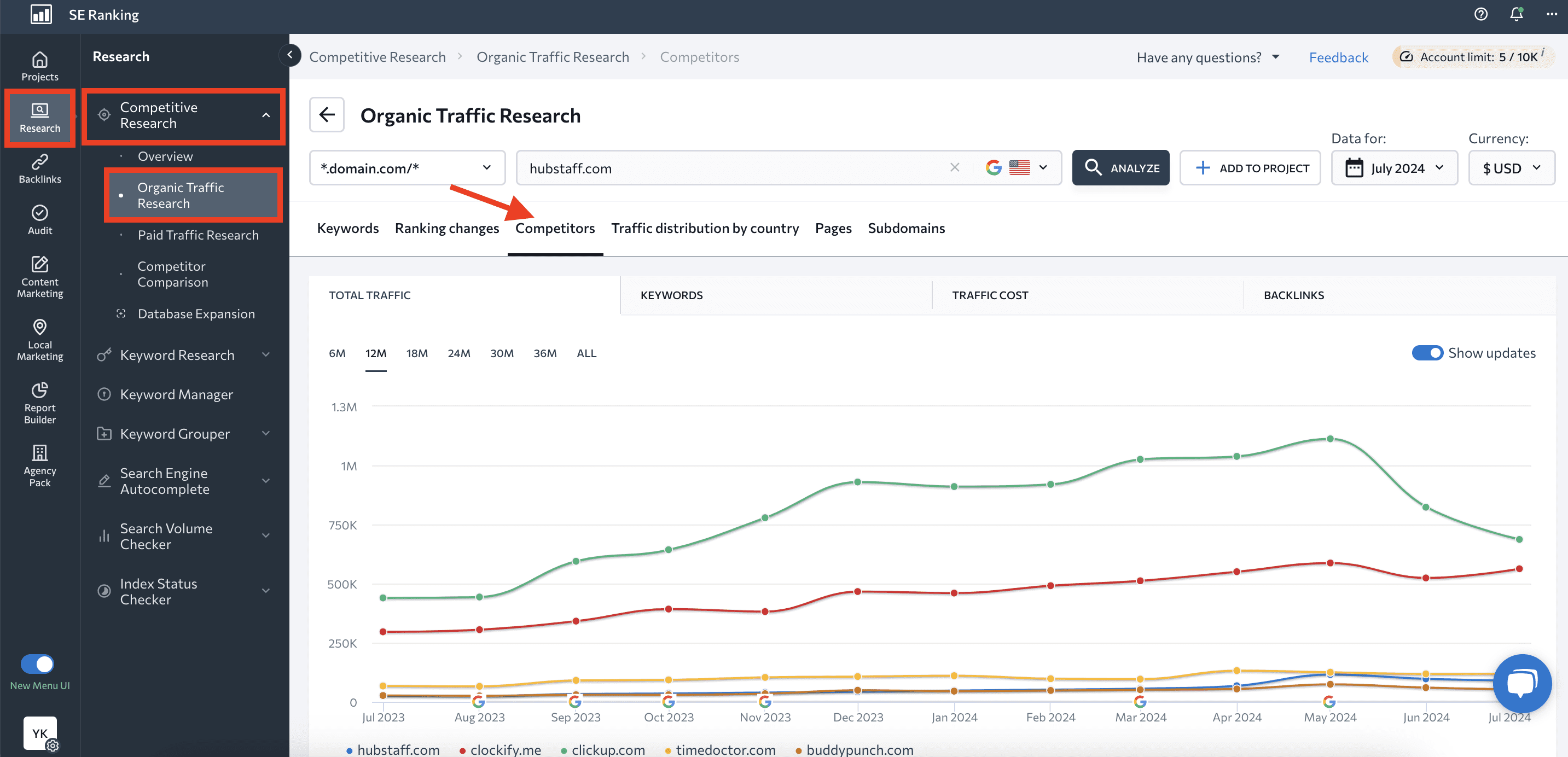
The chart compares total organic search traffic, keyword count, estimated traffic cost, and number of backlinks between your website and up to four selected rivals. You can manually adjust competitors using the table below.
You can view dynamics over different time periods (from the past 6 months to 3 years) and compare your website’s performance to chosen rivals.
Below the chart, you’ll discover a table with a list of all your organic search competitors. Each competitor is accompanied by key metrics, including Domain Trust (DT), organic traffic, common and missing organic keywords, estimated traffic cost, etc. You can effortlessly filter, sort, and export data in either the XLS or CLS formats.
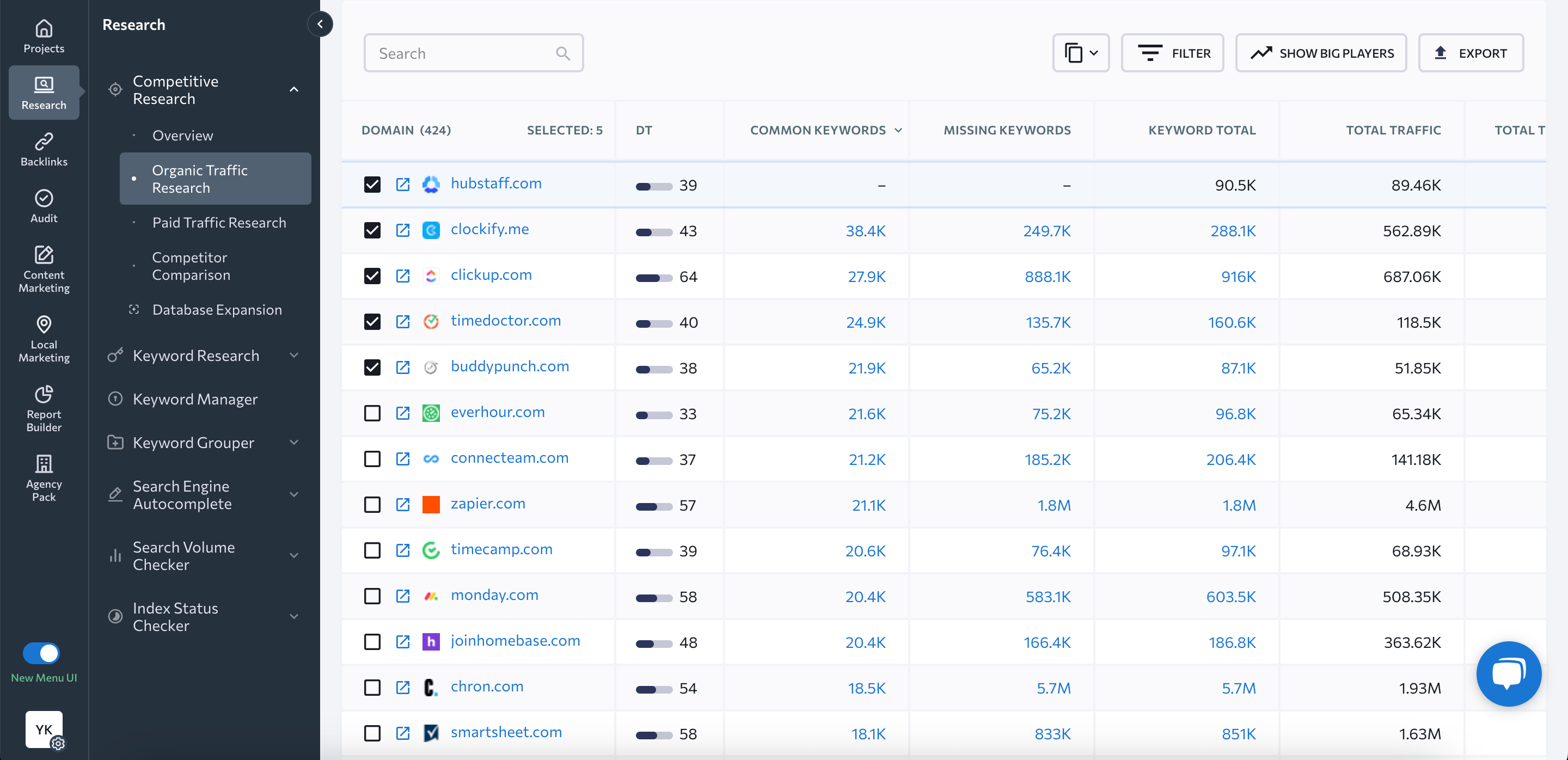
Clicking on a competitor’s domain redirects you to the competitor overview page, which consolidates all data about that specific domain.
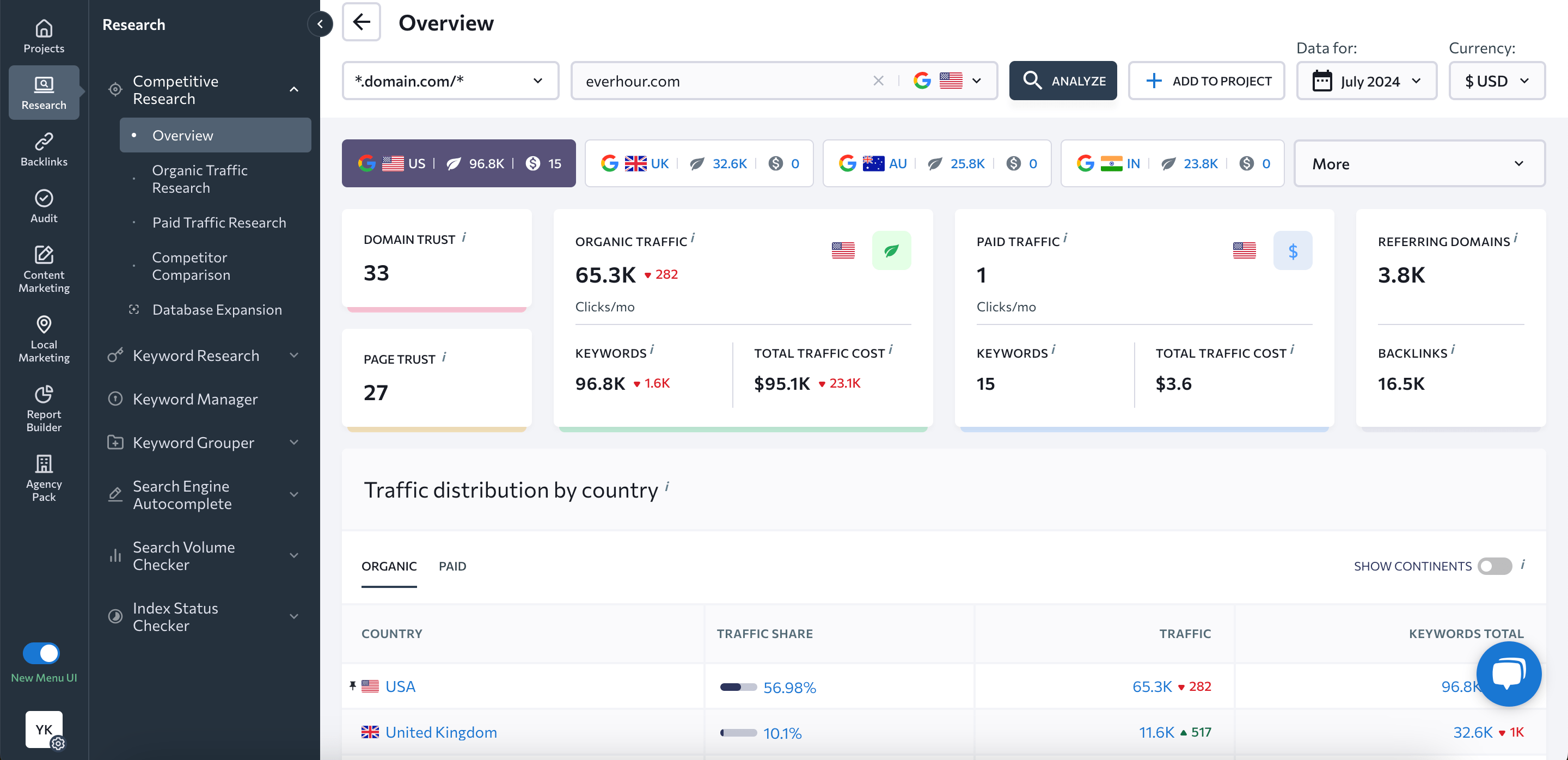
Clicking on the number of keywords will take you to the Competitor Comparison section where you can compare your website to any two competing domains and uncover untapped keywords to expand your keyword list. This can also be one of the ways of conducting keyword research.
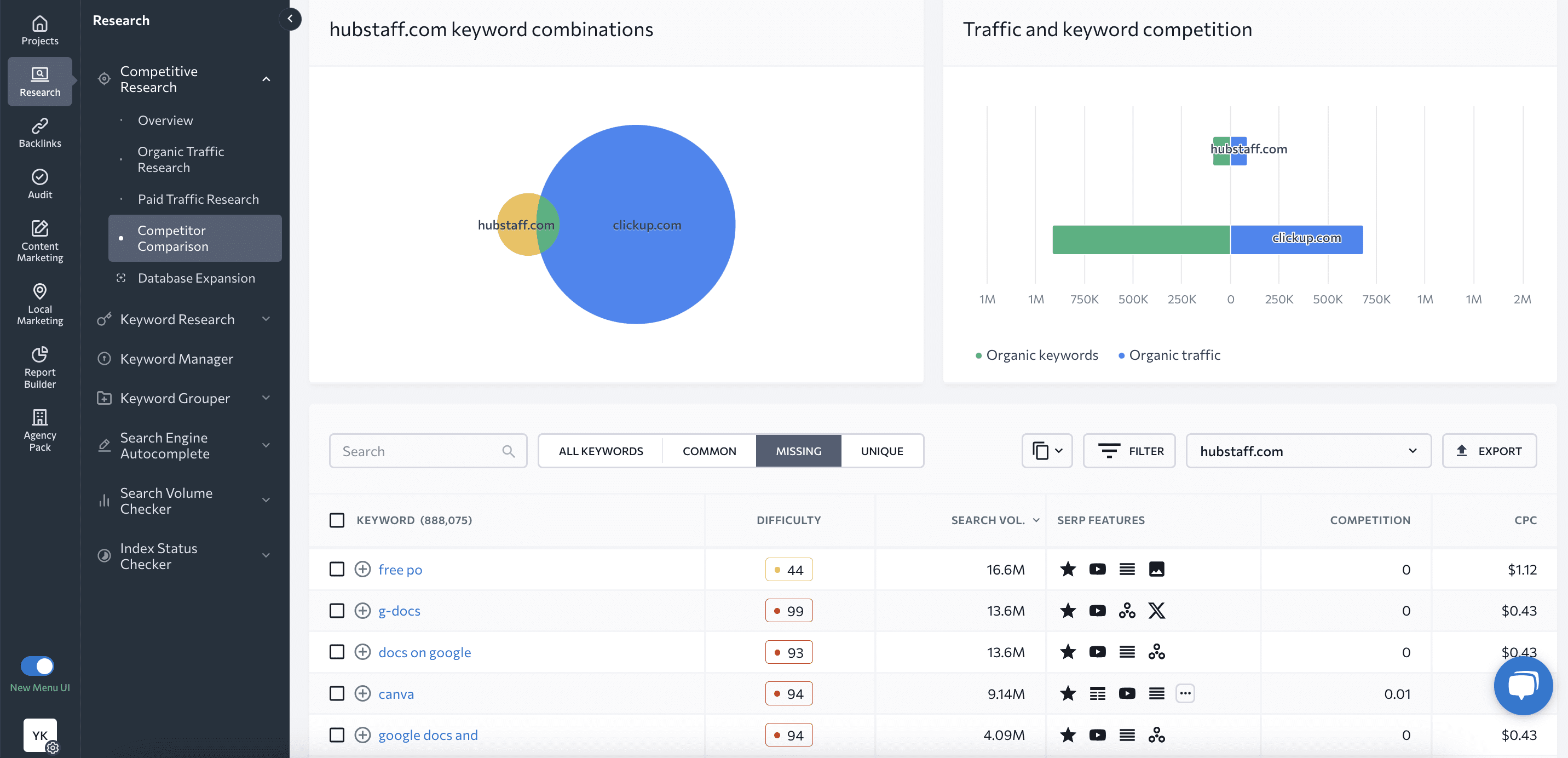
Identifying paid traffic competitors with Competitive Research
For PPC competitor research, switch to the Paid Traffic Research tab. Here, you’ll discover competitors in Google Ads and gain valuable insights into their paid advertising data. The chart and table layout are similar to the organic search results, so navigating and comparing the data should be easy.
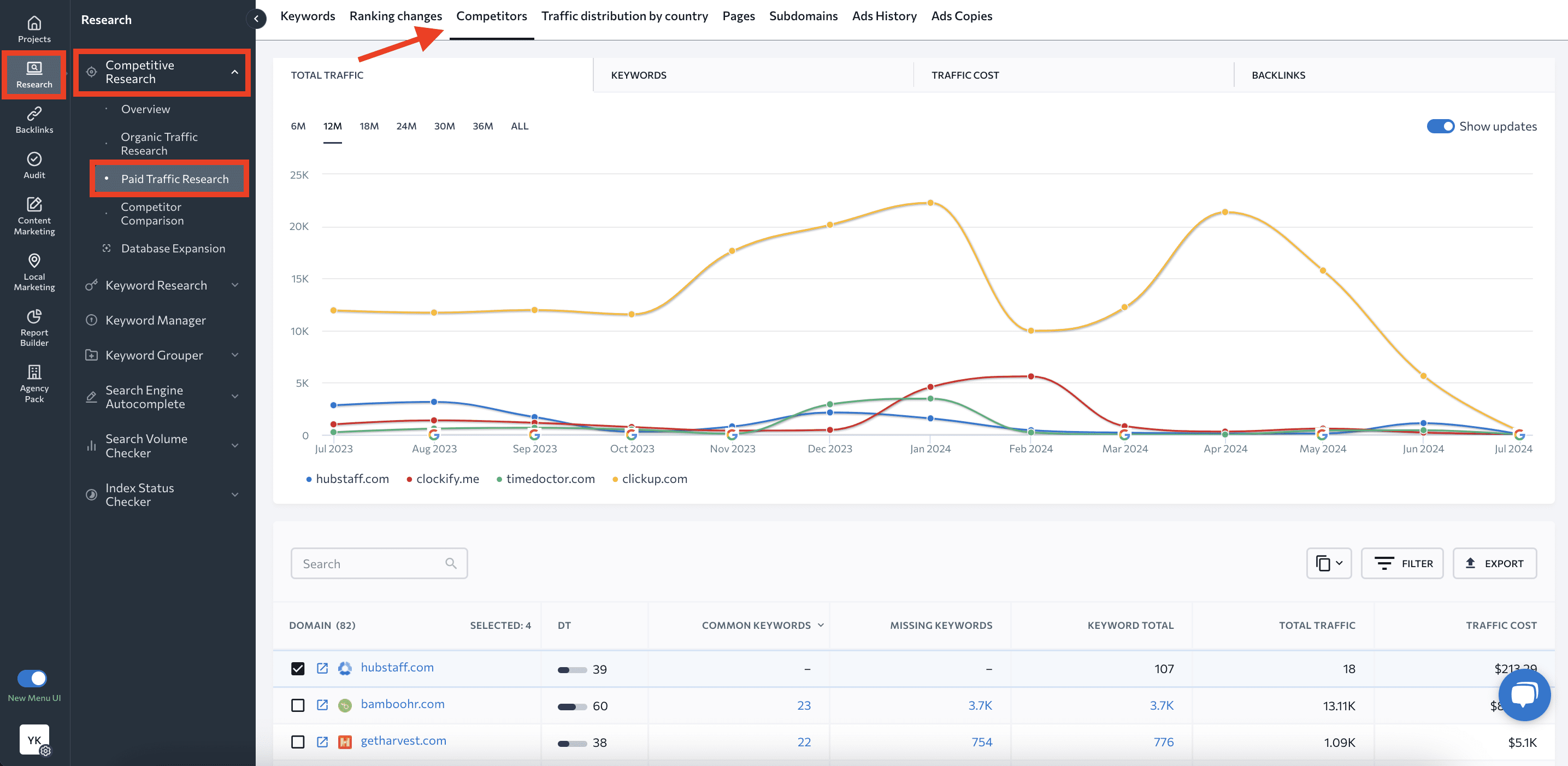
The chart shows the dynamics for paid traffic, keywords used for advertising, and the estimated traffic cost, while the chart below highlights paid search competitors.
The Ads History section grants access to cached copies of your competitors’ ads, offering an in-depth view of the keywords they are using, their search volume, estimated cost per click, and the traffic they receive from these campaigns. You can easily export this data in your preferred format and use it to boost your PPC strategies.
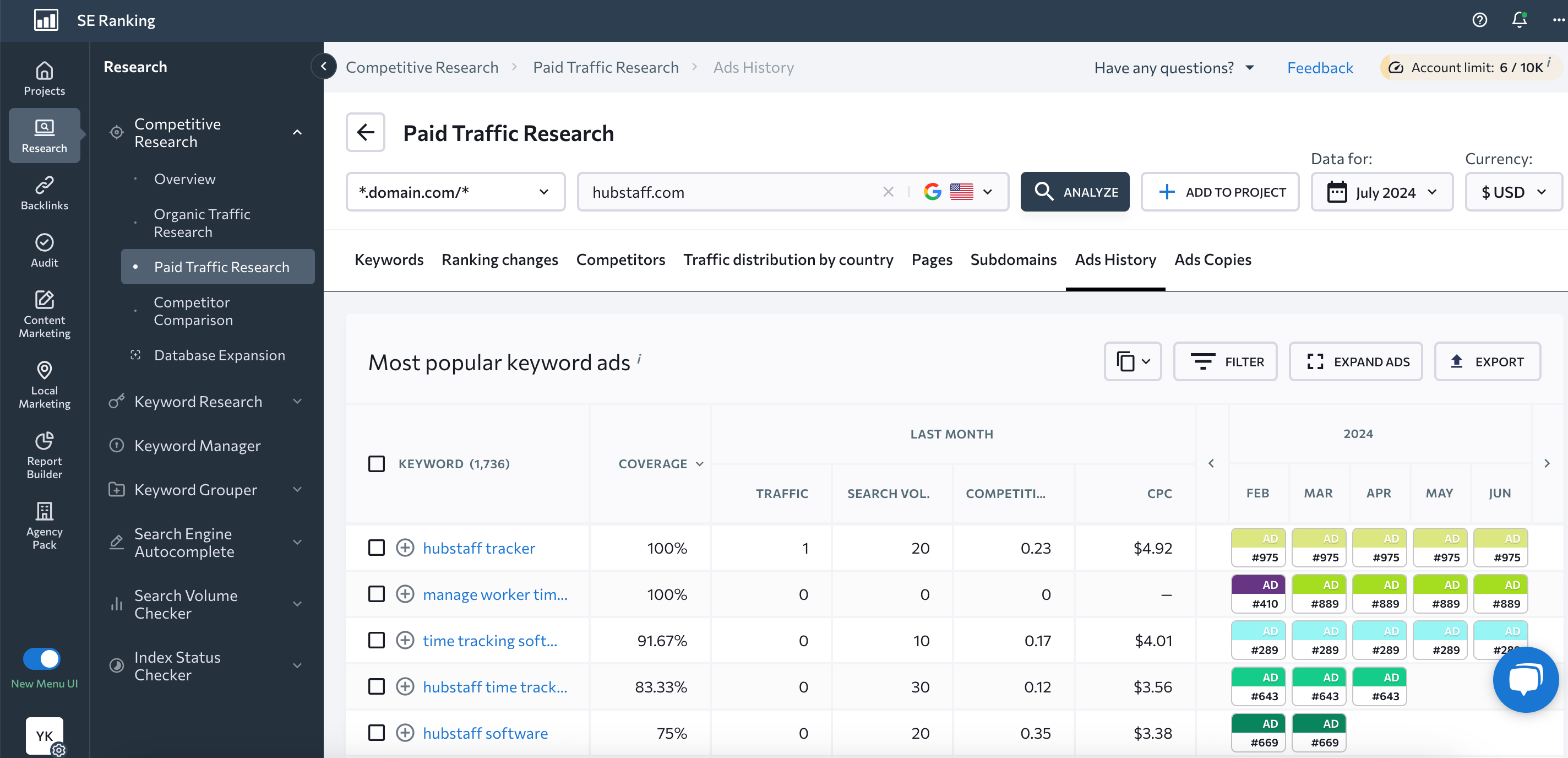
Identifying niche competitors with Visibility Rating and Share of Voice
Visibility Rating in SE Ranking relies on the keywords you have added to the project for tracking. This approach helps identify both direct and indirect competitors within the niches you’ve selected for your current SEO project. The higher the visibility score of a website, the closer it is to yours in terms of organic competition.
First, you need to add your target keywords to the project. Then, go to the Visibility Rating section in the My Competitors tool. By default, you’ll see competitors across all tracked keywords. To refine your search, use filters to focus on specific keyword groups or tags.
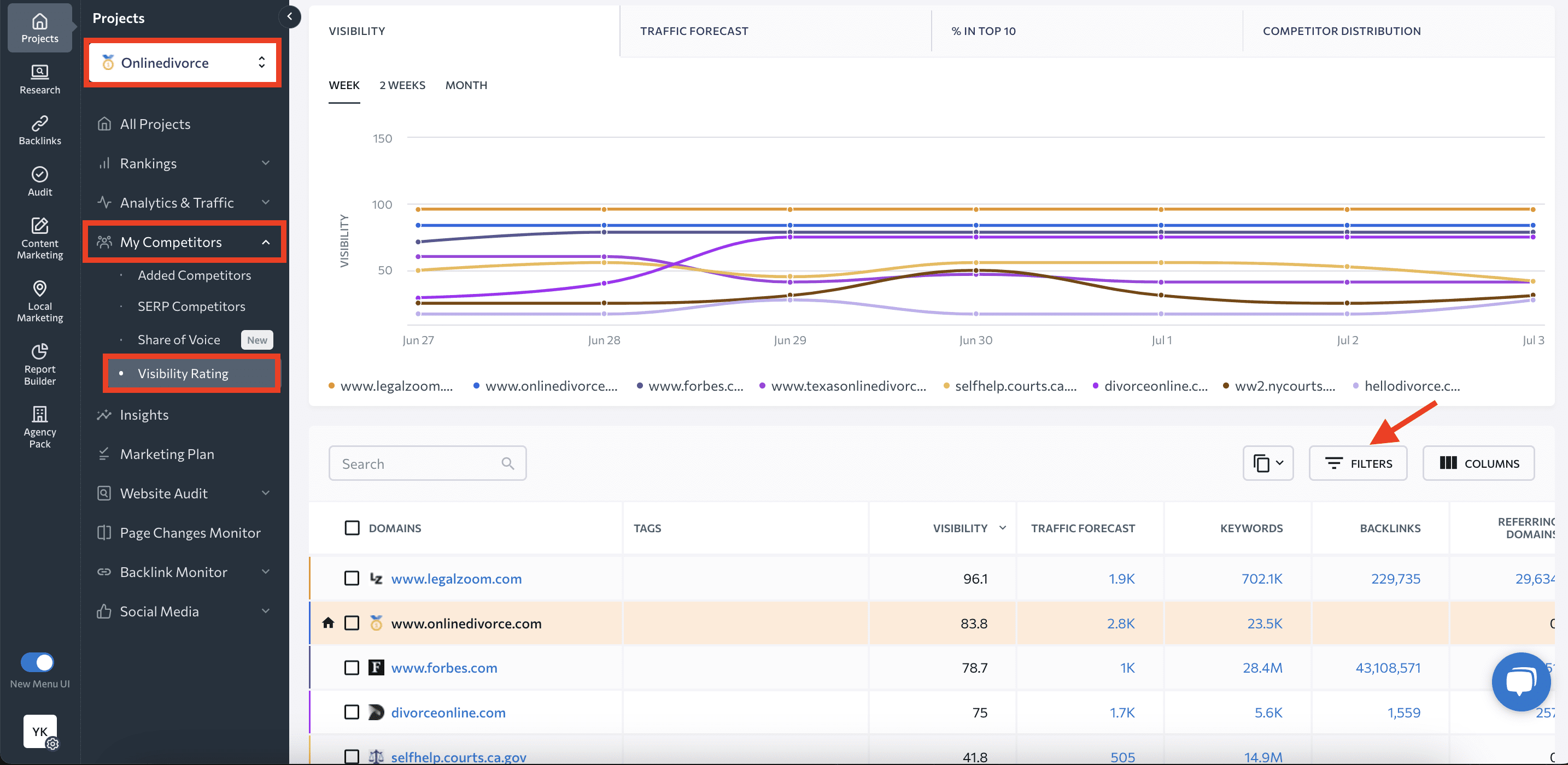
SE Ranking has another feature to help you identify niche competitors—Share of Voice. You can access the tool from the same menu. It’s located right above the Visibility Rating.
This one measures how much organic traffic (e.g. user clicks) your website gets from search results for a particular set of keywords compared to your competitors. It may sound similar to the Visibility Rating but the latter considers impressions (e.g. percentage of users who will see your website for a specific keyword).
The tool will highlight your website and give you a list of competitive websites. Chances are you’ll see some overlap in opponents defined by SoV and Visibility Rating, but you’ll also be able to spot new players that you previously didn’t consider.
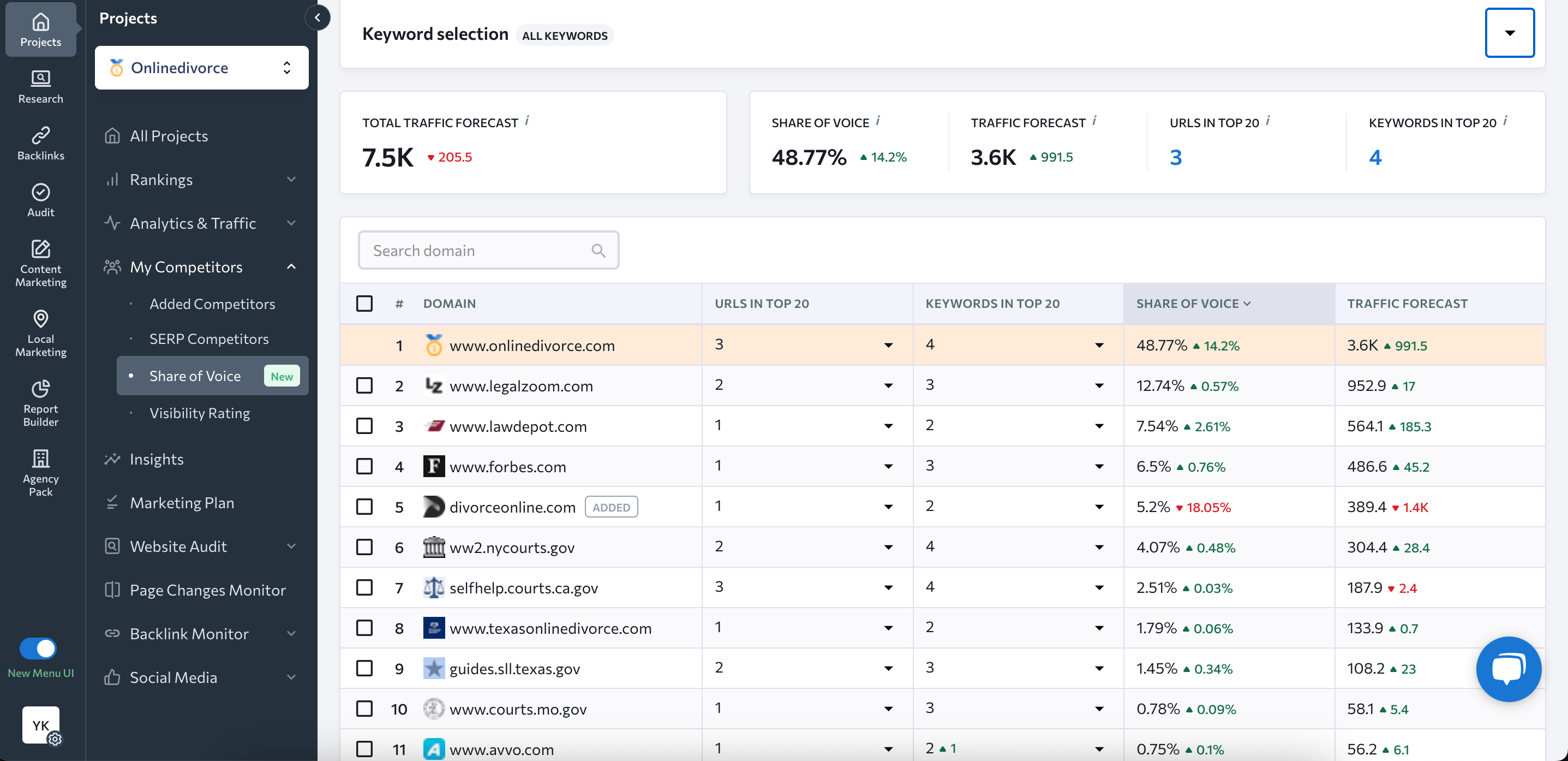
Identifying competitors who jumped to the SERP’s top 10
This is another keyword-based approach to detect competitors. The idea here is to identify newcomers to the SERP’s top 10 for your target keywords as well as those competitors who changed their positions with the top. This will help you keep up with your rivals and research SEO and marketing strategies that help them rank high.
Running this kind of analysis usually requires a lot of resources, but the Insights module automates the process and gives you all the processed data. All you need to do is choose your project from the list, open the Insights tab, and scroll down to the Competitors who jumped to the Top 10 section.
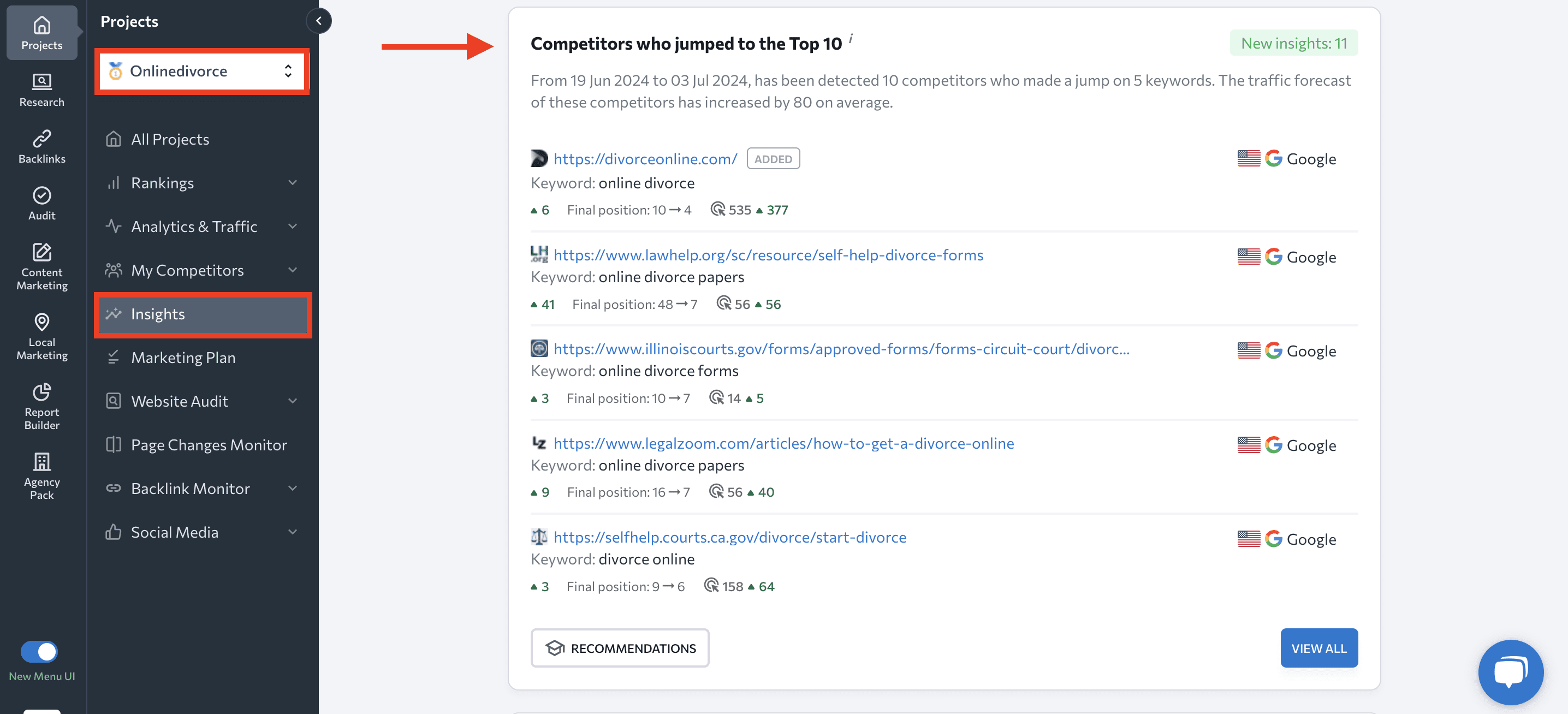
The tool analyzes 30 project keywords with the largest search volume and collects data on jumps that have not changed for at least 3 days.
The tool also provides recommendations for you to improve your positions is the SERP.
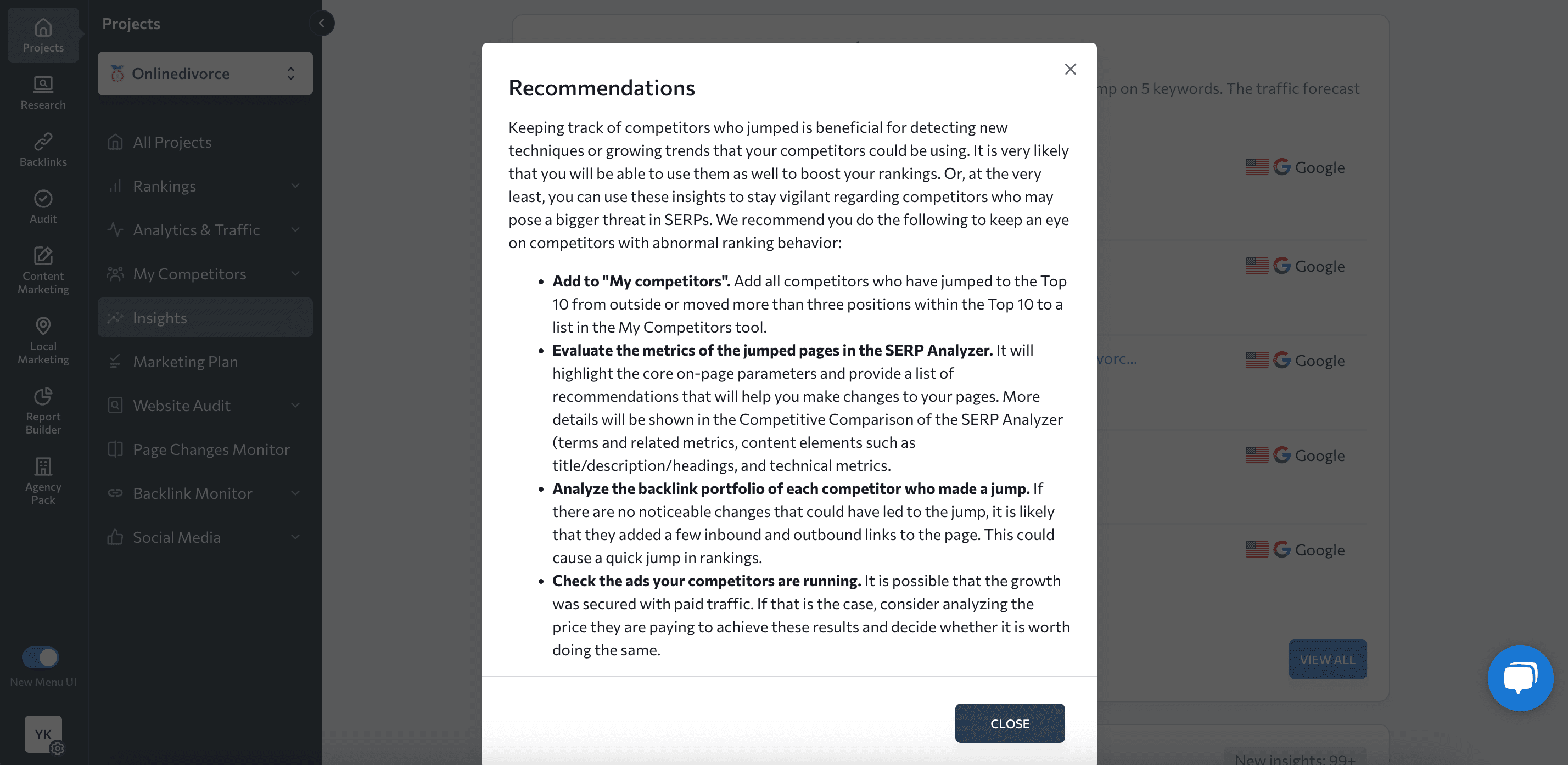
To access the detailed report, click on the View All button. Here, you’ll see the difference in positions, final ranking, estimated traffic, keywords for which they just occurred, and much more.
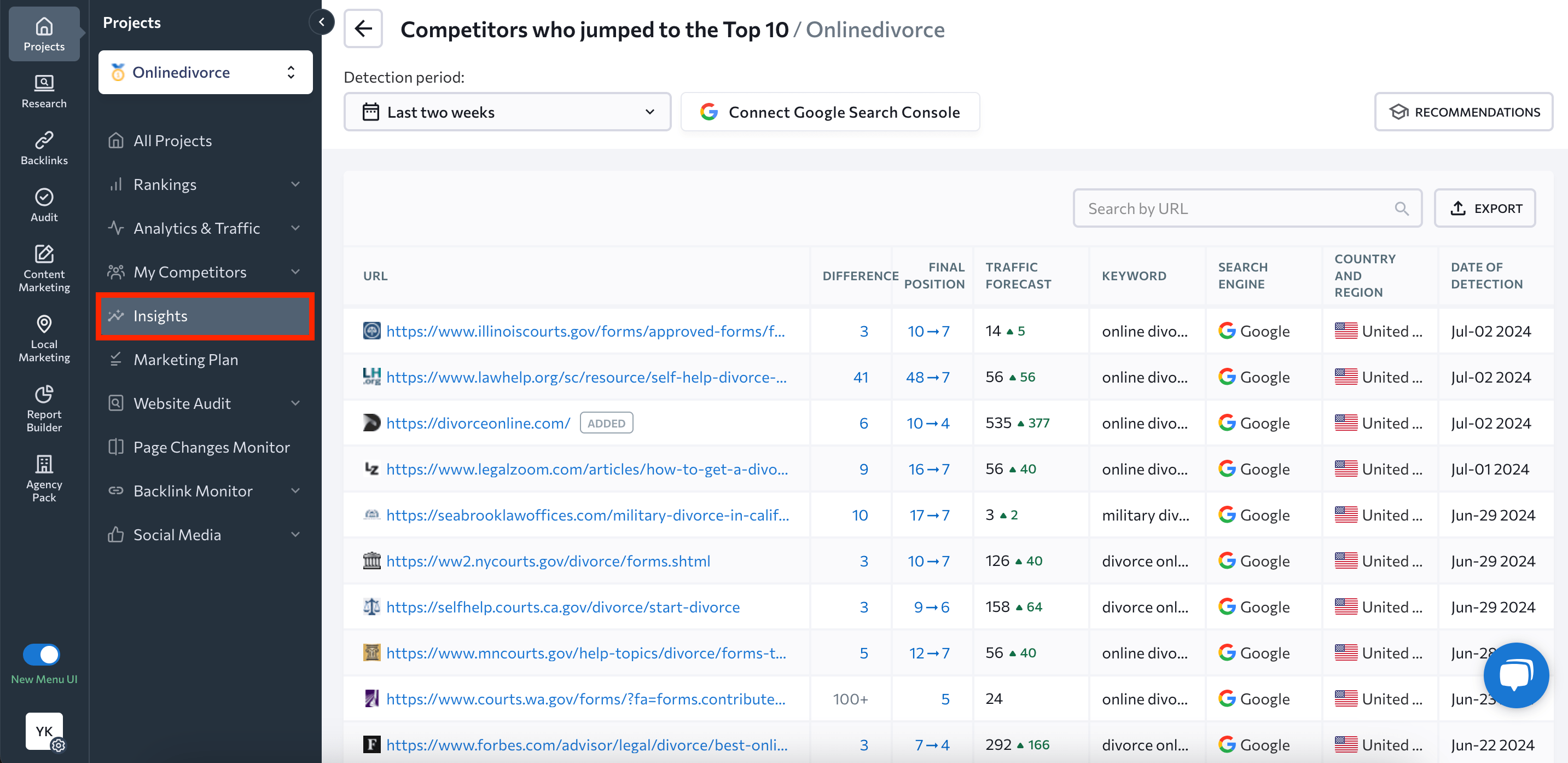
Identifying SERP competitors for specific keywords
This approach is based on a detailed analysis of search results for a particular search query or a cluster of related queries. You can observe SERP fluctuations following Google updates, identify newcomers in SERP and trail the movements of specific competitors.
To use SE Ranking to identify prominent SERP competitors, navigate to the My Competitors tool and select the SERP Competitors tab. Here, you will find a list of up to 100 competitors (depending on the selected view mode) that appear in search results for the selected keyword. Click on any competitor, and SE Ranking will highlight its position, enabling you to check the ranking dynamics. You can also opt for any location added to your project.
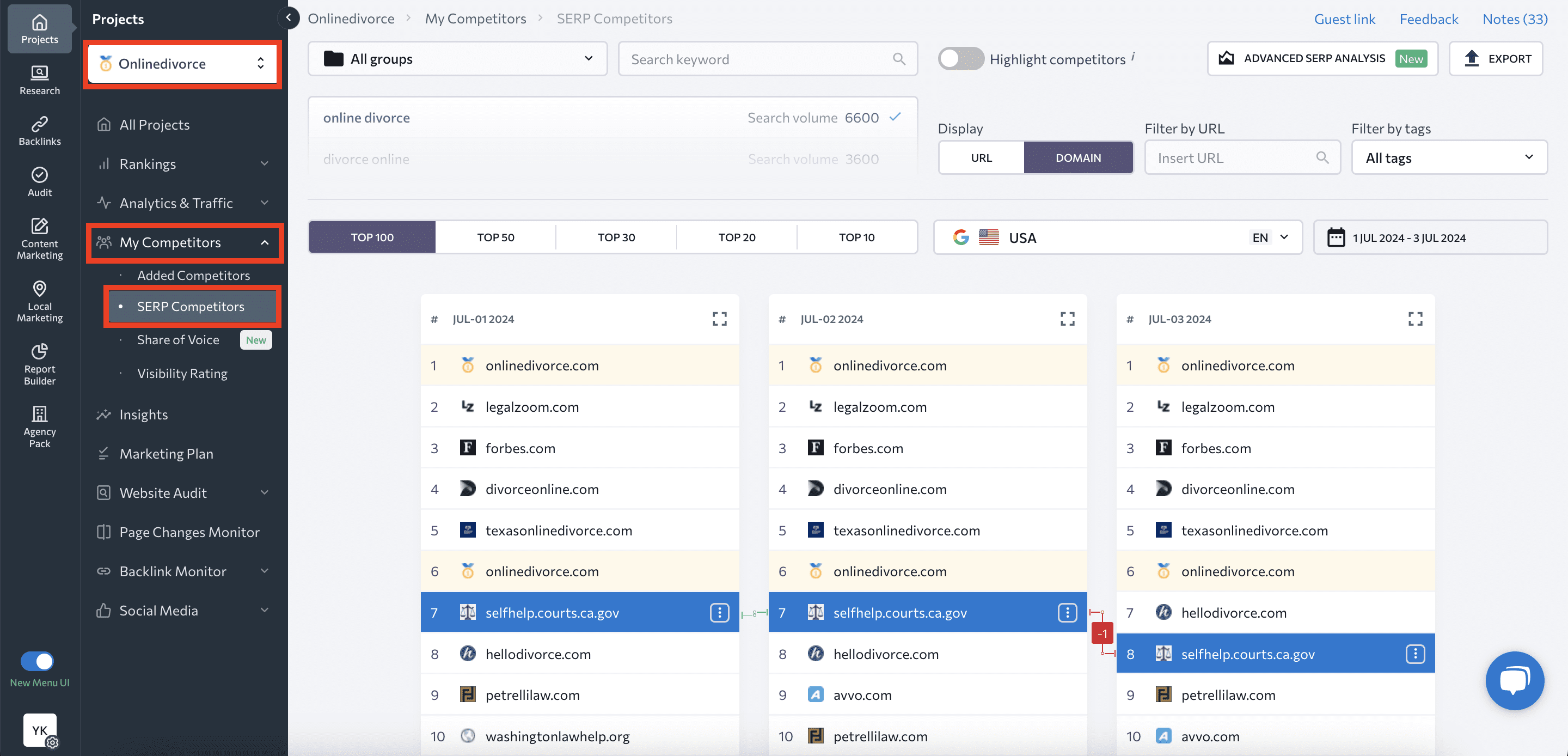
You can select your desired keywords at the top of the page, tailor the date range according to your preferences and project settings to compare specific dates or analyze trends over a chosen period.
Finding competitors is just the starting point. Staying ahead of the competition requires continuous monitoring and in-depth analysis of their activities. Explore our guide to discover the secrets of competitor analysis through the use of SE Ranking’s powerful tools and strategies.
Summary
What it all boils down to is this: finding your competitors’ websites will take you far in developing a successful digital strategy. By doing so, you can gain valuable insights, refine your approach, and outperform competitors in your niche.
Whether you use specialized tools like SE Ranking’s Competitive Research tool or conduct manual searches, understanding who your competitors are and how they operate will empower you to optimize your own digital presence, attract more visitors, and achieve your business goals.

