Understanding Google’s AI Mode: Key features & updates
Google is steadily transforming its search experience by scaling its introduction of AI-driven features. Following the rapid rollout of AI Overviews in the SERP, Google launched a new feature in March 2025: AI Mode.
Many in the SEO world believe that AI Mode could soon become the main way we search, gradually replacing the familiar list of links we’ve known for years.
That’s why we put together this hub page, to keep track of the latest updates to AI Mode and help you stay in the loop as the SEO industry evolves.
What is AI Mode?
AI Mode is built for open-ended, exploratory questions, especially ones that regular search results don’t adequately answer. This includes requests for advice, comparisons, and more.
When you enter a query and hit search, the AI Mode tab appears next to existing tabs like Images, News, and Shopping.
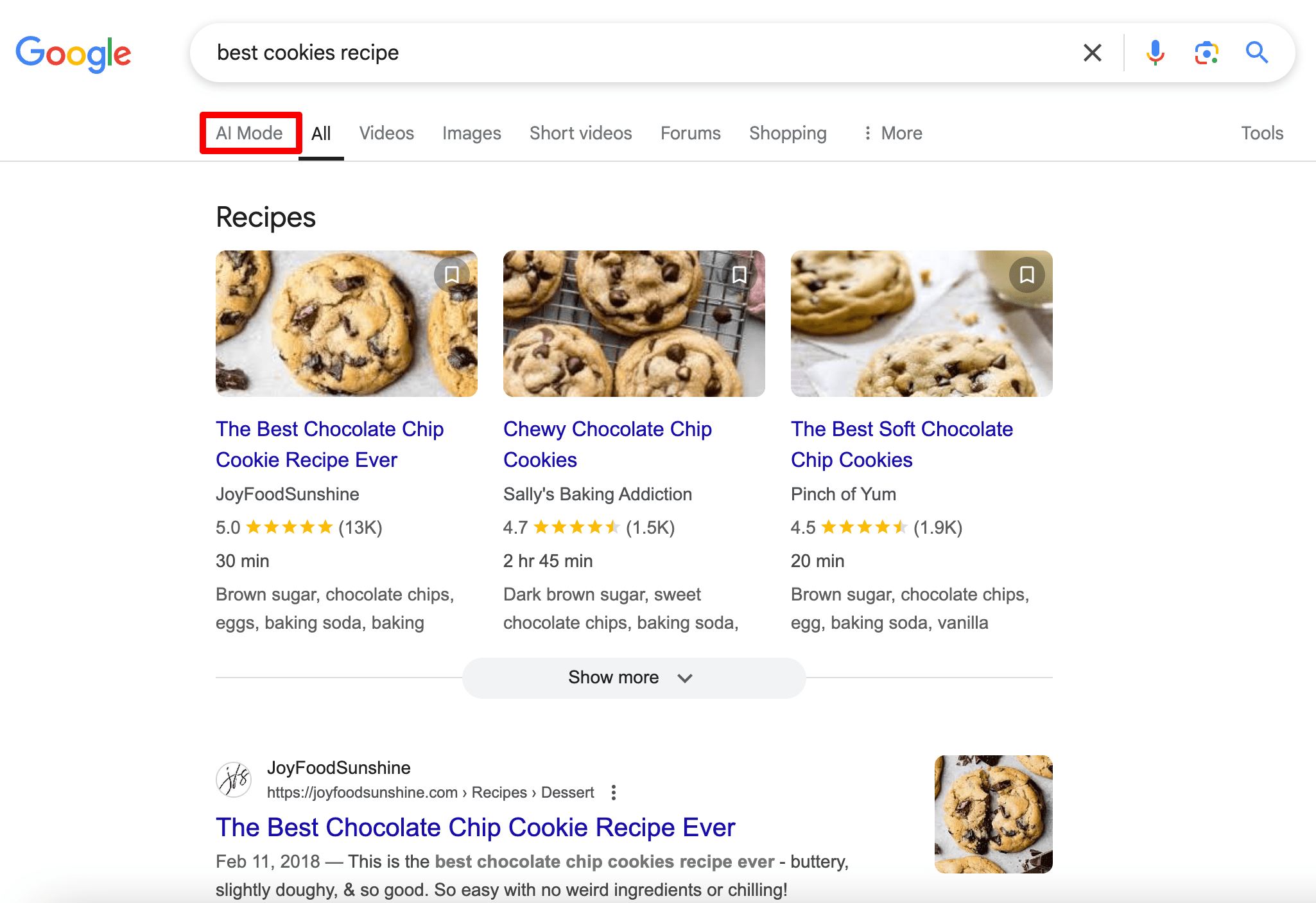
This mode takes you to a chatbot-like interface that’s kind of like Gemini’s. It displays your search query first, then answers in a full-screen view that feels more expansive than today’s AI Overviews. A card on the right provides additional sources. Just beneath the answer is a text field where you can ask follow-up questions or use voice input.
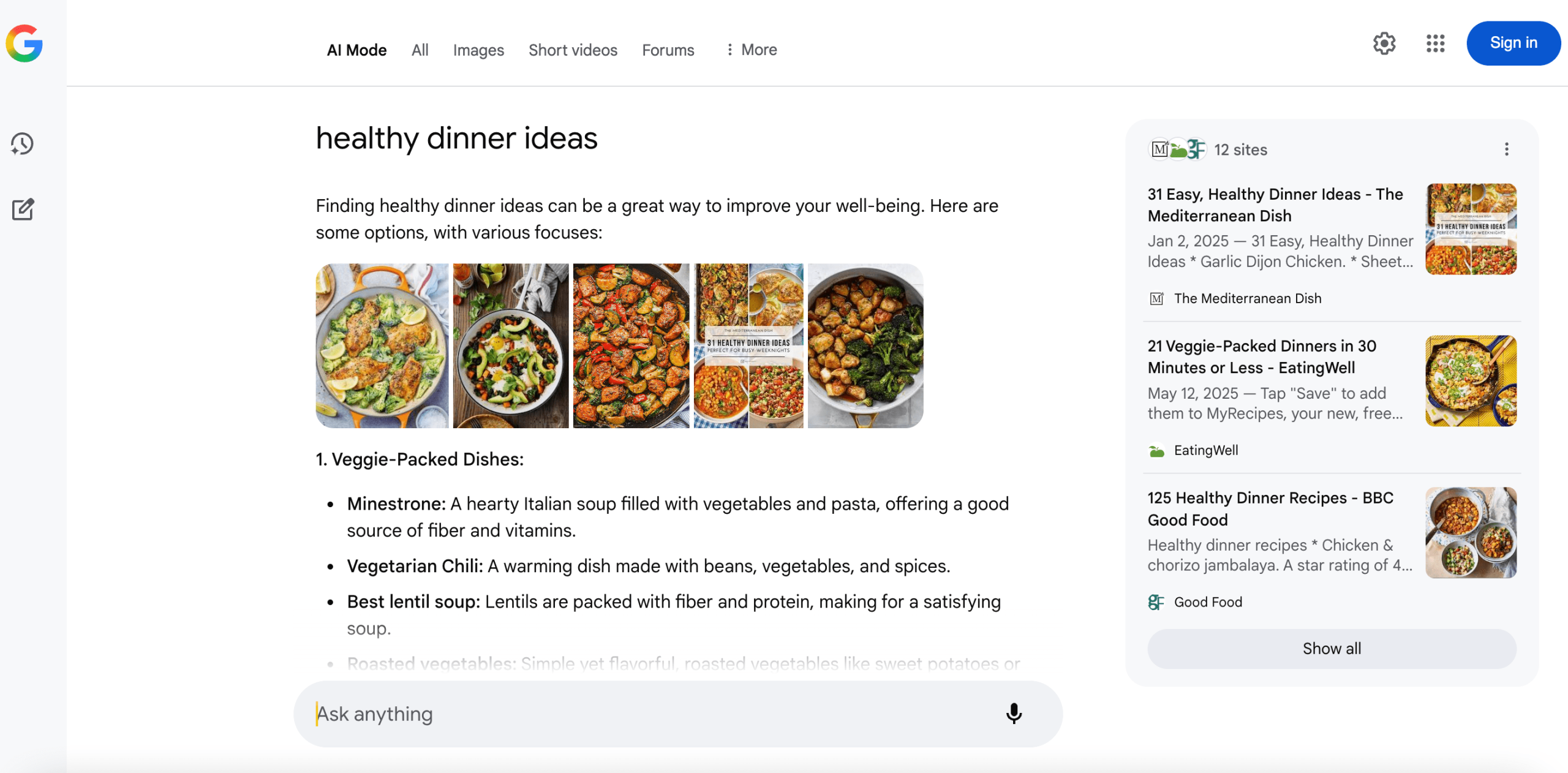
You can read more about the features of AI Mode in this article.
AI Mode is powered by Gemini 2.5 Pro, giving you access to Google’s most advanced AI model. Gemini 2.5 Pro excels at advanced reasoning, math, and coding tasks, helping you tackle complex queries with helpful links to learn more. However, it’s currently available only to subscribers of Google’s AI Plans. The default model in AI Mode will still provide fast, well-rounded assistance for most queries.
We’re bringing Gemini 2.5 Pro to AI Mode: giving you access to our most intelligent AI model, right in @Google Search.
— Google DeepMind (@GoogleDeepMind) July 16, 2025
With its advanced reasoning capabilities, watch how it can tackle incredibly difficult math problems, with links to learn more ↓ pic.twitter.com/KBglVHYOwi
Note that Google’s AI Mode tab doesn’t show for every query.
According to a post by Brodie Clark on X, based on a 3,049-query sample provided by the team at Nozzleio, the AI Mode tab appears frequently but not universally. While Google continues to push AI Mode across its search experience, there’s still a 16–20% gap where it doesn’t show up. Experts believe the gap will shrink as AI integration deepens.
Available AI Mode locations
Starting in April 2025, it has become available to all users in the US as an opt-in experiment in Labs.
As of late June 2025, AI Mode is now available to users in the US even when browsing incognito or without signing in. No opt-in via Search Labs is required.
Plus, Google rolled out AI Mode in Search Labs as an experiment, available in English in India and in the UK.
By late August 2025, it had expanded to more than 180 new countries and territories in English.
In September 2025, Google began rolling out AI Mode globally in Spanish, Hindi, Indonesian, Japanese, Korean, and Brazilian Portuguese.
As of October 2025, AI Mode is now available in over 200 countries and territories, with support for 35 additional languages and more than 40 new regions. New languages include Arabic, French, German, Spanish, Ukrainian, and more.
Latest updates
- March 2025
Google enhanced its AI Mode with multimodal capabilities. Now users can upload or take photos and get AI-powered responses. The AI combines Google Lens with a special version of Gemini to get the full picture.
✨ AI Mode expands on AI Overviews with more advanced reasoning, thinking and multimodal capabilities. We’re starting to roll it out to Google One AI Premium subscribers as an opt-in experiment in Labs.
— Google (@Google) March 5, 2025
Sign up for early access → https://t.co/82LFV03FAP pic.twitter.com/GfFkYoKZ4i
- April 2025
Google tested new link formats in AI Mode, moving away from the old paperclip icons. These experiments included anchor text links and direct URLs embedded within AI-generated answers. That no longer appears now.
Now they add the whole URL as clickable, but from my recent test, I didn’t see this previously. pic.twitter.com/y71bnD3K7m
— Sachin Patel (@SachuPatel53124) April 9, 2025
- May 2025
Google tested a new search interface featuring an AI Mode button. This hinted at the company’s plans to integrate a fully fledged chatbot directly into its main search experience. In this experimental version, the AI Mode button even replaced the “I’m Feeling Lucky” option.
I see this… AI Mode button next to Google Search. pic.twitter.com/zacHHA5AwH
— Glenn Gabe (@glenngabe) May 10, 2025
- June 2025
Google rolled out a new AI Mode feature that allows users to generate charts and data visualizations. This functionality is currently available for queries related to stocks and mutual funds. You can ask AI Mode to compare stocks, display price history over a specific period, and more.
1/3 Today we’re starting to roll out a new AI Mode capability to perform complex analysis with data visualization in Labs. We showed this on stage at I/O, and starting today you’ll be able to try this out first for questions about stocks and mutual funds. You can ask to compare… pic.twitter.com/JX15wbsQeN
— Robby Stein (@rmstein) June 5, 2025
You can now also see follow-up suggestions right after the answer. This makes it easier to continue the conversation.
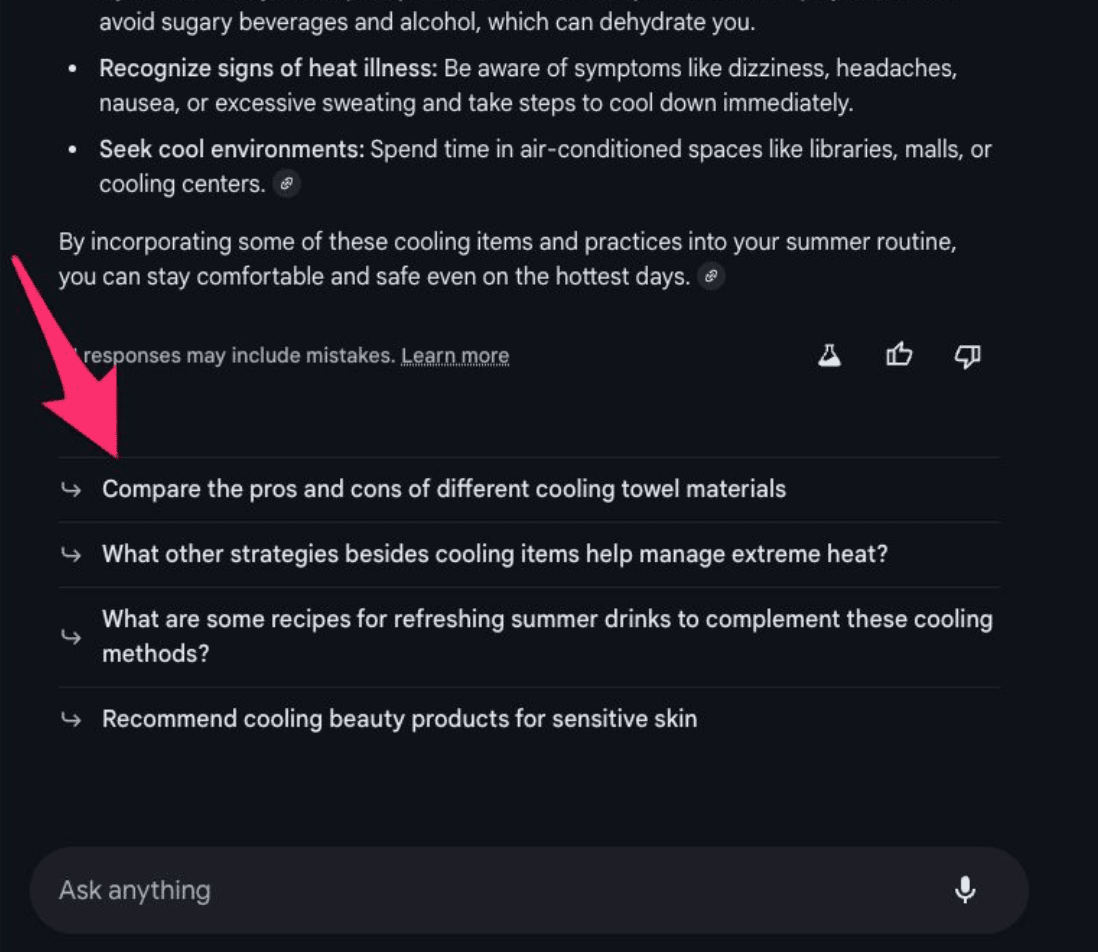
Since June, Google has also been testing the ability to search in AI Mode directly from the Chrome address bar on both desktop and Android devices.
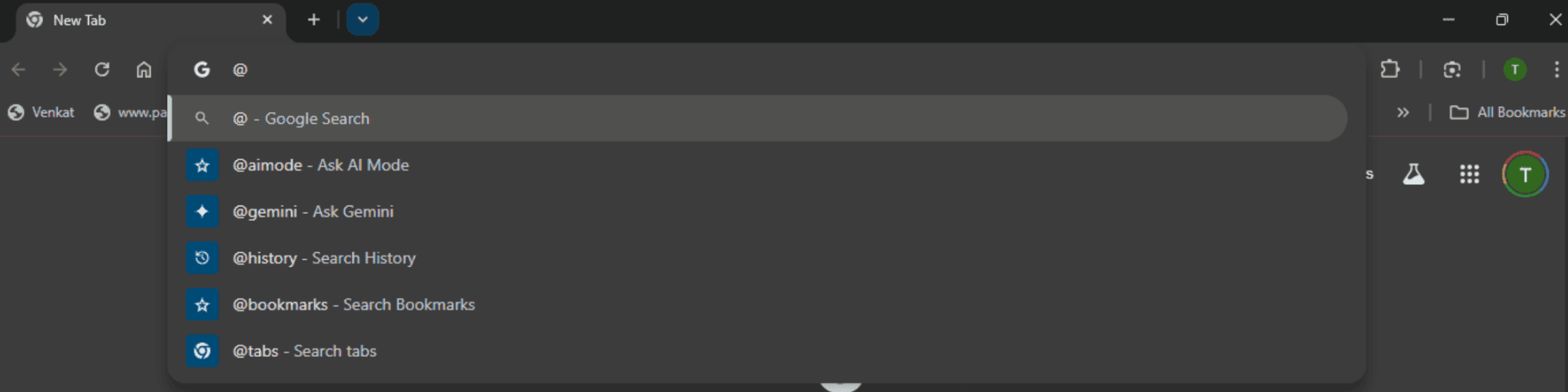
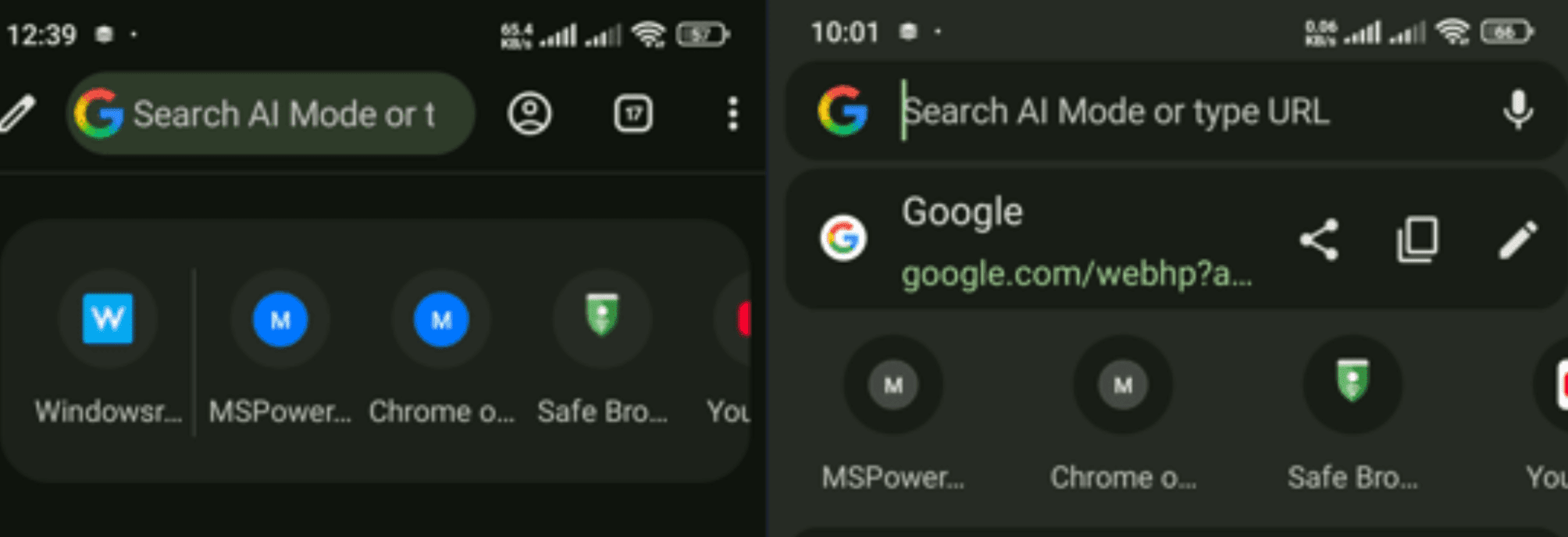
AI Mode has also been spotted in the People also ask section.
- July 2025
Google announced that AI Mode works with Circle to Search and Google Lens. Users can now circle text or images, receive an AI Overview, and tap Dive deeper with AI Mode to continue the conversation, all without leaving the app.
Later, Google introduced even more features and capabilities for AI Mode:
- Ask about images & PDFs: AI Mode on desktop and mobile now lets you upload images and PDF files and ask detailed questions about them.
- Canvas for planning: The new Canvas feature helps organize projects and study plans over multiple sessions. Add notes, refine results, and upload files to customize guides. You can return to your Canvas project anytime and pick up where you left off.
- Search Live with video: Powered by Project Astra, Search Live lets you show Google what you see and get real-time help via your camera.
- Lens in Chrome: Soon, clicking Ask Google about this page in Chrome’s address bar will let you query any on-screen content, although this update hasn’t been widely noticed yet.
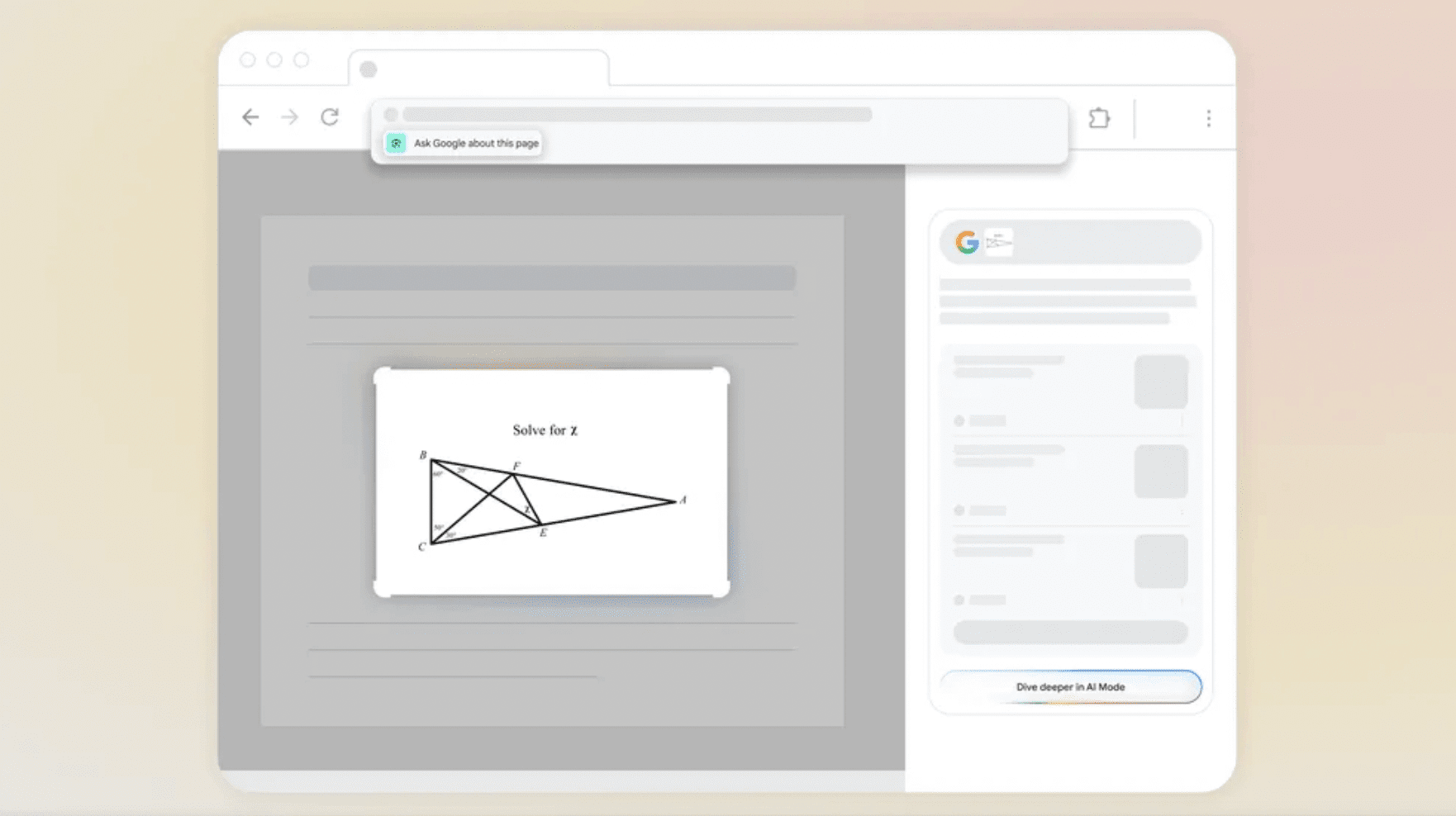
The AI Mode button is now integrated directly into Google’s homepage search bar. A small callout invites users to jump into the AI experience before (or instead of) running a standard search.
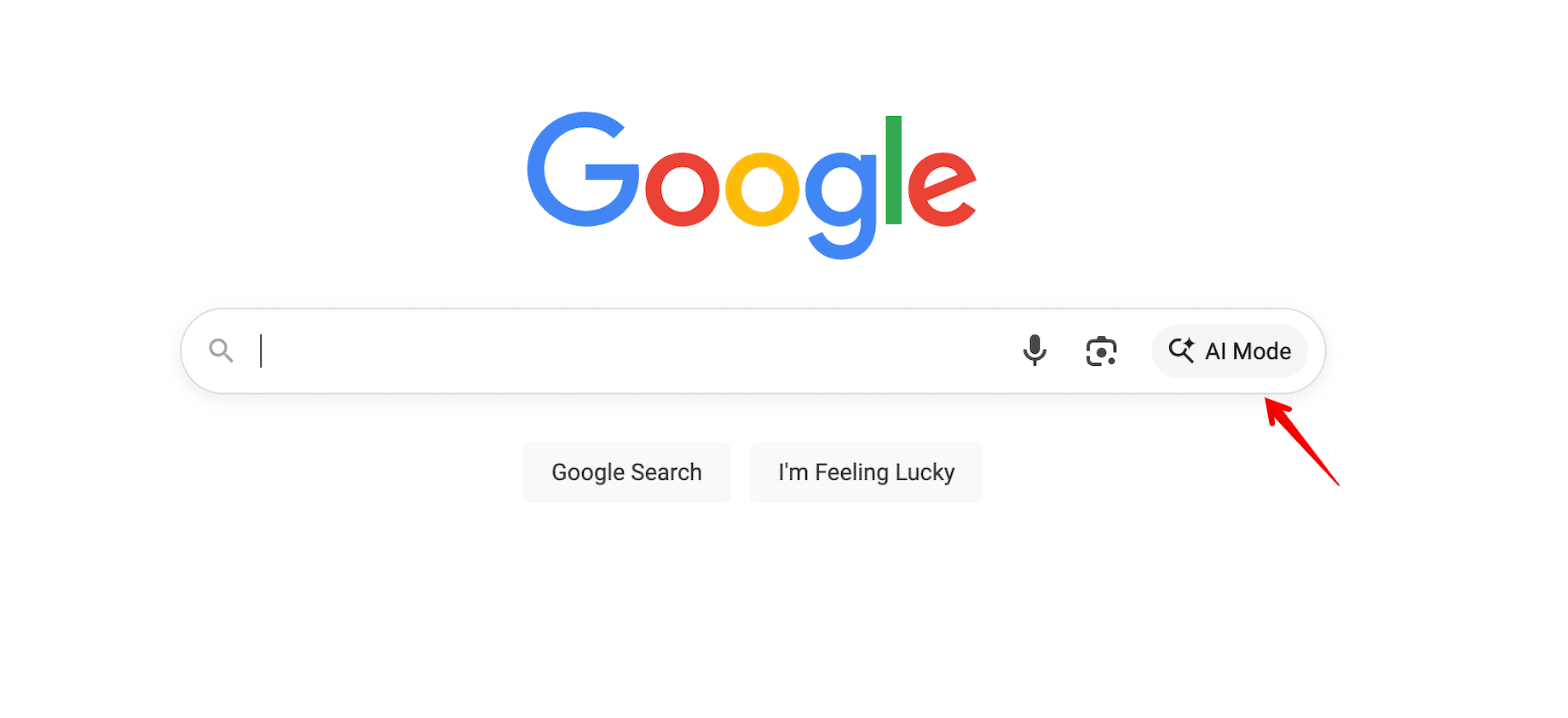
Plus, you can now see a new Help me shop in AI Mode button directly in search, which leads users to an AI-powered shopping interface. Once clicked, it launches a conversational experience that recommends products based on the user’s needs, preferences, and query context.
I’d never seen this “AI Mode” button in the Google SERP.
— Damien (andell) (@AndellDam) July 14, 2025
“Help me shop in AI Mode”#google #AImodel @gaganghotra_ @rustybrick pic.twitter.com/Dt7LoPr2Pf
- August 2025
AI Mode now includes agentic capabilities to help you complete tasks like restaurant reservations, with support for local services and event tickets coming soon. Just share your preferences—such as date, time, location, and cuisine—and AI Mode searches multiple platforms to find real-time availability, then links you directly to booking pages.
Note: This feature is available to Google AI Ultra subscribers in the US through the Labs experiment.
Plus, AI Mode can now tailor results to your interests. It can use your previous conversations and places you’ve searched for to provide more relevant, personalized options. For example, if you prefer Italian cuisine, plant-based meals, or outdoor seating, your search results will highlight places that match your preferences.
With the new link-sharing feature, you can share AI Mode results with friends and family so they can continue exploring, ask follow-up questions, and plan together.
Moreover, Google is testing a new feature in AI Mode that lets users compare products and local businesses side by side. By checking multiple results, you can quickly add them to the search box and see how they stack up against each other.


- September 2025
You can now test AI-generated product summaries within AI Mode’s product listing panel. After you click a product in AI Mode results, the right-side panel shows a dynamic summary with key pros, cons, and descriptors.
Google is now testing out AI-generated product summaries within free listing results in AI Mode.
— SERP Alert ⚡️ (@SERPalerts) September 21, 2025
The format for the summary includes pros and cons, along with other relevant descriptors at the top of the listing.
Details: https://t.co/B9aOS5Paha
—
📧 Stay on top of… pic.twitter.com/l5kltyHn09
Google has also rolled out advanced travel features in AI Mode, including day-by-day itineraries, hotel add-ons, tickets, and dining suggestions—all in one conversational flow. These updates make trip planning easier without leaving the AI interface.
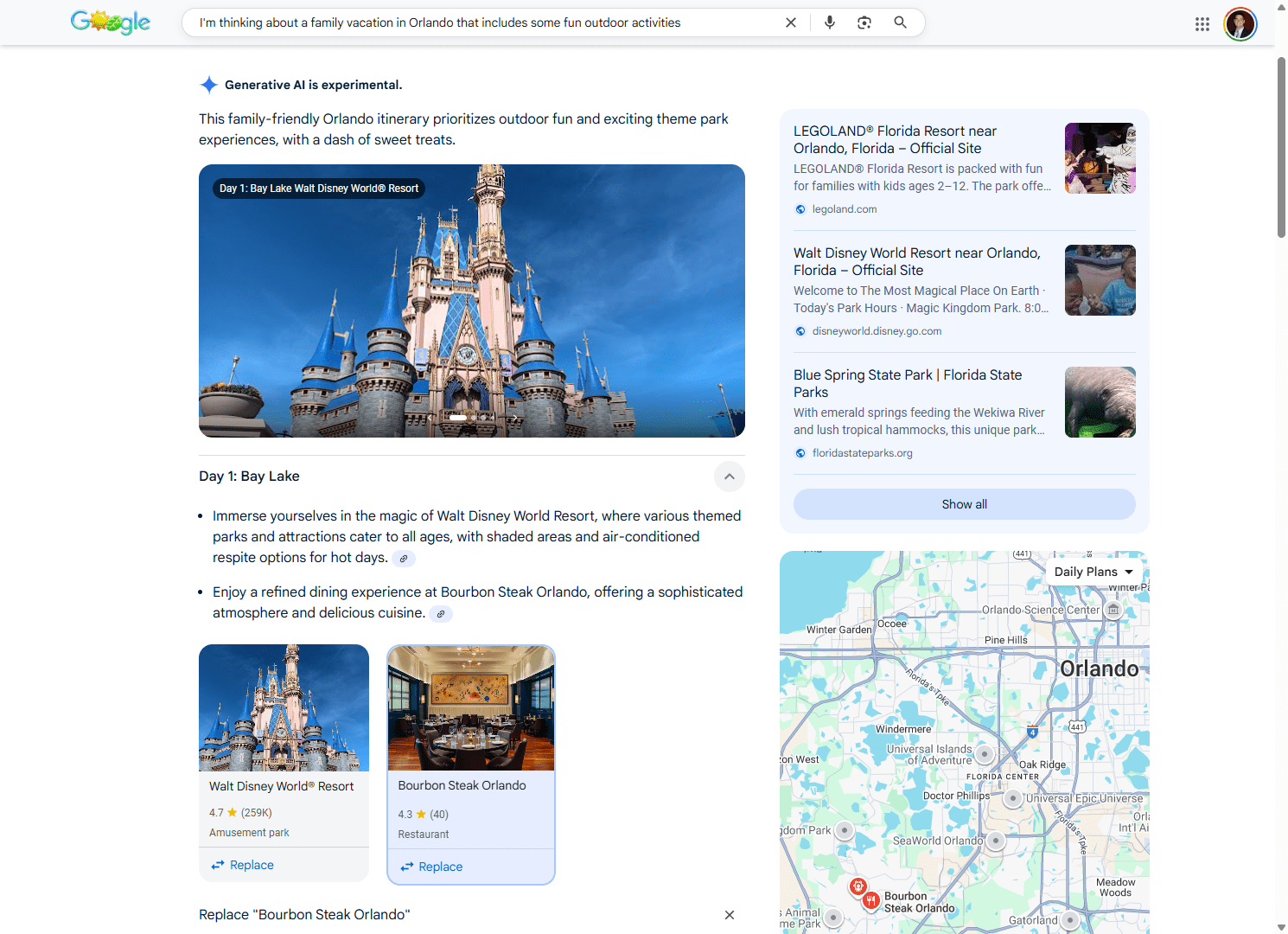
Plus, Google expands AI Mode with a new Ask about any items feature which introduces a dialog box that guides users in comparing products or local listings by checking off individual items.
Interesting pop up appearing in AI Mode for the ‘ask about any items’ feature for comparing products/business details. This is related to the test that first appeared late last month: https://t.co/QCSl00F5e5 pic.twitter.com/akCTOm1FK7
— SERP Alert ⚡️ (@SERPalerts) September 16, 2025
This enhancement suggests Google is continuing to refine the shopping and local discovery experience within AI-driven search results.
Moreover, Google has started allowing US users in Search Labs to opt into agentic capabilities in AI Mode. The first feature, restaurant reservation booking, lets you ask something like “Book a brunch table for two this Sunday around 11 a.m. near Central Park,” and it will pull real-time availability from multiple platforms. Then it will let you click through to confirm your reservation.
- October 2025
Google has begun testing a subtle design tweak in AI Mode. Links within AI responses now appear in italic font, giving them a slight slant compared to the surrounding text.
🆕 Links in AI Mode to sites – italics pic.twitter.com/Kh1htHLPT4
— Gagan Ghotra (@gaganghotra_) October 1, 2025
Moreover, when you’re signed into your Google account, the AI Mode interface now displays a subtle notice under the search box that reads, “Based on your Google activity.” This update signals that Google is actively using your search history, conversation history, and prior interactions to shape the AI suggestions and responses you see.
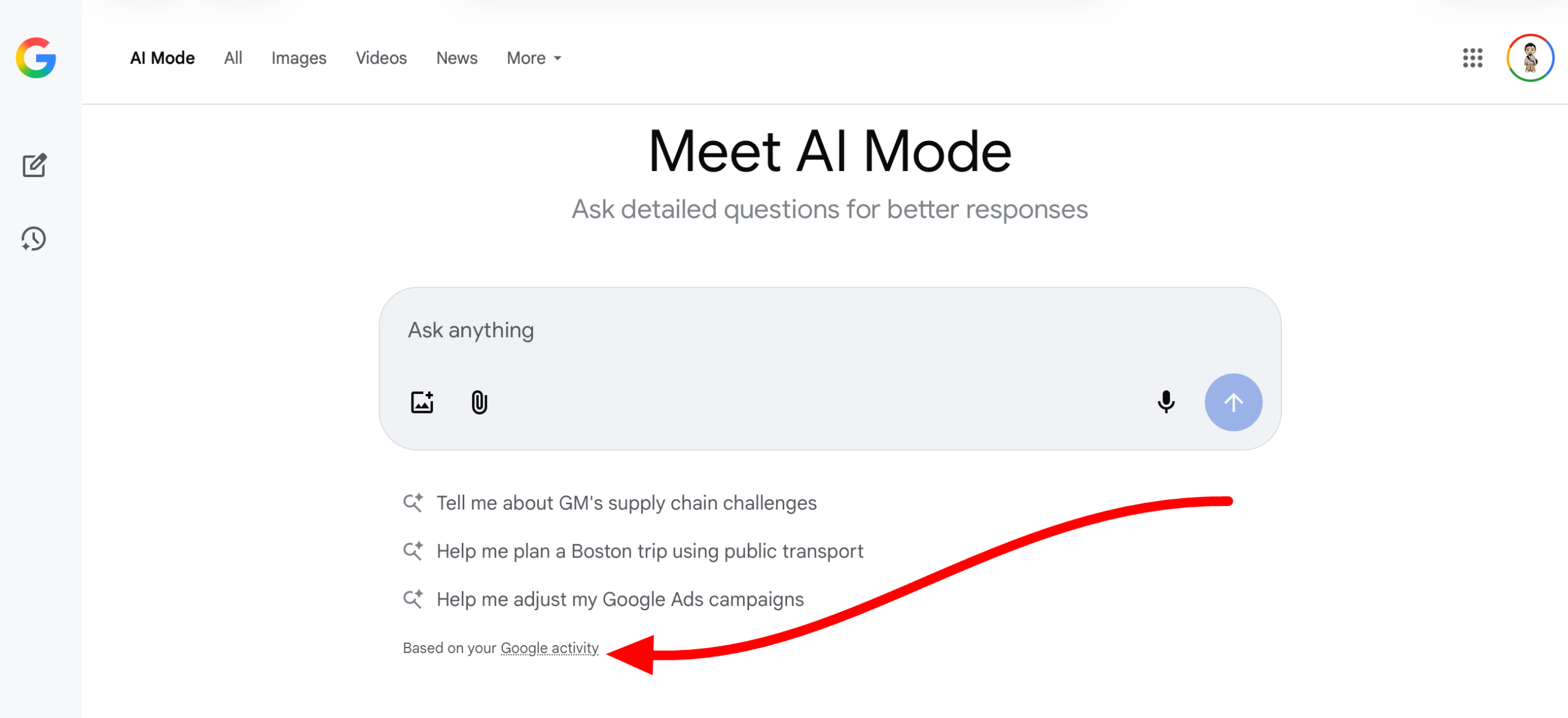
Plus, Google is currently testing a new visual feature in AI Mode for Maps, where map pins appear in multiple colors to help differentiate result types. If rolled out widely, this color-coded pin system could make Google Maps results more intuitive by visually grouping different categories of places, streamlining how users interpret map-based AI answers.
🆕 AI Mode – map going from bottom to top of answer (quote tweet) and for some query types I’m noticing Google showing color pins in map and below it defines what each color stands for. https://t.co/vM5yyCfDSf pic.twitter.com/qJcZ9ICpg5
— Gagan Ghotra (@gaganghotra_) October 21, 2025
Another experiment in AI Mode lets users highlight part of a response and ask a follow-up question about the selected text.
Google testing in AI mode that allows users to select a specific keyword and get detailed explanation about it. @brodieseo @rustybrick @gaganghotra_ pic.twitter.com/SkVFTQlLAx
— Sachin Patel (@SachuPatel53124) October 17, 2025
- November 2025
Google introduces three new “agentic” capabilities in AI Mode:
- Booking event tickets
- Scheduling beauty appointments
- Scheduling wellness appointments
These features are available to U.S. users who opt into Search Labs, with increased usage limits for Google AI Pro and Ultra subscribers.
Next Google announces Gemini 3 powering Search’s AI Mode.
As Google said, “it’s built to grasp unprecedented depth and nuance for your hardest questions. It also unlocks new generative UI experiences so you can get dynamic visual layouts with interactive tools and simulations — generated specifically for you.”
- December 2025
Google expands the use of Gemini 3 in AI Mode, offering richer generative formats, interactive features, and better handling of complex questions.
Specifically, the model improves the way AI Mode delivers answers by incorporating images, videos, and other media to produce more dynamic, multimodal responses.
Then, Google starts experimenting with a combined interface that integrates AI Mode and AI Overviews, creating a more unified AI experience.
Closer to the end of the year, Google introduces another update to AI Mode:
- AI Mode answers include more inline links, giving users several ways to explore content beyond the main answer
- Each link comes with a short note explaining why it might be worth clicking.
- January 2026
Google starts introducing personalization into certain AI Mode responses.
According to Robby Stein, personalization is now being applied to select AI features in Search, including AI Overviews and AI Mode. For the time being, these changes are modest and limited in scope, as Google aims to maintain a consistent overall search experience.
Google later introduced Personal Intelligence in the Gemini app, a beta feature that can link services like Gmail, Photos, YouTube, and Search to generate more customized responses by drawing insights from a user’s own content.
Personal Intelligence is being added to AI Mode in Search.
Google AI Pro and AI Ultra users in the U.S. can choose to connect Gmail and Google Photos so AI Mode can give more personalized answers. At the time, it’s a Labs experiment for personal accounts (not Workspace), and access is rolling out gradually to eligible users.
- February 2026
AI Overviews now include a shortcut into AI Mode. When users tap “Show more,” they can ask a follow-up question that opens directly in AI Mode, which makes it easier to continue the conversation.
Google announces the integration of UCP-powered checkout into AI Mode.
This new experience is built to make purchasing more seamless for shoppers, while giving retailers a chance to appear at critical decision-making stages.
Google is also considering new opt-out options for AI search features.
The company said it’s looking at ways to allow websites to exclude their content from AI Overviews and AI Mode, in response to regulatory requirements related to the UK’s CMA process.
How to analyze and monitor your website’s presence in AI Mode
AI Mode is picking up speed, so it’s definitely the place where you’ll need to monitor your visibility. And SE Ranking’s AI Mode Tracker can be a great assistant for this purpose.
This is what you can do with its help.
1. Monitor your overall brand presence in AI Mode.
Track every mention of your brand or link to your website in Google’s AI Mode results. See how visible you are across important queries (even when your site isn’t directly linked).
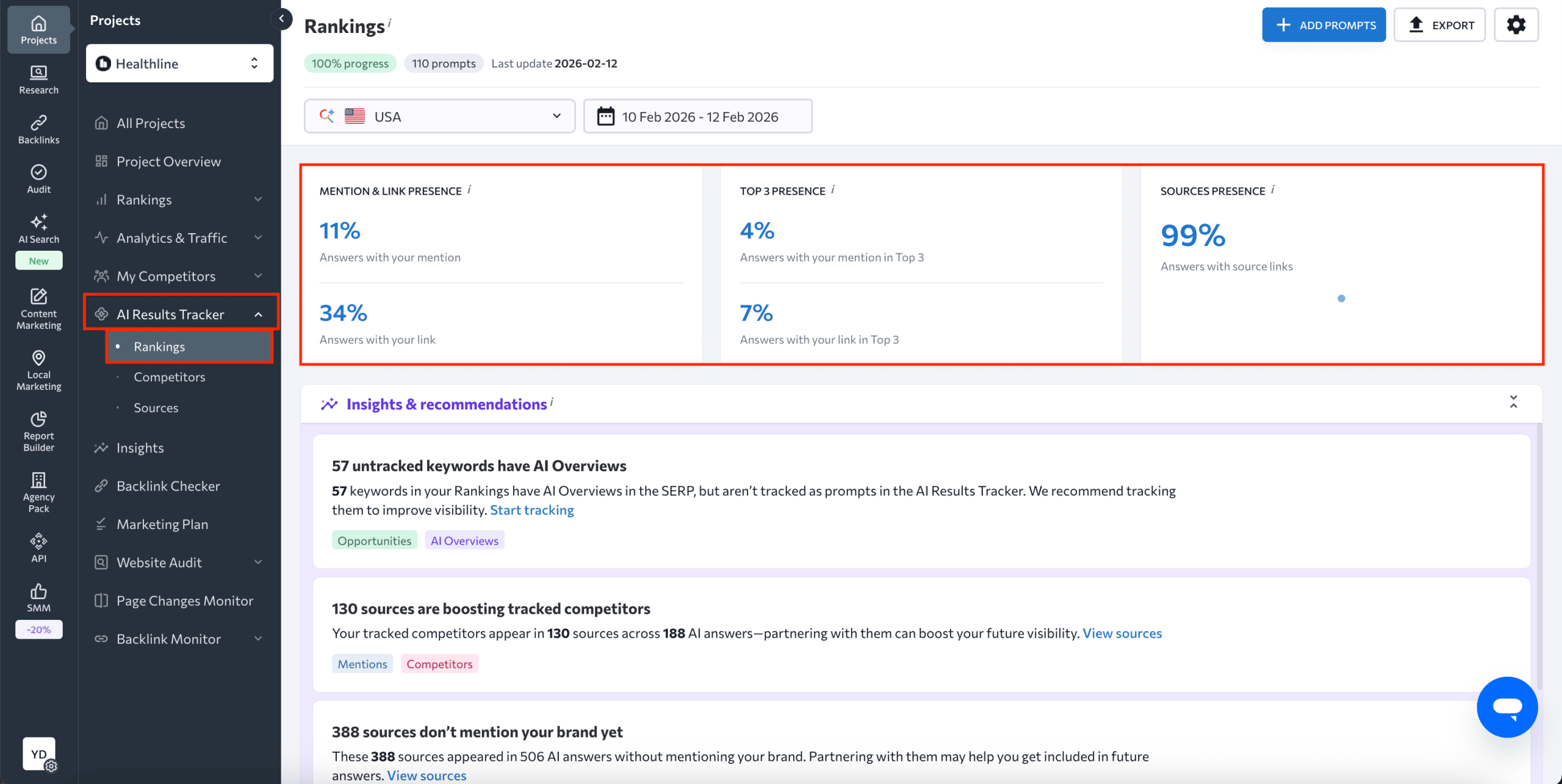
2. Discover opportunities to improve your AI visibility.
Get actionable insights, including:
- Sources that mention other brands but not yours (great outreach opportunities).
- Newly discovered sources that don’t mention your brand yet (potential prospects for collaboration).
- Pages that mention your brand without linking to your site (giving you a chance to request a backlink).
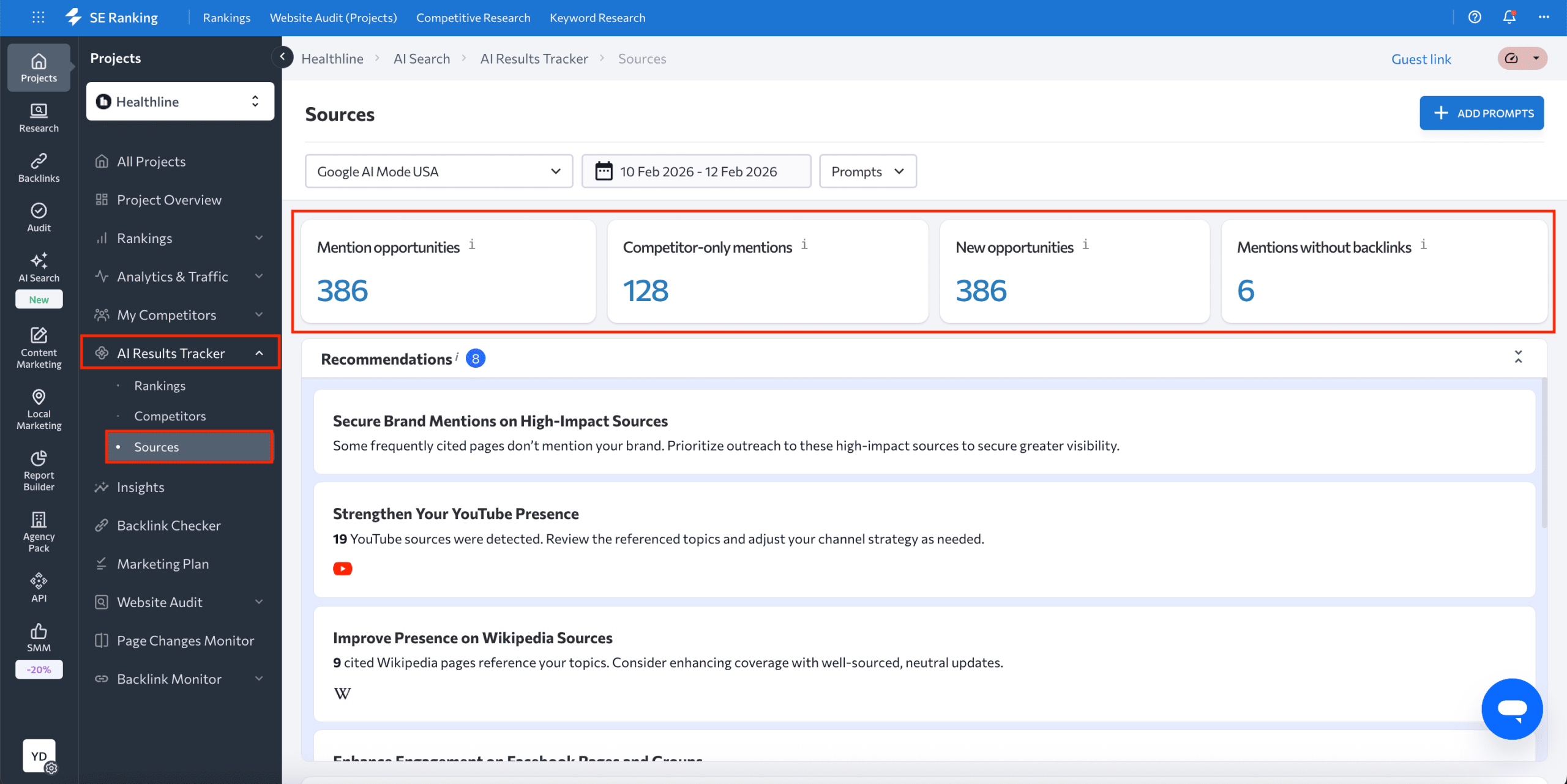
3. Learn from the sites most cited in AI Mode answers.
Identify which websites Google frequently references in AI Mode for your target queries. Based on this data, you may discover that strengthening your YouTube presence, participating in Reddit discussions, or publishing certain types of content can improve your chances of being cited.
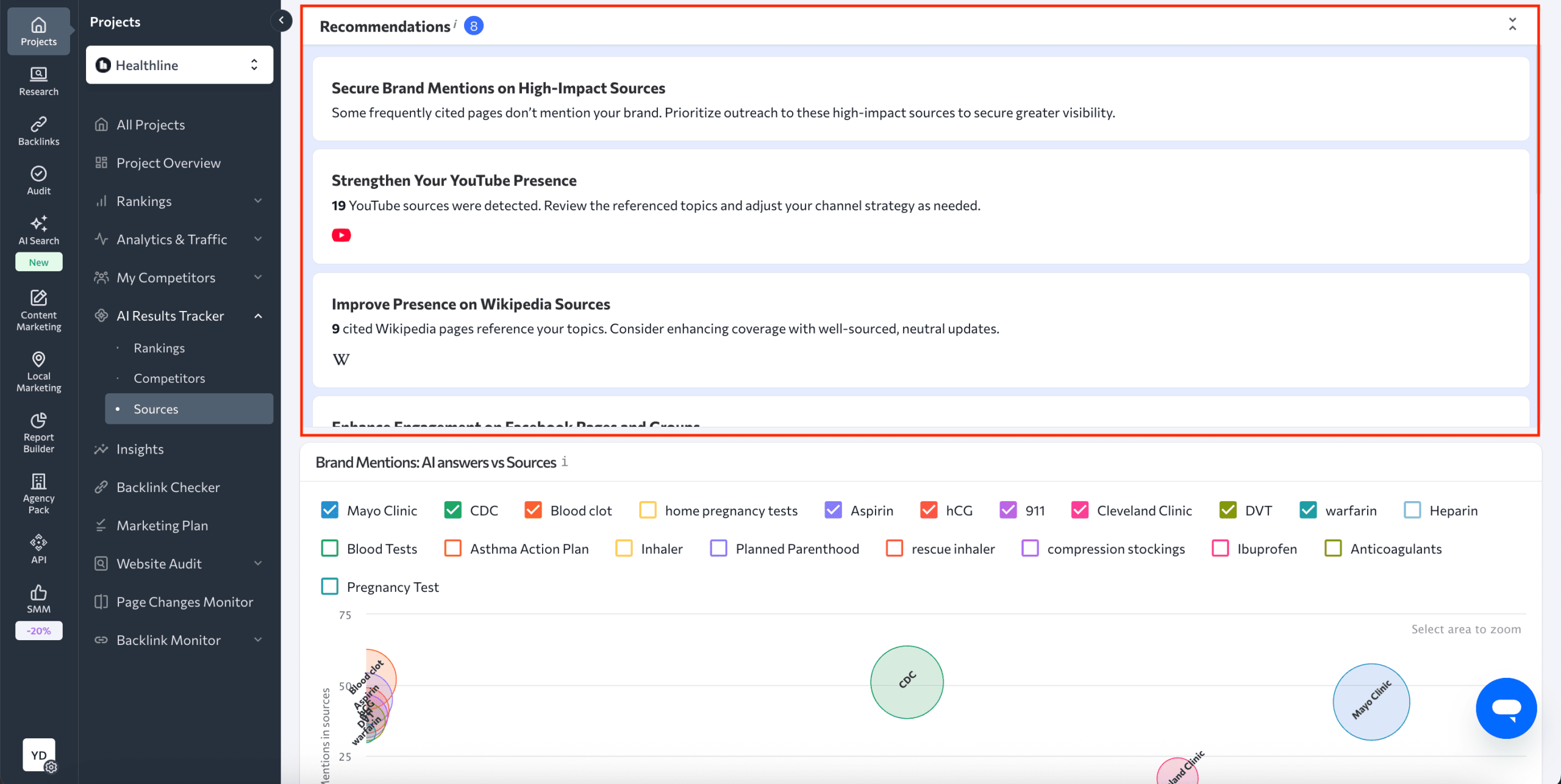
4. Analyze competitors in detail.
Access a competitor table showing:
- The domains most often cited in AI Mode answers.
- The specific pages that are referenced most frequently.
- The prompts those pages appear for.
- Authority metrics such as Domain Trust, backlinks, referring domains, and more.
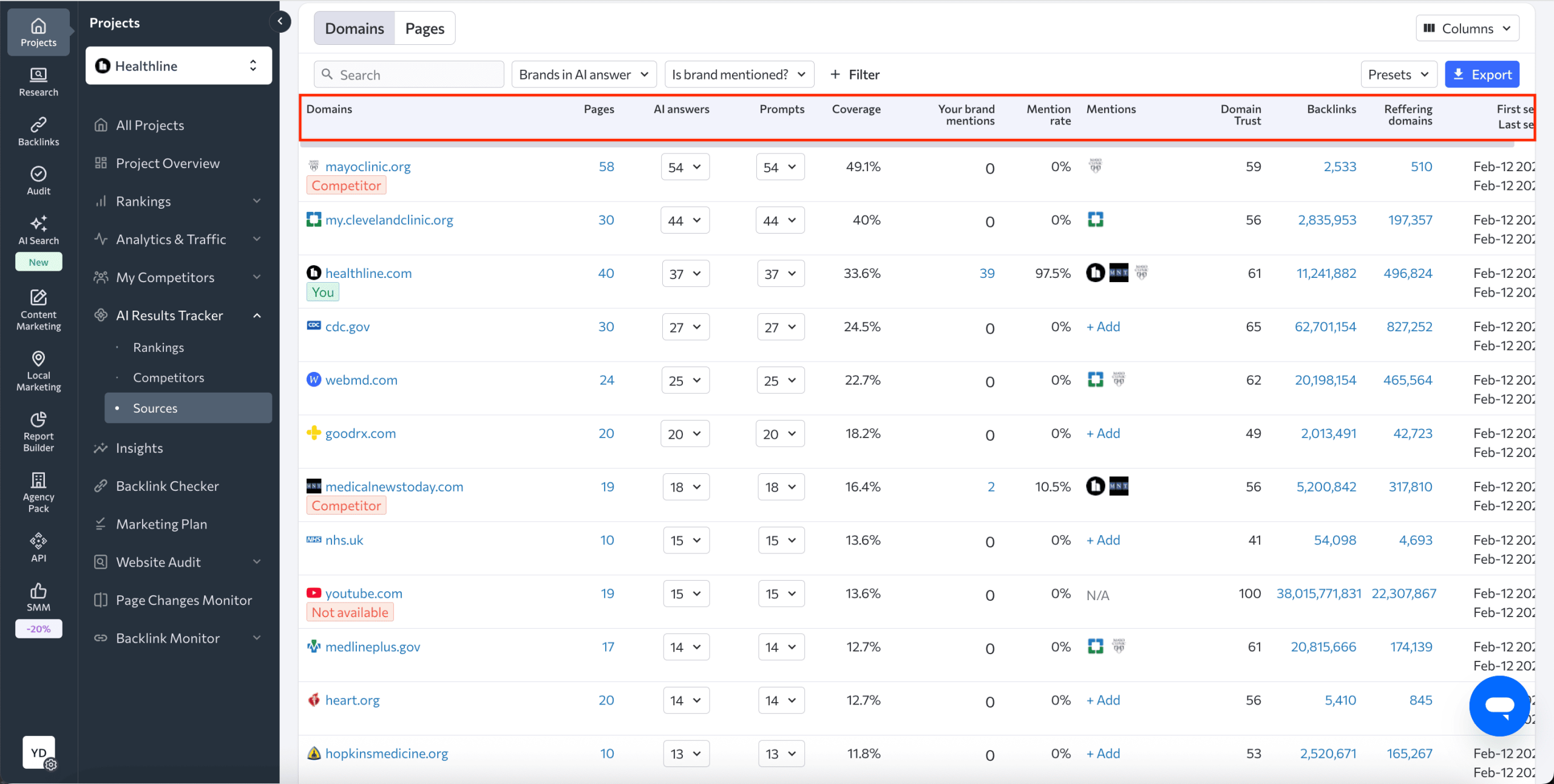
Here, you can see the cached copy of the AI answer and check exactly where and how your brand is featured.
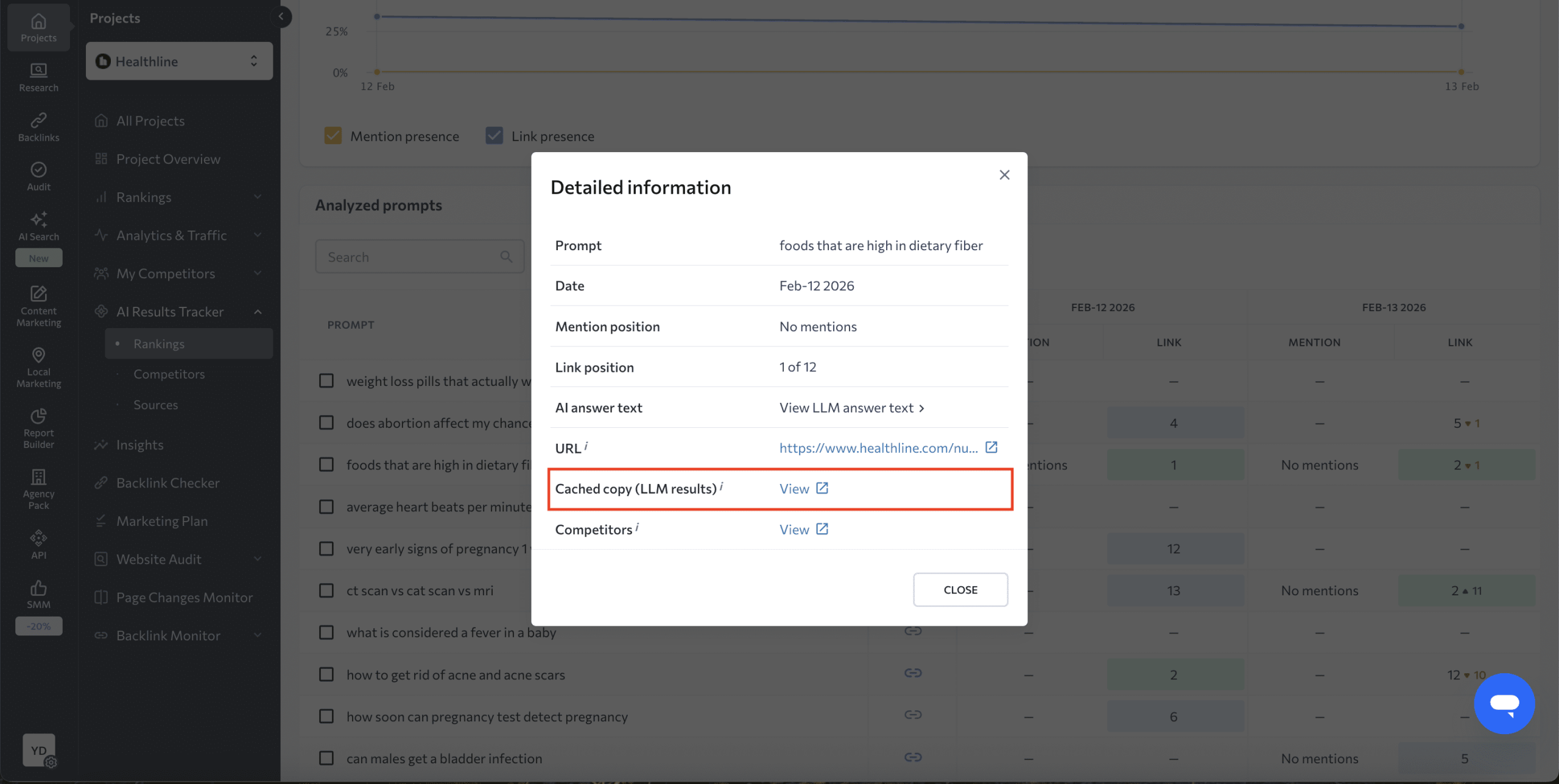
You can also switch from a domain-level view to a page-level breakdown. This lets you see page titles and topics that perform well in AI Mode. Considering them, you can identify content gaps and opportunities for your own website.
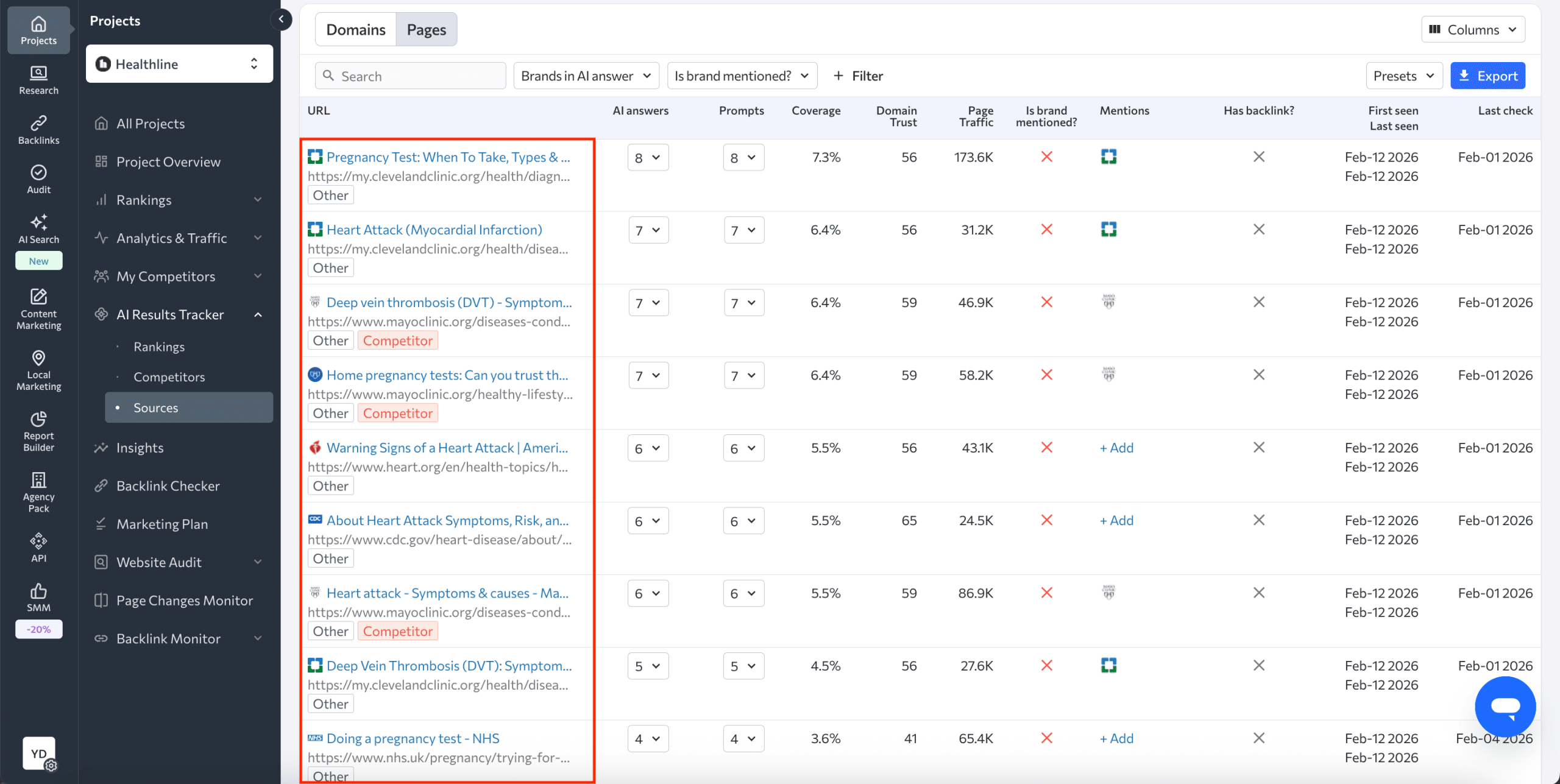
In this article, see how AI Mode selects sources, how volatile the results are, and how it compares to AI Overviews and traditional organic search.
Wrapping up
Google is continuously (and rapidly) updating AI Mode. And this is just the beginning. To stay informed about the latest developments, keep circling back to this article. We’ll be updating it regularly with key changes and new features.

