Password Generator
Check your website for security-related issues among others
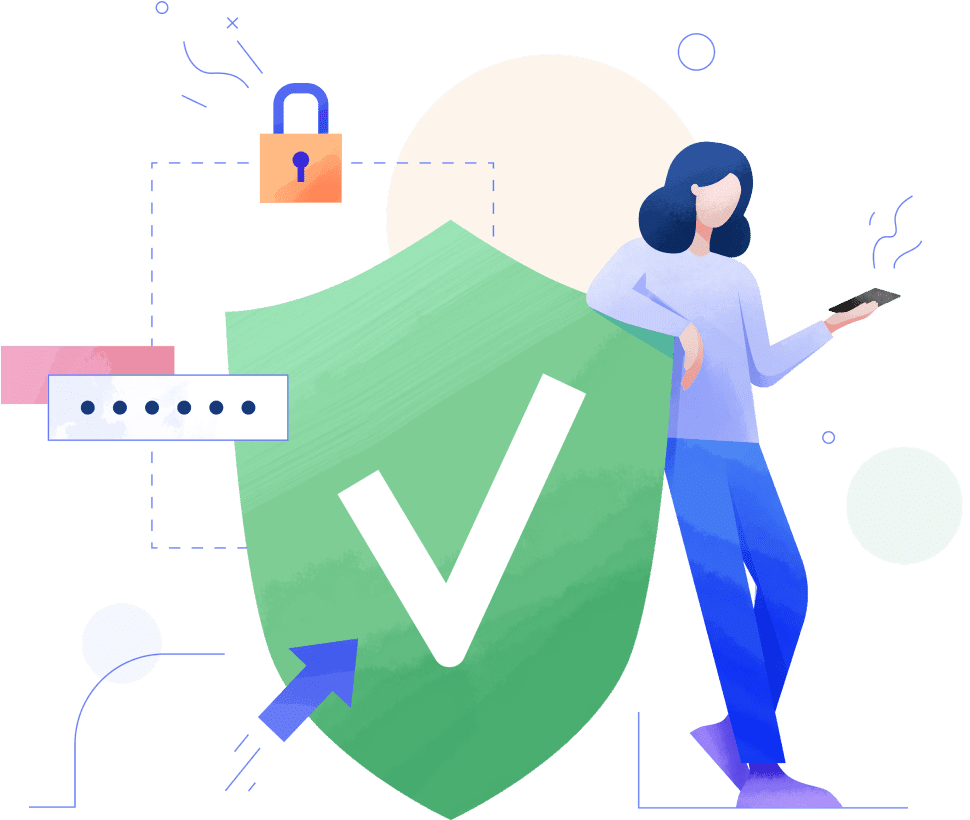
How to use our password generator?
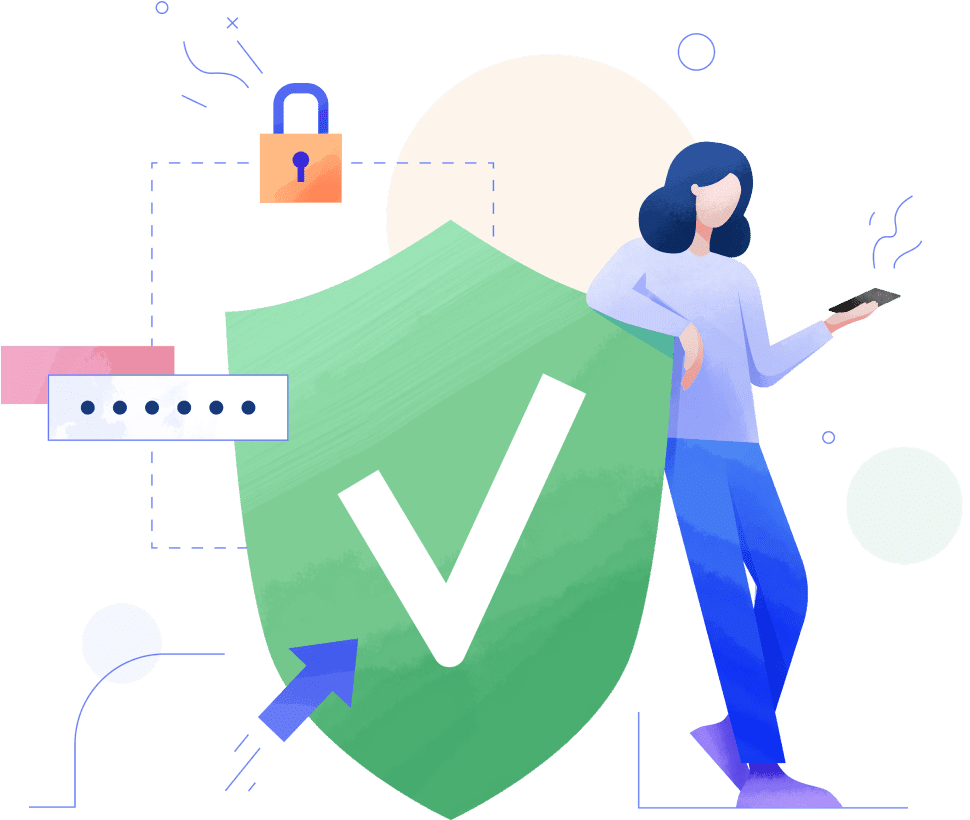
With the online password generator by SE Ranking, you can create memorable passphrases consisting of 3 to 10 words or traditional 8- to 30-character combinations.
Whether you want to get a combination based on your own words or a random combination of characters, the SE Ranking password generator tool will help you in both cases. It automatically generates passwords and shows you a list of unique options you can choose from. Just click one of them to copy it to your clipboard.
If you need a combination of characters that meets certain security requirements, customize the generator settings. You can create a word-based or character-based password of a particular length and choose what characters to include in it: uppercase and lowercase letters, numbers, and symbols.
Click Generate and you’ll get a complex sequence of characters you can copy and use to create a new account for a website, an email service, or your computer’s operating system.
With the SE Ranking password generator tool, you don't have to register or install any plugins to create an unlimited number of secure passwords free of charge.
What is a password generator?
A password generator is an online tool that automatically creates unique passwords that meet common security guidelines. Passwords suggested by these tools are difficult to crack and impossible to guess because they consist of a long string of random characters.
Good password creator tools have flexible settings. They allow you to follow the account security policies of different sites by making character combinations of the required length and choosing the allowed or required number of letters, numbers, and symbols.
How to create a strong password?
A complex combination of characters can’t be guessed during dictionary or brute-force attacks. Hackers can neither find it in lists of commonly used character combinations nor quickly guess it using a trial and error method.
- A solid password usually contains:
- At least 8 to 12 characters
- Both uppercase and lowercase letters
- Numbers and symbols, such as !, ?, *, #
To instantly create a sequence of characters that meets all these requirements, just use our web-based password generator.
Why do you need a password generator?
Verizon’s Data Breach Investigations Report shows that among all personal accounts that get compromised, 81% are cracked because their owners use easy-to-guess combinations of characters. That means millions of people are unaware of how weak their accounts are and how strong hacker attacks can be.
To follow security best practices, you should come up with a new sequence of letters, numbers, and symbols every time you sign up for an online service. However, doing that properly without using an automated password or passphrase generator takes a lot of time and effort.
Moreover, character combinations people choose themselves are in many cases unsecure. People are bad at creating and remembering random strings of characters or word combinations. Things get even worse for those trying to do that in a hurry or under stress.
To get a new character combination quickly, you might want to cut corners and use a predictable, easy-to-remember pattern. Don’t do that! If you do, you risk being the next victim of common hacking tactics that guess weak character combinations in less than one minute.
A strong password is a must for anyone who wants to protect their sensitive data stored on the web. Using online password generators is the smartest way to create one. Try our tool and you’ll see that it’s an incredible timesaver. If you need to generate a bunch of random character combinations at once, a bulk password generator will do it in no time.
Why use our password generator?
To help you secure your accounts on the web, SE Ranking has developed a tool that uses proven algorithms to generate random passwords. The main advantage of this tool is its flexibility.
It allows you to generate a unique series of characters that:
- Contains any mix of letters, numbers, and symbols
- Is made of words and can optionally include symbols and numbers when required
- Is based on your own words and, therefore, combines both security and memorability
You can generate random sequences of characters in bulk so you can choose one option or use different options for different accounts.
The password generator is freely available online and does not require registration.
How secure is your password generator?
SE Ranking’s free online tool for generating passwords is easy to use, completely secure, and flexible. It allows you to instantly create character combinations that meet the requirements of any account security policy.
How does our random password generator work?
The algorithms behind the service always suggest a unique sequence of words or characters for every combination. All suggested combinations are random and sufficiently difficult to guess.
How can I be sure your password generator is good?
SE Ranking’s free online tool for generating passwords is easy to use, completely secure, and flexible. It allows you to instantly create character combinations that meet the requirements of any account security policy.
What makes a weak password?
A weak password is easy for a human to guess and takes seconds or minutes for an algorithm to crack. It may contain a leaked, reused, or obvious series of characters. Your sequence of characters is weak if it includes less than eight characters, all of which are either letters or numbers; your personal info; or obvious keyboard patterns (like 123456 or qwerty)
How long should my password be?
It should be at least 8 to 12 characters long. The longer the character string is, the harder it is for a brute-force attack to crack it.
Can a strong and safe password be easy to remember?
Traditional secure passwords are long and contain a mix of letters, numbers, and symbols, which makes them difficult to memorize. But our tool provides an alternative approach. Apart from combinations of random characters with or without numbers/symbols, you can generate passwords based on your own words. As a result, you’ll get a passphrase that is memorable but still sufficiently complex and secure.
Are all of my new password suggestions unique?
Yes! You can be certain that every sequence of characters generated by our tool is unique.
Do I have to use a password generator to be protected from cyberattacks?
You can come up with your own algorithm for creating strong and random combinations of characters without any tools. Still, an automated strong password generator will save you time and effort.
Can a strong password be cracked?
Completely uncrackable passwords do not exist. Still, by using our tool, you greatly mitigate the risks and potential damage from hackers.
Should all my accounts have different passwords?
Yes! Password reuse is one of the worst security malpractices because it makes even strong combinations less safe. If the credentials from one of your accounts are exposed, all other accounts using the same sequence of characters will be endangered. You should never use the same credentials for more than one account.