Perplexity AI vs ChatGPT: A detailed side-by-side comparison [Updated in November 2025]
AI chat tools are everywhere right now, and two of the biggest names are Perplexity AI and ChatGPT. If you’ve used either, you know how powerful (and surprisingly helpful) they can be. But how do they actually compare?
We evaluated Perplexity vs ChatGPT across key categories, including available language models, real-time web search, source and image handling, text generation, conversational capabilities, ease of use, API, and pricing to help you decide which AI app best suits your needs. So, what is Perplexity AI vs ChatGPT? Let’s break down their features below.
Perplexity AI
Real-time web search
ChatGPT
Human-like conversations and generating creative text and images
Perplexity AI
- Web search integration
- Cited sources for every response
- Filtering options
- Focus on freshness and accuracy
ChatGPT
- Multimodal capabilities
- Multilingual support
- Creative image and text generation
- Coding support
- Dedicated features serving different tasks (Sora, Codex, Operator)
- Deep Research
Perplexity AI
- Sonar
- Grok-4
- Claude 4.0 Sonnet
- Claude 4.0 Sonnet Thinking
- Claude 4.0 Opus Thinking
- GPT-4.1
- Gemini 2.5 Pro
- R1 1776
- o3
- o3-pro
ChatGPT
- GPT-4o
- GPT-4o mini
- GPT-4.1
- GPT-4.1 mini
- GPT-4.5
- o1
- o1-pro
- o1-mini
- o3
- o3-pro
- o3-mini
Perplexity AI
✅ separately from general pricing plans
ChatGPT
✅ available with the Pro plan (with limits) and also as a separate option outside the pricing plans
Perplexity AI
Provides fresh sources for every query
ChatGPT
Provides minimal sources
Perplexity AI
- Free (with limits)
- Pro: $20/month
- Enterprise: $40/month or $400/year per user
ChatGPT
- Free (with limits)
- Plus: $20/month
- Pro: $200/month
- Team: $30/month per user billed monthly or $25/month per user billed yearly
- Enterprise: Price depends on the individual needs of each company
Perplexity AI
ChatGPT
Real-time web search
Human-like conversations and generating creative text and images
- Web search integration
- Cited sources for every response
- Filtering options
- Focus on freshness and accuracy
- Multimodal capabilities
- Multilingual support
- Creative image and text generation
- Coding support
- Dedicated features serving different tasks (Sora, Codex, Operator)
- Deep Research
- Sonar
- Grok-4
- Claude 4.0 Sonnet
- Claude 4.0 Sonnet Thinking
- Claude 4.0 Opus Thinking
- GPT-4.1
- Gemini 2.5 Pro
- R1 1776
- o3
- o3-pro
- GPT-4o
- GPT-4o mini
- GPT-4.1
- GPT-4.1 mini
- GPT-4.5
- o1
- o1-pro
- o1-mini
- o3
- o3-pro
- o3-mini
✅ separately from general pricing plans
✅ available with the Pro plan (with limits) and also as a separate option outside the pricing plans
Provides fresh sources for every query
Provides minimal sources
- Free (with limits)
- Pro: $20/month
- Enterprise: $40/month or $400/year per user
- Free (with limits)
- Plus: $20/month
- Pro: $200/month
- Team: $30/month per user billed monthly or $25/month per user billed yearly
- Enterprise: Price depends on the individual needs of each company
Overview of Perplexity AI
Perplexity AI launched in late 2022 as a next-generation, AI-powered search and question-answering tool. Built on large language models, it quickly gained attention for its ability to combine natural language responses with real-time web data. By 2023, Perplexity reached 10 million monthly active users. At Bloomberg’s Tech Summit 2025, Perplexity’s CEO shared that the company processed 780 million queries in May 2025.
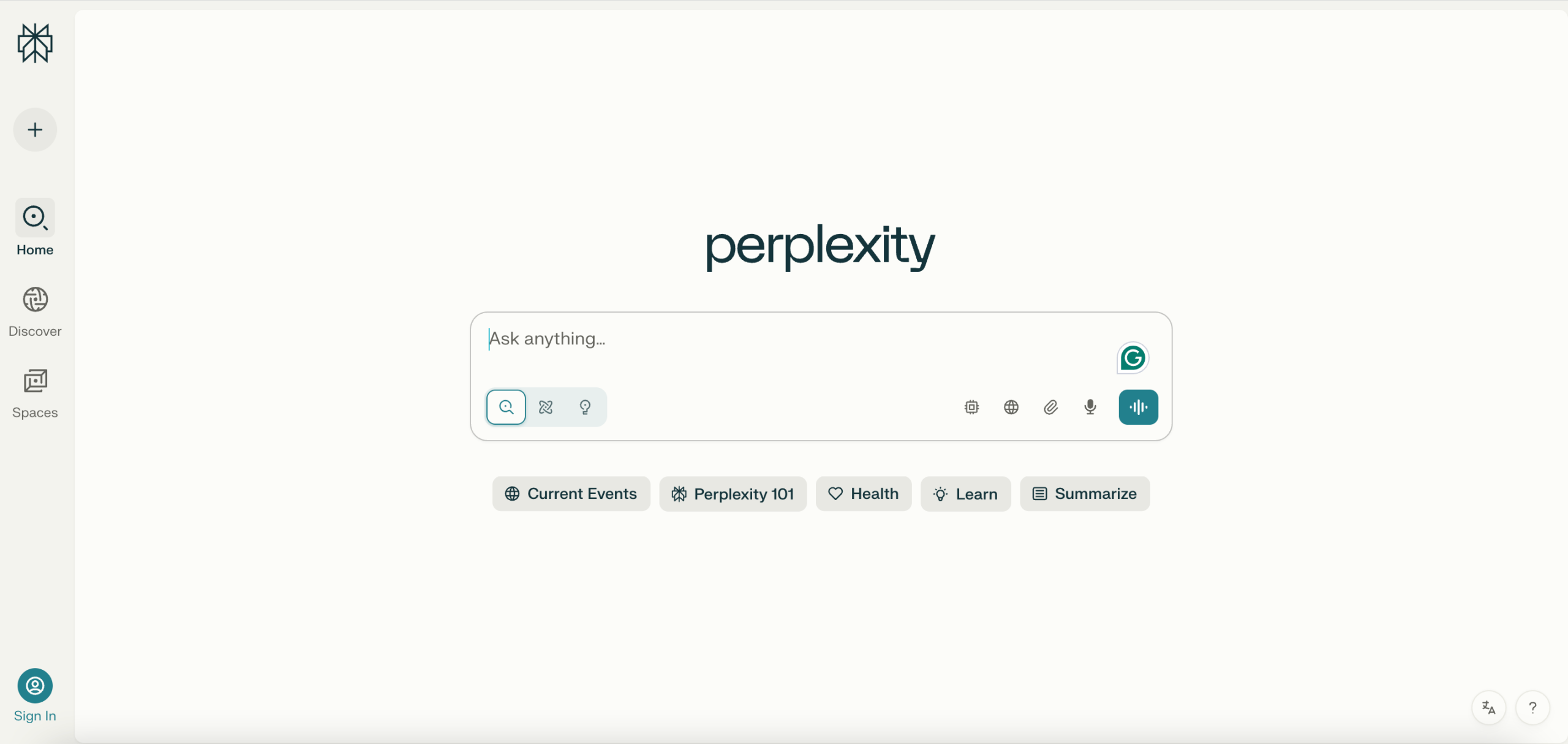
Perplexity AI is designed as a smarter alternative to traditional search engines. Instead of displaying a list of links to sift through, it delivers an AI-generated answer that summarizes key information from trusted sources. It also cites those sources clearly for transparency. Although Perplexity AI may resemble a chatbot at first glance, it has a much narrower focus than ChatGPT. Think of it as a more powerful, interactive version of Google’s AI Overviews.
This makes it popular among researchers, students, journalists, and curious professionals.
Perplexity’s standout features include:
- Real-time web search integration: Perplexity AI delivers up-to-the-minute information by pulling data directly from the live web.
- Cited sources for every response: Each answer includes clickable source links, allowing users to verify the information and explore original content.
- Advanced content handling: Perplexity can understand and generate a wide range of content types—including text, images, code, tables, and math problems—making it more versatile than basic Q&A tools.
- Smart filtering options: Users can narrow their searches using filters, such as limiting results to academic sources or social media content, to tailor results.
- Focus on freshness and accuracy: What truly sets Perplexity apart is its commitment to up-to-date information and transparent sourcing, combining conversational convenience with reliable, verifiable content.
So, Perplexity AI is especially useful for:
- Conducting academic research with reliable, cited sources
- Fact-checking current events and verifying claims
- Creating content that requires accurate source attribution
- Performing market and industry analysis
- Comparing different viewpoints on a given topic
Overview of ChatGPT
ChatGPT launched in late 2022 as OpenAI’s conversational AI, built on the GPT-3.5 language model. It quickly became one of the fastest-growing apps ever, reaching 100 million users in just two months. Since then, OpenAI has continued to improve the tool.
In March 2023, Altman and team released GPT-4, then GPT-4 Turbo later that year, which made the model faster and capable of handling longer conversations. In May 2024, OpenAI introduced GPT-4o, a more advanced model that can understand and respond using text, voice, and images in real-time. In 2025, ChatGPT added GPT-4.5 for Pro users only.
As of February 2025, ChatGPT had 601.5 million monthly unique visitors.
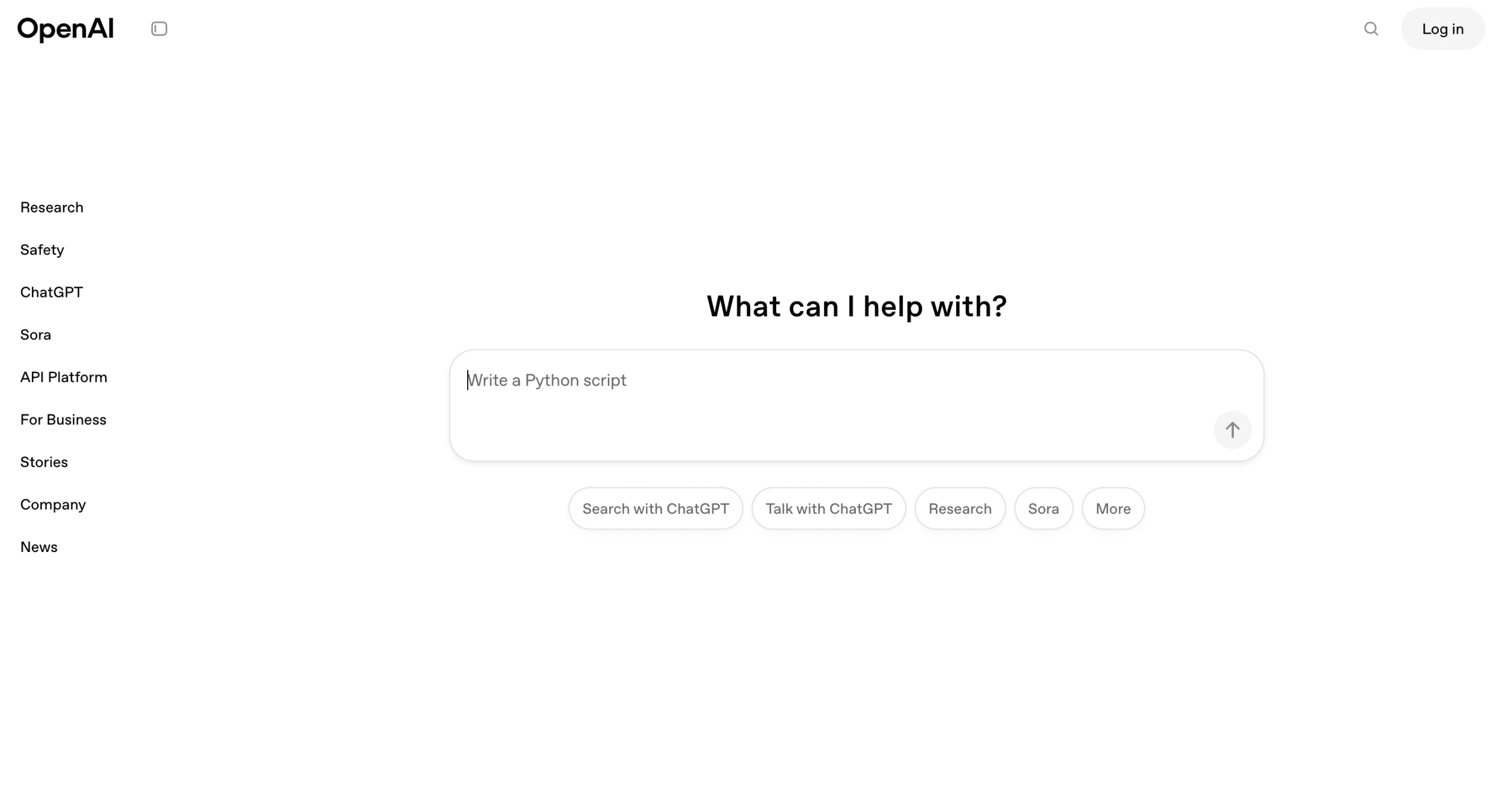
ChatGPT is trained on a huge amount of text from the internet, books, websites, and more. While it’s often thought of as just a chatbot, it’s actually a powerful tool that can help with writing, coding, learning, and problem-solving across many industries. Its simple, chat-based interface makes it easy to use, even if you don’t have a technical background.
Compared to Perplexity AI, which focuses on real-time web searches, ChatGPT is better at creating original and creative content based on its training and memory. It can access live internet data, but most of its answers come from what it has already learned.
ChatGPT is especially popular among students, marketers, writers, developers, and anyone who needs help with content, research, or productivity.
Key features of ChatGPT:
- Multimodal capabilities: ChatGPT can understand and respond to text, voice, and images. It can speak, translate languages, describe images, and even hold real-time conversations.
- Multilingual support: Given ChatGPT’s global popularity, multilingual support has been a top priority. The app currently supports almost 60 languages and can automatically detect the input language and respond accordingly. In comparison, Perplexity AI supports only 22 languages.
- Creative image generation: In addition to generating text, ChatGPT can also create images using DALL·E 3.
- Coding support: ChatGPT helps developers write code, fix bugs, and understand programming concepts. It supports many programming languages and tools.
- Dedicated features serving different tasks: For example, ChatGPT’s Codex, a cloud-based software engineering agent, answers codebase questions, executes code, and drafts pull requests. Another tool—Operator—can handle a wide variety of repetitive browser tasks such as filling out forms, ordering groceries, and even creating memes. Sora generates high-quality images and videos.
- Deep Research: It’s an advanced agentic capability that acts as an AI research assistant, capable of autonomously conducting multi-step web research and synthesizing the findings into detailed reports.
So, ChatGPT is especially useful for:
- Writing and editing content in various formats and tones
- Learning and explaining complex topics in simple language
- Generating, reviewing, and debugging code
- Brainstorming ideas and creating structured plans
- Analyzing data, documents, and images
- Conversational productivity tasks like summarizing, drafting, and translating
Core differences between Perplexity vs ChatGPT:
Both Perplexity and ChatGPT are powerful AI assistants, each offering unique strengths for different tasks and work styles. To help you decide which one fits your needs best, we’ve compared their core features side by side—ChatGPT vs Perplexity.
Available language models
ChatGPT gives you access to several powerful AI models, each designed for different tasks. Here’s a quick breakdown of what they do and who they’re best for:
- GPT-4o: This is OpenAI’s flagship model that can understand text, images, and even voice—all at once. It’s fast, powerful, and great for real-time interactions.
- GPT-4.1: A model that’s especially good at coding and following instructions. It’s often better than GPT-4o for precise web development and technical tasks.
- GPT-4.1 mini: A lighter, faster version of GPT-4.1 that still handles instructions and coding really well.
- GPT-4.5: OpenAI’s latest and most advanced chat model. It’s great at spotting patterns, connecting ideas, and generating creative content. Perfect for writing, coding, and solving everyday problems.
- o3: This is the smartest model for tough tasks. It’s great at solving complex problems in coding, math, science, and more. If your question needs deep thinking or multiple steps to answer, o3 is your best bet.
- o3-pro: OpenAI’s most powerful reasoning model, offering the highest performance and depth of reasoning.
- o4-mini: A smaller, faster reasoning model that still performs really well—especially for coding, math, and visual tasks. It’s designed to be quick and efficient without losing accuracy.
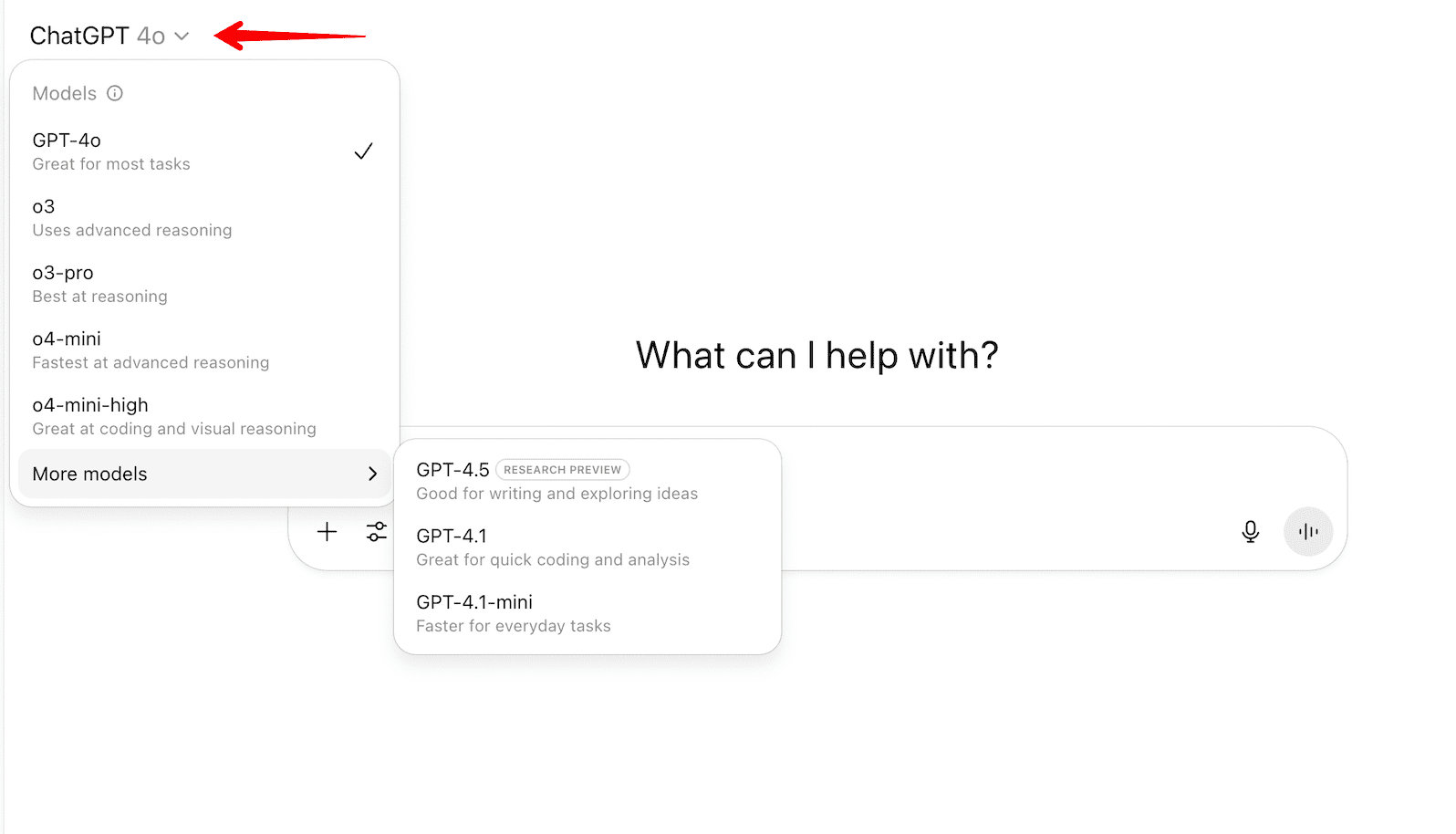
The option to choose your preferred model from the dropdown at the top of the ChatGPT interface is available only to ChatGPT Plus, Pro, and Team users.
What can Perplexity AI offer?
One of the biggest advantages of Perplexity AI is that it doesn’t rely on just one model family, unlike ChatGPT and OpenAI’s GPT models. Instead, Perplexity brings together a collection of the most advanced AI models from across the industry and lets you tap into the best one for each task.
Here’s a look at the models Perplexity integrates:
- Sonar: Perplexity’s in-house model built on the LLaMa 3.1 70B open-source foundation. Sonar is fine-tuned specifically for real-time search and performs exceptionally well at pulling in accurate, source-backed information quickly.
- Grok-4: xAI’s latest model. Grok-4 is built to handle reasoning, conversational tasks, and factual retrieval, making it a well-rounded option for general use.
- Claude 4.0 Sonnet: Developed by Anthropic, this model is known for its balanced performance and nuanced language understanding.
- Claude 4.0 Sonnet Thinking: Anthropic’s newest reasoning model, optimized for complex thought processes. It’s used in Perplexity for tasks like data analysis, evaluating different viewpoints, and understanding long documents or datasets.
- Claude 4.0 Opus Thinking: It is Anthropic’s flagship, most advanced model, built for the most demanding reasoning and agentic tasks.
- GPT-4.1: OpenAI’s latest general-purpose model, also used in ChatGPT, as mentioned earlier.
- Gemini 2.5 Pro: Google DeepMind’s flagship AI model. Gemini stands out for its ability to handle complex logic, multi-step reasoning, and multimodal input (text + images).
- R1 1776: Perplexity’s own reasoning-focused model. R1 is designed to deliver unbiased, structured thinking across math, science, and logic-based tasks. It’s optimized for solving problems that require step-by-step reasoning rather than just pattern matching.
- o3 and o3-pro: Reasoning models from OpenAI, as mentioned earlier.
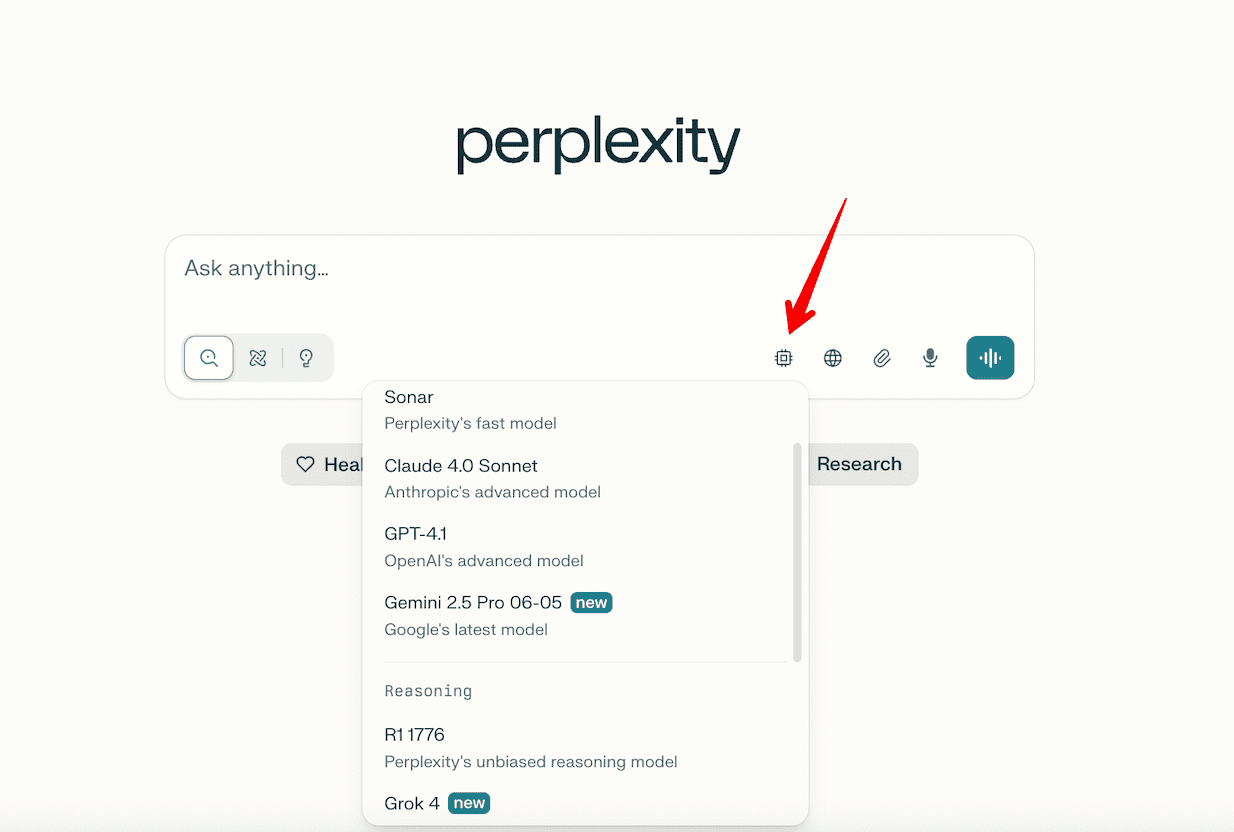
By default, Perplexity automatically chooses the most suitable model based on the type of question you ask. This ensures you’re always getting the best response for the task.
However, if you’re a Pro user, you can manually select your preferred model at any time from the settings or chat interface. This is especially useful if you have a favorite model or need specific capabilities for a task.
Additionally, Perplexity offers a free tool called Perplexity Labs, similar to the OpenAI Playground (which is not free). It allows anyone to experiment with different large language models, compare responses, and see how various models handle the same prompt.
Please note that here you can only test models developed by Perplexity.
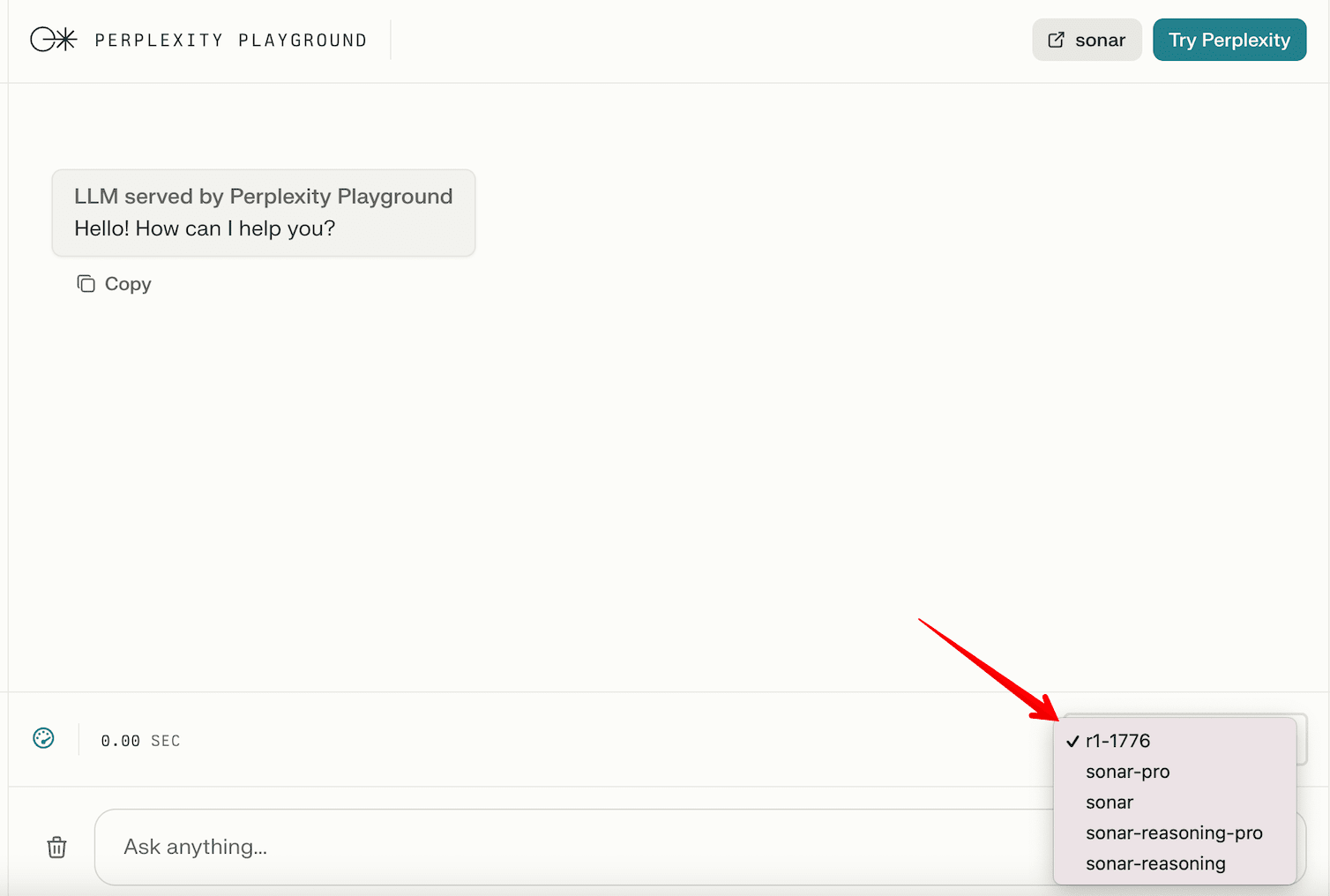
Real-time web search
Perplexity AI is designed around real-time web search. Every time you ask a question, it automatically scans the internet and generates an AI-generated answer using the most recent and relevant sources. It frequently pulls from news sites, academic journals, and reputable publications—often ones published just minutes or hours earlier.
Each AI-generated answer includes clickable links, making it easy to verify the information.
After receiving an answer, Perplexity suggests related questions. Clicking on one generates a new response with updated sources. You can ask follow-up questions or request more details.
Check out this guide’s comparison of real-time search capabilities between ChatGPT, Perplexity, Google, and Bing.
You can refine your results by including or excluding information from specific sources. This search focus feature lets you narrow your scope for more targeted and relevant answers. Filters include:
- Web: Searches the entire internet
- Academic: Searches only academic papers
- Social: Searches discussions from social media
- Finance: Searches financial documents like SEC filings
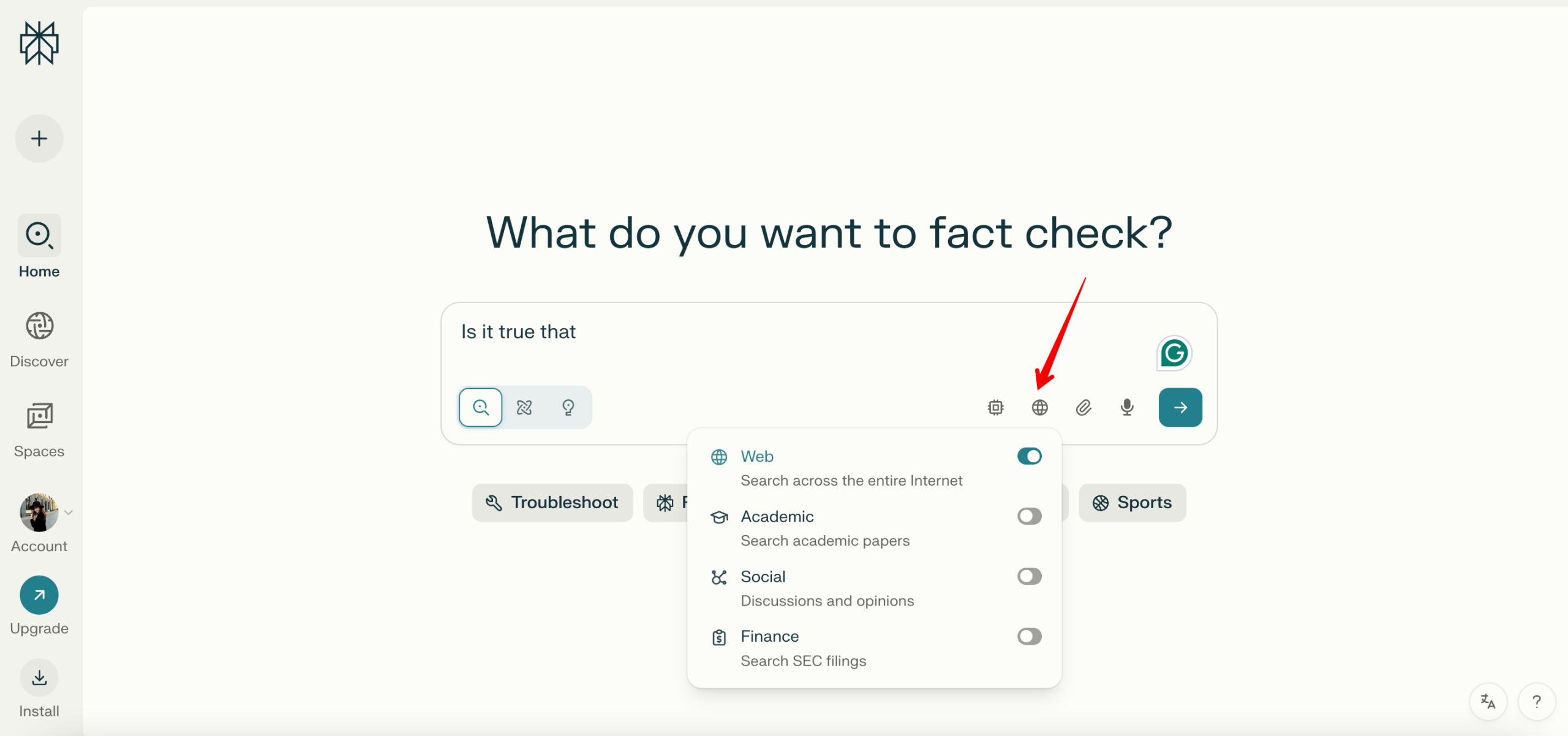
Below the input field, you’ll find prompts organized by topic. Clicking on one shows a suggested query and popular searches in that category.
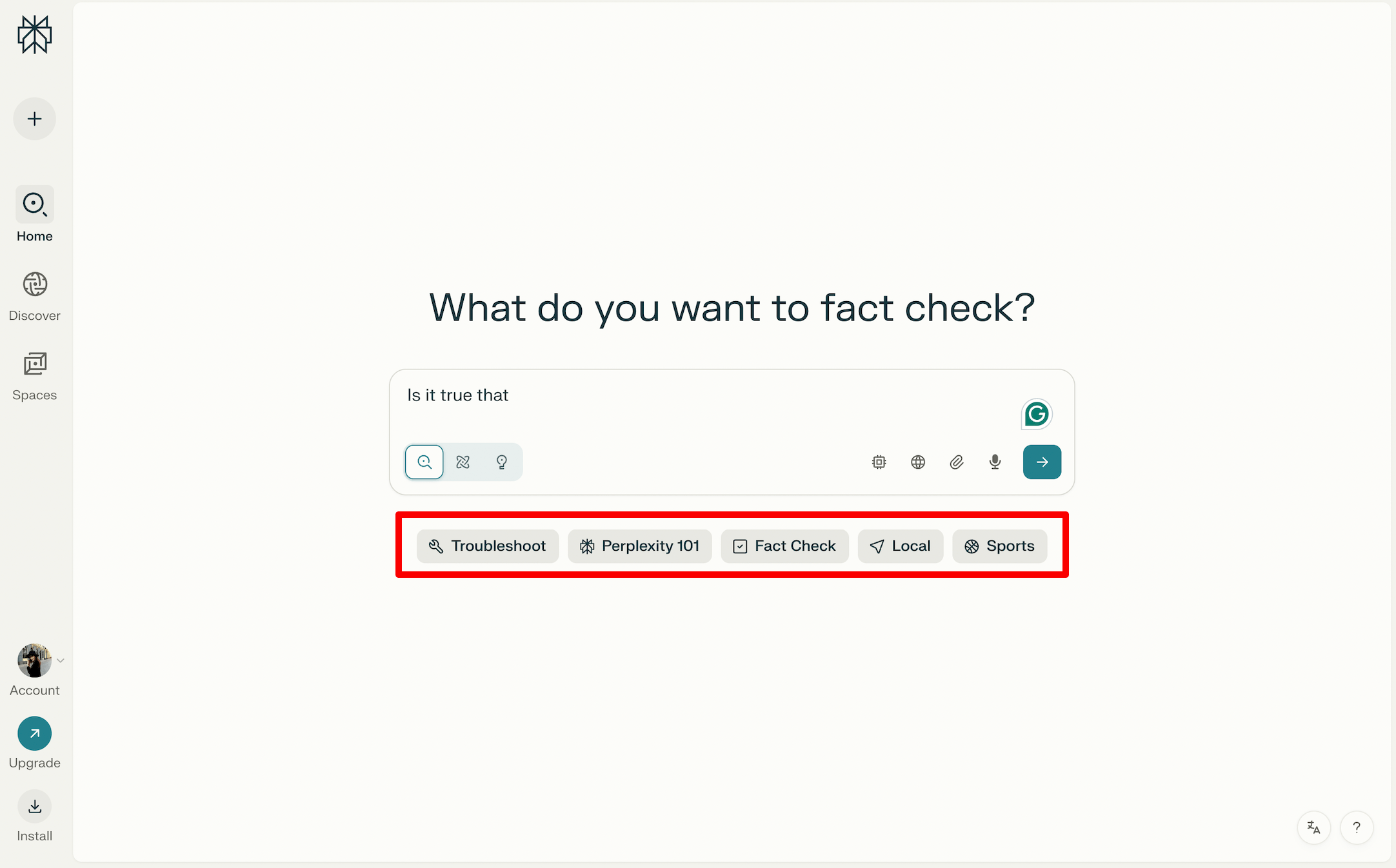
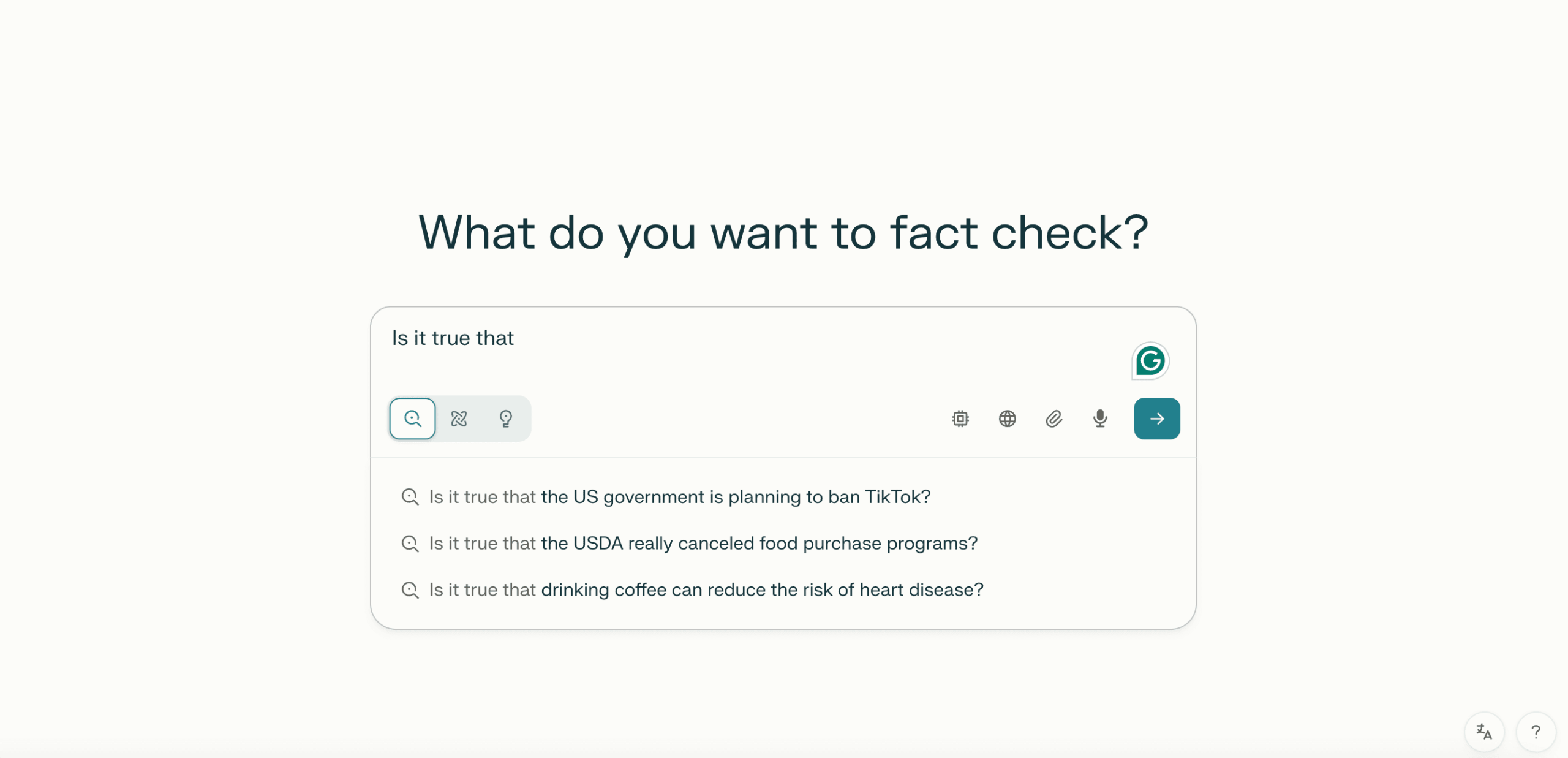
Perplexity offers two interaction modes:
- Quick search: For short, straightforward answers
- Pro search: For in-depth responses where the AI may ask clarifying questions (available to Pro users)
Perplexity AI also provides the Discover feature. This personalized feed offers AI-generated summaries across tech, science, culture, and more. You can select your areas of interest and explore relevant updates.
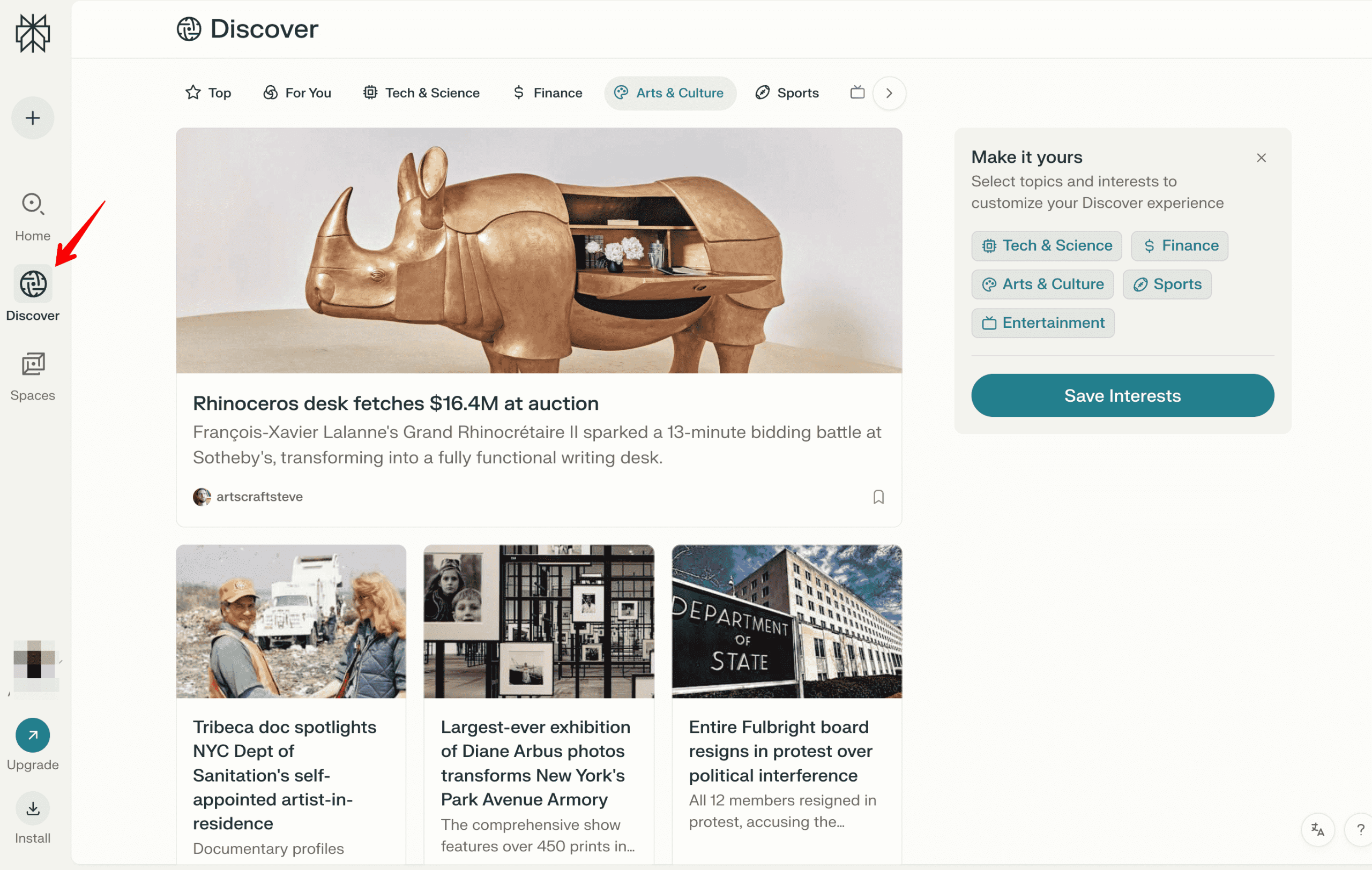
Result: You’re almost guaranteed up-to-date, verifiable content. This is ideal for current events, research, or fact-checking.
What about ChatGPT?
Unlike Perplexity, ChatGPT does not generate responses based on top web pages or the most recent information, at least not by default. Its main goal is to produce a high-quality answer to the query (without citing sources). Depending on your query, ChatGPT may rely more on its pre-trained knowledge than the live web.
But ChatGPT includes a web browsing mode, which must be turned on when needed.
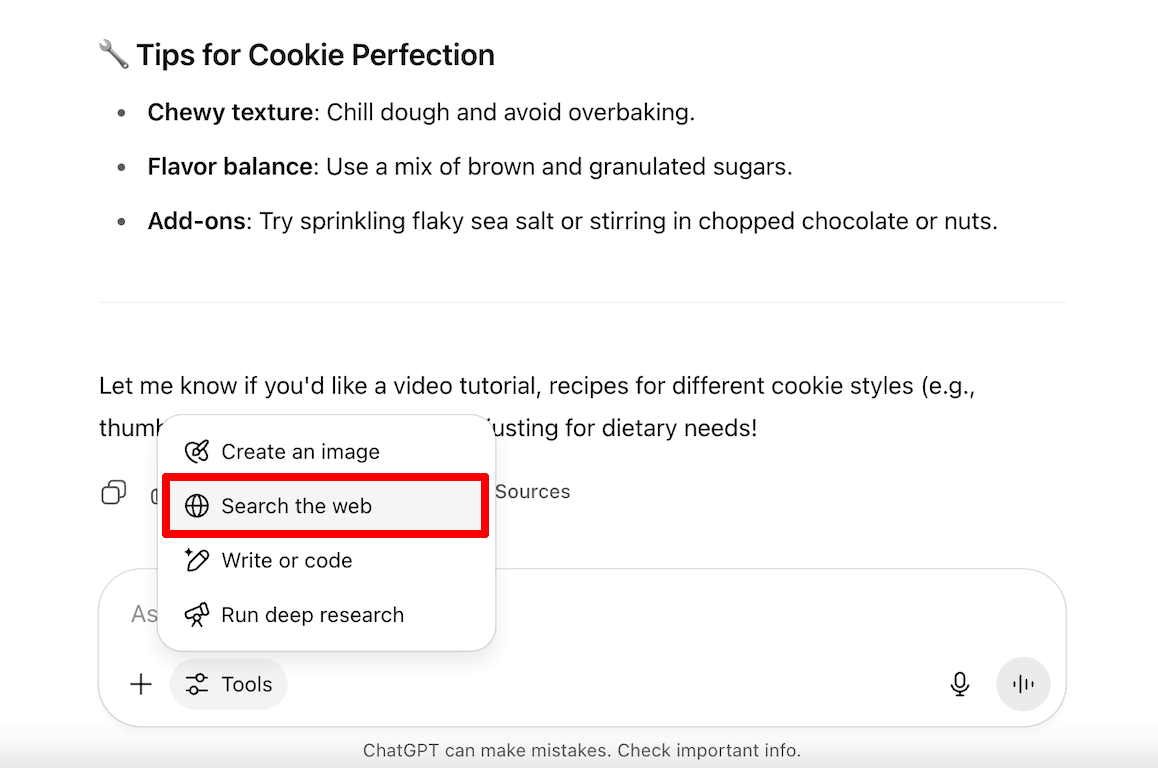
Once activated, you’ll see a generated answer based on various sources (similar to Perplexity). However, to view the sources, you need to click the Sources button below the answer. They will then appear on the right side.
Like Perplexity, ChatGPT offers interface-generated suggestions as you type your query.
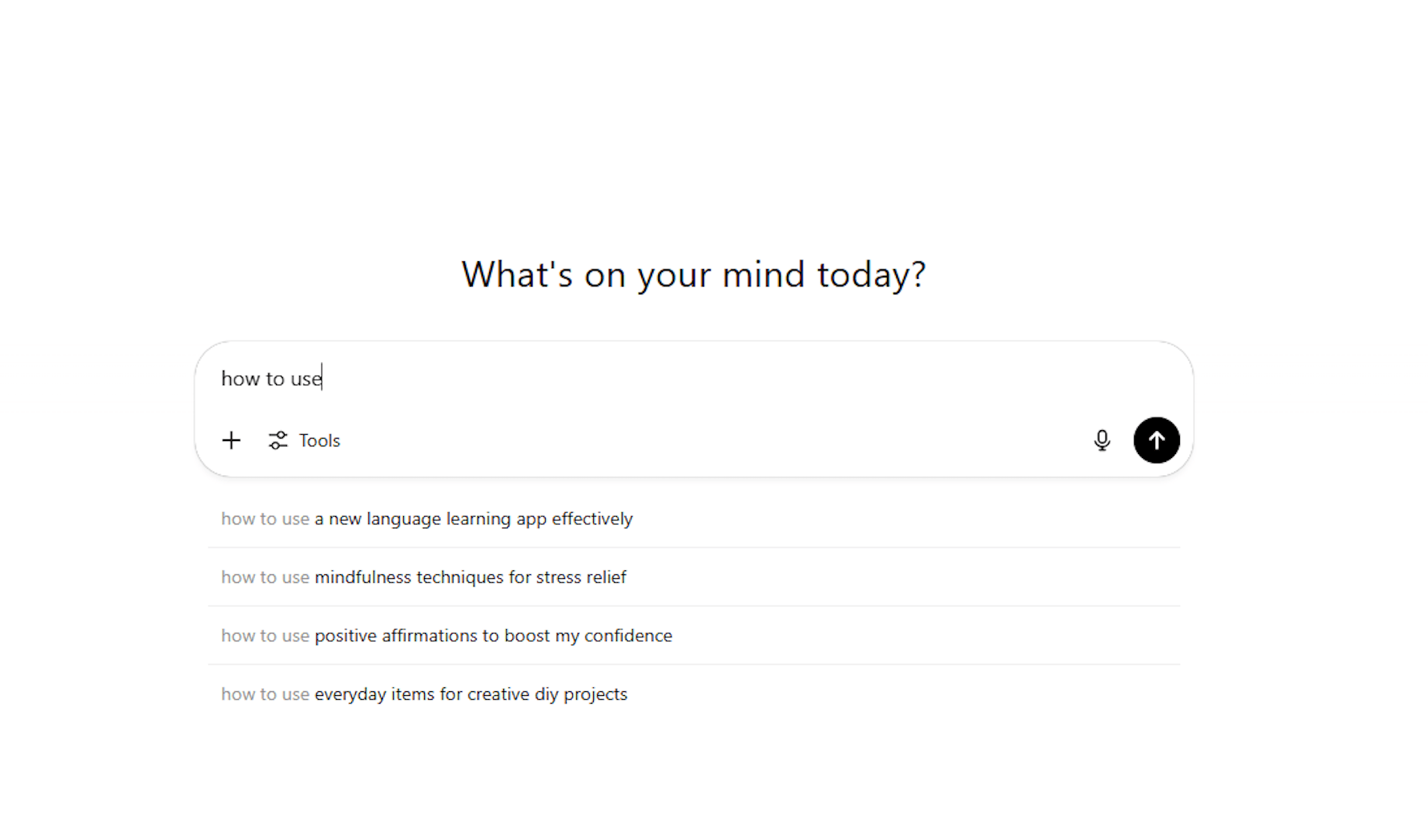
Sourcing information from Bing, ChatGPT provides fairly complete, well-structured answers, but there are a few drawbacks:
- Although ChatGPT provides fresh data, its updates are slower compared to Perplexity AI, as shown in the use case below.
- While ChatGPT may take into account search parameters mentioned in your prompt, it lacks the advanced filtering options available in Perplexity.
Result: ChatGPT’s web mode is helpful for simple, recent searches, but its real-time capabilities are more limited and less transparent than Perplexity’s.
Perplexity AI
Always-on
ChatGPT
On-demand
Perplexity AI
Provided
ChatGPT
Not available
Perplexity AI
Pulls newest web data
ChatGPT
Recent, but less immediate
Always-on
On-demand
Provided
Not available
Pulls newest web data
Recent, but less immediate
Monitor your AI mentions on Google and learn how to increase visibility and get recommended in AI-powered search engines.
Working with sources
As Perplexity AI is designed with a strong focus on live web search, the software pays special attention to providing sources.
Every answer includes inline citations with links to the original sources, so you can quickly verify information or explore it further. This means you can easily see where each part of the answer came from.
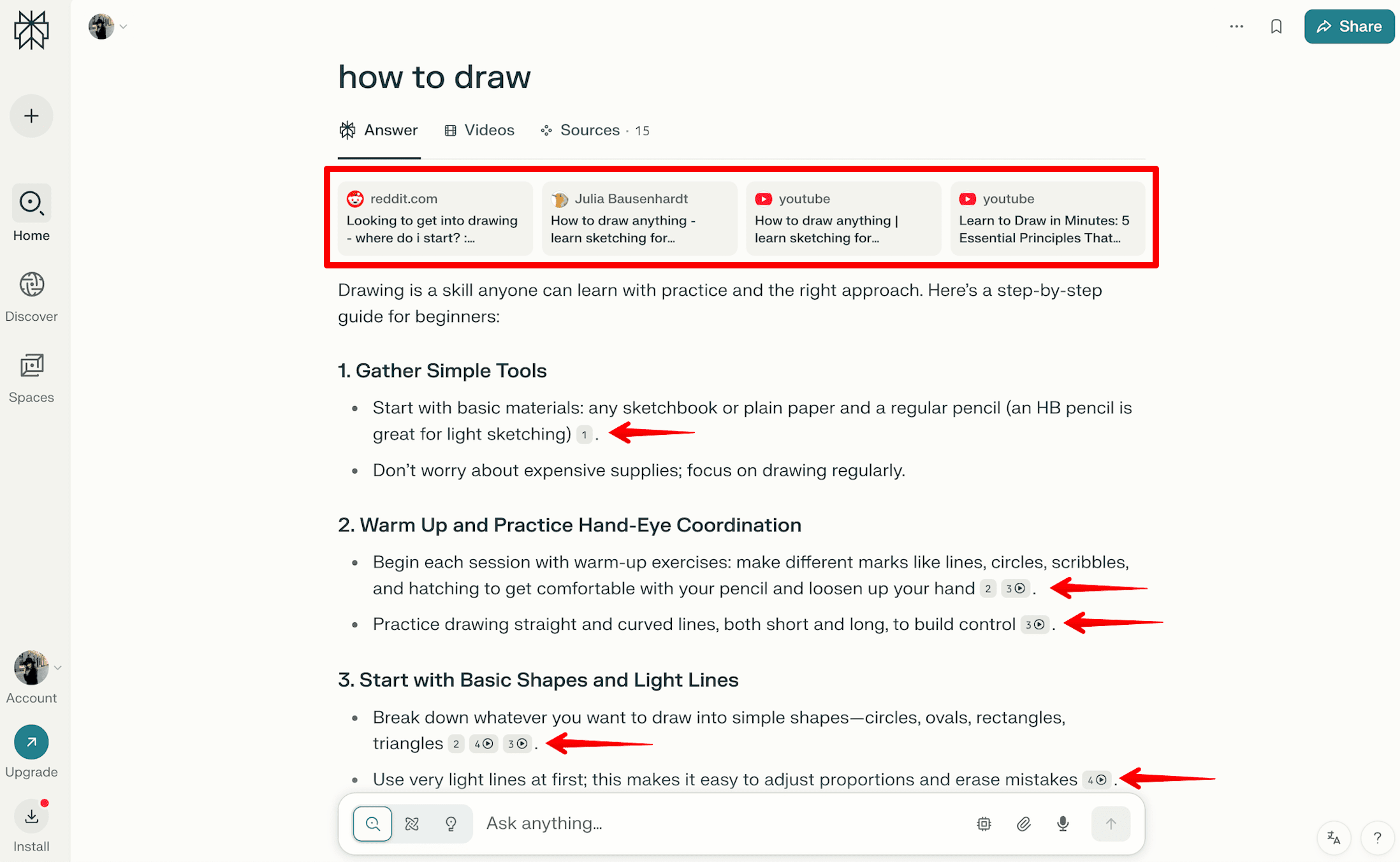
By clicking on the number, you’re immediately taken to the page where the information was sourced. The number corresponds to the order of the source in the list of links at the top and in the Sources section.
Result: Perplexity acts more like a smart research assistant, always showing you where its information comes from.
ChatGPT’s approach to sources is more selective. Yes, if you hover over the source, you’ll see which information was taken from that source.
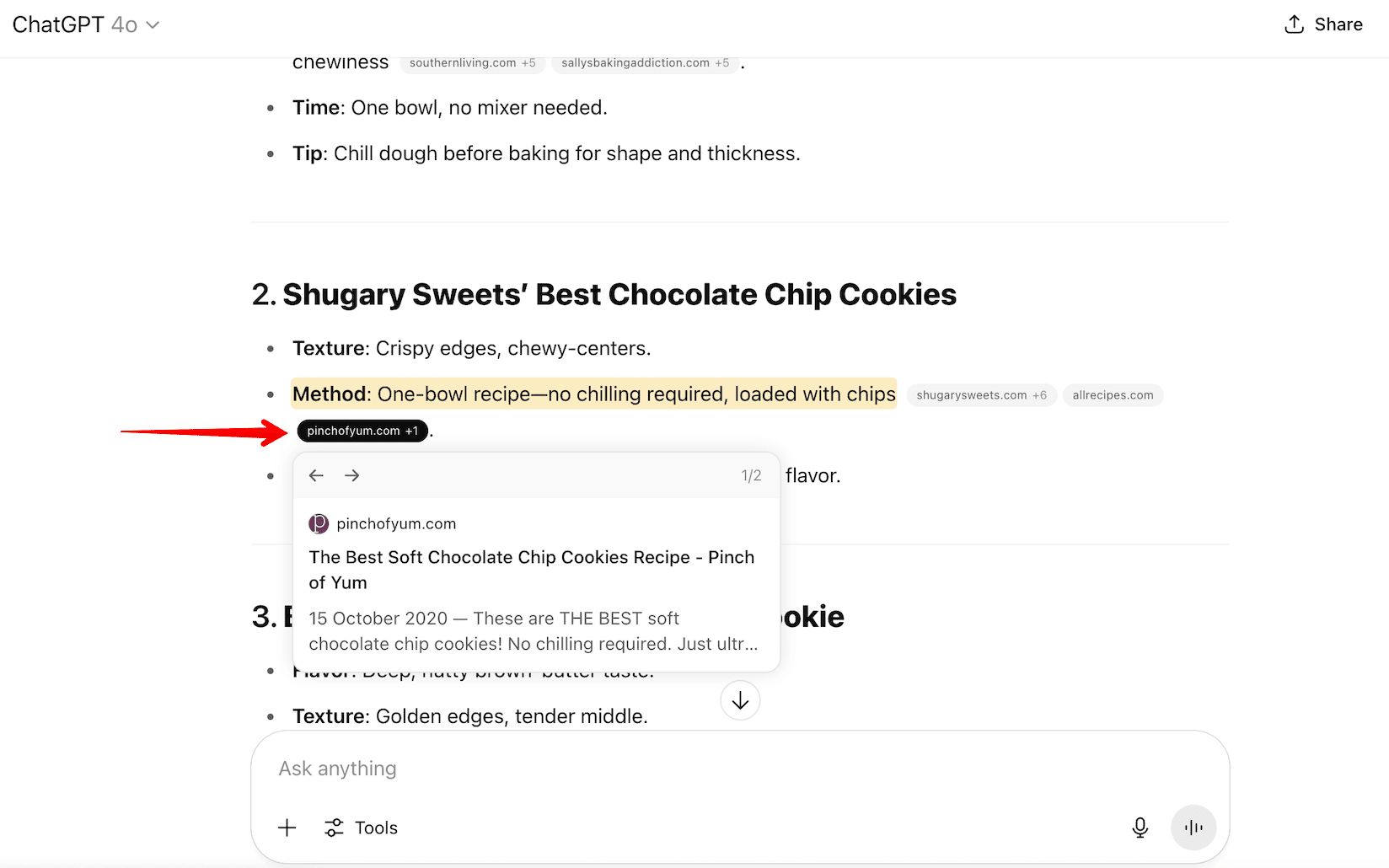
But even in web search mode, ChatGPT doesn’t always provide links for every point. Some facts are cited, while others are not, which can make it harder to verify the details. You can see this in the video from the previous section.
By default, you also don’t see a list of sources, which further proves that ChatGPT is focused on generating a high-quality answer rather than providing a list of top websites.
Result: Source traceability isn’t ChatGPT’s top priority, although it excels at synthesizing complex topics and generating coherent responses.
Text generation and conversational style
ChatGPT is especially good at creating polished, well-structured, and easy-to-read content. Whether you’re putting together a blog post, drafting an email, or writing a podcast script, it delivers responses that feel clear, natural, and often spot-on in tone.
What makes it so effective at content generation is the tech behind the scenes. Built on advanced transformer architecture and trained on a massive dataset, ChatGPT uses powerful natural language processing techniques to understand context, follow your lead, and respond with text that’s creative, nuanced, and engaging.
For example, we asked it to write an article on “the top 5 best winter vacation destinations,” and it gave us a nicely organized piece with a clear intro, helpful descriptions, and a neat conclusion. It was fun to read and almost ready to publish. And at the end, it even asked if we wanted to improve or change anything.
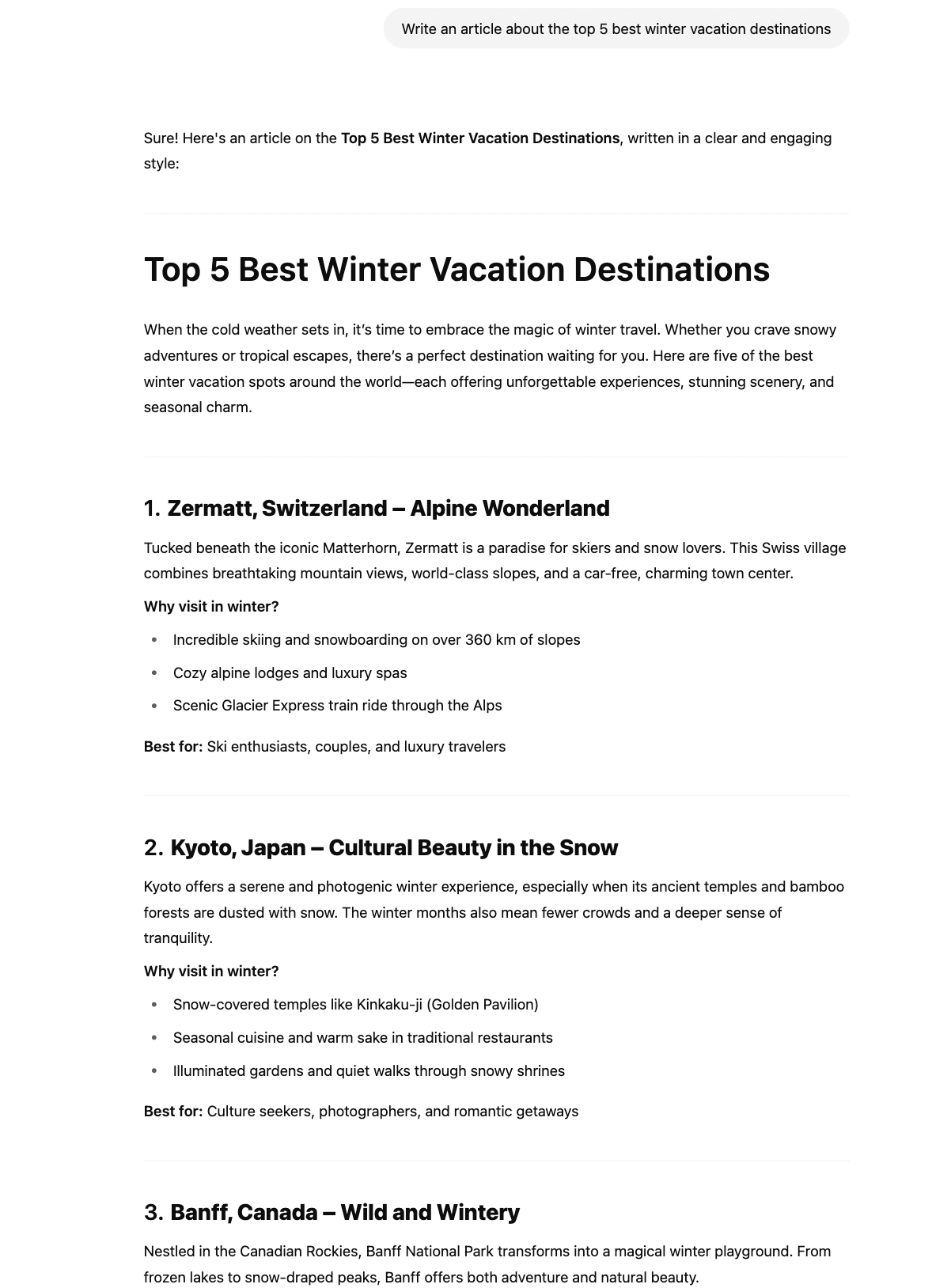
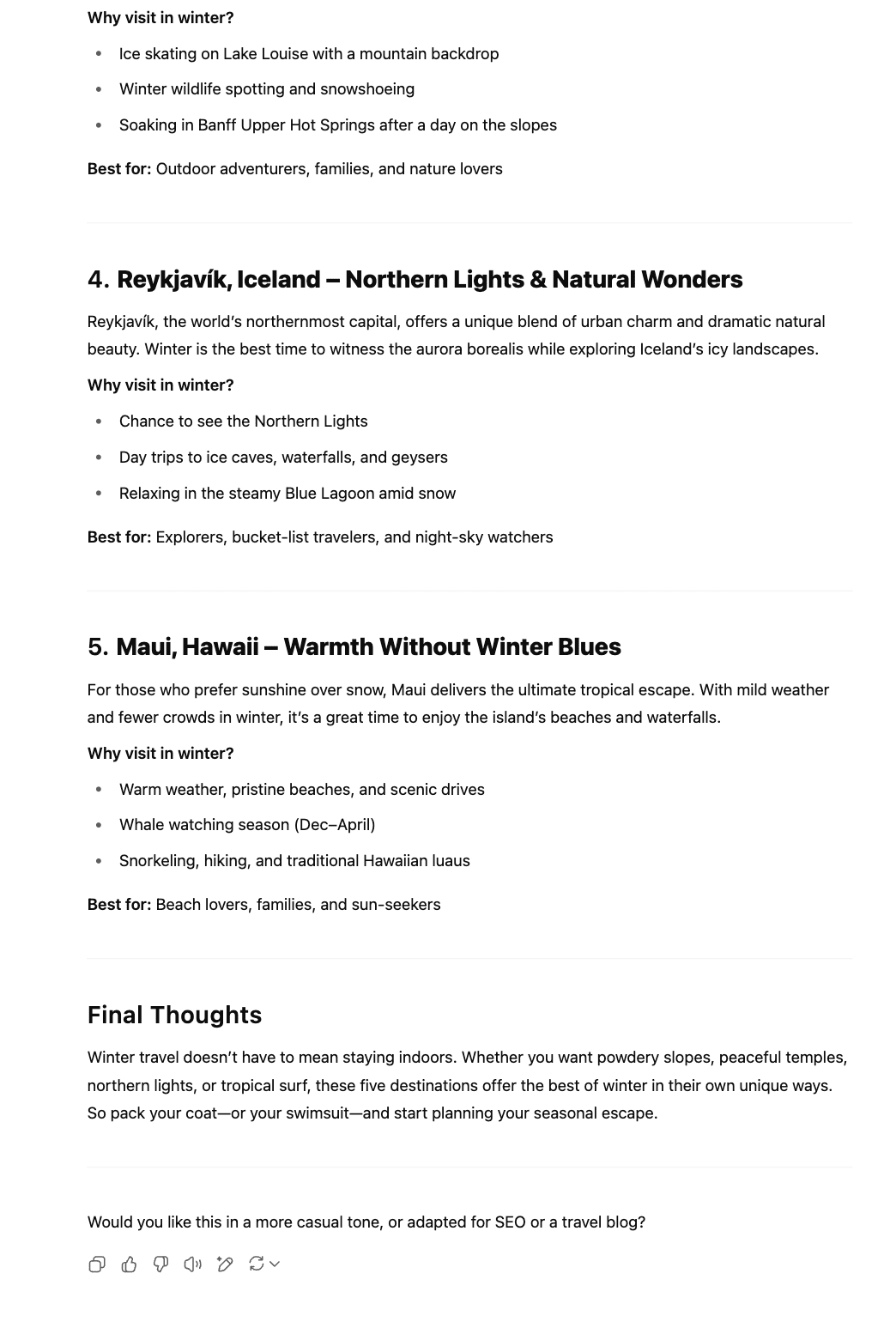
When it comes to natural conversations, ChatGPT really shines. Its NLP model is trained on a diverse set of conversational patterns, enabling it to understand context, nuance, and the flow of dialogues more effectively. This sets it apart from other tools like Perplexity AI, which is more focused on quick, factual answers.
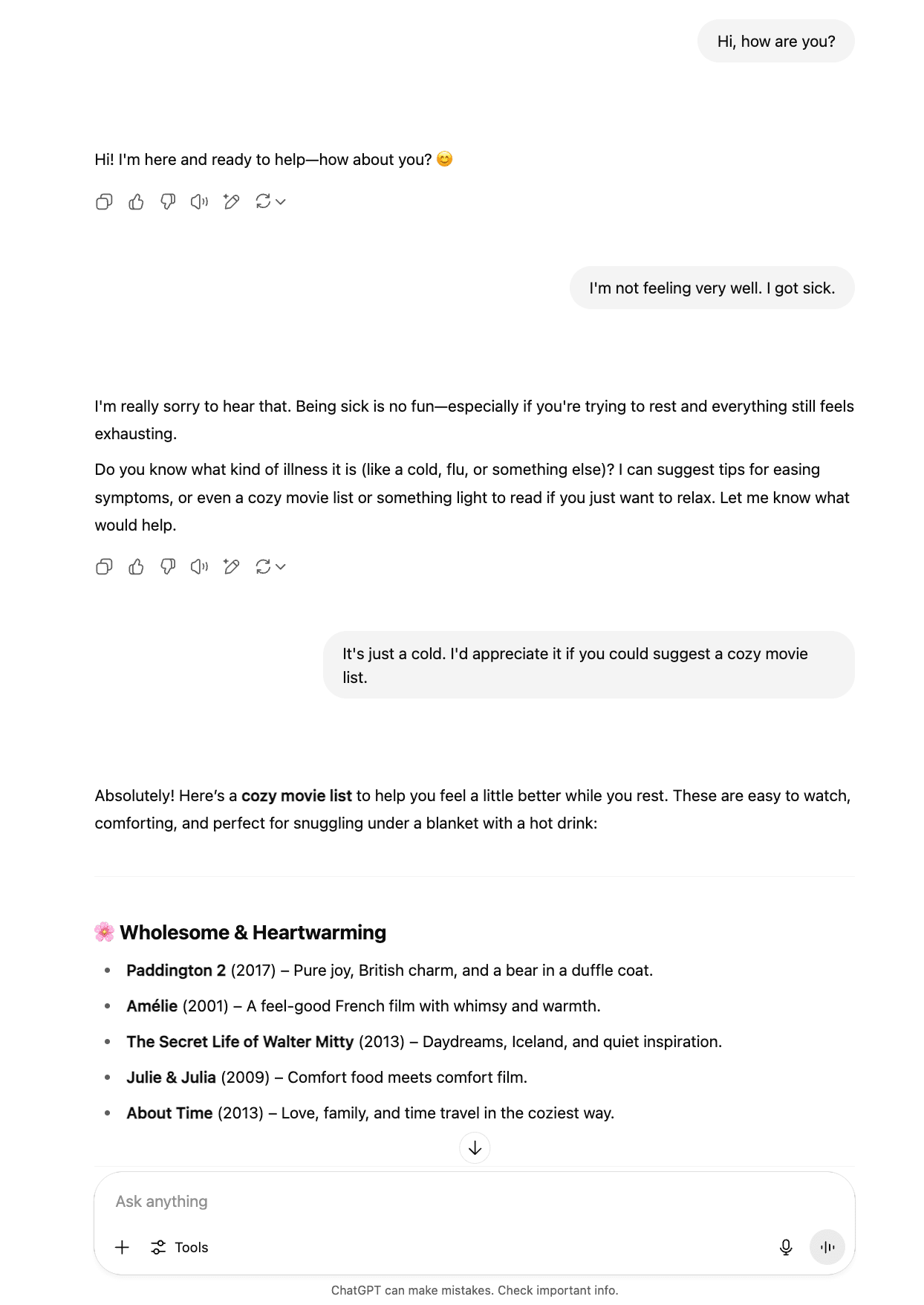
You’ve probably seen videos where people call ChatGPT their therapist or “the perfect partner.” That’s because it’s surprisingly good at offering advice, chatting about personal stuff, or just keeping a thoughtful conversation going.
Additionally, ChatGPT also tends to “play along” with hypothetical or open-ended prompts. It’s creative, conversational, and often adds helpful elaborations even when you don’t explicitly ask for them. This makes it ideal for brainstorming sessions, narrative writing, or generating detailed explanations without needing to constantly refine your queries.
Result: ChatGPT is the go-to choice for anyone seeking creative writing and nuanced dialogue. It’s especially powerful when you want your AI to not just provide information but to sound human.
Compared to ChatGPT, Perplexity’s answers are typically shorter and more direct, often including inline citations or footnotes. It will generate a response to your query, but there’s a good chance it won’t be as engaging or dynamic as what ChatGPT offers.
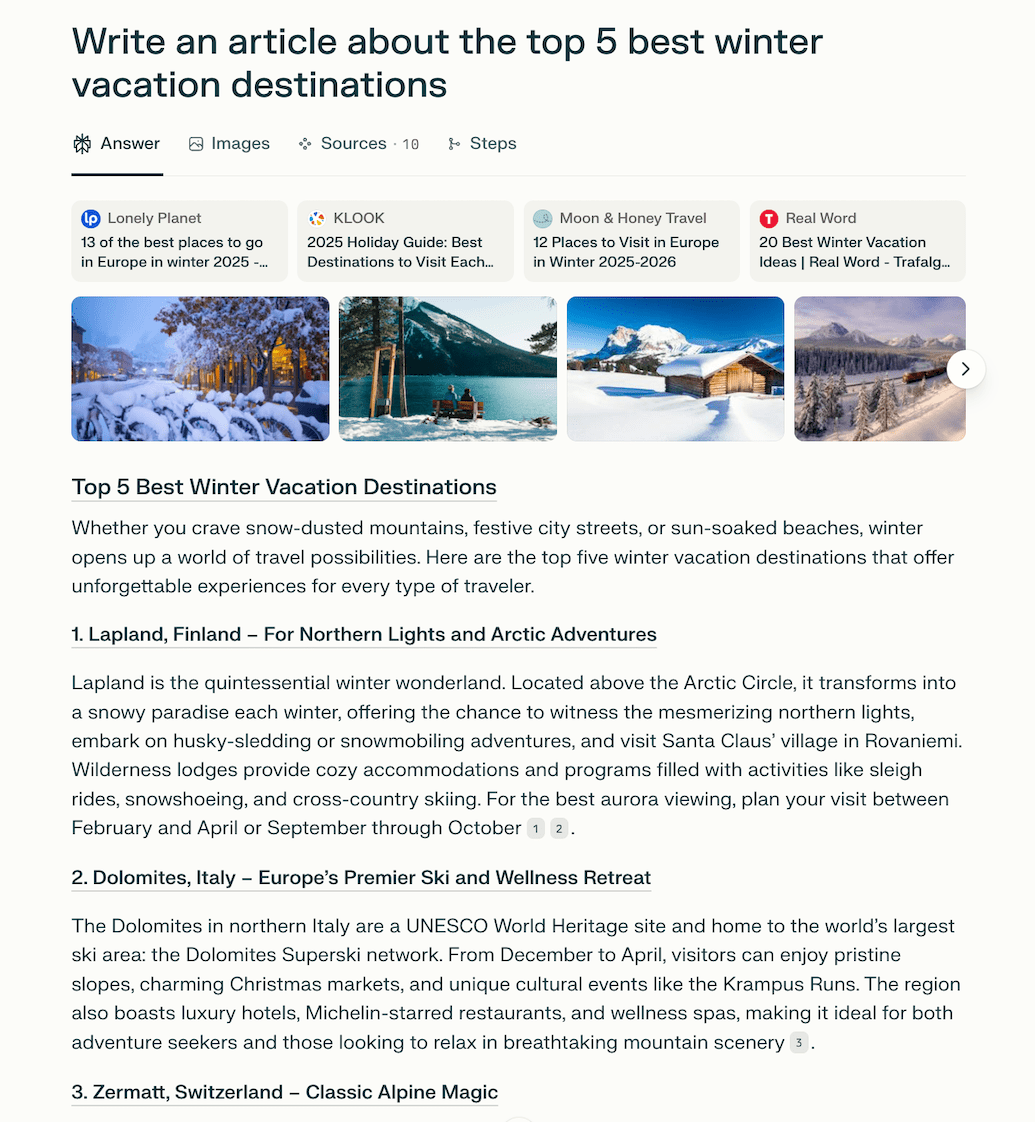
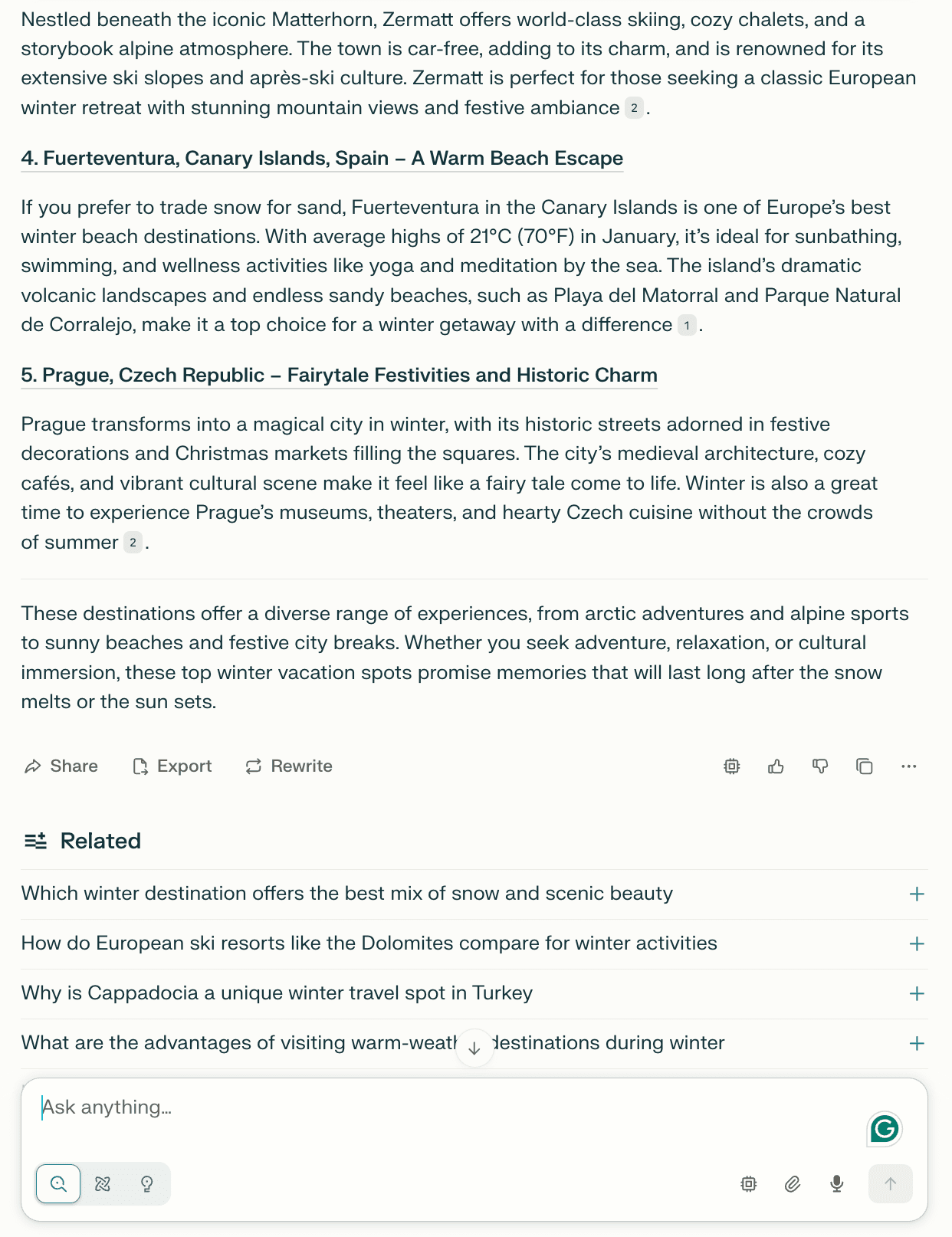
For creating in-depth articles, reports, or guides, Perplexity offers a feature called Pages. It generates a structured draft for you, then lets you fully customize the content to adjust the layout, refine the messaging, and tailor it to your target audience.
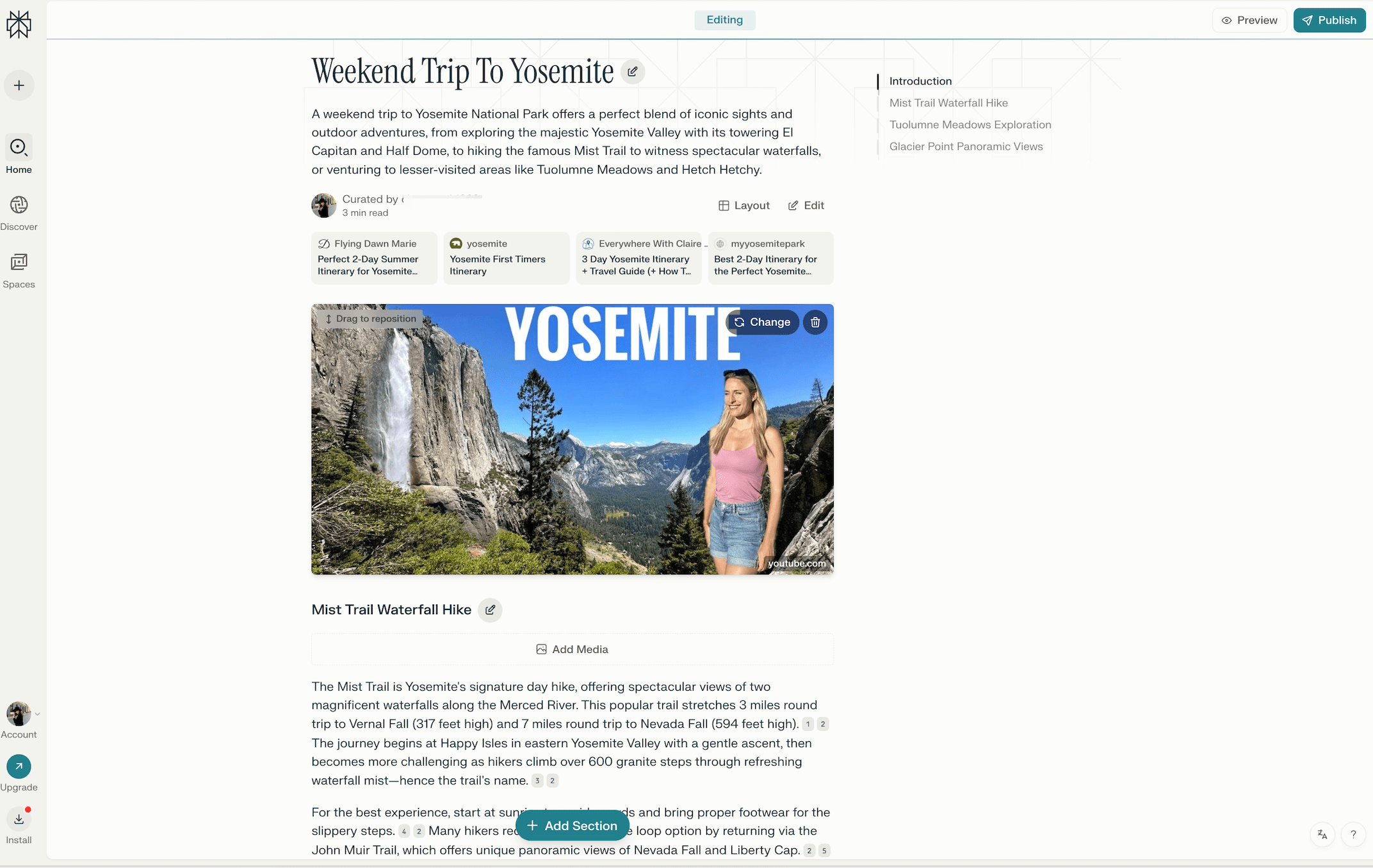
In terms of conversational style, Perplexity leans more toward utility. It doesn’t chat so much as it delivers answers. While it can follow up with clarifying questions or related suggestions, its tone tends to stay functional rather than friendly. Think of it as a smart assistant that values speed and accuracy over personality.
A good example of this: while Perplexity attempts to respond in a ChatGPT-like way, its search capabilities clearly take the lead. After each answer, it offers related queries, encouraging you to continue exploring. Additionally, it treats every question or response as a separate query, which makes the conversation feel more segmented and less like a natural, ongoing dialogue.
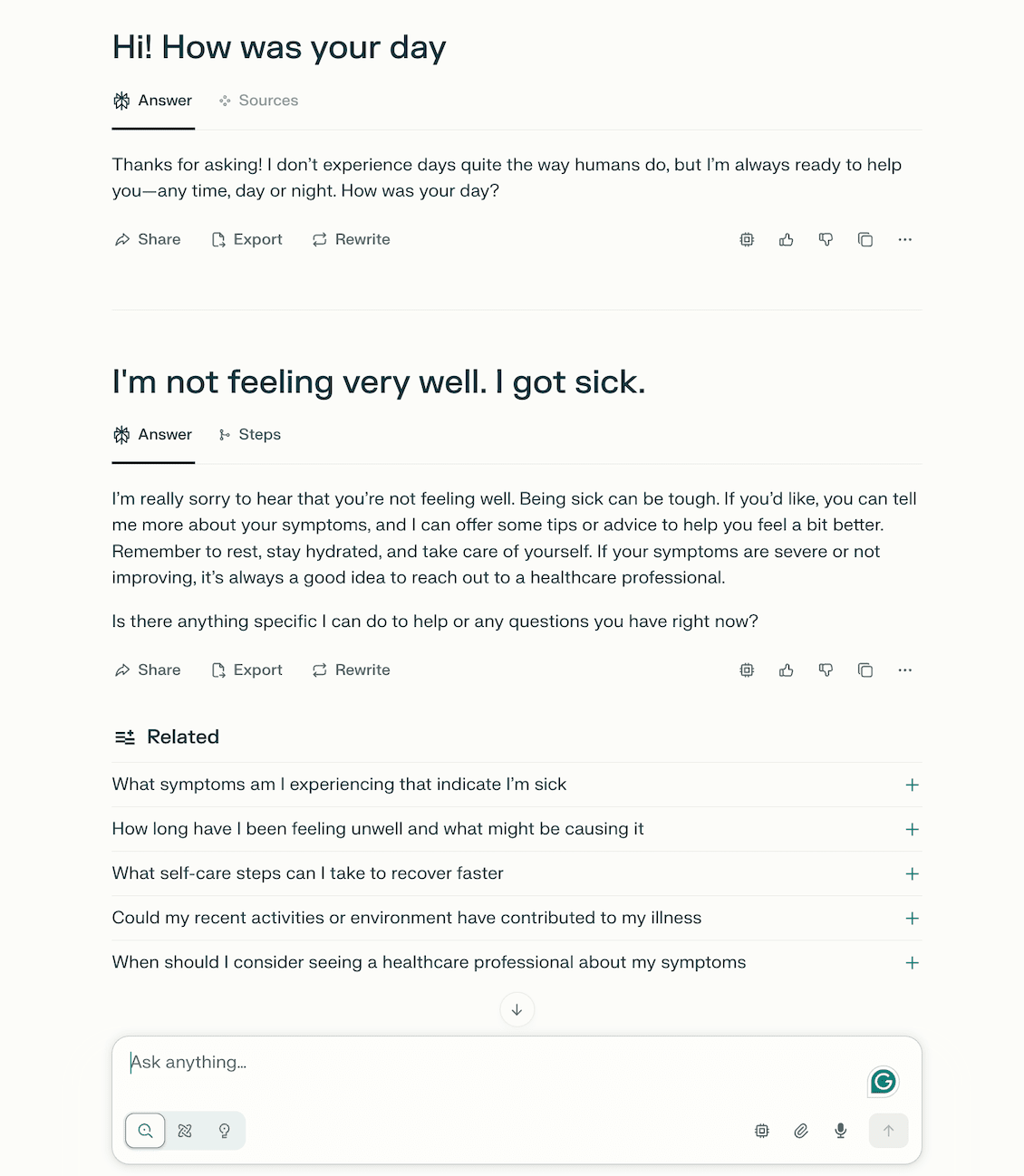
Result: Perplexity AI is a great tool when you want your AI to behave more like a search-savvy researcher than a conversational partner.
Working with images and files
ChatGPT goes beyond just text. It accepts all common file extensions for text files, spreadsheets, presentations, and documents.
Once uploaded, ChatGPT can read, summarize, extract insights, or answer questions about the content. It’s particularly useful for reviewing long reports, analyzing data from tables or charts, and pulling key points from documents or slide decks.
For example, you can upload a photo or screenshot, and it can:
- Describe what’s in the image
- Extract text
- Analyze visual elements like graphs or UI layouts
- Help brainstorm ideas based on visual content
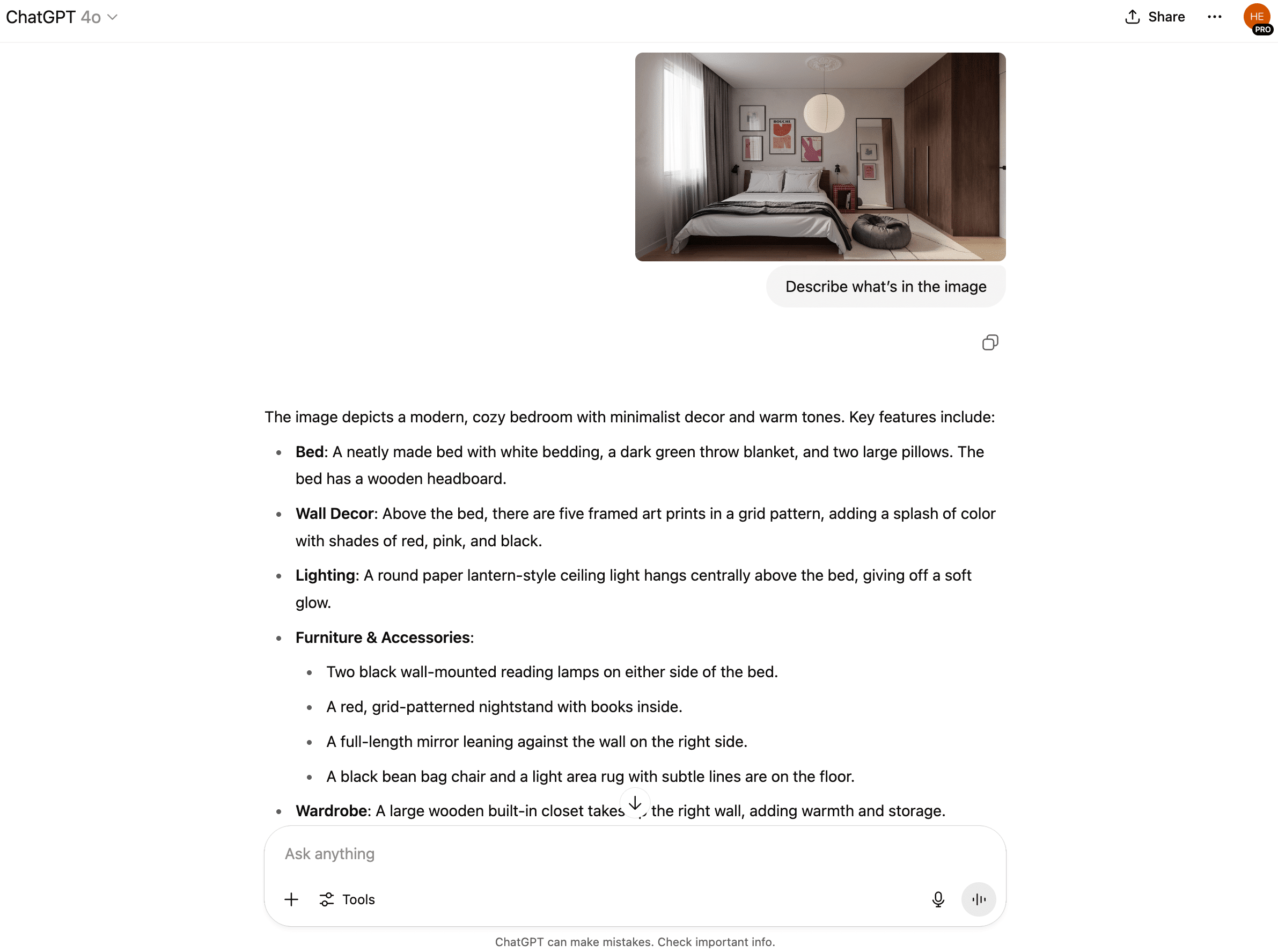
On top of that, ChatGPT can also generate images using DALL·E 3. All you need to do is describe what you want to see, and it will create it for you.
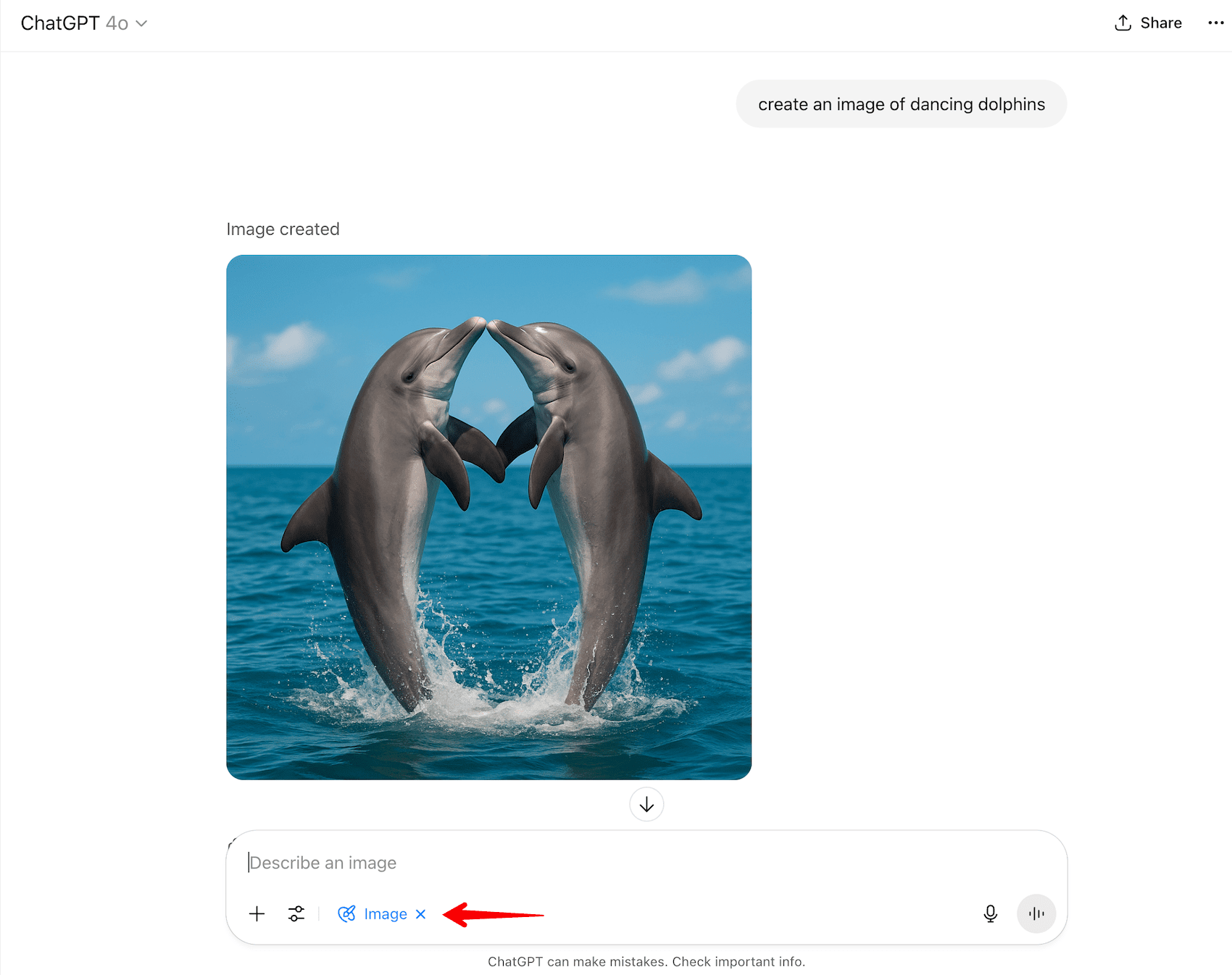
Additionally, ChatGPT features Sora, OpenAI’s advanced model capable of generating realistic videos from text. Perplexity does not currently offer this feature.
One limitation to note: ChatGPT currently doesn’t support direct uploads of audio or video files.
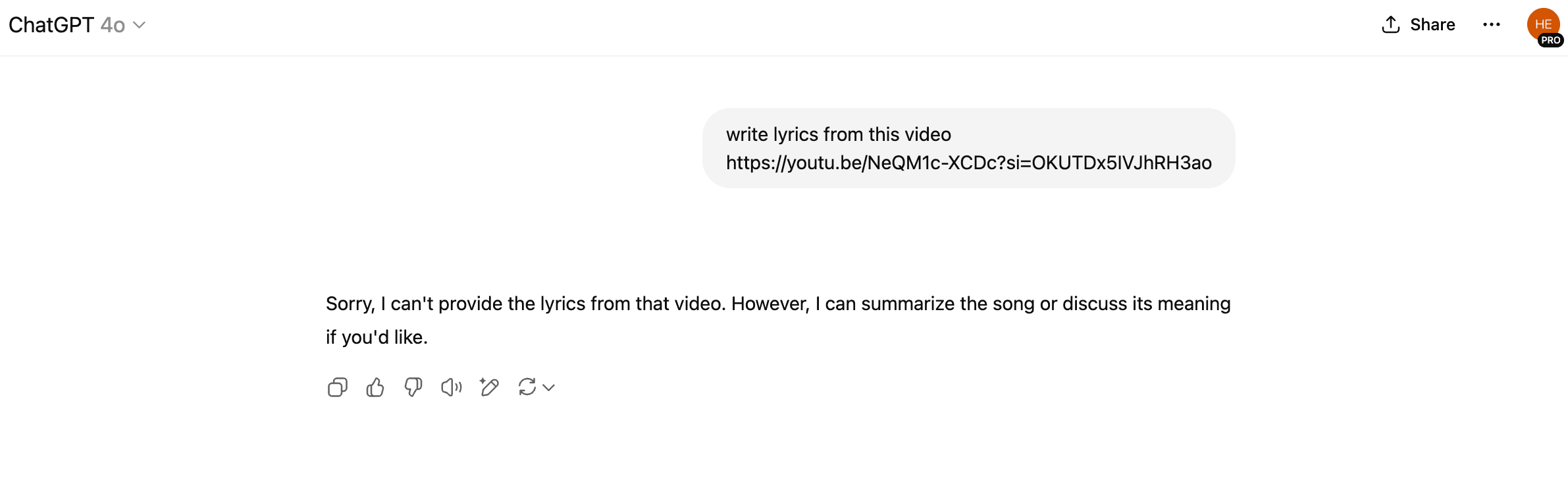
Result: ChatGPT is a powerful assistant for working with visual or structured data.
Perplexity AI has recently made big strides in how it handles files. It’s also starting to catch up with (and even surpass) ChatGPT in some areas.
You can now upload a variety of file types, including images, plain text, code snippets, and PDFs. Just like with ChatGPT, you can attach a prompt or question along with your file, and Perplexity will analyze the content to provide a relevant, well-informed response.
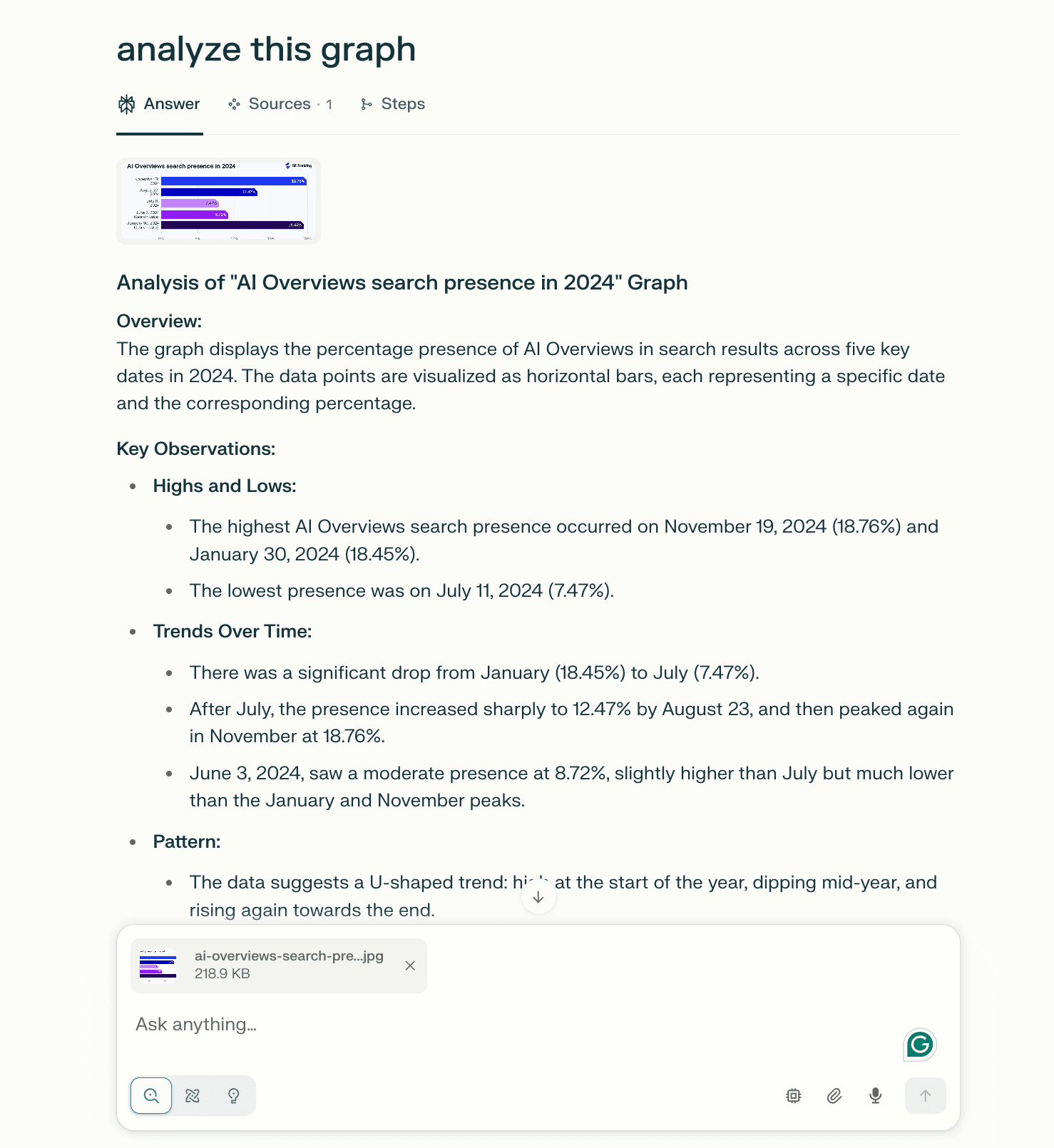
Where Perplexity truly stands out is its ability to work with audio and video files, a feature ChatGPT currently lacks. It can transcribe speech from both formats, turning spoken content into text for easier analysis or summarization.
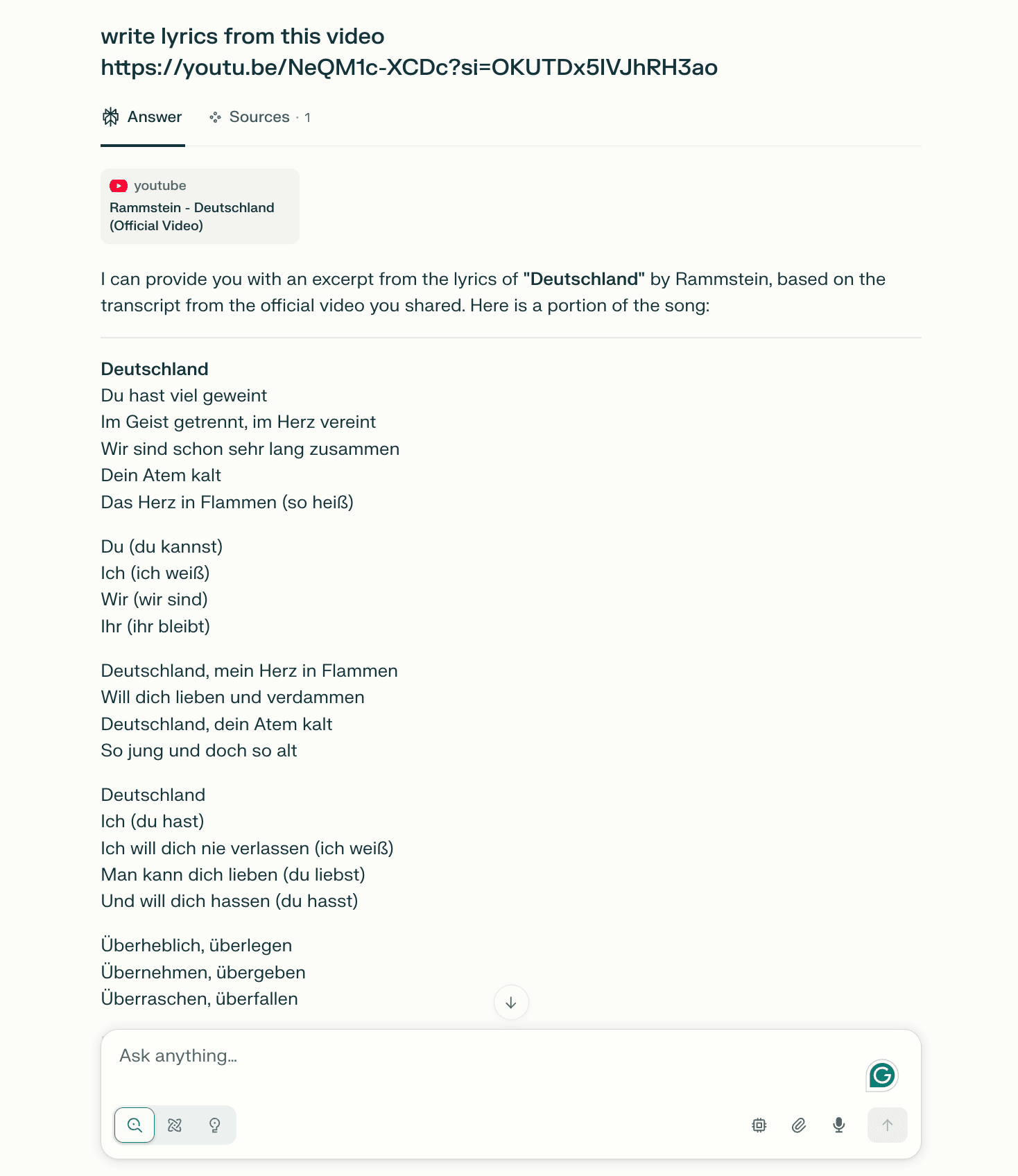
In addition, Perplexity users now have access to AI image generation powered by tools like Playground AI, OpenAI’s DALL·E 3, and SDXL. This opens up new creative possibilities, from visualizing data to generating custom illustrations directly within the platform.
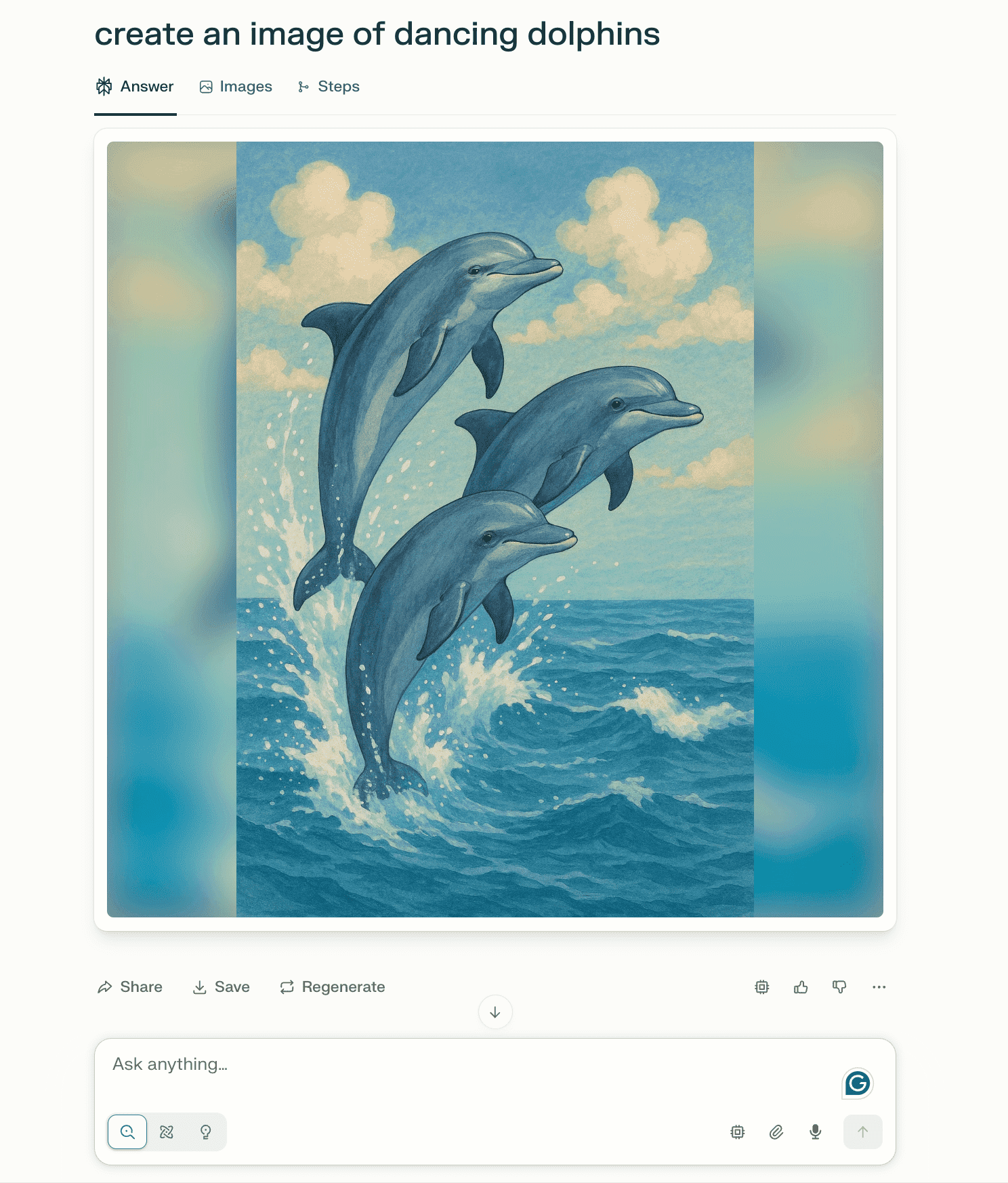
Result: Perplexity AI’s file-handling features have improved significantly. It’s no longer behind ChatGPT. And in some areas it takes the lead, like working with video and audio.
Interface and user experience
Both ChatGPT and Perplexity AI feature clean, ad-free interfaces designed to keep the focus on your interaction. But ChatGPT stands out with a smoother, more conversational experience that’s both intuitive and flexible.
The interface is minimal and centered around dialogue. Each exchange is treated as part of an ongoing conversation, allowing you to ask follow-up questions, request edits, or change the tone—all within the same thread. You don’t need to repeat yourself or start over when refining a prompt. For convenience, there’s a chat history feature, so you can revisit any topic at any time, or simply begin a new conversation with a click.
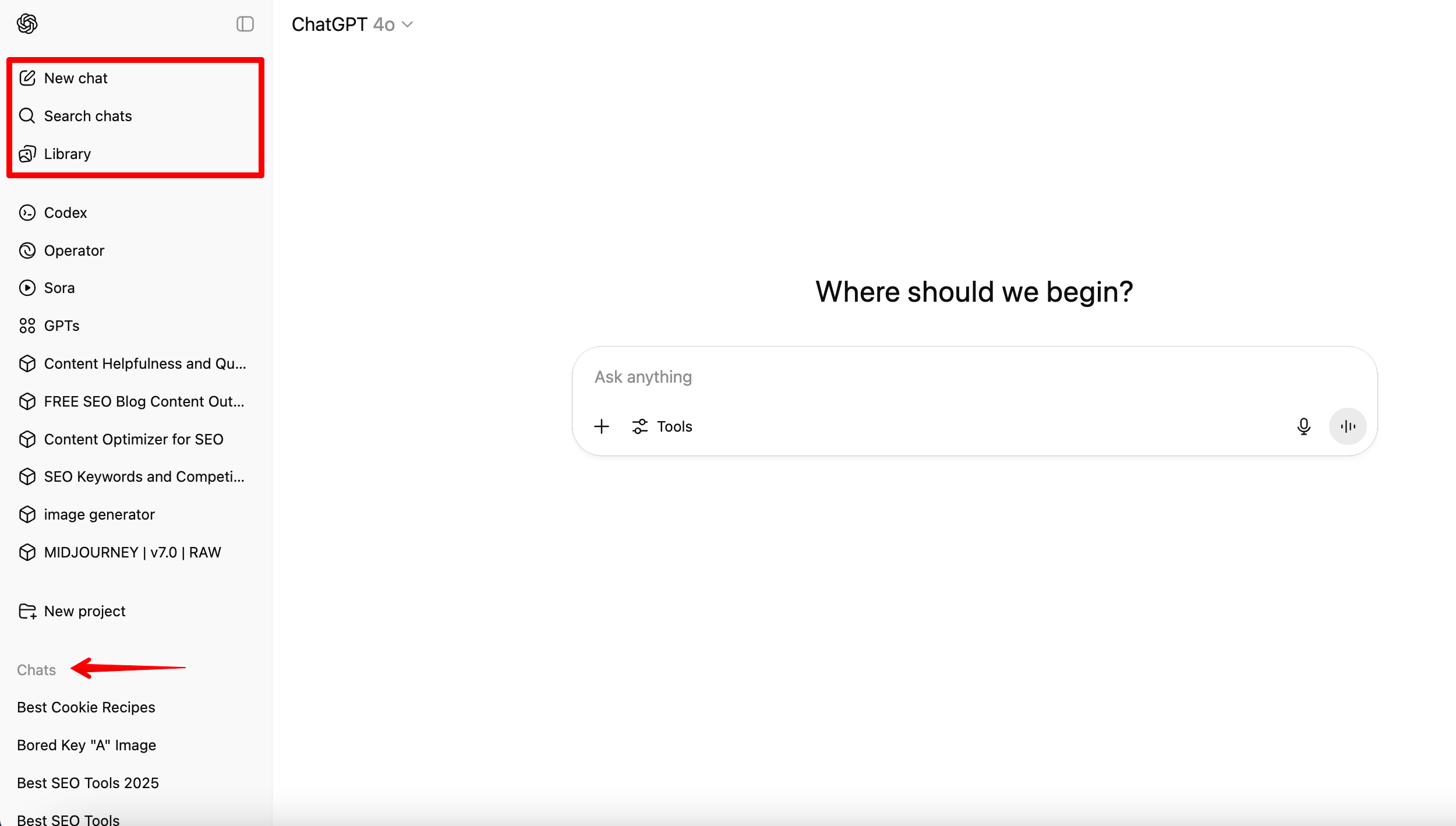
You can also create a new project that keeps chats, files, and custom instructions all in one place.
Users can create their own versions of ChatGPT for specific tasks.
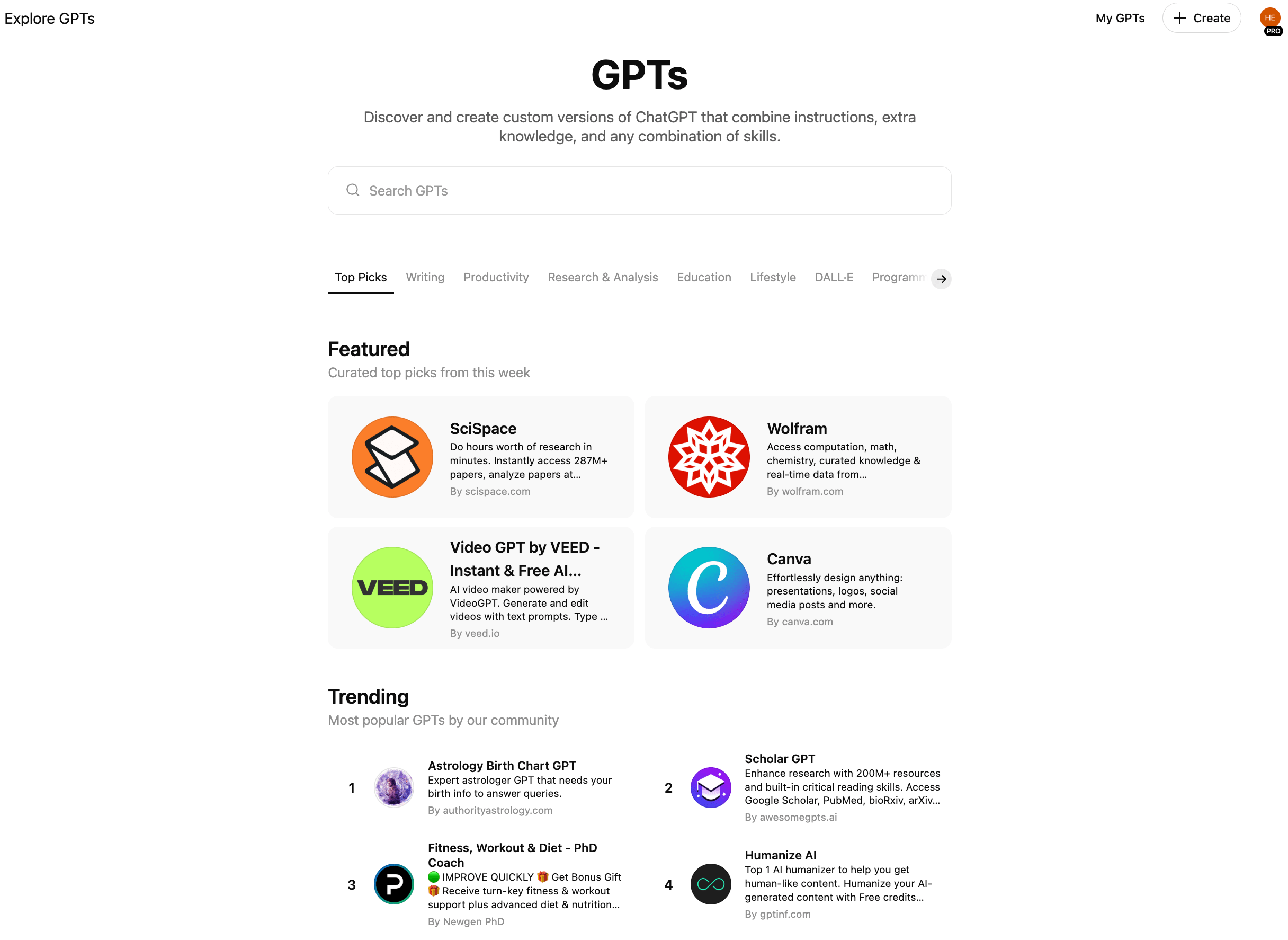
If you want to share your discussion, ChatGPT also lets you generate a link to any conversation and send it to others instantly.
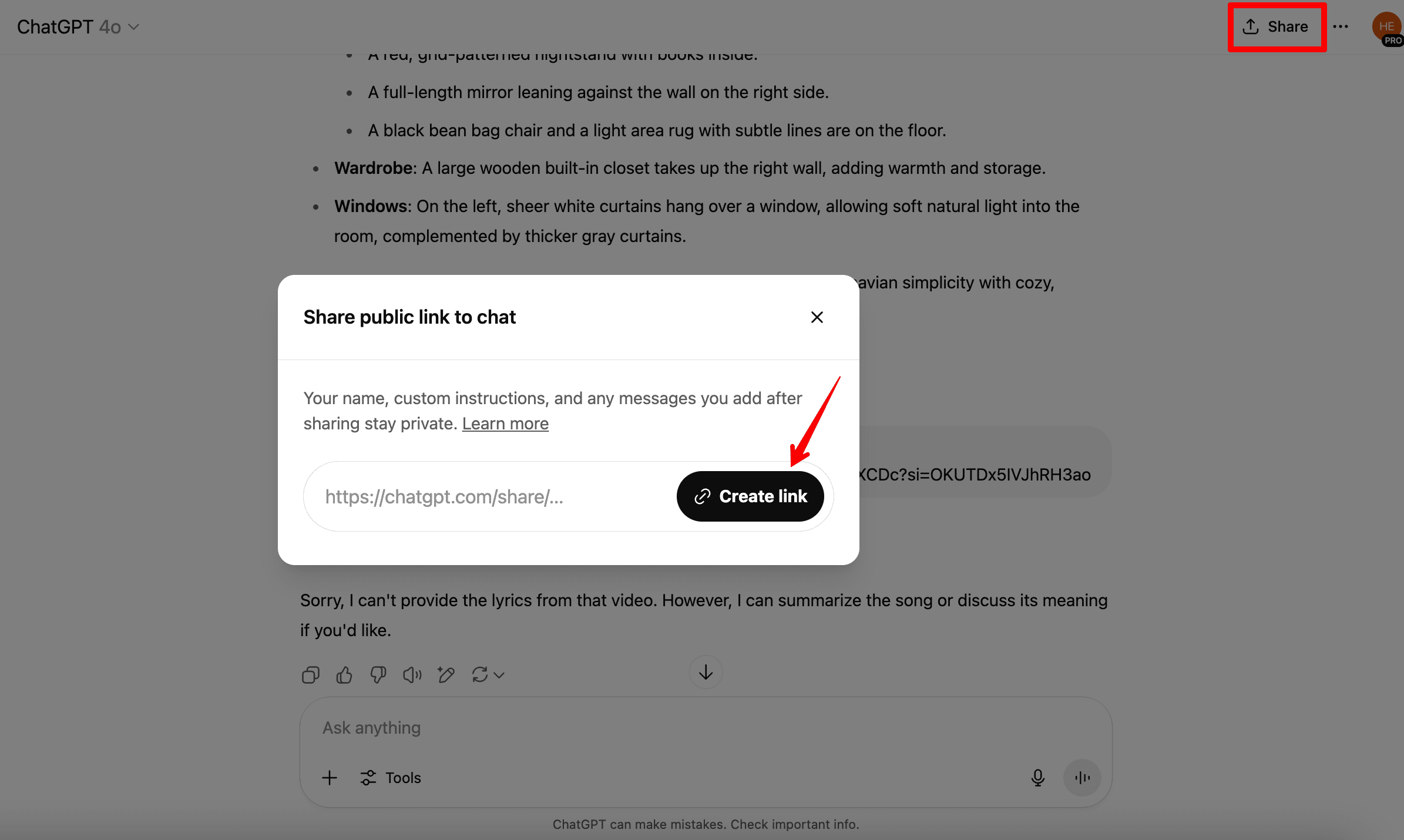
Another thoughtful addition is voice input and voice mode. With GPT-4o’s voice mode, you can speak directly to ChatGPT using your device’s microphone. You can even choose which voice you’d like to hear in response.
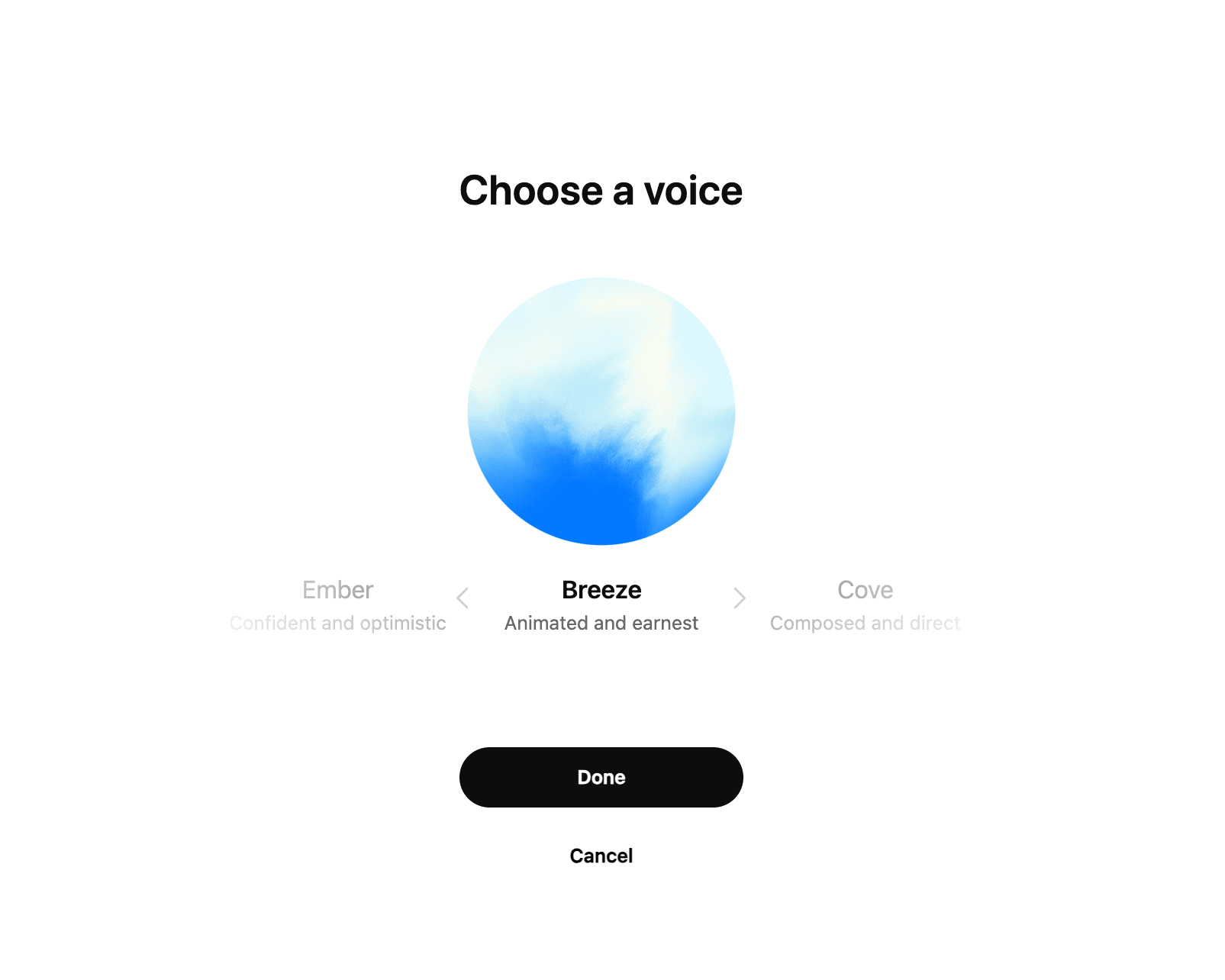
Moreover, ChatGPT has a mobile app and a browser extension. Instead of constantly switching between tabs, you can see ChatGPT’s responses alongside regular search engine results. You can ask follow-up questions directly from the sidebar, and the assistant will scan multiple sources and summarize the information—all without leaving your search page.
Result: ChatGPT combines simplicity with powerful features that make it feel less like a tool and more like a personalized assistant.
Perplexity AI offers a more structured interface, resembling a modern search engine. Each query is treated independently, and results are presented in a clear, concise format with embedded citations. All your threads are saved in the Library, so you can return to any of them when needed. You can also delete some of the threads or add the most important ones to Bookmarks.
Perplexity also has a handy feature called Spaces. Here, you can give instructions to the AI that will apply to every conversation within that space. It’s similar to Custom GPTs with ready-made templates.
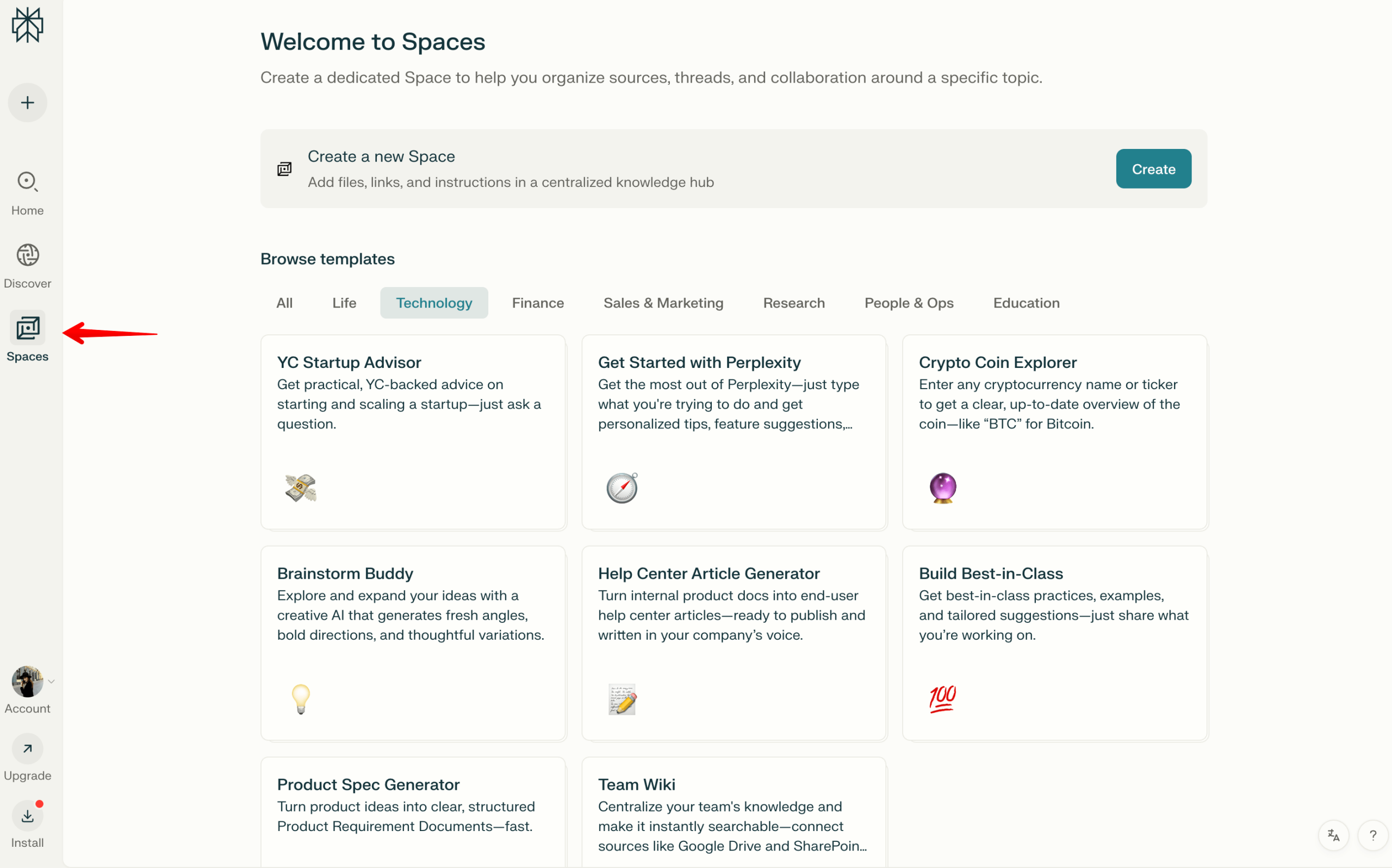
All your threads can be shared with team members and other Perplexity AI users, and exported in various formats (there is no such option in ChatGPT).
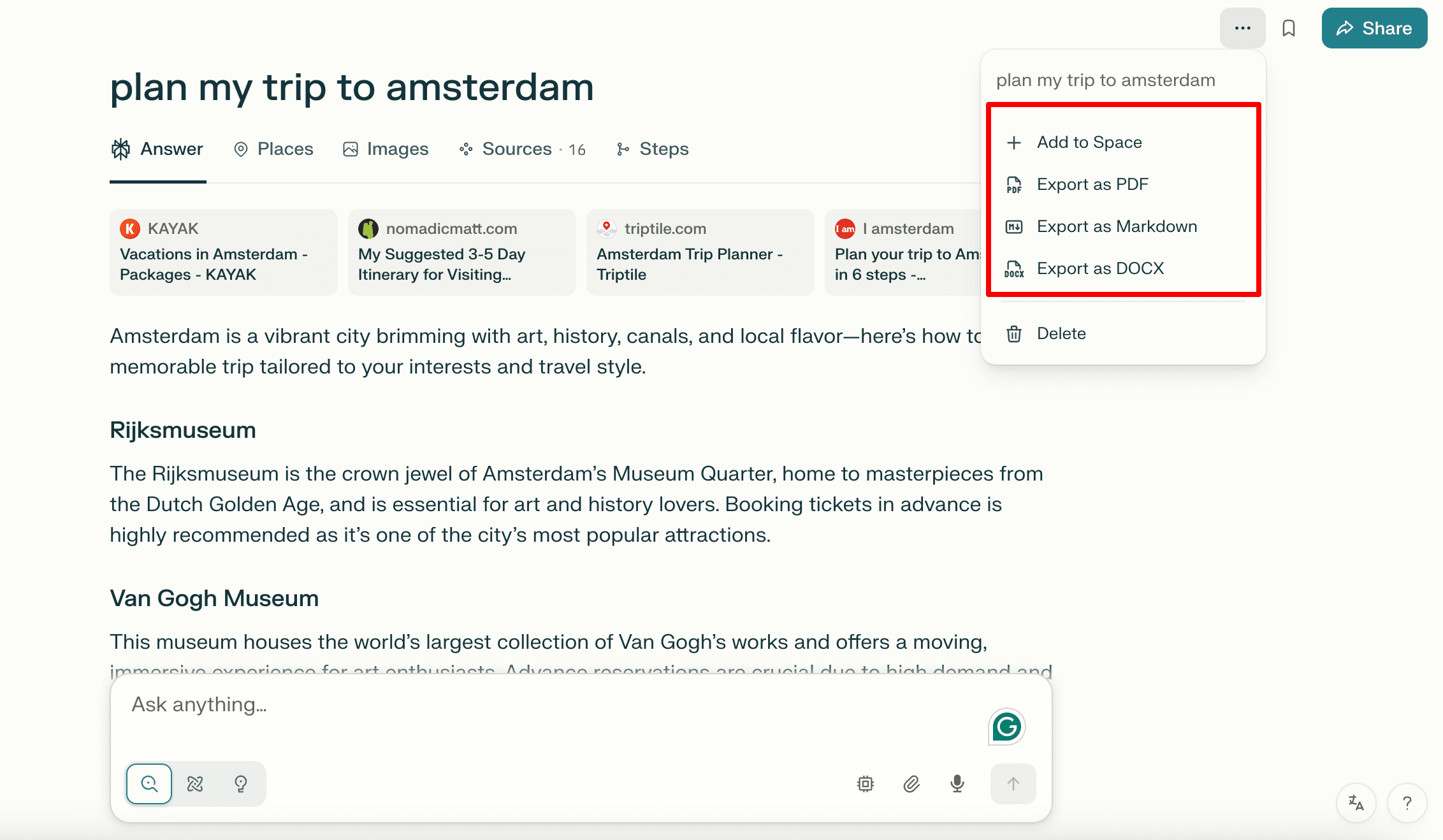
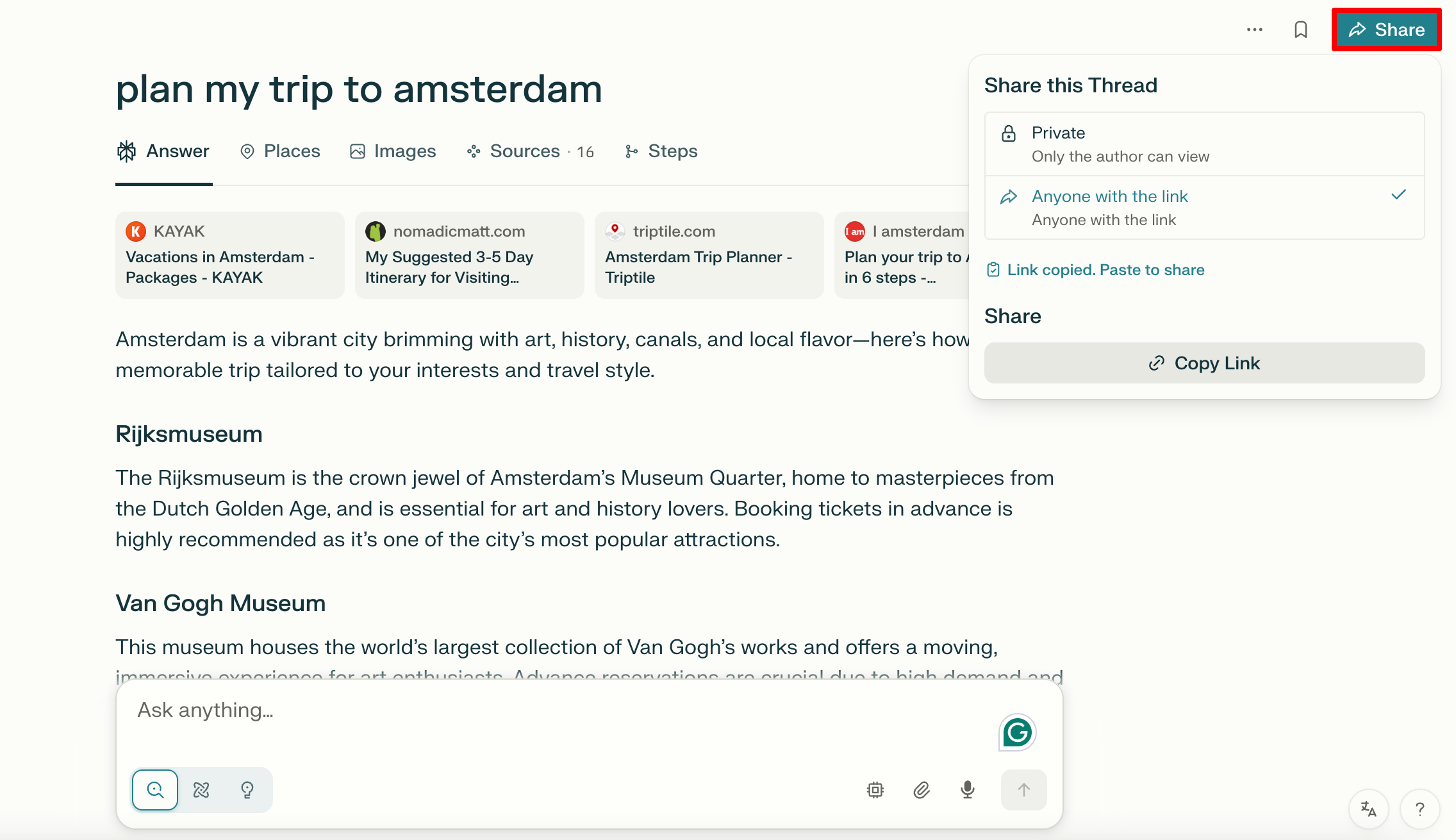
Like ChatGPT, Perplexity AI offers a desktop version, a mobile app, and a browser extension to make your work easier.
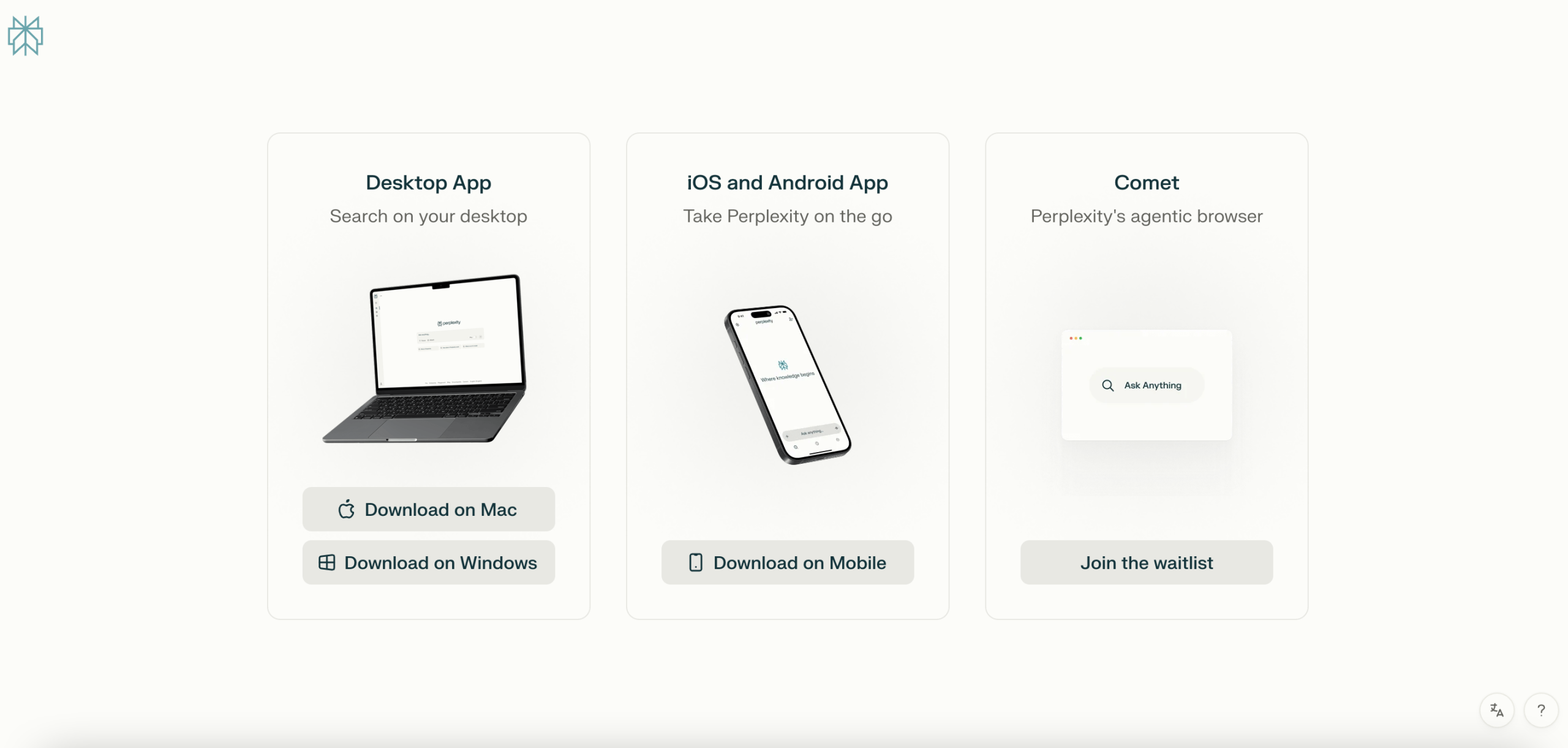
Just like in ChatGPT, there is a voice mode here with the option to choose the voice style and language. Voice input is also available here.
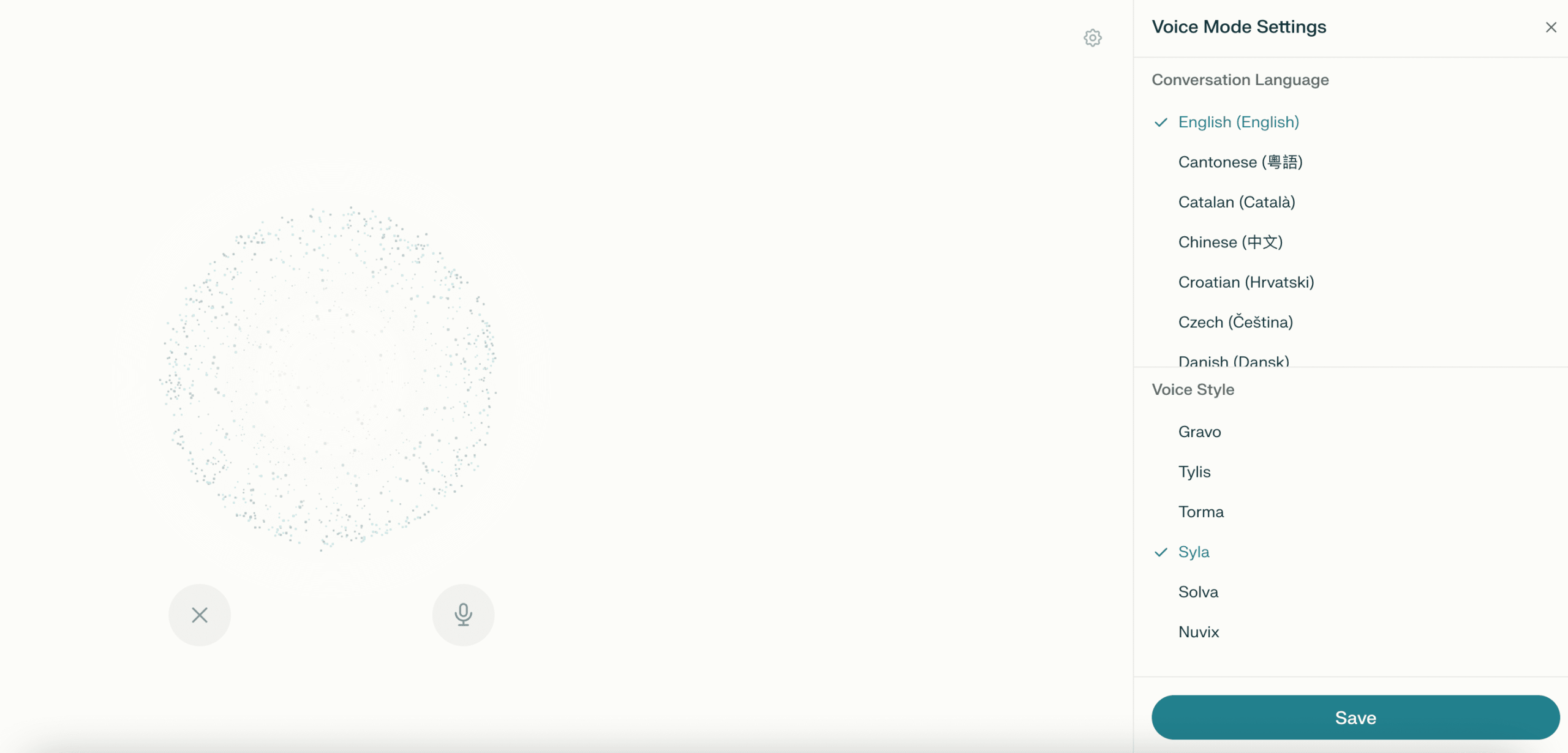
Result: While less conversational than ChatGPT, Perplexity’s interface is designed for users who value speed, clarity, and research accuracy.
Limits and speed
When it comes to performance, both ChatGPT and Perplexity AI offer fast response times, but there are notable differences in speed and usage limits depending on the plan you’re on.
ChatGPT is generally quick across all versions, especially on the latest GPT-4o model, which responds nearly in real time for text and voice prompts. Its generation feels smooth and natural, particularly in the voice mode. However, speed can slightly vary depending on system load or the complexity of your request.
Perplexity AI, on the other hand, is optimized for quick factual lookups and research tasks. Its response time is impressively fast, especially when generating answers with sources. For straightforward queries, it often feels snappier than ChatGPT because it focuses on delivering concise, well-sourced outputs rather than elaborate, stylistically polished responses.
When it comes to limits, they vary depending on the plan. For example, with ChatGPT Plus, you can send 40 messages every 3 hours using the GPT-4 model and 80 messages every 3 hours with the GPT-4o model. With the o1-preview model, the limits are even lower, at 30 messages per week. The o1-mini model gives you 50 messages per day. There are no limits for the GPT-3.5 model. These limits may vary based on system conditions.
In the free version, you can also use ChatGPT-4 models, but the limits are even lower and vary depending on several factors (usually between 25 to 50 requests every 3 hours).
Perplexity AI offers a free tier with unlimited basic searches and 3 Pro searches per day. The usage limits in Perplexity Pro are more flexible, allowing unlimited daily queries and broader access to multiple models. In this sense, Perplexity comes out ahead.
Result: In terms of the ChatGPT vs Perplexity AI comparison, both tools offer relatively similar speeds. However, for usage limits, Perplexity provides greater access to multiple models under a single subscription.
Practical use cases
ChatGPT and Perplexity have their strengths and weaknesses. So, to determine which tool is better for you, usage examples can be especially helpful. Below are our own research findings on how ChatGPT vs Perplexity perform.
1. Generating schema markup
Prompt:
Generate a complete and up-to-date JSON-LD schema markup for the homepage of https://www.seo.com/. Include all relevant schema types for a digital marketing or SEO agency website homepage, such as:
Organization (with logo, name, URL, contact info, social profiles, and description)
- WebSite
- WebPage (homepage specifics)
- PotentialAction (search or contact actions, if applicable)
Make sure the markup follows Google’s latest recommendations and best practices.
Format the output as valid JSON-LD, ready for direct implementation.
We asked both tools to create ready-to-implement schema markup for an SEO agency’s homepage. The goal was to see which one generated more complete, SEO-optimized JSON-LD while following current Google best practices.
What we found:
ChatGPT delivered a clear, easy-to-read structure and even included BreadcrumbList, which could enhance snippets.
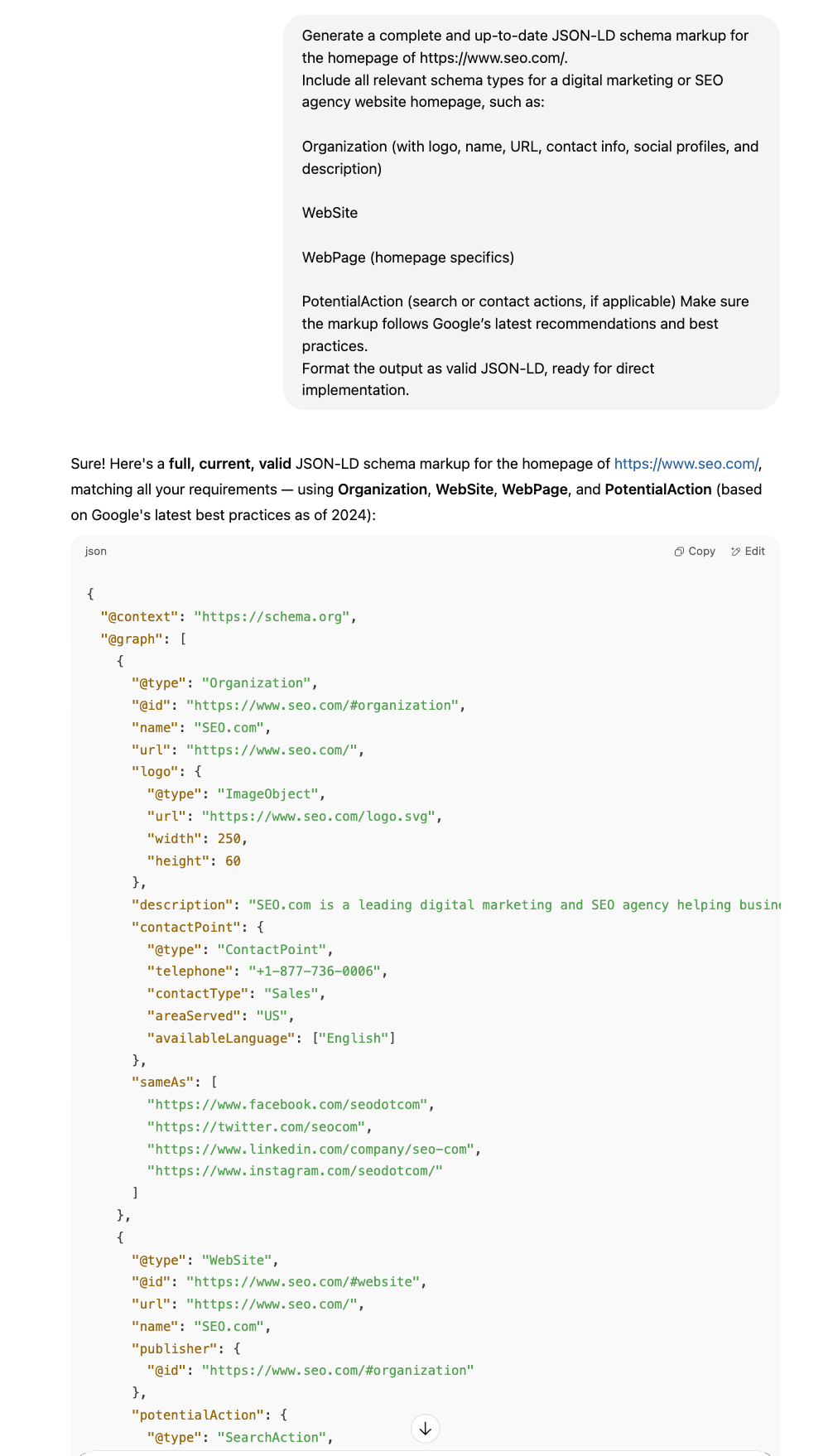
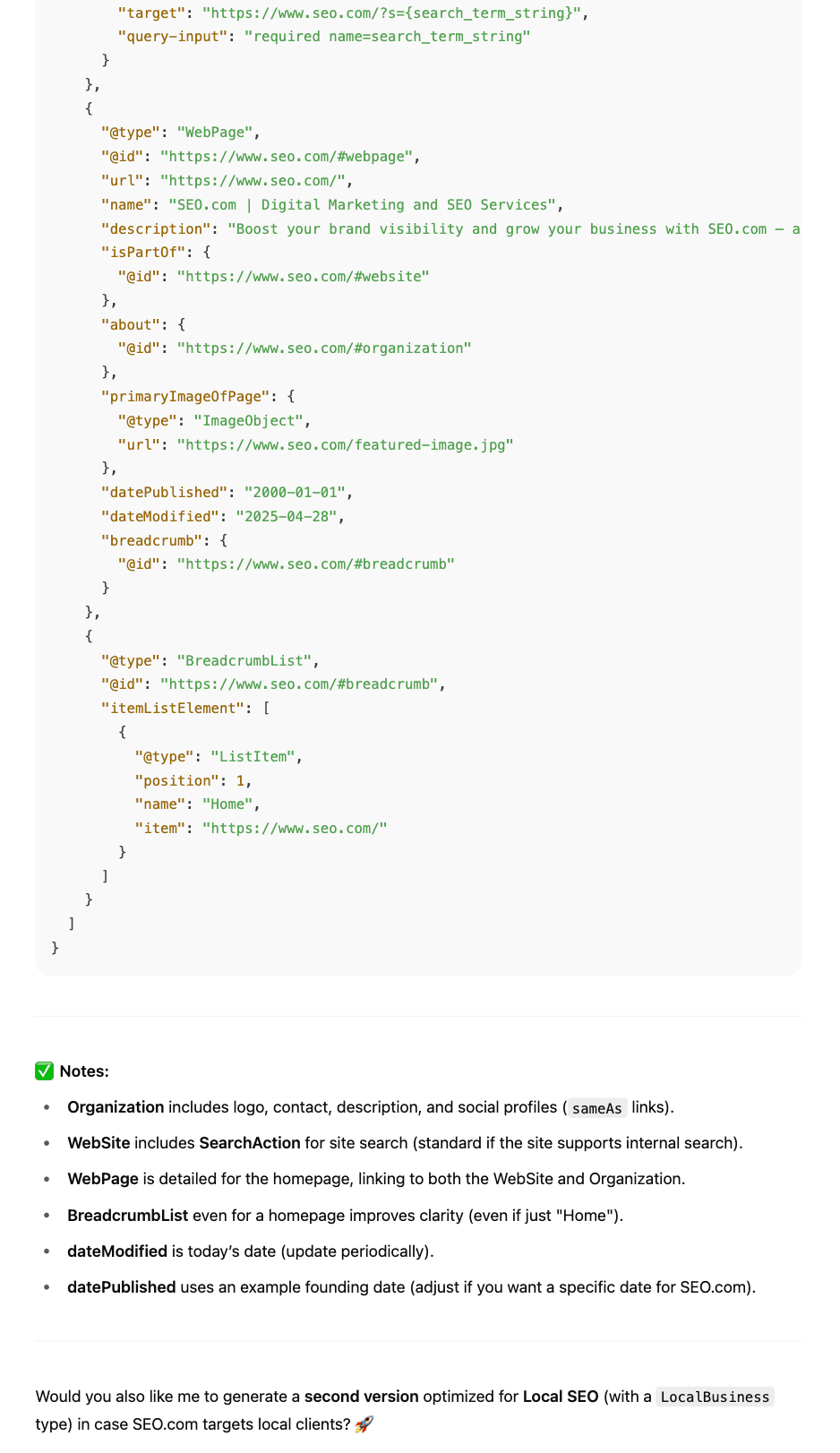
Perplexity:
- Provided richer, real-world contact data—valuable for local SEO and enhancing the Google Knowledge Panel:
- It added more detailed, complete organization data, including address, email, and full contact structure.
- It added ContactAction under potentialAction, in line with the latest best practices.
- It included a description for the WebSite entity, not just the WebPage.
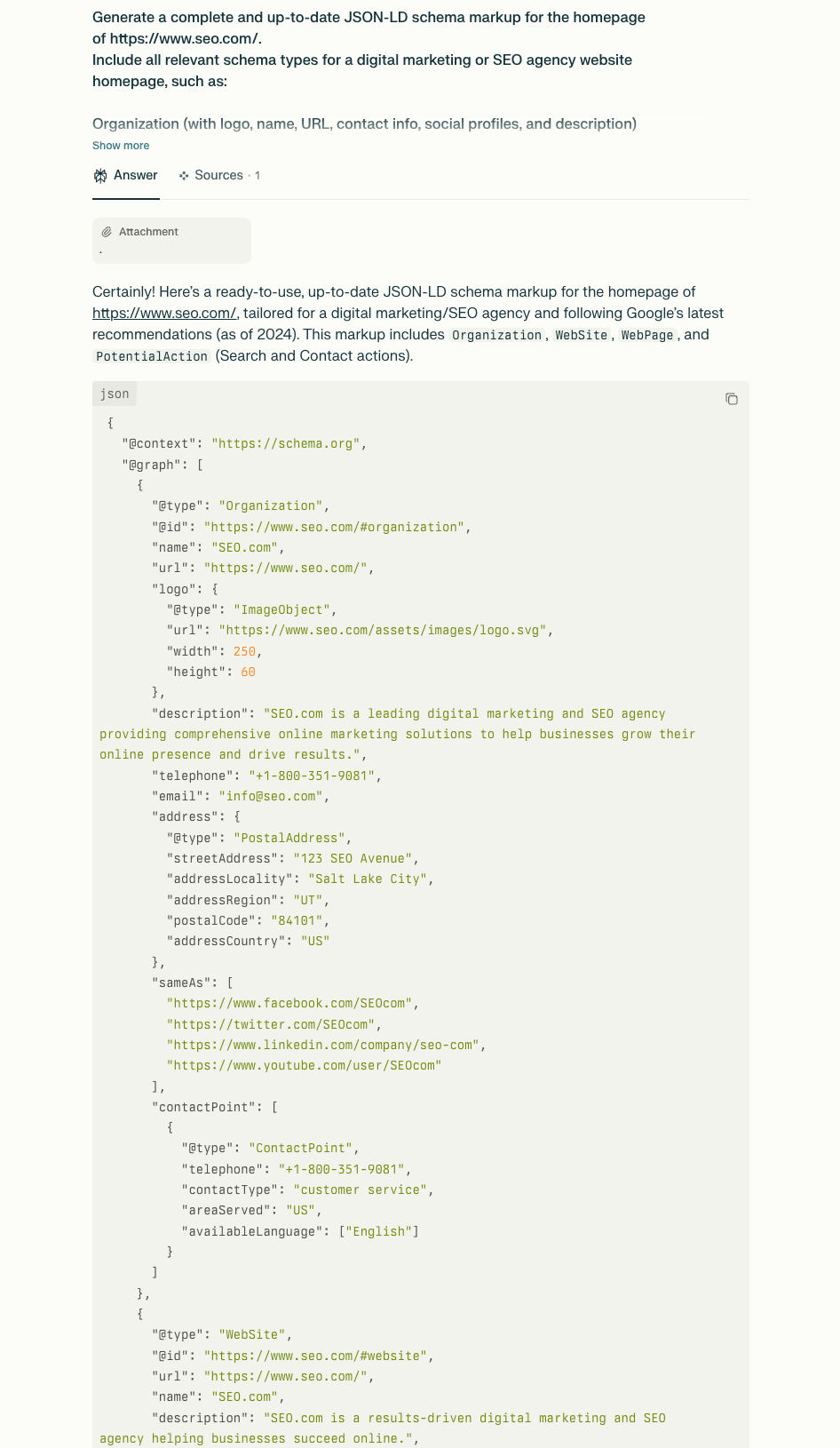
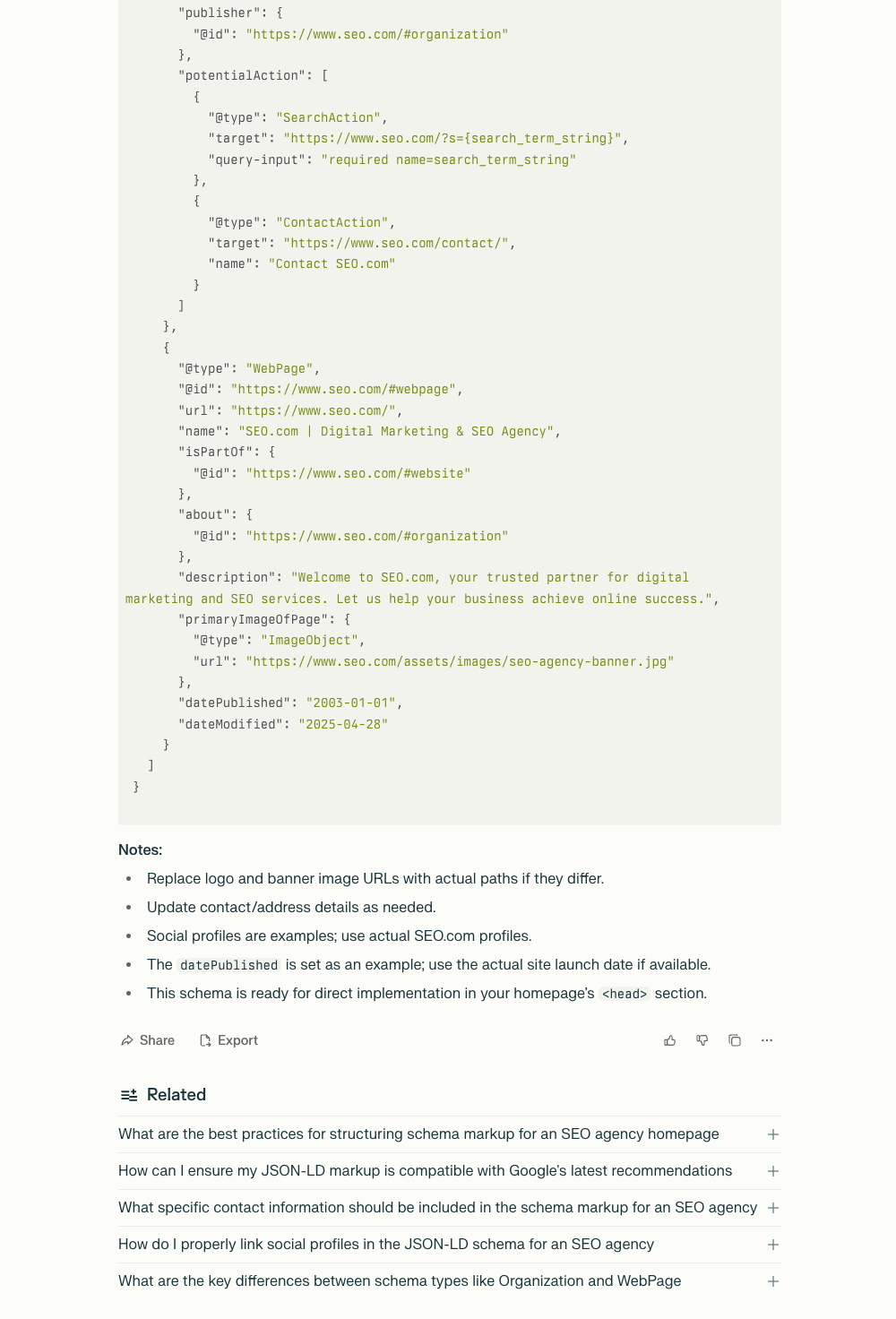
🏆 Winner: Perplexity. Its schema was richer and more aligned with what Google prefers today.
2. Creating an SEO brief
Prompt:
Create a detailed SEO content brief for the target keyword “Best Email Marketing Software” on https://seranking.com/. Please include:
Recommended article structure with H2/H3 headings
Target word count and ideal reading level
Main topics and questions to cover (based on SERP analysis)
List of semantic and long-tail keywords to use
Suggestions for engaging introduction and call to action
Internal/external linking opportunities
We simulated a request from an SEO specialist looking to brief a writer on a high-competition SaaS keyword. The test was whether the AI could structure a real SEO brief, not just suggest blog titles.
What we found:
ChatGPT came through with a clear, SEO-friendly, and well-organized brief. It included neatly divided sections, a detailed list of tools with their own subsections, a logical H2/H3 hierarchy, and even examples for the introduction and CTA. It really feels like a ready-to-use brief any copywriter could jump into right away.
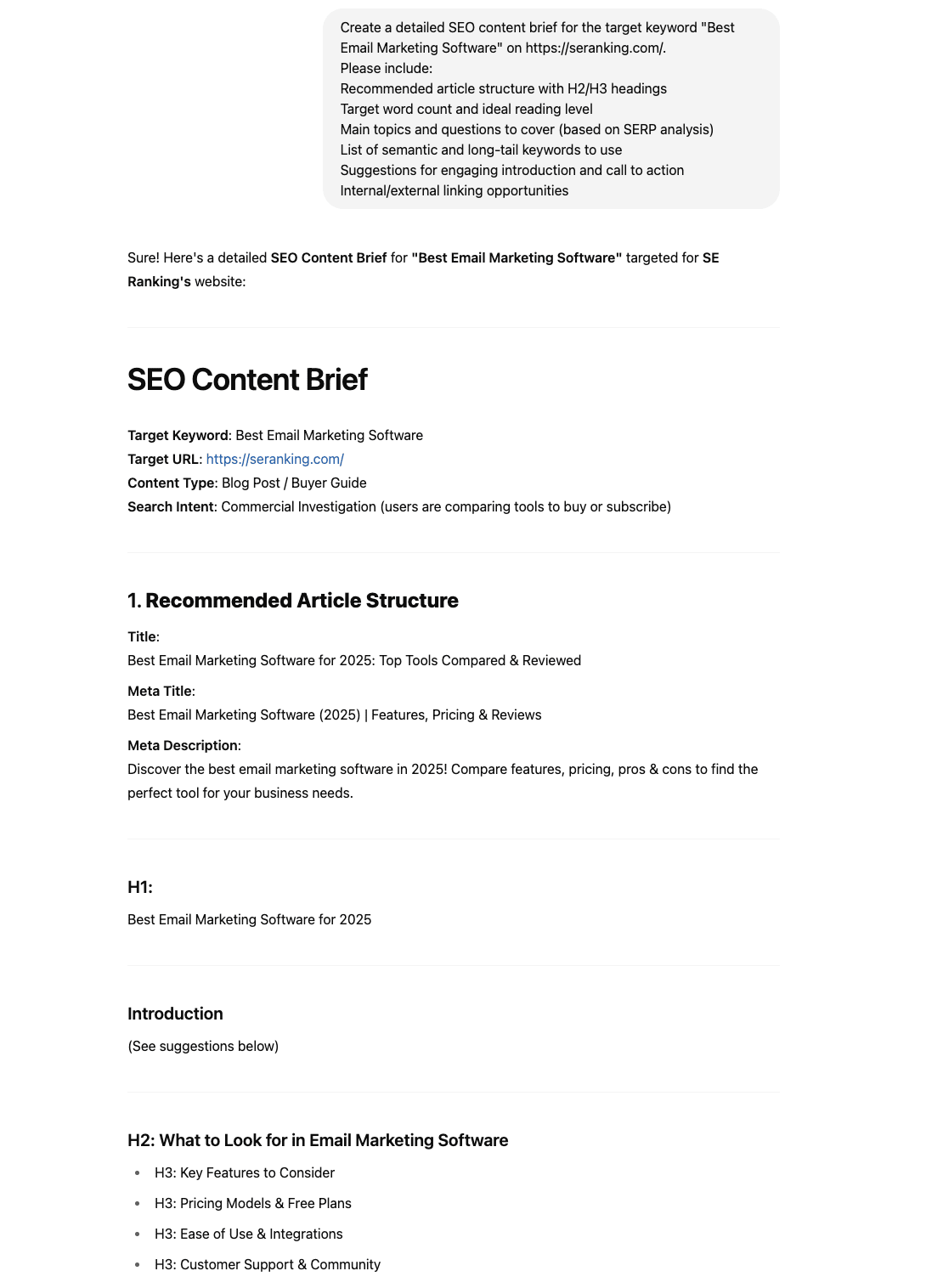
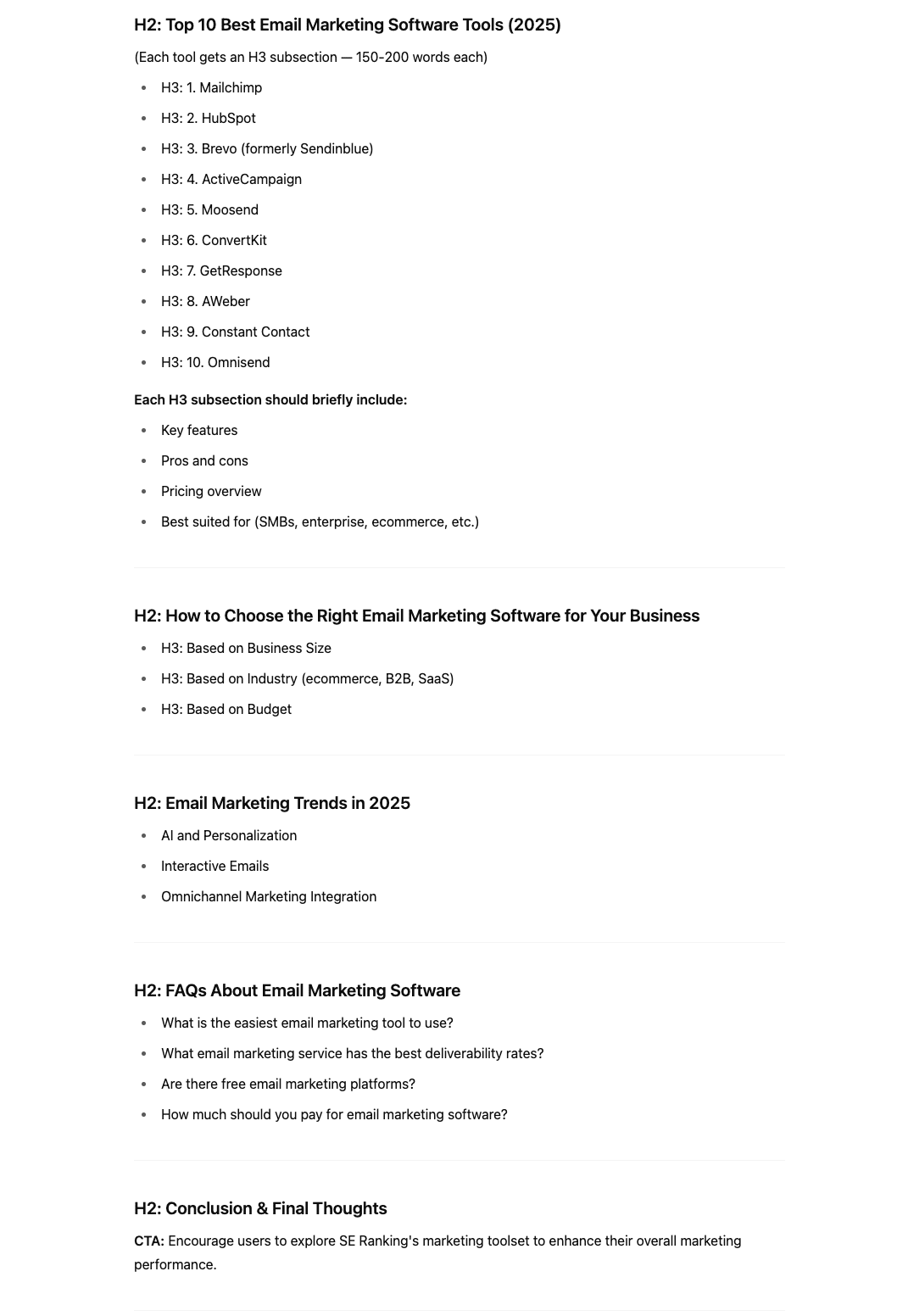
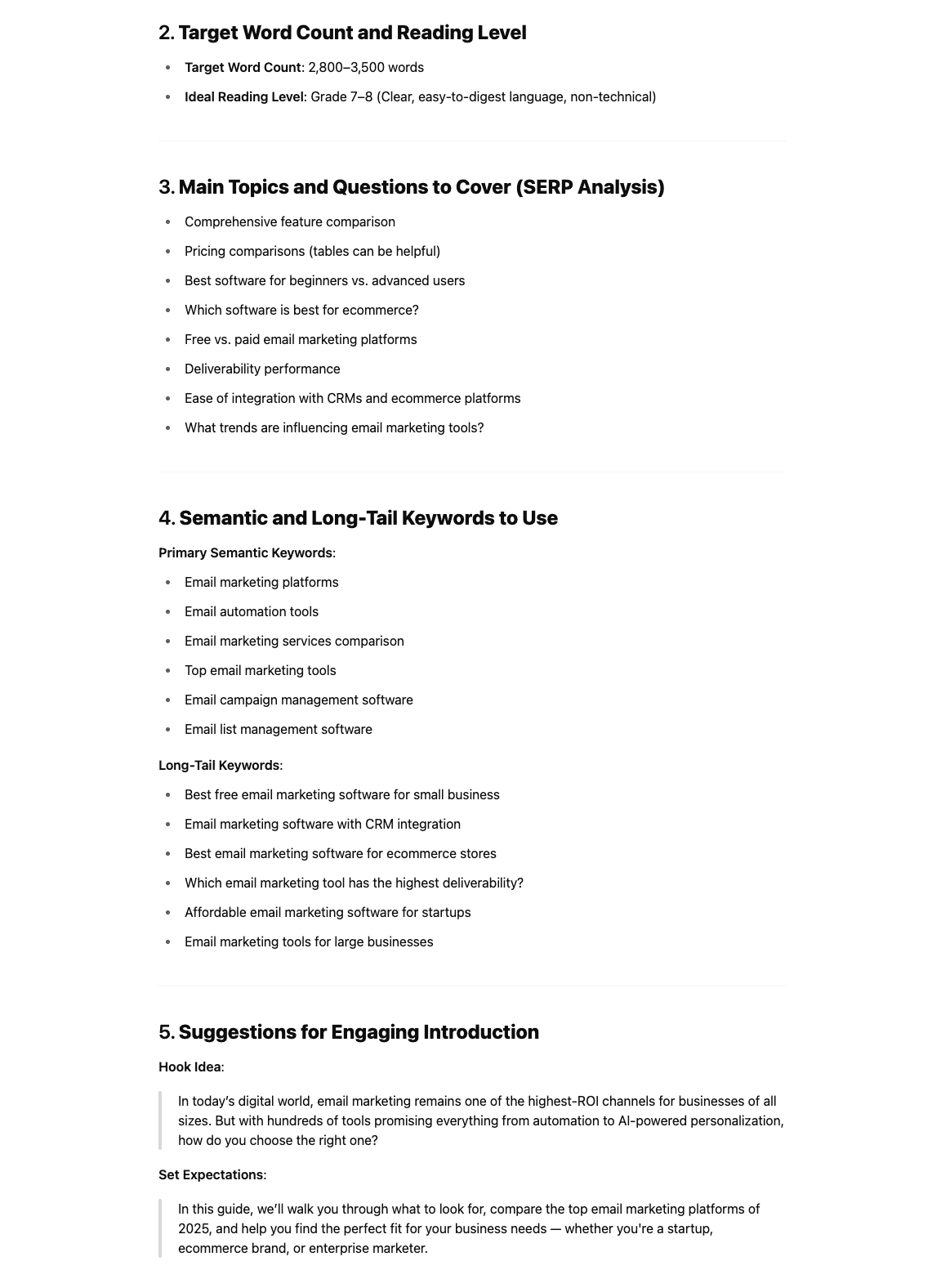
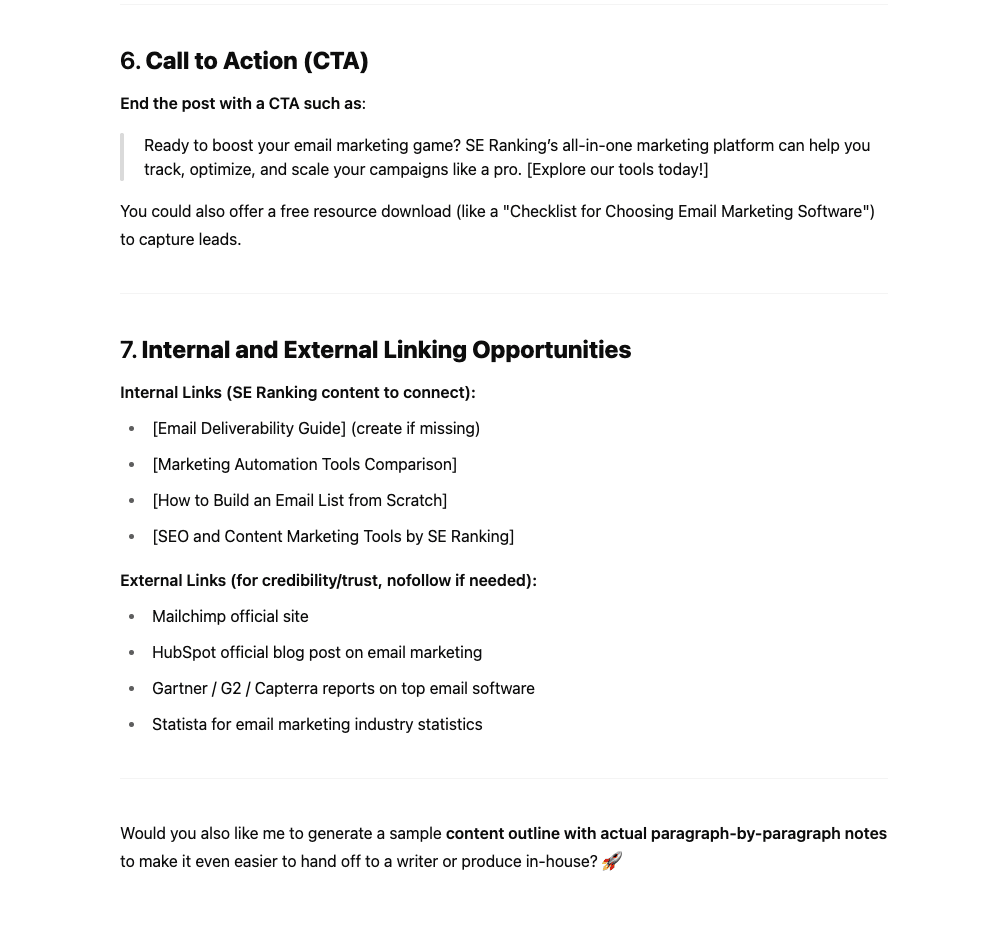
Perplexity also performed well, particularly in the recommendations section. It offered use cases, tables, and business-type segmentation. A nice touch was its suggestion to include a comparison table. But its approach felt more like thoughtful editorial guidance and less like an SEO brief.
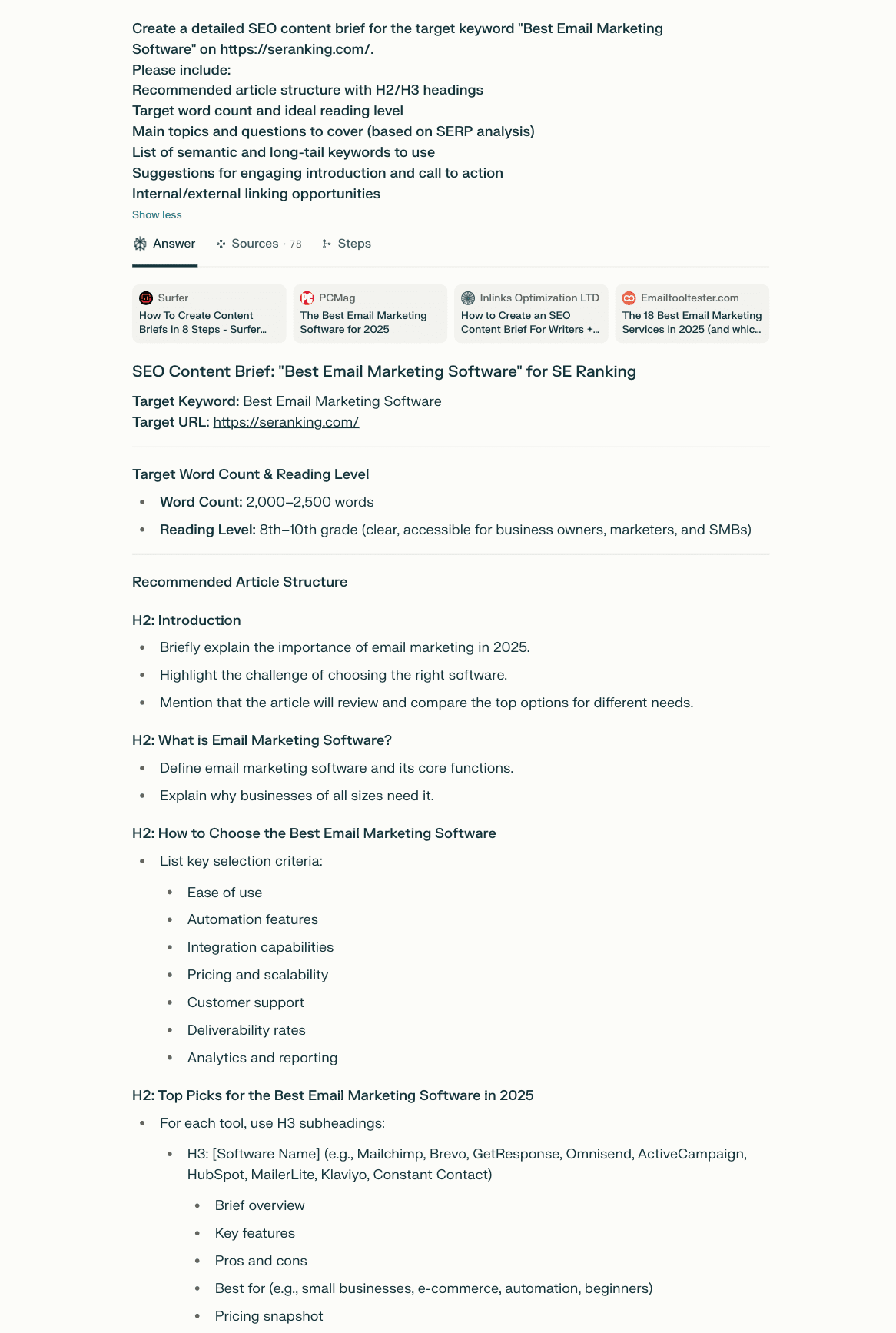
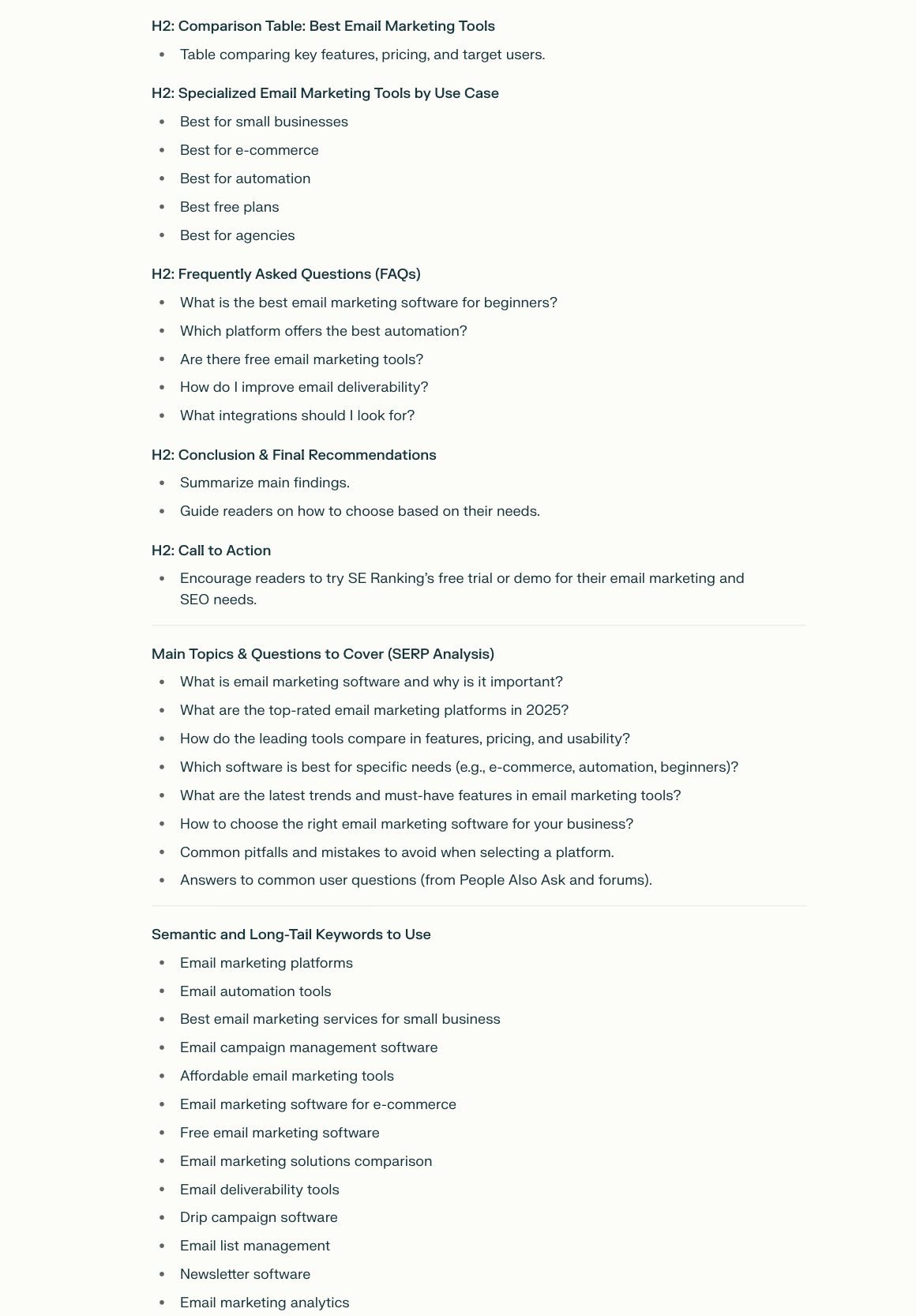
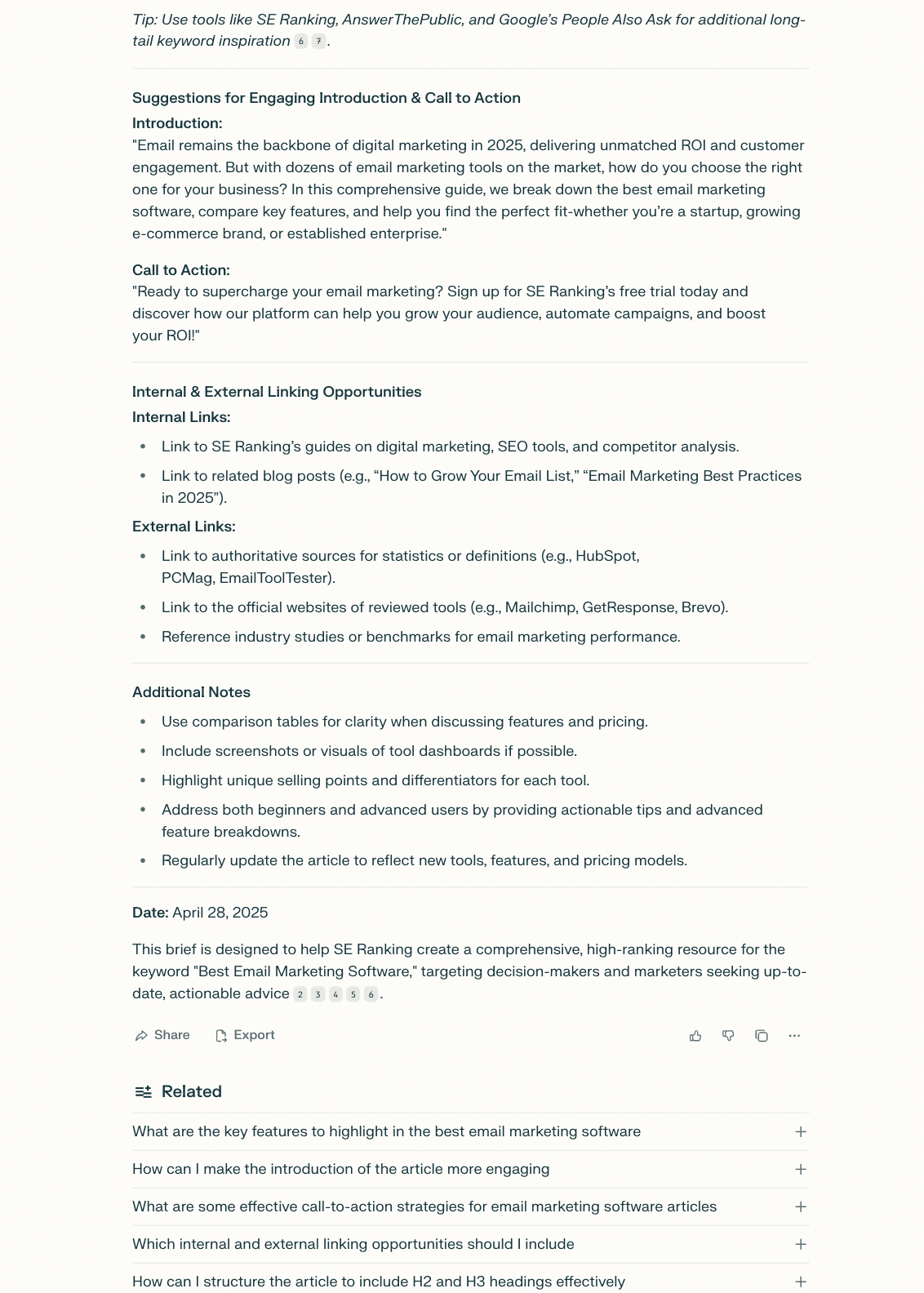
🏆 Winner: ChatGPT—better formatted, better organized, and more useful for actual content production.
3. Conducting a keyword analysis
Prompt:
Conduct a keyword analysis for the topic “best seo software”. Please include:
List of at least 20 relevant long-tail and semantic keywords, with search intent, difficulty, and estimated monthly search volume (if possible)
Classification of keywords by intent (informational, transactional, navigational, commercial)
Suggestions for keyword clustering and mapping to website pages
Identify low-competition/high-opportunity keywords
Recommend tools or methods for further keyword research
We tested how each tool handles deep keyword analysis, combining search volume, difficulty, clustering, and page-level planning.
What we found:
ChatGPT delivered a clear, well-structured, and genuinely helpful keyword analysis. It included concrete metrics like MSV and KD, smart keyword clustering, page recommendations, and highlighted low-competition opportunities. Everything was neatly organized into easy-to-read tables and lists, with handy tool suggestions to take the research further.
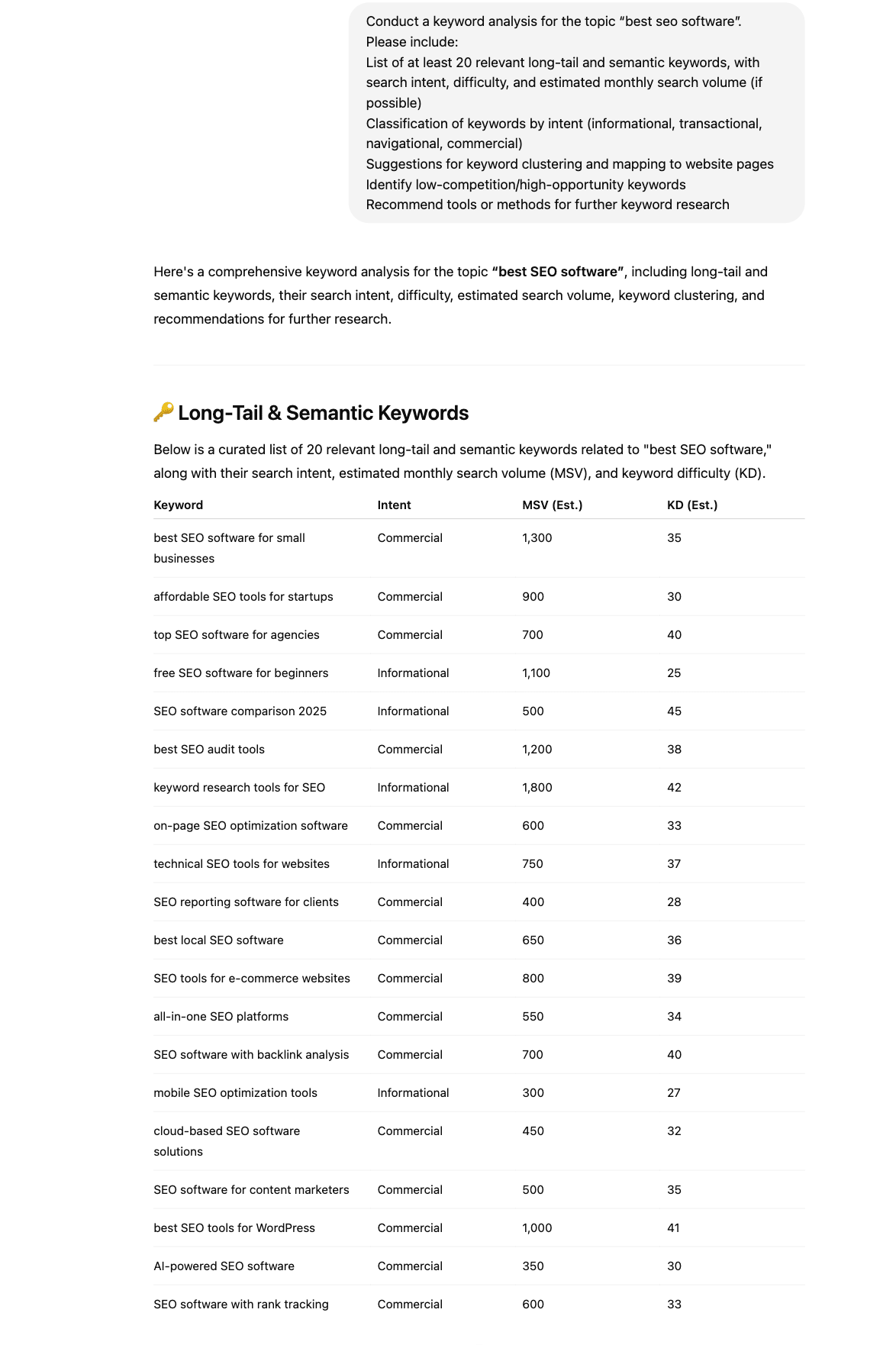
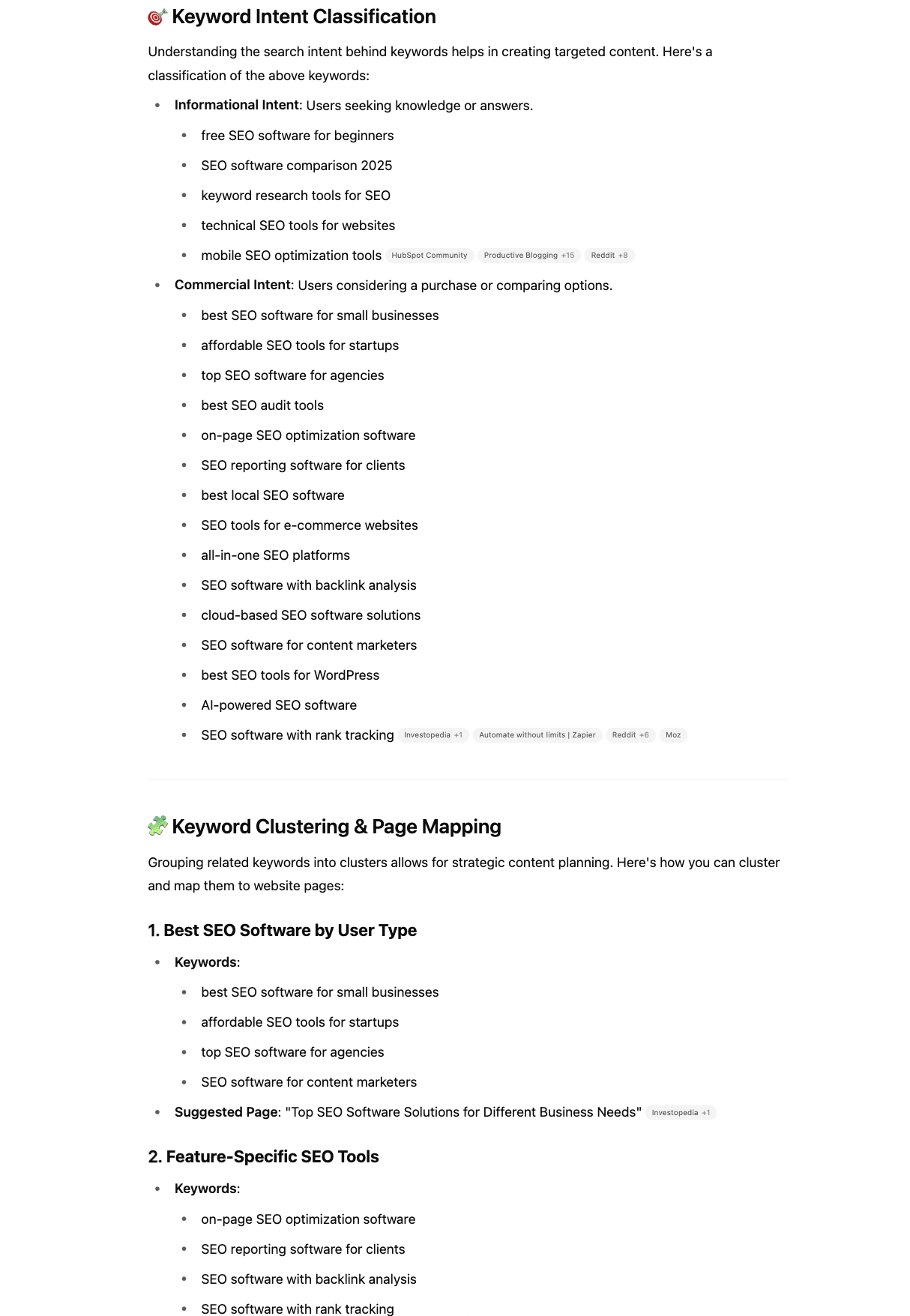
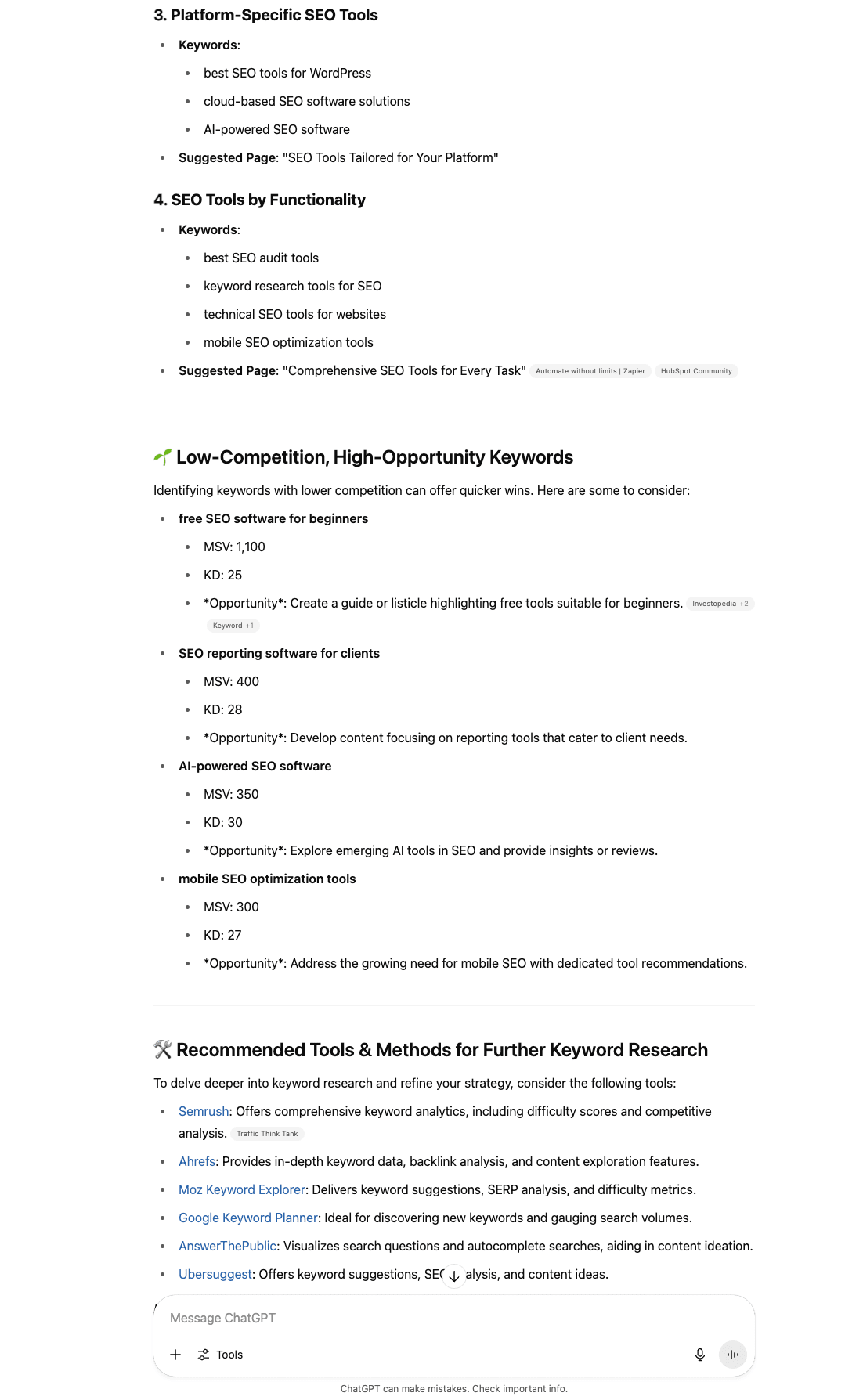
Perplexity offered a helpful list, but it missed deeper keyword clustering, clear identification of low-competition opportunities, and practical recommendations. The table values were more rough estimates than precise data.
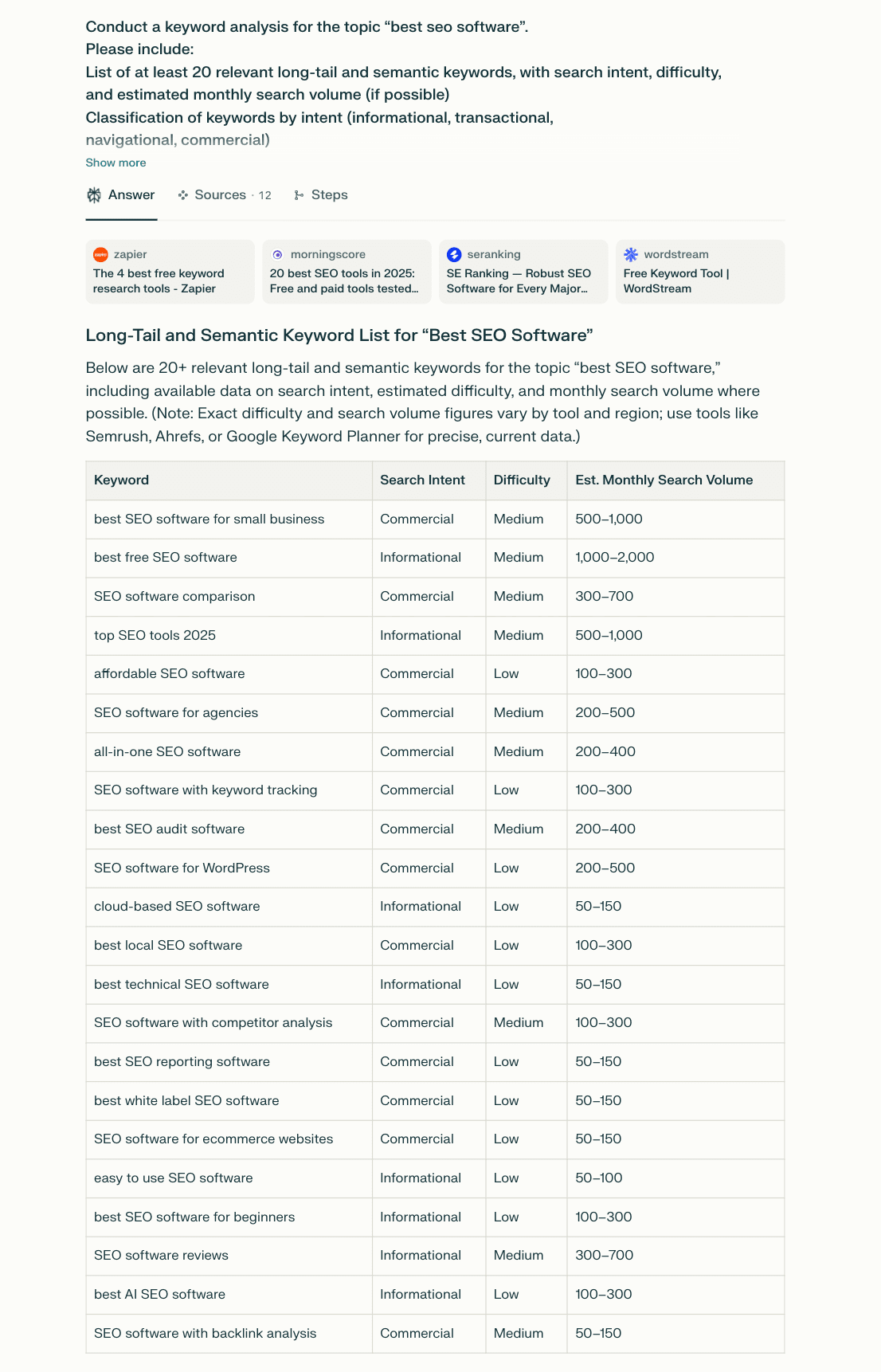
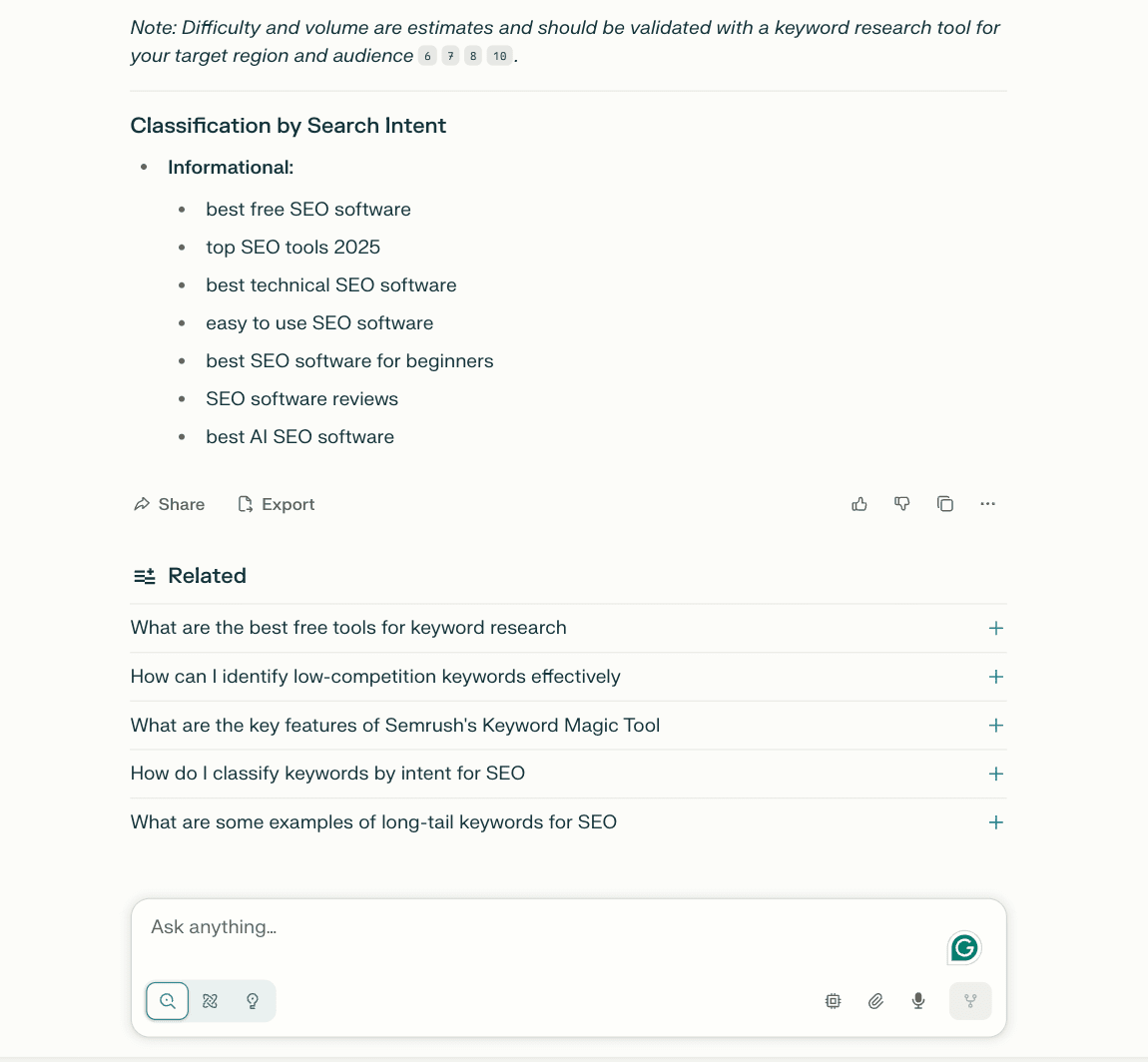
🏆 Winner: ChatGPT—more thorough, data-driven, and practical.
4. Performing a technical SEO audit
Prompt:
Perform a technical SEO analysis for https://www.seo.com/
Please provide:
Assessment of website loading speed and Core Web Vitals metrics
Check for mobile-friendliness and responsive design
Identify crawlability and indexation issues (with details from robots.txt, sitemaps, canonical tags, etc.)
Analyze structured data implementation (schema markup) and highlight missing opportunities
Security issues (HTTPS, mixed content, outdated plugins)
Prioritize all issues and suggest step-by-step technical fixes
This test simulated a real agency request: a full audit of a website’s technical health, from speed and structure to crawling and security.
What we found:
ChatGPT delivered a theoretical but somewhat generic audit framework. It could be used as a starting template but didn’t include any real metrics or deep insights.
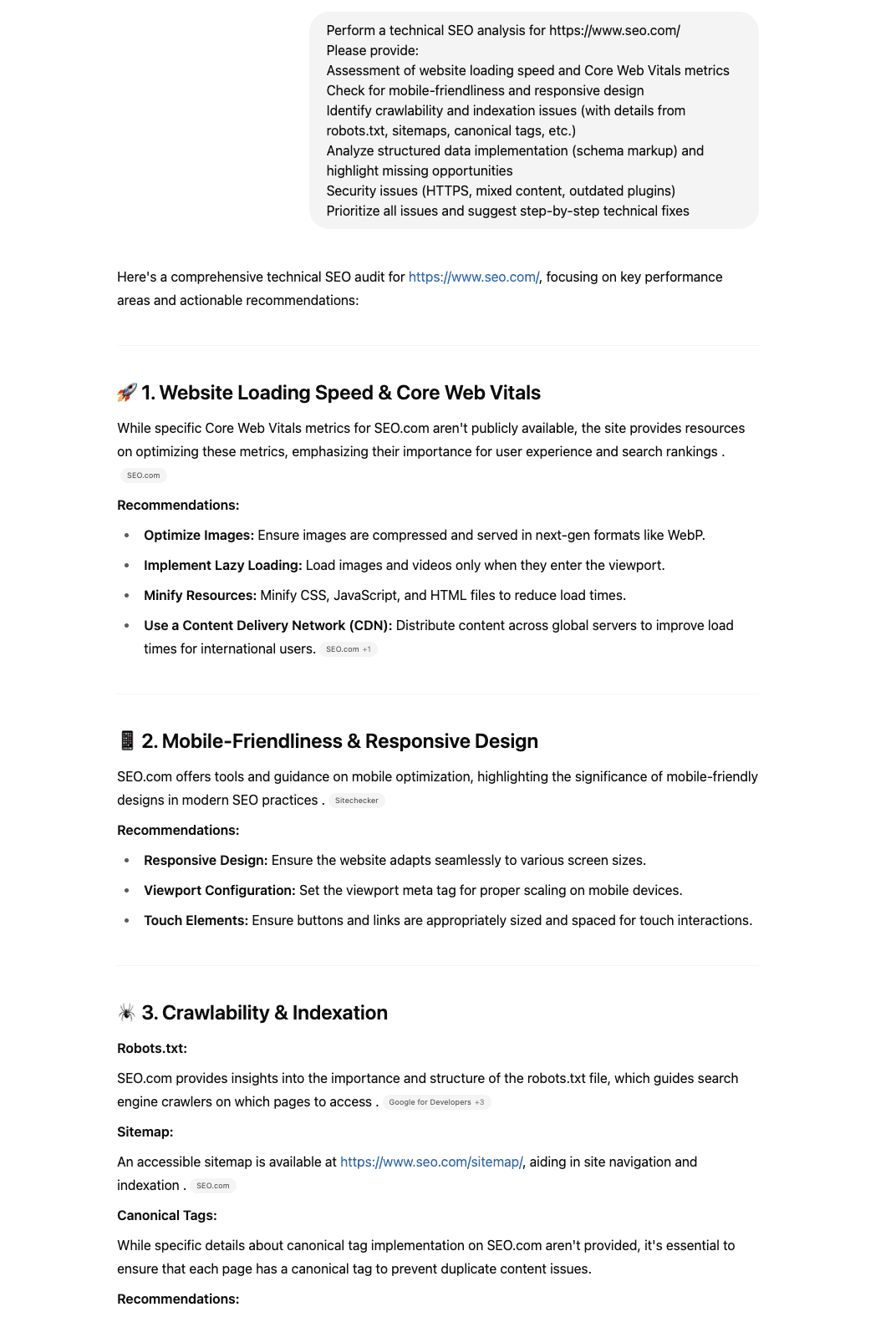
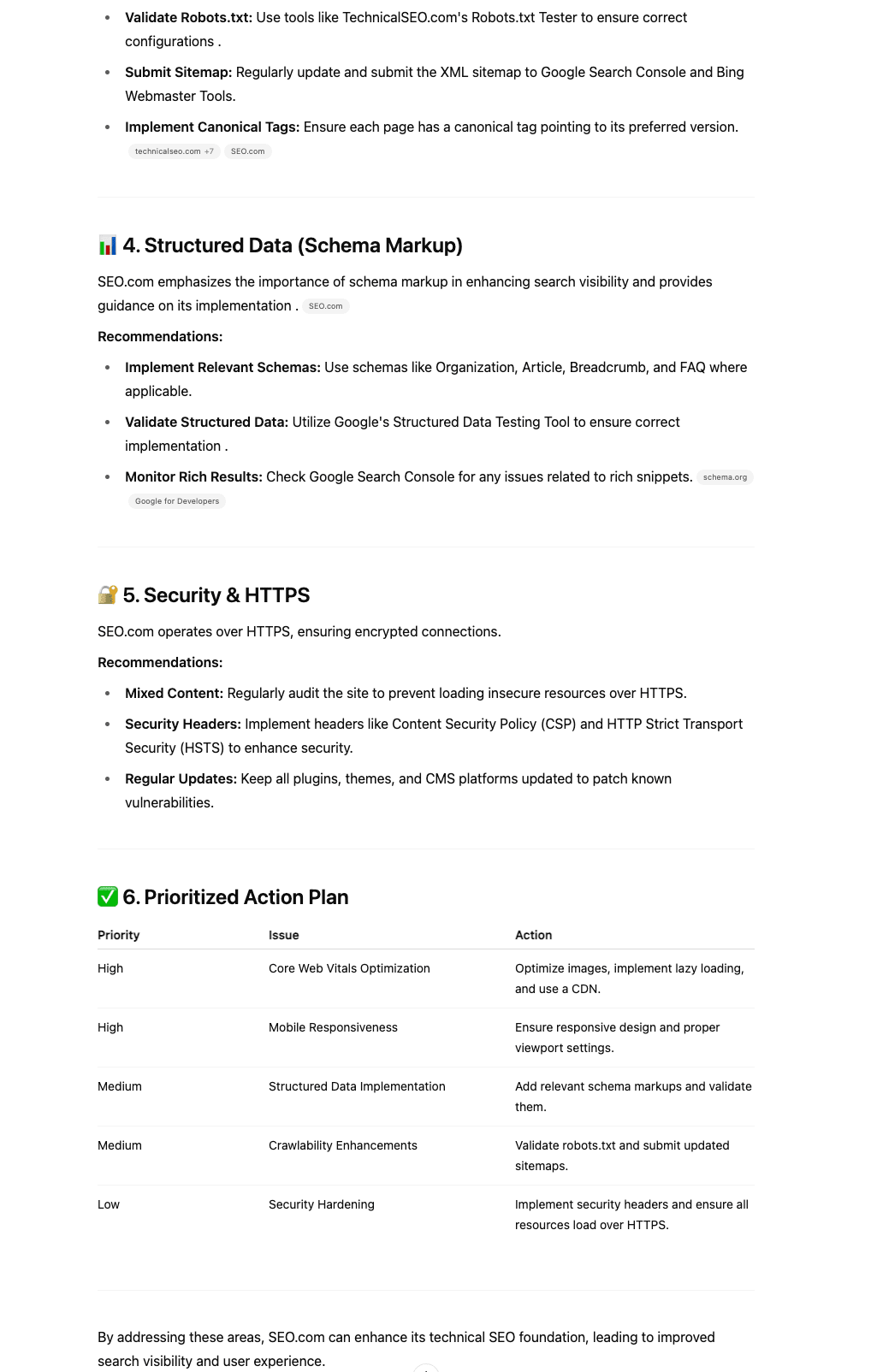
Perplexity did a thorough technical SEO audit:
- Shared real Core Web Vitals metrics
- Checked key elements like mobile-friendliness, robots.txt, canonicals, sitemap, and structured data
- Included easy-to-follow, step-by-step fixes with helpful tools to get everything sorted
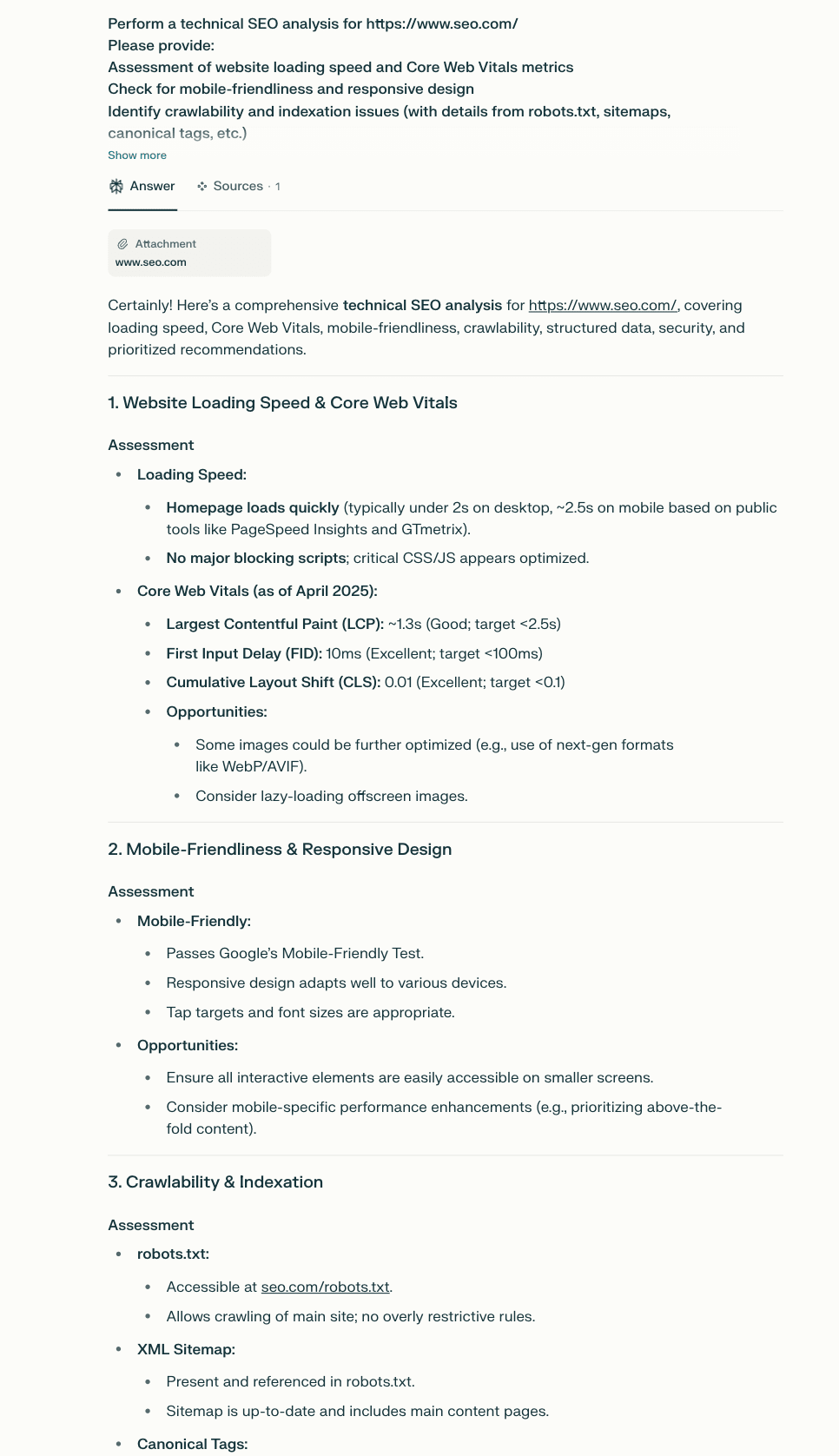
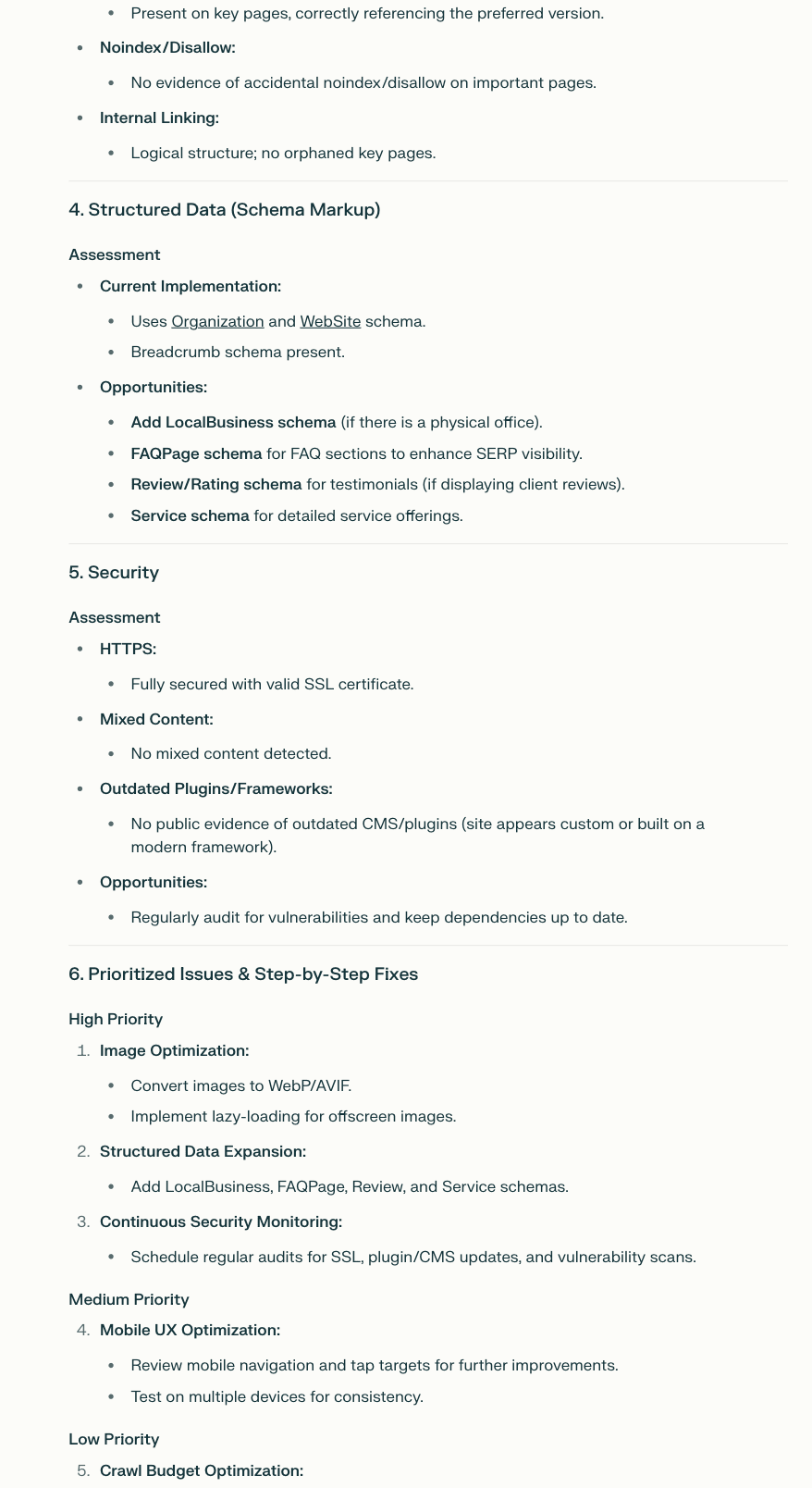
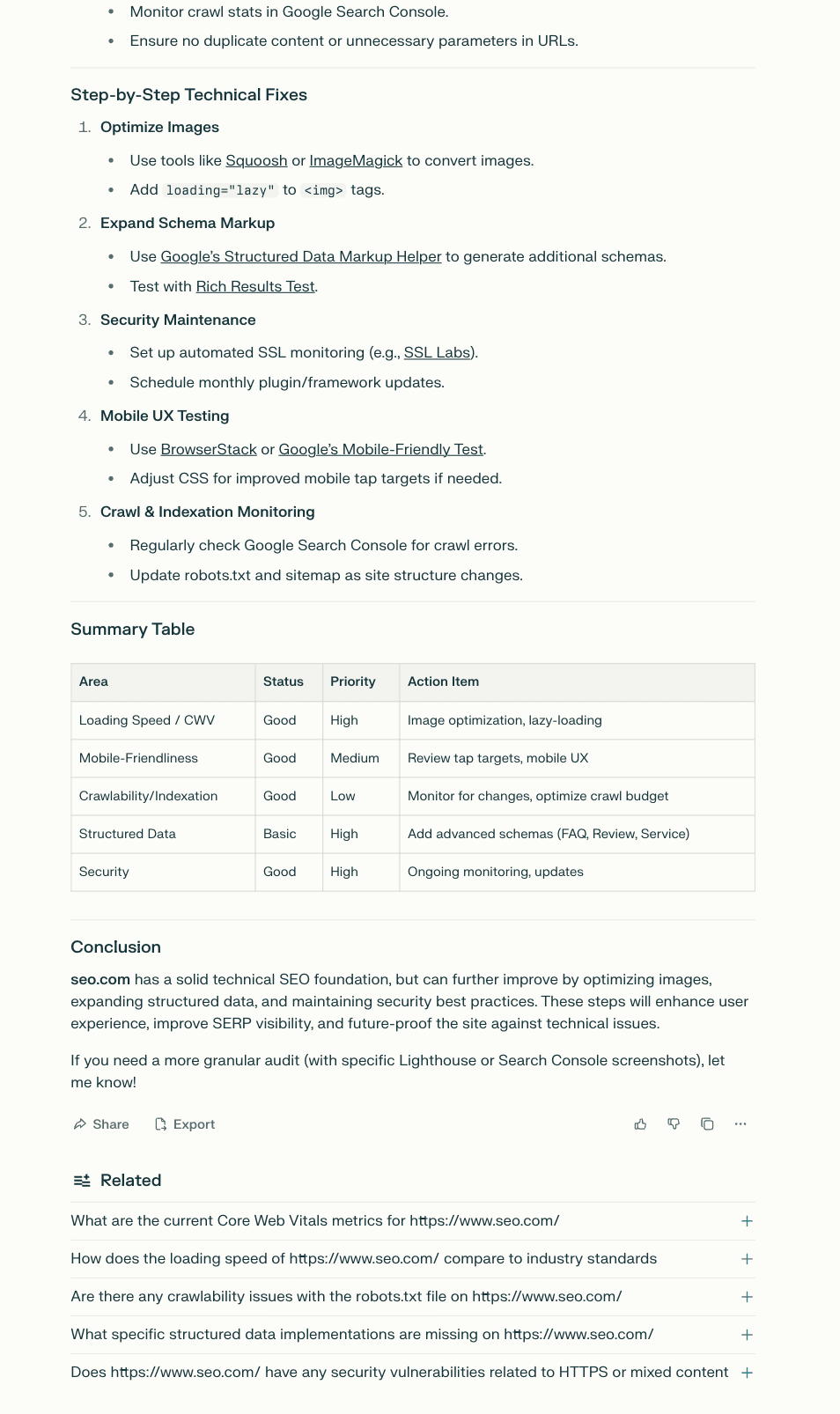
🏆 Winner: Perplexity —more practical, hands-on, and actually usable for site improvements.
5. Conducting a comprehensive SEO competitor analysis
Prompt:
Conduct a comprehensive SEO competitor analysis for https://www.seo.com/. Your response should include: Identification of 3–5 main organic competitors (with reasons). Comparison of their backlink profiles (quantity, quality, unique domains, notable strategies). Content strategy overview: What topics do they cover? How deep is their content? What are their main keywords? Their top-performing pages and estimated organic traffic. Identify content or keyword gaps and suggest specific steps to outperform these competitors.
We asked both tools to perform a strategic competitor audit, something agencies do regularly. Accuracy in competitor identification and clarity in strategy were key here.
What we found:
ChatGPT did a great job identifying the right competitor type—SEO agencies—better than platforms like Perplexity, which is a key distinction. It delivered a detailed breakdown of backlinks, traffic, and strategies, and suggested a realistic action plan, including things like calculators, expanded content clusters, and local landing pages. It also clearly highlighted seo.com’s weak spots and offered practical ways to close those gaps.
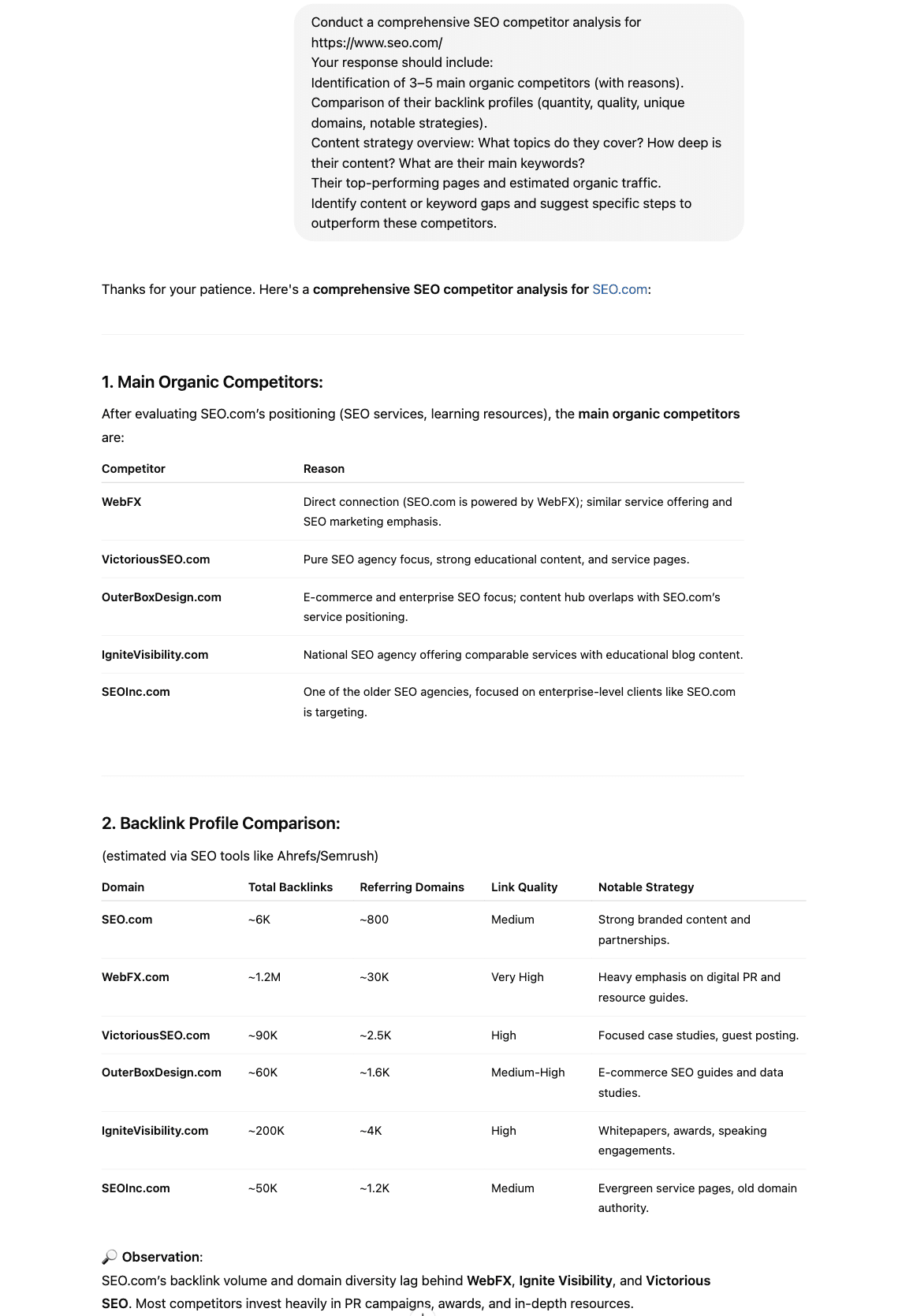
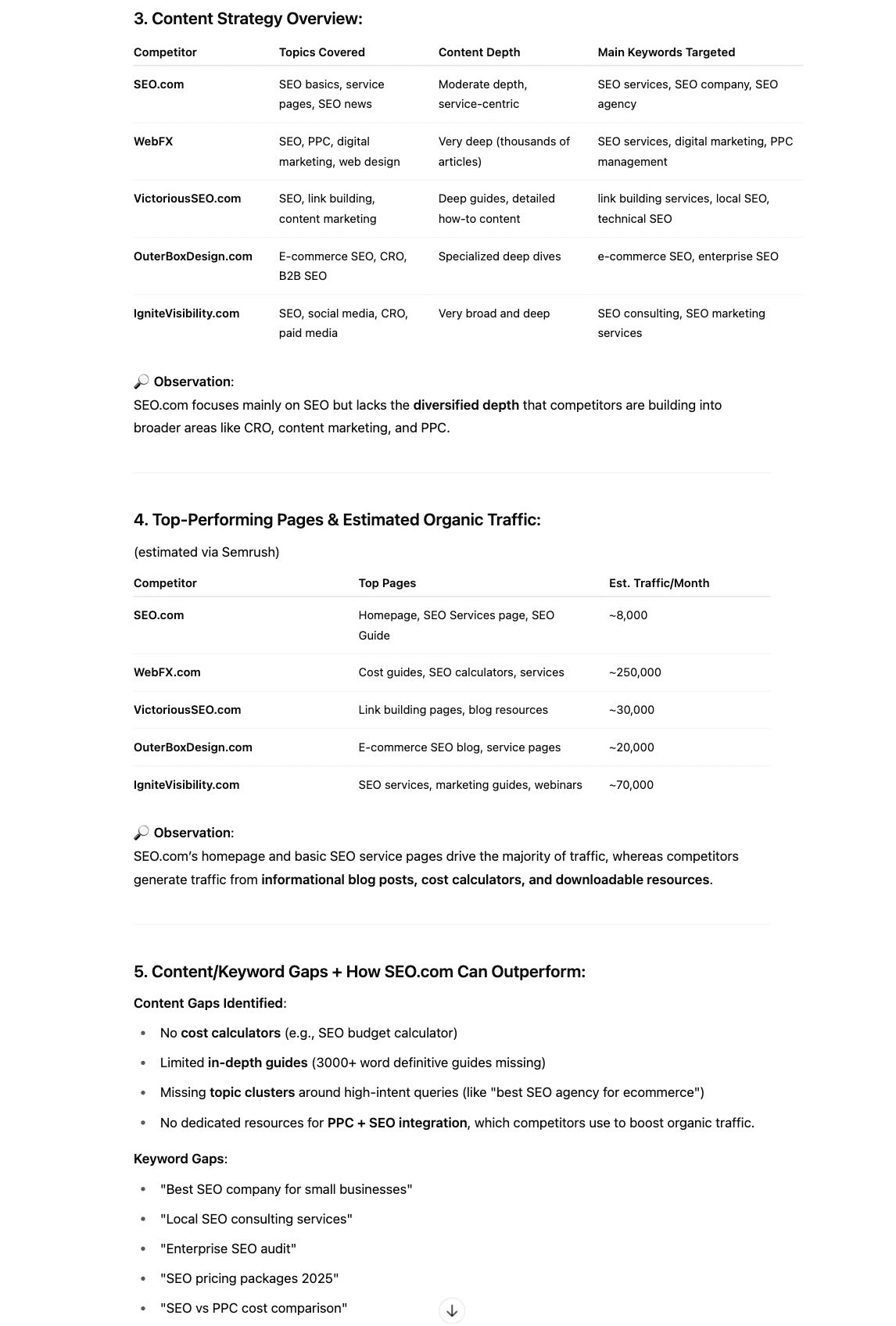
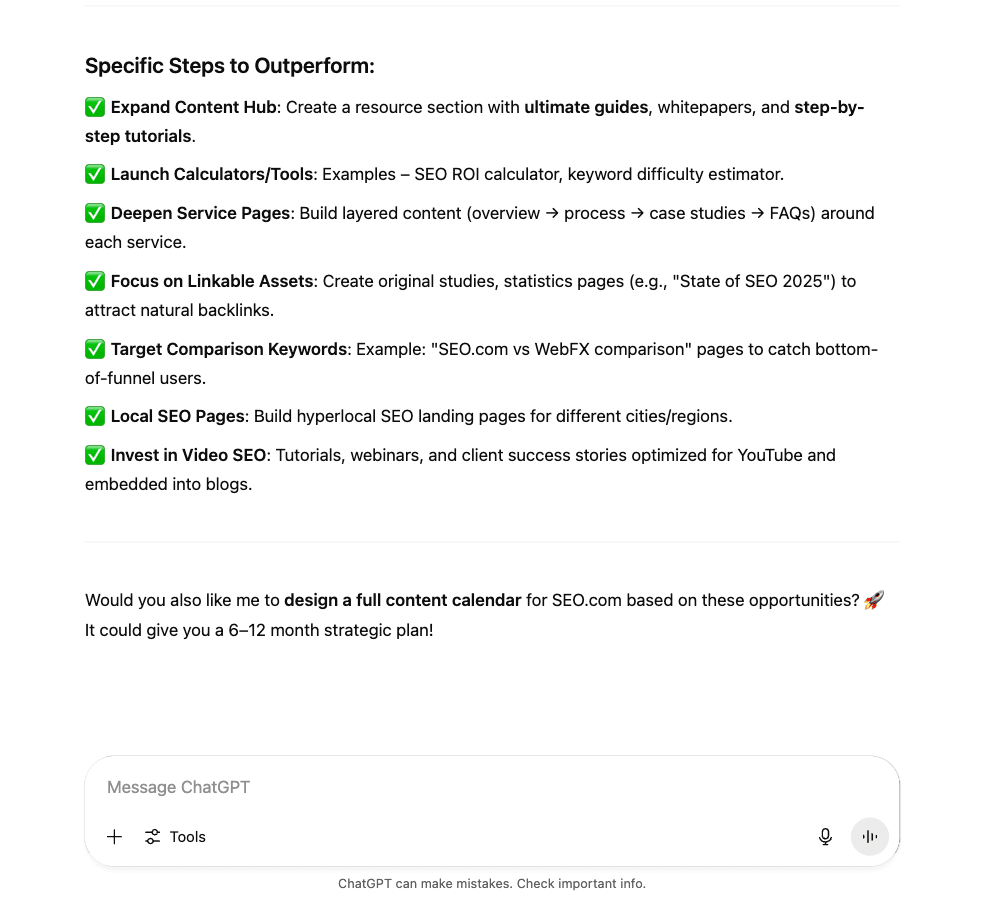
Perplexity misidentified some competitors and offered a less in-depth strategy.
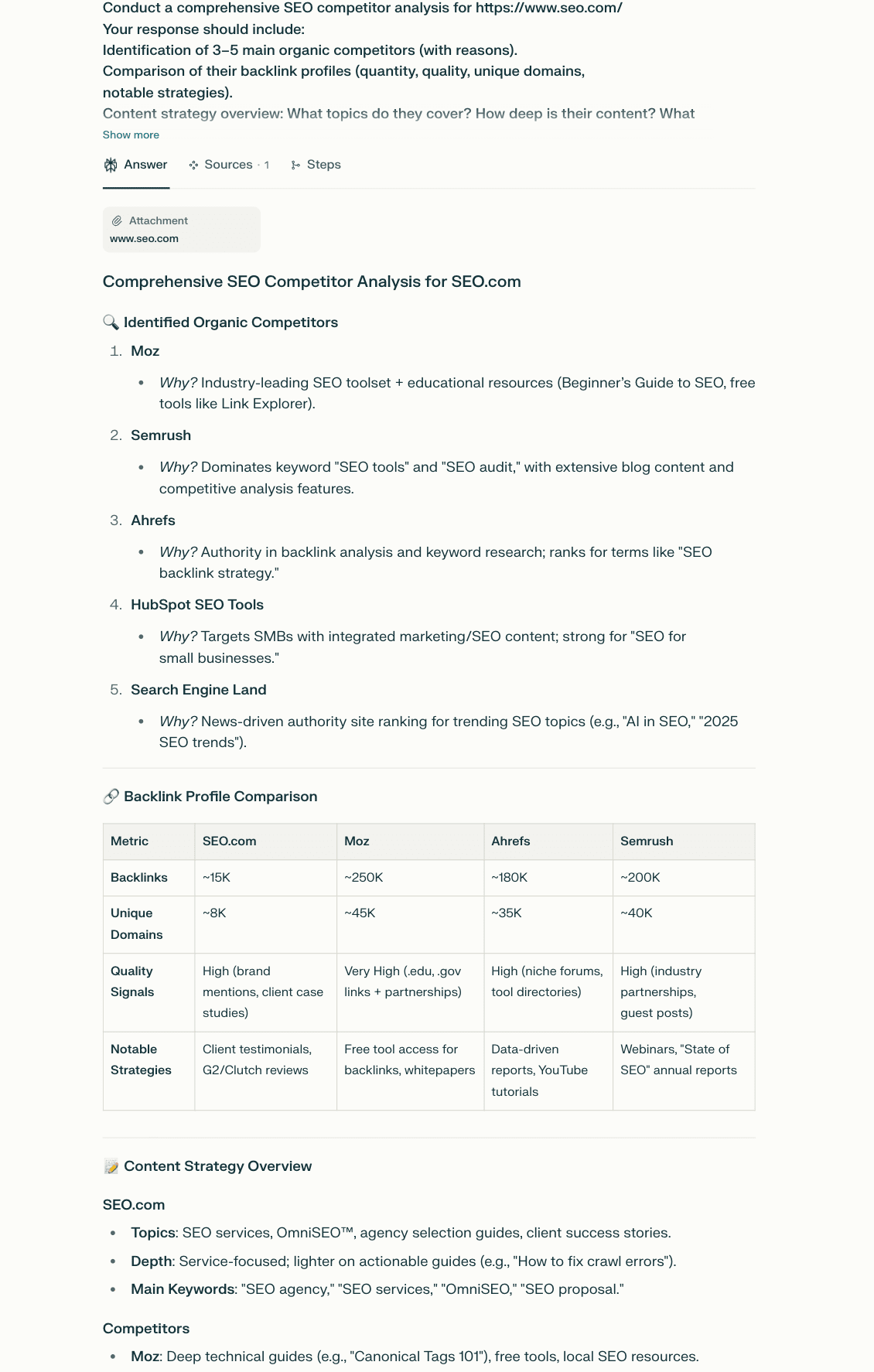
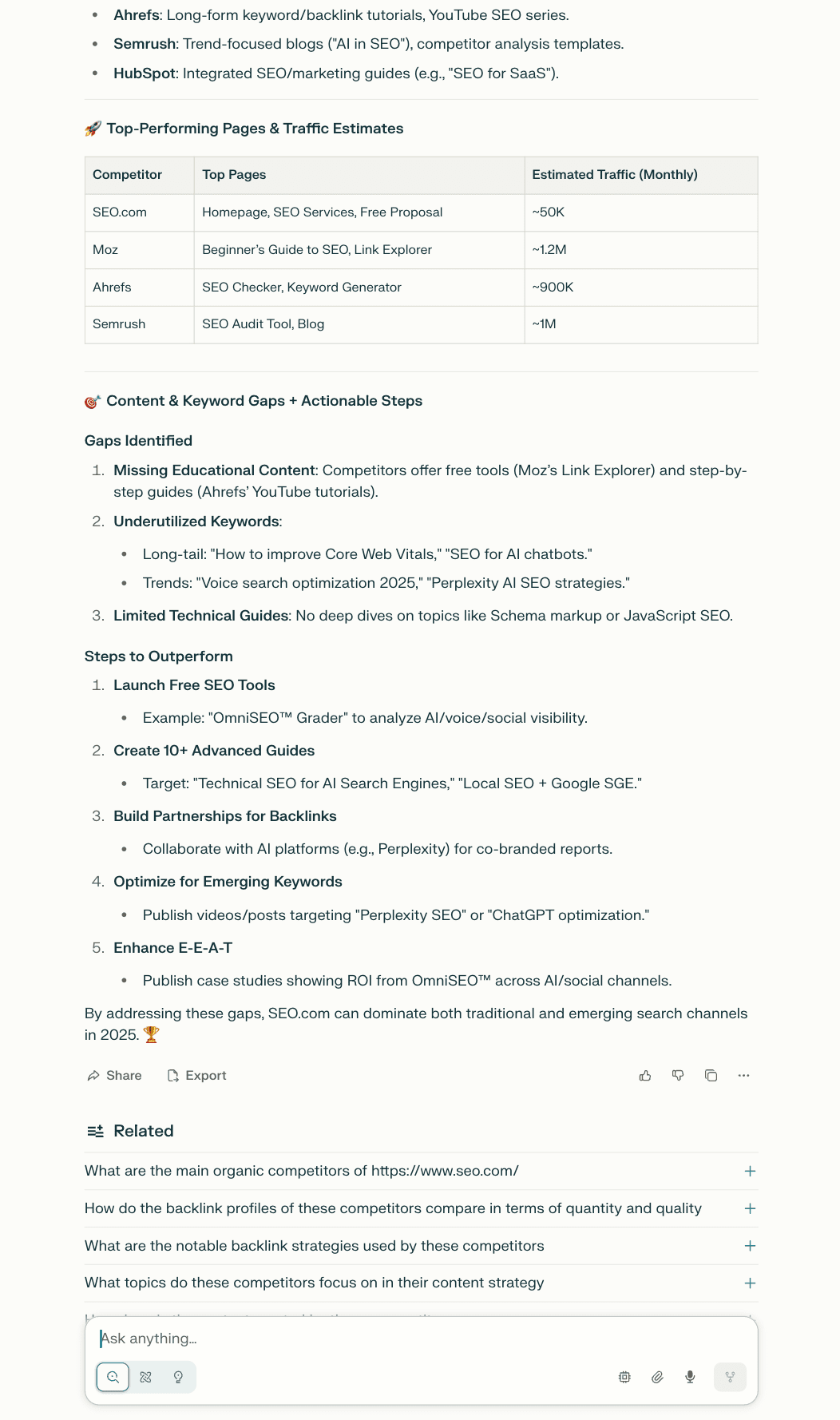
🏆 Winner: ChatGPT—stronger in research relevance and actionable output.
Another advantage ChatGPT has over Perplexity is the ability to pull live SEO data from SE Ranking in real time. SE Ranking’s API now includes an MCP server that delivers up-to-date keyword, competitor, and backlink insights directly into ChatGPT. Once everything is set up in the OpenAI platform, you can simply enter a prompt like: “Compare the backlink profiles of domain1.com and domain2.com.” The assistant instantly fetches the data—no manual exports needed.
6. Providing a list of tools
Prompt:
List free tools or Chrome extensions for quick on-page SEO analysis and briefly describe how each one can help.
This use case was simple: deliver a list of Chrome extensions and explain their value. We checked whether either tool would drift off-topic or include irrelevant resources.
What we found:
ChatGPT fell short here, as it mostly provided just Chrome extensions and one separate tool—SERP Keyword Scraper by Thruuu.
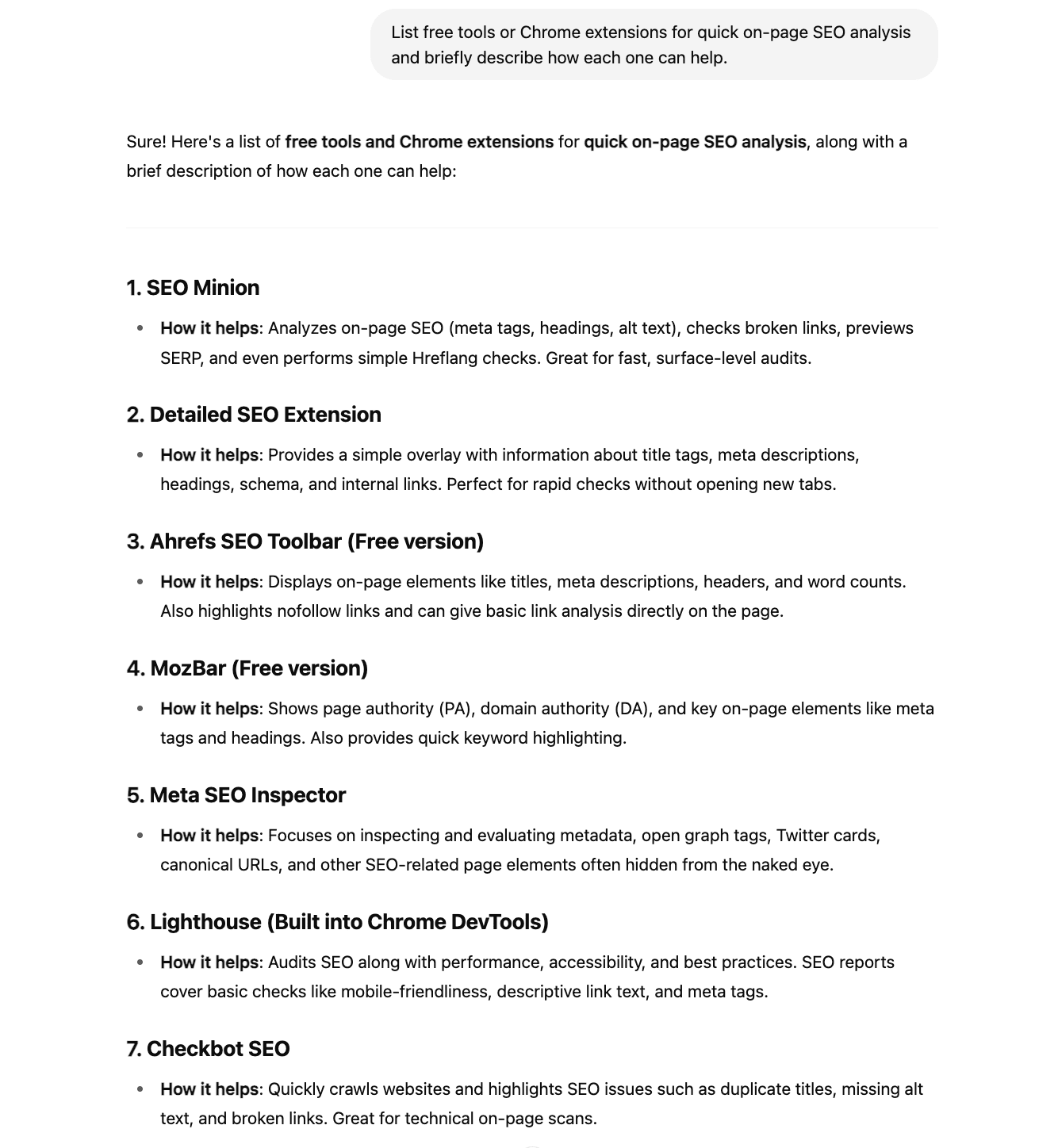
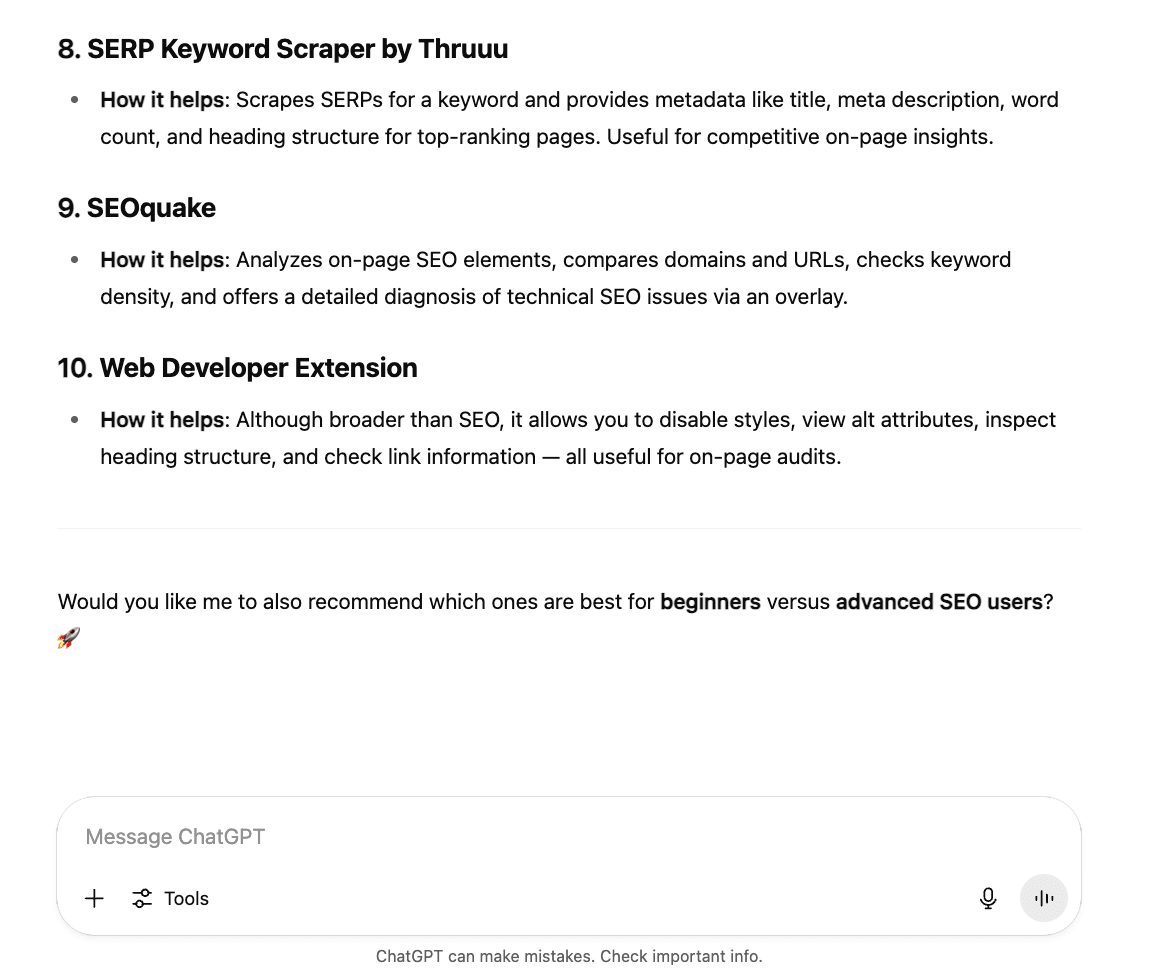
Perplexity handled the query much better: it included both extensions and free tools, organized them into categories, and clearly described their functionality.
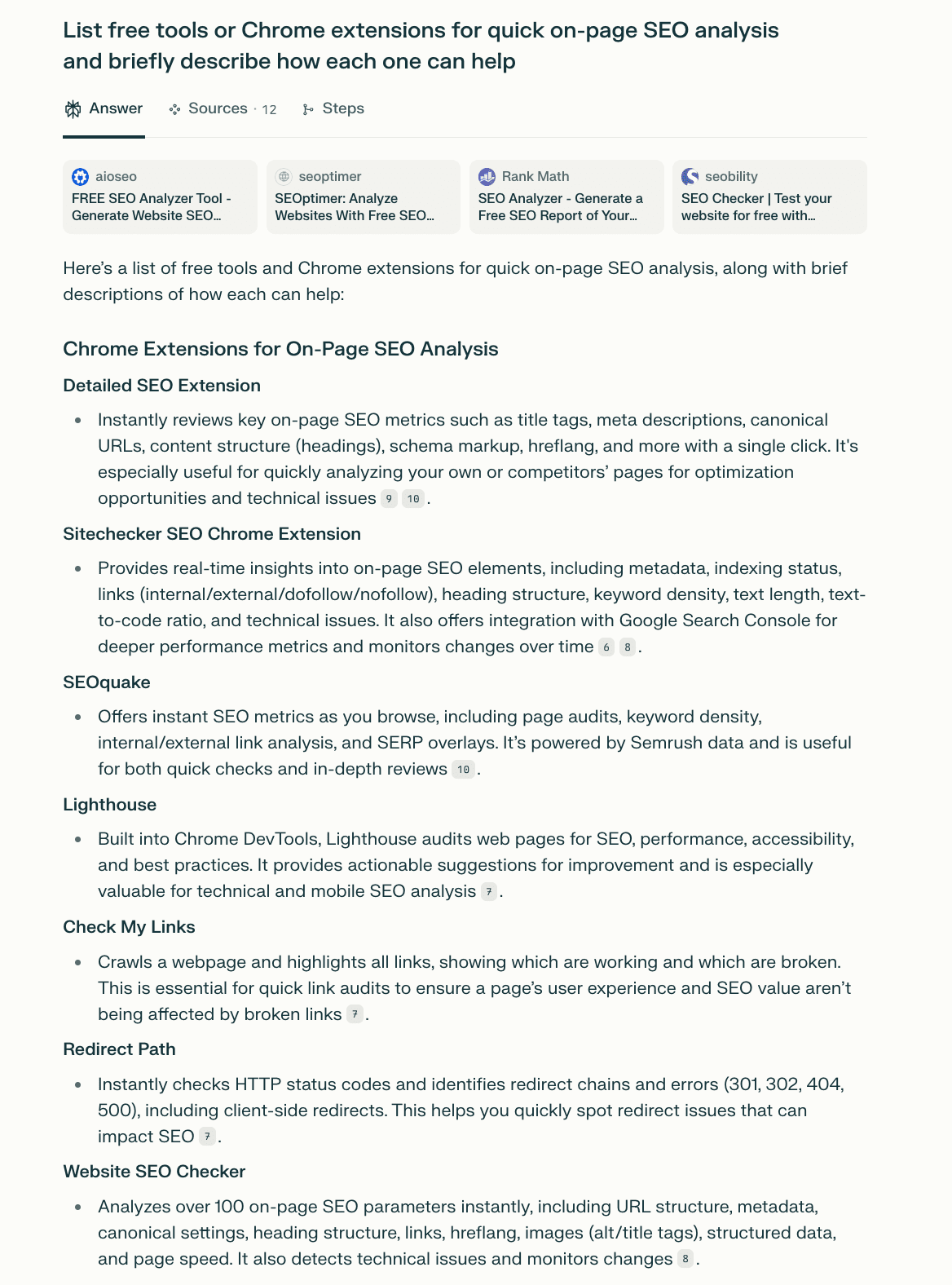
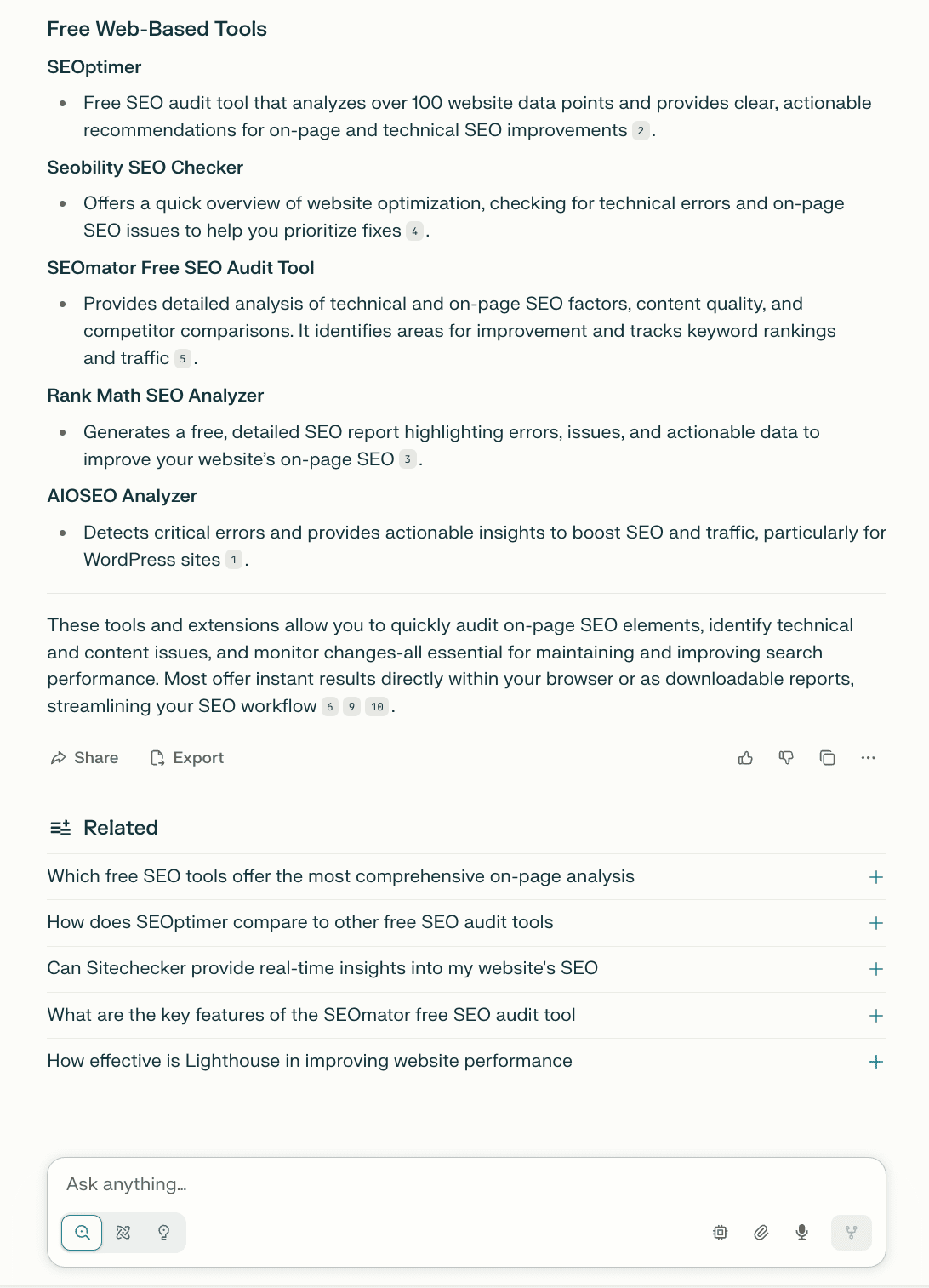
🏆 Winner: Perplexity AI—nailed the brief with accurate, relevant recommendations.
7. Summarizing the latest Google Search algorithm update
Prompt:
Summarize the latest Google Search algorithm update. What changed, and what are the main recommendations for SEOs?
This test was all about timeliness and accuracy. Could either tool break down the March 2025 Core Update in a meaningful way?
What we found:
ChatGPT offered a broad overview and some general best practices.
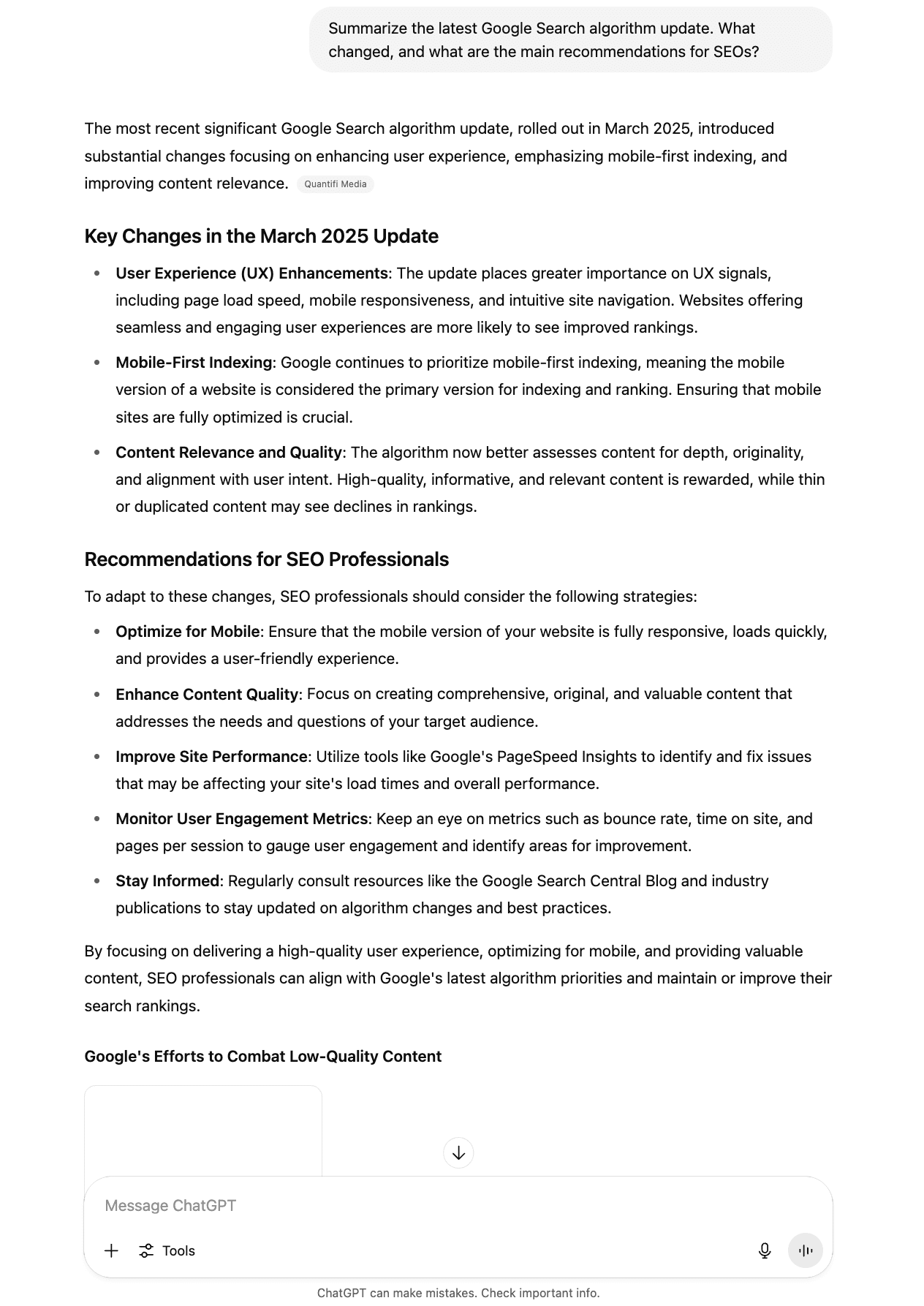
Perplexity provided a solid analysis of the March 2025 Core Update, covering AI summaries, the decline of forums, outdated tactics like forum spam and scaled content, and even offering suggestions on what SEOs should do next, including a quick-action table.
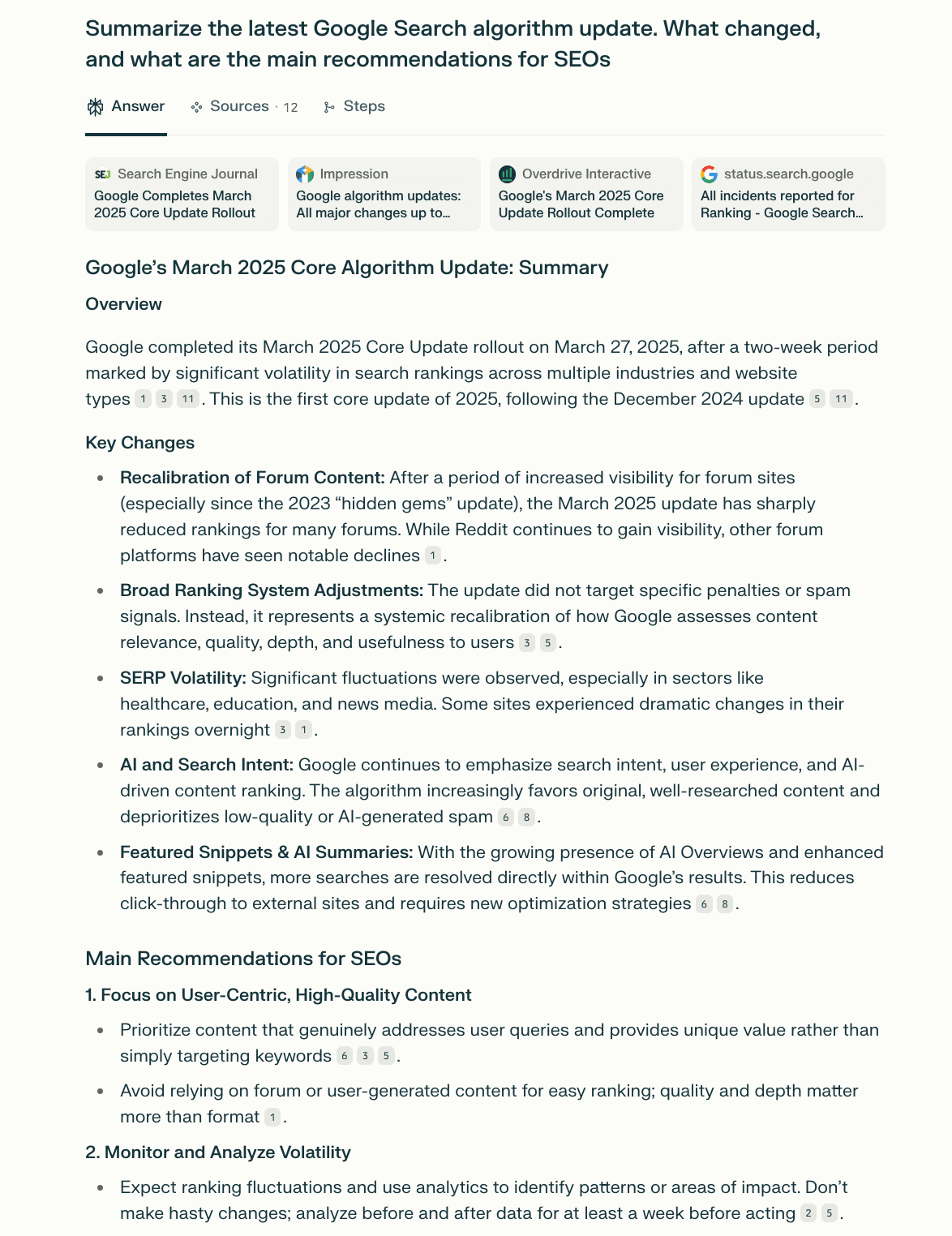
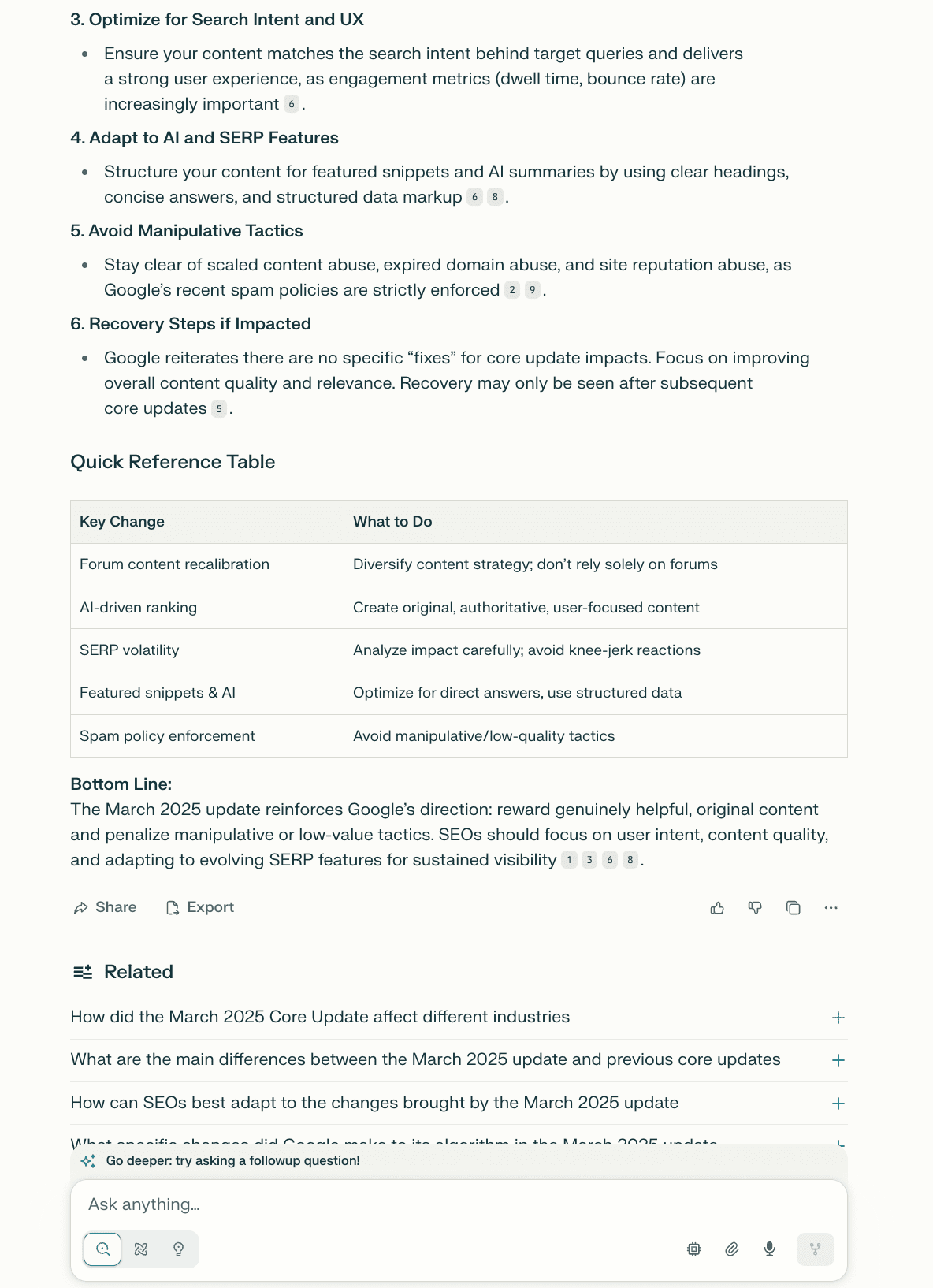
🏆 Winner: Perplexity—current, relevant, and more practical for decision-making.
8. Creating a checklist for a technical SEO audit
Prompt:
Create a checklist for a comprehensive technical SEO audit of an ecommerce site
We wanted to see if the tools could adapt their audits to the specifics of eсommerce, like dynamic filters, cart behavior, and analytics.
What we found:
ChatGPT’s checklist is more detailed and thoughtfully structured. It accounts for key ecommerce specifics like cart functionality, filters, URL parameters, and the checkout process. They also included an analytics section—something Perplexity lacks entirely—along with deeper insights on mobile UX, URL structure, and handling duplicate content.
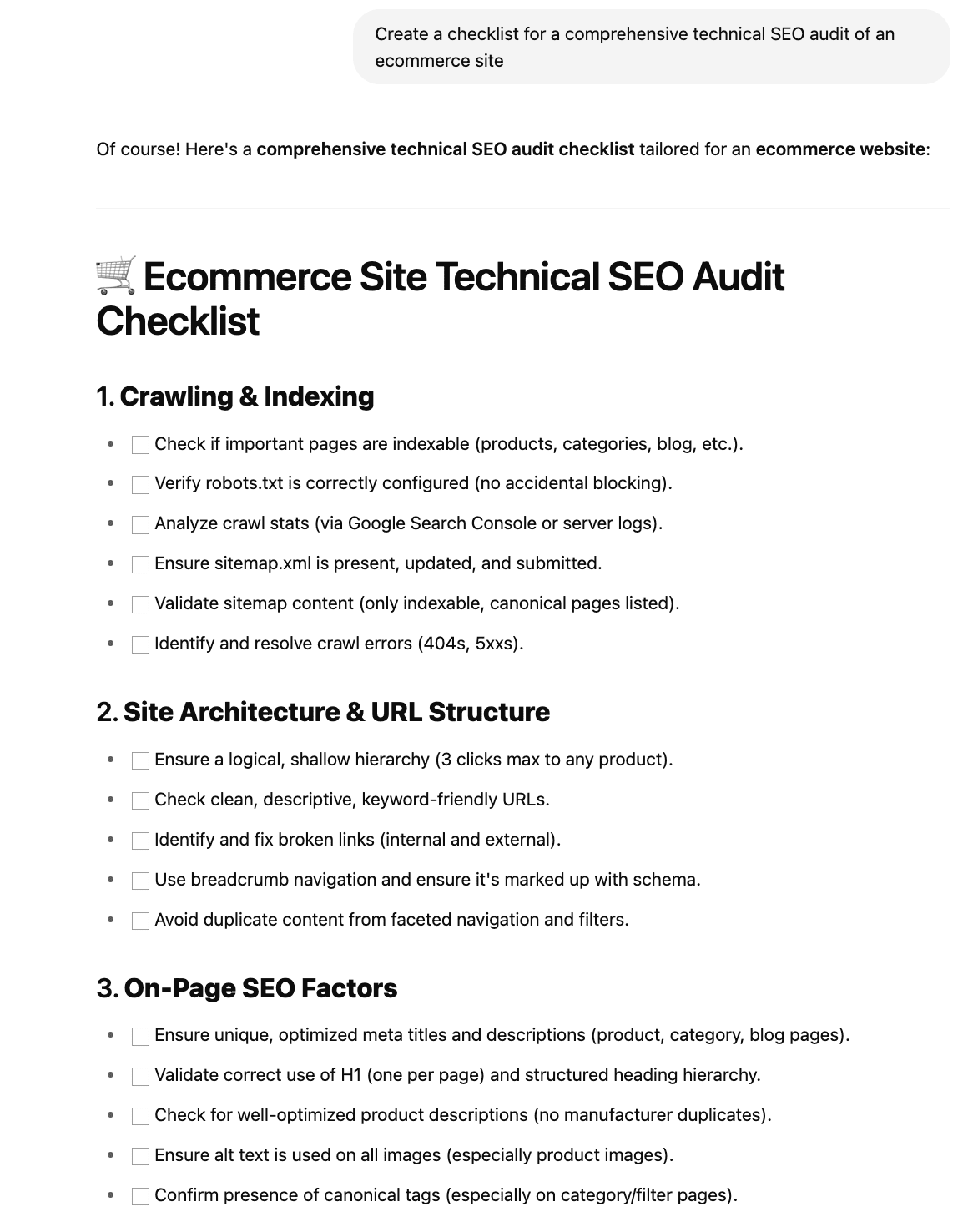
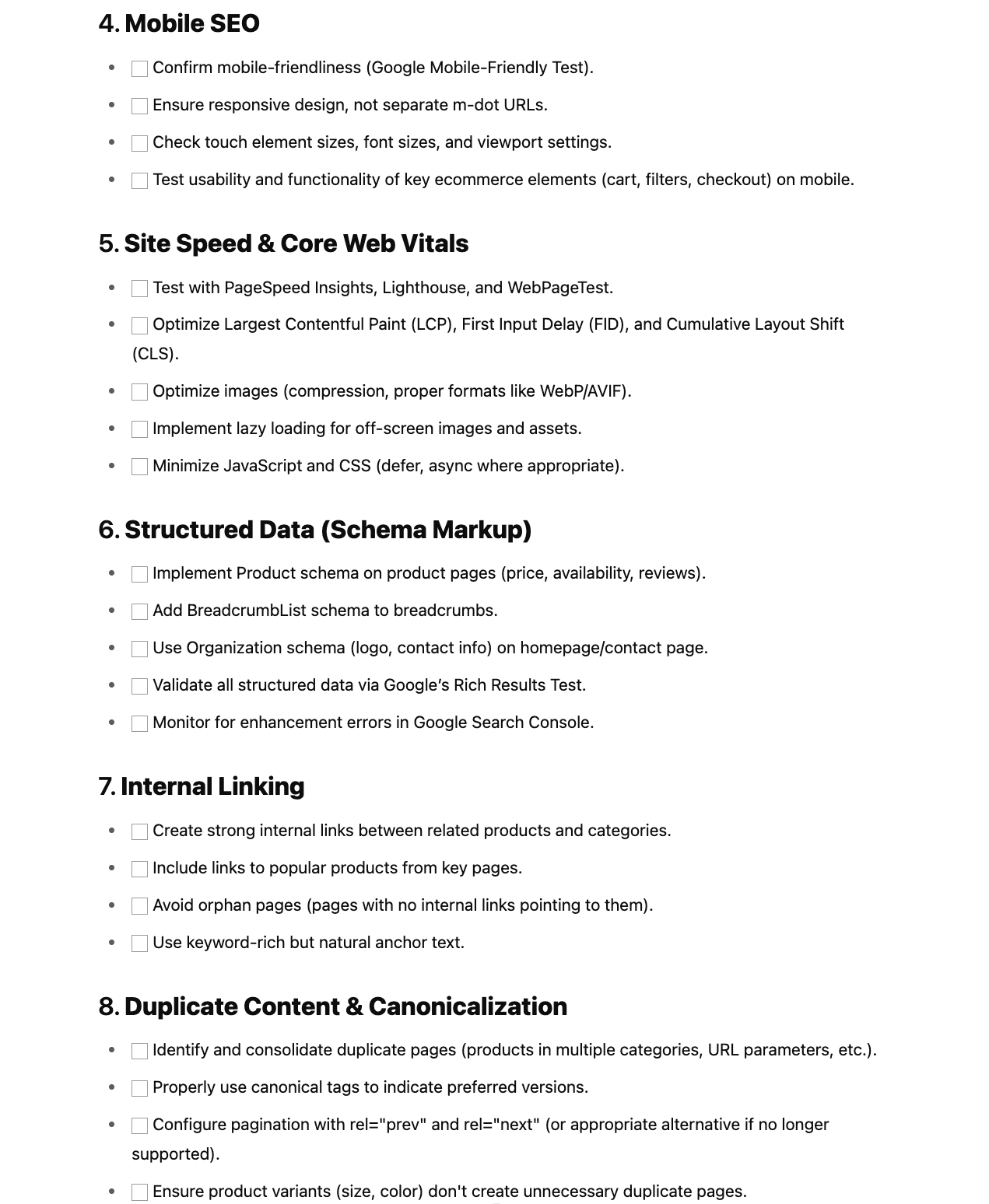
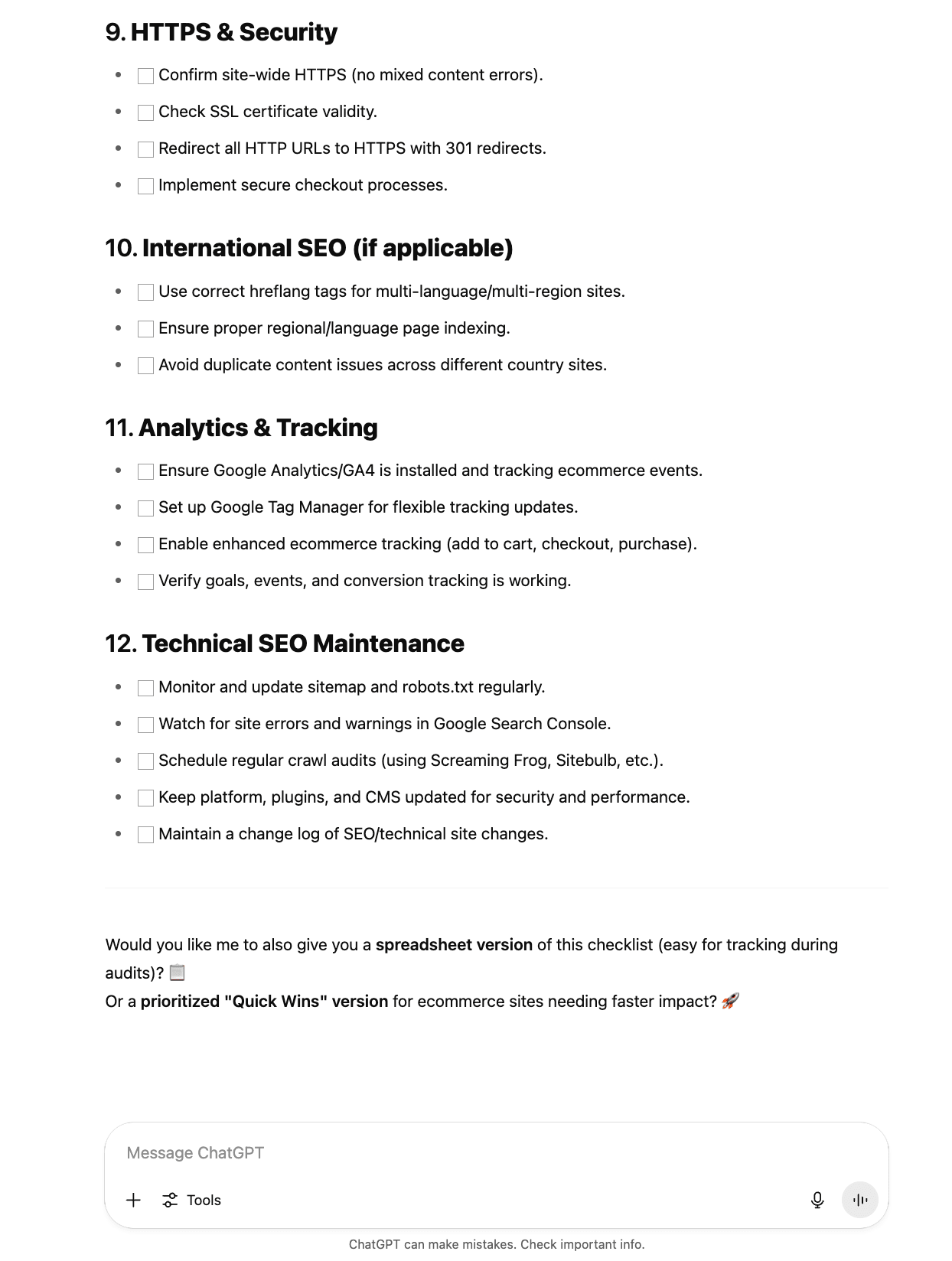
Perplexity gave a solid baseline checklist, but it lacked specifics in key areas for online stores.
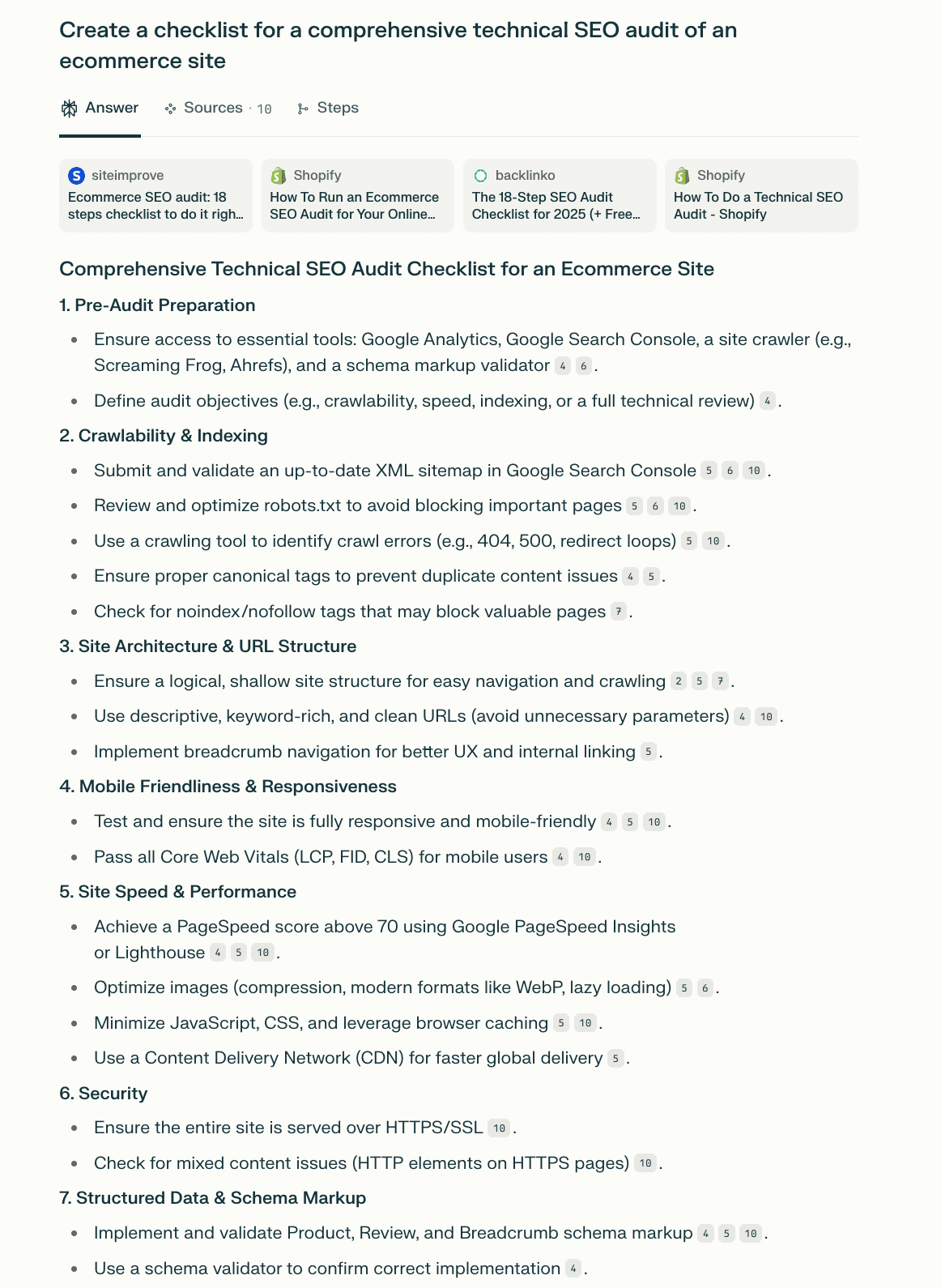
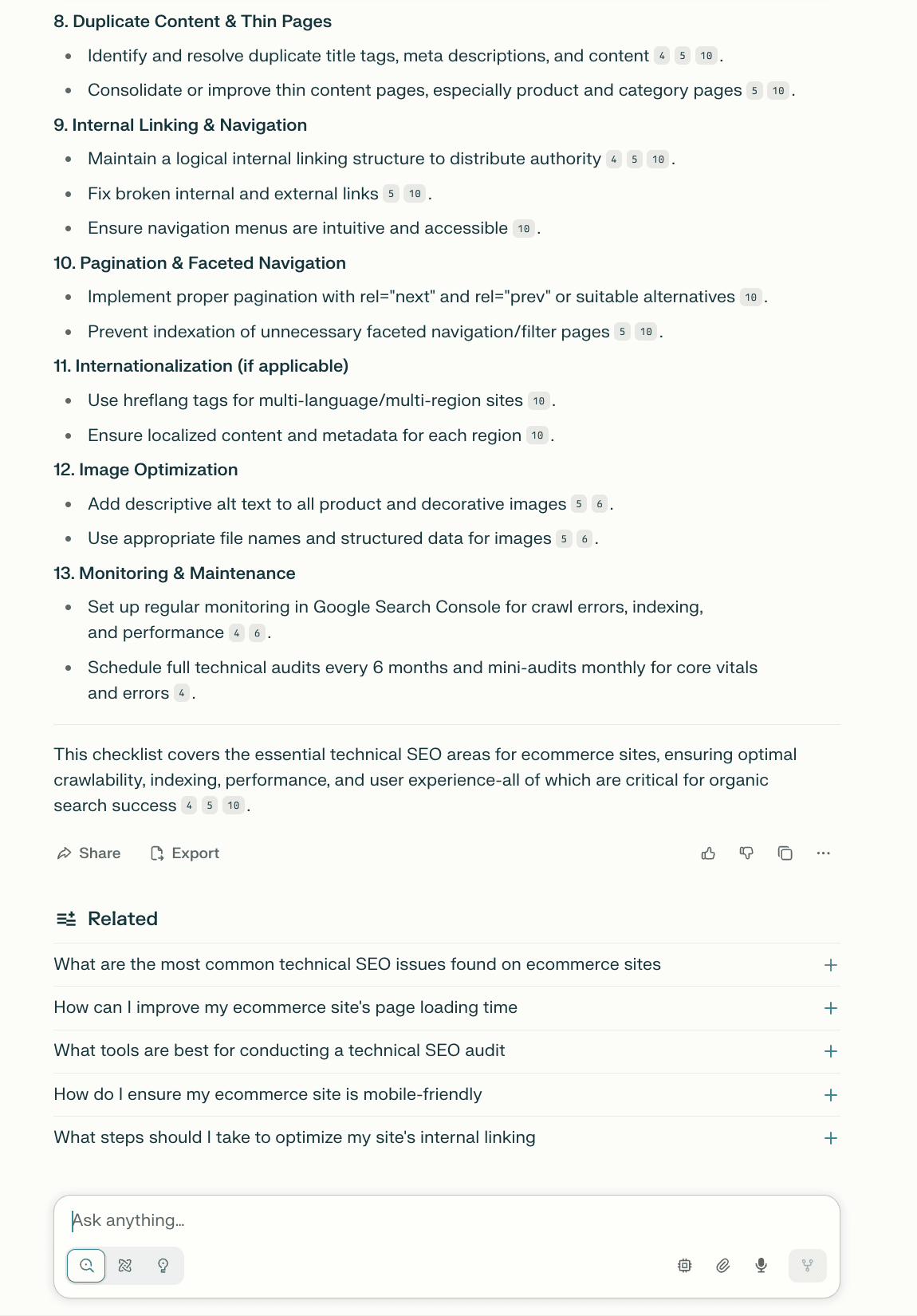
🏆 Winner: ChatGPT—more customized and complete for eCommerce SEO.
As these use cases show, ChatGPT tends to win in content planning, structuring, and creative tasks, while Perplexity excels at technical SEO and real-time updates. Each tool has its niche, and the best choice will depend on what you’re trying to achieve.
API capabilities: Perplexity vs ChatGPT
If you’re looking to integrate powerful AI into your own tools, websites, or workflows, both ChatGPT (via OpenAI) and Perplexity AI offer API access, but with different scopes, features, and documentation. Let’s take a detailed look at the API comparison between ChatGPT vs Perplexity.
Availability and accessibility of API
OpenAI provides a robust and widely-used API that gives developers access to its full suite of language models. The API is available to developers, startups, and enterprises for integration into web apps, SaaS tools, internal platforms, and more. It’s accessible via platform.openai.com.
Perplexity also offers an official API for enterprise customers and developers. Unlike ChatGPT, Perplexity’s core strength is its search-based answer engine, and its API focuses on retrieval-augmented generation, making it useful for apps that require real-time web-sourced responses.
Notably, Perplexity’s platform is also compatible with OpenAI’s API infrastructure, so developers familiar with OpenAI can easily adapt to using Perplexity’s models.
One key difference: OpenAI’s APIs are billed separately from its ChatGPT subscription plans, while Perplexity includes limited API access as part of its Pro plan—offering $5 in monthly credits for use with its Sonar API.
Both offer scalable pricing based on usage.
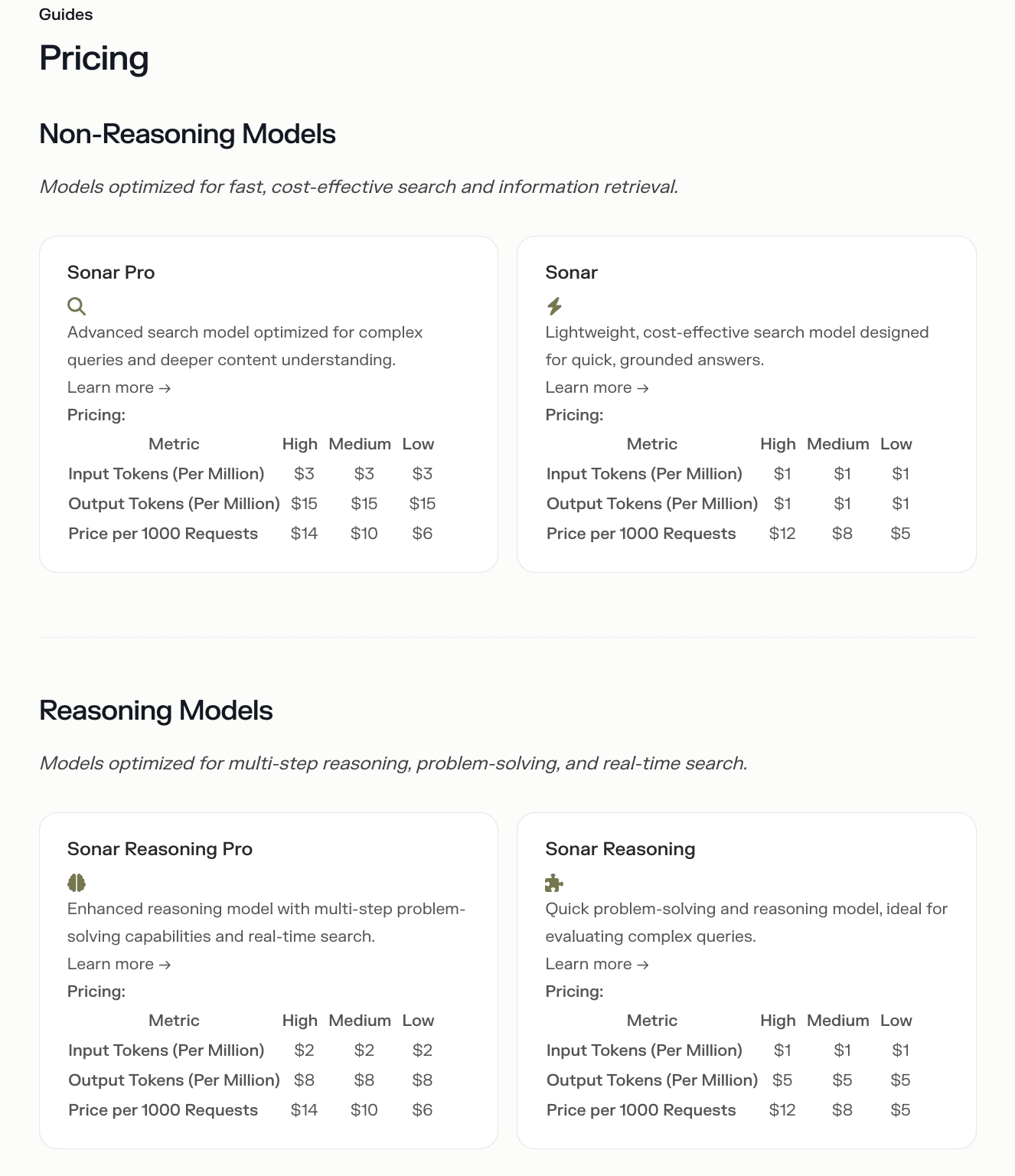
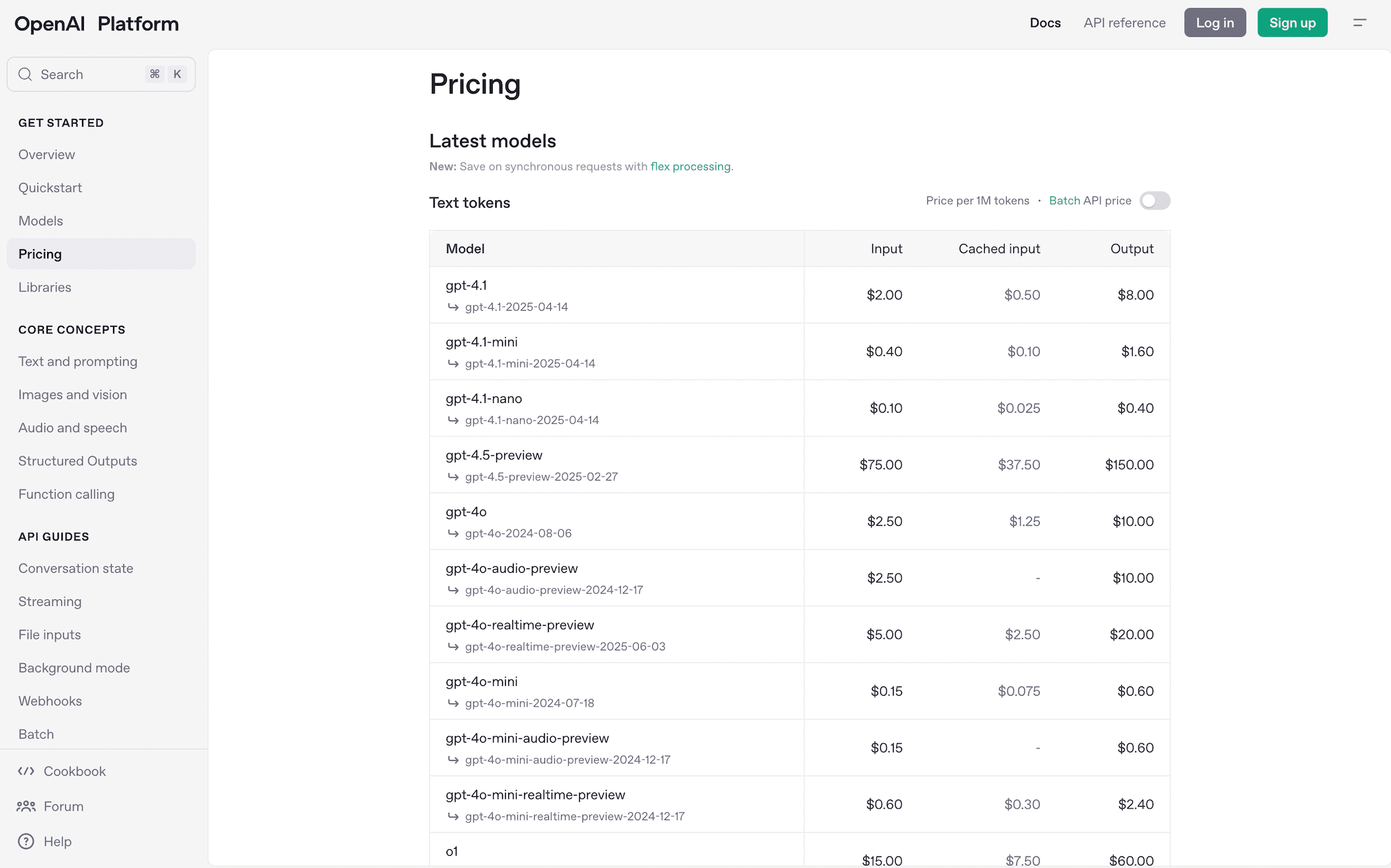
Supported features
The OpenAI API supports all models available on the OpenAI platform, including GPT-4.1, o4-mini, o3 and many more.
With this API, you can:
- Carry out multi-step research for complex queries
- Analyze data and extract insights
- Generate and process real-time text and audio
- Create, edit, and interpret images
- Convert text into natural-sounding speech
- Transcribe and translate audio into text
- Build intelligent chatbots and virtual assistants
- Generate, debug, and explain code
- Get structured responses that match a defined JSON schema
And that’s just the beginning. You can fine-tune ChatGPT’s models to match your specific needs and workflows.
The Perplexity API supports the Sonar models (Sonar Deep Research, Sonar Reasoning Pro, Sonar Reasoning, Sonar Pro, Sonar, DeepSeek R1-1776) and provides access to Perplexity’s online systems, which can search the web in real time and deliver up-to-date information with citations. With the API, you can also build powerful retrieval-augmented generation (RAG) applications that pull and synthesize information from your own datasets, perform summarization, build chatbots capable of handling complex multi-turn conversations, conduct deep research, and more.
Just like ChatGPT, the Perplexity API is capable of handling a wide range of tasks, from simple to highly complex.
Documentation
Here you can find the OpenAI API documentation. Additionally, ChatGPT includes a built-in API chatbot that allows you to ask questions about the API and quickly access the relevant documentation. OpenAI API is known for extensive and well-maintained documentation and easy setup via REST API.
Here is the Perplexity API documentation. Perplexity API currently offers limited but expanding documentation. However, it includes step-by-step API guides and provides prebuilt workflows for retrieval-based applications.
Pricing plans
Now, let’s take a detailed look at the subscription plans of ChatGPT vs Perplexity.
ChatGPT offers 5 subscription plans:
- Free
- Plus: $20/month
- Pro: $200/month
- Team: $30/month per user billed monthly or $25/month per user billed yearly
- Enterprise: Price depends on the individual needs of each company
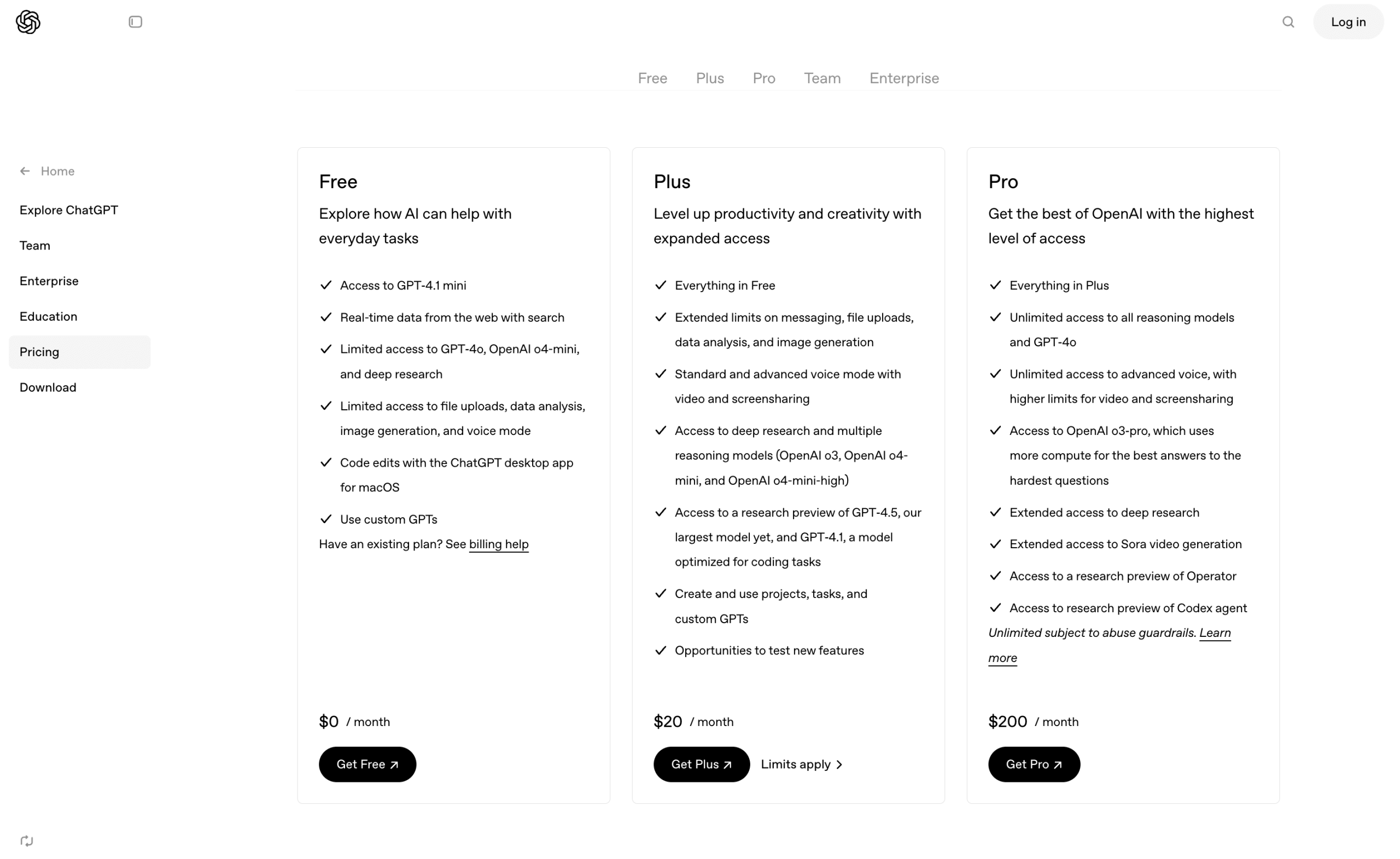
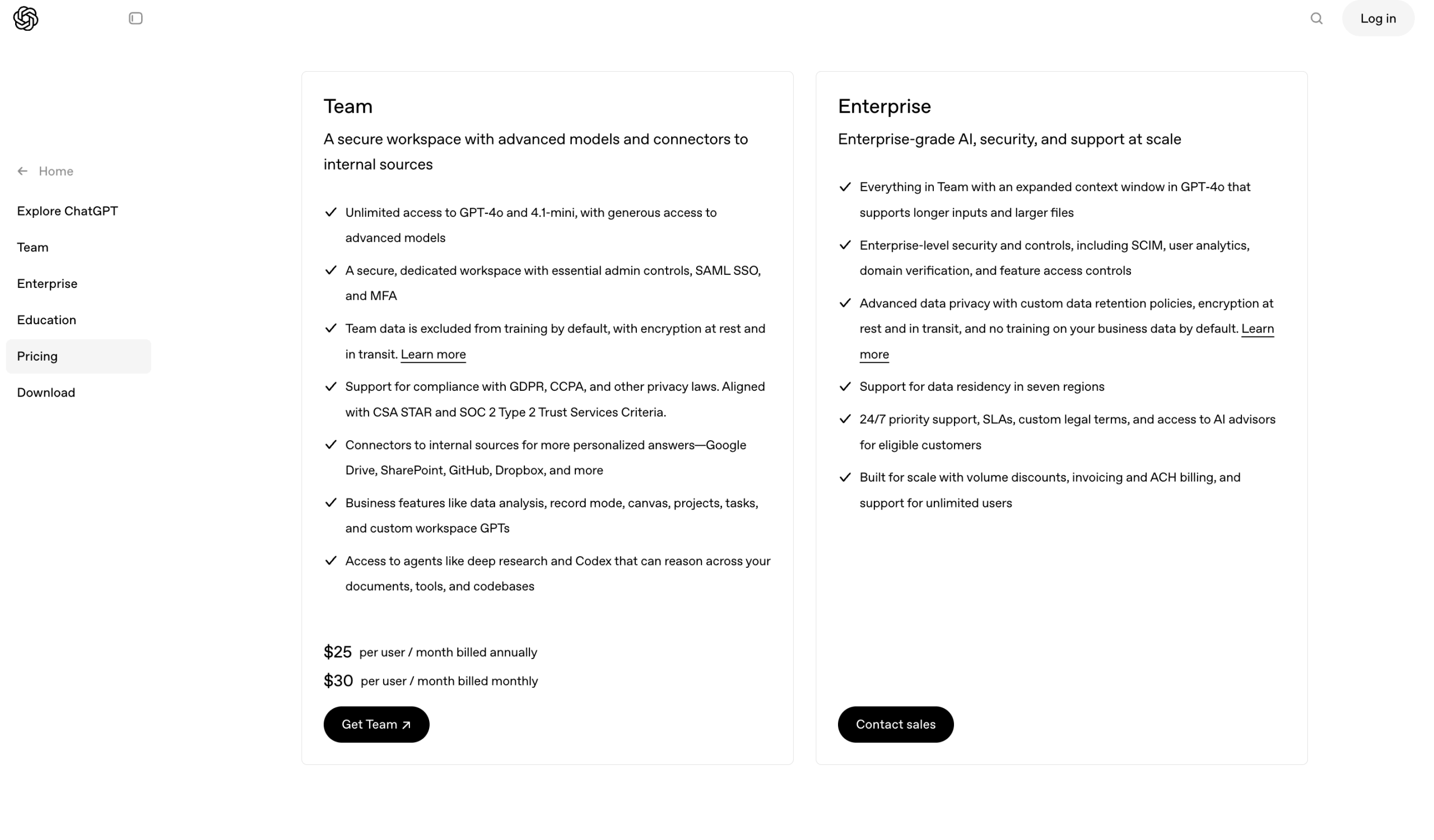
Many users use the free version, but paid subscriptions offer more features and the ability to generate higher-quality content.
With the free version, you get access to GPT‑4.1 mini, web browsing, file uploads, voice mode, limited image generation, and the ability to use custom GPTs. Overall, these features are more than enough if you’re using ChatGPT for everyday personal tasks.
The paid plans offer extended limits on messaging, file uploads, data analysis, and image generation. They also provide access to advanced research capabilities and multiple reasoning models, as well as the ability to create and manage projects, tasks, and custom GPTs, and much more. If you plan to use ChatGPT for work, you’ll most likely need one of the paid plans, which come with significantly more generous limits and access to advanced features.
Perplexity offers 3 pricing plans:
- Free
- Pro: $20/month
- Enterprise: $40/month or $400/year per user
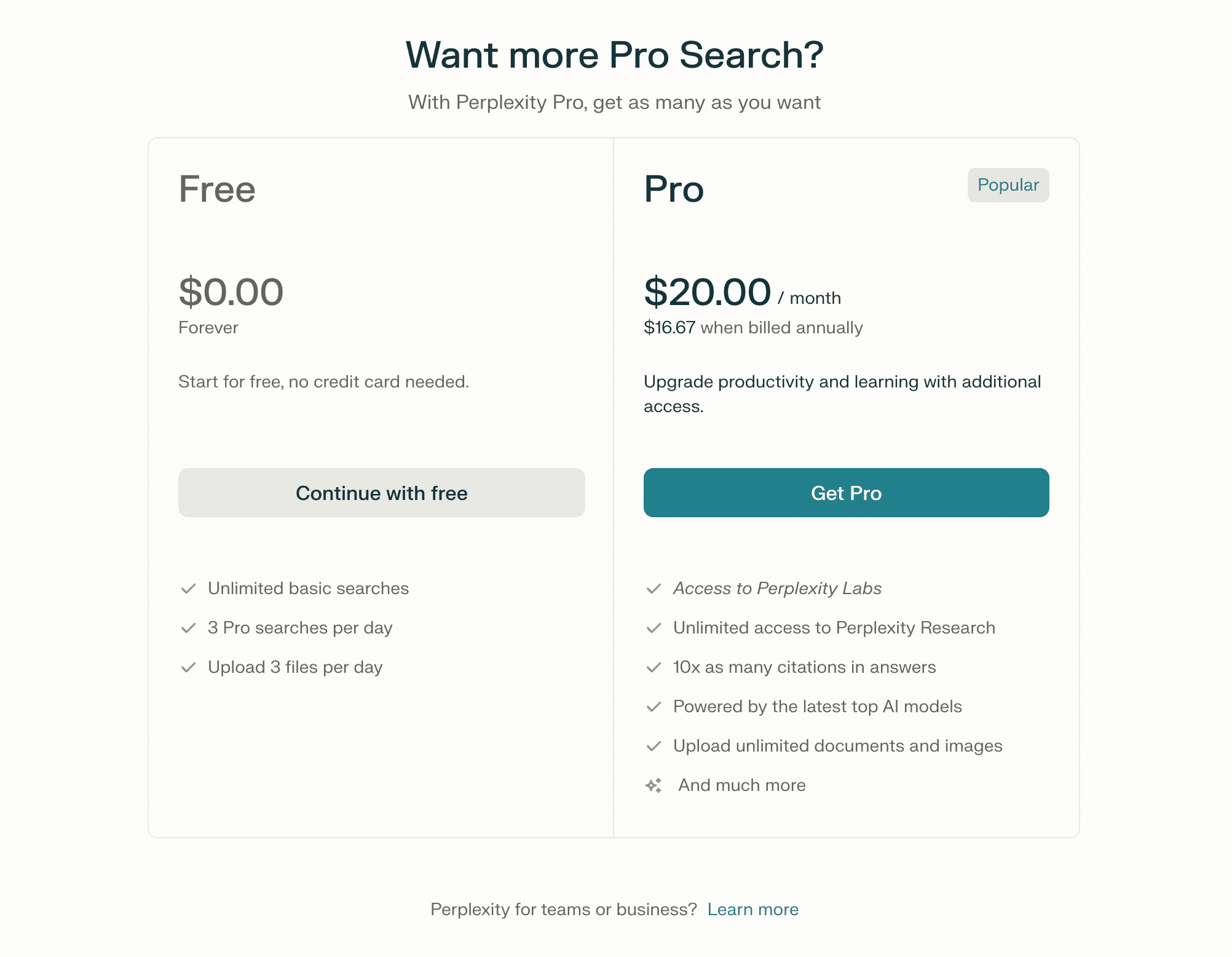
The free plan includes real-time web access with citations for every answer, 3 Pro searches per day, 3 files to upload per day, basic AI model access, and the ability to organize work in Spaces. It’s perfect for quick research, summaries, and fact-checking without the need to switch between tabs or Google searches.
The Pro plan unlocks significantly more power, especially if you’re doing deep research or technical analysis. You get access to multiple top-tier models, file uploads, 10x more citations in answers, unlimited Pro searches, and much more. The biggest advantage of the Enterprise plan is enhanced security, dedicated support, extended limits on collaboration features and file uploads.
Conclusion
That was a detailed Perplexity AI vs ChatGPT comparison, so what conclusions can we draw?
Perplexity AI offers conversational answers to questions and queries, but its primary focus is information retrieval and research rather than human-like dialogue.
ChatGPT, on the other hand, is designed to create interactive, human-like conversations, maintaining context throughout user prompts and queries.
Ultimately, ChatGPT is a better fit for tasks where voice, tone, and depth matter, while Perplexity shines when speed, accuracy, and transparency are top priority.
Here’s an actionable checklist to help you choose the AI that best fits your needs and when to use Perplexity vs ChatGPT:
- Need real-time web search with source citations? ▶️ Choose Perplexity
- Require deep document analysis and step-by-step research help? ▶️ Choose Perplexity Pro
- Want advanced writing, coding, or brainstorming support? ▶️ Choose ChatGPT Plus
- Need multimodal AI (image and voice input)? ▶️ Choose ChatGPT Plus
- Prefer a variety of AI models to switch between? ▶️ Choose Perplexity Pro

