We tested ChatGPT’s new image generator for marketers—Here’s what impressed us (and what didn’t)
Remember when the old ChatGPT image generator would produce decent pictures, but the text in them was a jumbled mess? Not even the most carefully written prompt could stop it from spewing gibberish.
Nobody expected ChatGPT to be useful for creating ad copy or infographic design. At least not in the near future.
But things changed in late March when ChatGPT unleashed something we actually cared about.
Enter OpenAI’s 4o image generation, the next big rabbit pulled out of ChatGPT’s magic hat. The weird text issue? Mostly gone. But it fixed a whole lot more than that. Altman’s new built-in image generator is a completely different tool, and it might just be usable for marketers now.
Well, kind of. The reality isn’t so shiny. We put the new tool through its paces with a series of stress tests to see just how good the upgrade really is.
The results were mixed.
-
Built-in Access
The new image generator from ChatGPT no longer uses DALL·E. Image creation is now native to the model, with an autoregressive approach that tightly links text and visuals. This translates to superior text accuracy, more logical images, and smarter follow-ups.
-
Can’t perfectly replicate brands
We fed ChatGPT our logo and asked it to create an infographic highlighting SE Ranking’s key features. The result felt on-brand, but the logo shape had subtle discrepancies in shape and proportion.
-
Still makes text and layout mistakes
Text consistency is much better now, but it’s not perfect. Expect occasional spelling errors or misaligned elements.
-
Good for quick design mock-ups
We asked it to create ad copy for a fictional marketing agency. After a few tries, it produced precise text, a unique logo, a solid layout, and a visually appealing color scheme.
-
Not ready for complex designs
It was hard to generate a mock-up image of SE Ranking’s Local Marketing landing page with 4o, and it mostly failed. It took multiple tries to create something that only vaguely resembled the page’s structure and content.
Let’s start by peeking under 4o’s hood to see what’s driving the tech behind Altman’s new AI Van Gogh. Then we’ll reveal our test results to see if it lives up to the hype.
Demystifying the new ChatGPT image generator
This isn’t a slight upgrade for OpenAI. It’s a complete overhaul. With 4o, Altman and team finally baked image generation into the core model.
That means for the first time, ChatGPT is generating images natively. In earlier versions (pre-GPT-4o), when you asked it to create visual content, it called the DALL·E API behind the scenes. Now, according to OpenAI’s research lead Gabriel Goh in an interview with The Verge, ChatGPT is truly “omnimodal”, meaning it can reason across text, images, audio, and video.
This is a big deal because it opens exciting avenues, not just for OpenAI, but for marketers, designers, and content teams. It’s leaps and bounds more accessible to anyone who might actually use this kind of tech in their daily work.
We’ll dive into our structured tests soon, but first, let’s do a little pre-test to show the new image generator in action. Let’s ask it to create an image of SEOs getting together at a busy SEO conference.
This is what we got.

Not bad at all! Here’s what we noticed.
Near-perfect typography
Not long ago, it would have been next to impossible to get ChatGPT to write the words “SEO Conference” on the banner in the background of this image.
But this time? It got the words right on the first try.
This is because, according to Goh, ChatGPT generates images sequentially from left to right and top to bottom, much like a human would. The downside is that it takes longer to create images (sometimes a few minutes), but that’s a small trade-off for such a big leap in accuracy.
Built-in access means smarter refinements
Remember when we said ChatGPT no longer relies on 3rd party APIs (not even DALL·E)? It means you can ask it to go back and edit the image if you aren’t happy with its initial output.
This is possible because in-built image creation allows for better object binding—Goh’s term for how well the AI maintains correct attributes between images and objects. You get near-flawless first-image generations, with slowly degrading but pretty decent consecutive revisions.
ChatGPT’s not the only one going native. Gemini dropped its own built-in image model in March 2025, and with it came tighter object binding and cleaner text rendering. G2’s Soundarya Jayaraman even compared the two, noting that while ChatGPT nails that dreamy Studio Ghibli look, Gemini does better with lifelike, stock-style images that feel real, not rendered.
ChatGPT’s image generator also makes subtle, unprompted tweaks if you ask it to edit an image, so it’s far from perfect. Old habits die hard, but its character and object consistency are impressive compared to what we had in the past.
Let’s take our SEO conference image and ask ChatGPT to change the banner text to “Is AI really changing SEO? SEO Foresight 2026.” We’ll also ask it to leave the rest of the image mostly untouched. But we’ll add a few participants with googly eye glasses for extra measure.

The edited output is pretty good. ChatGPT handled the text alterations perfectly. It also didn’t drastically alter the appearance of the participants in front, except for their facial expressions. The people in the background with googly eye glasses could afford a touch-up, but we’ll let that slide for now.
The cool thing is that it did what we asked it to do—for the most part—which is pretty impressive.
Mini test done! Now, let’s finally get to our mainline test results.
ChatGPT Image gen test 1: SE Ranking infographic prompt
We wanted to see if ChatGPT could create an SE Ranking-style infographic with text consistency. We even fed it our new brand logo to see if it would copy it correctly.
But we didn’t hold our breath. Even though our prompt was as thorough as they come, we weren’t expecting it to follow it perfectly.
The Prompt
Design an infographic that showcases SE Ranking’s SEO platform. The image should include representations of key features such as Keyword Rank Tracking, Website Audits, Backlink Analysis, and Competitor Research. Use a clean and modern design with SE Ranking’s brand colors (blue and white). Each feature should be accompanied by a concise description and an appropriate icon. The infographic should be structured to highlight how these tools integrate to provide a comprehensive SEO solution. Use the uploaded SE Ranking logo (uploaded image).
And the results?
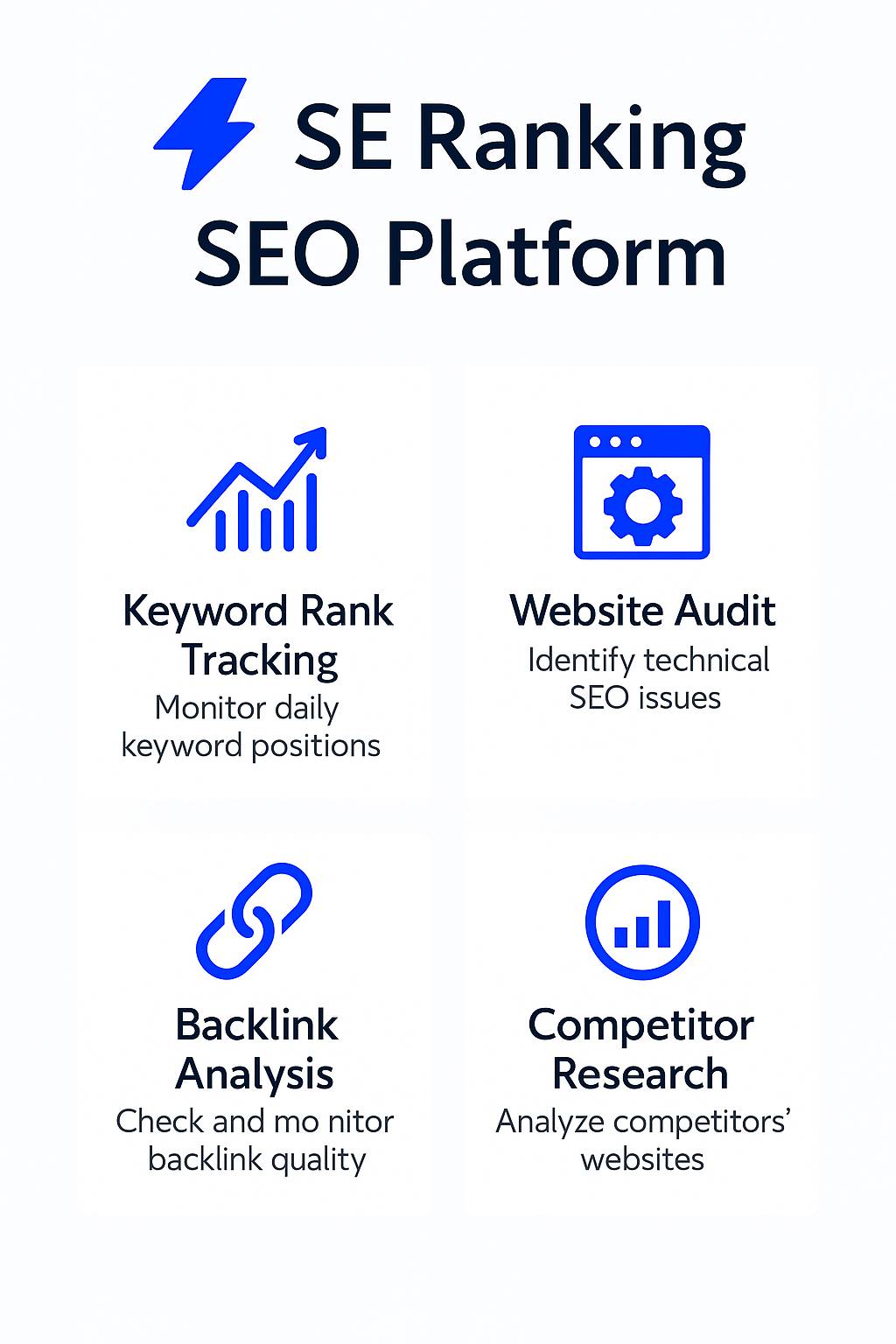
Not bad. The logo looks like a knock-off brand version of our own, but ChatGPT did a nice job capturing our likeness.
Here are three things we liked:
- Perfect color scheme: It didn’t just get the colors right. It nailed our trademark color scheme down to the exact shade of blue, with bold black letters and a ton of white space. That’s us. It gets SE Ranking. Chef’s kiss.
- Solid icon choices: Those cleverly chosen graphics clad in navy blue symbolize our top tools well.
- Decent layout: ChatGPT was the least inspired here, but it’s nothing to complain about. Everything is perfectly symmetrical but the text beneath each icon could be minimized or spaced out better.
And here are three things we didn’t like:
- There’s a typo: We thought it was strange that the new image generator by ChatGPT could spell everything perfectly, had a 100% symmetrical layout, and flawlessly replicated our color scheme, but still added an extra space after the “m” in monitor. The fact that ChatGPT’s text is almost perfect now is somehow way more irritating than when it was completely garbled.
- That is not our logo: We fed ChatGPT a file of our company logo, but it dished out what we could only describe as a knock-off version of it. The tool is iffy at best even for mockups and concept art if it can’t copy and paste the visual content we feed to it.
- The title is too literal: We asked it to create an infographic showcasing top tools from “SE Ranking’s SEO platform.” The title literally says “SE Ranking SEO platform.” We wish it knew intuitively to come up with a less bland and more ad-friendly title.
That was fun. The new ChatGPT image generator is a whiz at visualizing infographic design and replicating brand presence. But its output in this test was nowhere near client-ready. And even if we wanted to edit it, we couldn’t, at least not on our own.
ChatGPT would have to go back in and make edits in response to a follow-up prompt, and there’s no way of knowing if it will generate another typo or ignore our request to fix the first one.
So we wouldn’t call this test a success, but it’s not a complete failure either. It’s progress. ChatGPT’s new image gen feature is finally becoming more of a tool than a toy. Great for sparking ideas, but nowhere near client-facing.
Now onto our next stress test.
ChatGPT image gen test 2: Marketing ad copy for “SEOptimus”
This time, instead of asking ChatGPT to copy our logo, we wanted to see if the new image generator could create one from scratch, but not without a little inspiration.
We introduced ChatGPT to “SEOptimus”, a fake Transformers-inspired SEO agency launching its first PPC ad campaign. We then commissioned it to bring this agency’s campaign to life with compelling ad copy.
Our prompt
Create a display ad for a fictional marketing agency. The body text is white while the background is a bluish black. Include the Brand “SEOptimus”, where the text “SE” is written in white letters and “Optimus” is written in blue. Create a light blue logo that resembles a square-shaped and sharp-edged intimidating robot face that means business. Underneath it, and in smaller letters, write “High rankings are the right of all good websites”. Underneath that, write “Not sure if your SEO is working? Our Autobots—er, experts—are here to bring out your site’s full potential with advanced SEO strategies and tech-powered audits.” Include bullet points below with green checkmarks that say: On-page Optimization, Technical SEO Fixes, Competitor Analysis, Actionable Growth Plan. Then include a green CTA button at the end that says “End users, rollout—er—I mean, Get a Free Audit”
The result? See for yourself.
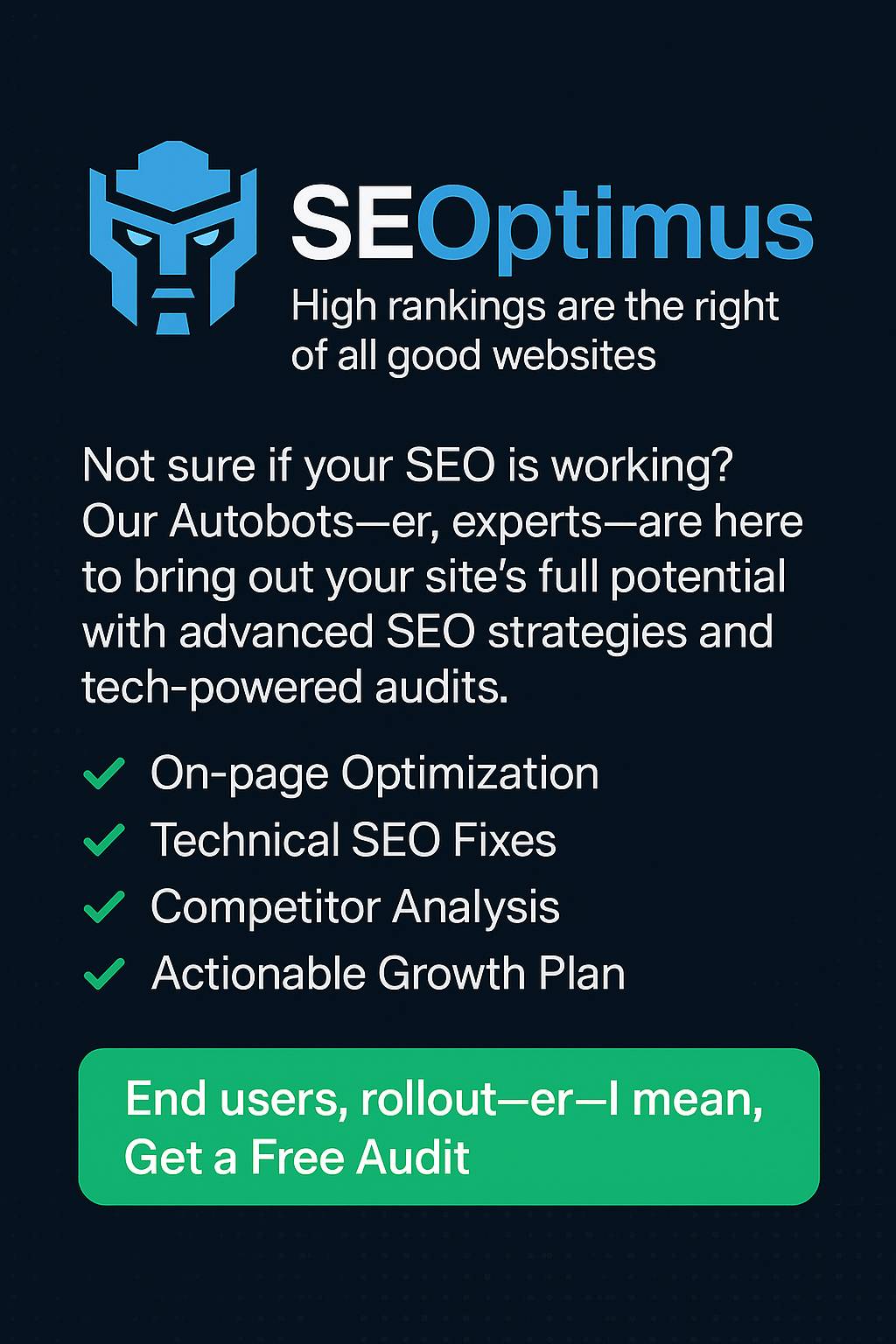
Perfect!
Except the problem is that it took a few follow-up prompts to get it just right. We repeatedly ran into that typo issue mentioned earlier. And when we attempted to fix it with follow-up prompts, ChatGPT said it couldn’t finish creating the image because of content policy violations.
It turns out that in the first iteration, ChatGPT used the exact logo from the actual Transformers franchise, and then fell back on this infringement hiccup the second time around.
So we had to be very specific in our final prompt not to use the actual Transformers logo…
But as far as the final output goes, we liked everything about it. No typos, no layout mistakes. Just ChatGPT realizing our vision for a mock PPC ad for an Autobots-inspired marketing agency.
We’d consider this one a big success, but only because we tempered our expectations. In reality, our design team could come up with something much better.
ChatGPT image gen test 3: Rebuilding our Local Marketing tool page
The previous test went really well, so we decided to take things a step further. We wanted to see if ChatGPT could create a near-perfect replica of our Local Marketing landing page. Ambitious, we know, but it was doing so well. Maybe it could surprise us again.
We started working on a complex, hyper-specific prompt before realizing that we could actually feed ChatGPT the exact pages on our site that we wanted it to reference. This resulted in a simpler prompt but a much more complex task.
Please note: We’ve omitted the links below to avoid redundancy. What matters is that we fed ChatGPT links to our landing page, relevant blog posts, and key sections of our help page.
The prompt
Generate an image of SE Ranking’s landing page for the Local Marketing tool using screenshots of SE Ranking’s Local Marketing tool page. Use the following links to our blog, Local Marketing landing page, and Help Center to recreate the page...
We weren’t very happy with the results. What it came back with looked nothing like our Local Marketing landing page. See for yourself.
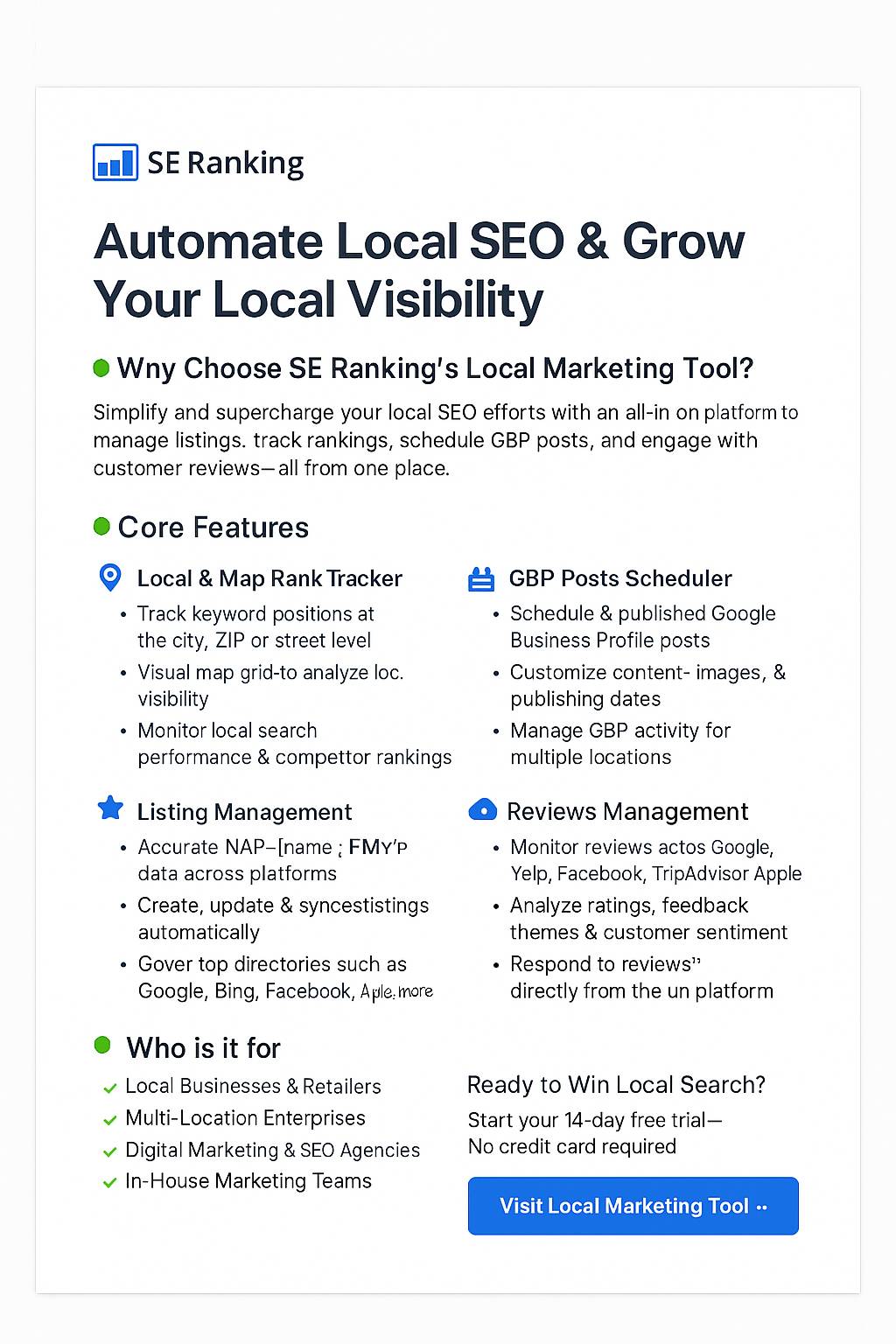
It looks more like a flyer than a landing page. And the typos? It’s a monstrosity! ChatGPT didn’t even use our updated logo. And to add insult to injury, it slapped a CTA button at the bottom of the page to make it look more “official”.
Not ChatGPT’s best work. But we didn’t give up. We thought that maybe after a few follow-up prompts, we could get it to course correct. This sadly was too optimistic. After about an hour of revisions, this was starting to feel more like a war of attrition than an AI + human design mock up collaboration.
The picture below is the best ChatGPT’s new image generator could come up with.
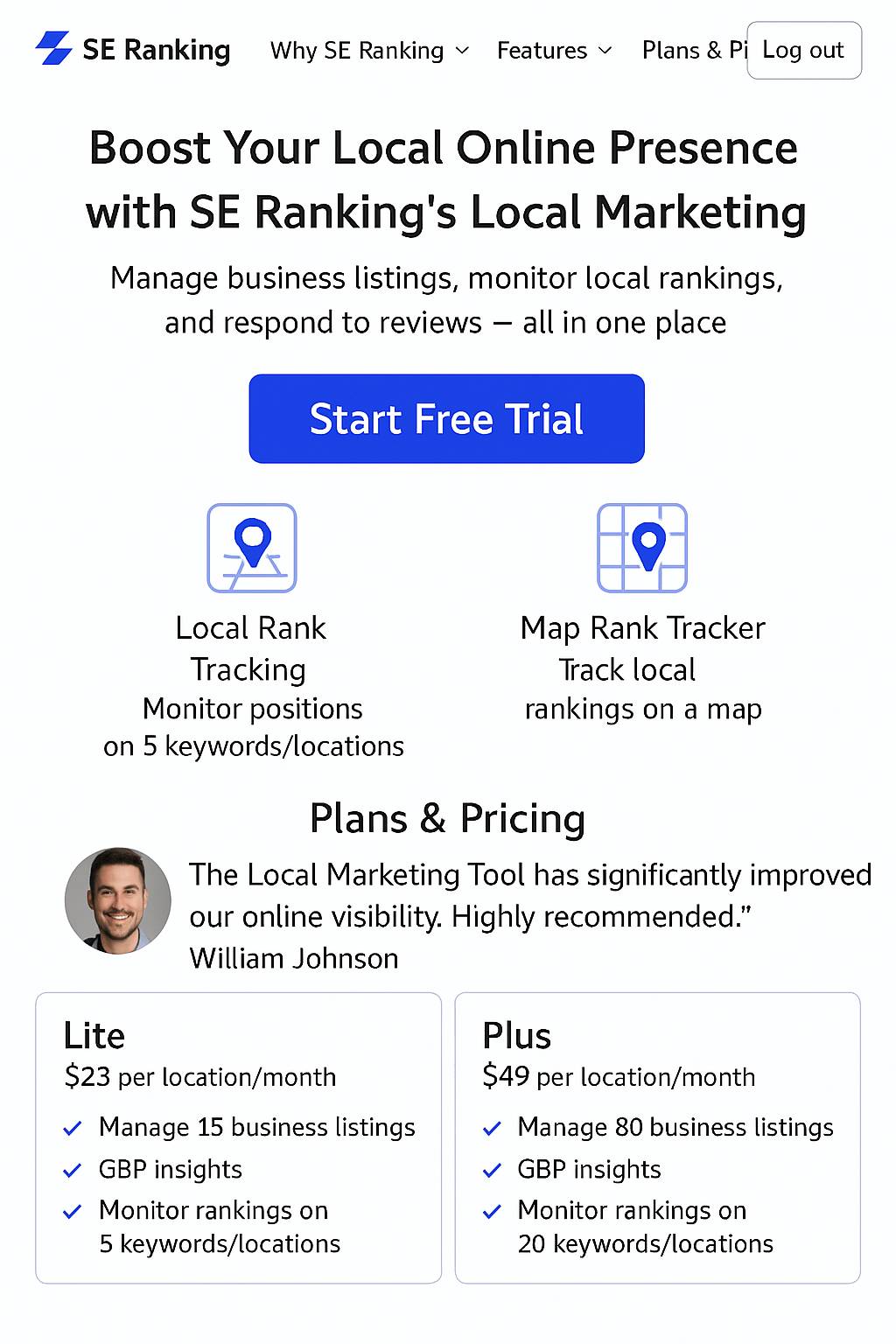
This is an enormous improvement over the first iteration, but it wasn’t worth the effort. This is nowhere near client-ready, and we wouldn’t feel comfortable presenting it as some kind of mockup draft to the design team either.
But here are three things we liked:
- On-brand color scheme: ChatGPT nailed our colors again.
- Solid icon choice: Each icon matched our design vision and represented the functionality well.
- Multiple page elements: It copied our logo, header menu, subscription packages, CTA buttons, and even included a testimonial—but not well.
As for the three things that threw us off most:
- Typos galore: It looks presentable at first glance, but typos are everywhere. And asking ChatGPT to fix them just meant more typos somewhere else.
- Elements shoehorned in: We spent forever asking ChatGPT to spread out the elements on the page, but it kept cramming them in.
- Pricing plans are wrong: We honestly have no idea where it got these numbers from. Our Local Marketing tool’s Lite and Plus plans look nothing like this.
The verdict?
Big failure on one end and huge relief on the other. The downside is that ChatGPT won’t be hired to create exact replicas of websites any time soon. The upside is that ChatGPT won’t be hired to create exact replicas of websites any time soon. Wink wink.
Final thoughts: Is the new ChatGPT image generator useful for marketers yet?
Not quite.
ChatGPT’s image tool still has a long way to go before it’s actually useful. It still can’t dish out polished campaign ads, and it’s definitely not ready for client-facing work. But it is a fun way to spark ideas and jog the brain before rolling up those sleeves.
Even Google’s John Mueller weighed in, saying he loves seeing AI-generated images…
Because it means he can immediately ignore the post and block whoever made it. (Check out the full tweet below.)

Harsh? Maybe, but he reflects a broader sentiment: hard work pays off. Cheap input usually means weak output.
That said, not every piece of content needs to win an award. Sometimes, low-effort work that still looks good can help move a project forward. And tools like this can speed things up in the early stages of design or ideation.
The infographic below (designed by ChatGPT, written by us) highlights a few marketing use cases where the new image generator actually shines.
And yes, ChatGPT messed up. There are two typos. See if you can find them.
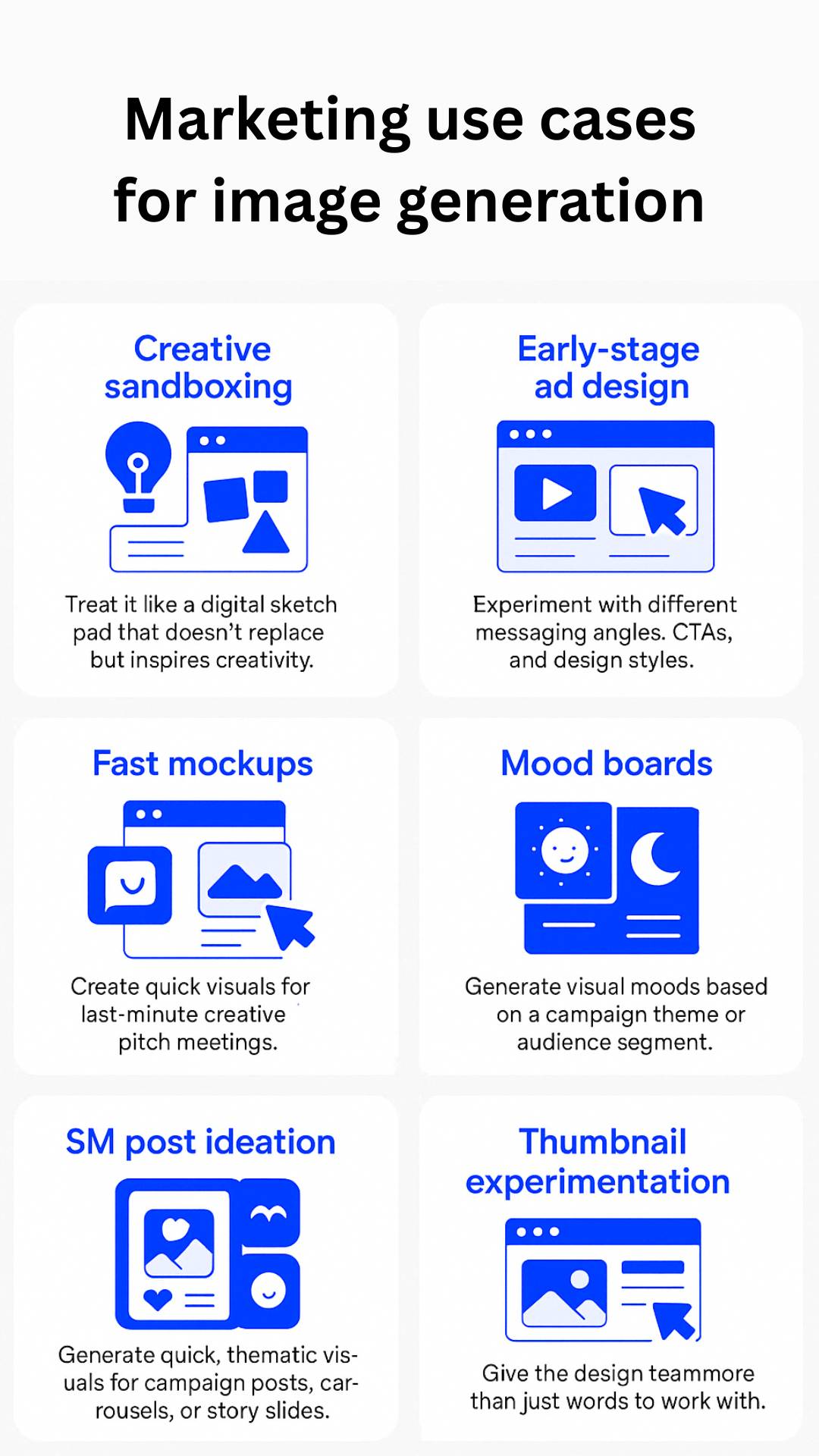
So no, ChatGPT won’t be replacing your designer. But it might just make their coffee break a little shorter.

