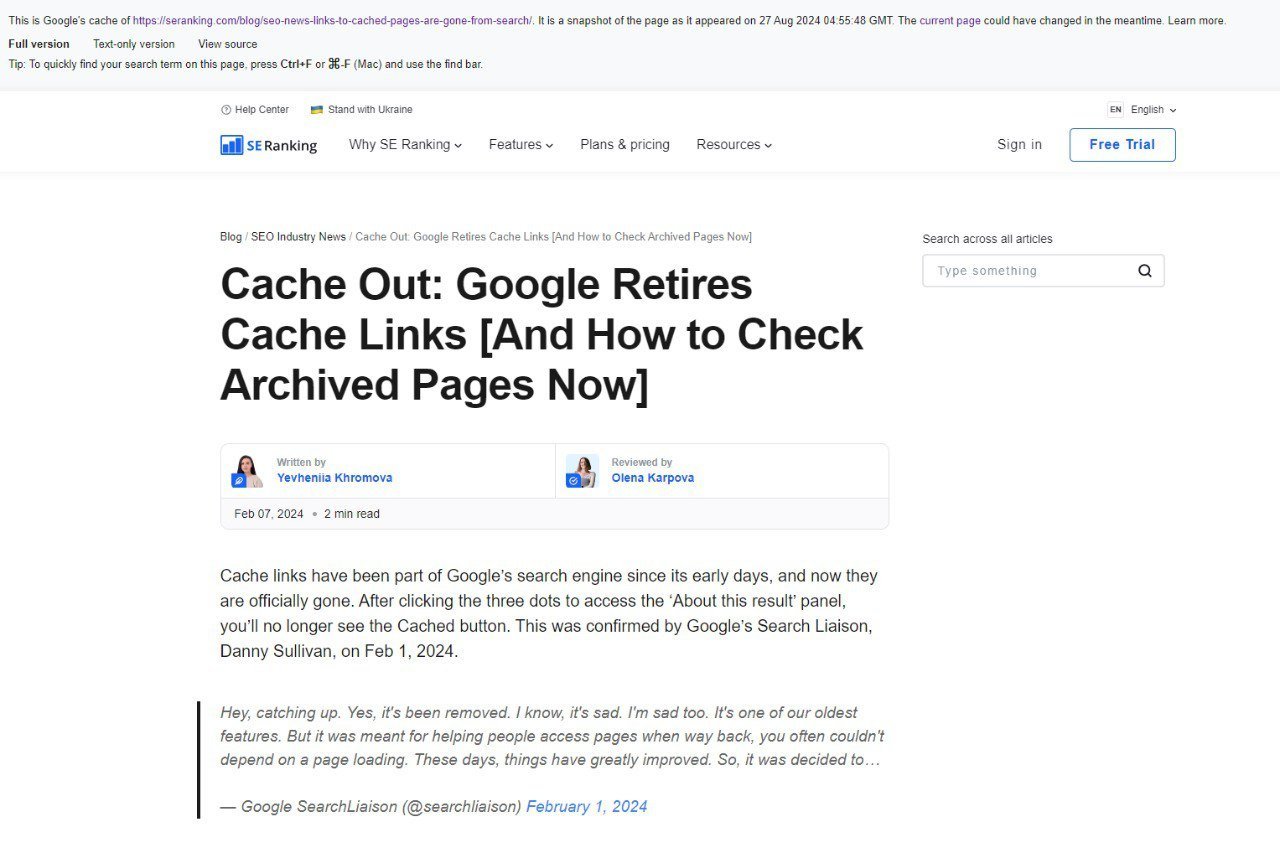Cache Out: How to Check Archived Pages After Google Retired Cache Links?
Cache links have been part of Google’s search engine since its early days, and now they are officially gone. After clicking the three dots to access the ‘About this result’ panel, you’ll no longer see the Cached button. This was confirmed by Google’s Search Liaison, Danny Sullivan, on Feb 1, 2024.
Download our findings to learn how AIOs have changed after rollout and sign up to SE Ranking’s news and SEO tips digests!
Click the link we sent you in the email to confirm your email
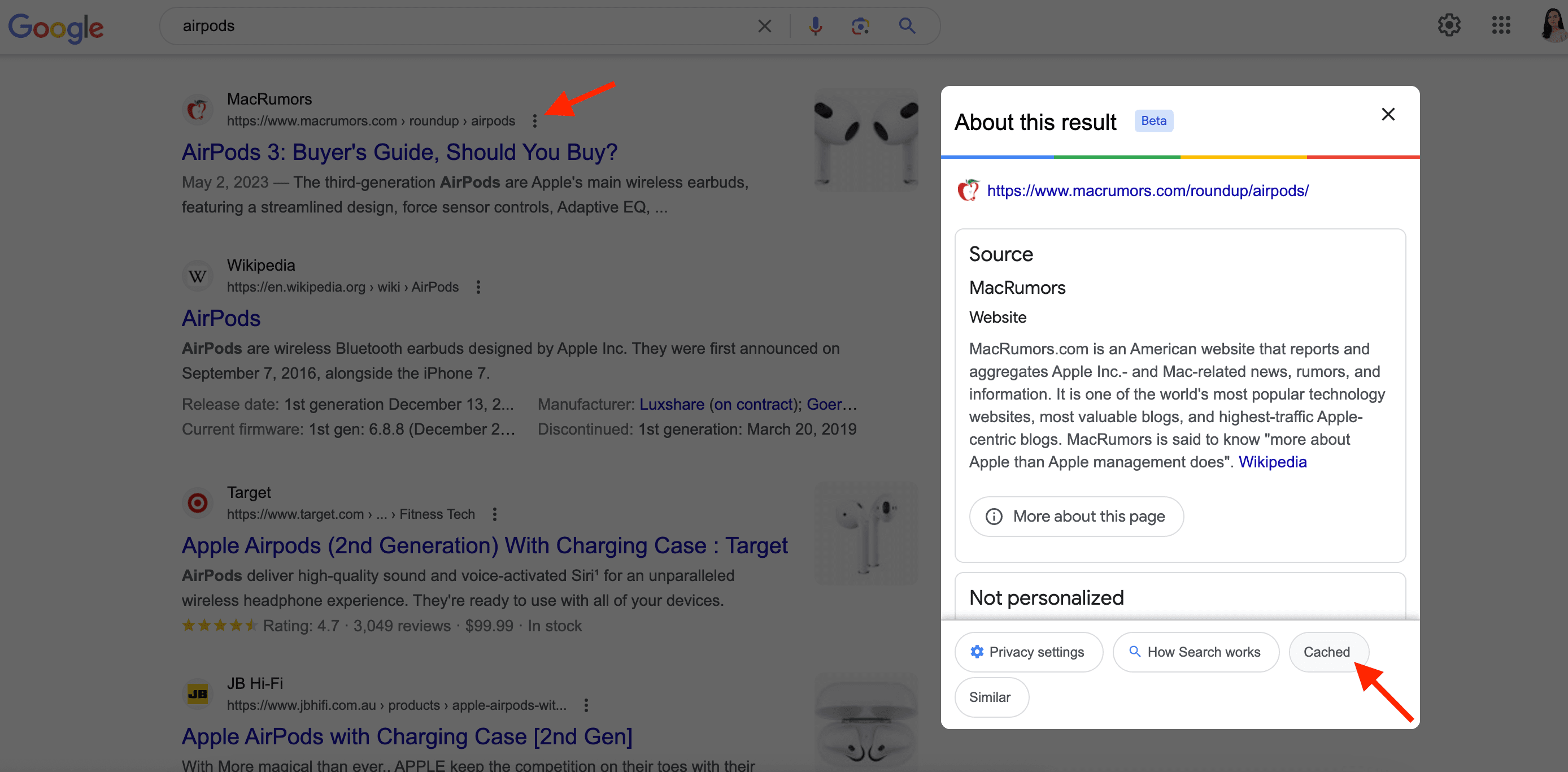
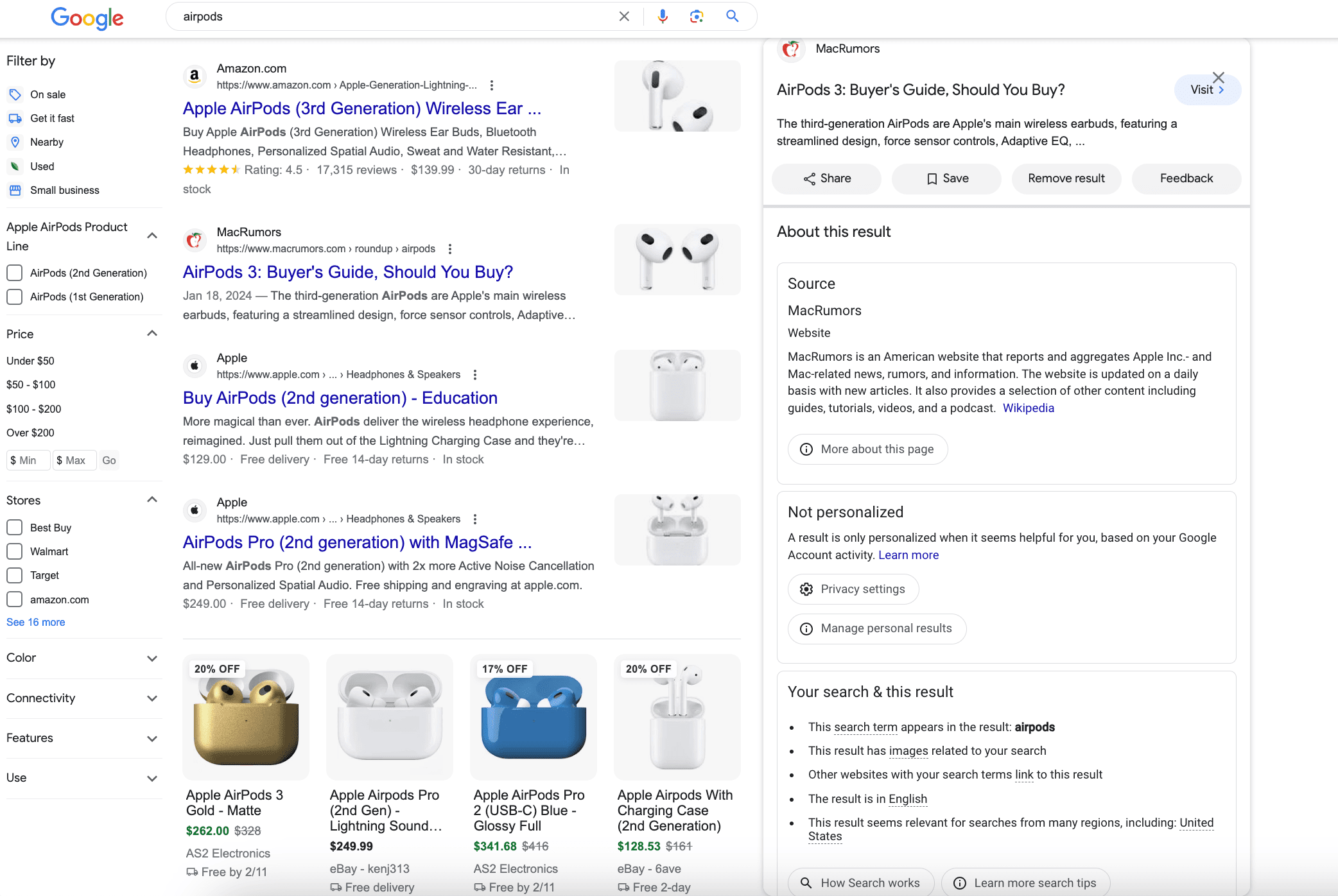
However, users still have several ways to check cached copies of pages.
Google Cache Checker by SE Ranking
SE Ranking has a ready-made solution called the Google Cache Checker. Just enter any URL into this free tool to see your analyzed page exactly as Googlebot sees it.
Here’s how easy to use this tool is:
You can choose to view:
- Full cached version to see the entire cached page as it was when Google last indexed it.
- Text-only version to see a raw HTML version of the cached page.
- Page source code to see the source code of the cached page to analyze elements like meta tags, canonical tags, and more.
URL Inspection Tool in GSC
If you need to check cached versions of your pages, use the URL Inspection tool in Google Search Console. Enter your URL, run the live test, click on the View tested page, and choose Screenshot.
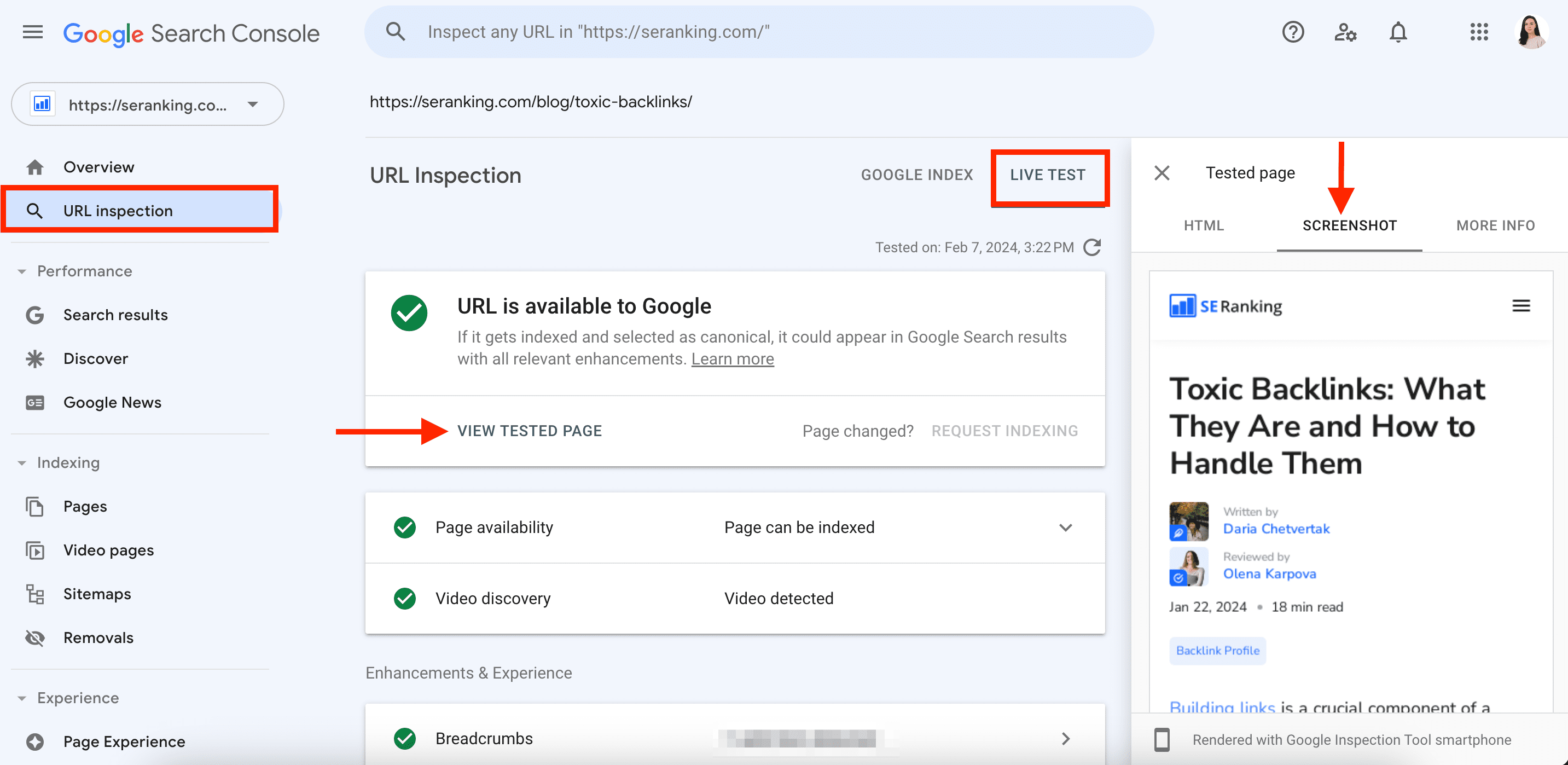
Web Archive
And if you need to see a cached copy of another website’s page, head over to Web Archive. Google says it may eventually add links to the Internet Archive’s Wayback Machine in the ‘About this result’ panel, as this was previously the source of the cache link. But until they do this, you can check the pages through this service.
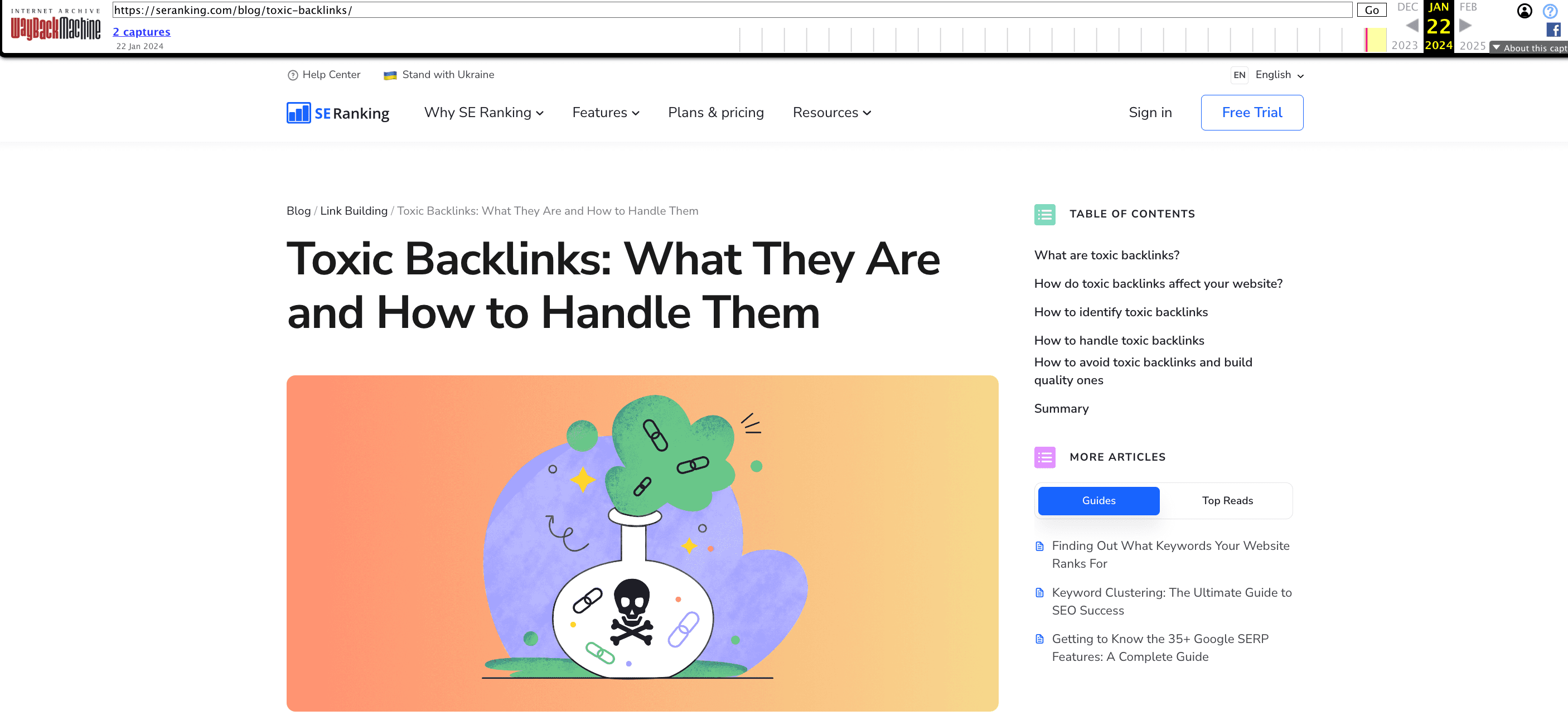
Cache:[URL] search operator
The cache: search operator allows you to view the cached version of a web page as it was stored by Google during the last crawl. But don’t rely on this alternative because Google plans to retire this feature as well.
To view the cached version of a page, type cache: followed by the full URL of the page you want to see. For example:
cache:www.example.com
The cached page usually includes a header at the top indicating the date and time when the page was last cached. You’ll also have options to view the full version, the text-only version, or the source of the cached page.