13 Google Ads Tips to Get Better Results
Google Ads is the most popular online marketing platform in the world right now. However, not everyone who advertises there gets the results that they are looking for. Many businesses approach Google Ads thinking that all their problems are solved, only to be disappointed after a little while. It is the reality of life. But is there anything that you can do to improve your chances of success while marketing your business on Google Ads?
How to get better results on Google Ads
Fortunately, there are a number of steps that you can take to turn your PPC campaigns into a success. Below are 13 tips to help you get better results from Google Ads. These tips are based on our own experience of managing SEO projects and using Google keyword position checker. Here are some of the things that we have learned after advertising on Google for over 15 years for hundreds of clients.
1. Include the keyword “COST” in your ad’s title
You will not find this particular tip anywhere else, but it works great. One of the things that we have discovered is that if you are selling a service, you need to include the word “COST” with capital letters in the title of your ad.
This is the only time Google will allow capitalization. The word must be at the beginning of the headline or else it will be flagged. You can see an example of what we are talking about below.
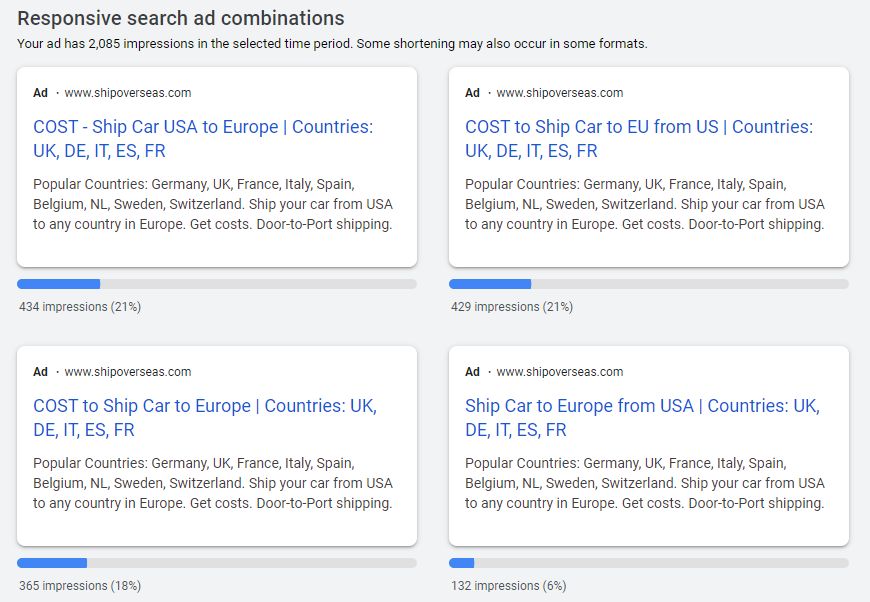
Why does this work?
Doing what we have just described may not seem like a very important step. However, it has worked miracles in the years that we have been advertising on Google. But why is it important to include the word “COST”?
Well, people are mostly looking to get quotes for the service that you offer. In the above example, we were doing marketing for a company called Ship Overseas. People want to get instant quotes before engaging that company.
Let’s say somebody wants to ship a car overseas. One of the first things that they will be looking for are the costs of doing so. They do not want to spend a lot of time looking for this information. In this case, the word “COST” draws people who are serious about getting a quote. These are the people who we are looking for. Hence, we end up getting a high CTR.
2. Use price ad extensions
Look at the click-through-rate in the screenshot below. 19% is an excessively high CTR, and according to Wordstream the average CTR for Google Ads is 3.17%. But how did we achieve this high CTR for this particular client?
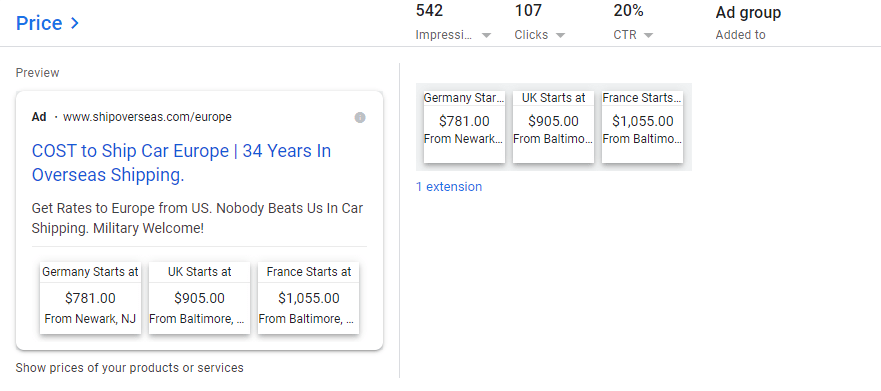
Well, we were able to do that through the use of price extensions. People like knowing what they are going to pay for a particular service. They want to get an idea of what it is going to cost before they hire you for your service.
In the above example, we used the price extension to show the cost of shipping a car to various locations in Europe. That’s how we were about to convince people to sign up with this particular company at such a high rate.
3. Add seller ratings and/or product ratings
Another tip to help you get better results from Google Ads is to have seller and product ratings. There are many ways for you to get those. But what are seller ratings and what are product ratings?
You have probably come across ads on Google featuring a 5-star rating system. Those are seller ratings. Service-based businesses and ecommerce businesses both use seller ratings. You can see what we are talking about below. On the right side of the image, you can see an example of product ratings.
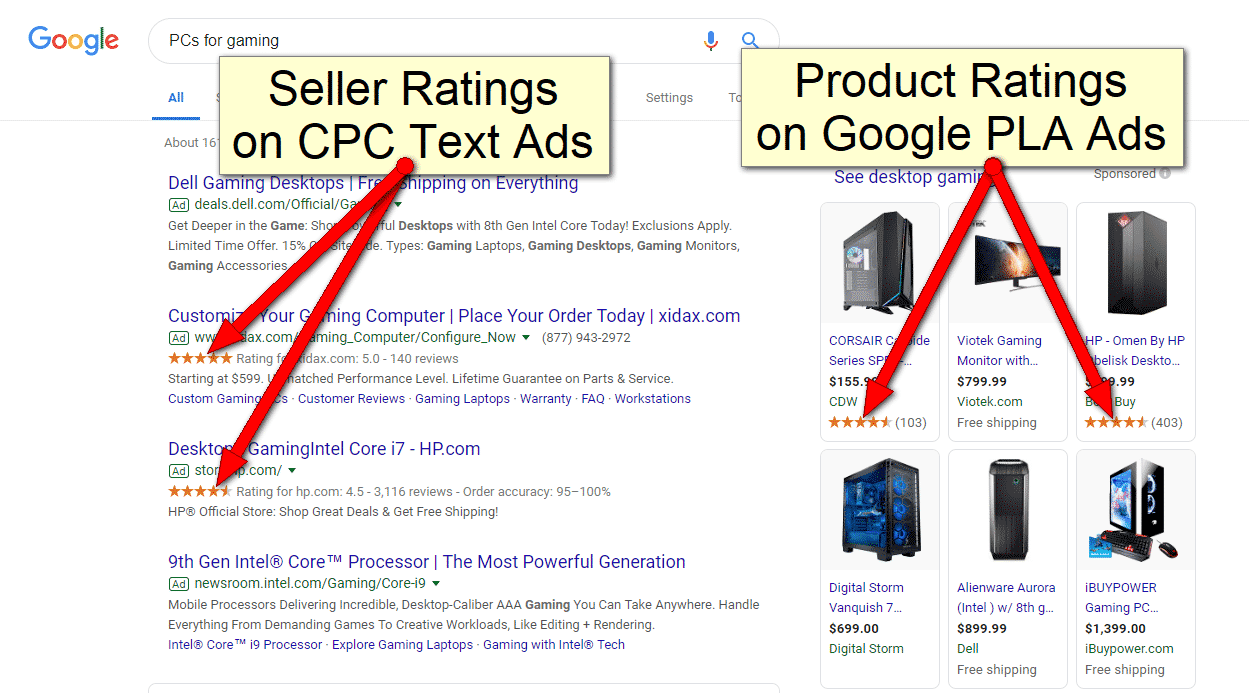
These ratings are not just there for show. According to Google in 2011, you can increase your CTR by up to 17% through the use of seller ratings. These numbers are still relevant today. Seller ratings are a good way of increasing the performance of your ads. To learn more, check out a comprehensive article showing you how to get Google seller ratings on Google Ads.
Product ratings are of equal importance, but are only suitable for ecommerce companies. They are a good way of getting your products to stand out in front of potential customers on Google. So, if someone searches for a gaming laptop, your product may show product ratings.
4. Check your landing page’s speed
Are you aware that the quality of your landing page has a huge bearing on how your Google Ad performs? Google has what’s referred to as a Quality Score. Your Quality Score determines when and where your ad is going to be shown.
A good-quality landing page is relevant to the keywords that you are targeting. If you are serious, you will actually strive to create relevant landing pages for every ad. That may be impossible for those with a large number of products in their catalogs, but it is something to aspire for.
Now, one way of checking the performance of your landing page is to run it through Google PageSpeed Insights. Below you can see the performance for a company called Planet Marketing. If your landing page’s speed is in the 90s, then your Quality Score will also be higher. That, in turn, translates into better performance for your ads.
Use Google PageSpeed Insights and Think With Google (Test My Site tool for mobile) to identify elements dragging down your landing page. The landing page has a bearing on Ad Rank.
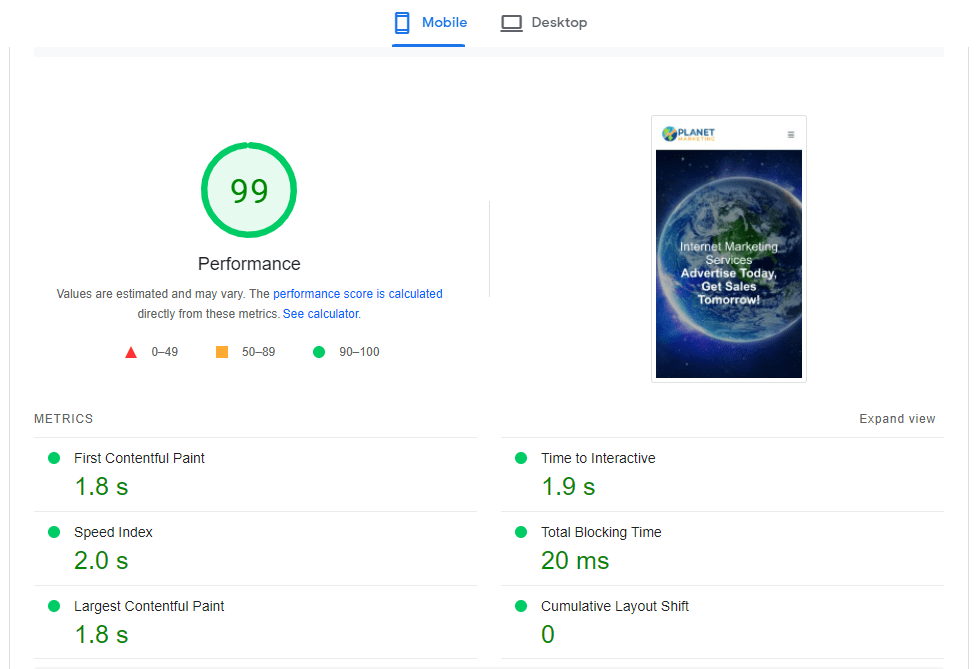
In addition to Google PageSpeed Insights, look into Google’s Page Experience metrics. Here’s how to evaluate and improve website speed and page experience in order to positively impact your SEO.
5. Create 2-3 responsive ads with pinned positions
Another step that you can take to get better results from Google Ads is to use responsive Ads. If you choose to go down this path, you will be able to create multiple descriptions and headlines for your ads. Google then adapts them to show the best combination.
When creating a responsive ad, you can add up to 14 headlines.
Put a headline featuring your main target keyword on Headline Position 1. Pin your 1st, 2nd or 3rd headline. These will contain alternate keywords or versions of the keyword that you are angling for. You do not need to pin every headline. If you feel that your brand should be pinned to position #1, pin it as shown in the image below. Pinning is also important to preserve the ad’s logic, for example, to avoid the appearance of less important information.
Any headlines or descriptions not pinned to a specific position will be rotated in and out. If you have multiple pinned headlines, then those headlines will rotate only for that specific position.
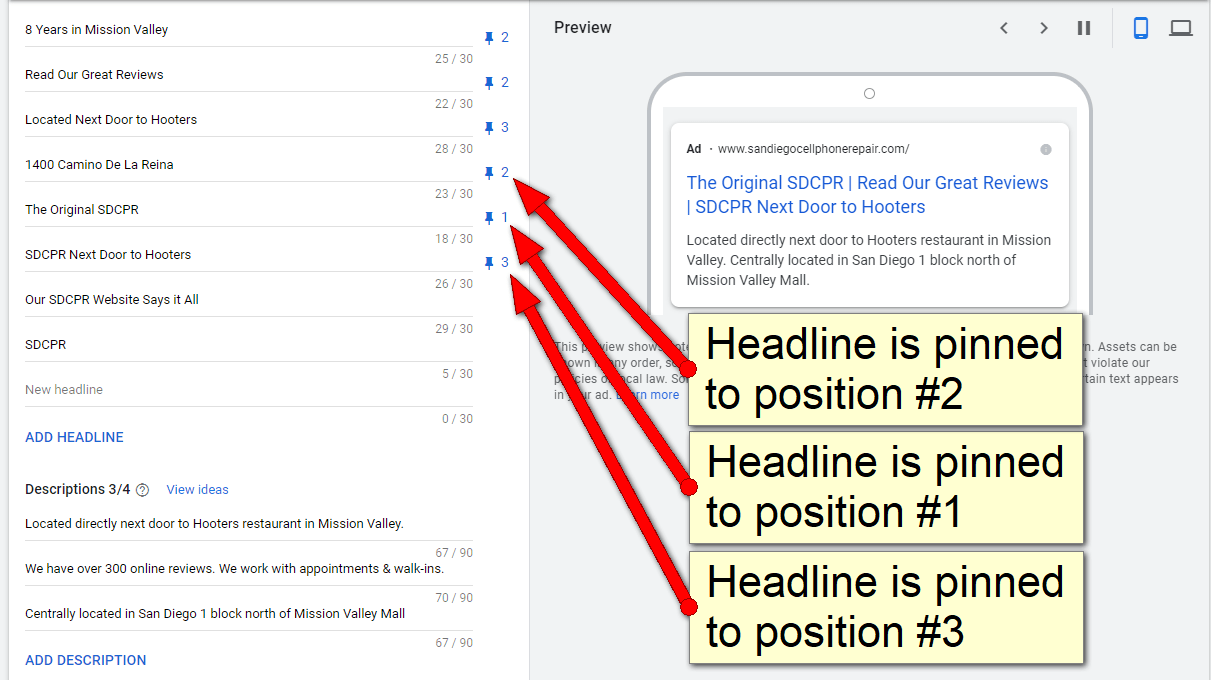
6. Make sure your landing page is about the keyword you are bidding on
This is a basic step, but you would be surprised at the number of people who forget to implement it. We have been doing marketing for years, and we are always having to remind people to include their target keywords not only in their ad copy, but also on their landing pages.
In fact, make sure that the landing page is all about your ad. This is something that we have already mentioned. A relevant landing page ensures that your ad performs better than the competition.
A higher Quality Score means that your ad and landing page are more relevant and useful to someone searching for your keyword, compared to other advertisers.
You will have issues if you create a landing page that’s designed to cover a wide range of keywords. Some people use their websites’ home pages as landing pages for their ads. That rarely works. Assuming that your ad is about selling a particular product, it’s best to take people to a page where they can buy that product, and not to a generalized page on your website.
Also, embed product reviews on the landing page if they are relevant.
7. Create campaigns in different languages
This tip works for those whose target audiences are in different languages. Most people speak a language other than English. So, if you wish to reach out to them, you will have to do so in a language that they understand.
Do not restrict yourself to a particular group of people. What we have done for some of our clients is hired an English to Spanish translator on Upwork. Create a landing page and campaign in Spanish. It is about 80% cheaper than English campaigns. You can see what we are talking about below.
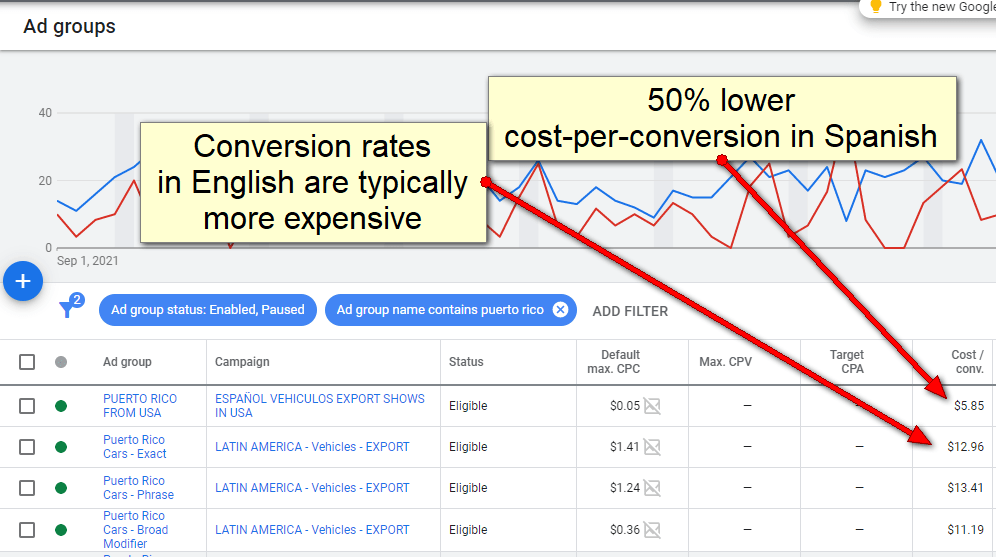
8. Use target keywords in your CTA button
This is another tip to help you get better results from Google Ads. You need to include your target keyword on your call-to-action button. Do not just put “Contact us” as your call-to-action.
By the way, you can easily create and prioritize a target keyword list with the help of our Keyword Research tool.
Let’s assume that you are advertising an overseas auto shipment service. Include relevant keywords in your CTA.
Instead of using “Contact us,” you can include something more appealing to your target audience, such as “Get Quote USA to Germany,” or “Free Site Audit,” or “Free 14-Day Trial.”
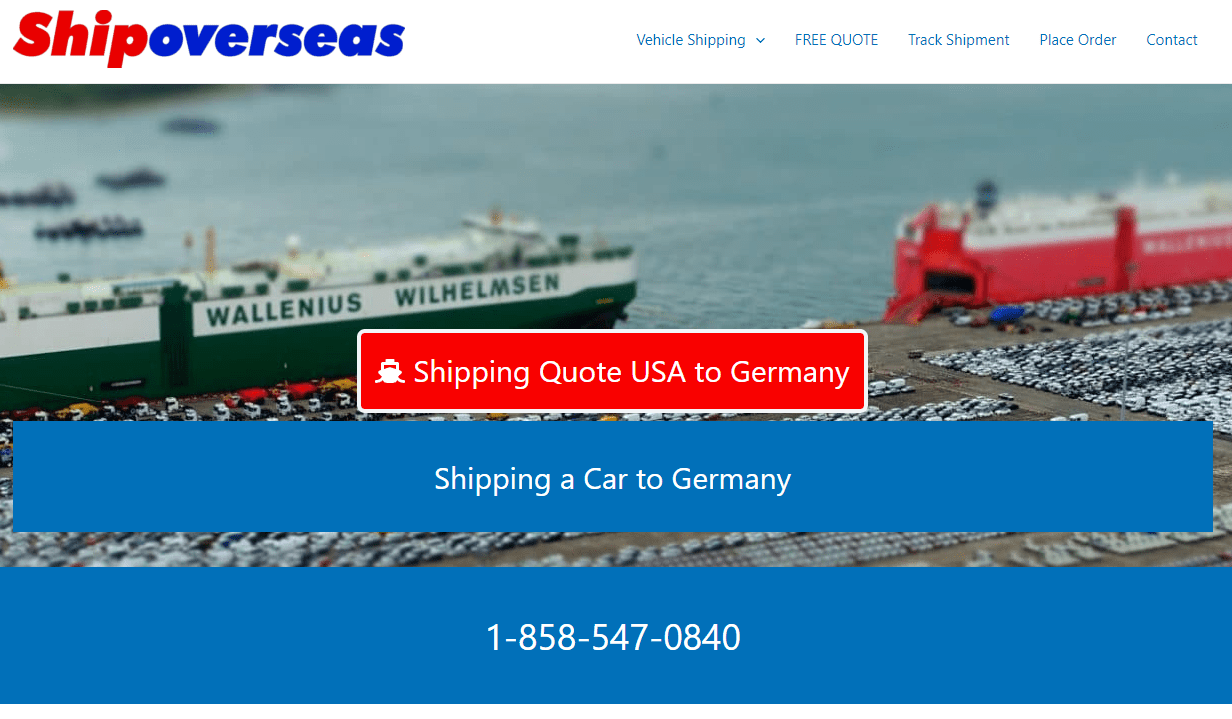
9. Have different ad groups for exact and phrase match
With Google Ads, you have 3 keyword match types. These are phrase match, exact match, and broad match. There used to be a broad match modifier, but that’s now being incorporated into phrase match.
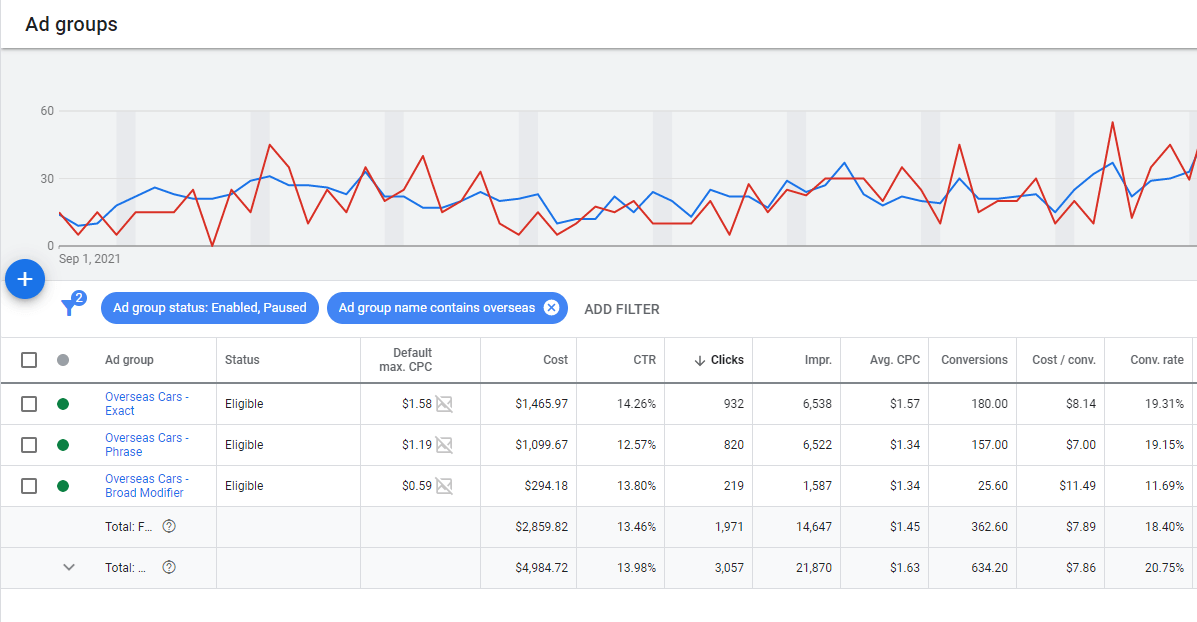
Match types range from least restrictive (broad match) to most restrictive (exact match). If everything remains equal (max cpc, quality score, etc.), Google will show exact match keywords over phrase and broad match keywords.
You should experiment with the matching type that works best for you. One thing that we can say is that you should try not to put exact match and phrase match keywords in the same ad group. It may happen that keywords will compete against each other.
10. Avoid broad match at all costs, unless you want to lose money
We firmly believe you should avoid broad match on your keywords at all costs. If you choose broad match, your keywords may be triggered even in instances that are not appropriate.
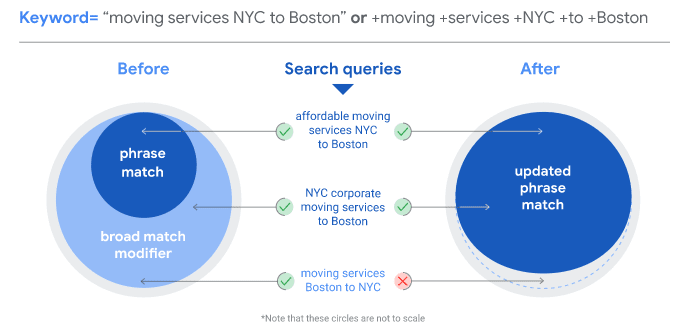
11. Separate branded and non-branded campaigns
Separate campaigns with and without the brand, as their effectiveness is different. Brand campaigns almost always convert better than non-branded campaigns. Do this at the campaign level, not at the ad group level.
If you want to get really aggressive with branded campaigns, you may want to consider adding your brand as a negative keyword to your non-branded campaigns.
Go through your search terms report to see what people are typing into Google. If you see your brand mentioned along with a competitor’s brand, you may want to create a new landing page to show the real differences between your company and the competitor. This search query may look something like “Google Ads vs Bing Ads”.
Over the years, some clients have opted to block certain branded keywords like “Brand + Contact” because they rank #1 in organic search.
This technique can also be used when you bid on your competitors’ brand. The search query would be something like “Competitor’s Brand” while the ad would say something like “Competitor’s Brand vs Our Brand”. You will want to create a landing page for the brand comparison.
12. Point keywords to the right landing page
In SE Ranking, check your paid keywords in order to understand whether the right traffic is going to the right landing page. Our Competitive Research tool can help you with this task.
Simply go here: Competitive Research > Paid traffic research > Keywords.
Look at the Keywords and URL columns. Are you pointing the keyword to the best landing page? Normally, when we take over a Google Ads account, we run this report on SE Ranking and easily see that many keywords can be pointed to better landing pages. Many times, advertisers point all paid search traffic to the home page. In most cases, there are better pages to point to, while other times new landing pages should be built.
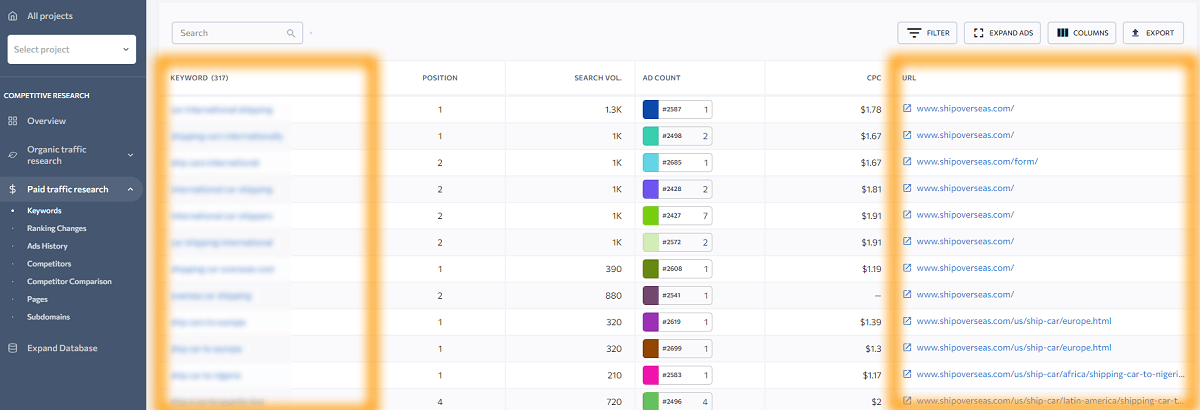
13. Set up remarketing lists for search ads (RSLA)
This technique works wonders if done properly. We are going to use an example of an ecommerce home decor website that sells mattresses. In Google Analytics, set up your remarketing list and segment people who have been to a particular category or product page. You will need at least 1,000 cookies on the list for this to work.
Let’s say 2,000 people came to your website via an ad using the keyword “king sized mattresses in Los Angeles.” Then some of those people did another Google search for “beds.” Normally, you would not bid on “beds” because it is too generic and there is not much purchase intent. However, since the original search query “king sized mattresses in Los Angeles” has a lot of purchase intent, the following search query “beds” allows you to get your ad back in front of the searcher. The person already knows your brand from the original search.
Most competitors do not want to target keywords like “beds” because they are too broad. However, these search queries are cheap!
Google provides more information regarding RSLA campaigns. You can also find many Youtube videos showing how to set up RSLA campaigns.
Summary
Protect your marketing budget as much as you can by implementing some of the tips above. If you do not, rest assured Google will take your money.
Do not do the tips all in one shot. They should take about 1 month to roll out properly. Print this article and pick the ones most relevant to your business.
There may be some situations where you may get stuck, like speeding up your website. Sometimes you cannot speed up your website no matter how fast your web server is. In that case, contact your web developer. If you are not very familiar with Google Ads, hire a Google Ads marketing specialist and send them this list.
Do not forget to use SE Ranking’s Competitive Analysis tool to see what keywords your competitors are using as well as their ads. Also, make sure to use Ranking Checker to monitor any changes in ranking positions for target keywords. Having SE Ranking on your side is like having access to your competition’s Google Ads. Subscribe today.

