How your wishes transformed our SEO platform in 2019
Last December, we asked you to make a wish telling us how you want us to make our platform better, and we delivered on (almost) all of them ?
Making all of your holiday SEO wishes come true sure is exciting, but it’s also a huge responsibility. Be that as it may, we decided to do it again this year! So, make a holiday wish to let us know what new tools, features or databases you’d like us to add to SE Ranking in 2020, and we’ll do our best to make it happen.
Now, I know you might be thinking that this is all just for show, so, to alleviate your concerns, here’s a quick recap of all the updates that we rolled out this year based on the holiday wishes you made at the end of 2018.
Mobile app release
We’re proud to say that in August, we rolled out the SE Ranking mobile app on Google Play and the App Store. The mobile app is packed with our keyword rank tracking, website auditing, and business listings tools, plus it includes our stepwise Marketing Plan. On top of that, if you choose to add a project and don’t know what keywords to target, the mobile app will provide you with relevant suggestions on the spot.
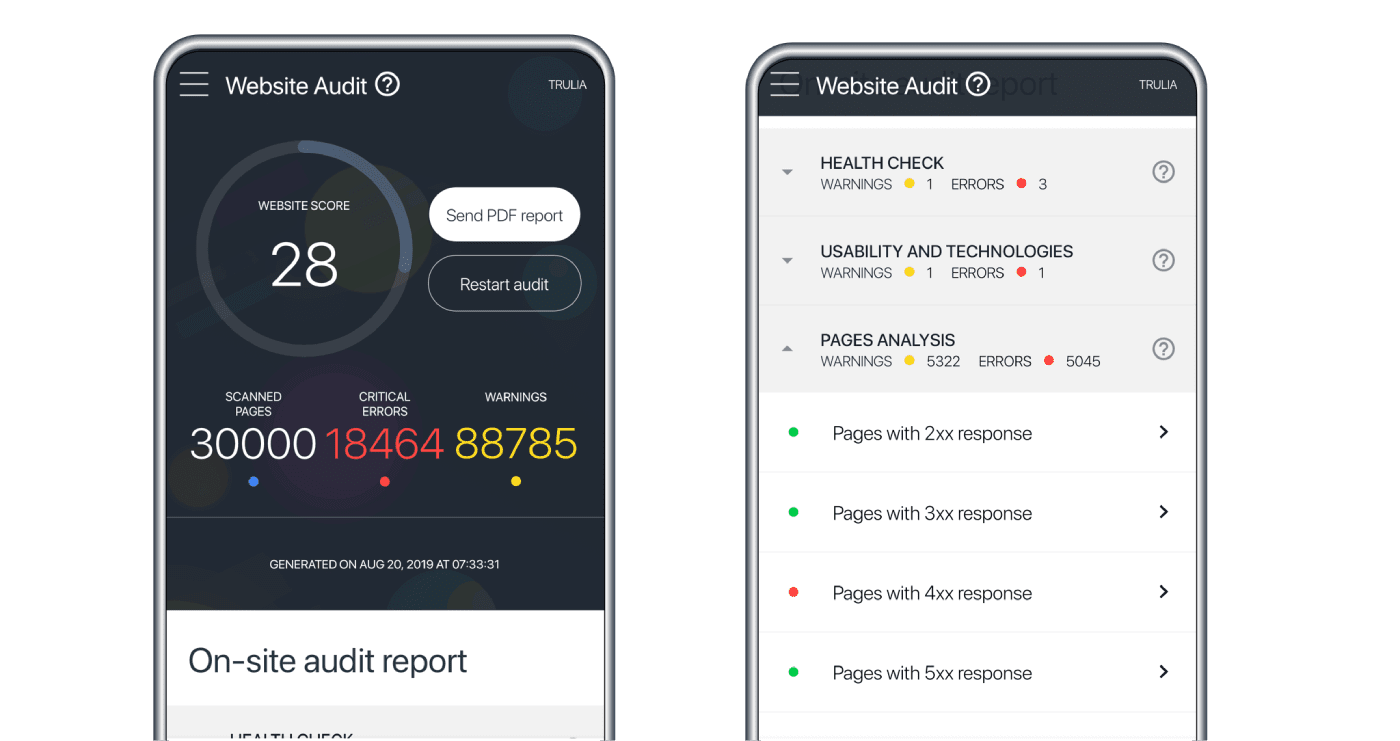
But why are these the only tools included in the mobile app? Because they’re the ones you can easily work with on the go — check rankings at the gym, or run an audit on the road and send the report over to your developers.
The best thing about the app is that it’s free for all SE Ranking users. Just log in using your account credentials.
So, download away and always keep a finger on the pulse of your projects.
Learn more about our mobile app.
Keyword Rank Tracker and Dashboard update
Our users’ favorite tool kept its functions, but got a whole new look. Most notably, we totally redesigned the main Dashboard and the rankings table. Now the Dashboard can be fully customized (select the websites you want to see in graphs, the data you want to be displayed by default, change the column order, and so on.)
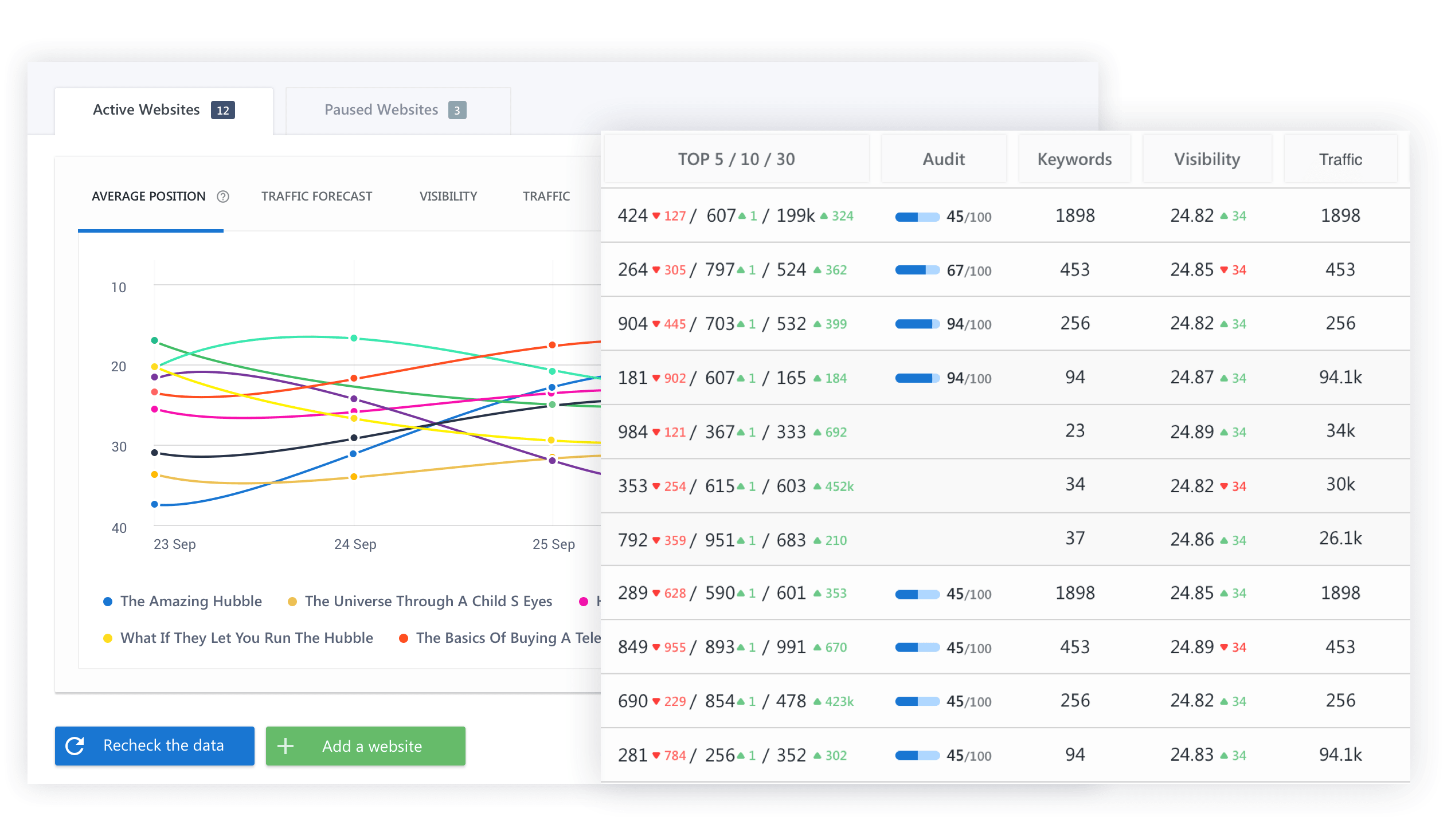
Under the rankings table, you can now tag keywords with different colors and for different purposes. This makes filtering keywords by groups a lot easier, since you can tag them based on their, for example, search volume or type, such as branded, product, and informational keywords, etc.)
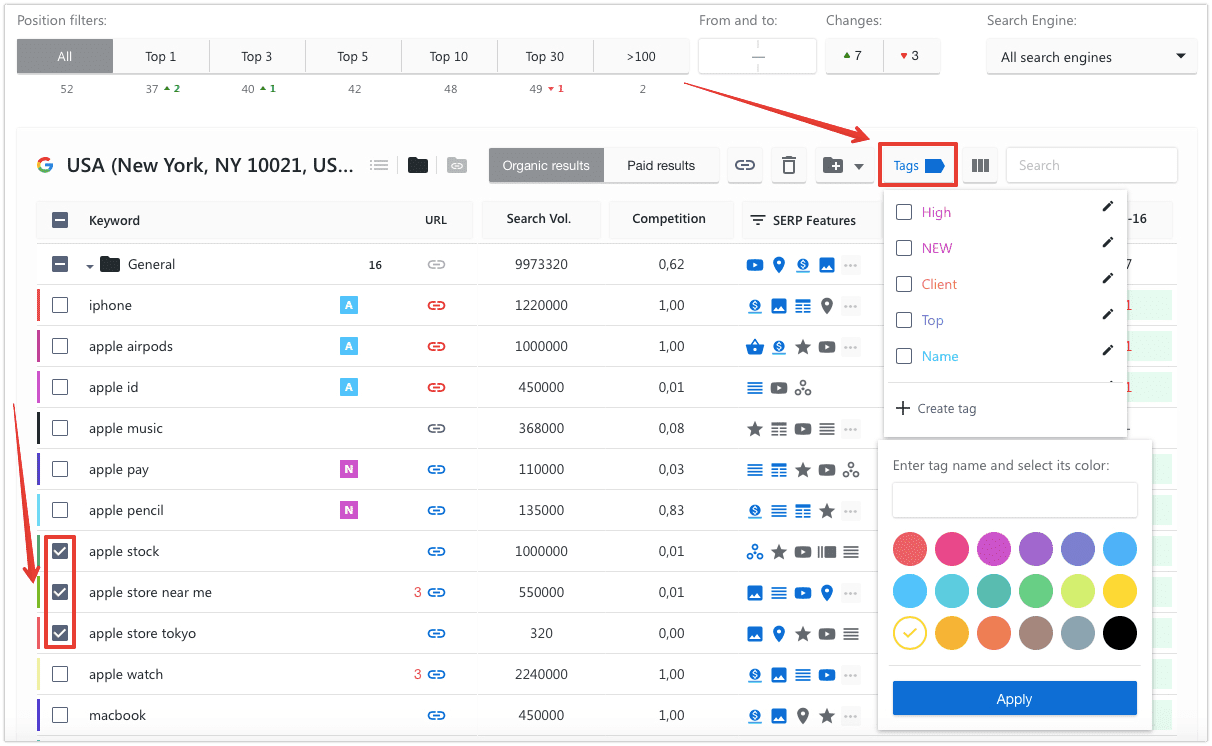
Fully customizable reports
The Report Builder tool can now be configured and customized however you see fit. Create your own unique report cover, header and footer, add images and comments, include data from any section of the platform. Each report section can be visually edited, allowing you to edit text blocks, add images, quotes, links right into the body of the report.
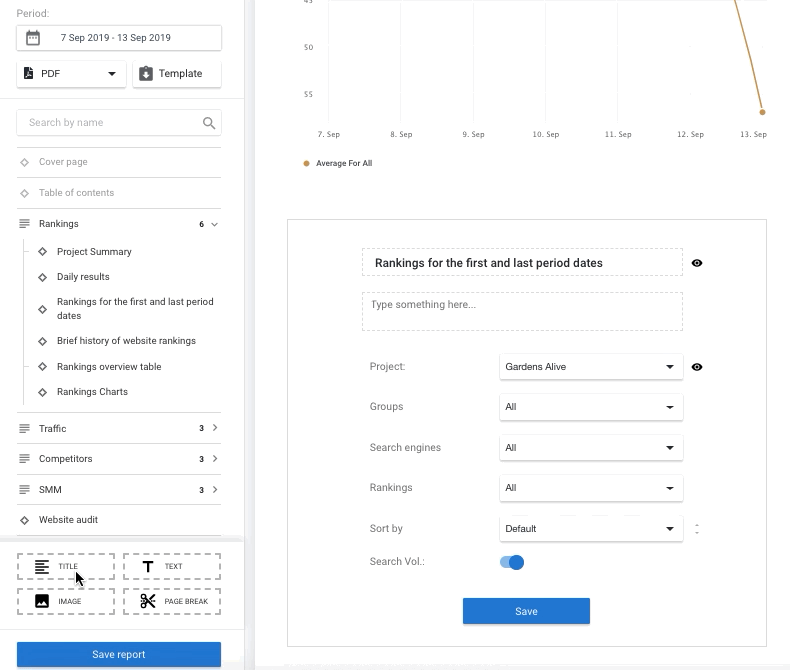
Moreover, you can even include data from different projects in a single report. This is extremely useful if you have several projects for one website, but for different regions. Let’s say that you sell mobile devices in different cities and, as a result, have regional subdomains for New York, Chicago and San Francisco. In most cases this means that you have a separate project for each city. With the new update, you can include ranking data for different cities in one report.
Find out more about what the Report Builder can do in our digest.
Connected Looker Studio
Last year, we received a lot of requests asking us to integrate SE Ranking with Looker Studio. The SE Ranking Rank Tracker connector has been available since October.
Here are a few clarifications for those of you who have never worked with Looker Studio:
- GDS is a free tool that helps you quickly visualize large volumes of data, create personalized tables and graphs.
- All data displayed in the reports is in real time, and Dashboards can be easily shared via link just like Google Docs.
- Our connector enables you to use your website’s organic and paid keyword ranking data to create reports like this.
For more information on how to set up and work the connector, read our help article.
Revamped Backlink Checker
The good news is that the operating principle hasn’t changed: enter a domain and get a full report on its backlink profile. As for the changes, we’ve updated the module’s interface to make the data tables and graphs more compact but still hold the same amount of information. Plus, we’ve added new sections containing additional parameters on the domain’s link profile.
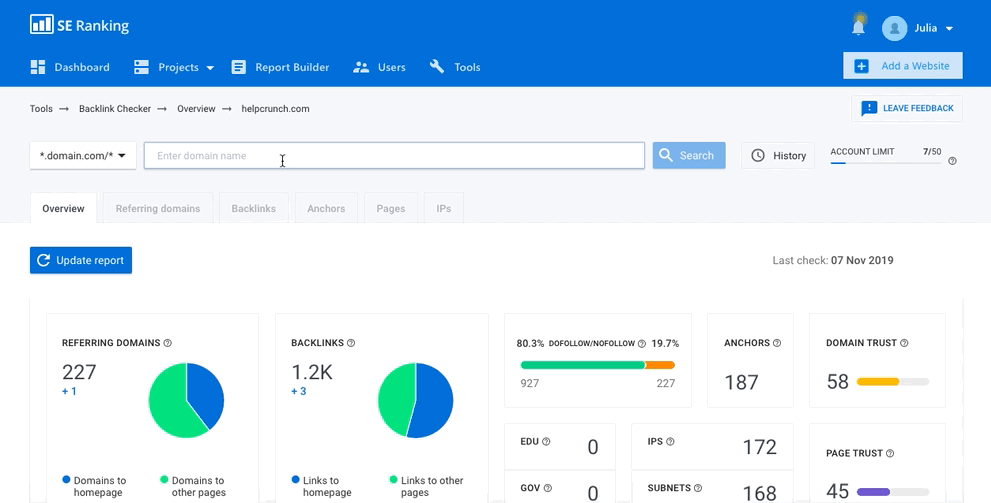
Apart from the fact that we’ve expanded the data and updated the module’s design, we’ve also optimized its speed. The report will now load up within a couple of minutes even for large sites with tens of thousands of links.
Get all the details on each section of the Backlink Checker tool in our October updates blog post.
New information blocks and redesigned Analytics & traffic
Many of our users value our platform specifically because it’s “all-in-one” and because they don’t have to switch between multiple tools to get things done. They also value the fact that they can connect analytics services and do everything from a single interface, under one roof.
Under the Analytics & traffic module, not only can you connect Google Analytics, but Google Search Console as well. Now, both services can be simultaneously connected to SE Ranking, allowing you to work with summary graphs and tables.
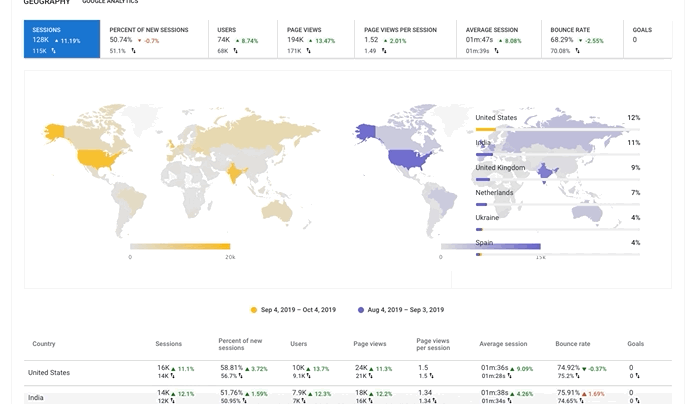
Along with the data provided by our platform, Google’s analytics tools give you every piece of information available on your website. For example, if several important pages aren’t going up in the rankings, you can look at all the analytical data on these pages right here in SE Ranking. Need to know where traffic is coming from, its demographics, and how they interact with the website? Compare this data with your pages’ search visibility and rankings from a single interface.
For the moment, the module’s interface works in such a way that enables you to compare two different time periods and visualize the difference in data.
Learn more about the updated Analytics & traffic module here.
Added every European keyword database to SEO/PPC Competitor Research
The SEO/PPC Competitor Research tool always has the largest amount of new features and updates of all our tools. We’ve added a section that lets you compare the semantics of several domains, and a feature that you can use to expand our database with your keywords ― upload your own list of keywords and get data on them.
And, of course, we’ve added a couple of dozen new databases to the SEO/PPC Competitor Research tool. This year, we’ve added every European country ― that’s more than 30 countries! On top of that, Brazil and India are also now included in our keyword database.
Last but not least, we’ve translated our entire platform into Spanish and Portuguese to make it more accessible.
And all of this is just a fraction of all the updates we made to SE Ranking throughout the year. But I want to point out that all of them were inspired by the holiday wishes you made last year.
By the way, you can read about every single platform update on our recently published What’s New page.
FInally, we have hit and crossed the 300K user mark, and will soon be ready to welcome in our 400,000th user! By the way, we are extremely grateful to everyone who has entrusted us with their projects ❤️
If for some reason you still haven’t joined us, make sure you do! There’s always room for one more. Take advantage of our free 14-day trial to try out the platform and get acquainted with the 35+ SEO and marketing tools.
Before I finish, I wanted to let you know that we’re currently running a special offer until the end of the year. Use the HAPPYHOLIDAYS2019 coupon code to get a 20% discount on all annual subscription plans and stock up on SEO tools for a whole year! We, in turn, promise to do our best to keep updating the platform with all the features and tools you need 🙂

