Website Audit
Use our powerful site audit tool to review any website’s technical health in minutes. Capitalize on growth opportunities and report your achievements to clients in just a few clicks.
Give it a try with our 14-day free trial—no credit card needed!
Trusted by 1.5M+ SEO professionals since 2013
Do a full checkup on your site’s health with our SEO site audit tool
- 1
Health score
Review your website's technical SEO health and compare it to past audit scores
- 2
Issues by type
See all your issues grouped by type and manage them by priority—from critical errors to minor notices
- 3
Page health ratio
See how many of your pages are healthy and how many have errors or warnings
- 4
Most popular use cases
Quickly access common site issue solutions and export data as needed
- 5
Top issues
Evaluate the top 5 critical issues found in your website’s technical audit, sorted by impact and frequency
- 6
Website audit settings
Schedule crawls, choose parameters, select pages, review issues, and more
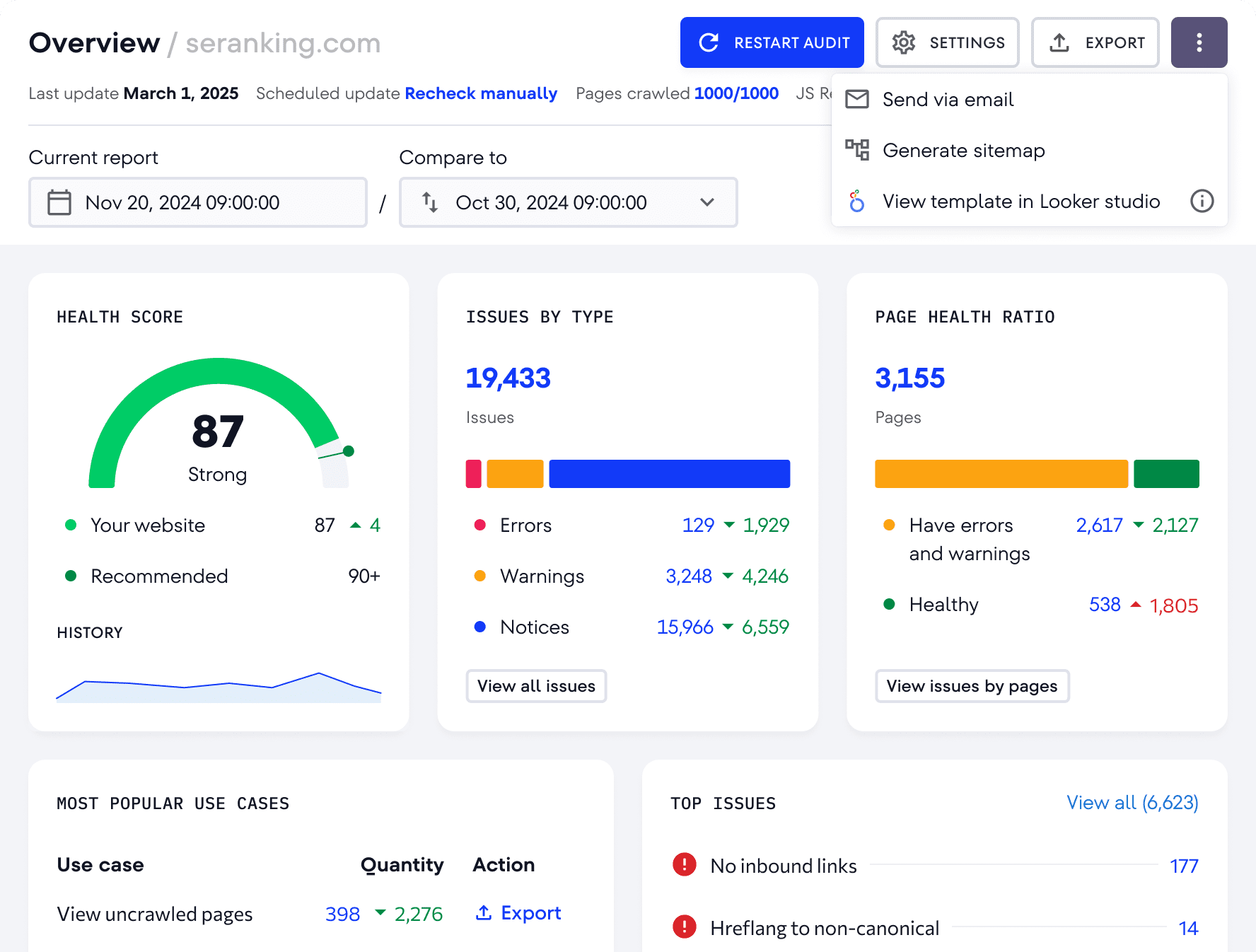
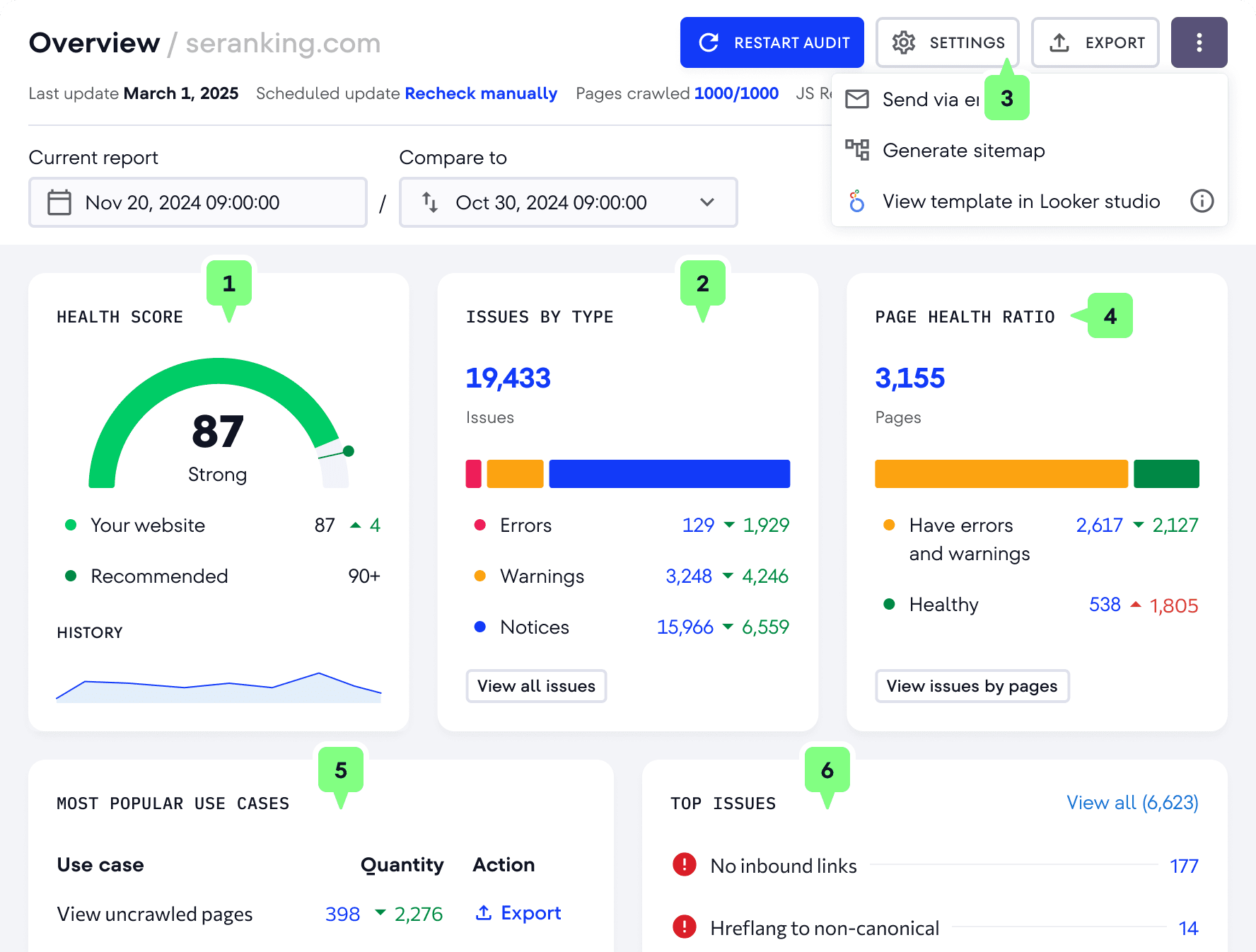
Run a technical SEO audit with SE Ranking
Our online website audit tool pairs expert-level insights with seamless reporting
All major metrics in one simple dashboard
Get a site health overview and use easy-to-read graphs when sharing issues with clients
Raw crawl data and expert tips
Start by fixing critical errors reported by the website audit tool, or filter detailed crawl data for unique insights
Powerful crawler for large sites
Audit up to 2,000,000 pages per project with speedy crawling, custom schedules, checks, metrics, and more
Site audit with JavaScript rendering capability
Activate client-side JavaScript rendering to analyze dynamic content on your JS-driven website and detect tricky technical SEO issues
Measurable progress worth reporting
Compare website audit results and generate clear reports that show your SEO achievements
115+ metrics for in-depth analysis
Don’t let any tech issues—big or small—stand in the way of your SEO success
Get a full website audit report that shows all SEO issues
See all SEO issues preventing your website from performing well
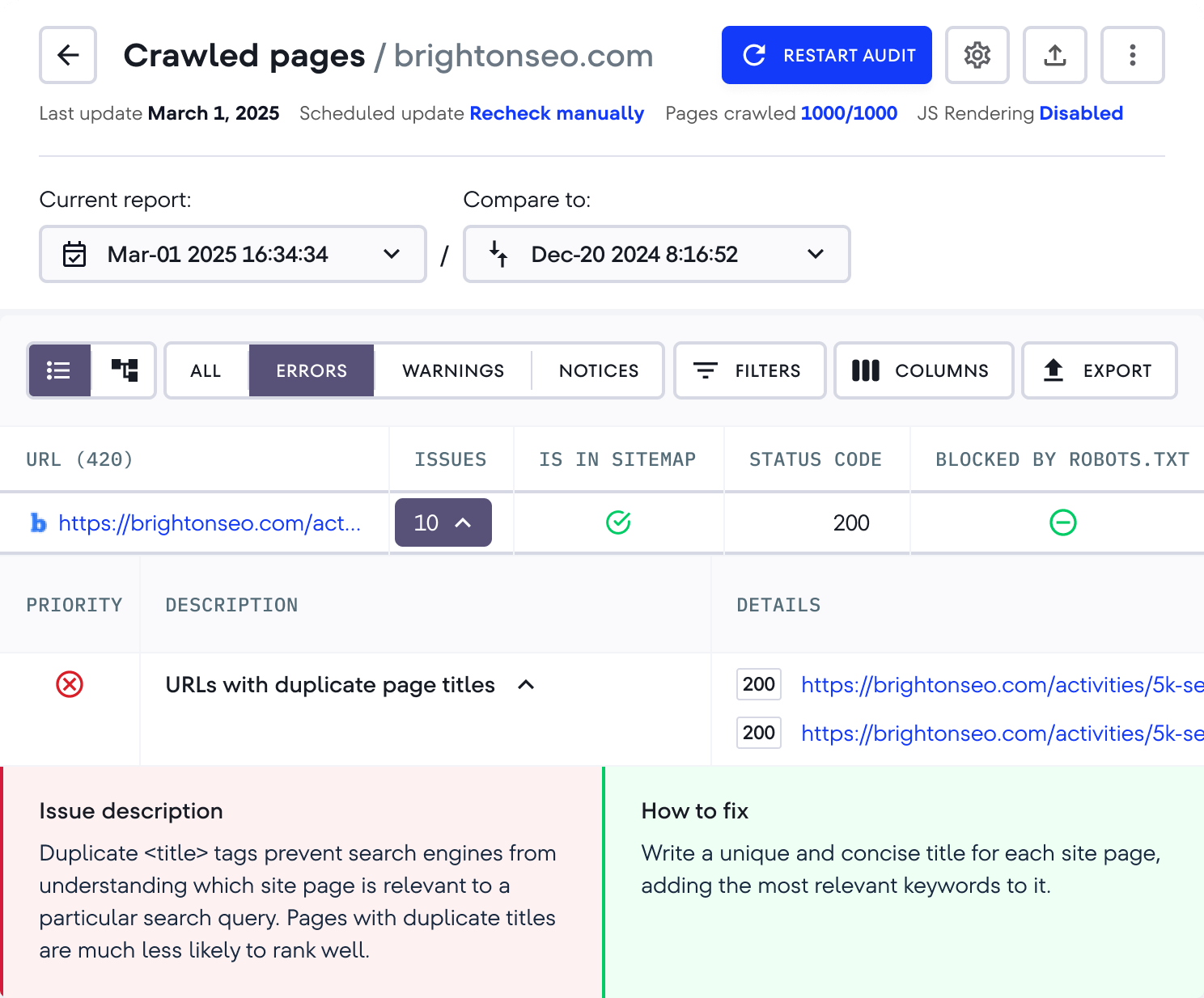
Get an SEO audit of every single page, image, or resource
Perform a detailed site audit on every page, then optimize images and CSS files and fix all JavaScript file errors. Set custom parameters to pinpoint relevant focus areas. Our detailed tooltips make it easy even for beginners to manage their websites.
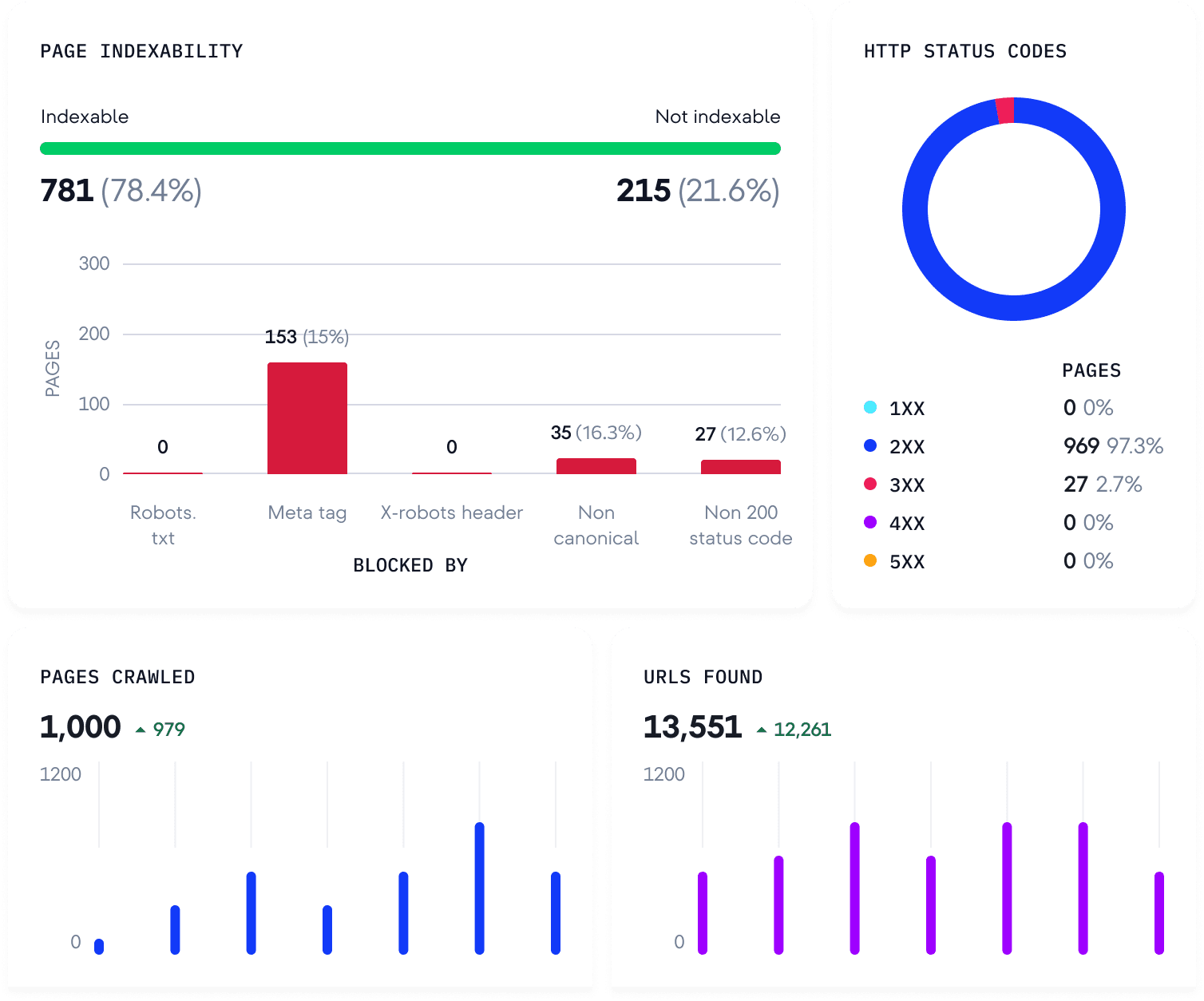
Analyze page indexability, crawled pages, and their HTTP status codes
See how many pages were crawled and which URLs our website audit tool found on your site. Discover unindexable pages and their causes. Check which HTTP status codes the crawled pages respond with and identify broken links, redirects, or server errors.
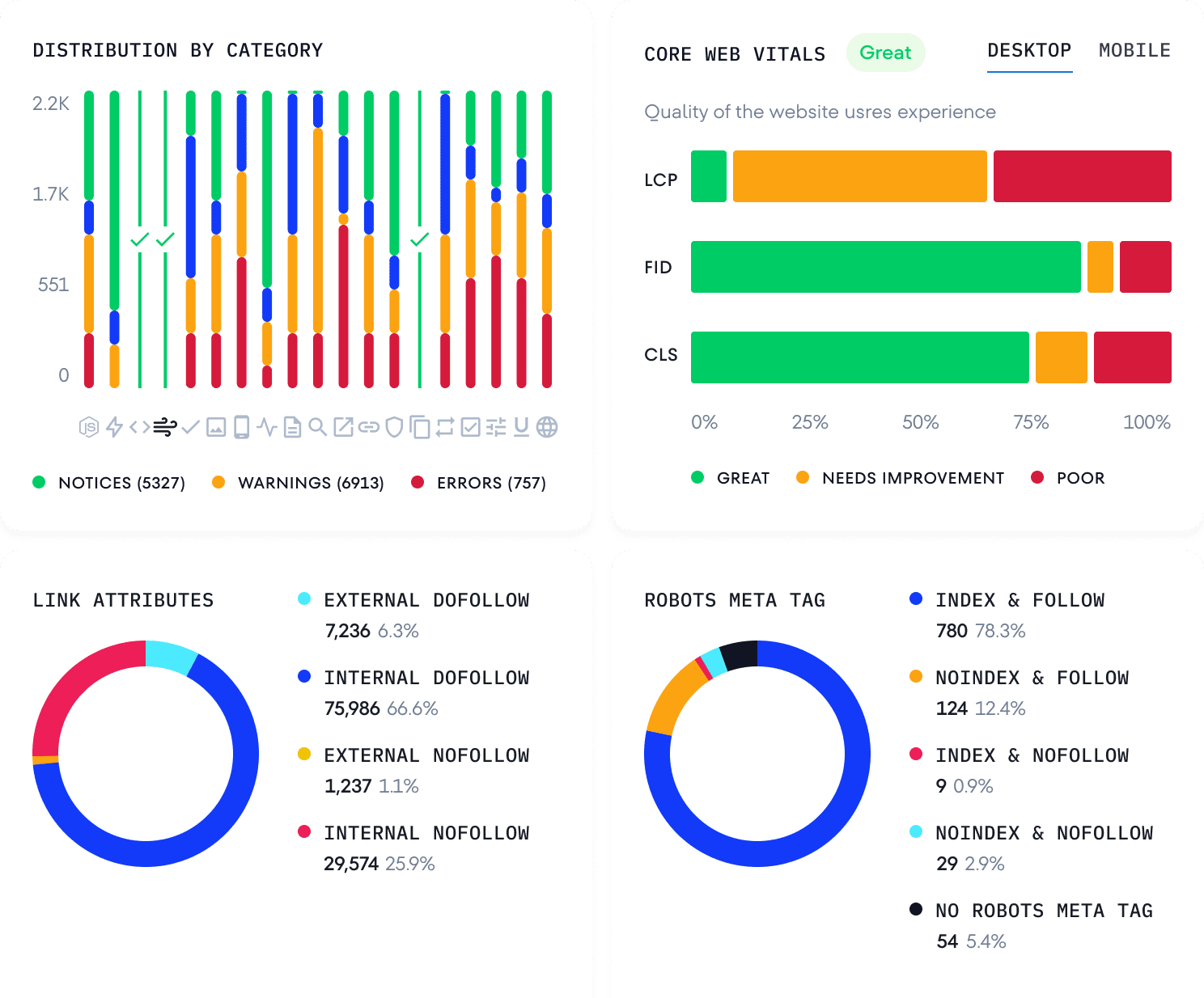
Check your site’s Core Web Vitals, link attributes, and robots meta tags
Get a deep dive site performance analysis with our site audit report. It covers Core Web Vitals for user experience insights. You can also see how your pages are grouped across issue categories, with color-coded bars ranging from zero and minor to important and critical issues. Check internal and external link categorization based on dofollow and nofollow attributes. Analyze robots meta tags attributes to determine whether search engines can or can’t index your pages.
Full website audit with key technical SEO metrics
An SEO audit tool that provides detailed breakdowns and solutions for every major website issue
The pages in the report load the main HTML content via a secure HTTPS connection, but additional elements (images, CSS, or JavaScript files) load through an unprotected HTTP protocol. Modern browsers respond to this issue with security warnings because it compromises security and harms user experience.
Load all page resources under a secure HTTPS connection.If a resource loads correctly over HTTPS, replace the protocol in the file URL.
If a resource is stored on an external HTTP resource, you can:
• Replace it with an HTTPS version.
• Download and upload it to your website (if allowed).
• Exclude it from your site.
4XX HTTP status codes indicate inaccessible pages or resources. 4XX URLs harm user experience, draining your crawl budget and preventing visitors from accessing the content. Pages with 4XX codes can be removed from search engine indexes.
Review your list of 4XX URLs and check the internal pages linking to them. Remove internal links to 404 pages, replace them with correct ones, and/or set up 301 redirects. Remove any backlinks pointing to them.
Redirect chains occur when a redirect is set up from page 1 to page 2, page 2 to page 3, and so on. The longer the path to the target page, the slower the page’s loading speed. Redirect chains harm the user experience, waste your crawl budget, and create unnecessary server load.
Remove unnecessary links from the chain by configuring a redirect from the first version of the page directly to the page's current address.
Pages with the noindex meta tag in the XML sitemap confuse search engines. Sitemaps must list pages that you want search engines to crawl and index.
Remove pages with the noindex meta tag from your XML sitemap or remove the noindex tag from them—depending on your goals.
The ‹title› tag is empty or missing. Search engines will independently create a title using the available page content.
Analyze all pages with an empty or missing ‹title› tag and write a unique and concise title for each one. Add the most relevant keywords to each page.
The ‹h1› tag is the top-level page heading—the most important ‹h› tag. People usually see the ‹h1› tag as the title text. Search engines use it to discern what your page is about.
Give each page a unique ‹h1› heading tag. While some websites may have more than one ‹h1› tag depending on their structure, it’s best to use just one per page. Keep your pages logically structured.
Make localization easy for search engines by pointing the hreflang attribute to the page’s correct canonical version. If it points to a non-canonical version, the rel="alternate" hreflang="x" values will signal search engines to display the local version, while the rel="canonical" tag suggests not to use the non-canonical version.
Review the pages listed in the report and update the hreflang attribute so that it points to the canonical version of the page. If the hreflang attribute already points to the canonical URL, adjust the rel="canonical" attribute accordingly. Both hreflang and rel="canonical" must direct to the same main URL. Remove the rel="canonical" tag if the page has no alternative versions.
Some pages on your website are loading slowly. This negatively impacts the page's behavioral signals: users might go to other sites instead of waiting for the page to load. Note that page loading speed is a Google ranking factor.
Optimize your HTML code to prevent slow page speeds. If your page still loads slowly, check your web server’s performance. Move to a faster web server if necessary.
JavaScript is responsible for page interactivity and responsiveness to user actions. Visitors can’t fully interact with the page if its JS fails to function. Search engines may struggle to crawl and understand the content, hurting its rankings.
Make sure that the path to the JavaScript files specified in the report is correct and that the website’s web server works properly.
HTTP response compression is not configured on your website. Compressing CSS files improves page load time by reducing CSS file size and the overall size of your web page. Uncompressed CSS files slow down your page, negatively impacting user experience and search rankings.
Configure server-side CSS compression. If you use uncompressed CSS files from an external resource, don’t let them slow down your page load time.
Some pages on your website lack internal links. Search engines can only find and index these pages if they are listed in the XML sitemap or through external links. Visitors also can't access these pages from other parts of your site.
Check your website's internal linking and enable visitors and search robots easy access to your most important pages.
The page is not responsive to different screen sizes because the viewport meta tag doesn’t contain the device-width value.
Set your viewport meta tag to contain the device-width value to ensure your site works properly on all devices.
Your website doesn't have a favicon—an icon that represents your website and appears right before the page name in browser tabs, bookmarks, and SERPs. Not having one makes it difficult for users to differentiate your site from other pages in the web browser.
Add a favicon to your website to make your site stand out from the rest of the open tabs in the user's browser.
Does your site have technical SEO issues? Run a website audit now to find out!
Why agency pros from 150+ countries choose us

We use SE Ranking to build winning SEO strategies for our clients. Their suite of tools allows for robust market research, competitive analysis, and website audits—all of which serve to inform our SEO campaign roadmaps.

We use SE Ranking to overcome many SEO-related challenges, from researching keywords to conducting granular analyses of various client-related issues that ultimately help us save a significant amount of time and streamline processes.

Because SEO is time-consuming, SE Ranking’s tools are a great help here. We use it for detailed audits, keyword research, performance monitoring, and reporting. But apart from the actual SEO workflow we do for clients, we also use SE Ranking for our sales process. It helps us build trust with current and potential customers as we can give them a comprehensive overview of the current situation and advise on the next steps.
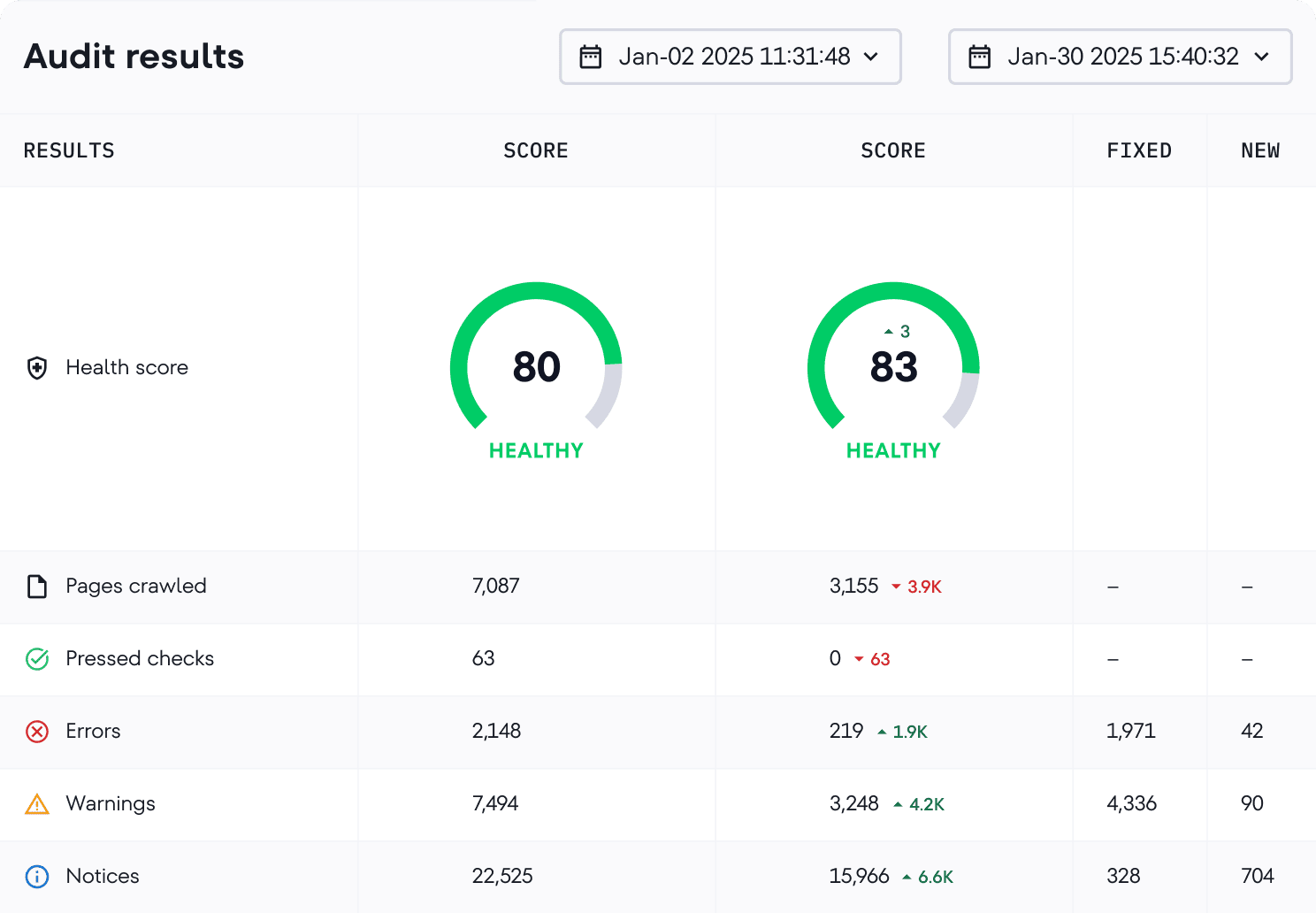
Compare multiple site audits to measure progress over time
Our Website Audit tool highlights all the progress you're making
See how your technical SEO has improved between scans
Build website audit reports to share progress
Use audit insights to plan your next optimization steps
Your website audit, your rules
Define site audit periods
Choose when and how to audit your site. Start the audit manually or set up automatic checks.
Set website audit limits
Manage parser settings, enable JavaScript rendering if needed, and adjust audit scope.
Choose which parameters to check
Worried about page load speed but already sorted your title and meta tags? Choose the website audit categories that reflect your needs best!
Check individual pages
Limit your site audit to a single page or perform one on your entire website. You’ll get laser-focused reports either way.
Create custom rules
Your site. Your Choice. Create custom rules to generate targeted insights and power up your SEO strategy.
Get audit reports sent to your inbox
Say goodbye to time-consuming technical SEO audits. We send reports straight to your inbox.
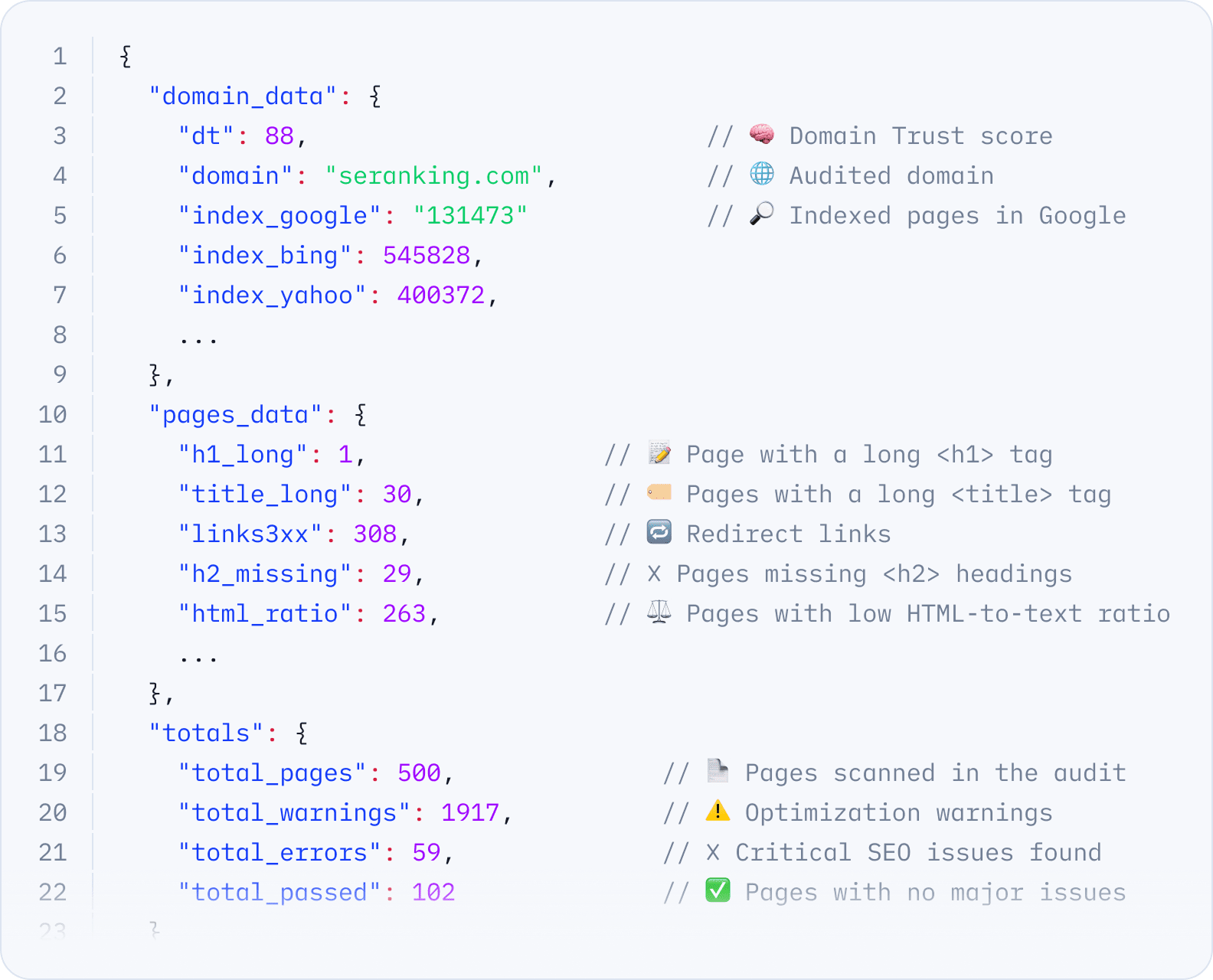
Integrate our Website Audit API to boost efficiency
Our Site Audit API provides all the metrics, page insights, and domain data you and your clients need for automated technical SEO tracking
Health Score (%)
Pages scanned
Errors, warnings and notices detected
Checks passed
Domain IP address and expiration date
List of pages for the specified check
Error breakdown with occurrence counts
Hear from people who use our Website Audit tool
Flexible Website Audit pricing in your SE Ranking toolbox
Choose your ideal pricing plan, request a custom quote, or test this tool out with a free trial.
What is a website audit?
Technical website audits examine all factors impacting your site’s search engine visibility and user experience. It provides actionable on-page SEO insights for your entire website (and individual pages) by identifying campaign weaknesses.
Why do I need to use a website audit tool?
Website auditing tools automate processes that take too much time to do manually. Website audits provide webmasters, SEOs, and digital marketers with in-depth analysis reports on overall site health, speed, and performance. Audit reports identify site issues preventing search engines and users from benefitting from your business.
What is included in SE Ranking’s website SEO audit?
SE Ranking’s website audit covers several key areas, including the overall health score, page-by-page analysis, Core Web Vitals reports, technical SEO issues, website speed and security, domain metrics, page crawlability (and indexability) status, HTTP status codes, link attributes, robots meta tags, and more. Plus, you can generate sitemaps, compare audits, and monitor page changes. It also lets you analyze interactive elements by toggling JavaScript rendering capabilities.
How many website pages can I audit with your tool?
Our technical SEO audit tool offers flexible options for websites of various sizes. The number of pages you can audit depends on your plan. The Essential plan lets you audit up to 15,000 pages per project and 100,000 pages per account. The Pro plan increases the starting numbers to 40,000 pages per project and 250,000 per account. Our Business plan lets you audit unlimited pages per project, a substantial 1,000,000 pages per account, and more. These are monthly limits, and your auditing capacity resets each month.
Which HTML tags can I analyze with your technical SEO audit?
Our comprehensive technical SEO audit tool analyzes multiple HTML tags throughout your website, including title, meta description, robots meta tags, the X-Robots-Tag, canonical, hreflang, the viewport meta tag, X (ex-Twitter) Card, h1-h6 headings, and more. It offers a full site health report and a detailed breakdown of every web page and its tags.
How long does your website audit take?
Our Website Audit is a high-speed, customizable solution that checks every site issue related to its technical setup. The time required depends on your website’s size and complexity paired with the audit’s overall depth and chosen settings. For reference, our tool can crawl up to 1,000 pages in under 2 minutes. If you have a JS-based website and enable JavaScript rendering, the analysis can take longer, but the trade-off is that it detects more obscure issues.
How often should I conduct site audits?
There is no one-size-fits-all rule to conducting website audits, but most webmasters, SEOs, and digital marketers run technical audits once every few months. The ideal frequency also depends on how often (and how drastically) you make site changes. Perform regular audits to catch issues like broken links, duplicate content, loading speed, and website security as they come up. Finding and fixing issues regularly keeps your website healthy and prevents it from dropping in search rankings.
Can I schedule automated site audits?
Yes, SE Ranking’s site auditing tool can automatically audit a website on your schedule. Go to website audit settings and select the frequency (weekly or monthly). Then choose the audit’s date and time (in GMT). Run a manual audit if needed by clicking on the Restart audit button, even if automatic checks are enabled.
Can I run an SEO audit of my competitors' websites?
Yes, SE Ranking lets you run a website performance audit of your competitors. The audit tool automatically crawls each competitor’s full website, identifying any technical issues hurting its search rankings. You’ll receive an in-depth report on your competitor’s SEO health highlighting their strengths and weaknesses. Compare its metrics with yours to learn how to outpace them.
Can I use SE Ranking's website audit for free?
Yes, you can get a free website audit by signing up for our 14-day free trial. This gives you full access to our tool, allowing you to run comprehensive audits of your site and get a clear picture of its SEO health. Try our free trial now to test-drive the tool’s features and see how it can improve your site’s performance.

