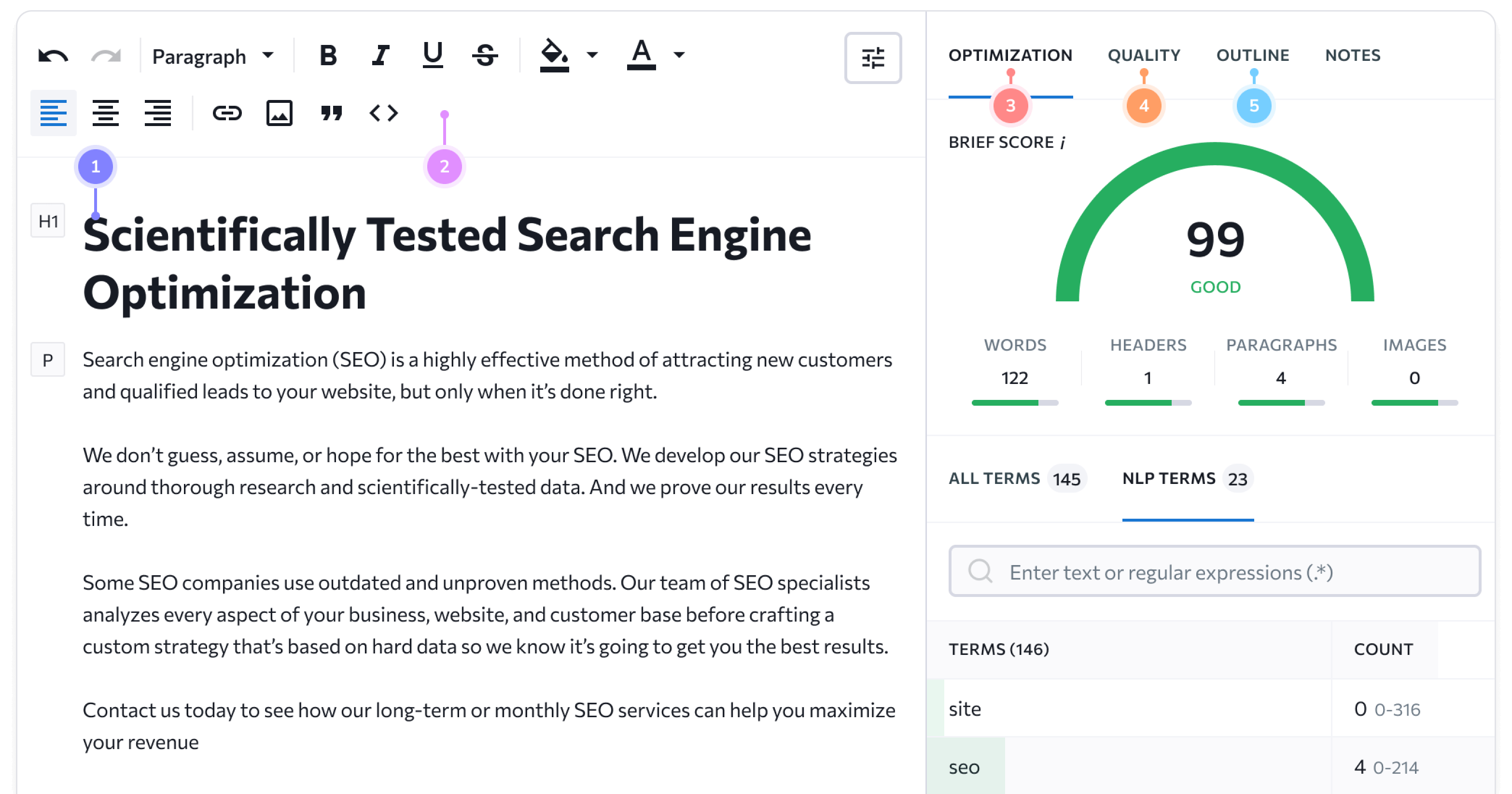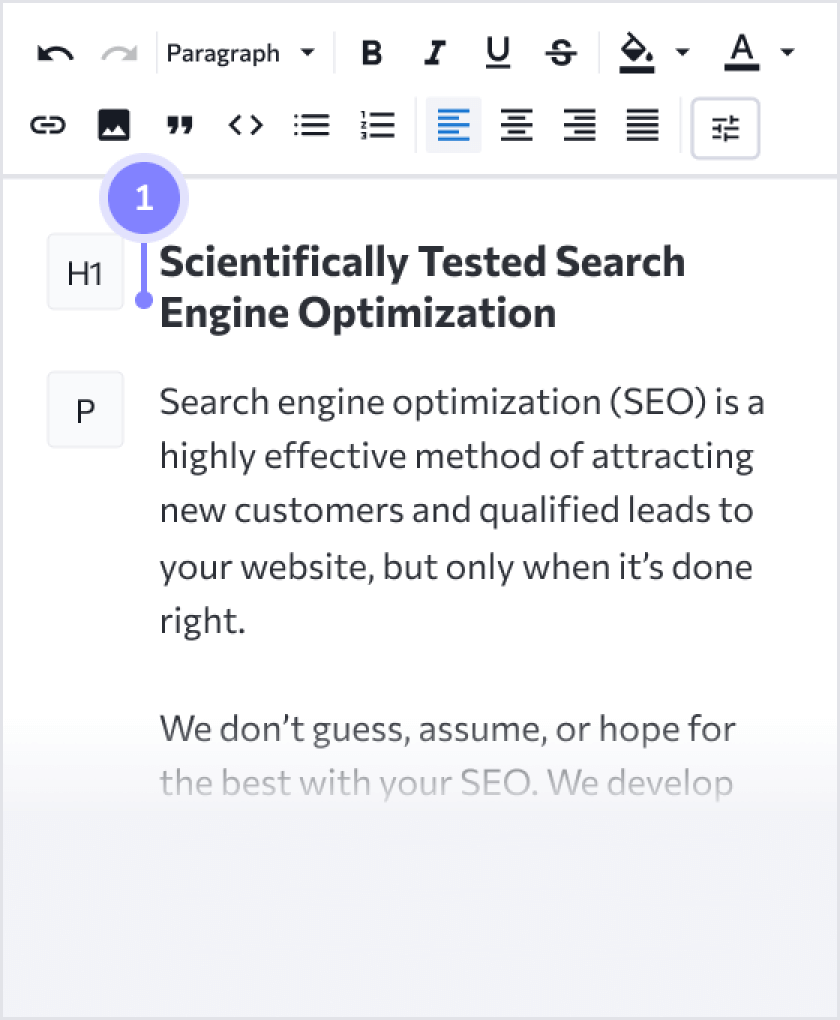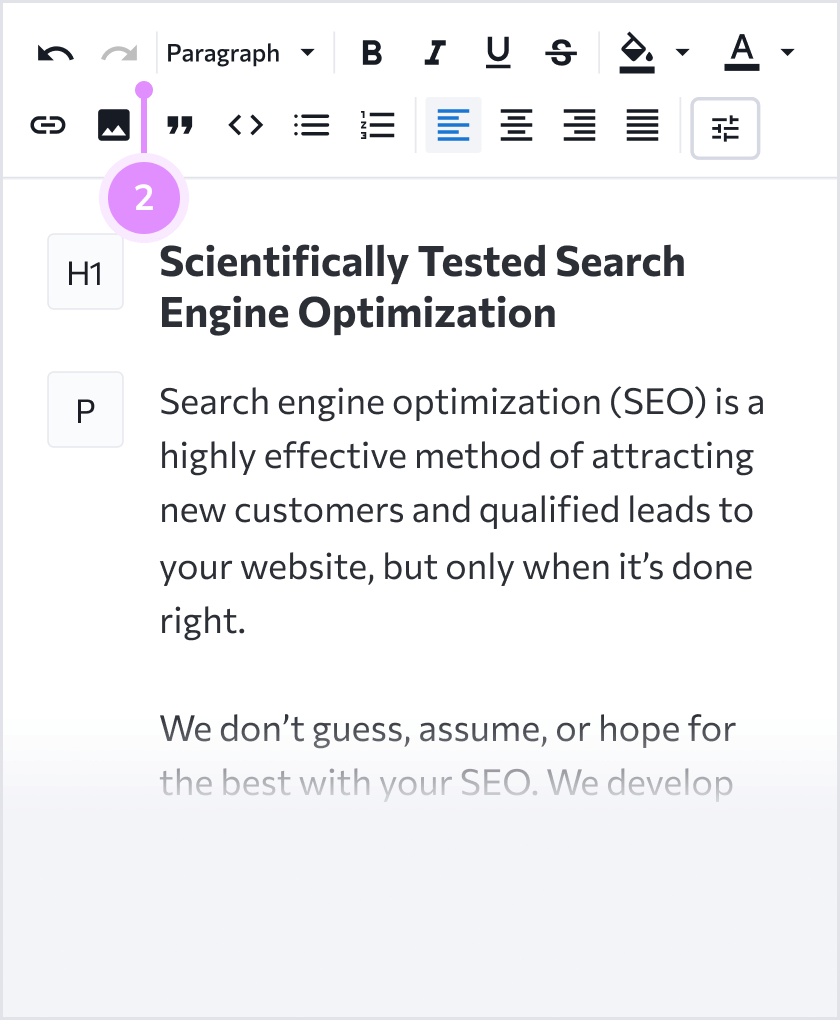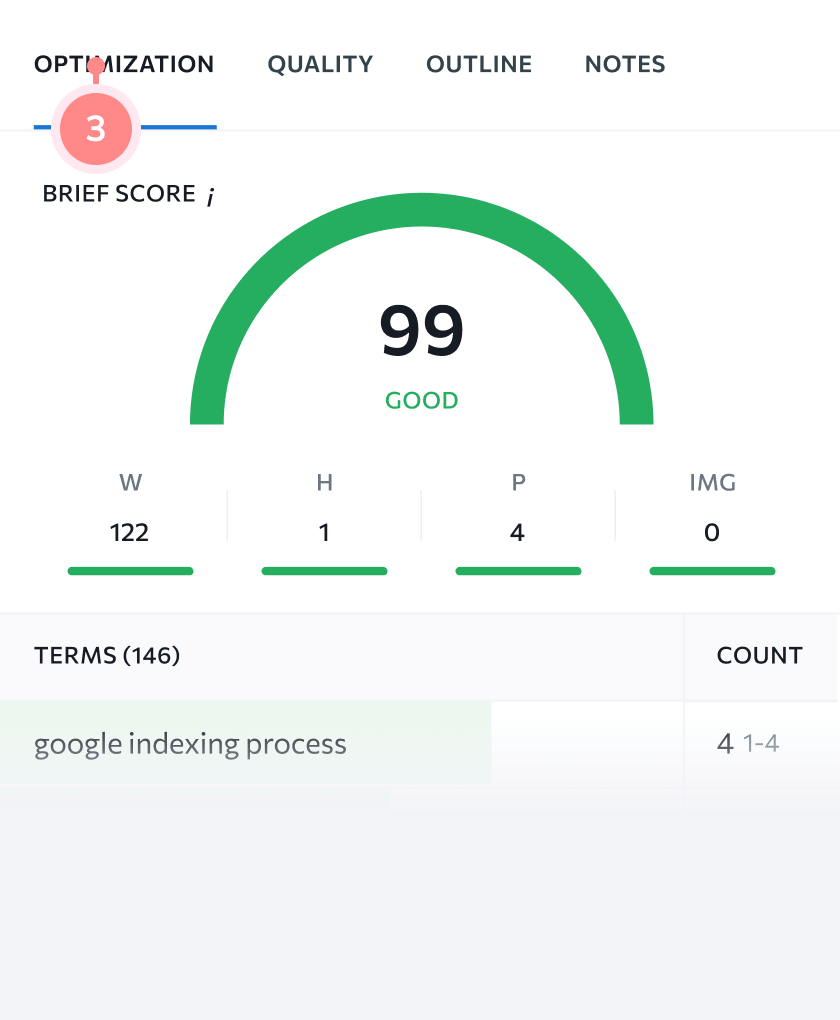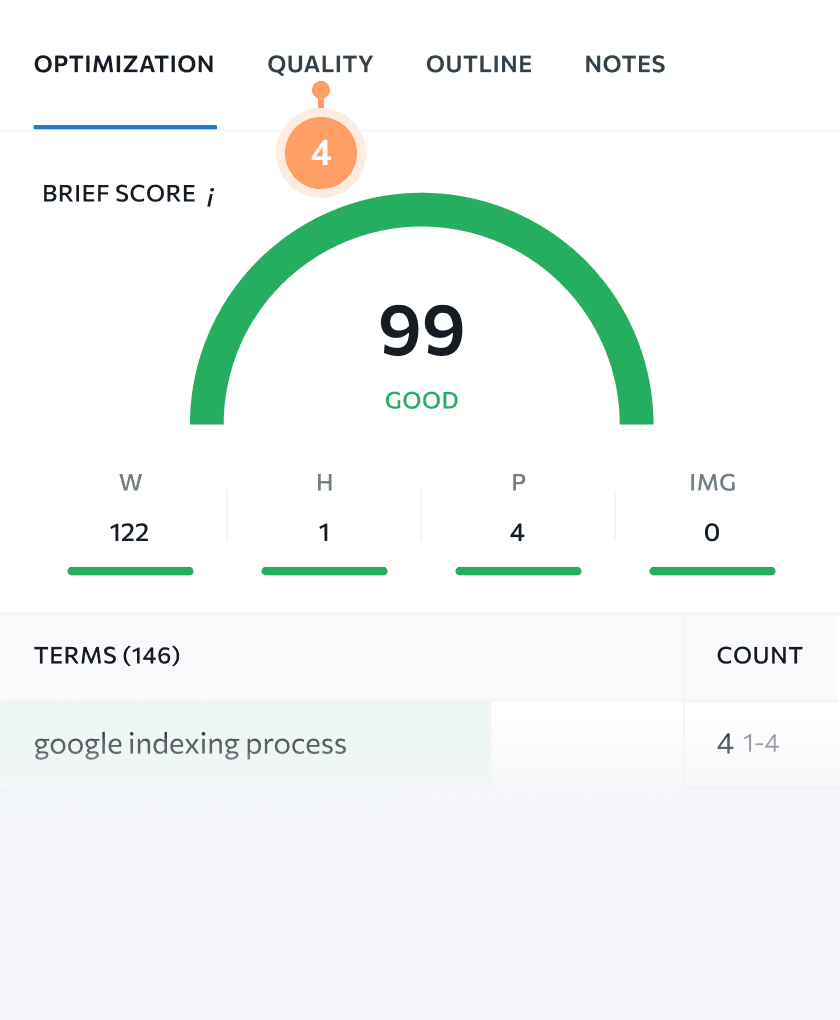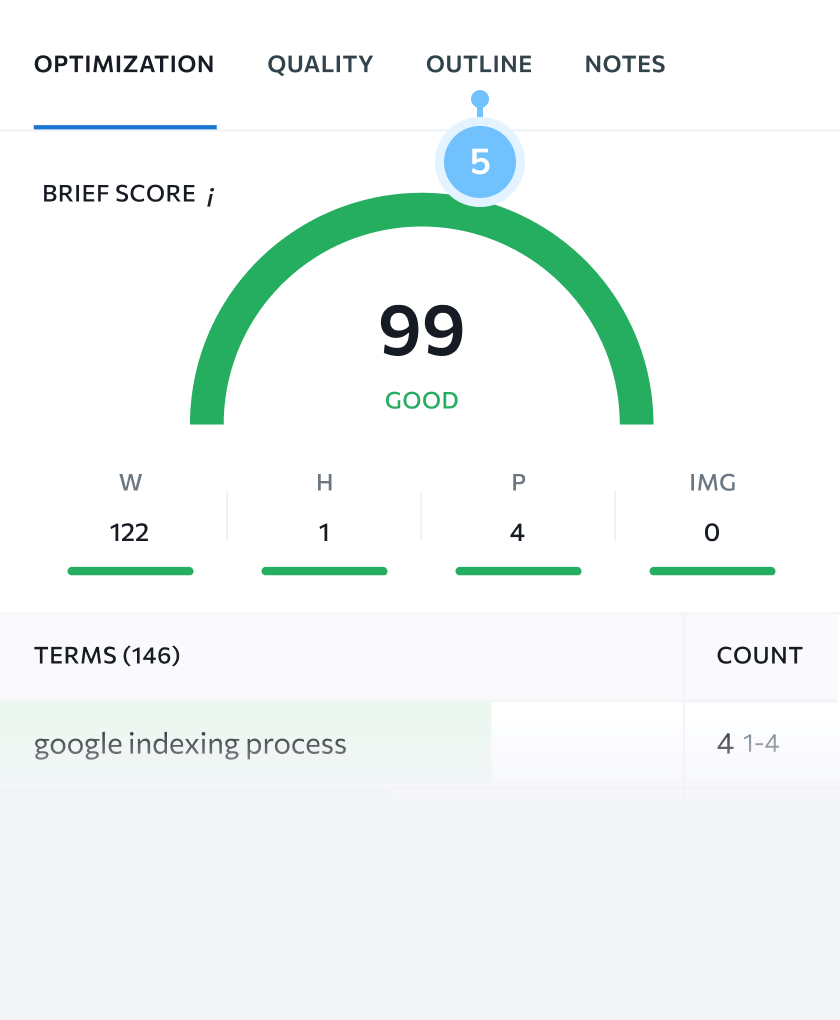Content Editor
Full-cycle AI-based content creation tool for marketing specialists
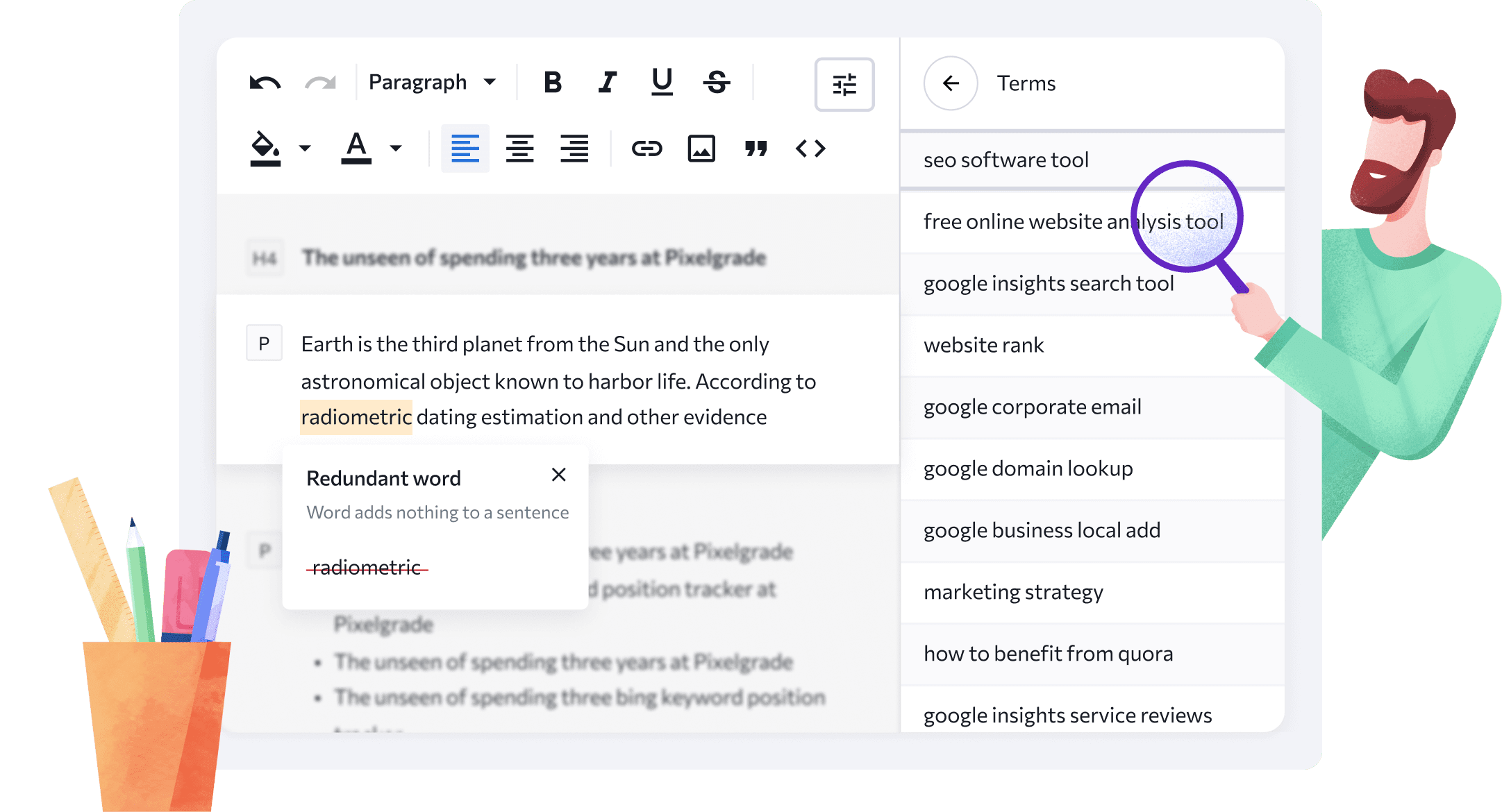
Create well-written content that delivers SEO results
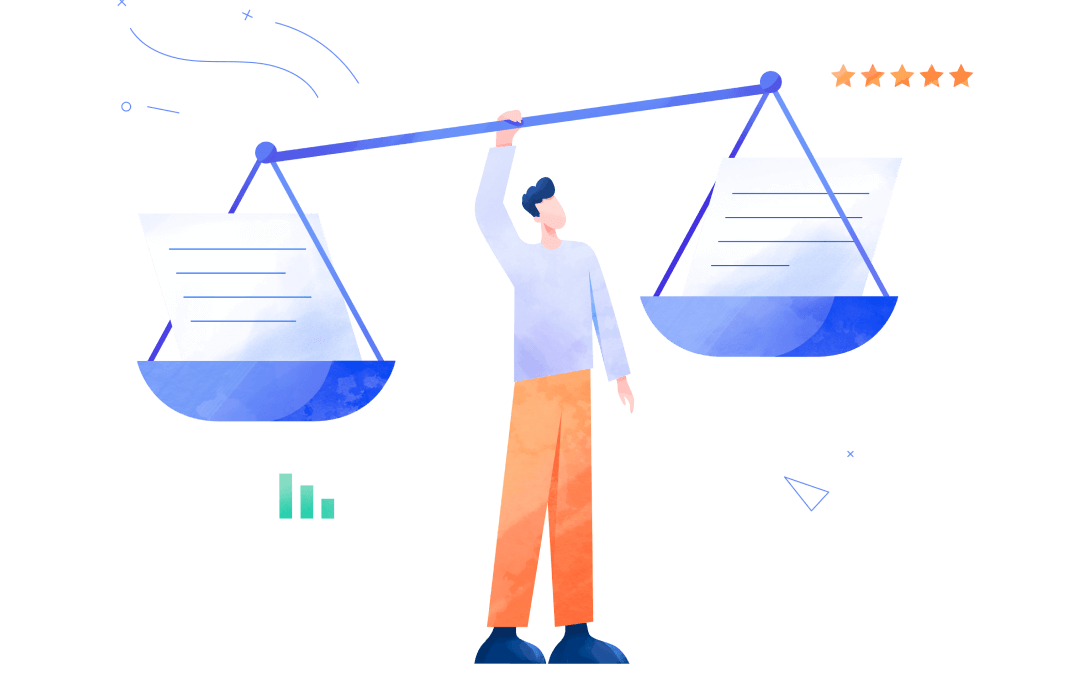
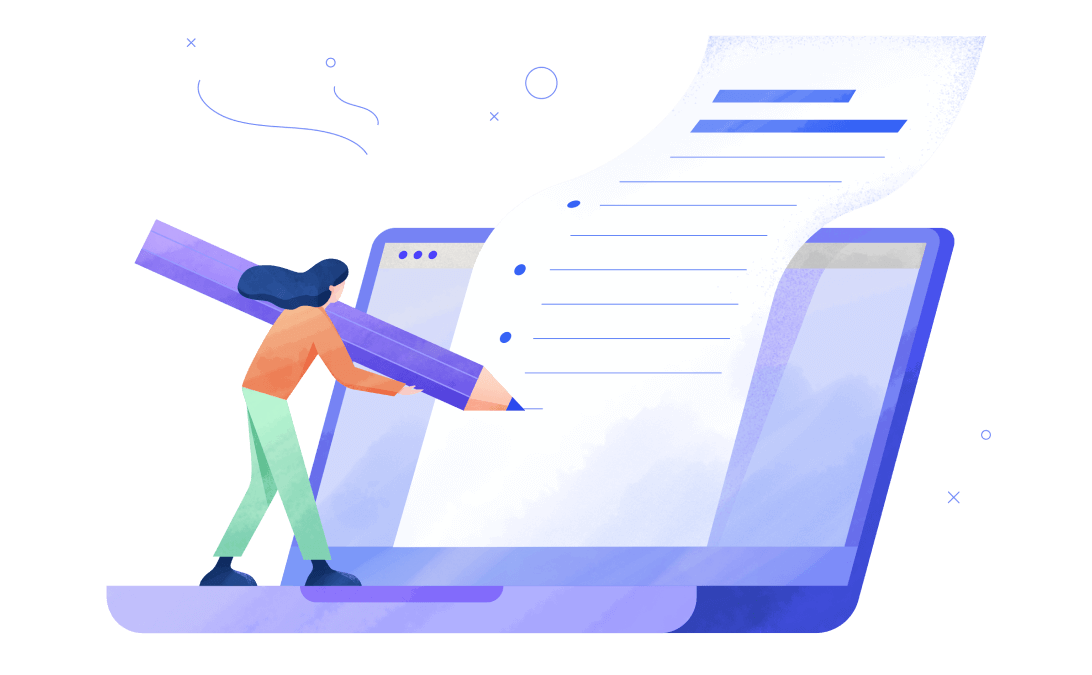
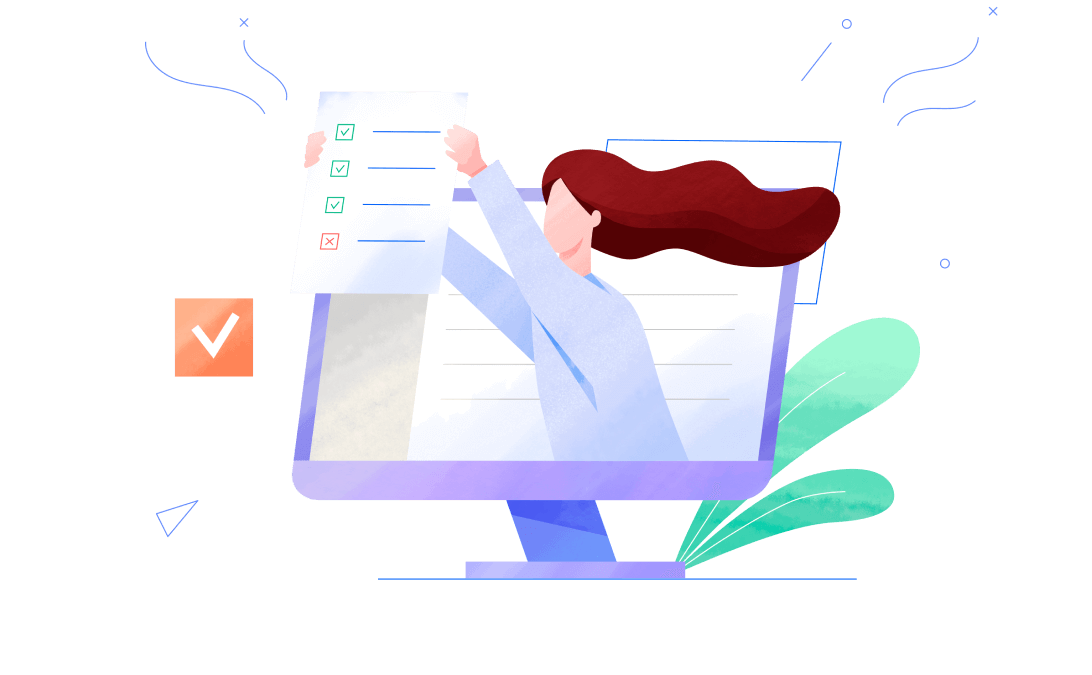
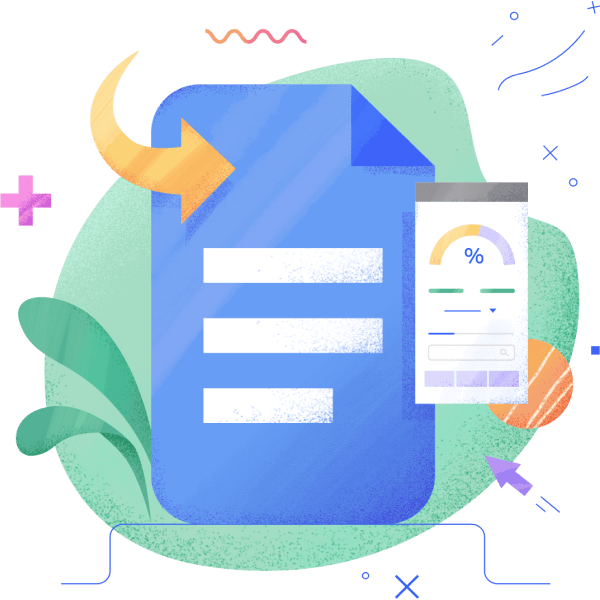
Content Editor integrates seamlessly with Google Docs
Get keyword suggestions, outline ideas, competitor snippets, and more
Watch your Content Score, Readability, and text quality grow as you make edits
Share your doc with others so they can see the same metrics you see—even if they don't have a Content Editor subscription
Why to Choose SE Ranking’s Content Creation Tool
Take your content's SEO to the top
Everything SEO specialists and copywriters need to create top-ranking text in one place
Straightforward brief-building process based on SERP analysis
High-quality, detailed information on competitor keywords
Brief creation made easy
Use competitive research to set requirements
Our SEO writing assistant provides recommended text parameters based on the data it collects on your organic competitors. You can either instantly recalculate the data by disabling competitors, or create an article using your set parameters.
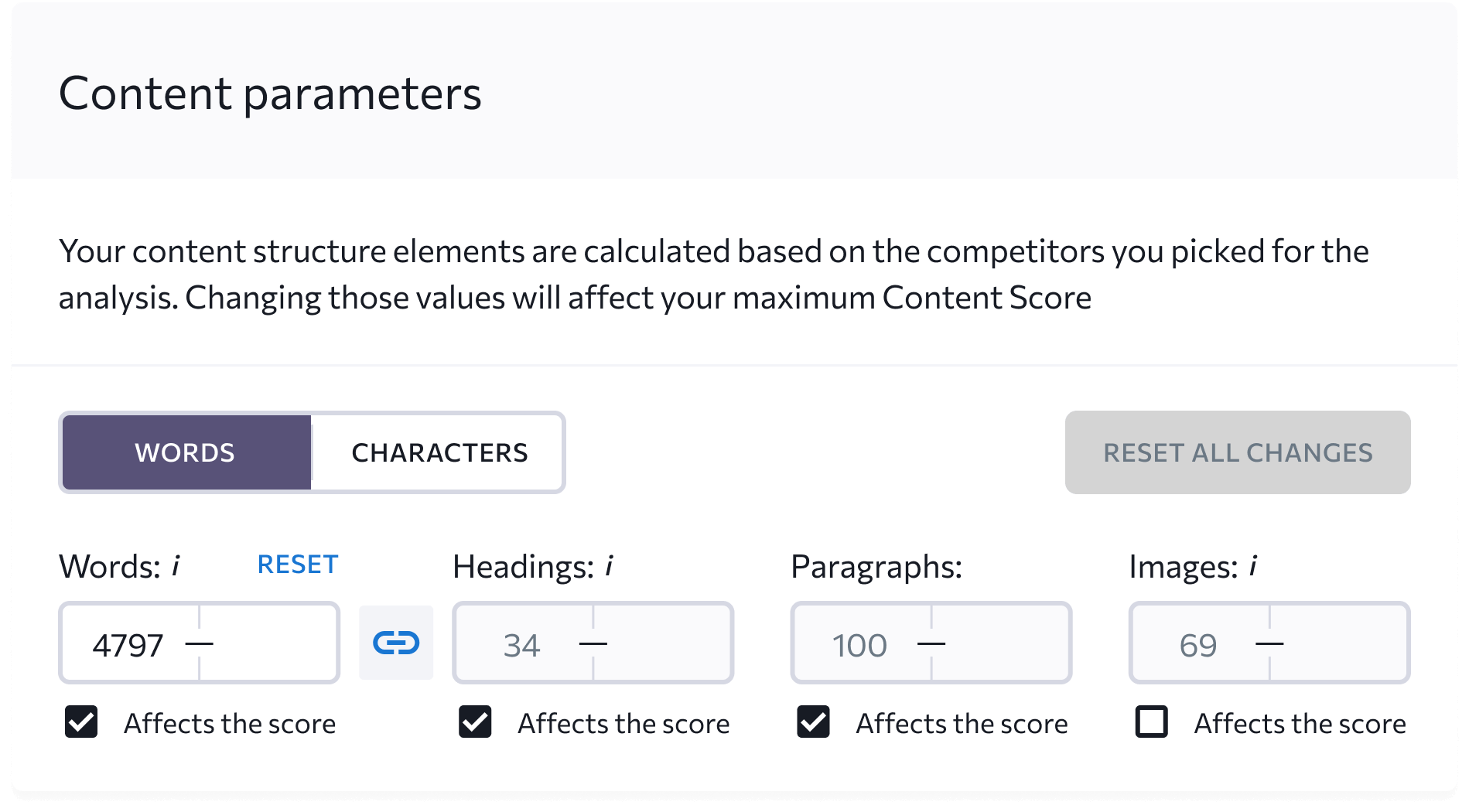
Choose relevant keywords
Get an extensive list of related keywords, including those determined with NLP. Find out where your rivals put them, TF*IDF metric, density, etc. Use SEO content checker data to analyze whether a particular term is worth adding to your brief.
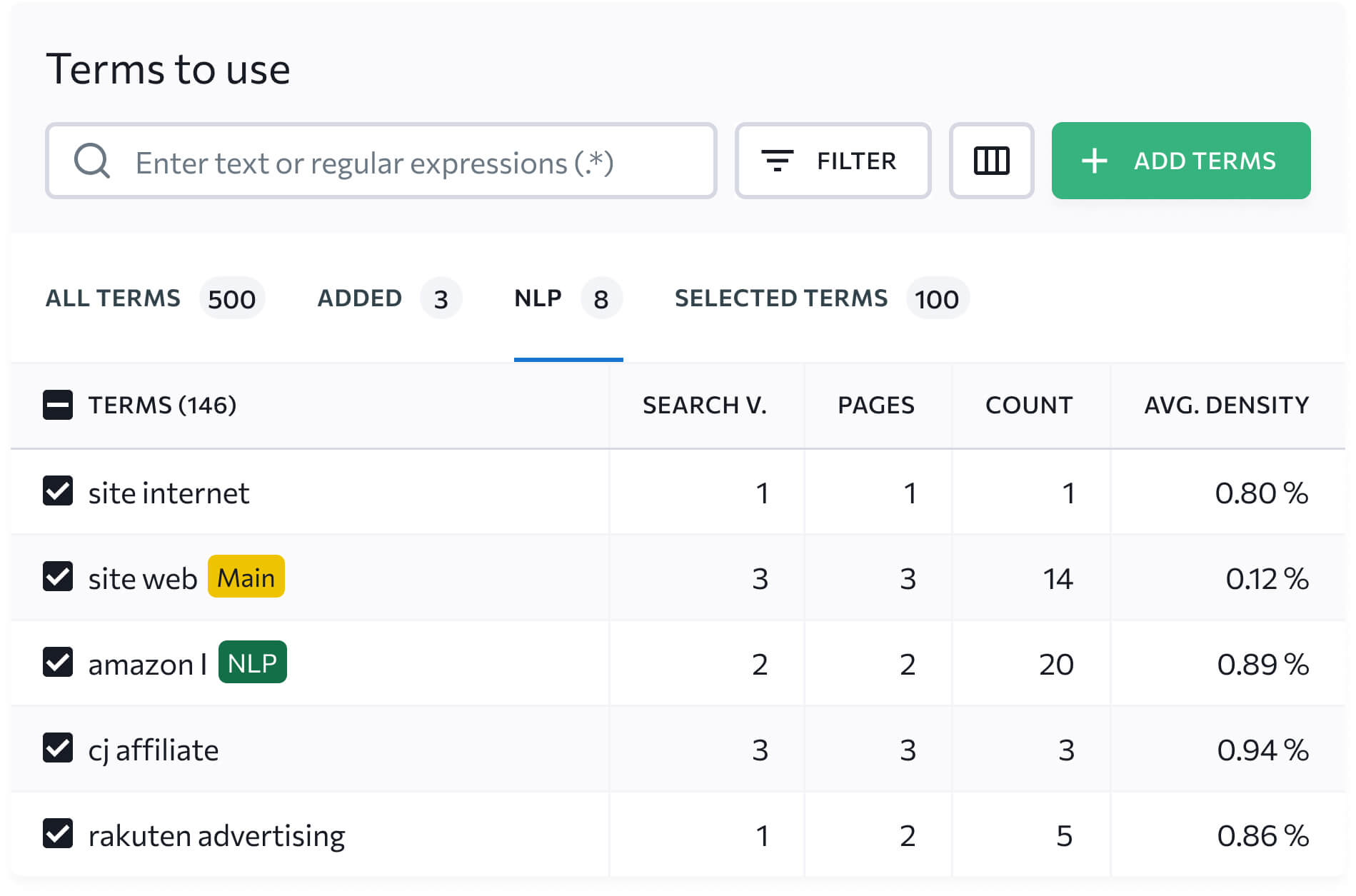
Build a unique outline
Use our content development tool to review competitor text structure, find headings that work for you, and create clear outlines. Add competitor headings as references, write new ones, and leave comments for copywriters.
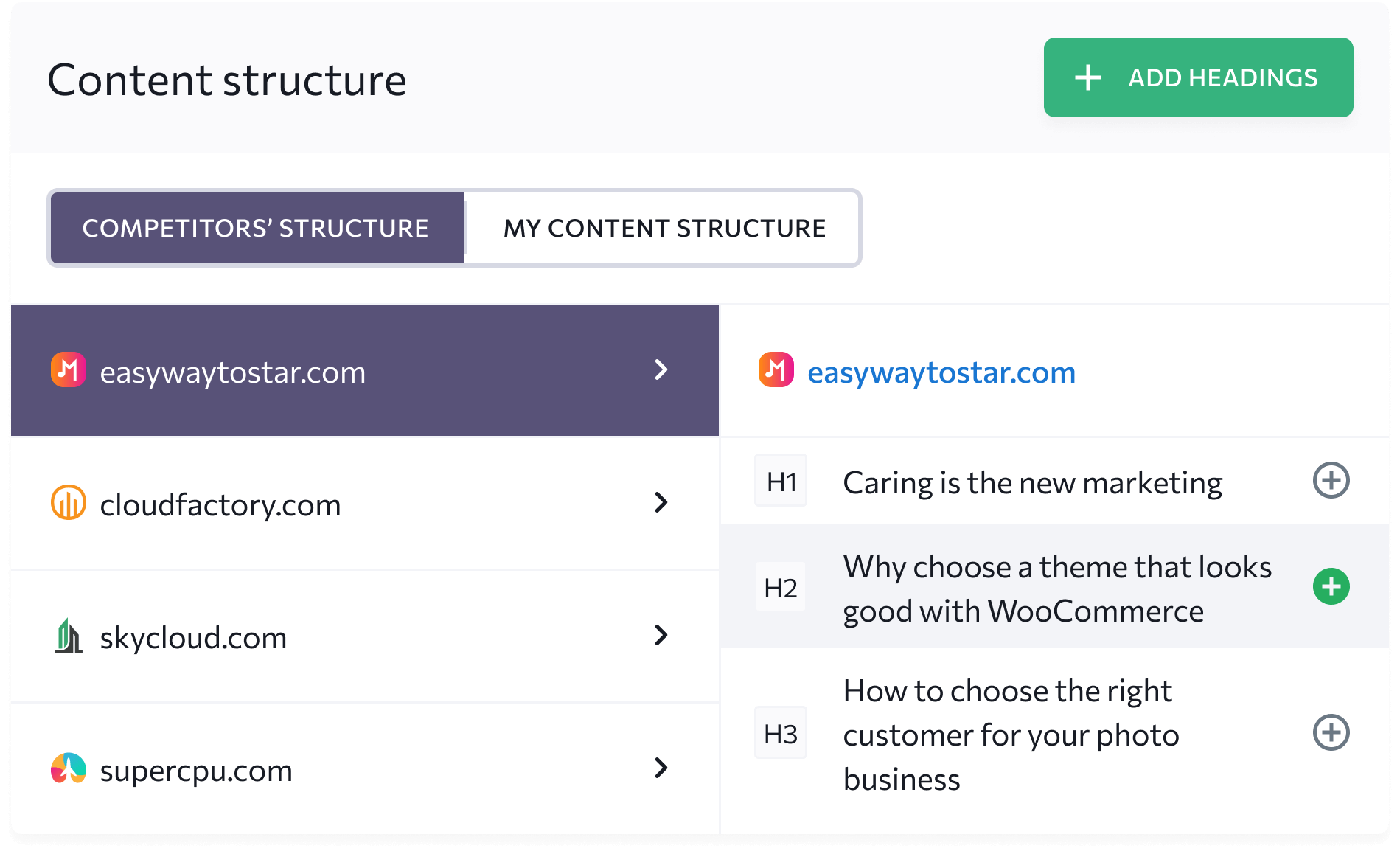
Optimization check
Watch your SEO article check score increase in real-time once you complete requirements. Check the total number of words/characters, headings, paragraphs, and images, and see how many times each keyword was used.
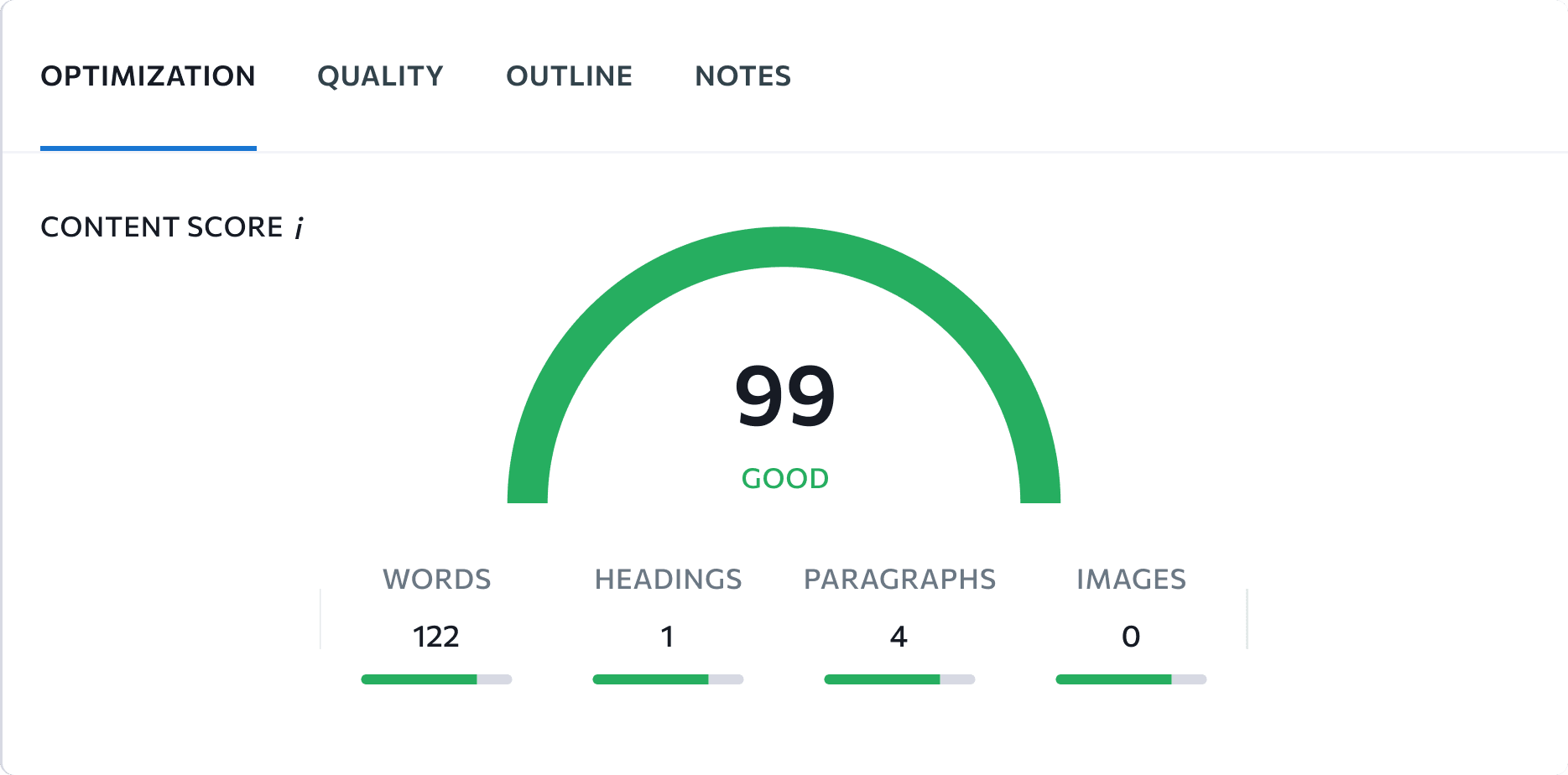
Text quality
No more switching from software to software when checking for grammar, punctuation, stop-word ratio, and readability. Switch between tabs in our content analysis tool to view the text quality score and identify mistakes to fix.
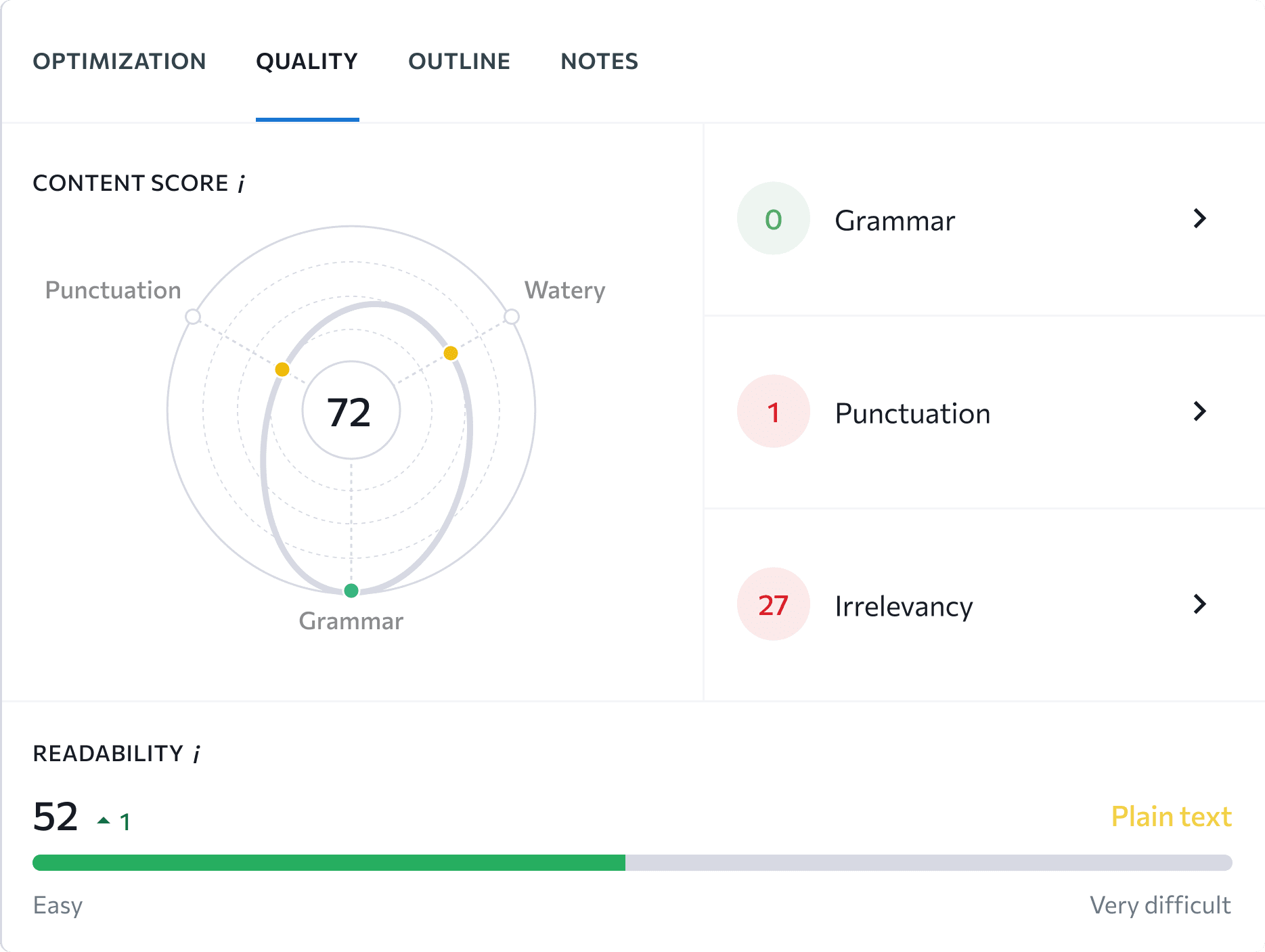
Content outline
COM LPs Messaging Q1 COM LPs Messaging Q1 100% 10 D28 Access your outline with one click. Compare it to the created text, read comments, view examples from competitor pages, and instantly add headings. Access your outline with one click. Compare it to the created text, read comments, view examples from competitor pages, and instantly add headings. Turn on screen reader support To enable screen reader support, press ⌘+Option+Z To learn about keyboard shortcuts, press ⌘slash
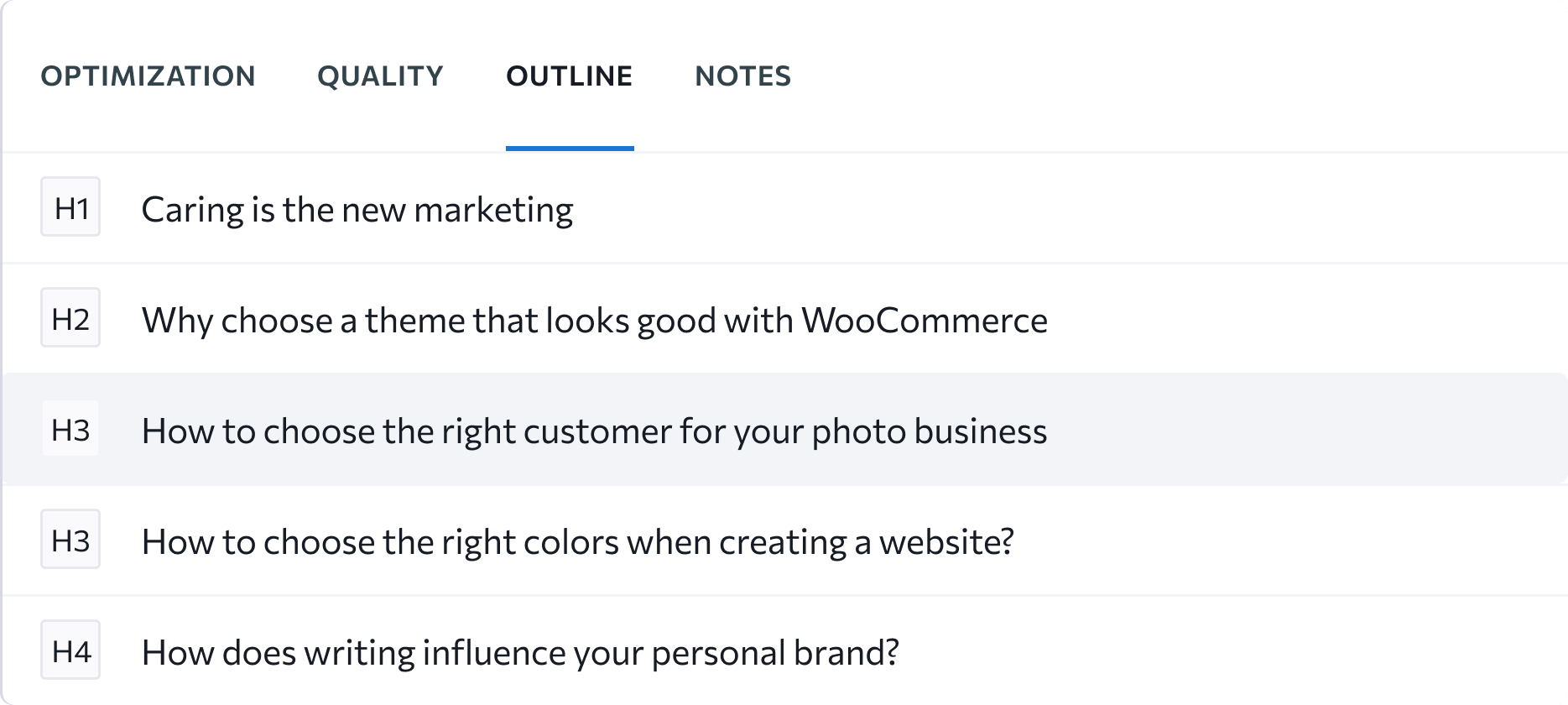
Scalable pricing options that work for you
From
- Rank tracking across engines
- Unlimited keyword & comp. research
- Looker Studio / Matomo / GA / GSC
From
- All Core features included
- Project lifetime historical data
- API access with 300k credits
Need more? Upgrade with add-ons!
From
From
From