How to do Subdomain SEO without Jeopardizing Your Rankings
Imagine you have a website and want to organize your content into distinct sections or promote the additional services you have separately but under the same domain name. In both cases, subdomains might be the solution you need, but you should always understand how they work and optimize them correctly because it can be tricky.
Let’s start by getting clear on what a subdomain is. A subdomain is a subset of your website that organizes or divides your content into distinct sections. It’s a subdivision of a larger domain name in the Domain Name System hierarchy.
In the days of the ARPANET, domain names, as we know them today, didn’t exist. Instead, all directories in the network were marked with code numbers called IP addresses. You would have had to use them in the 1970s to get to Instagram—52.45.71.129, or Facebook—69.171.234.21.
Everything changed in 1983 when Paul Mockapetris invented the DNS concept—Domain Name System—that we still use today.
The DNS hierarchy arranges these sections in a tree-like hierarchical structure: from the main domain to the subdomains:
- Top-Level Domain (TLD): This is the main domain. There are many of them, including .net, .org, .edu, .gov, and regional ones like .it, .uk, .es, etc.
- Second-Level Domain (SLD): This is your unique website’s name. It can be your company name or a combination of words that describe it or the services you provide.
- Third-Level Domain: This is a subdomian. It can have any custom name: blog., help., store., online., etc.
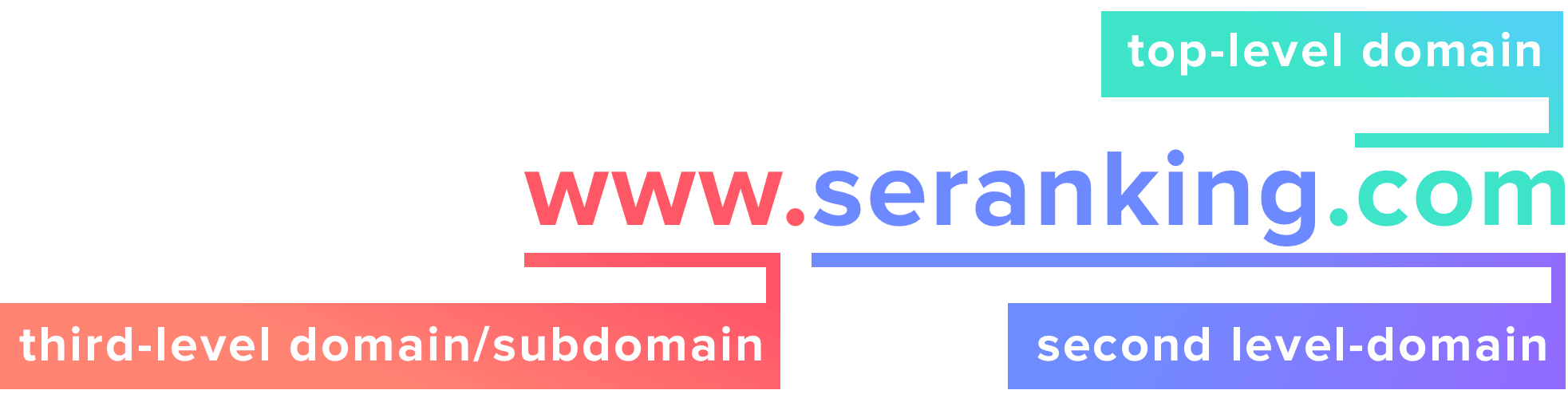
Search engines treat subdomains as separate entities rather than parts of the main domain. This means a subdomain has its own domain authority and requires individual optimization.
If you already have a registered domain, you can create a subdomain through your web hosting control panel. You’ll also need to specify the main domain that you want to associate the subdomain with. And don’t forget to update your registration and note that you’re creating a 3rd-level domain.
Now let’s find out the benefits of using SEO for subdomains.
Download our research findings for exclusive insights!
Please provide us with additional information to complete the final step of the form
Click the confirmation link we sent to your you email
Using subdomains for SEO: Is it worth it?
Incorporating subdomains into your SEO strategy can be a game-changer for businesses that want to boost their online visibility, attract more traffic, and establish a solid online presence. However, it’s vital to understand the subdomain’s impact on your SEO and when using this strategy can work for your benefit.
We briefly mentioned that subdomains are separate websites. But what exactly does this mean?
If you have a website and create a subdomain for it, search engines will crawl, index, and rank it as a different website because it has its own unique set of web pages, content, and SEO factors to consider. It’s different from subfolders or subdirectories that are part of the site.
First, you can see the difference in the URL:
- blog.sitename.com: In this case, blog is a site’s subdomain. Subdomains always come before the domain name.
- sitename.com/blog: In this case, blog is a subfolder or subdirectory. Subfolder is a path that is a part of the main URL.
Second, whatever you do to optimize your subdirectories will generally affect your website, while optimizing subdomains won’t, as long as you play fair.
But if your subdomain violates search engine guidelines, your main domain can suffer. For instance, Google can:
- Label the whole domain as malicious if you have malware subdomains.
- Penalize your domain if you try to push your subdomains/domain in search for the same queries. This can also lead to keyword cannibalization.
- Decrease domain and subdomain SEO rankings if the subdomain publishes duplicate content.
On the other hand, doing SEO for subdomains correctly will help you:
- Target keywords and audiences that your main domain doesn’t cover.
- Organize your website better.
- Provide a more user-friendly experience for visitors.
All of this significantly impacts rankings and drives more traffic to your subdomain, which ultimately helps you in achieving your online goals.
So, does a subdomain affect SEO? You see that it does. Now let’s figure out the cases when you might need to create subdomains for SEO purposes.
To separate content by region
As a franchise business with offices in different countries or cities, you want to promote certain items or services in a specific area.
Subdomains will help you split local keywords and links for different regions so they don’t overlap and compete with each other.
They can also be useful for an informational website. For example, Craigslist.org has subdomains for each city it publishes ads for:
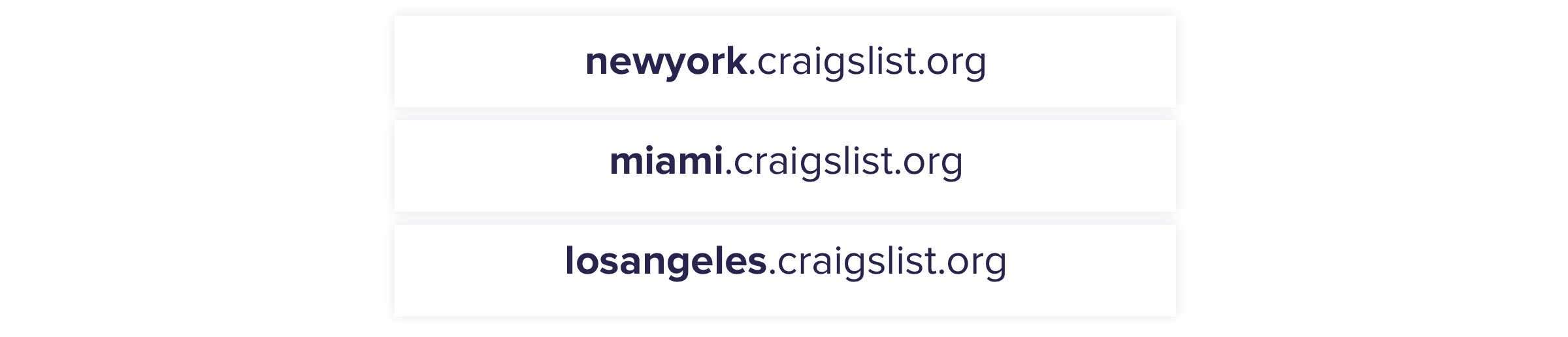
Wikipedia even shows content for each country on a specific subdomain:

Google prefers websites that have ccTLD – Country-Code Top-Level Domains – with each regional version being put on a separate domain:

But to do this, you need to buy each domain separately, which can be quite expensive.
Before deciding on regional subdomains or country domains, consider all the pros and cons: which ones are easier to implement, less time-consuming to maintain, etc.
To distinguish content by its purpose, category, and volume
Creating a subdomain for SEO can be an excellent strategy for splitting different types of content on your website. You can create subdomains for various topics and product categories and structure the website for a better user experience. Subdomains allow for easier content management and more effective data tracking for each section.
Some websites use subdomains to separate content by purpose. For example, a website might have product catalogs, blogs, forums, knowledge bases, member areas for registered users, etc. Since all these content pieces contain different information, functionalities, and databases, subdomains can separate them from one another.
Here’s how it works with WooCommerce, which is a customizable ecommerce platform for small and medium-sized businesses. This website has several subdomains that split the content into different parts according to its purpose. For instance, WooCommerce has:
- themes.woocommerce.com/—subdomain with examples and demos of ecommerce site themes.
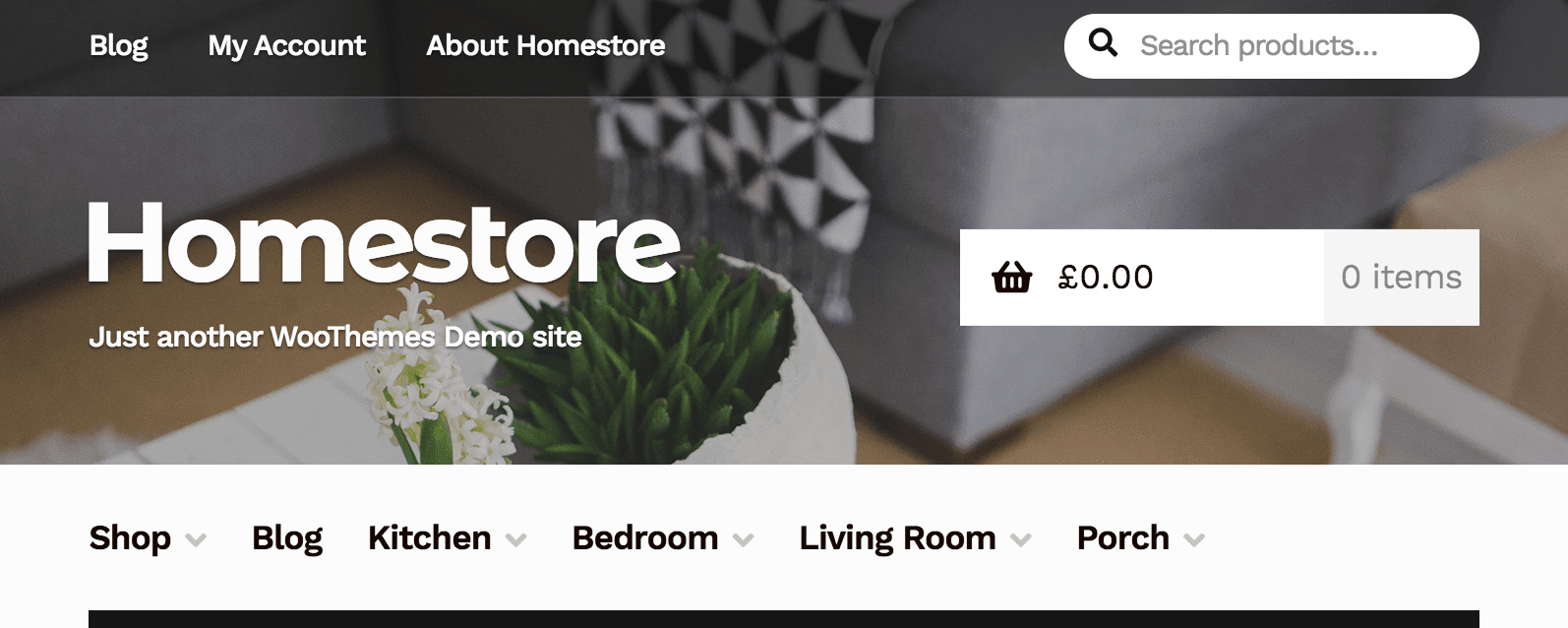
- partners.woocommerce.com/English/—subdomain for WooCommerce’s partners where they can sign up for the WooExpert program and get leads, sales, and training.
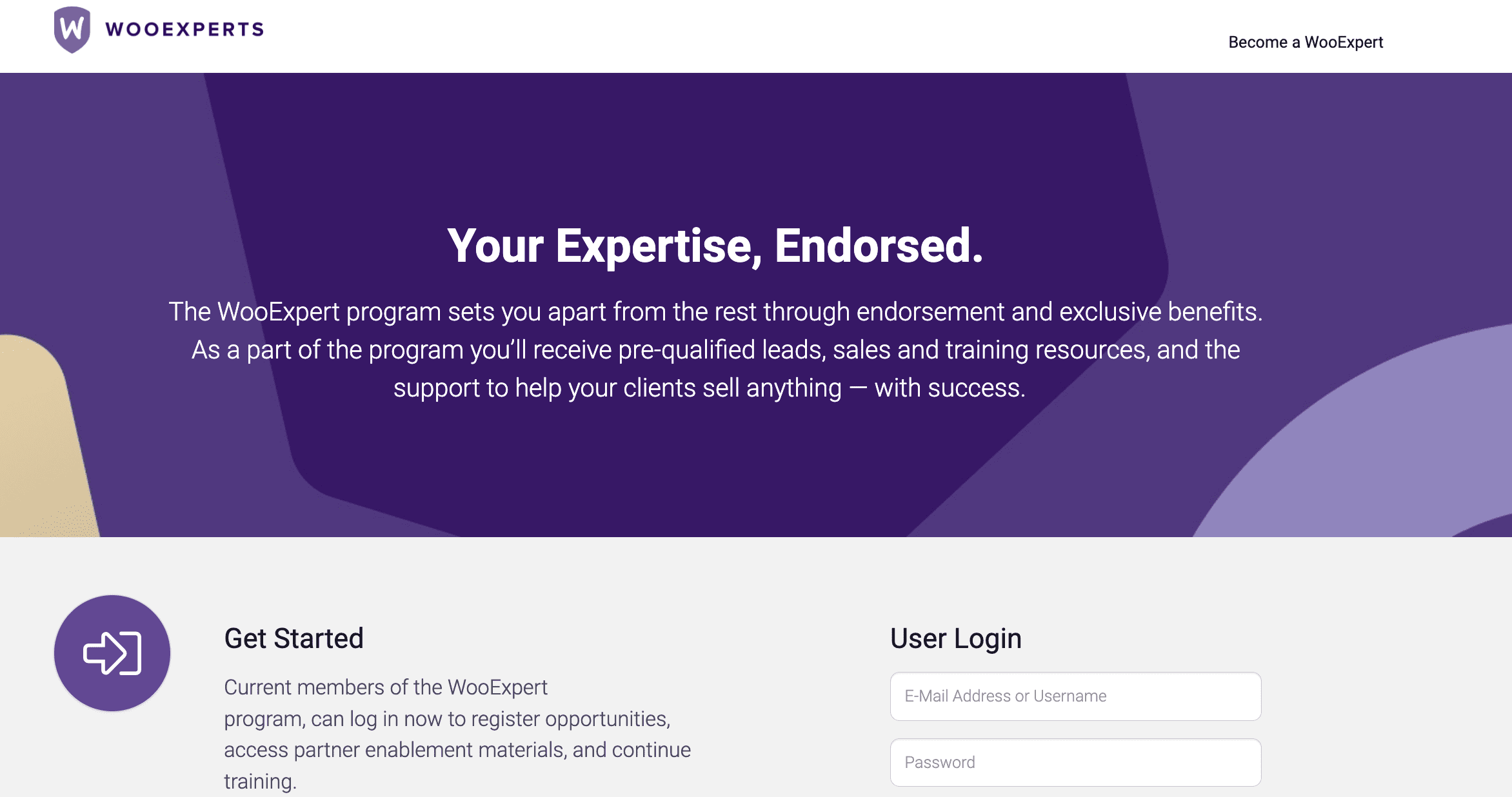
- developers.woocommerce.com/—subdomains with resources for those who want to develop with WooCommerce.
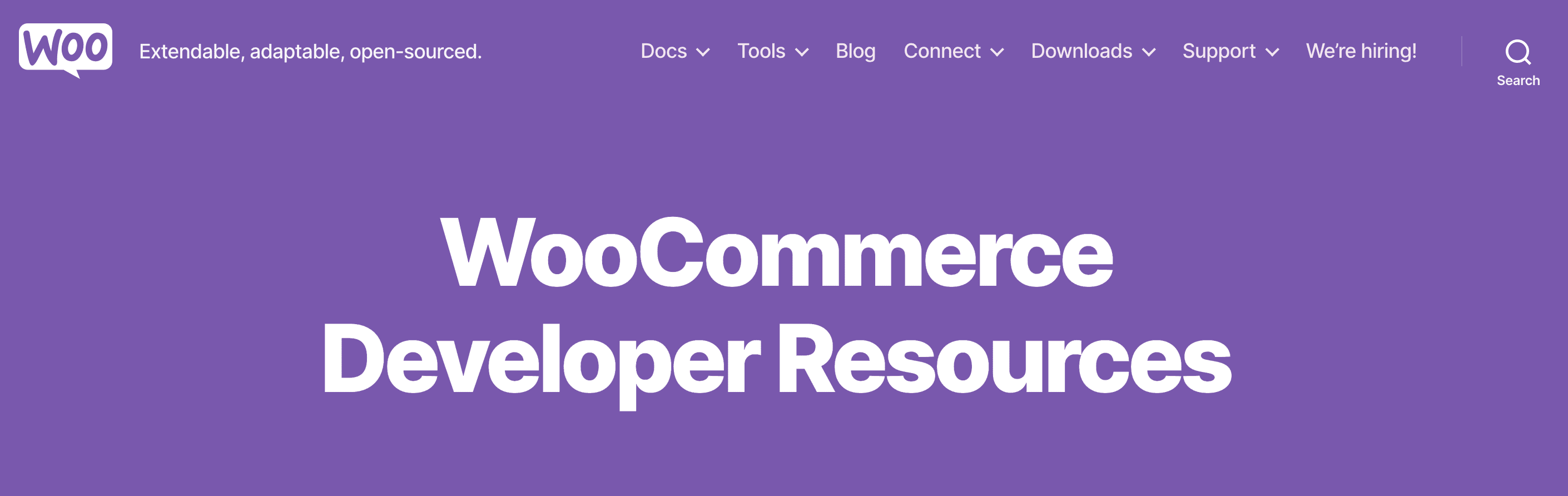
These subdomains have different interfaces and purposes.
In the same way, you may need to segregate your help section (help.instagram.com), store (store.nytimes.com), blog (blog.hubspot.com), cloud-based platform for SEO (online.seranking.com), etc.
Using subdomains for SEO can also help split product categories. Ecommerce websites or retailers often offer multiple categories of items for sale, which can be managed by different teams responsible for each category. For example, giant Chinese retailer AliExpress has several subdomain-levels, both for country and item categories:
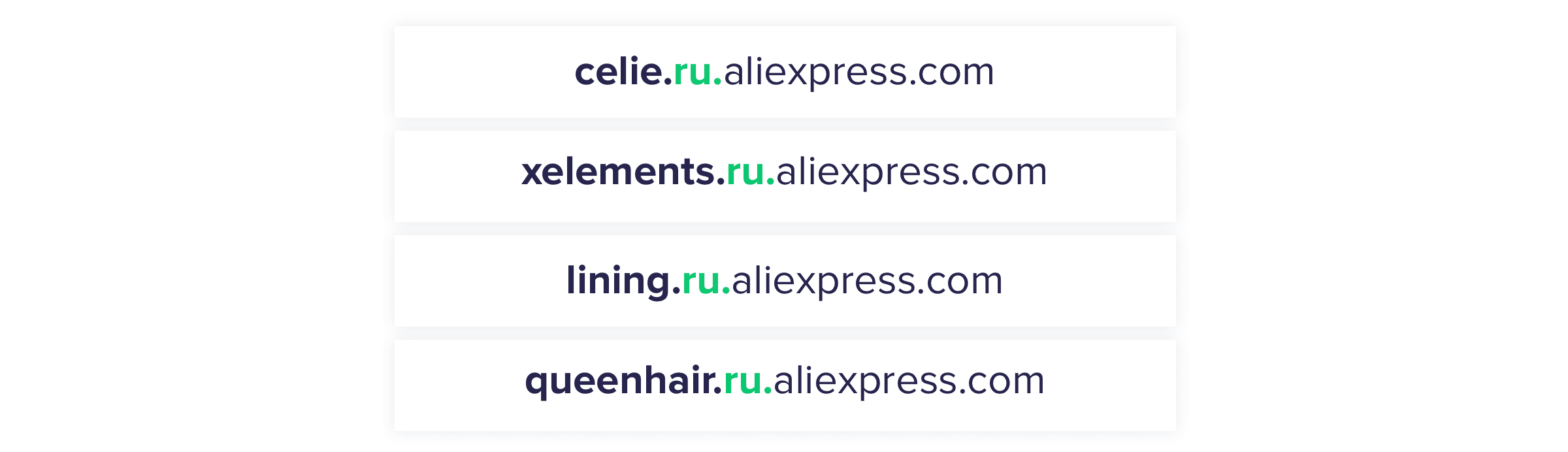
Lastly, subdomains can categorize a massive volume of content on big media platforms. BuzzFeed, for instance, has its primary www subdomain but also has subdomains for different content units, each targeting different audiences and purposes. All of this is under BuzzFeed’s umbrella.
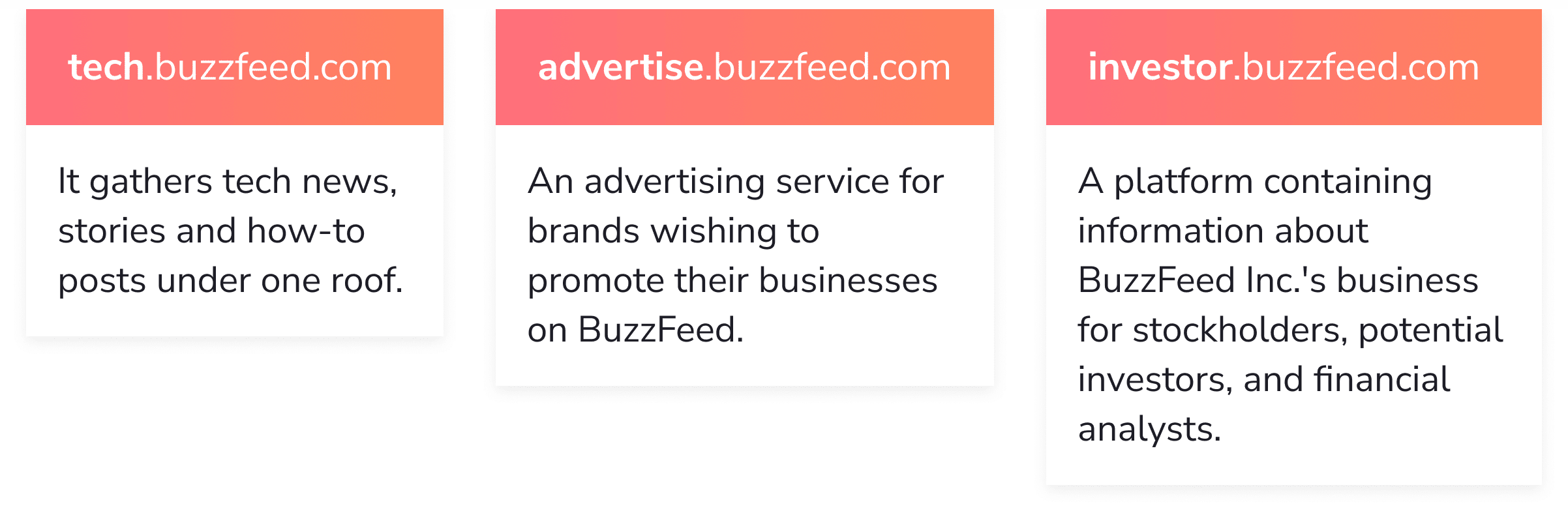
Each unit is big enough to be part of the main website, so separating them into isolated sections helps avoid overloading the main site with irrelevant information.
If you’re unsure about how to treat your www subdomain, check out this guide on www subdomains for some helpful tips.
To divide brand offerings
Subdomains can help brands when they want to expand their range of services. By creating a subdomain, a company can establish a separate identity for a new line of business without diluting the main brand.
This is particularly important when a business has positioned itself as an expert in a specific area. If it decides to expand in a new direction that is not directly related to its primary offering, promoting the new services alongside the old ones could damage the main brand. In this scenario, using a subdomain can help create a new identity for the new services while allowing the main brand to stay focused on its core offering.
It’s quite a common strategy among different companies, including well-known brands. For example, Amazon has a separate subdomain for its web services business (aws.amazon.com), while Google has a subdomain for its cloud services (cloud.google.com).
To test new things on your website
One of the best things about subdomains is that you can use them to test a new design or CMS.
Testing a new CMS also won’t influence the work of the main domain in any way, so you can launch a new engine for your subdomain, test all of its features and learn how applicable it is to your website’s functionality, all without risk. You can also tune the CMS to any special requirements that your hosting service has. Once all tests are done, you can switch to the new CMS on the main domain, during which your website can function without interruptions, generating traffic and revenue.
Another critical point to remember is to bar search bots and users from accessing your test subdomains. Otherwise, bots will scan and index them, while users will access and use them. Your options here include:
- Adding special Robots <META> tag to the page’s header
<meta name="robots" content="noindex">
- Setting up your X-Robots-Tag HTTP header response as noindex or none
HTTP/1.1 200 OK (...) X-Robots-Tag: noindex (...)
You can also set a website access password and add detectives to your robots.txt file:
User-agent: * Disallow: /
These actions also restrict services that run website audits from accessing your site. This means you can’t use most automated audits to scan test subdomains.
But in SE Ranking, you can give the bot permission to scan your closed domains. If you want to be sure everything works fine on your testing domain before you show it to the search engine, you can also use our Website Audit tool.
To give the parser access to your test domains, enter your login and password into the parser settings:
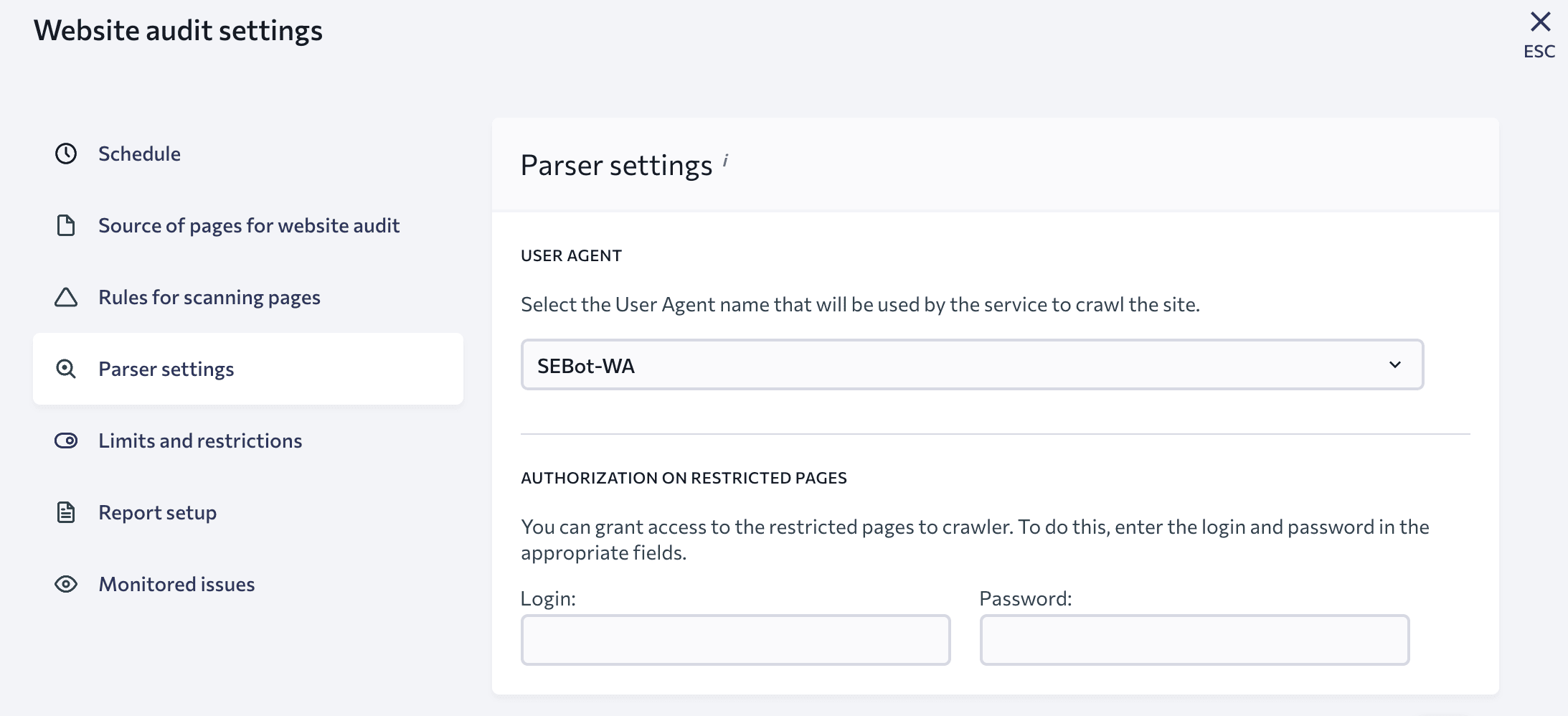
This will enable you to catch things that might go wrong before Google spots any malfunctions.
Evidently, there are lots of situations where creating a subdomain for SEO is the best course of action. Let’s sort out how search engines treat them, how subdomains affect the rankings of the main domain, and how to optimize them for better results.
SEO strategy for subdomains
Your subdomains and your domain are essentially different websites. You must remember this because it defines your whole subdomain SEO strategy. If you poorly plan it, you risk getting duplicate content issues, competing with your main domain, and losing valuable search engine traffic, which is why it’s essential to have a clear plan set in place. We’ll lucky for you, we have just that plan!
Let’s go over it step by step.
Content strategy
Identical texts on the domain and subdomain are duplicate content. There’s no point in creating a subdomain if you don’t have enough unique content or if it doesn’t differ much from what is on the main domain.
You can also use some of SE Ranking’s tools to audit your content. For instance, the Issue Report in Website Audit has a separate tab dedicated to duplicate content, while On-Page SEO Checker will help you check the page’s content uniqueness.
To reduce common content duplicates (e.g., landing page presenting a product for different regions), use rel=”canonical” to show the page being prioritized. After creating a good new page on your subdomain, don’t forget to interlink it with your domain.
Another critical point to consider when crafting your subdomain content strategy is that your subdomains should target keywords that your main domain doesn’t. In this case, you can’t do without quality keyword research. We recommend using SE Ranking’s Keyword Suggestion tool to search for terms with high potential and get thousands of relevant ideas to expand your keyword list.
Backlink strategy
Remember that your subdomains are a distinct entity from your main domain when thinking about backlinks. This means you’ll have to build a different backlink profile from scratch to increase the subdomain’s visibility and authority. The backlinks that your main domain gets will not count toward the subdomain’s backlink profile.
One more reason why copying your main domain’s backlink strategy may not help subdomains is that sometimes they differ dramatically. Subdomains are usually created for independent projects, specific product types, etc. That’s why subdomains need backlinks from thematically different sources than main domains.
Don’t underestimate the role that backlinks will play in your subdomain SEO strategy. Like votes of confidence, backlinks indicate that other websites trust your content. But don’t focus solely on the number of votes/backlinks (although this is also important). You should also consider their quality. This means that links leading to your subdomain should be placed on authoritative referring domains, be relevant to your content, and be open to follow by search engines.
Domain and subdomain linking
Building links between your main domain and subdomain can increase your main website’s authority. The reason for this is simple: Despite being separate entities, subdomains are naturally associated with the root domain, and this connection adds weight to the root domain.
We mentioned earlier that backlinks located on authoritative and trustworthy websites are considered quality. Google takes into account a subdomain when it has good authority and links back to the main domain, and vice versa.
This can help transfer part of the PageRank and link juice from the subdomain to the main domain, and vice versa, increasing its authority, improving overall visibility, and boosting rankings in SERPs.
Another good reason for building links between your main domain and subdomain is that it can increase user engagement and traffic. Visitors who come to your subdomain and find it helpful will be more likely to explore the main domain, resulting in increased traffic and higher engagement rates.
Tech nuances
As for the technical side of subdomains and SEO, there are some important considerations to remember:
- You’ll need different robots.txt files for each subdomain. And make sure they are configured correctly to instruct search engine bots on which pages of the domain they should or should not index. Keep in mind that your www. robots.txt file won’t be valid for any other subdomain or for the main domain.
- You’ll need separate XML maps for each subdomain. This can help search engines properly index all of the subdomain’s pages.
- If you have subdomains in different languages, it’s recommended that you add the hreflang attribute to indicate which language each subdomain is intended for.
- To make Google index your subdomains faster, ensure you interlink your main domain and subdomains. But don’t expect the main domain to help subdomains rank higher. SEO for subdomains should be treated as separate projects and will require a separate optimization strategy.
Tracking SEO results for subdomains
Tracking results is an integral part of the SEO strategy because it allows you to assess progress and make reasonable changes to the promotion plan. There are several tools that can help you with this task.
First, we recommend adding your subdomain to SE Ranking. This will give you access to tools such as Site Audit, Keyword Rank Tracker, Backlink Monitor, and more.
When creating your project, you’ll have two tracking options:
- Monitoring your subdomains together with your main domain.
- Monitoring domains separately.
If you want to track subdomains together with the main domain, select the *.domain/* domain type when creating the project.
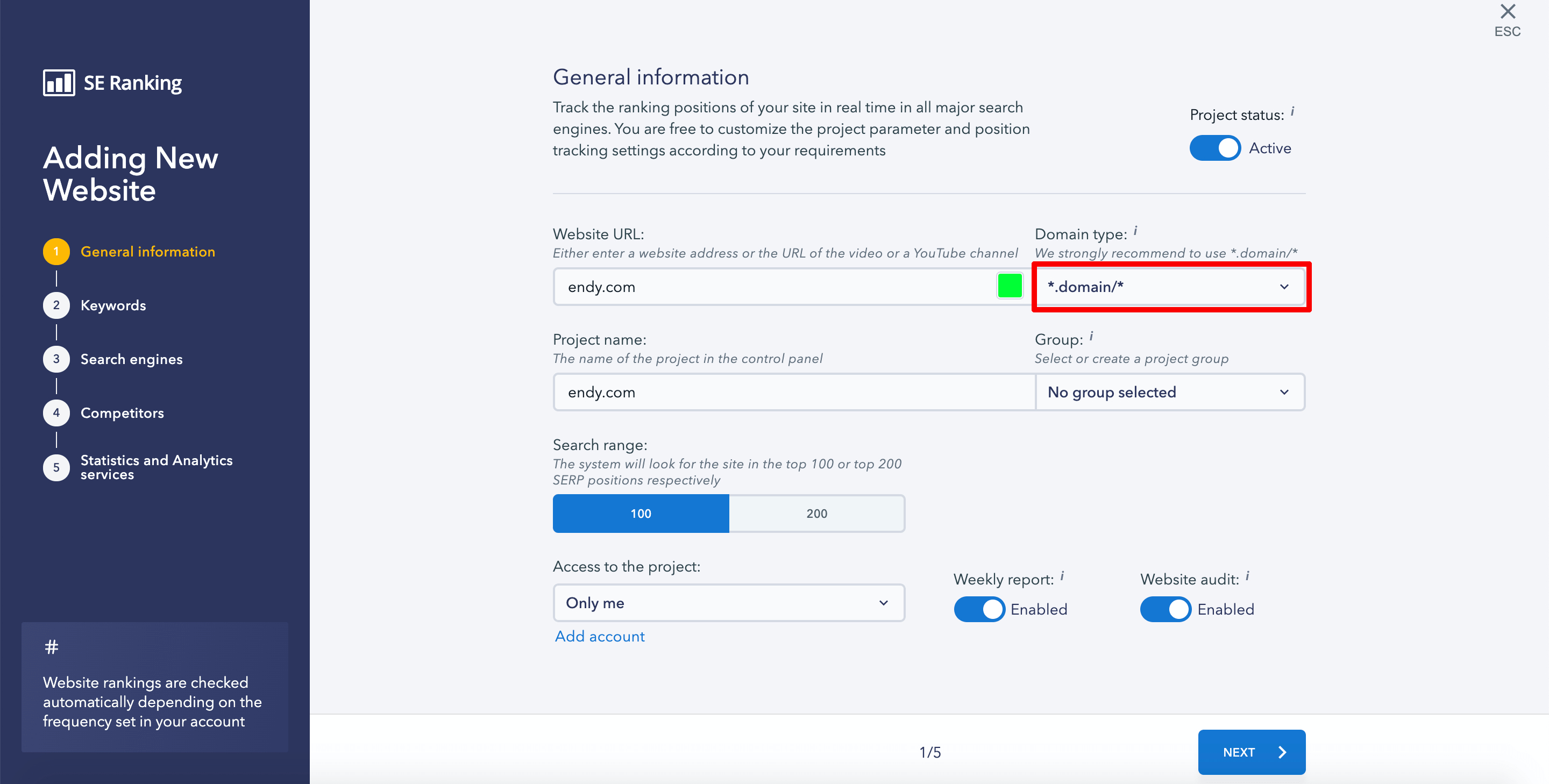
This will ensure that the service takes into account the pages of all your subdomains when calculating your SERP rankings.
If you want to track each subdomain separately, create a separate project for each subdomain. Enter the subdomain address into the “Website URL” field and choose the:
- *.domain/* domain type to track this subdomain and its subdomains (4th level and further, like in it.website.com, support.it.website.com, blog.it.website.com, etc.).
- domain/* domain type to track only this subdomain.
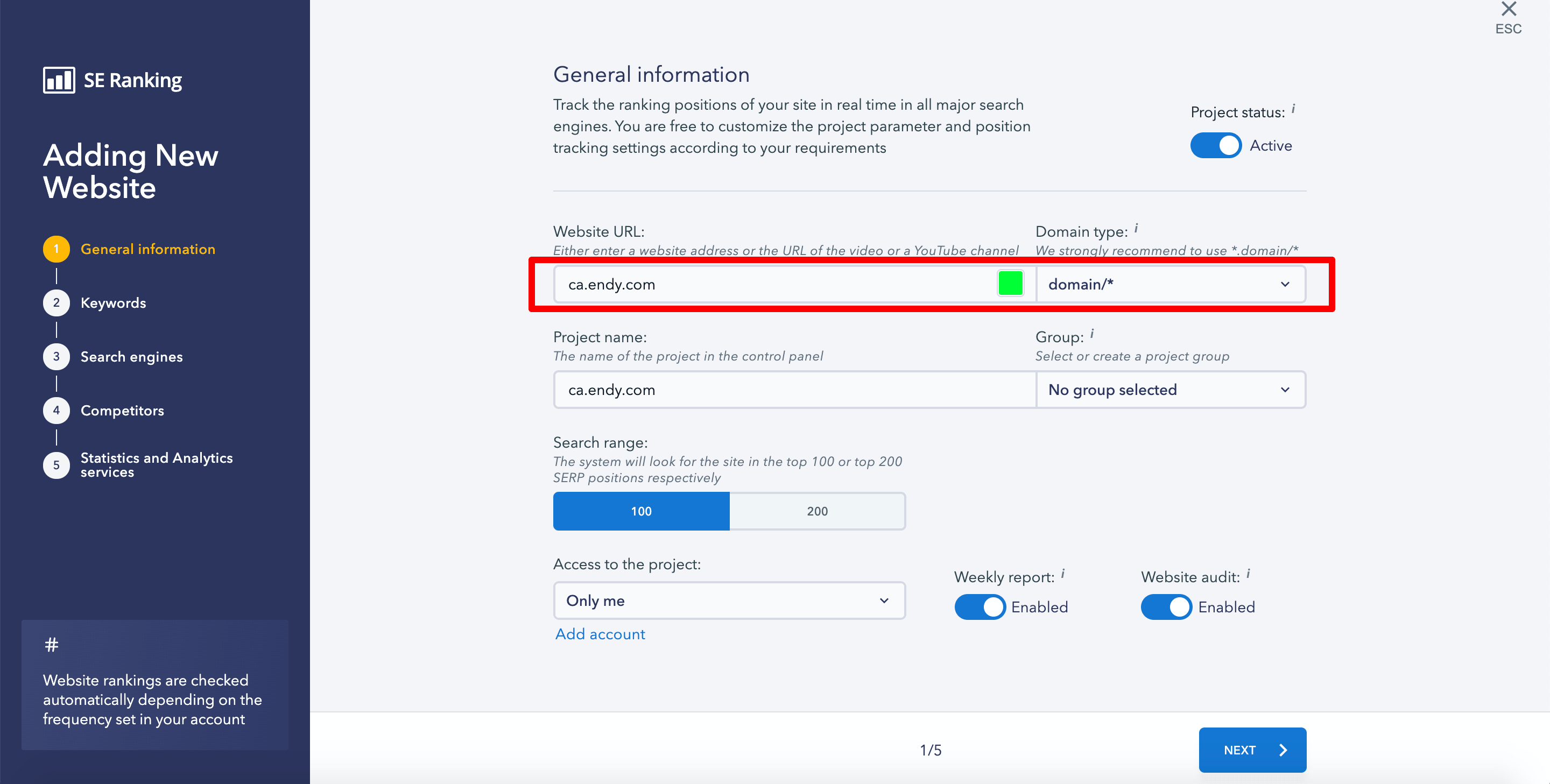
Another tool that can come in handy is Google Search Console. You’re probably using it for your main site, but since the domain is a separate project, you’ll also need to add it to GSC. This process is similar to adding a website to GSC:
- Sign in to GSC.
- Click Add New Property.
- Select the type of property you want to add (Domain property or URL-prefix property).
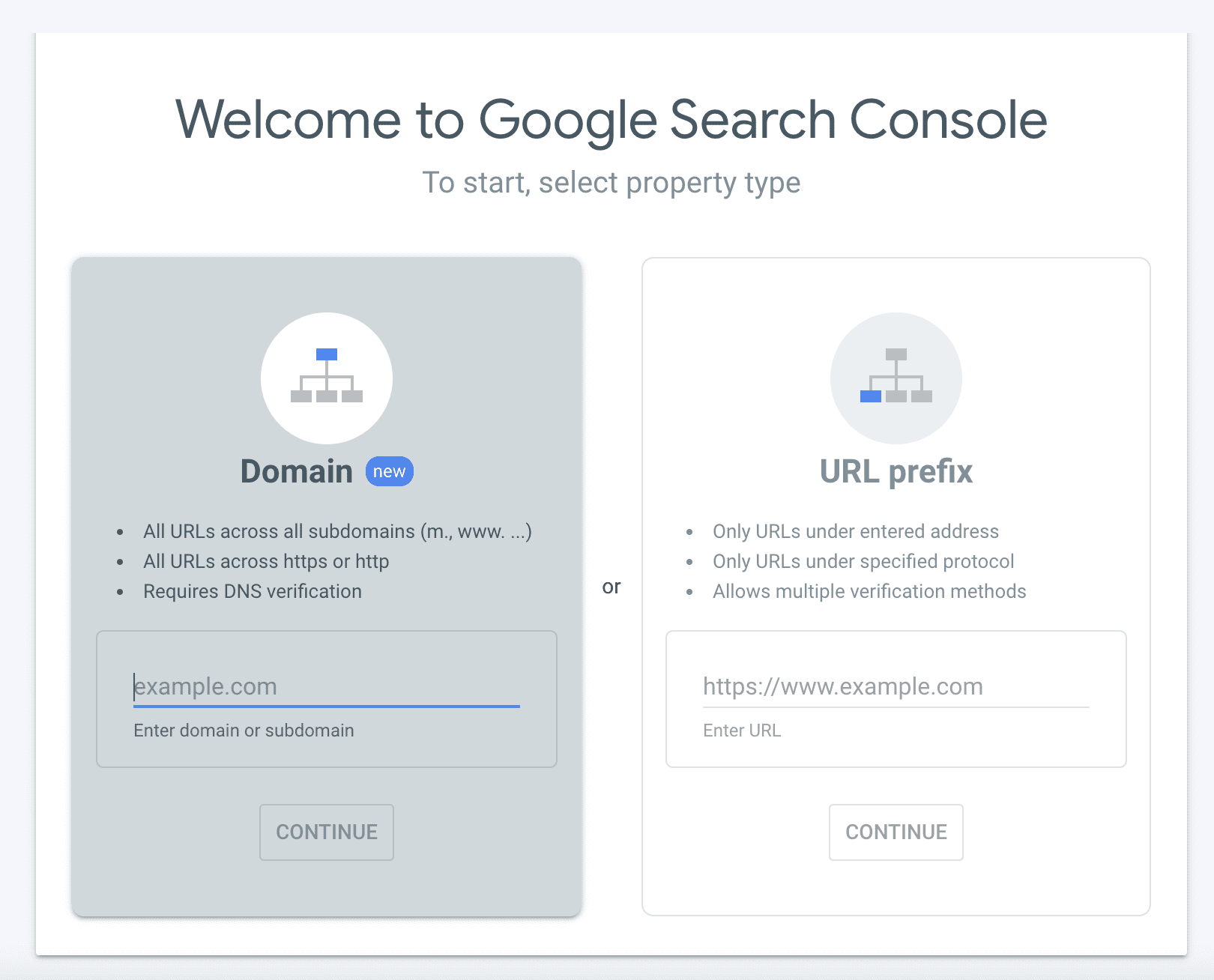
- Verify your property ownership.
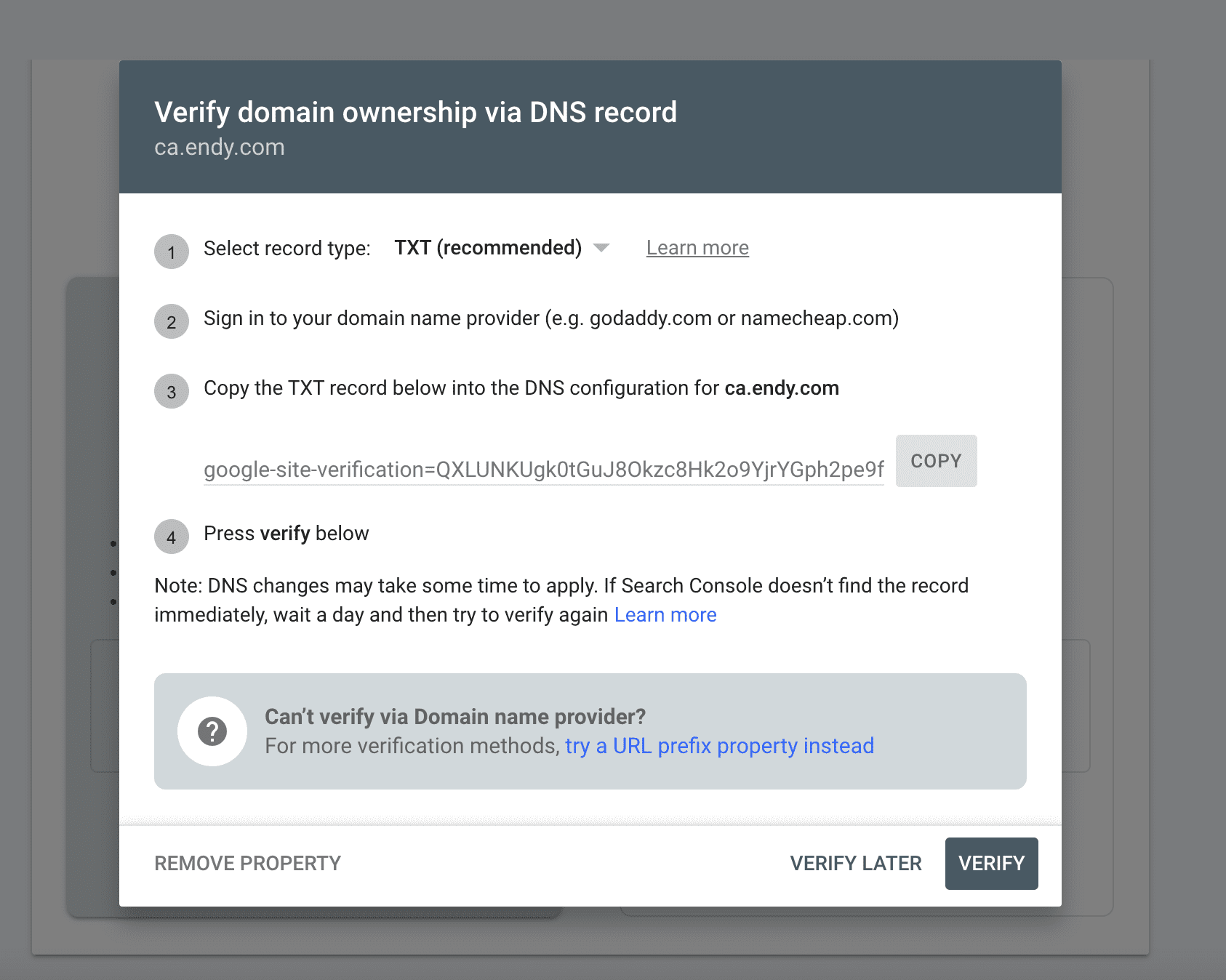
Google also notes that once you verify your property, any child properties will be auto-verified via the same verification method.
As for Google Analytics, it will track the entire website, but you can set goals and filters and get reports for your subdomains. All you need to do is:
- Set the cookieDomain to auto to store data about users and their sessions.
- Add subdomains to the referral exclusion list so that GA doesn’t consider your subdomain referrers to be new every time they travel from one subdomain to another.
You can also add your subdomain’s GSC and GA to your project on SE Ranking and comprehensively monitor its performance in one place.
Final thoughts
In SEO, there’s a reason for everything, and there’s certainly a good reason for creating subdomains.
But before getting started, you should be able to answer the following questions:
- Why do I need subdomains?
- What is my goal for creating them?
- How am I going to do SEO for subdomains?
If you are an SEO expert and have a website with subdomains to work on, figure out why you created them in the first place. Do they work well? Do they meet the initial purpose you had for them? Do they need to be more efficient?
Again, always make sure to hide all technical subdomains, or ones containing confidential information, from the search engines.
And, if you have a good reason and a large enough workforce to maintain subdomains, go for it because the subdomain’s impact on SEO is huge. They showcase your brand’s expertise, increase your authority, and help you reach new audiences, but this is only true when you implement them correctly.
So, embrace the power of subdomains, and with the right approach, you can take your SEO strategy to the next level!


